Page 1
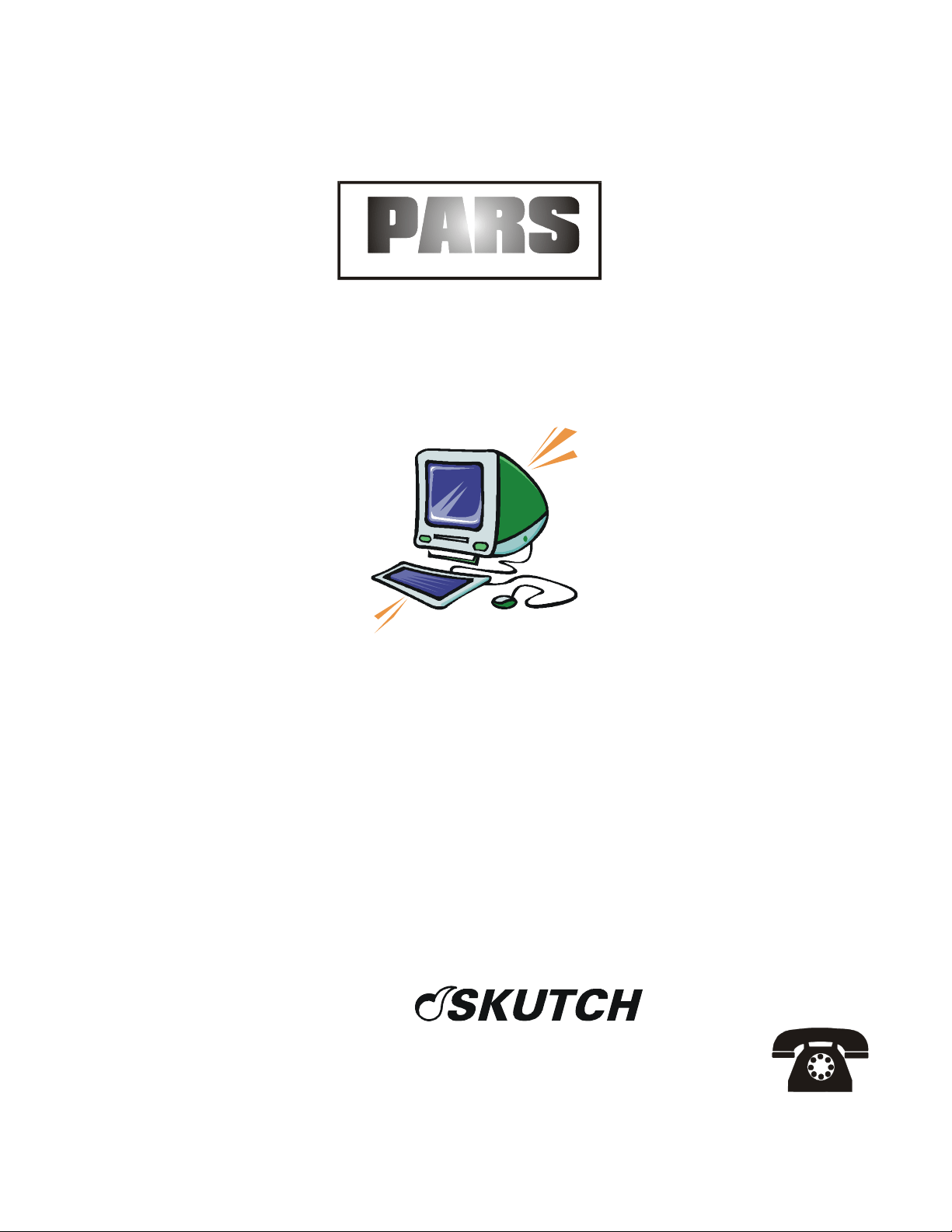
ELECTRONICS, INC.
Voice (916) 786-6186 FAX (916) 783-1909
orders@skutchelectronics.com : www.skutchelectronics.com
Patient Appointment Reminder System
(Computerized Version)
Patient Appointment
Reminder System
Operation Manual
V1.03
209 Kenroy Lane #9
Roseville, California 95678
E-MAIL: WEB
Page 2

Table Of Contents
INSTALLATION .................................................................................................................................................................................. 3
C
ALL US, WE WILL WALK YOU THROUGH THE INSTALLATION
C
OMPUTER REQUIREMENTS
S
OFTWARE INSTALLATION
PARS INTRODUCTION...................................................................................................................................................................... 3
H
OW “NO SHOWS” AFFECT YOU
PARS B
ENEFITS
PARS U
H
OW
PARS
R
EQUIRED FIELDS
W
HEN TO MAKE YOUR REMINDER CALLS
C
OMPUTER CF CARD READER
PARS SOFTWARE INITIALIZATION ............................................................................................................................................. 6
ZIP D
RIVE LOCATION
A
UTO DELETE PATIENT RESPONSES
U
SE PATIENT'S FIRST NAME ONLY
U
SE DOCTOR'S NAME
U
SE LOCATION NAME
O
THER LOCAL AREA CODES
L
OCAL PREFIXES
D
IAL
‘1’
D
IAL LOC AREA CODE ON LOCAL CALLS
T
EXT" FILE TO IMPORT
R
EQUIRED FIELDS
F
IELD DESIGNATION
ST
1
RECORD DISABLE
V
OICE PROMPTS USED
V
OICE FILE ADJUSTMENTS
A
DDED (MS
S
UBTRACTED (MS
COMPUTER INITIALIZATION........................................................................................................................................................ 8
CF C
ARD READER
D
ISABLING SYSTEM SOUNDS
R
UNNING OTHER SOFTWARE
S
PEAKER VOLUME ADJUSTMENT
M
ICROPHONE FOR RECORDING
PARS SOFTWARE OPERATION...................................................................................................................................................... 9
OUTGOING MESSAGE ...................................................................................................................................................................... 9
M
ESSAGE SCRIPT
R
ECORDING YOUR MESSAGE
SAVE ............................................................................................................................................................................................... 10
T
ESTING YOUR MESSAGE
VOICE FILE MAINTENANCE ........................................................................................................................................................ 11
RESULTS............................................................................................................................................................................................. 11
P
LAYBACK
V
OLUME ADJUSTMENT
IMPORT SCHEDULE TO ZIP.......................................................................................................................................................... 11
T
OTAL RECORDS
T
RANSFERABLE RECORDS
D
EFECTIVE RECORDS
D
ATA ERRORS
R
ECORDINGS NEEDED
R
ECORDING THE NEEDED VOICE FILES
T
RANSFER TO
T
EST LAST MESSAGE
STEP BY STEP TRANSFER INSTRUCTIONS .............................................................................................................................. 12
TECHNICAL SUPPORT ................................................................................................................................................................... 13
: ................................................................................................................................................................................ 4
SES
:........................................................................................................................................................................................ 4
WORKS
............................................................................................................................................................................... 4
................................................................................................................................................................................. 7
ON LOCAL CALLS
............................................................................................................................................................................... 7
)........................................................................................................................................................................................ 8
) .............................................................................................................................................................................. 8
............................................................................................................................................................................... 8
.............................................................................................................................................................................. 10
........................................................................................................................................................................................ 11
............................................................................................................................................................................... 11
................................................................................................................................................................................... 12
ZIP ............................................................................................................................................................................. 12
................................................................................................................................................................ 3
.................................................................................................................................................................. 3
: ....................................................................................................................................................... 3
............................................................................................................................................................................ 4
:.......................................................................................................................................... 5
............................................................................................................................................................ 6
......................................................................................................................................................................... 6
................................................................................................................................................... 6
..................................................................................................................................................... 6
......................................................................................................................................................................... 6
......................................................................................................................................................................... 6
............................................................................................................................................................... 6
................................................................................................................................................................. 7
.......................................................................................................................................... 7
....................................................................................................................................................................... 7
........................................................................................................................................................................... 7
.......................................................................................................................................................................... 8
........................................................................................................................................................................ 8
................................................................................................................................................................. 8
.............................................................................................................................................................. 9
............................................................................................................................................................... 9
........................................................................................................................................................ 9
........................................................................................................................................................... 9
............................................................................................................................................................ 10
.................................................................................................................................................................. 10
..................................................................................................................................................................... 11
................................................................................................................................................................ 12
........................................................................................................................................................................ 12
....................................................................................................................................................................... 12
............................................................................................................................................. 12
........................................................................................................................................................................ 12
!............................................................................................................ 3
- -
2
Page 3
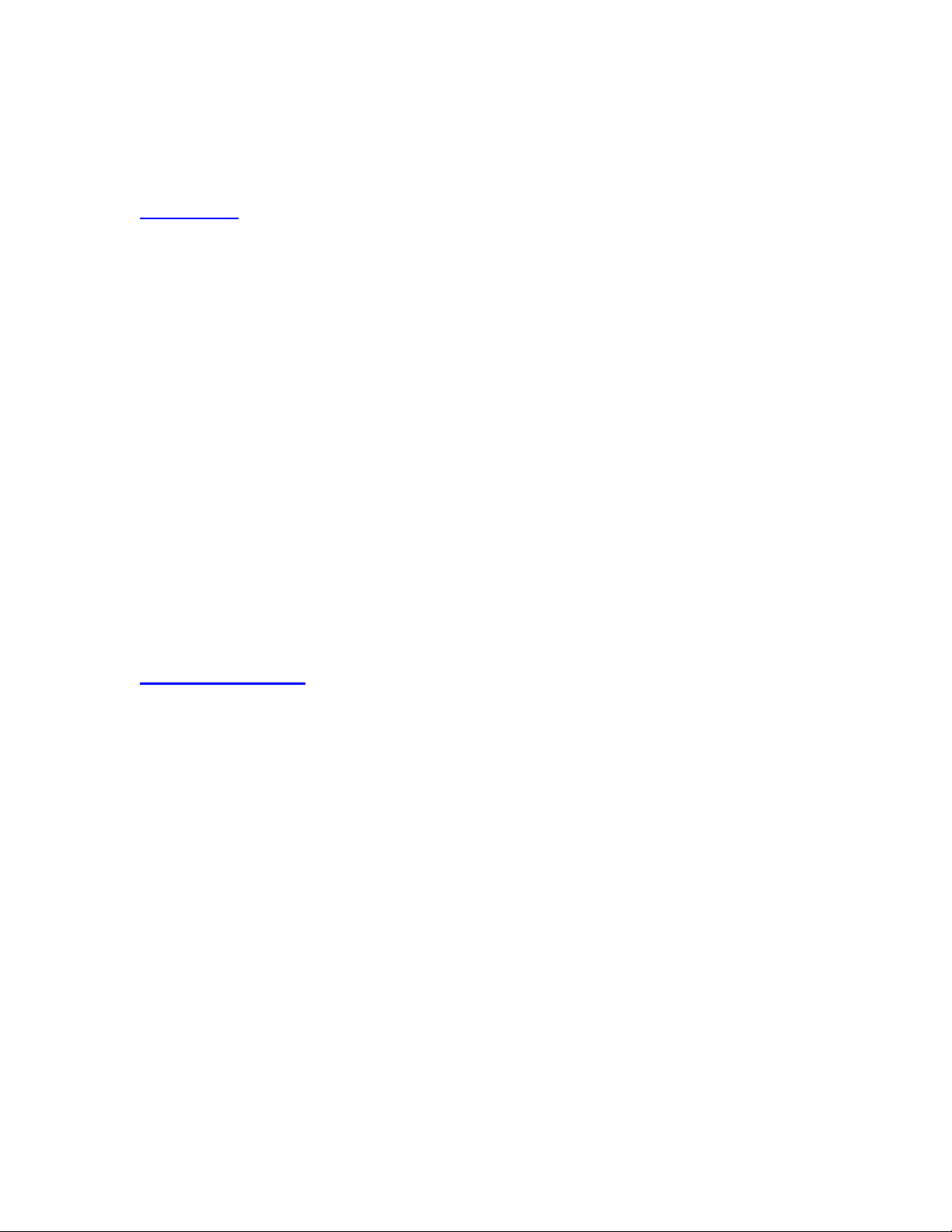
Computerized PARS
Patient Appointment Reminder System
Installation
Call us, we will walk you through the installation!
The easiest way to get started is to call us and let us talk you through the installation of the PARS system.
Support is available Monday through Friday, from 7:30a.m. until 4:30p.m., Pacific Time. Our number is
(916) 786-6186.
Computer Requirements
1- Must be an IBM PC running Windows 98, ME, XP, or 2000
2- Must have 64 MegaBytes of Memory.
3- Must have a multi-media sound card and speakers.
4- Must have either a CF Card Reader. An external CF Card Reader can be easily added via USB
connection.
Software Installation
1- Insert the supplied PARS CD into your computer's CD drive. If the installation program does not
automatically start, then follow steps 2 - 4.
2- Select [START] on the TASK BAR
3- Select [RUN], then select [Browse] , and select the CD drive.
4- Highlight "Setup.exe" then select [OPEN], then [OK].
PARS Introduction
How “No Shows” affect you:
The goal of any practice is to be financially successful. To accomplish this task your practitioners must
see as many patients as possible. When patients fail to show up for a scheduled appointment, the ability to
practice medicine and generate revenue for the practice can be severely limited. The success of any practice
depends on its ability to minimize "No Shows" and ensure that patients are accessible to the doctor when he
or she is available.
Double and triple booking helps to keep a steady flow of patients, but it is not the best solution. Multiple
bookings can often cause more problems then it solves.
The following four-step method can be used to successfully reduce your “No Shows” rate:
1- Have technicians and check-out personnel remind patients of the importance of keeping their next
appointment.
2- Create and use an appointment letter. Give a copy of the letter to existing patients as they make future
appointments and, when possible, mail the letter to new patients well in advance of their appointments.
3- Institute a telephone confirmation system that makes contact with patients two days before their
appointment.
4- Develop a telephone confirmation script that reminds patients of the importance of keeping
appointments.
- -
3
Page 4

The PARS system is an easy to use, low cost, single line, automated telephone patient appointment
reminder system. It can make up to 1000 patients calls every day and can work unattended from 9am till
9pm seven days a week. PARS will provide you with the resources that you need to effectively
communicate with your patients in regards to their scheduling needs. Best of all, it is a standalone unit
which does not have to be physically connected to your computer to operate. It's cost effective, simple, and
easy to use.
PARS Benefits:
* Increases revenues by reducing patient "No Shows".
* Improves communications with your patients.
* More cost effective then postcards.
* Saves hundreds of hours of valuable staff time every month.
* Improves staff morale by eliminating redundant and time-consuming manual calls.
PARS Uses:
* Appointment Reminders
* Appointment Cancellations due to Office Closure, medical emergency, weather, or etc.
* Flue shot, yearly check up reminders.
* Rescheduling of "NO SHOWS".
How PARS works
The PARS software package works in conjunction with the PARS telecommunication dialer, to provide a
powerful, effective, low cost automated patient appointment reminder system. The PARS software imports
data that has been exported from your scheduling program, and automatically generates most of the voice
prompts needed. The CF Card from the PARS dialer, is inserted into your computer’s CF Card Reader, and
the PARS software transfers your patient’s phone numbers and automated voice prompts directly to the CF
Card. When completed, you simply remove the CF Card and insert it back into the PARS dialer, and the
dialer automatically starts dialing. It’s that easy!
You will be required to make, a one time only, voice recording of: 1) Each patient’s name, 2) Each
Doctor’s Name, 3) Each Facility Location. These recordings will be stored in an internal library on your
computer for future reference. The Doctor and Facility prompts are optional and are only used if you select
them. You can either make all of your prompt recordings up front, or you can make them as needed. PARS
will notify you when it needs new voice recordings.
PARS requires a standard COMMA DELIMITED, TEXT FILE to be exported from your scheduling
software for operation. Each RECORD in the file must contain the following fields:
Required Fields
1- Patient’s First Name
2- Patient’s Last Name
3- Patient’s Phone Number
4- Appointment Date
5- Appointment Time
6- Doctor’s Name (Optional)
- -
4
Page 5

7- Facility Name (Optional)
Each RECORD in the file can also contain other information that PARS does not need.
Once this information is supplied to PARS, it generates the following information to the called party:
1- Patient’s Name
2- Doctor’s Name (Optional)
3- Day of the Week
4- Month
5- Day
6- Time
7- Facility Location (Optional)
Example message with both Doctor and Facility options:
“Hello this is the Med Clinic calling to remind you of the following appointment: John Smith has an
appointment with Dr. Brian Hilton, on Tuesday, March 5th, at two twenty-five p.m., at the Roseville Clinic.
It is important that you show up for your appointment. Please arrive at least ten minutes before your
appointment and register with the receptionist as soon as you arrive. If you will not be able to keep your
appointment, please leave a message after the tone, otherwise we look forward to seeing you. Thank
you.[BEEP]”
Example message with both Doctor option:
“Hello this is the Med Clinic calling to remind you of the following appointment: John Smith has an
appointment with Dr. Brian Hilton, on Tuesday, March 5th, at two twenty-five p.m. It is important that you
show up for your appointment. Please arrive at least ten minutes before your appointment and register with
the receptionist as soon as you arrive. If you will not be able to keep your appointment, please leave a
message after the tone, otherwise we look forward to seeing you. Thank you.[BEEP]”
Example message without options:
“Hello this is the Med Clinic calling to remind you of the following appointment: John Smith has an
appointment on Tuesday, March 5th, at two twenty-five p.m. It is important that you show up for your
appointment. Please arrive at least ten minutes before your appointment and register with the receptionist
as soon as you arrive. If you will not be able to keep your appointment, please leave a message after the
tone, otherwise we look forward to seeing you. Thank you.[BEEP]”
The RED TEXT is automatically generated by the PARS software. The other text is a pre-recorded
outgoing message that you will record directly on the PARS dialer.
When to make your Reminder Calls:
We suggest that you make all appointment reminder calls two days before the appointment. If you call the
night before the appointment, the patient might have already decided not to make it but are too embarrassed
to admit they are not coming. They also might have forgotten about the appointment and made other
plans. Reminding them the night before might not be enough time to change their plans. Two days gives
the patient enough time to adjust their schedule and to better prepare themselves for the appointment. It
also makes it a easier for the patient to request a re-scheduling of the appointment. It is important to design
your outgoing message so that it politely reminds the patient of the importance of keeping the appointment
and being on time.
- -
5
Page 6

Computer CF Card Reader
In order to use PARS you must have a CF Card Reader installed on your computer. If you do not have one,
we suggest that you purchase an external USB version. Installation is simple, just connect the USB cable.
No drivers are usually required for Windows XP.
PARS Software Initialization
ZIP Drive Location
This is the drive designation for your CF Card Reader. You can use
Windows Explorer to determine the drive letter of your CF Card Reader if needed.
Local Area Code
The Local area code is your area code and it is REQUIRED for operation.
Auto Delete Patient Responses
When checked, PARS will erase all called party messages on the CF Card. This improves accuracy of the
information displayed during playback, but it should only be used on PARS dialers with version 3.12 and
above. If you use this feature on earlier versions, it will cause the PARS dialer to go though a 30 minute
disk scan before the dialer dials.
Use Patient's First Name Only
When this box is checked, PARS uses the first name ONLY when calling patients. The biggest benefit to
this feature is that your library of names is much shorter. This means that you don't have to record very
many new name prompts. The following is an example message using this feature:
“Hello this is the Med Clinic calling to remind you of the following appointment: John has an appointment
with Dr. Brian Hilton, on Tuesday, March 5th, at two twenty-five p.m., at the Roseville Clinic. It is
important that you show up for your appointment. Please arrive at least ten minutes before your
appointment and register with the receptionist as soon as you arrive. If you will not be able to keep your
appointment, please leave a message after the tone, otherwise we look forward to seeing you. Thank
you.[BEEP]”
The following patients names will all use the same Library Voice File: John Smith, John McClean, John
Little, John Crawford. Without this feature there would be a separate library voice file for each patient.
Use Doctor's Name
When checked, this feature includes the name of the patient's Doctor in the reminder message.
Use Location Name
When checked, this feature includes the name of the patient's Doctor in the reminder message.
Other Local Area Codes
In large metropolitan areas sometimes they have multiple local area codes. PARS allows you to enter
multiple other Local area codes. To add a new Local Area Code, click on the "Enter Here" box and and
enter the new 3 digit code. Once entered, click "ADD". To delete an Area Code, select it by clicking on it
and then click the "DEL" button.
- -
6
Page 7

Local Prefixes
If you are not required to dial an area code to dial your next door neighbor, but you must dial your area
code if you dial somebody 20 miles away, in your same area code, then check this box! You must then
enter all of the prefixes that are considered local calls. To add a new PREFIX, click on the "Enter Here"
box and enter the new 3 digit prefix. Once entered, click "ADD". To delete a PREFIX, select it by clicking
on it and then click the "DEL" button.
Dial ‘1’ on Local Calls
When checked, PARS will dial a 1 before all phone numbers.
Dial Loc Area Code on Local Calls
When checked, PARS will dial the area code on all local calls that are in area code number 1. PARS will
still dial the area code on all local area codes 2-6, and all long distance numbers. Any phone number that
has only 7 digits will automatically be assigned the local area code number 1.
Selected Date Control
These c
Text" File to Import
This is the file that is exported from your scheduling software, that contains the important information. It
can be stored in any folder (subdirectory) that you wish. The file must be a standard COMMA
DELIMITED, TEXT FILE. Each RECORD in the file must contain the following fields:
Required Fields
1- Patient’s First Name
2- Patient’s Last Name
3- Patient’s Phone Number
4- Appointment Date
5- Appointment Time
6- Doctor’s Name (Optional)
7- Facility Name (Optional)
Each RECORD in the file can also contain other information that PARS does not use.
When PARS is installed this parameter is set to a sample file named, SAMPLE.TXT. This file is located
under C:\Program Files\PARS. You can use this file to test PARS.
Field Designation
This area shows which field positions, in the "Text" file, are allocated to the specified PARS data. These
numbers can not be changed directly. You must click the [CHANGE] button, and use the UP/DOWN
arrows above each field to change the position. The window below each field shows the actual field data
from the first 15 records of the "Text" file. The Doctor and Location fields are optional and are not
required. If you do not wish to use one or both of these fields, then adjust the corresponding position to
zero.
- -
7
Page 8

1st Record Disable
This should only be checked if the first record of the "Text" file contains column names. When checked, it
ignores the first line of the "Text" file. If the first line of the "Text" file does not contain column names, and
you check this box, then you will bypass the first patient's appointment.
Voice Prompts Used
The two choices are STANDARD and USER RECORDED. STANDARD, uses the standard pre-recorded
voice prompts that are supplied with PARS. USER RECORDED, can be used if you desire to have the
voice prompts spoken in your own voice. In this case you must click on the Record User Prompts button
and record approximately eighty prompts before PARS will allow you to change this parameter to the
USER RECORDED selection. The custom prompt section is easy to use but takes at least a half hour to
complete. PARS will display each prompt that needs to be recorded and automatically trims each recording
for you. Make sure that you take your time and check to make sure that each prompt sound good before
saving them.
Voice File Adjustments
You should not make any adjustments to this section without talking with technical support first. These
adjustments are used to correct inconsistencies between different sound cards.
Added (ms)
This parameter adds time to the end all voice files that are recorded on the PARS system. The time is in
milliseconds.
Subtracted (ms)
This parameter subtracts time from the end of all voice files that are recorded on the PARS system. The
time is in milliseconds.
Computer Initialization
In order to use PARS, you must have a minimum of the following.
1- Computer running Windows 98, 2000, ME, or XP operating system.
2- A computer voice card
3- A CF Card Reader.
4- 10 Megabytes of available hard drive space.
CF Card Reader
In order to use PARS you must have either an internal or external CF(Compact Flash) Card Reader
installed on your computer. If you do not have one, we suggest that you purchase an external USB version
(assuming you have a USB port on your computer) . Installation is simple, just connect the USB cable.
- -
8
Page 9

Disabling System Sounds
If your computer has problems playing back messages that were left by patients, we recommend that the
computer "system sounds" be disabled. These are the sounds that your computer makes when you close a
window. To disable the sounds simply follow these steps:
Click on the following:
1- [Start]
2- [Settings]
3- [Control Pannel]
4- Double click on [Sound ] (sometimes labeled [Sounds and Multimedia]).
5- In the window beneath [Scheme:] select "No Sound"
6- Click [Apply] then [OK]
Running other Software
If you are going to be recording new voice messages, we suggest that you exit all other programs before
running PARS. We have found that other programs running in the background can cause difficulties with
the PARS recording sequence. Once you have finished recording your voice prompts with PARS you can
run any program that you wish.
Speaker Volume Adjustment
The volume of the playback is not adjusted by this program. It is adjusted with your computers
VOLUME CONTROL. You can adjust the volume by left clicking on the SPEAKER ICON in the lower
right hand corner of your windows screen. If you DOUBLE LEFT CLICK the speaker ICON, you can pull
up the MASTER VOLUME (or Mixer). Under this screen you can use the MASTER and/or WAV sections
to adjust balance, volume and mute of the speakers. You can also access the VOLUME under ProgramsAccessories-Entertainment-Volume Control.
Microphone for Recording
You can use the microphone that came with the PARS dialer for recording on your computer. The
microphone will connect to the MIC input on your computer voice card, usually located on the rear of the
computer. We have found that a lot of voice cards have very low volume with a straight microphone. If this
is the case we sell a boosted amplifier that will resolve this problem. The amplifier is the model AT-7P.
This unit will allow you to adjust for proper record level.
PARS Software Operation
Outgoing Message
This mode is used to TEST and RECORD the PARS Outgoing Message. The message that the called party
hears, is a three part message. Two of the parts are from the Outgoing Message and the third part is
generated by the computer. The following is an example of a complete three part message:
Example #1:
“Hello this is the Med Clinic calling to remind you of the following appointment: John Smith has an
appointment with Dr. Brian Hilton, on Tuesday, March 5th, at two twenty-five p.m., at the Roseville Clinic.
It is important that you show up for your appointment. Please arrive at least ten minutes before your
appointment and register with the receptionist as soon as you arrive. If you will not be able to keep your
- -
9
Page 10

appointment, please leave a message after the tone, otherwise we look forward to seeing you. Thank
you.[BEEP]”
The RED portion is computer generated, while the black portions represent the two parts of the Outgoing
Message.
You have the option of allowing the patient to leave a message as in example #1 or not to leave a message
as in example #2.
Example #2
“Hello this is the Med Clinic calling to remind you of the following appointment: John Smith has an
appointment with Dr. Brian Hilton, on Tuesday, March 5th, at two twenty-five p.m., at the Roseville Clinic.
It is important that you show up for your appointment. Please arrive at least ten minutes before your
appointment and register with the receptionist as soon as you arrive. Please call the office at 555-1234 if
you will not be able to make your appointment. Thank you."
After recording the 2nd portion of the Outgoing Message, PARS prompts you with the question; "Do you
wish to allow the patient to leave a message?".
Message Script
The message script area is similar to a mini word processor. It allows you to create your own customized
script. Once entered, PARS retains the script until you change it. This provides a valuable tool for the
message record process. The default script is only supplied as a sample.
Recording your Message
Connect the microphone to the MIC jack on your computer. You can use the microphone that came with
your PARS dialer if you wish. The MIC jack is usually located on the rear panel of your computer. Next
click on the speaker icon on the lower right hand corner of your computer, and adjust the speaker volume to
approximately the half way point. Next within the MESSAGE box make sure that the desired message that
you wish to record is checked. Now click the record button and start dictating. When you are finished click
end and the message will automatically playback to you.
If the message level is too low, you might need a booster amplified. We offer a model AT-7P especially
for this application.
SAVE
After you have successfully recorded both parts or you outgoing message, click the SAVE button before
exiting. PARS will ask you : "Do you wish to let Patient's leave a message?". If YES, the called party will
be allowed to leave a message at the end of the outgoing message. If NO, the PARS dialer will simply hang
up. The display will show a blue "Get Response" if the current message allows the patient to leave a
message.
Testing your Message
If you wish to hear your current outgoing message, simply enter the Outgoing Message mode and click on
Playback. You must check both parts of the message separately.
- -
10
Page 11

Voice File Maintenance
This section is used to record, test, and delete patient's names, doctor's names, and location voice files.
These voice files only need to be recorded once. You do not have to record them in this mode. PARS will
prompt you when it needs new voice files in the "Import Schedule to ZIP" mode.
You can create new voice files by typing in the new name, recording the voice file, then saving it. To test
an existing file, click on Load, select the file, click Open, then click Playback. Remember to click SAVE if
you wish to save any changes.
Results
This mode allows you to inspect the results of your last dial session, and also to playback any messages that
were left by your patients. Messages can be played back either on the PARS dialer or on your computer.
PARS supplies the following information about each message:
1- Patient’s Name
2- Appointment Date
3- Appointment Time
4- Doctor’s Name
5- Location of the Appointment
6- Patient’s Phone Number
7- Date and Time that Message was left
8- Number of Messages on the CF Card
This information is only available if you playback your messages before you Import a new schedule. Once
you "IMPORT a schedule to ZIP", all old messages are automatically erased.
Playback
The window on the right side of the screen shows the patients that left messages. To playback a message,
simply left click on the name of the patient and PARS will playback the corresponding message. After the
message has played back, PARS will ask you if you wish to DELETE the message. This simply removes
the name off the screen. To regain access to all the messages exit the RESULTS window and re-enter.
Once you IMPORT a schedule, all old messages are deleted.
Volume Adjustment
The volume of the playback is not adjusted by this program. It is adjusted with your computers
VOLUME CONTROL. You can adjust the volume by left clicking on the SPEAKER ICON in the lower
right hand corner of your windows screen. If you DOUBLE LEFT CLICK the speaker ICON, you can pull
up the MASTER VOLUME (or Mixer). Under this screen you can use the MASTER and/or WAV sections
to adjust balance, volume and mute of the speakers. You can also access the VOLUME under ProgramsAccessories-Entertainment-Volume Control.
Import Schedule to ZIP
This mode transfers your schedule information, and creates the custom voice files needed, to the PARS
CF Card. The file that this mode uses is selected in SETUP mode, under “Text” file to Import. PARS
assumes that you will use the same file name, stored in the same sub directory, every time that you use
PARS. The first step is to export your schedule information from your scheduling software to a standard
comma delimited text file. Next run the “Import Schedule to ZIP”. PARS will first analyze the data and
report the status of the file. The Import Schedule to ZIP screen will show the following information.
Total Records
This shows the total number of records that are in your source file.
- -
11
Page 12

Transferable Records
This shows the total number of records that are eligible for transfer to the CF Card. Records that do not
have the patients names recorded will transfer, but instead of saying the patient’s name, PARS will
substitute the word “You”.
Defective Records
This is the total number of records that are missing at least one critical piece of information that prevents it
from being transferred.
Data Errors
This box shows the records that have data errors and thus cannot be transferred. If you wish to call these
patients with the PARS system, you will have to exit PARS and fix the defective data in your scheduling
software first. After you fix the problems in your scheduling software, re-export the data then re-run PARS.
Recordings Needed
PARS uses a library of voice files to speak each patient's and doctor's name, and the location name. These
files only have to be recorded once. PARS keeps track of them. Records listed in this box are names that
are not presently in the library. If you "Transfer to ZIP" without recording them, PARS will still call each
record. It will substitute the word "You" for the patient's name, and will not specify a doctor's name or a
location if the corresponding voice files are not present.
Recording the Needed Voice Files
To make a recording of the needed voice file, simply click on the name in the "Recordings Needed" box.
PARS will allow you to record the new voice file, test it, and then save it . PARS will automatically remove
the name after you record a voice file for it.
Transfer to ZIP
This function actually transfers the speech and data files to the PARS disk. All of the DATA ERRORS
should be resolved, and all new voice files should be recorded before you click this button.
When the transfer is complete, the screen will show the first 100 records that were transferred, with the
exception that the last record is always the last record transferred. This allows you to inspect the
information that was transferred.
Test Last Message
This mode allows you to listen to the message that will be played to the last patient in the file. This is the
complete message.
Step by Step Transfer Instructions
Initial
1. Export a test file from your scheduling software.
2. Go to PARS SETUP
2. Adjust your ZIP drive Location (Drive letter for CF Card Reader).
- -
12
Page 13

3. Enter Local Area Code #1
4. Click on the "Text" File to Import" window, and select the comma delimited text file that you exported
from your scheduling software.
5. Click on the CHANGE button and adjust the fields.
6. Exit SETUP and choose "Outgoing Message".
7. Record your outgoing Message, both parts, then save it.
Repetitive
1. Inset your PARS dialer CF Card into your computer's CF Card Reader.
2. After exporting your comma delimited text file from your scheduling software, select the "Import
Schedule to ZIP" function.
3. Check for any "Data Errors" and fix in your scheduling software if needed.
4. Record any voice files needed as shown in the "Recordings Needed" window, by clicking on the name.
5. Click on the "Transfer to ZIP" button.
6. After finished, remove the CF Card and put into the PARS dialer. That's it!
Technical Support
If you have any questions or problems, you should call us for technical support. Support is available
Monday through Friday, from 7:30a.m. until 4:30p.m., Pacific Time, excluding holidays. Our number is
(916) 786-6186.
- -
13
