SKUTCH CK-1P3 User Manual
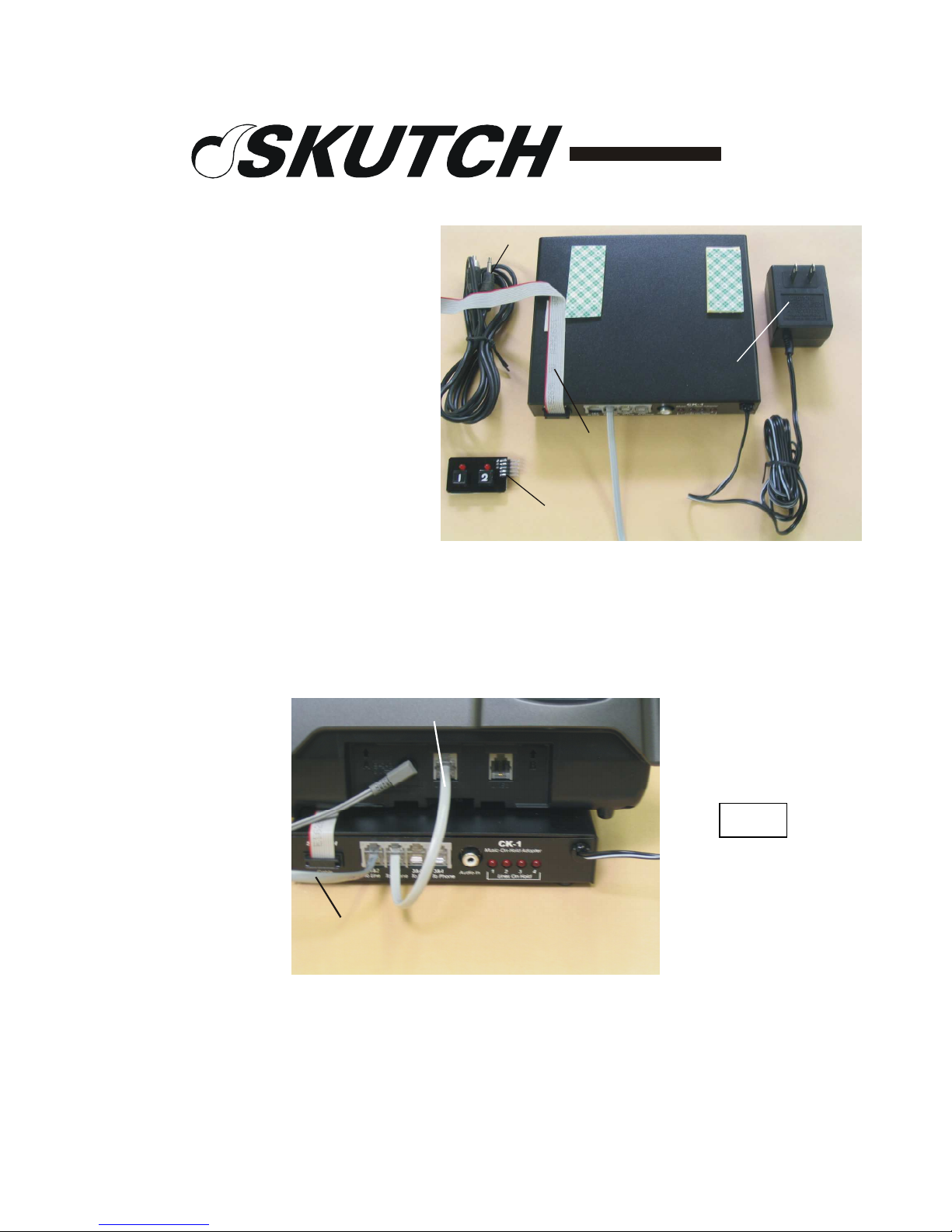
"Telecommunication Products to solve Telecommunication Problems"
Line 1\2
Audio Cord
CK-1P3
Promotion-On-Hold
Adapter
(For Panasonic
KX-TG6500B and KX-TG6502B)
Introduction
Thank you for purchasing the
Skutch CK-1P3 Promotion-On-Hold
Adapter for the Panasonic KXTG6500B & KX-TG6502 two line
cordless phone system. The CK-1P3
is a true plug and play device. The
unit does not require any "Learning" to operate. When a call is placed ON HOLD from
the base set, or any one of the cordless phones, the caller will hear the Promotion-OnHold audio. When the line is re-answered, the audio automatically stops. It's that simple!
Sensor Cable
Sensor Board
Power Cube
Installation
Fig. 1
To LINE
1- Position the CK-1P3 box under the base telephone with the jacks facing towards the
back of the phone. Remove the paper backing from the two double sided foam tape on
the top cover of the CK-1 black box, and attach the phone to the cover. (See Fig. 1).
2- Connect the short modular cord from [1&2 Phone on CK-1] to [LINE 1/2 on Phone].
Page 1 of 4
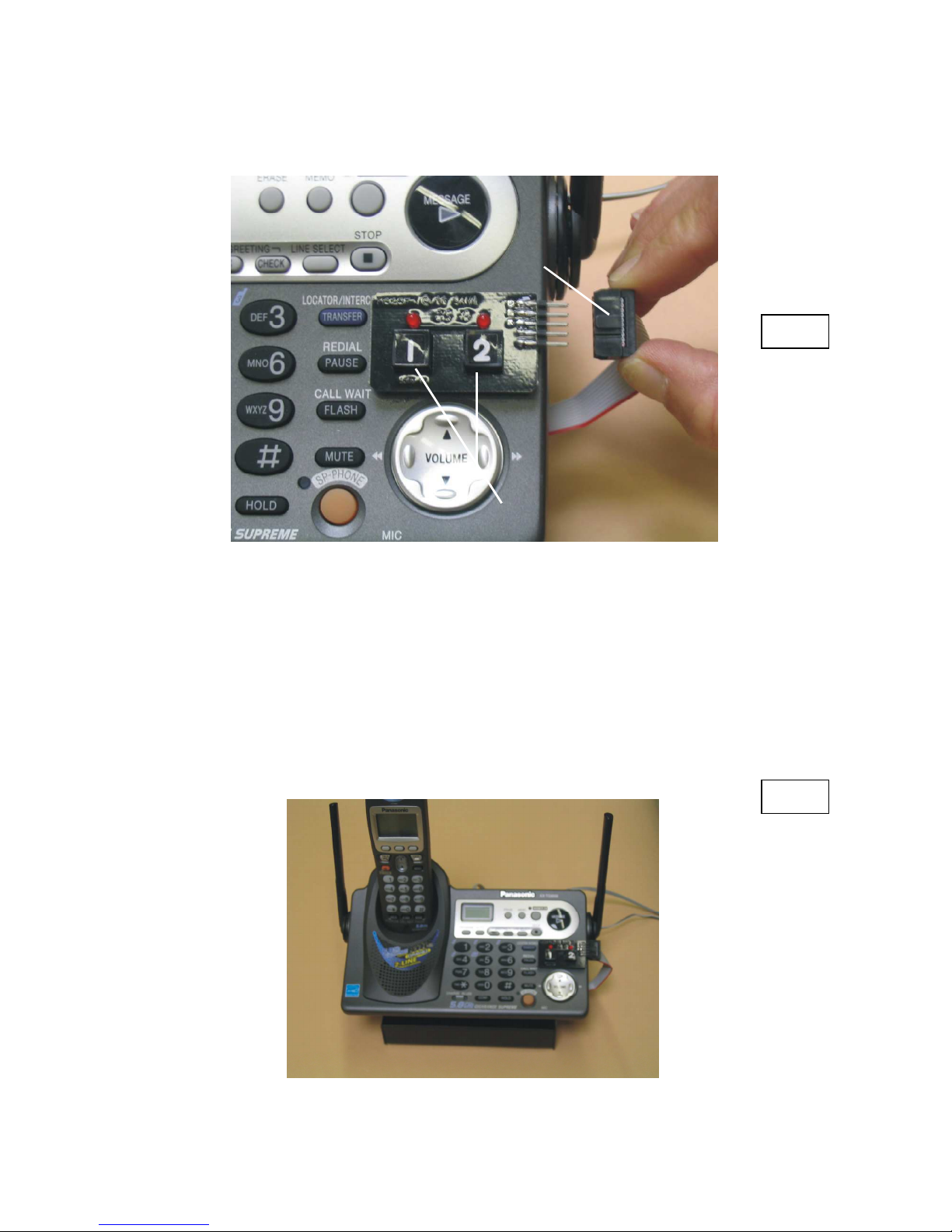
3- Connect the audio cord from your audio source, to the AUDIO IN jack on the back of
the CK-1 box. For DIGITAL units use the cable that comes with the digital player.
Attach cable to Sensor Board
Fig. 2
Align Buttons over buttons on phone
4- Connect a MOD cord from Telephone Wall Jack 1&2 to [1&2 Line on CK-1].
5- Locate the CK-1P3 "SENSOR BOARD", peel off the protector paper from the bottom
of the sensor board, and carefully place it OVER the LINE buttons on the Panasonic base
set as shown in Fig. #2. The buttons on the SENSOR BOARD MUST be centered
directly over the line 1 and 2 selector buttons on the phone. The SENSOR BOARD
MUST be attached to the phone for proper operation.
6- Connect the Sensor Cable to the Sensor Board as shown in fig. 2.
7- Connect the POWER CUBE from the CK-1 box to 115VAC power. That's it!
Fig. 3
Page 2 of 4
