SKP Pro Audio Sound Voice II User Manual

sound voice ii
portable sound system
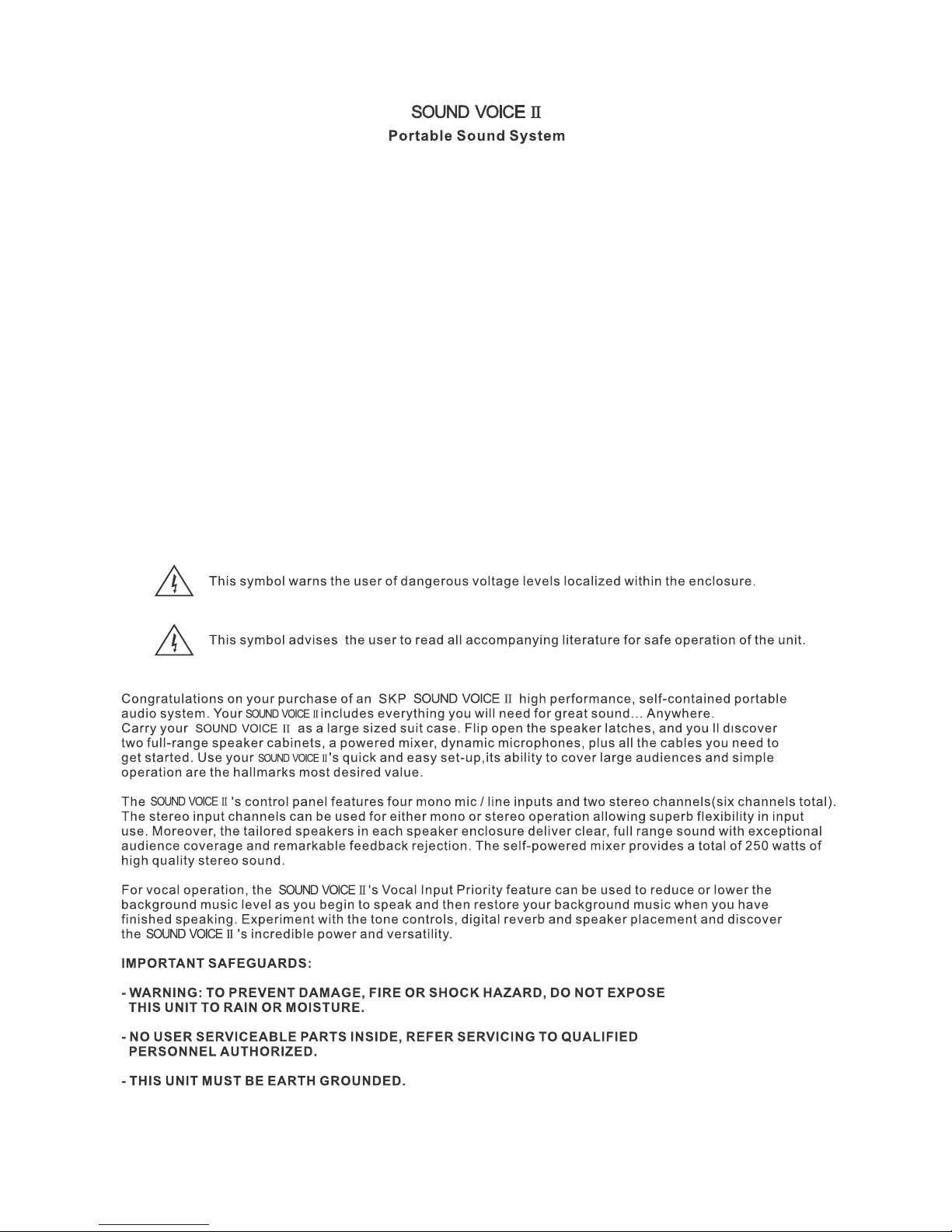
INTRODUCTION
320 Watts of Clear Stereo Sound
Tailored Full Response Loudspeakers Meet High-Performance Requirements
USB PORT CONNECT TO U-DISK,MP3 PLAYER
FM & AM digital stereo tuner
Built-in Digital Reverb
Channels with 3-band EQ, EFX Send, Pan, Level
10-band system equalizer with switch
Vocal Input Priority Allows input one to automatically override all other inputs when a signal
is present on input one
Four Mono Microphone / Line Inputs with XLR and 1/4" balanced inputs connections
Two Stereo Inputs with 1/4" and RCA Connections
Switch Mode Power Supply Allows Use Anywhere In The World
Everything you need to get started:
- SOUNDVOICE II Mixer Ampli�er
- Two Speaker Cables, 2.8m
- IEC Power Cable
- Two Tailored Full-Range Speaker Enclosures
- Full transportation enclosure
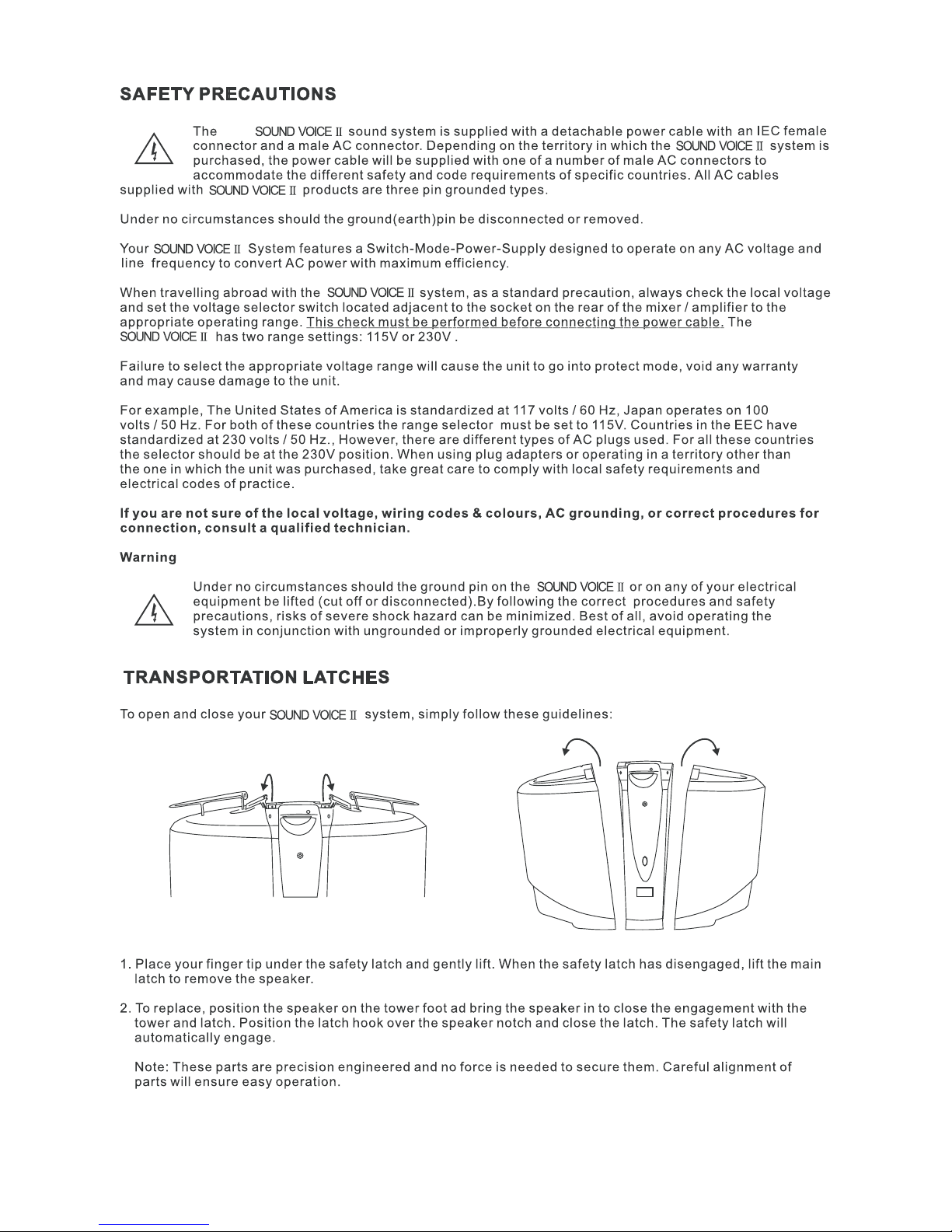
SKP
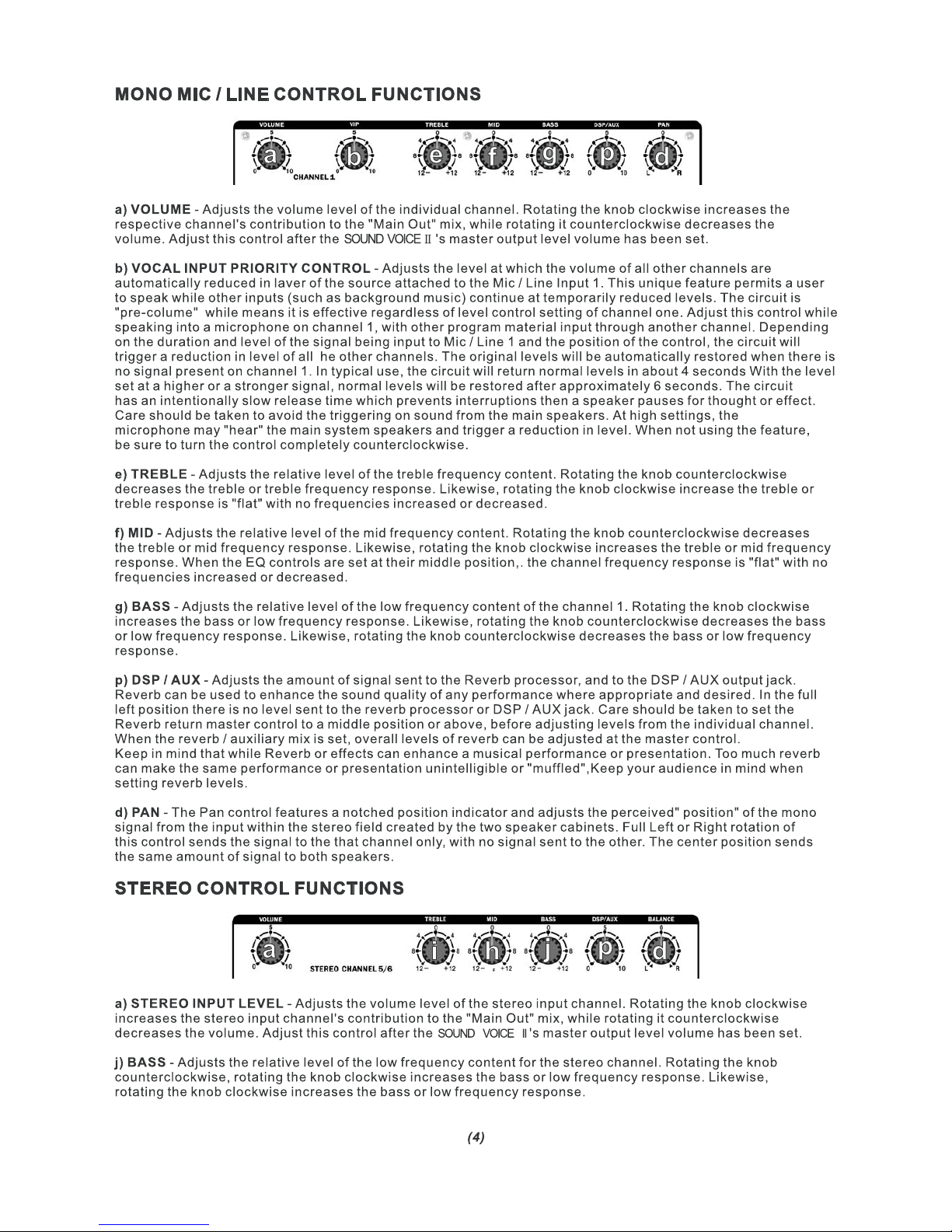
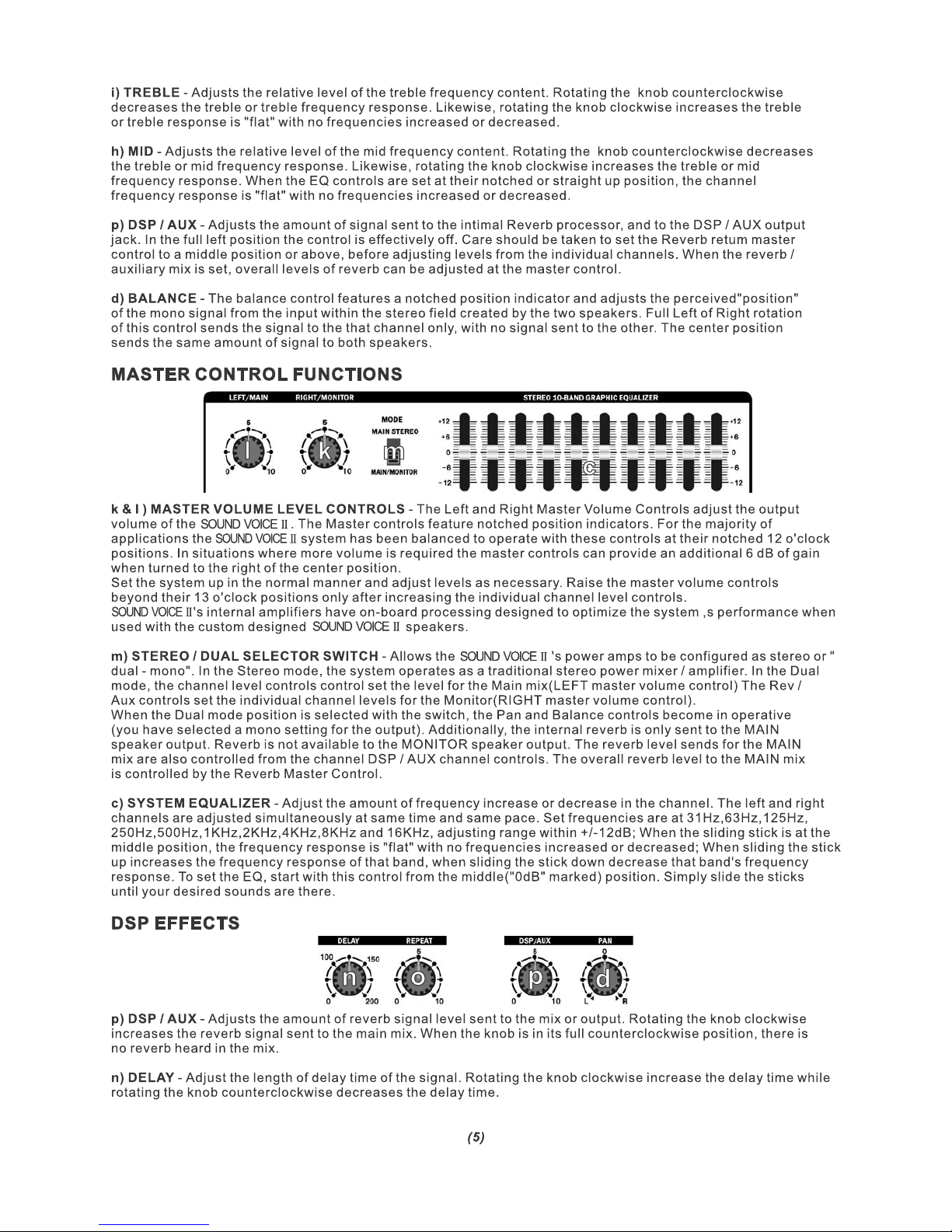
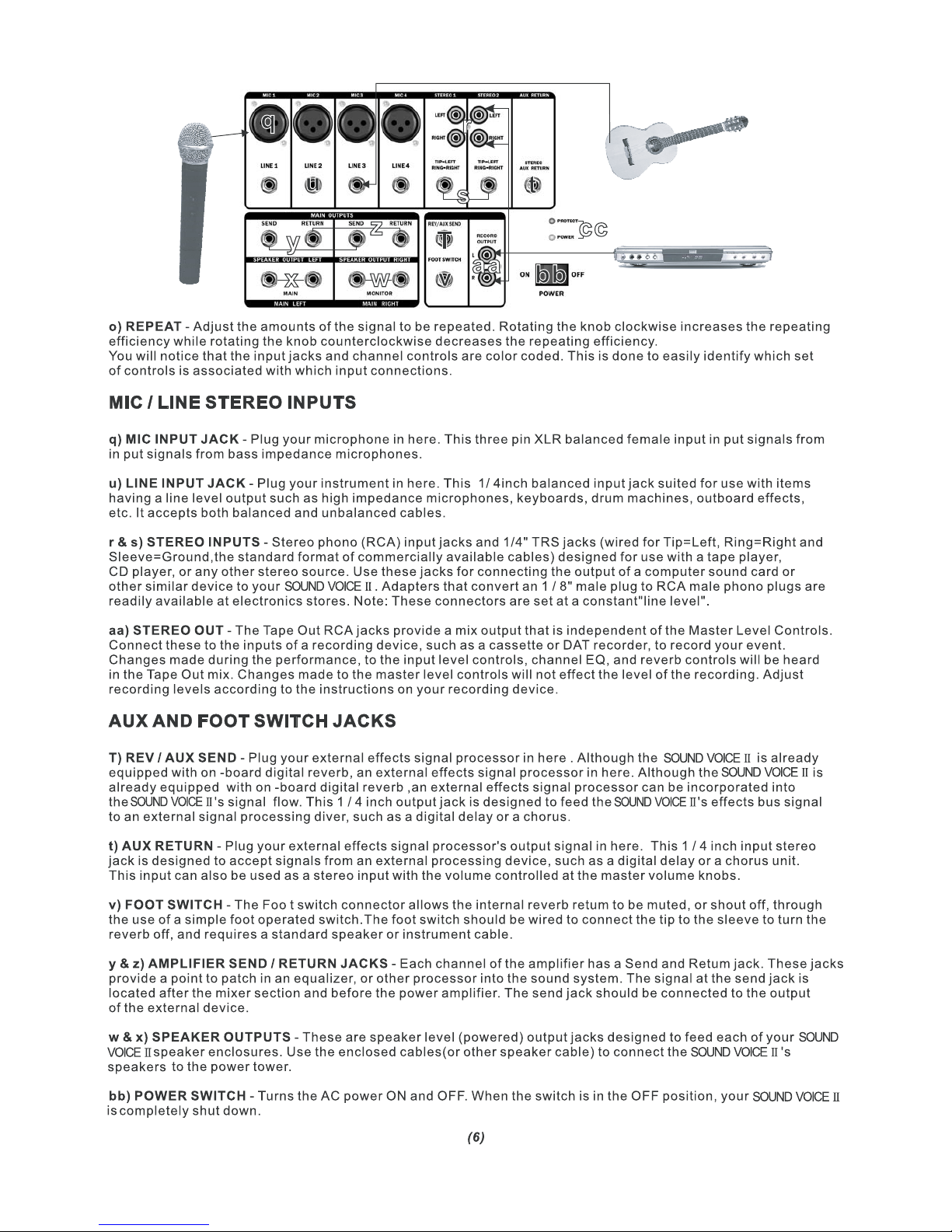

31
32
33
34
35
37
38
36
FM / AM Digital Stereo Tuner
39) Tuner Frequency LED Indicators - Indicating the tuner’s frequency. The frequency unit is MHz when it is on FM
receiving status and KHz when
on AM receiving status.
40) Tuner’s Status Indicators - FM / AM LED indicators: the LED illuminates when it is on FM status, when the LED is out,
it is AM receiving status.
Your Entertainer 3 is set as FM when powered on.
Stereo / Mono LED Indicators: The tuner is set as stereo status with illuminating LED when powered on. Press the
“Stereo/Mono” button to change
the mode. When you choose the Mono status, the LED turns off.
41) Controlling Keys –“RESET”: if the LED is abnormally indicated, press the “RESET” keys, the you are back to the initial
status (FM 875MHz, stereo);
“FM / AM”: “FM / AM” band switch key; “STEREO / MONO”: Stereo and Mono status switch key; “ ”: Adjust the receiving
frequency upward.
Press this key ( less than 1 second), the frequency increases 0.1MHz with FM status, increases 9KHz with AM status.
Press this key long timely
(more than 2 seconds), it searches for the radio programs upwards automatically, when it searches out one programs, it
stops for searching and begins
playing. “ ”: Adjust the receiving frequency downward. Press this key (less than 1 second), the frequency decreases
0.1MHz with FM status,
decreases 9KHz with AM status. Press this key long timely (more than 2 seconds), it searches for the radio programs
downwards automatically, when it searches out one programs, it stops for searching and begins playing. If the noise of the
receiving stereo signal is too large, press the “STEREO /
MONO” key adjusting it to the mono status so as to decrease the noise.
42) Volume Control Knob – Controlling the volume of the FM / AM Digital Stereo Tuner. Rotating it clockwise increases the
volume, counterclockwise
decreases.
MP3 PLAYER
31) Play and Pause press button
32) Press button for the previous audio item as well as volume decrease
33) Press button for the next audio item as well as volume increase
34) Mode set up for MP3 player
35) USB flash disk port - for USB disk with MP3 or other music file
36) LED indicator - showing the working status of the USB port.
37) MP3 Power switch.
38) Volume Control Knob – Controlling the volume of the MP3 player.
42
40
39
41
NOTE: Turn the volume to the least when the tuner is out of use.
Use the enclosed antenna when you are operating with the digital tuner.
As this unit is switching power designed, the AM receiving may be interfered at some extent.

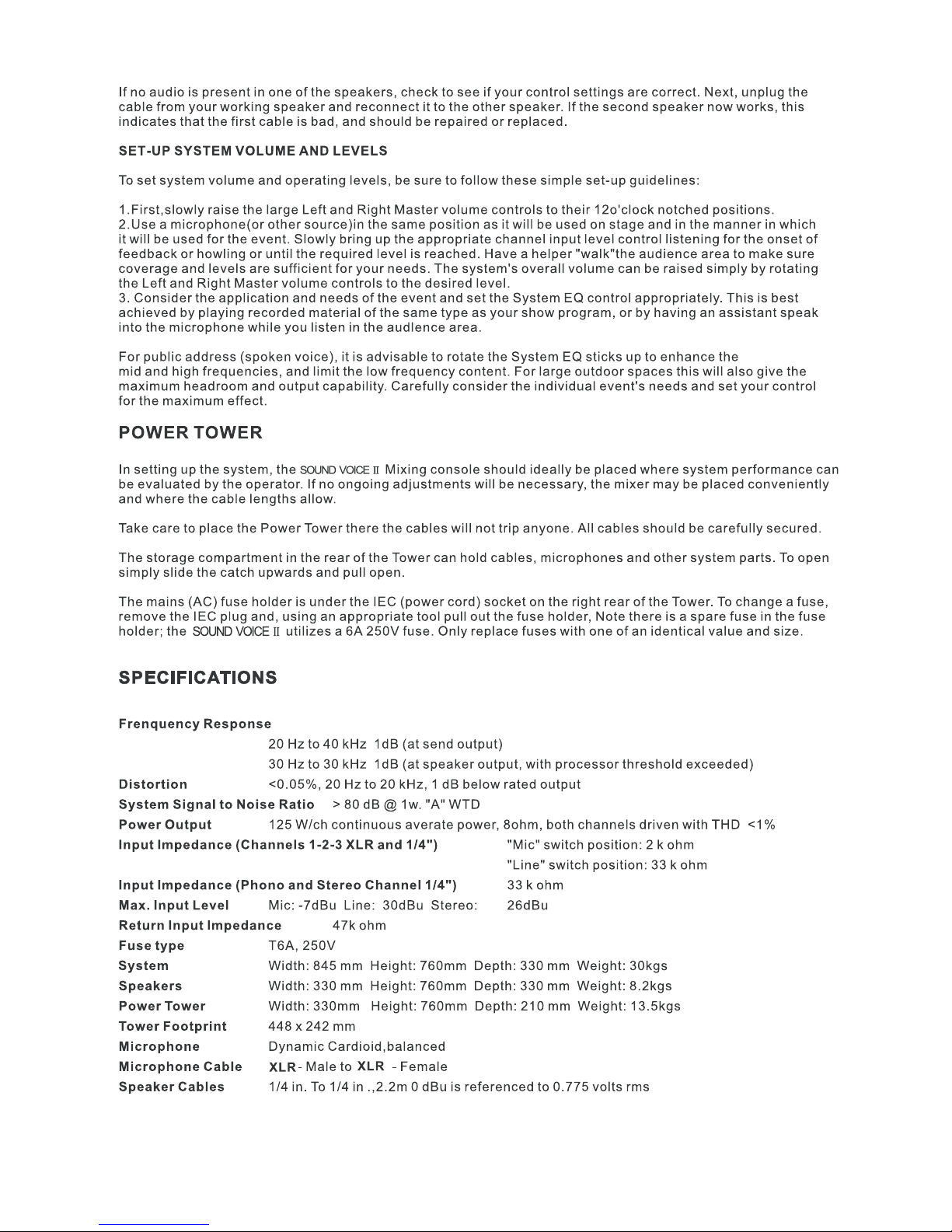
