SKP Pro Audio EQD 312 User Manual

PROFESSIONAL DIGITAL STEREO
EQUALIZER
ECUALIZADOR DIGITAL ESTÉREO
PROFESIONAL
EQD 312
User’s Manual
Manual del Usuario.
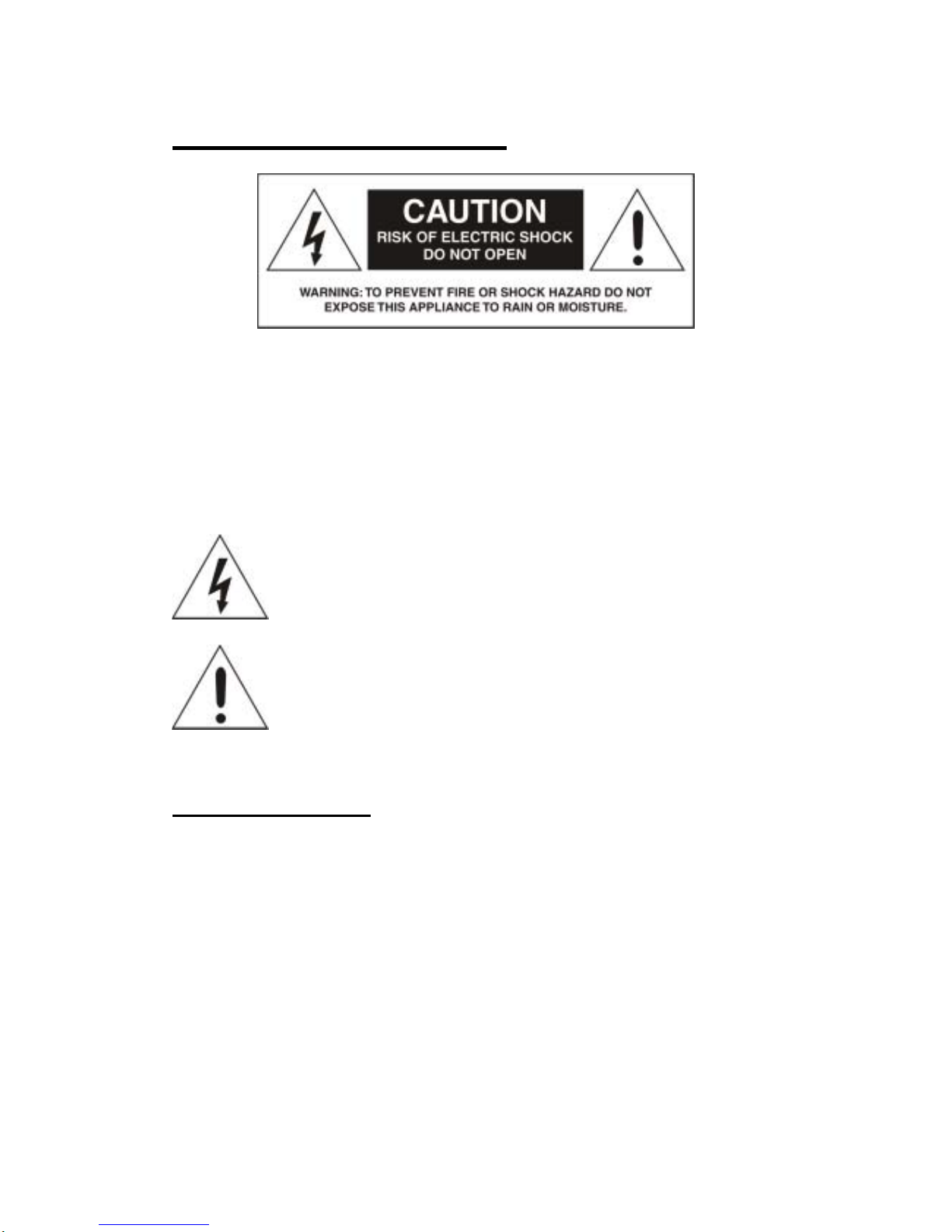
Safety Information
CAUTION: To reduce the risk of electric shock, do not remove any cover(or
the rear section). No user serviceable parts inside. Refer
servicing to qualified service personnel only.
WARNING: To reduce of fire or electric shock, do not expose this appliance
to rain and moisture. Electrical equipments should NEVER be
kept or stored in damp environments.
This symbol, wherever appears, is intended to alert the user to
the presence of un-insulated dangerous voltage within the
appliance’s enclosure that may be of sufficient magnitude to a
risk of electric shock.
This symbol, wherever appears, is intended to alert the user to
the presence of important operating and maintenance (servicing)
instruction in the literature accompanying this appliance.
Safety Instructions
1. Read Instructions ! All the safety and operating instructions should be
read before this products is connected and used.
2. Retain Instructions ! The safety and operating instructions should be
kept for future reference.
3. Heed Waning
!
All warnings on this appliance and in these operating
instructions should be followed.
4. Follow Instruction
!
All operating and other instructions should be
followed.
5. Heat, Water and Moisture
!
Do not place this appliance to close to any
high heat sources such as radiators. Also this appliance should be kept
away from direct contact with liquids.
6. Ventilation
!
The appliance should be situated so that it’s location or
1

position does not interfere with it’s proper ventilation. For example, the
appliance should not be situated on a sofa, bed, or similar surface that may
block the ventilation opening; or keep the appliance away of those objects
such as newspapers, carpet which may cover the ventilation opening or
impede the flow of air through the ventilation opening.
7. Power Source & Power Cord
!
This appliance should be connected to
a power supply only of the type described in these operating instructions, or
marked on the unit.
Power supply cord should be routed so that the are not likely to be walked
upon or pinched by the items placed on or against them. When removing
the cord from a power outlet be sure to remove it by holding the plug
attachment and not by pulling on the cord.
Check the total maximum power of your AC wall outlet and make sure it
has the enough power to match the Power Consumption of this appliance,
otherwise you could overload the wall outlet, which could cause fire.
8. Internal / External Voltage Selectors
!
Internal of external voltage
selector switches, if any, should only be reset and re-equipped with a
proper plug for alternative voltage by a qualified service technician . Do not
attempt to alter this yourself.
9. Object & Liquid Entry
!
Take care to avoid any objects falling into or
liquids are not spilled in to the inside of the appliance.
10. Cleaning
!
Unplug the appliance first and clean only with a dry cloth.
11. Non-use Period ! The power cord of the appliance should be
unplugged from the outlet when left unused for long periods of time.
12. Unpacking & Setup
!
Please check your appliance for any damage
after unpacking(before connecting) and contact your dealer in case of any
related complains. Take care of choosing your installation place and the
correct AC connection. If built in to a case, be aware that the depth and the
weight of some kind appliance(such as Amplifier) does require an
additional fixing on the backside or the use of rack shelf supports. Never
mount the amplifier in a rack just by fixing it on the front plate –
Manufacturer takes no responsibility in this case.
13. Damage Requiring Service
!
Servicing is required when the appliance
has been damaged in any way, such as power cord or plug is damaged,
liquid has been spilled or objects have fallen in the appliance, the appliance
has been exposed to rain or moisture, does not operate normally, or has
been dropped. Refer all servicing to qualified service personnel or contact
your dealer. Do not attempt to repair by yourself.
2

FEATURES
a. 24-Bit Digital Signal Processing. The EQD 312 utilizes 24-Bit resolution for accurate
processing of analog signals.
b. Dual 31 band Equalizers. Each channel of the Graphic Equalizer section of the
EQD 312 is comprised of 31 digital EQ encoders. These digital EQ encoders are
centered in 1/3
rd
octave increments from 20Hz to 20kHz.
c. Separate High Pass & Low Pass Filter for each channel. Each channel of the
EQD 312 is provided separate High and Low Pass filters. The Low Pass Filter is
variable from 10kHz to OFF. The High Pass Filter is variable from 10Hz to 410Hz.
d. Expander. Each channel has separate Expander for ratio/
Threshold control to
minimize system noise.
e. Limiter. Each channel of the EQD 312 is equipped with a “Brick-wall” limiter, with a
Threshold control to provide protection from extreme transients. This feature is
designed to protect the system components and the listener.
f. HI Q. Selecting HI Q alters the characteristics of the equalization of the EQD 312. The
center frequency remains fixed for both Normal Q and HI Q; However, in HI Q the
effect on adjacent frequencies is less pronounced. Normal Q is 1/3
rd
octave bandwidth
(Q=4.32) and HI Q is 1/8
th
octave bandwidth (HI Q=11.54).
g. Range. The degree of control of the digital encoders in the EQD 312 Graphic
Equalizer section can be altered by engaging the Range control switch located in the
Dynamics/Master control section. A choice of +/-6dB, +/-12dB, +12/-24dB can be
chosen by pressing the Range switch. The selected Range is indicated by LED’s
located at the extreme right side of the Graphic Equalizer section. Changing the
Range selection for a channel changes the range for all EQ encoders on a channel.
h. Bypass. Engaging the Bypass switch routes the signal from input to output by way of a
hard-wire bypass (On-board metering continues to monitor processed signal; not
bypassed signal).
i. 4 User-Programmable Presets. Four user-determined setups can be stored in the
EQD 312. This is accomplished by storing the settings of the various controls of the
front panel of the unit into one of the four preset positions provided for this purpose. A
store switch and a Preset switch can be found in the Dynamics / Master control
section to activate this feature. Preset switch cycles through the Four Presets and the
Manual position.
j. AHC-Adaptive Hum Cancellation. This is a proprietary feature of EQD 312. Annoying
50Hz / 60Hz system hum caused by grounding problems can be greatly reduced
without effecting program content by simply engaging AHC.
k. Channel A Master. The Channel A Master switch slaves the controls of Channel B to
Channel A for ease of setup.
CONTROL A ND CONNECTIONS
A FRONT PANEL LAYOUT
The front panel of the EQD 312 is divided into two sections:
3

Dynamics / Master Control Dual 31 Band Graphic Equalizers
The Dynamics / Master control section of the EQD 312 occupies the left side of the front
panel and contains the Limiter, Expander, Filter, Gain Control, HI Q switch, Range switch,
Bypass, Channel Master A, AHC, Program LEDs, Preset switch, Store switch, Output
Level Meter for both channels.
The Graphic Equalizer section contains Range LED indicators, 31 EQ encoders for each
channel and the 31 HI Q Active LED Indicators.
DYNAMICS / MA STER CO NTROL
Output Level Meter
The output of each channel of the EQD 312 can be monitored by way of dual twenty
segment LED meters contained in the Dynamics / Master section. These meters display
the output of channels A and B, respectively, from –42dBu to +22dBu.
Filter – High Pass / Low Pass
HIGH PASS FILTER
The High Pass filter control is variable from 10Hz to 410Hz. The High Pass filter is always
active. Signals above the user-selected frequency point go through, i.e. pass unaffected.
The variable filter control can be rotated fully counter-clockwise (10Hz) to effectively take
it out of the spectral range of audio.
LOW PASS FILTER
The Low Pass filter control is variable from 10kHz to 20kHz. The Low Pass Filter allows
signals below the user-selected frequency to pass. The 20kHz position on the variable
frequency control is located at the fully clockwise position and is labeled OFF. Intuitively
the OFF label is correct as the bandwidth of the EQD 312 is 20Hz to 20kHz, therefore,
selecting 20kHz allows all frequencies from 20kHz and below to pass through unaffected,
effectively turning the Low Pass Filter “off”.
Expander
The Extender of EQD 312 is provided to eliminate the system noise. The way to use this
function is: choose a threshold for downward extension action, and a ratio for extension.
Threshold: this threshold ranges from –10dBu to OFF
Ratio: from 1:1 to !:1.
Limiter
A “Brick Wall” Limiter is available to each channel of the EQD 312. The limiter will protect
system components and listeners from destructive transient by providing an electronic
barrier which signals rising above the user-determined threshold will not be allowed to
cross.
THRESHOLD
The Threshold control for the Limiter is calibrated from 0dBu to OFF.
Gain control
A Gain control on each channel of the EQD 312 is the last controller in the signal path and
4

is used to compensate for signal level loss from dynamics processing. The control is
centered at 0 and with a Cut / Boost capability from –20dB to +20dB.
Bypass
A Bypass switch on each channel redirects signal to a hard-wire bypass connection that
takes the EQD 312 circuitry out of the signal path. This switch lights up when Bypass is
ON. The EQD 312 metering system continues to monitor processor activity in Bypass
mode.
Range
Each channel has a Range switch for selecting the range of control for the graphic
equalizer section’s digital EQ encoders. One of three LEDs per channel located at the
extreme right side of the face of the unit lights up when selected to indicate the current
range for the graphic equalizer’s digital encoders. A lighted Red LED indicates a range of
+/-6dB; a lighted Yellow LED indicates an available range of +/-12dB and a lighted Green
LED indicates a selected range of +12/-24dB. The selected range for a channel is applied
to all digital EQ encoders in Manual mode or when setting up a program to be stored in a
Preset position. If a set-up procedure is begun and a change in the range of control of the
encoder is desired, it is probable that any EQ encoder choices made before the alteration
in range will require resetting. Range selection for each channel is global and is applied to
all channel EQ encoders.
HI Q
Normal Q (Q=4.32) of the EQD 312 is divided into bandwidths of 1/3
rd
octave from 20Hz to
20kHz. HI Q (Q=11.54) resets the bandwidth to 1/8
th
octave. The center frequencies
remain unchanged while the effect on adjacent frequencies is less pronounced in HI Q.
Pressing the HI Q switch lights the switch and indicates HI Q is now available to be
selected. A row of 31 Red LED’s labeled HI Q can be found on the Graphic Equalizer
section between the two rows of digital encoders. These are the HI Q Active indicators,
which do not light unless a frequency has been selected for applying HI Q.
SELECTING AND SETTING HI Q
Begin by pressing the Channel A HI Q switch. This will light the Channel A HI Q switch in
the Dynamics / Master Control section. This enables HI Q select / deselect mode for
Channel A and disables Channel B HI Q switch and the Preset switch. Any HI Q Active
LED’s below any of the Channel A equalizer encoders in the Graphic Equalizer section
that have HI Q enabled will now be lit.
The Graphic EQ section digital encoders are used to select it for HI Q mode. Moving the
encoder slowly does not select the encoder for HI Q but rather allows it to be read and
updated normally. Moving the encoder quickly causes the Red HI Q Active LED beneath
the encoder to blink. Pressing the Store switch at this time latches the selected EQ
encoder into HI Q. The HI Q Active LED beneath the selected encoder stops blinking and
remains ON indicating the encoder is now in HI Q and the Store switch light goes off.
Adjusting the EQ encoder in HI Q mode results in a more focused manipulation of the
selected frequency with reduced effect on adjacent frequencies.
5
