Page 1

TCE1000
SKOPE Two Door Upright Fridge
User Manual
MAN80031 Rev. 1.1 Aug. 2017
Page 2

SKOPE Warranty Protection
Register now for peace of mind
It’s quick and simple. Take a few minutes to register
your SKOPE product and enjoy more efficient
support plus other warranty benefits. When
registering, make sure you have your cabinet serial
number at hand.
To register online:
Visit our website at www.skope.com/warrantyprotection
then complete and submit the online registration form.
Or freephone:
1800 121 535 (Australia)
0800 947 5673 (New Zealand)
SKOPE 1-year Extended Warranty
Extend your Warranty Protection by 1 year during registration. Please
check you have not already organised an extended warranty through
your dealer at time of purchase. For pricing information on an extended
warranty visit www.skope.com/warrantyprotection
Service & Support
We know you will get years of satisfaction from your new SKOPE
product when you follow a few simple preventative maintenance
guidelines.
Helpful information is available on our website
www.skope.com/serviceandsupport
Thank you for purchasing a SKOPE refrigeration product.
Page 3

CONTENTS
1 Installation
Safety First . . . . . . . . . . . . . . . . . . . . . . . . . . . . . . . . . . . . . . . . . . . 4
Positioning the Cabinet . . . . . . . . . . . . . . . . . . . . . . . . . . . . . . . . . . . .5
Climate Class . . . . . . . . . . . . . . . . . . . . . . . . . . . . . . . . . . . . . . . . . 5
Chiller Location . . . . . . . . . . . . . . . . . . . . . . . . . . . . . . . . . . . . . . . 5
Power Cord . . . . . . . . . . . . . . . . . . . . . . . . . . . . . . . . . . . . . . . . . . 5
Ventilation . . . . . . . . . . . . . . . . . . . . . . . . . . . . . . . . . . . . . . . . . . . . 5
Shelves . . . . . . . . . . . . . . . . . . . . . . . . . . . . . . . . . . . . . . . . . . . . . . . .6
Shelf Clips . . . . . . . . . . . . . . . . . . . . . . . . . . . . . . . . . . . . . . . . . . . 6
Repositioning Shelves . . . . . . . . . . . . . . . . . . . . . . . . . . . . . . . . . .6
2 Operation
Automatic Start-Up . . . . . . . . . . . . . . . . . . . . . . . . . . . . . . . . . . . . . . .7
Lighting . . . . . . . . . . . . . . . . . . . . . . . . . . . . . . . . . . . . . . . . . . . . . . . . 7
Loading Product . . . . . . . . . . . . . . . . . . . . . . . . . . . . . . . . . . . . . . . . . 8
Electronic Controller . . . . . . . . . . . . . . . . . . . . . . . . . . . . . . . . . . . . . .9
Introduction . . . . . . . . . . . . . . . . . . . . . . . . . . . . . . . . . . . . . . . . . . 9
Temperature Setpoint . . . . . . . . . . . . . . . . . . . . . . . . . . . . . . . . . . 9
Messages and Alarms . . . . . . . . . . . . . . . . . . . . . . . . . . . . . . . . . .9
3 Servicing
Cleaning . . . . . . . . . . . . . . . . . . . . . . . . . . . . . . . . . . . . . . . . . . . . . .10
Cabinet . . . . . . . . . . . . . . . . . . . . . . . . . . . . . . . . . . . . . . . . . . . . . 10
Condenser Coil & Optional Filter . . . . . . . . . . . . . . . . . . . . . . . . . 10
Lighting . . . . . . . . . . . . . . . . . . . . . . . . . . . . . . . . . . . . . . . . . . . . . . . 11
Troubleshooting. . . . . . . . . . . . . . . . . . . . . . . . . . . . . . . . . . . . . . . . . 11
SKOPE TCE1000
User Manual
iii
Page 4
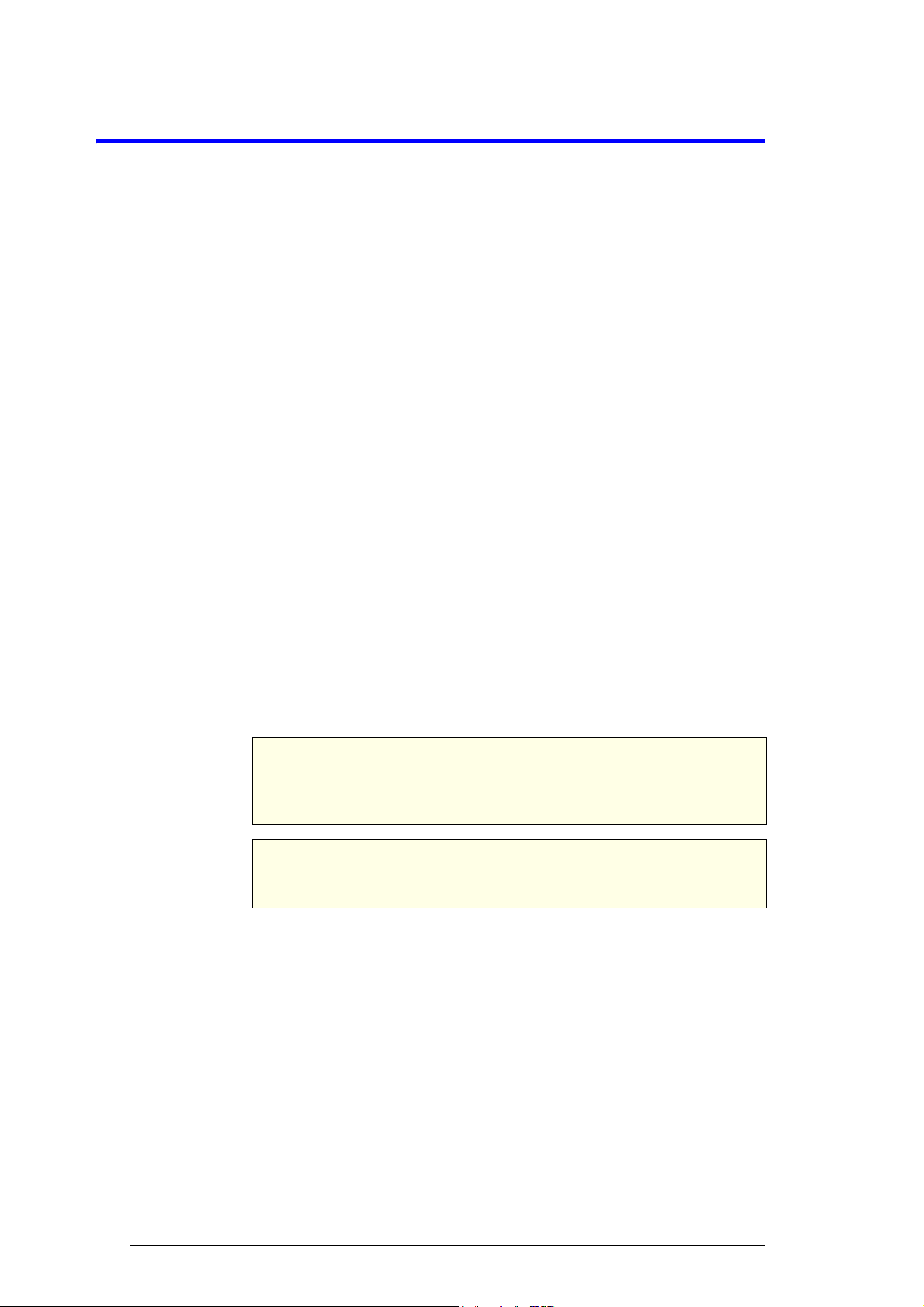
SKOPE TCE1000
1 Installation
Safety First Always observe safety precautions when using any electrical appliance.
Read these instructions carefully and retain them for future reference.
When the appliance is used by or near young children or infirm persons,
close supervision is necessary, especially to ensure children do not play
with it.
Do not use this appliance for other than its intended use.
Do not cover the grilles or block the entry or exhaust of airflow by
placing objects up against the refrigeration unit.
Do not probe any opening.
Only use this appliance with the voltage specified on the cabinet rating
label affixed to the refrigeration unit.
Ensure the appliance has adequate ventilation as this is essential to
economical, high performance.
Be careful not to touch moving parts and hot surfaces.
For your own safety and that of others, ensure that all electrical work is
done by authorised personnel.
If the power supply flexible cord becomes damaged, it must be replaced
by an authorised service agent or similarly qualified person in order to
avoid a hazard.
Ensure all necessary safety precautions are observed during installation
or removal of the refrigeration unit.
The appliance is not designed to be stable while in motion. Use extreme
caution when moving or transporting it.
Do not store explosive substances such as aerosol cans with a
flammable propellant in this appliance.
Please contact SKOPE Customer Services for advice regarding
disposal of this appliance.
CAUTION
Never overload the power supply, which could damage the
chiller and product. See the rating label inside the cabinet for
the safe power supply and current draw.
WARNING
Always unplug the chiller from the mains power supply before
cleaning or maintenance.
4
Installation
User Manual
Page 5

SKOPE TCE1000
Positioning the Cabinet
Climate Class The chiller is designed to operate within a climate class 4 environment (30°C
@ 55% relative humidity).
Chiller
Location
The location of the chiller may be the single most important decision that will
extend its life and ensure economical, high performance. Allow space for the
door/s to open and close properly. Self-closing doors have internal torsion
bars pretensioned at the factory. Ensure the cabinet is on a level surface so
that the door shuts and correctly seals, and that the doors are unobstructed.
Level footing also prevents the condensate tray from overflowing.
Power Cord The power cord exits from the top rear of the cabinet and is fitted with a 3-pin
plug. Pull the power cord around so that it’s not trapped before you position
the cabinet.
Ventilation A minimum 300mm ventilation clearance must be provided above the chiller.
Never store cardboard cartons or other items on top of the refrigeration unit.
IMPORTANT
Ensure minimum ventilation clearances are met.
Installation
User Manual
5
Page 6

SKOPE TCE1000
Shelf
support
strip
Shelf clip
Shelves
The chiller is fitted with four layers of wire shelves which may be positioned
at different heights to suit various products.
Shelf Clips Each wire shelf is held in place with six shelf clips, which engage in the shelf
support strips.
To fit a shelf clip
1. The shelf clip twists onto
the shelf support strip.
Locate the square pin on
the back of the clip into
the support strip, and
twist the clip so that it
sits level and locks in
place.
Repositioning
Shelves
When repositioning standard shelves, unload and remove the shelf,
establish the desired position and slide the shelf clip in each of the shelf
support strips to the desired position. Sit the shelves on the shelf clips.
6
Installation
User Manual
Page 7

2 Operation
Light switches
SKOPE TCE1000
Automatic Start-Up
After the cabinet has been positioned in a suitable place, plug it in an d check
the following activity.
Item Activity
Electronic
Controller
Lighting
Refrigeration
System
An electronic controller runs the chiller and is visible in a
cutout below the sign. The display panel on the electronic
controller shows the cabinet internal temperature.
The lights that illuminate the sign and cabinet interior will come
on a few seconds after the chiller is turned on. If the lights do
not come on, check the light switches below the sign and
switch them on (see “Lighting” below).
The refrigeration system will start a few seconds after the
chiller is turned on.
To verify, listen for the compressor and check that the
refrigeration system light is lit on the electronic controller.
Note: If the cabinet is powered on and off repeatedly, the
compressor may enter protection mode and stay off for 5
minutes.
Lighting
The cabinet interior and sign are lit by LED lights. The lights can be switched
on and off using the light switches below the sign.
The cabinet and sign LED lights are all non-serviceable and must not be
tampered with in any way. If a light is suspected of being faulty, arrange a
service call.
Operation
User Manual
7
Page 8

SKOPE TCE1000
Loading Product
Let the chiller run 30 minutes before loading it with product the first time.
When loading the shelves with product:
Allow adequate air space around each item to ensure even cooling and
efficient operation of the chiller.
Do not exceed a maximum load of 20kg per shelf.
Remove some product if the shelves are flexing.
Do not let anything overhang the shelves because this might stop the
doors from shutting or even break something.
8
Operation
User Manual
Page 9

SKOPE TCE1000
Electronic Controller
Introduction The chiller is fitted with an electronic controller which is visible through a
cutout below the sign. The electronic controller is pre-programmed and
requires no initial setup or additional programming. SKOPE does not
recommend that the settings be changed unless it is absolutely necessary.
Temperature
Setpoint
The chiller temperature is set to stay between 1.5°C and 3.5°C. The setpoint
can be adjusted to other temperature ranges for specialist applications if
required (see below).
SKOPE do not recommend that the setpoint range be changed unless it is
absolutely necessary, and then only by small increments at a time.
To change the temperature setpoint range
1. Refer to the table below to determine the required temperature range.
Set Temperature range Set Temperature range
0 0.0°C to 1.5°C 5 3.5°C to 5.5°C
1 0.5°C to 2.5°C 6 4.0°C to 6.0°C
2 1.5°C to 3.5°C 7 5.0°C to 7.0°C
3 2.5°C to 4.5°C 8 6.0°C to 8.0°C
4 3.0°C to 5.0°C - -
2. Press and hold the up and down buttons on the electronic controller for 3
seconds to unlock the controller.
3. Use the up and down buttons to scroll to the set number assigned to the
required temperature range, as shown in the table above.
4. Once the desired set is displayed, leave the controller for 5 seconds. The
display changes back to the cabinet internal temperature and the new set is
saved.
Messages and
Alarms
The following table explains messages and alarms that the electronic
controller displays.
Messages and alarms
Display Description
The cabinet internal temperature. The temperature is what the
sensor inside the chiller detects, and not necessarily the product
temperature. However, they may be very close depending on how
the controller is set to sense temperature.
Electronic controller lock indicator. On when the electronic controller
is locked. Off when the electronic controller is unlocked. Press and
hold the up and down buttons for 3 seconds to unlock the electronic
controller.
Compressor indicator. On when the compressor starts. Off when the
compressor stops.
Temperature sensor fault. This indicates a fault with the temperature
sensor. Arrange a service call.
Operation
User Manual
9
Page 10

SKOPE TCE1000
Wire cover
screws
Front panel
Condenser coil
3 Servicing
Cabinet Wipe the inside and outside of the cabinet with a damp cloth, taking care to
Cleaning
keep moisture away from electrical parts. As with any maintenance, ensure
the chiller is unplugged from the power supply before cleaning.
Condenser
Coil
To ensure trouble-free performance, the condenser coil must be kept clean.
We strongly urge monthly cleaning with a soft brush to remove dust and fluff.
A more thorough cleaning is required by qualified service personnel every
six months. The condenser coil must be kept clean for efficient and reliable
operation.
WARNING
Unplug the chiller from the power supply before cleaning the
condenser filter and condenser coil.
To clean the condenser coil and optional condenser filter
1. Unplug the chiller from the power supply.
2. Use steps or a platform to
access the back of the
sign, and unscrew the two
wire cover screws (located
above the back of the
electronic controller
housing). Note: Image
shows back of sign with
cabinet side removed.
10
3. Swing the sign out from
the cabinet and unplug the
3× plugs. Lift the sign off
and place aside.
4. Brush the condenser coil
with a soft brush to
remove any dust and fluff.
5. Refit the sign panel and reconnect the 3× plugs. Reconnect to the power
supply.
Servicing
User Manual
Page 11

SKOPE TCE1000
Lighting
The cabinet and sign LED lights are all non-serviceable and must not be
tampered with in any way. If a light is suspected of being faulty, arrange a
service call.
Troubleshooting
For questions about the electronic controller, see page 9. For problems with
the cabinet and refrigeration unit, use the following table.
Problem Possible Cause Suggestions
• Cabinet not operating. • Loss of power supply. • Check mains power supply.
• Controller alarm. • Refer to “Messages and
• No controller display. • Loss of power supply. • Check mains power supply.
• Lights not on. • Lights switched off. • Switch light/s on (see
• Failed light. • Arrange a service call.
• Power consumption is
higher than expected.
• Product is too warm. • Restricted airflow to
• Warm cabinet
temperatures.
• Compressor operating
for long periods (more
than 1 hour).
• Unit operating too hot. • Clean the condenser (see
• Cabinet doors are
opened excessively.
cabinet.
• Blocked condenser. • Clean the condenser (see
• Poor ventilation
around refrigeration
unit.
Alarms” on page 9.
page 7).
page 10).
• Ensure the cabinet is in a
cool spot (see page 5).
• Ensure the cabinet has good
ventilation around the
refrigeration unit (see
page 5).
• Ensure doors are closed
more often.
• Ensure product is not
blocking airflow slots.
• Ensure there is space around
individual product pieces.
page 10).
• Ensure the cabinet has good
ventilation around the
refrigeration unit (see
page 5).
Servicing
User Manual
11
Page 12

SKOPE Industries Limited
A.B.N. 73 374 418 306
AU: 1800 121 535
NZ: 0800 947 5673
skope@skope.com
www.skope.com
SKOPE Contacts
Trademark Infringement
The SKOPE trademark on this product is infringed if the owner, for the time being, does
any of the following:
• Applies the trade mark to the product after their state, condition, get-up or packaging
has been altered in any manner
• Alters, removes (including part removal) or obliterates (including part obliteration) the
trade mark on the product
• Applies any other trade mark to the product
• Adds to the product any written material that is likely to damage the reputation of the
trade mark
Notice of the above contractual obligations passes to:
• Successors or assignees of the buyer
• Future owners of the product
TCE1000
SKOPE Two Door Upright Fridge
User Manual
MAN80031
Rev. 1.1 Aug. 2017
© 2017 SKOPE Industries Ltd. All rights reserved.
® SKOPE and the SKOPE logo are registered trade marks of SKOPE Industries Ltd.
ActiveCore and the ActiveCore logo are trade marks of SKOPE Industries Ltd.
