Page 1

ŠkodaAutorádio MS 402
ŠkodaAutoradio
ŠkodaCar radio
SI MPLY CL EV ER
Page 2
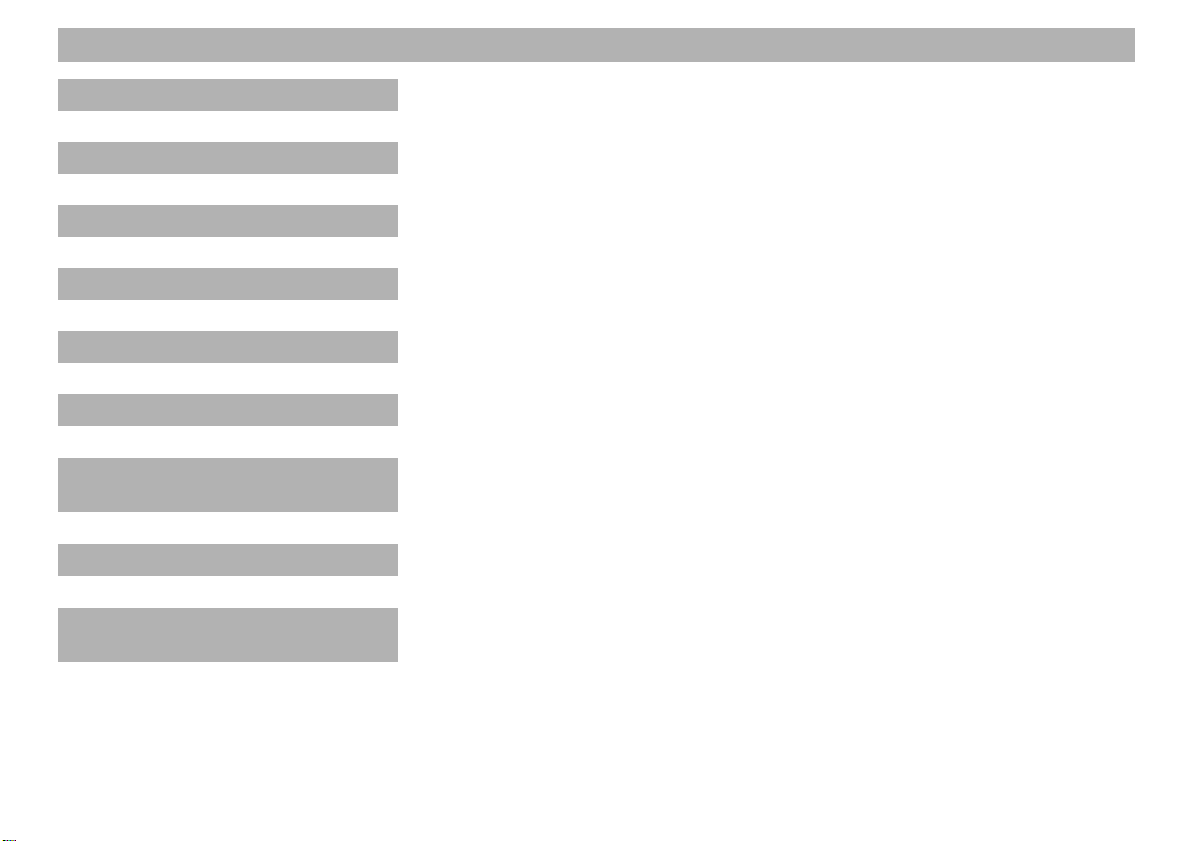
CONTENTS
GENERAL VIEW 2
BRIEF OPERATING INSTRUCTIONS 3
IMPORTANT INFORMATION 4
RADIO MODE 5
CASSETTE MODE 13
SETTINGS 15
THEFT PROTECTION
CODING 18
HINTS 20
BRIEF TECHNICAL
DESCRIPTION 21
CE
This unit corresponds to the EMV protective requirements (EC directives 89/336
EWG and 93/68/EWG) according to the
EN 55013 and EN 55020 norms.
1
Page 3

GENERAL VIEW
2
AUD GEO
1
AS
TP
SCN
1 2 3 4 5 6
A/F
AUD GEO
AS
TP
SCN
1 2 3 4 5 6
A/F
›
1
›
2
›
3
›4›5›6›
7
›
8
›9›10›11›
12
›13›
14
›
15
Page 4

BRIEF OPERATING INSTRUCTIONS
3
Pos.................................................... Page
1 – Tone control .................................... 8
Press the tone control buttons and
turn the control knob/push button
8
to change the setting.
– 1 pressure: bass control (BASS)
– 2 pressures: treble control (TRE)
2 – Tone balance button ........................ 9
Press the tone balance button and
turn the control knob/push button
8 to
change the setting
– 1 pressure: fader (FAD)
– 2 pressures: balance (BAL)
3 – Station buttons ............................... 11
for 12 FM and 12 AM stations.
4 – AS button.......................................... 6
This button serves for the automatic
storage of 6 stations in every range.
5 – A/F button......................................... 6
This button serves for switching over
between FM 1/2 and AM 1/2 mode.
Pos.................................................... Page
6 – SCN button....................................... 6
Pressing this button briefly plays stations in radio mode.
7 – TP/Set button ................................. 11
Briefly pressing this button switches
on the traffic programme functions.
Pressing this button a longer time displays the Setup menu.
8 – Control knob/push button ................. 5
– Switch on/off: press the button.
– Volume control: turn the knob.
– Tone control: press the tone control
button
1 then turn the control knob.
– Tone balance: press the tone balance
button
2 then turn the control knob.
ß? – Cassette compartment ................... 13
ßW – Autoreverse/
Cassette ejection............................ 13
Brief pressure: autoreverse.
Long pressure: cassette ejection.
Pos.................................................... Page
ßE – Station search rocker ..................... 12
Briefly press the rocker to start a station search cycle in the AM range.
When in the FM range, you can scroll
through the memory list.
Display
9 – TP indication .................................... 2
ßI – Wavebands ...................................... 2
ß` – Station buttons indication ................. 2
ßQ – Station name .................................... 2
Page 5
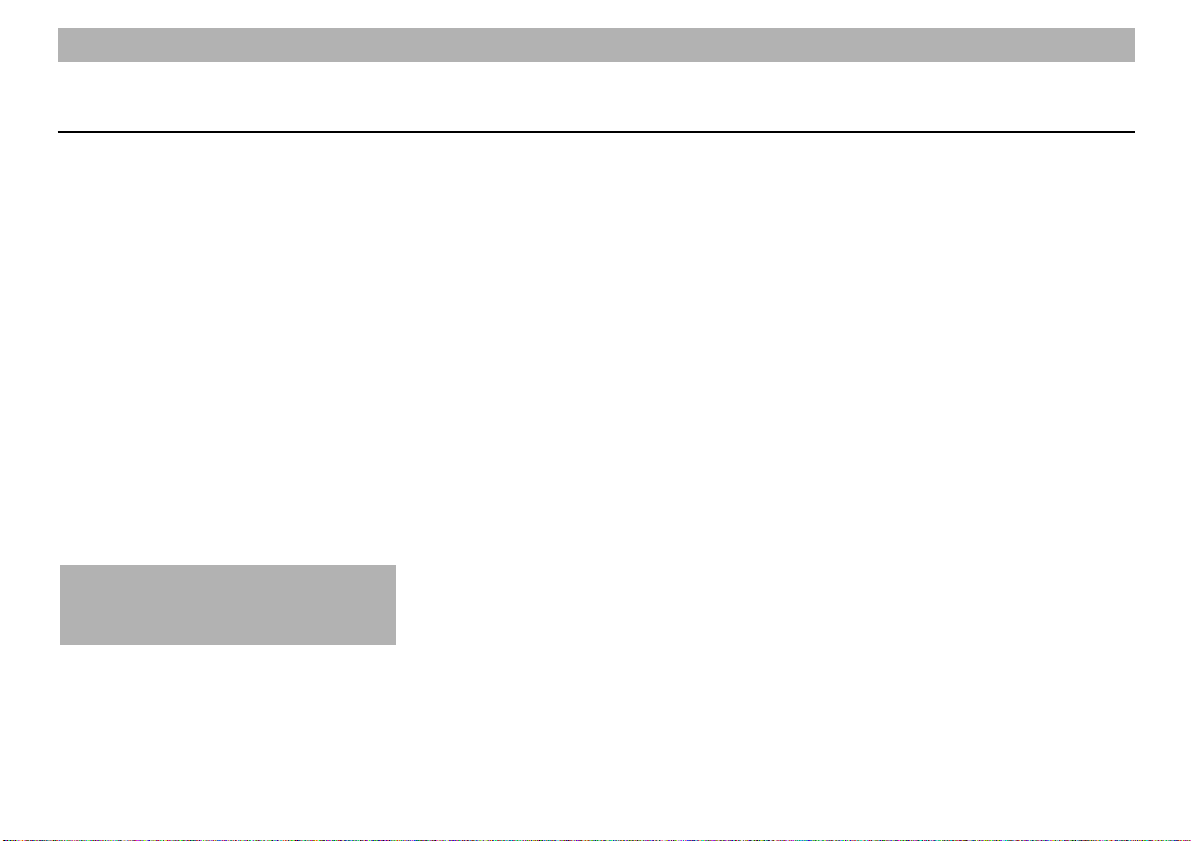
Operation while driving
4
IMPORTANT INFORMATION
The requirements in today’s road traffic
call for the full attention of the road users
at any time.
The comprehensive and pretentious features of modern car radios offer a lot of
information about traffic and road conditions besides an abundance of entertainment.
However, the radio system with its many
functions should only be operated if the
traffic situation allows for this.
For example, changing cassettes or reading a cassette lable while driving has
already often led to dangerous situations.
In addition, the volume of the radio system
should always be adjusted so that you can
still safely hear outside acoustic signals.
Caution
Keep complete control of your
vehicle at all times!
Page 6
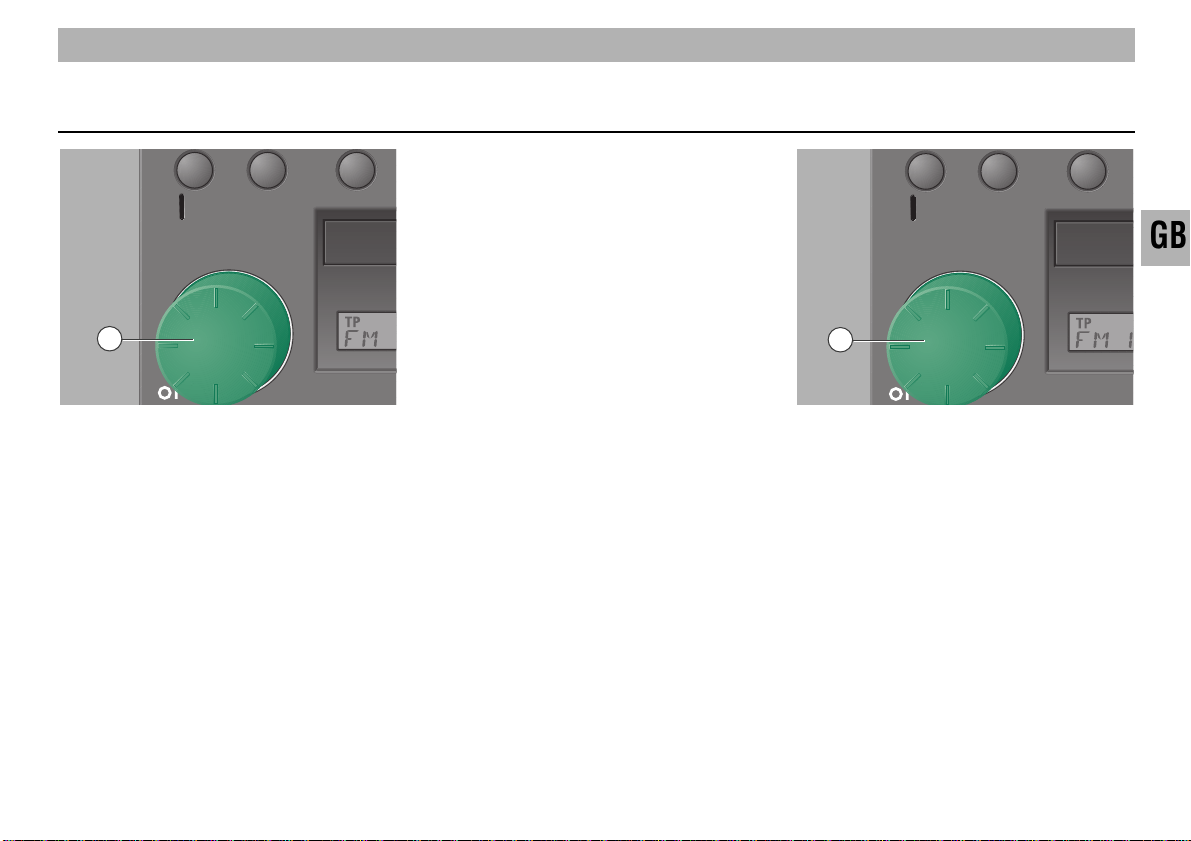
GB
Control knob/push button
5
8
– Control knob/push button
This knob/button permits:
• Switching on/off the radio
• Volume control
• Tone control
• Tone balance control
Switching on/off,
volume control
Pressing the push button 8switches
the radio on and off.
The frequency and volume adjusted before switching off are recovered.
If the ignition key is removed from the ignition lock with the radio switched on, the
radio is automatically switched off.
If the ignition key is refit into the ignition
lock and turned, the radio is automatically
switched on.
If the ignition key is pulled out, you may
switch on the radio by pressing the control
knob/push button
8
twice.
After about 1 hour the radio is automatically switched off to avoid discharging of
the car battery.
You may repeat this operation as often as
desired.
If the car radio remains mute after switching on and "SAFE" appears in the display,
observe the notes from page 18.
Turning the control knob
8
allows you
to change the volume, the tone or the tone
balance settings.
RADIO MODE
8
8
AUD GEO
1
1
AUD GEO
1
1
Page 7

You may call up the stored stations by
pressing the corresponding station button 3.
6
– SCN button
If you press the SCN button 6, all stations
in the selected waveband are heard several seconds.
• Press the SCN button
6
.
• «SCAN» appears in the display.
You hear one station after the other for
several seconds.
If you wish to hear the current station permanently, press the SCAN button
6
again..
4 – AS button
The AS button 4allows you to automatically store the strongest stations in a convenient way.
Using the AS function, you may store 6
stations in each of the FM and AM wavebands.
Automatic storing
• Select the "FM1" or "AM1" waveband. If
you then press the "TP" button, only traffic radio stations are searched. If AM has
been selected, the radio switches automatically to FM.
The "FM2" and "AM2" wavebands should
be used for the "AS" function only if you
are frequently changing your location or
during the holidays.
• Press the AS button
4
for about 2
seconds. "STORE" appears in the display and the 6 strongest stations are stored on the station buttons
1… 6
. This
operation takes several seconds.
• When storing is completed, the radio selects automatically the strongest station.
RANGE SELECTION BUTTON
AUTOSTORE
function
6
RADIO MODE
5 – A/F button
Use the A/F button 5to switch between
the "FM" and "AM" ranges.
Press the A/F button
5
repeatedly to
switch between the memory levels "FM1"
and "FM2" or “AM1“ and “AM2“.
The display shows "FM1" or "FM2" for the
memory levels in the FM range, and
"AM1" or "AM2" for the memory levels in
the AM range.
5
15
4
6
A/F
6
A/F
AS
AS SCN
TP
SCN
Page 8

Programming RDS stations
(IS function)
RADIO MODE
7
With the push of a button you may store
up to 30 stations in the IS memory. The
stored stations then can be called one
after the other.
The IS memory is useful if you wish to reassign the station buttons, or when you
are in an unknown reception area and do
not wish to delete already stored stations.
Starting the IS search
• Press on ľľ or ıı of the rocker
ßE
repeatedly for more than 2 seconds until
"IS ON" appears in the display.
• Press the AS button
4
for about 2
seconds. "STORE" appears in the display.
This operation takes several seconds.
• If no reception is possible, for example in
an underground car park or if the aerial
is defective, the search function may be
endless. In this case you may switch off
the search function by pressing one of
the station buttons
1
… 6.
As soon as the IS search is completed, up
to 30 stations are stored. You then will
hear the station giving best reception.
The intelligent search function first stores
the RDS stations (sorted by station name)
and then the remaining stations in the
order of their volume level.
Calling up the IS memory contents
Selecting the IS mode
• Press on ľľ or ıı of the rocker
ßE
repeatedly for more than 2 seconds until
"IS ON" appears in the display.
• Briefly press on
ľľ or ıı of the rocker
ßE
.
Switching the IS mode off
• Press on ľľ or ıı of the rocker
ßE
repeatedly for more than 2 seconds until
"IS OFF" appears in the display.
4
15
6
A/F
AS
AS
TP
SCN
Page 9

8
Tone control
Treble control (TRE)
• "TRE" and the current setting +6 to –6
appear in the display
• Turn the control knob/push button
8
to
the left or the right to adjust the desired
setting.
• If you wish to adjust the treble control
immediately to its centre setting, press
the AUD button
1
until "TRE 00"
appears in the display.
• When this is done, press the AUD button
1
again to store the setting.
• To go directly to the treble control mode,
press the AUD button
1
briefly twice.
RADIO MODE
1 – Tone control button
After pressing the AUD button 1, the following indications appear in the display:
• 1 pressure: bass control "BASS",
• 2 pressures: treble control "TRE".
You may change the tone control setting
by turning the control knob/push button
8
.
Bass control (BASS)
• Press the AUD button
1
. "BASS" and
the current setting +6 to –6 appear in the
display.
• Turn the control knob/push button
8
to
the left or the right to adjust the desired
setting.
• If you wish to adjust the bass control
immediately to its centre setting, press
the AUD button
1
until "BASS 00"
appears in the display.
• When this is done, press the AUD button
1
again to store the setting. This will select at the same time the treble control
mode.
1
8
AUD GEO
AUD
1
1
Page 10

9
Balance (BAL)
With this function you may adjust the volume balance of the left/right loudspeakers.
• "BAL" and the current setting (from LEFT
15 via CENTER to RIGHT 15) appear in
the display.
•Turn the control knob/push button
8
to
the left or the right to adjust the desired
setting.
• If you wish to adjust the Balance control
immediately to its centre setting, press
the GEO button
2
until "CENTER"
appears in the display.
• When this is done, press the GEO button
2
again to store the setting.
• To go directly to the balance control
mode, press the GEO button
2
briefly
twice.
2
– Tone balance button
After pressing the tone balance button
GEO
2
, the following indications appear
in the display:
• Fader (FAD)
• Balance (BAL)
Turn the control knob/push button
8
to
the left or the right to adjust the desired
setting.
Fader (FAD)
With this function you may adjust the volume balance of the front/rear loudspeakers.
• Press the GEO button
2
.
"FAD" and the current setting (from
FRONT 15 via CENTER to REAR 15)
appear in the display.
• Turn the control knob/push button
8
to
the left or the right to adjust the desired
setting.
• If you wish to adjust the Fader control
immediately to its centre setting, press
the GEO button
2
until "CENTER"
appears in the display.
• When this is done, press the GEO button
2
again to store the setting. This will select at the same time the Balance control
mode.
Tone balance control
RADIO MODE
8
2
AUD GEO
GEO
1
1
Page 11

10
When storing RDS stations you should
press the corresponding station button
only when the station name appears in
the display. This ensures that all RDS
information has been interpreted and
stored automatically.
When calling up stored RDS stations,
the corresponding station name is displayed. If the stored frequency is too weak for
good reception, the radio searches automatically for an appropriate alternative frequency (best station function).
If non of the stored alternative frequencies
is strong enough for good reception, the
desired station cannot be received at the
moment. In this case, tune to another station.
Ń
!
Please make sure that the station
name is displayed when the station
is stored. If a moving text should be
displayed, this will be stored
instead of the station name.
In many European countries, RDS is already transmitted by many radio stations.
The goal is to provide an overall coverage.
With this system, an inaudible digitized
data current is transmitted in addition to
the normal FM radio signal, providing the
RDS receiver with information in encoded
form which controls, among other things,
the following functions:
• Programme identification
(PI code)
With the help of the PI code, the radio
recognizes the currently received station.
• Programme service name
(PS code)
The PS code transmits the station name
which is shown in the display.
• Alternative frequencies
(AF code)
Because of the limited transmission range
of the FM waves, the programme of one
radio provider is transmitted by several
stations on different frequencies. The AF
code informs the radio about all alternative
frequencies of the same programme.
This enables the radio to tune to the frequency which can be received in the best
quality.
Tuning to another frequency is carried out
in an inaudible way.
The station name in the display remains
unchanged.
While you are driving, the RDS radio searches permanently for alternative frequencies of the station selected and tunes to
this in an automatic and inaudible way.
• Traffic programme identification
(TP code = Traffic programme)
This information tells the radio that it is
currently receiving a traffic programme
station.
Information about How does RDS work?
RDS stations
RADIO MODE
Page 12
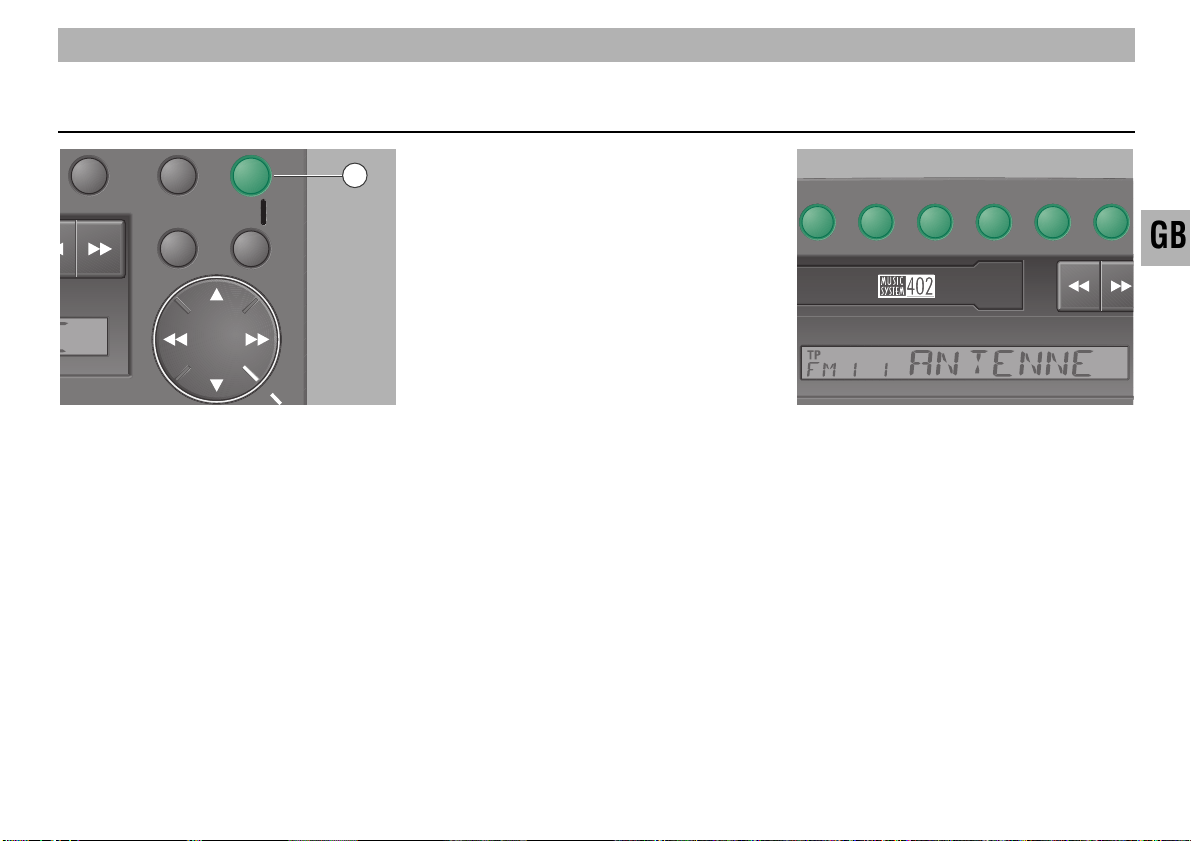
11
GB
7 – TP button
The TP standby mode allows you to hear
only traffic announcements. Even if the
volume is set to minimum, the traffic announcements are heard with the programmed volume – see also page 14. If the
transmission range of the traffic station
tuned to is left, the radio will start after
about 30 seconds an automatic station
search.
Interrupting a traffic announcement
You may wish to interrupt a traffic announcement in certain situations, for
example
– if the announcement does not concern
your route,
– if the announcement is very long and the
part concerning you is already completed.
While an announcement is heard, this
will be aborted and the previous mode, for
example radio reception or cassette play,
is continued. A new traffic announcement
will be heard again.
To switch definitely off all traffic announcements, deactivate the TP function.
You may store up to 24 stations on the 6
station buttons in connection with the respective memory levels.
FM1/FM2 range = 6 stations each
AM1/AM2 range = 6 stations each
"FM2" means that you are in the second
memory level. Press the A/F button
5
to
switch between the memory levels.
Traffic programme functions Station buttons
RADIO MODE
7
6
A/F
AS
TP
TP
SCN
1 2 3 4 5 61 2 3 4 5 6
1
Page 13

12
First press the A/F button 5repeatedly to
select one of the memory levels of the
"FM1", "FM2", "AM1" or "AM2" ranges.
ßE – Station search rocker
Press on Ń or Ľ of the rocker
ßE
to start
the manual station search.
• Briefly press one side of the rocker
ßE
:
"MAN" and the current reception frequency appear in the display.
Manual tuning Manual storing
• Briefly press repeatedly on Ń or Ľ of the
rocker
ßE
:
The frequency is changed in single steps
(50 kHz steps in FM, 1 KHz steps in
AM).
• Hold down
Ń or Ľ of the rocker
ßE
:
the frequency scrolls at high speed.
Manual storing
• Press the station button 3on which the
station is to be stored until the mute
function is deactivated (the frequency to
be stored appears in the display). The
station is stored.
Please make sure that the station name
is shown while the station is stored and
not a moving text as otherwise the
moving text will be stored instead of
the station name.
RADIO MODE
15
5
6
A/FA/F
AS
TP
SCN
Page 14

13
GB
ßW Reverse button
• Briefly press the button ßWduring cassette play to select the other cassette
side. The tape run direction is indicated
by "PLAY FOR" or "PLAY REV" in the
display.
If the cassette side changes automatically
during cassette play, the casssette may
jam. In this case, select the fast wind or
rewind function. If this does not remove
the fault, use another cassette.
Insert the cassette fully into the cassette
compartment. When inserting a cassette,
the radio switches automatically to cassette play.
The tape run direction is indicated by
"PLAY FOR" or "PLAY REV" in the display
CASSETTE MODE
Cassette compartment Fast forward and rewind Reverse function
cassette ejection
ßW Fast forward and rewind
Pressing the button ľľ or ıı
ßW
selects
fast rewind or forward, respectively.
“WIND” appears in the display.
Briefly pressing the button
ľľ or ıı
ßW
ends the fast forward or rewind function
14 14
3 4 5 6
3 4 5 6
Page 15

14
At tape end, the cassette side changes
automatically (Autoreverse)..
Cassette ejection
• Press and hold down the button
ßW
during cassette play to eject the cassette
(motor ejection).
Cassette mode and traffic
radio programmes
When the TP function is activated during
cassette mode, cassette play is automatically interrupted during a traffic announcement so that this can be heard.
If the transmission range of the traffic station tuned to is left, the radio will automatically search a new traffic radio station.
Briefly press the TP button
7
if you wish
to abort a traffic announcement and to
continue cassette play.
A new traffic announcement is heard
again.
CASSETTE MODE
Page 16

The Setup menu
15
Pressing the TP button 7for more than 2
seconds enables you to carry out special
settings and special RDS functions.
To select the individual Setup menu items,
use the two rockers (see pos.
ľľ or ıı
and ßE).
It is possible to select the following menu
functions.
• TAVOL
• LRN
• REG
• ONVOL
• IGN
• PHONE
• CODE/SAVE
Exit the Setup menu
Press the TP button
7
or make no adjustment for more than 30 seconds to save
your changed settings and to exit the
Setup menu.
TAVOL
The TAVOL function enables you to adjust
the minimum volume for traffic announcements.
If the current volume is lower than the
TAVOL setting, the volume of the traffic
announcement will be increased to the
TAVOL setting.
• Select TAVOL in the setup menu.
"SETUP TAVOL" and the current setting
appear in the display.
• Use the control knob/push button
8
to
select the desired setting. The setting
range is 04 – 20.
LRN ON/OFF
If you are driving in a region where the
reception of RDS programmes with traffic
announcements is poor, you may prevent
the automatic station search in radio
mode.
"LRN ON" automatic LEARN desired,
"LRN OFF" automatic LEARN not
desired.
• Press
Ń or Ľ of the rocker
ßE
to select
the desired setting.
SETTINGS
Page 17

16
IGN ON/OFF
Switching on and off with the ignition
switch.
"IGN ON" You may switch the car radio
on and off with the ignition
switch of the vehicle.
"IGN OFF" You may switch the car radio
on and off only with the "IO"
button.
• Press
Ń or Ľ of the rocker
ßE
to select
the desired setting.
REG ON/OFF
If the reception quality gets poor, your car
radio first only selects an alternative frequency of the current station.
However, if the reception quality gets so
poor that a lose of the station becomes
possible, the radio will also accept frequencies of a “related” station.
The "REG ON/REG OFF" function enables you to select whether alternative frequencies with identical programme are to
be tuned to with the help of the RDS signal, that is, regional stations are only
selected in the case of emergency.
• Select REG ON/REG OFF in the Setup
menu.
"SETUP" and the current setting are displayed. The "REG ON" setting is preset
at the factory.
• Press
Ń or Ľ of the rocker
ßE
to select
the desired setting.
REG OFF: free change between all regionally related stations.
REG ON: preferred change between identical programmes; in the “case of emergency” also change to a regional programme.
ONVOL
With the ONVOL function you may limit
the maximum switch-on volume.
Normally the last adjusted volume will be
recovered when switching the car radio
on. However, if the switch-off volume is
higher then the ONVOL setting, the
switch-on volume will automatically be
limited to the ONVOL setting.
• Select ONVOL in the Setup menu.
"SETUP ONVOL" and the current setting
appear in the display.
• Use the control knob/push button
8
to
select the desired setting. The setting
range is -- – 47.
SETTINGS
Page 18

17
PHONE OFF/ON/IN
The PHONE function enables you to select whether a telephone call is to be
heard via the loudspeakers when a mobile
telephone is connected.
• Select PHONE in the Setup menu.
"SETUP PHONE" and the current setting
"ON", "IN" or "OFF" appear in the display.
• Press
Ń or Ľ of the rocker
ßE
to select
the desired setting.
"PHONEOFF": no interpretation of the
telephone connection.
"PHONE ON": the car radio is automatically muted on reception of a telephone
call.
"PHONE IN": the car radio is automatically
muted on reception of a teelephone call
and the conversation is heard via the loudspeakers.
CODE/SAVE
If "CODE" appears in the display, coding
is not activated.
If "SAFE" appears in the display, coding is
activated.
The way how to activate and deactivate
the coding is described on the the following pages.
SETTINGS
Page 19

18
Deactivating the electronic security
system
If the electronic security system has
locked the car radio for any reason, for
example, when the car battery has been
disconnected or a fuse has blown, “SAFE”
appears in the radio’s display after switching on.
• After about 1 second, "1– – – –"
appears in the display.
If you now enter the correct code number,
the electronic security system can be
deactivated.
If is absolutely necessary to follow the
order of the operational steps:
• Switch the radio on: "SAFE" appears in
the display.
• After about 1 second, "1– – – –"
appears in the display (1 stands for the
first attempt).
• Use the station buttons
3
to enter the
code number which is to be found on the
radio card.
Coding
Briefly press the station button 1 to en-
ter the first digit of the code number, then
station button 2 for the second digit,
etc.
• When this is done, press for more than 2
seconds on
ľľ or ıı of the rocker
ßE
then release the pressure.
• If you have entered the correct code, the
frequency will be displayed after a few
moments.
The car radio is operational again.
Ń
!
If you should have lost the radio
card with the code number, please
contact a Skoda service point.
Incorrect code number
If you enter an incorrect code number
when attempting to deactivate the electronic security system, "SAFE" appears after
about 10 seconds and then “2 – – – –”
(2nd attempt) in the display.
You may then repeat once the entire
operation. The number of attempts is
indicated in the display.
If you enter an incorrect code number
again, the radio will be locked for the
waiting times indicated in the table below.
Waiting times between attempts:
Attempt Waiting time
(display) (approximately)
1 10 sec.
2 1.5 min.
3 5 min.
4 21 min.
5 1.5 hrs.
6 6 hrs.
7 24 hrs.
8 24 hrs.
THEFT PROTECTION CODING
Page 20

19
Activating the electronic security
system
Press the TP button 7to display the
Setup menu.
• Select the "CODE/SAVE" function.
• Press
Ń or Ľ of the rocker
ßE
.
• "1– – – –" appears in the display.
• Use the station buttons
3
to enter the
code number which is to be found on the
radio card.
Briefly press the station button 1 to
enter the first digit of the code number,
then station button 2 for the second
digit, etc.
• When this is done, press for more than 2
seconds on
ľľ or ıı of the rocker
ßE
then release the pressure.
• If you have entered the correct code,
“SAVE” will be displayed after a few
moments.
The car radio is locked again.
THEFT PROTECTION CODING
Page 21

20
The device is provided with an automatic
tape type switch-over function. For optimum playback quality we recommend you
to use “chromium dioxide” or “metal” cassettes. To ensure a troublefree operation,
you should only use cassettes of wellknown manufacturers.
If distortions should occur when playing
prerecorded cassettes, we recommend
you to copy the recording on a cassette of
a renowned make.
To prevent distortions due to the cassette
itself, we recommend you to use only C-90
or C-60 cassettes.
You should not stick adhesive labels
or additional labels on the cassette.
During cassette mode, the cassette
may get warm and the label detach
causing malfunctions.
Tips to cassette mode Guarantee
Never expose cassettes for a long time
to very low (below -10° C) or very high
(above +50° C) temperatures inside the
vehicle. Please consider that the temperature inside the vehicle may be considerably higher than outside the car.
Avoid exposure of the cassettes to direct
sunlight. It is best to store the cassettes in
their boxes or in the original cassette tray
with reel lock available for most vehicles.
If the high frequencies should get lost after
long operation (about 100 hrs. according
to tape material), the sound head may be
soiled by tape abrasion. In this case, clean
the sound head using a wet cleaning cassette. Use only cleaning cassettes of a
nenowned make and follow the user
manual of the cassette manufacturer.
For our car radio systems apply the same
guarantee conditions as for new vehicles.
Ń
!
A damage in the sense of the
guarantee must not be caused by
improper handling of the system or
by inexpert attempts of repair. In
additioin, no visible damages must
exist.
HINTS
Page 22

21
Display
Frequency, station name, waveband,
station button, TP (traffic programme),
cassette functions.
Max. output power
4 x 20 Watt (max.),
4 x 17 Watt (to DIN at 4 Ohm).
Illumination
Anti-glare illumination of the control elements and the display when the vehicle
illumination is switched on (night design).
The brightness can be adjusted according
to the instrument board illumination.
Waveband selection
By touch buttons.
Cassette player
Wear-resisting high-performance sound
head, automatic tape type recognition,
rocker for fast forward and rewind and
switch-over to radio reception in the case
of traffic announcements, automatic change of cassette side at tape end (autoreverse).
Theft protection
Electronic security system locking the
radio when the power supply is disconnected. The radio can be put into operation again only by entering the correct
code number.
Reception ranges
FM, AM (MW).
Interference suppression
The automatic interference suppression
integrated in the radio eliminates most
interferences during FM reception.
Special intereference suppression circuits
eliminate most interfering impulses generated by the motor and other parts of the
electrical system, for example, ventilator,
windscreen wiper, etc.
Station selection
Automatic play of the last station tuned to
(last station memory) in radio mode.
Six station buttons each for AM1/AM2,
FM1/FM2. Direct manual tuning for RDS
stations. Manual tuning possible in the
direction of high or low frequencies. Microcomputer-controlled stabilization of the
transmission frequencies (PLL quarztuning).
Traffic radio programme functions
Automatic station search, automatic traffic
announcements, switch-over to mono
during traffic announcements.
Audio functions
Stereo, active tone control, sound balance
control integrated in the radio, multiple
loudspeaker system.
BRIEF TECHNICAL DESCRIPTION
The indications in this user manual comply with the information available at the
day of printing.
Subject to technical modifications.
This paper has been made of chlorinefree and bleached pulp.
Page 23

www.skoda-auto.cz
www.skoda-auto.com
Autorádio MS 402
Škoda Auto 08.03
