Page 1

User Manual
Skiva AudioFlow BigSound S-1
15W Stereo Portable Bluetooth Speaker
with 3000mAh Rechargeable Battery
SP101
Document Revision No.: 1.0
Page 2

Overview:
2
(c) 2014 Skiva Technologies, Inc. All rights reserved. All trade names
are registered trademarks of respective manufacturers listed.
Explore AudioFlow BigSound:
3.5 mm Audio Plug
Volume Down
Volume up
Play/Pause/Pairing Button
Micro USB charging port
Bottom View
Right View
Power/Bluethooth/Aux select switch
USB Plug
Micro USB Plug
Rubber Feet
LED Indicator Light
Microphone
NFC-
Indicator Zone
Skiva AudioFlow BigSound is powerful (15W), compact and
portable Bluetooth speaker designed for the music lovers to
enhance their music experience. BigSound comes with
3000mAh rechargeable Lithium battery inside, which
provides around 8 hours of playtime. It supports easy
pairing with Bluetooth enabled devices, and you can also
use it via 3.5mm Aux-in cable. The built-in microphone can
be used for hands-free speaker phone calling. AudioFlow
BigSound not only makes your music world simple, but also
fabulous.
Skiva AudioFlow BigSound S-1
15W Stereo Portable Bluetooth Speaker
www.skivatech.com
Front View
Back View
Top View
Page 3
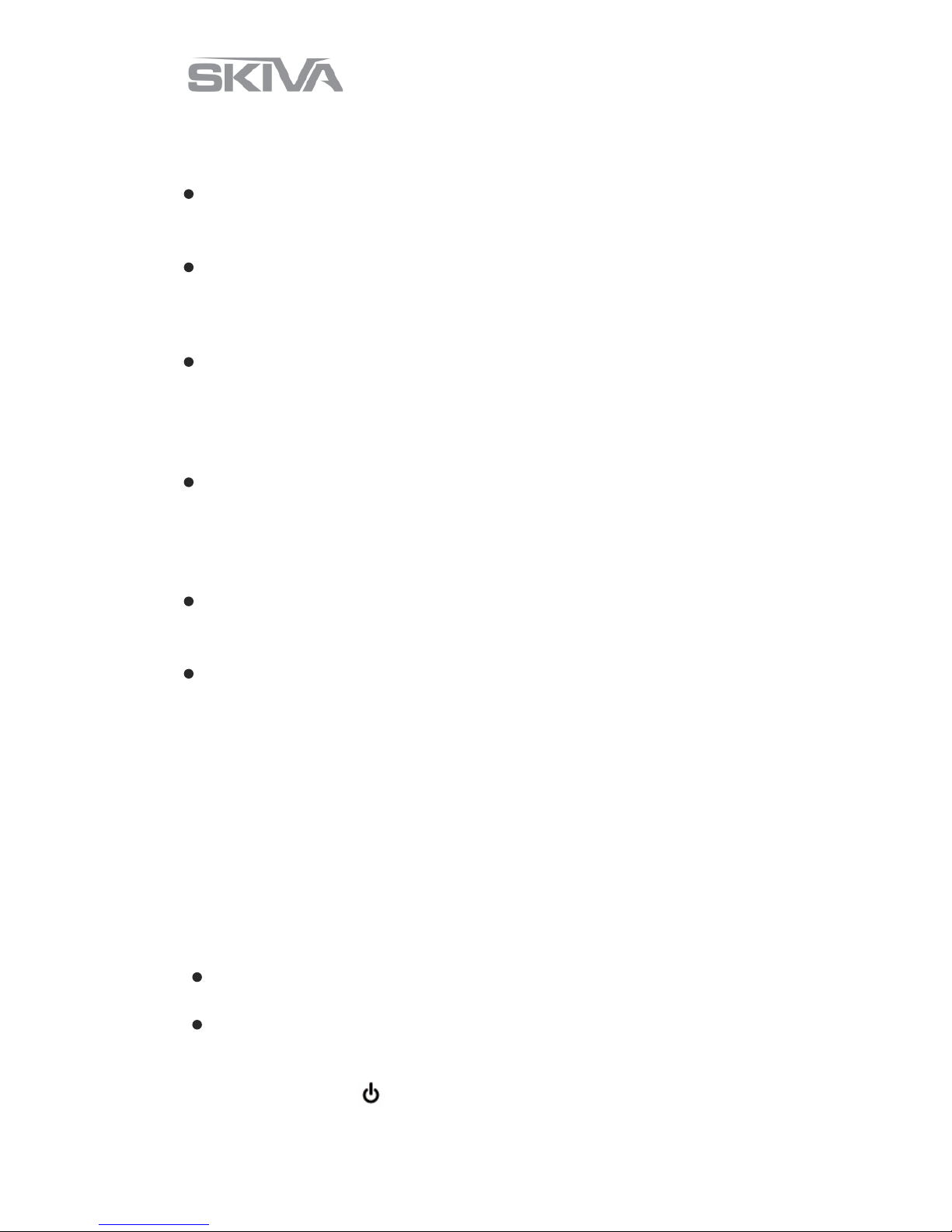
(c) 2014 Skiva Technologies, Inc. All rights reserved. All trade names
are registered trademarks of respective manufacturers listed.
Features:
1. Switching ON/OFF the Speaker
Getting Started :
3
BigSound with its 15 W speaker gives out loud neat and
clean sound which enhances your music experience.
3000mAh rechargeable battery provides play time of up
to 8 hours and also full freedom from wire cluttering or
plugin to play.
Equipped with Bluetooth CSR V4.0 making Bluetooth
pairing child’s play. Also enabled to adjust Volume and
other control functions such as play, pause, skip and
speakerphone from a distance of up to 10 meters.
Compact and palm sized design makes BigSound all time
portable. Hence, your ideal companion for outdoor use
such as for camping, picnic etc. Letting you enjoy your
music to the fullest.
In-built Microphone allows for incoming calls to be
answered without touching the paired device.
Compatible with almost all Bluetooth enabled devices.
Handy, Light weight and user friendly.
Skiva AudioFlow BigSound S-1
15W Stereo Portable Bluetooth Speaker
www.skivatech.com
To Switch OFF BigSound, slide the same button again to the
original position .
Slide the power button on the backside of BigSound to
Bluetooth/Aux mode. It will turn ON the speaker and then
BigSound can be used in respective Bluetooth or Aux mode.
This mode selection is notified by sound.
Bluetooth mode - for playing music via Bluetooth from
mobile/tablets/smartphones.
Aux mode - for playing music via provided line-in cable.
Page 4

(c) 2014 Skiva Technologies, Inc. All rights reserved. All trade names
are registered trademarks of respective manufacturers listed.
2. Charging
Battery Indicator
When the speaker’s battery is low the LED indicator flashes
RED, a reminder to charge your device
Plug the micro USB cable into the input port of the speaker.
Insert the other end of the cable to a power source
(Laptop/USB adapter – not included).
Low battery: The LED indicator alternately flashes fast in red.
Battery charging: The LED indicator glows Red constantly.
Fully charged: The LED indicator turns OFF.
3. Bluetooth Pairing
Select Bluetooth mode from power button to switch
BigSound into pairing mode.
On the front side of speaker check whether a red and
blue LED light flashes alternatively or not. If no then press
pairing button for 5 sec to switch Speaker into pairing
mode.
Activate your device’s Bluetooth function and search for
the available Bluetooth devices.
Once the Bluetooth speaker has been detected select
Skiva Speaker 1 from the list and pair with it. Pairing
message will also be displayed on your mobile device.
Use “0000” as password if asked by the device, and
press OK to complete the pairing process.
Skiva AudioFlow BigSound S-1
15W Stereo Portable Bluetooth Speaker
www.skivatech.com
Note:
When Bluetooth pairing is not successful; BigSound Speaker will enter
into standby mode automatically. Speaker will power off automatically
if not connected successful within 5 minutes.
Note:
If BigSound is already paired with a device, then connection is
automatically established within 30 seconds. If pairing takes more
than 2 minutes to connect then please repeat the above steps.
4
Page 5

(c) 2014 Skiva Technologies, Inc. All rights reserved. All trade names
are registered trademarks of respective manufacturers listed.
Skiva AudioFlow BigSound S-1
15W Stereo Portable Bluetooth Speaker
www.skivatech.com
Note:
6. Some common controls:
Music Controls:
The NFC antenna may not work in the same position for every
Smartphone/NFC device. So, please try alternating the position and
angle of your Smartphone to a position that gets you Smartphone
paired with BigSound.
4. NFC Pairing
5
Select NFC Function to ‘Open Status’ on your Smartphone
or other devices supporting NFC.
Switch BigSound Speaker to Bluetooth mode.
Bring your Smartphone/NFC device close to BigSound
Speaker NFC induction area (on right side of BigSound).
A message will appear on Smartphone screen. Select
‘Yes’ and enjoy your favorite music on BigSound.
"V +": Hold & press (Long press) for volume up, short
press for playing next song.
"V -": Hold & press (Long press) for volume down,
short press for playing previous song.
Short press for music play and pause.
You need to choose select ‘use it as audio equipment (stereo)’ or
similar link from the Bluetooth menu if a Computer/PC is being
paired with Bluetooth speaker.
If BigSound is already paired with an active device and still you want
to pair with new device then you need to unpair previous device and
pair new device again.
5. Aux Pairing
Switch to Aux status from power button panel.
Insert the Aux-in cable to Speaker.
Insert the provided 3.5mm audio plug to your music
source like Phone or Laptop. Once connected, BigSound
will automatically start playing the music selected on
Phone or Laptop.
Page 6

Note:
You can also control above operation by choosing the correct option
from your smart devices.
Answering/Declining an Incoming call:
Reset Function Operation:
Usage Tips:
Warning:
If you reset your Speaker then all the previous paired records will be
removed automatically.
Put the BigSound to Standby mode.
Now the speaker can again be paired by following the steps
mentioned under Bluetooth Pairing in Getting Started
Long press and Hold the "V +" and "V -" button at the same time
for 5 seconds. This will be notified by a small beep sound and
BigSound will reset.
6
(c) 2014 Skiva Technologies, Inc. All rights reserved. All trade names
are registered trademarks of respective manufacturers listed.
Skiva AudioFlow BigSound S-1
15W Stereo Portable Bluetooth Speaker
www.skivatech.com
Receiving/Declining an incoming call on your phone when it is
connected with BigSound is now easier than ever. Just press
(short press) the pairing button to receive and quickly press the same
button twice to reject incoming call respectively. A built-in micro
phone provides for hands free operation.
It is advised that you charge the speaker before using it
for the first time.
While pairing any device with BigSound Speaker, it is
recommended to maintain a distance of 1 meter.
The operational range of the speakers may be influenced
by obstructions like walls, pillars. If there are any
obstacles between BigSound and connected device,
then the control distance will be shortened. Hence
avoiding such obstructions whenever possible would
results in crystal clear sound.
Do not expose the speaker or any of its components to
rain or other liquids.
Page 7

7
(c) 2014 Skiva Technologies, Inc. All rights reserved. All trade names
are registered trademarks of respective manufacturers listed.
Skiva AudioFlow BigSound S-1
15W Stereo Portable Bluetooth Speaker
www.skivatech.com
For support please contact us at (888) 754-8211
or via e-mail at support@skivatech.com.
Avoid using BigSound during the charge process, to
maintain long-term performance.
Do not use solvents like alcohol, benzene for cleaning.
Under normal use BigSound may emit slight heat,
ensuring proper ventilation to the unit reduces such
occurrences.
If the speaker is left un-used for long periods, make sure
the power is off and alternatively charge it at least once
in 3 months.
In any case do not attempt/try to repair BigSound by
yourself; doing so will result in getting the warranty
voided.
Page 8

8
(c) 2014 Skiva Technologies, Inc. All rights reserved. All trade names
are registered trademarks of respective manufacturers listed.
Skiva AudioFlow BigSound S-1
15W Stereo Portable Bluetooth Speaker
www.skivatech.com
