Page 1

User Manual
Skiva PowerSkin S4 2600 mAh
Battery Case with NFC
AP108
Document Revision No.: 2.0
Page 2
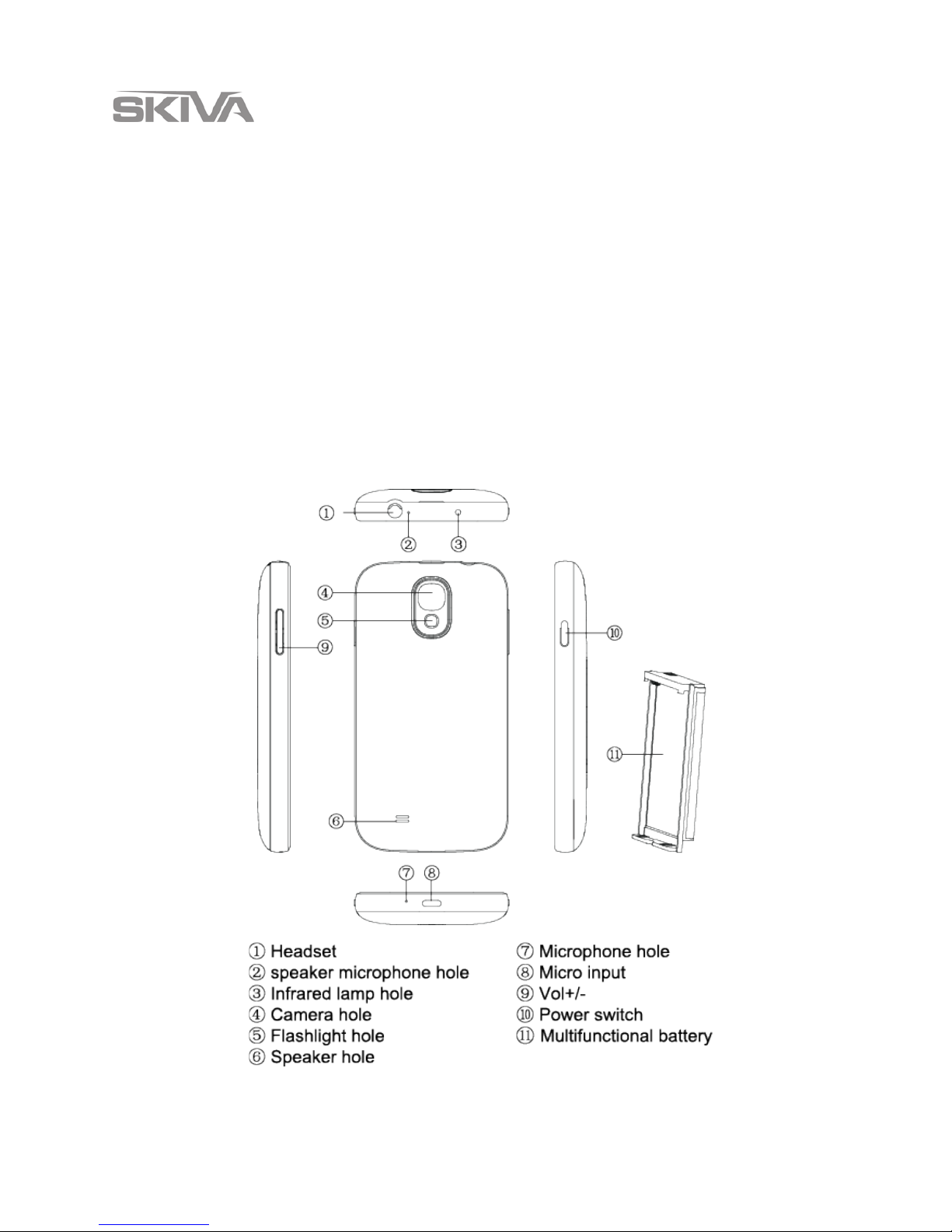
Overview
The Skiva PowerSkin S4 is designed to provide backup power and near-
eld communication (NFC) support to your Samsung® mobile device.
Compatible with Samsung Galaxy S4 the PowerSkin S4 makes a smart
addition to your travel electronics.
www.skivatech.com
Skiva PowerSkin S4 2600 mAh
Battery Case with NFC
2
(c) 2014 Skiva Technologies, Inc. All rights reserved. All trade names
are registered trademarks of respective manufacturers listed.
Explore the PowerSkin S4
Page 3

Safety Information
It is important that you read the following safety information prior to
using your Skiva PowerSkin S4.
• To charge your S4, use the manufacturer’s USB charger. Using
alternate chargers may damage the device.
• Do not attempt to charge the S4 with a defective charger.
• Keep the S4 away from water, re, extreme cold or extreme heat.
• Do not use excessive force when applying the case to your
mobile device.
www.skivatech.com
Skiva PowerSkin S4 2600 mAh
Battery Case with NFC
3
(c) 2014 Skiva Technologies, Inc. All rights reserved. All trade names
are registered trademarks of respective manufacturers listed.
Getting started
1) Power o the mobile device and remove the back cover.
2) Replace the mobile device battery with the PowerSkin S4
battery.
3) Insert the mobile device battery onto the PowerSkin S4 battery.
4) Attach the PowerSkin S4 back cover.
5) Wrap the bumper casing around the mobile device to hold the
new back cover in place.
Page 4

www.skivatech.com
Skiva PowerSkin S4 2600 mAh
Battery Case with NFC
4
(c) 2014 Skiva Technologies, Inc. All rights reserved. All trade names
are registered trademarks of respective manufacturers listed.
Charging
1) Connect the PowerSkin S4 to your computer with the USB
connector provided. When connected properly, the LED lamp
will illuminate.
2) Observe the charging progress in the capacity indicator. The
capacity indicator light will turn green when charging is
complete.
3) Disconnect the PowerSkin S4 from your computer after the
case is fully charged. Leaving the device connected after the
battery is fully charged might reduce the battery’s capacity in
future charges.
Page 5

www.skivatech.com
Skiva PowerSkin S4 2600 mAh
Battery Case with NFC
5
(c) 2014 Skiva Technologies, Inc. All rights reserved. All trade names
are registered trademarks of respective manufacturers listed.
Page 6

Specications
www.skivatech.com
Skiva PowerSkin S4 2600 mAh
Battery Case with NFC
6
(c) 2014 Skiva Technologies, Inc. All rights reserved. All trade names
are registered trademarks of respective manufacturers listed.
Product name Skiva PowerSkin S4
Model AP108
Battery capacity 3.8V/2600mAh
Input 5V/2A
Dimension 140.6*73.8*15.5(mm)
Charging time About 5 hours
Troubleshooting
Issue Resolution
The mobile device will not
charge after installing the new
battery.
Battery is not connected properly with
device. Battery connections might
need to be cleaned.
NFC functionality is not available.
Ensure the original battery is rmly
connected to the PowerSkin S4 battery.
Page 7

Care and maintenance
• Keep the case dry. If the case does get wet, dry it completely.
• Do not use the case in wet or dusty conditions.
• Do not store the case in wet or dusty conditions.
• Do not store the case in extreme hot or cold conditions.
• Do not drop, knock or shake the case.
• Do not use harsh chemicals, cleaning solvents, or strong detergents
to clean the case.
• Do not decorate the case.
• If the case does not appear to be functioning correctly, take it to
your nearest authorized service dealer.
www.skivatech.com
Skiva PowerSkin S4 2600 mAh
Battery Case with NFC
7
(c) 2014 Skiva Technologies, Inc. All rights reserved. All trade names
are registered trademarks of respective manufacturers listed.
For support please contact us
at support@skivatech.com
Page 8

www.skivatech.com
Skiva PowerSkin S4 2600 mAh
Battery Case with NFC
8
(c) 2014 Skiva Technologies, Inc. All rights reserved. All trade names
are registered trademarks of respective manufacturers listed.
