Page 1

User
Manual
Skiva
PowerVault
A10000
Rapid
Charging
Portable Battery Pack
AP106
Document Revision No
.:
2.0
Page 2
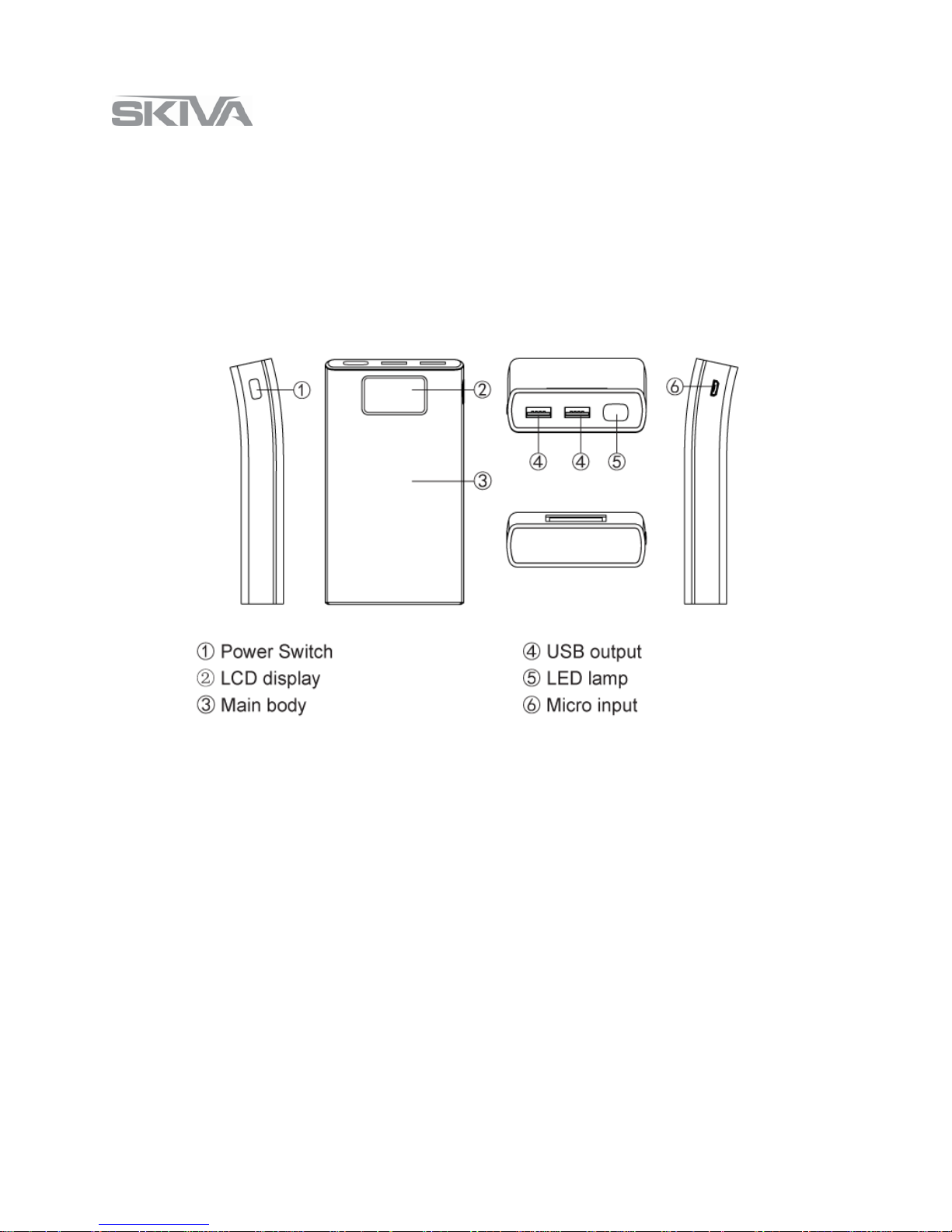
Skiva
PowerVault
A10000
Rapid
Charging Portable Battery Pack
www.skivatec
h.com
(c) 2014 Skiva
Technologies,
Inc. All
rights reserved.
All
trade names
are
registered trademarks
of
respective manufacturers listed.
2
Overview
The Skiva PowerVault A10000 is a high-capacity power bank that is designed to provide
extra power to your mobile devices. With a compact design, a crisp display, and support
for recharging multiple devices at one time, the A10000 makes a smart addition to your
travel electronics.
Explore the A10000
Safety Information
It is important that you read the following safety information prior to using your
Skiva PowerVault A10000
.
To charge your A10000, use the provided cable with any branded 5V/1A
charger
(not included)
. Using alternate chargers may damage the device.
Do not attempt to charge the A10000 with a defective charger.
Keep the A10000 away from fire or extreme heat.
Allow air flow to
the A10000
when charging.
Getting started
1) Connect the A10000 to the 5V/1A
charger with a micro USB cable. When
connected properly, the LED lamp will illuminate.
2) Observe the charging progress in the LCD display. The battery percentage charged will
update until charging is complete.
3) Disconnect the A10000 from the charger after the battery is fully charged. Leaving the
device connected after the battery is fully charged might reduce the battery’s capacity.
Page 3

Skiva
PowerVault
A10000
Rapid
Charging Portable Battery Pack
www.skivatec
h.com
(c) 2014 Skiva
Technologies,
Inc. All
rights reserved.
All
trade names
are
registered trademarks
of
respective manufacturers listed.
3
Recharge your devices
1) Connect the PowerVault A10000 to your device using a USB cable. When connected
properly, your device starts recharging automatically. If charging does not begin
automatically, press and hold the power button for 1
second.
2) Observe the recharging progress in the LCD display. Depending on the device connected,
the LCD display will also indicate the power output. This output will be
DC 5V/2.1A (see Figure 1),
DC 5V/1A (see Figure 2), or both (see Figure 3).
3)
Disconnect your device when fully recharged. The A10000 is designed not to
overcharge your device.
Page 4

Skiva
PowerVault
A10000
Rapid
Charging Portable Battery Pack
www.skivatec
h.com
(c) 2014 Skiva
Technologies,
Inc. All
rights reserved.
All
trade names
are
registered trademarks
of
respective manufacturers listed.
4
Check the remaining power of the A10000
1) Click the power button to see the remaining charging capacity (see Figure 4).
Page 5

Skiva
PowerVault
A10000
Rapid
Charging Portable Battery Pack
www.skivatec
h.com
(c) 2014 Skiva
Technologies,
Inc. All
rights reserved.
All
trade names
are
registered trademarks
of
respective manufacturers listed.
5
Use the A10000 as a flashlight
1) Double-click the power button to illuminate the LED.
2) Double-click the power button again to turn off illumination.
Troubleshooting
Issue
Resolution
When charging the A10000, the LCD display
does not illuminate.
Ensure the charger is connected correctly
through the microUSB port.
The A10000 does not recharge the mobile
device.
Ensure the device is connected correctly
through the USB port.
The power indicator does not illuminate
after clicking the power button.
Recharge the A10000.
Specifications
Product
name
Skiva
PowerVault A10000 Rapid Charging Portable
Battery Pack
Model
AP106
Battery type
Li-ion
battery
Battery capacity
3.7V/10000mAh
Input
5V 0.5A-1.5A
Output
5V/2.1A 5V/1A
Dimension
4.2*2.8*0.9 (inches)
Weight
Approx. 8.5 ounces
Charging
time
About 10
hours
Page 6

Skiva
PowerVault
A10000
Rapid
Charging Portable Battery Pack
www.skivatec
h.com
(c) 2014 Skiva
Technologies,
Inc. All
rights reserved.
All
trade names
are
registered trademarks
of
respective manufacturers listed.
6
Care
and maintenance
Keep
the device
dry.
If the device
does
get wet,
dry it completely.
Do not use the device in wet or dusty conditions.
Do not store the device in wet or dusty conditions.
Do not store the device in extreme hot or cold conditions.
Do not
drop,
knock or
shake the device.
Do not u
se harsh chemicals, cleaning solvents,
or
strong detergents
to
clean the equipment.
Do not decorate
the device.
If the device does not appear to be functioning correctly, take it to your nearest
authorized service dealer.
Contact support at
support@skivatech.com
