Page 1

User Guide
skeye.e-motion
HW 90400
Version 1.02
Page 2

This document and its contents shall not be reproduced or transferred in any form without
express permission. Compensation will be claimed for any infringement. All rights reserved in
the event of patenting or registration of utility models.
© Höft & Wessel AG 2012
Subject to amendment, errors excepted
BHB_skeye-emotion_HW90400_1-02_EN.doc
Page 3

TABLE OF CONTENTS
20.04.2012 • 1.02 3
Table of Contents
1. Introduction ................................................................................................. 5
1.1 Document Information ............................................................................... 5
1.2 Amendment Index ..................................................................................... 5
1.3 Terminology .............................................................................................. 5
1.4 Readership................................................................................................ 6
1.5 Intended Use ............................................................................................ 6
1.6 Safety Notes ............................................................................................. 6
1.6.1 General Safety Notes ........................................................................... 6
1.6.2 Safety Notes for the Lithium-Ion Battery................................................. 7
1.6.3 Safety Notes on the USB cradle / car cradle ...........................................10
1.6.4 Safety Notes on the Power Supply ........................................................11
1.6.5 Safety Notes on the Imager with LED Aimer (optional) ............................11
1.6.6 Safety Notes on GSM/GPRS/EDGE/UMTS/HSDPA ....................................11
1.6.7 Safety Notes on Wireless LAN/Bluetooth ................................................12
1.6.8 Safety Notes on GPS ...........................................................................12
1.6.9 Safety Notes on Data Loss ...................................................................12
1.7 Disposal ..................................................................................................13
1.8 Explanations on this Manual .......................................................................13
1.8.1 Note Pictograms .................................................................................13
1.8.2 Registered Trademark .........................................................................14
2. skeye.e-motion ........................................................................................... 15
2.1 Views ......................................................................................................15
2.1.1 Front View .........................................................................................15
2.1.2 Side View...........................................................................................15
2.1.3 Rear View ..........................................................................................16
2.2 Accessories ..............................................................................................16
2.3 Cradle .....................................................................................................16
2.4 Hardware equipment .................................................................................16
3. Taking into Operation ................................................................................. 17
3.1 Inserting the Micro SD Card .......................................................................17
3.2 Insertions of the SIM card..........................................................................18
3.3 Battery ....................................................................................................19
3.3.1 Inserting the Battery ...........................................................................19
3.3.2 Replacing the Battery ..........................................................................21
3.3.3 Charging the Battery ...........................................................................21
3.4 Switching-on/Switching-off the skeye.e-motion ............................................22
3.4.1 Switching-on .....................................................................................22
3.4.2 Switching-off the skeye.e-motion..........................................................22
3.4.2.1 Suspend Mode (Standby Mode) ......................................................22
3.4.2.2 Automatic Standby – Power Supply .................................................24
3.4.2.3 Complete Power Off by Removing the Battery...................................25
4. Initial Steps ................................................................................................ 26
4.1 Operating the skeye.e-motion with the Stylus ..............................................26
4.2 Microsoft Windows CE – Basics ...................................................................27
4.2.1 Start Screen.......................................................................................27
4.2.2 Start Menu.........................................................................................27
4.2.3 Workspace Symbols ............................................................................28
4.2.4 Taskbar .............................................................................................28
4.2.5 Right Mouse Button Function ................................................................29
4.2.6 Showing/Hiding the Keyboard...............................................................29
4.2.7 Basic Settings.....................................................................................29
4.2.7.1 Calibrating the Touch Screen ..........................................................30
4.2.7.2 Setting the Brightness ...................................................................32
5. Further Functions and Settings................................................................... 33
5.1 Scan of Barcodes ......................................................................................33
Page 4

TABLE OF CONTENTS
4 1.02 • 20.04.2012
5.2 SysBackup ...............................................................................................33
5.2.1 Calling SysBackup...............................................................................34
5.2.2 Creating a Backup...............................................................................35
5.2.3 Restoring the Backup ..........................................................................36
5.2.4 Deleting a Backup ...............................................................................37
5.3 System Info .............................................................................................38
6. Radio .......................................................................................................... 40
6.1 Embedded Peripherals ...............................................................................40
6.2 Wireless LAN ............................................................................................40
6.2.1 WLAN Network Settings .......................................................................40
6.2.2 WLAN Configuration ............................................................................42
6.2.3 Entering the Network ID ......................................................................44
6.3 GSM Control.............................................................................................45
6.3.1 Establishing a connection .....................................................................45
6.3.2 Further Settings .................................................................................47
6.3.2.1 Persistent Setting of the PIN Number ..............................................47
6.3.2.2 General Settings ...........................................................................48
6.3.2.3 APN.............................................................................................49
6.3.2.4 GSM Info .....................................................................................49
6.4 GPS Module .............................................................................................50
7. USB Cradle/Car Cradle HW 51400 .............................................................. 51
7.1 Technical Data..........................................................................................52
7.2 Placing the skeye.e-motion into the Cradle ..................................................53
7.3 Connecting the USB Cradle to the Desktop PC ..............................................53
7.4
Communication skeye.e-motion ⇔ PC .........................................................54
7.5 Connection of the Cradle in the Vehicle........................................................54
8. Technische Daten ....................................................................................... 56
9. Troubleshooting.......................................................................................... 57
9.1 Reset via Software ....................................................................................57
9.2 Reset via Hardware ...................................................................................57
Page 5
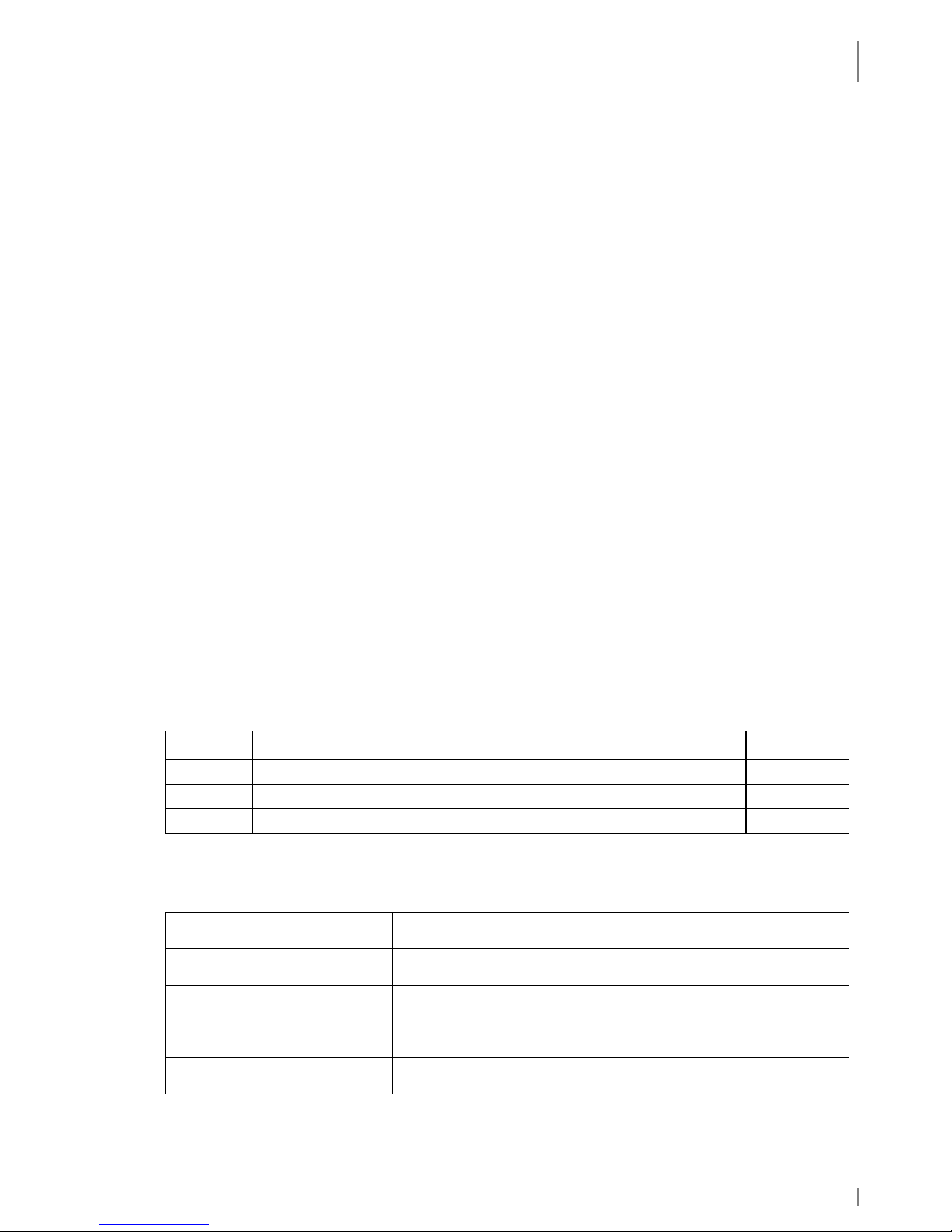
INTRODUCTION
Document Information
20.04.2012 • 1.02 5
1. Introduction
The shock- and dirt resistant skeye.e-motion supports all applications in field
services and logistics. Due to protection class IP45 (dust and humidity) and the fall
protection (1.20 m) the skeye.e-motion can also be used in demanding
environments.
The multi-functional device is equipped with a powerful Marvell PXA 320 @ 806 MHz
processor as well as a 256 MD DDR-RAM and up to 512 MB flash memory. Due to
the Windows Embedded CE 6.0 operating system, the flexible terminal can be easily
integrated into existing IT infrastructures. The big 5.7" VGA TFT screen can display
even complex data and diagrams in easy-to-read fashion. A brightness sensor
automatically adjusts the sunlight readable display to changing light conditions and
so ensures prefect readability at all times.
Data transmission is in real-time using e.g. UMTS or WLAN. The GPS module is also
capable for use in navigation and for locating vehicles. Mobile phone use via GSM is
made safe and convenient by the vehicle mounting kit with hands-free capability.
1.1 Document Information
Product: skeye.e-motion
Type of Document: User Guide
Version: 1.02
Date: 20.04.2012
Author: Lin
Höft & Wessel AG, Hannover
1.2 Amendment Index
Version: Changes: Date: By:
01.00 Translation 22.03.2010 GH
01.01 Correction of GPS baud rate/port 11.05.2010
Lin
01.02 Corrections; new chapter 7.5 20.04.2012
Lin
1.3 Terminology
skeye.e-motion
HW 90400
Portable Data Terminal (in the following referred as
“mobile terminal”)
Battery HW 19400 The mobile terminal is supplied by a rechargeable lithium-
ion battery.
USB cradle
HW 51400
Cradle with USB interface for the mobile terminal.
Power supply unit HW 1430 Wide range switched mode power supply unit to provide
the mobile terminal and the USB cradle with power.
Car cradle HW 51400 For installation of the skeye.e-motion in vehicles and for
charging of the battery.
Page 6
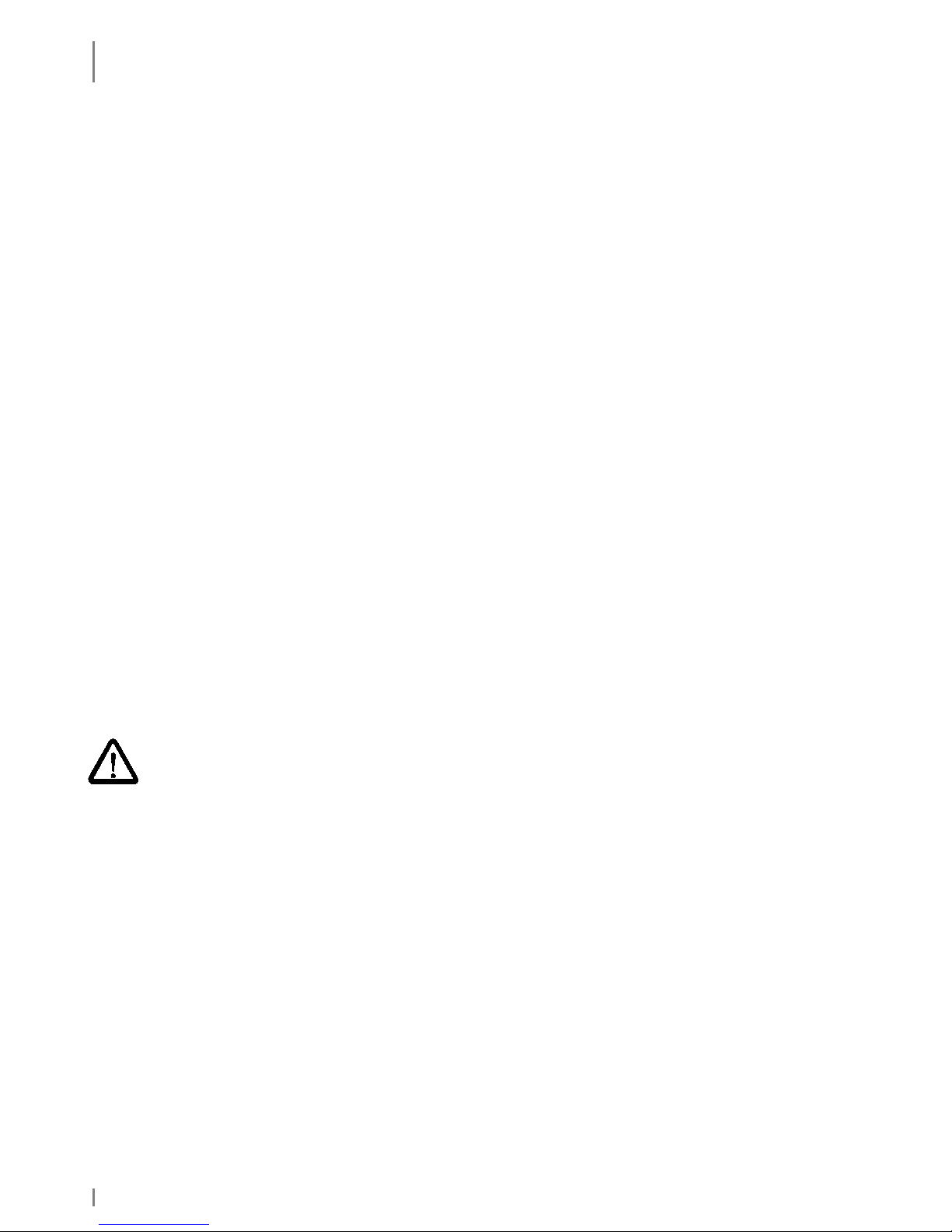
INTRODUCTION
Readership
6 1.02 • 20.04.2012
1.4 Readership
The documentation is intended for people operating the skeye.e-motion.
1.5 Intended Use
The skeye.e-motion has been designed for use in the commercial sector and for
acquiring and transferring data within buildings or vehicles or outside under
moderate climate conditions.
The skeye.e-motion is not intended for distribution to private households.
Please pay attention to the information of this user guide, especially the safety
notes. Intended use means that the device must only be used and operated in
accordance with the information contained herein. Any other use is not an intended
use and may lead to property damage or even personal injury. Höft & Wessel does
not accept any liability for damages caused by a usage other than the intended
usage.
1.6 Safety Notes
Carefully read and follow the user manual and the safety information mentioned in
this chapter before performing further steps. You have to:
• read
• keep the information in mind during work.
This is the precondition for
• secure working with the product
• undisturbed handling
1.6.1 General Safety Notes
Transport and Storage:
♦ The device must only be shipped in original or comparable robust packaging.
Shipping the device e.g. in a normal padded bag does not provide sufficient impact
and pressure protection.
Such improper packaging would fall under the definition of the term Negligence.
Handling:
♦ Never expose the skeye.emotion to very high temperatures for a long time.
♦ Never insert any objects not intended for use with this device in the instrument’s
openings. This might damage the device.
Operating:
♦ Do not dip the skeye.e-motion into fluid.
♦ Only use your skeye.e-motion with original equipment. Non-compliance voids the
warranty.
♦ Do not operate your skeye.e-motion when you are in explosive areas, for instance
in petrol stations, fuel depots, chemical plants, below deck in ships, near blasting
operations, in locations where a large volume of dust particles (such as flour, wood
Page 7
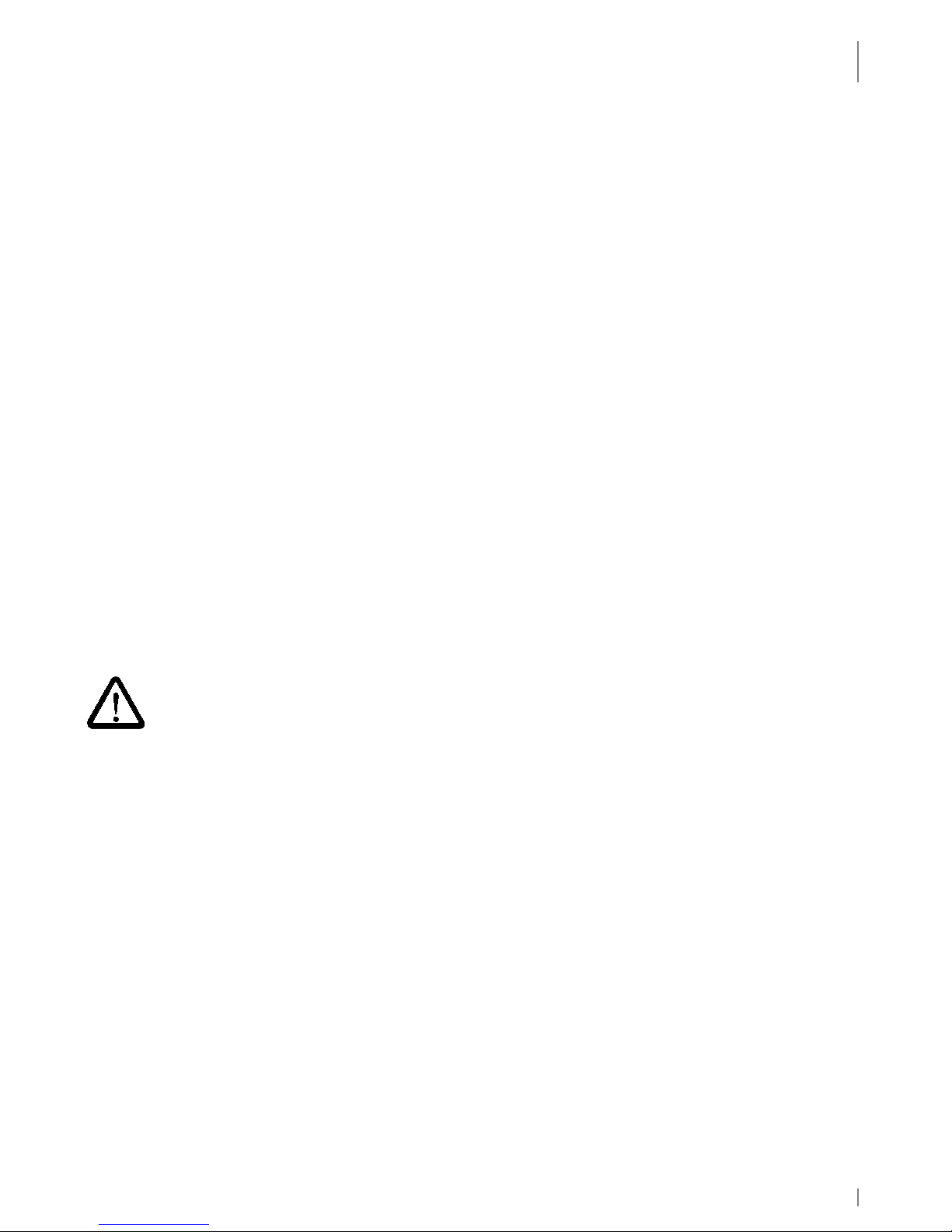
INTRODUCTION
Safety Notes
20.04.2012 • 1.02 7
or metal) is present in the air, etc.
We recommend to switch off the device completely. This also applies to places
where you are usually advised to switch off your vehicle motor.
♦ Do not operate in close range of strong electromagnetic fields. Failures may be
caused.
♦ Interference may be noticed near electric devices. Therefore, always pay attention
to local safety regulations.
♦ Users with hearings aids must note that radio signals of electronic devices (with
radio equipment) may launch into hearing devices causing an unpleasant noise.
Maintenance, Service and disturbances:
♦ The skeye.e-motion is – apart from charging of battery and the mentioned
comments – lifetime maintenance-free and does not need special care.
♦ Do not try to open, repair or modify your skeye.e-motion. The manufacturer will not
be liable for any damage caused in that way. Apart from other things, the function
for correctly charging the battery may be influenced. As a result, excessive charging
voltage, uncontrolled charging and discharge current, leakage of harmful
substances, excessive heat generation, bursting or fire may occur.
♦ Any tampering by non-authorised persons will invalidate the warranty.
♦ If your skeye.e-motion needs to be repaired or maintained, please contact your
specialised dealer.
♦ Clean the housing only with damp cloth and mild detergent.
1.6.2 Safety Notes for the Lithium-Ion Battery
Carefully read the following safety notes to prevent an incorrect handling of the
battery and to avoid possible dangers.
Non-observance of the safety information or incorrect use of the battery
can lead to excessive current flow, to the discharge of harmful substances,
excessive heat development, explosion or fire.
Transportation and storage:
♦ Do not transport or store the battery together with metal objects such as necklaces,
hairpins, etc. Doing so may short circuit the battery, which could result in excessive
current flow and possibly cause leakage of battery fluid, heat generation, bursting
or fire. When carrying or storing batteries, use an electrically nonconductive
(insulated) case.
♦ When the equipment is expected not to be used for a long time do not store the
batteries exceeding the appropriate conditions as listed below. Otherwise its
performance will be degraded and its service life will be decreased.
▪ when the batteries are discharged and remain in the equipment: 1 week
▪ when the batteries are fully charged and remain in the switched off
equipment: 1 month
▪ long-term storage: see next note.
♦ When the battery is expected not to be used for a long time, take the battery out of
the equipment and store it in a dry place at or below room temperature. For an
optimum service life, the battery should be charged up to 20 to 40% when being
stored. After 12 months at the latest the device should be charged and
Page 8

INTRODUCTION
Safety Notes
8 1.02 • 20.04.2012
subsequently discharged. Otherwise, its performance will be degenerate and its
service life will be decreased.
♦ The storage temperature must not be below –20 or above +50°C.
Ambient conditions:
♦ The temperature may not be outside the admissible operating and storage
temperature range of -20 to +50 degrees centigrade. The temperature may be
within the range of 0 °C to +40 °C during charging.
♦ Do not discard the battery into fire and do not leave it in a hot place such as near a
fire or on a heater. Doing so melt the insulation, damage the sealing parts or
protective devices, cause leakage of battery fluid (Electrolyte) from the batteries,
bursting or fire.
♦ Do not immerse batteries in water or seawater, and do not allow them to become
wet. Batteries which have become wet must always be replaced with new ones
because internal short-circuits can cause dangerous heat emissions if further used.
♦ Do not throw batteries, and do not allow them to fall on hard surfaces.
Connection:
♦ Do not connect the battery to an electrical outlet, e.g. vehicle cigarette lighter,
power outlets, other power supply units, other charger, etc.
♦ Do not reverse the positive (+) and negative (-) terminals when inserting the
battery. Since the mechanical design of the battery enables you to insert in one
direction only, the battery must not be inserted into the opposite direction by force.
Handling:
♦ Protective devices to prevent danger are built into the battery. To ensure for a
proper operation, do not disassemble the battery or modify parts of it. If they are
damaged, this could result in excessive charging voltage, control loss during
charging or discharging, leakage of battery fluid, heat generation, bursting or fire.
♦ Do not disassemble Li-ion bare cells of the battery. There is the danger of flammable
fluid being spilt. It may also cause an internal or external short circuit, leakage of
battery fluid, heat generation, bursting or fire.
♦ Do not directly solder the battery. Doing so melt the insulation, damage the sealing
parts or protective devices, cause leakage of battery fluid (Electrolyte) from the
batteries, bursting or fire.
♦ Do not short-circuit the battery by directly connecting the positive (+) and negative
(-) terminals with objects such as wire. Short circuiting generates heat which may
damage the equipment. In the worst case this could result in leakage of battery
fluid, bursting or fire.
♦ Do not put the battery into a microwave oven or pressurised container. This could
result in leakage of battery fluid, bursting or fire.
♦ Do not pierce the battery with a nail or other sharp object, hit it with a hammer, or
step on it. This could result in leakage of battery fluid, bursting or fire.
Operation:
♦ For operation of the device use the delivered battery only. Please use the battery
only for the determined purpose.
Page 9

INTRODUCTION
Safety Notes
20.04.2012 • 1.02 9
♦ Do not use the battery in any device other than those specified in this manual.
Depending on the device being used, doing so may cause abnormal current flow,
leakage of battery fluid, heat generation, bursting or fire.
♦ If the battery becomes discolored or deformed, or in any way appears abnormal,
stop using it. Return it to the distributor or manufacturer from whom you purchased
it.
♦ Do not use or leave the battery in very high temperatures (for example, under
strong direct sunlight). Otherwise, it may cause leakage of battery fluid, bursting or
fire or its performance will be degenerate and its service life will be decreased.
♦ To ensure safety, the battery incorporates built-in safety devices. Do not use it in a
location where static electricity is greater than what the manufacturer guarantees.
Otherwise, the safety devices may be damaged, causing leakage of battery fluid,
expose of fire.
♦ Do not use the battery in other than the following conditions. Otherwise, it can
overheat or fire, or its performance will be degenerate and its service life will be
decreased.
▪ when the battery is charged: 0 °C ~ +40 °C
▪ when the battery is stored: -20 °C ~ +50 °C
Note: higher temperatures increase the self-discharge of the battery.
♦ Do not connect different assembled batteries together. And also do not connect
same assembled batteries in series, unless explicitly instructed by the user
information to do so.
Charging:
♦ When recharging, only use the battery charger specially provided by Skeye. Failure
to follow proper charging procedures may cause excessive voltage, excessive
current flow, loss of control during charging, leakage of battery fluid, heat
generation, bursting, or fire.
♦ Do not use or charge the battery near a heat source such as fire or heater or in
extremely hot weather.
♦ Do not charge a battery when it is cold (below 0 °C). This may cause impaired
performance and shortening of battery service life.
♦ If a battery is to be used for the first time or it has not been used for a long time,
be sure to charge it.
Health hazards:
♦ If a battery leaks, and the electrolyte enters the eye, do not rub but rinse out
thoroughly under flowing water and then seek medical assistance. Otherwise, eye
damage can result.
♦ If a battery leaks and the electrolyte makes contact with clothing or the skin, the
skin or clothing must be rinsed out under flowing water in order to prevent damage
to the skin.
Maintenance, service and disturbances:
♦ Lithium-ion batteries have a predetermined operating life. If the operating time
shortens excessively, this means that the battery life has expired. If it comes to
that point, stop use immediately and replace with new batteries.
Page 10
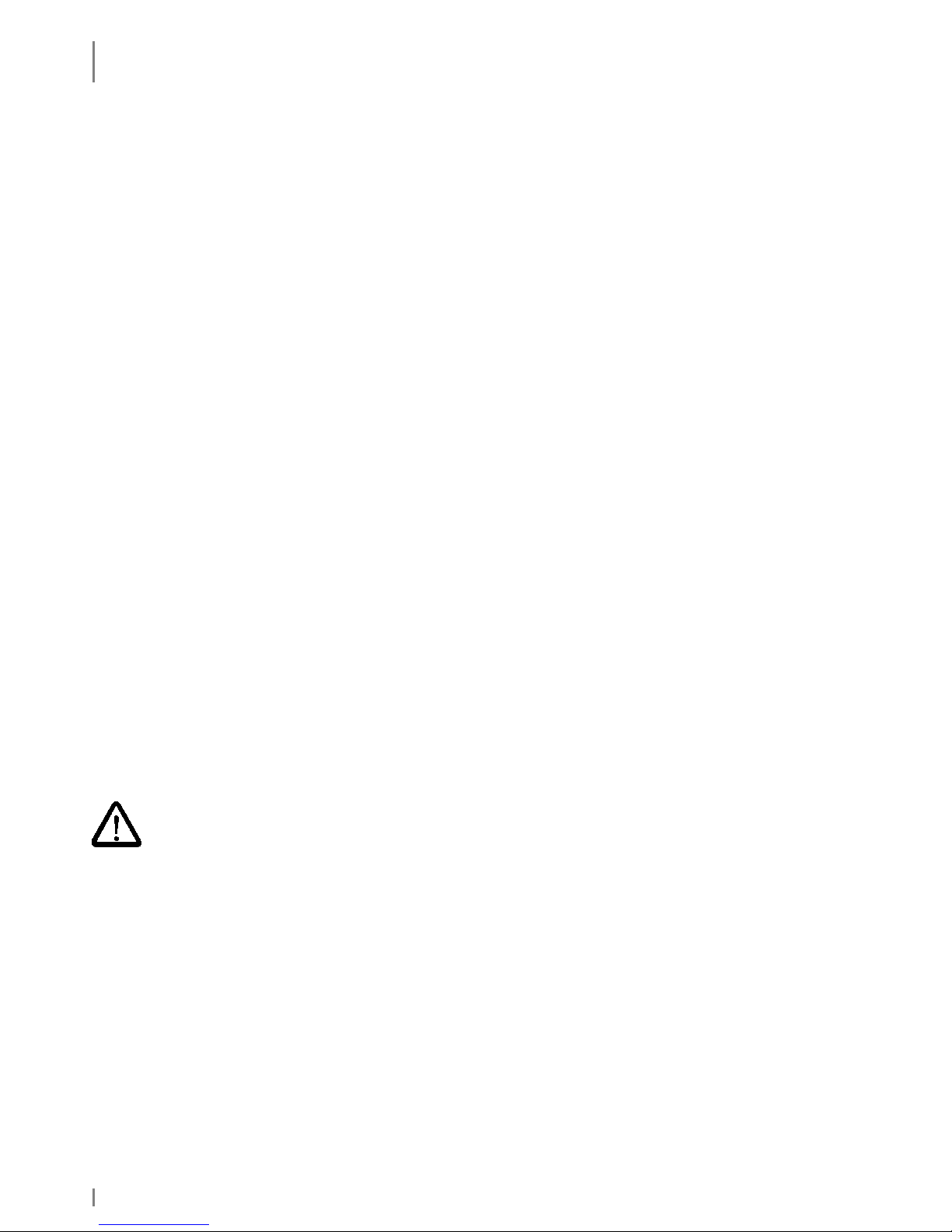
INTRODUCTION
Safety Notes
10 1.02 • 20.04.2012
Old batteries as well as device storage batteries must not be disposed of with
your household waste. Consumers are obliged to return batteries to a suitable
collection point (trade, municipality). Device batteries can be returned to Höft &
Wessel after use at no cost as well. Old batteries may contain heavy metals or
harmful substances that may cause damage to environment and health.
Batteries are reusable. They contain important raw materials like iron, zinc,
manganese, and nickel.
Höft & Wessel (see address on last page) guarantees that all batteries returned
are fed to the recycling process.
See also the extract from the BattG (act concerning the placing on the market,
collection and environmentally compatible waste management of batteries and
accumulators) of 25.06.2009.
According to §9, section 1, sentence 1, manufacturers are obliged to take back
batteries that have been handed in by distributors or public disposal
departments (here, device batteries registered according to §13, sentence 1)
free of charge and to treat and recycle them according to §14. Batteries that
cannot be treated and recycled shall be disposed of according to §14.
♦ If Lithium-ion batteries are not fully charged after the battery charger’s
predetermined charging period has elapsed, stop the charging process. Prolonged
charging may cause leakage of battery fluid, heat generation or bursting of fire.
♦ If the battery leaks or gives off a bad odor, remove it from any exposed flame.
Otherwise, the leaking electrolyte may catch fire, and the battery may explode or
fire.
♦ If the battery gives off an odor, generates heat, becomes discolored or deformed, or
in any way appears abnormal during use, recharching or storage, immediately
remove it from the device or battery charger and stop using it.
♦ In case the battery terminals are dirty, clean the terminals with a dry cloth before
use, otherwise, the contact with equipment may cause insufficiency, and power
failure or charge failure.
1.6.3 Safety Notes on the USB cradle / car cradle
♦ The battery may only be charged with the battery charging device recommended by
the manufacturer. The utilisation of another battery charger might be dangerous
and leads to an end of the warranty.
♦ Do not try to open, repair or modify your device. The manufacturer will not be liable
for any damage caused in that way. Apart from other things, the function for
correctly charging the battery may be influenced. As a result, excessive charging
voltage, uncontrolled charging and discharge current, leakage of harmful
substances, excessive heat generation, bursting or fire may occur.
♦ If the USB cradle/car cradle changes shape or colour, generates heat or in any way
appears abnormal stop using it. Return it to the distributor or manufacturer from
whom you purchased the USB cradle/car cradle.
♦ Use the USB cradle/car cradle only with the supplied power supply. The main
voltage must correspond to the technical data mentioned on the power supply.
♦ Use the USB cradle/car cradle only in dry, closed rooms and not in direct sunlight,
e.g. behind windows.
♦ Keep the device out of the reach of small children.
Page 11

INTRODUCTION
Safety Notes
20.04.2012 • 1.02 11
1.6.4 Safety Notes on the Power Supply
♦ Do not try to open and/or repair and/or alter the power supply. The manufacturer
will not be liable for any damage caused in that way.
♦ Always connect the power cable into an easy accessible wall outlet.
♦ Always connect the power cable to the device before plugging it into the wall outlet.
Make sure that you do not insert the power cord into the headset plug by mistake.
♦ Check that the plug is clean and dry before plugging it in.
♦ Do not place any objects on top of the cord.
♦ Do not place the cord near heating equipment.
♦ Do not connect cables other than those specified in this manual. Doing so may
result in fire or improper operation.
♦ Do not use a damaged cord.
♦ Handle the power cord with care. Improper handling may lead to fire or shock.
♦ Avoid excessive bending, twisting, and pulling of the cord.
♦ When disconnecting the power cable, hold the plug firmly. Do not tug on the cord
itself.
♦ Use power supply and power cable only in dry rooms.
1.6.5 Safety Notes on the Imager with LED Aimer (optional)
If your skeye.e-motion is equipped with an imager module with integrated LED
aimer, please observe the following notes:
The LED light source is classified as a class 1 LED according to the following
standard: IEC60825-1 ED 1.2:2001.
A class 1 LED is presumed to be safe under reasonably foreseeable conditions of
operation. Even looking directly into the light beam by accident does not do any
harm.
Caution: When changing the settings of the imager/aimer module except for those
described in the user guide the LED radiation may exceed the harmless area of
class 1.
1.6.6 Safety Notes on GSM/GPRS/EDGE/UMTS/HSDPA
A GSM/GPRS/EDGE/UMTS/HSDPA communication can be realised in the skeye.e-motion
via an integrated module. If your device features such equipment pay attention to the
safety notes.
Radio devices (such as GSM) are subject to certain restrictions when used in
proximity to electronic instruments:
When being in an aircraft completely power off your skeye.e-motion (see chapter
3.4.2.). Using the skeye.e-motion in an aircraft interferes with the electronic
equipment on board and might be dangerous. Please follow the instructions of the
particular airline.
Page 12
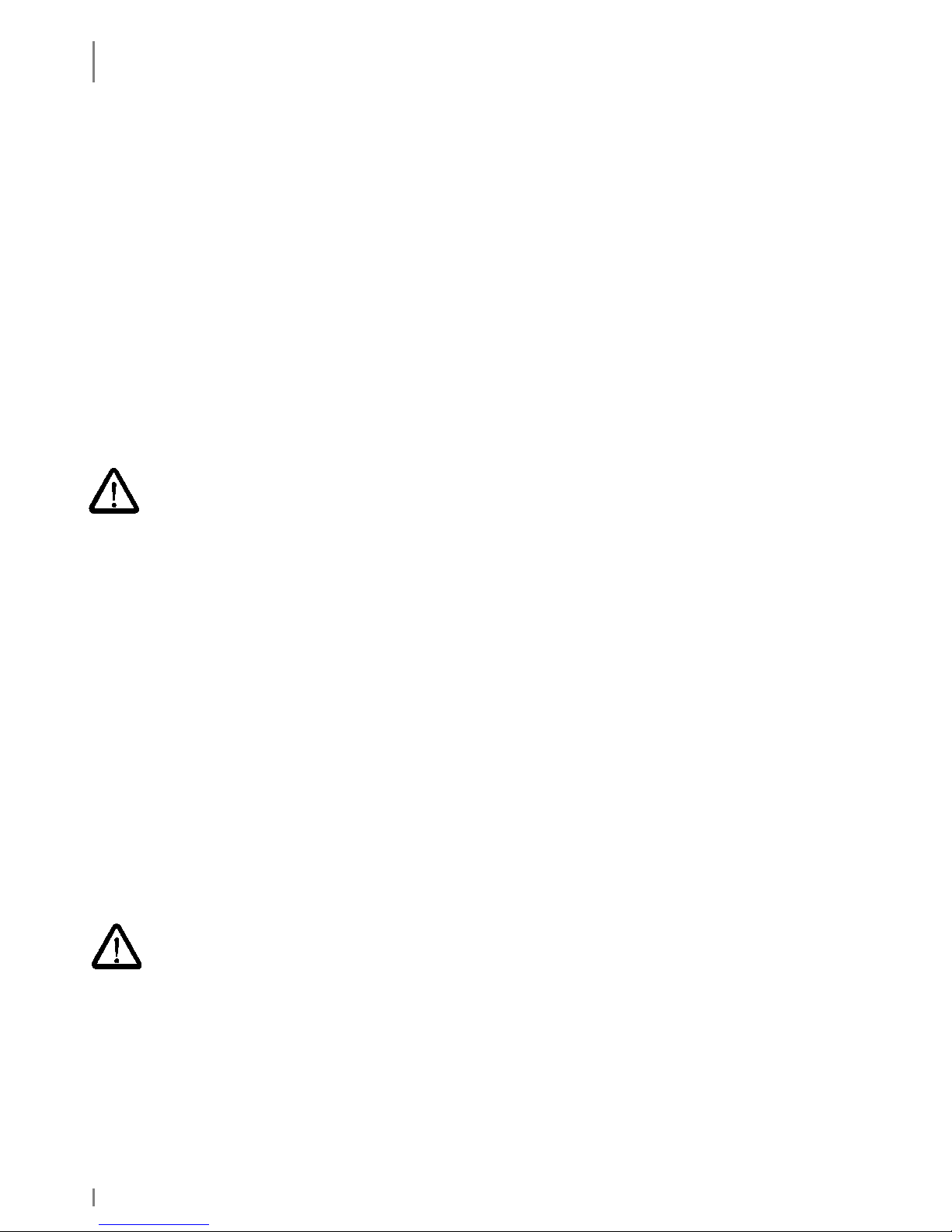
INTRODUCTION
Safety Notes
12 1.02 • 20.04.2012
♦ Switch off your skeye.e-motion in hospitals or similar places to prevent an
interference with medical devices.
♦ Switch off your skeye.e-motion (see chapter 3.4.2) at places where you are advised
to switch off your mobile phone.
♦ The unit may affect heart pacemakers.
The Federal Office for Radiation Protection recommends a distance of no less than
20 cm between a mobile phone and a heart pacemaker to ensure no interference
takes place. This recommendation is also in line with studies and recommendations
issued by independent institutes.
Users with heart pacemakers must ensure a distance of at least 20 cm between the
skeye.e-motion and the heart pacemaker.
♦ The unit may affect hearing aids.
♦ Interference may be noticed in close proximity to televisions, radios, PCs.
1.6.7 Safety Notes on Wireless LAN/Bluetooth
A Wireless LAN- or Bluetooth-communication can be realised using an integrated
module. If your skeye.e-motion is equipped with a WiFI-/Bluetooth-module, please
pay attention to the safety notes.
Radio facilities – as well as Wireless LAN and Bluetooth - are subject to certain
restrictions during use near electronical devices. In this connection please read the
safety notes of the previous chapter.
Wireless LAN data communication and Bluetooth can be easily intercepted and
recorded. Secure your network against unauthorised intrusion into the WLAN. We
recommend that you consult a specialist (e.g. a system house).
1.6.8 Safety Notes on GPS
Safety note for use in vehicles: Do not operate your navigation system while
driving. Note that there may be different regulations for using such devices within
vehicles in other countries. Please observe the respective regulations.
GPS performance gets influenced if the area covered by satellites is near high
buildings, in a tunnel or below roofs.
1.6.9 Safety Notes on Data Loss
♦ It is very much recommended that all important data be backed up as durable
hardcopy. It is very much recommended to store all recorded data to flash disk and
to regularly back up the data on an external medium.
Given certain conditions, loss or modification of data can occur in practically any
electronic storage system. Therefore, we do not accept any liability for loss of data
or data being otherwise rendered unusable following incorrect use, repairs, faults,
battery problems, software errors or for any other reason.
We shall not be held liable either directly or indirectly for any financial loss or third
party compensation claims which arise on foot of the use of this product and all and
any of its functions, such as stolen credit card numbers, loss or modification of data,
etc.
Page 13

INTRODUCTION
Disposal
20.04.2012 • 1.02 13
1.7 Disposal
The skeye.e-motion is not intended for use in private households. The device must
not be disposed of via a public waste disposal system. For disposal, return the
device to the Höft & Wessel AG.
1.8 Explanations on this Manual
The User Manual is designed to enable you to get your skeye.e-motion up and
running quickly and is structured as follows:
♦ Introduction
♦ Taking into operation
♦ Software
♦ Communication/Data exchange
♦ Troubleshooting
It is assumed that your are familiar with Microsoft Windows 2000, Windows XP,
Vista or Windows 7.
In case of problems refer to the corresponding Microsoft documentation.
The skeye.e-motion supports the operating system Windows CE 6.0.
1.8.1 Note Pictograms
Safety notes in the text are always illustrated in the same way.
In this manual three different safety notes are used.
NOTE!
A note points out tips on simplified use of the system / device for example by
describing a simplified workflow using a certain tool.
CAUTION!
A CAUTION warning sign points out potential dangers relating to the equipment
(i.e. short circuit) or loss of data.
WARNING!
The WARNING sign draws the user's attention to potential dangers that could
be harmful to the health/life of the user (i.e. electric shock) or seriously
damage the equipment (the equipment could be destroyed).
Further Symbol:
Indicates an alternative method to complete a task or additional information on a topic.
Page 14

INTRODUCTION
Explanations on this Manual
14 1.02 • 20.04.2012
1.8.2 Registered Trademark
The following terms and names used in this manual are registered trademarks and
products of the corresponding companies:
• Microsoft®, Windows®, Windows NT®, Windows
XP
, Windows CE®, Windows
CE.NET®, Windows® Embedded CE 6.0 and ActiveSync® are registered
trademarks of the Microsoft Corporation, USA.
• Other product and company names may be trademarks of other companies.
All trademarks mentioned and possibly protected by third parties are subjected to
the ownership of the corresponding registered owners.
Page 15

SKEYE.E-MOTION
Views
20.04.2012 • 1.02 15
2. skeye.e-motion
2.1 Views
2.1.1 Front View
Fig. 1: Front view and key assignment
2.1.2 Side View
Fig. 2: Upper side
Fig. 3: Lower side
Display
On/Off button
Navigation
key
Loud speaker
Stylus
Belt suspension
device
Light sensor
Slot
MicroSD card
and SIM card
Battery unlocking
mechanism
Freely
allocable
function keys
Belt suspension device
Page 16

SKEYE.E-MOTION
Accessories
16 1.02 • 20.04.2012
2.1.3 Rear View
Fig. 4: Rear view
2.2 Accessories
• Battery
• Power supply unit
• Cigarette lighter adapter
2.3 Cradle
• USB cradle HW 51400 (incl. desktop holder, power supply unit and USB cable)
• Car cradle HW 51400 (incl. car cable set)
2.4 Hardware equipment
• GSM/GPRS/EDGE/UMTS/HSDPA (3.5G) module
• GPS module
• camera 2 MP or 2D-Imager (with LED-Aimer)
• Video input for rear view camera connection
• WLAN module 802.11b/g
• Bluetooth
• SIM card slot
• MicroSD card slot
Stylus
System
interface
Reset
push button
Battery
Ima
ger/Camera
Page 17

TAKING INTO OPERATION
Inserting the Micro SD Card
20.04.2012 • 1.02 17
3. Taking into Operation
3.1 Inserting the Micro SD Card
A Micro SD card as well as a MicroSDHC card can be used as storage medium.
• Loosen the 2 Torx screws (O) of the card lid
(TX 6).
• Insert the MicroSD card into the lower shaft for
MircroSD cards as shown in the figure.
• Lock the MicroSD card by deeply pressing it into
the shaft until it audibly engages (push-push
function).
• To remove the MicroSD card, you first have to
push the card a bit further into the device. Due
to the push-push function, the card jumps out a
bit and can then be removed.
• Then, fix the lid.
Fig. 5: Inserting a micro SD card
Page 18

TAKING INTO OPERATION
Insertions of the SIM card
18 1.02 • 20.04.2012
3.2 Insertions of the SIM card
The SIM card necessary for the /GPRS/EDGE/UMTS/HSDPA function is inserted into
the designated slot under the battery.
• Loosen the Torx screws (O) of the card lid (TX
6).
• Insert the MicroSD card into the upper shaft for
SIM cards.
• Lock the SIM card by deeply pressing it into the
shaft until it audibly engages (push-push
function).
• To remove the SIM card, push the card a little
bit further into the device. Due to the push-push
function, the card jumps out a bit and can then
be removed.
• Then, fix the lid.
Fig. 6: Inserting a SIM card
Page 19

TAKING INTO OPERATION
Battery
20.04.2012 • 1.02 19
3.3 Battery
The mobile terminal comes with a separate battery.
3.3.1 Inserting the Battery
There is only one way to insert the battery.
Place the battery onto the device
near the unlocking button.
Now, push the battery along the
guide support towards the contacts
until it audibly engages.
Page 20

TAKING INTO OPERATION
Battery
20 1.02 • 20.04.2012
This figure shows a correctly
inserted battery.
Fig. 7: inserting the battery
Prior to initial operation the battery should be charged completely. To do so, insert
the mobile terminal including battery into the USB cradle (connected to power) or
car cradle.
Fig. 8: Mobile terminal in USB cradle
Page 21

TAKING INTO OPERATION
Battery
20.04.2012 • 1.02 21
3.3.2 Replacing the Battery
1. Back up your data before changing the battery.
2. Switch off the device before changing the battery.
Turn around the device.
Press down the battery locking
and keep it pressed. Then, push
the battery forward with the
thumb of your right hand.
As soon as the battery becomes
loose it can be removed.
Fig. 9: Changing the battery
3.3.3 Charging the Battery
The battery is automatically charged inside the skeye.e-motion if your mobile
terminal is placed into an USB or car cradle supplied with power.
The Systray displays one of the following symbols:
Battery is charging
The battery is below the first voltage level.
The battery is below the second voltage level.
There is an external power supply but the battery is not charged (full battery)
Always recharge the battery in time. If the battery is discharged data loss may
occur.
Battery locking
Page 22

TAKING INTO OPERATION
Switching-on/Switching-off the skeye.e-motion
22 1.02 • 20.04.2012
3.4 Switching-on/Switching-off the skeye.e-motion
3.4.1 Switching-on
Use the round button on the left to swich the device on or off.
Fig. 10: Switch-on/switch-off the device
3.4.2 Switching-off the skeye.e-motion
There are three ways to switch off your skeye.e-motion:
♦ Suspend mode (Standby)
♦ Automatic Standby
♦ Complete Power Off by Removing the Battery
3.4.2.1 Suspend Mode (Standby Mode)
Suspending a device means that it is inactive and thus consumes less power. A
suspended skeye.e-motion can be activated any time.
While suspending information in the RAM of the skeye.e-motion is maintained. If
the power supply is interrupted e.g. due to a discharged battery, information in
the RAM gets lost.
It is thus recommended that you store all current data in the flash or on Micro SD
card prior to suspending the skeye.e-motion (Standby Mode).
On/Off button
Page 23

TAKING INTO OPERATION
Switching-on/Switching-off the skeye.e-motion
20.04.2012 • 1.02 23
Suspending the skeye.e-motion:
1. Tap [Start] in the task bar.
The Start menu opens up.
Fig. 11: Start menu
2. Tap Suspend.
The skeye.e-motion will be suspended in its current state. All open windows,
documents, workbooks etc. are not closed but maintained in the working memory.
The skeye.e-motion is suspended (Standby Mode).
When you switch on the device via the round scan key in the middle again, the
system returns to the last status as long as the power supply has not been
interrupted e.g. due to an empty battery.
Task bar
Page 24

TAKING INTO OPERATION
Switching-on/Switching-off the skeye.e-motion
24 1.02 • 20.04.2012
3.4.2.2 Automatic Standby – Power Supply
Use the Power Supply function to save battery life. If you do not operate the unit
for a certain time e.g. the display will be dimmed or the unit is set to suspend
mode.
1. Launch: Start ⇒ Settings ⇒ Control Panel.
The Control Panel menu appears.
2. In the Control Panel menu double tap Power.
The Power Properties window appears.
3. Select the Schemes tab.
Fig. 12: Automatic power off
4. Perform the desired settings.
The entered times are added up.
(Example: after 1 min user idle, after 5 min system idle)
5. Click [OK] to confirm the changes.
6. Close the Control Panel menu.
See also chapter 4.2.7.2.
Page 25

TAKING INTO OPERATION
Switching-on/Switching-off the skeye.e-motion
20.04.2012 • 1.02 25
3.4.2.3 Complete Power Off by Removing the Battery
Completely power off your skeye.e-motion in the following situations:
♦ if you do not operate your skeye.e-motion for a longer period of time
(battery saving)
♦ when entering an aircraft.
♦ in explosive areas
♦ for shipping the skeye.e-motion
Removing the battery will delete the RAM after a while. In this case, all data in the
RAM e.g. installed programs, settings or stored files are lost!
Time data is maintained in the RAM in case of a completely charged buffer
(required charging time: about 10 s) in case of a HW 90400 with 128 MB DDR-RAM
about 30 s (time required for battery change).
If the buffer is not completely charged, the time decreases correspondingly.
We recommend before removing the battery:
1. Save data first.
2. Suspend the skeye.e-motion. Then wait for about 10 sec. Only then the RAM is
sustained.
3. At last, remove the battery.
Page 26

INITIAL STEPS
Operating the skeye.e-motion with the Stylus
26 1.02 • 20.04.2012
4. Initial Steps
1. Insert the battery (see chapter 3.3.2).
2. Switch on the skeye.e-motion by pressing the On button (top left).
3. Take out the stylus (see next figure).
4.1 Operating the skeye.e-motion with the Stylus
The stylus functions as a computer mouse. It is used to navigate on the screen and
to select elements.
Remove the stylus from its clamp and put it back
when you do not need it.
Operate the touch screen only with the stylus supplied or your finger.
Tapping
Tap the screen with the stylus once to open elements
and to select options.
Dragging
On screen, keep the stylus pressed and drag it over
the screen to select text and pictures. Move the stylus
to a list to select several elements.
Double-tap
A double-tap is the same as double-clicking the
mouse.
Tap and hold
Tap on an element and keep the stylus pressed onto
the screen to display a list of actions for the element.
In a context menu, select the action to be performed.
Tapping (close menu)
To close a menu (e.g. the start menu) tap a free
space on the desktop.
Page 27

INITIAL STEPS
Microsoft Windows CE – Basics
20.04.2012 • 1.02 27
4.2 Microsoft Windows CE – Basics
This mobile terminal supports the following Windows CE version: Windows
Embedded CE 6.0 (copy deadline, subject to changes).
4.2.1 Start Screen
Apart from the application program the Mobile Terminal features the Windows CE
surface. The following figure shows the standard Windows CE workspace which may
vary.
Fig. 13: Start Screen
4.2.2 Start Menu
Use the Start menu to call programs, change settings, manage favourites etc.
• In the task bar tap the symbol to open the Start menu.
• Tap and then select Programs to call further programs.
• Tap and then select Settings to perform further settings.
Desktop
Start
menu
Task bar
Systray
Page 28

INITIAL STEPS
Microsoft Windows CE – Basics
28 1.02 • 20.04.2012
4.2.3 Workspace Symbols
The following list contains an explanation of the symbols which can usually be found
on a Windows CE surface:
Symbol
Program Description
My Device
Displays the storage locations available on the mobile terminal
e.g. Flash Storage as well as the network. Due to its link to the
system control the My Device also provides for a direct access to
the system management tools.
My
documents
This is your personal folder. Windows creates personal folders for
each mobile terminal user.
Recycle
bin
Here, Windows stores deleted files. Files deleted by mistake may
be restored.
Internet
Explorer
Searches web and WAP sites and downloads new programs and
files from the internet.
Word Pad
Creates new documents and displays Word documents created on
the desktop PC for further editing.
Remote
Desktop
TerminalClient to establish a terminal server connection
4.2.4 Taskbar
The taskbar is a special workspace component which can be used to switch between
open windows and to access global commands and frequently used objects.
Symbols of the taskbar (examples):
Symbol
Description
Tap one of these symbols in the taskbar (depending on the activated keypad)
and select the keypad type or “Hide input panel”.
To display all activated programs tap this symbol which can be found in the
bottom right area of the taskbar.
To minimise all open windows tap in the bottom right area of the taskbar
and then select "Desktop".
Page 29

INITIAL STEPS
Microsoft Windows CE – Basics
20.04.2012 • 1.02 29
4.2.5 Right Mouse Button Function
The right mouse button is used to open popup menus that support functions like
Copying, Deleting, and Sending.
To call the functions of the right mouse button tap the element for which you want
to perform the action and keep the stylus pressed.
The popup window of the right mouse button displays. Here, you can select the
desired function.
If you do not wish to perform an action, tap any position outside the menu.
4.2.6 Showing/Hiding the Keyboard
Showing: Tap or
in the taskbar and select the desired keyboard.
Hiding: Tap or in the taskbar (depending on the activated keypad)
and select "Hide input panel".
4.2.7 Basic Settings
The basic settings are mainly performed on the control panel.
Launch: Start ⇒ Settings ⇒ Control Panel
Fig. 14: Control Panel
Page 30

INITIAL STEPS
Microsoft Windows CE – Basics
30 1.02 • 20.04.2012
4.2.7.1 Calibrating the Touch Screen
This function is required to fine-tune the touch screen; the better the touch screen
is calibrated the more precisely it will react.
When calibrating the touch screen note the following:
• Touch the cross and keep the stylus pressed at the middle of the cross until the
cross moves to the next marking.
• Do not drag the stylus over the touch screen.
• Do not rest your hand on the touch screen!
1. Launch: Start ⇒ Settings ⇒ Control Panel
2. Double-tap the Stylus symbol.
The Stylus "Properties window" appears.
Fig. 15: Stylus Properties
3. In the Stylus Properties window tap the Calibration tab.
Fig. 16: Stylus Properties | Calibration
4. On the Calibraton tab select Recalibrate.
The window for calibrating the touch appears.
5. Position the stylus in the centre of the cross displayed (the more precise, the
better the touch screen will respond later) and hold the position until the cross
changes its position.
6. Click [ENTER] to confirm.
Page 31

INITIAL STEPS
Microsoft Windows CE – Basics
20.04.2012 • 1.02 31
7. Close the Stylus Properties menu.
8. Please answer the question with [Yes] if the settings should be stored
persistently.
Over time, the touch screen, and thus its calibration, may reset somewhat. Should
you notice that the touch screen does not respond as precisely as before, repeat
the calibration procedure.
Page 32

INITIAL STEPS
Microsoft Windows CE – Basics
32 1.02 • 20.04.2012
4.2.7.2 Setting the Brightness
1. Launch: Start ⇒ Settings ⇒ Control Panel
The "Control Panel" menu appears.
2. In the Control Panel window double tap the following symbol:
The “Backlight” window appears.
Fig. 17: Backlight
3. In this window, adjust the brightness of the backlight with the slider.
To conserve battery power, keep the brightness setting as low as possible.
4. Wechseln Sie dann auf die Registerkarte "Idle 1" (Leerlauf Stufe 1).
Fig. 18: Backlight | Idle 1
5. In this window, use the slider to set the brightness for the User Idle mode (see
chapter 3.4.2.2).
6. If required, change to the "Idle 2" tab.
7. In this window, use the slider to set the brightness for the idle mode (see
chapter 3.4.2.2).
8. Click [OK] to confirm the setting.
...
Page 33

FURTHER FUNCTIONS AND SETTINGS
Scan of Barcodes
20.04.2012 • 1.02 33
5. Further Functions and Settings
Start ⇒ Programs ⇒ Utilities …
5.1 Scan of Barcodes
Call HWImagerTool to test the scanner function:
Start ⇒ Programs ⇒ Utilities ⇒ HWImagerTool
HWImagerTool executes in the background and can be identified by the SystTray
symbol.
HWImagerTool can be used to scan into any text field (e.g. WordPad).
Calmly and angularly hold the skeye.e-motion in the direction of the barcode to be
scanned. A peep indicates that the entry of the barcode has been successful. The
gap should amount to about 5-10 cm.
For more information please enquire for a separate HWImagerTool user guide.
• Programming interfaces for Imager/Camera are available
5.2 SysBackup
Using SysBackup you can
• create
• restore and
• delete a backup.
NOTES:
⇒ Backup data saved with SysBackup should only be restored in one image and
on the same hardware under which they were created, as otherwise problems
may occur.
⇒ If the option for asking the user is deactivated before the backup is created
your are not prompted for confirmation after the booting process (see Fig. 19:
SysBackup
⇒ ).
⇒
SysBackup only stores and restores data but does not delete them. This might
be important in the following szenario:
When you need a cleaned up desktop you can delete the "My Computer" and
"Recycle Bin" symbols using a setting in "ExplorerConfig" as the symbols are
created on the desktop via RegistryKey. However, all other symbols on the
desktop are created in the \windows\desktop directory using *.Ink-files. From
there, they have to be deleted in the autostart directory using a corresponding
batch file as after a cold start of the device these files are automatically stored
at this location while booting and are not deleted when you restore a backup.
Page 34

FURTHER FUNCTIONS AND SETTINGS
SysBackup
34 1.02 • 20.04.2012
5.2.1 Calling SysBackup
Start SysBackup via
• Start ⇒
⇒⇒
⇒ Run ⇒⇒⇒⇒ SysBackup (enter SysBackup) or
• Start ⇒
⇒⇒
⇒ Programs ⇒⇒⇒⇒ System ⇒⇒⇒⇒ SysBackup
The "SysBackup" window appears.
Fig. 19: SysBackup
Select [autobackup settings] to perform further settings:
An automatic backup interval that is too short will have a negative effect on the
performance.
Backup controlled by battery status
Backup is time
-
controlled (every 15 min.)
Page 35

FURTHER FUNCTIONS AND SETTINGS
SysBackup
20.04.2012 • 1.02 35
5.2.2 Creating a Backup
Copy all important data to the "\FlashStorage" folder or its subfolders.
Everything must be backed up to ensure system settings are not lost after a battery
has fully discharged or there has been a total shutdown.
1. Open the SysBackup program (see chapter 5.2.1).
2. In the SysBackup window tap [create].
The message "Execute backup?" appears.
Fig. 20: Execute backup?
3. Click [Yes] to confirm.
The SysBackup is performed. After completion the following message displays:
Fig. 21: Backup completed
4. Click [OK] to close the message.
5. Close the SysBackup window by clicking [Exit].
Page 36

FURTHER FUNCTIONS AND SETTINGS
SysBackup
36 1.02 • 20.04.2012
5.2.3 Restoring the Backup
Backup data saved with SysBackup should only be restored in one image and on
the same hardware under which they were created, as otherwise problems may
occur.
1. Open the SysBackup program (see chapter 5.2.1).
2. Select [restore].
The message "Execute restore?" appears.
Fig. 22: Execute restore?
3. Click [Yes] to confirm the message.
The backup will be imported.
If there is no backup after a restart or if a backup is not required (e.g. after a
warm start) the Sysbackup program searches all flash media (including the
FlashStorage memory card) for the autostart.exe application. If such
application is found it will be executed. There is an autostart mechanism
independent from the registry as Sysbackup will always be automatically
performed after the system start.
Please note:
All RAM data will be overwritten. All data will be updated to the state prevailing at
the time of backup creation.
Page 37

FURTHER FUNCTIONS AND SETTINGS
SysBackup
20.04.2012 • 1.02 37
5.2.4 Deleting a Backup
1. Open the SysBackup program (see chapter 5.2.1).
2. Tap [delete].
The message "Erase backup files?" appears.
Fig. 23: Erase backup files
3. Click [Yes] to confirm the message.
The content of the \FlashStorage\SYSBAK directory will be deleted.
Page 38

FURTHER FUNCTIONS AND SETTINGS
System Info
38 1.02 • 20.04.2012
5.3 System Info
Launch: Start ⇒ Programs ⇒ Utilities ⇒ System Info
Fig. 24: SysInfo
♦ The Versions tab displays information on operating system, serial number, and
battery parameters.
♦ The Memory tab displays information on physical memories, drives and data
memories.
♦ Operating system and system programs (e.g. an update tool) can read the
hardware configuration of the devices from the HWI-Block (Hardware
Information Block).
♦ The KDI-Block (Customer information block) stores customer specific settings.
♦ The GSI-Block tab (device specific information block) contains device specific
information.
Tap [x] to close the window.
Page 39

FURTHER FUNCTIONS AND SETTINGS
System Info
20.04.2012 • 1.02 39
SysInfo Report File
When calling the system information a report file is automatically created
containing the same information as SysInfo.
When you tap [OK], the "Save as" dialog box opens up and you can save the file as
"SysInfoReport.txt" (or any other name).
Fig. 25: Report File
The following message displays:
Please include the report file in case of a support request.
Page 40

RADIO
Embedded Peripherals
40 1.02 • 20.04.2012
6. Radio
6.1 Embedded Peripherals
Start ⇒ Settings ⇒ Control Panel ⇒ Embedded Peripherals
Upon delivery, no module is activated by default. Depending on the equipment of
your device, select the respective integrated module.
GSM/UTMS has to be activated via the "GSM Control" function (see also chapter
6.3, page 45).
6.2 Wireless LAN
6.2.1 WLAN Network Settings
1. Set up a Wireless LAN access point that provides access to a LAN or the
Internet. Follow the instructions of your Wireless LAN access point
documentation.
2. Launch on the skeye.e-motion: Start ⇒ Settings ⇒ Control Panel ⇒
Network and Dial-up Connections
or
Start ⇒ Settings ⇒ Network and Dial-up Connections
3. Double-tap the WLAN module.
…
Page 41

RADIO
Wireless LAN
20.04.2012 • 1.02 41
4. Activate Obtain an IP address via DHCP. DHCP is activated by default.
Fig. 26: Wireless LAN | IP address
5. To manually set the IP addresses enter the addresses under “IP address”,
“Subnet mask”, “Gateway” and tab “Nameservers”.
6. Tap [OK] for all queries to exit the dialog.
Page 42

RADIO
Wireless LAN
42 1.02 • 20.04.2012
6.2.2 WLAN Configuration
1. Double-tap the network symbol in the Systray.
The following window appears.
Fig. 27: Internet protocol (TCP/IP)
2. Tap the Wireless Information tab.
The following tab appears:
Fig. 28: Information on wireless
The header displays the
name of the module
used.
Page 43

RADIO
Wireless LAN
20.04.2012 • 1.02 43
Symbol Meaning
Network not available
Available network connected
Network available
Fig. 29: Network symbols
3. On the Wireless Information tab select a network and double-tap the
corresponding selection for further options.
The following window appears:
Fig. 30: Wireless – Properties
4. If you selected Add new... as the network on the Wireless Information tab
fill in the fields.
• SSID is the name of the network used to determine your Wireless LAN
network. To ensure a communication between all network computers be
sure to use the same SSID for all.
For radio connection via access point: SSID is the address set in the access
point.
• When accessing via an access point, option This is a computer-to-
computer (ad hoc) network is not activated.
• Encryption is used to prevent unauthorised access to the network. Enter
the common network key (password). This ensures that data is encrypted
when being transferred over the network.
Page 44

RADIO
Wireless LAN
44 1.02 • 20.04.2012
• The encryption type is set under Encryption. Under Authentication, set
the method used by a Wireless LAN client to logon to an access point (e.g.
WPA).
• The network key and the network name (SSID) must be the same as
used for the configuration of the access point.
5. Tap [OK] to close the window.
The network symbol displays in the taskbar.
Be sure to protect your WLAN network. We recommend that you consult a
specialist (e.g. system house).
6.2.3 Entering the Network ID
To get access to network resources enter information on the network identification.
1. Launch: Start ⇒ Settings ⇒ Control Panel ⇒ Owner
The Owner Properties window appears.
2. Select the Network ID tab.
Fig. 31: Owner Properties | Network ID
3. On the Network ID tab fill in the fields and click [OK] to confirm.
Page 45

RADIO
GSM Control
20.04.2012 • 1.02 45
6.3 GSM Control
If you wish to dial into the internet, for example via
GSM/GPRS/EDGE/UMTS/HSDPA, further settings are necessary.
First, please check if the GSM module is switched on.
1. Select: Start ⇒ Settings ⇒ Control Panel
2. Double tap GsmControl.
3. Tap [OK]. If not already so, the GSM module is now switched on and activated.
6.3.1 Establishing a connection
Before establishing a connection, please ask your provider for the connection
settings and the APN (Access Point Name).
1. Insert the SIM card given by your provider into the SIM card slot of the mobile
terminal (see also chapter 3.2).
2. Switch on the mobile terminal.
3. After start of the operating system the PIN of the SIM card is asked.
4. Enter the PIN given by your provider into the displayed keyboard.
With every new registration and after a suspend mode the PIN number is asked
again. In case you wish to set the PIN number persistently, please follow the
instructions in chapter 6.3.2.1.
5. If neither in the module nor in the registry an APN (Access Point Name) is
entered, you will be asked to give the APN of the provider:
The check mark at "Enable GSM module"
has to be set.
Page 46

RADIO
GSM Control
46 1.02 • 20.04.2012
6. Double tap the active GSM symbol at the bottom of the Systray.
The following menu is displayed:
7. Select "Connect" to establish a connection via GPRS.
The GPRS connection is established.
Further comment:
With "Connect" or "Disconnect" an Internet connection is activated or deactivated.
The following symbols in the Systray explain the status:
= not connected
= connected
Page 47

RADIO
GSM Control
20.04.2012 • 1.02 47
6.3.2 Further Settings
6.3.2.1 Persistent Setting of the PIN Number
With every new registration and after a suspend mode the PIN number is asked. In
order to avoid its entry each time, please proceed as follows:
1. Call: Start ⇒ Settings ⇒ Control Panel ⇒ GsmControl
2. Select index card SIM.
3. Enter the PIN and activate Persistent; thus, even after a reset the PIN is
sustained and has not to be entered again.
4. Afterwards please tap [Set Pin] and then [OK].
Page 48

RADIO
GSM Control
48 1.02 • 20.04.2012
6.3.2.2 General Settings
1. Call: Start ⇒ Settings ⇒ Control Panel ⇒ GsmControl
2. Select index card General.
The following settings are available:
Enable GSM module Enable the GSM module
Show GSM tray icon Show the GSM symbol in the systray
Keep powered at suspend* Power supply of the GSM module also during
suspend mode (battery life time). See below.
Setup data connection automatically GSM connection is always started automatically
Send network shutdown at Init Logout from provider network
Enable logfile creation Generating a log file (under flash storage)
*Keep powered at suspend
Complete GSM switch-off at suspend
Advantage: Low power consumption at suspend
Disadvantage: When switching off the device a new login is necessary (waiting
time). The PIN has to be entered repeatedly (exception: it is set
persistently in the device, see chapter 6.3.2.1)
GSM module is kept powered at suspend
Advantage: Short waiting time after switching-on. The device remains locked in
(allows functions as tracking or Wakeup via call).
Disadvantage: Increased power consumption
Page 49

RADIO
GSM Control
20.04.2012 • 1.02 49
6.3.2.3 APN
1. Call: Start ⇒ Settings ⇒ Control Panel ⇒ GsmControl
2. Select index card APN.
Here you can change the APN afterwards, e.g. in
case of wrong entries or a new provider
6.3.2.4 GSM Info
1. Call: Start ⇒ Programs ⇒ Communication ⇒ GsmInfo
Some important information is displayed in this window.
Here, signal volume and –quality of the GSM
connection as well as further connection information
are displayed.
If you set a checkmark at T, this information is
always in the foreground.
Please set a checkmark in the box below right to
select further items.
Please set a checkmark in the box below right to
select further items
Page 50

RADIO
GPS Module
50 1.02 • 20.04.2012
Data rates:
GSM = 2G
GPRS = 2.5G
EDGE = 2.75G
UMTS = 3G
HSDPA = 3.5G
Depend on provider and net capacity.
6.4 GPS Module
You can start GPS with a terminal program of your own choice by activating the
GPS module via COM4 with 4800 Baud.
GPS has to be activated via the "Embedded Peripherals" function (see also chapter
6.1, page 40).
Page 51

USB CRADLE/CAR CRADLE HW 51400
GPS Module
20.04.2012 • 1.02 51
7. USB Cradle/Car Cradle HW 51400
The USB or car cradle has a modular design. The base unit is the same for both
functions. Depending on the place of action, the following is available: a desktop
cradle (incl. desktop holder) or a car cradle with car cable set for use in a vehicle.
Fig. 32: USB and car cradle | front and rear view
Fig. 33: USB and car cradle
USB-A
USB-B
Multi-function
interface
System interface to
mobile terminal
Unlocking
button
Couplings for
holders
Power supply unit
(110
-
120 V)
Power
supply
(10-30 V)
Page 52

USB CRADLE/CAR CRADLE HW 51400
Technical Data
52 1.02 • 20.04.2012
7.1 Technical Data
Casing: Shock resistant plastic, self-extinguishing according to UL94V-0
Slots: One slot for the mobile terminal including battery.
Interfaces: • Connection for HW 1430 power supply, DC voltage input
Mini DC Power Jack ∅ 1,3 mm, 12 V / 2,5 A
• Connection for power supply from vehicle 12V…24V vehicle
electrical system voltage
• System interface to the mobile terminal
• USB device
USB 2.0
Connection to a PC to communicate via
ActiveSync possible
• USB host
USB 1.1
Connection to USB devices: 500 mA, 5 V
• Multifunction
interface
Video input for PAL-Composite/FBAS for rear
view camera
Audio Line In / Line Out
Serial port interface (Rx, Tx, RTS, CTS) RS232
level
Power supply for external accessory 5V/200mA
12V/100mA
Ambient
conditions:
• Operate only indoors or Inside a vehicle
• Ensure good ventilation is available
• Operating temperature: -25 °C bis +60 °C
• recommended range: 0 °C bis +40 °C
• Storage temperature: -25 °C bis +60 °C
• Humidity: up to 85 % (non-condensing)
Rules and
Standards:
• CE conformity
• ElektroG and RoHs conformity
Dimensions: • about L 220 mm x B 85 mm x H 57 mm (no desktop or car holder)
Weight: • about 410 g (no desktop or car holder)
Page 53

USB CRADLE/CAR CRADLE HW 51400
Placing the skeye.e-motion into the Cradle
20.04.2012 • 1.02 53
7.2 Placing the skeye.e-motion into the Cradle
With the right edge first, insert the
mobile terminal into the USB or car
cradle.
Then, press the left edge of the
terminal into the cradle until it audible
engages.
Fig. 34: Placing the skeye.e-motion into the cradle
7.3 Connecting the USB Cradle to the Desktop PC
Fig. 35: Connecting the USB cradle to the desktop PC
USB cradle: USB device ⇔ PC: USB host
Power
supply
unit
HW 1430
USB cable
PC
Page 54

USB CRADLE/CAR CRADLE HW 51400
Communication skeye.e-motion ( PC
54 1.02 • 20.04.2012
7.4 Communication skeye.e-motion ⇔⇔⇔⇔ PC
Install on your PC the program for data synchronisation of a PC with a mobile
device:
Microsoft ActiveSync ⇒ for Windows XP
Windows Mobile Device Center (WMDC) ⇒ for Windows Vista
Device Stage ⇒ for Windows 7
These programs are available for free via www.Microsoft.com/getstarted. With
these programs you can handle the following tasks (between your desktop PC and
your skeye.e-motion):
• Add and remove programs on your skeye.e-motion
• Synchronise files
• Transfer and copy files
7.5 Connection of the Cradle in the Vehicle
The fixed installation of the cradle must only be performed by experts in the field
of vehicle electronics.
Power connection (12 V or 24 V) must only be established to a secured circuit.
The supplied fuse (in the fuse holder or car connector plug) must be additionally
used.
If you use a car socket or cigarette lighter jack to supply the voltage, ensure for a
correct polarity.
It is possible that there are special car types where the positive terminal and not
the negative terminal is connected to the vehicle chassis. In this case, the cradle
must not be used without any further action.
The input signal of the connection cable for the power connection is "Ignition
Sense". This way you can - when the vehicle is at a standstill - activate the
automatic switch to the energy-saving mode of the skeye.e-motion or switch on the
skeye.e-motion at the begin of the journey.
These functions require additional software.
If you do not use it due to installation reasons, you have to connect the wire for
"Ignition Sense" together with the positive wire.
Page 55

USB CRADLE/CAR CRADLE HW 51400
Connection of the Cradle in the Vehicle
20.04.2012 • 1.02 55
Connection cable with 4-pole connector
Wire Signal Connection
via
Vehicle plug
Fixed
connection
Permanent
voltage
and ignition
Fixed
connection
black Ground Ground
(external pole)
Ground
(terminal 31)
Ground
(terminal 31)
red + 12/24 V
supply
Positive
(middle)
Permanent
positive / fuse
(terminal 30)
Positive / Fuse
(terminal 15,
30 or 30r)
brown Ignition
sense
Positive
(middle)
Positive, via
circuit switched
on by ignition
lock
(terminal 15)
Positive /
Fuse
(terminal 15,
30 or 30r)
In the standard configuration, the "Ignition Sense" signal switches on the auxiliary
outputs 5 V and 12 V at the multifunction plug. Depending on the connection cable
at the multifunction plug they may supply small consumers (e.g. TMC receiver) with
power.
Power Consumption:
Voltage area
10 to 32 V Regular working area
below 10 V Restricted battery charging, supply via integrated
battery
above 34 V Overvoltage protection active, supply via
integrated battery
max. 44 V Temporarily allowed overvoltage
above 44 V Protection against overvoltage pulses
Power consumption typical values
Cradle only About 13 mA at 12 V
About 19 mA at 24 V
Holder with skeye.e-motion in suspend,
battery charged, UMTS module off
About 19 mA at 12 V
About 23 mA at 24 V
Skeye.e-motion in operation, battery
fully charged
About 350 mA at 12 V
About 200 mA at 24 V
Skeye.e-motion in operation, battery
charges
Max 2.5 A at 12 V
Max 1.25 A at 24 V
Upstream power supplies have to supply about 3 A for a short time (consumer
connected to the cradle not included).
Page 56

TECHNISCHE DATEN
Connection of the Cradle in the Vehicle
56 1.02 • 20.04.2012
8. Technische Daten
Casing: Rugged case, protection level IP54, drop spec 1,2 m
Processor: CPU Marvell PXA 320, 806 MHz
Memory: up to 256 MB DDR-RAM, up to 512 MB Flash
Display: 5,7 " VGA colour TFT (640 x 480) with touchscreen, sunlight
readable
Keyboard: 4 freely allocable function keys, 1 navigation key
Further
equipment:
• Camera 2 MP, autofokus, barcode decodierung function or 2D-
Imager
• Video input for connecting a rear-view camera
Communikation: • GSM/GPRS/EDGE/UMTS/HSDPA (3.5G)
• Wireless LAN IEEE 802.11 b/g
• Bluetooth 2.0+DER, Class 2
• GPS module
Battery: Voltage: 7.4 V
Current: 3400 mAh
Interfaces: • USB 1.1 or 2.0 Host
• USB 1.1 or 2.0 Device
• RS232 (TxD, RxD, RTS, CTS)
• Micro-SD Card Slot
Temperature
Range:
Operating temperature : –10 °C bis + 50 °C
Size 180 mm x 122 mm x 30 mm
Weight: approx. 780 g (including battery)
Rules and
Standards:
• CE Marking
• German ElektroG and RoHS conformity
Page 57

TROUBLESHOOTING
Reset via Software
20.04.2012 • 1.02 57
9. Troubleshooting
9.1 Reset via Software
If an application does not react use the software to perform a restart.:
Start ⇒⇒⇒⇒ Programs ⇒⇒⇒⇒ System ⇒⇒⇒⇒ Reset
The system restarts. Unsaved data will be lost.
After a software reset, all data and settings stored on your skeye.e-motion are still
available.
9.2 Reset via Hardware
Use the Reset key, when the touch screen does no longer react or when you cannot
switch on the skeye.e-motion.
Use a bent up paper clip to initiate the reset.
Fig. 36: skeye.e-motion, Reset key
Press the reset key carefully with low expenditure of
force.
After a hardware reset, all data and settings in RAM are deleted from your mobile
terminal. Data in FLASH are not deleted.
Reset
key
Page 58

TROUBLESHOOTING
Reset via Hardware
58 1.02 • 20.04.2012
Manufacturer's Address
Höft & Wessel AG
Rotenburger Str. 20
D-30659 Hannover
Phone +49 511 6102-0
Fax.+49 511 6102-411
Web: www.hoeft-wessel.com
Mail: skeye@hoeft-wessel.com
Serviceline.
Tel. +49 511 6102-600
Fax. +49 511 6102-601
Mail. service-line@hoeft-wessel.de
