Page 1

SJ-GIMBAL 2
USER’S MANUAL
手持云台 2
Page 2

Page 3

----------------------------------------------------------------------------
02
----------------------------------------------------------------------------
15
Page 4

GIMBAL 2 p. 2
www.sjcam.com
GIMBAL 2 - DESCRIPTION
BLUETOOTH LIGHT
JOYSTICK
POWER INDICATOR
LIGHT
TRIGGER BUTTON**
THUMB SCREW
TILT MOTOR
PAN MOTOR
ROLL MOTOR
HANDLE
(BATTERY INSIDE)
CHARGING PORT
SCREW
HOLE
SJ-Gimbal 2 has a 1/4 inch universal screw hole which
MODE
BUTTON***
MODE LIGHT
* POWER / SHUTTER BUTTON
**TRIGGER BUTTON - 1. Long Press: Quick lock; 2. Double Press: Re-center.
***MODE BUTTON
LONG PRESS FOR 3
SECONDS TO POWER
ON/OFF
CLICK TO
PAUSE/CONTINUE
DOUBLE CLICK TO
SWITCH SHOOTING
MODES (VIDEO AND
STILL)
T
Page 5
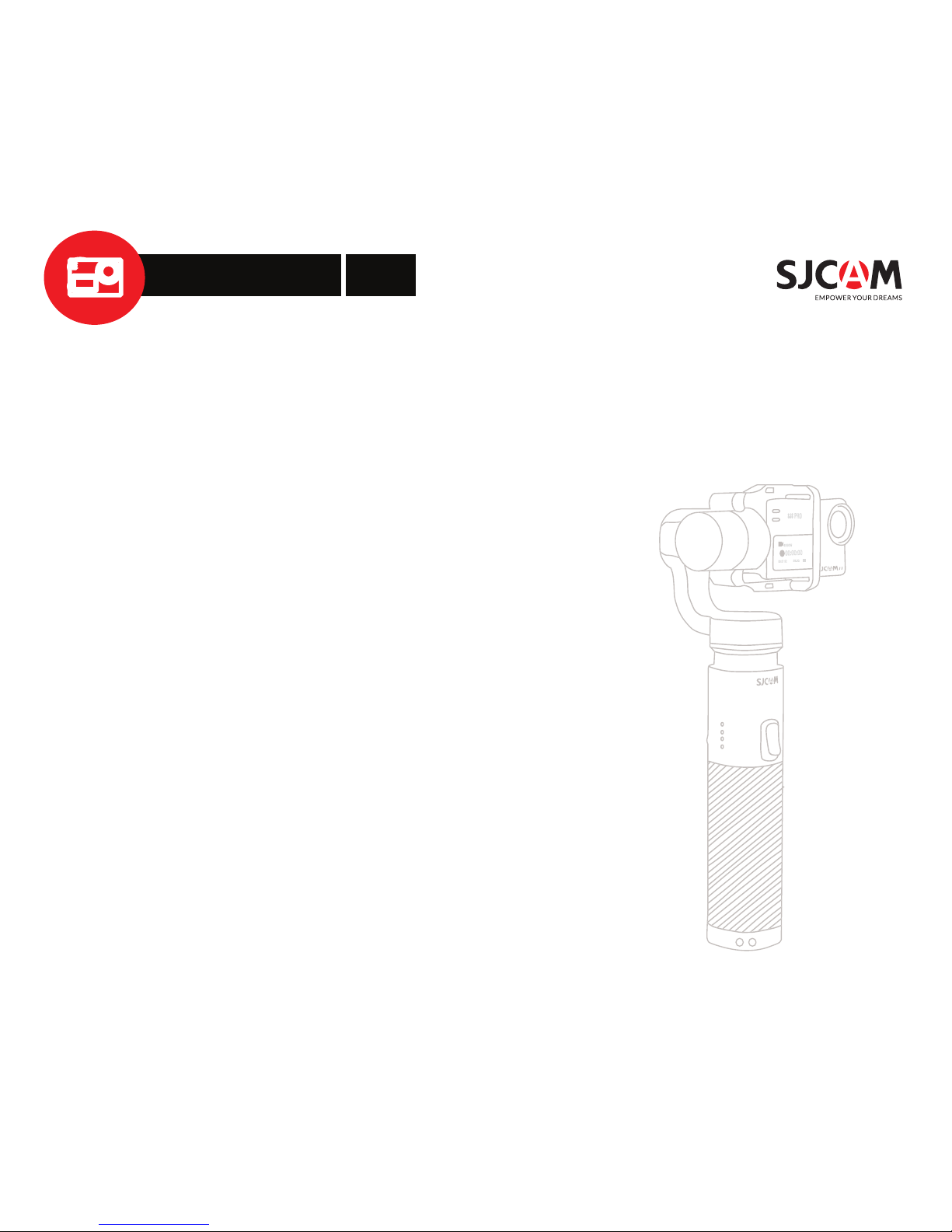
GIMBAL 2
p. 3
www.sjcam.com
SPECIFICATIONS
COMPATIBLE WITH: Compable with most of SJCAM cameras and other branded acon cameras,
gimbal control is available for SJ8PRO、SJ8plus、SJ8Air、SJ7.SJ6
MATERIAL: COMPOSITE MATERIAL
WEIGHT: 370G
COLOR: BLACK
TILT ROTATE RANGE: 320°
ROLL ROTATE RANGE: 320°
PAN ROTATE RANGE: 640°
ANGLE VIBRATION RANGE: ±0.01°
WORKING VOLTAGE: 3.2V~4.0V
BATTERY: LI-ION, 2600mAh
BATTERY RUNTIME: 6 HOURS
by this way it can support camera charging and using around 2-2.5 hours
CHARGING CONNECTOR: TYPE-C
Page 6

Stand alone endurance me can achieve 6 hours. It can also connect with cameras directly for external
power supply. by this way it can support camera charging and using around 2-2.5 hours.
thus give you pleasant experience.
GIMBAL 2
p. 4
www.sjcam.com
SUPERB ENDURANCE
Page 7

GIMBAL 2 p. 5
www.sjcam.com
3 AXIS STABILIZATION
Rolling 320
º
Panning 640º
Tilting 320º
photography or running.
T
Page 8

GIMBAL 2 p. 6
www.sjcam.com
TIMELAPSE PH
OT
OGRAPHY
Page 9

GIMBAL 2 p. 7
www.sjcam.com
STABILIZER CHARGING &
ACTION CAMERA CHARGING
charging port through wall charger (or other power sources).
Type C USB Port: Charging the gimbal
4 Led lights indicators
4 Led lights on means power is 100%
3 Led lights on means power is 75%
2 Led lights on means power is 50%
1 Led lights on means power is 25%
Indicator Light Fast Flashing: Charging status
Indicator Light Solid: Fully charged status
Page 10

CAMER
GIMBAL 2 p. 8
www.sjcam.com
A INSTALLATION
OPERATION INSTRUCTION
JOYSTICK
Page 11

GIMBAL 2 p. 9
www.sjcam.com
MODES
Mode Name Mode Light
Single Click Pan Following Single, short flash
& roll axis both
locked, camera
will only move to
smoothly.
Double Click Pan&Tilt Following Double flash
Roll axis locked,
camera can move
Triple Click All Locked Triple flash
The camera is locked
unless moved
Quadruple Click All Following Single, long flash
Tilt, Roll, and Pan
axis all follow
Long Press for
6 seconds
Solid on
are not levelled with
horizontal surface, or
in lock mode, long press
for 6 seconds to
calibrate the Gimbal.
Page 12

1) Enable Bluetooth on your smartphone.
2) Open the “SJCAM Zone” app, choose the Gimbal icon, then check that the Bluetooth
is connected
to set manually).
3) Pair the Gimbal and your smart-phone via Bluetooth as shown in the app.
and the Bluetooth light is solid on).
GIMBAL 2 p. 10
www.sjcam.com
APP INSTRUCTION
2. Remote control:
C. One key to re-centred and reverse
A. Follow speed.
B.
D.Follow dead zone range
F. Motor torsion
Page 13

CALIBR
A
TION
1) If pitch angle is not level with the horizon.
2) If the roll angle is not parallel with the horizon.
-Trim- Adjust roll angles, slightly modify the roll axis figures
GIMBAL 2 p. 11
www.sjcam.com
Page 14

FIRMWARE UPDATE & DISCLAIMER
Firmware Upgrade
Check that the Gimbal is connected to App via Bluetooth, then choose “Firmware Upgrade” and follow
WARNINGS AND DISCLAIMERS
1. Always use the product in a manner that only conforms to what it is created for.
4. Keep the Gimbal away from fire and any heat sources.
5. It is the user’s responsibility to make sure that the product is used in compliance to all laws in your country.
6. For any unknown sources or usage, we will not provide any service.
8. SJCAM shall not be held liable for incidences where the product is misused or abused, or when used
for accidents caused by a user’s neglect of personal safety of himself and/or of people around him
during and throughout its use.
GIMBAL 2 p. 12
www.sjcam.com
Page 15

GIMBAL 2 p. 13
www.sjcam.com
INSTALLATION INSTRUCTION
Install the “SJCAMZONE” App
Search for “SJCAMZONE” in the App Store. For Android system, it is available in Tecent
MyAPP, or scanning the QR code below to install the app on your mobile phone.
* ”SJCAMZONE” supports iOS 9.0 and Android 8.0 or above
Page 16

GIMBAL 2 p. 14
www.sjcam.com
ACCESSORIES
WHAT’S INCLUDED
1 x Type-C USB Cable, 1 x Tripod, 1 x Carry Case,
1 x User Manual (Includes warranty card) 2 x Camera charging cable
Other accessories are available separately from the SJCAM Webstore: sjcam.com/shop
Page 17

Page 18

GIMBAL 2 p. 15
www.sjcam.com
GIMBAL 2 - 描述
蓝牙灯
四向摇杆
扳机键
1. 快速锁定
2. 快速归中
电量指示灯
手拧螺丝
俯仰电机
航向电机
橫滚电机
开关机长按三秒,
单击暂停/继续,
双击循环转换
拍照/录像
手柄(内置电池)
USB 端口
SJ-Gimbal 2有一个1/4英寸的通用螺丝孔
可以与一系列的拍摄设备一起使用
作为自拍杆,三脚架,吸盘等
模式切换键
工作模式灯
*扳机键 - 长按(保持):快速锁定 双击:快速归中(相机回到開开机初始位置)
**模式切换键 – 有关万向节模式的详细说明,请参阅本手册的第9页
T
1/4
英寸扩展口
Page 19

GIMBAL 2
GIMBAL 2
p. 16
www.sjcam.com
规格
兼容: 适用SJCAM大多数相机,并兼容SJ8PRO、SJ8PLUS、SJ8AIR、SJ7、SJ6云台控制
及适用其它各品牌运动相机
材料: 复合材料
重量: 370克
顏色: 黑色
倾斜旋转范围: 320°
滚动旋转范围: 320°
平移旋转范围: 640°
角度震动范围: ±0.01°
工作电压: 3.2V~4.0V
电池: 锂离子电池,2600MAH
电池运行时间: 单独使用约6个小时
连接相机供电使用约2-2.5小时
充电连接器: TYPE C型接口
Page 20

GIMBAL 2
GIMBAL 2
www.sjcam.com
超长续航
独立续航时间可达到6小时。它还可以直接连接运动相机以供外部供电,供电使用约2-2.5小时
从而为您带来更愉悦的拍摄体验。
p. 17
Page 21

GIMBAL 2
GIMBAL 2
www.sjcam.com
三轴手持相机稳定器
橫滚320°
航向640°
俯仰320°
无论骑行,滑雪,跳伞还是其他运动场景,稳定器都能为您保证照片和视频的质量.
p. 18
T
Page 22

GIMBAL 2
GIMBAL 2
www.sjcam.com
延时摄影
p. 19
Page 23

GIMBAL 2
GIMBAL 2
www.sjcam.com
稳定器充电
首次使用之前请务必给电池充满电,电池充满电的时间大概需要 3.5 小时.
使用Type-C USB线连接稳定器
通过壁式充电器(或其他电源)充电端口。
插入Type C USB端口: 给稳定器充电
4个LED灯指示灯
4个指示灯亮表示功率为100%
3个指示灯亮表示功率为75%
2个指示灯亮表示功率为50%
1个指示灯亮表示功率为25%
指示灯快速闪烁:充电状态
指示灯固定:完全充电状态
p. 20
Page 24

GIMBAL 2
GIMBAL 2
www.sjcam.com
相机安装
操作指令
相机镜头与俯仰电机相反朝外
请在电源关闭的情况下安装相机
如图,俯仰电机放至左侧,将相机
紧贴固定座和防震棉放置,拧紧螺丝,
确认安装牢固
向右/向左平移
向上/向下倾斜
操纵杆
p. 21
Page 25

GIMBAL 2
GIMBAL 2
www.sjcam.com
模式
模式切换键
工作模式 工作状态灯
说明
单按 航向跟随 单闪(亮短减长)
俯仰和横滚轴锁定,
镜头随手动方向平移转动
连续双按 双轴跟随 双闪
横滚轴锁定,
镜头随手动方向平移
/ 俯仰转动
连续三按 三轴全锁定 三闪
镜头始终保持同一方向拍摄
连续四按 三轴全跟随 单闪(亮长减短)
俯仰、航向、横滚三轴跟随
长按6秒 校准模式
常亮
水平方向有角度偏差,
航向轴在静止时有小角度漂移
可选择此模式修正
p. 22
Page 26

GIMBAL 2 p. 14
1) 打开手机蓝牙
2) 打开 APP “SJCAM ZONE”, 选择云台稳定器标示 (蓝牙将自动连接稳定器,无需进入手机蓝牙设
置手动连接).
3) App 连接稳定器 :根据 APP 提示确认配对并连接稳定器
应用程序上的其他功能(检查蓝牙是否已连接
并且蓝牙指示灯稳定亮起)。
GIMBAL 2 p. 23
www.sjcam.com
APP 操作說明
1.移动延时摄影
2.远程控制:
A.操纵杆:航向(左右)和俯仰角度调整
B.模式切换
C.快速归中和翻转
3.个性化参数设置(可以保存为首选项):
A.跟随速度设置
B.操纵杆速度设置
C. 微调(橫滚和俯仰角度)
D.跟随死区区间
E. 操纵杆方向切换
F. 电机扭力设置
4. 一键校准 和固件升级.
Page 27

GIMBAL 2 p. 14
稳定器初始化(校准)
当稳定器出现以下情況时需要初始化:
1) 在启动后俯仰角与竖直线有小角度偏差;
2) 横滚角与水平线有小角度的偏差;
3) 保持航向静止时,航向角有频繁的小角度漂移
稳定器初始化的方法 :
方法 1:离线初始化(校准):
1) 稳定器正常启动后(大概需要 3 秒),长按工作模式键 6 秒以上,直至工作模式灯常亮。
2) 将稳定器放置在静止的平面,俯仰电机平面与水平面贴合,确保稳定器沒有抖动。工作模式灯三次闪烁后
表示初始化完成。
3) 关闭稳定器电源并重启,如初始化失败,则可重复步骤(1)(2)。
方法 2:通过 APP “SJCAMZONE”进行 6 面初始化(校准)
打开 APP——SJCAMZONE,并确认稳定器与蓝牙连接成功,进入 6 面校准后,根据操作提示进行 6 面校准。
* 如仍未达到理想水平状态,请进入 APP 设置——微调——横滚,对横滚轴进行角度微调
*如果云台在水平方向上仍然不是很稳定,请转到APP设置
� -Trim-调整滚动角度,稍微修改滚动轴数字
GIMBAL 2 p. 24
www.sjcam.com
Page 28

GIMBAL 2 p. 14
固件升级 免责申明
固件升级
打开 SJCAM ZONE,并确认稳定器与蓝牙连接成功,进入固件升级,根据操作提示更新并升级最新固件。
免责申明
1. 请按照使用指南正确安装和使用。
2. 请务必使用标配的电池充电器。
3. 请确保云台稳定器和手机安装好了以后再开机。
4. 请将电池远离火源和热源!
5. 禁止任何用户将本产品用于任何非法用途!用户为自己购买和使用本产品承担一切行为后果,任何违反规
定的,属于用户个人行为我司概不负责,亦不承担任何法律责任。
6. 我司对于任何从非正常渠道获得或不明途径的产品。将不予售后服务。
7. 在使用本产品有任何的问题,请联系我司的技术服务人员,我司不承担任何因客户使用不当或者主观判断
的责任。
8. 本公司保留一切解释权。
GIMBAL 2 p. 25
www.sjcam.com
Page 29

GIMBAL 2 p. 14
GIMBAL 2 p. 26
www.sjcam.com
安装指南
下载安装“SJCAMZONE”APP
iOS 系统请在 App Store 搜索“SJCAMZONE”安装 Android 系统请在“腾讯应用宝”搜索
“SJCAMZONE ”安装 或者使用手机扫描下方的二维码进行安装
* 要求使用 IOS 9.0 及 Android 8.0 或以上系统
Page 30

GIMBAL 2 p. 14
GIMBAL 2 p. 27
www.sjcam.com
物品清单
手持三轴稳定器 x 1,Type-C USB线 1 ,稳定器收纳盒 x 1 ,
说明书(内含保修卡)x 1 本,运动相机控制线 x 2
其他配件可从SJCAM Webstore单独购买:sjcam.com/shop
Page 31

Page 32

有关最新的详细手册,请检查
官方网站: 支持:
扫描并下载 APP
V1.5
