Page 1

SJ360 SERIES
REIHE | СЕРИЯ SJ360 | SJ360系列相機
SJ360
Page 2
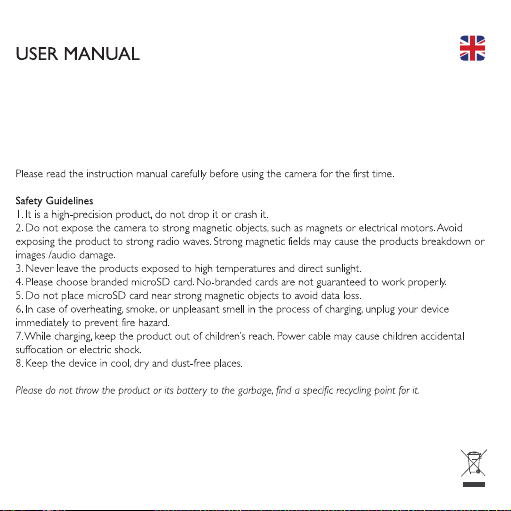
SJ360 cameras have been designed following the needs and market trends. They have a variety of features
including HD video/audio recording, photo shooting, motion detection, and WiFi remote control.
A detachable battery and all the other accessories included make the SJ360 cameras perfect devices for
practising outdoor sports, VR, or as drone cam, allowing you to film anytime, anywhere.
Page 3
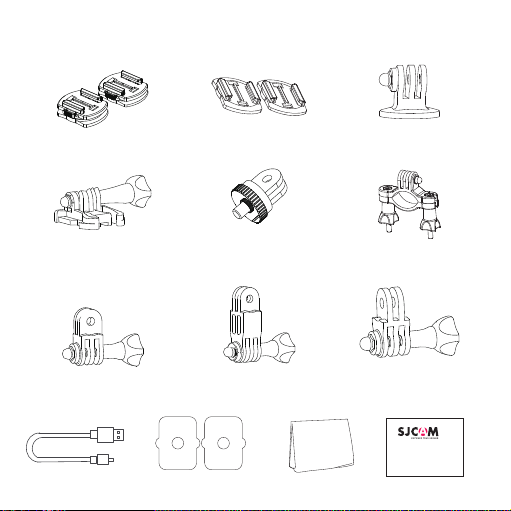
1. Standard Accessories
Curved Mounts Flat Mounts
Base Mounts Switch Adapter
Fixed Mounts
GBicycle stand
Switch support 1 Switch support 2 Switch support 3
SJ360 SERIES
SJ360
REIHE | СЕРИЯ SJ360 | SJ360系列相機
USB Cable User Manual
3M Sticker
Lens Cloth
Page 4
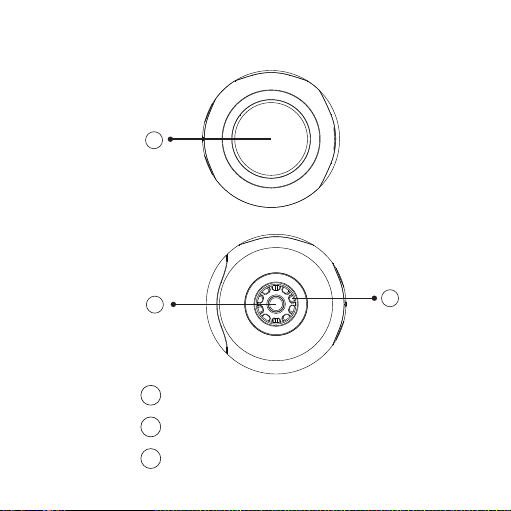
2. Camera Structure
1
2
Lens
1
Selfie stick / Tripod Connector
2
Vents
3
3
Page 5
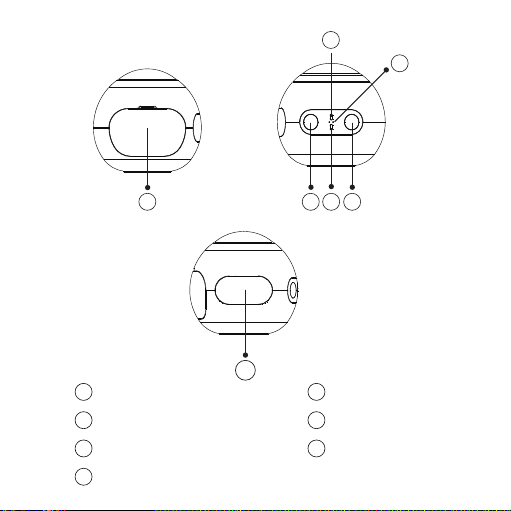
9
10
4
4 Battery Door
5 LCD Screen
6 Mode button/WiFi Button
power button / OK Button
7
678
5
8
Working Indicator
WiFi Indicator
9
MIC10
Page 6
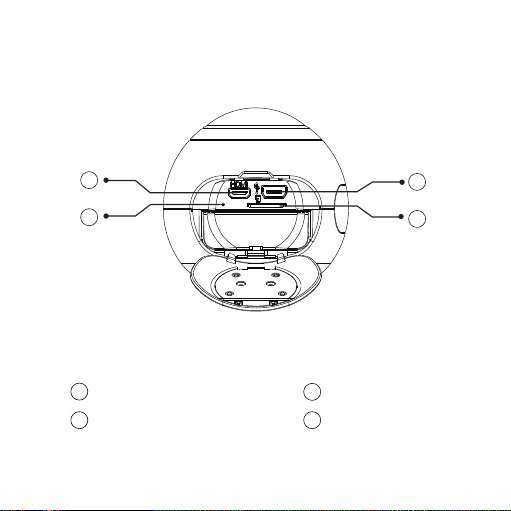
11
13
12
HDMI Port
11
Charging Indicator
12
USB Port
13
Micro SD Card Slot
14
14
Page 7
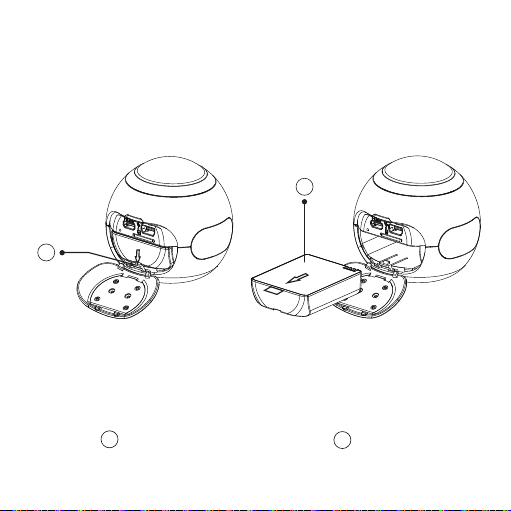
16
15
Battery Lock
15
Battery
16
Page 8
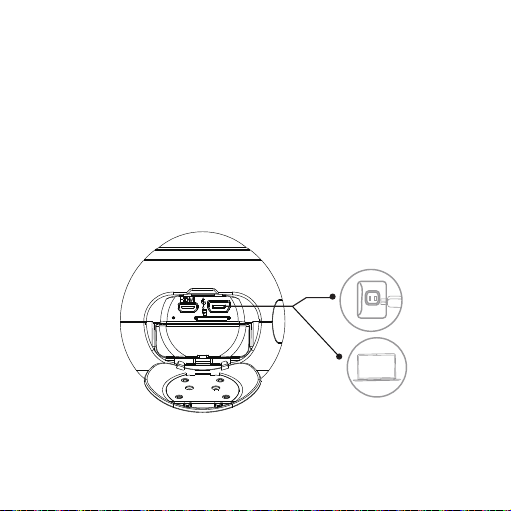
3.Charging
Charging by Micro USB cable connect with power adapter or PC
When Charging, the red indicator will light on
When fully charged, the red indicator will light off
Page 9
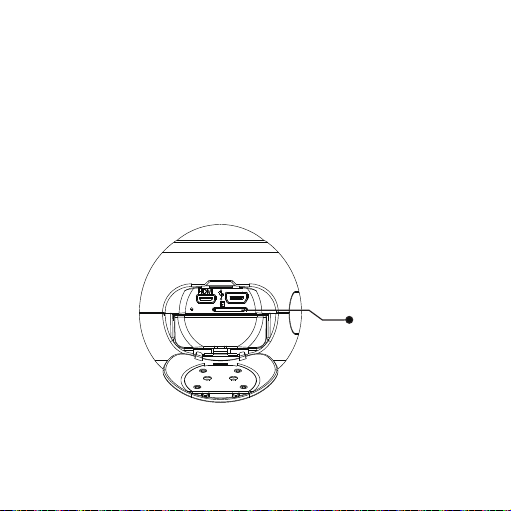
4.Insert/Remove the Micro SD card
(Sold separately)
Open the battery cover, press and push the button to the arrow direction.
The battery capsule will be open.
Insert the Micro SD card: Put the card into the slot and push it to the slot bottom
Unplug the Micro SD card: press the card with your fingertips gently, the card will
eject from the slot. Pull it out.
Micro SD Card Slot
Tips: To ensure the video quality, please use the official recommended brand Micro SD card
Page 10
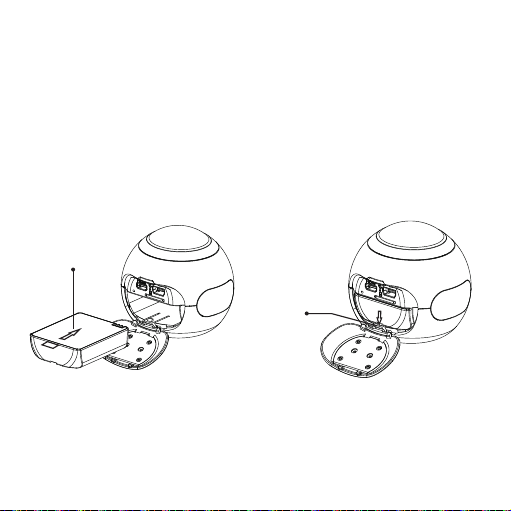
5.Install / Remove the battery
Install the battery
Follow the instuction of step four to open the battery capsule
Put the battery into the capsule following the arrow direction
Close the battery cover and make sure if it is compartment closed.
Battery
Knob
Remove the battery
Follow the instuction of step four to open the battery capsule
Grip the little knob to pull out the battery
Page 11
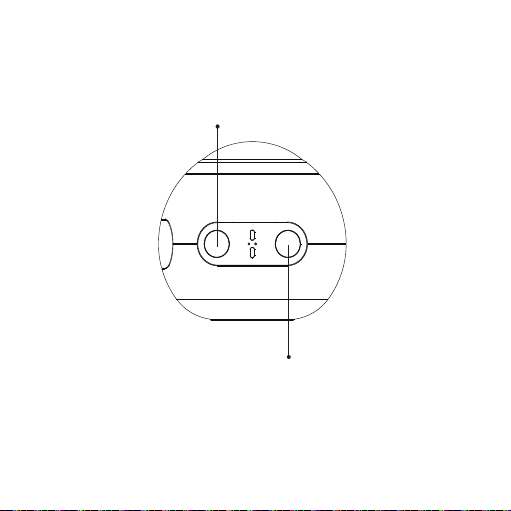
6.Basic Instruction
Mode button / WiFi Button
power button / OK Button
Power on/off
Press and Hold the Power button: Press the Power button gently. The LCD screen
will turn on with the chirping
Press and Hold the Power button: Press and hold the Power button. The LCD screen
will turn off with the chirping
Page 12

BEDIENUNGSANLEITUNG
SJ360 Kameras wurden gemäß Anforderungen und Markttrends entwickelt. SJ360 Kameras
zeichnen sich durch eine Vielzahl von Eigenschaften aus wie HD Digital Video-, Audio- und
Fotoaufnahme. Durch die austauschbare Batterie und alle weiteren Zubehörteile, ist die SJ360
Kamera optimal ausgestattet, um beim Outdoor-Spor t, beim Motorradfahren oder als
Drone-Kamera jederzeit und überall verwendet zu werden.
Bevor Sie die Kamera zum ersten Mal benutzen, lesen Sie bitte die Bedienungsanleitung
sorgfältig durch.
Sicherheitsrichtlinien
1. Dies ist ein hochpräzises Produkt, das nicht fallen gelassen oder zerstör t werden darf.
2. Setzen Sie die Kamera keinen starken Magnetobjekten, wie Magneten oder Elektromotoren,
aus. Vermeiden Sie starke Radiowellen. Starke Magnetfelder können die Kamera zerstören oder
zu Bild- oder Audioschäden führen.
3. Setzen Sie die Kamera niemals hohen Temperaturen oder direkter Sonneneinstrahlung aus.
4. Bitte wählen Sie Marken-MicroSD-Karten. Es wird nicht garantiert, dass Nichtmarken-Karten
korrekt funktionieren.
5. Um Datenverluste zu vermeiden, legen Sie die MicroSD-Kar te nicht in der Nähe von starken
magnetischen Objekten ab.
6. Bei Überhitzung, Rauch oder unangenehmen Geruch während des Ladevorgangs, trennen Sie
das Gerät sofort von der Stromquelle, um so Brandgefahr zu verhindern.
7. Während des Ladevorgangs bewahren Sie das Produkt außerhalb der Reichweite von Kindern
auf. Das Netzkabel kann bei Kindern versehentliches Ersticken oder einen Stromschlag
verursachen.
8. Bewahren Sie das Gerät an kühlen, trockenen und staubfreien Orten auf.
Bitte entsorgen Sie das Gerät oder den Akku nicht im Hausmüll, sondern gemäß den
Recyclingvorgaben.
Page 13
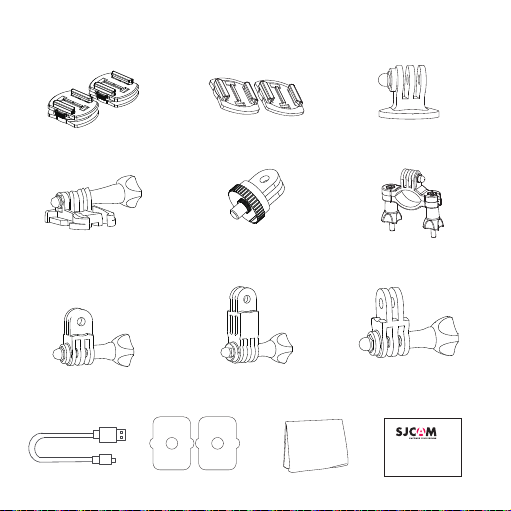
1.Standardzubehör
Gebogene Halterungen Flache Halterungen
Feste Halterungen
Basis Halterungen Wechsel Adapter Fahrradständer
Schalterträger 1 Schalterträger 2 Schalter träger 3
SJ360
USB Kabel Anleitung
3M Aufkleber
Putztuch
REIHE | СЕРИЯ SJ360 | SJ360系列相機
SJ360 SERIES
Page 14

2. Kamera Struktur
1
2
Linse
1
Selfie Stick / Stativanschluss
2
Lüfter
3
3
Page 15

9
10
4
5
4 Batterie-Tür
5 LCD-Bildschirm
6 Taste zur Auswahl des Modus / WLAN Taste
Ein/Aus Taste / Bestätigungs-Taste
7
678
8
Arbeitsanzeige
WiFi Anzeige
9
Mikrofon10
Page 16

11
13
12
HDMI Anschluss
11
Ladeanzeige
12
USB Anschluss
13
Micro SD Karten Slot
14
14
Page 17

16
15
Batterieverschluss
15
16
Batterie
Page 18

3.Laden
Die Kamera wird durch ein mit dem PC oder einem Netzteil verbundenem Mini-USB
Kabel geladen. Beim Laden blinkt die rote Anzeigelampe.
Wenn das Gerät vollständig geladen ist, schaltet sich die rote Anzeigelampe aus.
Page 19

4.Entferne oder setze eine Mikro SD Karte ein.
(Wird separat verkauft)
Um die Batterietür zu öffnen, drücke den Knopf in die Richtung des Pfeils.
Mikro SD Karte einsetzen: Stecke die Kar te in den dafür vorgesehenen Slot und
drücke sie sanft bis zum Anschlag hinein.
Mikro SD Karte entnehmen: Drücke leicht auf die SD Kar te, bis sie ein Stück heraus
kommt und zeihe sie dann heraus.
Mikro SD Karten Slot
Tipp: Um die Video Qualität zu garantieren, benutze bitte eine von uns empfohlene
Mikro SD Karte.
Page 20

5.Batterie einfügen/entfernen
Setze die Batterie ein.
Folge den Anweisungen aus Schritt vier, um die Batterietür zu öffnen.
Setze die Batterie in Richtung des Pfeiles ein.
Schließe die Batterietür und stelle sicher, das sie vollständig verschlossen ist.
Batterie
Knopf
Entferne die Batterie.
Folge den Anweisungen aus Schritt vier, um die Batterietür zu öffnen.
Greife die kleine Lasche, um die Batterie heraus zu zeihen.
Page 21

6.Basisanweisung
Taste zur Auswahl des Modus / WLAN Taste
Ein/Aus Taste / Bestatigungs-Taste
Power An/Aus
Halten Sie die Ein/Aus Taste gedrueckt: Drücke den Power Knopf sanft. Der Bildschirm
wird sich mit Geräuschen anschalten.
Halten Sie die Ein/Aus Taste gedrueckt: Drücke den Power Knopf lange. Der Bildschirm
schaltet sich mit Geräuschen aus.
Page 22

Камеры серии SJ360 были разработаны для потребности и тенденций рынка. Они
имеют целый ряд функций, включая цифровой HD видео и аудиозапись, фото съемку.
Съемная батарея и все вспомогательное оборудование, делают камеры серии SJ360
идеально подходящими для использования их во время активностей на открытом
воздухе, передвижении на мотоцикле или в Дрон камера , что позволяет снимать в
любое время и в любом месте.
Пожалуйста, внимательно прочитайте инструкцию по эксплуатации перед первым
использованием.
Правила техники безопасности
1. Это высокоточный продукт, не ронять и не разбивать.
2. Не подвергайте камеру воздействию сильных магнитных объектов, таких как магниты
или электрических двигателей. Избегайте воздействия на изделие сильных радиоволн.
Сильные магнитные поля могут вызвать поломку устройства или его компонентов.
3. Не подвергайте воздействию высоких температур и прямых солнечных лучей.
4. Пожалуйста, используйте оригинальные MicroSD карты. При использовании
неоригинальных MicroSD карт, корректность работы не гарантируется.
5. Не оставляйте карты MicroSD вблизи сильных магнитных объектов, чтобы избежать
потери данных.
6. В случае перегрева, дыма или неприятного запаха в процессе зарядки, немедленно
отключите устройство, чтобы предотвратить опасность возгорания.
7. Во время зарядки, держите продукт вне детской досягаемости. Кабель питания может
привести к случайному удушью или поражению электрическим током.
8. Держите устройство в прохладном, сухом и защищённом от пыли месте.
Пожалуйста, не выбрасывайте изделие или его аккумулятор в мусор, найти
определенное место
для сдачи на переработку.
Page 23

1.Стандартные аксессуары
Изогнутые крепления Плоские крепления
Фиксирующие крепления
Крепление-основание Переходник стенд велосипедов
Поддержка Переключатель 1 Поддержка Переключатель 2 Поддержка Переключатель 3
SJ360 SERIES
SJ360
REIHE | СЕРИЯ SJ360 | SJ360系列相機
USB кабель Инструкция
3M скотч
Защита на линзу
Page 24

2. Структура камеры
1
2
Линза
1
Монопод/Трипод крепление
2
// Vents? What is it? Picture please //
3
3
Page 25

9
10
4
5
Крышка батарейного отсека // крышка батарейного
4
отсека (need picture for correct translate)
5
LCD экран
Кнопка Mode / Кнопка Wi-Fi
6
Кнопка питания / OK Кнопка
7
678
8
Индикатор статуса работы
9
Индикатор Wi-Fi
10
Микрофон
Page 26

11
13
12
HDMI порт
11
Индикатор зарядки
12
USB порт
13
MicroSD слот
14
14
Page 27

16
15
Фиксатор батареи
15
16
Батарея
Page 28

3.Заряжается
Заряжается с помощью Mini USB при подключение к адаптору
питания или компьютеру
В время зарядки будет гореть красный индекатор
После полной зарядки батареи красный индикатор погаснет
Page 29

4.Вставьте/достаньте карту MicroSD
(продается отдельно)
Открыть батарейный отсек: нажмите и сдвиньте защелку по направлению
стрелки. Батарейный отсек откроется.
Вставить MicroSD карту: вставьте карту в слот и несильно нажмите до
фиксации
Достать MicroSD карту: несильно нажмите на карту памяти пальцем и карта
достанется из слота.
Слот для MicroSD
Совет: для корректной работы и максимального качества съемки
используйте карты памяти рекомендованных производителей
Page 30

5.Установить/достать батарею
Установка батареи
Следуйте инструкциям из четвертого пункта, для открытия батарейного отсека
Вставьте батарею в батарейный отсек стороной помеченной стрелкой
Закройте крышку батарейного отсека и убедитесь, что крышка плотно закрылась
Батарея
Язычок
Достать батарею
Следуйте инструкциям из четвертого пункта для
открытия батарейного отсека
Потяните за язычок для того чтобы достать батарею
Page 31

6.Основные инструкции
Кнопка Mode / Кнопка Wi-Fi
Кнопка питания / OK Кнопка
Включение и выключение
Чтобы включить камеру: Мягко нажмите на кнопку включения.
Экран загорится с звуковым сигналом
Чтобы выключить камеру: Мягко нажмите и удерживайте кнопку
включения. Прозвучит звуковой сигнал и экран погаснет.
Page 32

用戶指南
SJ360系列相機是根據市場需求以及發展趨勢而設計的.擁有各式各樣的功能,包括高清數
字視頻拍攝,音頻錄制、相片拍攝以及藍牙、WiFi遙控等.可拆卸的電池及其他所有配件,
使SJ360系列相機能隨時隨地被完美地應用於各種戶外運動,摩托車騎行或無人機相機。
在首次使用相機之前,請仔細閱讀使用說明書。
安全指南
1.本產品為高精密儀器,切勿跌落或碰撞。
2.切勿將本產品靠近具有強磁場的物體,例如磁鐵或電機,亦要避免將本產品靠近於能發
出較強無線電波的物體,以避免強磁場及無線電波可能會引起的產品故障或圖像/音頻的
損壞。
3.切勿將本產品暴露於高溫或陽光直射的環境下。
4.請選擇正規品牌的microSD卡,非正規品牌的卡不能保證可正常使用。
5.切勿將microSD卡靠近具有強磁場的物體,以免卡內儲存的數據丟失。
6.如在充電過程中出現產品過熱、冒煙或產生異味,請立即拔出充電裝置,停止充電以免
發生火災。
7.充電時,請將本產品放置於兒童無法接觸到的地方,以避免可因電源線導致的兒童意外
窒息或觸電。
8.請將本產品放置於陰涼、乾燥且絕塵的地方。
請選擇正式回收點回收本產品或其電池,切勿棄置於垃圾當中。
Page 33

1.官方标配
弧形/平面支架 弧形/平面底座
底座
連接器 單車支架
固定座
轉接頭1 轉接頭2轉接頭2
SJ360
REIHE | СЕРИЯ SJ360 | SJ360系列相機
數據線 說明書
3M膠
擦拭布
SJ360 SERIES
Page 34

2. 识别部件
1
2
镜头
1
自拍杆/三脚架连接口
2
散热孔
3
3
Page 35

9
10
4
4 电池门
5 显示屏
6 模式鍵 / WiFi鍵
電源鍵 / OK鍵
7
678
5
8
工作灯
WIFI指示灯
9
MIC10
Page 36

11
13
12
HDMI接口
11
充电指示灯
12
USB接口
13
Mico SD卡槽
14
14
Page 37

16
15
15
电池锁
电池
16
Page 38

3.充 电
可以通过Mini USB数据线连接电源适配器或者PC连接给相机充电。
充电时,红色指示灯亮起。
电充满时,红色指示灯熄灭。
Page 39

4.插入/拔出Micro SD卡(单独售卖)
打开电池盖:按住箭头按键,把电池盖往箭头方向移动,打开电池仓盖。
插入Micro SD卡:将SD卡插入卡糟,并把卡推入卡糟底部。
拔出Micro SD卡:用指尖轻按SD卡,使SD卡弹出卡糟后,拔出SD卡。
Micro SD 卡槽
提示:为保证您拍照优质的录像,请使用官方建议的品牌内存卡。
Page 40

5.安装/取出电池
安装电池:
按照第四步的提示打开电池仓盖。
把电池按照箭头提示方向装入电池仓。
关闭电池仓盖,并确保电池仓紧闭。
电池
拉手
取出电池:
按照第四步的提示打开电池仓盖。
抓住电池上小拉手拔出电池。
Page 41

6.基本使用说明
模式鍵 / WiFi鍵
電源鍵 / OK鍵
开关机
开机:长按电源键。相机显示屏随着开机提示音点亮。
关机:长按电源键。相机显示屏随着开机提示音熄灭。
Page 42

#ShareTheAction
Page 43

