Page 1

vv
SJCAM Gimbal | SJCAM 手持雲臺
manual
手持云台说明书转曲.indd 1 2017/10/21 9:35:45
Page 2
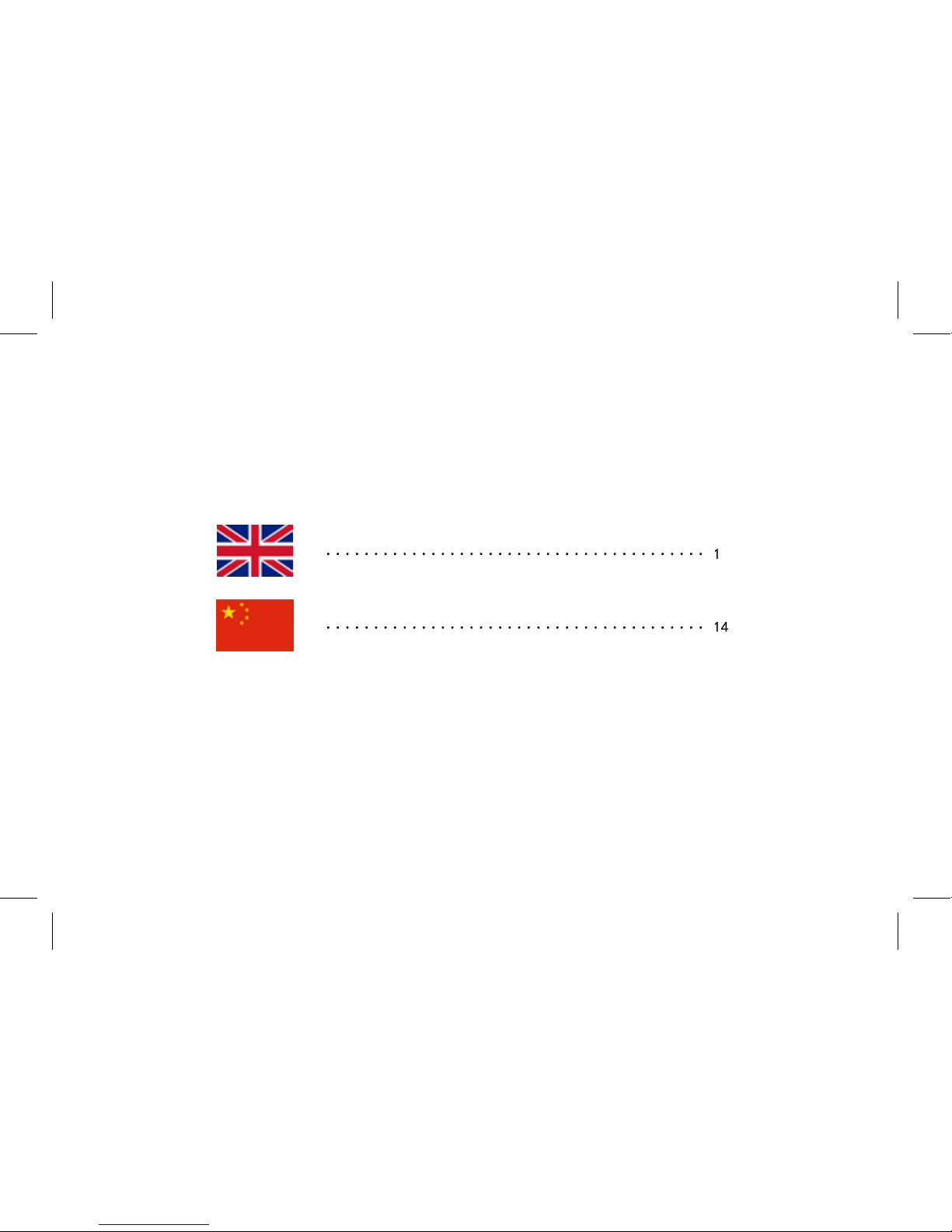
手持云台说明书转曲.indd 2 2017/10/21 9:35:45
Page 3

.1 .
手持云台说明书转曲.indd 1 2017/10/21 9:35:46
Page 4

.2 .
手持云台说明书转曲.indd 2 2017/10/21 9:35:46
Page 5

.3 .
手持云台说明书转曲.indd 3 2017/10/21 9:35:46
Page 6

.4 .
手持云台说明书转曲.indd 4 2017/10/21 9:35:46
Page 7

.5 .
Direction Control
Direction control: push the joystick to control the vertical and horizontal movements of the camera.
Joystick instruction
Mode controllable adjustment operation
Pan following tilts the camera up and down
Locking tilts and pans the camera up and down,left and right
Pan-tilt Following N/A N/A
Selfie tilts the camera up and down
Modes Switch
To switch the modes, you can press the mode button according to the following instructions.
Mode Operation Notes
Pan following press mode button one time gimbal enters into pan following mode immediately when
switched on; under pan-tilt following mode press mode
button one time and you can switch back to pan following.
Locking press mode button one time under pan following,press mode button to shift to locking
mode.
Pan-tilt
Following
press the mode button one
time
under locking mode press mode button one time and you
can switch into the pan-tilt following mode.
Selfie tap mode button twice under any modequickly tap mode button twice with the
interval time less than one secondandthen you can switch
to the selfie mode.
Note: In selfie mode, tap twice or touch and hold mode button, the stabilizer will automatically reset and
switch back to its pan following mode. In locking and pan following mode, if you touch and hold Mode
button, the camera tilt angle resets without changing the modes.
手持云台说明书转曲.indd 5 2017/10/21 9:35:46
Page 8

.6 .
手持云台说明书转曲.indd 6 2017/10/21 9:35:46
Page 9

.7 .
Operations function
Tap one time shoot or start/stop filming
Tap twice switch between shooting and filming
Status Indicator
Mode/ status Blinking pattern
Pan Following mode SolidGreen
Locking mode Solid Red
Pan-tilt Following mode Solid Blue
Selfie mode Solid Blue and Red
Switch on In pan following
mode by default
solid Green
Low battery warning Slowly pulsing by 1Hz in current Mode
Critical low-battery/error Quickly pulsing by 2Hz in current Mode
Charging
Slow pulsing in current mode by 1Hz (in working status); pulsing red by 1Hz(in
shut-down status)
Charging completed
Solid light in its current mode (in working status); Solid Green(in shut-down
status)
Gyros calibration Blink Blue and Green; turn to solid Green for 5s when completed
Accelerometer calibration Blink Blue and Green ; turn to solid Blue for 3s when completed
手持云台说明书转曲.indd 7 2017/10/21 9:35:46
Page 10

.8 .
手持云台说明书转曲.indd 8 2017/10/21 9:35:46
Page 11

.9 .
手持云台说明书转曲.indd 9 2017/10/21 9:35:46
Page 12

.10.
5.2 Upgrading the firmware
USB upgrading
1/ Download stabilizer calibration software and driver software from the download section of SJCAM’s
Official website, and install them on your computer;
2/ Turn off the stabilizer, and then connect it with the computer using USB cable. Press the stabilizer’s
power switch. When the status indicator shows solid Blue, the upgrading is on.
3/ Check if there is a new serial device detected from serial port; if that is the case, move to step 4; if not,
please use Bluetooth Upgrading.
4/ Start your calibration software, choose the USB serial device detected in the previous step, and click the
“Connection” button. When it is connected successfully, click“UPGRADING” and complete upgrading process.
If the upgrading fails, repeat step 2 and step 3.
Note: Make sure your PC stays connected to the Internet during the upgrade process.
6/ Troubleshooting
Please do not dissemble the hand-held stabilizer on your own; It may lead to malfunction.
Symptom Solution
Boot failure the batteries ran out; please charge.
Charging failure
Voltage and current from the USB standard access end is not suitable:Please change
suitable charger as the manual described.
Motor inability &
abnormal noise
Low Battery: please charge in time.
Fail to connect during
calibration process
USB circuit break: replace with new USB cable;
Stabilizer is not on its calibration and upgrading status: please refer to the
calibration instruction and redo upgrading;
PC lacks relative drive software: connect to the internet and update drive software;
手持云台说明书转曲.indd 10 2017/10/21 9:35:47
Page 13

.11.
Receiving errors
when calibrating and
upgrading
Poor contact of USB cable: Refer to the calibration and upgrading instruction and
redo the process
Roll motor tilts in
working status
accelerator and gyro inaccuracy: please follow the calibration instructions and redo
calibration.
7/Disclaimer and Announcements
Warning and Disclaimer
Please read this statement carefully before using this excellent stabilizer. Once this product is put into usage,
it deemed that you have carefully read this disclaimer and warning, and you are acknowledged , understand
and accept all terms and content of this statement.
Illegal use is prohibited. Users are fully responsible for the purchase and use of the product. The Company
will not provide any service for users who obtained the product from unidentified channels. The company
takes no responsibilities for the risks and liabilities during debugging and using the product (including
direct,indirect or third party losses).
Due to firmware upgrading and transformation, functions described in this manual may change. Please read
upgrading instructions carefully before upgrading the firmware. Please use the corresponding manual.
Technical specifications are subject to changes without further notice. The company assumes no
responsibility for errors and omissions of this manual.
Stabilizer Notes
1/This product is a highly-precise device for control and stabilizing.It is not suitable for children to use. A
fall or collision resulting from external force may lead to malfunction.
2/ After the completion of the stabilizer assembly, please make sure that the camera is installed properly,
and then switch on the stabilizer. Keep the stabilizer stable and still before switching it on.Notice: Stabilizer
may encounter a boot failure in a wobble state.
3/ Please make sure the three motors are free from any external resistance. If the joystick is not responding,
手持云台说明书转曲.indd 11 2017/10/21 9:35:47
Page 14

.12.
手持云台说明书转曲.indd 12 2017/10/21 9:35:47
Page 15

.13.
手持云台说明书转曲.indd 13 2017/10/21 9:35:47
Page 16

.14.
手持云台说明书转曲.indd 14 2017/10/21 9:35:47
Page 17

.15.
手持云台说明书转曲.indd 15 2017/10/21 9:35:47
Page 18

.16.
手持云台说明书转曲.indd 16 2017/10/21 9:35:47
Page 19

.17.
手持云台说明书转曲.indd 17 2017/10/21 9:35:47
Page 20

.18.
注意:
·相機安裝穩固後才可開機。
方向控制
方向控制:通過控制搖桿實現上下左右方位的控制以調整相機鏡頭的轉向。
搖桿控制說明
模式 搖桿可控制角度 搖桿動作
航向跟隨模式 俯仰角度 上、下
定點模式 俯仰、航向角度 上、下、左、右
全跟隨模式 不可控制 不可控制
自拍模式 俯仰角度 上、下
模式切換
模式切換:通過模式切換鍵即可進行模式切換,詳情見模式切換說明。
模式切換說明
模式 操作方式 備註
航向跟隨模式 單擊模式鍵
開機後直接進入航向跟隨模式,全跟隨模式下單擊模式鍵切換到
該模式
定點模式 單擊模式鍵 航向跟隨模式下單擊模式鍵,可切換到定點模式
全跟隨模式 單擊模式鍵 定點模式下單擊模式鍵,可切換到全跟隨模式
自拍模式 雙擊模式鍵 任意模式下快速雙擊模式鍵間隔不超過 1s,切換到自拍模式
注意:自拍模式下,雙擊或長按模式鍵,穩定器自動復位回中,並進入航向跟隨模式;航向跟隨及定點模式下,長按
模式鍵,相機俯仰角度都將復位歸正,模式不變。
手持云台说明书转曲.indd 18 2017/10/21 9:35:47
Page 21

.19.
工作模式
航向跟隨模式
長按電源鍵開機後直接進入,或在全跟隨模式下單擊模式鍵切換到航向跟隨模式,穩定器俯仰和橫滾方向鎖定,航向軸
跟隨手持水平運動方向平滑轉動,可通過搖桿按鍵上下控制俯仰角度。
定點模式
航向跟隨模式下單擊模式鍵切換至定點模式,航向、橫滾及俯仰方向鎖定,鏡頭方向將不跟隨手持運動方向變化,可通
過搖桿按鍵控制航向及俯仰軸轉動。
全跟隨模式
定點模式下單擊模式鍵進入全跟隨模式,橫滾鎖定,航向及俯仰方向跟隨手持運動方向平滑運動。鏡頭方向不可通過搖
桿按鍵控制。
自拍模式
快速雙擊模式鍵即可進入自拍模式,穩定器俯仰和橫滾方向鎖定,航向軸跟隨手持水平運動方向平滑轉動,可通過搖桿
按鍵上下控制俯仰角度。單擊或長按模式鍵可退出自拍模式,進入航向跟隨模式。
拍照錄像
將配件中的相機連接線將相機和雲台俯仰軸電機口連接好,相机云台控制打开,即可按拍照錄像鍵直接拍照錄像。
操作方式 功能
單擊 拍照 或者 開始 / 停止錄像
雙擊 拍照 / 錄像模式切換
手持云台说明书转曲.indd 19 2017/10/21 9:35:48
Page 22

.20.
指示燈說明
功能模式 / 狀態 指示燈狀態
航向跟隨模式 綠燈長亮
定點模式 紅燈長亮
全跟隨模式 藍燈長亮
自拍模式 紅藍燈長亮
開機直接進入航向跟隨模式 綠燈長亮
低電壓報警 當前模式燈 1Hz 閃爍
電量嚴重不足 / 嚴重錯誤 當前模式燈 2 Hz 閃爍
充電狀態 當前模式燈 1Hz 閃爍(開機)紅燈 1Hz 閃爍(關機)
充電完成 當前模式燈長亮(開機)綠燈長亮(關機)
陀螺儀校準 藍、綠燈交替閃,校準成功後綠燈長亮5s
加速度計校準 藍、綠燈交替閃,校準完成後藍燈長亮3s
4 充電說明
穩定器開機使用時,若電量較低,將會觸發低電壓保護,指示燈紅燈快閃,電機不工作,請及時充電。
充電方法
將 USB 線 Mini 端接入穩定器手柄 USB 端口,將標準端接入輸出電壓為直流 5V 電流 2A 的充電器,開機時充電,指示燈
為當前模式燈 1Hz 閃爍,關機時充電,指示燈紅燈快閃,恢復當前模式燈長亮或綠燈長亮時表示電量已充滿。不建議使
用 PC 充電,充電速度較慢。
注意:
·每次充電前,請檢查充電 USB 線及插頭是否有損壞,請勿使用破損的充電設備;
·請勿在易燃、可燃物附近充電,充電時請勿用其他物品覆蓋穩定器,請時刻留意充電過程,謹防發生意外;
·剛結束使用的電池溫度較高,請勿立即充電,待其降至室溫再充電;
手持云台说明书转曲.indd 20 2017/10/21 9:35:48
Page 23

.21.
手持云台说明书转曲.indd 21 2017/10/21 9:35:48
Page 24

.22.
4、打開校準軟件,選擇步驟 3 中出現的 USB 串口,點擊“連接”按鈕,連接成功後再點擊“升級”,待提示升級完成
後即升級成功;若升級失敗,則需重複上述 2-3 步驟。
注意:升級過程中請保證 PC 處於聯網狀態,切勿斷網。
6. 故障排除
切勿自行拆裝手持穩定器,否則將可能導致穩定器無法正常使用。
故障現象 解決方法
穩定器無法開機 電池電量已耗盡:請及時充電;
無法正常充電 USB 標準端接入的電壓或電流不符合要求:按本說明書要求更換符合的充電器;
電機無力、轉動時異響 電池電量過低,請及時充電
校準升級時設備連接失敗
USB 線內部斷路:更換新的可用 USB 線;
穩定器未進入校準升級狀態:根據校准說明重新校準升級;
電腦缺少相關驅動:聯網後更新驅動;
校準升級過程出現錯誤提示 USB 線接觸不良:根據校准說明重新校準升級;
使用時橫滾軸傾斜 加速度計、陀螺儀有誤差:根據校准說明重新校準
手持云台说明书转曲.indd 22 2017/10/21 9:35:48
Page 25

.23.
手持云台说明书转曲.indd 23 2017/10/21 9:35:48
Page 26

.24.
手持云台说明书转曲.indd 24 2017/10/21 9:35:48
Page 27

手持云台说明书转曲.indd 25 2017/10/21 9:35:48
Page 28

手持云台说明书转曲.indd 26 2017/10/21 9:35:48
