Six Guys Labs s r o AJBOWLV2 User Manual

act ijoy
USER GUIDE
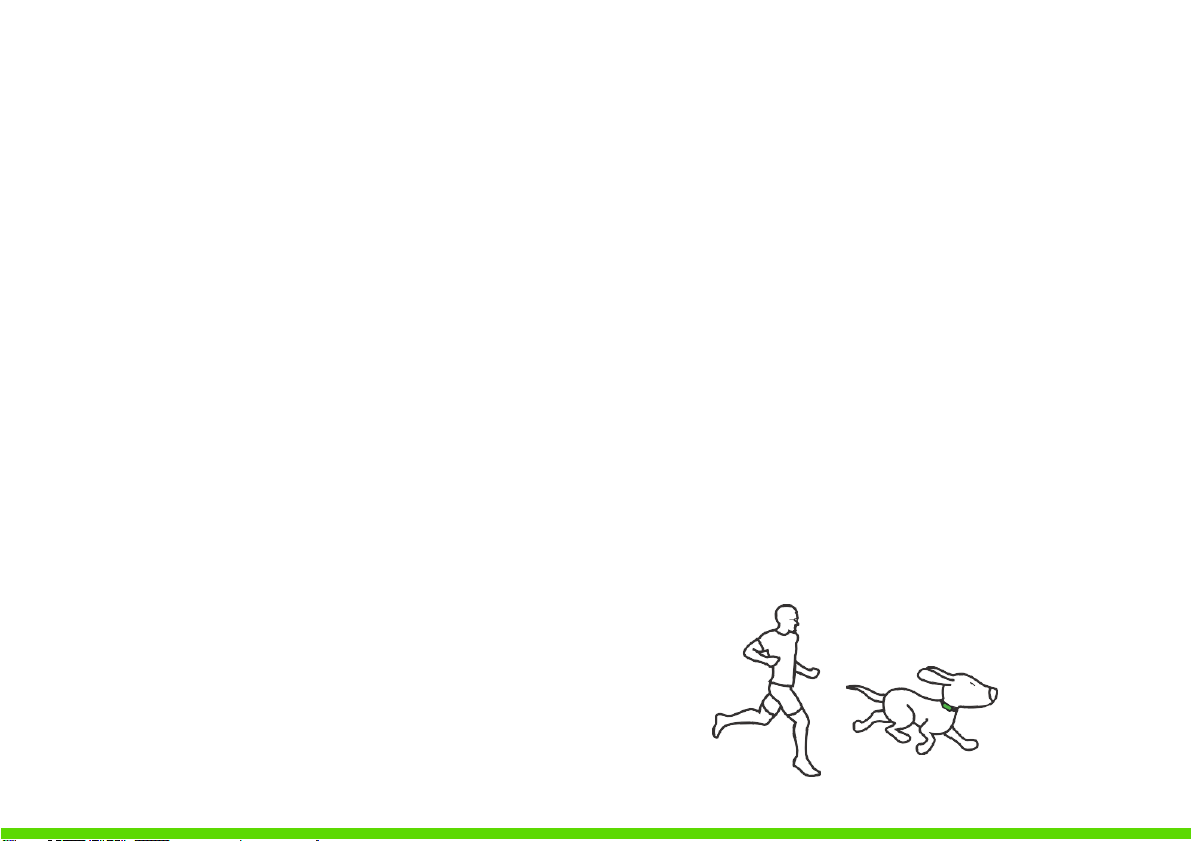
2
WEl
comE to
th
E A
ctIjoy fAmIly!
Every story has its beginning. This story began under the paw of our beloved furry,
four-legged baby Darwin. Dogs cannot learn to talk, but we can learn to understand.
The Actijoy story is about the connection between man and dog and finding the best way
to ensure that dogs get the same care as family members. Thanks to your purchase,
this story and our two years of effort can continue.
You can read more about Darwin at actijoy.com/ourstory

3
thE ActIjoy BUDDy PAck
Food and water intake.
Monitors the freshness
and amount of water.
Prevention of overfeeding.
Multi-dog friendly.
Microwave safe.
Dishwasher safe.
All-In-one solution
Share with the whole family.
A complete Healthbook for vets.
Built-in Barkfie function.
Tracks different levels of activities.
Monitors sleeping habits.
Built-in LED lights.

4
WhAt'S In thE Box
• WiFi Bowls
• Actijoy Smart Base Units
• Health & Activity Tracker
• Set of Silicone Holders
• AA Batteries
• Micro USB Cable
• Quick Guide
6x
AA
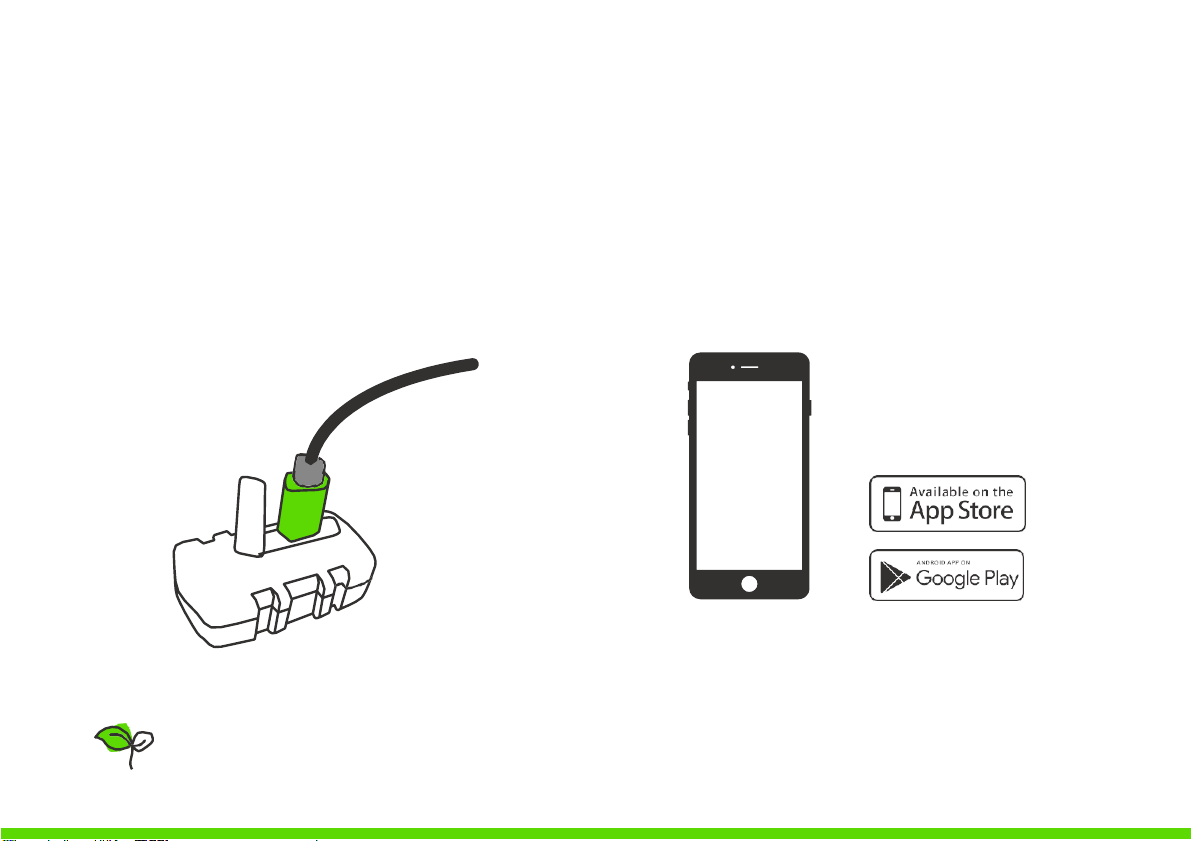
fIRSt StEPS WIth thE tRAckER
You can plug the enclosed Micro USB Cable into any USB charger or USB port directly
into your laptop.
5
charge the tracker
The Actijoy Health & Activity Tracker needs some
power first. Use the Micro USB Cable and charge
it for at least 60 minutes. The Tracker is fully
charged when the green light flashes.
Download the App
Download the Actijoy App from either
Google Play or App Store and make
sure your Bluetooth is enabled.
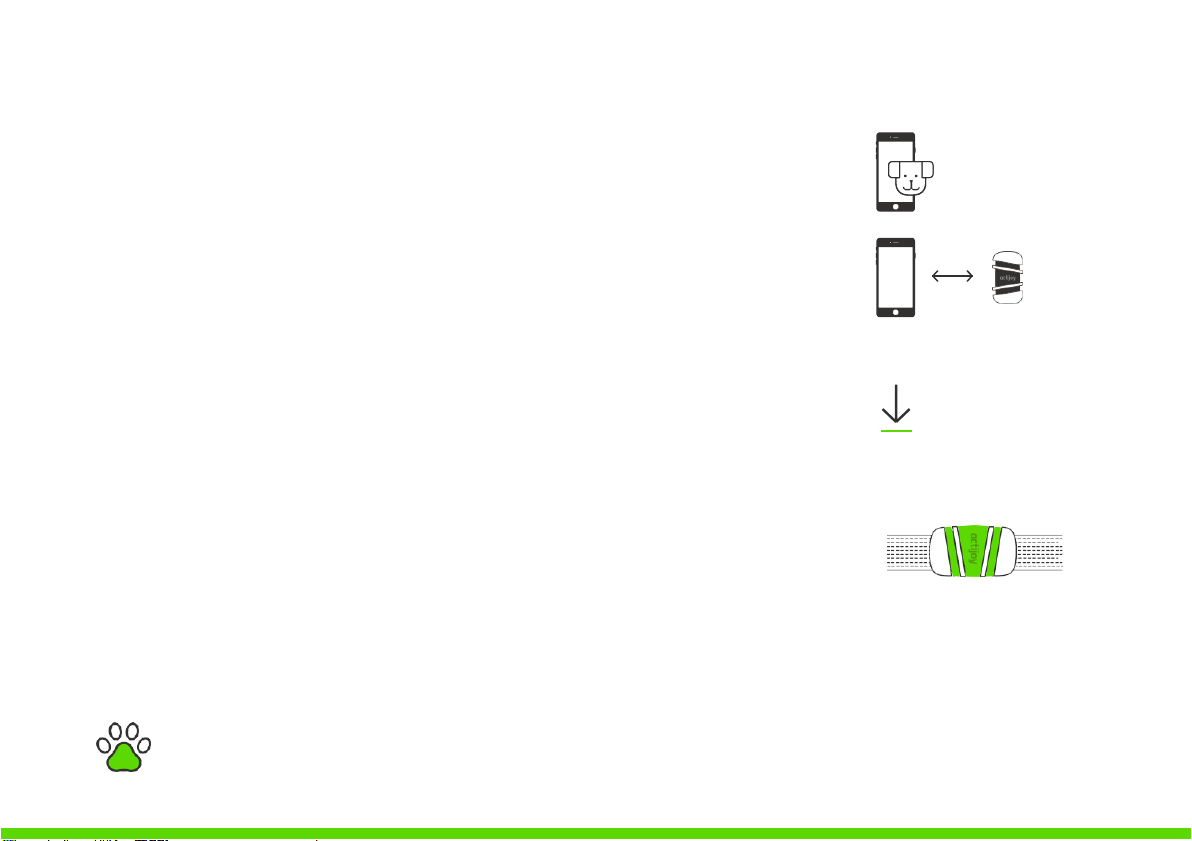
GEttInG St
ARtED:
hEAlth
& ActIvIty tRA
ck
ER
Do you have issues connecting the Tracker to the App? Make sure your Tracker is charged
and that your Bluetooth is enabled.
6
1.
Create a profile for you and your dog. You can add another dog later.
2.
Pair the Tracker by following the instructions in the App. The Tracker
must be connected to the power with the Micro USB Cable when
(first time) pairing.
3.
After pairing, the Tracker will light up blue, showing that it needs updating
to the latest firmware version. Simply follow the instructions in the App.
Once the Tracker is updated, it will light up red as it begins charging,
and once it is fully charged it will flash green.
4.
The Tracker is now ready for use. Attach the Tracker to your doggy's
collar/harness using one of the Tracker accessories.
