Page 1

80MM THERMAL RECEIPT
PRINTER
PROGRAMMER MANUAL
1
Page 2

Format De scription :
The progr amming ma nual c o mmand desc ription include s the fol lowing sectio ns:
1) [Name]
This is the first part o f the command descrip tio ns. AS CII code is g iven co mmand of the fo rm
and the functio n ove rv ie w o f co mma nd .
2) [Format]
This section uses the ASCII coding form, Hex code form, Decimal code form of three kinds of
formal descrip tio n of the command. Which part of the range compared to a decimal number no
special instructions, such as in the following example 1 ≤ n ≤ 4, where 1 is a decimal number,
rather than the ASCII code table in "1".
3) [Range]Gives the allowa ble ranges for the arguments.
4) [Description]Describes the command’s function.
5) [Detail]
The command notice is given. Because commands in different modes, when with different
comma nds, will lea d to mu tu al inf lu ence, a nd this se c tion gives the details.
6) [Reference ]Gives the l is ts o f re lated c o mmands.
---> ESC SP n :Transmit real-time status
---> [Format] ASCII: ESC SP n
Hex: 1B 20 n
Decimal: 27 32 n
---> [Range] 0 ≤ n≤255
---> [Description] Transmitted in real time specified by the parameter “n” Printer S tatus:
---> [Detail] •Immediately returns the printer associated status after receiving the command.
---> [Reference]
2
Page 3
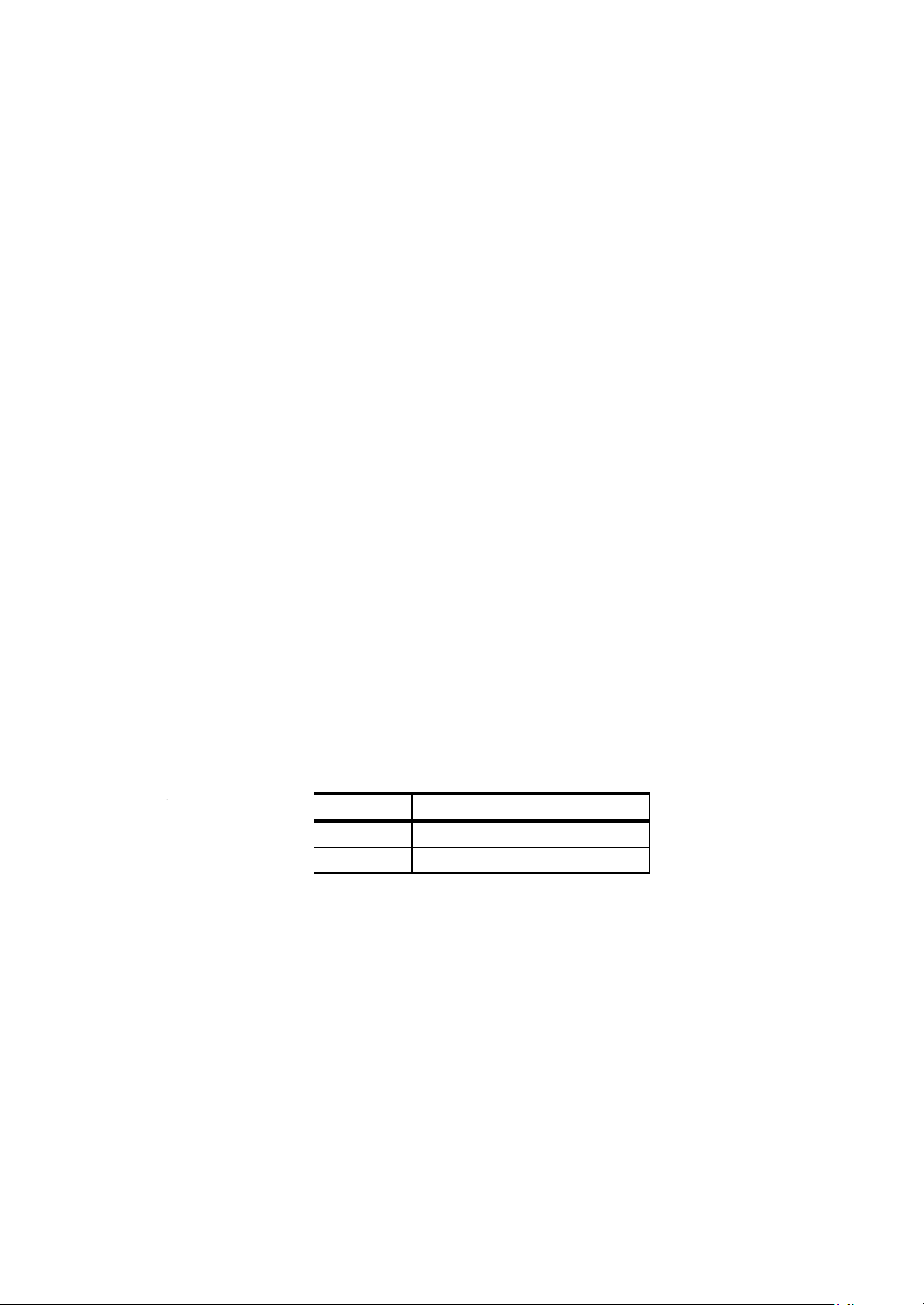
HT
] Horizontal tab
[Name
[Format] ASCII HT
[Decription] Moves the print position to the next horizontal tab position.
[Details]
•This command is ignored unless the next horizontal tab position has been set.
• If the next horizontal tab position exceeds the printing area,
the printer setstheprinting position to [Printing area width + 1].
• Horizontal tab positions are set with ESC D.
• If this command is received when the printing position is at [printing area width
+ 1], the printer executes print buffer-full printing of the current line and
horizontal tab processing from the beginning of the next line.
[Reference]ESCD
LF
[Name] Print and line feed
[Format] ASCII LF
Hex 0A
Decimal 10
[Description] Prints the data in the print buffer and feeds one line based on the current linespacing.
[Note] This command sets the print position to the beginning of the line.
[Reference] ESC2,ESC3
DLEDC4nmt
[Name] Real-time pulse generator
[Format] ASCII DLE
Hex 10 14 n m t
Decimal 16 20 n m t
[Range] n=1,m=0,1
[Decription] Output pulse is specified by the parameter t connection pins, “m” show as below:
Hex 09
Decimal 09
8
1≤t
≤
DC4
n m t
m
Connect Pins
0
1
Pulse high time for[t*100 ms],low time for [t*100
[Details] • When the printer is executing a command to open the cash drawer (ESCp or DELDC4),
the command is ignored.
• In serial mode, the printer immediately after receiving the order.
• In parallel mode, the printer is busy when the command is not executed.
• If the print data same as the command contains data, the data will be used as the command
is executed. The user must take into account this situation.
• Don’t try to insert the command in two or more bytes in the command sequence.
• Even if the printer is set to disabled by the command of ESC = (select peripheral), the
order is still valid.
[Reference] ESCp
Cash Drawer Connect Pin 2
Cash Drawer Connect Pin 5
ms]
。
ESCSPn
[Name] Setting the right side character spacing
[Format] ASCIIESC SP n
Hex1B 20 n
1
Page 4
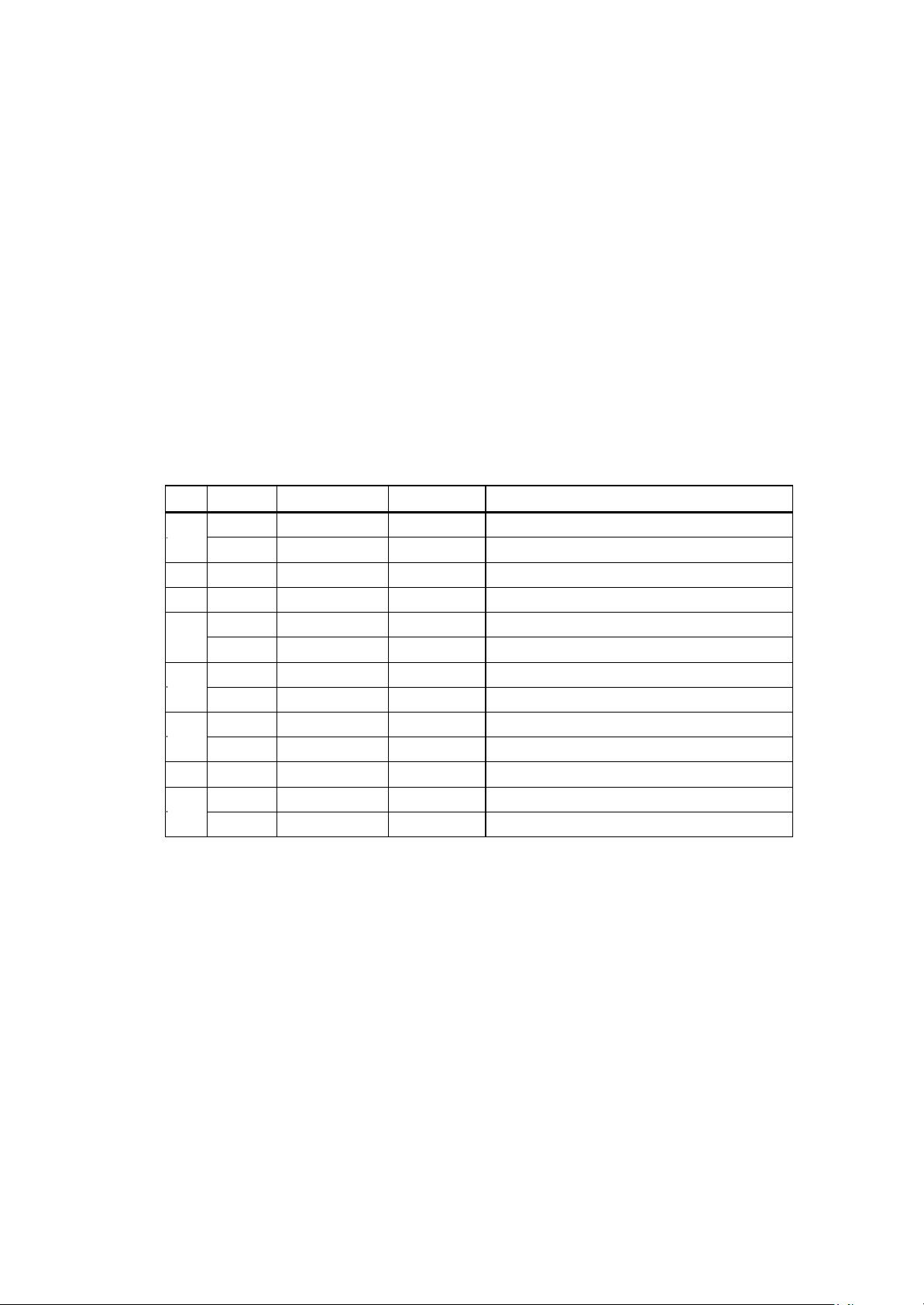
[Name]
Select print
A
Decimal
Bit
OFF/ON
Hex Decimal
Functions
OFF
Character font
ON
N/A
N/A
OFF
Emphasized mode not selected.
ON
Emphasized mode selected.
OFF
Double-height mode not selected.
ON
Double-height mode selected.
OFF
Double-width mode not selected.
ON
Double-width mode selected.
N/A
OFF
Underline mode not selected.
ON
Underline mode selected.
ESC!n
Decimal 27 32 n
[Range] 0≤n≤255
[Description]Setting the right side character spacing for [n¬0.125 mm].
[Note] • For the double-width mode, the right side character spacing is double than the normal
mode. When the character is magnified , the right side character spacing is n times
than the normal mode .
•This command does not affect the setting of Hanzi characters.
• The command to set the value of independent standard mode in each mode.
[Defaults] n=0
mode(s)
[Format]
[Range]
SCII
Hex
0≤ n≤ 255
ESC
1B
27
[Description]Selects print mode(s) ,using n as follows:
n
!
21
33 n
n
0
1
2
3
4
5
6
7
-
-
-
00
01
-
-
00
08
00
10
00
20
00
80
0
1
-
-
0
8
0
16
0
32
0
128
A
(12¬24)
Character fontB(9¬
17)
。
。
[Note] • When both double-height and double-width modes are selected,
quadruple sizecharacters are printed.
• The printer can underline all characters, but can not underline the space set by
HT or 90 ° clock wi se r otate d cha r acter s.
•
The thickness of the underline is that selected by ESC , regardless of the
character size.
• When some characters in a line are double or mor e h ei g ht , al l th e ch a r acter s
on the line are aligned at the baseline.
• ESC E can also turn on or off emphasized mode. However, the setting of the
last received command is effective.
• ESC —can also turn on or off underline mode. However, the setting of the last
received command is effective
•GS ! can also select character size. However, the setting of the last received
command is effective.
• Emphasized mod e is ef f ective for alp h an u me ri c an d Hanzi. All print modes
except emphasized mode is effective only for alphanumeric.
[Defaults] n=0
[Reference] ESC-,ESCE,GS !
2
Page 5

ESC$nLnH
[Name] Set absolute print position
[Format] ASCIIESC $ nL nH
Hex1B 24 nL nH
Decimal27 36 nL nH
[Range] 0≤ nL≤ 255
0≤ nH
≤
255
[Description]Sets the distance from the beginning of the line to the position at
whichsubsequent characters are to be printed.
•
The distance from the beginning of the line to the print position is
[( nL + nH * 256) *(vertical or horizontal motion unit)] inches.
[Note] • Settings outside the specified printable area are ignored.
• In standard mode, the horizontal motion unit ( x) is used.
[Reference] ESC\, GS $, GS \
ESC%n
[Name]Select/cancel user-defined character set
[Format] ASCIIESC % n
Hex 1B 25 n
Decimal 27 37 n
[Range] 0≤ n≤ 255
[Description]Selects or cancels the user-defined character set.
• When the LSB of n is 0, the user-defined character set is canceled.
•When the LSB of n is 1, the user-defined character set is selected.
[Note]When the user-defined character set is canceled,the internal character set is
automatically selected
• n is available only for the least significant bit.
[Defaults] n=0
[Reference] ESC&,ESC?
ESC&yc1c2[x1d1...d(y×x1)].. .[xkd1...d(y×xk)]
[Name] Define user-defined characters
[Format] ASCII ESC & y c1 c2[x1d1...d(y x1)]...[xkd1...d(y
xk)]
Hex 1B 26 yc1 c2[x1d1...d(y x1)]...[xkd1...d(y
xk)]
Decimal 27 38 yc1
xk)]
[Range] y=3
32 ≤ c1≤ c2≤ 126
0≤ x≤ 12(12×24)
0≤ x≤ 9(9×17)
0≤ d1...d(y× xk)≤ 255
[Description]Defines user-definedcharacters.
•y specifies the number of bytes in the vertical direction.
• c1 specifies the beginning character code for the definition, and c2 specifies the
final code
• x specifies the number of dots in the horizontal direction.
[Note] • The allowable character code range is from ASCII code <20>H to <7E>H (95characters).
•
It is possible to define multi ple characters for consecutive c haracter cod es .
If o nl y o n e c ha r a ct e r is de sir e d, use c 1 = c 2.
• d is the dot data for the characters. The dot pattern is in the horizontal directionfrom the
left side. Any remaining dots on the right side are blank.
• The data to define a user-defined character is(y×x)bytes.
c2[x1d1...d(y
3
x1)]...[xk
d1...d(y
Page 6
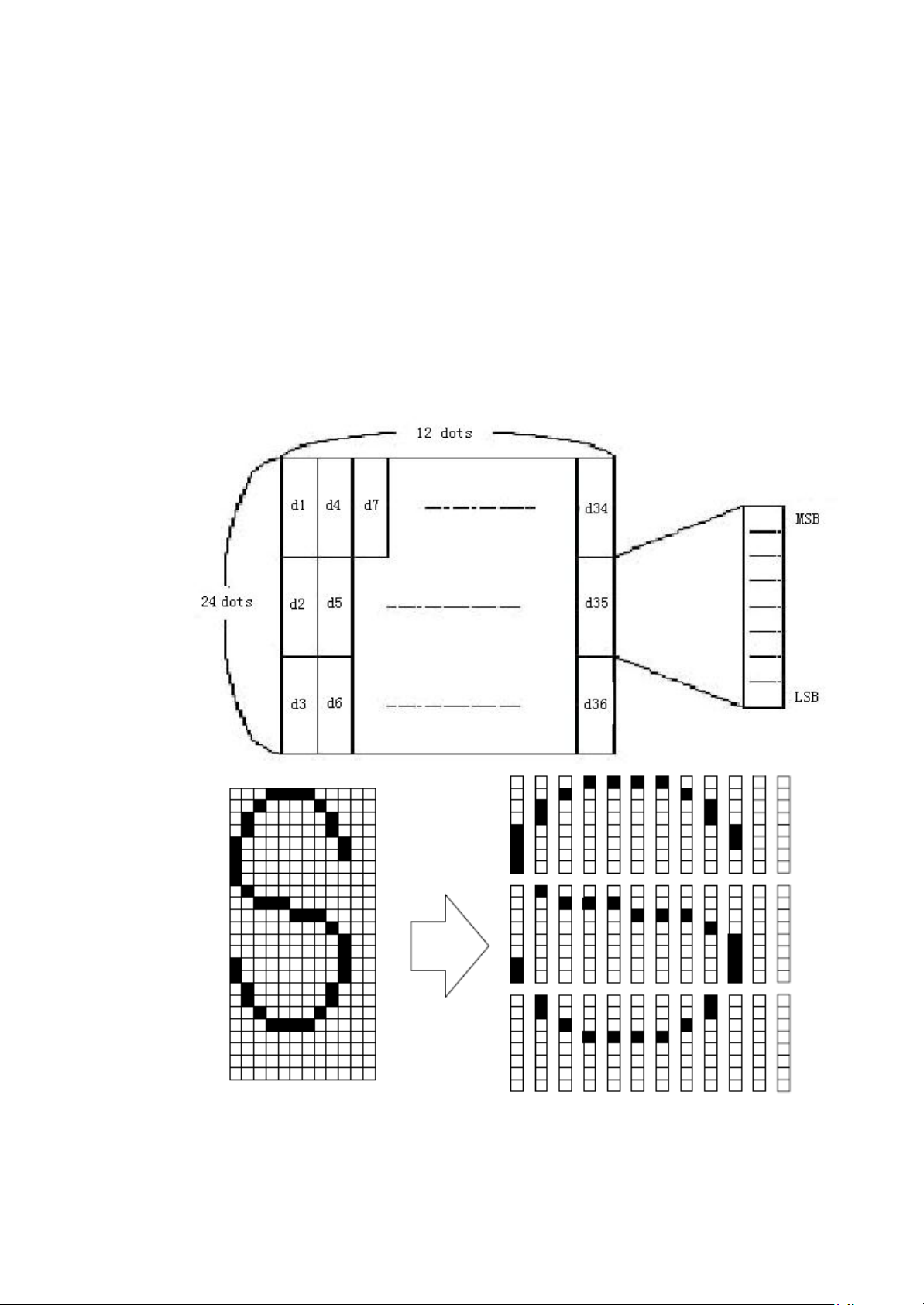
• Set a corresponding bit to 1 to print a dot or 0 to not print a dot.
•
Thi s c o mman d ca n defi n e di ff e re nt us er-defined char act er patt erns by eac h
fonts. To select a font, use ESC !
• A user-defined character and a downloaded bit image cannot be defined
simultaneously. When this command is executed, the downloaded bit image is
cleared.
• The user-defined character definition is cleared when::
1) ESC @ is executed.
2) ESC ? is executed.
3) ESC? i s exe cute d
4) The printer is reset or the power is turned off.
• When the user-defined characters are defined in font B (9 ╳ 17), only the
mostsignificant bit of the 3rd byte of data in vertical direction is effective.
[Defaults] The internal character set
[Reference] ESC%,ESC?
•
[Example]
Wh e n f o nt A
(12*24)is selected.
Wh e n f o nt B
•
(9*17)
is selected.
d1=<0F>Hd4=<30>Hd7=<40>H...
d2=<03>Hd5=<80>Hd8=<40>H...
=<00>Hd6=<00>Hd9=<20>H...
d3
.
.
.
4
Page 7

ESC*mnLnHd1...dk
[Name] Select bit-ima g e mo de
[Format] ASCII ESC
Hex
Decima l
[Range] m=0, 1, 32,33
0≤ nL≤ 255
0≤nH≤ 3
d1=<1F>Hd4= <08>Hd7=<10>H...
d2=<FF>Hd5= <08>Hd8=<04>H...
d3=<80>Hd6=<00>Hd9 =<00>H...
∗ m nL
1B
2A m nL nH d1...dk
27
42 m nL nH d1...dk
nH
d1...dk
5
Page 8
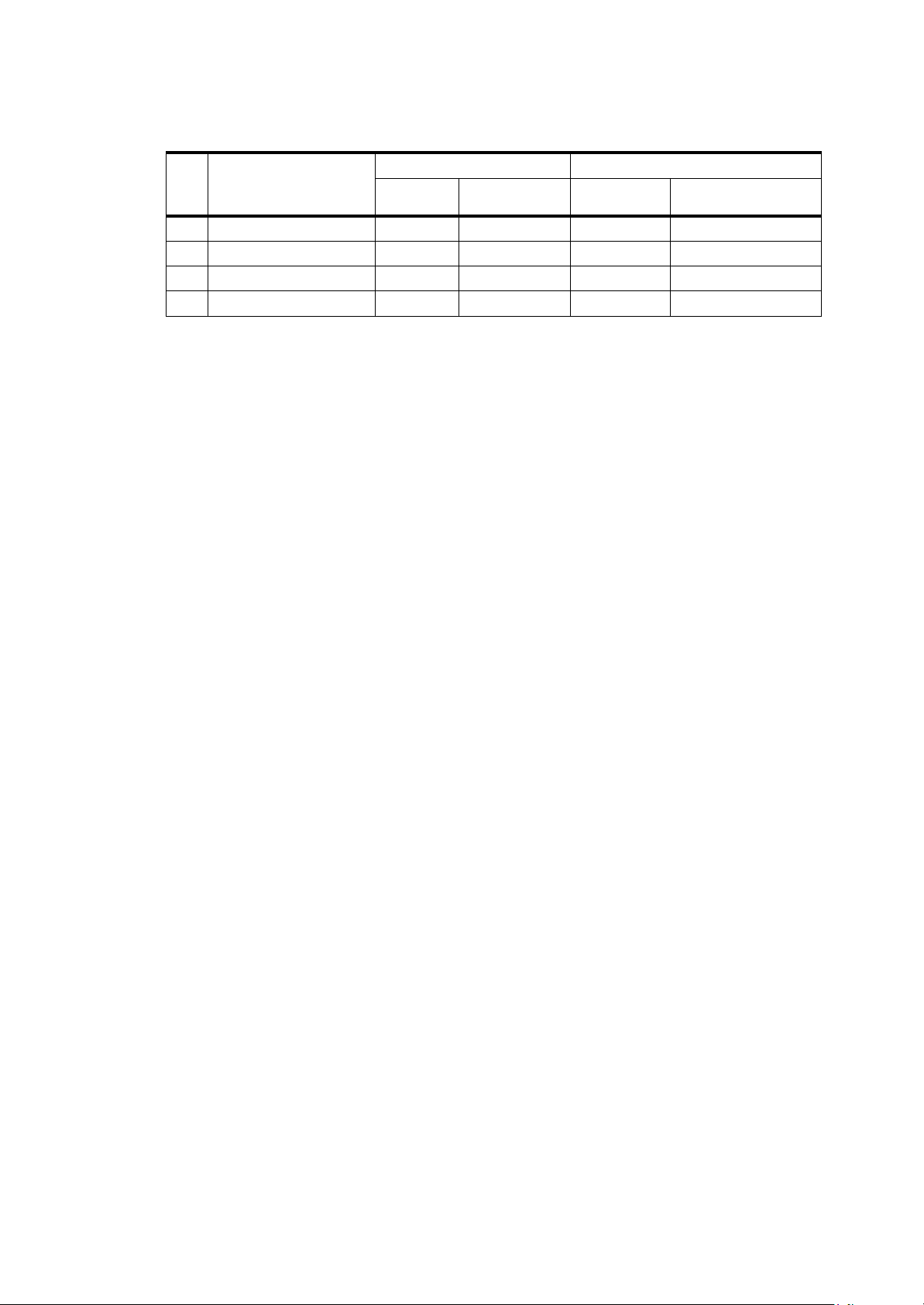
Mode
Vertical Direction
Horizontal Direction
Number of
Dots
DotDensity
DotDensity
Number of Data(K)
∗
∗
0≤ d≤ 255
[Description] Selects a bit-image mode using m for the number of dots specified by nL and nH,as follows:
m
0
8-dot single-density
1
8-dot double-density
32
24-dot single-density
33
24-dot double-density
dpi:Print dots per 25.4 mm (1inch)
[Note]
•
If the valu es of m is out of th e spe c i fi ed ran g e, nL an d d at a f ol l ow in g ar e pr o ce sse d
as norma l dat a.
nL and nH represents the horizontal upper figure points, calculated by nL + nH256 points.
•If the bit-image data input exceeds the number of dots to be printed on a line,the
excess data is ignored.
•d indicates the bit-image data. Set a corresponding bit to 1 to print a dot or to 0to
not print a dot.
•If the width of the printing area set by GS L and GS W less than the widthrequired
by the data sent with the ESC * command, the following will beperformed on the line
in question (but the printin g cannot exceed th e maximump rint abl e area):
①The width of the printing area is extended to the right to accommodate theamount
of data.
②If step ① does not provide sufficient width for the data, the left margin isreduced
to accommodate the data.For each bit in the single density mode (m = 0, 32) of the
data, the printer prints two points: For double density mode (m = 1,33) of each bit of
data, the printer prints a dot . When calculating the amount of data that can be printed
on one line, they must be considered.
• After printing a bit image, the printer returns to normal data processing mode.
• This command is not affected by print modes (emphasized, double-
strike,underline, character size or white/black reverse printing), except upsidedownprintin g mode.
•The relationship between the image data and the dots to be printed is as
follows:
• When 8-dot bit image is selected:
256)
3
∗3
8
8
24
24
67.7dpi
67.7dpi
203.2dpi
203.2dpi
101.6dpi
203.2dpi
101.6dpi
203.2dpi
nL +nH∗256
nL +nH∗256
(nL+
nH∗256)
(nL+nH
6
Page 9
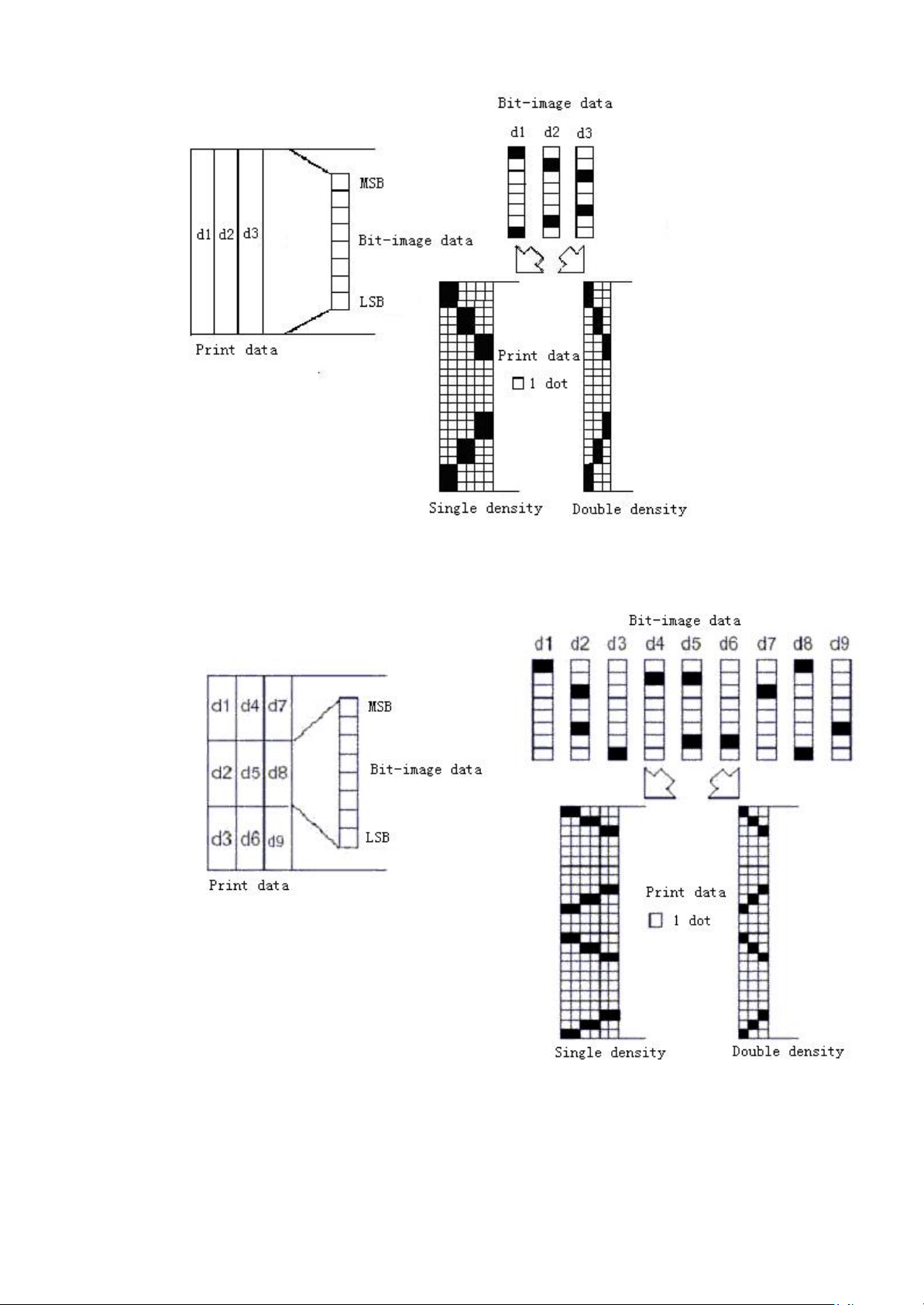
•When 24-dot bit image is selected:
7
Page 10
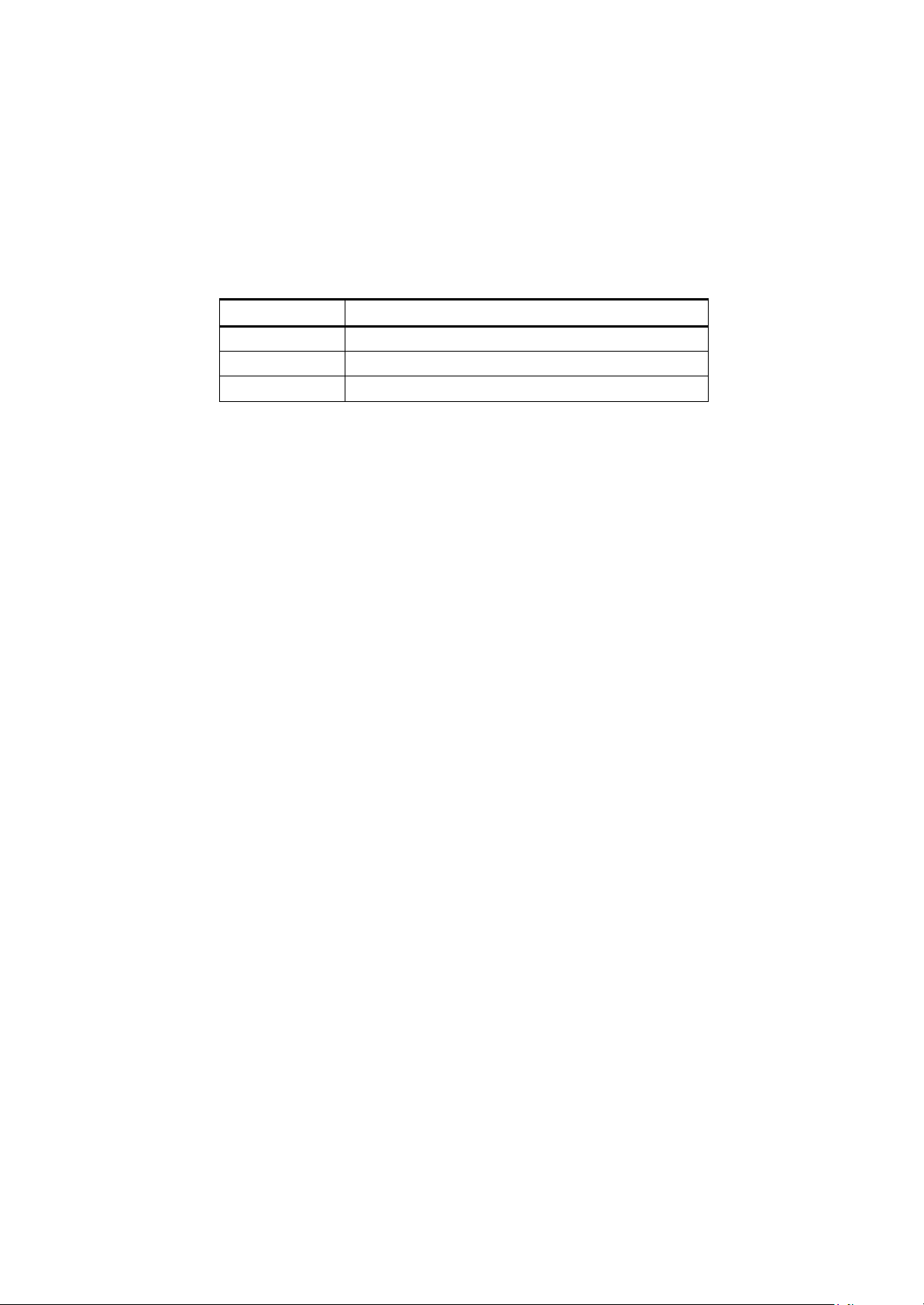
[Name]
Turn underline
mode on/off
Function
Turns off underline mode
Turns on underline mode (1-dot thick)
Turns on underline mode (2-dots thick)
ESC- n
[Note] • The printer can underline all characters (including right-side character spacing),
but cannot underline the space set by HT.
2D
45
-
n
n
n
[Format]
[Range] 0≤ n≤ 2,48≤ n≤ 50
[Description] Turns underline mode on or off, based on the following values of n:
n
0, 48
1, 49
2, 50
[Defaults] n=0
[Reference] ESC!
ASCII
Hex
Decimal
•The printer cannot underline 90° clockwise rotated characters and
whit e/ b la ck inverted cha r acter s.
• When underline mode id turned off by setting the value of n to 0 or 48,
thefollowing data is not underlined, and the underline thickness set before
themode is turned off does not change. The default underline thickness is
1 dot.
•Changing the character size does not affect the current underline thickness.
• Underline mode can also be turned on or off by using ESC !. Note,
however,that the last received command is effective.
ESC
1B
27
8
Page 11

[Name] Select default line
Hex
Decimal
[Name]
Set line spacing
Decimal
[Name]
Initialize printer
Hex
ESC2
ESC3n
ESC?n
ESC@
spacing
[Format] ASCII
[Description] Select default line spacing for3.75mm
[Note] • The line spacing can be set independently in standard mode and in pa ge mo d e.
[Reference] ESC3
ESC
1B
27
32
2
50
(30¬0.125mm)
.
[Format] ASCII
[Range]
[Description] Set line spacing for[n × 0.125mm].
[Note] • The line spacing can be set independently in standard mode and in page mode.
[Defaults] n=30
[Reference] ESC2
[Name] Cancel user-defined characters
[Format]
Hex 1B 3F n
Decimal27 63 n
[Range]
[Description] Cancel user-defined characters
[Note] •This command cancels the pattern defined for the character code specified byn.
[Reference] ESC&,ESC%
ASCIIESC ? n
32≤ n≤ 126
Hex
0≤ n≤ 255
• In standard mode, the vertical motion unit (y) is used.
After the user-d efined ch a ra cters is cancel ed , the co rr esp o nd ing patt ern fo rt h e
internal character is printed.
• This co m man d d el etes th e pattern defined for the specified code in the fontselected
by ESC !.
• If a u s er -defined character has not been defined for the specified charactercode, the
printer ignores this command.
ESC
1B
27
3 n
33
51 n
n
[Format] ASCII
[Description] Clears the data in the print buffer and resets the printer mode to the mode thatwas
in effect when the power was turned on.
[Note] • The DIP switch settings are not checked again.
Decimal
• The data in the receive buffer is not cleared.
• The macro definition is not cleared.
ESC
1B
27
@
40
64
9
Page 12

n
t
ESCBnt
[Name] Set buzzer
[Format]
Hex 1B 42 n t
[Description] 1<=n<=9,1<=t<=9
[Details] The buzzer ring when print the order.
ASCII
Decimal 27 66 n t
•
Refers to the number of buzzer times
Refers to the buzzer beeps every few hours (t * 100) milliseconds.
•
ESCDn1...nk NUL
[Name] Set horizontal tab positions
[Format] ASCIIESC D n1...nk NUL
Hex 1B 44 n1...nk 00
Decimal 27 68 n1...nk 0
[Range] 1≤ n≤ 255
0≤ k≤ 32
[Description] Set horizontal tab positions。
• nspecifies the column number for setting a horizontal tab position from
thebeginning of the line.
• k indicates the total number of horizontal tab positions to be set.
[Note]
[Defaults]The default tab positions are at intervals of 8 characters (columns 9, 17, 25,...)
forfont A (12 ╳24).
[Reference] HT
•
The horizontal tab position is stored as a value of [character width * n]measured from
• This command cancels the previous horizontal tab settings.
• When setting n = 8, the print position is moved to column 9 by sending HT.
• Up to 32 tab positions ( k = 32) can be set. Data exceeding 32 tab positions
isprocessed as normal data.
• When [ n] k is less than or equal to the preceding value [ n] k-1, tab setting
isfinished and the following data is processed as normal data.
• ESC D NUL cancels all horizontal tab positions.
•The previousl y specified hori zont al tab position s do not change, e ven if thecharacter
widt h ch anges .
• The character width is memoriz ed for each standard and page mode .
the beginning of the line. The character width includes theright-side character
spacing, and double-width characters are set with twice thewidth of normal
characters
ESC
B n t
ESCEn
[Name] Turn emphasized mode on/off
[Format] ASCII ESC E n
Hex 1B 45 n
Decimal 27 69 n
[Range] 0≤ n≤ 255
[Description] Turn emphasized mode on/off。
When the LSB of n is 0, emphasized mode is turnedoff.
When the LSB of n is1, emphasized mode is turned on.
[Note]• Only the least significant bit of n is enabled.
•This command and ESC ! turn on and off emphasized mode in the same way.
Be careful when this command is used with ESC !.
[Defaults] n=0
[Reference] ESC!
10
Page 13

[Name]
Print and feedpaper
Hex
[Format]
[Range]
[
Select character font
Function
Character font A (12 * 24) selected.
Character font B (9 * 17) selected.
ESCGn
[Name] Turn on/off double-strike mode
[Format] ASCIIESCG n
Hex 1B 47 n
Decimal27 71 n
[Range] 0≤ n≤ 255
[Description]Turn on/off double-strik e mode
• When the LSB of n is 0, double-strike mode is turned off.
• When the LSB of n is 1, double-strike mode is turned on.
[Note] Only the lowest bit of n is enabled.
•Printer output is the same in double-strike mode and in emphasized mode.
[Defaults] n=0
[Reference]ESCE
ESCJn
[Note] • After printing is completed, this command sets the print starting position
to thebeginning of the line.
[Format] ASCII
[Range]
[Description]Prints the data in the print buffer and feeds the paper [ n * vertical or
horizontalmotion unit] inches.
Decimal
0≤ n≤ 255
• The paper feed amount set by this command does not affect the values set byESC 2
or ESC 3.
•In standard mode, the printer uses the vertical motion unit ( y).
ESC
1
2
J n
4A n
74 n
ESCMn
[Name]
Description]
Select character font
ASCII 码
十六进制码
十进制码
n=0, 1, 48,49
4D
77
M
n
n
n
ESC
1B
27
n
0, 48
1, 49
[Note]• ESC! can also select the font type. But last received command settings made effective.
[Reference]ESC!
ESCVn
11
Page 14

[Name]
Turn 90° clockwise rotation mode on/off
Function
[Name] Select justification
Justification
[Format]
Decimal
[Range] 0≤ n≤ 1,48≤ n≤ 49
[Description] Turn 90° clockwise rotation mode on/off
n
0,48
1,49
[Note] • This command affect s printin g in standard mode. However ,
the setting isalways effective.
[Defaults] n=0
[Reference] ESC!, ESC-
n is used as below:
Turns off 90° clockwise rotation mode
Turns on 90° clockwise rotation mode
• When underline mode is turned on, the printer does not underline 90°
clockwise-rotated.
• Double-width and double-height commands in 90° rotation mode
enlargecharacters in the opposite directions from double-height and doublewidthcommands in normal mode.
ASCII
Hex
ESC V
1B 56
27 86
n
n
n
ESC\nLnH
[Name] Set relative print position
[Format] ASCII ESC \ nLnH
Hex 1B 5C nLnH
Decimal 27 92nLnH
[Range] 0≤ nL≤ 255
0≤ nH≤ 255
[Description]Sets the print starting position based on the current position by using thehorizontal
or vertical motion unit.
•
This command sets the distance from the current position to [( nL + nH * 256) *
horizontal or vertical motion unit]
[Note] • Any setting that exceeds the printable area is ignored.
•When pitch N is specified to the right:
nL+ nH * 256 = N
When pitch N is specified to the left (the negative direction), use the
complement of 65536.
• In standard mode, the horizontal motion unit is used.
[Reference] ESC$
ESCan
[Format] ASCII
[Range] 0≤ n≤ 2,48≤ n≤ 50
[Description]Aligns all the data in one line to the
n select the justification as follow:
n
Hex
Decimal
specified position
ESC
1B
27
12
a
61 n
97 n
n
Page 15

Left justification
Centering
Right justification
0,48
1, 49
2, 50
[Note] • The command is enabled only when processed at the beginning of the line
instandard mode.
[Defaults] n=0
• This command executes justification in the printing area.
• This command justifies the space area according to HT, ESC $ or ESC \.
ESCc5n
[Name] Enable/disable panel buttons
[Format] ASCIIESC c 5 n
Hex 1B 63 35 n
Decimal27 99 53 n
[Range] 0≤ n≤ 255
[Description] Enable/disable panel buttons。
• When the LSB of n is 0, the panel buttons are enabled.
• When the LSB of n is 1, the pan el but t ons ar e di s a bl ed .
[Note] •Only the lowest bit of n is valid.
• When the panel buttons are disabled, none of them are usable when the
printercover is closed.
• In this printer, the panel buttons are the FEED button.
• In the macro ready mode, the FEED button are enabled regardless of thesettings
of this command; however, the paper cannot be fed by using thesebuttons.
[Defaults] n=0
ESCdn
[Name] Print and feed n lines
[Format] ASCIIESC d n
Hex 1B 64 n
Decimal 27 100 n
[Range] 0≤ n≤ 255
[Description] Prints the data in the print buffer and feeds n lines.
[Note] • This command sets the print starting position to the beginning of the line.
•This command does not affect the line spacing set by ESC 2 or ESC 3.
•The maximum paper feed amount is 1016 mm (40 inches).
If the paper feedamount ( nx line spacing) of more than 1016 mm (40 inches)
isspecified,Theprinter feeds the paper only 1016 mm (40 inches).
[Reference] ESC2, ESC3
ESCpmt1t2
[Name] Generate pulse
[Format] ASCIIESC p m t1t2
Hex1B 70 m t1t2
Decimal 27 112 m t1t2
[Range] m=0,1,48,49
0≤ t1≤ 255
0≤ t2≤ 255
[Description]Sends a pulse to the
specifiedconnection pins.
On time=t1x2millisecond
Off time=t2x2millisecond
13
Page 16

[Name]
Select character code table
ESCtn
ESC{n
m =0/48 Drawer kick-out connector pin 2.
M=1/49 Drawer kick-out connector pin 5.
[Format] ASCII
[Range] 0≤ n≤ 5,16≤ n≤ 19,n=255
[Description]Selects a page n from the character code table.
[Defaults]n=0
[Reference]Character Code Table
[Name] Turns on/off upside-down printing mode
[Format] ASCIIESC{ n
Hex1B 7Bn
Decimal27 123n
[Range] 0≤ n≤ 255
[Description]Turns on/off upside-down printing mode
[Note] • Only the lowest bit of n is valid.
[Defaults]n=0
[Example]
Hex
Decimal
• When the LSB of n is 0, upside-down printing mode is turned off.
•When the LSB of n is 1, upside-down printing mode is turned on.
• This command is enabled only when processed at the beginning of a line instandard
mode.
•
then prints it.
In up s i de -down printing mode, the printer rotates the line to be printed by 180°and
ESC
1B
27
t
74 n
116 n
n
ESCi
[Description]Select Cut mode and half cut
ESCm
[Name] Part Cutter
[Format] ASCII ESCi
Hex 1B 69
Decimal 27 105
[Name] Partial Cut
14
Page 17

FSpnm
Mode
Vertical DotDensity
Horizontal Dot Density
Normal
Double-width
Double-height
Quadruple
[Format] ASCII ESC m
Hex 1B 6D
Decimal 27 109
[Description]Select Cut mode and half cut
[Name]
Print NV bit image
[Format] ASCII
[Range]
[Description] Prints a NV bit image n using the mode specified by m.
m
0,48
1,49
2,50
3,51
[Note]
by F S q a n d pr i nte d b y F S p.
[Reference] ESC*, FS q, GS /, GS v0
1≤ n≤ 255
•
Hex
Decimal
0≤ m≤ 3,48≤ m≤ 51
dpi: dots per 25.4 mm {1"}
•n is the number of the NV bit image (defined using the FS q command).
• m specifies the bit image mode.
• This command is not effective when the specified NV bit image has not been
defined.
•In standard mode, this command is effective only when there is no data in the print
buffer.
•Thiscommand is not affected by print modes
(emphasized, double-strike,underline,character si ze, white/black reverse printing,
•If the downloaded bit-image to be printed exceeds one line, the excess data is
notprinted.
• This command feeds dots (for the height n of the NV bit-image) in normal
•After printing the bit image, this command sets the print position to the beginning
NV bit image means a bit image which is defined in a non-volatile memory
or 90° rotated characters, etc.),except upside-down printing mode.
• If the printing area width set by GS L and GS W for the NV bit image is
less than onevertical line, the following processing is performed only on
the line in question. However,in NV bit image mode, one vertical line
means 1 dot in normal mode (m=0, 48) and indouble-height mode (m=2,
50), and it means 2 dots in double-width mode (m=1, 49) andin qua drupl e
mode(m=3, 51).
①The printing area width is extended to the right in NV bit image mode up to
one linevertically. In this case, printing does not exceed the printable area.
②If the printing area width cannot be extended by one line vertically, the left
margin isreduced to accommodate one line vertically.
anddouble-widthmodes, and (for the height n × 2 of the NV bit-image) in
double-height andquadruple mod es,regardless of th e line spaci ng specifi ed by
ESC 2 or ESC 3.
of thelineand processes the data that follows as normal data.
FS p n m
1C 70 n m
28 11
203.2dpi
203.2dpi
101.6dpi
101.6dpi
n m
203.2dpi
101.6dpi
203.2dpi
101.6dpi
FSqn
[
xLxHyL yHd1...dk
]
... [xLxHyLyHd1...dk
1
15
]
n
Page 18

[Name]
Define NV bit image
256) ╳ 8 dots in
256) ╳ 8 dots in
[Format] ASCII
[Range] 1≤ n≤ 255
[Description]Define the NV bit image specified by n .
[Note] • Frequentl y write com mand may be damaged NV memory. Ther efore, it is
• After put an image into NV memory process, the printer performs a hardware reset
• This command cancels all been defined with this command NV bitmap.
Hex 1C 71n [xLxHyLyHd1...dk]1...[xLxHyLyH
Decimal 28 113n [xLxHyLyHd1...dk]1...[xLxHyLyH
0≤ xL≤ 255
0≤ xH≤ 3(当 1≤ (xL+ xH× 256)≤ 1023
0≤ yL≤ 255
0≤ yH≤ 1(当 1≤ (yL+ yH× 256)≤ 288
0≤ d≤ 255
k=(xL+ xH× 256)× (yL+ yH× 256)× 8
Total defined data area =192K bytes
•n specifies the number of the defined NV bit image.
•xL, xH specifies (xL + xH ╳
bitima ge yo u ar e d efi n ing.
•yL, yH specifies (yL + yH ╳
imageyou are defining.
recommended to perform no more than 10 times a day, write the NV memory.
the user-de fined cha racters, download bitmap and macros should be defined after
the completion of the command. Printer Clear receive and print buffer and resets
when power efficient model. At this time swit ch is DIP check again. (Does not
support hardware reset interface)
•From the beginning of the processing of this command till the finish of
hardwarereset,mechanical operations (including initializing the position of the
printer head whenthe cover is open, paper feeding by using the FEED button,
etc.) cannot be performed.
• During processin g this command, th e printer is i n BUSY when writing the dat a
to the NV u ser me mory an d sto ps r ecei vin g data. Th erefo re it is prohibit te d to
transmit the data including the real-ti me commands durin g the ex ecution of this
command。
• NV bit image means a bit image which is defined in a non-volatile memory by FS q
andprinted by FS p.
•In standard mode, this command is effective only when processed at the beginning
ofthe line.
• This command is effective when 7 bytes <FS yH> is processed as a normal value.
•
When the amount of data exceeds the capacity left in the range defined by xL, xH,
yL,yH, the printer processes xL, xH, yL, yH out of the defined range.
•In the first group of NV bit images, when any of the parameters xL, xH, yL, yH is
out of thedefinition range, this command is disabled.
•
In groups of NV bit images other than the first one, when the printer processes xL,
xH, yL,yH out of the defined range, it stops processing this command and starts
writing into theNV images. At this time, NV bit images that haven¡¯t been
defined are disabled(undefined), but any NV bit images before that are enabled.
•The d indicates the definition data. In data (d) a 1 bit specifies a dot to be printed
and a 0bit specifies a dot not to be printed.
• This command defines n as the number of a NV bit image. Numbers rise in order
from NVbit image 01H. Ther efor e, the first data group [xL xH yL yH d1...dk]
is NV bit image 01H,and the last data group [xL xH yL yH d1...dk] is NV bit
image n. The total agrees with thenumber of NV bit images specified by
command FS p.
FS q n
d1...dk]n
d1...dk]n
d1...dk]n
[xL xH yL yHd1...dk]1...[xLxH yLyH
16
Page 19
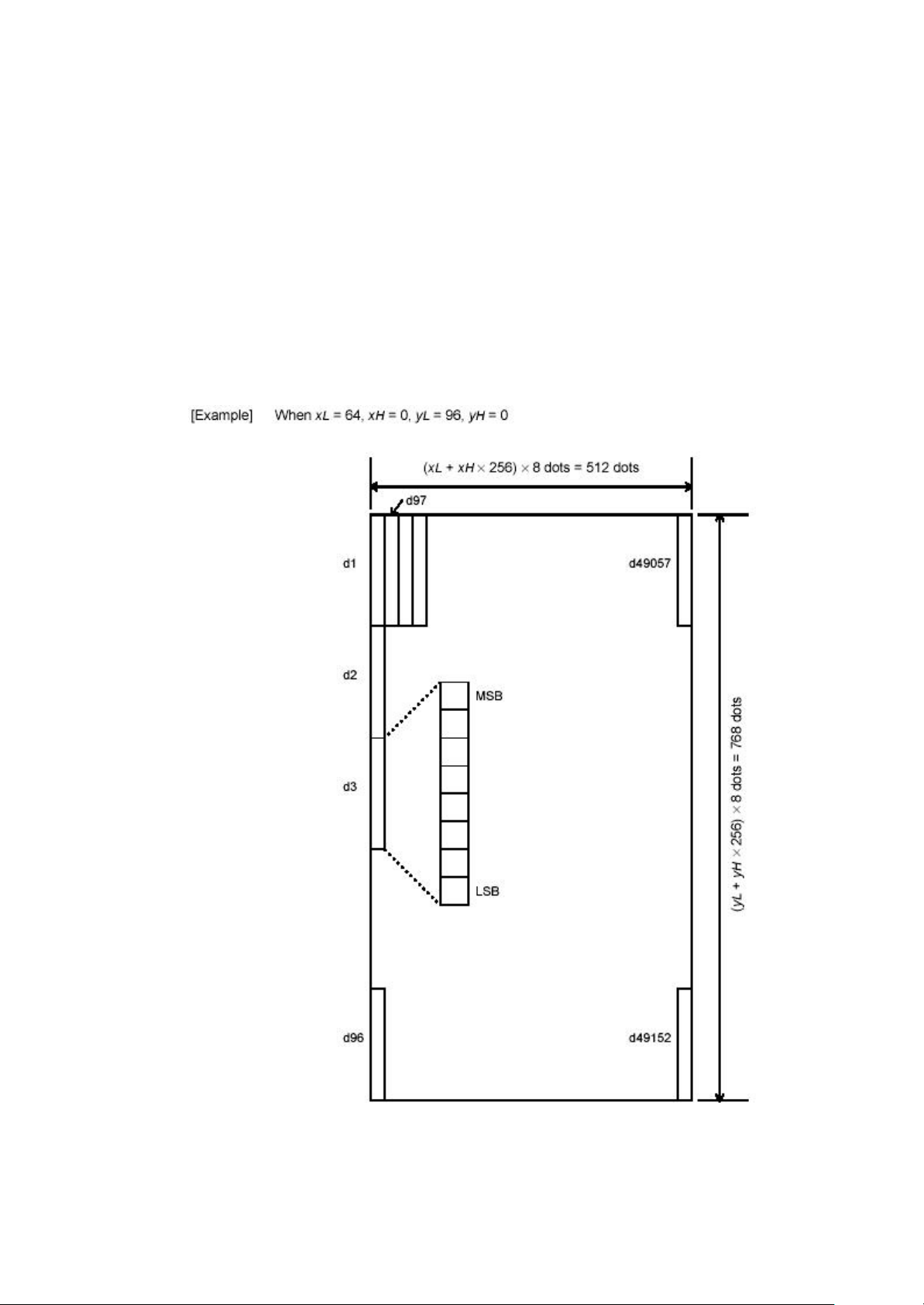
256) ╳ 8]+ [header :4])bytes of N V m em ory.
• A definition data of a NV bit image consists of [xL xH yL yH d1...dk]. Therefore,
when onlyone NV bit image is defined n=1, th e printer pr ocess es a d ata g roup
[xL xH yL yHd1...d k] once. The printer uses ([data: (xL + xH ╳ 2 5 6 ) ╳ (y L +
yH ╳
• The definition area in this printer is a maximum of 192K bytes. This
com mandc an defi ne s everal NV bit i mages, but cannot define a bit image dat a
whose totalcapacity [bit image data + header] exceeds 192K b yte s.
•Even setting the ASB, during the processing of the commandthe printer is not
transmitted ASB status or execution status detection.
•When this command is received during macro definition, the printer ends
macrodefinition,and begins performing this command.
•Once a NV bit image is defined, it is not erased by performing ESC @, reset, and
poweroff.
•
Thi s co m man d p er f or m s only de f i ni t io n of a NV bit im age and does not
performprinting.Printing of the NV bit image is performed by the FS p
command.
[Reference] FS p
GS!n
17
Page 20

[Name]
Set character size
Bit OFF/ON
Hex Decimal
Function
Character height selection. See Table 2.
Character width selection. See Table 1.
2(
)
[Format] ASCII
Hex
Decimal
[Range]
0≤n≤ 255
GS
1D
29
n
!
21 n
33 n
(1≤vertical number of times≤8, 1 ≤horizontal number of times ≤8)
[Description] Selects the character height using bits 0 to 2 and selects the character width
usingbits 4 to 7, as follows:
0
1
2
3
4
5
6
Table1:Character width selection Table 2
7
Hex Decimal Width
Hex Decimal Height
Character height selection
:
GSBn
00
10
20
30
40
50
60
70
0
16
32
48
64
80
96
112
1(Normal)
2(Double-width)
3
4
5
6
7
8
00
01
02
03
04
05
06
07
0
01
02
03
04 5
05
06
07
1(Normal)
Double-height
3
4
6
7
8
[Note] • This co m man d i s all cha ra cters ( al phanu me ric and Kanj i ) ef f e ctive ex c ept fo r
HRI characters.
•If n is outside of the defined range, this command is ignored.
•In standard mode, the vertical direction is the paper feed direction, and
thehorizontal direction is perpendicular to the paper feed direction.
However,when character orientation changes in 90° clockwise-rotation mode ,
therelations hip bet ween verti cal and horizont al dir ections is re versed.
• When ch ar a ct e rs ar e en l ar g ed wit h di f fe r en t si ze s on one lin e, all th e
characters on the line are aligned at the baseline.
• The ESC ! command can also turn double-width and double-h eight modes
onor off. However, the setting of the last received command is effective.
[Defaults] n=0
[Reference] ESC!
[Name] Turn white/black reverse printing mode
[Format] ASCIIGS B n
Hex 1D 42 n
Decimal 2966 n
[Range] 0≤ n≤ 255
18
Page 21

Printing position
Not printed
Above the bar code
Below the bar code
Both above and below the bar code
[Description] Turn whit e/black reverse printing mode。
• When the LSB of n is 0, white/black reverse mode is turned off.
• When the LSB of n is 1, white/black reverse mode is turned on.
[Note] • Only the lowest bit of n is valid.
• This command is availabl e for built-in characters and user-de fi ne d cha r acter s.
•When white/black reverse printing mode is on, it also applied to characterspacing
set by ESC SP.
•
This command does not affect bit image, user-define d bit image, bar code,
HRIcharacters, and spacing skipped by HT, ESC $, and ESC \.
• This command does not affect the space between lines.
•White/black reverse mode has a higher priority than underline mode. Even
ifunderline mode is on, it is disabled (but not canceled) when white/black
reversemode is selected
[Defaults] n=0
GSHn
[Name] Select printing position for HRI characters
[Format] ASCIIGS H n
Hex 1D48n
Decimal 29 72 n
[Range] 0≤ n≤ 3,48≤ n≤ 51
[Description] Selects the printing position of HRI characters when printing a bar code.
n select printing position as follow:
n
0,48
1,49
2,50
3,51
• HRI indicates Human Readable Interpretation.
[Note] • HRI ch ar a ct er s ar e p rin t ed us ing the fo nt sp eci fi e d b y GS f.
[Defaults] n=0
[Reference] GS f,GS k
GSLnLnH
[Name] Set left margin
[Format] ASCIIGS L nLnH
Hex1D 4C nLnH
Decimal 29 76 nLnH
[Range] 0≤ nL≤ 255
0≤ nH≤ 255
[Description] Sets the left margin using nL and nH.
• The left margin is set to[(nL+
nH¬256)¬0.125mm
]。
[Note] • This command is effective only processed at the beginning of the line
instand ard mode.
•If th e settin g exceeds the printable area, the maximu m value of
the printablearea is used.
19
Page 22
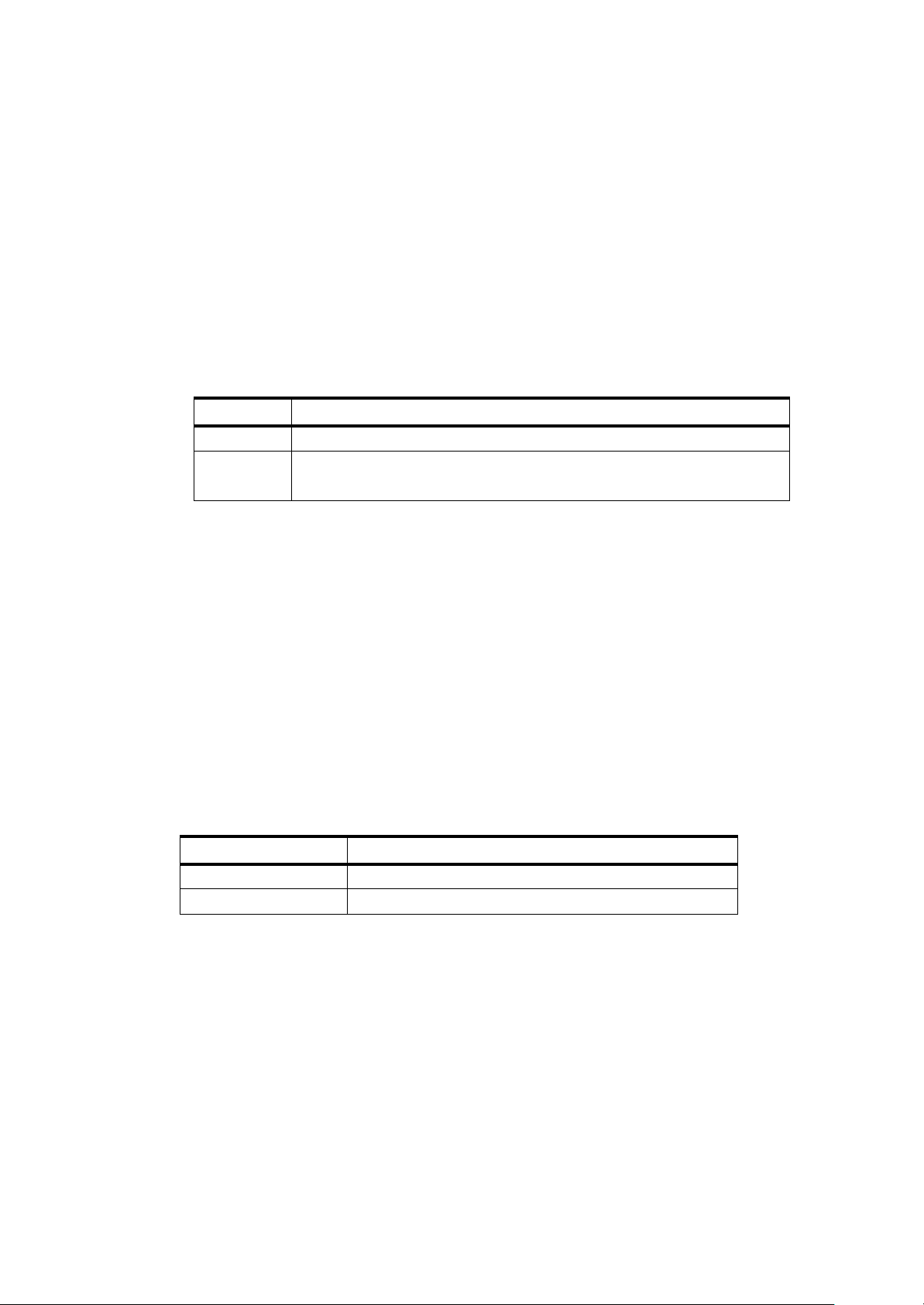
Print Mode
Partial cut (one point left uncut)
Feeds paper (cutting position + [ n *(vertical motion unit)]), and cuts the
[Name]
Setting the bar code height
ASCII
Hex
Decimal
[Defaults] nL=0,nH=0
[Reference] GS W
①GSVm②GSVm n
[Name] Select cut mode and cut paper
[Format] ①ASCIIGS V m
Hex 1D56 m
Decimal 29 86 m
②ASCIIGS V mn
Hex1D 56 m n
Decimal29 86 m n
[Range] ①m=1,49
②m=66,0≤ n≤ 255
[Description]Sel ects a mode fo r cut t ing paper and exe cu tes pap e r cutti n g. T he val ue o f m,
Select the mode as follow:
m
1,49
66
[Notice for ①and②]
•Cutting state are different depending on automatically loaded cutter types.
• This command is effective only processed at the beginning of a line.
[Notice for①]•Only the partial cut is available; there is no full cut.
[Notice for②]
•When n = 0, the printer feeds the paper to thecutting position and cuts it.
•When n = 0, the printer feeds the paper to (cutting position + [ n *verticalmotion unit]) and cuts it.
paper partially(one point left uncut).
GSfn
[Name] Select font for Human Readable Interpretation (HRI) characters
[Format] ASCIIGSf n
Hex1D66 n
Decimal 29 102n
[Range] n0,1,48,49
[Description] Selects a font for the HRI characters used when printing a bar code.
GShn
Font
n
0,48
1,49
[Note] • HRI indicates Human Readable Interpretation.
[Defaults] n=0
[Reference] GS H,GS k
n selects a font from the following table:
Font A(12*24)
Font B(9*17)
• HR I char a ct e rs are pri nted at th e po si ti on sp e ci fi e d b y GS H .
[Format]
[Range]
[Description]Selects the height of the bar code.
n specifies the number of dots in the vertical direction.
1≤ n≤ 255
GS
1D 68 n
29 104 n
h n
20
Page 23
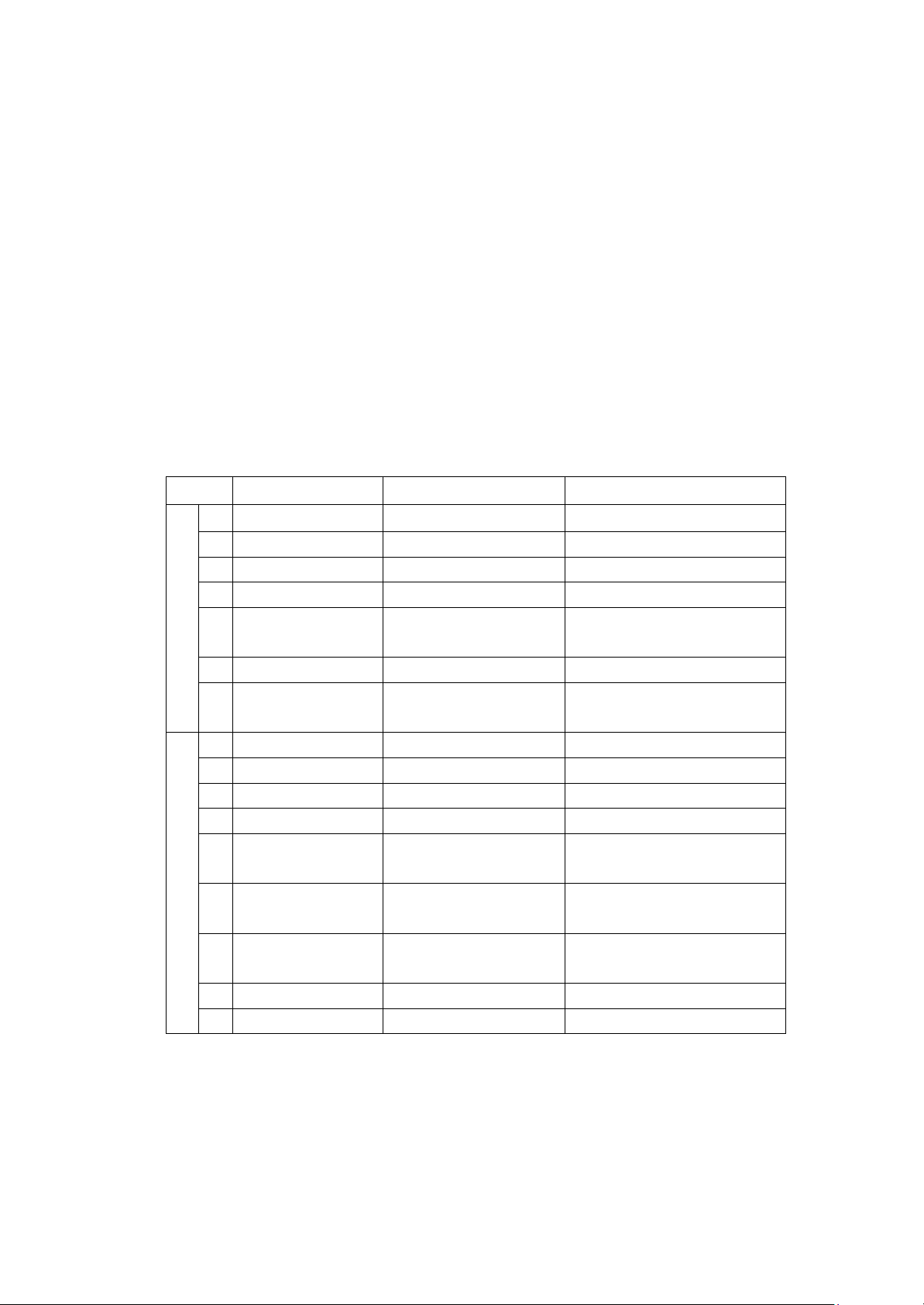
[Name]
Print barcode
Bar code system
Number of Characters
Remarks
[Defaults] n=162
[Reference] GS k
①GSkmd1...dkNUL②GSkmn d1...dn
11≤k
11≤ k
12≤ k
7
≤ k≤ 8
1
≤ k′
m
m
k
107 m
≤ 12
≤ 12
≤ 13
[Format] ①ASCII
Hex
Decimal
②ASCII
Hex
Decimal
[Range]①0≤ m≤ 6 (k and d depends on the bar code system used)
②65 ≤ m≤ 73(n and d depends on the b ar cod e syst em us ed)
[Description] Selects a bar code system and prints the bar code.
m
① 0 UPC-A
1 UPC-E
2 JAN13(EAN13)
3 JAN8(EAN8)
4 CODE39
m select a bar code system as below:
GS k
1D 6B m
29 107 m
GS
1D 6B m
29
d1...dk
d1...dk
d1...dk 0
n d1...dn
n d1...dn
n d1...dn
NUL
00
48≤ d
48≤ d
48≤ d
48≤ d
48≤ d
36,37,43, 45,46,47
≤ 57
≤ 57
≤ 57
≤57
≤ 57,65≤ d≤ 90,32,
5 ITF
6 CODABAR
② 65 UPC-A
66 UPC-E
67 JAN13(EAN13)
68 JAN8(EAN8)
69 CODE39
70 ITF
71 CODABAR
72 CODE93
73 CODE128
[Note①]
1≤ k
(even-number)
1
≤ k′
11≤ n
≤ 12
11≤n
≤ 12
12
≤n ≤ 13
7≤ n
1≤ n
1≤ n
number)
1≤ n
1≤ n
2≤ n
≤ 8
≤ 255
≤ 255(even
≤ 255
≤ 255
≤ 255
21
48≤ d
48≤ d
43,45,46, 47,58
48≤ d
48
≤ d≤ 57
48≤ d
48≤ d
48≤ d
36,37,43, 45,46,47
48≤ d
48
≤ d≤ 57,65≤ d≤ 68,36,
43,45,46, 47,58
0≤ d
0≤ d
≤ 57
≤ 57,65≤ d
≤ 57
≤ 57
≤ 57
≤
57,65≤ d≤ 90,
≤ 57
≤ 127
≤ 127
≤ 68,36,
32,
Page 24

[Note②]
• This command ends with a NUL code.
• When th e ba r co d e syste m us e d is UPC-A or UPC-E, the printer prints the bar
code data afterreceiving 12 bytes bar code data and processes the following
data as normal data.
•When the bar code system used is JAN13 (EAN13), the printer prints the bar
code af t er r ec eivin g 13 b yt es bar co d e data and pro c esses th e foll o wi n g data as
normal data.
• When the bar code system used is JAN8 (EAN8), the printer prints the bar code
afterreceiving 8 bytes bar code data and processes the following data as normal
data.
• The number of data for ITF bar code must be even numbers. When an odd
number of datais input, the printer ignores the last received data.
•n indicates the number of bar code data, and the printer processes n bytes from the
nextcharacter data as bar code data.
•If n is outside of the specified range, the printer stops command processing and
processesthe following data as normal data.
22
Page 25
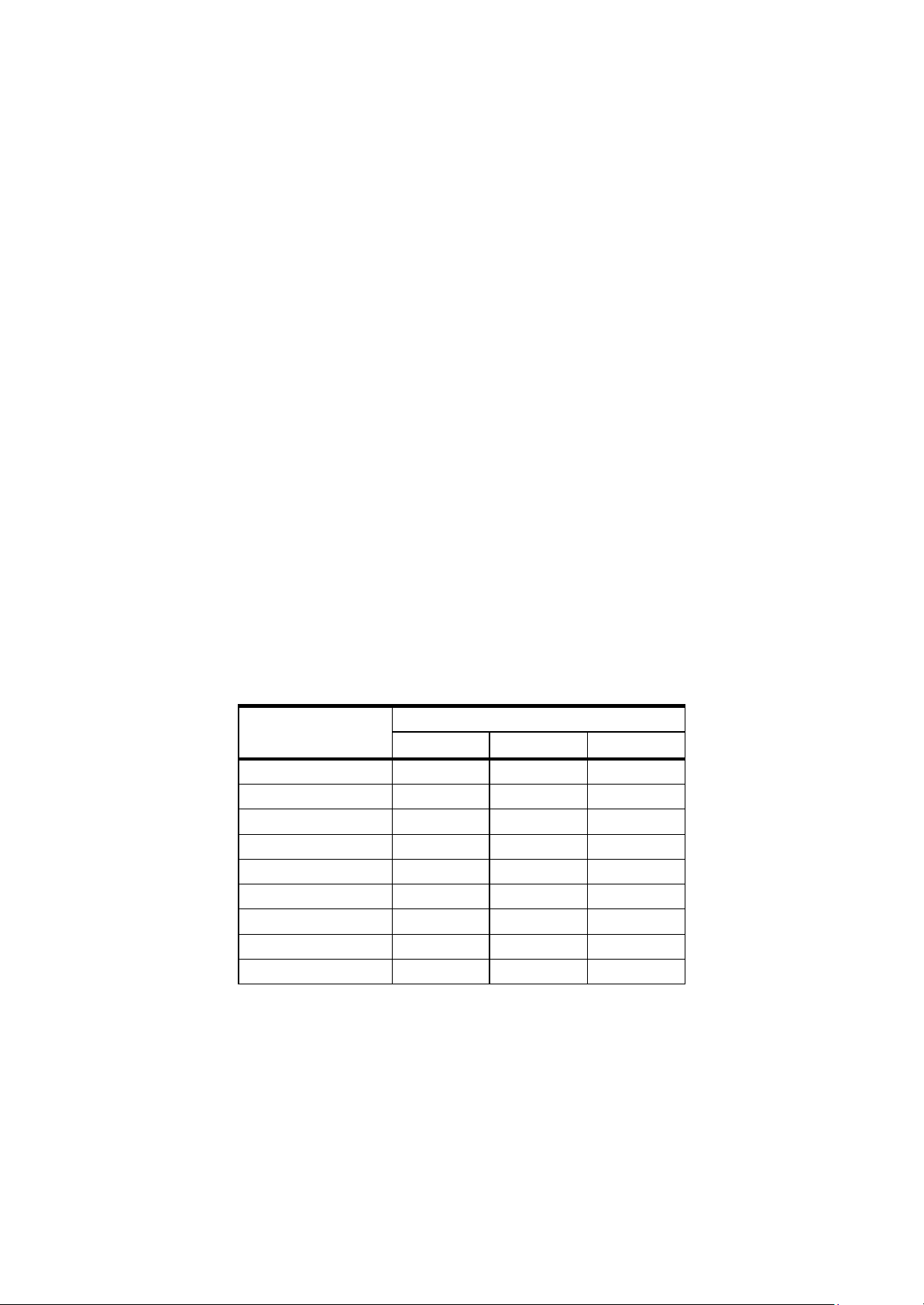
Speci al ch a ra cters
Transmission of data
Hex Decimal
[Noti ce f o r st an d ar d mod e]
•If d is outside of the specified range, the printer only feeds paper and processes
the followingdata as normal data.
•If the horizontal size exceeds printing area, the printer only feeds the paper.
•This command feeds as much paper as is required to print the bar code, regardless
of theline spacing specified by ESC 2 or ESC 3.
•This command is enabled only when no data exists in the print buffer. When data
exists inthe print buffer, the printer processes the data following m as normal data.
• After printing bar code, this command sets the print position to the beginning of
the line.
•This command is not affected by print modes (emphasized,
double-strike, underline,character size, white/black reverse
printing, or 90° rotated character, etc.),
except forupside-down printing mode.。
When using a thermal label:
• If the bar code height is not suitable for the current label, the excess
part of the printing on the next label.
When using CODE93 (m = 72):
•The printer prints an HRI character (□) at the beginning of a string of HRI, as
the starting HRI character string.
• The printer prints an HRI character (□) at the end of the HRI character string
as a string termination character HRI.
• The printer prints HRI characters (■ + a literal character) as acontrol character
(<00> H to <1F> HAnd <7F> H):
• When this printer uses CODE128, please consider the following factors regarding
data transfer:
①Barcode data string head shall be required to select the character set encoding
(CODEA, CODEB, orCODEC), is used to select the code set used first.
②Combining characters "{" and a character to define the special characters. By
continuously transferred twice, "{" is defined ASCII character "{."
ASCII
SHIFT
CODEA
CODEB
CODEC
FNC1
FNC2
FNC3
FNC4
"{"
[Sample] Print "No.123456" instance data
{S
{A
{B
{C
{1
{2
{3
{4
{{
7B,53
7B,41
7B,42
7B,43
7B,31
7B,32
7B,33
7B,34
7B,7B
123,83
123,65
123,66
123,67
123,49
123,50
123,51
123,52
123,123
In this example, the printer Print "No."with CODEB first, then printing with
CODEC following figures.
GS k73 09781114631 32 33 34 35 36
• If the head of the bar code data string is not coded character set selection, the
23
Page 26

[Name]
Print raster bitmap
Mode
Vertical DotDensity
Horizontal Dot Density
Normal
Double-width
Double-height
Quadruple
printer stops command processing,and subsequent data processing as normal data.
• If the combination "{" and subsequent characters do not apply to any special
characters, the printer stops command processing, and subsequent data as normal
data.
•If the printer receives a specially coded character set can not be used, the printer
stops command processing, and subsequent data as normal data.
• The printer does not print and shift characters or code set to select the appropriate
char acte r HR I ch ar acte rs.
•HRI character is the character of the functional spaces.
•Control characters (<00> H to <1F> H and <7F> H) of HRI characters are spaces.
<Others> Confirm reservations about barcode spacing. (Depending on the type of pitch
is also different barcode)
[Reference] GS H、GSf、GS h、GSw
GSv0mxLxHyLyHd1....dk
[Format]
[Range]
[Description]Setting raster bitmap mode. m value setting mode as follows:
m
0,48
1,49
2,50
3,51
dpi: dots per 25.4 mm {1"}
(
[Note]
• xL, xH, select the number of data bits ( xL+ xH´256)
in the horizontal direction for the bitimage.
• yL, yH, select the number of data bits ( yL+ yH´256)
in the vertical direction for the bitimage.
• In standard mode, this command is effective only when there is no data
in theprint buffer.
ASCII
Hex
Decimal
0≤ m≤ 3,48
0≤ xL≤ 255
0≤ xH≤ 255 =>when 1≤ (xL+
0≤ yL≤ 255
0≤ yH≤ 8 =>when 1≤ (yL+yH
0≤ d≤255
k=(xL+xH
• This command has no effect in all print modes
(character size, emphasized,double-strike, upside-down, underli ne,
white/black reverse printing, etc.) forraster bit image
• If the printing area width set by GS L and GS W is less than the minimum
• Data outside the printing area is read in and discarded on a dot-by-dot basis.
•The position at which subsequent characters are to be printed for raster bit image is
specified b y HT (Horizontal Tab ), ESC $ (Set absolute print position ),ESC \ ( Set
relative print positi on ), and GS L (Set left margin ). If the position atwhich
subsequent characters are to be printed is not a multiple of 8, print speedmay decline.
• The ESC a (Select justification) setting is also effective on raster bit images.
¬
256)¬(yL+yH¬256)
)
width,the p rinting a rea is ext ended to th e minimu m width onl y on the li ne in
question. The minimum widt h means 1 dot i n normal ( m=0, 48) and doubl eheight (m=2,50), 2 dots in d ouble-widt h (m= 1, 49 ) and q uadrupl e (m=3, 51)
modes.
GS v 0 m xL xH yL yH d1...dk
1D 76 30 m xL xH yL yH d1...dk
29 118 48 m xL xH
≤ m≤ 51
xH¬256)
¬
256)
24
203.2dpi
203.2dpi
101.6dpi
101.6dpi
≤ 128
≤ 4095
(k≠ 0)
203.2dpi
101.6dpi
203.2dpi
101.6dpi
yL yH d1...dk
Page 27

[Name]
Set bar code w id th
Module Width (mm) for
Binary-level bar codes
Thin element width (mm)
Thick element width(mm)
Bit
Hex Decimal
N/A
N/A
OFF
Double-width mode is OFF.
ON
Double-width mode is ON.
OFF
Double-height mode is OFF.
• When this command is r eceived during macro d efinition, the p rinter ends
macrodefinition, and begins performing this command. The definition of
thiscommand should be cle a red.
•d indicates the bit-image data. Set time a bit to 1 prints a dot and setting it to 0does
not print a dot.
GSwn
[Format] ASCII
[Range]
[Description] Set the horizontal size of the bar code.
n
Multi-level Bar Code
2
3
4
5
6
[Defaults] n=3
[Reference] GS k
GSxn
[Name] Setting the left pitch of Bar Code Printing
[Format] ASCII GS xn
Hex1D 78 n
Decimal29 120 n
[Description]Print barcodes starting position is:0255
FS!n
[Name] Set print mode(s) for Hanzi characters
[Format] ASCIIFS!n
Hex 1C 21 n
[Range] 0≤ n≤ 255
[Description] Sets the print mode for Hanzi characters, using n as follo ws:
Hex
Decimal
2≤ n≤ 6
n set the bar code width as below:
0.250
0.375
0.560
0.625
0.750
• Multi-level bar codes are as follows:
• Binary-level bar codes are as follows:
Decimal 28 33 n
OFF/ON
UPC-A,UPC-E,JAN13(EAN13),JAN8(EAN8),CODE93,CODE128
CODE39,ITF,CODABAR
GS w n
1D 77 n
29 119 n
0.250
0.375
0.500
0.625
0.750
ASB Status
0.625
1.000
1.250
1.625
2.000
0
1
2
3
-
-
-
-
00
04
00
-
-
0
4
0
25
Page 28

ON
Double-height mode is ON.
N/A
N/A
N/A
OFF
Underline mode is OFF.
ON
Underline mode is ON.
Function
Turns off underline mode for Hanzi ch ara ct er s
Turns on underline mode for Hanzi characters (1-dot thick)
Turns on underline mode for Hanzi characters (2-dot thick)
4
5
6
7
[Note]• When both double-width and double-h ei g ht mod es ar e s et (i n cl ud ing
right- andleft-side character spacing), quadruple-size characters are printed.
[Defaults] n=0
[Reference]FS -,GS !
-
-
-
• The printer can underline all characters (including right- and left-side
characterspacing), but cannot underline the space set by HT and 90°
clockwise-rotatedcharacters.
• The thickness of the underline is that specified by FS , regardless of thecharacter
size.
•When some of the characters in a line are double or more height, all
thecharacters on the line are aligned at the baseline.
• It is possible to emphasize the Hanzi ch ar a ct e r usingGS !, the settingof the last
received command is effective.
• It is possible to turn under line mode on or off using FS , and the setting of thelast
received command is effective.
08
-
-
-
00
80
8
-
-
-
0
128
FS&
[Name] Select Hanzi cha racter mode
[Format] ASCIIFS &
Hex1C26
Decimal 28 38
[Description] Select Hanzi character mode
[Note]ForHanzi character:
• When select Chinese character mode, the printer handles all the Hanzi code, every
two bytes.
• In the first byte, the second byte of the sequential processing Hanzi code.
• When the power is turned on, the printer does not select Chinese character mode.
[Reference] FS .
FS-n
[Name] Turn underline mode on/off for Hanzi characters
[Format] ASCIIFS - n
Hex1C 2D n
Decimal 28 45 n
[Range] 0≤ n≤ 2,48≤ n≤ 50
[Description] Turns underline mode for Hanzi characters on or off, based on the following
valuesof n.
n
0, 48
1, 49
2, 50
[Note] • The printer can underline all characters (including right- and left-
side characterspacing), but cannot underline the spac e s et by H T and 90°
clockwise-rotated characters.
• After the underline mode for Hanzi characters is turned off by setting n to
26
Page 29

[Name]
Set full-width Hanzi character spacing
A
[Name]
Print QR- CODE
FS.
0,underline printing is no longer performed, but the previously specified
underlinethi ckn ess is not changed. Th e default underline thickness is 1 dot.
• The specified line thickness does not change even when the character sizechanges.
• It is possible to turn underline mode on or off using FS !, and the last
receivedcommand is effective.
[Defaults]n=0
[Reference] FS !
[Name] Cancel Hanzi character mode
[Format] ASCIIFS .
Hex 1C 2E
Decimal 28 46
[Description]
[Note]
[Reference] FS &
Cancel Hanzi character mode
Hanzi character mode
• When the Chinese character mode is not selected, all the ASCII character codes
are used as a time for processing a character.
• When the power is turned on, the printer is not selected Hanzi mo de.
:
FSSn1n2
[Defaults] n1=0,n2 =0
ESCZ mn kdLdH
[Format]
[Note] m means specified version.(1~40,0:Auto size)
[Format]
[Range]
[Description] Sets left- and right-side Kanji character spacing n1 and n2,
[Note] • When double-width mode is set, the left- and right-side character spacing istwice
SCII
Hex
Decimal
0≤ n1≤ 255
0≤ n2≤ 255
•
• In standard mode, this command sets the spacing respectively.
• In standard mode, the horizontal motion unit is used.
Left s ide spacing is[n1¬0.125mm
the normal value.
d1…dn
Hex
Decimal
n specifies the EC level.(L:7%,M:15%,Q:25%,H:30%)
kspecified component type.(1~8)
d the length of the data, and it contains two bytes.
dL:The first byte is the low order number.
dH:The second byte is the upper number.
ASC II
d1...dnis the bar code data.
When m is 0, the printer automatically selects the bar code type.
This type of automatic method is proposed.
《QR-CODE Model Form (version)》
ESC Z m n k dL dH d1
1B
27
S
FS
1C
28
53
83
5A
m n k dL dH d1
90
m n k dL dH d1
n1
n2
n1 n2
n1 n2
],right side spacing is
27
[n2¬0.125mm
dn
dn
dn
...
...
...
].
Page 30

Version
1
2
3
4
5
6
7
8
9
10
11
12
13
14
15
16
17
18
19
Capacity (coding) the level by EC
L(7%)
19
34
55
80
108
136
156
194
232
274
324
370
428
461
523
589
647
721
795
M(15%)
16
28
44
64
86
108
124
154
182
216
254
290
334
365
415
453
507
563
627
Q(25%)
13
22
34
48
62
76
88
110
132
154
180
206
244
261
195
325
367
397
445
H(30%)
9
16
26
36
46
60
66
86
100
122
140
158
180
197
223
253
283
313
341
FSWn
[Name]Turn quadruple-size mode on/off for Hanzi characters
[Format] ASCIIFS W n
Hex 1C 57 n
Decimal 2887n
[Range] 0≤ n≤ 255
[Description] Turn quadruple-size mode on/off for Hanzi characters
[Details]• Only the lowest bit of n is valid.
[Defaults] n=0
[Reference] FS !,GS !
• When the LSB of n is 0, quadruple-size mode for Hanzi characters is turned off.
• When the LSB of n is 1, quadruple-size mode for Hazji characters is turned on.
•In quadruple-size mode, the printer prints the same size characters as
whendouble-width and double-height modes are both turned on.
• When quadruple -size mode is turned off using this command, the
followingcharacters are printed in normal size.
• When some of the characters on a line are different in height, all the characterson
the line are aligned at the baseline.
• When a character in the horizontal direction to enlarge, zoom in to the left of the
char acte r to th e right ch a ra ct e r as a re fe r enc e.
• FS ! or GS ! ca n als o s ele ct and c an cel quad r up l e-size mode by
selectingdouble-height and double-width modes, and the setting of the last
receivedcommand is effective.
28
Page 31

29
DLE EOT n
n = 1: Printer Status
Bit
0/1
Hex
Decimal
Function
[Name] Real-time status transmission
[Format] ASCII DLE EOT n
Hex 10 04 n
Decimal 16 4 n
[Range] 1 ≤ n ≤ 4
[Description] Transmits the selected printer status specified by n in real-time, according to the
following parameters:
n = 1: Transmit printer status
n = 2: Transmit off-line status
n = 3: Transmit error status
n = 4: Transmit paper roll sensor status
[Details] • In sending status, printer sends a byte without validation of DSR signal.
• This command is executed even when the printer is off-line, the receive buffer is full, or
there is an error status with a serial interface model.
• With a parallel interface model, this command can not be executed when the printer is
busy.
• When use GS a to enable Automatic Status Back (ASB), the status transmitted by DLE
EOT and the ASB status must be differentiated by using the table in Appendix D.
• This command is valid even when the printer is disabled with ESC = (Select peripheral
device).
• This command is being processed as soon as received by the printer.
[Note] • The status is transmitted whenever the data sequence of <10>H<04>H<n>(1 n 4) is
received.
Example:
In ESC m nL nH d1...dk, d1=<10>H, d2=<04>H, d3=<01>H
• This command should not be used within the data sequence of another command that
consists of 2 or more bytes.
Example:
If you attempt to transmit ES C 3 n to the printer, but DTR (DSR for the host computer)
goes to MARK before n is transmitted and then DLE EOT 3 interrupts before n is
received, the code <10>H for DLE EOT 3 is processed as the code for ESC 3 <10>H.
Page 32

30
00000Fixed to Off.
11022Fixed to On.
2
0000
Drawer open
1044
Drawer close
3
0000
On-line
1088
Off-line
411016Fixed to On.
5
00000
Recover until on-line
12032
Wait for on-line recover
6------Undefined.
700000Fixed to Off.
n = 2: Off-line Status
Bit
0/1
He x
Decimal
Function
00000Fixed to Off.
11022Fixed to On.
2
0000
Top cover close
1044
Top cover open
3
0000
Paper is not being fed by
1088
Paper is beging fed by the
FEED button.
411016Fixed to On.
5
0000
No shortage of paper
12032
Shortage of paper
6
0000
No error
14064
Error occurs
70000Fixed to Off.
Bit
0/1
Hex
Decimal
Function
00000Fixed to Off.
11022Fixed to On.
2
---
---
Undefined.
3
0000
No auto-cutter error.
1088
Auto-cutter error occurs.
411016Fixed to On.
5
0000
No unrecoverable error.
12032
Unrecoverable error
n = 3: Error Status
Page 33

31
n = 4: Feed Status
6
0000
Temperature and voltage of
print head is normal
14064
Temperature and voltage of
print head is over range
70000Fixed to Off.
Bit
1/0
Hex
Decimal
Function
00000Fixed to Off.
11022Fixed to On.
2,3
0000
Roll paper near-end
sensor:
10C12
Roll paper near-end
sensor:
411016Fixed to On.
5,6
0000
Paper present.
16096
Paper not present.
70000Fixed to Off.
