Page 1
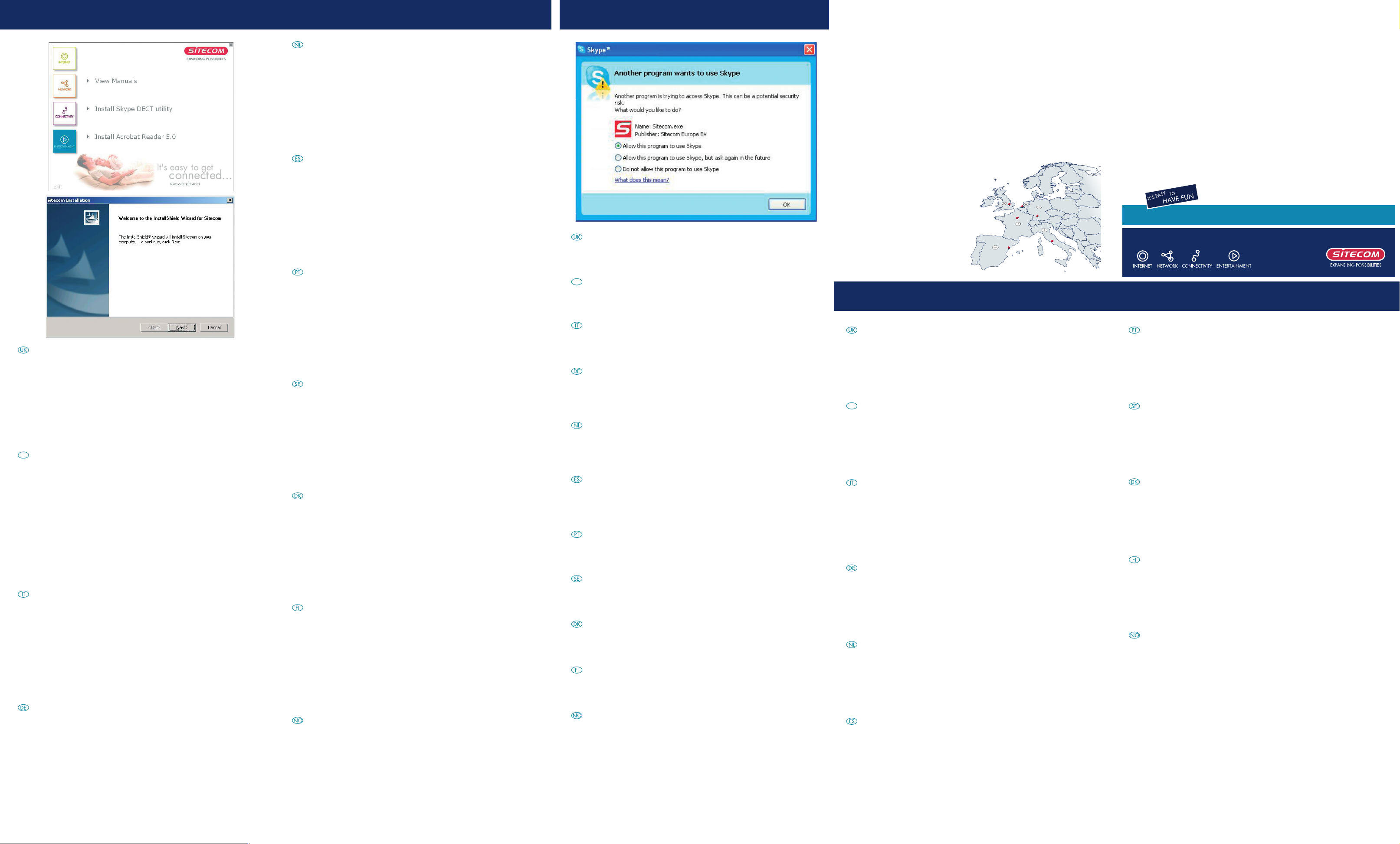
Step 3
,
,
,
Step 4
Why choose Sitecom?
If the Skype DECT Phone is used with Skype, please install the Sitecom utility.
1 Insert the installation CD in the CD-ROM drive. The following menu
should automatically start. If the menu isn’t started automatically,
please open My Computer/CD-ROM drive and run the ‘cdmenu.exe’
file located in the ‘menu’ directory.
2 Click ‘Install Skype DECT Phone Utility’ to start the installation.
3 The utility setup will now start. Click Next to start the installation and
follow the instruction on your screen.
4 Reboot your computer when the installation is finished.
Si vous utilisez le Skype DECT Phone avec Skype, il vous faut installer le
logiciel Sitecom Utility.
1 Insérez le CD d’installation dans le lecteur de CD-Rom. Le menu
ci-après doit automatiquement démarrer. Si le menu ne démarre pas
automatiquement, cliquez sur Poste de travail, puis sur l’icône de
votre lecteur de CD-ROM et exécutez le fichier “cdmenu.exe” situé
dans le dossier “menu”.
2 Cliquez sur “Install Skype DECT Phone Utility” pour lancer
l’installation.
3 L’installation de l’utilitaire démarre aussitôt. Cliquez sur Next
pour lancer l’installation et suivez les instructions apparaissant sur
votre écran.
4 Redémarrez votre ordinateur quand l’installation est terminée.
Se si utilizza il telefono Skype DECT con Skype, installare l’utility Sitecom.
1 Inserire il CD di installazione nel lettore di CD-ROM. Il menu
seguente dovrebbe aprirsi automaticamente. Se il menu non si apre
automaticamente, selezionare Risorse del computer/Unità CD ed
eseguire il file ‘cdmenu.exe’ ubicato nella directory ‘menu’.
2 Fare clic su ‘Install Skype DECT Phone Utility’ per avviare
l’installazione.
3 L’impostazione dell’utility ha inizio. Fare clic su Next per avviare
l’installazione e seguire le istruzioni sullo schermo.
4 Al termine dell’installazione, riavviare il computer.
Installeer het Sitecom-hulpprogramma als u de Skype DECT-telefoon
gebruikt in combinatie met Skype.
1 Plaats de installatie-cd in het cd-rom-station. Het volgende menu moet
nu automatisch verschijnen. Als het menu niet automatisch verschijnt,
ga dan naar Deze computer en vervolgens naar het cd-rom-station en
dubbelklik op het bestand ‘cdmenu.exe’ in de map ‘menu’.
2 Klik op ‘Install Skype DECT Phone Utility’ om de installatie te starten.
3 Het hulpprogramma wordt vervolgens gestart. Klik op Next om de
installatie te starten en volg de instructies op uw scherm.
4 Start uw computer opnieuw op zodra de installatie is voltooid.
Si utiliza el Skype DECT Phone con Skype, instale la Sitecom Utility.
1 Introduzca el CD de instalación en la unidad de CD-ROM. El menú
siguiente se iniciará automáticamente. Si el menú no se inicia
automáticamente, abra Mi PC y la unidad de CD-ROM y ejecute el
archivo “cdmenu.exe” situado en la carpeta “menu”.
2 Haga clic en “Install Skype DECT Phone Utility” (Instalar la utilidad)
para iniciar la instalación.
3 Comenzará la instalación de la utilidad. Haga clic en Next para
iniciar la instalación y siga las instrucciones de la pantalla.
4 Cuando la instalación haya finalizado, reinicie el ordenador.
Se utilizar o telefone Skype DECT Phone com o Skype, instale o utilitário
Sitecom.
1 Introduza o CD de instalação na unidade de CD-ROM. O menu
seguinte deve abrir-se automaticamente. Se isto não acontecer, abra
O Meu Computador/Unidade de CD-ROM e execute o ficheiro
‘cdmenu.exe’ localizado no directório ‘menu’.
2 Clique em ‘Install Skype DECT Phone Utility’ para iniciar a instalação.
3 É iniciada a configuração do utilitário. Clique em Next para iniciar a
instalação e siga as instruções no ecrã.
4 Reinicie o seu computador quando a instalação estiver concluída.
Installera Sitecoms programvara om du ska använda
Skype DECT-telefonen med Skype.
1 Stoppa in cd-skivan med installationsprogrammet i cd-läsaren.
Följande meny visas automatiskt. Om den inte visas, gå till Den här
datorn/cd-enheten och kör filen “cdmenu.exe” som finns i katalogen
“menu”.
2
Klicka på “Install Skype DECT Phone Utility” för att starta installationen.
3 Installationsprogrammet startar. Klicka på “Next” för att starta
installationen och följ instruktionerna på skärmen.
4 Starta om datorn när installationen är klar.
Hvis Skype DECT Phone skal bruges til Skype, skal du installere Sitecomprogrammet.
1 Sæt cd’en med installationsprogrammet i cd-rom-drevet. Menuen
nedenfor bør nu starte automatisk. Hvis menuen ikke starter automa-
tisk, skal du klikke på Denne computer og derefter på cd-rom-drevet,
så du kan starte filen ‘cdmenu.exe’i mappen‘menu’.
2 Klik på “Install Skype DECT Phone Utility” for at starte installationen.
3 Nu starter installationsprogrammet. Klik på Next for at begynde
installationen, og følg vejledningen på skærmen.
4 Genstart computeren, når installationen er afsluttet.
OmSkype DECT-telefonen brukes med Skype, vennligst installer Sitecom
Utility.
1 Sett installasjons-CD-en i CD-ROM-stasjonen. Følgende meny skylle
starte opp automatisk. Om menyen ikke starter automatisk, vennligst
åpn Min datamaskin/CD-ROM driveren og kjør ‘cdmenu.exe’ filen
plassert i ‘meny’ veiledningen.
2 Klikk ‘Install Skype DECT Phone Utility’ for å starte installasjonen.
3 Utility-oppsettet vil nå starte. Klikk på Next for å starte installeringen,
og følg instruksjonene på skjermen.
4 Restart din datamaskin når installasjonen er fullført.
When Skype is started, it will ask permission to use the Sitecom Skype
DECT phone and the Sitecom utility.
1 Select ‘Allow this program to use Skype’, and click ‘OK’.
Au démarrage de Skype, le programme demande l’autorisation
d’utiliser le Skype DECT Phone de Sitecom et le logiciel Sitecom Utility.
1 Sélectionnez “Allow this program to use Skype” et cliquez sur “OK”.
All’avvio di Skype, viene visualizzata una richiesta di autorizzazione
all’uso del telefono Sitecom Skype DECT e dell’utility Sitecom.
1 Selezionare ‘Allow this program to use Skype’ e fare clic su ‘OK’.
Beim Starten von Skype werden Sie in einer Meldung aufgefordert, das
Sitecom Skype DECT Phone und das Sitecom-Dienstprogramm zuzulassen.
1 Wählen Sie „Allow this program to use Skype” aus, und klicken Sie
auf „OK”.
Nadat Skype is gestart, wordt om toestemming gevraagd om de
Sitecom Skype DECT-telefoon en het Sitecom-hulpprogramma te
gebruiken.
1 Selecteer ‘Allow this program to use Skype’ en klik op ‘OK’.
Una vez iniciado Skype, pedirá permiso para usar el Sitecom Skype
DECT phone y la Sitecom utility.
1 Seleccione “Allow this program to use Skype” (Permitir que este
programa utilice Skype) y haga clic en “Aceptar”.
Quando iniciar o Skype, é-lhe pedido para utilizar o telefone Sitecom
Skype DECT e o utilitário da Sitecom.
1 Seleccione ‘Allow this program to use Skype’ e clique em ‘OK’.
När Skype startar frågar det om tillstånd att använda Sitecom Skype
DECT-telefonen och Sitecoms programvara.
1 Välj “Allow this program to use Skype” och klicka på “OK”.
Når Skype startes, beder programmet om tilladelse til at bruge Sitecom
Skype DECT Phone og Sitecom-programmet.
1 Vælg ‘Allow this program to use Skype’, og klik derefter på ‘OK’.
Når Skype startes, vil den be om tillatelse til å benytte Sitecom Skype
DECT-telefonen og Sitecom utility.
1 Velg ‘Allow this program to use Skype’, og klikk ‘OK’.
10 years warranty
Sitecom places special emphasis on the quality of products. In addition to this, a warranty period of 10 years applies to the entire prduct
line so you van be sure you will have many years of problem free use.
Optimal ease of use
All Sitecom products are delivered with comprehensive user documentation in order to help you with installation. Extremely user-friendly
installation software is also supplied with all sitecom products so that anyone can get started simply with Sitecom products.
In addition to this, you can find all kinds of information about the products and their uses on www.sitecom.com
www.sitecom.com
Whether you are looking for product information, drivers, technical information, photos or, for instance local sales
information, you will always find an anser on www.sitecom.com
Comprehensive support
Would you like to know wich Sitecom solution is the best for you or do you need help while installing a Sitecom product? Don’t hesitate to
contact our support department. They can help you to make the right choice and to perform correct installation of your purchase. They can
also provide you with advice about prices and where to buy.
Questions during installation?
Call Sitecom support!
Country: Phone No.:
Netherlands 0900 999 0009
Belgium 0900 840 32
Germany 07000 7 4832 66
France 014 989 1281
Spain 934 462 330
Italy 0773 40 2717
United Kingdom 012 525 51055
Denmark 80 201 202
Sweden 020 98 57 55
Norway 800 30 245
Finland 03 345 85 00
Completed
The Sitecom Skype DECT Phone can now be used with Skype.
For more information about the functions of the Skype DECT Phone, or
information about the usage of Skype in combination with the Skype DECT
Phone, please consult the Full Manual on CDROM. (Click ‘View Manual’
when the CD Menu is started)
Le Skype DECT Phone de Sitecom peut à présent être utilisé avec Skype.
Pour plus d’informations à propos des fonctions du Skype DECT Phone ou
pour tout renseignement sur l’utilisation de Skype en association avec le
Skype DECT Phone, consultez le manuel complet fourni sur le CD-Rom.
(Cliquez sur “View Manual” au démarrage du Menu sur CD.)
A questo punto, è possibile utilizzare il telefono Sitecom Skype DECT con
Skype.
Per maggiori informazioni sulle funzioni del telefono Skype DECT o sull’uso
di Skype in combinazione con il telefono Skype DECT, consultare il
manuale completo su CD-ROM (fare clic su ‘View Manual’ quando si apre
il menu CD).
Das Sitecom Skype DECT Phone kann jetzt mit Skype verwendet werden.
Weitere Informationen über die Funktionen des Skype DECT Phone, oder
Informationen über die Verwendung von Skype in Zusammenhang mit dem
Skype DECT Phone, erhalten Sie im Kompletthandbuch auf der CD-ROM.
(Klicken Sie im angezeigten CD-Menü auf „View Manual”.)
U kunt de Sitecom Skype DECT-telefoon nu gebruiken met Skype.
Raadpleeg de uitgebreide handleiding op de cd-rom voor meer informatie
over de functies van de Skype DECT-telefoon of over het gebruik van Skype
in combinatie met de Skype DECT-telefoon. (Klik op ‘View Manual’ in het
cd-menu)
Quick Installation Guide
Skype DECT Phone
Pode agora utilizar o telefone Sitecom Skype DECT Phone com o Skype.
Para mais informações sobre as funções do telefone Skype DECT Phone ou
sobre a utilização do Skype com o telefone Skype DECT Phone, consulte o
Manual Completo no CD-ROM. (clique em ‘View Manual’ quando
aparecer o Menu do CD).
Nu kan du använda Sitecom Skype DECT-telefonen med Skype.
Se den fullständiga handboken på cd-romskivan för mer information
om Skype DECT-telefonens funktioner eller hur man använder Skype i
kombination med Skype DECT-telefonen. (Klicka på “View Manual” i
menyn på cd-skivan.)
Nu kan Sitecom Skype DECT Phone bruges til Skype.
Du kan finde flere oplysninger om funktionerne på Skype DECT Phone eller
oplysninger om brug
af Skype sammen med telefonen i vejledningerne på cd. (Klik på “View
Manual”, når cd-menuen startes)
Sitecom Skype DECT-telefonen kan nå benyttes med Skype.
For mer informasjon om funksjonene for Skype DECT-telefonen, eller
informasjon om bruk av Skype i kombinasjon med Skype DECT-telefonen,
vennligst konsulter den komplette manualen på CDROM. (Klikk på ‘View
Manual’ når CD-ROM-en startes)
Sitecom Skype DECT -puhelinta voidaan nyt käyttää Skypen kanssa.
Lisätietoja Skype DECT -puhelimen toiminnoista tai Skypen käytöstä Skype
DECT -puhelimen kanssa saat CD-ROM-levyllä olevista käyttöohjeista.
(Napsauta “View Manual”, kun CD-valikko on auki.)
IT-003
Wenn das Skype DECT Phone zusammen mit Skype verwendet wird,
installieren Sie das Sitecom-Dienstprogramm.
1 Legen Sie die Installations-CD in das CD-ROM-Laufwerk ein. Das
folgende Menü sollte automatisch geöffnet werden. Wenn das Menü
nicht automatisch geöffnet wird, gehen Sie unter „Arbeitsplatz” zu
‘„CD-ROM-Laufwerk”’ nd führen Sie dort ‘ im Verzeichnis „menu” ‘
die Datei „cdmenu.exe” aus.
2 Klicken Sie auf „Install Skype DECT Phone Utility”, um mit der
Installation zu beginnen.
3 Das Setup des Dienstprogramms wird nun gestartet. Klicken Sie auf
Next, um mit der Installation zu beginnen, und folgen Sie den
Jos Skype DECT -puhelinta käytetään Skypen kanssa, asenna Sitecomohjelma.
1 Laita asennus-CD CD-ROM-asemaan. Seuraavan valikon tulisi
avautua automaattisesti. Jos valikko ei avaudu automaattisesti,
valitse Oma tietokone / CD-ROM-asema ja käynnistä tiedosto
“cdmenu.exe”, joka sijaitsee hakemistossa “menu”.
2 Käynnistä asennus napsauttamalla “Install Skype DECT Phone Utility”.
3 Ohjelman asennus alkaa. Aloita asennus napsauttamalla Next ja
noudata näytöllä näkyviä ohjeita.
4 Käynnistä tietokone uudelleen, kun asennus on valmis.
Kun Skype käynnistetään, se kysyy lupaa Sitecom Skype DECT puhelimen ja Sitecom-ohjelman käyttämiseen.
1 Valitse “Allow this program to use Skype” ja napsauta “OK”.
Ya puede utilizar el Sitecom Skype DECT Phone con Skype.
Para más información acerca de las funciones del Skype DECT Phone o del
uso de Skype en combinación con el Skype DECT Phone, consulte el
manual completo del CDROM. (Haga clic en “View Manual” al iniciar el
menú del CD)
Anweisungen auf dem Bildschirm.
4 Führen Sie nach Abschluss der Installation einen Neustart des
Computers durch.
Page 2
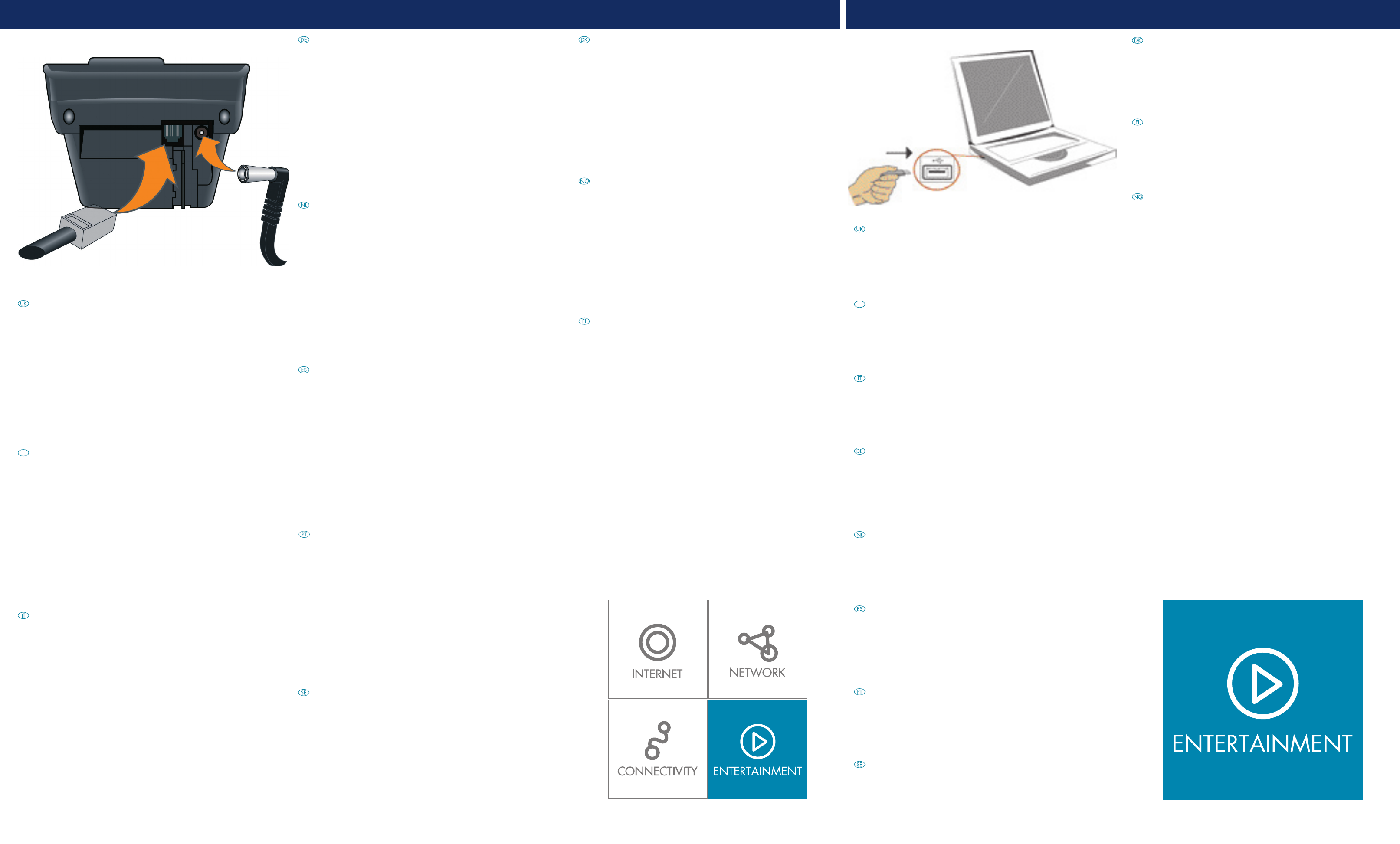
Step 1
,
,
Step 2
The Sitecom Skype DECT Phone can be easily installed. To use the Skype
DECT Phone with Skype, the USB dongle and the Sitecom Utility need to
be installed. To use only the DECT phone function, simply plugin the
phone cable and power adapter. After charging the batteries, the DECT
phone is ready to use. Charge the phone for 15hrs before first usage.
1 Connect the base station as illustrated above. The phone cable
(RJ-11) from your phone line needs to be connected to the line
connection on the bottom of the base station. Connect the supplied
power adapter.
2 Open the battery compartment, and place the supplied AAA
batteries.
3 Press the ON/OFF button on the handset for 3 seconds to turn on the
phone, and place the phone on the base station to charge the
batteries.
Le Sitecom Skype DECT Phone a été conçu pour pouvoir être installé
facilement. Pour utiliser le Skype DECT Phone avec Skype, vous devez
installer la clé électronique USB et le logiciel Sitecom Utility. Pour utiliser
uniquement la fonction de téléphone DECT, il vous suffit de brancher le
cordon téléphonique et l’adaptateur d’alimentation. Une fois les
batteries chargées, le téléphone DECT est prêt à l’emploi. Avant la
première utilisation, chargez les batteries pendant 15 heures.
Die Einrichtung des Sitecom Skype DECT Phone ist sehr einfach. Um das
Skype DECT Phone mit Skype zu verwenden, müssen der USB-Dongle
und das Sitecom-Dienstprogramm installiert werden. Um nur die DECT
Phone-Funktion zu nutzen, schließen Sie einfach das Telefonkabel und das
Netzteil an. Wenn die Akkus vollständig geladen sind, ist das DECT
Phone einsatzbereit. Laden Sie die Akkus des Telefons vor der ersten
Verwendung 15 Stunden lang auf.
1 Schließen Sie die Basisstation wie oben abgebildet an. Das Telefon-
kabel (RJ-11) des Telefons muss an den Leitungsanschluss auf der
Unterseite der Basisstation angeschlossen werden. Schließen Sie das
mitgelieferte Netzteil an.
2 Öffnen Sie das Akkufach, und legen Sie die mitgelieferten AAA-Akkus
ein.
3 Drücken Sie die Ein-/Aus-Taste am Mobilteil für 3 Sekunden, um das
Telefon inzuschalten, und setzen Sie das Telefon auf die Basisstation,
um die Akkus aufzuladen.
De Sitecom Skype DECT-telefoon is eenvoudig te installeren. Als u de
Skype DECT-telefoon wilt gebruiken in combinatie met Skype, moet u de
USB-dongle en het Sitecom-hulpprogramma installeren. Als u alleen de
DECT-telefoonfunctie wilt gebruiken, sluit u eenvoudig de telefoonkabel en
de voedingsadapter aan. Nadat de batterijen zijn opgeladen is de DECTtelefoon klaar voor gebruik. Voordat u de telefoon voor de eerste keer
gebruikt, dient u hem gedurende 15 uur op te laden.
1 Sluit het basisstation aan zoals hierboven is aangegeven. De
telefoonkabel (RJ-11) van uw telefoonlijn moet zijn aangesloten op de
line-connector van het basisstation. Sluit de meegeleverde voedingsadapter aan.
2 Open het batterijcompartiment en plaats de meegeleverde
AAA-batterijen.
3 Houd de AAN/UIT-knop op de handset 3 seconden ingedrukt om de
telefoon aan te zetten en plaats de telefoon in het basisstation om de
batterijen op te laden.
El Skype DECT Phone de Sitecom se instala fácilmente. Para usar el Skype
DECT Phone con Skype, hay que instalar el dongle USB y la Sitecom
Utility. Para usar únicamente la función DECT phone, sencillamente
conecte el cable de teléfono y el adaptador de alimentación. Después de
cargar las pilas, el DECT estará listo para ser utilizado. Cargue el
teléfono durante 15 horas antes de usarlo por primera vez.
1 Conecte la estación base como se muestra más arriba. El cable de
teléfono (RJ-11) de su línea telefónica debe conectarse a la conexión
de línea situada en la parte inferior de la estación base. Conecte el
adaptador de alimentación suministrado.
2 Abra el compartimento de las pilas, y coloque las baterías AAA
suministradas.
3 Pulse el botón ON/OFF del auricular durante 3 segundos para
encender el teléfono y colóquelo en la estación base para cargar las
pilas.
Det er let at installere Sitecom Skype DECT Phone. Hvis du vil kunne
bruge telefonen til Skype, skal du installere USB-donglen og det
tilhørende Sitecom-program. Hvis du kun vil bruge DECT-telefonfunktionen, skal du kun sætte telefonledningen og netstikket i. Når batterierne er
fuldt opladede, er DECT-telefonen klar til brug. Telefonen skal oplades i
15 timer, før den tages i brug.
1 Tilslut basen, som vist ovenfor. Telefonledningen (RJ-11) fra telefon
linjen skal sættes i stikket i bunden af basen. Sæt det medfølgende
netstik i.
2 Fjern batteridækslet, og sæt de medfølgende AAA-batterier i.
3 Tryk på ON/OFF-knappen på håndsættet i 3 sekunder for at tænde
for telefonen, og sæt derefter telefonen på plads i basen, så
batterierne kan lade op.
Sitecom Skype DECT-telefonen kan lett installeres. For å bruke å bruke
Skype DECT-telefonen med Skype, må USB-pluggen og Sitecom Utility
være installert. For kun å bruke DECT-telefonfunksjonen, bare plugg inn
telefonkablen og strømadapteren. Etter oppladning av batteriene, er
DECT-telefonen klar til bruk. Lad telefonen i 15 timer før du bruker den for
første gang.
1 Kopl til basestasjonen som vist over. Telefonkabelen (RJ-11) fra din
telefon linje må koples til linjeforbindelsen på undersiden av
basestasjonen. Kopl til den vedlagte strømadapteren.
2 Åpn batteriluken, og plasser de vedlagte AAA-batteriene.
3 Press PÅ/AV-knappen på håndsettet i 3 sekunder for å slå på
telefonen, og plasser telefonen på basestasjonen for å lade
batteriene.
Sitecom Skype DECT -puhelin on helppo asentaa. Jos tahdot käyttää
Skype DECT -puhelinta Skypen kanssa, sinun on asennettava USB-dongle
ja Sitecom-ohjelma. Jos tahdot käyttää vain DECT-puhelintoimintoa, liitä
puhelinkaapeli ja virtasovitin. Kun akut on ladattu, DECT-puhelin on
valmis käytettäväksi. Lataa puhelinta 15 tuntia ennen ensimmäistä
käyttökertaa.
1 Liitä tukiasema kuvan osoittamalla tavalla. Puhelinlinjasi puhe
linkaapeli (RJ-11) on liitettävä tukiaseman takaosassa olevaan
linjaliitäntään. Liitä mukana toimitettu virtasovitin.
2 Avaa akkukotelo ja aseta sinne mukana toimitetut AAA-akut.
3 Kytke puhelimeen virta painamalla ON/OFF-painiketta 3 sekuntia ja
aseta puhelin tukiasemaan akkujen lataamiseksi.
-
-
The USB dongle needs to be installed in order to use Skype with the Skype
DECT phone.
1 To install the USB dongle for the Skype DECT phone, simply plugin the
dongle into a free USB port. Windows will automatically detect and
install the necessary drivers for the dongle.
Vous devez installer la clé électronique USB pour pouvoir utiliser Skype
avec le Skype DECT Phone.
1 Pour installer la clé électronique USB associée au Skype DECT Phone,
il suffit de la brancher dans un port USB libre. Windows détecte
automatiquement la clé électronique et installe les pilotes nécessaires.
Per utilizzare Skype con il telefono Skype DECT è necessario installare il
dongle USB.
1 Per installare il dongle USB per il telefono Skype DECT, è sufficiente
inserirlo in una porta USB libera: Windows rileverà e installerà
automaticamente i driver necessari.
Wenn das Skype DECT Phone für Skype-Gespräche verwendet werden
soll, muss der USB-Dongle installiert werden.
1 Um den USB-Dongle für das Skype DECT Phone zu installieren,
stecken Sie den Dongle einfach in einen freien USB-Anschluss. Die für
den Dongle erforderlichen Treiber werden von Windows automatisch
erkannt und installiert.
USB-donglen skal installeres, hvis du skal kunne bruge Skype DECTtelefonen til Skype.
1 Det er nemt at installere USB-donglen – den skal ganske enkelt sættes i
en ledig USB-port.
Windows registrerer automatisk donglen og installerer de nødvendige
drivere.
USB-pluggen må være installert for å kunne bruke Skype med Skype
DECT-telefonen.
1 For å installere USB-pluggen for Skype DECT-telefonen, bare stikk inn
pluggen i en ledig USB-port. Windows vil automatisk oppdage og
installere nødvendige drivere for pluggen.
USB-dongle on asennettava, jos tahdot käyttää Skype DECT -puhelinta
Skypen kanssa.
1 Asenna Skype DECT -puhelimen USB-dongle liittämällä se vapaaseen
USB-porttiin. Windows löytää ja asentaa automaattisesti tarvittavat
ohjaimet donglelle.
1 Connectez la station de base comme illustré ci-dessus. Le cordon
téléphonique (RJ-11) venant de votre prise téléphonique murale doit
être relié au connecteur Line en dessous de la station de base.
Branchez l’adaptateur d’alimentation fourni avec l’appareil.
2 Ouvrez le compartiment des piles et placez les piles AAA fournies
en respectant les polarités.
3 Appuyez sur la touche ON/OFF du combiné pendant 3 secondes
pour mettre le téléphone sous tension, puis placez celui-ci sur la
station de base pour charger les batteries.
Il telefono Sitecom Skype DECT è facile da installare. Per utilizzare il
telefono Skype DECT con Skype, è necessario installare il dongle USB e
l’utility Sitecom. Per utilizzare solo la funzione telefono DECT, è
sufficiente collegare il cavo del telefono e l’alimentatore. Dopo aver
caricato le batterie, il telefono DECT è pronto per l’uso. Al primo uso,
effettuare una ricarica del telefono per 15 ore.
1 Collegare la base come mostrato sopra. Il cavo del telefono (RJ-11)
della linea telefonica deve essere collegato sotto la base. Collegare
quindi l’alimentatore fornito in dotazione.
Aprire il vano batterie e inserire le batterie AAA fornite in dotazione.
2
3 Premere il tasto ON/OFF sul telefono per 3 secondi per accenderlo
e collocarlo sulla base per caricare le batterie.
O Sitecom Skype DECT Phone pode ser facilmente instalado. Para utilizar
o telefone Skype DECT Phone com o Skype, tem de instalar o dongle USB
e o respectivo utilitário da Sitecom. Para utilizar apenas a função DECT
do telefone, basta ligar o cabo telefónico e o transformador de corrente.
Depois de carregar as baterias, o telefone DECT está pronto a funcionar.
Antes de utilizar o telefone pela primeira vez, deixe-o a carregar durante
15 horas.
1 Ligue a base tal como mostra a figura em cima. O cabo (RJ-11) da
sua linha telefónica tem de ser inserido na entrada da ligação
telefónica no fundo da base. Ligue o transformador de corrente
fornecido.
2 Abra o compartimento das baterias e coloque as baterias AAA
fornecidas.
3 Prima o botão LIGAR/DESLIGAR no telefone durante 3 segundos
para o ligar e coloque-o na base para carregar as baterias.
Sitecoms Skype DECT-telefon är lätt att installera. För att använda
Skype DECT-telefonen med Skype måste Sitecoms programvara och
hårdvarunyckeln (USB-dongel) installeras. Om du bara vill använda
DECT-telefonen så räcker det med att stoppa in telefonkabeln och
nätadaptern. DECT-telefonen är klar för användning när batterierna
är laddade. Ladda batterierna i 15 timmar första gången.
1 Koppla in basstationen enligt bilden ovanför. Anslut telefonkabeln
(RJ-11) från telefonuttaget till linjeanslutningen längst ner på
basstationen. Koppla in den medföljande nätadaptern.
2 Öppna batterifacket och sätt i de medföljande batterierna av typen
AAA.
3 Tryck på knappen ON/OFF på handenheten i 3 sekunder för att slå
på telefonen och placera sedan telefonen i basstationen för att ladda
batterierna.
Als u gebruik wilt maken van Skype via de Skype DECT-telefoon, moet u
de USB-dongle installeren.
1 Om de USB-dongle voor de Skype DECT-telefoon te installeren, steekt
u de dongle eenvoudig in een vrije USB-poort. Windows zal automatisch de juiste drivers voor de dongle opzoeken en installeren.
Es necesario instalar el dongle USB para poder utilizar Skype con el
Skype DECT phone.
1 Para instalar el dongle USB para Skype DECT phone, sólo tiene que
conectar el dongle a un puerto USB libre. Windows detectará e
instalará automáticamente los controladores necesarios para el
dongle.
O dongle USB tem de ser instalado para poder usar o telefone Skype
DECT com o Skype.
1 Para instalar o dongle USB do telefone Skype DECT Phone, basta
inserir o dongle numa porta USB livre. O Windows detecta-o
automaticamente e instala os controladores necessários do dongle.
USB-dongeln måste vara installerad för att du ska kunna använda Skype
med Skype DECT-telefonen.
1 För att installera USB-dongeln för Skype DECT-telefonen behöver du
bara ansluta dongeln till en ledig USB-port. Windows detekterar och
installerar automatiskt drivrutinerna för dongeln.
