Page 1

The SISTEMCO Digital Chess Clocks
DICHESS XT, Novo and Tempus NC Models
Contents
1. Foreword
2. Technical Description
3. Functions
4. Starting
5. Technical specifications Oct 05
6. Warranty Version 5.4
7. Special Functions for DICHESS XTA
( in revision)
1.- Foreword
For more than a century chess clocks have been used as a
means of controlling the tempo of play for a game of chess.
Today’s chess players can benefit from the precision and
exactitude of digital electronic technology. The need for
digital chess clocks is seen every day with the proliferation of
tournaments of varied time controls. The technology used for
the SISTEMCO digital clocks, the DICHESSXT, Novo and
Tempus models, meet all the varieties of tournament and
informal competition.
F.I.D.E. (Fédération Internationale Des Echecs), the World
Chess Federation, has encouraged the use of Digital Clocks
issuing a number of specifications about the main features.
The DICHESSXT models have been specially designed to
meet these norms.
A new presentation of player’s time using analogical
information is included in this model.
Around the digits there are to rings, with enough segments
to represent 1 hour time. In the last quarter, each minute is
represented with an individual segment (except the 15-14
and 13-12 interval with a segment each). Among that, a
rule is presented for helping to confirm the remaining time
allotted
Page 2

2. Technical Description
2.1 Components
As seen in figure 1, the clock features:
white’s PB black’s PB
Figure 1: mode button, push buttons
- Two Slide push buttons on the Top: By pushing down the
push-button on the right side of figure one, the playing time
for the white player starts. By pushing down the left pushbutton the white player’s time is stopped and the black
player’s time starts.
- On the front, three buttons named
The left button on the face of the clock is used for
Stopping the timers or adjust any parameter in setting
The center button on the face of the clock, the mode
button, is used for setting the modes of play.
The right button on the face of the clock is used for
starting the timers or adjusts any parameter in setting.
- One power switch on the back of the clock
The power switch turns the clock on and off thus conserving
the power in the batteries.
Batteries
- LCD screen: The LCD screen displays up to 8 digits, which
show the remaining time for each player. Other information for
mode settings is explained in point 3 below.
Flag
H.MM
mode central digits batterie M:SS
The LCD screen is divided into two groups of three characters each
showing the remaining time in hours and minutes or in minutes and
seconds for each player.
There are two central indicators (
◄ ►
) between the player’s times.
This is the
move indicator
, which shows what player is on turn.
∆
Signal that time has been changed with Manual or Penalty option.
Page 3
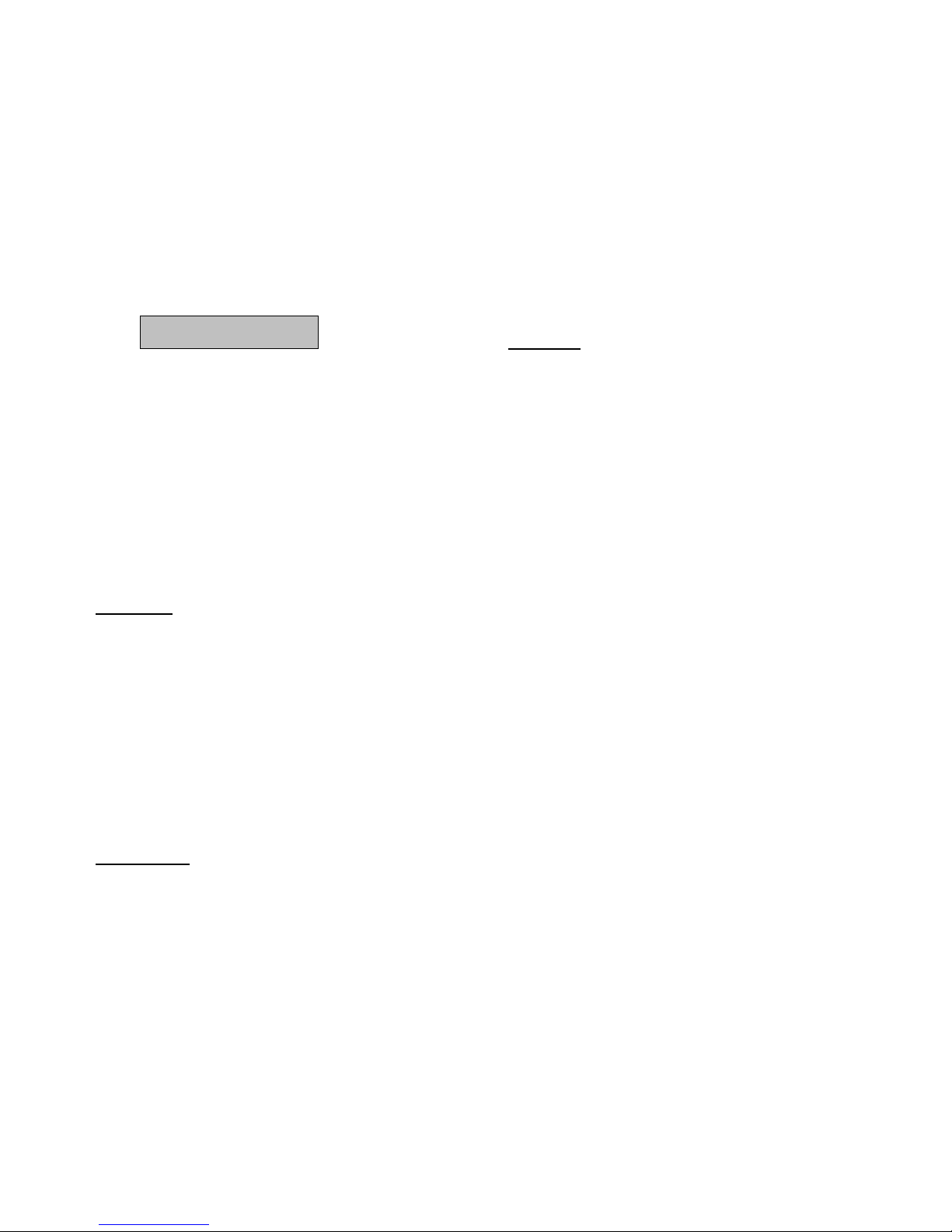
◄
is the white’s
move indicator
and means that white’s
playing time is decreasing and that it is his turn to play. The
time on the left side of the display should be counting down.
►
The move indicator now means that black’s playing time is
decreasing and right side display should be counting down.
The
Time Forfeit symbol, Flag
, appears in a player’s display
when that player’s time has expired. It means that he or she
has lost the game on time.
On starting appear a flag, informing which player is playing
WHITE, depending on the Pushbuttons position on top.
2.2. Batteries
Two batteries
type AA, 1,5 volts are required. Alkaline
batteries are recommended to achieve longer duration (over
two thousand hours working time.
Access to the batteries housing is through a small plate on the
base of the clock.
Changing of batteries must be done with
the power switch in the off position.
A screwdriver is
required.
When the LCD bat indicator is empty on starting, this
indicates that the batteries must be replaced or recharged soon
as their power is low.
2.3. Encasement
All the elements just described are mounted on an ABS Case
finished in red color.
3. Functions
The
DICHESS XT
chess clock feature 26 different time controls, or
rather
modes
of play, each of them adapted with manual adjust to the
needs of players. The 26 basic modes are selected by using the
Mode Button,
which is the center button on the face of the clock
below the LCD display.
Blitz
-
5 minutes (Mode 1)
: Commonly known as “blitz” chess.
Each player is given 5 minutes for making all his or her
moves in one game. This is the default mode when turning
the clock on for the first time.
-
10 minutes (Mode 2):
Each player is given 10 minutes for
making all his or her moves in one game.
-
25 minutes (Mode 3):
Each player is given 25 minutes for
making all his or her moves in one game.
- 1 hour (Mode 4):
Each player receives one hour for
making all his or her moves.
- 2 hour (Mode 5):
Each player receives two hour for
making all his or her moves.
Tournament
- 1 hour 45 minutes, with one additional 15 min after
First Time Control (Mode 6). S
tart time and additional
time, can be changed with Manual Adjust.
-
2 hours, with one additional hour after First Time
Control (Mode 7).
This is an official FIDE time control for
tournament play.
4:59
3
5:00
Page 4

- 2 hours, with one additional hour after First Time
Control, followed of a last 30 min period (Mode 8).
- 2 hours, one additional hour after First Time Control
followed of two periods of 1 hour each (Mode 9).
Fischer
-
Bonus time mode, 3 min plus 2 sec/move (Mode 10):
This is the time control, which Robert J. Fischer made
famous. Each player receives an amount of time – a bonus,
usually in the seconds – for each move played (Both start time
3min, and bonus + 2 second can be changed with manual
adjust)
- 25 min plus 10 seconds per move (mode 11)
- 1 hour 30 min plus 30 seconds per move (mode 12)
- 1 hour 15 min for 40 moves, followed of a period of 15
min, with 30 seconds/move during all the play (mode 13)
-
1 hour 40 min for 40 moves, followed of 30 min, with
30 seconds/move during all the play (mode 25)
-
1 hour 30 min for 40 moves, followed of 15 min, with
30 seconds/move during all the play (mode 26)
-
2 hours, with one additional 10 min period plus 30
sec/move, after First Time Control (Mode 17).
-
2 hours, with one additional 1 hour period and a last
15 min period plus 30 sec/move, after Second Time
Control (Mode 18).
Bronstein
- Time delay mode, 5 min, delay 3 sec (Mode 14):
This
time control was made popular by David Bronstein. A player
has a 3 second grace period for making each move without
having any time subtracted from his total. Different from the
bonus time mode, a player cannot increase his total time by
moving in less than 3 seconds. For example if a player moves
and presses his clock in 2 seconds, 1 second would not be
added to their time. The grace time is always present in the
central digits.
- 25 min, delay 10 sec (Mode 15)
- 1 hour 55 min, delay 5 sec (Mode 16)
- 1 hour 30 min, with one additional hour after First
Time Control, delay 5 sec (Mode 26)
Special Modes
-
DICHESS mode (Mode 19):
This is a unique time
control devised by the manufacturers,
Sistemco.
It is a
combination of blitz and bonus time play. In this mode of
play, each player begins with 3 minutes for the game and the
game begins in usual blitz mode, until a player is down to his
or her final 10 seconds. Once a player reaches their final ten
seconds, that player plays the rest of the game in bonus time
receiving two extra seconds per move made.
- Go 1hour & 30sec/move (Mode 20):
after the guillotine,
the player receive 30 sec/move.
- Othello 25 min plus 2 min/move (Mode 21)
Page 5

- Hourglass mode (Mode 22):
Each player has an initial
period of 1 minute. While a player is thinking his time
decreases and while his opponents time increases by the same
rate.
- Gong mode (Mode 23):
First introduced as
“rapid-transit
chess,
” each player gets ten seconds for making his or her
move. If a player doesn’t make his move within these 10
seconds, he or she losses.
- Modes 24 to 26 are reserved for future implementation
- Manual Mode (Mode 0).
When a Manual change is done, all the
information related to this new mode is saved automatically in mode
0. This mode can be selected in the same way all the other modes
.
Basic Play Modes
:
0 - 9 10 - 19 20 0
Manual 3 min + 2 s/move 1 h & 30 s/move
1
5 min 25 m + 10 s/move 25 min + 2 m/move
2
10 min 1h30m + 30 s/move Hourglass 1 min
3
25 min 1h15m + 15m 30s/m Gong 10 seconds
4
1 hour 5 min, delay 3 sec
1h30m + 1h
delay 5 sec
5
2 hours 25 min, delay 10 sec
1h40m + 30m,
30 s/move
6
1 h 45 m + 15 m 1h55m, delay 5 sec
1h30m +15m,
30 s/m
7
2 h + 1 h 2h & 10m+30 sec/mov Reserved
8
2 h + 1 h + 30m
2h +1h &
15m+30s/mov
Reserved
9
2 h + 1 h + 1h 3min & 2 sec/move Ver 5.4 12.10.05
Selecting Mode of Play:
After turning on the clock, wait for a few seconds. Then
briefly push down the
Mode button.
This will produce a
icon “
mode
” between the times of the clock stating the
current mode of play. The central digits between the times on
the clocks should show one of the basic modes of play listed
above. The scale will be between 0 and 26.
What you can see directly on display is :
So you can start playing with 5 minutes per player, which is
the rate on
Basic Mode 1
.
Once you have ascertained which mode of play the clock is
currently set for, you can change the mode of play in two
ways:
- By briefly pressing the right push-button
+/start
shown
in
figure one, the current mode of play is moved forward on the
above scale. Example: If, after turning on the clock, it is in
mode 1, by briefly pressing the right push-button the mode is
moved forward to mode 2.
- By briefly pressing the left push-button
- /stop
the
mode
of play is moved backwards on the above scale. Example: if
the clock is in mode 3, by briefly pressing the left pushbutton, the clock goes to mode 2.
Once the desired mode of play has been selected, briefly press
down the central Mode Button. This action will cause the
Mode indication figure to disappear from the display
leaving
5:00
mode 1
5:00
Page 6

only the times showing
. The game is ready to start by
pressing
+/start
followed either the right or left player
push-button.
Stopping the timer, resetting
To stop the clocks at any moment,
hold down briefly
- /stop
push
-button.
When the clock is stopped in this
fashion,
the move indicator disappears
and only the times
of play remains. The game can restart by pressing
+/start
push-button, which will cause the move indicator to re-appear
and the game to continue.
Manual Setting:
The manual setting mode allows you to set or modify the rate
of play for each digit on the LCD screen. Changing the
settings of the clocks can be done at any moment.
To manually set the clock after a game has begun, press down
the
- /stop
push-buttons (this stops the times from ticking).
This causes the display to keep former times for each player.
This action will cause a '
Hd
' to appear – indicating the
clock is ready to be reset manually. Now, the first digit on the
left will start flashing. This digit can be increased by pushing
the
+/start
push-button, or decreased by pushing the
-
/stop
push-button. Once the desired time for this digit is
reached, push the mode button again. Now the digits to the
right are ready to be changed.
These digits will now flash.
As before press the push buttons to increase or decrease
these digits. Once the LCD screen of the left side (white
player) is completed, press the mode button again. The first
digit for the right side (black player) will start to flash.
Change this digit as before by using the push buttons. Once
the first digit has been set, press the mode button once. Then
press the push buttons to set the other digits for the black
player.
After all the digits have been satisfactorily set, push the mode
button once more. The display will show flashing the central
digits'. This means that an extra period of play (or bonus
time, when that is possible) for the game is ready to be set – if
desired. Once the time control for the mode of play is set,
briefly push the mode button a final time and the central
digits, will disappear leaving the set times on the clock.
Pressing
+/start
and one of the top push buttons now begins
the game.
Example:
You would like to play mode 12, Fischer 90min +
30sec/move. Then pressing
- /stop
push buttons, causing
the
‘Hd’
to appear.
Pushing Mode Button you travel through minutes, and repeat
the operation on Black ´s timer. Pushing again Mode Button
the flashing the central digits appears. Now pressing one of
the
+ or -
pushbuttons will change
into
the seconds scale
(0-99). Continue to press the push button until the 20 appears
The two central digits on your clock should now read
‘20’
In
fact the LCD screen should read
T
his screen means that the clock is set to game 1hour 30
minutes, with a secondary time control of 20-second bonus
per move.
If you are satisfied that this is the time control you want,
push the mode button a final time. The two central digits will
disappear leaving only the times:
1.30
20 1.30
Page 7

The game will now be ready to be played with 1hour 30minutes
plus 20seconds bonus per move made
.
By using the special selection
On Start settings ( Ver 5.18) ,
you are able to set your clock to 42 different, sensible time
controls. Using the Manual setting expanding possibilities are
open (table M www.sistemco.com/manuals.html )
Experiment with how the different modes of play can be
combined to create intriguing time controls for your games
4. Starting
Getting started is quite easy.
1. Place two 1.5v batteries in their housing, using a screwdriver.
2. Turn the power switch on
The screen should display 5 minute default setting (mode 1)
3. Push one of the push buttons to select white’s player.
4. Push +/start
5. If another time control is preferred, see point 3.
5. Technical specifications
Accuracy better than a second per hour
Case ABS
Batteries Two 1,5 v size AA batteries
Manufacturer Sistemco
Fermín Caballero 64 ,2C
28034 Madrid, Spain
6. Warranty
The manufacturer, SISTEMCO, provides a TWO year guarantee
from the date of purchase covering any material or component fault.
Mishandling or mechanical shock is not covered. This warranty
includes labor and materials. For the warranty to be activated, the
enclosed yellow form must be returned to the manufacturer by post
within twenty days of purchase.
1.30
1.30
Page 8

7. Special Functions:
If you have the DICHESSXT model clock ver5.4, you can set
special features like that:
If you push down the Mode button, the number of moves
played will be displayed on the side of timer running. Among
this information, the last flag fallen (if any) and the increment
time is presented.
If you
need to change this counter
, maintain pushed this
Mode button till move indicator disappear.
Then using the + or - pushbuttons will change into the moves
scale (0-99). Push mode to exit change.
If you prefer to view always the seconds of player in turn,
push briefly (3 sec.) during play the +/start button, and the
seconds information of player in turn appears. To disable this
option push again +/start.
Basically for helping arbiter’s activity, we have added a
penalty option
.
Prior to enter, both timers must be stopped with the - /stop
push-button. Confirm there is no move indicator present on
display and push briefly the Mode button.
This action will cause a ' PE ' to appear – indicating the clock
is ready to make the Penalty action, adding to the desired
player 1 minute. Pushing the corresponding pushbutton
+/start or -/stop, increase a minute to Black or white player.
Maintained push produce decreasing of the corresponding
player’s time.
To exit from this option push again Mode button.
We wish that each clock has an ownership feel. For that, all
our clocks have his own serial number, which can be easily
known.
If after turning on the clock, briefly push down the Mode
button, this will produce a number in central digits stating the
current mode of play. Pushing down - /stop & +/start
Buttons, appears on display:
1764
is the serial number exclusive for your Clock.
The
5.4
(minutes) indicate the soft version.
5:17
4:64
