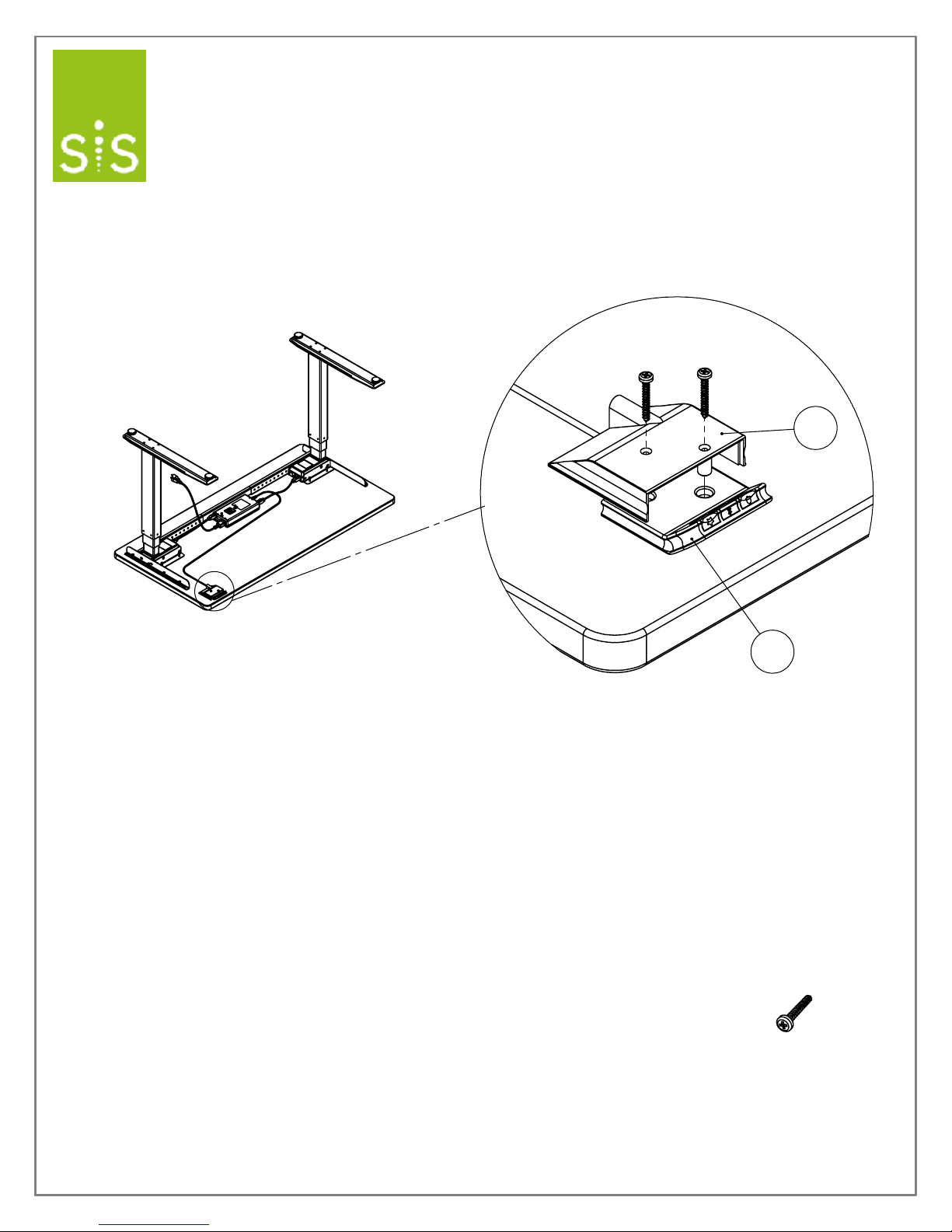
1
2
DPG1C Personal Health
Tracker Switch and Cover
Installation
Components required:
1x DPG1C Personal Health Tracker
1.
Switch
1x PH Switch Cover
2.
**See Provided Assembly Instructions**
Tools required: Drill driver, Phillips bit PH2
*** For technical support please call 800.374.7438 #2007, servicetech@sisergo.com***
A x 2 (4x30mm)
RO11504
Page 1 of 3
2xA
Step 1:
Place the health tracker switch(1) on the underside of the worksurface, and place
the switch cover(2) onto the switch so that the two extruded cylinders line up with
the mounting points.
NOTE
: The cord should be managed through the slot in the back of the cover to
avoid crimping when finalizing attachment.
Step 2:
Attach the health tracker switch(1) and the switch cover(2) to the underside of the
worksurface using two 4x30mm screws(A).

28mm
69mm
Operation of the DPG1C
Page 2 of 3
Up and Down:
Just tilt the switch either up or down to activate parallel drive and the system will
drive until the switch has been released or the system reaches end position
Tilt
Tilt
= Parallel Up
= Parallel Down
= Reminder
= Bluetooth
= Store Memory
Store Memory:
Press the star button shortly, and wait for the 4 memory positions to show
•
Choose which memory position (1-4) you would like to save
•
Press and hold the star button for 2 seconds
•
The light strip on the face of the switch will blink white two times
•
Once the light strip becomes a static white, the chosen position with the star
•
symbol will appear indicating the height has been saved to that position
To erase all memory, hold the star button for 8 seconds until the light strip
•
appears red
Memory Drive:
Just tilt the switch either up or down to activate parallel drive and the system will
drive until the first stored position in the chosen direction has been reached. To move
past this position, either continue tilting the switch or release, and tilt in the same
direction again.
Reminder:
To adjust the reminder interval press the bell button. A white block on the bottom of
the display will appear for the numerical interval chosen (1 block for interval 1 etc). If
no white blocks are displayed, the reminder setting on the switch is off.
The intervals that can be chosen from are as follows:
-Interval 1: Reminder after 55 minutes of sitting
-Interval 2: Reminder after 50 minutes of sitting
-Interval 3: Reminder after 45 minutes of sitting
The light strip will pulsate orange when it is time for the user to switch to standing. The
light strip will pulsate green when the interval has not reached its end. After 4 hours of
no interaction with the switch, it will time out and no colored strip will appear.
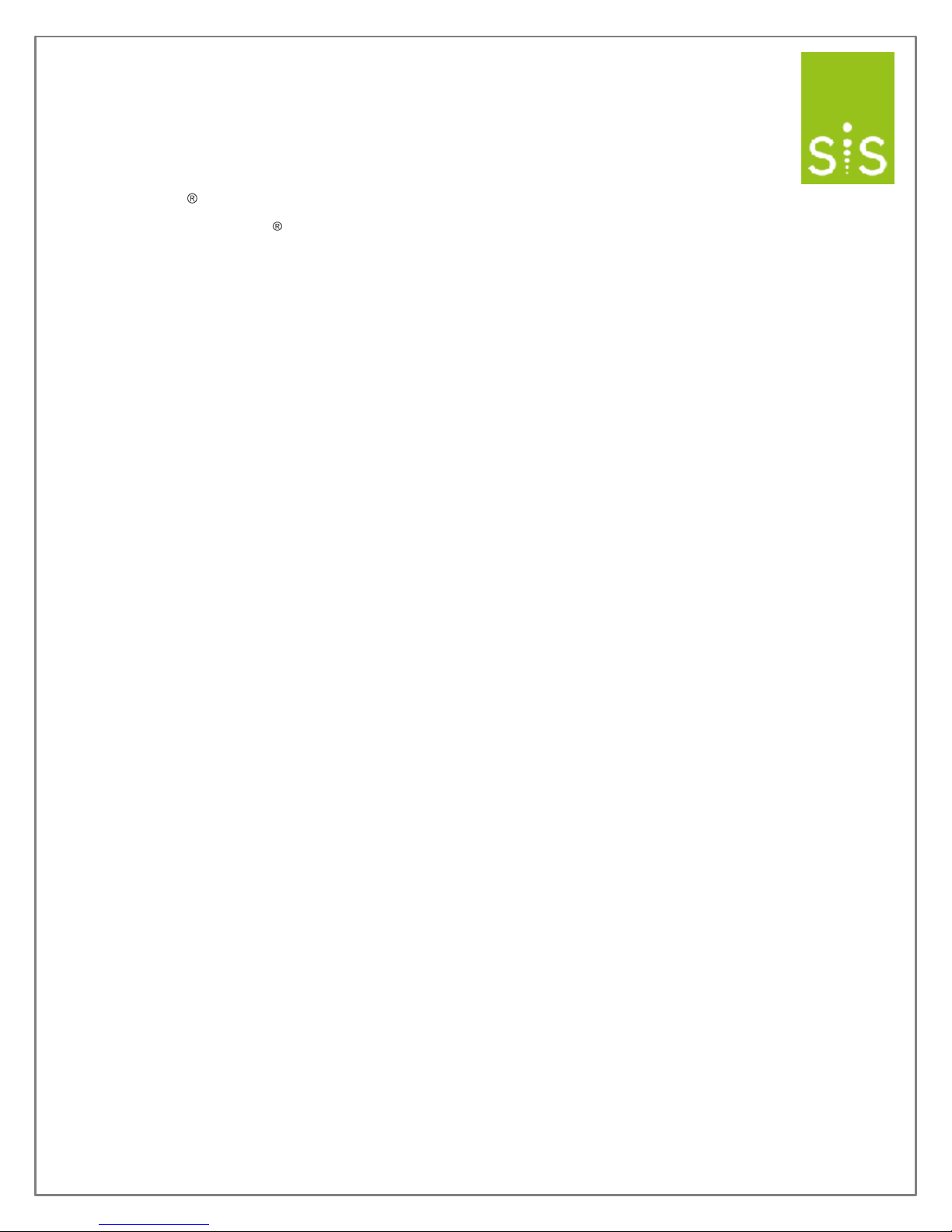
Operation of the DPG1C
Page 3 of 3
Display Function:
Shows the actual height in either cm or inch.
Adjusting Initial Height:
It may be necessary to adjust the displayed height due to different thicknesses of
desktops etc. The DPG1C will as standard either show 68 cm or 24.5 inch as the
default desk height.
Factory Reset:
To reset to factory default settings, hold both the "Memory" and "Reminder" buttons
for 8 seconds. The light strip will pulsate red 3 times, after which a countdown until
the reset will be initialized on the display.
Bluetooth:
Pressing the Bluetooth button for 2 seconds will activate pairing mode where the light
strip will pulsate blue. Download the Desk Control App suited for your device in App,
Google Play or Windows store and pair the app and device. The display on the
DPG1C will inform about the Bluetooth-ID of the desk, which is “DESK” followed by a
4-digit number – look for this ID in the list of “Desks nearby”.
Procedure:
Press and hold both the "Reminder" and the "Bluetooth" button on the DPG1C at the
same time for 5 seconds. The height display will start to blink, at which the switch can
be tilted up or down to adjust the readout without moving the desk. To confirm the
readout, press any button or wait 10 seconds after having adjusted it.
Switching Between cm and inch:
To switch between cm and inches on the display, press and hold both the "Memory"
and "Bluetooth" button for 5 seconds until the current measurement units blink. Just
tilt the switch to change the units, and press any button to confirm or wait 10
seconds after having adjusted it.
