SIRUI BALLPOD BP360-01, BP360-01 Instructions Manual

BALLPOD
BP360-01
INSTRUCTIONS
Professional Photographic Equipment
SIRUIWebsite
Address: The Third Industrial District, Wuguishan Town, Zhongshan City, Guangdong, China
Tel: 0086-760-88897373 Fax: 0086-760-88207062 Service Hotline: 0086-400-8302299
E-mail: info@sirui-photo.com http://www.sirui.com P.C: 528458
Guangdong SIRUI Optical Co.,Ltd.
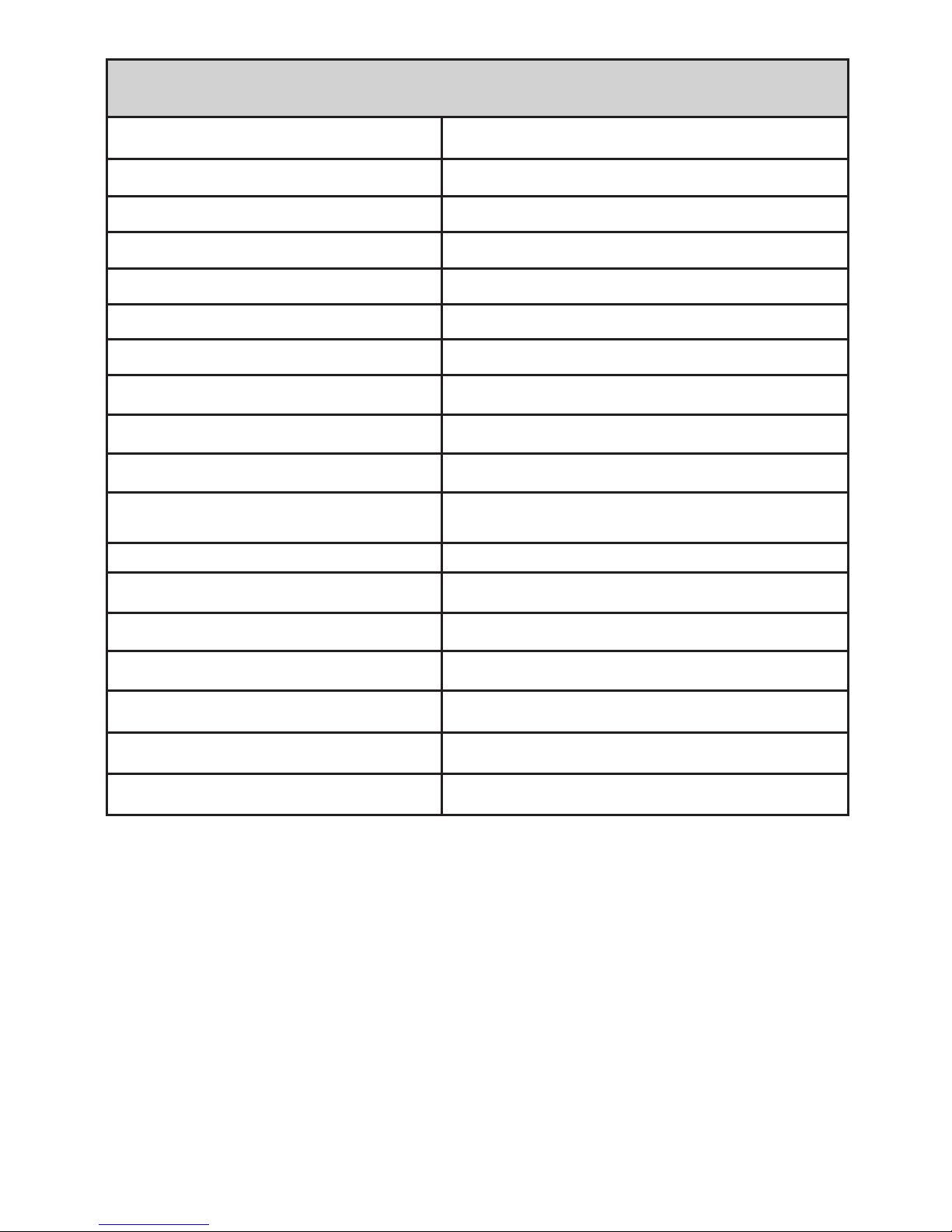
360°
Specifications
87x87x65mm/3.4x3.4x2.6 inches
Loading
260g/0.6lb
Net Weight of Ballpod Body
225g/0.5lb
Net Weight of Remote Control
37g/0.08lb
Panning Range
Tilting Range
±15°
Operation/Storage Temperature
0℃-50℃
Bluetooth Version
4.0
Bluetooth Distance
Approx. 10m (32.8 ft)
Optical Flow Sensor Tracking Range
90°
Optical Flow Sensor Tracking
Distance
Approx. 3m (9.85ft)
Battery of Ballpod
450mAh * 2 Polymer Lithium-ion Battery
Battery of Remote Control
450mAh Polymer Lithium-ion Battery
Charging
5V/1A, 2 hours
Charging Port
micro USB
Applicable Thickness of Mobile Phone
6.5mm-9.0mm
UI Language
Simple Chinese, English
System Request
Android 4.0 or above / I OS9.0 or above
BP360-01 Data Chart
1. 360° VR Image
2. Automatic Face Following
3. Feature Following
4. Auto Light Fill
5. Manual Light Fill
6. Manual Control
(Notes: Some functions above should be controlled via SIRUI App.)
Main Functions:
-2-
7. Beauty Function
8. Optical Follow
9. Time Lapse Shooting
10. Photo/Video Share
11. Wireless Remote Control
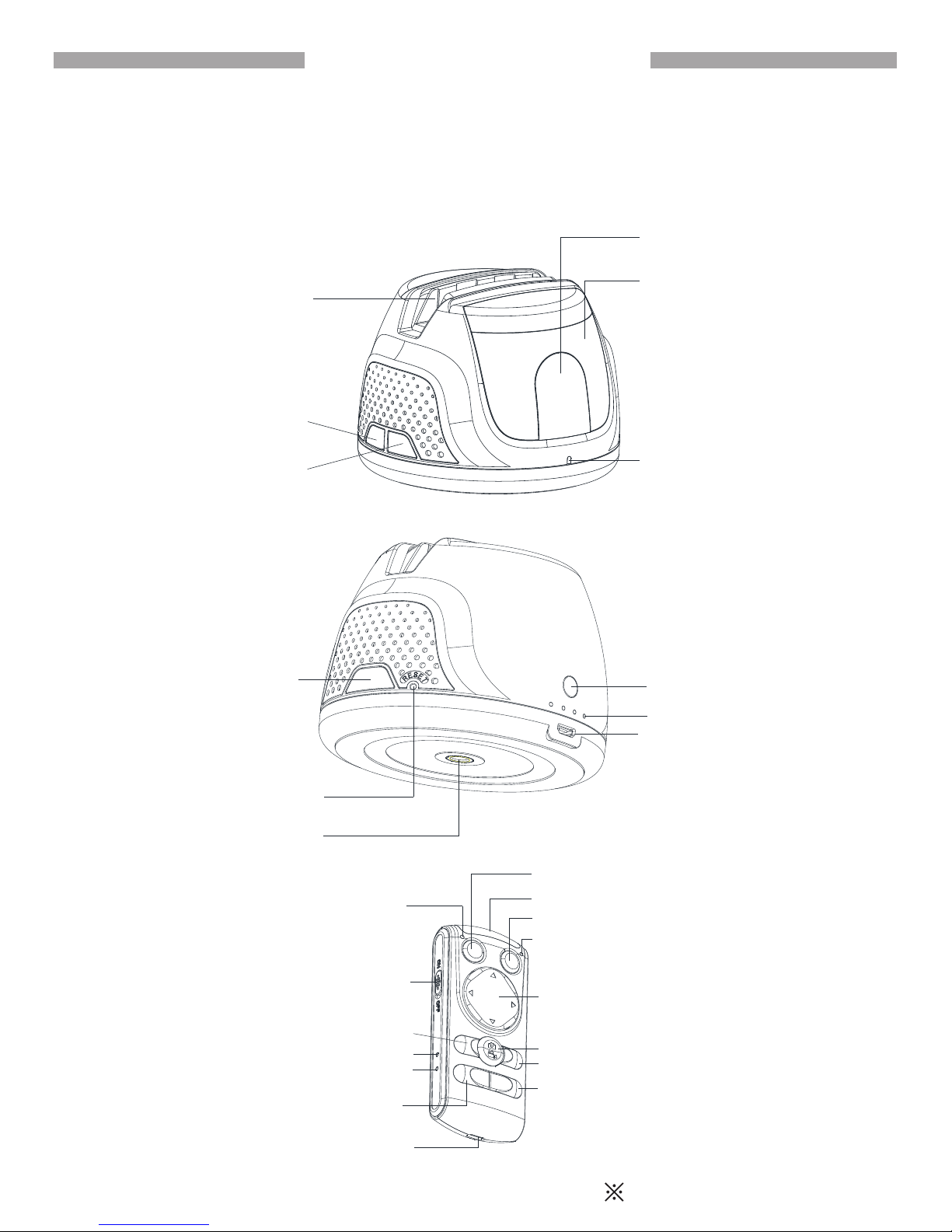
Know the BP360-01 Ballpod
Optical Flow Sensor
Chasing Area
Fill Light Area
Soft Rubber Clamp
180° Panoramic
Shooting Button
360° Panoramic
Shooting Button
Connection Indicator Light
Auto Light Sensor
Power Indicator Light
Charging Port
Power O N/OFF
Reset Button
1/4" Screw Hole
Face Following Button
Infrared Signal Light
Optical Flow Mode Button
Optical Flow Indicator Light
Face Following Mode
Indicator Light
Power O N/OFF Button
Automatic Fill Light Button
Power Indicator Light
Charging Indicator Light
Brightness Decrease-
Brightness Increase+
Manual Mode Button
Photo/Video Button
Manual Fill Light Button
Charging Port
BP360-01 Ballpod is the perfect Mobile Phone accessory. The Ballpod and
Mobile Camera can be controlled via the SIRUI S M A RT App on your Mobile
Phone or the supplied Remote Control. The Ballpod can help you create
professional quality images with its various functions: Auto Face Following,
Optical Flow, Feature Following, 360° VR Image, Photo and Video Share, etc.
Mobile Phone not included.
-3-

Download and Install the SIRUI SMART APP
SIRUISMARTApp
Scan the QR Code below,
or click into the websitehttps://device.sirui.com/app/download.html
to download the SIRUI SMART APP.
System required for the SIRUI SMART APP:
IOS 9.0 or above / Android 4.4 or above.
-4-
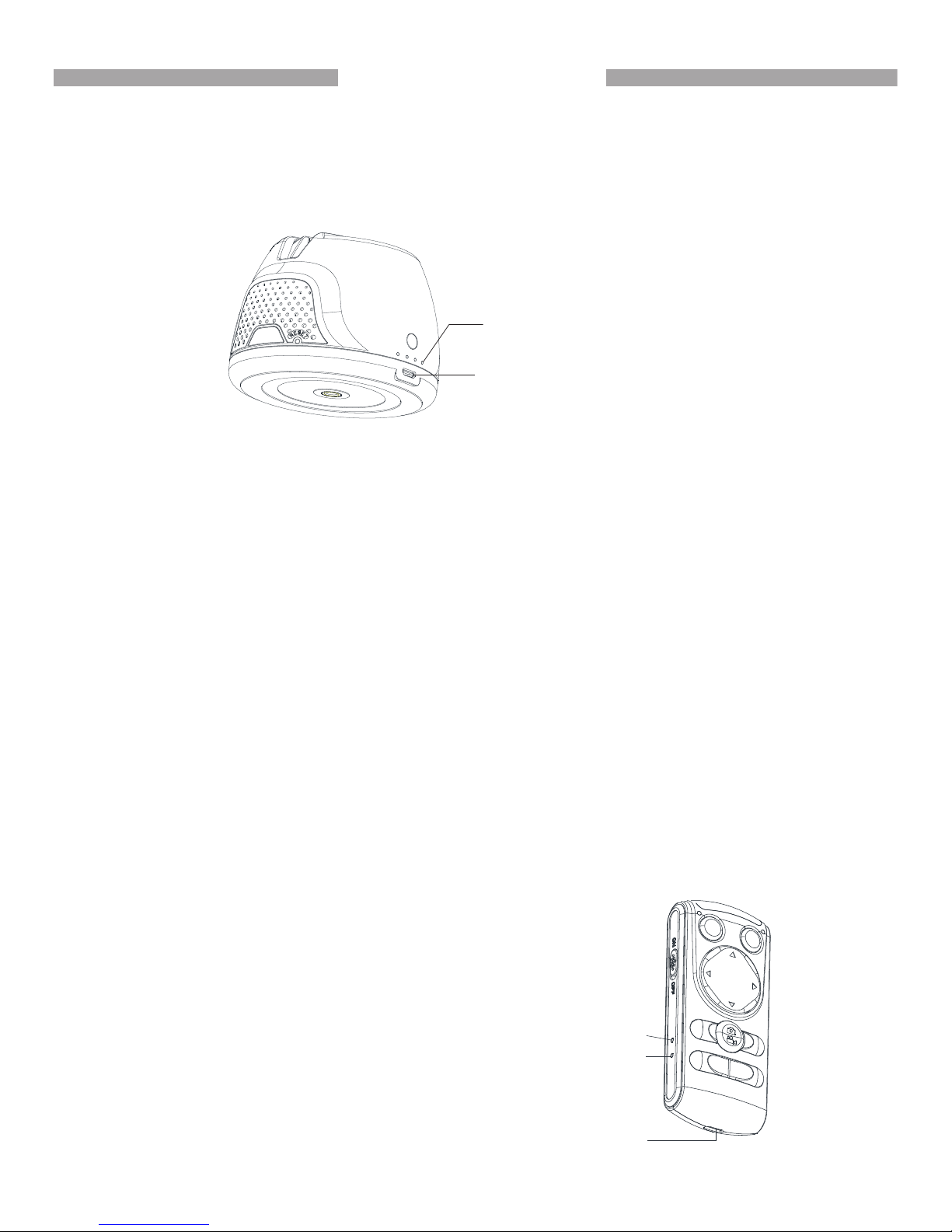
Charging Instructions
1. Charging the BP360-01 Intelligent Ballpod
Prior to using the product for the first time, please charged the products battery 100%.
2. Charging for Remote Control
-5-
Power Indicator Lights
Charging Port
- Please use the included SIRUI standard charging cable to connect the USB
port for charging for the Ballpod.
- Power Indicator Lights Status:
a. Power Insufficient: the red and yellow lights will flash. Please charge the battery.
b. Charging: the indicator lights will flash.
c. Fully Charged: the 4 lights will be on and stop flashing.
- Fully Charging Time: approx. 2 hours. (Charging Current: approx.1A)
- Max Charging Current allowed: 1A.
Power Indicator Light
Charging Port
Charging Indicator Light
- Please use the included SIRUI standard charging cable to connect to the USB
port to charge for the Remote Control.
- Power Indicator Light Status:
a. Power Insufficient: the power indicator light will flash when the power is
insufficient (less than 25%), please charge the remote.
b. Charging: the indicator light will be brightly lit.
c. Fully Charged: the indicator light will turn off.
- Fully Charging Time: approx. 1 hour. (Charging Current: approx. 1A)
- Max Charging Current allowed: 1A.

Install the Mobile Phone
-6-
Install the Mobile Phone onto the Soft Rubber Clamp on top
of the Ballpod BP360-01 when the Ballpod power is off.
Compatible Thickness of Mobile Phone: 6.5~9mm.
For best results attach the phone without a protective case.
