Page 1

Home Kit For Sirius Radios
User Guide
Page 2

Page 3

3
Table of Contents
Introduction....................................................... 5
Features ....................................................................... 6
Safety and Care Information ...................................................... 7
Warnings....................................................................... 7
What’s in the Box? .............................................................. 8
Connections .................................................................... 9
Home Installation ..................................................11
Step 1: Connect the Home Dock ................................................... 12
Step 2: Install the Indoor/Outdoor Antenna ......................................... 17
Troubleshooting....................................................21
Product Specifications .............................................25
Patent Information ............................................................. 27
Environmental Information ...................................................... 27
Page 4

4
Page 5

5
Introduction
Page 6

6
Introduction
Features
Congratulations on the purchase of your new home kit for Sirius radios.
The Home Kit lets you enjoy your favourite SiriusXM programming through your
home audio system.
Compatible with the Sportster 3/4/5/6, Starmate 3/4/5/6/7/8, Stratus 3/5/6/7,
Streamer 3/GT3/GT5.
Page 7

7
Safety and Care Information
Be sure to observe the following warnings. Failure to follow these safety
instructions and warnings may result in a serious accident and/or personal injury.
• Installation must be performed according to this installation guide. SIRIUS
is not responsible for issues arising from installations not performed
according to the procedures in this guide.
• Use only the provided AC Power Adapter.
• Do not install the unit where it will be exposed to high levels of humidity,
moisture, or dust.
• To avoid short circuits, do not open the unit, and never put or leave any
metallic objects (coins, tools, etc.) inside the unit.
• If the unit emits smoke or unusual odors, turn the power off immediately,
and disconnect the unit from any power source.
• Do not drop the unit or subject it to strong shocks.
• The installation and use suggestions contained in this manual are subject
to any restrictions or limitations that may be imposed by applicable
law. The purchaser should check applicable law for any restrictions or
limitations before installing and/or operating this unit.
Warnings
Cleaning and Maintenance
If the home dock becomes dirty, turn the power off and wipe it clean with a soft
cloth. Do not use hard cloths, strong cleaning fluids, paint thinner, alcohol, or
other volatile solvents to clean. These may cause damage to the unit.
Page 8

8
Introduction
What’s in the Box?
The following items are included with your purchase of the Home Kit. Unpack
the kit carefully and make sure that everything shown is present. If anything
is missing or damaged, or if the kit fails to operate properly, notify your dealer
immediately. It is recommended that you retain the original carton and packing
materials in case you need to ship your kit in the future.
Home Dock
Audio CableAC Adapter
Indoor/Outdoor Home
Antenna
Home Dock Spacer
Page 9

9
Connections
The following identifies and describes the connectors of the home dock.
1. ANT Antenna Connector: Connection for the satellite antenna.
2. DC5V Power Connector: Power connection for the AC Power Adapter.
3. AUDIO OUT Connector: Audio output connection for connecting to
your home entertainment system, or amplified speakers.
1 2 3
Page 10

10
Page 11

11
Home Installation
Page 12

12
Home Installation
There are two parts to setting up your Home Kit. First, connecting the Home
Dock to your stereo or powered speakers, then placing and aiming the Home
Antenna. Let’s start with getting your Home Dock set up.
Step 1: Connect the Home Dock
When installing the Home Dock in your home, choose a location in close proximity
to your home stereo system or powered speakers, and also where the cable from
the Indoor/Outdoor Antenna can reach the Home Dock. The location should be
easily accessible and provide good visibility of the display, but should not be
located where it will be in direct sunlight, which will affect the visibility of the
display screen.
You will also need to decide whether you will be connecting your Home Dock to
your home stereo system using the provided Stereo Audio Cable, or directly to
powered speakers.
Connect the Indoor/Outdoor Antenna
Once you have selected a location, connect the antenna to the ANT connector at
the rear of the Home Dock. (After completing a few additional steps, we will work
on the location of the antenna.)
Home Installation
Page 13

13
Connect the Home Power Adapter
Connect the Home Power Adapter to the DC5V connector at the rear of the
Home Dock, and plug it into a wall outlet.
Connect the Home Dock to a Home Stereo System or Powered
Speakers
The Home Dock can be connected to your home stereo system, or to a pair
of powered speakers. If you are connecting to a home stereo system, see the
following section. If you are connecting to a pair of powered speakers, see “To
Connect the Home Dock to Your Powered Speakers” on page 15.
To Connect the Home Dock to Your Home Stereo System
The Home Dock can be connected to your home stereo system through the AUX
IN or LINE IN connection of your home stereo system, using the provided Stereo
Audio Cable.
Page 14

14
1. Take the provided Stereo Audio Cable and connect the single 3.5 mm
(1/8”) connector to the AUDIO OUT connector at the rear of the Home
Dock.
2. Connect the white left and red right Stereo Audio Cable connectors
(“L” and “R” are also on each respective tip) to any available input
other than PHONO on your home stereo system. (If your stereo’s
inputs are marked red and black, simply connect the white plug to the
black input.)
3. Turn the home stereo system On, and make sure you select the correct
input on your stereo system for the AUX In or LINE In connection.
Home Installation
L
R
Page 15
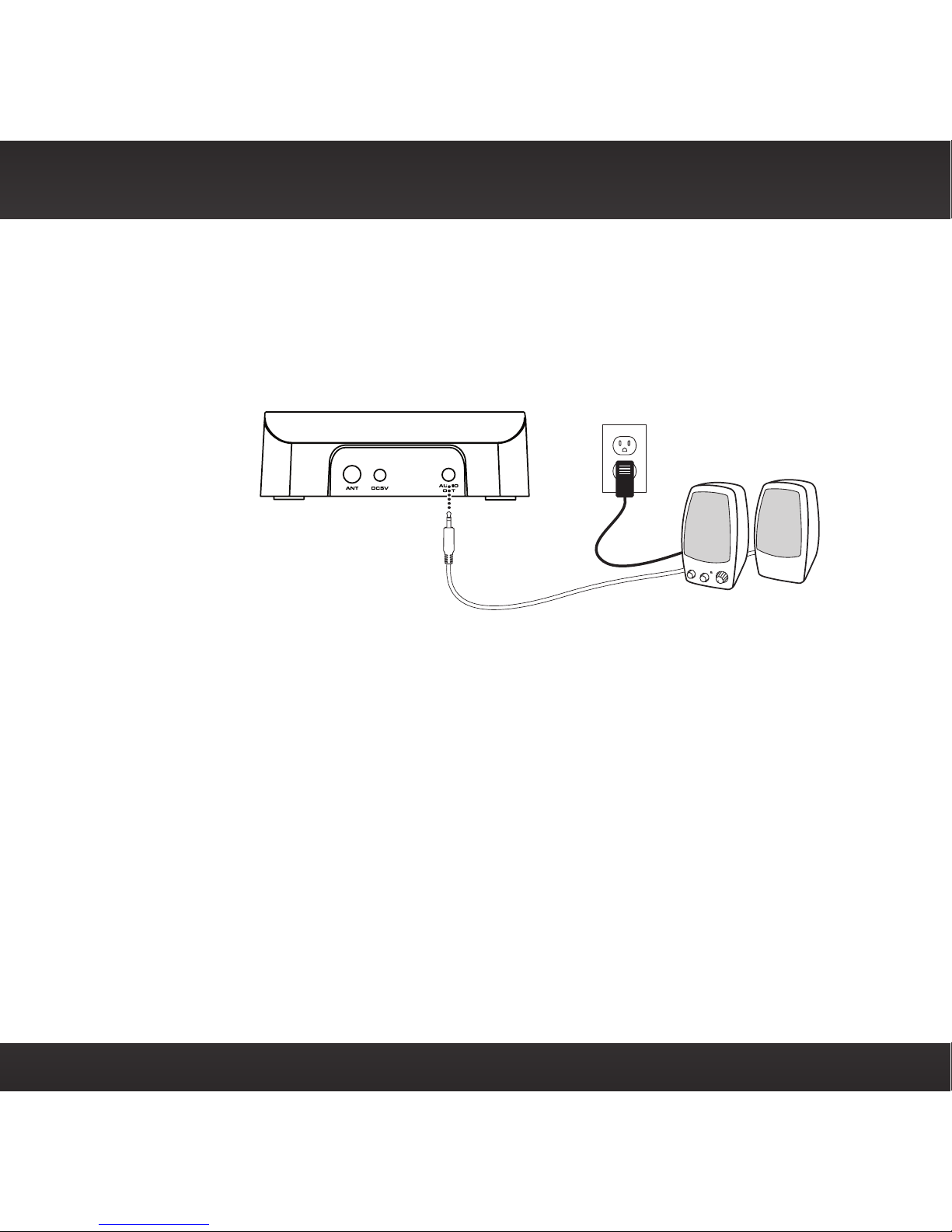
15
To Connect the Home Dock to Your Powered Speakers
The Home Dock can be connected directly to a pair of powered speakers.
1. Connect the 3.5 mm (1/8”) connector from the powered speakers to
the AUDIO OUT connector at the rear of the Home Dock.
2. Plug the powered speakers into an AC outlet.
3. Turn On the powered speakers.
Page 16

16
Dock Your Radio
If your radio is a plug and play model other than the Sportster™ 3 or Sportster
4, you may need to install the spacer on the home dock. To install the spacer,
peel the backing off the adhesive strip on the rear of the spacer and position the
spacer on the home dock as shown.
Place the radio into the home dock, aligning the connector on the radio with the
connector on the home dock, and gently press the radio down until it is fully
seated in the home dock. Press the power button on the radio to turn it on.
Home Installation
Page 17

17
Step 2: Install the Indoor/Outdoor Antenna
To begin, try experimenting with the Home Antenna to get a feel for the reception
in your location. Move the antenna around the room or from room to room. Aim
it from different windows. In major metropolitan areas, you might find that you
get great reception in several locations without worrying too much about aim and
placement.
Refer to your radio’s User Guide for instructions, and access the Signal or
Signal Indicator screen of your radio to see a
visual indication of signal strength. If you’re
receiving a good Satellite and Terrestrial
signal strength, you’re done. If not, try some
of the suggestions which follow.
Other Indoor/Outdoor Antenna Installation
Suggestions
If you find you are getting a
signal, but it’s inconsistent,
try moving the Indoor/
Outdoor Antenna closer to
a window, ideally one that is
facing due south.
Not sure which way is south?
Think about where the sun
rises (in the east) and sets (in
the west). Then stand so that
east is to your left and you’ll
be facing south. Is there a
Page 18

18
window in the direction you’re facing? Move the antenna closer to the window.
TIP! Still not sure which way is south or
where to place your Home Antenna?
Look up your location on an online
mapping Web site that offers satellite
views of street addresses where you can
easily see which way is south, and what
window may offer an unobstructed view
of the sky.
Another easy method is to start at any
window, then work from window to window in
a simple pattern to find the window gives the
best signal strength. Note that the antenna
must also have an unobstructed view. No
trees or buildings blocking its aim. If the
antenna is aimed through a window,
be aware that blinds, screens,
or any other non-glass elements
such as thermal insulation can
sometimes cause reception issues.
If this is the case, you may want to
use another window or place the
antenna outside of the window.
If you find a window that gives you
good signal strength, you can place
the antenna on the windowsill. The
antenna may need to be placed on
something to raise it above the level
of the window frame.
SOUTH
Home Installation
SOFFIT
SOUTH
Page 19

19
If you don’t have a window where you receive a consistent signal, or placing the
antenna in a window is not a practical solution for you, BETTER reception can
be achieved by placing the antenna outside on a window ledge, porch, table, or
patio. The location you choose should provide the antenna with a clear view of
the southern sky.
If none of the previous solutions work for you, then the BEST reception can be
achieved by mounting the antenna outdoors, with a clear view of the southern
sky.
Note that you will want to consider any potential hazards when you choose the
mounting location, and possibly consider professional installation.
XM Radio Inc. is not liable for any damages.
To mount the antenna, you will need four screws (not included) with a 1/4”
head (e.g., an M3 screw), and that are suitable for the material onto which you
are affixing the antenna, (e.g., wood, metal, etc.). The screws should be spaced
30 mm (1-3/16”) apart
horizontally and 36.5 mm (17/16”) vertically. Refer to the
template on “Indoor/Outdoor
Antenna Template” on page
32.
OUTDOORS
SOUTH
Page 20

20
Once you have found a suitable location for the antenna, route the antenna
cable to the Home Dock. Be sure you avoid any obstructions that could crimp,
kink, or twist the cable. Use protective grommets wherever rough openings
are encountered. If the antenna is installed outdoors, route the cable from the
antenna location to the interior of the home, working the cable through the
basement, under a window sill, etc., and make adjustments to take up cable slack
as necessary.
TIP! If your Indoor/Outdoor Antenna’s cable isn’t long enough, visit siriusxm.ca, or
your favourite retailer, and consider a 15 m (50 ft.) Indoor/Outdoor Antenna
Extension Cable or a Wireless Home Signal Repeater.
If the signal is good for either Satellite or Terrestrial (or both), and you are
hearing the audio from the radio, the installation is complete.
If the signal reception is low, or intermittent, try another location for the antenna.
Verify that the antenna is pointed south, and that the antenna’s view of the sky
is not blocked by a tree, a building, a bridge, or anything else. Adjust until you are
receiving a good signal.
The Indoor/Outdoor Antenna’s reception can also be tweaked by opening or
closing the antenna clamshell, and turning the antenna. While observing the
Home Installation
SOUTH
Page 21

21
signal strength, make small adjustments to the angle of tilt of the clamshell until
the highest possible signal strength is achieved. If you have not wall-mounted
the antenna, turn the antenna slightly to the right or left and observe if the
signal strength increases. For each tweak, allow a few seconds in each position to
determine if the signal strength increases.
If the signal reception is good, but there is no audio, verify your audio
connection.
• If you are connected to a home stereo system, be sure the system is set to
the auxiliary input source, and you have connected the Stereo Audio Cable
to the auxiliary input connectors.
• If you are connected to powered speakers, be sure the speakers are
plugged into an outlet, and are turned On.
The audio level of your radio can also be increased. Refer to the User Guide which
accompanied your radio and increase the audio level.
If you still have questions, for example, ‘Are there any other options/things I
should consider?’, etc., refer to “Troubleshooting” on page 24.
Page 22

22
Page 23

23
Troubleshooting
Page 24

24
Your Home Kit has been designed and built to be trouble-free, but if you
experience a problem, try this:
• Check that all connections are firm and secure.
• Make sure you have connected the Home Dock as described in this User
Guide. Verify that the AC power outlet is working.
Symptom Solution
Radio does not
power on
•AC Power Adapter is not connected, or the AC outlet into which
it is plugged is not working.
•Check that the AC Power Adapter is connected to the home dock.
Try plugging the AC Power adapter into a different outlet.
Radio displays:
Antenna Not
Detected
•The satellite antenna is not connected to the home dock.
•Check the satellite antenna connection to the home dock.
Radio displays:
Acquiring Signal
No satellite signal is being received.
•Check for obstacles over or around the satellite antenna.
•Change the location of the antenna to eliminate nearby obstacles
(buildings, trees, overhangs, etc).
Audio static or loss
of clarity
•If using connecting to your home entertainment system, check
the audio cable connections.
•If using amplified speakers, check that the audio connection to
the radio.
•Refer to the section, “Connect the Home Dock to a Home Stereo
System or Powered Speakers” on page 13.
Troubleshooting
Page 25

25
Symptom Solution
No sound •The audio cables are not correctly connected. Check the audio
cables at the home entertainment system and the SIRIUS radio.
•The amplified speakers are not plugged in, or not turned on.
Verify that they are plugged in and turned on.
•Refer to the section, “Connect the Home Dock to a Home Stereo
System or Powered Speakers” on page 13.
Page 26

26
Page 27

27
Product Specifications
Page 28

28
Home Dock Power Requirements ..............5 Volts DC, 1.5A, Center Positive
Operation Temperature
..........................-5° to +40° C (23° to 104° F)
Audio Output
............................18mW Left + 18mW Right @ 16 ohms
Signal-to-noise (S/N)
.....................................Greater than 70dB
Home Dock Dimensions (Height x Width x Depth)
...........1.41” x 4.49” x 2.16”
(3.6cm x 11.4cm x 5.5cm)
Antenna Type ....................................Windowsill Indoor/Outdoor
Antenna Cable Length
............................... 21’ (single micro-cable)
Antenna Connector Type
............................................. SMB
Audio Interface (Line Out)
..........................1/8” / 3.5mm Stereo Jack
Product Specifications
Page 29

29
Patent and Environmental Information
Patent Information
It is prohibited to, and you agree that you will not, copy, decompile, disassemble,
reverse engineer, hack, manipulate, or otherwise access and/or make
available any technology incorporated in this product. The music, talk, news,
entertainment, data, and other content on the Services are protected by
copyright and other intellectual property laws and all ownership rights remain
with the respective content and data service providers. You are prohibited
from any export of the content and/or data (or derivative thereof) except in
compliance with applicable export laws, rules and regulations. The user of this
or any other software contained in a Sirius radio is explicitly prohibited from
attempting to copy, decompile, reverse engineer, hack, manipulate or disassemble
the object code, or in any other way convert the object code into human-readable
form.
Environmental Information
Follow local guidelines for waste disposal when discarding packaging and
electronic appliances.
Your Home Kit is packaged with cardboard, polyethylene, etc., and does not
contain any unnecessary materials.
Page 30

30
Operation is subject to the following two conditions: (1) this device may not
cause interference, and (2) this device must accept any interference, including
interference that may cause undesired operation of the device. For product
available in the Canada market, only channel 1~11 can be operated. Selection
of other channels is not possible. This device and its antenna(s) must not be
co-located or operation in conjunction with any other antenna or transmitter. To
reduce potential radio interference to other users, the antenna type and its gain
should be so chosen that the equivalent isotropically radiated power (e.i.r.p) is not
more than that permitted for successful communication. IC Radiation Exposure
Statement: This equipment complies with IC RSS-102 radiation exposure limits
set forth for an uncontrolled environment. This equipment should be installed and
operated with minimum distance 20cm between the radiator & your body.
WARNING! The FCC and FAA have not certified this Satellite Radio Receiver
for use in any aircraft (neither portable nor permanent installation). Therefore,
SiriusXM cannot support this type of application or installation.
IC Statement
Page 31

31
© 2012 Sirius XM Canada Inc. “SiriusXM”, the SiriusXM logo, channel names
and logos are trademarks of Sirius XM Radio Inc. and are used under license.
“NFL” and the NFL Shield design are trademarks of the National Football League.
NASCAR® is a registered trademark of the National Association for Stock
Car Auto Racing, Inc. The NBA and NBA member team identifications are the
intellectual property of NBA Properties, Inc. and the respective NBA member
teams. © 2012 NBA Properties, Inc. All rights reserved. NHL and the NHL Shield
are registered trademarks of the National Hockey League. © NHL 2012. Elvis
Radio logo © EPE Reg. U.S. Pat & TM off. CFL® is a registered trademark of the
Canadian Football League. All other trademarks, service marks, images and logos
are property of their respective owners and are used with permission. All Rights
Reserved. Required subscription sold separately. Premier subscription required
for some channels. Prices and programming is subject to change. See Customer
Agreement for complete terms at siriusxm.ca.
Copyrights and Trademarks
Page 32

32
Indoor/Outdoor Antenna Template
1-3/16”
30mm
1-7/ 16”
36.5mm
Page 33

Page 34

www.siriusxm.ca
Sirius XM Canada Inc.
135 Liberty St. - 4th floor
Toronto, Ontario, M6K 1A7
1-888-539-SIRIUS (7474)
© 2012 Sirius XM Canada Inc.
SUPH1C 120727a
