Page 1
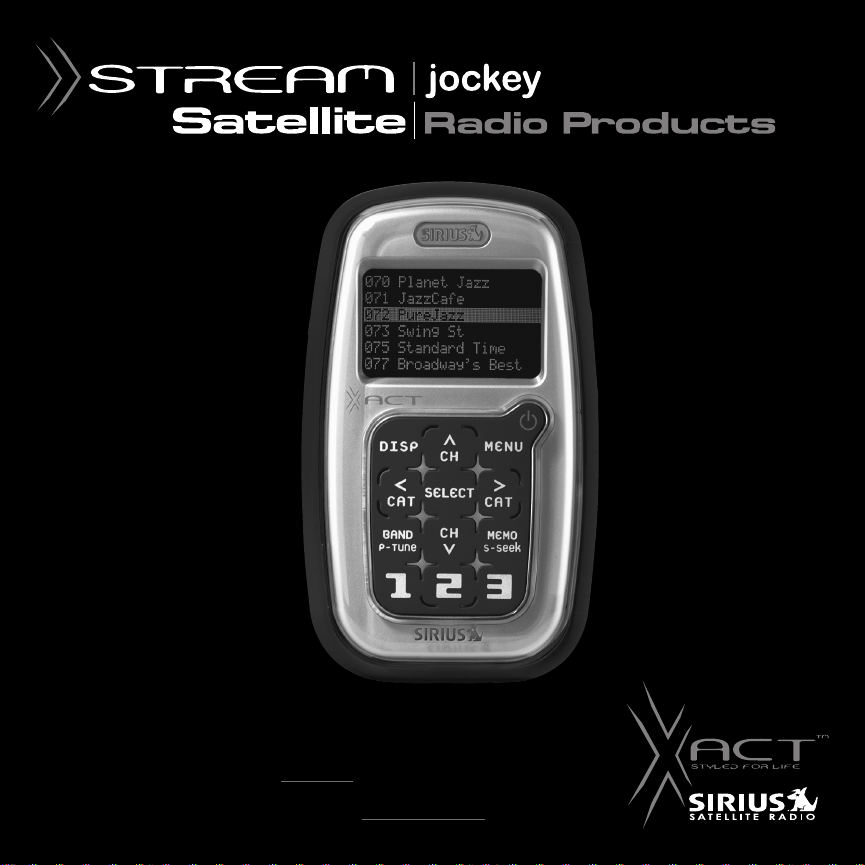
Quickstart
Guide
Model XTR1
To activate your Satellite Radio Receiver or for latest news and questions regarding
SIRIUS®Satellite Radio service visit sirius.com or call 1-888-539-SIRIUS (7474).
For accessory & product information visit us at www
.getxact.com.
Page 2
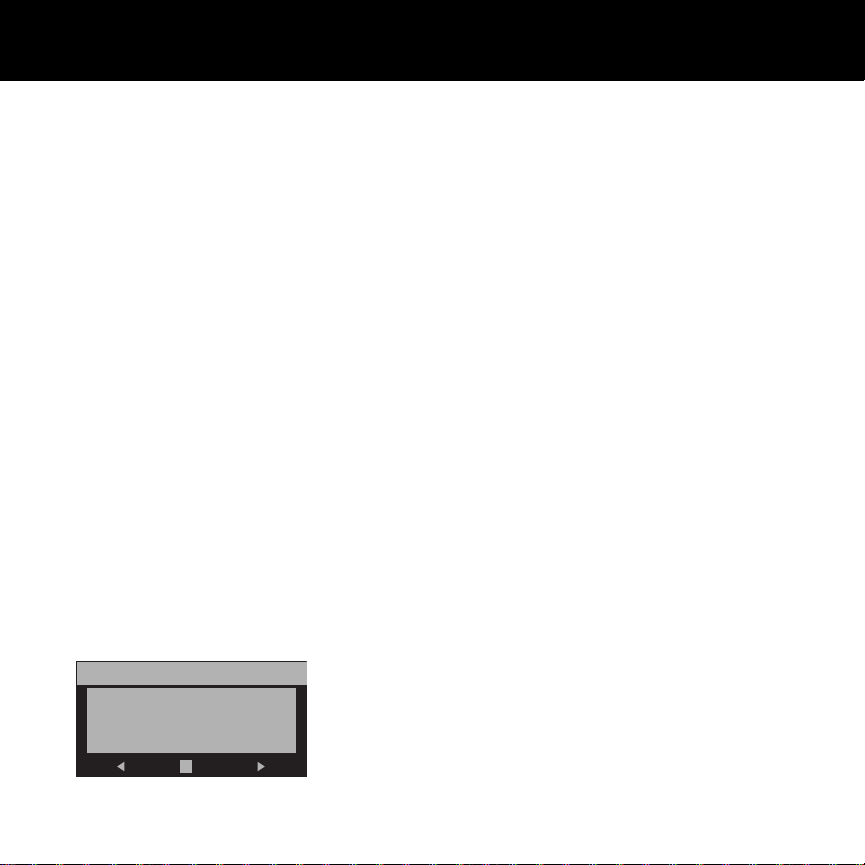
KEEPMOVING
1. Unpack
Unpack your kit box.
2. Package Contents
Ensure that you have the following items:
• XACT Stream Jockey SIRIUS
®
Receiver
• Wireless Remote Control
• AAA Batteries (for the wireless remote control)
• User’s Guide
• Power Adapter
3. Mount Satellite Radio
a. At Home
Find an appropriate location near your stereo receiver.
b. In Vehicle
Find an easily accessible location, typically the dashboard.
c. FM Channel
Tune your radio to the appropriate FM channel. See page 22 in the instruction manual for
FM transmitter set-up.
4. Activate Subscription
a. Online
Visit sirius.com and click activate, follow the on-screen instructions.
Enter Channel
Unsubscribed
Channel
0123456789
Page 3
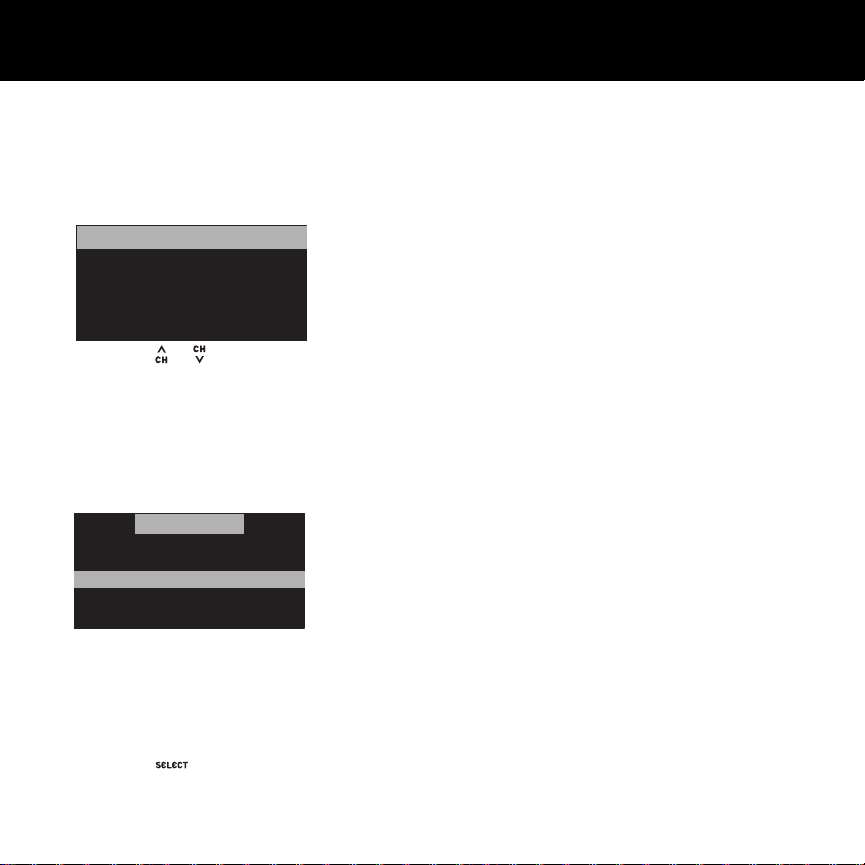
b. By Phone
Call 1-866-845-7474 and a representative will help you activate your SIRIUS®Satellite Radio Service.
5. Note Your ID Number
Press the or button; select SIRIUS®ID; your device’s 12-digit ID Number (ESN)
will be displayed on the screen.
6. Tune Entertainment
a. By Category
1. Press the CAT button to scroll through music and entertainment categories.
b. By Channel
Press the CH button to search for channels.
7. Confirm Settings
Press the button to confirm the setting.
Category
001 Channel Name
002 Channel Name
003 Channel Name
004 Channel Name
005 Channel Name
KEEPLISTENING
Sirius ID
ESN 000492228912
Category 12:00P
Page 4

IF YOU HAVE PURCHASED A
VEHICLE KIT
INSTALLATION
PLACE CAR BASE HOOKS
INTO LOCKING SLOT & PUSH
THUMB TAB IN...
...ROTATE RECEIVER UNIT BACKWARDS
TO ENGAGE HOOKS
3.
4.
THUMB LATCH
PULLED BACK...
...THUMB LATCH RELEASED,
BRACKET LATCH CLIPS RECEIVER
SECURELY IN PLACE
1.
2.
5.
Page 5

IF YOU HAVE PURCHASED A
HOME KIT
FOR HOME DESKTOP
APPLICATION, USER PULLS OUT
FEET USING THUMB GRIP
SMB Antenna Plug
Antenna Jack
Audio Plug
Audio Jack
DC Power Plug
DC Power Jack
3. 4.
THUMB LATCH
PULLED BACK...
...THUMB LATCH RELEASED,
BRACKET LATCH CLIPS RECEIVER
SECURELY IN PLACE
1. 2.
INSTALLATION
Page 6

IF YOU HAVE PURCHASED A
UNIVERSAL KIT
INSTALLATION
FOR HOME DESKTOP
APPLICATION, USER PULLS OUT
FEET USING THUMB GRIP
SMB Antenna Plug
Antenna Jack
Audio Plug
Audio Jack
DC Power Plug
DC Power Jack
5. 6.
THUMB LATCH
PULLED BACK...
...THUMB LATCH RELEASED,
BRACKET LATCH CLIPS RECEIVER
SECURELY IN PLACE
1.
4.
MOUNT TO VEHICLE
DASH BOARD VIA
ADHESIVE TAPE
PLACE CRADLE OVER
MOUNT PLATE SLIDE BACK
TO LOCK FOR VEHICLE
INSTALLATION
2.
3.
Page 7

ROTATE RECEIVER AND
CONNECTOR INTO BOOMBOX
3.
2.
LATCH BOOMBOX LOCKS
RECEIVER IN PLACE
1.
PUSH RECEIVER ONTO
CONNECTOR
IF YOU HAVE PURCHASED A
BOOMBOX KIT
INSTALLATION
Page 8

Call Toll Free 1-866-466-XACT (9228)
or Visit our Website:
www.getxact.com
To activate your Satellite Radio Receiver or for latest news and
questions regarding SIRIUS
®
Satellite Radio service visit sirius.com or
call 1-888-539-SIRIUS (7474).
