Sirius Satellite Radio XS027 User Manual

Instruction
Manual
Model XS027
To activate your Satellite Radio Receiver or for latest news and questions regarding
SIRIUS®Satellite Radio service visit sirius.com or call 1-888-539-SIRIUS (7474).
For accessory & product information visit us at www.getxact.com.
Sound System Deluxe Portable Boombox
> CD Player with CDRW
and MP3 Playback
> AM/FM Radio
with 10 Presets
Rotating Console:
Satellite radio receiver
and remote control on
one side
(sold separately) -
AM/FM radio and CD
player on the flip side!
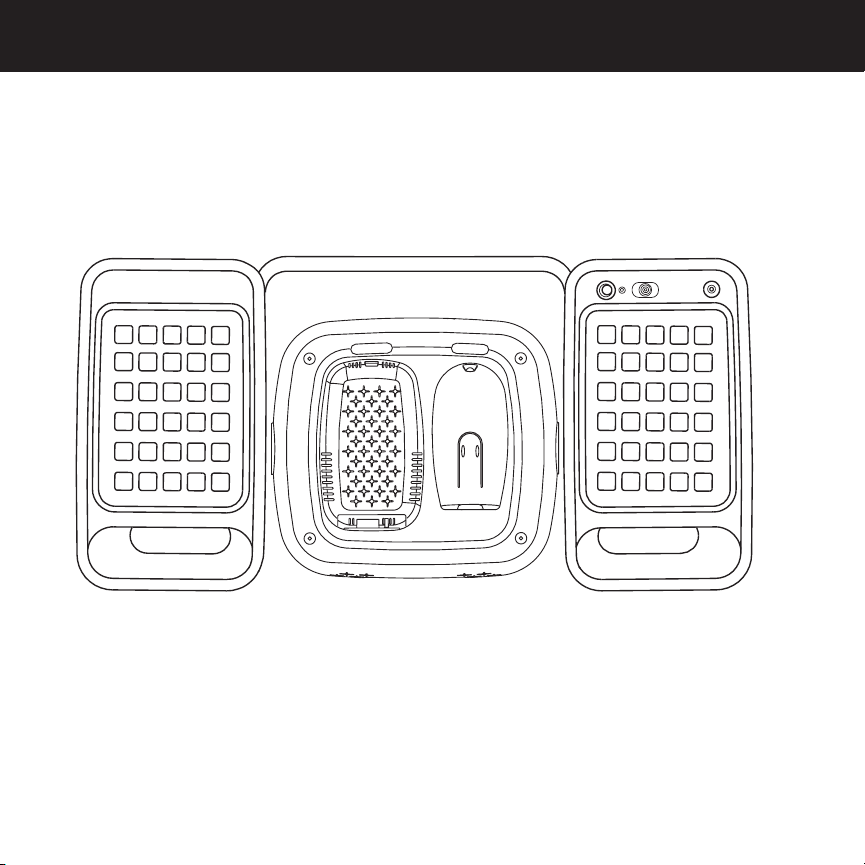
KEEPONLISTENING
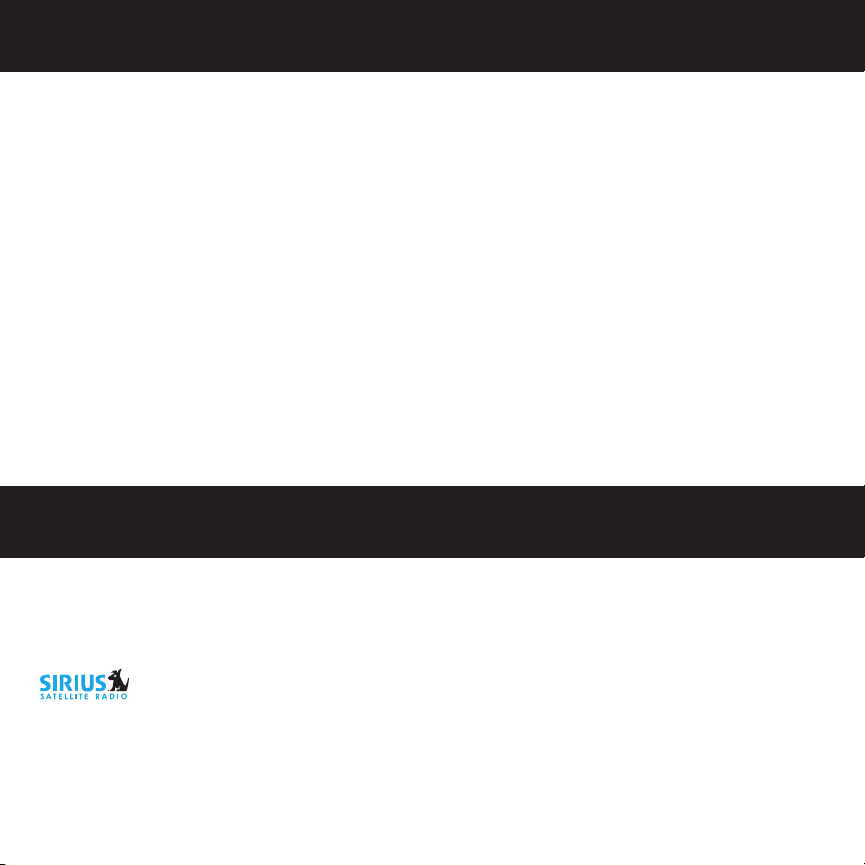
This equipment has been tested and found to comply with the limits for a Class B digital device, pursuant to
Part 15 of the FCC Rules. These limits are designed to provide reasonable protection against harmful
interference in a residential installation. This equipment generates, uses, and can radiate radio frequency
energy and, if not installed and used in accordance with the instructions, may cause harmful interference to
radio communications. However, there is no guarantee that interference will not occur in a particular
installation. If this equipment does cause harmful interference to radio or television reception, which can be
determined by turning the equipment off and on, the user is encouraged to try to correct the interference by
one or more of the following measures:
• Reorient or relocate the receiving antenna.
• Increase the separation between the equipment and receiver.
• Connect the equipment into an outlet on a circuit different from that to which the receiver
is connected.
• Consult the dealer or an experienced radio/TV technician for help.
Changes or modifications not expressly approved by the Manufacturer for compliance could void the user’s
authority to operate the equipment.
COPYRIGHT / TRADEMARKS
No part of this publication may be reproduced, stored in a retrieval system, or transmitted in any form or by
any means, whether electronic, mechanical, photocopying, recording or otherwise without the prior writing of
the publisher.
is a registered trademark of SIRIUS
®
Satellite Radio. To activate your Satellite Radio Receiver or for latest
news and questions regarding SIRIUS
®
Satellite Radio service visit sirius.com or call
1-888-539-SIRIUS (7474).
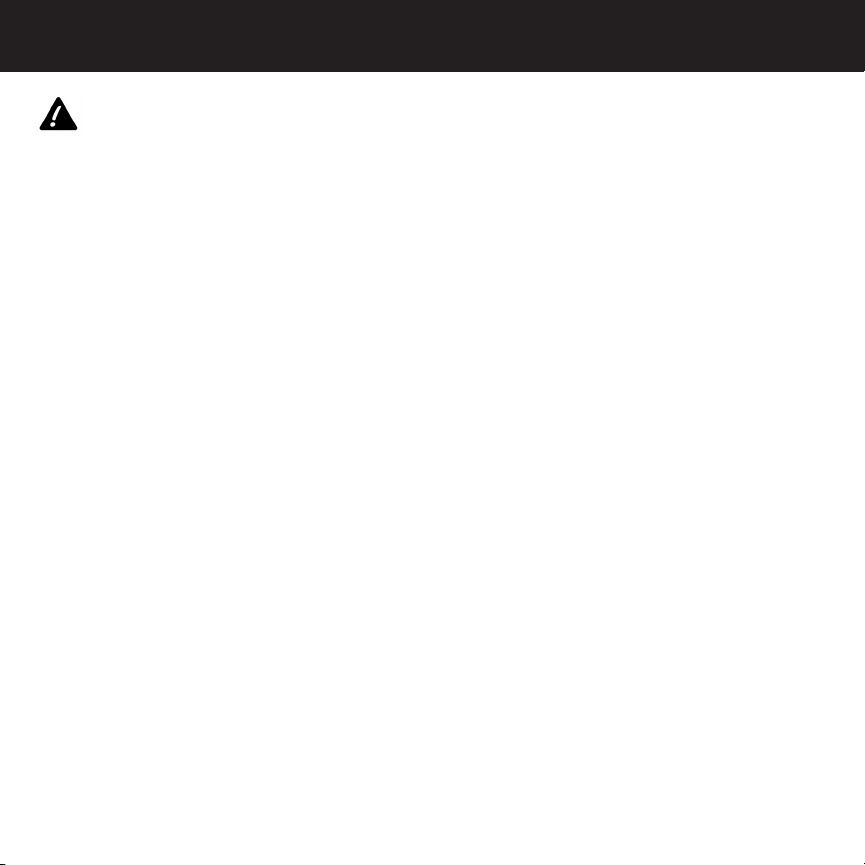
SAFETY PRECAUTIONS
Cautions and Warnings
Follow these warnings and safety considerations, serious accidents and/or personal injury can be avoided:
1. Within the home, do not install the Sound System Deluxe Portable Boombox in a position that obstructs
viewing of any home entertainment component, such as television or stereo system indicators and displays.
2. Do not install or use the Sound System Deluxe Portable Boombox in locations exposed to direct sunlight,
or in areas subject to extreme temperatures; do not operate the unit in moist areas, in rain, or in areas
adjacent to water such as pools, hot tubs, etc.
3. When outdoors, position the Sound System Deluxe Portable Boombox and antenna where there are no
obvious satellite signal obstructions such as high terrain, trees, overhangs, etc.
4. When installed indoors, unplug the AC Power Adapter from the wall outlet when the Sound System Deluxe
Portable Boombox is not to be used for an extended period of time. If batteries are installed, set the Power
On/Off- VOL control to the Off position to prevent unintentional battery discharge, or remove the batteries.
5. To avoid possible damage to the Sound System Deluxe Portable Boombox caused by battery leakage, it is
recommended that the batteries be removed when the Boombox is not being used for an extended period
of time.
6. Do not install or place the Sound System Deluxe Portable Boombox on an inclined or unstable surface.
7. By adhering to these warnings and safety considerations, serious accidents and/or personal injury can be
avoided.
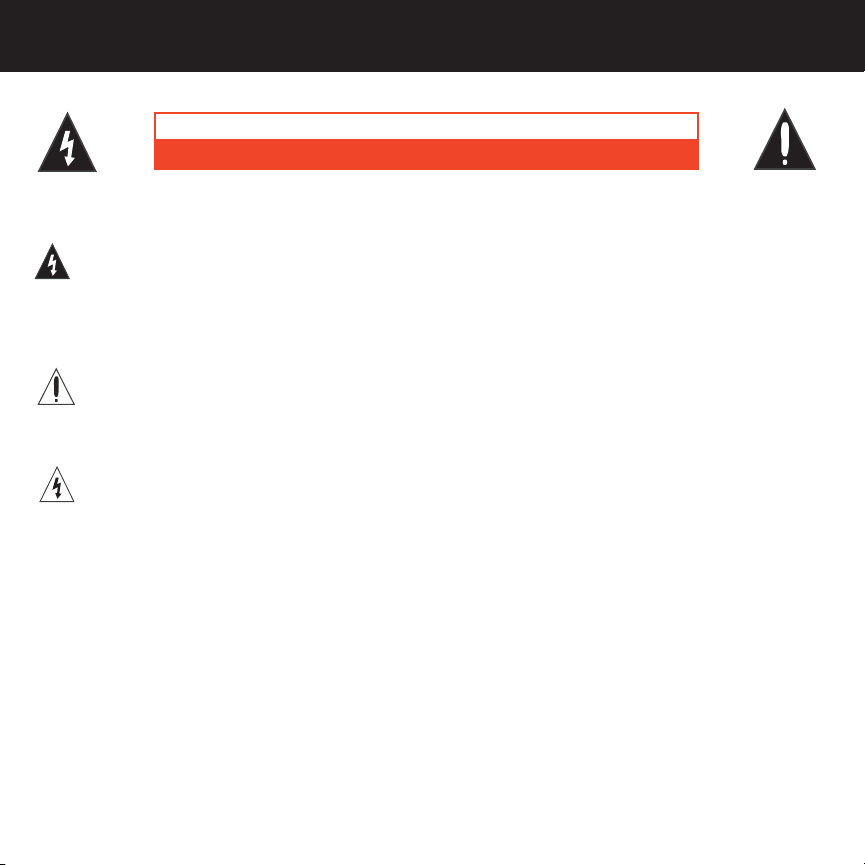
SAFETY PRECAUTIONS
CAUTION: TO REDUCE THE RISK OF ELECTRIC SHOCK, DO NOT REMOVE COVER (OR BACK). NO USER-
SERVICEABLE PARTS INSIDE. REFER SERVICING TO QUALIFIED SERVICE PERSONNEL.
Dangerous Voltage
The lightning flash with arrowhead symbol, within an equilateral triangle is intended to alert the user to the
presence of uninsulated dangerous voltage within the product's enclosure that may be of sufficient magnitude
to constitute a risk of electric shock to persons.
Attention
The exclamation point within an equilateral triangle is intended to alert the user to the presence of important
operating and maintenance (servicing) instructions in the literature accompanying the appliance.
Danger
This product utilizes a Class 1 laser to read COMPACT discs. This laser Compact Disc Player is equipped
with safety switches to avoid exposure when the CD door is open and the safety interlocks are defeated.
Invisible hazardous laser radiation when open and interlock failed or defeated. Avoid direct exposure to beam.
Please do not attempt to defeat or bypass the safety switches.
FCC Warning
This equipment may generate or use radio frequency energy. Changes or modifications to this equipment may
cause harmful interference unless the modifications are expressly approved in the instruction manual. The
user could lose the authority to operate this equipment if an unauthorized change or modification is made.
Surge Protectors
It is recommended to use a surge protector for AC connection. Lightning and power surges ARE NOT covered
under warranty for this product.
RISK OF ELECTRIC SHOCK DO NOT OPEN
CAUTION

SAFETY PRECAUTIONS
Information
This equipment has been tested and found to comply with the limits for a Class B digital device, pursuant to
Part 15 of the FCC Rules. These limits are designed to provide reasonable protection against harmful
interference in a residential installation. This equipment generates, uses, and can radiate radio frequency
energy and, if not installed and used in accordance with the instructions, may cause harmful interference to
radio communications. However, there is no guarantee that interference will not occur in a particular
installation. If this equipment does cause harmful interference to radio or television reception, which can be
determined by turning the equipment off and on, the user is encouraged to try to correct the interference by
one or more of the following measures:
• Re-orient or relocate the receiving antenna.
• Increase the separation between the equipment and receiver.
• Connect the equipment into an outlet on a circuit different from that to which the receive is connected.
• Consult the dealer or an experienced radio/TV technician for help.
Do not open the CD compartment while the CD is rotating.
Always keep the CD compartment closed when not in use.
Keep all foreign objects out of the CD compartment.
Place the unit on a stable surface.
Avoid installing the unit in locations described below:
• Places exposed to direct sunlight or close to heat radiating appliances such as electric heaters.
• On top of other stereo equipment that radiates too much heat.
• Placed lacking ventilation or dusty places.
• Places subject to constant vibration.
• Humid or moist places.
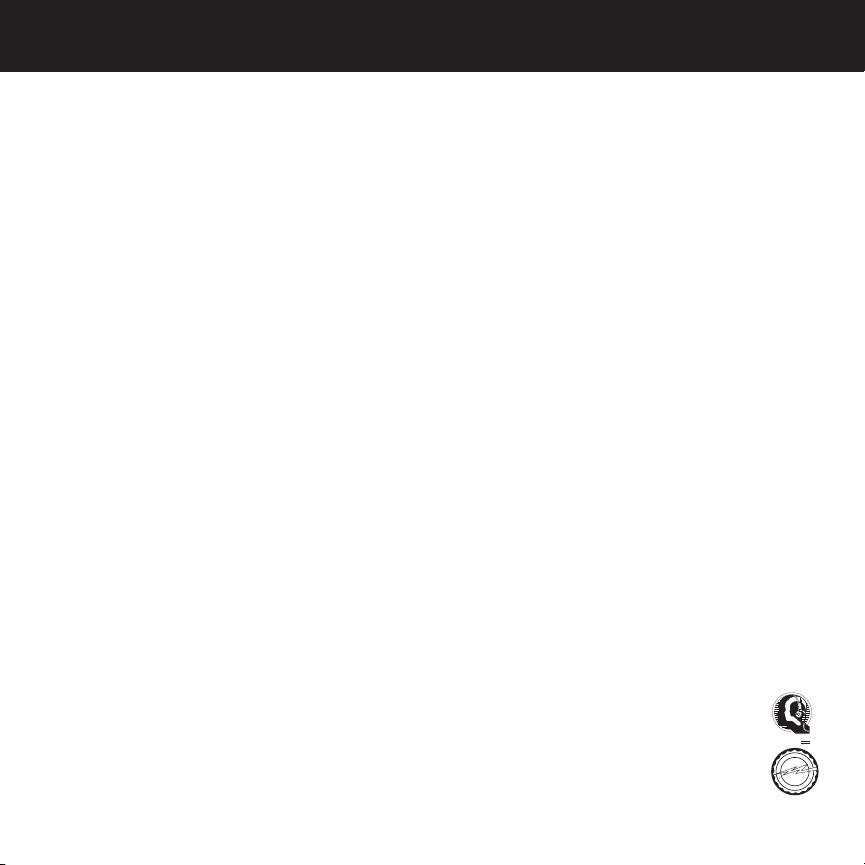
Dear Customer
Selecting fine audio equipment such as the unit you have just purchased is only the start of your musical
enjoyment. Now it's time to consider how you can maximize the fun and excitement your equipment offers.
This manufacturer and the Electronic Industries Association's Consumer Electronics Group want you to get the
most out of your equipment by playing it at a safe level. One that lets the sound come through loud and clear
without annoying blaring or distortion and, most importantly, without affecting your sensitive hearing. Sound
can be deceiving. Over time your hearing "comfort level" adapts to higher volumes of sounds and "normal"
can actually be loud and harmful to your hearing. Guard against this by setting your equipment at a safe level
BEFORE your hearing adapts.
To establish a safe level:
• Start your volume control at a low setting.
• Slowly increase the sound until you can hear it comfortably and clearly, and without distortion.
Once you have established a comfortable sound level:
• Set the dial and leave it there.
Taking a minute to do this now will help to prevent hearing damage or loss in the future. After all, we want you
listening for a lifetime.
We Want You Listening For A Lifetime.
Used wisely, your new sound equipment will provide a lifetime of fun and enjoyment. Since hearing damage
from loud noise is often undetectable until it is too late ,this manufacturer and the Electronic Industries
Association's Consumer Electronics Group recommend you avoid prolonged exposure to excessive noise.
This list of sound levels is included for your protection.
Decibel
Level Example
30 Quiet library, soft whispers
40 Living room, refrigerator, bedroom away from
traffic
50 Light traffic, normal conversation, quiet office
60 Air conditioner at 20 feet, sewing machine
70 Vacuum cleaner, hair dryer, noisy restaurant
80 Average city traffic, garbage disposals, alarm
clock at two feet
THE FOLLOWING NOISES CAN BE DANGEROUS
UNDER CONSTANT EXPOSURE:
90 Subway, motorcycle, truck traffic, lawn mower
100 Garbage truck, chain saw, pneumatic drill
120 Rock band concert in front of speakers,
thunderclap
140 Gunshot blast, jet engine
180 Rocket launching pad
A
S
S
O
C
I
A
T
I
O
N
EST. 1924
E
L
E
C
T
R
O
N
I
C
I
N
D
U
S
T
R
I
E
S
EIA
Information courtesy of the Deafness Research Foundation.
We
Want You
LISTENING
For A Lifetime
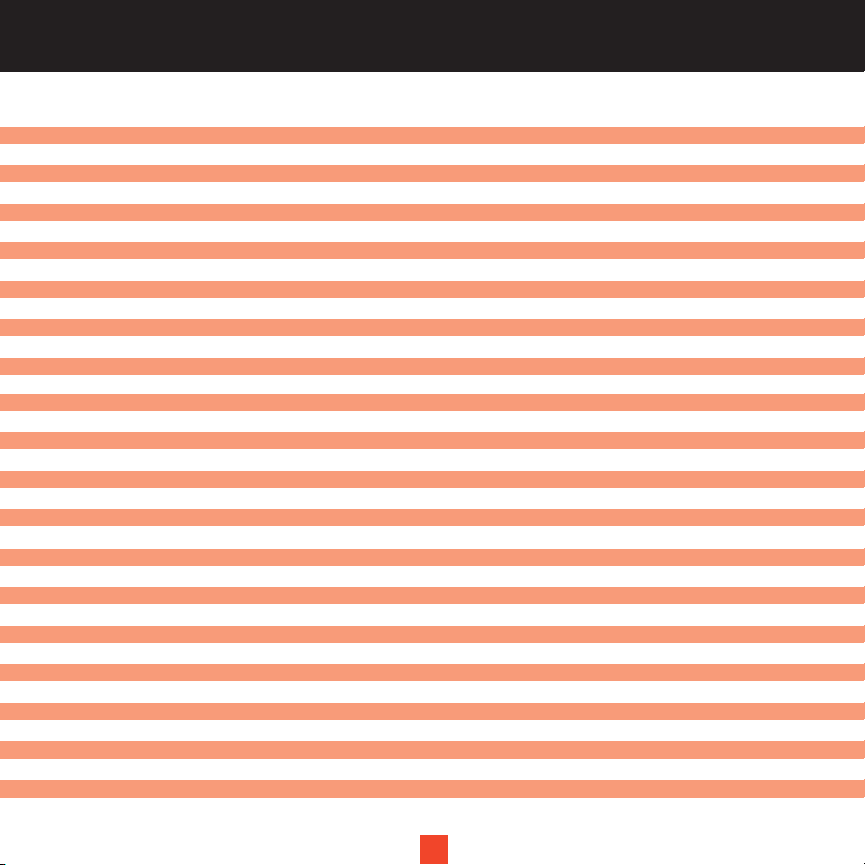
81
TABLE OF CONTENTS
Introduction Page 2
Product Overview Page 2
Package Contents Page 2
Components Guide Page 3
Boombox Setup Page 5
Installing the Satellite Antenna Page 6
Installing the Power Cable Page 6
Installing the Batteries (Optional) Page 7
Antenna Aiming Page 8
SIRIUS
®
Satellite Map Page 8
AM/FM Radio Operation Page 9
To Listen to the Radio Page 9
Antennas Page 9
Auto Scan Page 9
To set and Receive a Station into Memory Page 9
CD Operation Page 10
To Insert and Play a CD Page 10
CD Playback Notes Page 10
To Pause a CD Page 11
To Begin Playback from a Specific Track Page 11
Forward/Reverse Skip Track Page 11
High-Speed Music Search Page 12
Repeat Playback of One Track Page 12
Repeat Playback of All Tracks Page 12
Repeat Playback of a Folder (MP3 with folders only) Page 13
Intro Playback (will play the first 10 seconds of each track) Page 13
To Randomly Play Back a CD Page 13
To Program the Memory (Up to 24 Tracks) Page 13
Notes of Program Playback Page 14
MP3 FAQ's - Frequently Asked Questions Page 14
Single Session Page 15
Multi Session Page 15
Specifications Page 16
Problem Solving Page 17
Care and Maintenance Page 19
Warranty Page 21
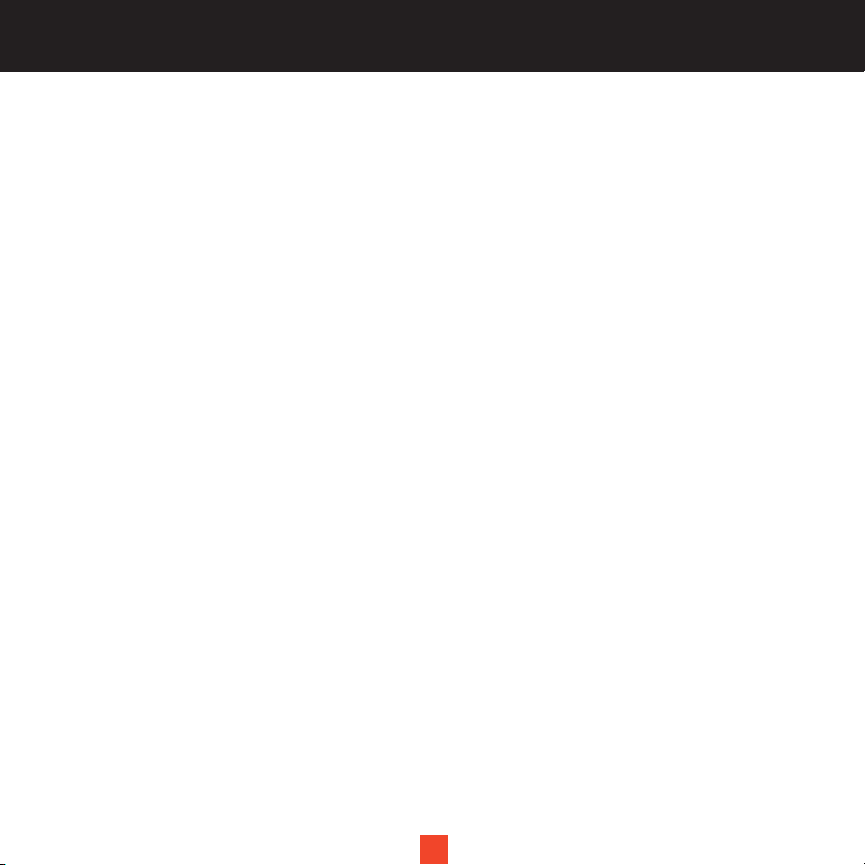
1
INTRODUCTION
Product Overview
Thank you for purchasing this product! Your new Xact Sound System Deluxe Portable Boombox is specifically
designed for the XTR1 Xact Stream | jockey SIRIUS®Radio Receiver.
Package Contents
Carefully unpack your kit box and ensure that you have the following items.
• Xact Sound System Deluxe Portable Boombox
• 12v DC Power Adapter
• Antenna
• User’s Guide
In the event that any item is missing or if you find any mismatch or damage, promptly contact your dealer.
Your Xact Sound System Deluxe Portable Boombox must be used in conjunction with The XTR1 Xact Stream
| jockey SIRIUS
®
Radio Receiver. Please see these other available accessories below.
• Xact Vehicle Kit: Model Number XS021
• Xact Home Kit: Model Number XS022
• Xact Universal Kit: Model Number XS01UK
• Xact Sound Pad Portable Boom Box: Model Number XS024
• Xact Sound System Portable Boom Box: Model Number XS025
• Xact Power Pod Portable Battery Pack: Model Number XS028
The easiest way to activate your Satellite Radio Receiver is to log on to sirius.com.
You may also call 1-888-539-SIRIUS (7474).
2
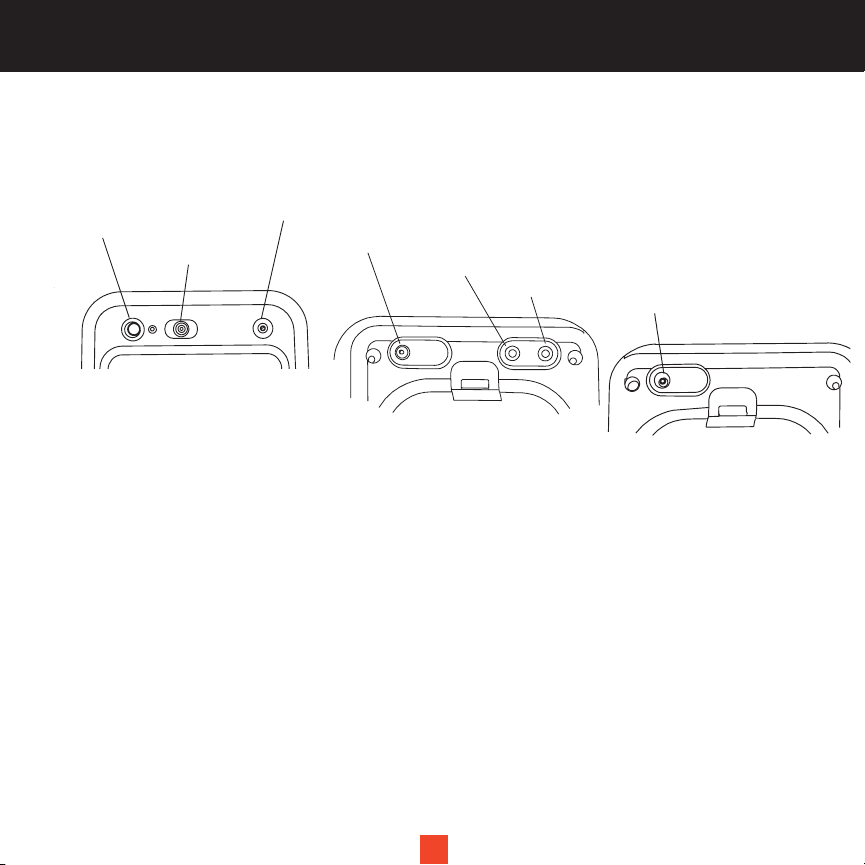
2
COMPONENTS GUIDE
3
1. POWER ON/OFF
VOLUME CONTROL
2. SAT/AUDIO
SLIDE SWITCH
3. HEADPHONE JACK
Sound System Deluxe Portable Boombox
The Xact Sound System Deluxe Portable Boombox provides Control buttons for CD Player, AM/FM digital
tuner. Power On/Off-Volume control and a Slide switch to toggle between Satellite Radio and other audio
signal. A power-on LED is also located on the front panel.
1. Power On/Off Switch-VOL Control:Applies power to the Boombox when rotated clockwise (CW)
from the Off position. When in On position, increases or decreases the volume of the audio output
signal from the Boombox. To increase the volume level, rotate the control CW. To decrease the
volume level, rotate the control counterclockwise (CCW).
2. SAT/Audio Selector: Slide between Satellite Radio and an audio signal( CD, AM/FM, AUX).
3. Headphones Jack: Accepts a stereo headphone jack to provide private listening capability for the
Boombox.
4. DC Power jack: Plug in the DC Power Adapter output (included) into the DC 12V jack. The batteries
are automatically bypassed.
5. AUX Input Jack: Accepts an audio input signal from an external audio device. When using AUX audio
input, the Receiver will be automatically shut off to preserve battery power. Adjust the volume level of
the external audio device to obtain an audio output from the Boombox. The volume control on the
external audio device should be set to mid-range.
6. AUX Output Jack: Connect audio jack (not included) if you want to listen the Satellite radio signal,
CD audio signal or AM/FM radio signal by your other audio system. Adjust volume level on your audio
system.
7. Satellite Antenna Jack: Connect satellite antenna terminal. (included).
RIGHT SPEAKER (REAR)
4. DC POWER JACK
5. AUX INPUTJACK
6. AUX OUTPUTJACK
LEFT SPEAKER (REAR)
7. SAT ANT JACK
