Page 1

Satellite Radio Plug & Play
User Guide
Page 2

Page 3
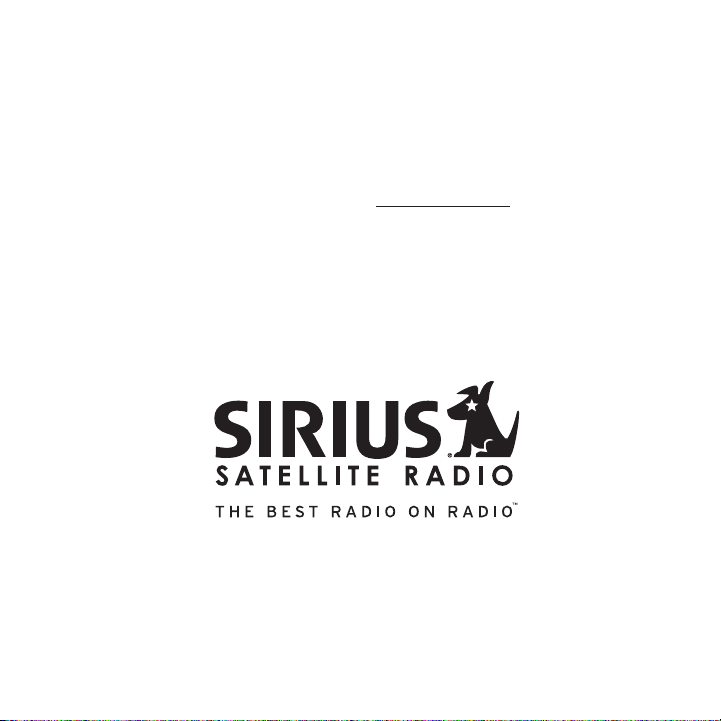
Congratulations on the Purchase of your new SIRIUS Sportster
3 Plug-n-Play Radio
Your new SIRIUS Sportster ™ 3 Plug-n-Play Radio lets yo u enjoy SIRIUS® Satellite Radio’s
digital entertainment any where you’ve installed the SU PH1 SIRIUS Universal Plug and Play
Home Kit, SUPV1 SIRIUS Un iversal Plug and Play Vehicle Kit, or the SUBX1 SIRIUS Plu g and
Play Universal Boombox (e ach sold separately). Use thi s manual to familiarize yours elf with all
of SIRIUS Sportster’s fea tures and capabilities. For t he latest information about t his and other
SIRIUS Sportster products and accessories, visit http: //www.sirius.com.
Page 4

Table of Contents
TABLE OF CONTENTS . . . . . . . . . . . . . . . . . . . . . . . . . . . . . . 2
WARNING AND SAFETY INFORMATION . . . . . . . . . . . . . . . . . . . . . . 4
FCC Information . . . . . . . . . . . . . . . . . . . . . . . . . . . . . . . .4
Canadian Compliance . . . . . . . . . . . . . . . . . . . . . . . . . . . . . . 5
General Precautions . . . . . . . . . . . . . . . . . . . . . . . . . . . . . . . 5
COPYRIGHTS & TRADEMARKS . . . . . . . . . . . . . . . . . . . . . . . . . 7
PACKAGE CONTENTS . . . . . . . . . . . . . . . . . . . . . . . . . . . . . . 8
CONTROLS . . . . . . . . . . . . . . . . . . . . . . . . . . . . . . . . . 10
SIRIUS Sportster Reference Guide . . . . . . . . . . . . . . . . . . . . . . . . 10
Remote Control Reference Guide . . . . . . . . . . . . . . . . . . . . . . . . . 12
GETTING STARTED . . . . . . . . . . . . . . . . . . . . . . . . . . . . . . 14
Maximizing Audio Quality From Your SIRIUS Radio . . . . . . . . . . . . . . . . . . 14
Wireless Connection . . . . . . . . . . . . . . . . . . . . . . . . . . . . 14
Direct Connections . . . . . . . . . . . . . . . . . . . . . . . . . . . . . 15
Subscribing to the SIRIUS Service . . . . . . . . . . . . . . . . . . . . . . . . 18
OPERATION . . . . . . . . . . . . . . . . . . . . . . . . . . . . . . . . . 19
Display Screen Information . . . . . . . . . . . . . . . . . . . . . . . . . . . 19
Navigating Menus and Lists . . . . . . . . . . . . . . . . . . . . . . . . . . . 20
Display (DISP) Button . . . . . . . . . . . . . . . . . . . . . . . . . . . . . 20
Search Modes (Category, Channel, Artist, Song Title) . . . . . . . . . . . . . . . . 21
Direct Tuning . . . . . . . . . . . . . . . . . . . . . . . . . . . . . . . . . 23
Jump Button . . . . . . . . . . . . . . . . . . . . . . . . . . . . . . . . . 24
Channel Presets (P.TUNE Mode) . . . . . . . . . . . . . . . . . . . . . . . . . 25
Memory (MEMO) and Song Seek (S-Seek) Functions . . . . . . . . . . . . . . . . . 27
Game Alert . . . . . . . . . . . . . . . . . . . . . . . . . . . . . . . . . . 34
MENU OPTIONS . . . . . . . . . . . . . . . . . . . . . . . . . . . . . . . 35
Sirius ID . . . . . . . . . . . . . . . . . . . . . . . . . . . . . . . . . . . 36
FM Transmitter . . . . . . . . . . . . . . . . . . . . . . . . . . . . . . . . 36
[ Tab le of Co nte nts ]
2
Page 5

Game Alert . . . . . . . . . . . . . . . . . . . . . . . . . . . . . . . . . . 37
Settings . . . . . . . . . . . . . . . . . . . . . . . . . . . . . . . . . . . 39
Jump Settings . . . . . . . . . . . . . . . . . . . . . . . . . . . . . . . 39
Display Options . . . . . . . . . . . . . . . . . . . . . . . . . . . . . . 40
Confirm Tone . . . . . . . . . . . . . . . . . . . . . . . . . . . . . . . 41
Memory Options . . . . . . . . . . . . . . . . . . . . . . . . . . . . . . 41
Audio Level . . . . . . . . . . . . . . . . . . . . . . . . . . . . . . . . 42
Parental Control . . . . . . . . . . . . . . . . . . . . . . . . . . . . . . 43
Time-Based Features . . . . . . . . . . . . . . . . . . . . . . . . . . . . . . 45
Clock . . . . . . . . . . . . . . . . . . . . . . . . . . . . . . . . . . . 45
Alarm . . . . . . . . . . . . . . . . . . . . . . . . . . . . . . . . . . . 45
Program Alert . . . . . . . . . . . . . . . . . . . . . . . . . . . . . . . 46
Auto Shutdown . . . . . . . . . . . . . . . . . . . . . . . . . . . . . . . 46
Signal Indicator . . . . . . . . . . . . . . . . . . . . . . . . . . . . . . . . 47
Factory Default . . . . . . . . . . . . . . . . . . . . . . . . . . . . . . . . 48
TROUBLESHOOTING . . . . . . . . . . . . . . . . . . . . . . . . . . . . . 50
OPTIONAL ACCESSORIES . . . . . . . . . . . . . . . . . . . . . . . . . . . 51
SPECIFICATIONS . . . . . . . . . . . . . . . . . . . . . . . . . . . . . . . 52
WARRANTY . . . . . . . . . . . . . . . . . . . . . . . . . . . . . . . . . 53
SIRIUS ID . . . . . . . . . . . . . . . . . . . . . . . . . . . . . . . . . . 54
[ Tab le of Co nte nts ]
3
Page 6
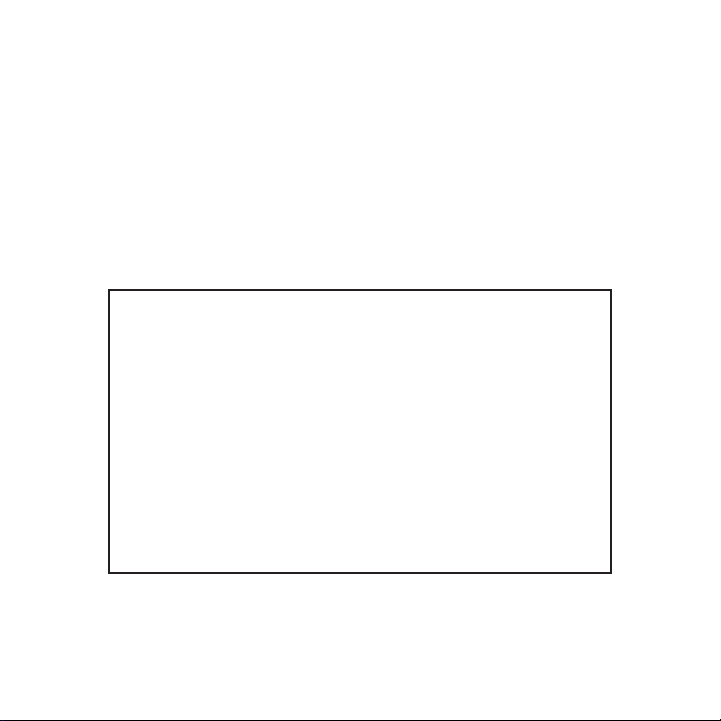
Warning and Safety Information
FCC Information
This device complies with part 15 of the FCC Rules. Op eration is subject to the fol lowing two
conditions:
This device may not cause harmful interference, and
1.
This device must accept a ny interference received, inc luding interference that may cause
2.
undesired operation.
Note: This equipment has been tested and found to comp ly with the limits for
a CLASS B digital device, pursuant to Part 15 of the F CC Rules. These limits
are designed to provide r easonable protection against harmful interference
when the equipment is ope rated in a commercial environ ment. This equipment
generates, uses, and can radiate radio frequency energ y and, if not installed
and used in accordance wi th the instructions, may caus e harmful interference
to radio communications. However, there is no guarante e that interference will
not occur in a particular installation. If this equipm ent does cause harmful interference to radio or t elevision reception, which can be determined by tu rning the
equipment off and on, the user is encouraged to try to correct the interference
by one or more of the fol lowing measures:
Reorient or relocate the receiving antenna.
1.
Increase the separation b etween the equipment and the receiver.
2.
Connect the equipment int o an outlet on a circuit diff erent from that to
3.
which the receiver is con nected.
Consult the dealer or an experienced radio/TV technici an for help.
4.
WARN ING
Changes or modifications not expressly approved by the manufacturer could void the user’s
authority to operate the equipment.
[ War nin g and Sa fety Inf ormat ion ]
4
Page 7

Canadian Compliance
This Class B digital appa ratus complies with Canadian ICES-003.
Cet appareil numérique de la classe B est conforme à l a norme NMB-003 du Canada.
General Precautions
Liqu id Cr ysta l Precaut ions
If the LCD screen on the SIRIUS Sportster is damaged, do not to touch the liquid cr ystal fluid.
If any of the following s ituations happen, take the ac tion indicated:
If the liquid crystal flu id comes in contact with your skin, wipe the skin area wit h a cloth
1.
and then wash the skin th oroughly with soap and runnin g water.
If the liquid crystal flu id gets into your eye, flush the eye with clean water for at least 15
2.
minutes. Seek medical car e.
If the liquid crystal flu id is ingested, flush your mo uth thoroughly with water. Dr ink large
3.
quantities of water and i nduce vomiting. Seek medical care.
Safe ty Pr ecau tions
Be sure to observe the fo llowing warnings. Failure to follow these safety instructi ons and
warnings may result in a serious accident.
Do not operate the SIRIUS Sportster in a way that migh t divert your attention from driving
•
safely. As a driver, you alone are responsible for saf ely operating your vehicle in accordance with traffic safety laws at all times.
Do not install the unit w here it may obstruct your vie w through the windshield, or of your
•
vehicle’s indicator displ ays.
Do not install the unit w here it may hinder the functi on of safety devices such as an airbag.
•
Doing so may prevent the airbag from functioning prope rly in the event of an accide nt.
Be sure the unit is insta lled as described in the inst allation instructions which a ccompany
•
each accessory kit. SIRIU S Satellite Radio is not resp onsible for issues arising fr om installations which were not in stalled according to the inst ructions.
[ War nin g and Sa fety Inf ormat ion ]
5
Page 8

To avoid short circuits, do not open the unit, and nev er put or leave any metallic objects
•
(coins, tools, etc.) insi de the unit.
If the unit emits smoke o r unusual odors, turn the pow er off immediately, and disco nnect
•
the unit from any power s ource.
Do not drop the unit or s ubject it to strong shocks.
•
If the unit doesn’t seem to be working properly, turn the unit off, remove the batt ery from
•
the unit, wait 10 seconds , replace the battery and the n turn it on again.
The installation and use suggestions contained in this manual are subject to any re stric-
•
tions or limitations that may be imposed by applicable law. The purchaser should ch eck
applicable law for any re strictions or limitations bef ore installing and/or operati ng this unit.
Oper ating Tem perature
The SIRIUS Sportster is d esigned to operate between -2 0° to +85° C (-4° to +185° F) . Avoid
leaving the unit in a veh icle or elsewhere where the t emperature may fall outside t his range.
Extreme temperatures or e xtreme temperature fluctuatio ns can degrade the performanc e of
the LCD display screen, a nd possibly damage it.
Clea ning and Maintenan ce
If the SIRIUS Sportster b ecomes dirty, turn the power off and wipe it clean with a soft cloth.
Do not use hard cloths, s trong cleaning fluids, paint thinner, alcohol, or other vo latile solvents
to clean. These may cause damage to the unit.
[ War nin g and Sa fety Inf ormat ion ]
6
Page 9
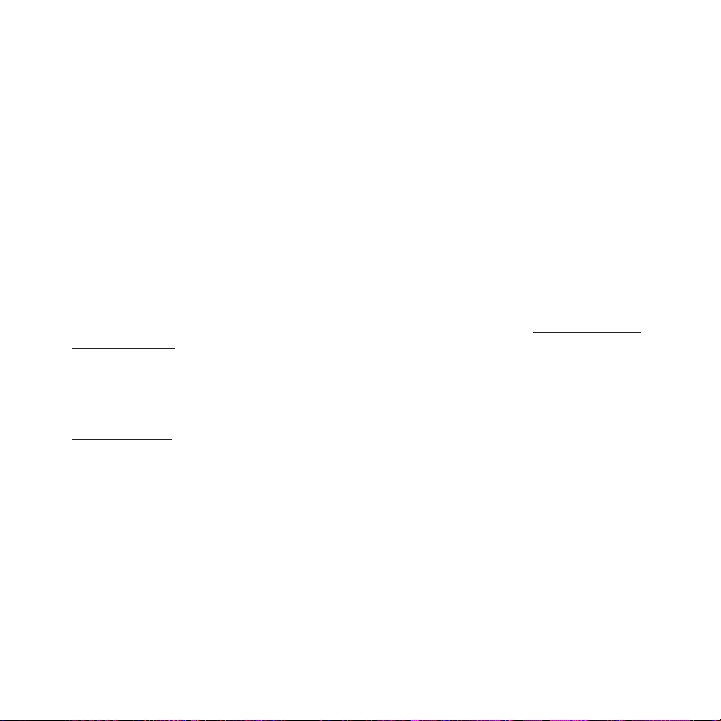
Copyrights & Trademarks
© 2006 SIRIUS Satellite R adio Inc. All Rights Reserved .
® “SIRIUS”, the SIRIUS do g logo, channel names and log os are trademarks of SIRIUS
Satellite Radio Inc. “NFL ” and the NFL Shield logo, an d the NFL Sunday Drive name a nd logo
are registered trademarks of the National Football Lea gue. “NHL” and the NHL Shield are
registered trademarks of the National Hockey League. “ NBA” and the NBA silhouette l ogo are
registered trademarks of NBA Properties Inc. All other trademarks, service marks, s ports team
names, album art, and log os are the property of their respective owners. All Rights Reserved.
“Sportster” is a tradema rk of SIRIUS Satellite Radio.
™
Portions of the software on this radio are licensed un der the eCos License. Distrib ution of
eCos requires that the eC os source code be made availa ble to Sirius Satellite Radio customers. The eCos License and eCos source code are availab le to the public at http://ww w.sirius.
com/ecoslicense.
Sirius Satellite Radio re serves all rights to all radi o software not covered under the eCos
license. This includes al l portions of radio software that were not distributed to Sirius as part
of the eCos operating sys tem.
Hardware, subscription an d activation fee required. Fo r full Terms & Conditions, vi sit
http://sirius.com. Prices and programming are subject to change. Not available in H I and AK.
Equipment and subscriptio n sold separately. Installati on required with some equipme nt.
[ Cop yri ghts & T radem ark s ]
7
Page 10
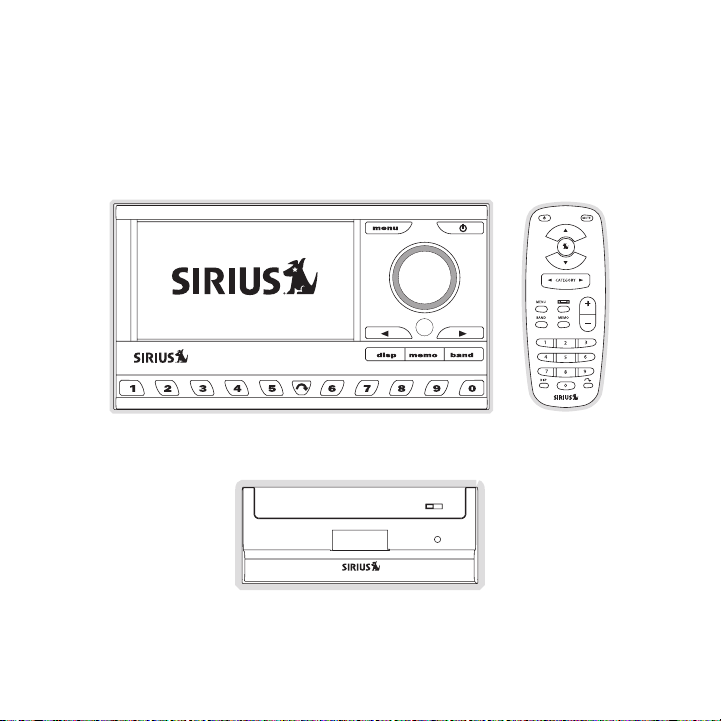
Package Contents
The following items are i ncluded with your purchase of the SIRIUS Sportster 3 radio :
[ Pac kag e Con ten ts ]
8
Sport ster 3 RadioSport ster 3 Radio
Vehic le Doc king St ationVehic le Doc king St ation
Remot e
Remot e
Contr ol
Contr ol
Page 11

Sucti on Cup MountSucti on Cup Mount
Magne tic An tennaMagne tic An tenna
Anten na
Anten na
Cover /Tail
Cover /Tail
Vent Mount &
Vent Mount &
Exten ded Ve nt Hook s
Exten ded Ve nt Hook s
Mount ing Sc rewsMou nting Screws Alcoh ol Swa bAlcoh ol Swa b
Cigar ette L ighter
Cigar ette L ighter
Adapt er
Adapt er
Unpack your SIRIUS Sports ter 3 radio carefully and mak e sure that everything shown is present. If anything is missi ng or damaged, or if your SIR IUS Sportster radio fails to operate, notify
your dealer immediately. It is recommended that you re tain the original carton and packing
materials in case you nee d to ship your radio in the f uture.
[ Pac kag e Con ten ts ]
9
Page 12
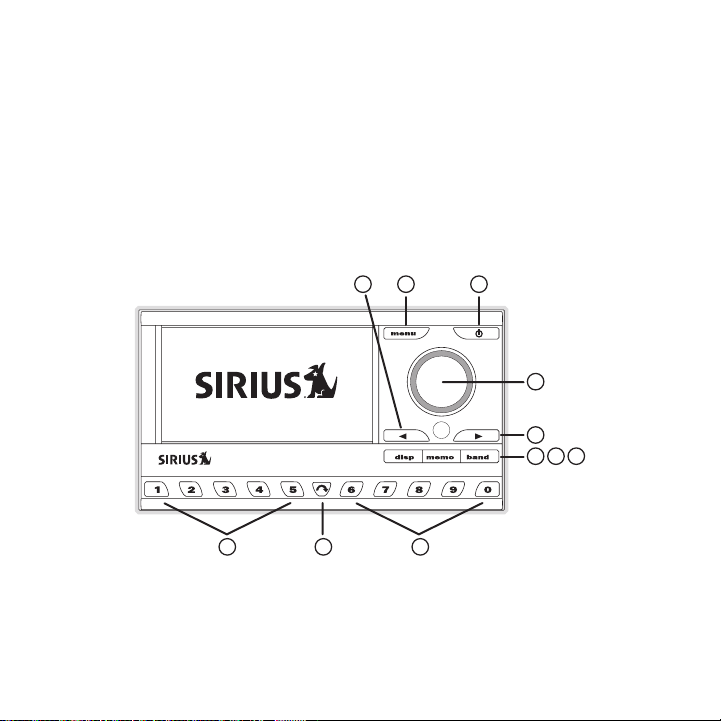
Controls
3
5
6
7
2
8 9 8
1
1
4
Figur e 1Figur e 1
SIRIUS Sportster Reference Guide
Figure 1 and the section following identify and descri be the buttons and controls o f the
SIRIUS Sportster.
Cate gory Buttons: Navigat es through the category list screens which displays the
1.
SIRIUS channel categories .
Menu Button: Used to acce ss the Menu Options to make s etup and feature changes.
2.
[ Con tro ls ]
10
Page 13

Pressing and holding the MENU button accesses the FM Transmitter setup menu to
change the frequency of t he FM transmitter.
Powe r Button: Turns the r adio On and Off.
3.
Rota ry Knob & Select Butt on: Navigates through display screens and makes selections
4.
of items highlighted on t he display screen. Rotating c lockwise increases the channe l
number (down the list), a nd moves down when in a menu list. Rotating counterclockwi se
decreases the channel num ber (up the list), and moves up in when in a menu list. Pr essing the Rotary Knob selec ts a highlighted item.
Disp lay (DISP) Button: Ch anges text size of artist nam es and song titles on the dis play
5.
screen. In list mode, it toggles between channel name, artist name and song title. Pressing and holding this butt on enters the channel list mo de, or will exit a list mode.
Memo ry (MEMO) Button (S-S eek Function): Pressing and r eleasing this button saves
6.
artist names and song tit les. You can store up to 30 a rtist/song title combinations ,
including favorite teams and traffic channels. Pressin g and holding the MEMO button will
enter the recall mode, di splaying the stored artist/so ng titles.
Band Button (P.Tune): Pre ssing and releasing this butt on switches between the prese t
7.
banks A, B, and C, which hold 10 presets each for a to tal of 30. Pressing and holdi ng
this button enables the P reset Tune Mode, which allows for viewing and browsing of
stored presets with turn of the Rotary Knob.
Pres et Number Buttons (0– 9): Sets and selects preset c hannels.
8.
Jump Button: Jumps to a p reset favorite channel. Press ing the button again returns
9.
back to the original chan nel.
[ Con tro ls ]
11
Page 14

Remote Control Reference Guide
Figure 2 and the section following identify the button s of the remote control.
12
[ Con tro ls ]
Page 15

that is being used by a l ocal broadcaster, it will int erfere with the performance o f your
SIRIUS radio. Once you ha ve located an FM channel that is not broadcasting in your
area, save it as a preset on your vehicle radio. This will become your SIRIUS prese t.
Turn on your SIRIUS radio . Press and hold the MENU but ton to access the FM channel
2.
number list on your SIRIU S radio. Tune to the channel that matches the SIRIUS prese t
on your vehicle radio. Re fer to the Menu Options/FM Tr ansm itte r section of this man ual
for more detailed instruc tions on how to do this.
Note : The FM transmitter in your SIRIUS radio is autom atically set to FM channel 88 .1. This
may not be the best chann el in your area.
Tip: If you regularly tra vel between cities with diffe rent active FM channels, you may need to
find channels that are no t broadcasting in each city. Several SIRIUS radio models c an store
multiple FM transmit chan nels, so you can easily switc h to the best FM channel for each city.
You will also want to set the FM channels that are not broadcasting in each city as presets on
your vehicle radio.
If you’re not sure which FM channels are not broadcast ing in your home or travel ci ties, you
can also go to http://SIR IUS.com/fmchannel and search for a suggested FM channel ba sed
on your zip code.
Dir eCt C onn eCt ion s
Direct connection provide s better audio performance th an a wireless connection and removes
the possibility of interf erence from local FM broadcas ters.
Dire ct Wi red Audio Con nection
If your vehicle radio off ers an “AUX IN” or “LINE IN” connection, it is the best au dio connection available. If the “A UX IN” or “LINE IN” connector is located on the front of y our vehicle
radio, this is also the e asiest connection. (Figure 2)
Purchase an audio cable t hat matches the connection ty pe of your vehicle radio and your
1.
SIRIUS radio at your loca l electronics retailer. Your SIRIUS radio requires a 1/8” stereo
male connector. Your loca l electronics retailer can he lp you determine the proper c onnection for your car radi o.
Plug one end of the cable into the “AUDIO OUT” or “LIN E OUT” jack on your SIRIUS
2.
radio. Plug the other end into your “AUX IN” or “LINE IN” jack on your vehicle radi o.
[ Get tin g Sta rte d ]
15
Page 16
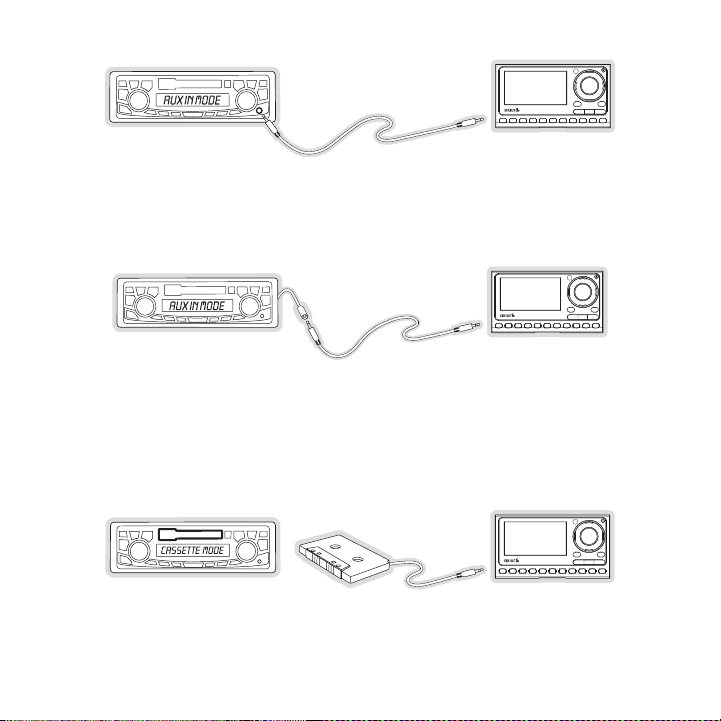
FM
TRANSMITTER
OFF
NOTE : Refer to your vehic le radio manufacturer’s guide lines for correct installatio n.
FM
TRANSMITTER
OFF
FM
TRANSMITTER
OFF
Figur e 2Figur e 2
Figur e 3Figur e 3
Figur e 4Figur e 4
NOTE : If the “AUX IN” or “LINE IN” connection is on th e back of your vehicle radio, you may
want to consider professi onal installation. (Figure 3)
Cass ette Adap ter
If your vehicle radio has a cassette player:
Purchase a Cassette Adapt er at your local electronics retailer.
1.
Connect the adapter betwe en the “AUDIO OUT” or “LINE O UT” on your SIRIUS radio
2.
and the vehicle radio’s c assette slot. (Figure 4)
NOTE : Refer to the casset te adapter manufacturer’s gui delines for correct use.
[ Get tin g Sta rte d ]
16
Page 17
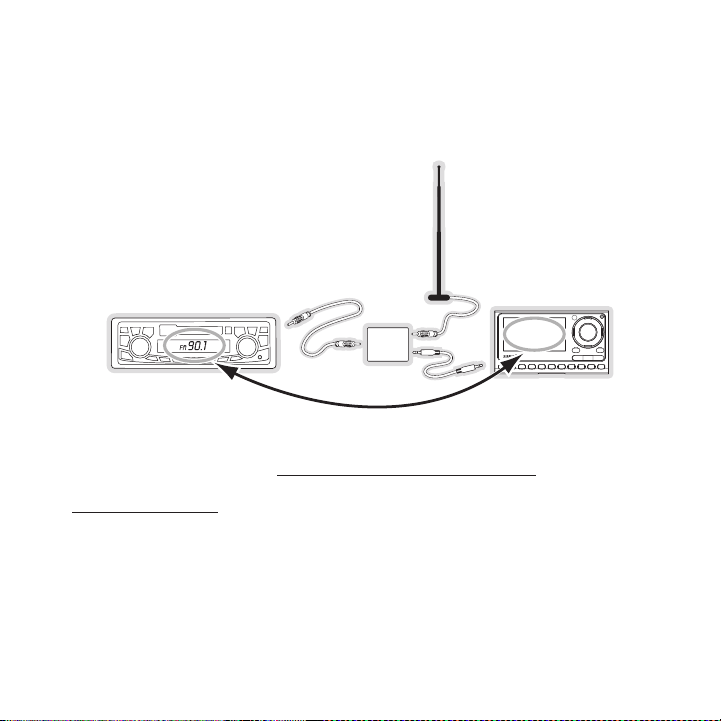
SIRI US FM Dir ect Adapt er
FM
DIRECT
ADAPTER
90.1
Figur e 5Figur e 5
If your vehicle radio doe s not have an “AUX IN” or “LI NE IN” jack, the SIRIUS FM Di rect Adaptor provides a wired conn ection between your SIRIUS ra dio and your vehicle radio, e liminating
the outside static and in terference you sometimes expe rience when using a wireless FM
connection. (Figure 5)
Professional installation may be required. See your lo cal SIRIUS retailer.
For the latest informatio n refer to http://www.SIRIUS. com/vehicleinstallation.
(The SIRIUS FM Direct Ada ptor is available at your loc al SIRIUS retailer or at
http://shop.SIRIUS.com).
[ Get tin g Sta rte d ]
17
Page 18

Subscribing to the SIRIUS Service
Before you can listen to the SIRIUS service, you need to subscribe to the SIRIUS Sa tellite
Radio service. To subscri be, do the following:
Be sure that the SIRIUS S portster is correctly install ed, is in the vehicle or home dock,
1.
and that the antenna is o riented to receive the SIRIUS signal.
Turn on the SIRIUS Sports ter. After the startup sequen ce, it will update the SIRIUS
2.
channel line-up. Wait unt il the channel updates have c ompleted before pressing any
buttons.
Once the channels have be en updated, the display will change to
3.
Call 1-888-539-SIRIUS to Subscribe and will tune to ch annel 184. You will not be ab le
to listen to other channe ls until you activate your SI RIUS subscription.
Use the Rotary Dial to tu ne to channel 0 to display th e SIRIUS Sportster’s unique
4.
12-digit SIRIUS ID Number (SID). You can also tune to channel 0 by using the remote
control: Press the Select button, then the 0 (zero) bu tton, and then the Select but ton
again. The SID number is also available on the SIRIUS Sportster’s packaging, and ma y
also be accessed by press ing the MENU button and selec ting Sirius ID. Write the SID
number down in the space provided near the end of this guide.
Have your credit card han dy and contact SIRIUS on the Internet at:
5.
https://acti vate .siriusradio.com/
and follow the prompts to activate your subscription. You can also call SIRIUS toll -free
at: 1-888-539-SIRIUS (1-8 88-539-7474).
When you have successfull y subscribed to the SIRIUS se rvice, and the SIRIUS Sport-
6.
ster has been updated wit h your subscription informati on, an alert will be displaye d. To
continue, press the Rotar y Di al.
You are now ready to begi n enjoying SIRIUS Satellite R adio’s digital entertainment, and can
tune to other channels!
[ Get tin g Sta rte d ]
18
Page 19

Operation
3-Digit Channel Number Channel Name
Band/Preset Bank Number
8-Character
Category Name
Clock
A
uto Sizing/Scrolling Artist Name
Auto Sizing/Scrolling Song Title
SIRIUS Signal Strength Meter
Figur e 1Figur e 1
Display Screen Information
The display screen of the SIRIUS Sportster provides in formation about the operation of the
radio, such as the curren tly tuned channel, song or sh ow being played, artist name, time and
other information. This s creen is referred to as the Default display screen in this manual.
Figure 1 identifies the i nformation displayed when lis tening to a typical broadcast .
[ Ope rat ion ]
19
Page 20

Navigating Menus and Lists
Figur e 2Figur e 2
The menu and list structu res in the SIRIUS Sportster a re navigated by turning the R otar y
Knob to scroll through a menu or list to highlight you r choice, and then pressing t he R otary
Knob to select the choice . When using the remote contr ol, menus and lists are navig ated by
pressing the Channel buttons, and then pressi ng the Select button to selec t the choice.
Display (DISP) Button
Pressing and releasing th e DI SP button from the Default display screen toggles betw een the
artist name/song title an d large character displayed t ext. (Figure 2) The large cha racter format
will change the character size and cause the field to scroll from right to left. Th is feature is
useful when viewing the d isplay screen from a distance . Note that the displayed tex t will scroll
only if the length of the artist or title cannot be vi ewed in its entirety.
Pressing and holding the DISP button will enter the ch annel list mode and display t he channel
names, and allow you to s croll through the channels an d select another channel if d esired.
(Figure 4) If the DISP bu tton is pressed again while i n the channel list mode, the display will
list the song titles/show names for each channel. Pres sing the DISP button yet agai n will
display the artist names for each channel. To exit the channel list mode, press and hold the
DISP button.
20
[ Ope rat ion ]
Page 21

Search Modes (Category, Channel, Artist, Song Title)
Figur e 3Figur e 3
The SIRIUS Sportster radi o has four ways to search for and select music: by categor y, by
channel, by artist, and b y song title. Each search met hod is discussed in the secti ons which
follow.
Sear ching Cat egories
If you want to browse dif ferent entertainment categori es, push either Category button to
activate the category sea rch screen. (Figure 3)
Use the Category but tons to scroll through the mu sic and entertainment categor ies.
1.
When the category you wan t is displayed (for example, Rock), use the Rotary Knob to
2.
browse the available chan nels within the category. Pre ssing the DISP button while i n the
category search mode will change between Channel Name, Artist Name, and Song Title
to enable you to preview what is playing on other chan nels before making a selectio n.
When the channel you want is highlighted, press the Ro tary Knob. The channel will b e
3.
selected and the display will revert to the Default sc reen for the selected channel .
To exit the category mode without changing to a new ch annel, press and hold the DIS P
4.
button for one second.
Sear ching Cha nnels (Ch annel Lis t Mode)
It is possible to search for a different channel while listening to your current ch annel. Be sure
that the display shows th e Default display screen prio r to the following steps:
Press and hold the DISP b utton for two seconds to acti vate the channel list mode. T he
1.
channel list screen be di splayed, showing all availabl e channels regardless of cate gory.
[ Ope rat ion ]
21
Page 22

Pressing the DISP button while in the channel list mod e will change between channel
Figur e 4Figur e 4
name, artist name, and so ng title. (Figure 4) You can use this feature to search fo r a
specific artist, song, or show that may be playing at the time.
Turn the Rotary Knob to l ocate the channel you want.
2.
Press and release the Rot ary Knob to select the channe l. To exit the channel list m ode
3.
without changing to a new channel, press and hold the DISP button for one second.
Press and hold the DISP b utton
to enter the channel list mode
Press the DISP button aga in to
display the artist’s name s
Press the DISP button aga in to
display the song titles
Press the DISP button aga in to
return to the channel lis t
Note : If you are in the c hannel list mode and viewing a sports category channel lis t (NFL®
Zone, NHL® Zone, NBA® Zone), pressing the DISP button will toggle between t he team
names and the current sco re of any live play-by-play g ame.
22
[ Ope rat ion ]
Page 23

Figur e 5Figur e 5
Direct Tuning
Channels can be directly accessed by pressing and rele asing the Rotary Knob and the n
using the 0–9 keys to ent er the desired channel number . (Figure 5) Once the desired number
has been entered, the cha nnel will change and the disp lay will revert to the defaul t screen
for the selected channel. The radio will tune the cha nnel immediately if three num bers are
entered (for example, “0” , ”0 ”, “7”), but if just one or two digits are entered, th e radio will tune
to the new channel after three seconds.
Channel Presets
Channel presets allow you to store up to 30 of your fa vorite channels as presets fo r quick
access with the press of a button.
Sett ing C hann el Preset s
Presets are stored in thr ee banks, A, B, and C, each c ontaining 10 channel presets.
Press the BAND button to activate the preset bank you want. The selected bank is
1.
shown in the lower right corner of the Default display screen.
Select the channel you wa nt to preset.
2.
Press and hold for two se conds the numbered preset but ton (0–9) in which you want t o
3.
store the channel.
The selected preset numbe r will flash and then remain lit on the display to show th at it
4.
has been memorized.
If the preset button you selected already has a channe l stored in it, the preset wi ll be replaced
[ Ope rat ion ]
23
Page 24

with the newly stored cha nnel.
Figur e 6Figur e 6
Reca lling Cha nnel Pres ets
The 10 presets in the act ive bank (A, B, or C) can be selected by pressing the 0 th rough 9
buttons.
Press the BAND button to activate the preset bank you want. The selected bank is
1.
shown in the lower right corner of the default display screen.
Press the desired preset button 0–9 to recall the pres et. The channel will change a nd
2.
the display will revert t o the default display screen for the new channel, with the preset
shown in the lower right corner.
Jump Button
The SIRIUS Sportster radi o features a special button c alled Jump . This button can be programmed to jump to a chan nel which is accessed frequen tly and temporarily such as t raffic,
weather, news, or sports. This button allows you to qu ickly tune to a specific chan nel and then
tune back to the original channel by pressing the butt on again. (Figure 6)
Refer to the Jump Setting s section in the Menu Options section for information on c onfiguring the Jump button.
If the jump button is set to Traffic, pressing the Jum p button will take you to your stor ed
traffic channel. If your traffic report is not immedia tely available, the band indi cator on the
display will change to th e jump icon to indicate a jum p is active. Once your local traffic report
is ready, the radio will automatically tune to your st ored traffic channel. You may have to wait a
few minutes for your desi red report.
24
[ Ope rat ion ]
Page 25

Pressing the Jump button while the radio is searching will cancel the search. Pressing th e
Figur e 7Figur e 7
Jump button after the radio has tun ed to your traffic report wil l return to the channel t o
which you had been listen ing immediately prior to pres sing the Jump button.
If the jump button is set to JumpSet, pressing the Jum p button will immediately tune to t he
programmed channel. Pres sing the Jump button again will return to the channel to which
you had been listening im mediately prior to pressing t he J ump button.
Note : The jump button set ting remains the same regardl ess of which preset bank is c urrently
selected.
Channel Presets (P.TUNE Mode)
Sear ching for a Channe l Preset
It is possible to quickly search through all of your p resets using the Rotary Knob:
Press and hold the BAND b utton to enter the preset tun e mode (P.TUNE).
1.
The bottom right portion of the display will change to highlight the current preset num-
2.
ber. (Figure 7)
Turn the Rotary Knob in e ither direction to move throu gh the presets. The selected
3.
preset channel will begin to play as soon as you stop turning the Rotary Knob.
Only stored presets will be displayed, regardless of w hat bank they are stored in. Presets will
be grouped and displayed by preset bank and number (fo r example, A-1, A-2...B-1, B -2...C1,C-2...) and rotate thro ugh all the presets and retur n back to the beginning prese t.
To exit the preset tune m ode and return to Default dis play screen, press and hold t he B AND
button.
[ Ope rat ion ]
25
Page 26

Pres et Tu ne L ist Mode
Figur e 8Figur e 8
While in the preset tune mode, you can view your list of presets showing channel na me, artist
name, or song title, just like in the channel list mod e:
Press and hold the BAND b utton to enter the preset tun e mode (P.TUNE).
1.
Press the DISP button for two seconds which will bring up the preset tune mode dis-
2.
playing up to 6 preset ch annel names.
Pressing the DISP button again while in this mode will change between channel name,
3.
artist name, and song tit le list modes. (Figure 8) The name field will scroll only if the
length of the artist name or song title cannot be view ed in its entirety.
Use the Rotary Knob to se lect the desired preset.
4.
Press and release the Rot ary Knob to select the preset . The channel will change and
5.
the display will revert t o the P.TUNE display screen.
Press and hold the DISP b utton to
enter the preset tune mod e
Press the DISP button aga in to
display the artist’s name s
Press the DISP button aga in to
display the song titles
Press the DISP button aga in to
display the channel names
26
[ Ope rat ion ]
Page 27

Memory (MEMO) and Song Seek (S-Seek) Functions
Figur e 9Figur e 9
This feature allows you t o capture and store informati on about the programming (art ist, song,
sports team, or traffic c ity) on the currently tuned c hannel, up to a total of 30 i tems. The radio
then continuously searche s all the SIRIUS channels and alerts you when a match to a saved
program is being played. When a sports team (or teams) are stored in memory, at the time the
radio is initially powere d on, you will be alerted whe n the sports teams are playin g in a game
being broadcast. Also, wh ile listening to your SIRIUS radio, should one of the team s begin to
play a game, you will be alerted.
Stor ing A rtis t Names, Song Titl es, and S ports Tea ms to Mem ory
If you are listening to a song or other entertainment channel, or a sports team, an d wish to
save the artist, song, or sports team selection to mem ory for future S-Seek alerts, do the following:
For Artist Names or Song Titl es: If the currently tune d channel is a music or enter tainment channel, momentarily press and release the MEMO b utton. The radio will display a
menu to choose to store t he artist name or the song ti tle. (Figure 9)
If either the artist name or song title is not availab le to save, the choice will b e displayed
as unavailable. (Figure 1 0)
[ Ope rat ion ]
27
Page 28

Figur e 10Figur e 10
Figur e 11Figur e 11
Figur e 12Figur e 12
Turn the Rotary Knob to h ighlight Store Artist or Store Song (when available) and p ress
the Rotary Knob to save t he current selection to memor y.
If both the artist and so ng are available to save, you will be prompted again to sa ve whichever one you haven’t yet saved, song title or artist n ame. If you do not wish to sa ve, press
the MEMO button to exit. (Figure 11)
For Sports Games: If the current tuned channel is an N FL, NBA, NHL, or College play by-play sports broadcast, momentarily press and releas e the MEMO button. The radio will
display a menu to choose which sports team should be s aved to memory. (Figure 12)
[ Ope rat ion ]
28
Page 29

If either of the teams is not available to save, that team will be displayed as una vailable.
Figur e 13Figur e 13
Figur e 14Figur e 14
(Figure 13)
Turn the Rotary Knob to h ighlight the desired sports t eam (when available) and pres s the
Rota ry Knob to save the c urrent selection to memory. T he next screen will ask which kind
of alert you wish to have . (Figure 14)
Initial Game Alert will p rovide an alert when the team you have chosen is playing a game.
All Score Updates will pr ovide an alert when the team you have chosen is playing a game,
and also when the scores are updated for the team.
Turn the Rotary Knob to h ighlight the desired alert an d press the Rotary Knob to sa ve the
selection to memory. (Fig ure 15)
If both teams are availab le to save, you will be promp ted again to save the other t eam.
(Figure 15) If you wish t o save the team, follow the s ame procedure as when saving the
first team. If you do not wish to save, press the MEMO button to exit.
[ Ope rat ion ]
29
Page 30

Figur e 15Figur e 15
Figur e 16Figur e 16
Figur e 17Figur e 17
The radio will then rever t to the last active display mode.
If the new alert was succ essfully stored in memory, an Artist/Song/Game Stored pop- up
screen followed by an X Used/Y Empty screen will be di splayed for one and two secon ds
respectively. X is the to tal number of listings stored in memory, and Y is the tota l number of
memory listings still ava ilable for storage. (Figure 1 6)
If the MEMO button is pre ssed, and all of the memory s paces are full, an Memory Full screen
will be displayed for one second. (Figure 17)
[ Ope rat ion ]
30
Page 31

Figur e 18Figur e 18
Figur e 19Figur e 19
A Replace–Cancel screen w ill then be displayed which w ill allow you to choose wheth er to replace an existing alert s tored in memory, or to cancel storing the alert to memory. (Figure 18)
Turn the Rotary Knob to s elect whether to replace an e xisting alert or cancel savin g the alert
to memory. If you choose to cancel saving the alert, t he radio will revert to the l ast active
display mode. If you have chosen to replace an existin g alert, a listing of all the alerts stored in
memory will be displayed. (Figure 19)
Turn the Rotary Knob to h ighlight the alert that you w ould like to replace and pres s the Ro-
tary Knob to store the ne w alert. If the new alert was successfully stored in memor y, a Artist/
Song/Game Stored pop-up s creen followed by an X Used/Y Empty screen will be display ed
for one and two seconds r espectively. (Figure 17) X is the total number of listings stored in
memory, and Y is the tota l number of memory listings s till available for storage. T he radio will
revert to the last active display mode.
View ing P rogr am Inform ation sto red in Me mory
To view the program infor mation stored in memory:
Press and hold the MEMO b utton for three seconds to en ter the S-Seek mode. The
1.
program information store d in memory will be displayed in one-at-a-time page format .
[ Ope rat ion ]
31
Page 32

Use the Rotary Knob to sc roll through the listings. Th is function allows you to rev iew
Figur e 20Figur e 20
Figur e 21Figur e 21
Figur e 22Figur e 22
2.
previously stored program information. The information will be displayed as sports
league or college/team na me or artist name/song title. (Figure 20)
Dele ting a So ng Title Stored in Memory
To delete a song title st ored in memory:
Press and release the Rot ary Knob while in S-Seek mode . A pop-up screen displaying
1.
three selectable options, Song Seek On, Song Seek Off and Delete will be displayed.
(Figure 21)
Turn the Rotary Knob to h ighlight the Delete option.
2.
Press the Rotary Knob and a Delete confirmation screen will appear. (Figure 22)
3.
32
[ Ope rat ion ]
Page 33

Figur e 23Figur e 23
To permanently delete the program from your list, high light Yes using the Rotary Kn ob
4.
and press the Rotary Knob to confirm.
A Deleted popup screen fo llowed by an X Used/Y Empty s creen will be displayed for
5.
one and two seconds respe ctively. X is the total numbe r of listings stored in memor y,
and Y is the total number of memory listings still ava ilable for storage. The radio will
revert to the last active display mode.
Acti vatin g th e Song (S -Seek) Al ert
When S-Seek alerts are en abled, whenever the SIRIUS Sp ortster radio is turned on, i t automatically searches the ch annels to determine if a matc h exists with the program inf ormation
stored in radio’s memory. If one or more matches are f ound, a pop-up screen momenta rily
appears for two seconds w hich displays S-Seek Alert an d an audible beep tone will b e heard
indicating that a match w as found. The display then ch anges to the S-Seek Alert scr een
which displays the curren t matches. You can select the artist/song, title, or sport s game that
you wish to listen to. (N o stored match alert is provi ded for the currently tuned c hannel.) To
ensure that no duplicate entries are stored in memory, the radio will check the sto red data to
ensure the information ab out to be stored is not alrea dy in memory.
To turn on S-Seek alerts:
Press and hold the MEMO b utton for three seconds to en ter the S-Seek mode.
1.
Press and release the Rot ary Knob. A pop-up screen dis playing three selectable op-
2.
tions, Song Seek On, Song Seek Off and Delete , are di splayed. (Figure 23)
Use the Rotary Knob to hi ghlight the Seek On option.
3.
Press and release the Rot ary Knob to turn on S-Seek.
4.
When the S-Seek option is on, when ever the radio is t urned on, it automatically se arches the
incoming channels to dete rmine if a match exists with the program information store d in the
S-Seek memory. If one or more S-Seek matches are found , a list appears. (Figure 24) You
[ Ope rat ion ]
33
Page 34

can scroll through the li st and select a program using the Rotary Knob. Your select ion will be
Figur e 24Figur e 24
Figur e 25 Figur e 25
tuned and the display wil l revert to the last active d isplay screen.
If a selection is not mad e within 10 seconds, the scre en will revert to the last ac tive display
screen and tuning mode.
Game Alert
The SIRIUS Sportster radi o can automatically identify when your favorite team is pl aying.
When a game is found, Game Alert is displayed and the My Game Zone screen is displa yed
listing the sports games which are currently being pla yed. (Figure 25) Use the Rota ry K nob to
select and tune to the de sired game.
Refer to the Game Alert s ection in the Menu Options se ction for information on sett ing your
favorite sports team. You can also use the S-Seek feat ure to add game alerts for ad ditional
teams. Refer to the Stor ing Artis t Na mes, Song Titl es, and S port s Tea ms t o Mem ory section
within the Memory (MEMO) and Song See k (S-Seek) Functi ons section for more information.
34
[ Ope rat ion ]
Page 35

Figur e 1Figur e 1
Menu Options
Menu options allows you t o set and/or change the vario us features and settings of t he SIRIUS
Sportster. To enter the m enu options, press and releas e the MENU button. The Menu Options
screen will be displayed. (Figure 1)
The menu options are navi gated by turning the Rotary K nob to highlight a selection in the
menu list and then press in the Rotary Knob to select the highlighted menu option. To exit a
menu, press the MENU butt on.
The following selections (shown in bold text) are avai lable from the Menu Options s creen, and
allow you to change the p arameters for the items liste d under the heading:
Siri us ID Time Base d Fe atures
FM T ransm itte r Clock
Game Aler t Alarm
Sett ings Program Al ert
Jump Setti ngs Auto Shutd own
Display Op tions Sleep Mode
Memory Opt ions Sign al In dica tor
Audio Leve l Fact ory D efau lt
Confirmati on Tone
Parental C ontrol
Each of these menu option s are explained in the sectio ns which follow. Note that if a selection
is not made within 10 sec onds, the radio will exit the Menu Options screen and reve rt back to
the Default display scree n.
[ Men u O ption s ]
35
Page 36

Sirius ID
Figur e 2Figur e 2
This menu option displays your 12 digit SIRIUS ID (SID ) number. (Figure 2) The SID is unique
to each SIRIUS Sportster radio, and is required to act ivate your service. It is rec ommended
that you write this numbe r in the space provided near the end of this user guide. N o adjustments are allowed in this mode. To exit, press the Rot ary Knob or press the Menu bu tton.
FM Transmitter
The FM Transmitter menu o ption allows you to enable or disable the radio’s built-in FM transmitter, and select an FM frequency.
Turn ing t he F M Transmi tter On/O ff
To turn the FM transmitte r on or off:
Select the FM Transmitter menu option.
1.
Select the FM On/Off menu option.
2.
Select On to enable the F M Transmitter, or Off to disa ble the FM transmitter.
3.
Press the MENU button to return to the previous menu.
Sele cting an FM Freque ncy
To select an FM frequency for the FM transmitter:
Select the FM Transmitter menu option.
1.
Select the FM Frequency m enu option.
2.
Use the Rotary Knob and C ateg ory buttons to adjust the FM frequency. The
3.
[ Men u O ption s ]
36
Page 37

Rota ry Knob adjusts in 0. 2 MHz increments and the Cate gory buttons adjust in 1
Figur e 3Figur e 3
MHz increments. (Figure 3 )
Press the Rotary Knob to set the selected FM frequency .
4.
To exit FM Transmitter, p ress the MENU button.
Note that the FM Frequency screen can be accessed dire ctly by pressing and holding the
MENU button, or by pressi ng the FM Frequency button on the remote con trol.
Game Alert
Game Alert allows you to store your favorite sports te ams in memory. The SIRIUS Spo rtster
radio will constantly sca n the channels and will sound an alert when a sports team you stored
in memory is playing a ga me, or when there is a score update for a team, depending upon
which option you have cho sen for the sports team.
Sports teams which you ha ve selected and are currently playing will be displayed in a category called My Game Zone.
You may select one team f rom each sports league and th e college category, however,
more teams may be chosen by using the MEMORY (MEMO) fu nction. Refer to the Memory
(MEMO) and Song Seek (S-Seek) Functions section for mo re information to add additio nal
teams.
To choose teams to add to your stored game alerts:
Select Game Alert from th e menu options.
1.
Select the sports league or college category of the te am you wish to add. (Figure 4 )
2.
[ Men u O ption s ]
37
Page 38

Figur e 4Figur e 4
Figur e 5Figur e 5
Figur e 6Figur e 6
Select the league team na me or college team name you w ish to add. (Figure 5)
3.
Note that for college tea ms, you will receive an alert for all teams playing for th at college. There are 30 colleg e teams currently licensed fo r broadcast by SIRIUS.
Select the type of alert you want for that team. (Figu re 6)
4.
Initial Game Alert: This option will sound an alert wh en the radio is powered on an d the
sports team is playing, a nd when the sports team begin s playing a game.
All Score Updates: This o ption does the same but in ad dition sounds an alert when t he
scores are updated for th e sports team.
To exit the Game Alert me nu, press the MENU button.
[ Men u O ption s ]
38
Page 39

Settings
Figur e 7Figur e 7
The Settings menu allows you access the Jump Settings, Display Options, Memory Options,
Audio Level, Confirmation Tone, and Parental Control m enu options, which are descri bed in
the sections following.
Jum p s et tin gs
You can access the Jump Settings menu by pressing and holding the Jump button for t wo
seconds or by pressing the MENU button to enter Menu Options, selecting Settings, and then
selecting Jump Settings.
There are two options ava ilable for jump button settin gs: Traffic and JumpSet. (Fig ure 7) The
currently selected option is indicated by the jump icon.
Sett ing t he J ump Butto n to Traf fic
To set the jump button to jump to traffic reports:
Select the Traffic menu o ption. (Figure 8)
1.
Select the city for which you would like to hear traff ic reports. (Figure 7) (Use t he M ENU
2.
button to exit this menu without changing your current city selection, if desired).
[ Men u O ption s ]
39
Page 40

Figur e 8Figur e 8
Note : If the channel list has not yet been downloaded from the SIRIUS data stream, an Updat-
ing City List notificatio n screen will be displayed. W ait 10 minutes and then try s electing a
city again.
Sett ing t he J ump Butto n to a Ch annel
To set the jump button to any channel other than a tra ffic channel:
Select the JumpSet menu o ption. (Figure 7)
1.
Press the MENU button to exit the menu options and ret urn to the Default display
2.
screen. The jump button c an now be programmed by tunin g to your desired channel
and pressing and holding the Jump button for two secon ds, as described in the Setting
Channel Presets section.
Dis play opt io ns
The brightness and contra st of the radio’s display scr een may be adjusted. To adjus t these
settings:
Select the Display Options menu option.
1.
Select one of the followi ng two options:
2.
Brightness: You can set t he brightness for the LCD bac klight and keypad. Use the
Rota ry Knob to adjust the brightness up or down. The b ar graph at the bottom of the
display screen will move to indicate the change.
Contrast: This setting ad justs the relationship betwee n the background and the text on
the LCD display screen. U se the Rotary Knob to adjust the contrast up or down. The
bar graph at the bottom o f the display screen will mov e to indicate the change.
(Figure 9) Press the Rota ry K nob to select the setting .
[ Men u O ption s ]
40
Page 41

To exit Display Options, press the MENU button.
Figur e 9Figur e 9
Con fir m ton e
The SIRIUS Sportster radi o can sound an audio tone ale rt when the radio powers On a nd Off,
as well as when an S-Seek Alert is activated. The defa ult setting is On. To change the tone
options:
Select the Confirm Tone m enu option.
1.
Select On to enable the c onfirmation tone, or Off to d isable the confirmation tone.
2.
To exit Confirm Tone, pre ss the MENU button.
mem ory op tio ns
Memory Options provides f or turning the memory search function (S-Seek) On or Off. In addition, all 30 presets can be cleared.
To change the memory opti ons:
Select the Memory Options menu option.
1.
Select one of the followi ng menu options:
2.
Auto Memory Search: When this option is selected, you will be prompted to select On
or Off to turn the S-Seek function on or off.
Clear All Memory: Select this menu option to clear all presets. When selected, a Clear
All Memory confirmation s creen will be displayed. Sele ct Yes to clear all S-Seek pr esets
or No cancel.
To exit, press the MENU b utton.
[ Men u O ption s ]
41
Page 42

auD io le vel
Figur e 10Figur e 10
The audio output level of the SIRIUS Sportster radio c an be adjusted to fine tune t he audio
level for best performanc e. This is important when usi ng either the optional Home D ocking
Station or the optional M obile Docking Station. The au dio level setting affects bot h the line
output and FM transmitter output audio levels.
To change the audio level :
Select the Audio Level me nu option.
1.
A horizontal bar graph is displayed with a – sign to t he left and a + sign to the r ight.
2.
(Figure 10) Use the Rotar y Kn ob to adjust to the desir ed audio output level.
To select the new setting and exit, press the Rotary K nob.
3.
[ Men u O ption s ]
42
Page 43

Page 44

Chan ging the Lock/Unlo ck Code
Figur e 13Figur e 13
The first time the Lock/Unlock menu is accessed, you m ust enter the default lock co de. The
default lock code is 0000 . This code can be kept or ch anged. To change the lock cod e:
Select the Lock Options m enu option.
1.
Select the Edit Code menu option.
2.
Enter the default lock co de (0000 ) or the current lock code if you have changed it from
3.
the default code.
The Enter Code prompt wil l be displayed. (Figure 13) E nter your new four digit code
4.
using the 0–9 number butt ons. You will then be prompte d to enter the new code again
to confirm.
When the new lock code is confirmed, the lock code is changed.
5.
Note : You can use this sa me method to edit the lock co de again once it has been cha nged
from the default code.
[ Men u O ption s ]
44
Page 45

Time-Based Features
The Time-Based Features m enu allows you access the Clock, Alarm, Program Alert, Auto
Shutdown, and Sleep Mode menu options, which are descr ibed in the sections followin g.
Clo Ck
The Clock menu option all ows you to setup the clock sh own on the Default display sc reen,
based on the format desir ed and the time zone in which you reside. The actual time is provided via the SIRIUS satelli te signal, and will automatic ally update based on the rece ived signal.
When the Clock menu optio n is selected, the following menu options are displayed:
Format: The clock format menu option allows for either 12-hour (default) or 24-hour display. Select the desired clock format.
Time Zone: Since the cloc k adjusts the time automatica lly, it is important to speci fy your
specific time zone. The f ollowing is a list of availab le time zones:
(GMT-9:00 ) Alaska Time Zone
(GMT-8:00 ) Pacific Time Zone
(GMT-7:00 ) Mountain Time Zone
(GMT-6:00 ) Central Time Zone
(GMT-5:00 ) Eastern Time Zone
(GMT-4:00 ) Atlantic Time Zone
(GMT-3:30 ) Newfoundland Time Zone
Select your particular ti me zone.
Daylight Savings Time: Yo u can activate this function if your area observes Dayligh t Sav-
ings Time. Select DST Observed (default) or DST Not Observed.
ala rm
The Alarm menu option all ows you to set the radio to t urn on at a specific time. Th e last
selected channel prior to shutdown will be played when the radio powers on.
When the Alarm menu optio n is selected, the following menu options are displayed:
Set Alarm: This menu opti on allows you to turn the ala rm feature on or off. Select On to
enable the alarm clock, o r Off to disable the alarm cl ock feature.
[ Men u O ption s ]
45
Page 46

Alarm Time: This menu opt ion allows you to set the ala rm time. Use the Category
buttons and the Rotary Kn ob to select the time when you want the radio to power on. (Default time is 12:00 PM). When the desired time is disp layed, press the Rotary Knob.
pro gra m ale rt
The Program Alert menu op tion allows you to program th e radio to switch to a select ed
channel at a specific tim e. When this menu option is s elected, the following menu o ptions are
displayed:
Program Time/Day: This me nu option allows you to choos e the time and day for the
program alert feature.
If Time is selected, use the Category buttons and Rot ary Knob to set the hours
and minutes. AM or PM wil l change automatically when t he AM or PM threshold has
been exceeded. When the d esired time is displayed, pre ss the Rotary Knob.
If Day is selected, the s creen displays a default day of Monday, with choices of Mo nday through Sunday. Selec t the desired day.
Channel: This menu option selects the channel to be pl ayed. Select the channel desi red.
Program Alert On/Off (Def ault is Off): Select Program Alert On to enable the Progra m
Alert feature or Program Alert Off to disable the Prog ram Alert feature.
aut o s hu tDo Wn
The Auto Shutdown menu op tion allows you to program th e radio to automatically shut off after a one hour period wit hout any user intervention. A fter 59 minutes of inactivity , a beep tone
will sound and a Cancel Auto Shutdown display prompt a ppears on the screen to allow you
to delay the automatic sh utdown. When the Auto Shutdown menu option is selected, se lect
Enable to activate the au to shutdown, or Disable to ca ncel an auto shutdown.
When the Cancel Auto Shutdown screen is displayed afte r 59 seconds and the beep is
heard, if you want to res et the auto shutdown feature press the Rotary Knob. The au to shutdown sequence will then r eset to 1 hour.
[ Men u O ption s ]
46
Page 47

sle ep mo De
The Sleep Mode menu optio n allows you to program the r adio to shutdown after a sele cted
period of time. When the Sleep Mode menu option is sel ected, the following menu opt ions are
displayed:
Off
15 Minute s
30 Minute s
45 Minute s
60 Minute s
Select the desired sleep time, or select Off to cancel a previously selected sleep time.
Signal Indicator
When using the optional H ome Docking Station or Boombo x indoors, it is important to aim the
antenna for maximum signa l reception. The Signal Indicator display screen visually shows the
strength of the signals b eing received. (Refer to the individual accessory installa tion guides
for more information.)
To view the SIRIUS signal strength:
Select the Signal Strength menu option.
1.
Two 10 segment horizontal bar graphs will be displayed (SAT and TER) with a – sign to
2.
the left and a + sign to the right. (Figure 14) SAT in dicates satellite signal stre ngth and
TER indicates terrestrial signal strength, if availabl e.
Adjust the antenna for ma ximum signal strength as desc ribed in the appropriate acce s-
3.
sory manual.
To exit, press the Rotary Kno b or press the MENU butto n.
[ Men u O ption s ]
47
Page 48

Figur e 14Figur e 14
Figur e 15Figur e 15
Factory Default
The Factory Default optio n will restore all original f actory settings in your SIRIU S Sportster
radio. Note that factory default will not reset the lo ck code if you have changed i t from the
default lock code.
To perform a factory defa ult reset:
Select the Factory Default menu option.
1.
Select Yes to restore all factory settings or select No to cancel and return to the Menu
2.
Options screen. (Figure 1 5)
[ Men u O ption s ]
48
Page 49

If Yes is chosen, the rad io reverts to the original fa ctory settings for the follow ing parameters:
All prese ts revert to empty
•
Reset to Normal Tuning Mode
•
Reset to default screen (with 2-line PDT display)
•
Reset pre vious power state setting to: O ff
•
FM Freque ncy Setting: 88.1MHz
•
FM Transm itter: On
•
Game Aler t: Clear all favorite teams
•
Jump Sett ings: Clear jump setting
•
Display B rightness: 80%
•
Display C ontrast: 50%
•
Auto Memo ry Search: On
•
Clear all S-Seek stored entries
•
Audio Lev el: -3dB
•
Confirmat ion Tone: On
•
Clock For mat: 12 Hour
•
Clock Tim e Zone: Eastern Time Zone
•
Clock Day light Savings Time: Observed
•
Alarm: Of f
•
Alarm Tim e: Cleared (12:00pm)
•
Program A lert: Off
•
Program A lert Time: Cleared (12:00pm)
•
Program A lert Day: Cleared (Monday)
•
Program A lert Channel: Cleared (184)
•
Auto Shut down: Disabled
•
Sleep Mod e: Off
•
[ Men u O ption s ]
49
Page 50

Troubleshooting
Symp tom Solu tion
SIRIUS Sportster
does not power on
SIRIUS Sportster
displays: Antenna Not
Detected
SIRIUS Sportster
displays: Acquiring
Signal
Audio static or loss of
clarity
No sound The audio cab les are not connected, or the FM radio is set to the
Blown fuse, or the power cable is not properly connect ed.
Check for a bad fuse and check power cable connection
The satellite antenna is not connected to the radio do ck.
Check the satellite anten na connection to the dock.
No satellite signal is be ing received.
Check for obstacles over or around the satellite anten na.
Change the vehicle locati on to eliminate nearby obstac les
(bridges, overpasses, tre ss, buildings, etc.).
The FM frequency contains static.
Locate a quiet FM frequen cy on your vehicle radio and set the FM
transmitter frequency of the SIRIUS Sportster to match .
If using the AUX audio co nnector, check the cable conn ections.
wrong frequency. Check th e audio cables at the radio a nd the
radio. Tune the FM radio to the same FM frequency the SIRIUS
radio is tuned.
50
[ War ran ty ]
Page 51

Optional Accessories
The following optional ac cessories are available for p urchase from your SIRIUS reta iler to
maximize your SIRIUS expe rience:
SUBX 1 SIR IUS Plug and Play Univ ersal Boo mbox
The SUBX1 SIRIUS Plug and Play Universal Boombox is a portable docking station and audio
system for use with the S IRIUS Sportster radio. With t he built-in amplifier and spe akers, the
boombox delivers rich pow erful sound indoors or outdoo rs, and features an auxiliary input for
other audio devices,
Included with the boombox is an adjustable indoor/outd oor windowsill antenna with 2 0’ of
cable and an AC adapter.
SUPH 1 SIR IUS Universal Plug and Play Hom e Kit
The SUPH1 SIRIUS Universa l Plug and Play Home Kit is a compact docking cradle that positions the radio for easy viewing and operation. Design ed for quick and easy self-in stallation, it
includes all necessary ca bling to connect your SIRIUS radio to your home audio syst em.
The kit includes a compac t tabletop/desktop docking cr adle with FM output for wirel ess
connectivity, an audio ca ble for connection to any ste reo bookshelf system, an adju stable
indoor/outdoor windowsill antenna with 20’ of cable, a nd an AC Adapter.
SUPV 1 SIR IUS Universal Plug and Play Veh icle Kit
The SUPV1 SIRIUS Universa l Plug and Play Vehicle Kit i s a compact docking cradle th at
positions the radio for e asy wiring, viewing, and oper ation in a vehicle. Designed for quick and
easy self-installation, i t provides several mounting o ptions and includes all neces sary cabling
to connect your SIRIUS ra dio to your car audio system.
The SUPV1 SIRIUS Universa l Plug and Play Vehicle Kit w ill work with the Sportster 4 and
most new SIRIUS plug and play radios.
The kit includes a mobile docking cradle, a suction cu p vehicle mount, a vent mount , a cigarette lighter adapter, an d a magnetic antenna with 21’ of cable.
[ Opt ion al Ac ces sorie s ]
51
Page 52

SIRI US FM Dir ect Adapt er
The FM Direct Adapter acc essory redirects your vehicle ’s FM antenna signal when lis tening to
your SIRIUS radio using y our vehicle’s AM/FM radio. Wh en the SIRIUS radio is powere d on
the FM Direct Adapter aut omatically redirects the vehi cle’s FM antenna signal away from the
vehicle’s AM/FM radio, re ducing any interference which might be present from FM rad io station broadcasts. When the SIRIUS radio is turned off, the FM antenna signal is auto matically
redirected back to the ve hicle’s AM/FM radio. (Product number 14100.)
Specifications
Audio Output . . . . . . . . . . . . . . . . . . . . . . . . . . . . . . . . . . . . . . . . . . . . . . . . . . 1V (Peak-to-Peak)
Total Harmonic Distortion (THD) . . . . . . . . . . . . . . . . . . . . . . . . . . . . . . . . . . . . . . . . . . . . <0.3%
Signal-to-noise (S/N) . . . . . . . . . . . . . . . . . . . . . . . . . . . . . . . . . . . . . . . . . . . Greater than 75dB
Power Requirements . . . . . . . . . . . . . . . . . . . . . . . . . . . . . . 4.9-5.6 Volts, Negative Grou nd, DC
Operation Temperature . . . . . . . . . . . . . . . . . . . . . . . . . . . . . . . -20° to +8 5° C (-4° to +185° F)
Radio Dimensions . . . . . . . . . . . . . . . . . . . . . . . . . . . . 114.2 mm(W) x 62.5mm(H) x 16.9mm(D)
(4.5” W x 2.5” H x 0.6” D )
Radio Weight . . . . . . . . . . . . . . . . . . . . . . . . . . . . . . . . . . . . . . . . . . . . . . . . . . . . . 121g (4.2 oz.)
Remote Control Dimensions (Height x Width x Depth). . . . .41m m(W) x 105mm(H) x 18mm(D)
(1.6”W x 4.1”H x 0.7”D)
Remote Control Battery Re quirements . . . . . . . . . . . . . . . . . . . . . . . . . . . . . . . . . . . . . .CR2025
[ Spe cif icati ons ]
52
Page 53

Warranty
12 M onth Warr anty
SIRIUS Sa tellite Radio Inc. (the “Compan y”) warra nts to th e origina l retail purchaser of this product
that shou ld this product or any part the reof, und er normal use and condition s, be pro ven defec tive in
material or workmanship within 12 months from the date of original purchase, such def ect(s) wi ll be
repaired or replaced with new or recondi tioned pr oduct (at the Comp any’s opt ion) with out charg e for
parts and repair labor. To obtain repair or repla cement wi thin the terms of this Warr anty, the product
is to be delivered with proof of warrant y coverag e (e.g. d ated bill of sale) , specifi cation of defect(s ),
transport ation prepaid, to the location shown bel ow under WARRANTY RETURN.
This Warr anty does not extend to the eli mination of extern ally gene rated sta tic or no ise, to c orrection
of antenn a problems, to costs incurred f or instal lation, r emoval or reinstal lation of the prod uct, or t o
damage to tapes, compact discs, speakers , accesso ries, or vehicle e lectrical systems.
This Warr anty does not apply to any prod uct or pa rt thereo f which, in the op inion of the Compa ny,
has suffe red or been damaged through alt eration, improper installat ion, mish andling, misuse, n eglect,
accident, or by removal or defacement of the fact ory seria l number/ bar code label(s). THE EXTE NT
OF THE CO MPANY’S LIABILITY UNDER THIS WA RRANTY IS LIMITED TO THE RE PAIR OR
REPLACEME NT PROVIDED ABOVE AND, IN NO EV ENT, SHAL L THE COM PANY’S LI ABILITY
EXCEED TH E PURCHASE PRICE PAID BY PURCHA SER FOR T HE PRODUC T.
This Warr anty is in lieu of all other ex press war ranties o r liabili ties. ANY IMPLIED WARRANTIE S, INCLUDING A NY IMPLIED WARRANTY OF MERCHANT ABILITY, SHALL BE LIMITED T O THE DUR ATION OF T HIS WRITTEN WARRANTY. ANY ACTIO N FOR BRE ACH OF AN Y WARRANT Y HEREUNDER INC LUDING ANY IMPLIED WARRANTY OF MERCHANTA BILITY MU ST BE BRO UGHT
WITHIN A PERIOD OF 48 MONTHS FROM DATE O F ORIGINA L PURCHAS E. IN NO CASE SHAL L
THE COMPA NY BE LIABLE FOR ANY CONSEQUENT IAL OR IN CIDENTAL DAMAGES F OR
BREACH OF THIS OR ANY OTHER WARRANTY, EX PRESS OR IMPLIED, WHATSOEVE R. No
person or representative is authorized t o assume for the C ompany an y liabili ty other than expr essed
herein in connection with the sale of th is produc t. Some s tates do not allow limitati ons on ho w long
an implie d warranty lasts or the exclusi on or lim itation o f inciden tal or co nsequenti al damage so the
above lim itations or exclusions may not apply to you. This Warranty gives yo u specifi c legal r ights and
you may a lso have other rights which var y from st ate to st ate.
WARRANTY RETURN: To obtain repair or rep lacement within th e terms o f this Wa rranty, p lease return prod uct to an authorized retailer o r call Cu stomer Se rvice at 1-800-869 -5187; pr oof of pu rchase
and descr iption of defect are required. Products to be ret urned to an approv ed warran ty statio n must
be shippe d freight prepaid.
[ War ran ty ]
53
Page 54

SIRIUS ID
Write down the SIRIUS ID (SID) of your SIRIUS Sportste r in the space provided below .
SID: _______________________________________
54
[ SIR IUS ID ]
Page 55

SIRI US Customer Service: 1-888-539-7474
customercare@sirius-radio .com
SIRI US Satellite Radio In c.
1221 Avenue of the Americ as
New York, NY 10020
1-888-539-7474
http://www.sirius.com
Page 56

SI RI US Sa tel li te Ra dio I nc.
1221 Avenue of the Americas
New York, NY 10020
(800) 869-5590
http://sirius.com
SIRIUS Sportste r SP3-TK1 (083106a )
