Page 1

Congratulations on your purchase!
Thank you for choosing a Sirius product.
SLT969 ceiling cassette user manual
INSTALLATION AND USE INSTRUCTIONS
SLT969 EAN #9351116002077
SLT969 WH EAN #9351116002084
1
Page 2
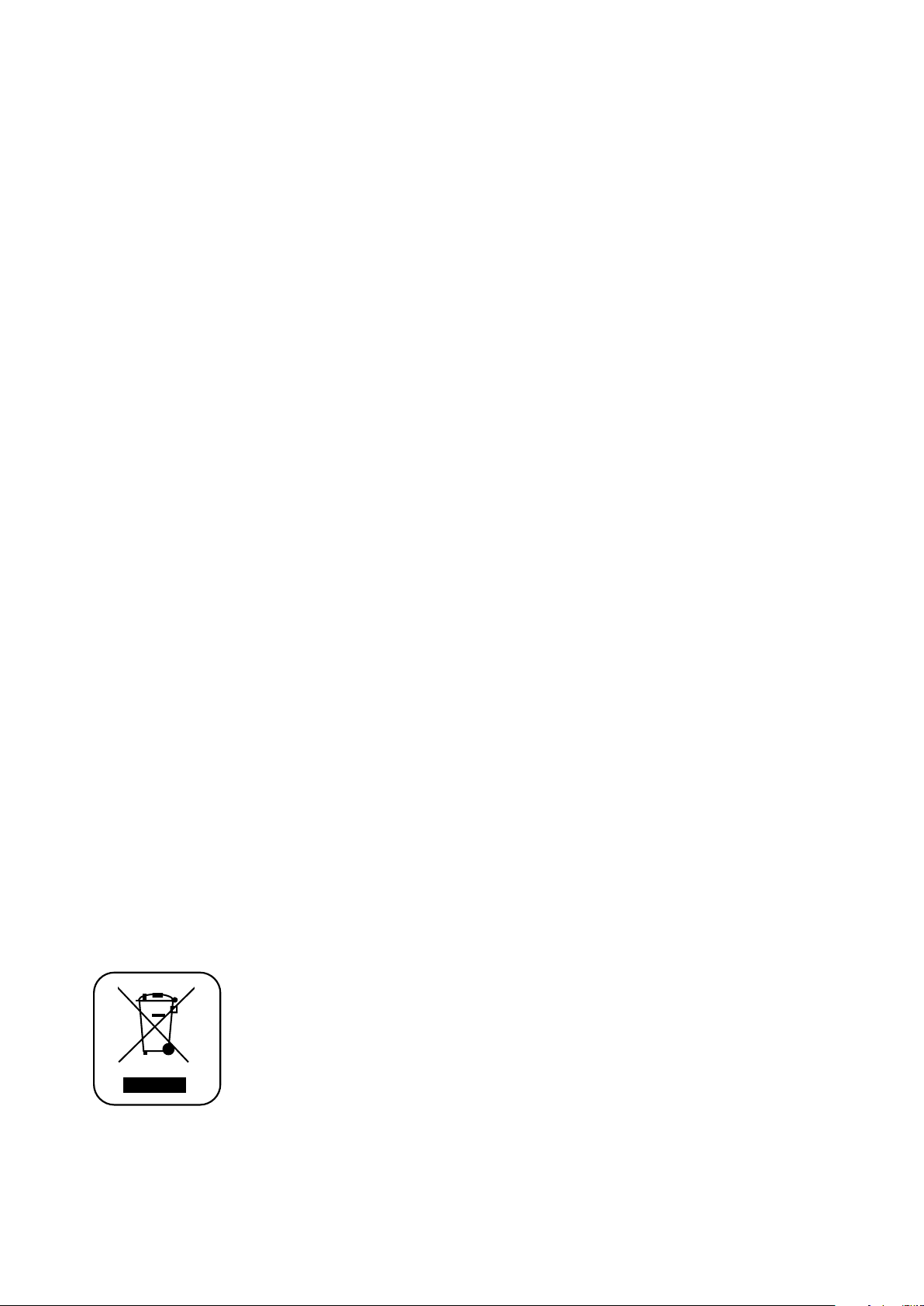
BEFORE YOU INSTALL
3
TO THE ATTENTION OF THE USER
PRE-INSTALLATION CHECKS
OPENING THE GLASS PANEL
INSTALLATION
DUCTING THE CASSETTE
REMOTE CONTROL
WIRING DIAGRAM
WARRANTY
4
5
7
8
9
10
11
12
The symbol on the product or on its packaging indicates that this product
may not be treated as house-hold waste. Instead it shall be handed
over to the applicable collection point for the recycling of electrical and
electronic equipment. By ensuring this product is disposed of correctly,
you will help prevent potential negative consequences for the environment
and human health, which could otherwise be caused by inappropriate
waste handling of this product. For more detailed information about
recycling of this product, please contact your local city office, your
household waste disposal service or the shop where you purchased the
product. This appliance is marked according to the European directive
2002/96/EC on waste electrical and electronic equipment (WEEE).
2
Page 3
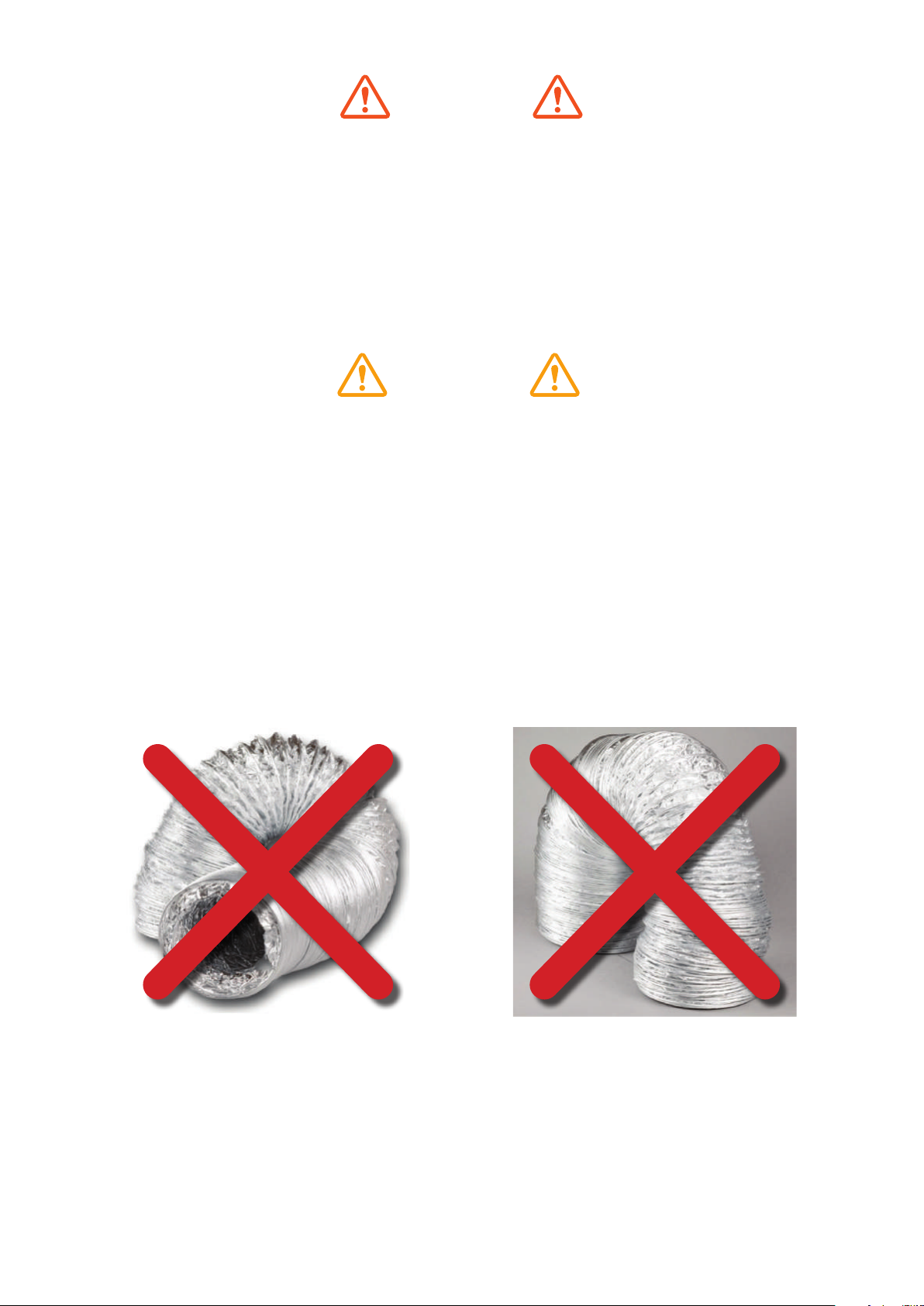
CAUTION
BEFORE YOU INSTALL – please read
Sirius warranty covers only Sirius product. If you choose to install a non-Sirius branded accessory
such as flexible ducting, Sirius will only warrant the hood and motor. If installation is found to be the
cause of failure or issue then charges will apply for service and parts.
Flexible ducting is not permitted under any circumstances. Flexible ducting has been found to
increase noise levels, increase vibration and reduce airflow.
Sirius Semi-rigid or solid ducting can be used in lieu.
There is a range available to suit any application.
WARNING
The appliance must be installed and
connected to the power supply only by a
qualified technician.
• There shall be adequate ventilation of the room when the range hood is used at the same time as
appliancess burning gas or other fuels (not applicable to appliances that only discharge the air back into
the room)
• The details concerning the method and frequency of cleaning
• There is a fire risk if cleaning is not carried out in accordance with the instructions;
• Do not flambé under the range hood;
• CAUTION: Accessible parts may become hot when used with cooking appliances.
Ducting available at www.siriusbrand.com
A reduction in the duct diameter from stated ducting size will void warranty.
If you are in doubt about the ducting, please contact Sirius on 1300 762 219 prior to installation
3
Page 4
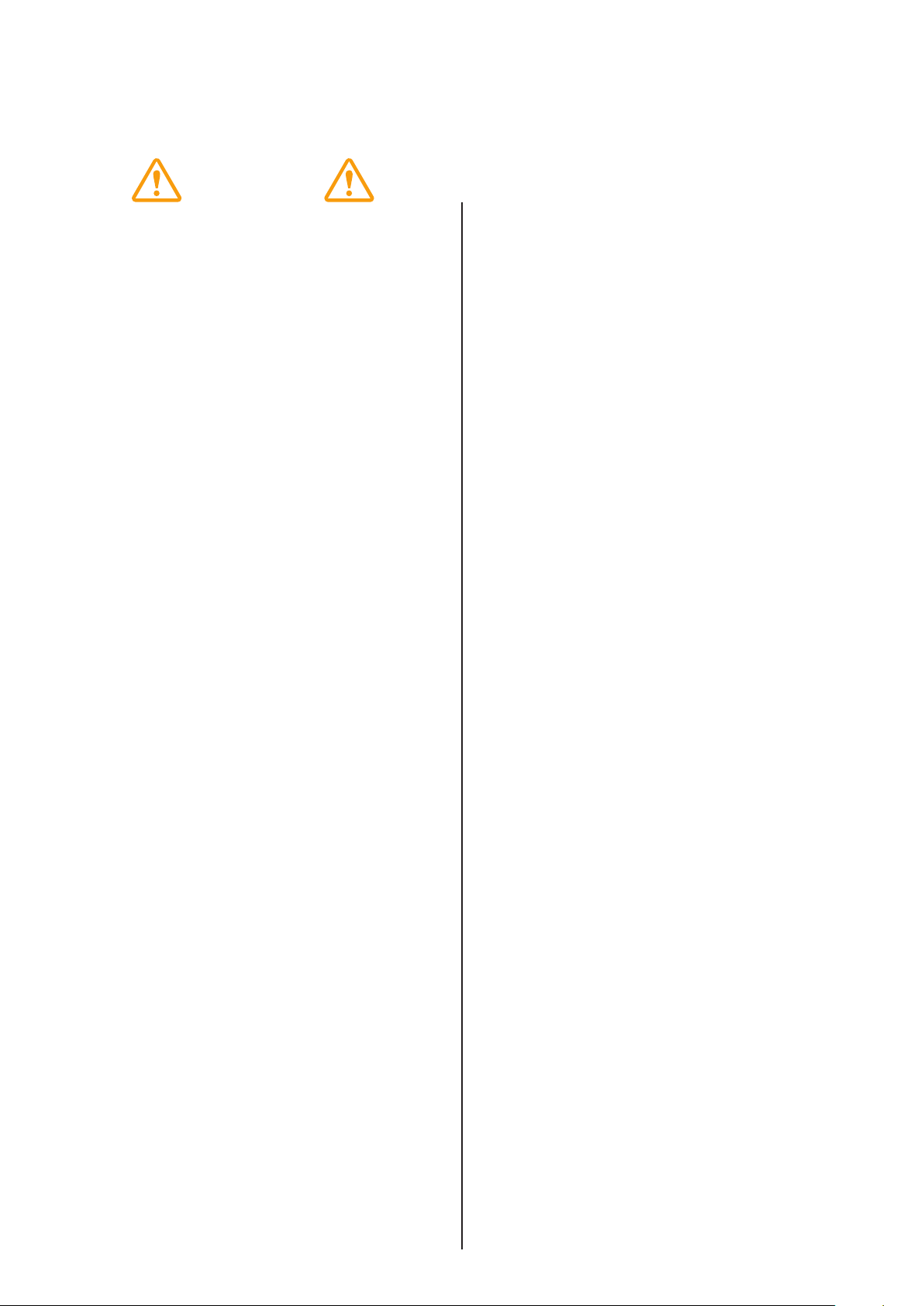
TO THE ATTENTION OF THE USER
This rangehood is designed to work with ducted
outside evacuation.
WARNING
Keep these instructions for use with the appliance. If
the appliance should be sold or passed on to others,
make sure that the instructions are passed on with
it. We thank you for taking note of these suggestions
before installing and using the appliance. They have
been written for your personal safety and the safety
of others.
SAFETY INSTRUCTIONS
These hoods have been designed for personal
use in the home. The appliance must be used by
adults. Make sure that the appliance is out of reach
of children and that they do not use it to play with.
Make sure that children do not operate the controls.
• When the appliance is delivered, check the overall
appearance of the packaging. Check PARTS
LIST on page 20 for all included parts prior
to discarding packaging.
Any remarks should be written on the delivery
coupon, of which you keep a copy.
Your appliance is designed for normal domestic
use. It is not designed for commercial or industrial
use, or for purposes other than those for which it
was designed.
• Any consequences of or damage from incorrect
installation or incorrect use of the appliance will
not be covered by the manufacturer’s guarantee.
• Do not ever change or try to change the
characteristics of this appliance. This would be
a danger. Repairs must be performed only by an
authorised technician.
• Always disconnect the hood before carrying out
cleaning or maintenance operations.
• Adequately ventilate the room when a rangehood
and other appliances, powered by energy other
than electricity, are used simultaneously, so that
the hood does not suck any combustion fumes.
• It is not allowed to cook food over open flames
(flambé) or operate gas hobs without pots
or pans on them under the hood itself (the
flames sucked into the hood might damage the
appliance).
• Frying under the appliance must be done under
constant supervision as hot oils and fats may
ignite.
• Respect the guidelines for cleaning and
replacement of grease filters. Accumulated
deposits of grease are a fire hazard.
• This appliance must not be used over cook tops
powered by wood or coal or in any case, over
cook tops with power levels that could damage
the appliance.
• Never use steam or high-pressure devices
for cleaning your hood (regulations regarding
electrical safety).
• Never use the rangehood without the grease
filters.
At Sirius, we are constantly seeking to improve
our products. We reserve the right to modify their
technical, functional, or aesthetic characteristics
deriving from their upgrading.
Motors manufactured and approved by Sirius only
are to be used at all times. Failure to comply with this
will result in the forfeit of the manufacturer warranty.
The air collected must not be conveyed into a flue
used for smoke or fumes from appliances powered
by anything other than electricity (central heating
systems, bathroom and toilet exhausts, etc.). As
far as discharging exhaust air is concerned, please
follow the guidelines given by competent authorities.
4
Page 5

PRE-INSTALLATION CHECKS
Connect all of the electrical components to the unit and motor to make sure both the unit and the motor are
functioning properly.
(NOTE: The motor plug is fitted with a dummy plug - with the exception of SEM1 motor - to protect
the connection from dust. Ensure the red dummy plug is removed and replaced with the two
pin motor plug from the power transformer box. Failure to do so will result in only two speeds
operating).
Lighting connection
Remove all plugs and proceed with installation if both unit and motor are fully operational.
CAUTION
Installation must comply with the regulations in force regarding the ventilation of enclosed environments.
In particular, discharged air must not be conveyed into a duct used for fumes discharge or discharge from
appliances using gas or other combustible materials. Air cannot be ducted into roof space.
The use of discontinued ducts is not allowed without the approval of a qualified technician.
BEFORE YOU INSTALL
Sirius warranty covers only Sirius product. If you choose to install a non-Sirius branded accessory such as
flexible ducting, Sirius will only warrant the hood and motor. If installation is found to be the cause of failure or
issue then charges will apply for service and parts.
Flexible ducting is not permitted under any circumstances. Flexible ducting has been found to increase noise
levels, increase vibration and reduce airflow. Sirius Semi-rigid or solid ducting can be used in lieu. There is a
range available to suit any application.
Available at www.siriusbrand.com
A reduction in the duct diameter from stated ducting size will void warranty.
If you are in doubt about the ducting, please contact Sirius on 1300 762 219 prior to
installation.
5
Page 6

WARNING
Before proceeding with the installation of the ceiling cassette, please thoroughly inspect the entire unit
(including the motor) for any damages, including all of the electrical connections. If any damage is found, cease
installation and report it immediately to the retail partner that the cassette was purchased from.
NOTE
• Only use Sirius Ducting with a maximum length of 7 metres; from the outlet collar on the cassette to the
exit point.
• Limit the number of elbows in the ducting, since each 90 degree bend reduces the air capacity by 1 lineal
metre (e.g. if there are 2 x 90 degree bends, the maximum duct length should not exceed 5 metres.)
• Avoid abrupt changes of direction where possible, bends of more than 90 degrees should be avoided at all
costs.
• The ducting applicable for this cassetteis 220mm x 90mm rectangular Sirius Ducting and can be
purchased through the retailer where the cassette was purchased, or visit www.siriusbrand.com.
The ducting can be transitioned from rectanguar to round if desired.
WARNING
Reduction of the ducting diametrer will void the manufacturer warranty as it will severely affect the performance
of the motor and may cause damage with prolonged usage.
WARNING
Use ducting approved by standards enforced, see www.siriusbrand.com for details for approved ducting.
The manufacturer will not be deemed responsible for air capacity and noise problems caused by failure to
comply with the above and no warranty on the product will be provided.
DANGER
FAILURE TO INSTALL THE SCREWS OR FIXING DEVICE IN
ACCORDANCE WITH THESE INSTRUCTIONS MAY RESULT IN
ELECTRICAL HAZARDS OR ELECTROCUTION.
NOTE
The cassette requires one 10AMP GPO located inside the ceiling cavity
to power both the lighting and the motor.
The ceiling cassette is designed for a ceiling height of up to 2700mm high.
6
Page 7

OPENING THE GLASS PANELS - SLT969
On the side where the speed control light is visible,
plull down the centre of the panel. This panel is held
on by a strong magnet. Allow the panel to swing
open to expose the grease filters. (Fig. 1)
Panel drops down
Fig. 1
After swinging open the panel, disconnect the
lighting by depressing the tabs on the connection
and pulling on the cable.
To ensure that no damage is caused during
the installation process, remove the panels by
unscrewing the hinges on the underside of the
cassette.
This will also lighten the Cassette to make lifting it
into place and installation easier. (Fig. 2)
Fig. 2
7
Page 8

INSTALLATION
NOTE
As every installation will differ slightly depending on the ceiling cavity of the dwelling, this
installation instruction shall be used as a guide only.
1. Horizontal support beams need to be installed in the cavity above to support the weight of the cassette.
(Fig 3.)
Timber support beams (not supplied)
Fig. 3
2. Attach the bottom half of the mounting brackets to the Cassette (Fig. 4) by using the supplied
6 x 20mm threaded screws and screwing them in from the inside of the cassette in the specified location.
(Fig. 5)
Fig. 4
Fig. 5
3 fixing points
either side.
8
Page 9

3. Fix the top section of the mounting brackets to
the horizontal support beams in the ceiling, taking
measurements to make sure theu are aligned with
the brackets already attached to the cassette.
4. Lift the cassette to the desired height and fix in
place with the use of the 10mm supplied screws
that are inserted on the sides of the mounting
brackets. (Fig. 6)
Fig. 6
DUCTING THE CASSETTE
1. Part ‘A’ will come fitted to the short side of the cassette from the factory. If either of the long side options
are required, remove Part ‘A’ from the short side by removing the 4 x 10mm screws holding it in place.
Unscrew the 4 x 10mm screws from the long side and remove the blocking plate, Part ‘A’ in its place and use
the blocking plate to cover the gap on the short side.
2. Connect Part ‘B’ to Part ‘A’ and fix in place with
duct tape to ensure a tight seal. Do not use screws
as this can cause a whistling noise once the motor
is switched on.
3. Connect part ‘C’ (needs to be purchased
separately and does not come included in the
packaging with the cassette) to Part ‘B’.
4. Connect part ‘D’ (needs to be purchased
separately and does not come included in the
packaging with the cassette) to Part ‘C’.
5. If additional lenghts of ducting are needed to get
to the exit point, use another Part ‘C’ and another
Part ‘D’.
(PART ‘A’)
Part ‘A’
Part ‘C’
Part ‘B’
Part ‘D’
(PART ‘B’)
SPS-66102291000 (PART ‘C’)
RECTANGULAR CONNECTOR
220x90mm (opening)
44mm (length)
SPS-66102291000 (PART ‘D’)
RECTANGULAR DUCTING
220x90mm (opening)
1200mm (length)
Fig. 7
9
Page 10

REMOTE CONTROL
Working:
6 channel control for rangehood remote.
• When the rangehood is first turned on, hold the
lighting button for 5 seconds.
RC001 - RADIO CONTROL
Radio control used for the remote operation of
rangehoods.
TECHNICAL DATA
• Alkaline battery powered: 12 V mod. 23 A
• Operating frequency: 433.92 Mhz
• Combinations: 32.768
• Max. consumption: 25 mA
• Operating temperature: -20 ÷ + 55 °C
• Dimensions: 120 x 45 x 15 mm.
OPERATION MODE
Standard configuration:
Standard configuration requires all rangehood radio
control systems to be provided with the same
transmission code. In the event two rangehoods are
installed in the same room or nearby, each system
may affect the operation of the another. Therefore,
the code of one radio control system must be
changed.
Generating a new transmission code:
The radio control system is provided with preset
codes. Should new codes be required, proceed as
follows: Press simultaneously buttons:
for two seconds. When LEDs are on, press buttons:
OPERATING DESCRIPTION
The transmitter is equipped with 5 buttons for cooker
hood management, as specified below:
: Light ON/OFF command.
: Motor ON (speed level 1) / OFF command.
: Reduce speed.
: Increase speed.
: 10-minute timer.
INITIAL OPERATING CONDITION
The manufacturer supplies the radio control unit
ready to be used with codes preset in the factory.
(within 5 seconds). The LEDs flashing 3 times
indicate the procedure is completed.
WARNING! This operation deletes permanently
the preset codes.
Learning the new transmission code.
Once the transmission code is changed in the radio
control unit, the electronic central unit of the cooker
hood must be made to set the new code in the
following way:
Press the main power-off button of the hood and
then restore power to the electronic control unit.
Within the next 15 seconds, press the Light Button to
synchronise the central unit with the code.
Reset of the Factory configuration:
To restore the Factory configuration, follow the
procedure described below: press simultaneously
buttons:
10
for 2 seconds. When LEDs light on, press buttons:
(within 5 seconds). LEDs flashing 6 times in-dicate
the procedure is completed.
WARNING! This operation deletes permanently
the preset codes.
Emergency button:
In the event that the radio control does not work, use
the emergency button to switch the appliance off.
After any necessary repairs have been performed,
reset the emergency button.
Page 11

SLT969 WIRING DIAGRAMS
11
Page 12

CLEANING AND MAINTAINENCE
1. Cleaning the filters in the dishwasher.
• Clean the mesh filters by removing them from the
cassette by pulling on the tab and dropping them
down.
• Run them through a cycle in the dishwasher.
Once the cycle is completed ensure that they
have air dried completely and replace them into
the cassette.
2. Hand washing the filters
• Clean the mesh filters by removing them from the
cassette by pulling on the tab and dropping them
down.
• Using warm/hot water with a liquid detergent,
soak them to soften up grease deposits and run
hot water from the tap through the filters.
• Once they have been washed, ensure that they
have air dried completely an replace them into a
cassette.
3. Cleaning the body of the hood
• Do not use abrasive sponges or scourers to clean
the body. Do not use any cleaning agents that are
caustic.
• Using warm water and a neutral detergent, wipe
over the panels and exposed areas with a cloth
or soft sponge.
• Ensure that the unit is dried after cleaning to
remove any excess detergents.
ARISIT PTY LIMITED (Australia)
ABN 23 091 515 294
40-44 Mark Anthony Drive
Dandenong South VIC 3175
P: Sales & Service: 1300 762 219
F: Sales & Service: (03) 9768 0838
E: arisit@arisit.com
ARISIT PTY LIMITED (New Zealand)
1A Howe Street Newton, Auckland 1145
PO Box 68-140 Newton, Auckland 1145
P: (09) 306 1020 - Fax: (09) 302 0077
E: sales2@aristonappliances.co.nz
12
www.arisit.com
www.arisitwarranties.com.au
www.siriusbrand.com
Year
Warranty
when Sirius ducting is used.
Full replacement warranty on parts and labour. Check website for T&Cs.
Sirius Hoods and ducting products are only available
from our select group of Sirius Professional Stockists
nationwide. For the latest list of Sirius Stockists
near you, please refer to www.siriusbrand.com
All efforts have been made to ensure that the
information provided in this brochure is correct at
the time of printing. Due to continuous product
improvement and ongoing development, Sirius
reserves the right to make changes to the
products and technical data without prior notice.
Some products appearing in this brochure may
be for illustrative purposes only. Diagrams are
indicative measures only. Prior to commencing
cabinetry cutouts the operating/installation
instructions accompanying the product must
be referred to at www.siriusbrand.com
