SiRF Star III User Manual
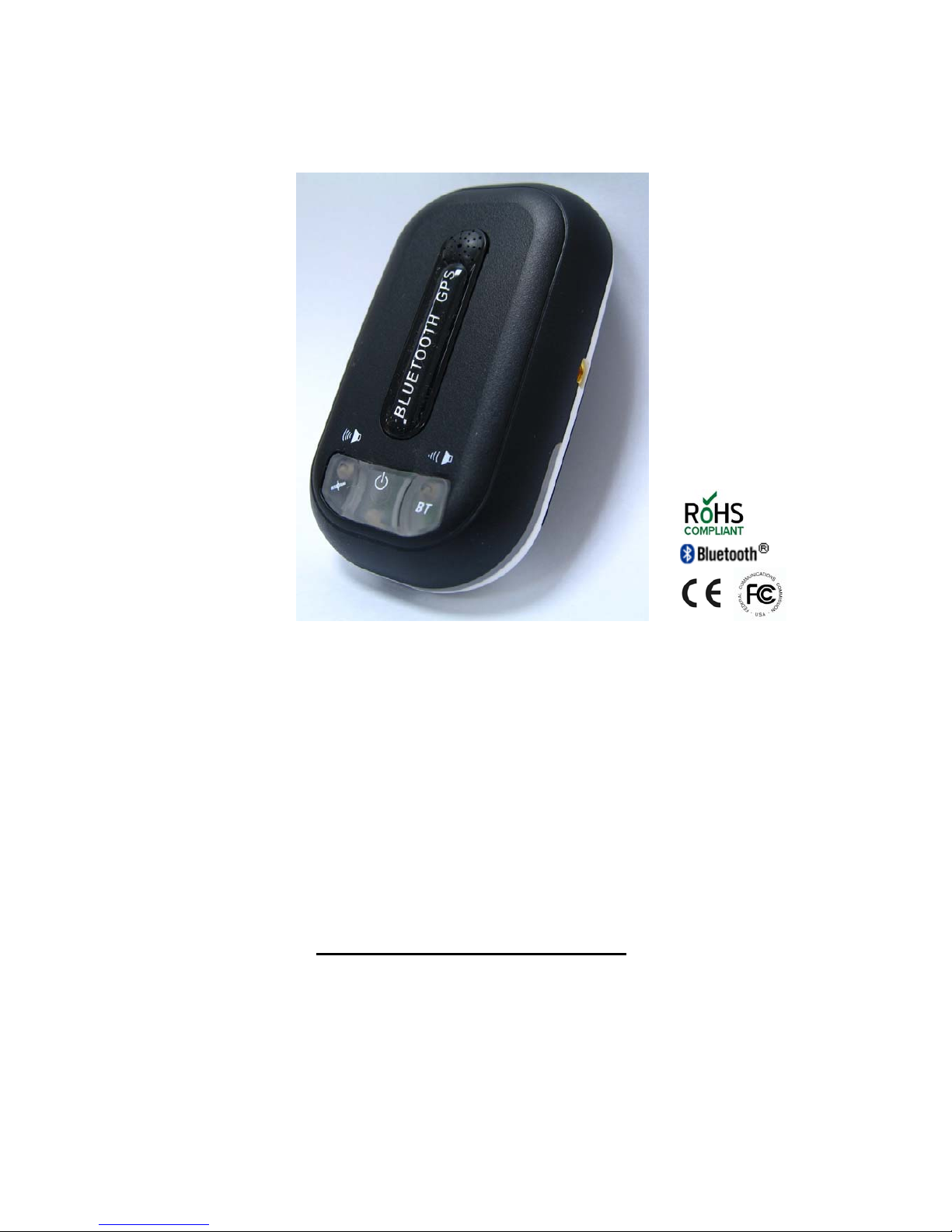
SiRF Star III GPS Bluetooth® Receiver with
Data Logger Functionality
User’s Manual

2
Table of content
1 Read Me First …………………………………………………………….. P.3
2. Introduction …………………………………………………………….. P.3
3. Box Contents …………………………………………………………….. P.3
4. Hardware Description …………………………………………………………….. P.5
5. LED Indicator …………………………………………………………….. P.6
6. Connecting to your Bluetooth PDA …………………………………………………………….. P.7
7. Operation Modes …………………………………………………………….. P.11
8. Software Utility …………………………………………………………….. P.12
9. Output Formats …………………………………………………………….. P.16
10. USB Driver …………………………………………………………….. P.20
11. DLL (sample code) …………………………………………………………….. P.21
12. Specifications …………………………………………………………….. P.22

User’s Manual
1. Read Me First
1. The battery must be charged for at least 8 hours for the ‘INITIAL’ use. The LED2 (GREEN) will turn
off after 3 hours’ charging, please keep on charging for 5 more hours. Thereafter, for each time’s
battery charging please fully charge for 3 hours.
2. W e strongly recommend that remove the battery if the device will not be used for over 2 weeks. Do
not remove the battery within 2 weeks.
3. For fast data tracking purpose staying still before get fixed is recommended. (FIX then GOES!!)
4. Please note that the device will only receive the signal under the open sky. In this case, putting the
device under the windshield is recommended.
2. Introduction
The SiRF Star III BT GPS receiver is the industry leading Bluetooth GPS receiver that offers
simultaneous use of real-time GPS reception and data logging. It features extended battery life, (up to
17 hours) with rechargeable battery and increased memory size. (4MB) It can interface with any
Bluetooth-enable mobile device to provide GPS data to applications.
The SiRF Star III BT GPS receiver is capable of keeping up to 250,000 records or positions, including
longitude, latitude, speed, UTC, and tag data. The log file can be downloaded for analysis via
high-speed USB connection, the location histories can also be exported to mapping software such as
Google Earth or TrackMaker.
It can be used as a wireless and mobile data logger for asset tracking, fleet management, heavy
logistics and dangerous goods transportation.
3. Box Contents
1. GPS Bluetooth Receiver
2. Lithium-ion rechargeable battery
3. Car charger
4. AC adapter
5. CD (Documentation)
6. Anti-slip rubber pad
3

User’s Manual
Anti
-Slip Rubber Pad
CD (Documentation)
Li-ion rechargeable
Battery
Car Charger
BT GPS Receiver
A
C Adaptor
4

User’s Manual
4. Hardware Description
2. Stop logging
1. Volume down
Power button
2. Start logging
1. Volume up
LED 1:
GPS Fixed Status
Bluetooth Status
LED 3:
Power Status
LED 2:
Speaker
External antenna connector
1. Charge socket
2. USB G-mouse socket
LED alarm
Slip-resistant
5
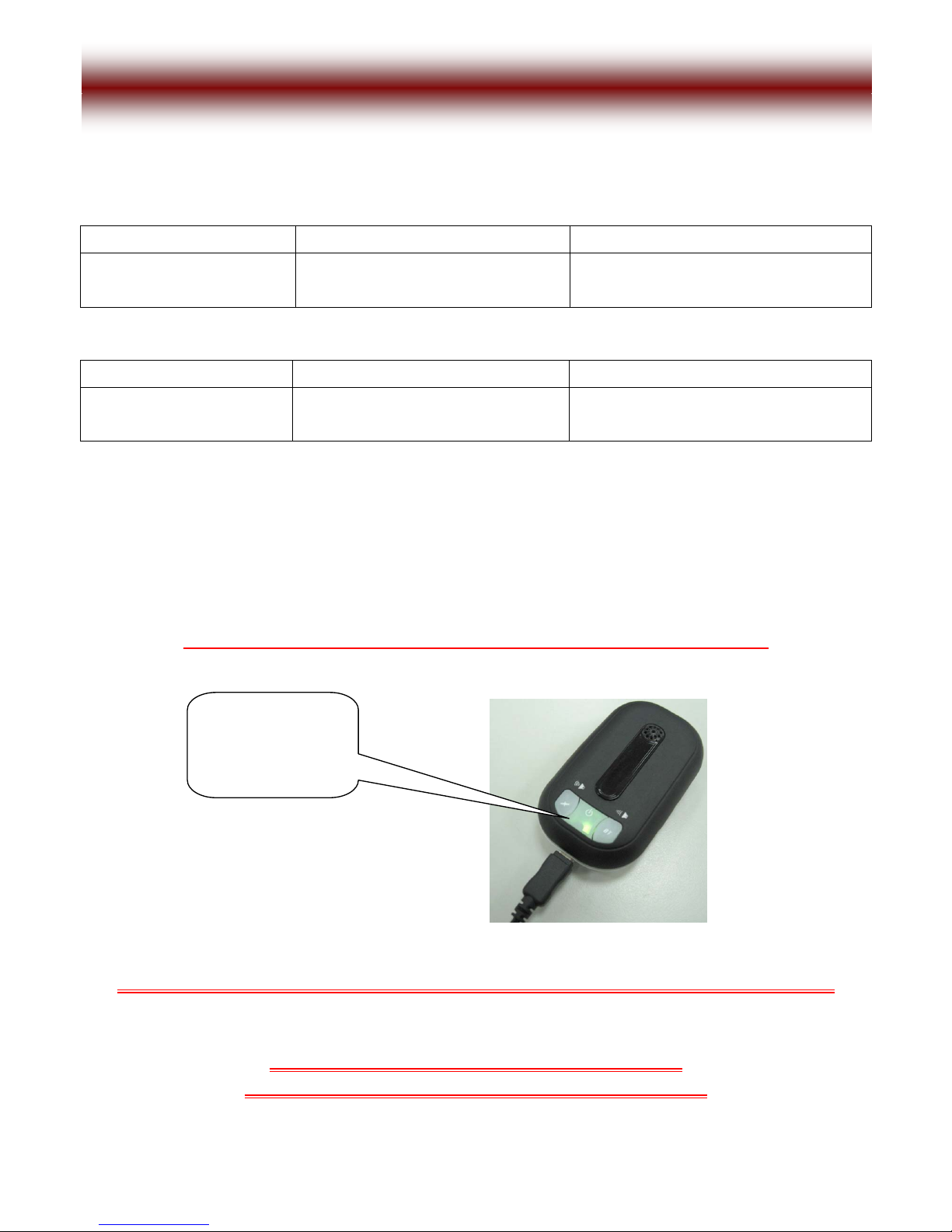
User’s Manual
5. LED Indicator
Power on:
LED1: GPS Fix Status LED2: Power Status LED3: Bluetooth Status
Red (OFF)
GPS not fixed yet!
Green (ON)
Blinking for every 1 second
Blue (ON)
Blinking very quickly (in paring mode)
GPS get fixed/Bluetooth connected:
LED1: GPS Fix Status LED2: Power Status LED3: Bluetooth Status
Red (ON)
Blinking quickly
Green (ON)
Blinking for every 1 second
Blue (ON)
Blinking for approx. 1 second
Low battery: Notified by voice “battery low” when low battery; notified by “beep” sound and go
to sleep mode if battery is too low to support operation
Charging: LED2 (GREEN) blinking 2 times/second
Battery is fully charged: 1. LED2 (GREEN) turns off if charged by AC adaptor. 2. LED2 (GREE N)
blinking for every 1 second if charged by car charger
BT GPS Receiver will automatically turns on if powered by AC adaptor
Charging: LED2
(Green) blinking
2 times/second
GPS Bluetooth operates on OS with Bluetooth function that supports SPP
In order to avoid any unexpected problem,
DO NOT attempt to change the default baudrate
6
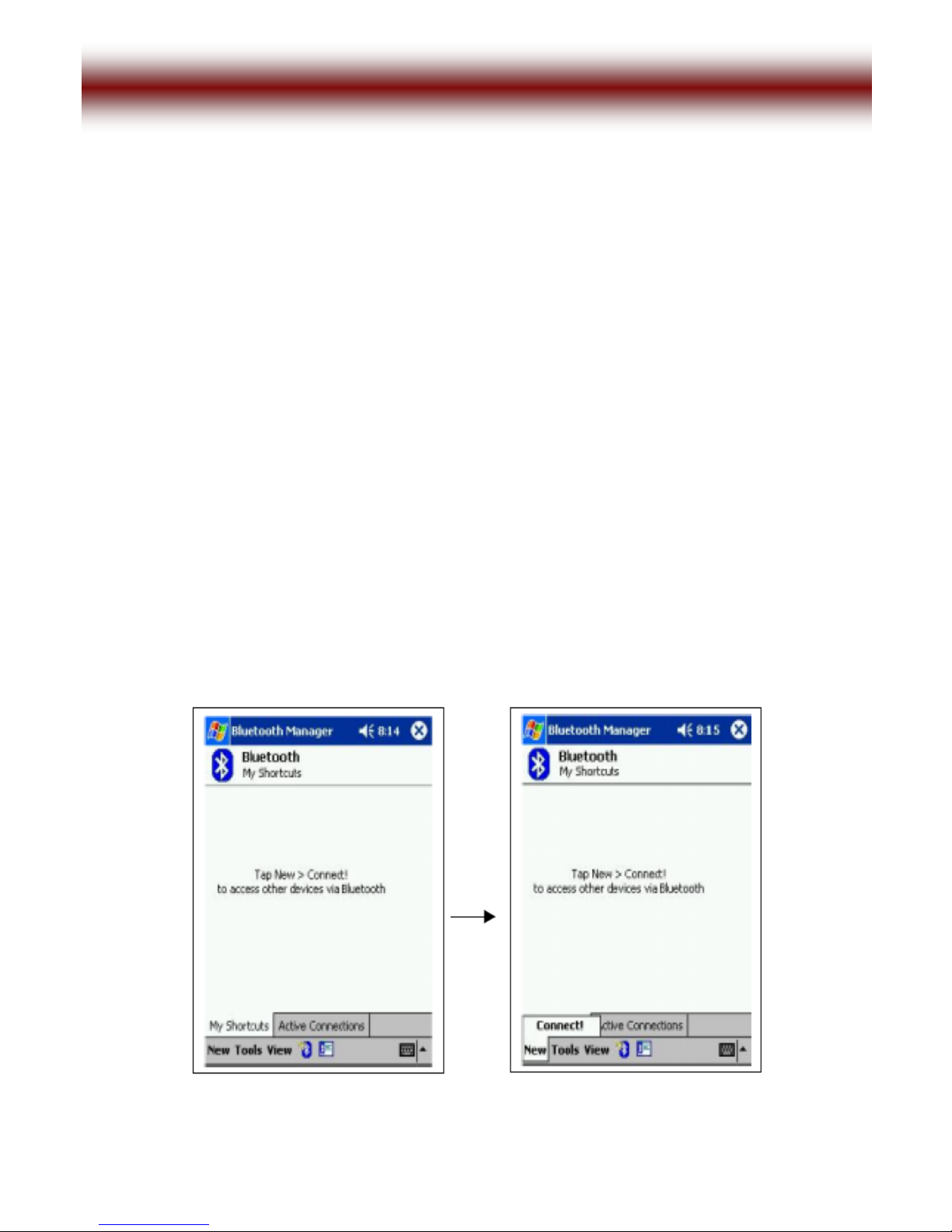
User’s Manual
6. Connecting to your Bluetooth PDA
1. Turn on the Bluetooth GPS Receiver
Press power button for 1 second, the LED2 (Power Status LED) and LED3 (Bluetooth Status) start
blinking. (With voice alarm “satellite positioning”) satellite fixed
2. Activate Bluetooth function of your PDA / smart phone
Prior to activating the Bluetooth function of your PDA / smart phone, please make sure the device is
equipped with Bluetooth function, and the driver software has been installed.
3. Activate Bluetooth Manager & Established New Connections
Illustrations by using HP 2100 PDA shown as follows:
I. First, find the device with which you wish to establish connection.
II. Open “Bluetooth Manager” on your PDA.
III. Press “New”.
IV. Press "Connect”.
7
