Siqura CD820F1, CD820F2 Installation Manual

Installation Manual
CD820 Series
Compact Network Fixed-Dome Camera

Page 2
Note: To ensure proper operation, please read this manual thoroughly before using the product and retain the
information for future reference.
Copyright © 2013 Siqura B.V.
All rights reserved.
CD820
Installation Manual v2 (121508-2)
AIT55MW10
Nothing from this publication may be copied, translated, reproduced, and/or published by means of printing,
photocopying, or by any other means without the prior written permission of Siqura.
Siqura reserves the right to modify specifications stated in this manual.
Brand names
Any brand names mentioned in this manual are registered trademarks of their respective owners.
Liability
Siqura accepts no liability for claims from third parties arising from improper use other than that stated in this
manual.
Although considerable care has been taken to ensure a correct and suitably comprehensive description of all
relevant product components, this manual may nonetheless contain errors and inaccuracies. We invite you to offer
your suggestions and comments by email via t.writing@tkhsecurity.com. Your feedback will help us to further
improve our documentation.
More information
If you have any comments or queries concerning any aspect related to the product, do not hesitate to contact:
Siqura B.V.
Zuidelijk Halfrond 4
2801 DD Gouda
The Netherlands
General : +31 182 592 333
Fax : +31 182 592 123
E-mail : sales.nl@tkhsecurity.com
WWW : www.siqura.com
For a full list of TKH Security Solutions sales offices, see the last page of this manual.

Page 3
Contents
1 INTRODUCTION ....................................................................................................................................... 5
2 SAFETY INFORMATION ............................................................................................................................ 7
2.1 CAUTIONS .................................................................................................................................................. 7
2.2 REGULATIONS ............................................................................................................................................. 8
3 PRODUCT DESCRIPTION ........................................................................................................................... 9
3.1 PRODUCT OVERVIEW ................................................................................................................................... 9
3.2 PACKAGE CONTENTS .................................................................................................................................. 10
4 CABLE DEFINITION AND REQUIREMENTS ............................................................................................... 11
4.1 CAMERA OVERVIEW ................................................................................................................................... 11
4.2 INTERFACE REQUIREMENTS.......................................................................................................................... 12
4.3 SYSTEM COMPATIBILITY .............................................................................................................................. 12
4.4 POWER OVER ETHERNET CABLE CONNECTION ................................................................................................. 12
4.4.1 RJ-45 connectors .............................................................................................................................. 12
4.4.2 Ethernet cable connection ................................................................................................................ 13
5 INSTALLATION ....................................................................................................................................... 15
5.1 DIMENSIONS ............................................................................................................................................ 15
5.2 HARD-SURFACE INSTALLATION ..................................................................................................................... 16
5.3 CONNECTING AUDIO TO THE CD820 ............................................................................................................. 17
6 APPENDIX: TECHNICAL SPECIFICATIONS ................................................................................................ 19


Page 5
C h a p t e r 1
1 Introduction
Document scope
This manual applies to Siqura's indoor and outdoor high definition (HD) mini vandal-proof
fixed-dome IP cameras, the CD820 series. It describes how to install and connect the CD820.
Operation and configuration of the CD820 is covered in the user manual.
Intended audience
This manual is aimed at installers and technicians involved in the installation of network devices,
such as the CD820.
Assumed skills and know-how
To work with the CD820 camera, an installer or technician must have adequate knowledge and
skills in the fields of:
CCTV systems and components
Electrical wiring and low-voltage electrical connections
Ethernet network technologies and Internet Protocol (IP)
Windows environments
Web browsers
Video, audio, data, and contact closure transmissions
Video compression methods
Specifications
The information given in this manual was current when published. Siqura reserves the right to
revise and improve its products. All specifications are subject to change without notice.
Important information
Before proceeding, please read and observe all instructions and warnings in this manual. Retain
this manual with the original bill of sale for future reference and, if necessary, warranty service.
When unpacking your product, check for missing or damaged items. If any item is missing, or if
damage is evident, do not install or operate this product. Contact your supplier for assistance.
We like to hear from you!
At Siqura, customer satisfaction is our first priority. We welcome and value your opinion about
our products and services. Should you detect errors or inaccuracies in this manual, we would be
grateful if you would inform us. We invite you to offer your suggestions and comments by email
via t.writing@tkhsecurity.com. Your feedback will help us to further improve our documentation.
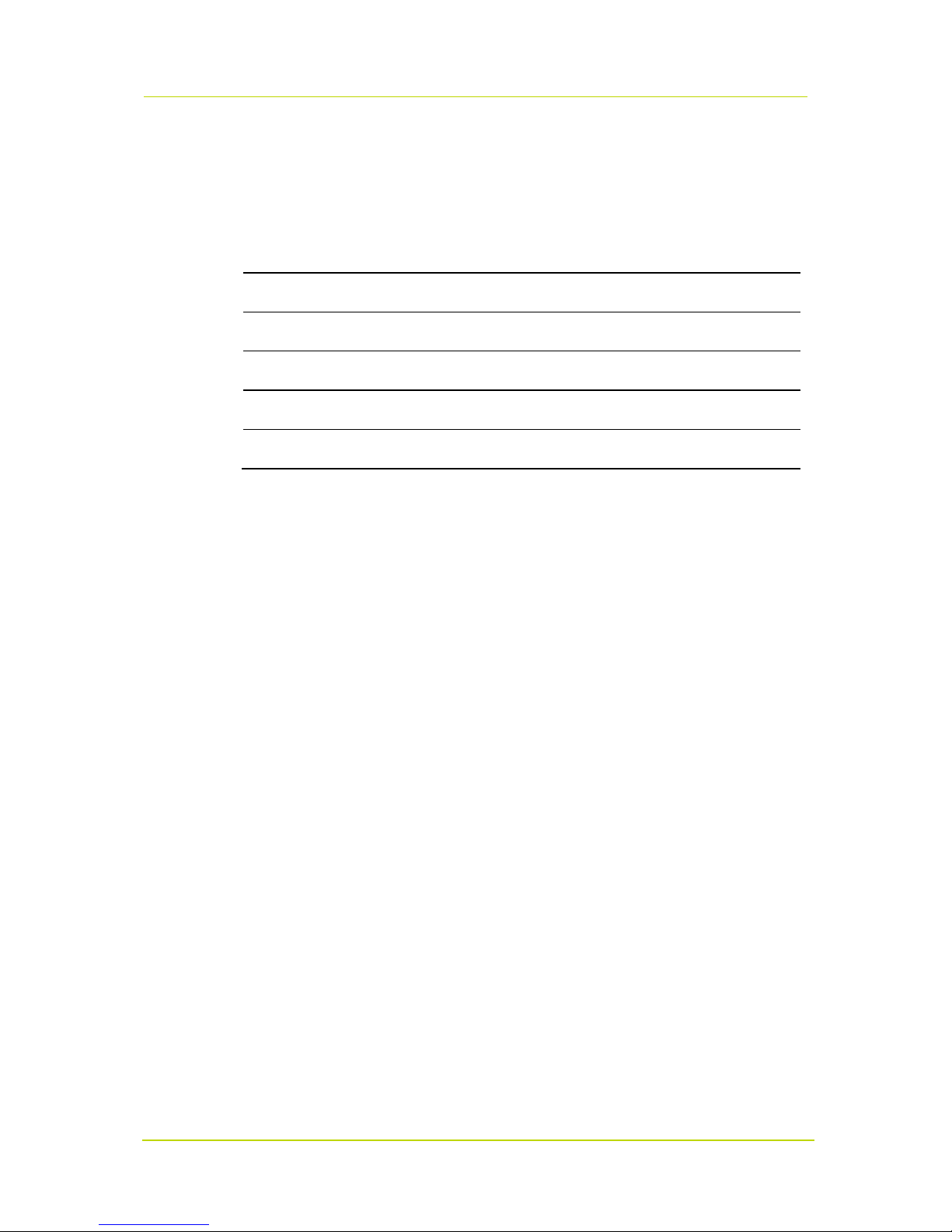
CD820 Series
Page 6
Typographical conventions
Before you start using this guide, it is important to understand the typographical conventions
used in the documentation. The following kinds of formatting in the text identify special
information.
Formatting convention
Type of Information
Numbered list
Step-by-step procedures. You can follow these instructions to
complete a specific task.
Special Bold
Items you must select, such as menu options, command buttons, or
items in a list.
Emphasis
Used to emphasize the importance of a point or for variable
expressions such as parameters.
CAPITALS
Names of keys on the keyboard. for example, SHIFT, CTRL, or
ALT.
KEY+KEY
Key combinations for which the user must press and hold down one
key and then press another, for example, CTRL+P, or ALT+F4.
