Siqura PD1022Z3-EI, BL1004M1-EI-A Quick Start Manual
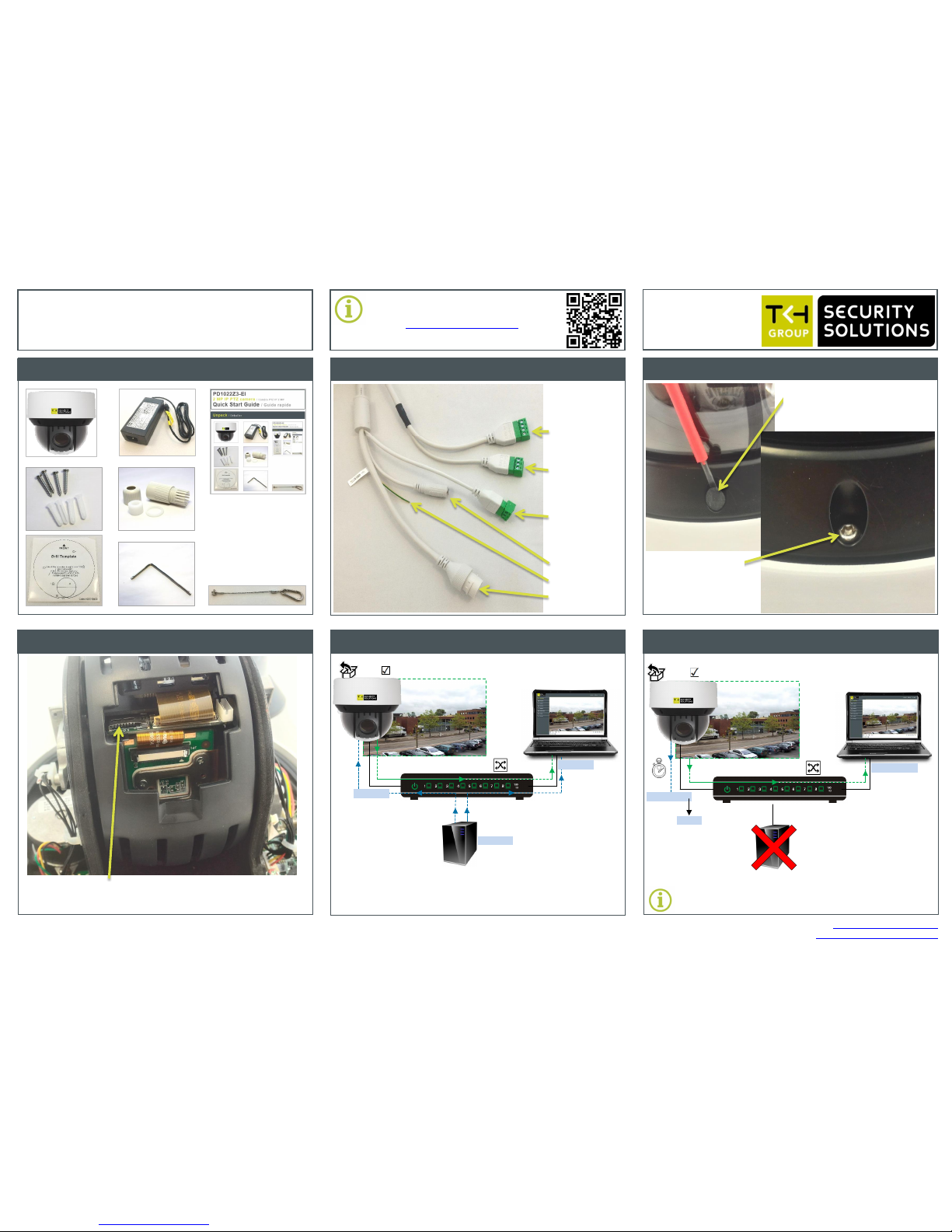
Use DHCP server / Utiliser un se rv eu r DH CP
PD1022Z3-EI
2 MP IP PTZ camera / C am ér a PT Z IP 2 MP
Quick Start Guide / Guide rapide
© Siqura B.V. 2017
Version 1.0 (172306-1.0)
PD1022Z3-EI QSG (MW16)
Unpack / Déballer
Connect / Connecter
Open / Ouvrir
Find additional manuals, the datasheet, the EU Declaration
of Conformity and the latest firmware for this product at:
http://www.tkhsecurity.com/support-files
Plus d’information sur le site ci-dessus.
*Unscrew x4 to remove cover
*Dévisser x4 pour enlever le
couvercle
MicroSD / MicroSD
Use fixed IP address / Utiliser un e adress e fixe
http://www.tkhsecurity.com
http://www.tkhsecurity-usa.com
DHCP
Switch
IP = 10.x.y.z
IP = 10.x.y.z
IP = 10.x.y.z
DHCP:
Use Device Manager (see next) to discover the camera on the network.
Utiliser le “Device Manager (voir ci-après), pour retrouver la caméra sur le réseau.
DHCP
Switch
IP = 192.168.1.x
IP = 192.168.1.x
DHCP:
30 s
2 ~ 253
Micro SD/SDHC/SDXC up to 128 GB /
Jusqu’a 128 GO
*Remove
*Retirer
Alarm Out
Alarm In
Audio I/O
12 Vdc
Ground
RJ-45
802.3at PoE+

1
2
3
1 2 3
1000 series cameras require Device Manager version 1.8.1 or later.
Replace a previous version of this tool on your PC, if necessary!
Les caméras de la série 1000 nécessitent Device Manager version 1.8.1 ou ultérieure.
Remplacez une version antérieure de ce logiciel sur votre PC, si nécessaire!
For more information about user accounts and passwords, see User Manual.
Pour plus d’informations sur les comptes et mots de passe, voir le manuel d’utilisation.
Administrator / End User
Set a strong password!
qwerty1234
x6W@oM0a!9#F
Set a strong password!
Créez un mot de passe fort !
Administrator / End User
Administrateur / Utilisateur
View live video
/ Voir la vidéo en d ir ec t
PTZ
/ PTZ
Set password /
Créer le mot de p as se
Install Device Manager
/ Installer Device Manag er
Change IP address
/ Chan ger l’ adres se IP
Open web interface
/ Ouvrir l ’in ter face w eb
Pan tilt rotation
Zoom
Focus
Iris
