Page 1
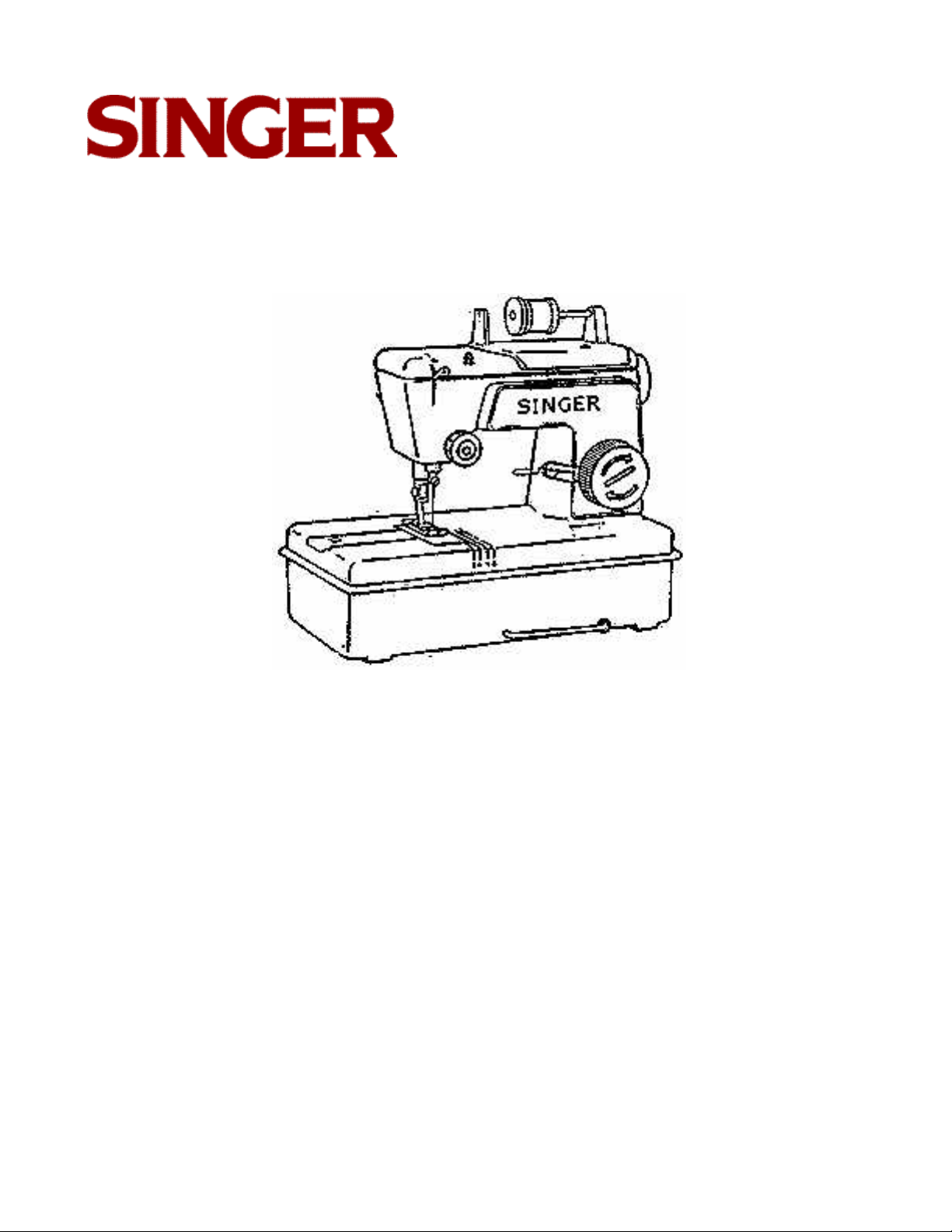
Junior Miss 67B
Instructions
Junior Miss *
Sewing Machine
BY SINGER
Table of Contents | Next Page
Page 2
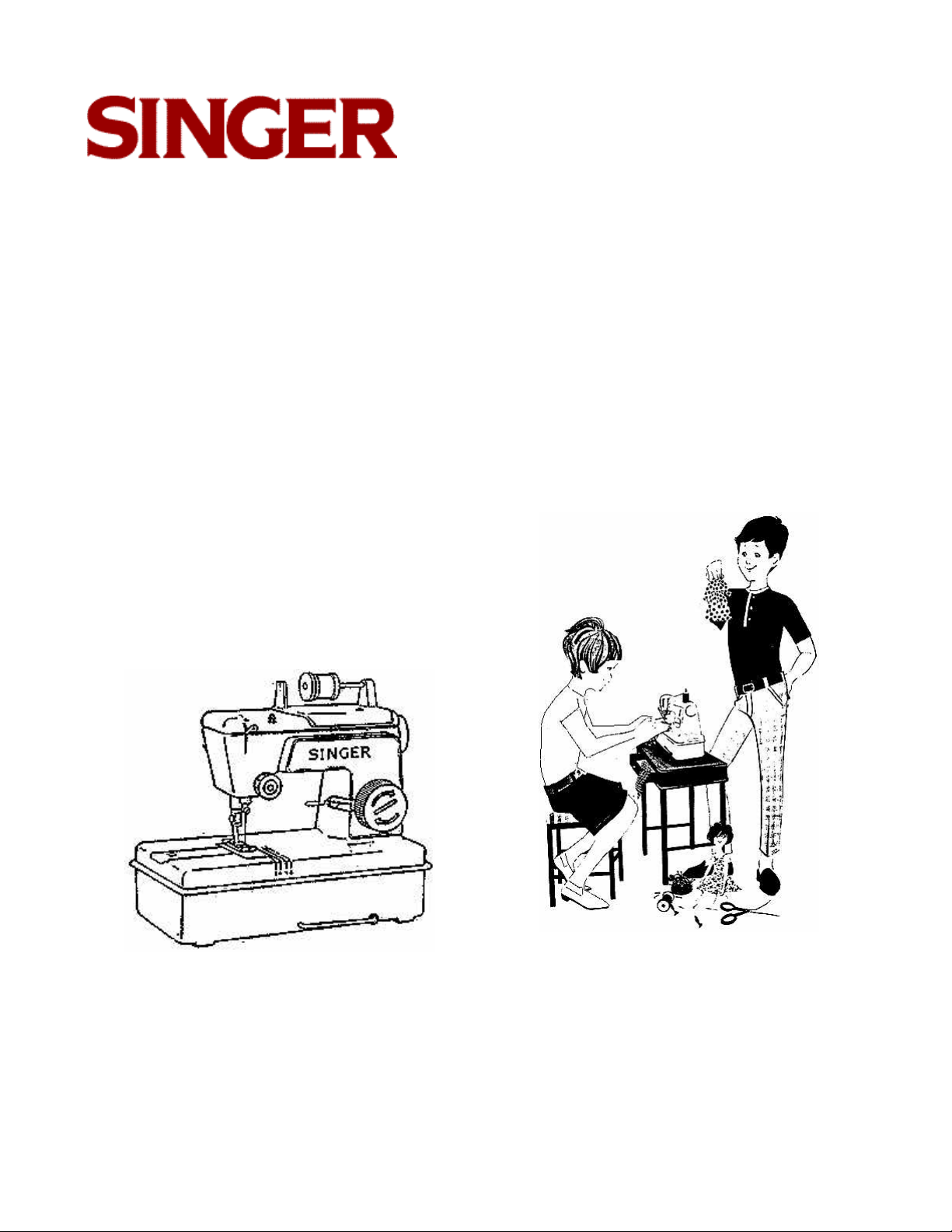
Junior Miss 67B
Table of Contents
The Machine Cover
The Table Clamp
The Main Parts of your Machine
AJob for Everything
How to Wind the Bobbin
How to Replace the Bobbin
How to thread the Needle
How to change the Needle
The Tension Dial
How to sew a seam
How to place your fabric
How to start stitching
The Adapter
How to make an apron
Apron for Grandmother
Nightie for Carolyn
Scarf for Barbara
Contact Singer
Junior Miss *
Sewing Machine
BYSINGER
*ATrademark of THE SINGER COMPANY
Copyright (c) 1973 The Singer Company
All Rights Reserved Throughout the World
Previous Page | Next Page
Page 3
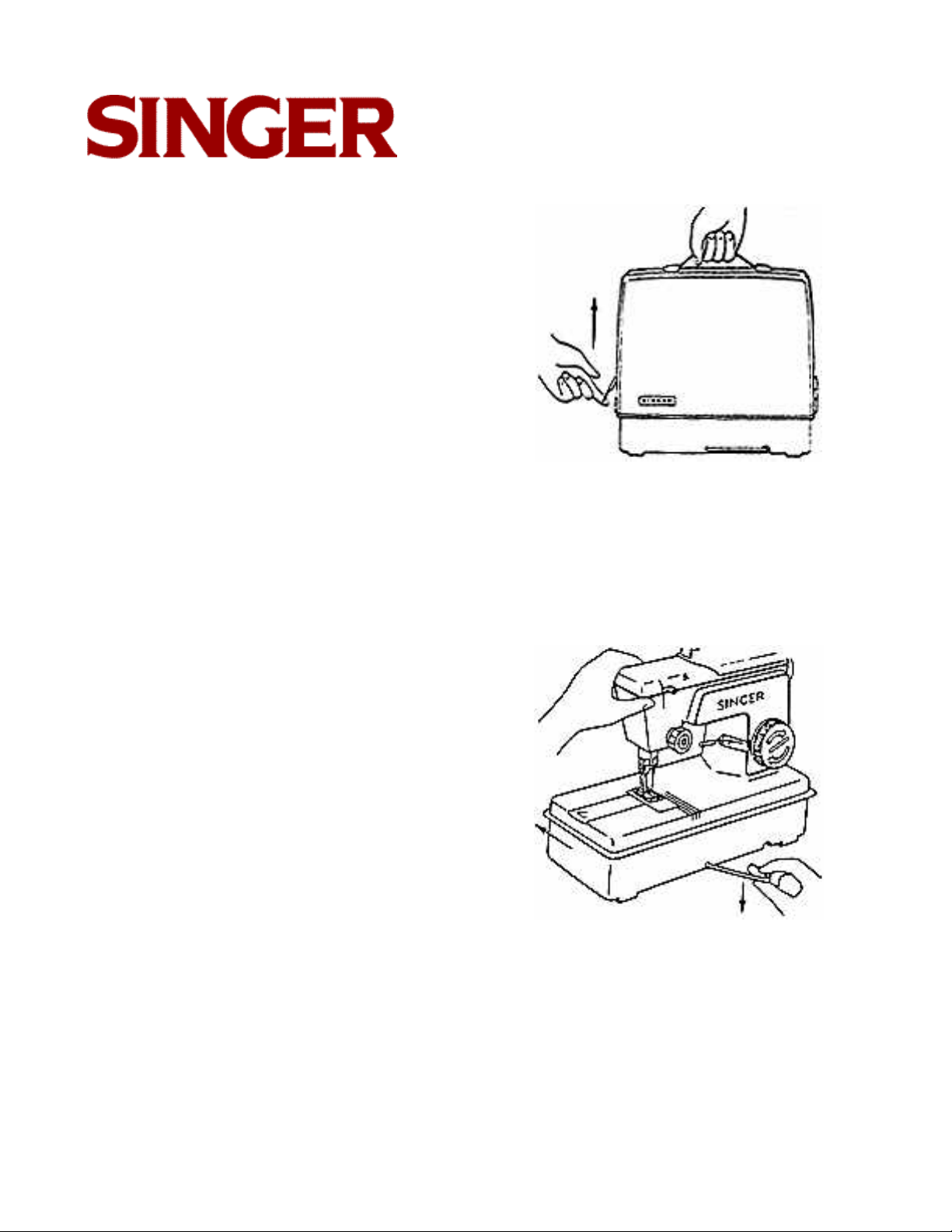
Junior Miss 67B
The Machine Cover
The machine cover protects your machine
from dirt and dust when you are not sewing.
Replace the cover when you finish sewing.
How to remove machine cover
1. Put your right hand on the handle and your
left hand under the left
2. Pull the left tab away from the case and lift
the cover up and off the machine.
How to replace machine cover
1. Remove the hand crank.
2. Carefully put the cover over the machine with the SINGER label in front.
3. Push down a little until the tabs snap in place.
The Table Clamp
The table clamp helps to hold the machine
in place. Always remember to fasten the
table clamp before you start to sew.
How to fasten machine to table
1. Pull down the table clamp from underneath
the machine.
2. Hold clamp down and slide machine onto
top of table.
3. Let the clamp hook under the edge of the
table.
Table of Contents Previous Page | Next Page
3
Page 4
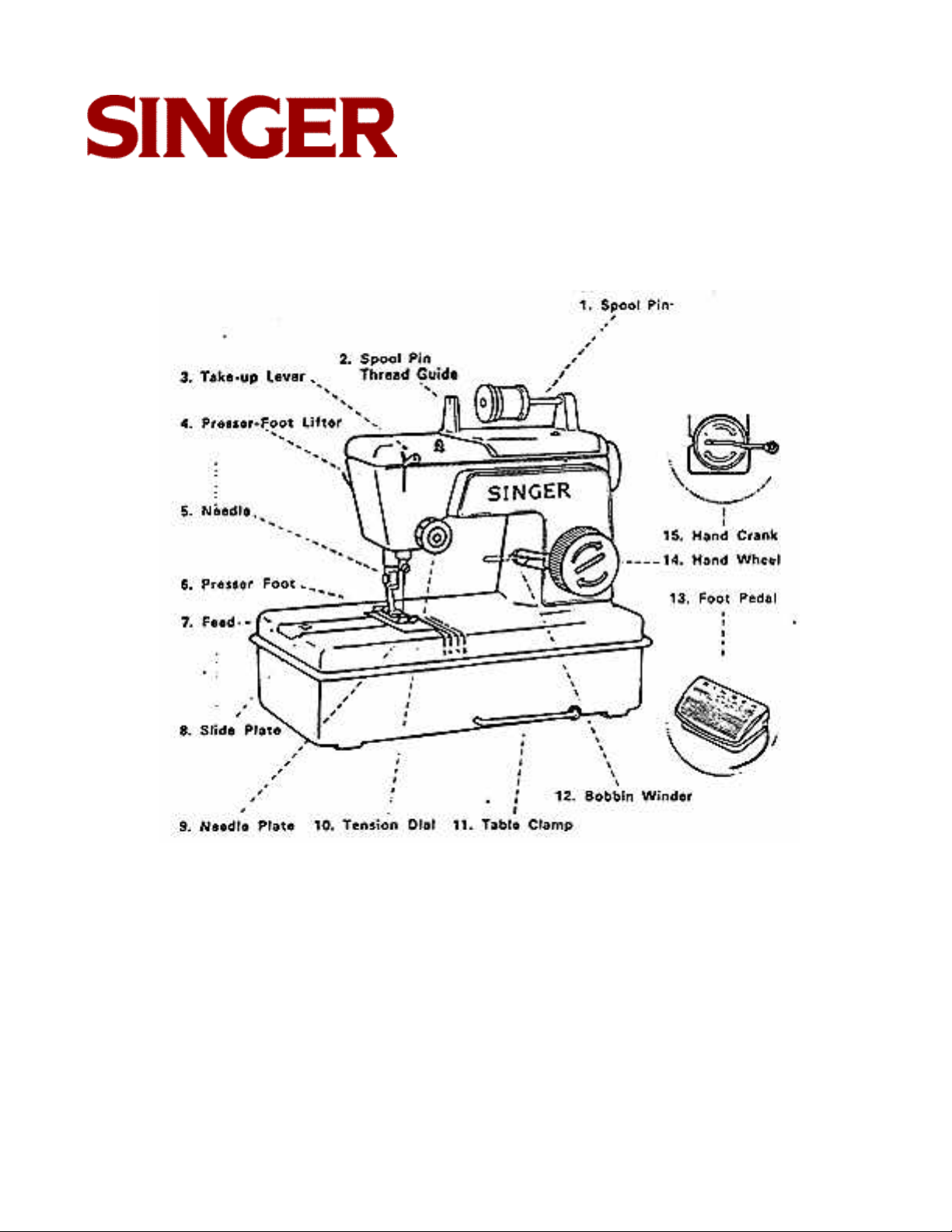
The Main Parts
of Your SINGER Sewing Machine
Junior Miss 67B
Table of Contents Previous Page | Next Page
4
Page 5
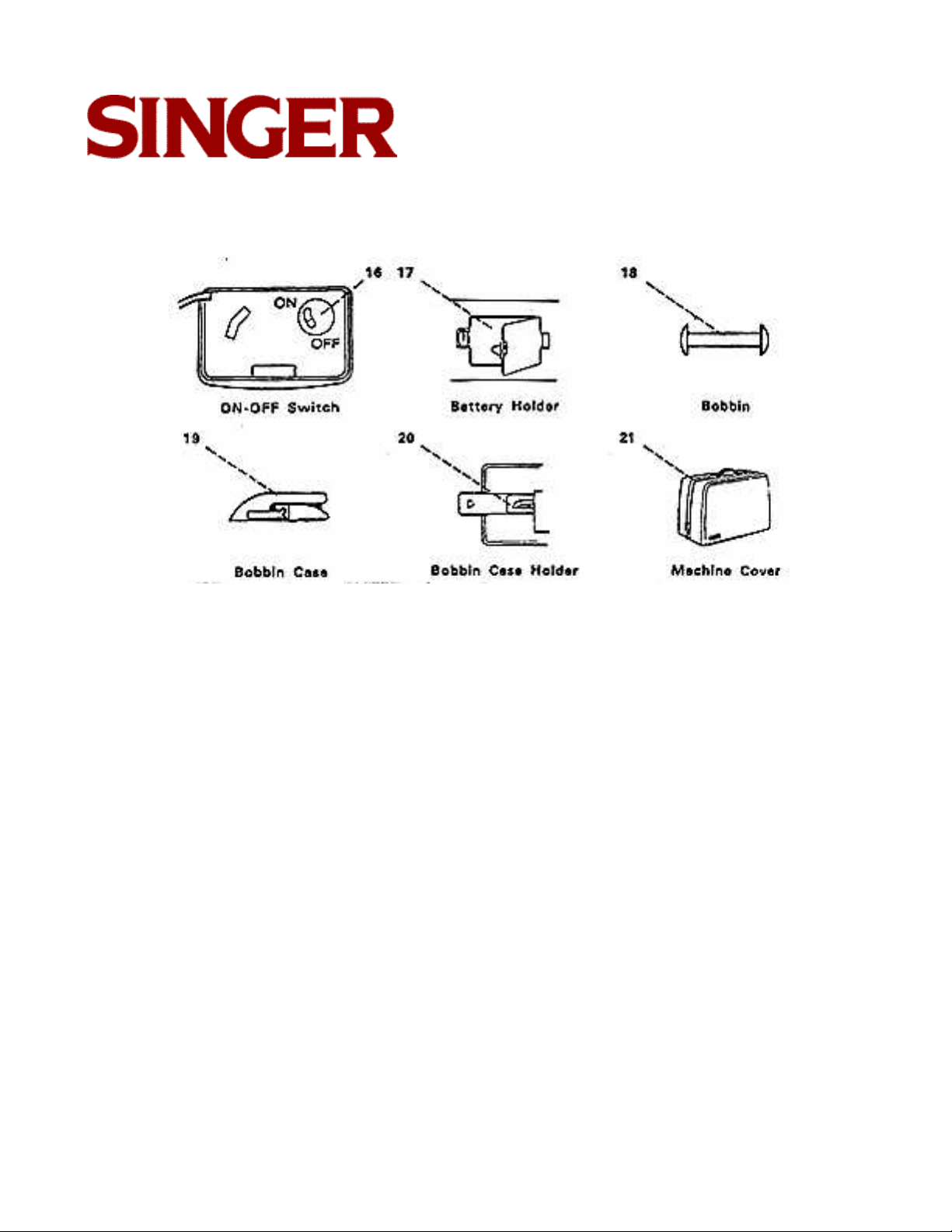
Main Parts continued...
Junior Miss 67B
Table of Contents Previous Page | Next Page
5
Page 6
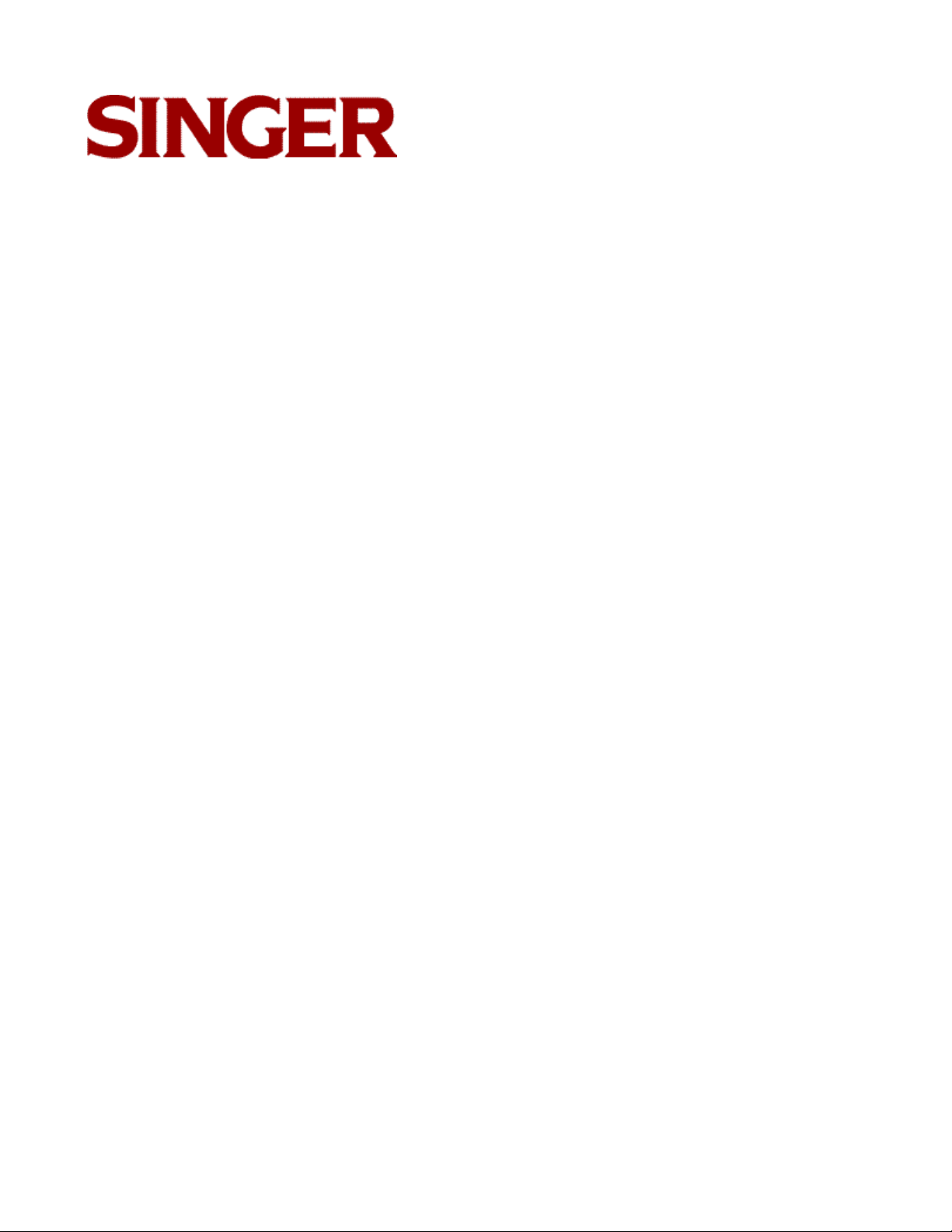
Junior Miss 67B
A Job For Everything
See how fast you can learn what every part does.
1. SPOOL PIN holds the spool of thread.
2. SPOOL PIN THREAD GUIDE guides thread from the spool.
3. TAKE-UP LEVER pulls the thread from the spool to the needle.
4. PRESSER-FOOT LIFTER raises and lowers the presser foot.
5. NEEDLE carries the thread through the fabric when you sew.
6. PRESSER FOOT holds the fabric against the feed.
(Note: Always put fabric under the presser foot when you sew.)
7. FEED moves the fabric as you sew.
8. SLIDE PLATE opens so you can take the bobbin out. Slide it to the left to open.
Slide it to the right to close.
9. NEEDLE PLATE is the working place for your fabric. The numbered guidelines
help you sew straight seams.
10. TENSION DIAL decides how hard the needle should pull the thread.
11. TABLE CLAMP holds the machine tightly to your table.
12. BOBBIN WINDER holds the bobbin when you wind it. Never leave a bobbin on the winder
while you are sewing.
13. FOOT PEDAL starts the machine when you press your foot on it. The machine stops when
you remove your foot from the pedal. The ON-OFF Switch is located underneath the pedal.
(See Number 16).
14. HAND WHEEL moves the take-up lever and needle at the same time. Always follow the arrows
when you turn the hand wheel.
15. HAND CRANK fits into the slot of the hand wheel so that you can work your machine by hand.
You must turn the power switch to OFF before you use the hand crank. Take the hand crank
out of the hand wheel if you run your machine by battery or electric power.
16. ON-OFF SWITCH is found under the foot pedal. It turns the battery or the electric power ON or OFF.
17. BATTERY HOLDER holds the batteries in the bottom of your machine. Open the latch by turning
it with your fingers or a coin. Place four "D" batteries in the holder with the head of each battery
toward the hand wheel. Remove the batteries if you are not going to sew for more than two weeks.
18. BOBBIN is the little spool that you wind with thread.
19. BOBBIN CASE holds the bobbin while you wer.
20. BOBBIN CASE HOLDER holds the bobbin case while you sew. It moves back and forth to
help the needle form each stitch.
21. MACHINE COVER fits over your machine to protect it. Be sure you remove the hand crank
and wrap the cord around the foot pedal before you put on the cover.
Table of Contents Previous Page | Next Page
6
Page 7

Junior Miss 67B
How to wind the Bobbin
1. Attach hand crank to hand wheel and turn
crank in direction of arrow, until needle is
up as far as it will go.
2. Open slide plate and lift bobbin case out of
holder.
3. Hold bobbin case with open end downward
and bobbin will drop out.
4. Place a spool of thread on spool pin. Pull
thread through thread guide number 1.
Bring about two inches of thread through
hole in rim of bobbin from the inside out.
Table of Contents Previous Page | Next Page
5. Gently press bobbin winder spring and
place bobbin on bobbin winder, with
threaded end facing you.
7
Page 8

Junior Miss 67B
6. Hold thread end. Turn hand crank in direction of arrows to wind thread onto bobbin.
Wind only a few coils of thread.
8. Continue winding bobbin with hand crank
or with power switch turned to ON. Guide
thread with your fingers so that it winds
evenly.
7. Cut off the extra thread hanging from hole
in bobbin rim. Be sure you remove the
hand crank if you turn on the power switch.
9. When bobbin is full, cut the thread about 2
or 3 inches away from the bobbin. Then
remove bobbin.
Table of Contents Previous Page | Next Page
8
Page 9

Junior Miss 67B
How to replace the Bobbin
Put bobbin case with thread hanging as
shown above.
Hold finger against end of bobbin to keep it
from turning. Pull end of thread down into
slot of bobbin case and up under tension
spring.
Put bobbin case into bobbin case holder with
flat side toward you. Hold thread end and
close slide plate. Let about 2 inches of
thread hang outside of the slide plate slot.
Table of Contents Previous Page | Next Page
9
Page 10

Junior Miss 67B
How to thread the Needle
The numbers on your machine show you each step you must follow.
1. Turn hand wheel until needle is as high as it will go.
2. Lower the presser foot. Put a spool of thread on the spool pin.
3. Follow the arrows and thread each step as shown. (At point 2, make
sure you place the thread between the two tension discs.)
4. Thread the needle from front to back. Pull out a loop of thread between the tension
dial and take-up lever and draw about 3 inches of thread through eye of needle.
Table of Contents Previous Page | Next Page
10
Page 11

Junior Miss 67B
How to change the Needle
When your needle becomes blunt or bent,
change it right away. Use only a Style
No. 2020 (15 x 1) needle, size 14.
1. Be sure the On-OFF Power Switch is in
the OFF position.
2. Turn hand wheel until the take-up lever is
raised to its top position.
3. Lower the presser foot.
4. Loosen the screw and take out the old
needle.
5. Insert a new needle. Make sure flat side of
needle is toward back of machine. Then
push it up as far as it will go and tighten
the screw.
Table of Contents Previous Page | Next Page
11
Page 12

Junior Miss 67B
The Tension Dial
How to adjust tension
If your stitching looks like this, make it tighter
by turning the tension dial to the right.
If your stitching looks like this, make it looser
by turning the tension dial to the left.
When your stitching looks like this, the tension is just right.
When the tension is just right, you will get a
smooth, flat seam. Test the tension on some
scrap material. If your tension is unequal,
turn the tension dial a little at a time until you
get a perfect seam.
Table of Contents Previous Page | Next Page
12
Page 13

Junior Miss 67B
How to sew a seam
A seam is made by stitching two fabric edges together. It must be started, stitched and
ended just so to be perfect. Practice each step until you can sew a perfect seam.
1. Raise the presser foot.
2. While you hold the needle thread in your
left hand, turn the hand wheel slowly in
direction of the arrows so that needle
enters the needle hole.
3. Keep on turning the hand wheel until the
needle roses and brings up the bobbin
thread in a loop.
Table of Contents Previous Page | Next Page
4. Undo the loop with your fingers. This is
easier to do if you lower the presser foot
first.
5. Raise the presser foot and place both the
needle and bobbin threads under the foot
to the right or left side.
13
Page 14

Junior Miss 67B
How to place your fabric
1. Place layers of fabric under the presser foot so that the starting edges are under
the needle.
2. Line up the edge of your fabric with one of the guide lines beside the presser foot.
3. Lower the presser foot.
How to start stitching
1. Turn the power switch ON or turn hand crank in the direction of the arrow.
2. Guide your fabric along the guide line you have chosen. Stitch to the edge of the fabric.
3. To end a seam, move power switch to OFF position. Turn hand wheel until needle is up,
raise presser foot and gently pull fabric back and out from under the presser foot.
Table of Contents Previous Page | Next Page
14
Page 15

Junior Miss 67B
The Adapter
The electrical adapter, which can be
bought at your local Singer Center, converts your machine from battery or hand
power to regular household electric power.
Follow these few simple steps:
1. Make sure the ON-OFF switch is OFF.
2. Insert the small plug that is at one end of
the adapter cord into the hole in the right
side of your machine.
3. Insert the large plug into any regular wall
outlet.
4. Turn the ON-OFF switch to ON.
5. Operate your machine just as if you were
using battery power.
Table of Contents Previous Page | Next Page
15
Page 16

Junior Miss 67B
How to make an apron
Choose a pretty linen or linen-like fabric, and 2 yards of
matching or contrasting grosgrain ribbon 2 inches wide.
1. Cut the linen 18 inches long and 16 inches wide.
2. Stitch around 3 sides, 1 inch from each edge. Use the illustration as a guide.
The -- - -- lines show you where to stitch.
3. Sew ribbon on top edge. Make sure the ties that hang over each side are 28 inches long
on each side. The -- - -- show you where to stitch. Each row of stitching should be 1/4
from edge of ribbon.
4. With a pin, pull away threads to stitching line to form a fringe.
Table of Contents Previous Page | Next Page
16
Page 17

Junior Miss 67B
Apron for Grandmother
Choose a pretty linen or linen-like fabric,
either printed or solid color. Choose 2
yards of matching or contrasting grosgrain
ribbon 2 inches wide.
1. Cut a piece of linen 18 inches long and 16
inches wide.
2. Stitch around 3 sides, 1 inch from each
edge. Use the illustration as a guide.
The -- - -- lines show you where to stitch.
3. Sew ribbon on top edge. Make sure the
ties that hang over each side are 28 inches
long on each side. The -- - -- lines show
you where to stitch. Each row of stitching
should be 1/4 inch from edge of ribbon.
4. With a pin, pull away threads to stitching
line to form a fringe.
Table of Contents Previous Page | Next Page
17
Page 18

Junior Miss 67B
Nightie for Carolyn
Choose a pretty cotton, either printed or
solid color. Choose matching or contrasting grosgrain ribbon or lace.
1. Measure your doll from her shoulders to
her feet. Cut material the same length.
2. Cut width of material to fit around your
doll plus 2 inches.
3. Fold over top and bottom edges to make
hems. Make each hem about 3/4 inch wide
and stitch 1/4 inch from the edge.
4. Fold over side edges with the wrong side
on the outside. Sew side edges together.
Use the illustration as a guide. The -- - -lines show you where to stitch.
5. Press the seam open. The seam goes in
the back.
6. On the top edge of the wrong side, sew 4
strips of grosgrain ribbon or lace equal distances from each other.
7. Turn right side out.
8. Tie bows in the ribbons or lace to form
shoulder straps.
9. Tie matching ribbon or lace around the
waist for a sash.
Table of Contents Previous Page | Next Page
18
Page 19

Junior Miss 67B
Scarf for Barbara
Choose a pretty linen, either printed or
solid color. Choose matching or contrasting grosgrain ribbon 2 inches wide.
1. Fold a square of material to form a trian-
gle.
2. Cut on the fold line. Set one triangle
aside.
3. Stitch around the two short sides, 1 inch
from the edge. The -- - -- lines show you
where to stitch.
4. Sew the ribbon along the longest edge.
Make sure the ties on each side are 12
inches long. Each row of stitching should
be 1/2 inch from the edge of the ribbon.
5. With a pin, pull away fabric threads up to
stitching line to form a fringe
Use the other triangle to make a matching
Table of Contents Previous Page | Next Page
19
Page 20

Junior Miss 67B
We hope you have fun sewing. If you have any questions about sewing, we will be glad to
answer them for you. If you have any problems with something you are trying to sew, we will
try to help you solve them.
Please write to:
Department of Sewing Education
The Singer Company
30 Rockefeller Plaza, New York, N.Y. 10020
20
Table of Contents Previous Page
