Sinar Technology SINAR 6070 Getting Started
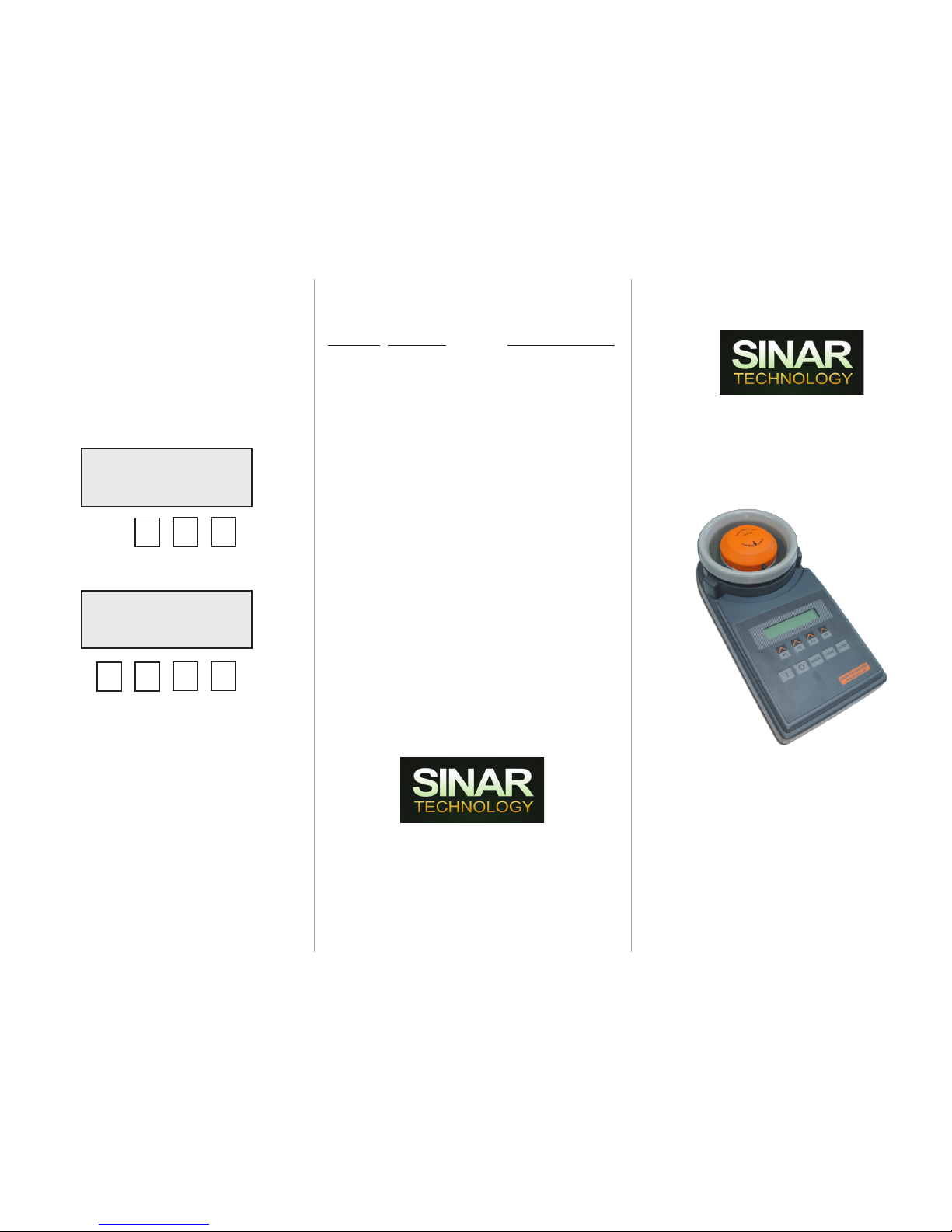
5.0 Mode 1b, Bias menu.
The bias function is used if the moisture reading needs to
be adjusted in line with the reference method. The bias
should only be used if the readings are too high or too
low by a constant amount over a varying moisture range.
Please contact Sinar if in doubt.
The bias menu enables you to independently enter a bias
or oset to each selected crop calibration.
By pressing Bias (F1) the display changes to:-
The display shows that calibration number 1, Seeds has
been selected for adjustment. This calibration selection is
made in Mode 0. See Section 2, Selecting a calibration.
All bias values will be factory set to zero on shipment.
By pressing the F1 or F2 keys the required + or – bias
value will be displayed. A positive value will increase the
displayed moisture value, a negative value will reduce it.
Each press of the key increases or decreases the value by
0.1% moisture.
When the correct bias value is displayed, press the Exit
(F4) key to save and return to Mode 1b.
Your bias value for the selected crop has now been
stored and will be applied to all future readings.
Bias Menu 1b
Bias Exit
1 Seeds 0.0%
Down Up Exit
F2
F3 F4
F1 F2
F3 F4
MODEL SINAR 6070
Getting started
DOC 6070 Leaet
DATE 01.03.16
ISS 3
For use with V7.3 – 7.9 Software.
Copyright © 2016 Sinar Technology
Sinar Technology
Unit 4/5 Camberley Business Centre,
Bracebridge, Camberley, Surrey
England GU15 3DP
Tel +44 (0)208 328 0727 Fax +44 (0)1276 29941
www.sinar.co.uk
Error Code Summary
Error Code
Err.0
Err.1
Err.2
Err.3
Err.4
Err.5
Err.6
batt
Explanation
Sample weight too low
Measurement cell not
correctly mounted
Capacitance reading is too
high (over 100)
Capacitance reading is too
high at low moisture
High moisture reading at
low capacitance reading
Capacitance reading is
too low for calibration
curve (i.e. %MC would be
negative)
Communication error in
RS232
Battery low indicator
Recommended action
Use larger sample (greater
than 115g)
Remount the sample cell
rmly on to the interface
See separate hardware
check leaet.
See separate hardware
check leaet.
See separate hardware
check leaet.
See separate hardware
check leaet.
Check cable and start again
Replace the batteries
To register your new instrument and
download the full manual please visit:
www.sinar.co.uk/service-centre
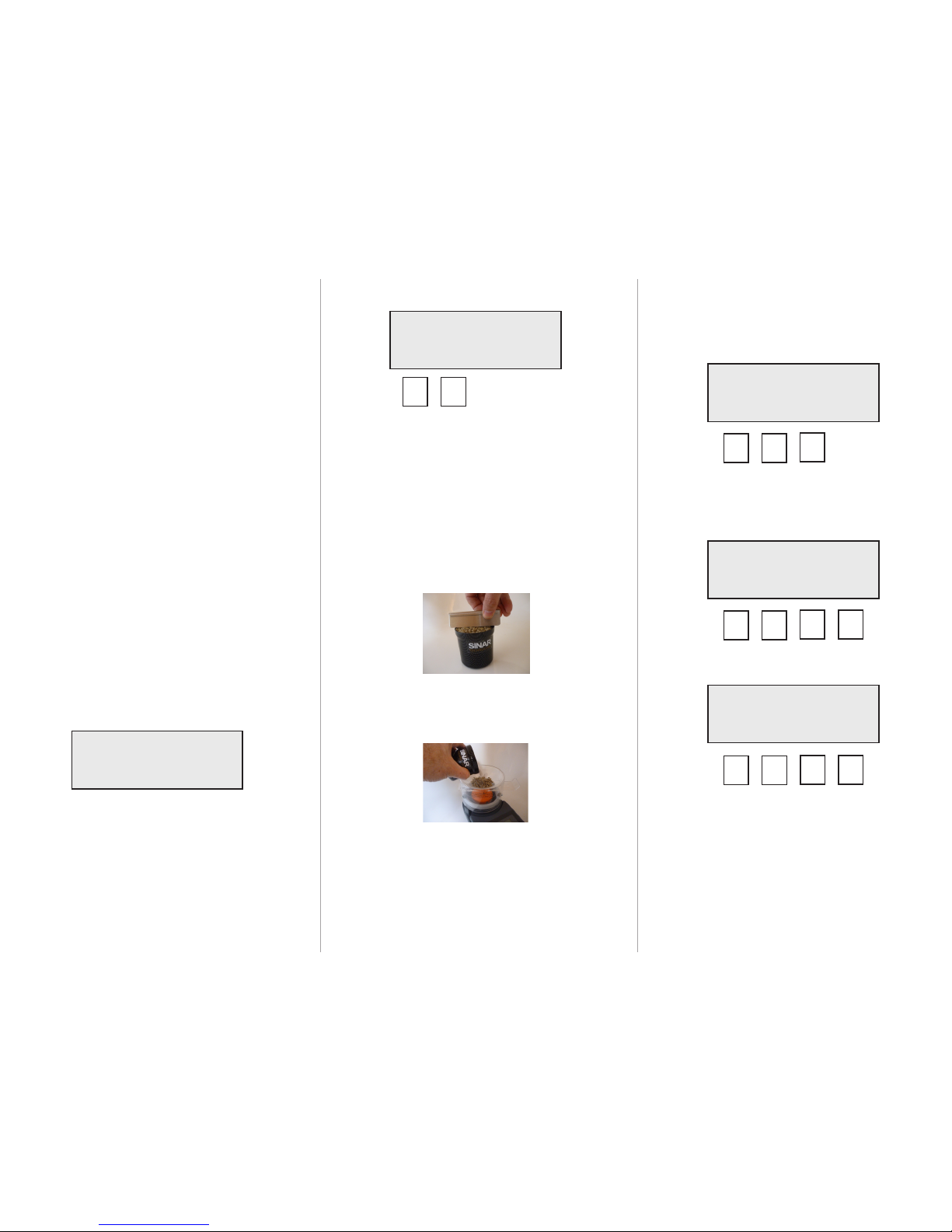
Using your Sinar 6070 Analyser.
1.0 System Power Up.
First use.
Press the “I ” key. The Instrument powers up in mode 0
showing “0 Reference” in the display. Use the “Up” (F2)
key to step through the crop calibrations.
Subsequent Use
The Instrument remembers the last selected crop
calibration. On power up, the Instrument returns to the
last selected calibration.
Check the correct crop is selected before carrying out a
test.
Mode 0 screen.
Warning – Do not rotate the measuring cell while
placing on or removing from the machine.
2.0 Selecting a Crop Calibration (Mode 0, F1 & F2).
Using the Down (F1) or Up (F2) key, step through
the crop calibrations until the required calibration is
displayed.
0 Reference 0
Down Up Run
1 Seeds 0
Down Up Run
F1 F2
3.0 Loading the sample.
Method:
Over ll the beaker with sample.
Using the stainless steel levelling blade provided level o
the sample.
Place the closed loading hopper on the 3 support posts
around the measurement cell. Pour the sample from the
beaker into the loading hopper.
Steady the hopper with one hand and give an upwards
tap to the slider with the other. The slider will snap open
dropping the sample into the measurement cell.
Remove the hopper from the machine.
4.0 Taking a measurement. (Mode 0, F4).
With the sample loaded press and release the (F4) Run key.
Mode 0 screen.
The display will change showing the selected crop on the
top line and Testing...... on the bottom.
After approx 3 seconds the results are displayed.
Note - Displayed units are dependent on model.
To continue testing with the same crop remove the
measurement cell, empty and replace.
Rell the measurement cell with sample, see Section 3.
Press and release the Run (F4) key.
For more details visit:
www.youtube.com/SinarTechnology
1 Seeds 0
Down Up Run
F1 F2
F3
1 Seeds 0
Testing......
F1 F2
F3 F4
1 H20 g/l degC 0
10.2 760 21.4 Run
F1 F2
F3 F4
Included with your new SINAR 6070 -
· This short Form User Guide
· SINAR 6070 main body
· SINAR 6070 measurement cell
· Carry case
· Calibration check sample and instructions
· Loading hopper
· Beaker
· Levelling blade
· COMS Cables (dependent on model)
We strongly recommend the following -
1) On delivery, use the check sample provided to conrm
the instrument is working to specication.
2) Use all of the accessories provided to achieve
maximum accuracy from your machine.
Mode 0 screen.
The display shows the Seeds calibration has been
selected, and its curve number is 1.
