
Content
1. Security and advices...............................................................2
2. Mobile phone appearance......................................................4
3. Preparation before use...........................................................5
Mobile Phone Brief Instruction.......................................................11
4. Manual functions...................................................................20
5. Operation introduction to English editor............................58
6. Use USB Storage Function....................................................59
7. Appendix I..............................................................................60
8. Appendix II............................................................................64
9. Appendix III..........................................................................65
1

1. Security and advices
Your mobile phone SIMTOO ST308 includes technological innovations
with certain specific characteristics, particularly: touch screen and
dual SIM cards system allowing the use of two mobile numbers on
your phone.
SIMTOO companies want to thank you for your choice and remain
attentive to your comments on its Internet site:
www.simtoofinland.com
For safe and effective usage of your mobile phone, pl ease read the
following information before use:
■Please turn off your mobile phone in the vicinity of chemical plant,
gas station and other explosive areas.
■ Safeguard your phone from child usage.
■Please use the headset with the built in microphone (additional
purchase) during driving to assure security; otherwise, please park at
the roadside for communication unless under an emergency situation.
■ Do not use mobile phone on the plane unless dually authorized by
the relevant Authority. Check whether timing start-up has been set for
mobile phone.
■ Special attention should be paid in the vicinity of heart pacemakers,
audiphones and other medical electronic equipments. Mobile phone
may have interference with these equipments.
2

■ Non-original accessories and fittings are not provided with warranty
qualification.
■ Do not disassemble your mobile phone by yourself. If your mobile
phone is out of order, please contact our designated Service Center.
■ Do not charge your mobile phone before battery is installed.
■ Mobile phone must be charged in a well ventilated area. Keep away
from flammable and explosives.
■ In order to avoid demagnetization, keep your mobile phone away
from magnetized materials such as disk and credit cards etc.
■ Assure that your mobile phone is not in contact with any liquid. In
the event that this should occur, please disassemble the battery and
contact our designated Service Center.
■ Avoid using mobile phone in excessive high or low temperatures
and avoid the exposure of your mobile phone to strong sunlight or
high humidity.
■ Do no use liquid or wet cloth with strong detergent to clean your
mobile phone.
■ This mobile phone is provided with photography, video recording
and sound recording functions. Please follow the relevant rules and
regulations to use these functions. Photography, video recording and
sound recording without authorization might infringer upon certain
laws and regulations.
3
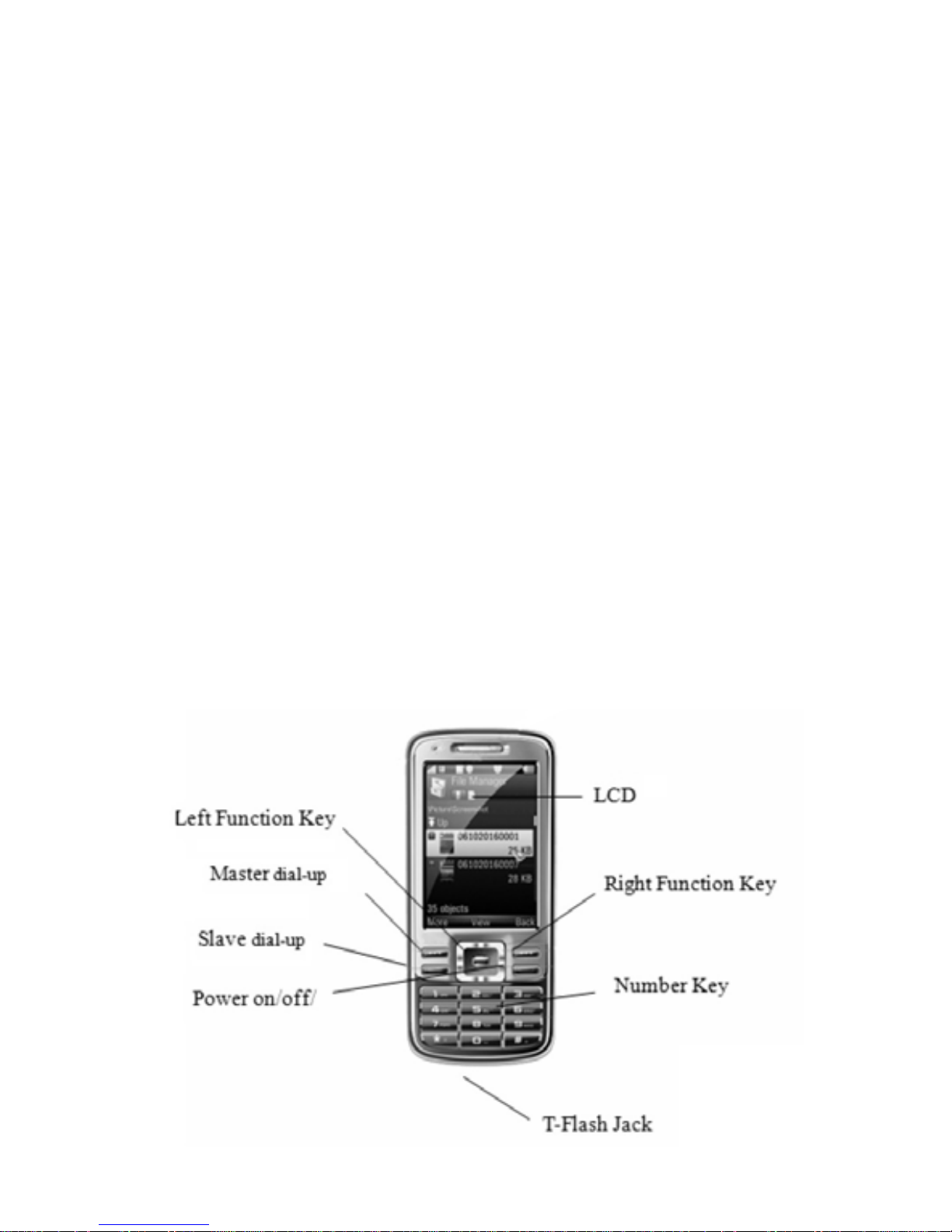
■ Please do not throw, break or strike your mobile phone while using,
as this may result in damage of case and internal components.
■ Do not dispose of the used batteries in garbage disposal. Follow
instructions for battery disposal in the correct area.
Caution: SIMTOO France will not accept responsibility for result
caused by not following the above security procedure or by improper
use.
The above security notice may be changed or amended without notice.
2. Mobile phone appearance
This mobile phone has 21 keys on the keypad and 2 side keys, single
screen display. Built-in vibration motor, one earphone/charger/USB
data line transmission interface, one external storage card (T-Flash
card) interface, and one touch pen.
[Front view]
4
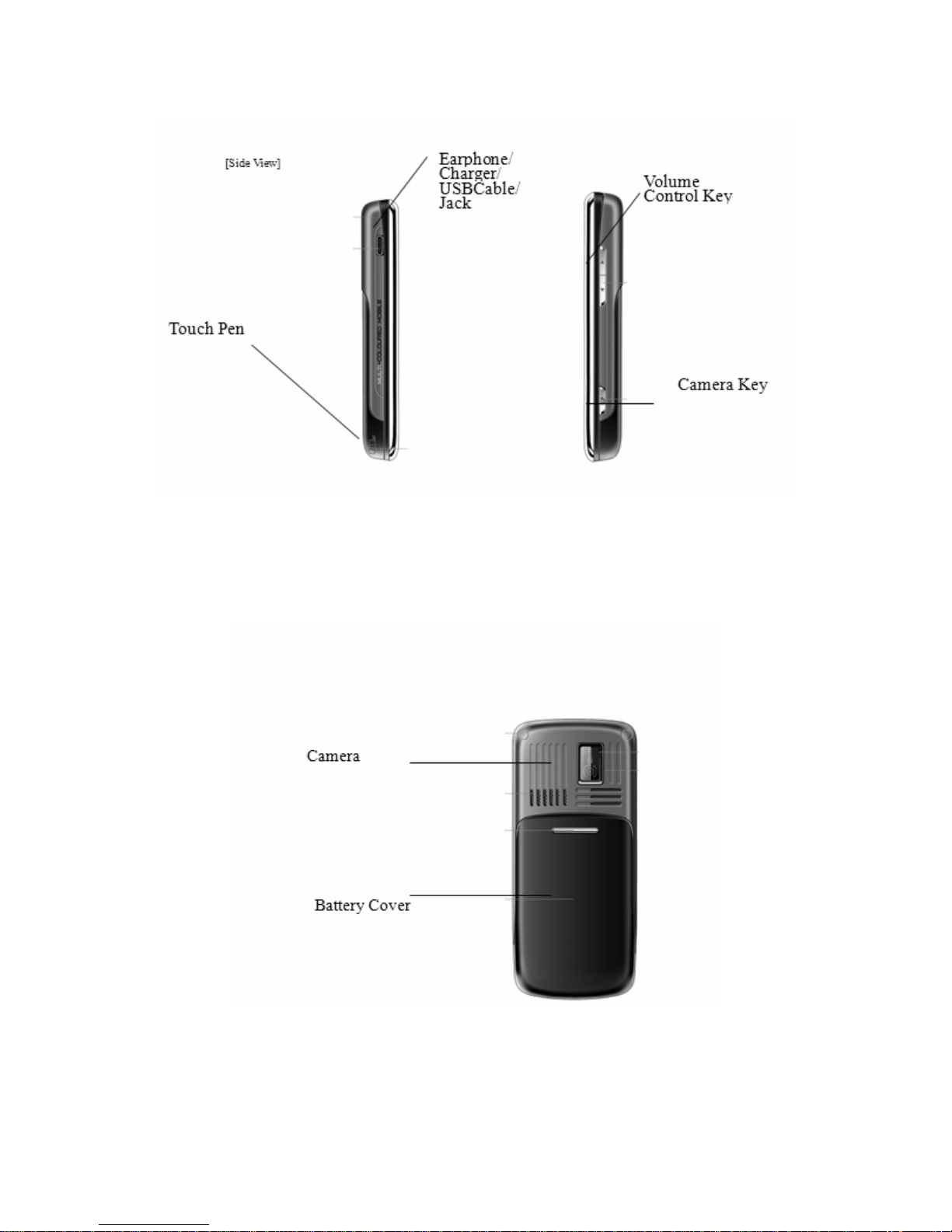
[Side view]
[Back view]
3. Preparation before use
Install your SIM cards
5
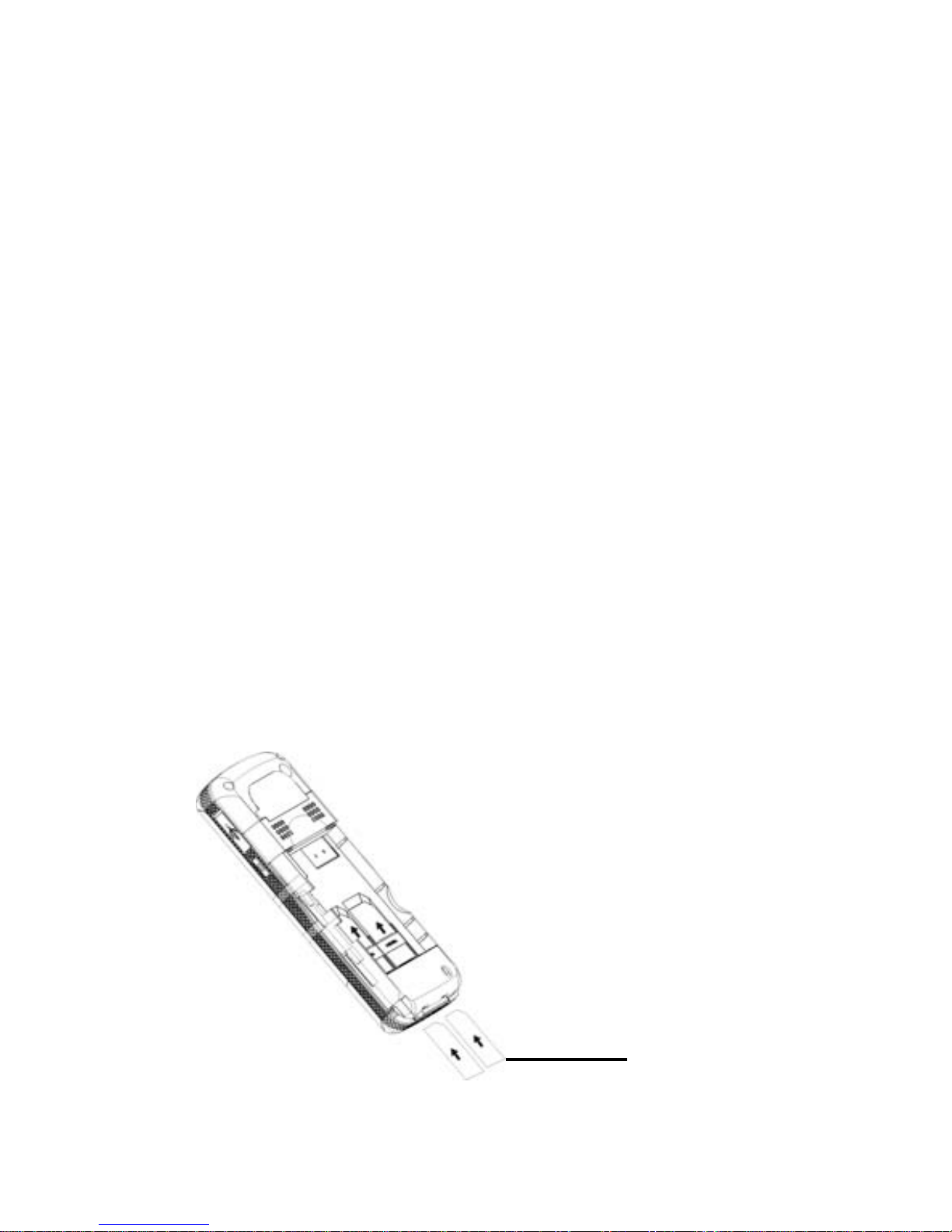
Two different numbers and two different network service providers
can be chosen for your mobile phone, materialized by two SIM cards
provided by mobile operators.
Various functions of this mobile phone can be used such as to store in
the SIM cards many parameters needed for communication as well as
personal information, including PIN code (personal identification
code), telephone directory, short messages and other additional
features.
Warning: Do not distort or score on your SIM cards; do not let it
come into contact with static, dust or water. If your SIM card is lost,
please contact your network operator immediately for assistance.
Please turn off your mobile phone before installing SIM cards. SIM
cards are to be installed in the back of the phone.
Notice : Install SIM cards according
to following illustration. Please install main SIM card into SIM1 card
slot, install second SIM card into SIM2 card slot..
6
Notice Please use main set system (SIM1) preferentially. When you
have only one SIM card, please insert it in the SIM1 card slot. When
SIM cards slot

you have two SIM cards, please insert them into SIM1 and SIM2
cards slots, you can set up your working mode base per your
requirements.
Memory card installation
The mobile phone is provided with limited memory, a T- FLASH
memory card is required for use of some functions
Install T-FLASH Card: open the back cover of the mobile phone,
insert the T-FLASH card into the-FLASH card slot, the display will
remind “insert memory card”, close up the snap close, the installation
is complete.
Removal of T-FLASH card: open the mobile phone back cover, press
the card inward slightly, T-FLASH will eject out; the display will
show “remove memory card”; close up the mobile phone back cover,
removal is complete.
Notice: T-FLASH card is a tiny object; keep out of a child’s reach.
The T-FLASH card is harmful if swallowed.
Battery installation
7
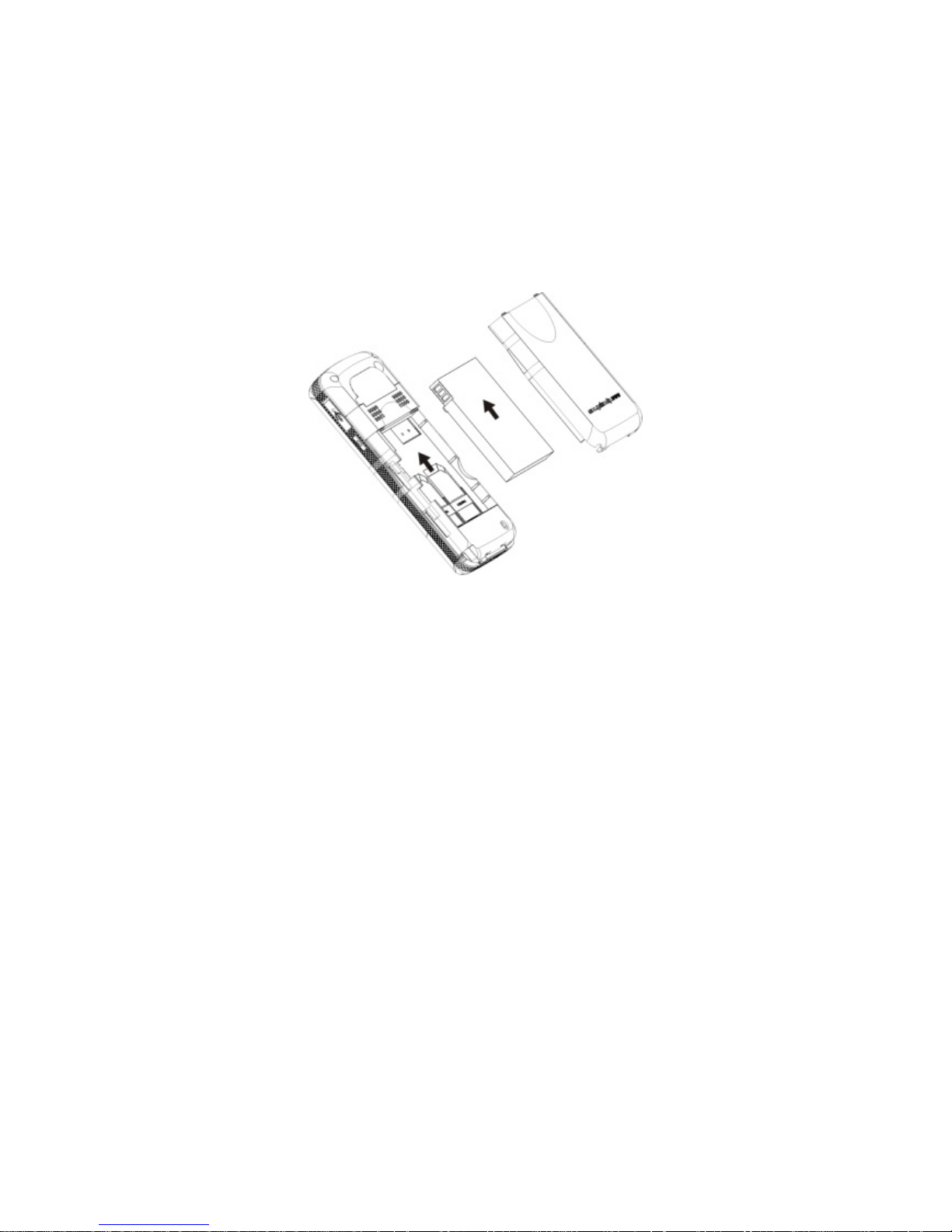
Your mobile phone is suitable with originally-assembled battery and
components; when the battery is not in use please place it in the
protective box.
Install battery according to the following illustration.
Notice: follow the correct operation procedure to avoid damage to the
contact battery contact chip.
Charging your battery
The new battery will reach its optimal performance only after several
times of full charging and discharging.
The battery must be re-charged as soon as it has run down; excessive
discharging will damage the battery.
After battery is fully charged, cut off the connection between charger
and AC power supply. Then disconnect the mobile phone.
Connect the charger according to the following illustration.
8
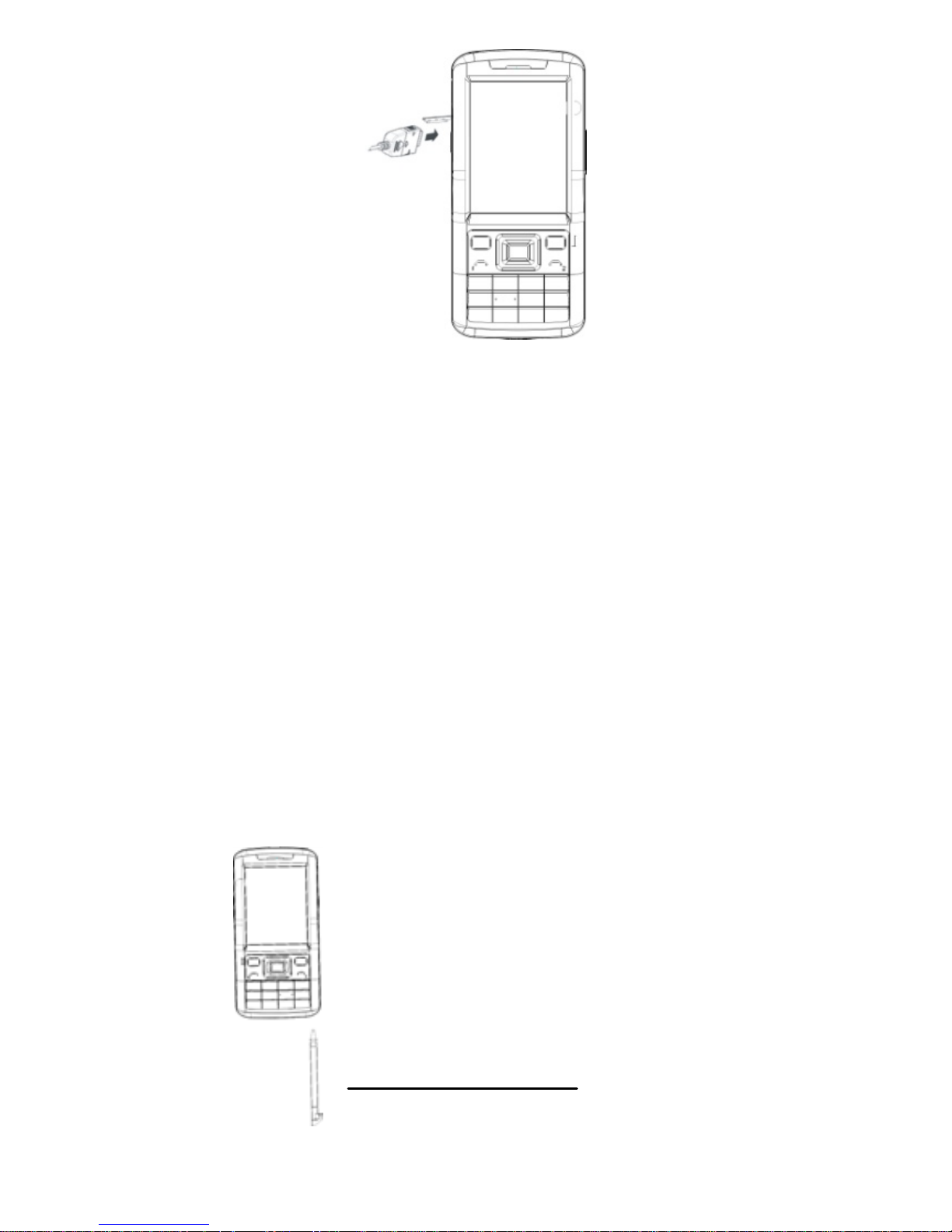
While charging, the battery icon on the mobile phone screen moves
from right to left; when battery is fully charged, the battery volume
displays a static full grid.
It is normal if the battery heats up slightly during charging.
Installation of the touch pen
Touch screen pen is an important component of the mobile phone for
the convenience of users; the length of pen is adjustable. When it is
not in use, it should be shortened it to its minimum length, then
inserted into the pen jack on the lower left part of the mobile phone.
Install the touch screen pen according to the following illustration.
Touch pen
9

Note: the touch screen pen is a tiny object; keep out of child’s reach.
The touch screen pen is harmful if swallowed.
Use of battery
The performance of battery is influenced by various factors, including
wireless network configuration, signal strength, temperature of mobile
in use, the choice of function or settings, accessories and mode of
voice, data or other application program.
Please abide by the following requirements for the best performance
of the battery:
■ New battery or battery out of use for a period of time requires
relatively longer time to charge;
■ While charging, please keep battery temperature at or near room
temperature.
■ It is normal that the battery will require a longer charging time after
extensive use; however if the battery life decreases and charging time
increases, it is advisable to purchase a new genuine battery or other
battery approved for SIMTOO mobile phones. Any inappropriate
accessories may damage the mobile phone and may cause danger!
Note: for your safety and environment protection, please only dispose
of batteries according to the relevant environment rules and
regulations.
Warning: any forms of short of battery circuit may result in explosion,
fire or injury!
PIN code
10

PIN1 Code: it is the personal identification password for accessing
SIM card, to avoid unauthorized third party to use your SIM card
without your permission. If PIN1 protection function is activated, the
screen will display “Enter PIN” when phone is turned on. When PIN1
is entered, the screen will show * in place of the input password.
When SIM card is obtained from network operator, the PIN1 is also
made available to you.
Same for PIN code 2.
Warning: if a wrong PIN is entered for three consecutive times, the
SIM card will be locked automatically. Please contact your network
operator for assistance. Personal attempt of decoding may result the
SIM card to be invalid permanently.
Code PIN de la carte SIM numéro 2
In this case, the manipulations and explanations relating to the SIM 2
are identically the same as those outlined above for the SIM card 1.
Mobile Phone Brief Instruction
Calling key of SIM 1
Used for dialing from SIM 1 (when the number has been input or
phone locates number in the phone book), and used for answering
incoming calls. When on standby, if this key is pressed, the recent
record (all answered, missed, dialed numbers, and up to 90 numbers
may be shown) will be displayed. If this key is pressed twice, latest
the last number appearing in the recent record will be dialed.
Touche d’appel numéro 2
11

In this case, the manipulations and explanations relating to the SIM 2
are identically the same as those outlined above for the SIM card 1.
On/Off key
When the phone is dialing, this key is used for cutting off, while the
phone is in use, this key is used for cutting the conversation, or
returning the standby state from the menu. If this key is pressed for 23 seconds, the phone will shut down.
Keyboard Lock
The mobile phone will auto lock if users do not make any operation
for a while when on standby. To unlock the phone, press calling key
then press # key, the phone will be unlocked. When the phone is
locked, if the phone has an incoming call, the phone may be answered
using the regular method, after answering, the phone will resume to
“Lock” state.
Numeric keys
These buttons allow to dial a number. You can press keys 1 to 9 for
more than 3 seconds to dial a pre register number.
Press and hold "#" to activate/deactivate silent mode.
12
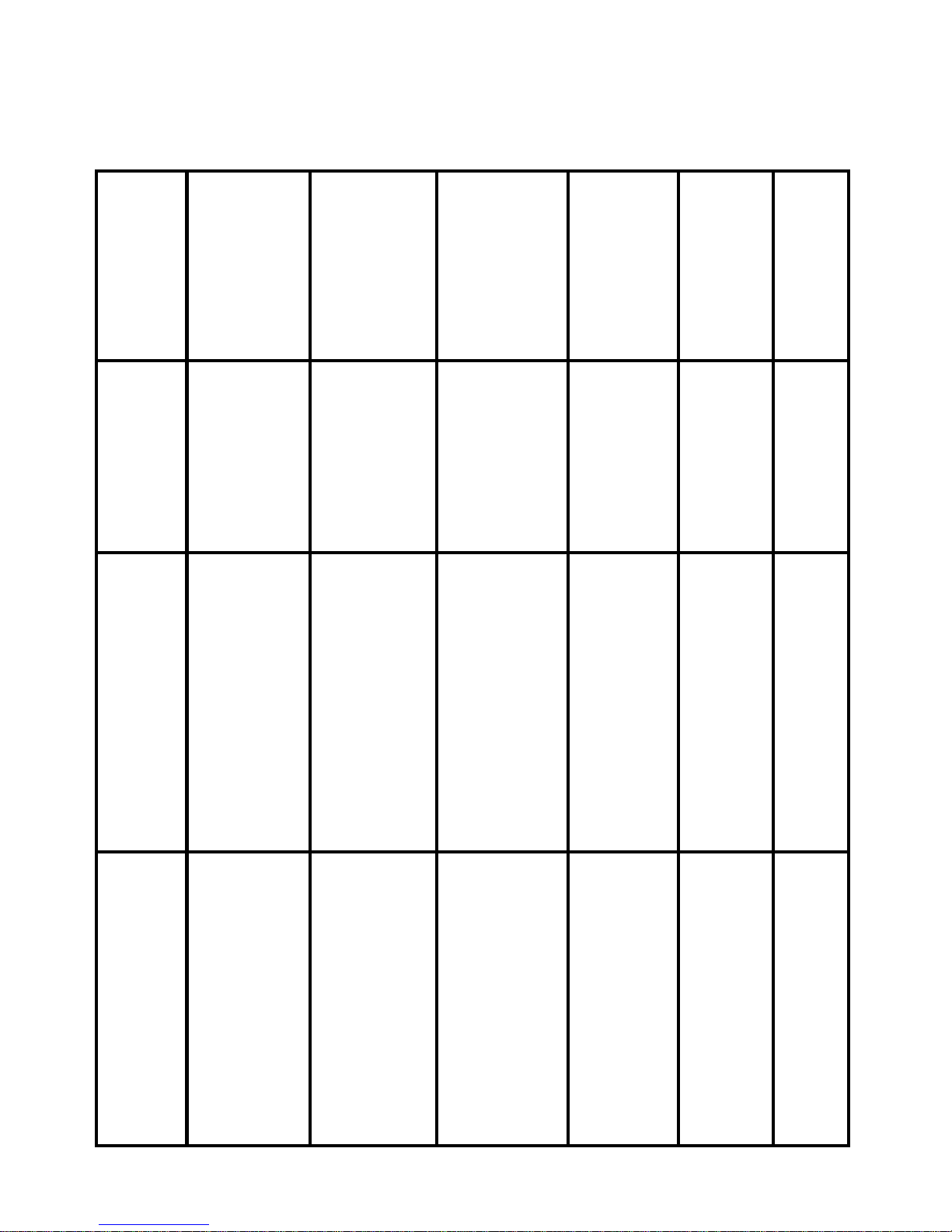
Side keys
Tableau décrivant les principales touches.
Long
press/sh
ort press
Standby
state of
MP3
playing
Playing
interface
of MP4
Calling
in
Talki
ng
state
Sta
ndb
y
stat
e
Short
cut
key
of
came
ra
Long
press
Start and
take
photogra
ph
Save the
picture on
playing
interface
—
—
—
—
Star
t
and
take
pho
togr
aph
Short
cut
key
of
Musi
c
playe
r
Long
press
Increase
volume
of MP3
Increase
volume
of MP4
Increas
e the
volume
of
Incomi
ng call
ring
Incre
ase
the
volu
me of
talkin
g
Incr
ease
the
vol
ume
of
key
pres
s
Vo l u
me
adjus
ting
key
(Lower
side
key))
Long
press
Decrease
volume
of MP3
Decrease
volume
of MP4
Decrea
se the
volume
of
Incomi
ng call
ring
Decre
ase
the
volu
me of
talkin
g
Decr
ease
the
volu
me
of
keypress
13
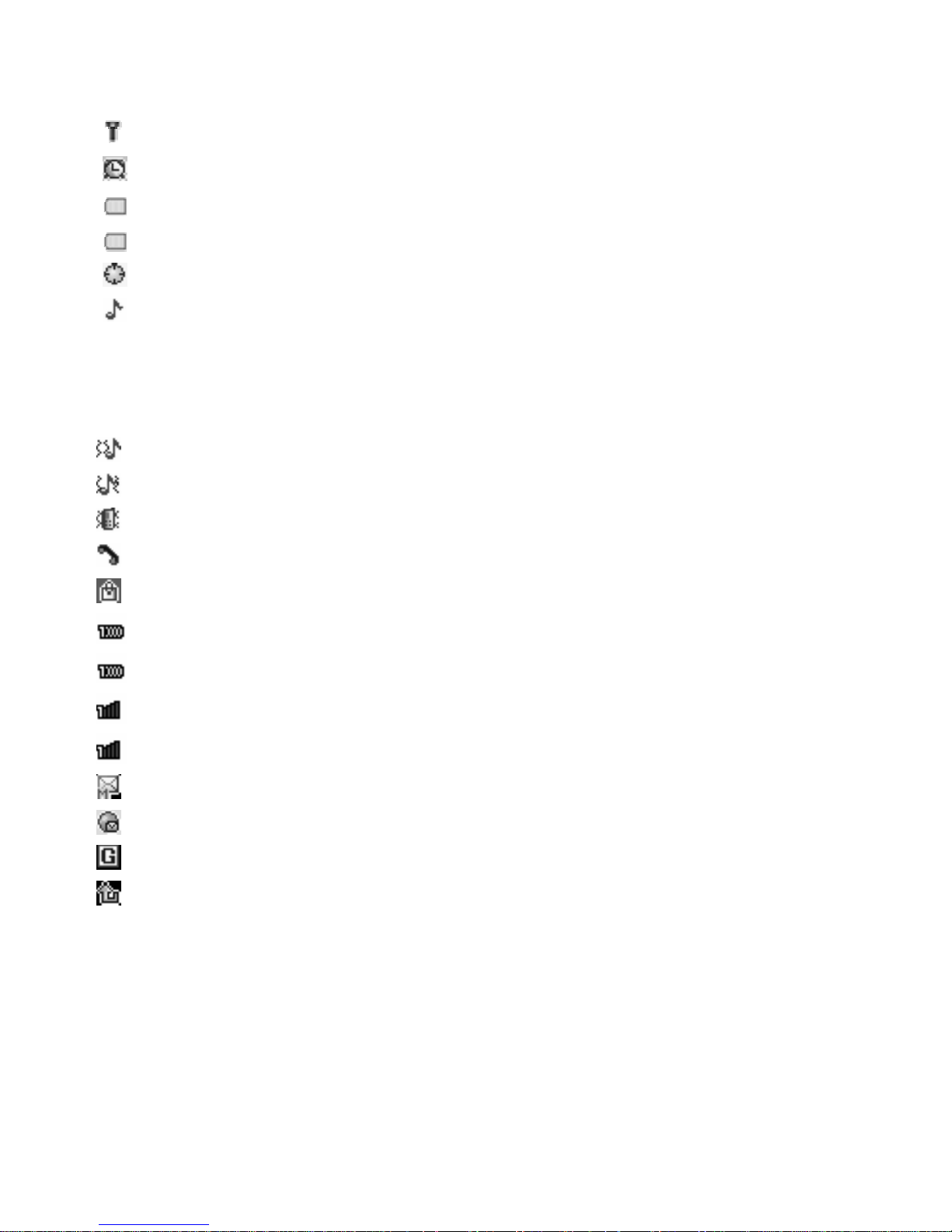
Main screen
Antenna
Alarme clock
Message prompt
Battery voltage indication
Stopwatch
Stopwatch
Ring, this icon is subjected to change of alarm methods. It also can
be the following three icons:
Ring after vibration
Vibreur et sonnerie
Vibration
Locks
Verrouillage
Line 1 SIM 1
Line 1 SIM 2
Line 2 SIM 1
Line 2 SIM 2
MMS
Service box
GPRS
All call forward
Language and Input Method
This mobile phone provides French and English input method. For
detailed operation, please refer to relevant chapters of French and
English Editing. You can understand various input method and their
switch in details.
14
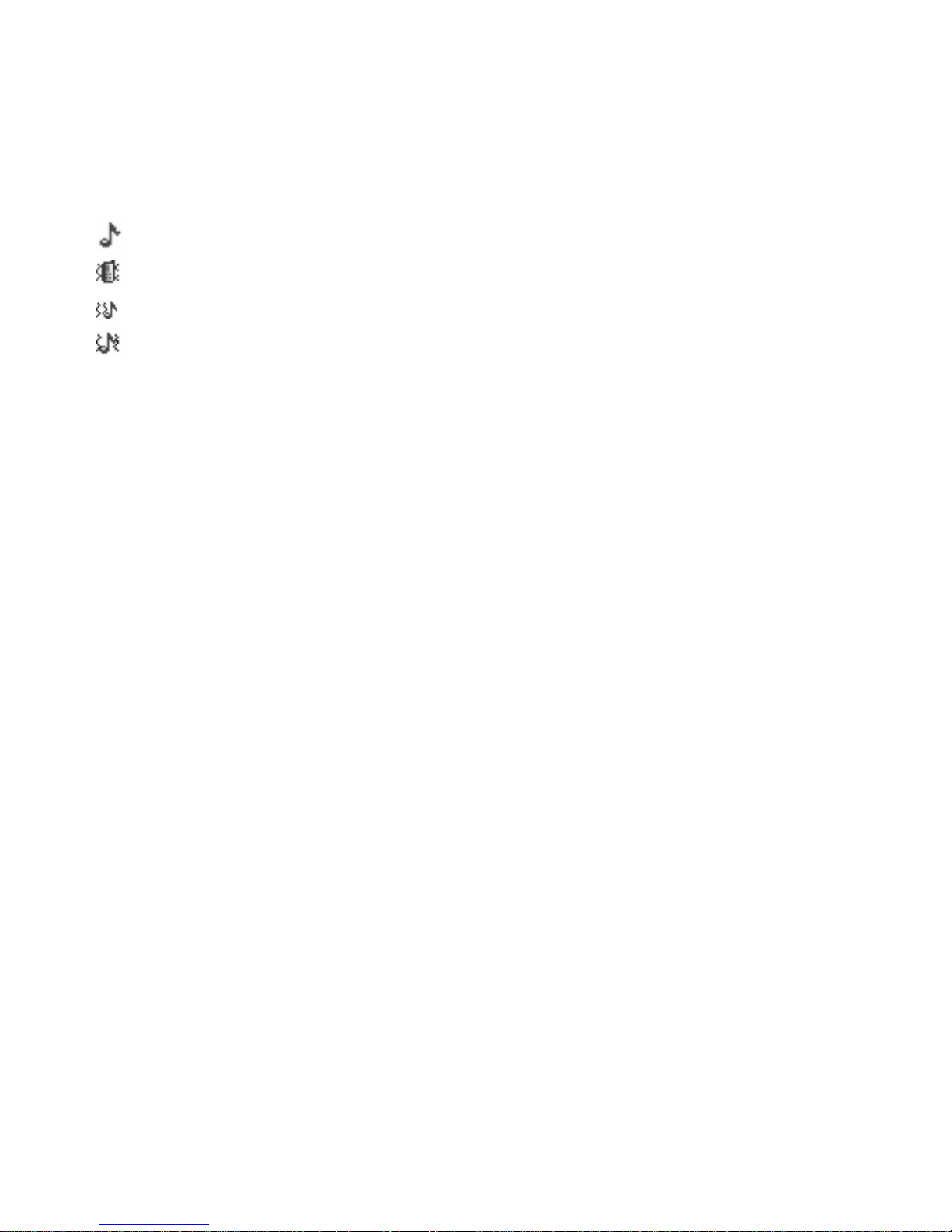
Incoming Call Prompt Method
This mobile phone has built-in vibration motor and buzzer, which can
provide the following incoming call modes:
Ring
Vibration
Ring follows vibration
Vibration and ring
Service
Service is SIM card kit. This mobile phone supports service function,
is provided with menu item determined by SIM card and network.
When network provides service business and your SIM card supports
service functions, service menu will auto add it to mobile services.
Group
Group in mobile phone can be divided into family, friend, colleague,
VIP and others. Users can set incoming call ring and pictures for
different group.
Term explanation
-Appel téléphonique
◆ The easiest way to call a local number to enter the phone number
with the number keys, and then tap a call key (number 1 or number 2).
You can use the touch pen to delete or modify a character.
◆ After the end of the session, Press / Off to hang up the phone.
15

Dial International Telephone Call
◆ To call an international telephone line, make two short supports "*"
until the prefix "+" appears.
◆ Enter the complete telephone number in the country, the area code
you want to compose. The area code must be in accordance with the
usual practice, German 49, the UK 44, Sweden 46.
-Emergency call
In any country where digital GSM network is used, when within the
network coverage (check the network signal intensity on the upper left
corner of mobile phone display screen), call to emergency service can
be performed. If your network provider has not provided roaming
service in this area, display screen will show “EMERGENCY CALLS
ONLY”, to inform you that only these calls are available. If you are
within the network coverage, even without a SIM card, the mobile
phone can be used for emergency call.
* In some areas, emergency number (emergency call) services are
provided by network operator. If any abnormality occurs, consult the
network operator.
-IMEI :
This number is also stored inside mobile phone. When input
“*#06#”under power saving state after turn on mobile phone, it will
display.
- IP dial up
16
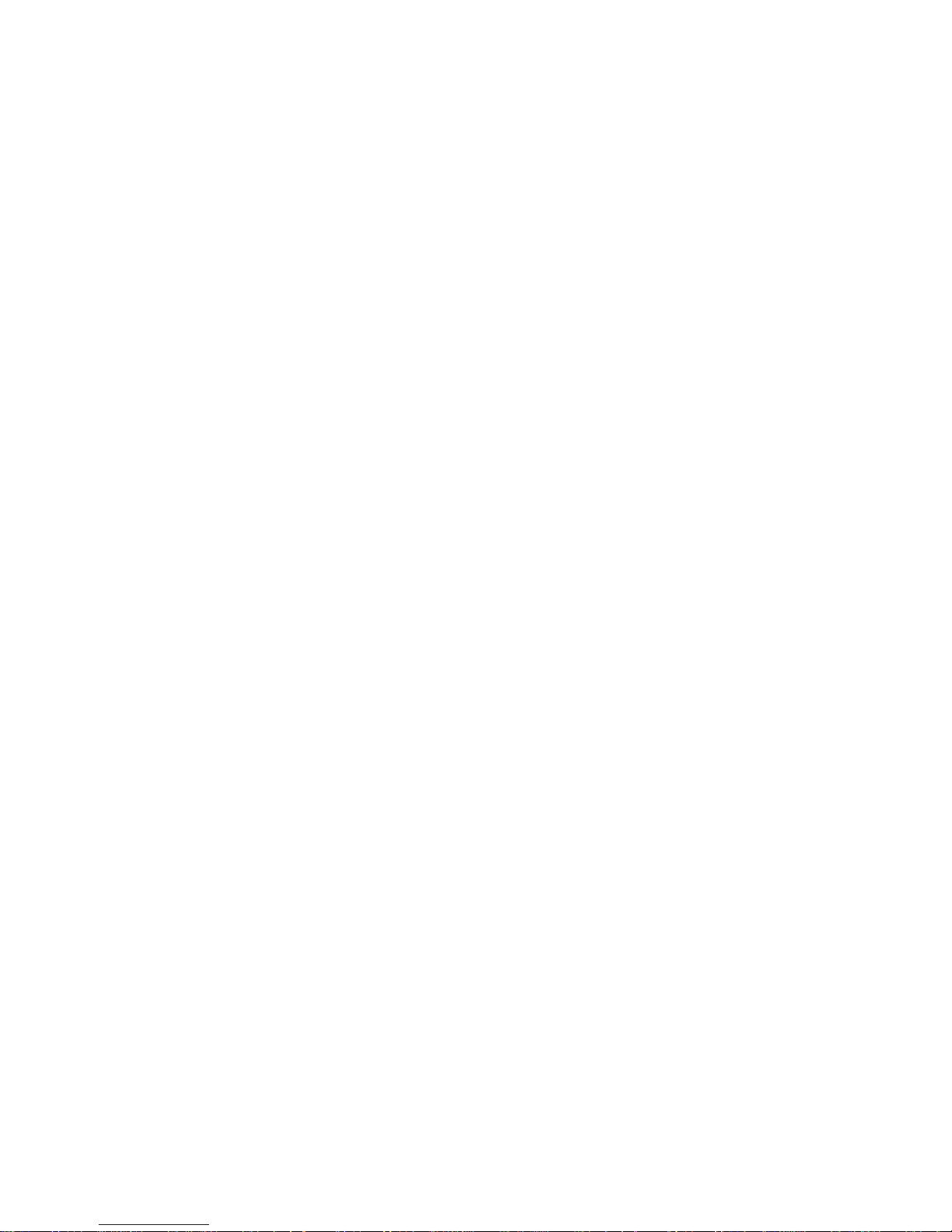
Must be entered in parameters / session parameters to configure the IP
calls
Mobile Phone Basic Operation
Power on
Press [power on/off] key to turn on mobile phone. If a password
protection has not been set up for the SIM card and the mobile phone,
first power-on menu will be displayed on the screen of mobile phone,
then auto search for the network(s). After the mobile phone has been
registered to the network(s), name of the network(s) operator(s) will
be displayed on the screen. Then, phone calls, SMS, MSM, can be
dialed out or received.
If the screen displays “please insert SIM card” after power on, please
turn off the mobile phone, check whether your SIM card is installed
correctly or has not been installed. After the SIM card(s) is (are)
inserted, the mobile phone will auto check whether the SIM card(s)
can be used, then screen will display the following prompts in
sequence:
1) "Enter PIN."
2) "Enter the password for the phone," if you chose a password
3) "No service," the recording failed, no appeal is possible.
4) "Emergency Call only," the phone is registered in other networks;
you can dial that emergency telephone numbers for the time being.
5) "Search", the phone is looking for a network.
17

6) Enter SIM 2PIN"
7) "No service," the recording failed, no appeal is possible.
8) "Emergency Call only," the phone is registered in other networks,
9) "Search", the phone is looking for a network.
Notice: "If you do not know the PIN, contact the operator.
Power off
If you want to turn off the mobile phone, please press Power On/Off
key, when power-off animation displays on the screen, SIM 1 and
SIM 2 will be shutdown together. Please do not turn off the mobile
phone by taking out battery directly; otherwise you will harm the SIM
cards and result in information loss.
Icon
The touch screen of the phone has twelve icons providing access to
the music player, video player, VCR, camera, directory, messages,
call history, the organizer, entertainment and games, services,
multimedia, the configuration of various settings, user profiles, file
manager, other services such as Bluetooth, and other shortcuts...
Call
◆ enter the phone number and press one of the keys to dial. Press
"cancel" or the Power On/Off key to cancel the call.
Use the directory to find a phone number. At this point, you can call
the phone number by dialing from SIM 1 or SIM 2.
18

◆ Dial a number called recently: press one of the keys to call in order
to show the list. Scroll down the list until the name or the phone number
appears and then press one of the keys to dial.
Adjust the receiver volume
You can press the lateral key of the phone adjust the sound level.
Answering a call
To answer a call, press one of the keys to appeal.
If you do not want to answer, press the “Power On/Off” key or click
on "Deny" (right button on the touch screen) with the stylus for touch
screen.
If you asked the display of numbers, the caller's number is displayed
on the screen. If this number is stored in the directory, the names
corresponding to the number will be displayed on the screen.
The display SIM 1 or SIM 2 shows the SIM card that receives the call.
Rapid Dial-up
This mobile phone has 9 shortcut keys. You can set the numbers
corresponding to the keys. The key 1 is to call the mailbox - the
corresponding number needs to be configured -; the keys from 2 to 9
can be configured for rapid dial up.
Rapidly Read Short Message
When users receive SMS which are not read, the screen displays an
icon showing unread messages. This icon can be clicked to get to
unread messages..
19

Missed Call
When you do not answer a call, the main screen displays an icon.
Pressing the left button will give you more information about the
missed call.
Connection to the Voice Mail
This mobile phone allows you to transfer calls to voice mail, you will
receive a notice on the voicemail.
(The voice mail center number must be configured)
4. Manual functions
Phone book
20
This mobile phone includes a directory allowing the user to record
information relating to its contacts such as recording three phone
numbers (phone number, phone number, home phone number and
office), company name, e-mail, fax number, date of birth, photo, alarm,
the group (five types of groups are planned: family friend, VIP, and
another colleague).
For each contact stored on the SIM card number and Secondary 1,
only the name and telephone number can be recorded.
●The directory supports 300 numbers.
● The phone supports calls quickly. Click on the number keys taped
more than 2 seconds to make a call fast. (This feature is only supported
by the SIM 1).
Note: When the phone is in standby mode SIM 1 single or only SIM
1 is activated and the SIM card 2 is disabled, in this situation, the
directory on the SIM card will be uninstalled and 2 will not appear.

Quick Search
Enter the contact initial at the location designated by the cursor, for
instance for the surname John, "type" J "in the box, to find it quickly.
Search by Name
Enter the name you want, then "Search" in the telephone directory, to
find the most suitable entries.
Add Telephone Number
On the SIM 1: an entry allows you to record the following information:
name and phone number.
On the mobile phone: an entry allows you to record the following
information: name, phone number, home phone, company name, email, phone, fax number, date of birth, photo, alarm, caller group and
a video.
Dans ce cas précis, les manipulations et explications relatives à la
carte SIM 2 sont identiquement les mêmes que celles mentionnées ci-
dessus pour la carte SIM 1.
Full copy: from SIM 1 to the phone, from the phone to the SIM 1 ,and
vice versa for the SIM 2
Delete: Delete all records in the phone or from the SIM 1 the SIM 2,
or delete records of the telephone directory, one by one.
Group call: the tone, photo and video are set respectively for the 5
groups.
Another issue: setting up the mobile phone number, telephone services
and emergency numbers (including phone service and emergency
21

telephone number must be borne by the SIM card. For more details,
check out network operator).
Setup
☆ Capacity: Check the state of the current telephone and the SIM 1
and the SIM 2.
☆ Way backup: Select the path to store the current numbers.
☆ Fields: Choose to display items listed in the phone directory and
add / remove entered at the interface of the directory.
☆ My card name: Change or transfer the name of my card.
Photo call
Picture setup for the incoming call
Ringtone
Ringtone setup for the incoming call
Messages
Short message function is a network service. Contact the network
operator.
The mobile phone supports the function of sending short messages.
The short message is first sent to the center of the network, then the
network sent to the user recipient (GSM user). The latter depends on
the parameters of transmission of the user and the service provider.
With the use of short message service, the mobile phone can send and
receive strings of information. This information may influence the
message size. For more details, please consult the service provider.
22

If the short message capacity is exceeded, an icon will blink at the top
of the phone display. The phone can not receive short messages until
short messages in the various maps are removed.
If the other party has already received the message short, a receipt can
be received if it had been previously activated.
Note: When you send a message through the network of short
message service, the message "already sent" can be displayed on the
mobile phone. This indicates that the mobile phone has already sent
the message to the information center. But this does not guarantee that
the destination has already received the message. For more details on
the service information, please refer to the network provider.
Inbox
You can view received messages in the inbox. The messages are
stored in the inbox corresponding to the SIM card receiving the
message.
☆ Answer: Reply to the message received. The messages are send
from the box corresponding to the SIM card which sends the message.
☆Delete: Delete the current message
☆Edit: Enter the interface for editing text messages.
☆Forward: Send this message to other users.
☆Erase all: Delete all text messages on the SIM card chosen. ☆ Issue:
Save or dial the number from which the message was issued.
☆Save objects: Saving Images, ring tones attached to the message
received.
Outbox
23
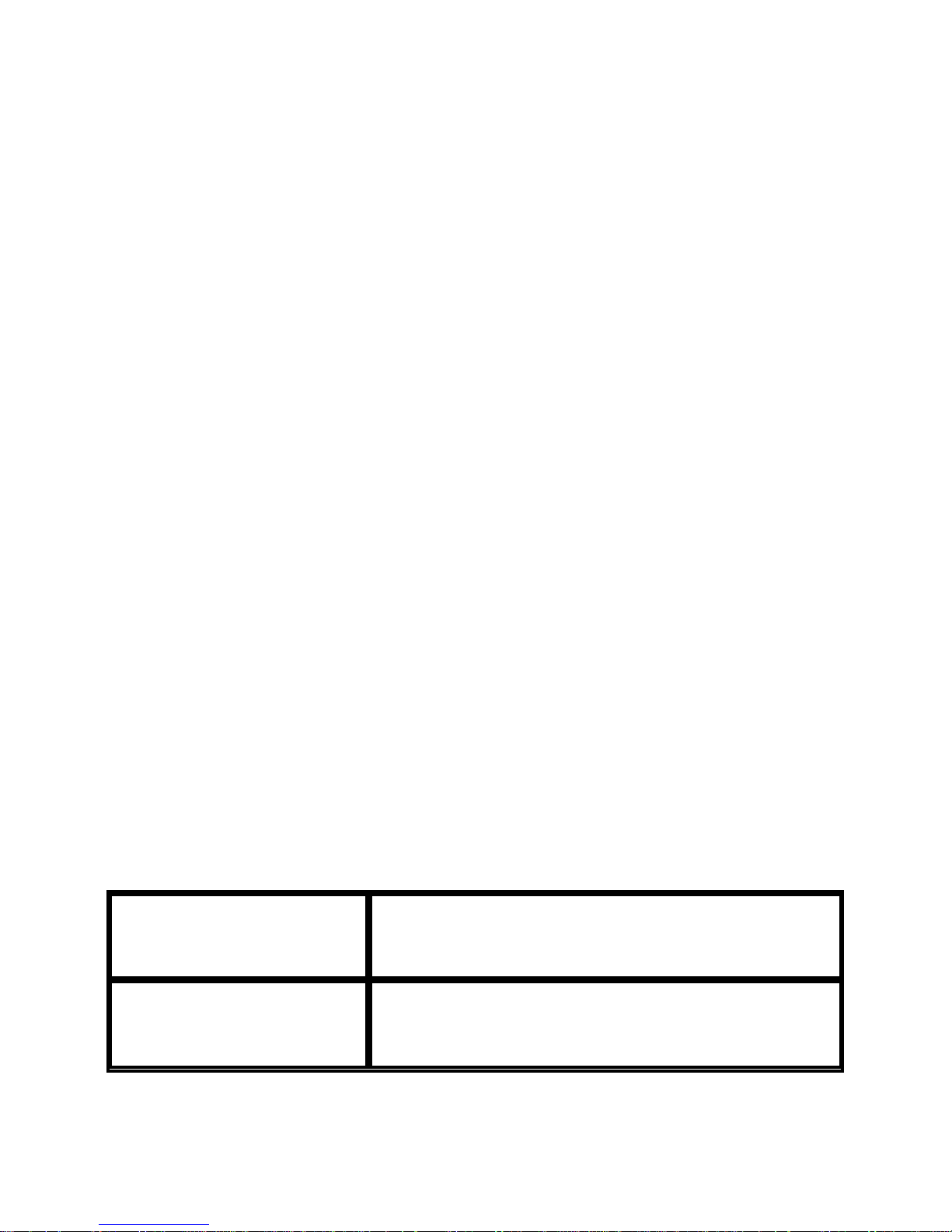
Choose "Save and send" when sending the message, the recorded
message will be saved in the outbox corresponding with the SIM
which send the message. They will be indicated by different icons.
You can also directly record the messages published in the outbox, at
that time, it will be posted "No recipient", it means there is no
destination address; the unsent messages will be saved in the outbox.
You can also edit, send, delete, and delete all saved messages.
Write Short Messages
You can create short messages in this menu.
When writing a message, use the stylus for touch screen to click on
the icon "Typing mode" at the bottom of the screen to switch between
typing mode; Click on the "#" key to select the characters input; Click
"delete" to remove a word before cursor, press the "delete" to erase all
the characters, press the arrows to select the characters (you can also
with the pen for touch screen to choose directly).
The mobile phone can send information from more than 70 characters.
If the string exceeds 70 characters, it will be sent in two or more
messages.
When sending, you can select end to the SIM 1 "or" end to the SIM 2
", to select the card to be used to send messages.
Name of Option Function Introduction
Character Format Setup font, alignment, paragraph, size
24
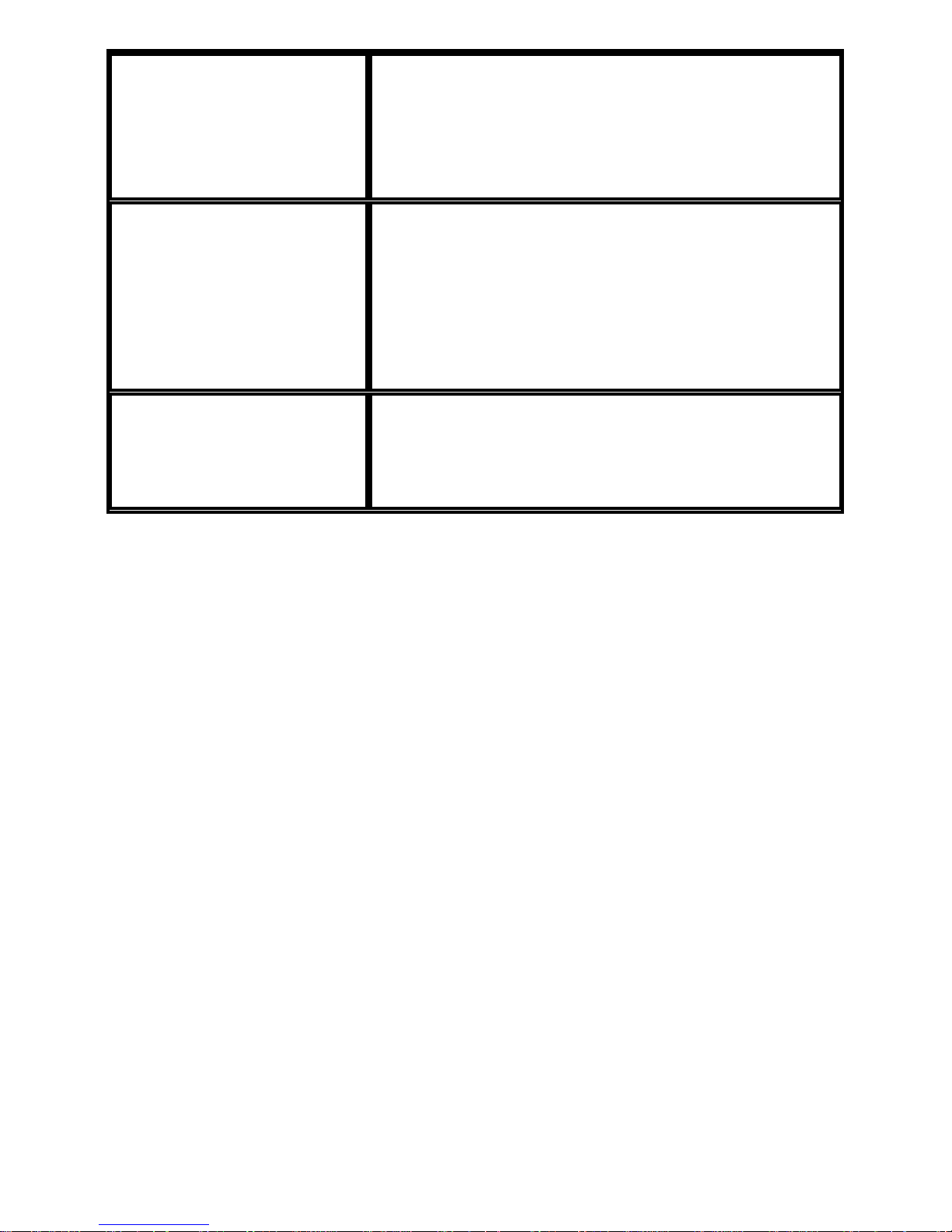
Insérer des objets
Insérez l'image, mon image, l’animation de
préréglage, mon animation, la sonnerie, ma
sonnerie, la mélodie de préréglage
Insert Object
Insert picture, my picture, preset
animation, my animation, ring, my
ring, preset melody
Common Phrase
10 preset messages have already been
saved in the mobile phone
Change or delete common expressions.
25
Setting short messages
You can set some parameters short message in this menu.
☆ Mode: To send a message, the number of the local centre for short
message is required.
Notice: This number is provided by the operator.
☆ Information Report: Receipts.
☆ Path answer: Submit the route taken by the response to last node in
the network. This function must be supported by the centre short
messages.
☆ Control capacity: visualizes the state of storage short messages on
the SIM card or mobile phone.
☆ Storage location: Defines where the messages are stored (SIM card
or mobile phone) when registering.
(The four configurations above are applicable to the configuration of

short message on the card number 1 and card number 2).
☆ Configuration of the information transmission: Sharing preferably
between GPRS, GSM preferably single-use GPRS, single-use GPS
(This configuration is applicable only to the card number 1)
Note: when the mobile transfers to single SIM 1 phone or only the
SIM 1 phone is open, the SIM 2 will be closed and the messages will
be downloaded accordingly and will not appear.
[MMS] (this function is only supported by the SIM 1)
MMS can contain characters, voice segment and pictures. This mobile
phone supports maximum 100 K MMS. If the MMS size exceeds the
limit, the mobile phone can not receive this MMS.
If the MMS contains images, the mobile phone will adjust the images
so as to fully display on the screen of the mobile phone.
Display effect of MMS can be subject o difference of receiving
devices.
Note: The use of this feature is only available if it is supported by the
offer subscribed from the operator. The reception, and display of the
MMS or the e-mails are subject to the compatibility of the device.
Write Information
Recipient
Add telephone numbers —— input telephone number of object to be
sent.
26

Add E-mail —— input E-mail address of object to be sent.
Copy
Add telephone numbers —— input telephone number of object to
be sent.
Add E-mail —— input E-mail of object to be sent.
Copy of Confidential Letter
Add telephone number —— input telephone number of object to
be sent.
Add E-mail —— input E-mail of object to be sent.
Editing Content
Après l’édition des caractères du MMS, appuyez sur la touche de
confirmation pour entrer dans les options:
After MMS characters are edited, press confirm key to enter the
followings option:
Complete
Input Method
Edit Characters
Add Picture:Insert Picture
Add Sound:Insert Sound
Add Attachment:Insert Attachment
27

Remove Character
Insert New Page
Preview multimedia information
Time Interval
Inbox:
You can view MMS received in your inbox. You can also carry out
the following operations.
Review MMS and save picture, music and attachment.
Review MMS details.
Reply MMS
Reply to all
Forward MMS
Delete current MMS
Delete all MMS
Save or use the number of MMS or inside MMS
Outbox: View MMS that has not been sent out.
Draft Save editing MMS
28

Default message Your mobile phone has 5 built-in preset MMS. You
can enter to view detailed information and create new message.
Setup: You can set up some parameters for MMS in this menu.
Sending:
Within usage period – You can set the time for storage and
sending. It can be 1 hour, 12 hours, 1 day, 1 week and maximum value.
Sending Return Report——Turn on/off sending return report
prompt.
Read Return Report——Turn on/off read return report prompt.
Priority——Set the priority of sending MMS. The priority can be
normal, high or minimum value).
Time Interval ——Set the time interval for viewing multi- page
MMS that the other party receive (Default: 5; maximum setup: 60).
Sending Time——Real time, within one hour, within 12 hours,
within 24 hours.
Receiving Setup:
Main Network——Delay, instant, limit
Roaming Network——Same as the SIM 1 network, delay, limit
Read Report——Send, not send, inquiry
Sent Report——Confirm, cancel.
Filter:
Anonymous Sender——Allow, return
29

Maximum Receiving Capacity——Maximum capacity is 100K.
Advertisement Message——Allow, return.
" MMS
Activation Setup File
Editing Setup
Change Name of Setup File ―― Set up name
Home Page——Edit MMS website.
Network account——GPRS。
Online Model State—— Connection, disconnection, HTTP
User Name——Edit name of users
Password—— Set up password.
Edit setup
Edit mode: two modes, ‘not restricted’ and ‘restricted’
Auto Signature:After signed content is edited, turn on/off name of
MMS sender.
Edit content: edit auto signature
Memory State: You can view utilization rate of the mobile phone, the
memory used and the available memory.
SIM 1 Voice Mail Server
Voice mail is a network service. You must first apply for this service.
For more detailed information and voice mail number, please consult
your service supplier.
☆ Connect to voice: Dial voice mail number stored in your voice mail
number function list. If you have two mobile phone numbers, you can
have a voice mail number for each mobile phone number.
30

☆ Voice Mail Number:Edit or delete your voice mail number, press
confirmation to store this number.
Prompt:Under power saving state, after voice mail number is set,
press the key 1 to call the voice mail. Set up the SIM 1voice mailbox,
and the telephone will call out from SIM 1.
SIM 2 Voice Mail Server
In this case, the manipulations and explanations relating to the SIM 2
are identically the same as those outlined above for the SIM card 1.
SIM 1 Broadcast Message
Cell broadcast is service of some information similar to weather
forecast, traffic condition etc. sent by network operator in specific
district to all GSM users in the district.
[Receiving Mode]: Turn on/off the function of receiving message.
[Read Message]:If receiving broadcast message has been turned on,
message received can be read.
[Language]: Set the language for receiving message.
[Channel Setup]:Select or add new channel number and edit or
delete them.
SIM 2 Broadcast Message
In this case, the manipulations and explanations relating to the SIM 2
are identically the same as those outlined above for the SIM card 1.
Call History
This mobile phone can record telephone numbers of missed calls,
received calls and dialed calls; it will record time and all the call costs.
If the mobile phone is in power-on state and within network service
area, it can record missed calls and received calls. In the function list
31

of missed calls, received calls and dialed calls, you can view different
information such as period and time of calls, edit or delete telephone
number in the list, save telephone numbers to telephone directory.
[Missed Call]:View list of the 30 recent missed telephone numbers
(network service), 20 numbers in SIM 1 and 10 numbers in SIM 2.
Prompt:When mobile phone displays prompt information of missed
call, press “read” to enter missed telephone number list. Roll back to
the telephone number that needs to be called back, then press SIM 1
(or SIM 2) call key to dial this number.
[Dialed Call]: View the list of 30 recent telephone numbers that you
have dialed or try to dial, 20 numbers in SIM 1 and 10 numbers in
SIM 2.
[Received Call]:View the list of the 30 recent received telephone numbers
(network service), 20 numbers in SIM 1 and 10 numbers in SIM 2.
[Delete Call Record]:Recent call records of SIM 1 and SIM 2 can
be deleted. You may also choose to delete all telephone numbers of
SIM 1 (including missed calls, received cals and dialed calls in list of
SIM 1), or only delete the number in the list of missed calls.
In this case, the manipulations and explanations relating to the SIM 2
are identically the same as those outlined above for the SIM card 1.
[SIM 1 Call Time]:
☆ Last Time:Time of last call of SIM 1 can be viewed through this
function;
32

☆ Total dialed calls: Time of all the dialed calls of SIM 1 can be
viewed through this function.
☆ Total Received Calls: Time of all received calls of SIM 1 can be
viewed through this function;
☆ All Timing Return to Zero: All time record of calls of SIM 1can
be cleared through this function.
[SIM 1 Call Cost] : Needs to be supplied by network service
provider.
☆ Last call Cost: Last call charge of SIM 1 can be viewed through
this function.
☆ Total Cost: All call charges of SIM 1 can be viewed through this
function.
☆ Reset Cost: All call charges record of SIM 1 can be cleared
through this function.
☆ Max Cost: Call charge of SIM 1 can be limited to billing unit or
currency unit of designated quantity. When set up call charge, PIN2
code need to be input.
☆ Price Per Unit: This function needs to be supported by the
network. For details, please consult network your operator.
33
[SIM 2 Call Cost]:
In this case, the manipulations and explanations relating to the SIM 2
are identically the same as those outlined above for the SIM card 1.

[SIM 1 Message Counter]:View the record of the saved message of
the SIM 1.
[Compteur GPRS]:
☆ Last Sent :View the last time linking transmission streaming.
☆ Last Received: View the last time linking receiving streaming.
☆ All Sent: View all the linking transmission streaming.
☆ All Received: View all the linking receiving fluxes.
☆ Reset Counter: clear all the linking streaming.
Settings
[Dual Model Setting]
Set DG Mode
SIM 1 SIM working (power on)
SIM 2 SIM working (power on)
Flight Mode
[Pen calibration]:
You should calibrate your touch panel only when you the mobile
phone is not synchronize with the touch panel.
34

[Phone Setup]:
In this menu, you can set up language, wallpaper for idle mode, time
and other options.
Time and Date: [Only SIM 1 phone can support this function] through
this menu you can set up the city, the time and date format.
Note If the battery is removed from the phone or power off, or the
battery has been used for a long time, the time may need a reset when
you switch on your phone.
- Time Set: Set current time and date.
- Time Format Set: Set the format in which the time and date is
displayed.
Remarque: If the battery is removed from the phone or power off, or
the battery has been used for a long time, the time may need a reset
when you switch on your phone.
Schedule Power On/Off: Set up the specified time to power on/off
for the phone.
Language: Select the language you want to use.
Preferred Input Methods: Set up the default input method for the
phone.
Display Characters: Select display settings for wallpaper,
screensaver, date & time and the owner’s number in idle mode.
Greetings Text: Set up the greeting displayed on the main screen
when you switch on your phone.
Speed Dial: Set up whether to activate the function of speed dial,
and you can edit corresponding speed dial numbers. If you set speed
35

dial to “On”, then you can dial the number specified to the key by
pressing and standby corresponding single key (Numeric key 2~9).
Note: This function is not supported by SIM 2.
SIM 1 Card Caller ID:This function is set by the network. You can
hide number or show number.
■ Set by Network:Send number of this mobile phone according to
system presetting method during session.
■ Hide ID:Do not send number of this mobile phone to system
during session. If system does not support this function, some dials
can be dialed out.
■ Send ID:Send number of this mobile phone to system during
session.
SIM 2 Card Caller ID:
In this case, the manipulations and explanations relating to the SIM 2
are identically the same as those outlined above for the SIM card 1.
Call Waiting :Set up functions such as activate and deactivate call
waiting. To use “hold call” and “multi-party call”, this function must
be activated first. This function needs to be supported by the network.
Remarque: The SIM 2 doesn’t support this function.
.
SIM 1 card Call Divert:
36

This function needs to be supported by the network.. Using this
feature, you can divert an incoming call under the following
conditions:
Name Description
Divert All Voice
Calls
Network will unconditionally transfer
all your incoming calls
Divert if Unreachable
Diverts the call if the number is
unreachable.
Divert if no answer Diverts if the call is not answered.
Divert if Busy Diverts when the number is busy.
Divert All Data Calls Need network support
Cancel all diverts. Cancels all divert
SIM 2 Call Divert: forward the phone call to another number.
SIM 1 Call Barring:
37

Outgoing Calls:
1. All Calls:No outgoing calls allowed.
2. International Calls:Any international outgoing calls not allowed.
Incoming Calls:
1. All Incoming Calls:All incoming calls are not allow.
2. Roaming Incoming Calls: Except the calls within your local
service area, incoming calls from other area are not allow.
Cancel All: Cancel all the call restriction setup. Calls can be normally
dialed out and received.
Change Barring Password:Used for changing the password.
In this case, the manipulations and explanations relating to the SIM 2
are identically the same as those outlined above for the SIM card 1.
☆ Line Switching:Line 1,Line 2
☆ Call Time Reminder: Set up one sound or periodic prompt sound
for each integer minute during the call, so that you know the call time.
☆ Call Time Display:Display your call time during the call
☆ Auto Redial:When one time dial fails, the phone will try to dial
for 10 more times.
38

☆ Closed User Group:This function needs to be supported by your
network. For details, please consult local network operator.
☆. IP Dial: add or edit IP dial
Notice:Some setting needs to be supported by your network.
[Network Setup]:
Name Description
Auto:Mobile phone auto selects the
networks available
Master Network
Selection
Manual: Only log on the network
designated by users. When the
network is not available, mobile
phone will not auto register to other
network
Master Select the network in priority
Slav Network Selection
Auto:Mobile phone auto selects the
networks available
39

Manual: Only log on the network
designated by users. When the
network is not available, mobile
phone will not auto register to other
network
Slave Select the network in priority
GPRS Connection
Connect as needed, permanent
Security Setup
☆ SIM Lock:Turn on or off SIM lock(PIN code)。
☆ Phone lock:Turn on or off mobile phone lock. Mobile phone lock
is a 4-8 digit password, factory default password is “emergency
number2”, you can change password by your own.
☆ Auto keypad lock: turn on/off keypad lock. Keypad locks
automatically for a period of 5 seconds, 30 seconds, 60 seconds and 5
minutes options.
☆ Fixed Dial:This function may need the support of SIM card and
network operator. When this function is activated, you can only dial
fixed dialing numbers in the list; if you want to activate fixed dialing
number, you need to input PIN1 code.
40

☆ Barred Dial:Set to restraint power on or off function of all or part
of telephone function. (Need be supported by the SIM card)
☆ Change Password : You may change the default password
“emergency number2”of mobile phone to a easy one remembered 4-8
digit signs. If mobile phone is unlocked, mobile phone will remind
you “mobile phone has been locked” when you turn it on. If you want
to unlock it, you can input the lock password of your mobile phone,
press left soft key to confirm unlock. (Same for SIM 2 lock).
[Resume Factory Setup]
Some setup of mobile phone can be resumed to factory delivery state.
The default password is 1122.
[Sound Effect]
Equalizer:Normal,Bass,Dance,Classical,Treble,Party,Pop,
Rock
Multimedia
[Camera]
Through this function list, you can take photos with built-in camera
inside the mobile phone, and can adjust the setup of camera. Lens of
camera is located at the main underside of mobile phone and mobile
phone screen can be used as view finder. Camera produces photos in
JPG format. If you want to download to computer, please use
appropriate software to view
41

If mobile phone has insufficient memory to take new photo, you need
to delete old photos or other files in “file management” function list to
release memory or replace the memory card.
Name of
Description
To Photo
View saved photos
White balance:Auto、Sun light、tungsten
light、daylight lamp、cloudy sky、incandescent
light
Shutter Sound:Sound effect one, two, three, off
Exposal Compensation:-4—+4
Night mode:on, off
Camera
Setting
Flicker frequency:50Hz(default)、60 Hz
Photo
Setup
Size of photos:1280*1024,640*480、
320*240、160*120、176*220
42

Quality of photos:medium、high、low
Special
Effect
Setup
It has 14 kinds of special effects to choose.
Map
Border
Provide 10 map borders for users to select or turn
off map border
Continuous
Photograph
Setting
Single photo continuous photograph, three
continuous photograph, five continuous
photograph or turn off continuous photograph
Delay
Photograph
5 second、10 second、15 second or delay power
off
Storage
Path
Mobile phone memory card
[Image Viewer]: All photos are saved in Album
43

Name of Option Description
View You can view selected pictures
Forward
Set the pictures/photos as
EMS/MMS as wallpaper, screen
saver, power on display, power off
display or designated directory
(such as message, MMS, telephone
directory)
Rename Rename selected pictures
Delete Delete selected pictures
Delete All Files Delete all pictures in the album
Sort
Sort pictures in the album by name,
type, time and size, which is
convenient for your search
44

Storage
Can select picture files to save to
mobile phone or memory card
[Video Recorder]
Press the key "ok" and the side key to start video recording operation.
Intitulé de l’option Description
To player
Support to play 3gp and mp4 film editing
files of compressed format. Under this
mode, have 3 different play speed of long
playing, normal playing, skip forward
playing through adjustment of upper,
lower direction keys, at the same time,
can adjust volume when play
Video Recording
Setting
Under video recording mode, can carry
out the following setting white balance,
exposal compensation, night mode, flash
45

frequency
File Setting
can set size of file, animation quality,
video recording time, receiving and
recording sound effect, compressed
format when carry out video recording
Special Effect
Setting
Have 14 special effects for selection. Can
adjust through shortcut key 1
storage Path
Can select video recording files to save to
mobile phone or memory card
Revivification
Setting
Can resume the change under video
recording mode to original setting
[Video Player]
Able to support file editing in 3GP and MP4 format. Under this mode,
the following operation on designated 3GP format files can be carried
out.
46

Name of
Description
Play
Support film files of 3GP and MP4 format, not
limited by size of the files
Transmit
Can send the designated short film to screen
protection, or power on animation, power off
animation
Change
Name
Can change the name of designated film files
Delete
Delete designated film files of 3 GP or MP4
format
Delete All
Files
Delete all the files under Video file in file
management directory
Sort
Sort according to name, type, time, size of file for
convenient search
47

Storage
Path
Can select video files to save to mobile phone or
memory card
[Audio Player]
No driver is mandatory for WIN 2000 operating system and above.
When you are downloading songs, you must first turn off your mobile
phone, connect your computer with your mobile phone with the USB
cable. Information of finding new hardware will pop out on computer
and a movable hard disk will be created. Download selected MP3
under root directory of movable hard disk and not under files of Audio,
Images and Photos. Otherwise, it can not be directly played. (Only
MP3, AMR, MIDI formats are supported).
Name of Option Description
Play Play current selected songs
Detail
View information such as name, singer,
music special, year, time and capacity of
songs
Add to Ring
Library
Add selected songs to ring selection
48

Renew Play List Enter song play list to renew
Setup
Set up player list, appearance, repeating,
random, background play, equalizer
Note: Name of songs of MP3 (LRC) format downloaded by users
must be identical. If the word song speed downloaded is different
from of the mobile play, this MP3 will appear non-synchronized on
words and songs.
[Sound recorder]
Support sound recording. Selecting “Option” can record sounds and
change storage places (phone or card) and sound file format (WAV or
AMR).
File Manager
You can manage pictures, MP3 and data files through this module.
■ Mobile Phone:mobile phone storage body.
[Open]:Audio、Images、Photos、Video Files
Audio——Sound Recording Folder
Play:Play the selected content.
Forward:Transmit to scene mode, MMS and message.
Detail: File created date and size.
Rename:Change current name.
49

Copy: Files can be copied to various folders such as Images,
Photos and others.
Move:Files can be moved to various folders.
Delete:Delete current record.
Delete All Files: Delete all records in current folder.
Sort:Sort according to name, type, time and size and you can
select “no” sorting.
Images - Wallpaper saved folder
.In this case, the manipulations and explanations relating to the
Images are identically the same as those outlined above for the File
Manager.
Photos - Photo storage folder
In this case, the manipulations and explanations relating to the Photos
are identically the same as those outlined above for the File Manager.
My music – Mp3 Folder
In this case, the manipulations and explanations relating to My music
are identically the same as those outlined above for the File Manager.
Video - Photograph Folder
In this case, the manipulations and explanations relating to Video are
identically the same as those outlined above for the File Manager.
Create Folder:Establish a new data folder under root .Format:
Format will clear all the data and new established data folder in
mobile phone. After formatting, you must restart the mobile phone,
The audio and images folder will auto resume.
Memory Card: T-Flash Card.
50

■[Open]:Open files in memory card. [Create Folder]:Establish a
new data folder under root directory to better store files by
classification.
■[Format]:Format all data in the memory card.
■[Remove]:Remove memory card from mobile phone, users can
safely disassembly.
FUN & GAMES
[Fun & Games]:
[Game]: This mobile phone provides one built-in game: Puzzle. For
detailed operation, please view game operation specification.
[Stopwatch]:You can use stopwatch to time, measurement to verify
time respectively
View Record:Mobile phone will display the name list or the final
time list of the different time groups. You can also carry out or delete
the operations on saved records.
Multi-face Stopwatch:Press “upper, lower, left, right” keys on the
same interface to select any stopwatch.
[Game Setup]:
Sound Effect of Game: Turn on/off game sound.
Game Vibration:Turn on/off game vibration.
51

User Profile
Your mobile phone provides multiple setup groups, so you can define
by yourself the settings of the mobile phone according to different
events and the environment.
Each scene mode can edit the following contents:
☆ Tone Setup:Set up music for incoming call, alarm clock, power
on, power off, message tone, keypad tone.
☆ Volume:Set up ring tone and key tone respectively.
☆ Alert type:Contain four types such as ring, vibration only,
vibration and ring and ring after vibration.
☆ Ring type:Set up ring types of single, repeat and ascending.
☆ Extra Tone: It contains warning, error, and connection.
☆ Answer Mode:It provides case turnover answer mode and any
key answer mode (except side key and power on/off key)
☆ LCD backlight: Set up time for LCD backlight.
After personalizing the setups, select ‘activate’.
Explanation: When earphone is plugged in, mobile phone will auto
switch to headset mode. After plugging out the headphone, it will
restore to general mode.
52

In power saving state, long press # key to switch to mute mode, long
press again to resume to original mode.
Organizer
■ Calendar
This function reminds you of the arranged route by an alarm ring, and
it also may record your arranged route. Scroll the concave display
block to required date. The date will be marked by a green frame. If
some day is set, this date will be marked by a red frame. At this time,
you can make the following operations:
Route table: When editing this route table, you could use the left and
right key of directory key to choose the type of alarm ring, you also
could delete this route or delete all routes, or add new route.
Jump to appointed date: move to the calendar of appointed date.
■ To Do List
Create new memo. You can browse, edit, delete, transmit conduct
calendar.
If you set the alarm clock prompt for memo, when the setup prompt
time arrives, the mobile phone will ring and display the content of the
memo.
■ Alarm Clock
When you use the alarm clock function, the time format will be in
consistent with that of the clock function. When the mobile phone is
53

in power off state, so long as battery has sufficient voltage of
electricity, the alarm clock will continue to work. System has set up 3
alarm clocks. The ring time and the ring date can be set up for each
alarm clock.
When the time of the alarm clock arrives, the mobile phone will utter
prompt sound, time and date of that day will flash on the screen. Press
“stop” to stop ring. If you press “sleep”, the mobile phone will
suspend ringing and will start ringing again after 4 minutes.
At the selected time of the alarm the mobile phone will ring even if
the phone has been switched off. When the stop button is pressed the
mobile phone will ask whether you need to turn it on. Press “No” to
turn off mobile phone, press “Yes” to register on the network and turn
it on.
■ World Clock: View current time of corresponding zones of various
countries in the world through left right key.
Services
(This function only support the SIM 1 phone)
You can visit multiple services on the internet using this function.
This service may include weather broadcasts, news, and financial
information etc. This function is provided by network provider. There
will be new menu option according to service provided by SIM card.
If the SIM card and the network supplier do not support this service,
this function will be unavailable. For more information, please contact
your network supplier.
■ WAP
54

Home Page:——Starts up the default website stored in the data
account.
Bookmarks: ——Go to new bookmarks, add bookmarks, edit or
delete
Recent Pages:Recent pages that you have visited are stored in this
folder (history).
Enter Address:Enter the URL to access new site directly
Service Inbox: Mobile phone can receive the service messages sent
by your service provider (“Push Message”)
Settings: Editing Setup File
■ Data Account
GSM Data——Input following information to create GSM Data
Account
■ Account Name:Data Account name
■ Number:Dial Up number
■ User Name:
■ Password:
■ Line Type:ISDN or Analog
■ Speed:9.6Kbps、14.4 Kbps、4.8 Kbps
■ DNS:
GPRS—— Input following information to create GSM Data Account
■ Account Name:Data Account Name
■ APN:Access Point Name (provided by the Network Operator)
■ User name: If Required
55

■ Password: If Required
■ Auth Type:Normal/Secure
Note:
Only SIM 1 phone can support GPRS function and need network
service provider support at same time.
For relevant tariffs and detailed setup, please consult local network
service operator.
Stock Service
[Calculator]
Press upper, lower, left, right key to input +、-、×、÷ operators;
Click the clear key to clear recent input or result by digit. Long press
clear key to clear all input content or result;
Click the "OK" key to calculate result.
Notice: This calculator has limit precision and can be used for
simple calculation.
[Unit Conversion]:Weight:Conversion among weight units such as
KG, ounce and pound
Length:Conversion between length unit of kilometer and mile
56

Conversion between length units of meter and yard
Conversion between length units of meter and feet
Conversion between length unit of centimeter and inch
[Currency Conversion]:If you want to save currency rate, press
“confirm”, then select and set currency rate. Select any one from the
options displayed. Input currency rate (press # key to input radix
point), then press “confirm”. This currency rate will be always saved
in storage until you input new currency rate to replace it. If you want
to convert currency rate, input amount waiting to be converted, press
confirm, then select conversion to local currency or foreign currency.
[Health Management]:It can check the health status of your body.
[Bluetooth]: You can connect your mobile phone to Bluetooth
compatible devices through Bluetooth wireless technology.
Shortcuts
Shortcut Function: Users can set up shortcut key by themselves
according to their personal needs. Functional menu of shortcut key
setup can be directly reached through touch pen of mobile phone
under power saving state.
Notes: short-cut functions can be applied in the specific menu after
they are set up in the set-up/designated function keys.
57

5. Operation introduction to English editor
Your mobile phone uses English. Make use of ABC or abc English
input method, you can write, compile English telephone directory and
message etc. in some function list. You can start pre-set English input
method to input English. Compared with traditional English input
method, this input method reduces the times of key press, so as to
improve the input speed.
Basic Letter Input Method
Press one time to input one corresponding character, For example,
press “2” key to input “A”,press “3” key to input “D”, continue to
press “2” to select “A” “B” “C”.
Number Input Method
Under state of this input method, press number key to input
corresponding number.
Sign Input Method
Press“*”key to switch to sign input method, press left right upper
lower direction keys to select the sign needed.
When input methods are capital letter, small letter, intelligent English
capital letter, intelligent small letter, continue to press “I” key to select
punctuation sign.
58

6. Use USB Storage Function
Notice Before Use
☆ Please keep correct connection of USB equipment and stop
operation of USB equipment.
☆Please do not use Windows format command to format operation
for the removable disk of this mobile phone, otherwise, it will result in
not repairable damage.
☆ USB Operating Environment:
■Windows2000 / XP。
■For other operating system, it may need to install USB driver to
successfully establish connection between PC and mobile phone.
59

7. Appendix I
Trouble Possible Reason
1、 Whether battery has electricity
Whether battery is placed properly.
Can not turn on
mobile phone
SIM Card Error
1、 SIM card is dirty,clean SIM card
2、 Re-install SIM Card
SIM card has been damaged,change
SIM card
Check the indication mark of signal
intensity on display screen, 5 cases of
this sign represent strong signal, lower
than 2 cases represent weak signal.
2、 Whether battery has electricity
Whether battery is placed properly.
Poor Signal
Can not turn on
mobile phone
SIM Card Error
3、 SIM card is dirty,clean SIM card
4、 Re-install SIM Card
SIM card has been damaged,change
SIM card
Poor Signal
Check the indication mark of signal
intensity on display screen, 5 cases of
this sign represent strong signal, lower
than 2 cases represent weak signal.
60

Mobile Phone Can
Not Dial Out
㈠You may set up to hide this mobile
phone number, but your network
operator does not provide this service;
㈡There may be strong interference
signal in ambient;
㈢You may have activated call blocking
function
㈣You may have activated line 2, but
your network operator does not provide
this service;
㈠ Maybe the battery has been over
discharged and it can only be charged after
connected to charger for some time;
㈡Performance of battery has worsen;
㈠ Maybe the battery has been over
discharged and it can only be charged after
connected to charger for some time;
㈡Performance of battery has worsen;
Battery can not be
charged
Battery can not be
charged
Battery can not be
charged
㈠ Maybe the battery has been over
discharged and it can only be charged after
connected to charger for some time;
61

㈡Performance of battery has worsen;
㈠Signal is too weak or there is wireless
interference in the ambient
㈡ Whether SIM card is installed
properly,whether it has poor
grounding or SIM card has been
damaged?If SIM card has been
damaged,please consult your network
service provider
Can not connect to
internet
Can not connect to
internet
㈠Signal is too weak or there is wireless
interference in the ambient
㈡ Whether SIM card is installed
properly,whether it has poor grounding
or SIM card has been damaged?If SIM
card has been damaged,please consult
your network service provider
㈠Too low luminance setup;
Taken Photo is too
dark
Taken Photo is too
㈡light of ambient is too dark;
62

dark
㈠Too low luminance setup;
㈡light of ambient is too dark;
㈠The object to be taken is in motion
state;
㈡when you Press shutter, mobile phone
shakes slightly
Taken Photo is out of
focus
Taken Photo is out of
focus
㈠The object to be taken is in motion
state;
㈡when you Press shutter, mobile phone
shakes slightly
Can not enter service
menu
Maybe your SIM card does not support
service function
Aberration in the photos
taken
The object to be taken may be too close to
lens
Set to view part of the
pictures of power
saving images
Maybe you pictures format is too big,
power saving pictures are suggested to
be 128×160
63

8. Appendix II
[Abréviation et Interprétation]:
GPRS
☆ General Packet Radio Service
MMS
☆ Multimedia Short Message
SMS
☆ Short Message Service
EMS
☆ Enhanced Message Service
SIM
☆ Subscriber Identity Module
GSM
☆ Global System for Mobile Communication
PIN
☆ Personal Identity Number
PUK
☆ PIN Unblocking Key
IMEI
☆ International Mobile Equipment Identity
CB
☆ Cell Broadcast
64

9. Appendix III
Battery
Use original charger only, the use of other chargers may result in
damages to the mobile phone or explosion, leak, fire etc .
USB connector
1 Used a memory storage or select mass storage when you connect the
mobile phone with a Personal Computer..
2. Insert USB correctly.(failure to do so will lead I/O connector to
short circuit)
3,Use original USB cable only (failure to do so may result in damage
to the USB connector)
Touch screen pen
Please use original touch pen to touch the LCD. The use of any other
equipment such as nails, pencil etc may damage LCM.
65

Contenu
1. Sécurité & Avis..........................................................................67
2. Apparence du téléphone mobile...............................................68
3. Préparation avant utilisation ...................................................70
Brèves instructions du téléphone mobile ...........................................75
4. Fonctions ....................................................................................84
5. Introduction à l’éditeur en français ......................................128
6. Utilisation des fonctions de stockage via USB......................129
7. Annexe I....................................................................................130
8. Annexe II..................................................................................133
9. Annexe III ...............................................................................133
66

1. Sécurité & Avis
Votre téléphone mobile SIMTOO ST 308 comporte des innovations
technologiques dont certaines caractéristiques lui sont spécifiques en
particulier : un écran tactile et deux cartes SIM (carte SIM 1 et carte
SIM 2), permettant d’utiliser deux numéros mobiles.
SIMTOO France vous remercie de votre choix et reste à votre écoute
sur son site Internet : www.simtoofrance.com
Pour une utilisation sûre et efficace du téléphone mobile, veuillez
lire les informations suivantes avant toute mise en service:
■ Eteignez le téléphone mobile à proximité d’installations classées
telles que usine de produits chimiques, dépôts d'hydrocarbures ou de
matériaux explosifs de toute nature.
■ Conservez le téléphone mobile hors de portée des enfants.
■ Pour des raisons de sécurité, veuillez utiliser un kit mains libres
(achat supplémentaire) lors de la conduite d’un véhicule. Dans le cas
contraire, veuillez arrêter la voiture en bordure de route pour initier
toutes communications en appel ou en réception avec un tiers, sauf
pour les communications d'urgence dans les limites prévues par les
lois et règlements applicables en la matière.
■ N’utilisez pas le téléphone mobile dans les transports aériens sauf
accords préalable des autorités compétentes.
■ Utilisez le téléphone mobile avec précaution à proximité d'un
pacemaker, audiophones médicaux ou autres équipements électroniques. Les téléphones mobiles peuvent créer des interférences avec ces
équipements.
■ La garantie prévue ci après pour le téléphone mobile ne s'applique
pas aux accessoires.
■ Ne démontez pas le téléphone mobile vous-mêmes. En cas de
nécessité, veuillez contacter le service après vente.
■ Ne raccordez pas le téléphone mobile au chargeur avant installation
préalable de la batterie.
67

■ Chargez le téléphone dans un lieu ventilé. Tenir à l'écart de matières
inflammables et explosives.
■ Pour éviter toute démagnétisation, veuillez garder le téléphone
mobile hors de portée de matériaux magnétiques tels que les disques
durs, les carte de crédit, etc.
■ Évitez tout contact avec des matières liquides. Dans le cas où cela se
produirait, veuillez retirer la batterie et prendre contact avec le service
après vente.
■ Évitez d'utiliser le téléphone mobile dans des hautes ou basses
températures et évitez d'exposer le téléphone mobile aux rayons du
soleil ou à une humidité élevée.
■N'utilisez pas de liquides ou de détergents pour nettoyer le téléphone
mobile.
■ Ce téléphone mobile dispose des fonctions suivantes: appareil photo,
enregistrement vidéo et enregistrement sonore. Veuillez respecter les
lois et règlements correspondants.
■ Ne pas jeter ou frapper le téléphone portable lors de son utilisation,
de façon à éviter d'en endommager les composants internes.
■ Ne jetez pas les piles usagées. Confiez-les aux organismes
responsables de l’élimination des déchets électroniques.
Attention: SIMTOO France ne pourra être tenue responsable pour
une défaillance causée par le non respect des règles énoncées cidessus.
SIMTOO France se réserve le droit de changer le contenu de ce
document sans préavis.
2. Apparence du téléphone mobile
Ce téléphone mobile dispose de 21 touches clavier et de 2 touches
latérales, d'un écran, d'un vibreur intégré, d'un port écouteurs /
chargeur /interface de transmission de données USB, d'une carte de
stockage externe (carte T-Flash), et d'un stylo tactile.
68

VUE DE FACE
[VUES DE COTE]
Prise pour
Écouteur/
chargeur/
Câble
Contrôle du
volume
Stylet pour
écran
tactile
Touche accès
rapide à
l’appareil
photo
69

VUE ARRIERE
Couverture de
la
b
atterie
Appareil
3. Préparation avant utilisation
Installation de la carte SIM
Vous pouvez installer une seconde carte SIM. Avec ces deux cartes
SIM, vous pouvez utiliser les diverses fonctions de ce téléphone
mobile tels: stocker dans la carte SIM de nombreux paramètres
nécessaires à la communication, stocker des données personnelles, y
compris le code PIN (code d'identification personnel), accéder à
l'annuaire téléphonique, aux messages courts et de tout autre service
système.
Attention: ne déformez pas les cartes SIM et éviter de les mettre en
contact avec de l’électricité statique, de la poussière ou de l'eau. Si les
cartes SIM sont perdues, veuillez contacter l’opérateur. Veuillez
éteindre le téléphone mobile avant d'installer la ou les cartes SIM,.
Note : Installez les cartes SIM
suivant l'illustration suivante. Veuillez installer la carte SIM principale
dans l'emplacement SIM 1, installer la seconde carte SIM dans
70

l'emplacement SIM 2.
Note: les cartes SIM étant des objets très petits, ne les laissez pas à
portée des enfants, pour éviter tous risques relatifs à l’ingestion ou
l’inhalation accidentelle.
Installation de la carte mémoire
Le téléphone mobile n'étant pas doté de ressources mémoires propres
conséquentes, une carte mémoire est requise pour l'utilisation de
certaines fonctions (ce téléphone utilise des cartes de type T-FLASH).
Insertion : ouvrez le clapet, insérer la carte T - FLASH, l'affichage
indiquera : "insertion d’une carte mémoire", fermer le clapet.
L’installation est terminée.
Extraction : ouvrez le clapet, retirer la carte T - FLASH, l'affichage
indiquera : "extraction de la carte mémoire", fermer le clapet.
L’extraction est terminée.
Remarque: la carte T Flash étant un objet très petit, ne la laissez pas à
la portée des enfants, pour éviter tous risques relatifs à l'ingestion ou
l'inhalation accidentelle.
71

Installation de la batterie
Le téléphone mobile est adapté à la batterie fournie; lorsque la
batterie n'est pas utilisée, il est conseillé de l’extraire du mobile et de
la placer à l’abri des intempéries. Installer la batterie selon le schéma
suivant :
Remarque: Suivez la procédure afin d’éviter d'endommager la ou les
cartes SIM par contact avec la batterie.
Chargement de la batterie
La nouvelle batterie atteint ses performances optimales seulement
après plusieurs charges et décharges complètes. Après la charge
complète de la batterie, veuillez débrancher le chargeur de
l'alimentation secteur. Puis le débrancher du téléphone mobile.
Veuillez connecter le chargeur conformément à l'illustration suivante :
72

Lors de la charge, l'icône de la batterie à l'écran se déplace de droite à
gauche, lorsque la batterie est entièrement chargée, l’écran affiche un
volume plein. Il est normal que la batterie chauffe légèrement pendant
la charge.
Installation du stylet pour l’écran tactile
Le stylet pour l‘écran tactile est un élément important du téléphone
mobile pour la commodité des utilisateurs, la longueur du stylet pour
est réglable; lorsqu'il n'est pas en cours d'utilisation, vous devez
d'abord le réduire à sa longueur minimale, puis l’insérez-dans le
compartiment prévu à cet effet au dessous du téléphone mobile.
Veuillez installer le stylet pour selon l'illustration suivante :
Stylet pour l’écran
tactile
73

Remarque: le stylet étant un objet très petit, ne le laissez pas à portée
des enfants, pour éviter tous risques relatifs à l’ingestion ou
l'inhalation accidentelle.
Utilisation de la batterie
La performance de la batterie est influencée par divers facteurs, parmi
lesquels la configuration du réseau sans fil, la puissance du signal, la
température du téléphone mobile, les fonctions utilisées, les réglages,
ou d'autres programmes d'application. Veuillez respecter les exigences
suivantes pour optimiser le rendement de la batterie:
■ Toute nouvelle pile ou batterie non utilisée pendant une longue
période nécessite relativement plus de temps à se charger.
■ Pendant le chargement veuillez maintenir la batterie à température
ambiante.
■ Si le temps d’utilisation diminue et que le temps de chargement
augmente, il sera nécessaire d’installer une nouvelle batterie approuvée
pour cet usage.
Note: Pour des raisons de sécurité, et de protection de l'environnement,
veuillez ne pas jeter les batteries ailleurs que dans les récipients et
emplacements légalement prévus à cet effet.
Attention: Toute forme de court-circuit peut entraîner une explosion,
un incendie ou des blessures!
Code PIN
74
Code PIN1: C'est le mot de passe d'identification personnel pour
accéder à la carte SIM 1, il sert à éviter à d'autres personnes d'utiliser
la carte SIM sans aucune permission. Si la fonction de protection
PIN1 est activée, l'écran affiche "Entrer PIN" lorsque le téléphone est

allumé. Quand le PIN1 est entré, l'écran affiche * à la place du mot de
passe d'entrée. Lorsque la carte SIM est obtenue à partir d’un
opérateur réseau, le code PIN de la carte est remis à l’usager lors de
l’achat de la carte SIM.
PIN2: le code d'identification personnel nécessaire aux fonctions
spéciales, telles que les services payants selon la langue disponible sur
le réseau. PUK et PUK2 (8 chiffres).
Lorsque le code d'accès est verrouillé, le code PUK (code de
déverrouillage personnel) est nécessaire. Lorsque le PIN2 est
verrouillé, le code PUK2 est nécessaire. Si ces deux mots de passe ne
sont pas fournis avec les cartes SIM, veuillez les demander aux
fournisseurs de services locaux.
Attention: Si un PIN erroné est entré trois fois consécutives, la carte
SIM sera automatiquement verrouillée. Dans ce cas, contactez
l’opérateur réseau pour obtenir de l'aide. Une tentative personnelle
pourrait invalider définitivement la carte SIM.
Code PIN de la carte SIM numéro 2
Dans ce cas précis, les manipulations et explications relatives à la
carte SIM 2 sont identiquement les mêmes que celles mentionnées cidessus pour la carte SIM 1.
Brèves instructions du téléphone mobile
Touche d’appel numéro 1
Utilisée pour engager un appel sortant à partir de la carte SIM 1
(lorsque le numéro a été saisi ou que vous êtes dans le répertoire), ou
utilisé pour répondre à un appel entrant. À l'état de veille, si cette
touche est enfoncée, les appels récents sont affichés (répondus, en
75

absence, numéros composés, 90 numéros au maximum peuvent être
présentés).
Si cette touche est pressée deux fois de suite, le dernier numéro
enregisté soit en appel entrant soit en appel sortant est émis en appel
sortant.
Touche d’appel numéro 2
Dans ce cas précis, les manipulations et explications relatives à la
carte SIM 2 sont identiquement les mêmes que celles mentionnées cidessus pour la carte SIM 1.
La touche Marche / Arrêt
Lorsqu'un appel est en cours, cette touche est utilisée pour l'arrêter.
Lors d’une conversation, cette touche sert à raccrocher. Si la touche
est pressée pendant plus de 3 secondes, le téléphone s’éteint.
Verrouillage du clavier
Le téléphone mobile est verrouillé automatiquement si aucune
opération n’est effectuée pendant un certain laps de temps. Pour
déverrouiller le téléphone, appuyez sur la touche d’appel puis sur la
touche #, le téléphone est déverrouillé. Lorsque le téléphone est
verrouillé, si un appel est reçu, le téléphone répondra de façon
similaire à la normale, le téléphone repassera en mode verrouillé à la
fin de l’appel.
Touches de numérotations
76

Ces touches servent à composer un numéro. Vous pouvez appuyer sur
les touches de 1 à 9 pendant plus de 3 secondes, afin de composer un
numéro pré enregistré et associé au numéro utilisé.
Appuyez longuement sur la touche "#" pour activer/désactiver le mode
silence.
Touches latérales
Tableau décrivant les principales touches.
Appui
long/
Appui
court
Etat de
veille de la
lecture de
MP3
Interface
de lecture
MP4
Appel
Etat de
discuss
ion
Etat
de
veille
Touch
e de
racco
urci
de la
camér
a
Appui
court
Démarrer
la caméra
Enregistrer
l'image sur
l'interface
de lecture
—— ——
Début
er la
camér
a
Touch
e de
réglag
e du
volu
me
Appui
court
Augmenter
le volume
du MP3
Augmenter
le volume
du MP4
Augmen
ter le
volume
de la
sonnerie
des
appels
entrants
Augm
enter
le
volum
e de la
voix
Augm
enter
le
volum
e du
clictouche
77

(Touc
he
latéral
e
inféri
eure)
Appui
long
Diminuer
le volume
du MP3
Diminuer
le volume
du MP4
Réduire
le
volume
de la
sonnerie
des
appels
entrants
Rédui
re le
volum
e de la
voix
Rédui
revolu
me du
clictouche
Écran principal
Antenne
Réveil
Nouveau message
Indication de la charge de la batterie
Chronomètre
Sonnerie, cette icône change en fonction du type d’alarme choisi.
Elle peut également être l’une des trois icônes suivantes:
Sonnerie après vibreur
Vibreur et sonnerie
Vibreur
Appel manqué
Verrouillage
Ligne 1 SIM 1
Ligne 1 SIM 2
Ligne 2 SIM 1
Ligne 2 SIM 2
MMS
Boîte de services
GPRS
Appels transférés
78

Langue et méthode de saisie
Ce téléphone mobile dispose de méthodes de saisie de plusieurs
langues. Pour obtenir le détail des opérations, veuillez vous référer
aux chapitres correspondants.
Méthode rapide d'appels entrant
Ce téléphone mobile comporte un vibreur et un avertisseur sonore, qui
peuvent être configurés suivant les modes suivants:
Sonnerie
Vibreur
Vibreur puis sonnerie
Vibreur et sonnerie
Service
La fonction service est un service réseau qui est supportée par ce
téléphone. Lorsque le réseau fournit des services que la carte SIM
prend en charge, le menu du service sera automatiquement ajouté au
menu services mobiles.
Groupe
Le répertoire du téléphone mobile peut être divisé en groupes : famille,
amis, collègues, VIP et autres. Les utilisateurs peuvent définir des
images pour chaque groupe.
Explication des termes
-Appel téléphonique
79

◆ La façon la plus simple d'appeler un numéro local est d’entrer le
numéro de téléphone avec les touches numériques, puis d’appuyer sur
une touche d’appel (numéro 1 ou numéro 2). Vous pouvez utiliser le
stylet tactile pour supprimer ou modifier un caractère.
◆ Après la fin de la session, Appuyez sur la touche Marche / Arrêt
pour raccrocher le téléphone.
-Appel international
◆ Pour appeler une ligne téléphonique internationale, effectuez deux
appuis courts sur "*" jusqu'à ce que le préfixe "+" apparaisse à l'écran.
◆ Entrez le numéro de téléphone complet du pays, le code régional
que vous souhaitez composer. Le code régional doit être conforme à la
pratique habituelle, allemand 49, le Royaume-Uni 44, Suède 46 etc.
-Appel d'urgence :
Dans tout pays où le réseau numérique GSM est utilisé, vous pouvez
appeler le service d'urgence. Si le fournisseur d'accès n'a pas fourni le
service d'itinérance dans ce domaine, l’écran affiche "APPELS
D'URGENCE UNIQUEMENT", pour vous dire que seul ce type
d'appel est disponible. Si vous êtes dans la couverture réseau, même si
vous n'avez pas de carte SIM, il peut être utilisé pour les appels
d'urgence.
-IMEI :
Ce numéro est inscrit derrière l’emplacement réservé à la batterie.
- Composition d'appels IP :
80

Doit être entré dans paramètres / paramètres de session pour configurer
les appels IP.
Fonctions de base du téléphone mobile
Allumer
Appuyez sur [Activer/Désactiver] pour activer le téléphone mobile. Si
le mot de passe n'a pas été créé pour la carte SIM, le menu s'affiche
sur l'écran du téléphone mobile, puis le réseau est détecté. Le nom de
l'opérateur du réseau s'affiche à l'écran. La rception et l’émission
d’appel est maintenant possible.
Si l'écran affiche "veuillez insérer la carte SIM" après mise sous
tension, Eteignez le téléphone mobile, vérifiez si la carte SIM est
installée correctement ou n'a pas été installé.
Après installation de la carte SIM, le téléphone portable vérifiera
automatiquement si cette carte SIM peut être utilisée, puis affiche les
instructions suivantes dans l'ordre:
1) "Entrez PIN".
2) "Entrez le mot de passe du téléphone", si vous avez choisi un mot
de passe
3) "Aucun service", l’enregistrement a échoué, aucun appel n’est
possible.
4) "Appel d'urgence uniquement", le téléphone est enregistré dans
d'autres réseaux, vous ne pouvez composer que les numéros d’urgence
pour le moment.
5) "Recherche", le téléphone est à la recherche d’un réseau.
6) "Entrée code PIN secondaire"
7) "Aucun service", l’enregistrement a échoué, aucun appel n’est
possible.
81

8) "Appel d'urgence uniquement", le téléphone est enregistré dans
d'autres réseaux,
9) "Recherche", le téléphone est à la recherche d’un réseau.
Notice: "si vous ne connaissez pas le code PIN, veuillez contacter
l’opérateur.
Désactivation
Si vous souhaitez désactiver le téléphone portable, veuillez appuyez
quelques secondes sur la touche Activer/ Désactiver.
N'éteignez pas le téléphone mobile en débranchant directement la
batterie. Ceci risquerait d’endommager la carte SIM et d'entraîner la
perte de certaines informations.
Icônes
L’écran tactile du téléphone dispose de douze icônes permettant
d’accéder au lecteur audio, au lecteur vidéo, au magnétoscope, à
l’appareil photo, au répertoire, aux messages, à l’historique d’appels, à
l’organisateur, aux divertissements et aux jeux, aux services, au
multimédia, à la configuration des différents paramètres, aux profils
d’utilisateurs, au gestionnaire de fichiers, aux autres services tels que
Bluetooth, enfin aux autres raccourcis..
Appel téléphonique
82
◆Entrez le numéro de téléphone et pressez l’une des touches d’appel.
Appuyez sur "annuler" ou la touche "Activer/Désactiver" pour annuler
l’appel.
Utilisez le répertoire pour trouver un numéro de téléphone. A ce
moment, vous pouvez composer le numéro de téléphone en appuyant

sur la touche d’appel SIM 1 ou SIM 2.
◆ Composez un numéro appelé récemment : appuyez sur une des
touches d’appel afin de faire apparaître la liste. Faites défiler la liste
jusqu'à ce que le nom ou le numéro désiré apparaisse puis, appuyez
sur une des touches d'appel pour composer.
Réglez le volume du récepteur
Vous pouvez appuyer sur la touche latérale de réglage du volume du
téléphone pour régler le niveau sonore.
Répondre à un appel
Pour répondre à un appel, appuyez sur une des touches d’appel.
Si vous ne voulez pas répondre, appuyez sur la touche "Activer/Désactiver" ou cliquez sur "Refuser" (touche droite de l'écran tactile) avec
le stylet pour écran tactile.
Si vous avez demandé l’affichage des numéros, le numéro de l’appelant
s'affichera sur l'écran. Si ce numéro est stocké dans le répertoire, le
nom correspondant à ce numéro s'affiche à l'écran.
L’inscription SIM 1 ou SIM 2 indique la carte qui reçoit l'appel.
Appel rapide
Ce téléphone mobile dispose 9 touches de raccourci. Vous pouvez
définir les numéros correspondant aux touches. La touche 1 sert à
appeler la boîte de messagerie – le numéro devant être configuré -, les
touches 2 à 9 peuvent être configurées.
83

Accès rapide aux SMS
Lorsque les utilisateurs reçoivent des SMS qui ne sont pas lus, l'écran
affiche une icône indiquant les messages non lus. Cette icône peut être
cliquée pour accéder directement aux messages non lus.
Appels manqués
Quand vous n’avez pas répondu a un appel, l’écran principal affiche
une icône. Un appui sur la touche gauche vous donnera plus
d’information sur l'appel manqué.
Connexion à la messagerie vocale
Ce téléphone mobile vous permet de transférer les appels téléphoniques
vers la messagerie vocale, vous recevrez alors un avis sur le message
vocal.
(Numéro de centre de messagerie vocale doit être configuré).
4. Fonctions
Répertoire
Le téléphone mobile comprend un répertoire permettant à l’utilisateur
d’enregistrer des informations relatives à ses contacts telles qu'
enregistrer trois numéros de téléphone (numéro de téléphone, numéro
de téléphone du domicile et numéro de téléphone de bureau), nom de
société, e-mail, numéro de télécopie, date de naissance, photo,
sonnerie, groupe (cinq types de groupe sont prévus: famille, ami, VIP,
collègue et autre).
84

Pour chaque contact enregistré sur la carte SIM numéro 1 et secondaire,
seul le nom et le numéro de téléphone peuvent être enregistrés.
● Le répertoire supporte 300 numéros.
● Le téléphone portable supporte les appels rapides. Cliquez sur les
touches numériques préenregistrés plus de 2 secondes pour effectuer
un appel rapide. (Cette fonction prise en charge que par la SIM 1).
Remarque: Lorsque le téléphone portable est en mode carte SIM
numéro 1 unique ou seule la carte numéro 1 est activée et la carte SIM
2 est désactivée, dans cette situation, le répertoire de la carte SIM 2
sera désinstallé et n’apparaîtra pas.
Recherche rapide
Entrez l'initiale du contact à l'emplacement désigné par le curseur, par
exemple pour rechercher le patronyme "Zhang", tapez "Z" dans la
zone de saisie, pour le retrouver rapidement.
Recherche par nom
Entrez le nom à rechercher, puis "Rechercher" dans l'annuaire
téléphonique, pour trouver les entrées les mieux appropriées.
Ajout d’un numéro de téléphone
Sur la carte SIM numéro 1: une entrée permet d'enregistrer les éléments
suivants: nom et numéro de téléphone.
Sur le téléphone mobile: une entrée permet d'enregistrer les éléments
suivants: nom, numéro de téléphone, téléphone du domicile, nom de
l'entreprise, le courrier électronique, téléphone professionnel, numéro
de télécopie, date de naissance, photo, sonnerie, groupe d’appel et une
vidéo.
Sur la carte SIM numéro 2: une entrée permet d'enregistrer les éléments
suivants: nom et numéro de téléphone.
Si l'image, la sonnerie, le groupe d’appel, la vidéo sont rentrées en
85

même temps, ce nouveau groupe de fonction ne sera pas disponible
Copie complète: de la carte SIM 1 au téléphone, du téléphone à la
carte SIM numéro 1, de la carte SIM numéro 2 au téléphone, du
téléphone à la carte SIM numéro 2.
Supprimer: Supprimer tous les enregistrements dans le téléphone et
les cartes SIM numéro 1 et numéro 2, ou supprimer les enregistrements
de l’annuaire téléphonique, un par un.
Groupe d’appel entrant: la sonnerie, la photo et la vidéo sont configurés
respectivement pour les 5 groupes.
Autre numéro: mise en place du numéro du téléphone mobile, des
services téléphoniques et des numéros d'urgence (dont le service de
téléphone et numéro de téléphone d'urgence doivent être supportés par
la carte SIM. Pour plus de détails, consultez l’opérateur réseau).
Configuration
☆ Capacité: Etat du répertoire téléphonique et des deux cartes SIM.
☆Chemin de sauvegarde: Sélectionnez le chemin pour stocker les
numéros actuels.
☆Champs: Choisissez d’afficher les articles inscrits dans le répertoire
du téléphone portable et d'ajouter/retirer des entrés à l'interface du
répertoire.
☆ Le nom de ma carte: Modifier ou transférer le nom de ma carte.
Photo d’appel entrant
Configuration de la photo pour les appels entrants.
Sonnerie
Configuration de la sonnerie pour les appels entrants.
86
Messages
La fonction SMS est un service réseau. Vous devrez peut-être d’abord
l’activer auprès de l'opérateur réseau, et ensuite vous pourrez envoyer

et recevoir des messages courts.
Le téléphone mobile supporte la fonction d'envoi de messages courts.
Le message court est d'abord envoyé au centre du réseau, puis le
réseau l’envoi à l’utilisateur destinataire (utilisateur de GSM). Si
l'utilisateur n'a pas activé son téléphone mobile ou ne peut pas recevoir
de messages courts (boîte pleine), le réseau tentera de remettre le
message jusqu'à la réussite ou l’expiration de la durée de vie du message.
Cette dernière dépend des paramètres d’envoi de l’utilisateur et du
service opérateur.
Avec l'utilisation des services de messages courts, le téléphone mobile
peut envoyer et recevoir des chaînes de caractères d’information. Ces
informations peuvent influencer la taille du message. Pour plus de
détails, veuillez consultez le fournisseur de services.
Si la capacité d'envoi de messages courts est dépassée, une icône se
met à clignoter en haut de l’écran du téléphone. Le téléphone ne peut
pas recevoir de message court jusqu'à ce que les messages courts dans
les différentes cartes soient supprimés. Les messages de la carte
principale, et de la carte secondaire, sont sauvegardés et affichés de
façon indépendante.
Si l'autre partie a déjà reçu le message court, un accusé de réception
peut être reçu si celui ci a été préalablement activé.
Remarque: Lorsque vous envoyez le message à travers le réseau de
service de messages courts, le message "déjà envoyé" peut s'afficher
sur le téléphone mobile. Cela indique que ce téléphone mobile a déjà
envoyé le message au centre d'information. Mais cela ne garantit pas
que la personne destinatrice ait déjà reçu le message. Pour plus de
détails sur le service d'information, veuillez consultez le fournisseur
de réseau.
Boîte de réception
Vous pouvez consulter les messages reçus dans la boîte de réception.
87

Les messages courts sont enregistrés dans les messages courts de carte
principale et ceux de la carte secondaire sur la carte secondaire.
☆ Répondre: Répondre au message reçu. La réponse au message
court de la carte principale est envoyée depuis la carte principale,
tandis que la réponse au message court de la carte secondaire est
envoyée de la carte secondaire.
☆ Supprimer: Supprimer le message court actuel.
☆ Editer: Entrez dans l'interface d'édition de messages courts.
☆ Transférer: Envoyez ce message à d'autres usagers.
☆ Tout effacer: Effacer tous les messages courts de la carte SIM
choisie. Si vous choisissez les messages courts de la carte principale,
tous les messages courts de celle-ci seront effacés, inversement pour
les messages courts de la carte secondaire.
☆ Utiliser un numéro: Enregistrer ou composer le numéro depuis
lequel le message court a été émis.
☆ Enregistrer des objets: Enregistrer des images, sonneries attachés
au message court reçu.
Boîte d’envoi
Choisir "Enregistrer et envoyer" lors de l'envoi du message, le
message enregistré sera sauvegardé dans la boîte d'envoi. Lorsque le
message court est envoyé à partir de la carte principale, le message
court est sauvegardé dans la boîte d'envoi de la carte principale de
même que pour la carte secondaire. Ils seront indiqués par différentes
icônes. Vous pouvez aussi directement enregistrer le message édité
dans la boîte d’envoi, à ce moment, il sera affiché "Aucun
destinataire", c'est à dire qu’il n’y a pas d'adresse de destination; .Si le
message ne parvient pas à être envoyé, ce message sera sauvegardé
dans la boîte d'envoi. Vous pouvez aussi modifier, envoyer, supprimer,
effacer tous les messages enregistrés dans boîte d'envoi.
88

Ecrire un message court
Vous pouvez créer des messages courts dans ce menu.
Lorsque vous écrivez un message, utilisez le stylet pour écran tactile
pour cliquer sur l’icône "Mode de saisie", en bas de l'écran, pour
basculer entre les modes de saisie; Cliquez sur "#" pour sélectionner
les caractères de saisie; Cliquez sur "supprimer" pour supprimer un
mot précédant le curseur, maintenez la touche "supprimer" pour
effacer tous les caractères, appuyez sur la touche raccrocher pour
annuler; les touches directionnelles "gauche / droite" pour sélectionner
les caractères (vous pouvez également utiliser le stylet pour écran
tactile pour choisir directement).
Le téléphone mobile ne peut envoyer des messages d’information de
plus de 70 caractères. Si la chaîne de caractères dépasse 70 caractères,
il sera envoyé en deux ou plusieurs messages.
Lors de l'envoi, vous pouvez choisir "finir avec le numéro 1" ou "finir
avec l’numéro 2 ", pour choisir la carte à utiliser pour envoyer des
messages.
Nom de l’option Introduction de fonction
Format du caractère Police, alignement, paragraphe, taille
Insérer des objets
Insérez l'image, mon image, l’animation de
préréglage, mon animation, la sonnerie, ma
sonnerie, la mélodie de préréglage
89

Mode de saisie
Lettres majuscules, lettres minuscules,
numéro de saisie, la notation phonétique de
saisie, la saisie de Pinyin
Phrase commune
10 messages ont déjà été préenregistrés dans
le téléphone mobile
Remarque: La fonction d’information des images ne peut être utilisée
que lorsque l’opérateur réseau ou le fournisseur de services la
supporte. Vous ne pouvez recevoir et afficher les informations des
images que si le téléphone portable inclus une fonction d’affichage
des images. L'affichage normal de ces informations est supporté par le
téléphone mobile.
Expression commune
Modifier ou supprimer les expressions communes.
Paramétrage des messages courts
Vous pouvez configurer certains paramètres de messages courts dans
ce menu.
☆ Mode: Pour envoyer un message, le numéro du centre local de
message court doit être renseigné.
Notice: Ce numéro est fourni par l’opérateur.
☆ Rapport d'information: accusé de réception.
☆Cheminement de la réponse: Transmet la route entreprise par la
réponse au dernier nœud du réseau. Cette fonction doit être supportée
par le centre des messages courts.
90

☆ Contrôle de la capacité: Visualise l’état de stockage des messages
courts de la carte SIM ou du téléphone mobile.
☆ Emplacement du stockage: Définit l'endroit ou sont stockés les
messages courts (carte SIM ou téléphone mobile) lors de
l'enregistrement.
(les quatre configurations ci-dessus sont applicables pour la
configuration des messages courts de la carte numéro 1 et numéro 2).
☆ Configuration de la transmission d’information: Partage entre
GPRS de préférence, GSM de préférence, utilisation unique du GPRS,
utilisation unique du GPS
L’état par défaut du téléphone mobile est GSM de préférence.
(Cette configuration est uniquement applicable à la carte numéro 1)
Remarque: Lorsque le téléphone portable transfert les messages vers
le téléphone numéro 1 seul ou seul le téléphone numéro 1 est activé,
l'numéro 2 est désactivé et les messages de celui-ci seront téléchargés
en conséquence et n'apparaîtront plus.
[MMS] (Fonction supportée que par la carte SIM numéro 1)
Le MMS peut contenir des caractères, des segments vocaux et des
images. Ce téléphone mobile supporte au maximum 100 K MMS. Si
la taille est supérieure à la limite, le téléphone mobile ne peut pas
recevoir cet MMS.
Si le MMS contient des images, le téléphone mobile ajustera les images
de façon à les afficher complètement à l'écran du téléphone mobile.
L’affichage du MMS peut être soumis à la différence du mode de
réception des appareils.
91

Remarque: L'utilisation de cette fonction n'est disponible que si elle
est supportée par l'offre souscrite auprès de l'opérateur. La réception,
et l'affichage des MMS ou des Emails sont soumis à la compatibilité
de l'appareil.
Entrée d'informations
Destinataire
☆Ajouter des numéros de téléphone – Insérez le numéro de téléphone
de l’objet à envoyer.
☆Ajouter un e-mail – Insérez l’adresse e-mail de l'objet à envoyer.
Copier
☆Ajouter des numéros de téléphone – Insérez le numéro de téléphone
de l’objet à envoyer.
☆Ajouter un e-mail – Insérez l’adresse e-mail de l'objet à envoyer.
Copie
☆Ajouter des numéros de téléphone – Insérez le numéro de téléphone
de l’objet à envoyer.
☆Ajouter un e-mail – Insérez l’adresse e-mail de l'objet à envoyer.
Sujet: Le sujet du MMS peut être édité.
Modification du contenu
Après l’édition des caractères du MMS, appuyez sur la touche de
confirmation pour entrer dans les options:
☆Compléter
☆Méthode de saisie
☆Editer des caractères
☆Ajouter une photo: Insérer l'image
92

☆Ajouter un son: Insérer le son
☆Ajouter une pièce jointe: Insérer la pièce jointe
☆Supprimer un caractère
☆Insérer une nouvelle page
☆Pré-visualiser les informations du multimédia
☆Intervalle de temps
Boîte de réception:
Vous pouvez visualiser les MMS reçus dans la boîte de réception.
Vous pouvez également effectuer les opérations suivantes :
☆Revoir les MMS et sauvegarder l'image, la musique et la pièce
jointe.
☆Revoir les détails du MMS.
☆Répondre au MMS
☆Répondre à tous
☆Transmettre le MMS
☆Supprimer l’actuel MMS
☆Supprimer tous les MMS
☆Enregistrer ou utiliser le numéro du MMS ou du MMS interne
Boîte d’envoi: Visualiser le MMS qui n'a pas été envoyé. Sont aussi
disponibles, les opérations de la boîte de réception.
Brouillon: Sauvegarder les MMS écrits. Sont aussi disponibles, les
opérations de la boîte de réception.
Messages type: Le téléphone mobile à 5 modèles de MMS. Vous
pouvez entrer pour obtenir les informations détaillées, créez un
nouveau message à partir d’un modèle.
93

Configuration: Vous pouvez configurer certains paramètres pour les
MMS dans ce menu.
Envoi:
☆Dans le cadre de la période d’utilisation - déterminer la durée pour
la sauvegarde et l’envoi dans le centre de service des messages courts.
Elle peut être égale à 1 heure, 12 heures, 1 jour, 1 semaine, ou une
valeur maximale.
☆Accusé de réception – Activez ou désactivez l’accusé de réception.
☆Lire l’accuse de réception - Activez ou désactivez la lecture de
l’accusé de réception.
☆Priorité - La priorité de l'envoi de MMS est normale, élevé, la
valeur minimale.
☆ Intervalle de temps - Réglez l'intervalle de temps pour l'affichage
de plusieurs pages MMS que l'autre partie reçoit. Valeur par défaut: 5;
configuration maximale: 60
☆Moment de l’envoi - en temps réel, dans l'heure, dans les 12 heures,
dans les 24 heures.
Paramètres de réception:
☆Réseau Principal – Retard, instantanée, limite
☆Roaming Network – Similaire au réseau principal, retard, limite
☆Lire le rapport - Envoyer, ne pas envoyer, enquête
☆Rapport expédié- Confirmer, annuler.
Filtre:
☆Expéditeur anonyme - Autoriser, refuser.
☆Capacité maximale de réception - La capacité maximale est de
94

100K.
☆Message de Publicité - Autoriser, refuser.
Modification de réglage: S’il vous plaît sélectionner le mobile MMS.
" MMS du mobile"
☆activation du fichier d'installation
☆Modification des paramètres
• Changer le nom du fichier de configuration – Créer le nom
• Page de garde- Modifier le site MMS.
• Compte réseau- GPRS d’un mobile Chinois.
• Modèle d'état en ligne - Connexion, déconnexion, http
• Nom d’utilisateur - Modifier le nom des utilisateurs.
• Mot de passe – Créer un mot de passe.
Configuration de la méthode d'installation des fichiers d'autres
utilisateurs de MMS est le même que celui du MMS du mobile
Chinois.
Modifier les paramètres
Mode de modification: deux modes, "non limitée" et "restreint"
Auto Signature: Après avoir modifié le contenu signé, activer /
désactiver le nom de l'expéditeur du MMS.
Modifier le contenu: modifier la signature automatique.
Etat de la mémoire: Vous pouvez visualiser le taux d'utilisation du
téléphone mobile, la mémoire utilisée et mémoire disponible.
Serveur principal de messagerie vocale
95
La messagerie vocale est un service réseau. Pour de plus amples
informations sur le numéro de messagerie vocale, veuillez consulter le
fournisseur de service.
☆ Connectez-vous à la boîte vocale: Composez le numéro de messagerie

vocale stocké dans la liste de numéro de messagerie vocale. Si vous
avez deux numéros de téléphone mobile, vous pouvez avoir un numéro
de messagerie vocale, pour chaque numéro de téléphone mobile.
☆ Numéro de messagerie vocal: Modifier ou supprimer la numéro de
messagerie vocale, appuyez sur la touche de confirmation pour stocker
ce numéro.
Sur demande: En vertu de l'état d'économie d'énergie, après avoir réglé
le numéro de messagerie vocale, appuyez sur touche 1 pour appeler la
boîte vocale. Créez la boîte vocale principale, et le téléphone appellera
à partir de celle-ci.
Serveur secondaire de messagerie vocale
Dans ce cas précis, les manipulations et explications relatives à la
carte SIM 2 sont identiquement les mêmes que celles mentionnées cidessus pour la carte SIM 1.
Principal message de diffusion
Cell est le service de diffusion de certaines informations similaires aux
prévisions météorologiques, état du trafic etc. envoyé par l'opérateur
réseau dans certains districts à tous les utilisateurs de GSM de ce
même district.
[Mode de réception]: Activer / désactiver la fonction de réception de
message.
[Lire le message]: Si la réception de message de diffusion a été
activée, le message peut être reçu et le service correspondant doit être
remp
[Langue]: Paramétrer la langue pour la réception de message.
[Configuration du canal]: Sélectionnez ou ajouter et de modifier et
supprimer des numéros de canaux.
Message secondaire de diffusion
96

Dans ce cas précis, les manipulations et explications relatives à la
carte SIM 2 sont identiquement les mêmes que celles mentionnées cidessus pour la carte SIM 1.
Historique d'appels
Ce téléphone portable permet d'enregistrer le numéro de téléphone
des appels en absence, des appels reçus et émis, ainsi que la durée et
le coût de tous les appels. Si le téléphone est allumé et sous réserve
d'une couverture du réseau, il peut enregistrer les appels manqués et
les appels reçus. Au sein de la liste des fonctions des appels manqués,
reçus et composés, vous pouvez afficher l’heure et la durée des appels,
modifier ou supprimer le numéro de téléphone de la liste, enregistrer
les numéros de téléphone dans le répertoire téléphonique.
[Appel en absence]: Afficher la liste des 30 derniers numéros de
téléphone des appels en absence (service réseau), 20 numéros sur la
partie numéro 1 et 10 numéros sur la partie numéro 2.
Sur demande: Lorsque le téléphone mobile affiche une information
succincte de l'appel manqué, appuyez sur "lire" pour entrer dans la
liste des numéros de téléphone des appels en absence. Revenez au
numéro de téléphone à appeler, puis appuyez sur la touche d'appel
Principal (secondaire) pour composer ce numéro.
[Appels Composés]: Voir la liste des 30 derniers numéros de
téléphone que vous avez composés ou essayé de composer, 20
numéros en numéro 1 et 10 numéros en numéro 2.
[Appels reçus]: Voir la liste des 30 derniers numéros de téléphone
reçus (service réseau), 20 numéros en numéro 1 et 10 numéros en
numéro 2.
[Supprimer l’enregistrement d'appel]: Les appels récents, en mode
numéro 1 et numéro 2, peuvent être supprimés. Vous pourrez aussi
choisir de supprimer tous les numéros de téléphone en mode numéro 1
parmi les derniers enregistrements d’appels (y compris les appels en
97

absence, appels reçus et composés dans la liste des appels en mode
numéro 1), ou de supprimer uniquement le numéro dans la liste des
appels manqués, appels reçus et appels émis en mode numéro 1.
Vous pouvez choisir de supprimer tous les numéros de téléphone en
mode numéro 2 parmi les derniers enregistrements d’appels (y
compris les appels en absence, appels reçus et composés dans la liste
des appels en mode numéro 2), ou de supprimer uniquement le
numéro dans la liste des appels manqués, appels reçus et appels
composes en mode numéro 2.
[Temps d’appel en mode numéro 1]:
☆ Dernière Heure: l’heure du dernier appel en mode numéro 1 peut
être visualisée par le biais de cette fonction;
☆ Total des appels composés: L'heure de tous les appels en mode
numéro 1 peuvent être visualisés par le biais de cette fonction.
☆ Total des appels reçus: L'heure de tous les appels reçus en mode
numéro 1 peuvent être visualisés par le biais de cette fonction;
☆ Compte a Rebours à zéro: Tous les enregistrements des heures
d'appels en mode numéro 1 peuvent être effacés par le biais de cette
fonction.
[Temps d’appel en mode numéro 2]:
Dans ce cas précis, les manipulations et explications relatives à la
carte SIM 2 sont identiquement les mêmes que celles mentionnées cidessus pour la carte SIM 1
.Remarque: L’appel encours et l’heure de service peuvent être
différents de la facture des documents du prestataire de services. Elle
dépend de facteurs tels que la fonction de réseau, le coût de l'appel.
[Coût d’un appel en mode numéro 1]: Il est nécessaire de souscrire au
98

près du prestataire de service réseau.
☆ Coût du dernier appel: Le coût du dernier appel en mode numéro 1,
peuvent être visualisés par le biais de cette fonction.
☆ Coût total: Le coût de tous les appels en mode numéro 1 peut être
visualisé par le biais de cette fonction.
☆ Réinitialiser le coût: Tous les enregistrements des coûts d’appel en
mode numéro 1 peuvent être effacées par le biais de cette fonction.
☆ Coût maximal: Les coûts d’appels en mode numéro 1 peuvent se
limiter à l'unité de facturation ou à l'unité monétaire de la quantité
désignée. Si vous modifier les coûts d’appel, le code PIN2 doit être
saisi.
☆ Prix à l’unité: Cette fonction est dépendante du réseau. Pour plus
de détails, consultez l’opérateur.
[Coût d’un appel en mode numéro 2]:
Dans ce cas précis, les manipulations et explications relatives à la
carte SIM 2 sont identiquement les mêmes que celles mentionnées cidessus pour la carte SIM 1
[Nombre de message en mode numéro 1]: Voir l’enregistrement du
nombre de messages en mode numéro 1, envoyés et reçus, supprimer
le nombre de messages envoyés et reçus.
[Nombre de message en mode numéro 2]:
Dans ce cas précis, les manipulations et explications relatives à la
carte SIM 2 sont identiquement les mêmes que celles mentionnées cidessus pour la carte SIM 1
99

[Compteur GPRS]:
☆ Dernier envoi: Voir la liaison de la dernière transmission de flu
☆ Dernière Réception: Voir la liaison de la dernière réception de flux.
☆ Tous les envois: Voir toutes les liaisons de transmission de flux.
☆ Toutes les réceptions: Voir tous les liaisons de réception de flux
☆ Remise à zéro: Effacer toutes les liaisons de flux.
Paramètres
• [Paramètres du dual mode]
• Configurer le mode DG
• Travail en mode SIM maitre (activé)
• Travail en mode SIM numéro 2 (activé)
• Mode avion
[Etalonnage du stylo]:
Il est conseillé de calibrer l’écran tactile lorsque le stylet pour écran
tactile n'est pas synchronisé avec l'écran.
100
[Configuration du téléphone]:
Dans ce menu, vous pouvez définir la langue, le fond d’écran pour le
mode inactif, le temps et d'autres options.
Heure et date: [Cette fonction est applicable, seulement en mode
numéro 1] Par le biais de ce menu, vous pouvez configurer la ville, le
format de l'heure, le format de la date et l’heure précise d’une
spécifique position.
Configurer une ville: Configurer des villes différentes.
Remarque: Cette option doit être utilisée en conjonction avec la mise
à jour automatique du temps, et sous la condition que le réseau le
supporte, la date et l'heure peuvent être mis à jour automatiquement.
