Page 1
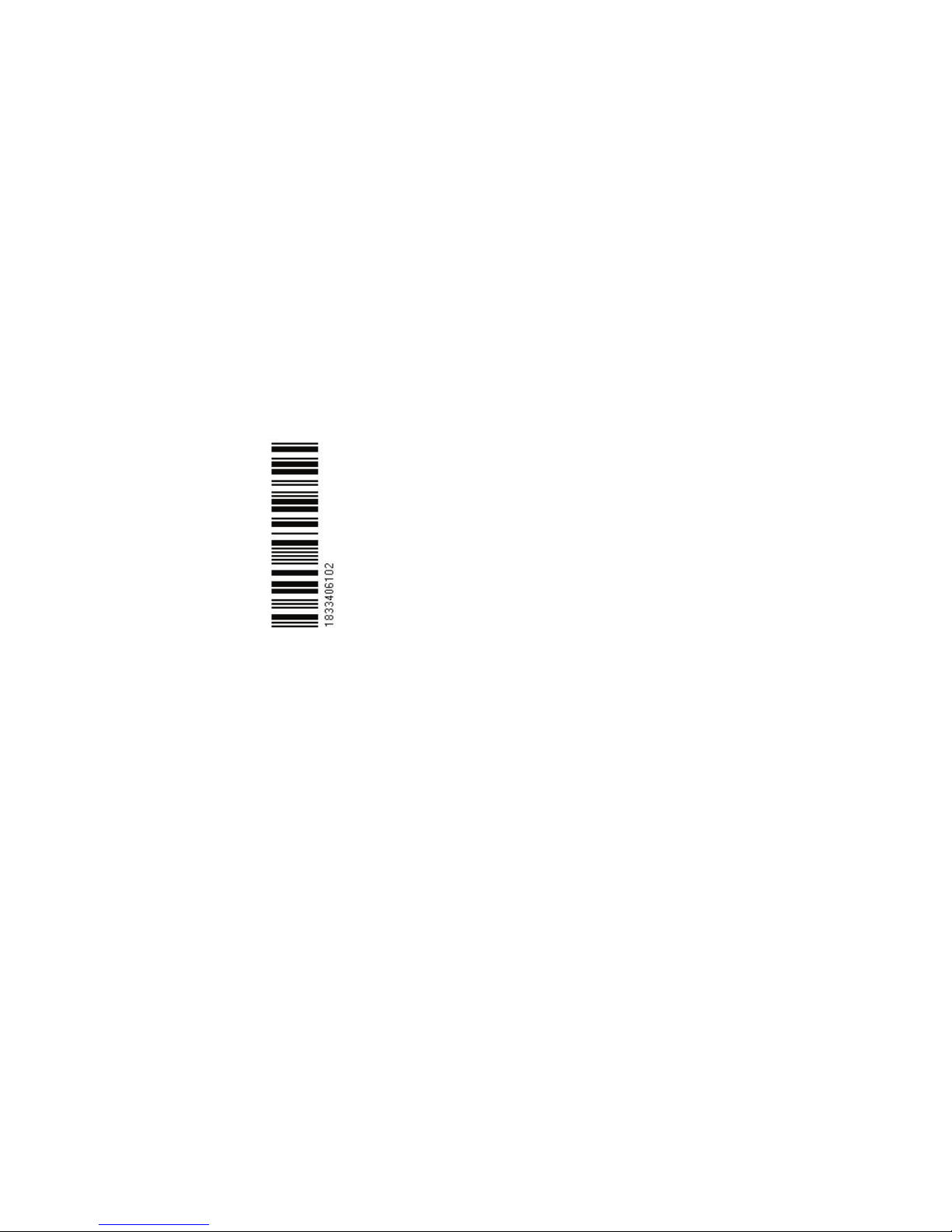
M A N U A L
Simrad CR44/54
ChartRadar
183-3406-102 English 03101.10
Note!
Insert or remove C-MAP cartridges ONLY through SETUP menu or when
unit is off. All electronic navigation equipment is subject to external factors
beyond the control of the manufacturer. Therefore such equipment must be
regarded as an aid to navigation. The prudent navigator will, for that reason,
never rely on a single source for position fixing and navigation.
Page 2
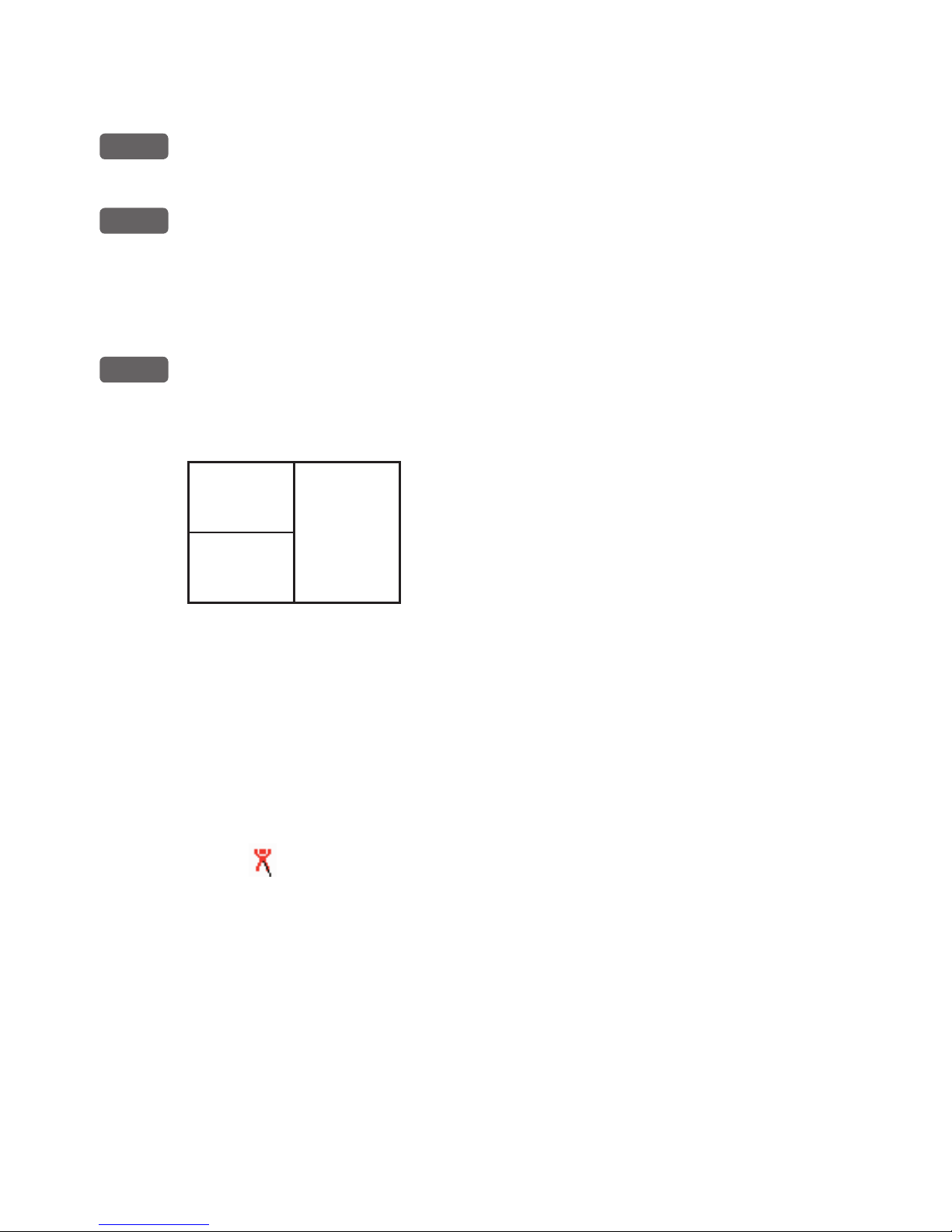
MOB ‘MAN OVERBOARD’ function
MOB
In case someone falls overboard, press the [MOB] key and hold for 2
seconds (or activate an external MOB switch - hold for 5 seconds).
CLR
Press [CLR] to confirm and reset the alarm if activated by mistake.
Before pressing [ENT] to start MOB navigation:
• Reduce speed.
• Turn off Autopilot.
ENT
Press [ENT] to start MOB navigation with all relevant data available
for an efficient rescue operation and a precise track record of the
vesels movements.
Window
1
Window
2
Screen layout default after activating MOB.
Window
3
Window 1: Data display will provide information of: Course, Bear-
ing and Distance to MOB position, time elapsed since the incident
occured - first in seconds and then in minutes - if “*” is shown
instead of numbers of minutes, means that the elapsed time has
exceeded 9999 minutes. The two lines after the TIME shows the
MOB position in Lat/Long.
Window 2: The chart display will provide a graphical impression of
a man
floating in the water at the MOB position together with a
course line from actual position to the incident.
Window 3: Data display will provide information of: Date, time and
position of MOB incident.
To turn MOB navigation off:
Press [GOTO], [3].
To recall the last registered MOB position, see section 8.8.
Page 3

CR44/54 ChartRadar Table of contents
MOB ‘MAN OVERBOARD’ function............................. back of front cover
Chapter 1 Introduction and safety summary
1.1 Introduction and system familiarization ...................................... 1-1
1.2 Safety summary ........................................................................... 1-2
1.3 How to get started ........................................................................ 1-3
1.3.1 Dedicated function keys............................................................... 1-3
1.3.2 Radar and radar functions ............................................................ 1-5
1.3.3 Chart and chart functions............................................................. 1-6
Chapter 2 Fundamentals and initial start-up
2.1 Fundamentals of the display and page system ............................. 2-1
2.1.1 Example of how to exchange a page in the PAGE system ........... 2-2
2.1.2 Example of how to select a new display in a split screen............. 2-2
2.2 Key functions ............................................................................... 2-3
2.3 Menu bar....................................................................................... 2-5
2.4 Menu layout.................................................................................. 2-6
2.5 Choice of symbols ........................................................................ 2-7
2.6 Naming of routes, points etc......................................................... 2-7
2.7 Initial start-up............................................................................... 2-7
2.8 Turn power off.............................................................................. 2-8
Chapter 3 Radar menu
3. Radar operation ............................................................................ 3-1
3.1 Radar map .................................................................................... 3-1
3.1.1 Map orientation ............................................................................ 3-2
3.1.2 Environment effects ..................................................................... 3-2
3.1.3 Effects of ship’s movement........................................................... 3-3
3.1.4 Navigational echoes......................................................................3-4
3.1.5 Racon (Radar Beacon) ................................................................. 3-4
3.1.6 Sea return ..................................................................................... 3-5
3.1.7 Storm and rain squall returns....................................................... 3-5
3.1.8 Blind sectors or shadow effect ..................................................... 3-5
3.1.9 Side lobes......................................................................................3-6
3.1.10 Radar interference ........................................................................3-6
3.1.11 False echoes.................................................................................. 3-7
3.2 Radar menu .................................................................................. 3-8
3.2.1 Shortcut to the pages in the radar-series ...................................... 3-9
3.2.2 Initial radar display setup............................................................. 3-9
3.2.3 Start transmission....................................................................... 3-13
3.2.4
Shut down procedure for the radar function, or back to ‘Standby’.. 3-14
3.2.5 Standard radar display......................................................................3-15
3.2.6 Radar quick menu.............................................................................3-20
Page 4

Table of contents CR44/54 ChartRadar
3.2.7 Dual radar display ............................................................................3-21
3.2.8 Radar & Chart display......................................................................3-23
3.2.9 General features for the radar operation ..........................................3-24
3.3 Demo mode.......................................................................................3-26
Chapter 4 Chart menu and INFO windows
4. Chart menu ................................................................................... 4-1
4.1 Shortcut to the pages in the chart-series ...................................... 4-1
4.1.1 Data field on chart........................................................................ 4-2
4.1.2 Ship symbol.................................................................................. 4-3
4.1.3 Cursor function ............................................................................ 4-3
4.1.4 Range or zoom function ............................................................... 4-4
4.2 Dual Chart display........................................................................ 4-5
4.3 Chart split screens ........................................................................4-6
4.4 Chart quick menu ......................................................................... 4-7
4.4.1 Cursor inactive ............................................................................. 4-7
4.4.2 Cursor active but not placed on any object or data ......................4-8
4.4.3 Cursor placed on waypoint........................................................... 4-9
4.4.4 Cursor placed on route leg or line section.................................. 4-10
4.4.5 Cursor placed on routepoint or linepoint ....................................4-11
4.4.6 Cursor placed on trackpoint ....................................................... 4-12
4.4.7 Cursor placed on target .............................................................. 4-13
4.4.8 GOTO menu............................................................................... 4-14
4.4.9 PLOT menu ................................................................................ 4-15
4.5 Chart setup ................................................................................. 4-17
4.5.1 Display modes in the chart setup ............................................... 4-18
4.5.2 Description of chart features...................................................... 4-20
Chapter 5 Echo menu
5. Echo menu.................................................................................... 5-1
5.1 Depth & temperature diagram ..................................................... 5-1
5.2 Custom screen .............................................................................. 5-3
Chapter 6 Pilot menu & navigation examples
6. Pilot menu..................................................................................... 6-1
6.1 Shortcut to the pages in the pilot-series ....................................... 6-1
6.2 Highway display and Navigation setup ........................................ 6-3
6.2.1 Highway display when navigation mode is active........................ 6-5
6.3 Position display............................................................................. 6-6
6.4 Dual speed display (trawling speed display) ................................6-9
6.5 ETA & AVN ............................................................................... 6-10
6.6 Trim & Highway display ............................................................ 6-11
6.7 Set & Drift display ..................................................................... 6-12
6.8 Pilot split screens........................................................................ 6-13
Page 5

CR44/54 ChartRadar Table of contents
6.9 Navigation examples .................................................................. 6-14
6.9.1 Cursor navigation ....................................................................... 6-14
6.9.2 Waypoint navigation................................................................... 6-15
6.9.3 Route navigation......................................................................... 6-16
6.9.4 Track navigation ......................................................................... 6-17
6.10 Anchor guard.............................................................................. 6-19
6.11 MOB alarm and navigation ........................................................ 6-19
Chapter 7 Miscellaneous menu
7. Miscellaneous menu..................................................................... 7-1
7.1 Wind display................................................................................. 7-1
7.2 Speed diagram.............................................................................. 7-3
7.3 Decca lanes................................................................................... 7-5
7.4 Loran C......................................................................................... 7-6
7.5 Satellite status............................................................................... 7-7
7.6 DGPS information........................................................................ 7-9
7.7 SDGPS information.....................................................................7-11
7.7.1 Satellites in SDGPS system.........................................................7-13
7.8 DSC alarm (feature prepared for future DSC VHF)...................7-14
Chapter 8 Waypoint / route menu
8. Waypoint / route menu ................................................................. 8-1
8.1 Waypoints stored in the memory ................................................. 8-1
8.1.1 Delete waypoints via menu .......................................................... 8-2
8.2 Routes stored in the memory........................................................ 8-3
8.2.1 Delete route via menu...................................................................8-6
8.2.2 Make new route from WP list ......................................................8-6
8.3 Route calculation ..........................................................................8-8
8.4 Lines stored in the memory.......................................................... 8-9
8.4.1 Delete lines via menu ................................................................. 8-10
8.5 Start / stop track ..........................................................................8-11
8.6 Tracks stored in the memory...................................................... 8-12
8.6.1 Delete tracks via menu ............................................................... 8-13
8.7 Targets stored in the memory ......................................................8-14
8.7.1 Delete target via menu................................................................ 8-15
8.8 MOB data ................................................................................... 8-15
8.9 Data transfer via DataCard or disc..............................................8-16
8.9.1 List of criteria for data transfer in the Action column ............... 8-19
8.10 Data transfer via PC interface .................................................... 8-20
Chapter 9 Setup menu
9. Setup menu................................................................................... 9-1
9.1 C-MAP cartridges ........................................................................ 9-1
9.2 Pilot / Position setup..................................................................... 9-3
Page 6

Table of contents CR44/54 ChartRadar
9.3 Speed alarm, units & language ....................................................9-4
9.4 Interface setup, NMEA ................................................................ 9-6
9.4.1 Default sentences.......................................................................... 9-7
9.4.2 Description of sentences...............................................................9-8
9.5 Interface setup, alarm/log output ............................................... 9-10
9.6 Palette setup.................................................................................9-11
9.7 Factory settings .......................................................................... 9-12
9.8 QuickGuide .................................................................................9-14
Chapter 10 Troubleshooting, Maintenance and Service
10.1 Troubleshooting .......................................................................... 10-1
10.2 Preventive maintenance.............................................................. 10-2
10.3 Repair and service...................................................................... 10-2
10.4 Specifications ............................................................................. 10-3
Appendix A Glossary of terms ...................................................................A-1
Appendix B List of datum ..........................................................................B-1
Appendix C C-MAP attributes...................................................................C-1
Index
Declarations of conformity
International warranty
List of Simrad distributors
Page 7

CR44/54 Introduction and safety summary Chapter 1-1
1.1 Introduction and system familiarization
Congratulations on your purchase of SIMRAD CR44/54 ChartRadar - a
combination of the latest GPS and SDGPS receiver technology and optional
built-in differential receiver for accurate positioning, plus: detailed cartography and high performance radar technology; all in a unique slim-line design
with a bright 10” ATFT/TFT (CR44) or 15” TFT (CR54) color display.
The radar system with dual EBL and VRM markers, direct Quick-range keys,
off-center mode, etc. together with Dual Radar feature ... two radar displays in
one screen, one for short range and one for long distance observations.
The electronic chart system includes a built-in world chart for rough planning and overview. The choice of chart system best suitable for the CR44/54
was carefully singled out to be the C-MAP NT+ mini cards. The optional CMAP charts are available world-wide at your local Simrad dealer.
The Global Positioning System is at this time and age the most common
system used for navigation and positioning all over the world. Not only for
maritime use, but also for land-based applications and aviation. The satellitebased system has been developed and is operated by the US Department of
Defense in order to provide an accurate and reliable service, which include a
24-hour global coverage.
The GPS system consists of approx. 24 satellites which orbit around the Earth
at an altitude of approx. 20,200 km.
The satellites transmit perfectly synchronized data. However, depending on
the position, the signals will reach the receiver at a slightly different time. By
adding the measured time difference to the known position of the satellites it
is possible to calculate the ship’s position to within a few meters.
DS44/54 Dual Station for the CR44/54 is available with a bright 10” ATFT/
TFT or 15” TFT color display. The main unit and the dual station are identical
in design and operation.
How to use this manual? This manual is written for the products: CR44 and
CR54, which share the same type of software. From hereon, these models will
be referred to as: CRXX.
It is a good idea if you make yourself familiar with the key functions, menu
structure and rotation of pages (screens) described in chapter 2 before you
start out, and then proceed with section 2.7 Initial start-up. For quick location
of a certain term, please check the “Glossary of terms” and the “Index” at the
back of the manual. Also, “How to get started” further on in this chapter will
give you a quick introduction to some of the features you have access to in
your new ChartRadar.
Page 8
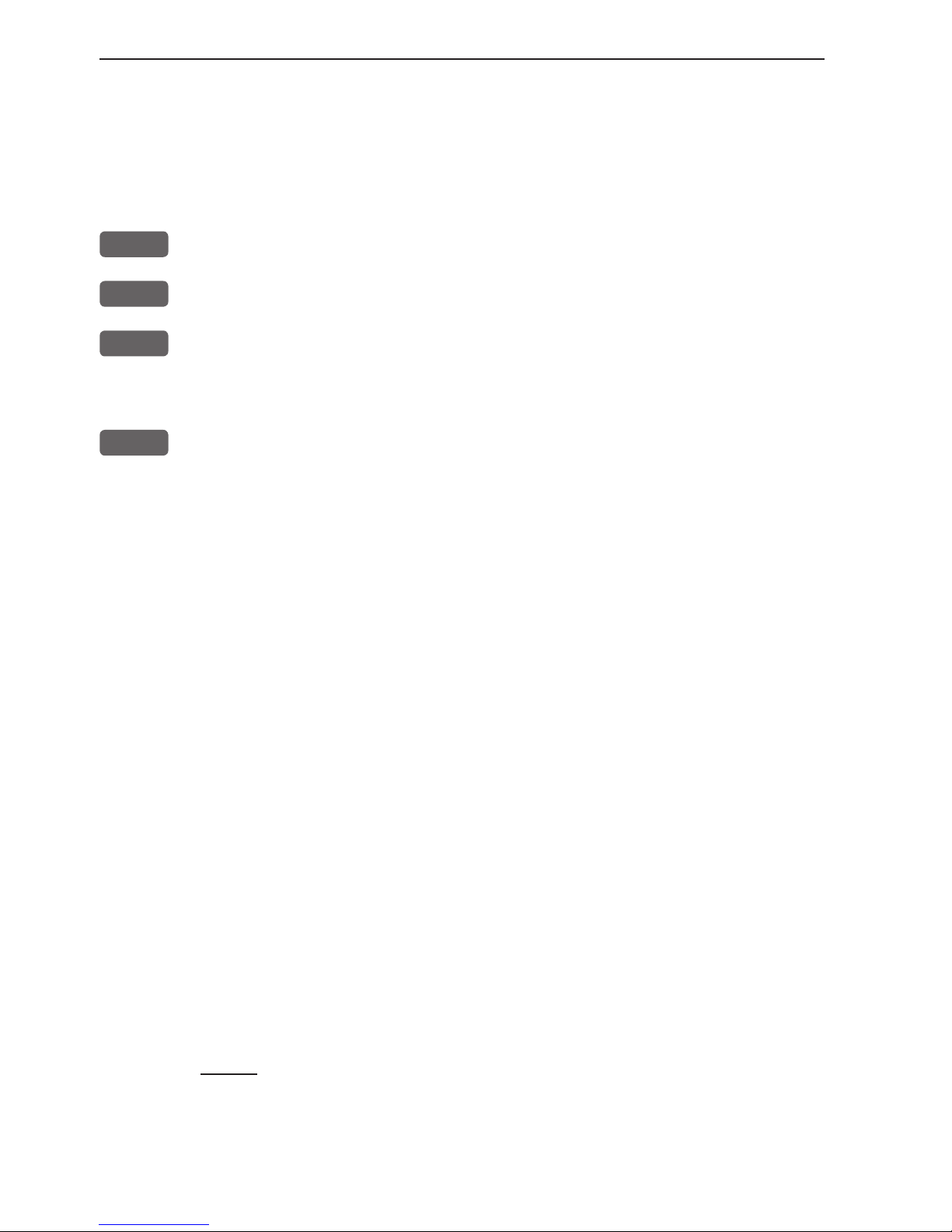
Chapter 1-2 CR44/54 Introduction and safety summary
The display examples shown in this manual are not always an exact copy of
what you will see on the screen, as the presentation depends on your system
configuration and choices of setup.
How to interpret special marked key symbols etc. in the manual:
+/-
Either the + (plus) or - (minus) key may be applied.
0-9
Alpha-numeric keys for insertion of figures.
A-Z
Alpha-numeric keys for insertion of letters.
Emphasizes important points.
1,3
Indicates that you should press the keys [1] and [3] to obtain what is
written in italic next to the key.
1.2 Safety summary
Precaution: Do not open the equipment, only qualified persons should work
inside the equipment. If the glass in the screen breaks, be carefull not to get
cut on the sharp edges of the glass pieces.
The lifetime of the internal battery is minimum 5 years. If not exchanged
before it goes flat, all data in the unit’s memory will be lost. We strongly
recommend that you frequently store your data on a Simrad DataCard. For
exchange of battery, call your local Simrad workshop.
Power source, fuse and power cable: Check that the DC power supplied to
the unit is within the range of 10 to 32 volts. Note that the appropriate fuse
must be employed (see the fuse rating in section 10.4 Specifications). Ensure
that the power cord is firmly attached.
Grounding: To reduce electrical interference and risk of electrical shock,
properly ground the unit to the ship’s ground using the ground screw at the
rear of the unit. Good grounding should also be exercised for connected equipment, refer to separate Installation manual.
Cleaning:
Do not use any kind of strong solvents e.g. spirit, alcohol, gasoline or oils.
Page 9
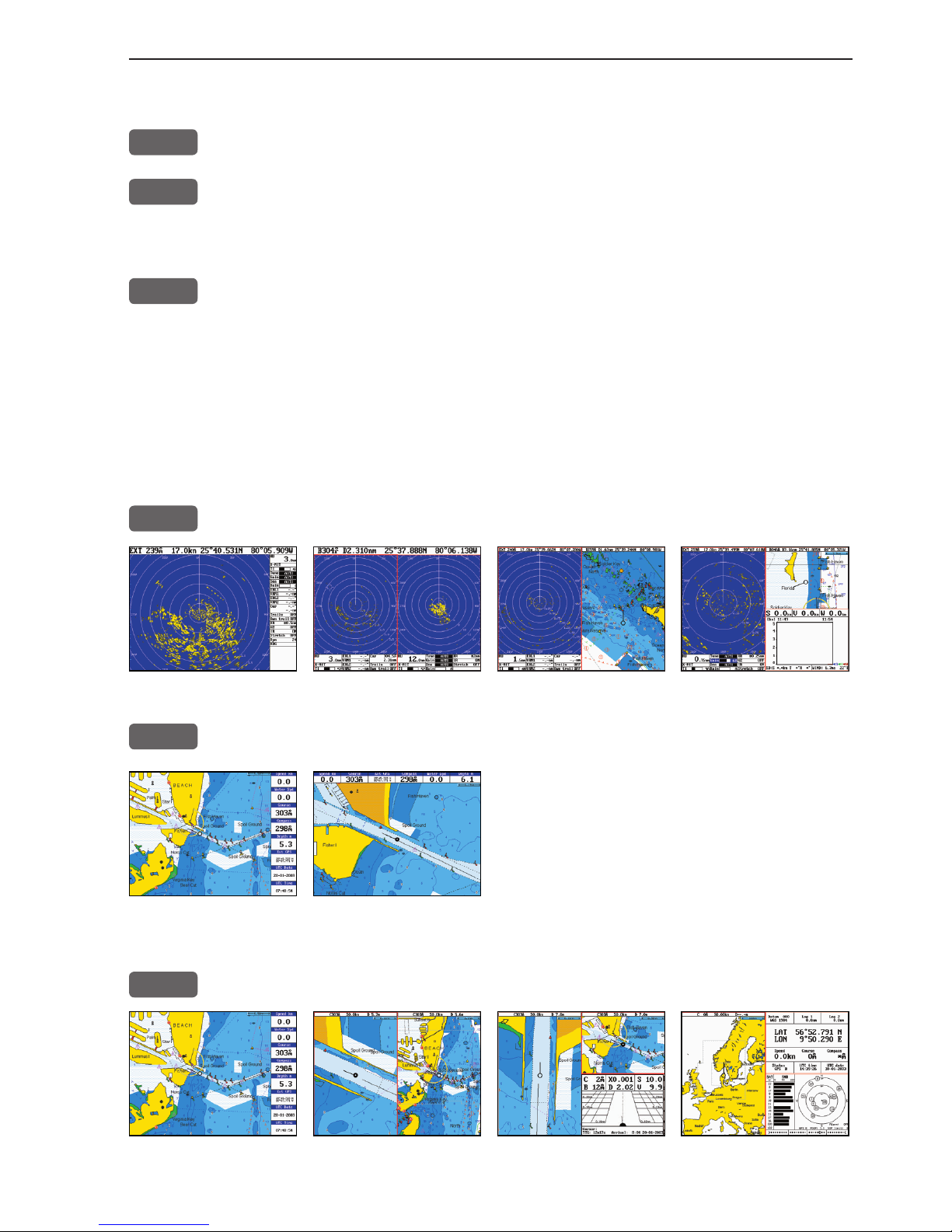
CR44/54 Introduction and safety summary Chapter 1-3
1.3 How to get started
PWR
Press and hold the [PWR] key until you have a picture on the screen
PAGE
Press [PAGE] to scroll through a quick guide which informs of the
use of the keys and where you can enter owner’s setup
- the quick guide is also accessible via [MENU], [7], [6].
ENT
Press [ENT] when ready to assume normal operation
Your present position will automatically be updated within a few minutes. When
ready, the ship symbol on the chart will flash, the position coordinates will stop
flashing, and the *** will be replaced by actual course and speed figures.
1.3.1 Dedicated function keys
RADAR
Long press will toggle between:
Radar in full screen Dual Radar Radar & Chart Custom screen
CHART
Short press will toggle between:
Chart + data field placed either at the right side or at the top.
CHART
Long press will toggle between:
Chart in full screen Dual Chart Custom screen1 Custom screen2
Page 10
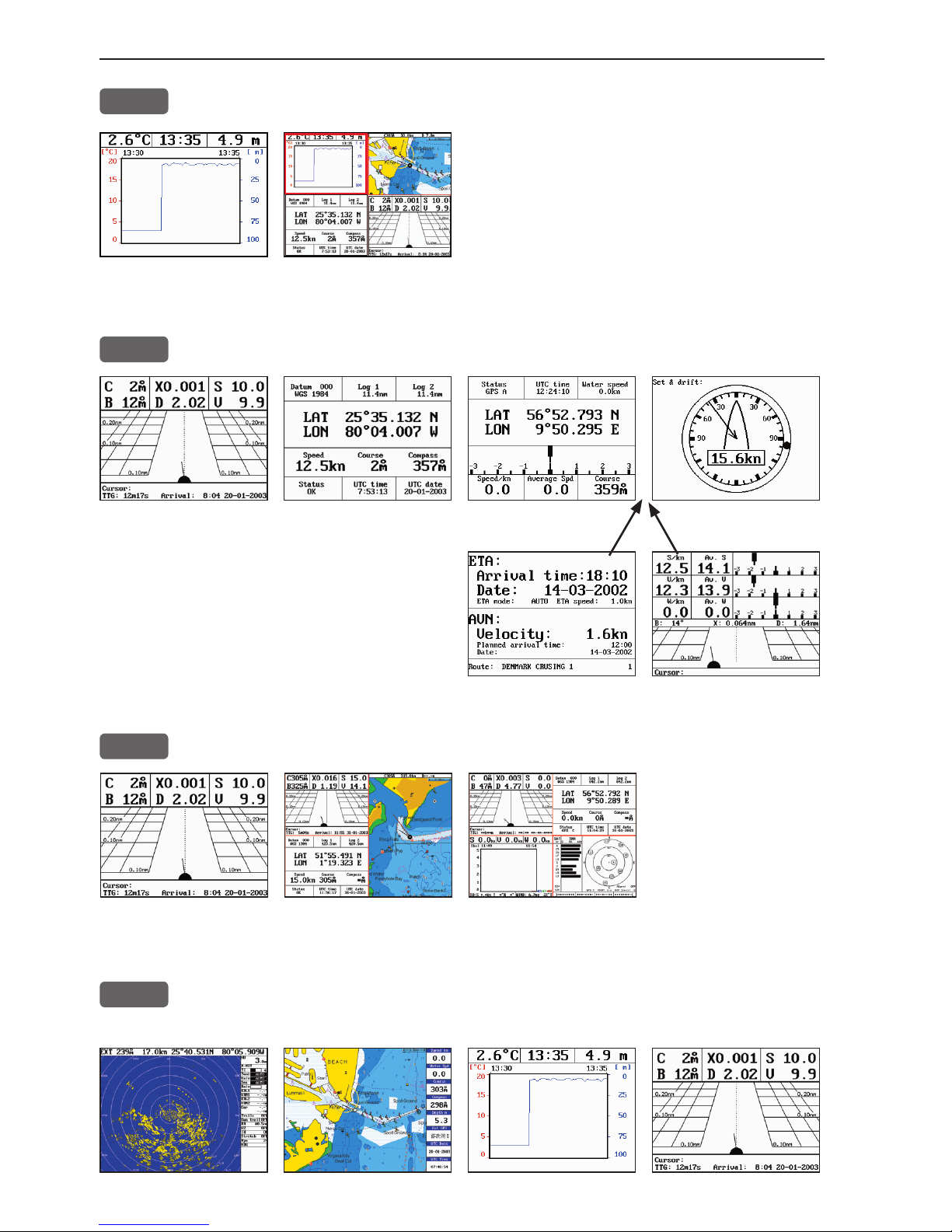
Chapter 1-4 CR44/54 Introduction and safety summary
ECHO
Long press will toggle between:
Depth & temp. diagram Custom screen
PILOT
Short press will toggle between:
Highway Position Dual Speed Set & Drift
When navigation mode is active,
these two displays will be included:
ETA & AVN Trim & Highway
PILOT
Long press will toggle between:
Highway Custom screen1 Custom screen2
PAGE
Single press will toggle between active pages under the main function keys. Long press will start a rotation of the 4 pages (section 2.1).
Page 11

CR44/54 Introduction and safety summary Chapter 1-5
1.3.2 Radar and radar functions
RADAR
Press the [RADAR] key to call up the radar display in full screen.
Press again to toggle between the radar shortcut series
- see chart examples in section 1.3.1.
To start the radar
1. Press [ENT], [RADAR] to initiate a warming up period of two minutes
(countdown of 120 seconds), and then the radar will go in Standby mode.
2. Press [ENT], [GOTO] to start transmission.
Select and adjust radar range
Press one of the numeric keys 1 - 9 to select a fixed range. Key 9 will select
the largest range and key 1 the smallest. Use the +/- keys to adjust range in
smaller steps.
ENT
Press [ENT] to call up the Radar quick menu with access to e.g.
Show active navigation point on radar screen, activate EBL/VRM
cursors, etc.
EBL
The EBL1/VRM1 cursors can also be toggles on/off directly from
the [EBL] key.
CLR
Turn off cursor. Long press on [CLR] will turn off all active cursors.
ADJ
The [ADJ] key will open for adjustments of the radar parameters.
Use the cursor or the [ADJ] key to move around in the control panel;
toggle between available values with the +/- keys or enter new values
with the numeric keys. Press [ENT] to exit control panel.
In the Dual Radar display: after pressing the [ADJ] key to access the
the control panel for making adjustments, only half of the parameters
will be visible. By pressing [ADJ] again will toggle between the 1st
and 2nd half of the control panel.
Page 12
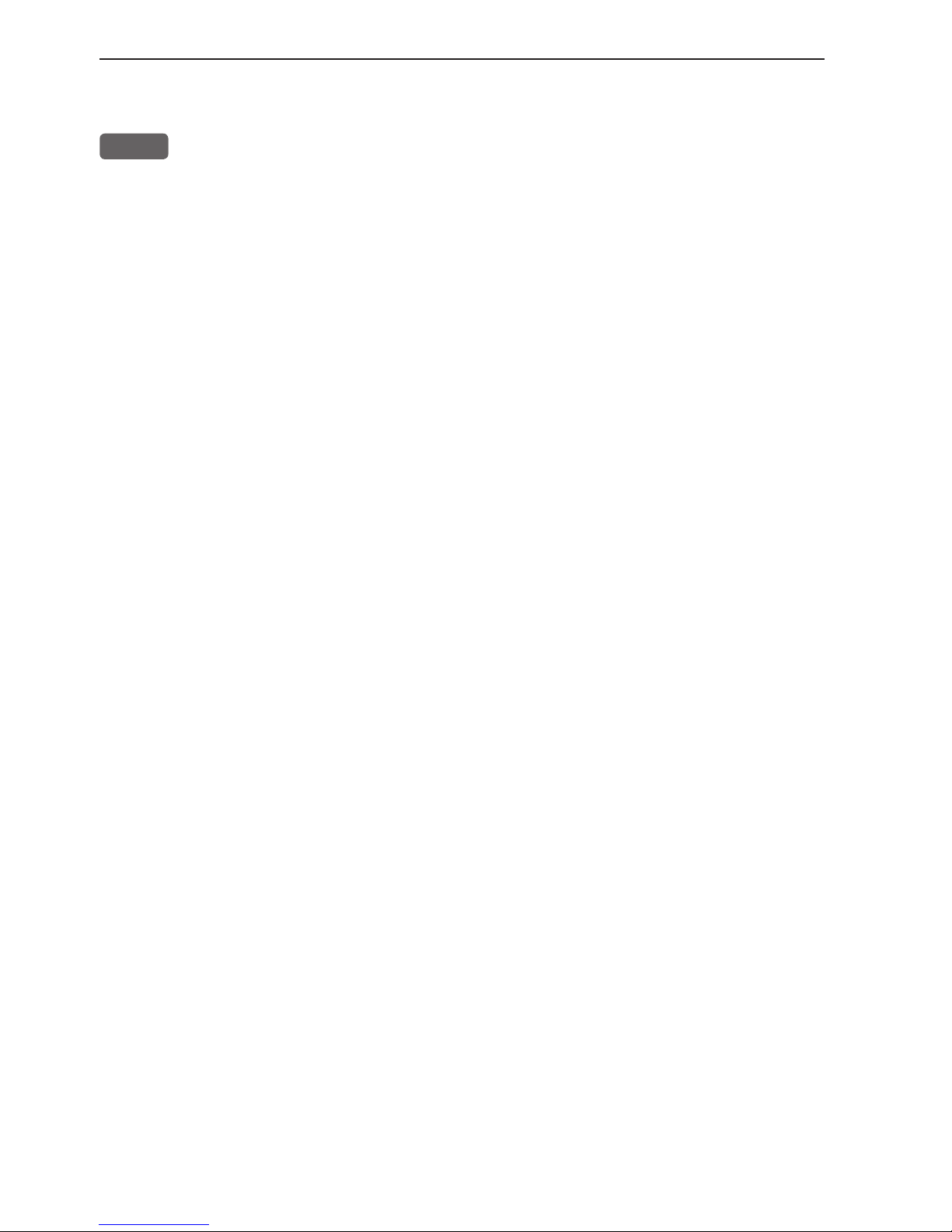
Chapter 1-6 CR44/54 Introduction and safety summary
1.3.3 Chart and chart functions
CHART
Press the [CHART] key to call up the chart display in full screen.
Press again to toggle between the chart shortcut series
- see chart examples in section 1.3.1.
C-MAP cartridges (standby)
Press [MENU], [7], [CHART] whenever inserting or removing a C-MAP card.
Select and adjust chart range/scale
Press one of the numeric keys 1 - 9 to select a fixed range (and chart level).
Key 9 will select the largest range and key 1 the smallest. Use the +/- keys to
adjust range in smaller steps.
Chart cursor and info windows
Press the cursor key to activate the cross hair cursor on the chart. Place the
cursor on a C-MAP object e.g. a buoy or light to call up a small data window
with details on the object. The data window will stay on screen for about 10
seconds or till cursor is moved. Press [ENT], [2] to access further details on
C-MAP objects or user data i.e. waypoints, routes, etc.
Press [ENT], [5] to lock cursors in Dual Chart screen and [ENT], [5] to
release cursors again. Press [CLR] to switch off cursor function. The ship
symbol will now automatically ‘home’ and stay on screen.
Find nearest tide station and port services
1. Press [ENT], [3]
2. Move cursor up/down to select e.g. the Port/Marina symbol
3. Locate alternative port with the +/- keys, and press [ENT]
4. Press [ENT], [2] for more details on the facilities at the selected port.
Navigate to cursor (point and go)
1. Move the cursor to where you wish to go (first point)
2. Press [GOTO]
3. Press [1] to start navigation.
You can now move the cursor to the next point and when ready to change leg,
just press [GOTO], [2].
How to plot or insert waypoints and marks
• With cursor OFF (press [CLR])
Press [PLOT] and choose from:
[PLOT] Plot ship’s position as mark.
[1] Insert ship’s position. You can change the lat/lon figures, the symbol
and the symbol’s size and color.
Page 13

CR44/54 Introduction and safety summary Chapter 1-7
[3] Insert specific waypoint. Suggested name, symbol, etc. can be altered.
[6] Plot ship’s position as target.
• With cursor activated on the chart you also have access to:
[2] Plot waypoint - cursor position.
[6] Plot cursor position as target.
How to make a route on the chart
1. Place the cursor on the position for the first routepoint.
2. Press [PLOT], [4]: Make route.
3. Move cursor to next destination and press [PLOT] - (repeat).
4. Press [ENT] when ready to save the route. You can enter a new name for the
route, change type and color for the course line.
5. Press [ENT] to accept and save the route.
How to make a route from existing waypoints stored in the WP list
1. Press [MENU], [6], [2] to call up the route list.
2. Press [CLR] Make new route from WP list.
3. Move cursor up/down to select the WP position for the first routepoint, and
press [PLOT].
4. Repeat point 3 to add new WP positions to the route (the last routepoint in
the right column is always empty, allowing that a new final routepoint can
be added later on).
5. When the route is completed, press [ENT] to accept and go to Edit route.
6. In the Edit route display, you can give the route a new name, change type
and color for the course line, etc.
7. Press [ENT] to accept changes and save the route.
8. Press [MENU] to go to the route list, which will provide an overall view of
the total of routes stored in the CRXX.
How to edit a route - rubberbanding
• To move a point on the chart:
1. Place cursor on the point you wish to move.
2. Press [ENT], [1], [2].
3. Move cursor to new location.
4. Press [ENT] to complete.
• To insert a new point on the chart:
1. Place cursor on the leg where the new point is to be inserted.
2. Press [ENT], [1], [2].
3. Move cursor to where the new routepoint is to be placed.
4. Press [ENT] to complete.
Page 14

Chapter 1-8 CR44/54 Introduction and safety summary
How to start waypoint navigation (two ways)
• Place cursor on the symbol of the WP you wish to go to:
1. Press [GOTO], [2].
2. Press [ENT] to start navigation.
• Without placing cursor on the symbol of the WP you wish to go to:
1. Press [GOTO], [2].
2. Use the +/- keys to select the WP you wish to go to.
3. Press [ENT] to start navigation.
How to start route navigation (two ways)
• Place cursor on the routepoint you wish to go to first:
1. Press [GOTO], [3].
2. Select direction in route: Forward or Reverse.
3. Press [ENT] to start navigation.
• Without placing cursor on the routepoint you wish to go to first:
1. Press [GOTO], [3].
2. Use the +/- keys to select the name of the route.
3. Use the cursor to go to routepoint number, and select which one you wish to
go to first by means of the +/- keys.
4. Select direction in route: Forward or Reverse.
5. Press [ENT] to start navigation.
Advance or stop navigation
• Press [GOTO], [1] to advance to next point in the route.
• Press [GOTO], [3] to stop navigation.
Start and stop track
1. Press [PLOT], [7] to call up ‘Start track’ window.
2. Before tracking is started, you can give the track a new name, make
changes to track interval, track line type and color.
3. Press [ENT] to start track.
4. When you wish to stop tracking, press [PLOT], [8], [ENT].
Page 15
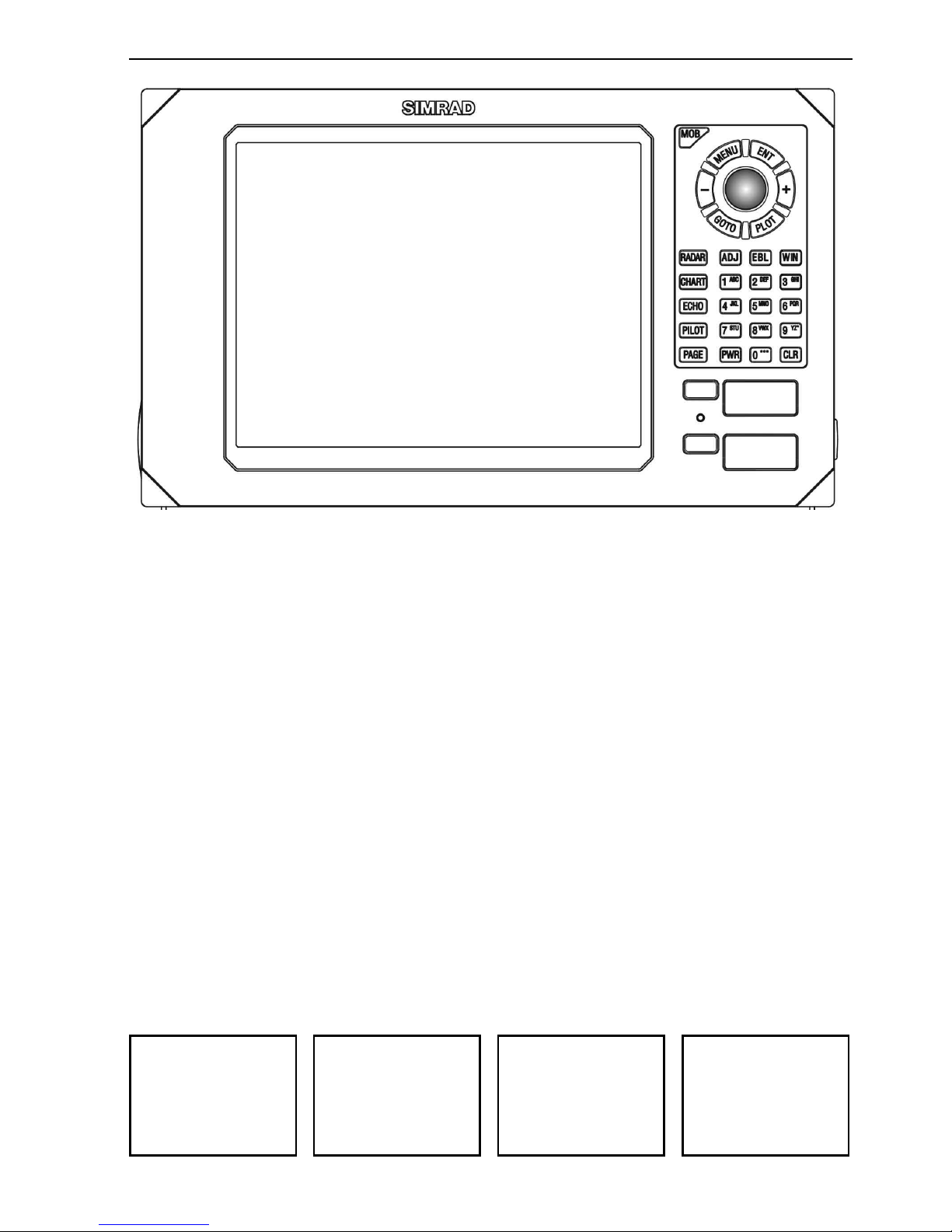
Chart with
data field
Depth & temp-
erature diagram
Radar display Highway display
CR44/54 Fundamentals & initial start-up Chapter 2-1
2.1 Fundamentals of the display and page system
The CR44/54 ChartRadar has a multi-function screen and data presentation system with full screen and different types of split screens.
The series of pages under the function keys (situated in the left
column of the keypad) will in most situations be sufficient information for the operator.
In split screens consisting of up to four displays, the active display
is indicated by a solid red frame. Use the [WIN] key to clockwise
toggle between which display on the screen is active. Only active
displays are operable.
The [PAGE] key differs from the other function keys. There are four
pages under the [PAGE] key which can be set up to the presentation
you prefer by exchanging an existing display in the PAGE system
with a new one selected from a function key or via the menu - see
next page. Single press on the [PAGE] key will toggle between the
active pages under the function keys e.g.:
Page 16
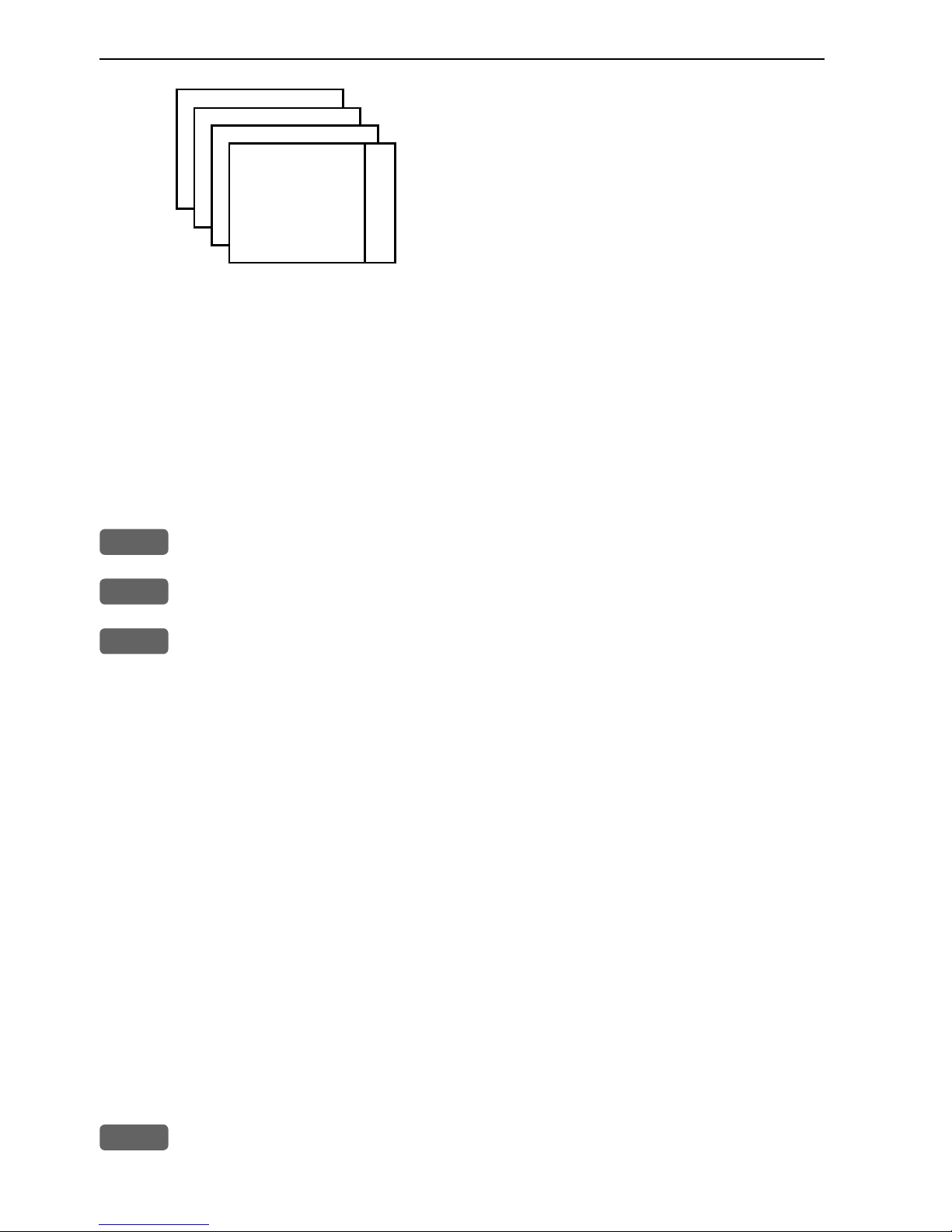
Chapter 2-2 CR44/54 Fundamentals & initial start-up
Long press on the [PAGE] key will start
a rotation of the four pages in intervals of
5 seconds (increase/decrease the time in
[MENU], [7], [1]). Press any key to stop
rotation.
2.1.1 Example of how to exchange a page in the PAGE system
The four pages in the PAGE system are collected from the RADAR,
CHART, ECHO and PILOT menus in the sequence of which the
function keys appear on the keypad ie. the first page is from the
RADAR function, the second page is from the CHART function, the
third page is from the ECHO function, and the fourth page is from
the PILOT function. This sequence can not be changed, only the
choice of display collected from each function can be changed e.g.:
PAGE
Press the [PAGE] key until the full screen Chart display appears
MENU
Call up the menu bar, and...
2
collect the Dual Chart display
- or you can toggle between the available displays in the CHART
function by pressing (long press) the [CHART] key repeatedly.
The same applies for the other three pages in the PAGE system ie.
press the [PAGE] key until a display from the RADAR, ECHO or
PILOT function appears and then collect a new display from the
appropriate menu.
The display sequence under the function keys is the same as the
display sequence in the matching menu.
2.1.2 Example of how to select a new display in a custom screen
In custom screens with multiple window combinations, all displays, which are not main function displays, are exchangeable. It is
also possible to change the right half of the screen from half screen
window to two quarter windows and vice versa. Example:
MENU
Call up the menu bar, and...
Page 17
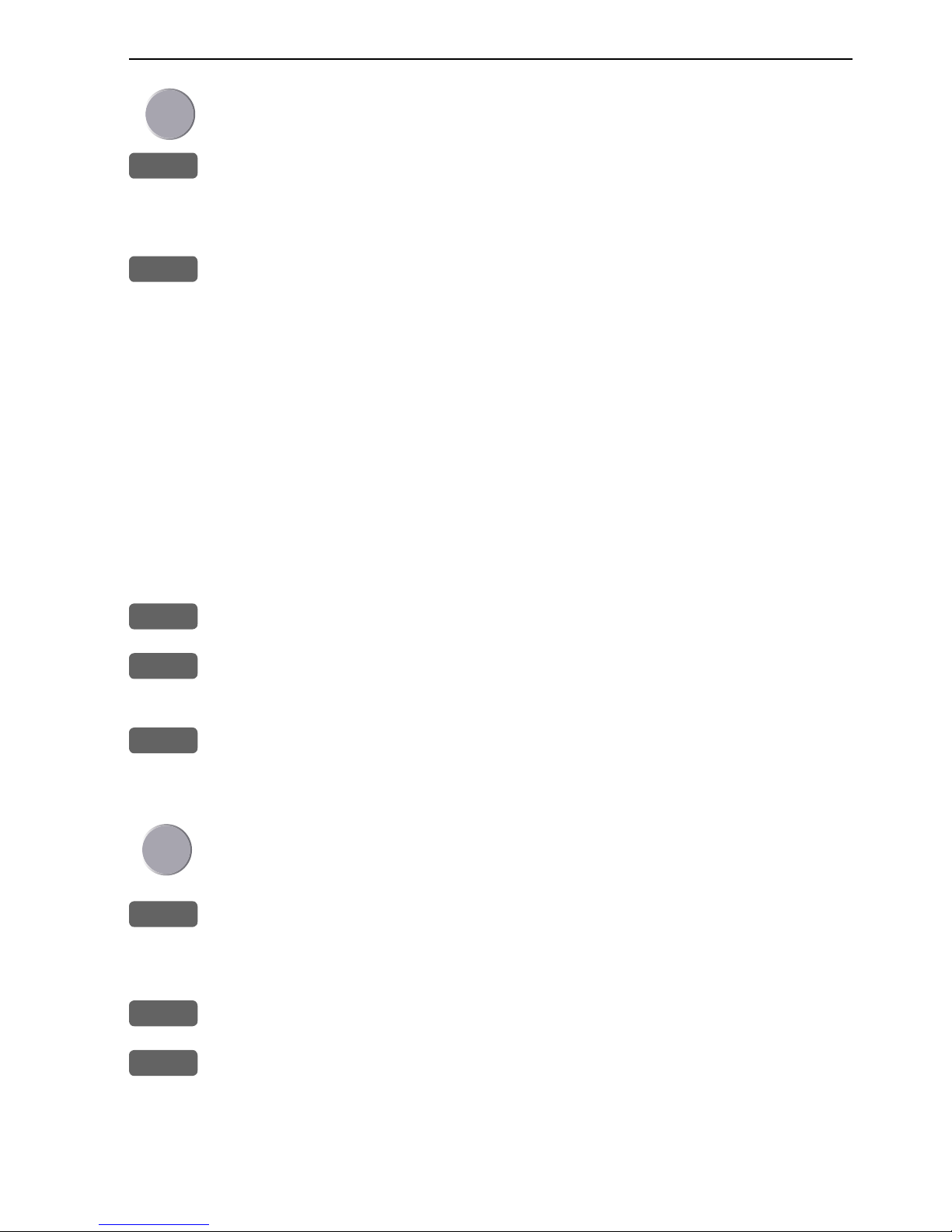
CR44/54 Fundamentals & initial start-up Chapter 2-3
Highlight a function e.g. Route calculation in the WP/RTE menu.
WIN
Press [WIN] several times to check the screen image (situated to the
far right in the top line of the menu bar) which windows the function
can be placed into
ENT
Press [ENT] to enter the highlighted function into the highlighted
window
If the function text in the menu is red, the display will not be avail-
able for the selected window.
2.2 Key functions
Some of the key functions are general and can be applied at any
time, other key functions are related to a certain menu(s) and can
only be applied when in the appropriate menu.
MOB
Press for two seconds to activate the MOB - “Man overboard” function.
MENU
Turns the menu bar on/off. Exits any data display without taking any
action (except the radar function).
ENT
Confirms insertion and editing of data (except the radar function).
Calls up quick menus, and information on marks, waypoints, etc. on
chart together with several INFO windows from a chart display.
Moves cursor in data displays and charts + activates cursor on chart
and radar. Moves left/right/up/down in the menu system.
+/-
Changes radar or chart range i.e. + (plus) zooms out for better
overview (larger range) and - (minus) zooms in for greater details
(smaller range). Toggles between available values.
GOTO
Activates GOTO menu with choice of navigation modes, etc.
PLOT
Activates PLOT menu with choice of plotting and inserting way-
points, routes, lines etc. together with starting or stopping a track of
own ship.
Page 18

Chapter 2-4 CR44/54 Fundamentals & initial start-up
RADAR
Shortcut to Radar functions. Long press will toggle between Radar
display in full screen, Dual Radar, Radar & Chart, and a custom
screen.
CHART
Shortcut to Chart function. Single press will toggle between differ-
ent data fields on chart. Long press will toggle between Chart in full
screen, Dual Chart, and two custom screens.
ECHO
Shortcut to Depth & temperature diagram, and a custom screen.
PILOT
Shortcut to Pilot displays. With navigation mode inactive: single
press will toggle between Highway, Position, Dual Speed and Set &
Drift displays. With navigation mode active: single press will toggle
between Highway, Position, Dual Speed, ETA & AVN, Trim &
Highway, and Set & Drift displays. Long press will toggle between
Pilot full screen and two custom screens.
PAGE
Toggles between active pages under the four main function keys
i.e. [RADAR], [CHART], [ECHO] and [PILOT]. Long press starts
automatic rotation of these pages. Press any key to stop rotation.
ADJ
Gives access to setup displays related to active display. Scrolls
through adjustable parameters.
EBL
Toggles EBL1/VRM1 cursors on/off.
WIN
Toggles between active windows in split screen. The active window
will have a solid red frame. Only active windows are operable.
0-9
The alphanumeric keys inserts and selects data in data displays.
Keys 1-9 are also Quick-range keys, which each represent a fixed
radar or chart range. Key 0 will center the cursor/ship on the chart,
and activate/deactivate ‘off-center to cursor’ on the radar display.
CLR
Turns cursor off in active display. Deletes data in enter or edit mode.
Long press will turn off all active cursors on radar display.
From radar control menu: Returns Tune, Gain or Sea to AUTOmatic
mode, and clears the EBL and VRM readings.
PWR
Power on - hold key depressed till you have a picture on the screen.
Calls up a window where you can adjust the brightness in the screen,
background light in keypad, and select Daylight displays, Night display
or custom made color palettes. Hold two seconds to turn the power off.
Page 19
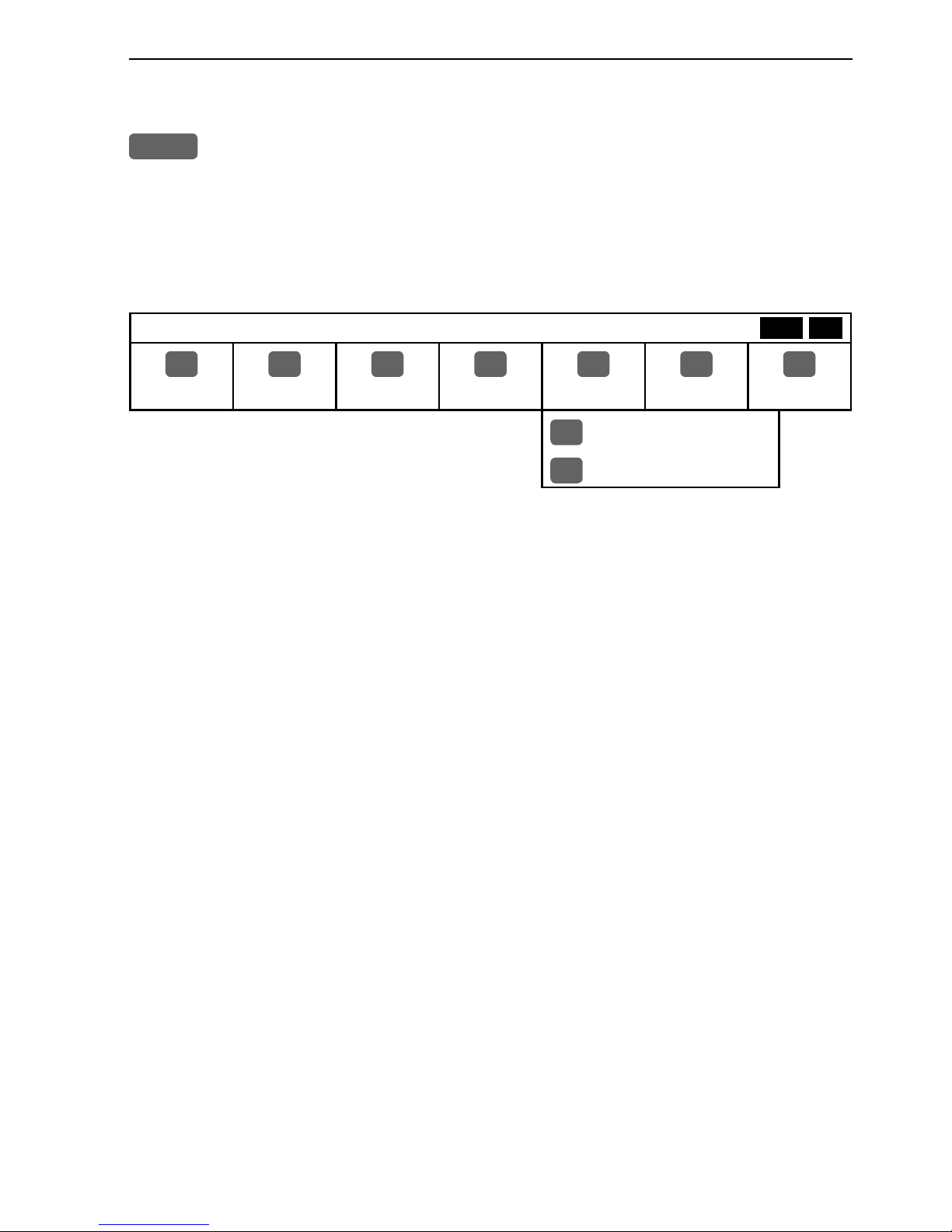
CR44/54 Fundamentals & initial start-up Chapter 2-5
2.3 Menu bar
MENU
Toggle s the menu bar on/off
To fit the complete menu bar across the screen, some of the menus
have been abbreviated. However, the last selected menu will be highlighted, and if it’s an abbreviation of the menu, then the complete
menu title is written above the menu bar.
MISCELLANEOUS
1
RADAR2CHART
3
ECHO
4
PILOT
5
MISC
6
WP/RTE
7
SETUP
1
Wind
2
Speed diagram, etc.
Having selected e.g. 5:MISC from the menu bar, its associated menus will
drop down. Key in the number next to the function you wish to call forward,
or use the cursor key to highlight the function and press [ENT].
If you want to switch to a different menu, use the cursor key left/right to move
to the adjacent menu.
Most functions in the menus are general, and can be called forward at any
time. Functions not currently available will have a different color from the rest
of the functions. Not all functions are available in any window size i.e. full
screen, half screen or quarter window. Use the [WIN] key to toggle between
the windows in which the highlighted function can be presented. Keep an eye
on the functions in the menu to see how they may change color as you toggle
from window to window.
The menu bar will disappear from the screen at the selection of a function, or
by pressing the [MENU] key. Besides, if not used, it automatically turns off
after 30 seconds.
WIN
Page 20
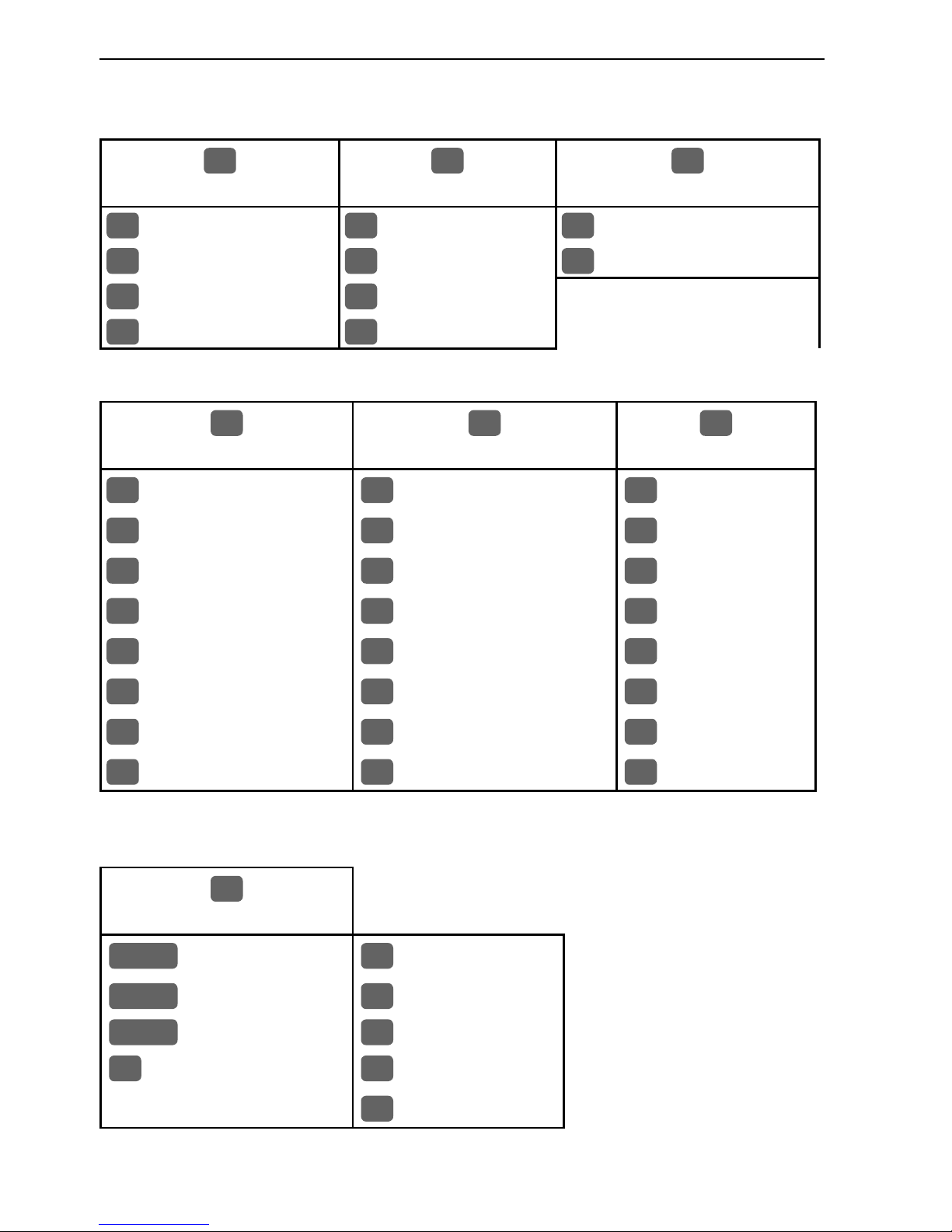
Chapter 2-6 CR44/54 Fundamentals & initial start-up
2.4 Menu layout
1
RADAR
2
CHART
3
ECHO
1
Radar
1
Chart
1
Depth & Temp. diagram
2
Dual Radar
2
Dual Chart
2
Custom screen
3
Radar & Chart
3
Custom screen 1
4
Custom screen
4
Custom screen 2
4
PILOT
5
MISC
6
WP/RTE
1
Highway
1
Wind
1
Way points
2
Position
2
Speed diagram
2
Routes
3
Dual Speed
3
Decca lanes
3
Route calculation
4
ETA & AVN
4
Loran C
4
Lines
5
Trim & Highway
5
Satellites
5
Tracks
6
Set & Drift
6
DGPS
6
Targets
7
Custom screen 1
7
SDGPS
7
MOB data
8
Custom screen 2
8
DSC info
8
Data transfer
7
SETUP
When selecting a submenu in the SETUP
menu, the display will
always appear in a
pop-up window, so once
you have accepted the
changes or decided to
just exit the display, then
the display will disappear
from the screen.
RADAR
Radar setup
2
NMEA interface
CHART
C-MAP cartridge
3
Alarm/log output
PILOT
Pilot/Position setup
4
Palette setup
1
Speed alarm, units &
5
Factory settings
language
6
QuickGuide
Page 21
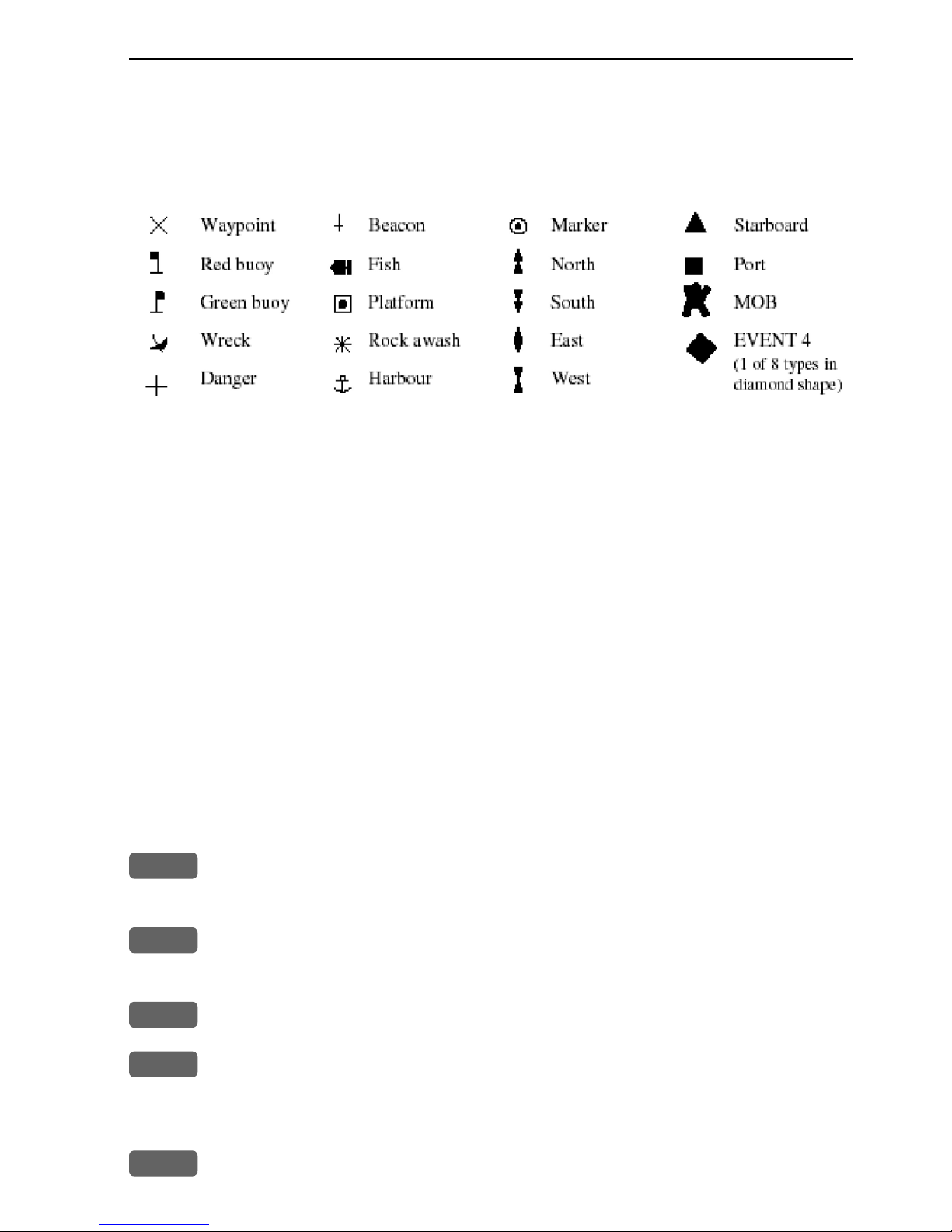
CR44/54 Fundamentals & initial start-up Chapter 2-7
2.5 Choice of symbols
Waypoints and other points appearing on the screen can be marked by one of
18 symbols + 8 event marks in small or large symbols:
2.6 Naming of routes, points etc.
First select the key with the desired letter, then you can either repeat the
keystrokes, which will toggle between e.g. A,B,C,1, or once you have selected
one letter you can go back and forth in the alphabet by means of the +/- keys.
Use the cursor key to go to next space or to go back one space if you make a
mistake.
Depending on the selected language, the 0 (zero) key will hold special characters e.g. Æ Ø Å Ä Ö Ü Ñ, and the 9 (nine) key will hold: . - (empty space)
Press the [CLR] key to delete everything from cursor position and to the right
of cursor in that row.
2.7 Initial start-up
PWR
To turn on the CRXX, press and hold the [PWR] key till a picture
appears on the screen
PAGE
Press [PAGE] to scroll through a quick guide which informs of the
use of the keys and where you can enter owner’s setup
ENT
Press [ENT] when ready to assume normal operation
PWR
Press [PWR] again to adjust the lighting in the screen and select day
or night display etc., move around in display by means of the cursor
key and change settings with +/- keys, and...
ENT
Confirm with [ENT]
Page 22

Chapter 2-8 CR44/54 Fundamentals & initial start-up
The unit will now perform a fully automatic start-up and find the
correct position without further data entries. The start-up phase is
completed when the position coordinates stop flashing in the position display, meaning, the system now has a valid position - see
section 6.3.
Select display language:
MENU
Call up the menu bar, and...
7,1
press [7], [1] to call up the language display
Press up on the cursor to go to the bottom line in the display
+/-
Select language
ENT
Confirm entry
2.8 Turn power off
PWR
Call up INFO window, and...
PWR
Press and hold until screen turns black
The CRXX is now turned off. All the data and setups are saved and
stored in the internal memory and, of course, will be available next
time the unit is turned on.
Page 23

CR44/54 Radar menu Chapter 3-1
3. Radar operation
The CRXX combines chart plotting with radar navigation. For first
time users of Radar, we have included a basic description of the
radar presentation with a basic understanding of how the controls
affect the radar’s operation and display.
The following paragraphs describe the control settings used for
initial display setup, turn-on procedure, inclement weather operation
and finally the turn off procedure. Radar controls are described in
chapter 3.2.
3.1 Radar map
The radar picture appearing on the display is a map-like representation of the area in which the radar is operating. Typically, the ship’s
position is at the center of the display. The operator may reposition
or offset the ship’s position up to 66% of the radius anywhere on the
screen. The ship’s dead ahead bearing is indicated by the heading
line at the 0° relative bearing.
Coastline contours and landmass are generally depicted in solid
filled yellow, purple, multi-colored (DAY settings) or green (NIGHT
settings) echo areas - choose colors in Pallette setup, section 9.6.
Other surface vessels, and channel buoys, are displayed as smaller
single “blips” or echoes. The radar picture or map can be viewed in
many different ranges from own ship. These sizes are selected by
the range controls. Greater detail of radar echoes nearby own ship is
shown when the short or nearby range scales are selected. The best
technique for assessing the radar presentation characteristics is to
start with using a longer range scale and then switching to shorter
ranges when nearby targets appear, or as the ship approaches the
coastline, harbor, or other vessels in the area.
The long range scales (i.e. 3, 6, 12, 24nm) best show the overview of
the ship’s relationship to landmasses, weather fronts, and large ship
targets at or beyond view.
Page 24

Chapter 3-2 CR44/54 Radar menu
3.1.1 Map orientation
In the RELATIVE mode, the heading line always appears on the
screen at 0° relative according to the on-screen bearing scale, and is
coincident with the antenna beam passing the ship’s bow. Thus the
top of the displayed picture represents the direction in which the ship
is heading.
All targets appearing on the display are “Relative” to own ship’s
position and heading. As you look outside at targets around you, you
will see that the targets are appearing on the Radar display at the
same relative bearing.
The Electronic Bearing Lines (EBL) are available radar tools used
to measure bearings to radar targets from own ship. The bearing
readouts may be in relative or true modes.
3.1.2 Environmental effects
The effects of weather and water surface conditions generally act to
reduce the ability of radar to detect targets. Weather effects reduce
the long range at which targets can be detected. Water surface clutter (waves) reduces the ability to detect targets close by. Either can
obscure the echoes from targets that may prove dangerous to your
vessel.
You can’t see wind on your radar screen, however you can see its
effects when it produces waves and spray on the water surface. “Sea
Return” is most pronounced in the direction from which the wind
is blowing. Proper use of your “Sea clutter” (also known as STC)
adjustment can reduce the effect of wind and waves, but care must
be taken not to increase the control to the point where weak targets
will be overlooked.
Rain, hail and snow can return echoes that appear on your radar
screen as a blurred or cluttered area. Targets within the area of
precipitation can be masked by the clutter. The maximum range of
the radar pulse is greatly reduced as the energy of the radar beam
is scattered and absorbed by the water droplets. Proper use of your
Rain Clutter (also known as FTC) adjustment helps you to look into
areas of precipitation to detect targets.
Page 25
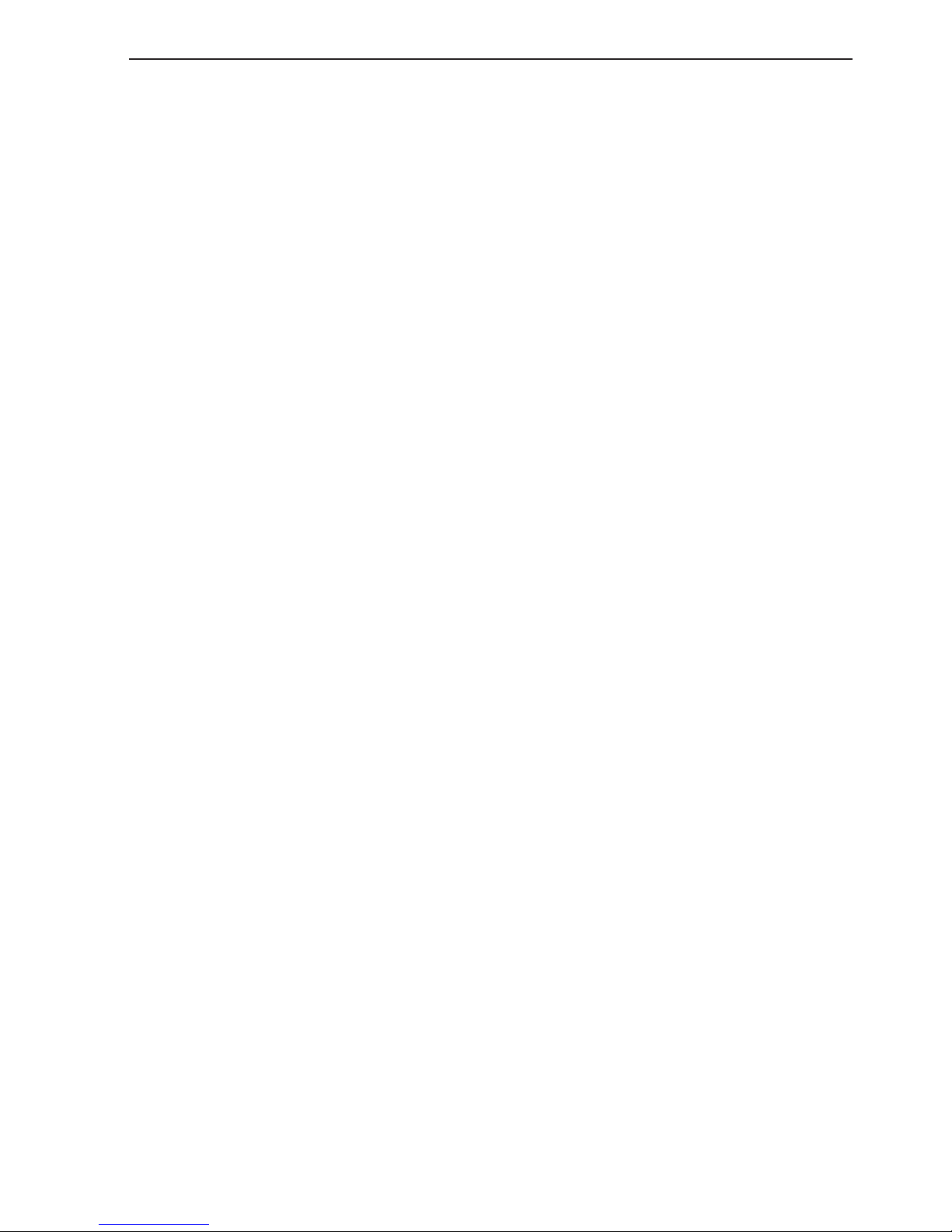
CR44/54 Radar menu Chapter 3-3
Buoys are moored to the bottom with concrete via chain. The chain
is longer than the depth of the water to allow the buoys to ride in the
current and go up and down with the tide. Unfortunately this allows
the buoys to lean in the direction of the current. Radar reflectors
built into the buoy do not work well when the side of the buoy is
pointed to the sky. Therefore if you are going with the current, the
images of the channel markers may appear faint. If you are going
against the current, the buoys will be leaning in your direction and
produce a stronger image on the radar screen.
The iron mass and angles of the metal in the structure of a bridge
can cause unpredictable interference patterns on your radar. It is
not unusual for a reflected image to appear on the radar screen in
front of you just as you pass under the bridge. A similar effect is also
common on sailboats where the radar antenna is mounted close to an
aluminum mast.
Overhead cable crossings can mimic a moving target on your radar
screen. The cable target usually appears to be on a collision course.
The entire length of cable does not appear on the screen, only a point
on the cable, and that point keeps changing giving the illusion of a
moving target.
3.1.3 Effects of ship’s movement
Radar images can be drawn in two ways on the radar display to show
the ship’s motion. The type of display modes are called “Relative
motion” and “True motion”. In Relative motion, the most common
radar display mode, own ship is permanently fixed at the center of
the display and radar echoes (targets) move in relation to your vessel.
With no movement of the ship, a steady display of fixed radar echoes
is shown. If the ship is moving ahead on a constant course, echoes
appearing at the top of the display will move downward across the
display. Your own ship’s position will always remain at the center of
the display.
If the vessel alters course to the right, the displayed echoes will
be displaced by an equal amount in bearing in a counterclockwise
direction, and vice versa. These changes in the display pattern with
ship movement is an extremely important characteristic to remember
when maneuvering around nearby vessels, or buoys.
The True motion display mode can be compared to your vessel
Page 26

Chapter 3-4 CR44/54 Radar menu
moving on a map or chart. In True motion mode, the surrounding
landmass echoes remain stationary on the screen and if your ship
is moving at a constant course and speed, you will see your position move across the screen towards the edge of the display. Any
other targets which are underway will also be moving on the display
screen at their True course and True speed. All motion seen on the
True motion display is “TRUE” (meaning motion over the ground).
3.1.4 Navigational echoes
Echoes displayed on the radar screen may be large or small, bright
or faint, depending on the size and shape of the object and its angle
relative to your radar antenna. The radar indication is not always the
same as an observer’s visual indication; a nearby small object may
appear to be the same size as a distant large object on the radar. With
experience, however, different targets can be identified by the relative size, brightness, and position of their radar echo returns.
Buoys and small boats are one example of targets that are sometimes
difficult to distinguish from each other. Their movement in the
waves do not present a consistent reflecting surface. Consequently,
their echoes have a tendency to fade and brighten or sometimes
to disappear momentarily. Although buoys and small boats often
resemble each other, usually the motion of one target identifies the
boat from the buoy.
High coastlines and mountainous coastal regions are often observed
at the longest ranges of the radar. However, the first sight of landfill
on the radar’s longest ranges may be a mountain several miles inland
from the coastline and not the actual coastline. The coastline may
not appear on the radar until the vessel has approached land nearer
the line of sight distance.
3.1.5 Racon (Radar Beacon)
A racon is a radar transponder which emits a characteristic signal
when triggered by a ship’s radar. The signal may be emitted on the
same frequency as that of the triggering radar, in which case it is
superimposed on the ship’s radar screen automatically.
The racon signal appears on the screen as a radial line originating
at a point just beyond the position of the radar beacon or as a Morse
code signal displayed radially from just beyond the beacon.
Page 27

CR44/54 Radar menu Chapter 3-5
3.1.6 Sea return
Not all radar echoes are produced by hard navigation items such
as boats, buoys and land. Some radar echoes may be received from
irregularities on the surface of the water, particularly at close range by
breaking wavecrests, particularly in windy weather and in heavy seas.
These echoes appear on the radar screen on the very short range
scales as multiple small echoes next to own ship. Under high winds
and extreme conditions the echoes from sea clutter may appear as
dense background of clutter forming the shape of an almost solid
disc, as far as one to three miles in all directions from own ship, but
the worst area is where the wind is blowing towards the ship. The
radar has a sea clutter control, sea (STC), which can be used to minimize the effects of sea clutter pickup on the screen.
3.1.7 Storm and rain squall returns
The radar can also see echoes from rain or snow. Echoes from storm
areas and rain squalls consist of countless small echoes, continuously
changing in size, intensity, and position. These returns sometimes
appear as large hazy areas on the display depending on the intensity
of the rainfall or snow in the storm cell. The cells usually may be
visible at long distances due to their high altitude above the radar
horizon and are very helpful for observing potential bad weather
conditions. If the returns from storm areas and rain squalls are not
desired, the RAIN clutter control can be adjusted to minimize the
effect on the radar screen.
3.1.8 Blind sectors or shadow effect
Funnels, masts or derricks, (when located near the antenna array)
may cause shadows. Shadow areas can be recognized since beyond
the obstruction there will be a reduction of targets and noise intensity, although not necessarily a complete cutoff seen on the screen.
However, if the shadow angle is more than a few degrees, there will
be a blind sector.
In some shadow sectors the beam intensity may not be sufficient to
obtain an echo from a very small object even at close range, despite
the fact that a large vessel can be detected at a much greater range.
For this reason, the angular width and relative bearing of any shadow
sector should be determined at installation. Sometimes shadowing
Page 28

Chapter 3-6 CR44/54 Radar menu
can be seen on the screen by increasing the radar gain until noise is
present. Darker sectors indicate possible shadowed areas. This information should be posted near the display unit, and operators must be
alert for objects in these blind sectors.
3.1.9 Side lobes
Echoes on the radar screen are not always the direct returns to the
radar antenna. There are many types of false echoes that can appear
on the display if certain conditions occur. The sections that follow,
briefly describe the echo patterns that may be produced by these
false echoes and their likely cause. It should be noted that the radar
operator, through observation, practice, and experience usually can
detect these conditions very quickly.
A very small part of the RF (Radio Frequency) energy from each
transmitted pulse is radiated outside the radar’s narrow beam, producing side lobe patterns. Side lobes normally have no effect from
distant or small surface objects, but the echo from a large object at
short range may produce an arc pattern on the radar screen similar
to a range ring, or appear as a series of echoes forming a broken arc.
Side lobe echoes normally occur at a range below 3 miles and usually can be reduced through careful reduction of the GAIN or proper
adjustment of the SEA clutter control.
3.1.10 Radar interference
Whenever two or more radar equipped vessels are operating within
reception range of each other, mutual interference is likely when the
radars are operating near the same frequencies. This interference
usually appears on the screen as a series of small dots. The interference seems to move from the PPI center (radar screen), sometimes in
a straight line, but more often in a long, sweeping curve. This type of
interference is more noticeable on longer range scales. This does not,
as a rule, impair the effectiveness of the radar as a navigational aid.
Since the interference can be completely eliminated by turning IR
“ON” in the function menu. The IR feature is normally left “on”.
Page 29
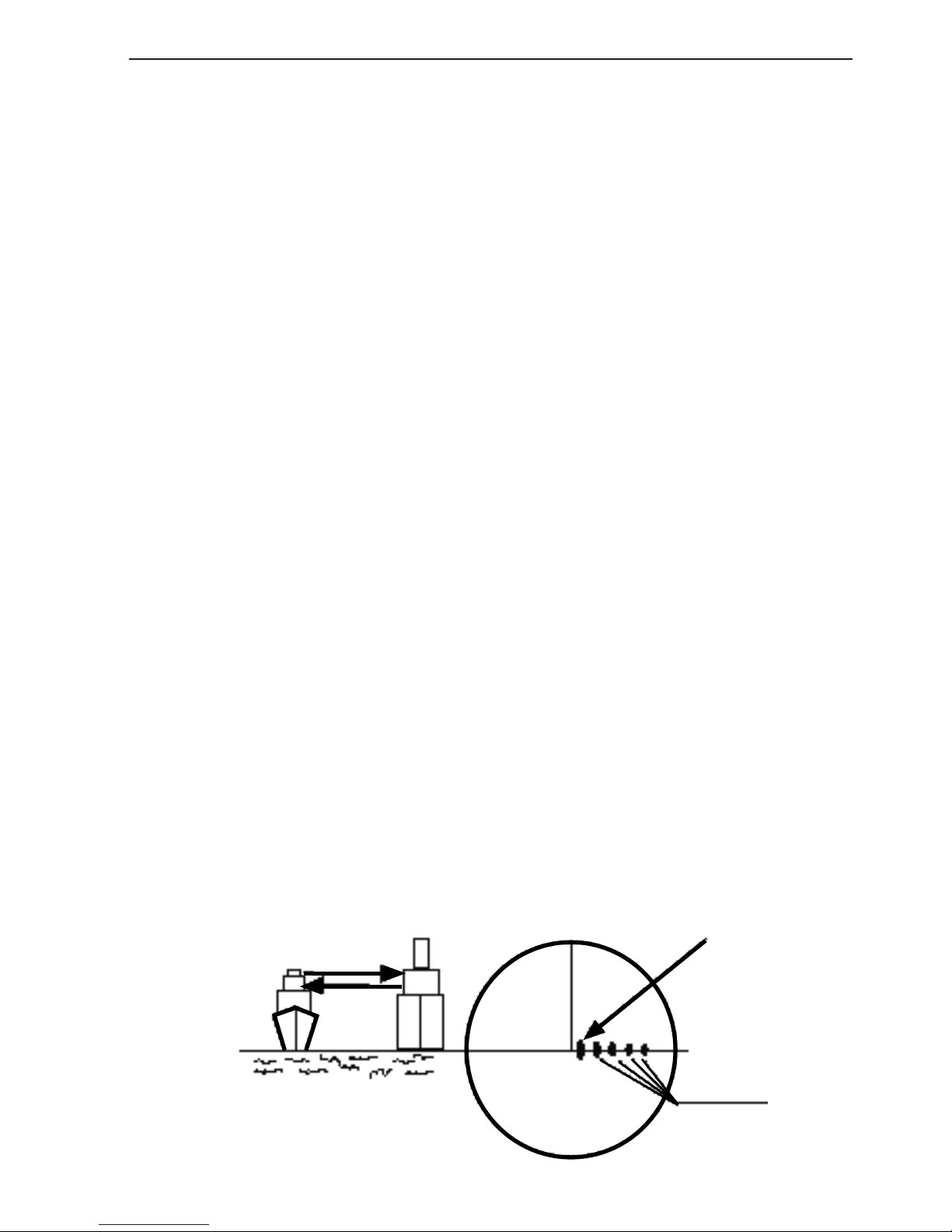
CR44/54 Radar menu Chapter 3-7
3.1.11 False echoes
Occasionally, echoes may appear on the screen at positions where
there is no actual target. This type of target is called a False Echo.
Sometimes they are known as Ghost Images, Indirect Echoes or
Multiple Echoes depending on how they are generated.
Ghost images usually have the appearance of true echoes, but, in
general, they are intermittent and poorly defined. A true ghost image
retains a fixed relationship with respect to the true image and characteristically produces a more arc-like appearance with a tendency
to smear on the screen. Ghost images are sometimes caused by large
targets which have a wide, smooth surface as they pass by near your
own ship.
Ghost images sometimes are referred to as indirect echoes. Indirect
echoes may appear when there is a large target, such as a passing
ship at a short range, or a reflecting surface, such as a funnel or
spotlight on your own ship in line with the antenna. The signal, on
first striking the smooth side of the large target, will be reflected,
and these subsequent echo returns to the antenna are shown on the
display. However, the same reflection may also hit other masts or
obstacles and then be picked up by the radar antenna with enough
strength to appear as a target on the radar screen at various locations.
Multiple echoes could appear if there is a large target having a wide
vertical surface to your own ship at a comparatively short range. The
transmitted signal will be reflected back and forth between the wide
vertical surface of the target and your own ship.
Thus, multiple echoes will appear beyond the true target’s echo on
the same bearing as shown below. This is not a very common phenomena.
True e cho
Multiple
echoes
Page 30
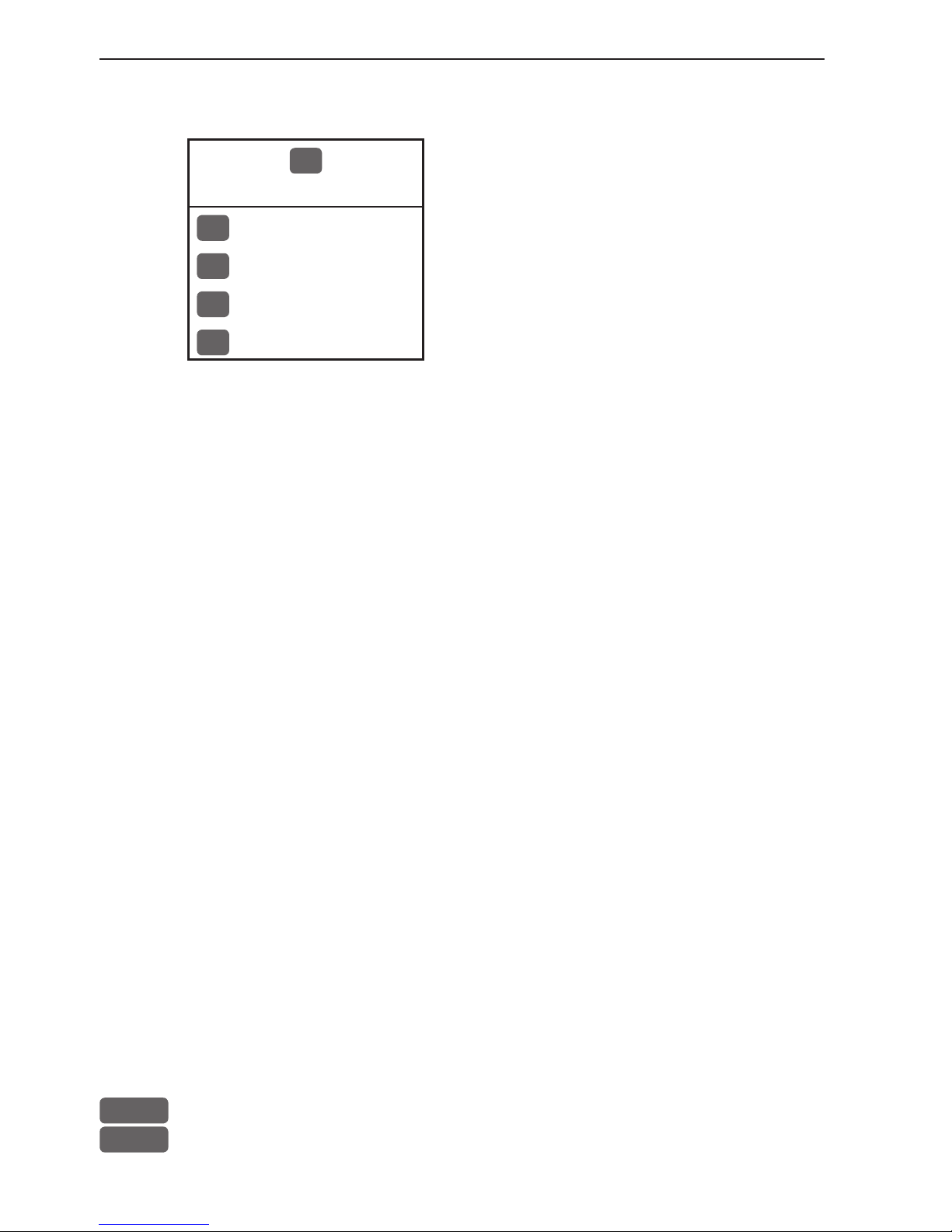
Chapter 3-8 CR44/54 Radar menu
3.2 Radar menu
1
RADAR
The displays obtained from this
menu can easily be accessed from
the main function key [RADAR]
- see section 3.2.1.
1
Radar
2
Dual Radar
3
Radar & Chart
4
Custom screen
The Golden Rule! Today’s radars are packed full of neat features
designed to make your cruising more enjoyable and safer. Use these
features when you can, but remember the old axiom KISS (keep it
simple sailor). If a target shows on the display, there most likely is
something there. If there are no targets shown on your display, it
doesn’t guarantee there are no other objects around. Maintain a good
visual watch, proceed at a safe speed and enjoy your boating.
The Radar display will be presented in full screen with the radar
control menu placed in the right side of the display. Press [ADJ] to
access the control menu, where the most common adjustments are
made - see section 3.2.5.
The Dual Radar display requires a full-screen presentation, with the
standard display in the left half of the screen and the secondary radar
display in the right half of the screen. The two half-screen radar displays can be set up and operated independently - see section 3.2.7.
The Radar & Chart display requires a full screen presentation, with
the radar display in the left half of the screen and the chart display in
the right half of the screen - see section 3.2.8.
The custom screen will present multiple window combinations
(section 3.2.1), where the radar display will be fixed in the left half
window and the two quarter windows i.e. (default) a chart display
and an echo display can be exchanged with different displays.
To access one of the displays via the menu e.g.:
MENU
Call up the menu bar, and...
1,1
press [1] and [1] to call up the Radar display in full screen
Page 31

CR44/54 Radar menu Chapter 3-9
3.2.1 Shortcut to the pages in the radar-series
The RADAR function is one of the main functions in the CRXX.
Each page under the [RADAR] key will include a window representing the radar function. It is not possible to exchange main function
displays with a new display. Refer to section 2.1, 2.1.1 and 2.1.2 for
further information on the display and page system.
From any display:
RADAR
Long press on the [RADAR] key will toggle between:
Radar Dual Radar Radar & Chart Custom screen
All the displays are fixed, except for the two quarter windows in the custom
screen, which can be exchanged with a different display selected via the menu.
3.2.2 Initial radar display setup
After the installation has been completed there are a number of
parameters to check out and adjust according to the actual circumstances. All defaults from the factory are tested for various
situations, however, if your situation is such that adjustments are
required, please refer to the details described in this section.
The Scanner type is preset to Auto detect and as such, the system
will automatically initiate the correct parameters for the connected
scanner.
MENU
Call up the menu bar, and...
7
activate the SETUP menu, and...
RADAR
load the Radar setup
You will now receive a warning that you are about to change settings
for the radar. Press [ENT] to Continue, or [MENU] to Abandon,
- see example of Radar setup next page.
Page 32

Chapter 3-10 CR44/54 Radar menu
Example of Radar setup:
HU
0.50nm
Head-Up, North-Up, True Motion
Range= 0.50nm
Power off
Power off, X-MIT
TI 0
Tun i n g I n d i c at or
Tune 0
*Tune, Gain, Sea: adjust with +/- keys, and press
[CLR] to return to AUTOmatic mode.
Gain 0
Sea 0
Rain 0
*Rain Clutter / FTC
Scanner type Auto detect
/Demo/
RB714A/RB715A/RB716A/RB717A/RB718A
Antenna height 05m
5 meters above water
Heading adjust 000.0°
*In degrees to 0°
Tuning reference 079
*Adjust with +/-/numeric keys
Zero range/timing 0109
*Adjust with +/-/numeric keys
Sensitivity 048
*Adjust with +/-/numeric keys
GZ target threshold 5
*Levels of 1 to 7
Stand-by time 000000 h
Elapsed stand-by time
Transmit time 000000 h
Elapsed transmission time
Auto sea minimum 035
*Auto sea and Auto gain are preset for best performance under normal conditions.
*= only adjustable in X-MIT mode.
More details on next pages.
Auto sea default 050
Auto sea maximum 070
Auto gain minimum 080
Auto gain default 090
Auto gain maximum 105
Test scanner Activate
For technicians only.
Use the cursor key to move around in the settings. Toggle between
available values with the +/- keys, and insert data by the numeric
keys.
ENT
Confirm the adjustments by [ENT] or [MENU]
Scanner type: is preset to Auto detect. After having installed the
scanner (see the Installation manual for selection of scanner), the
system will automatically set up the correct parameters for the connected scanner. However, if the Auto detection fails, you could try to
manually set up the connected scanner. The radar function must stay
AUTO
AUTO
AUTO
Page 33

CR44/54 Radar menu Chapter 3-11
in Power off mode until you have selected the correct scanner type
– toggle through available types with the +/- keys, but…be careful
not to select the wrong type of Scanner, as this may cause a system
failure.
Demo mode – see section 3.3.
Antenna height: enter the actual height above water of the radar
antenna/scanner.
Heading adjust: Orientation should be HU (Head-Up). Turn the
ship, so a target becomes visible in the front and adjust until target
is straight ahead on the heading line. Use the +/- keys to position it
correctly.
Tun i ng refer e n c e: Normally there should be no need to adjust the
Tuning reference. However, if sensitivity is poor or there are any
symptoms at all suggesting improper tuning, you may need to make
an adjustment: Choose a displayed range of 3nm or higher. Use
cursor to go to the Tuning reference value. Use +/- keys to adjust the
value in single steps (allowing 3-4 revolutions) until weak echoes in
the distance becomes acceptable.
Zero range/timing: Most common settings are between 105 and
115. Default setting depend on which scanner type is connected.
To adjust: Press the [1] key to set the displayed range to 0.125nm.
Use cursor to highlight “Sea” and with +/- keys set the sea clutter to
zero, so you can see the transmitting pulse. Now adjust the value for
Zero range so the ring around the ship is just closing.
If you have knowledge of the distance to a nearby object, say a mast
or a buoy, you can verify if the Zero range is set correctly by measuring the distance. To do so, place the VRM ring on top of the object
and check the readout in the control panel (follow procedure in sec.
3.2.5). If the readout is not the same as the known distance, adjust
the value in Zero range with 1 figure up/down for every 3 meter
adjustment.
Sensitivity: is preset to 048. Adjust value if echoes are not reasonable clear i.e. the higher the value, the less detailed presentation of
echoes.
GZ target threshold: is preset to 5. Objects are identified according
to weak/strong signals. 1= weakest, 7= strongest.
Page 34

Chapter 3-12 CR44/54 Radar menu
Auto sea and Auto gain settings i.e. Minimum, Default, Maximum:
If necessary, the factory presets can be adjusted (0 to 255) to expand
or limit the effect of the auto function. After the adjustment, the
new values will be the new AUTO settings. Preset parameters can
only be adjusted from X-MIT mode after the scanner type has been
detected for the first time. Each time a new scanner type is recognized, these parameters are set to default. During adjustment, the
display will show the current value, and the auto function parameters
will take effect when the auto function becomes active after leaving
the input field.
• Auto gain values
To adjust the preset values, you first have to:
1. Adjust Rain to minimum acceptable value: move cursor to the
‘Rain’ bar, and adjust with +/- keys.
2. Adjust Sea to minimum acceptable value: move cursor to the ‘Sea’
bar, and adjust with +/- keys.
3. Set ‘Tune’ bar to ‘AUTO’ mode: move cursor to the ‘Tune’ bar and
press [CLR].
4. Choose a displayed range of 3nm (press key [4]) or higher.
Now you are ready to adjust the Auto Gain values in the lower
part of the Radar setup display (example shows default settings for
RB715A):
Auto gain minimum
(factory value 060): Adjust to optimum radar
image - fairly clear targets and no noise.*
Auto gain default
(factory value 080): Adjust to best picture.*
Auto gain maximum
(factory value 100): Adjust to maximum allowable level of noise.*
*) wait for screen to update to see the result of adjustment.
Auto Gain adjustment bar (example)
Level: 060 080 100
• Auto sea values
To adjust the preset values, you first have to:
1. Adjust Rain to minimum acceptable value: move cursor to the
‘Rain’ bar, and adjust with +/- keys.
2. Set ‘Sea’ bar to ‘AUTO’ mode: move cursor to the ‘Sea’ bar and
press [CLR].
3. Set ‘Gain’ bar to ‘AUTO’ mode: move cursor to the ‘Gain’ bar and
AUTO
Page 35

CR44/54 Radar menu Chapter 3-13
press [CLR].
4. Set ‘Tune’ bar to ‘AUTO’ mode: move cursor to the ‘Tune’ bar and
press [CLR].
5. Choose a displayed range of 0.5nm (press key [7]).
Now you are ready to adjust the Auto sea values in the lower part
of the Radar setup display (example shows default settings for
RB715A):
Auto sea minimum
(factory value 055): Adjust to visible Sea clutter
on screen.*
Auto sea default
(factory value 070): Adjust to best picture.*
Auto sea maximum
(factory value 160): Adjust to max. allowable
suppression of sea clutter.* (If the value is set too high, some targets
may be invisible on close range).
*) wait for screen to update to see the result of adjustment.
Auto Sea clutter adjustment bar (example)
Level: 055 070 160
Test sca n n e r – to activate press one of the +/- keys, which will call
up an info window. Press [CLR] to initiate a test of the scanner,
which will provide measurement values and other technical details.
(For technicians only).
3.2.3 Start transmission
Normally, when starting the transmission, it will take approx. two
minutes for the antenna to warm up and be ready for transmission.
For initial start-up and after long storage, see below.
Make sure nobody is standing close to the radar antenna when it
starts to rotate after the transmission is activated!
RADAR
Shortcut to radar display
ENT
Call up the Radar quick menu
RADAR
Turn ‘Power on’
AUTO
Page 36

Chapter 3-14 CR44/54 Radar menu
The legend ‘Detecting’ will appear on the screen while the system is
checking which scanner is connected. When the scanner is detected,
a countdown to zero will appear on the screen which will allow two
minutes for the scanner to warm up before it enters Standby mode
and is ready for use.
However, if the system is not able to detect the correct scanner, and
you know which scanner is connected, you can try to select the correct scanner model manually - see section 3.2.2.
When ready to start transmission:
ENT
Call up the Radar quick menu
GOTO
Start transmission
Starting up the first time after installation or after long storage (6
months), the antenna will need an extra 20 minutes to warm up,
so after Power on and going into Standby, the radar must be left in
Standby mode for the extra 20 minutes it will take to warm up the
antenna properly. This way you will contribute to the lifetime of the
magnetron in the radar antenna.
3.2.4 Shut down procedure for the radar function, or back to ‘Standby’
To disengage the radar transmission temporarily, you can return the
radar function to Standby mode:
ENT
Call up the Radar quick menu
GOTO
Enter Standby mode
To resume the radar transmission:
ENT
Call up the Radar quick menu
GOTO
Start transmission
To shut down the radar function:
ENT
Call up the Radar quick menu
RADAR
Turn ‘Power off’
Page 37

CR44/54 Radar menu Chapter 3-15
3.2.5 Standard radar display
The standard radar display will require full screen presentation.
RADAR
Shortcut to radar display
Or load the radar display via the menu:
MENU
Call up the menu bar, and...
1,1
load the Radar display
The top line in the radar display indicates the course and speed
of the ship together with the position of the ship, which will be
exchanged with the position of the cursor when activated on the
radar display (heading input is required). The control menu will
appear in the right side of the radar display in full screen.
Use cursor to activate and move the cross cursor on the radar back-
ground - press [CLR] to remove cursor.
EBL
Activate EBL1/VRM1, and use cursor to move EBL1/VRM1 around
in the radar background - more details further ahead in this section
- press [EBL] again, or [CLR] to remove EBL1/VRM1.
ADJ
Open for adjustment
Use cursor to move around in the control panel
Page 38

Chapter 3-16 CR44/54 Radar menu
+/-
Toggle between available values
0-9
Key in new values
ENT
Confirm changes by pressing [ENT] (or [MENU])
There is no regret or “exit without making any change”-key from the
control panel. As soon as the keys are pressed to change a function,
the actual change is immediately carried out.
Orientation can be either: HU, NU or TM
HU (Head-Up in relative motion): The heading line always appears
on the display at 0 degrees as the antenna passes the bow of the
vessel. Targets appearing on the display are relative to your own
ship’s position and heading. Most people will operate the radar in
Head-up mode, as it allows for the easiest interpretation of the situation around your boat.
NU (North-Up in relative motion): In this mode, targets are displayed at their measured distances in true direction from your boat.
North being at the top of the display. In the NU mode, you must be
interfaced with an electronic compass for proper operation.
Receiving the alarm: “Heading missing” the system will change to
Head-Up in relative motion.
TM (North-Up in True Motion): Targets are displayed at their measured distances in true direction from your boat. Own ship moves
past land, buoys and fixed objects. In the TM mode, you must be
interfaced with an electronic compass for proper operation.
Receiving the alarm: “Heading missing” or “Position mising” the
system will change to Head-Up in relative motion.
0.50nm in this example, indicates the displayed range in the radar
picture.
Power off use the +/- keys to toggle between: Power off, X-MIT and
Standby.
TI is the Tuning Indicator, which provides an indication of the
signal strength.
Page 39

CR44/54 Radar menu Chapter 3-17
Tune – see Glossary.
To return to AUTO after manual adjustment, press [CLR].
Gain – see also Glossary.
Press [CLR] to toggle between manual and auto operation.
Auto mode can be used in most situations, but at some occasions
manual adjustment leads to better performance of the system.
Sea – see also Glossary.
Press [CLR] to toggle between manual and auto operation.
Auto mode will improve sensitivity at sea when the distance to shore
is over 300 meters. Closer to shore and when approaching a harbour
will require manual sea adjustment. Alternativly, the auto sea maximum parameter must be reduced to a suitable level for these areas.
The manual setting will affect the system’s ability to remove sea
clutter in heavy sea situations.
Rain – see also Glossary.
- adjusting for Rain clutter: Rain clutter or FTC (Fast Time Constant) removes the leading edge of the returning signal. Rain or
snow returns cause many small echoes, continually changing in size
and position to appear as a hazy area on the display. Rain and snow
targets do not have much depth. By removing the leading edge, the
unwanted echoes will disappear leaving real targets visible. The
amount of delay is controlled by the rain clutter adjustment. As you
increase the adjustment, the delay will get larger causing the returning signals to decrease, or disappear. Do not adjust the rain clutter
too high, as this will eliminate all small targets.
To properly adjust for rain clutter:
1. Set rain clutter zero.
2. Set gain.
3. Slowly increase rain clutter until the hazy area caused by the rain
or snow become less dense. Increasing it too much will not only
remove the rain clutter, but also any targets inside the rain area.
Note! Since Rain and Snow are continually changing in size and
density, tweaking of the rain clutter adjustment is necessary to
maintain the best results.
EBL (Electronic Bearing Line) - bearing and distance (read-only)
from ship’s position to cursor. Two independent EBLs are available
- see section 3.2.6.
Page 40

Chapter 3-18 CR44/54 Radar menu
VRM (Variable Range Marker) - bearing and distance (read-only)
from ship’s position to VRM cursor. Two independent VRMs are
available - see section 3.2.6.
Cursor - bearing and distance (read-only) from ship’s position to
cursor.
Trai l s after targets – toggle between OFF, 30sec, 1min, 2min,
5min, 10min, 15min, 30min, PERM (permanent). See also Glossary.
Own trail – toggle between OFF and ON.
RR = RangeRings – toggle between # *.** (as display example), *.**
(no RR figures), OFF (no RR)
GZ (Guard Zone alarm) –can be set OFF / IN / OUT –see also Glossary. Define your “comfort” zone by means of the EBL and VRM
markers.
Procedure: Use cursor to go to EBL1 and set the EBL line with +/keys – this is the first “wall” of the guard zone. Go to EBL2 and set
the second “wall”. Then go to VRM1 and set the top/bottom “wall”
with +/- keys. Go to VRM2 and set the second of the top/bottom
“wall”.
Then go to GZ and choose:
IN = the alarm will be activated if any target enters the defined
guard zone.
OUT = the alarm will be activated if a target leaves the defined
guard zone i.e. a target must be present inside the GZ when the function is activated.
And lastly, go back to EBL1, EBL2, VRM1 and VRM2, and clear all
four settings by pressing the [CLR] key from the value of each. This
will give a better view of the defined guard zone.
The guard zone is not available in the secondary radar display in
Dual Radar mode.
IR (Interference Rejection) – toggle between ON and OFF, see section 3.1.10.
Stretch – toggle between OFF, Auto, Pulse and Video.
Auto: the radar system will choose the optimum solution.
Pulse: will select the nearest longer pulse length on the screen, so
the weaker targets far away will be enlarged.
Video: all targets will be enlarged.
Page 41

CR44/54 Radar menu Chapter 3-19
Rpm – will determine the scanner rotation (full screen presentation).
The rotation speed will be controlled automatically when leaving
Scanner type to Auto detect in Radar setup (MENU,7,RADAR).
Manually, the rotation speed can be set to either 24 or *48 rpm,
depending on the scanner type (use +/- keys).
*Running 48 rpm is liable to reduce the lifetime of the mechanical
parts.
HDG
– your heading will be shown (full screen presentation) in
degrees from connected compass. If no compass is connected, you can
use the course (COG) from the built-in GPS module by setting “Heading” OFF in NMEA INPUT interface setup in [MENU], [7], [2].
When using the GPS course as replacement for heading input, the
accuracy will be reduced in relation to speed, wind and current.
Page 42

Chapter 3-20 CR44/54 Radar menu
3.2.6 Radar quick menu
From active radar display:
ENT
Call up the Radar quick menu
Radar quick menu
1
Activate EBL1/VRM1
2
Activate EBL2/VRM2
3
Show Cursor
4
Show active navigation point
7
Heading line
8
Clear trails
GOTO
Transmit
RADAR
Power on
MENU
Exit
If working with both EBL/VRM cursors, you can toggle between
which one should be active via the quick menu.
1
Activate EBL1/VRM1
A dotted line + circle will be drawn on the screen. Use the cursor
key to move the EBL1/VRM1 cursor. By placing the dashed circle
over a target or over an object, it will indicate the distance to same.
To turn off: Press [ENT], [1] again to hide EBL1/VRM1.
Long press on [CLR] will turn off all active cursors.
Toggle on/off directly from the [EBL] key.
2
Activate EBL2/VRM2
A dotted line + circle will be drawn on the screen. Use the cursor
key to move the EBL2/VRM2 cursor. By placing the dashed circle
over a target or over an object, it will indicate the distance to same.
To turn off: Press [ENT], [2] again to hide EBL2/VRM2.
Long press on [CLR] will turn off all active cursors.
3
Show cursor - will activate cursor on radar display. Press again to
hide cursor, or press [CLR]. Long press on [CLR] will turn off all
active cursors on the radar display.
Page 43

CR44/54 Radar menu Chapter 3-21
4
Show/Hide active navigation point - see section 3.2.9.
7
Heading line - by pressing the [7] key the heading line will disap-
pear for approx. 2 seconds.
8
Clear trails - will clear all trails, both from targets and own boat.
GOTO
Transmit - see section 3.2.3.
RADAR
Power on - see section 3.2.3.
MENU
Exit Radar quick menu
3.2.7 Dual radar display
MENU
Call up the menu bar, and...
1,2
load the Dual Radar display
Standard radar display Secondary radar display
This feature requires a full-screen presentation, with the standard
display in the left half of the screen and the secondary radar display
in the right half of the screen. The two half-screen radar displays can
be set up and operated independently.
To make adjustments in the standard radar display (left half screen),
Page 44

Chapter 3-22 CR44/54 Radar menu
the window must be active:
WIN
Toggle between active windows on screen
ADJ
Open for adjustment
- by pressing [ADJ] again will toggle between 1st and 2nd half of
control menu.
Use the cursor to move around in the control menu
- and toggle between available values with the +/- keys, and insert
data by the numeric keys.
ENT
Confirm changes by pressing [ENT] or [MENU]
To make adjustments in the secondary radar display:
WIN
Make the secondary radar display active
Carry out adjustments by using the same procedures as mentioned
above for the standard radar display, except for the guard zone which
is not available in the secondary radar display.
Indication of HDG (heading) and Rpm (scanner rotation speed) is
only available in full screen presentation.
Page 45

CR44/54 Radar menu Chapter 3-23
3.2.8 Radar & Chart display
Improve safe navigation with radar image and chart on the same
screen:
MENU
Call up the menu bar, and...
1,3
load the Radar & Chart display
WIN
Toggle between active windows on screen
• Synchronize cursors or scale and range (will require a valid position, and heading input from connected sensor)
In synchronized mode the orientation mode of the chart is set to the
same as the radar orientation. When position data is available the
chart scale is adjusted to approximately the same range as the radar.
When heading data is available and a cursor is active, the chart
cursor will be set to the radar cursor position.
The lock function is controlled by the radar display, which means
that e.g. moving the cursor in the radar display will move the cursor
in the chart display as well. However, when moving the cursor in the
chart display, nothing will happen in the radar display, because the
synchronization is ‘one way only’.
The lock function is automatically activated when the required data
is available. When the data is not available, the radar display and the
chart display will both function as individual standard displays.
Page 46

Chapter 3-24 CR44/54 Radar menu
3.2.9 General features for the radar operation
• Alarms:
The alarms that can appear in connection with the radar operation,
are:
- Guard Zone alarm
- Rotation lock alarm (check connection to scanner)
- Trigger fail alarm (check connection to scanner)
- Heading missing alarm (check connection to compass)
- Communication failure alarm (check connection to scanner)
- Communication time-out failure alarm (no communication
between display and scanner)
- Bearing zero alarm (check if scanner is rotating)
- Bearing pulse alarm (check if scanner is rotating)
• Off-center mode – permits the operator to obtain a greater view
in the direction of interest. Place the cursor within 2/3 of the display and press the [0] key. The ship’s position will now be moved to
the cursor position and thereby increasing the desired area of view.
To deactivate the Off-center mode, press [CLR] and [0]. This will
replace the ship’s position back at the center of the display. If the
radar system is turned off while the Off-center mode is on, at next
power up the offset mode will still be on.
• PLOT function – will require that a heading sensor (Gyro or Compass) is connected to the CRXX. If so, then you can plot the actual
cursor position on the radar display by pressing the [PLOT] key from
the radar display, and thereby save the position in the WP-list as a
waypoint i.e. you can give the plotted waypoint a new name/number,
symbol, color, etc.
• Radar colors - There are several color settings to choose from for
the radar display. See Palette setup ([MENU],[7],[4]).
• Range rings - The extension of the range depends on how powerful the connected radar antenna is. There are several ways of adjusting the range on the screen, the quickest way is:
1-9
Use one of the shortcut keys to quickly go to a different range:
Press [1] = 0.125 nm [2] = 0.25 nm [3] = 0.50 nm
[4] = 0.75 nm [5] = 1.5 nm [6] = 3 nm
[7] = 6 nm [8] = 12 nm [9] = 24 nm
Page 47

CR44/54 Radar menu Chapter 3-25
+/-
Or you may use the +/- zoom keys to go to a different range
ADJ
Or from the active control panel: use the cursor key to highlight the
current range scale, then adjust the range scale with approx. 10 percent each time you press the +/- keys.
Range (nm): 0.125 0.25 0.5 0.75 1.5 3 6 12 24 36 48
Range rings: 2 2 2 3 6 6 6 6 6 4 6
Interval: 0.0625 0.125 0.25 0.25 0.25 0.5 1 2 4 8 8
• Show active navigation point on radar display (will require a
valid position, and heading input from connected sensor)
Having activated one of the navigation modes from the chart display
(refer to sections 6.9.1 to 6.9.4), you can make the approaching waypoint + next waypoint appear on the radar display as well:
ENT
Call up Radar quick menu
4
Show active navigation point
This function will stay active for as long as you wish. Turning the
navigation mode off, will temporarily set it out of function, because
there is nothing to show - but when you start navigating, the function
will become active again. You do not have to turn it on and off all
the time.
Repeat procedure to hide active navigation point on radar display.
• Targe t s - The shape of the target has a direct affect on the image
displayed. A flat surface at right angles reflects a good image. Flat
surfaces at shallow angles reflect very poor images. A concave
surface will concentrate the reflective energy and display an image
larger than normal. Convex surfaces will scatter the energy and display week images. A conical surface may not display any image.
The texture of the target surface also controls the amount of reflective signal, and therefore the image displayed. A smooth surface is a
good reflector, while rough surfaces tend to break up the reflection.
Composition - materials such as metal and water are good reflectors. Others, such as wood and fiberglass are poor reflectors.
Page 48

Chapter 3-26 CR44/54 Radar menu
3.3 Demo mode
For the purpose of a demonstration, the radar function has a demo
mode, which can present a simulated radar picture without having a
radar scanner connected.
To activate the demo mode:
MENU
Call up the menu bar, and...
7
Open the SETUP menu
RADAR
Load the Radar setup
- a warning will pop up that you are about to change settings for the
radar, press [MENU] to abandon, or [ENT] to continue.
Use the cursor to go to ‘Scanner type’, and select ‘Demo’ with the
+/- keys
ENT
Accept change & exit Radar setup
ENT
Call up Radar quick menu
RADAR
Turn ‘Power on’
- the legend ‘Detecting’ will appear on the screen for a short while,
then a countdown of 20 seconds will start before the system enters
Standby mode. It now says ‘Standby’ on the screen.
ENT
Call up Radar quick menu
GOTO
Start transmission
+/-
Use the +/- keys to adjust the range and presentation
The legend Demo will stay in the top left of the screen to indicate
the demo mode is active.
Bring the Demo mode in Standby:
ENT
Call up Radar quick menu
GOTO
Go to Standby mode
- this way you can easily return to the simulated radar picture by
repeating the [ENT] and [GOTO] sequence.
Page 49

CR44/54 Radar menu Chapter 3-27
Turn off the Demo mode and return to normal operation:
ENT
Call up Radar quick menu
RADAR
Turn ‘Powe r off ’
MENU
Call up the menu bar, and...
7
Open the SETUP menu
RADAR
Load the Radar setup
- a warning will pop up that you are about to change settings for the
radar, press [MENU] to abandon, or [ENT] to continue.
Use the cursor to go to ‘Scanner type’, and select ‘Auto detect’ with
the +/- keys
ENT
Confirm changes & exit Radar setup
Page 50

Chapter 3-28 CR44/54 Radar menu
Page 51

CR44/54 Chart menu and INFO windows Chapter 4-1
4. Chart menu
2
CHART
The displays obtained from this menu
can easily be accessed from the main
function key [CHART] see section 4.1.
1
Chart
2
Dual Chart
3
Custom screen 1
4
Custom screen 2
For safety reasons, navigation with electronic charts should always
be combined with authorized paper charts.
The chart display opens for the built-in world chart, as well as the
optional, detailed C-MAP electronic chart system, which of course
will require that a C-MAP NT+ C-card is inserted in one of the
drawers below the keypad. The chart appearing in full screen with
smaller range as default, is the only chart which can be inserted into
a different display via the menu.
The Dual Chart display will provide a chart in two different scales,
one for detail (smaller range) and one for overview (greater range).
The two custom screens will present multiple window combinations (section 4.1), where the chart with greater range as default will
be fixed in a quarter window. The chart with smaller range will be
fixed in the left half window in both custom screens. Adjustments
can be made individually to both charts (section 4.5).
To access one of the displays via the menu e.g.:
MENU
Call up the menu bar, and...
2,1
press [2] and [1] to call up a Chart in full screen
4.1 Shortcut to the pages in the chart-series
The CHART function is one of the main functions in the CRXX.
Each page under the [CHART] key will include a window representing the chart function. It is not possible to exchange main function
displays with a new display. Refer to section 2.1, 2.1.1 and 2.1.2 for
further information on the display and page system.
Page 52

Chapter 4-2 CR44/54 Chart menu and INFO windows
From any display:
CHART
Long press on the [CHART] key will toggle between:
Chart Dual Chart Custom screen 1 Custom screen 2
From full chart display:
CHART
Short press on the [CHART] key will toggle between different pres-
entations of the data field on the chart e.g.:
4.1.1 Data field on chart
Chart range indicator
(0.11nm) can be set
ON/OFF in ‘Show
range’ - section 4.5
Chart setup under
General.
During chart update/
redraw a progress bar
will cover the chart
radar indicator.
Depending on different situations, the data field on the chart display will give
you the ship’s current speed, speed through water, course, *position in lat/
Page 53

CR44/54 Chart menu and INFO windows Chapter 4-3
long, compass and depth indication, bearing and distance to either approaching point or cursor position; together with time and date in local or UTC.
*)Refer to section 6.3 Status indicator and accuracy.
4.1.2 Ship symbol
The ship symbol indicates the present position on the chart and the
vector informs of the actual heading (input from compass) or true
course (course over ground). There is a built-in autohome function
which automatically moves the chart to maintain the ship symbol in
the display (with cursor off).
0 ***
Press [0] to instantly center the ship on the chart (with cursor off).
4.1.3 Cursor function
With chart display active:
Press the cursor key to activate the chart cursor (cross hairs)
CLR
Press [CLR] to turn the chart cursor off
As default (section 4.5 Chart setup under General), the chart cursor
will automatically switch off if not used in the last five minutes. The
chart will update and bring the ship’s position to the center of the
screen.
Use the cursor key to move cursor in any direction on the screen
- the chart will automatically adjust when cursor reaches the edge of
the screen.
0 ***
Press [0] to instantly center the cursor on the chart (with cursor on).
In data displays the cursor will be shown in form of either a ruling
box around the active field, or the active field will be highlighted.
Page 54

Chapter 4-4 CR44/54 Chart menu and INFO windows
4.1.4 Range or zoom function
With chart display active:
1-9
Press one of the numeric keys to quickly change the chart scale:
[1] = 1:600 [2] = 1:2,000 [3] = 1:6,000
[4] = 1:20,000 [5] = 1:60,000 [6] = 1:200,000
[7] = 1:600,000 [8] = 1:2,000,000 [9] = 1:6,600,000
-
Press the minus key to zoom in for details (smaller range)
+
Press the plus key to zoom out for overview (greater range)
Using the extended level range will give the best result when changing chart range. First use one of the numeric keys (Quick-Range
1-9) to select the required chart, then ‘fine tune’ the range within
the same chart level by using the +/- keys. Depending on the actual
chart, you can zoom in or out two to three times before the extended
level range is switched off and the chart changes to a new level of
details.
The extended level range can be toggled OFF/ON in General settings
(default = OFF) - see section 4.5 Chart setup.
Chart details may not be available in all scales in all areas. Noncovered areas will be marked as hatched or all blue/white with
coordinate grid (when Grid is set to AUTO (default) in chart setup),
depending on the actual scale - see section 4.5 Chart setup for more
details in regard to what can be shown on the chart and what you
may choose not to have shown.
The built-in world chart can be zoomed up/down in six steps, from
a scale of approx. 1:33,000,000 to 1:2,000,000.
An over-zoom function enables you to zoom beyond the chart,
which automatically is switched off and replaced by a lat/long coordinate grid. In this mode, the scale can go down to 1:600.
‘Auto chart select’ must be switched OFF, see section 4.5 Chart
setup.
Page 55

CR44/54 Chart menu and INFO windows Chapter 4-5
4.2 Dual Chart display
It is possible to have two charts in different scales on the screen at
the same time, one for detail and one for overview. Each chart can be
operated individually, and each will have its own cursor and individual chart setup.
MENU
Call up the menu bar, and...
2,2
press [2] and [2] to call up the Dual Chart display
WIN
Press the [WIN] key to select active display (red frame).
ENT
Press the [ENT] key to call up the chart’s Quick menu with access to
e.g. Chart info, Lock cursors to the same position in both charts on
the screen, etc. - refer to sections 4.4.2 for more details.
ADJ
Press the [ADJ] key to call up the chart setup for the active chart
- refer to section 4.5 for more details.
Page 56

Chapter 4-6 CR44/54 Chart menu and INFO windows
4.3 Chart custom screens
The two custom screens in the chart menu consist of multiple
window combinations e.g.:
The displays, which are not related to the chart function, can be
exchanged with a different one. It is also possible to change the right
half of the screen from two quarter windows to half screen window,
and vice versa. See section 2.1.2 how you go about changing the
displays.
Page 57

CR44/54 Chart menu and INFO windows Chapter 4-7
4.4 Chart quick menu
Access the chart quick menu from active chart display. The functions available depends on the actual situation - refer to sections 4.4.1
to 4.4.7.
4.4.1 Cursor inactive
ENT
With chart in active window, and with cursor off, press [ENT] to call
up the quick menu with the following to choose from:
Scale: 1:6600000 Actual chart scale
No user data
at ship’s position
1
Edit user data
Inactive function
2
Chart info
Refer to Appendix C
3
Find nearest port services
Refer to Appendix C
4
Bearing and dist from A to B
Inactive function
5
Lock cursors
Inactive function
0
Ship to center
PAGE
More user data
MENU
Exit
Exit info window
0
Ship to center will update the chart and place the ship’s position in
the center of the chart display.
PAGE
More user data will toggle between available data on the ship’s
position.
Page 58

Chapter 4-8 CR44/54 Chart menu and INFO windows
4.4.2 Cursor active but not placed on any object or data
ENT
With chart in active window, and cursor active but not placed on any
object or user data, press [ENT] to call up the quick menu with the
following to choose from:
Scale: 1:6600000 Actual chart scale
No user data
at cursor position
1
Edit user data
Inactive function
2
Chart info
Refer to Appendix C
3
Find nearest port services
Refer to Appendix C
4
Bearing and dist from A to B
5
Lock cursors
0
Cursor to center
PAGE
More user data
Inactive function
MENU
Exit
Exit info window
4
Bearing & dist. from A to B will quickly provide the bearing and
distance from your current cursor position (A) to an arbitrary point
(B). Move cursor to point B and see the calculation in the small info
window. Press [CLR] to exit the function.
5
Lock cursors will lock the cursors in two chart displays on the same
screen and thus make the cursor movements synchronized. To return
to individual cursor control in each chart display, press [ENT], [5] to
‘Release cursors’ again. See also ‘Lock cursors’ in Appendix A.
0
Cursor to center will update the chart and place the cursor position
in the center of the chart display.
Page 59

CR44/54 Chart menu and INFO windows Chapter 4-9
4.4.3 Cursor placed on waypoint
ENT
With chart in active window, and cursor placed on a waypoint, press
[ENT] to call up the quick menu with the following to choose from:
WP found
Name: WP 1
LAT 57°15.504N
LON 9°17.249E
1
Edit user data
2
Chart info
Refer to Appendix C
3
Find nearest port services
Refer to Appendix C
4
Bearing and dist from A to B
Refer to section 4.4.2
5
Lock cursors
Refer to section 4.4.3
0
Cursor to center
Refer to section 4.4.2
PAGE
More user data
MENU
Exit
Exit info window
1
Edit user data opens a new info window:
Waypoint
1
Edit
Edit name, symbol, color etc.
2
Move
Move waypoint with cursor
CLR
Delete
Delete waypoint
MENU
Exit
Exit info window
PAGE
More user data will toggle between available data on cursor’s posi-
tion
Page 60

Chapter 4-10 CR44/54 Chart menu and INFO windows
4.4.4 Cursor placed on route leg or line section
ENT
With chart in active window, and cursor placed on a route leg or line
section, press [ENT] to call up the quick menu with the following to
choose from:
Route leg found: 5-6
Name: RTE 1
Leg: B130° 34.26nm
Total: 5 legs 143.1nm
1
Edit user data
2
Chart info
Refer to Appendix C
3
Find nearest port services
Refer to Appendix C
4
Bearing and dist from A to B
Refer to section 4.4.2
5
Lock cursors
Refer to section 4.4.3
0
Cursor to center
Refer to section 4.4.2
PAGE
More user data
MENU
Exit
Exit info window
1
Edit user data opens a new info window:
Route leg
1
Edit leg
Open new info window to edit route leg
2
Insert point
Move cursor to insert new point
3
Edit
Open new info window to edit route
CLR
Delete
Delete the whole route
MENU
Exit
Exit info window
PAGE
More user data will toggle between data on routepoint and route
leg.
Page 61

CR44/54 Chart menu and INFO windows Chapter 4-11
4.4.5 Cursor placed on routepoint or linepoint
ENT
With chart in active window, and cursor placed on a routepoint or
linepoint, press [ENT] to call up the quick menu with the following
to choose from:
Routepoint found 5
Name: RTE 1
From start: 108.8nm
To end: 34.26nm
1
Edit user data
2
Chart info
Refer to Appendix C
3
Find nearest port services
Refer to Appendix C
4
Bearing and dist from A to B
Refer to section 4.4.2
5
Lock cursors
Refer to section 4.4.3
0
Cursor to center
Refer to section 4.4.2
PAGE
More user data
MENU
Exit
Exit info window
1
Edit user data opens a new info window:
Routepoint
1
Edit point
Open new info window to edit routepoint
2
Move point
Move point with cursor
CLR
Delete point
Delete routepoint
3
Add point
Add point to route - in beginning or at end.
4
Edit
Open new info window to edit route
5
Delete
Delete the whole route
MENU
Exit
Exit info window
PAGE
More user data will toggle between data on routepoint and route leg
Page 62

Chapter 4-12 CR44/54 Chart menu and INFO windows
4.4.6 Cursor placed on trackpoint
Trackpoints are not as easily recognized as Routepoints, you may
have to move the cursor along on the track to locate a trackpoint.
ENT
With chart in active window, and cursor placed on a trackpoint,
press [ENT] to call up the quick menu with the following to choose
from:
Trackpoint found 3
Name: TRACK 1
Total: 836 points
1
Edit user data
2
Chart info
Refer to Appendix C
3
Find nearest port services
Refer to Appendix C
4
Bearing and dist from A to B
Refer to section 4.4.2
5
Lock cursors
Refer to section 4.4.3
0
Cursor to center
Refer to section 4.4.2
PAGE
More user data
MENU
Exit
Exit info window
1
Edit user data opens a new info window:
Trackpoint
CLR
Delete point
Delete trackpoint
1
Delete points from A to B
See below
2
Edit
Open new info window
3
Delete
Delete the whole track
MENU
Exit
Exit info window
Press [1] to delete points from A to B - move cursor to point B, and
press [ENT] to delete all trackpoints between cursor position on
chart and point B.
PAGE
More user data if cursor is placed on a MOB track you can toggle
between data on MOB symbol and data on MOB track. The symbol
and track are edited separately.
Page 63

CR44/54 Chart menu and INFO windows Chapter 4-13
4.4.7 Cursor placed on target
ENT
With chart in active window, and cursor placed on a target symbol,
press [ENT] to call up the quick menu with the following to choose
from:
Target found
Name: TARGET 1
LAT 57°02.825N
LON 7°45.555E
1
Edit user data
2
Chart info
Refer to Appendix C
3
Find nearest port services
Refer to Appendix C
4
Bearing and dist from A to B
Refer to section 4.4.2
5
Lock cursors
Refer to section 4.4.3
0
Cursor to center
Refer to section 4.4.2
PAGE
More user data
MENU
Exit
Exit info window
1
Edit user data opens a new info window:
Target
1
Edit
Edit name, color, position etc.
2
Move
Move point with cursor
CLR
Delete
Delete target
MENU
Exit
Exit info window
PAGE
More user data will toggle between available data on cursor’s posi-
tion
Page 64

Chapter 4-14 CR44/54 Chart menu and INFO windows
4.4.8 GOTO menu
GOTO
Call up the GOTO menu with access to navigation modes:
Select NAV mode To select “Cursor” navigation will require
that the chart cursor is active.
“Waypoint”, “Route” and “Track” navigation requires that a waypoint, route or
track is stored in the memory.
1
Cursor
2
Waypoint
3
Route
4
Track
5
Anchor guard
MENU
Exit
For further details on the different NAV modes, refer to section 6.9
Navigation examples.
Anchor guard - when setting anchor, a pre-set alarm distance will
be activated, so in case the ship is drifting too far away from the
anchored position, the system will initiate a visual and acoustic alert
- refer to section 6.10 Anchor guard.
If pressing the [GOTO] key while one of the NAV modes is active,
this pop-up window will appear on the screen:
Navigation is ON
1
Advance
2
Restart to approaching point
3
Turn NAV OFF
MENU
Exit
Press [1] to advance to next waypoint in the route (Route navigation).
Press [2] if you for some reason have drifted off course and wish to
restart navigation from your actual position to the approaching point.
Page 65

CR44/54 Chart menu and INFO windows Chapter 4-15
4.4.9 PLOT menu
The CRXX is designed to make navigation easy and safe. Waypoints
can easily be plotted with a single keystroke, or be inserted via the
keypad. Making routes and drawing lines are done directly on the
chart. Very straightforward, uncomplicated and with a high level of
confidence as you can follow your actions ‘live’ on the chart.
PLOT
Call up the PLOT menu with the following to choose from:
PLOT new data
PLOT
Plot mark - ship
1
Insert mark - ship
2
Plot waypoint - cursor
3
Insert waypoint
4
Make route
5
Draw line
6
Plot target
7
Start track
8
Stop track
MENU
Exit
PLOT
From any display: Plot and save mark on ship’s position, including
actual depth indication. Preset name sequence: SHIP 1, SHIP 2 etc.
1
From any display: Plot and save waypoint. Ship’s position is sug-
gested, but you can key in a new position from keypad, change the
location name (cf.section 2.6), or change the symbol (cf.section 2.5)
and the color (select with +/- keys). Any changes made will be new
presets for plotting/insertion of ship’s position.
2
From active chart display with cursor on: Plot and save cursor posi-
tion as a waypoint. Preset name sequence: WP 1, WP 2 etc.
3
From any display: Plot and save waypoint. The position coordinates
are filled with zeroes, so you can key in the position you want from
the keypad, change the location name (cf.section 2.6), or change
the symbol (cf.section 2.5) and the color (select with +/- keys). Any
Page 66

Chapter 4-16 CR44/54 Chart menu and INFO windows
changes made will be new presets for plotting/insertion of the cursor
position.
- From active chart display with cursor on: Same options as above,
except that the zeroes in the position coordinates have been
exchanged with the cursor position.
4
From active chart display with cursor on: You can quickly make a
route by means of the cursor and the [PLOT] key. The present cursor
position will be the first position of the route you are about to make.
Move cursor to next position, and press [PLOT]. Continue in this
manner until the route is completed.
Existing waypoints can be used for making the route, simply by
placing the cursor on the waypoints and plot the positions. In case
you make a wrong plot, press [CLR] to erase the last plotted position. Save the route with [ENT] or exit the function with [MENU] to
abandon the route.
Do not use the exact position of buoys, markers etc. as waypoints
and routepoints. The high accuracy of the system may result in a collision when sailing in the dark or navigating with an autopilot.
5
From active chart display with cursor on: To draw lines or to make a
route is the same procedure, please see above.
6
From active chart display: With cursor on, plot target at cursor posi-
tion and with cursor off, plot target at ship’s position.
After plotting the target it will be saved in the memory, and you can
edit the target later on, either via the menu (cf.section 8.7) or directly
from the chart (cf.section 4.4.7).
7
From any display: Call up info window to start track. To change
default values, see section 8.5.
8
From any display: Call up info window to stop track.
Page 67

CR44/54 Chart menu and INFO windows Chapter 4-17
4.5 Chart setup
The settings are dedicated to the chart in the active window i.e smaller
range or greater range chart, and does not affect the other chart.
ADJ
Load chart setup related to active chart
Settings
Depth
Presentation
User data
Display mode FULL
Orientation NORTH UP
Rotation resolution 15°
Motion RELATIVE
Quick chart info ON
Cursor 5 min. time-limit ON
Auto chart select ON
Extended level range OFF
Show range WITH BACKGROUND
MENU
Exit
PAGE
Next Accept
ENT
The left column indicates which levels are available in each display
mode e.g. the above example shows that in FULL display mode you
can access the levels in black: General, Presentation and User data use the [PAGE] key to go to the next level. The two levels in grey i.e.
Settings and Depth are not available in this display mode.
See further on in this chapter for more details on the many features
in the chart setup.
Scroll up/down in all the chart settings in the right column
+/-
Toggle between available settings
ENT
Confirm changes and return to chart, or...
MENU
Abandon Chart setup and return to chart without making any
changes
General
Page 68

Chapter 4-18 CR44/54 Chart menu and INFO windows
4.5.1 Display modes in the chart setup
There are six different display modes to choose from: FULL (default),
CUSTOM, SIMPLE, FISHING, LOW and GRID. When a function or level is
shown in grey text it means that it is not available in the selected display mode.
The default settings in the various display modes are:
Level: General
The available functions are according to display example on previous page for
all display modes, except for GRID, which only offer two functions:
Motion = RELATIVE
Cursor 5 min. time-limit = ON
Show range = WITH BACKGROUND
Level: Settings
The default settings in this level are fixed in all display modes, except for
*Custom where it is possible by the user to turn a feature ON (shown on the
chart) or OFF (not shown on the chart), etc.
These C-MAP features are not available in GRID display mode.
C-MAP features
Full *Custom Simple Fishing Low
Marine:
Names
Nav-Aids
Light Sectors
Attention Areas
Tides, currents
Nature of seabed
Ports
Tracks, routes
Buoys
Signals
Land:
Natural features rivers
Natural features
Cultural features
Landmarks
Chart:
Grid
Boundary lines
Mixing levels
Declutter
ON
INT
ON
ON
ON
ON
ON
ON
ON
ON
ON
ON
ON
ON
AUTO
AUTO
ON
ON
ON
INT
ON
ON
ON
ON
ON
ON
ON
ON
ON
ON
ON
ON
AUTO
AUTO
OFF
ON
ON
INT
OFF
ON
ON
OFF
ON
OFF
ON
ON
ON
OFF
OFF
ON
AUTO
AUTO
OFF
ON
ON
INT
OFF
ON
OFF
ON
OFF
OFF
ON
ON
OFF
OFF
OFF
OFF
AUTO
OFF
ON
ON
OFF
INT
OFF
OFF
OFF
OFF
OFF
OFF
OFF
OFF
OFF
OFF
OFF
OFF
AUTO
OFF
OFF
ON
Page 69

CR44/54 Chart menu and INFO windows Chapter 4-19
Level: Depth
The default settings in this level are fixed in all display modes, except for
*Custom where it is possible by the user to alter the features.
These C-MAP features are not available in GRID display mode.
C-MAP features
Full *Custom Simple Fishing Low
Soundings
Underwater objects
Depth Lines
Depth Lines>
Depth Lines<
Depth Areas
Depth
Level 1
Level 2
Level 3
ON
ON
ON
0000m
9999m
ON
0-002m
2-009m
9-MAX
ON
ON
ON
0000m
9999m
ON
0-002m
2-009m
9-MAX
ON
ON
ON
0000m
5m
ON
0-002m
2-009m
9-MAX
ON
ON
ON
0000m
9999m
ON
0-002m
2-009m
9-MAX
OFF
ON
OFF
0000m
5m
OFF
0-002m
2-009m
9-MAX
Level: Presentation
The default settings in this level are the same for all display modes, except
GRID, which do not include C-MAP features. The features can be changed
from FILLED to CONTOUR in all the display modes mentioned below.
C-MAP features
Full Custom Simple Fishing Low
Land areas
Depth areas
Caution areas
Dredged areas
FILLED
FILLED
FILLED
FILLED
FILLED
FILLED
FILLED
FILLED
FILLED
FILLED
FILLED
FILLED
FILLED
FILLED
FILLED
FILLED
FILLED
FILLED
FILLED
FILLED
Page 70

Chapter 4-20 CR44/54 Chart menu and INFO windows
Level: User data
The default settings in this level are the same for all display modes and any
change of the default settings can be carried out individually in all display
modes.
Chart features Defaults and choice of settings
Waypoints
Non active waypoints ON
Waypoint names ON
Waypoint depths ON
Routes
Non active routes AS SELECTED
Route names ON
Tracks
Non active tracks AS SELECTED
Track names ON
Lines
Lines AS SELECTED
Line names ON
Target s
Targets AS SELECTED
Target names ON
All the features in the user data level
that are set as default to ON= shown
on chart, can be changed to OFF= not
shown on chart.
Non active routes and tracks, all lines
and all targets are default to:
AS SELECTED= the choices made
for a particular route etc via the menu
e.g. MENU, 5, 2, ENT, ENT - Edit
route, where ‘Course line’ can be set
ON or OFF.
‘AS SELECTED’ can also be changed
to ‘ALL ON’= shown on the chart,
or ‘ALL OFF’= not shown on the
chart.
4.5.2 Description of chart features
Auto chart select - When sailing with ‘Auto chart select’ ON and cursor
turned off, the range will automatically change to match the chart which is
available. But when set to OFF, then the selected range will remain, also when
sailing ‘out of the chart’.
Boundary lines - will indicate available C-MAP chart areas.
Caution areas - can be set to FILLED or CONTOUR.
FILLED= The caution areas will be filled with a preset color from C-MAP.
CONTOUR= The caution areas will be shown with a contour line only and the
fill will be the same as the background/water color on the chart.
Page 71

CR44/54 Chart menu and INFO windows Chapter 4-21
Cursor 5 min. time-limit - can be set ON or OFF. When set to ON, the chart
cursor will automatically turn off if not used in a period of five minutes.
Declutter - when set to ON there will be no overlapping text on the chart e.g.
Names, Spot soundings etc.
Depth: Level 1, 2 and 3 - are identified by different colors. The number of
meters in the levels can be changed. The colors are preset in the Palette setup.
Depth areas - can be set ON or OFF= Not shown on chart.
FILLED - the depth areas will be filled with the color preset in the Palette
setup.
CONTOUR - the depth areas will be marked by a contour line only, and the
fill will be the same as the background/water color on the chart.
Depth lines - can be set ON or OFF= Not shown on chart.
Dredged areas - can be set to FILLED or CONTOUR.
FILLED= The dredged areas will be filled with a preset color from C-MAP.
CONTOUR= The dredged areas will be shown with a contour line only, and
the fill will be the same as the background/water color on the chart.
Extended level range - will enable changing range 3-4 steps within the same
chart level after having selected the range via a numeric key.
Grid - the LAT/LON grid can be set to ON or AUTO
ON= The LAT/LON grid will be visible on the chart display all the time.
AUTO= The LAT/LON grid will appear on the chart display when there is no
actual chart available in the selected scale.
The color of the grid is preset in the Palette setup.
Land areas - can be set to FILLED or CONTOUR.
FILLED= The land areas will be filled with a preset color in the Palette setup.
CONTOUR= The land areas will be shown with a contour line only and the
landfill will be the same as the background/water color on the chart.
Land settings -
can all be set ON=Shown on chart or OFF=Not shown on chart.
Marine settings
- can all be set ON or OFF, except for Nav-Aids which can be
set to INTERNATIONAL, INT. SIMPLIFIED, US, US SIMPLIFIED or OFF.
INTERNATIONAL - will present NavAids in ‘real life’ shapes and colors for
quick visual recognition (as per official INT1 standard paper chart presentation).
INT. SIMPLIFIED - the NavAids will be shown in generic symbols for minimum visual clutter on-screen.
Page 72

Chapter 4-22 CR44/54 Chart menu and INFO windows
US - will present NavAids in simplified shapes and real colors (as generally
found on NOAA paper charts).
US SIMPLIFIED - the NavAids will be shown in generic symbols for minimum visual clutter on-screen.
OFF - will shown no Nav-Aids on the chart.
Mixing levels - when set to ON, the number of blank chart areas will be
reduced, as the C-MAP library will find the missing area in a different level
to cover the blank area otherwise left on the screen. However, when using this
feature, chart re-draw time will be increased a little.
Orientation - can be set to NORTH UP, HEAD UP or NAV UP, and the mode
can be RELATIVE or TRUE motion.
NORTH UP - the chart will always be presented as north up.
HEAD UP - the chart will automatically turn, so your actual course (COG)
is up. If chart cursor is active it will stop the chart from rotating, press [CLR]
to turn cursor off. If a compass is connected, the reference will automatically
change to heading (compass).
NAV UP - the chart will automatically turn, so your bearing to destination is
up. If chart cursor is active it will stop the chart from rotating, press [CLR] to
turn cursor off.
RELATIVE motion - the ‘ship is positioned at the center of the screen and the
chart will move.
TRUE motion - the ‘ship’ will move across the chart.
Quick chart info - placing the chart cursor on a C-MAP object will activate a
small info window with details on the object. Info window will automatically
close after 10 seconds or when cursor is moved away.
Rotation resolution - can be set to adjust the chart for each 5, 10, 15, 20 or
25° changes in relation to present course or heading.
Show range - can be set to WITH BACKGROUND, ON or OFF:
WITH BACKGROUND - will add a small line to the chart display indicating
that the length of the line equals a certain number of nautical miles/km - the
indication is highlighted with a background color.
ON - same as above, but without background color.
OFF - indication is not shown on chart.
Soundings -
can be set to ON or OFF.
ON - the information will be shown as selected i.e. in feet, fathoms or meters.
OFF - soundings are not shown on chart.
Underwater objects - can be set ON or OFF= Not shown on chart.
Page 73

CR44/54 Echo menu Chapter 5-1
5. Echo menu
3
ECHO
1
Depth & temperature diagram
2
Custom screen
5.1 Depth & temperature diagram
MENU
Call up the menu bar, and...
3,1
activate Depth & temperature diagram
Present water
temperature
and depth.
Depth over
time or distance.
Tempe ratu re
over time or
distance.
ADJ
Call Setup for Depth - see example next page.
Page 74

Chapter 5-2 CR44/54 Echo menu
Setup for Depth:
Scale for depth: 0 -> 100 m
Color for depth:
Scale for temperature: 0 -> 20 °C
Color for temperature:
Interval of screen: TIME
Time interval: 5 MIN.
Go to the function you wish to change
0-9
Key in new figures, or...
+/-
change settings
ENT
Confirm changes
Scale for depth - there are six depth scales to choose from, ranging
from 0 -> 10m to 0 -> 3000m. Toggle between values with +/- keys.
Color - for depth and temperature can be changed. Toggle between
available colors by means of the +/- keys.
Scale for temperature - can be set to 0 -> 10°, 0 -> 20°, 0 -> 30°,
10 -> 20°, and -10 -> 10°.
Interval of screen - the interval for updating of screen can be
related to TIME or DISTANCE.
TIME interval can be set in 6 intervals from 5 minutes to 3 hours (+
freeze) for refreshing of the screen.
DISTANCE can be set in 7 intervals, ranging from 0.05nm to 90nm
in order to adjust to the speed of the ship, and you can freeze the
reading.
Page 75

CR44/54 Echo menu Chapter 5-3
5.2 Custom screen
MENU
Call up the menu bar, and...
3,2
call up the custom screen from Echo menu
The displays, which are not related to the Echo function i.e. all displays except the Depth & temperature diagram in the top left quarter
of the screen, can be exchanged with a different one. It is also possible to change the right half of the screen from two quarter windows
to half screen window, and vice versa. See section 2.1.2. how you go
about changing the displays.
Page 76

Chapter 5-4 CR44/54 Echo menu
Page 77

CR44/54 Pilot menu & navigation examples Chapter 6-1
6. Pilot menu
4
PILOT
1
Highway - see section 6.2 & 6.2.1
2
Position - see section 6.3
3
Dual Speed - see section 6.4
4
ETA & AVN - see section 6.5
5
Trim & Highway - see section 6.6
6
Set & Drift - see section 6.7
7
Custom screen 1 - see section 6.8
8
Custom screen 2 - see section 6.8
See also section 6.10 Anchor guard, section 6.11 MOB navigation
and 6.9 Navigation examples.
All functions in the Pilot menu are relevant information to use for
navigation. The two custom screens will present multiple window
combinations (section 6.1), where the window in the top left quarter
of the screen will present a fixed display from the pilot menu.
To access one of the displays via the menu e.g.:
MENU
Call up the menu bar, and...
4,1
press [4] and [1] to call up the Highway display in full screen
6.1 Shortcut to the pages in the pilot-series
The PILOT function is one of the main functions in the CRXX.
Each page under the [PILOT] key will include a window representing the pilot function. It is not possible to exchange main function
displays with a new display. Refer to section 2.1, 2.1.1 and 2.1.2 for
further information on the display and page system.
Page 78

Chapter 6-2 CR44/54 Pilot menu & navigation examples
Press the [PILOT] key from any display to call up a display in the
pilot-series, and:
PILOT
Long press on the [PILOT] key will toggle between (default):
Highway Custom screen 1 Custom screen 2
From one of the pilot displays i.e. full screen and active window in
the top left quarter:
PILOT
Short press on the [PILOT] key will toggle between:
Highway Position Dual Speed
ETA & AVN Trim & Highway Set & Drift
The sequence of the six displays under the [PILOT] key is available
when a navigation mode is active. If no navigation mode is active,
then the ETA & AVN and the Trim & Highway displays will not be
present in the sequence.
Page 79

CR44/54 Pilot menu & navigation examples Chapter 6-3
6.2 Highway display and Navigation setup
MENU
Call up the menu bar, and...
4,1
load Highway display
When there is no navigation mode active, you will receive the
legend: NAVIGATION IS OFF.
Before starting out in one of the navigation modes, it may be a good
idea to check out the Navigation setup display and see if the default
settings will suit your need.
ADJ
Load Navigation setup
Navigation setup:
Anchor alarm distance: 00.50nm
WP circle alarm: 00.10nm OFF
WP and cursor navigation:
XTE alarm: 00.10nm ON
Navigation mode: RHUMBLINE
Route navigation:
XTE alarm: OFF
Auto waypoint shift: WP-circle
Track navigation:
XTE alarm: 00.10nm OFF
Auto trackpoint shift: WP-circle
Navigation mode: RHUMBLINE
+/-
Toggle between available values, or...
0-9
key in a new alarm limit
ENT
Confirm entry
Anchor alarm distance - When setting anchor, check/change the
preset alarm distance, etc., so you will be warned in case you drift
too far from the anchored position. The alarm distance can be set to
anywhere between 0.01 and 9.99nm. See also section 6.10 Anchor
guard. The alarm will automatically reset once you are inside the
limits again.
WP circle alarm - forms a circle around each waypoint, and the
alarm distance can be set to anywhere between 0.01 and 9.99nm.
Page 80

Chapter 6-4 CR44/54 Pilot menu & navigation examples
The waypoint alarm will be activated when you reach the circle
or the perpendicular line - WP line alarm - crossing through the
waypoint. When “Auto waypoint shift” is set to “WP-circle” it will
override the “WP circle alarm” function.
XTE alarm - forms a corridor along the ideal track. When crossing
one of the boundaries the XTE alarm will be activated.
The alarm will automatically reset once you are inside the limits
again. The alarm distance can be set to anywhere between 0.01 and
9.99nm.
In Route navigation the XTE alarm value can be specified for each
route leg - see section 8.2.
Navigation mode - RHUMBLINE navigation is used for shorter
distances, and GREAT CIRCLE for long trips, especially when
crossing at high latitudes. COMPOSITE navigation is used when all
the legs in a route are not set to the same navigation mode.
Auto waypoint shift - can be set to WP-circle, WP-line or OFF.
When set to WP-circle, the system will change to the next waypoint
in the route after passing the circle line (border).
When set to WP-line, the system will change to next waypoint in the
route after passing the waypoint line (border).
When “Auto waypoint shift” is set to WP-circle, then the alarm
function at the waypoint’s circle will not be activated.
Page 81

CR44/54 Pilot menu & navigation examples Chapter 6-5
6.2.1 Highway display when navigation mode is active
MENU
Call up the menu bar, and...
4,1
load Highway display
With navigation mode active, the highway display will provide a
graphical steering display:
Intended
track
between two
waypoints.
XTE alarm
lines - refer
to sec.9.4 for
alarm setup.
Ship’s position and
course in
relation to
intended
track.
C: Course over ground
X: XTE - Cross-track-error
S: Speed over ground
B: Bearing to approaching point
D: Distance to approaching point
V: Speed towards point
Route: Name/number of active route and aproaching routepoint
BN: Bearing to next point
TDG: Total distance to go to end of route
TTG: Total time to go to end of route
Page 82

Chapter 6-6 CR44/54 Pilot menu & navigation examples
6.3 Position display
MENU
Call up the menu bar, and...
4,2
load the Position display
Datum currently
selected.
Trip log 1 and 2.
Position with three
decimals in minutes.
Speed over ground.
Course, magnetic or
true.
Depth or Compass
from external sensor.
UTC or local time and date
Time and date in UTC - Universal Time Coordinates - is equal to
standard time in London (GMT). UTC is not affected by the local
summertime adjustments.
Position update - if, for some reason, there is no position update
from GPS or external sensor, the displayed position will start to flash
and an alarm will be activated to alert the operator. Reset the ‘Position missing’ alarm by [CLR]. The alarm can be set ON/OFF - see
section 7.5. The displayed position will stop flashing once normal
position update is resumed.
Status indicator for reception of satellites:
a (A)= good, b (B)= acceptable, c (C)= fair, or *= no update - see
also “Status indicator and accuracy” below.
With built-in or connected DGPS receiver:
dGPS= differential data received.
DGPS= differential data received and used for corrections.
SDGPS= satellite differential data received and used for corrections.
Page 83

CR44/54 Pilot menu & navigation examples Chapter 6-7
Status indicator and accuracy
Small letters (a,b,c,) indicate that SA is active, and the position
accuracy is expected to be better than 100 meters in 95% of the time.
Capital letters indicate that SA is OFF, and the position accuracy is
then expected to be 15 meters or better in 95% of the time.
dGPS indicates that differential data is received, either via built-in
differential receiver or from external receiver.
DGPS or SDGPS indicates that the position is corrected by the differential data. The accuracy will typically be 2-5 meters for DGPS
and 3-7 meters for SDGPS.
In order to utilize the high accuracy of the GPS system, it is necessary to align the lat/long calculations to the paper charts you are
using. Refer to Position display setup below.
When using C-MAP electronic charts, the datum will be aligned
automatically.
Position display setup
The general Position setup e.g. Display position as: LAT/LON,
Decca or Loran C, etc. is placed in the SETUP menu (section 9.3).
ADJ
From position display, press [ADJ] to load Position display setup:
Pos display setup:
Datum: 000: World Geodetic System 1984
Log 1: 00000.0nm
Log 2: 00000.0n m
Additional data: COMPASS
Go to the function you wish to change
CLR
Reset log
Page 84

Chapter 6-8 CR44/54 Pilot menu & navigation examples
0-9
Key in new values, or...
+/-
Toggle between available values
ENT
Confirm editing and return to the Position display
Datum - is preset to WGS 1984 (World Geodetic System 1984), but
can be changed to any of the 118 datums listed in Appendix B e.g.
to match old paper charts or trackplotter data from RS2500/RS4000
(datum #002 European 1950).
The position in the position display and NMEA output (GLL+GL2)
will refer to the selected datum. To select a new datum: place the
cursor next to “Datum” and key in a new number or go two spaces to
the right (000
) and leaf through the datum list with +/-.
The datum in the chart display is fixed i.e. WGS84.
Log - reset log or insert alternative start figure by altering the value
in the “Log 1” and/or “Log 2” line. Press [CLR] to reset the figure,
and press the numeric keys 0-9 to alter the figure.
Additional data - can be set to COMPASS, DEPTH or ANT.
HEIGHT.
COMPASS will show heading from connected sensor.
DEPTH will be shown when NMEA depth data is received from
connected depth instrument.
ANT. HEIGHT will indicate the actual antenna altitude (height
above sea level).
Page 85

CR44/54 Pilot menu & navigation examples Chapter 6-9
6.4 Dual speed display (trawling speed display)
The analogue differential speed indicator will show how much the
present speed varies from the average speed.
If the difference exceeds +/- 3 knots (or km/h or miles/h), an arrow
will appear which will be pointing out of the scale.
MENU
Call up the menu bar, and...
4,3
load Dual Speed display
Water speed
readout from
connected
log transducer.
Position with three decimals in minutes.
Analogue differential speed indicator (scale).
Dynamic speed with short filtering time is reacting quickly to
changes, but is also more unsteady.
Average speed with long filtering time gives a very stable reading.
Course over ground, magnetic (m) or true (°).
How to reset dual speed:
ADJ
Open for change
ENT
Reset dual speed, or...
MENU
exit function without making any changes
Page 86

Chapter 6-10 CR44/54 Pilot menu & navigation examples
6.5 ETA & AVN display
MENU
Call up the menu bar, and...
4,4
load the ETA & AVN display
-to receive any data will require that navigation mode is active.
ETA - Estimated Time of Arrival - refers to the inserted local time,
and can be calculated to any point used for navigation.
AVN - Approximate Velocity Necessary - is automatically calculated
in knots after you key in the planned arrival time and date.
In route navigation the approaching point and present speed over
ground (AUTO) is automatically used for the calculation.
You can change to any waypoint in the route and also insert an alternative ETA speed (MANUAL).
ADJ
Open for change - in route navigation the approaching point is auto-
matically suggested and present speed is used for calculation.
If required - go to, and...
0-9
Insert alternative routepoint - only in Route navigation.
Go to ETA mode, and...
+/-
Select AUTO or MANUAL
Page 87

CR44/54 Pilot menu & navigation examples Chapter 6-11
Go to AVN, and...
0-9
Insert time and date
ENT
Confirm entry
6.6 Trim & Highway display
Some of the readings rely on data from external log and compass.
The Trim & Highway display will provide information on actual and
mean speed, velocity and water speed - see also section 6.7 Set &
Drift display.
MENU
Call up the menu bar, and...
4,5
load the Trim & Highway display
B: Bearing.
X: XTE
Cross-trackerror.
D: Distance
to point.
ADJ
Open for change
ENT
Reset mean speed indication in display
Page 88

Chapter 6-12 CR44/54 Pilot menu & navigation examples
6.7 Set & Drift display
The readings rely on data from external log and compass.
MENU
Call up the menu bar, and...
4,6
load the Set & Drift display
Relative
direction.
True
direction.
Speed.
The Set & Drift display will show how fast the current is moving
in knots; in what direction (true) it is moving and what direction in
relation to the vessel (relative).
To obtain information on actual and mean speed, velocity and water
speed - see the Trim & Highway display in section 6.6.
Page 89

CR44/54 Pilot menu & navigation examples Chapter 6-13
6.8 Pilot custom screens
The two custom screens in thepilot menu consist of multiple window
combinations e.g.:
The displays presented in the example above are the default displays
for Custom screen 1 under the PILOT menu.
Top left quarter window shows the Highway display, which can be
exchanged with a different display from the pilot menu, either by
single press on the [PILOT] key which will toggle through all the
displays available from the pilot menu, or via the menu.
Bottom left quarter window shows the Position display, which can be
exchanged with any display that will fit into a quarter window.
Right half screen shows the Chart display, which can be exchanged
with a different one in same size window, or you can change the
window combination from half to two quarter windows.
These custom screens can actually have several displays presented
from the pilot menu. However, when the top left window is active
and you toggle through the available displays from the pilot menu,
the sequence will skip the displays already presented on the screen,
as they can not appear twice on the same screen.
See section 2.1.2 how you go about changing the displays.
Page 90

Chapter 6-14 CR44/54 Pilot menu & navigation examples
6.9 Navigation examples
6.9.1 Chart/cursor navigation. 6.9.2 Waypoint navigation.
6.9.3 Route navigation. 6.9.4 Track navigation.
Relevant for all navigation modes are:
- the highway display with graphical steering - section 6.2.1.
- the ETA & AVN display with Estimated Time of Arrival and
Approximate Velocity Necessary to reach a given point at a specific
time - section 6.5.
- the *Trim & Highway display with information on actual and mean
speed over ground, velocity (VMG) and water speed - section 6.6.
- the *Set & Drift display with indication of how fast the current
is moving in knots, in what direction (true) it is moving and what
direction in relation to the vessel (relative) - see section 6.7.
* These readings rely on data from external log and compass.
With the [PILOT] key you can toggle between all the displays in the
pilot-serie - see section 6.1 Shortcut to the pages in the pilot-serie.
6.9.1 Cursor navigation
Cursor navigation is the easiest and most straightforward way of
navigation - point and go!
CHART
Shortcut to chart display
Press the cursor key to activate the cursor, then move the cursor to
your destination
GOTO
Call up the GOTO menu
1
Select Cursor navigation mode
A course line will now be drawn from actual position (ship’s position) to destination point (cursor’s position).
Page 91

CR44/54 Pilot menu & navigation examples Chapter 6-15
Next destination: While on the way, you can easily move the cursor
to the next destination, and when ready to change navigation leg...
GOTO
Call up the GOTO menu
2
Restart to approaching point
- a new course line will be drawn from ship’s position to destination.
To turn NAV mode off again: Press [GOTO], [3].
6.9.2 Waypoint navigation
To start Waypoint navigation will require that at least one waypoint
is stored in the memory. Refer to section 4.4.9 PLOT menu.
CHART
Shortcut to chart display
Place cursor on destination waypoint
GOTO
Call up the GOTO menu, and...
2
Select Waypoint navigation mode
This will activate the pop-up window “Navigate to WP” - and if the
highlighted waypoint is the point you wish to sail to, then just press
[ENT] to start navigation.
However, if you wish to sail to a different waypoint:
+/-
Scroll up/down in the waypoint list, or...
0-9
Key in the number/name of the waypoint you wish to sail to
ENT
Start navigation
A course line will now be drawn from ship’s position to destination
waypoint.
To turn NAV mode off again: Press [GOTO], [3].
Page 92

Chapter 6-16 CR44/54 Pilot menu & navigation examples
6.9.3 Route navigation
To start Route navigation will require that at least one route is stored
in the memory. Refer to section 4.4.9 PLOT menu.
There are two ways to start Route navigation:
• From the chart:
Place cursor on the routepoint you wish to start your navigation
from
GOTO
Call up the GOTO menu, and...
3
Select Route navigation mode
This will activate the pop-up window “Navigate in route” with the
selected routepoint as first destination point. Check if any of the current settings need to be changed e.g. forward or reverse direction in
route.
ENT
Start navigation
• From the chart, without first placing cursor on a routepoint:
GOTO
Call up the GOTO menu, and...
3
Select Route navigation mode
This will activate the pop-up window “Navigate in route” from
where you can choose which route you wish to select for navigation:
+/-
Scroll up/down in the route list until the correct route number /
name appears
Use the cursor to move around in the window if anything needs to be
changed - such as Direction in route, etc.
0-9
Key in the number of the first routepoint you wish to sail to
ENT
Start navigation
A course line will now be drawn from ship’s position to the first
Page 93

CR44/54 Pilot menu & navigation examples Chapter 6-17
routepoint.
GOTO
Pressing [GOTO] from chart display during navigation will activate
an INFO window with the following functions to choose from:
1. Advance (to next routepoint)
2. Restart to approaching point (in case you have drifted off course)
3. Turn NAV OFF
6.9.4 Track navigation
A track is created by a series of trackpoints connected by track lines.
Using a track for navigation is somewhat like navigating in a route
with many waypoints.
To start Track navigation will require that at least one track is stored
in the memory. Tracks which are not yet completed can not be used
for navigation. Refer to section 8.5 Start / Stop track.
There are two ways to start Track navigation:
• From the chart:
Place cursor on the track at the point where you wish to start your
navigation from
GOTO
Call up the GOTO menu, and...
4
Select Track navigation mode
This will activate the pop-up window “Navigate in track” with the
selected trackpoint as first destination point. Check if any of the current settings need to be changed.
ENT
Start navigation
• From the chart, without first placing cursor on a track:
GOTO
Call up the GOTO menu, and...
4
Select Track navigation mode
Page 94

Chapter 6-18 CR44/54 Pilot menu & navigation examples
This will activate the pop-up window “Navigate in track” from
where you can choose which track you wish to select for navigation:
+/-
Scroll up/down in the track list until the correct track number / name
appears
Use the cursor to move around in the window if anything needs to be
changed - such as Direction in track, etc.
0-9
Key in the number of the first trackpoint you wish to sail to
ENT
Start navigation
A course line will now be drawn from ship’s position to the first
point of destination.
GOTO
Pressing [GOTO] from chart display during navigation will activate
an INFO window with the following functions to choose from:
1. Advance (to next trackpoint)
2. Restart to approaching point (in case you have drifted off course)
3. Turn NAV OFF
Page 95

CR44/54 Pilot menu & navigation examples Chapter 6-19
6.10 Anchor guard
GOTO
Call up the GOTO menu, and...
5
activate the anchor guard function
-the chart display will provide an impression of the vessel’s position
in relation to the alarm circle.
To check/change the preset alarm distance:
MENU
Call up the menu bar, and...
4,1
load the highway display
ADJ
Enter the navigation setup display
0-9
Key in a new value with numeric keys
ENT
Confirm the change
To turn Anchor guard off again:
GOTO
Call up the GOTO menu, and...
3
turn anchor guard off
6.11 MOB alarm and navigation
The MOB - Man overboard - alarm and display will be activated if
you press the [MOB] key on the CRXX keypad and hold it depressed
for two seconds, or activate an external MOB switch (hold five seconds) and then press the [ENT] key to start MOB navigation.
The MOB display will provide all relevant data for an efficient
rescue operation - refer to details on the rear of the first page of the
manual.
To turn the MOB function off again:
GOTO
Call up the GOTO menu, and...
3
turn the MOB function off
To check the last activated MOB position:
MENU
Call up the menu bar, and...
6,7
select MOB data
Page 96

Chapter 6-20 CR44/54 Pilot menu & navigation examples
Page 97

CR44/54 Miscellaneous menu Chapter 7-1
7. Miscellaneous menu
5
MISC
1
Wind - see section 7.1
2
Speed diagram - see section 7.2
3
Decca lanes - see section 7.3
4
Loran C - see section 7.4
5
Satellites - see section 7.5
6
DGPS - see section 7.6
7
SDGPS - see section 7.7
8
DSC info - see section 7.8
7.1 Wind display
The CRXX is ready to present wind data from connected instruments.
MENU
Call up the menu bar, and...
5,1
load the ‘Wind instrument’ display
True wind
direction.
Wind relative to vessel.
Wind speed,
relative or
true.
Page 98

Chapter 7-2 CR44/54 Miscellaneous menu
ADJ
Load Setup for Wind display
Setup for Wind:
Damping level: MEDIUM
Relative wind scale: NORMAL
Wind angle offset: 000°
Show wind speed as: RELATIVE
Wind speed unit: METERS/SECOND
Go to the function you wish to change
+/-
Toggle between settings, or...
0-9
Key in new figure
ENT
Confirm entry and return to Wind display
Damping level - can be set to LOW, MEDIUM or HIGH. The higher
level the more steady and slow reacting reading.
Relative wind scale - can either be set to NORMAL (0-180°) or
MAGNIFIED (0-60°).
Wind angle offset - can be from 0 to 360°.
Show wind speed as - TRUE or RELATIVE.
Wind speed unit - can be either METER/SECOND, KNOTS,
KILOMETERS/HOUR or MILES/HOUR.
Page 99

CR44/54 Miscellaneous menu Chapter 7-3
7.2 Speed diagram
MENU
Call up the menu bar, and...
5,2
load “Speed diagram”
S= Speed over ground.
V= Velocity towards waypoint.
W*= Speed through water.
SD (Set and drift)*= Speed and direction, true or relative.
WIND*= Speed and direction.
* Connection to external sensors is required.
ADJ
Call “Speed diagram setup”
- see next page.
Page 100

Chapter 7-4 CR44/54 Miscellaneous menu
The scale for the speed diagram can be adjusted in this display.
Time interval can be set in 8 intervals from 1 minute to 3 hours and
freeze.
Go to the function you wish to change
+/-
Key in new figure or change setting
ENT
Confirm entry and return to Speed diagram
