Page 1
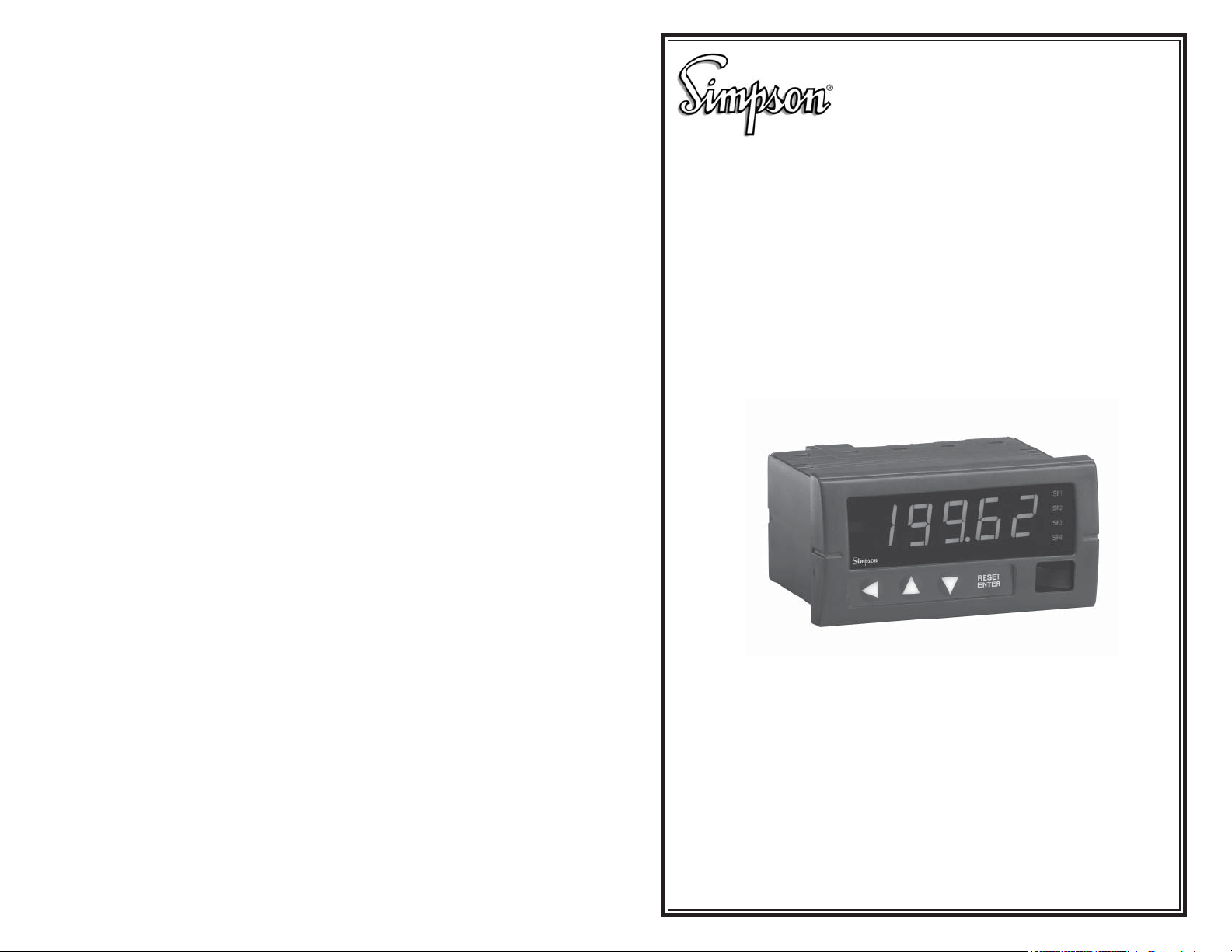
Hawk 3
H335 and H345
3½ Digit and 4½ Digit
Advanced Digital Controller
OPERATOR’S MANUAL
SIMPSON ELECTRIC COMPANY 520 Simpson Avenue
Lac du Flambeau, WI 54538-0099 (715) 588-3311 FAX (715) 588-3326
Printed in U.S.A. Part No. 06-117287 Edition 9, 06/07
Visit us on the web at: www.simpsonelectric.com
Page 2
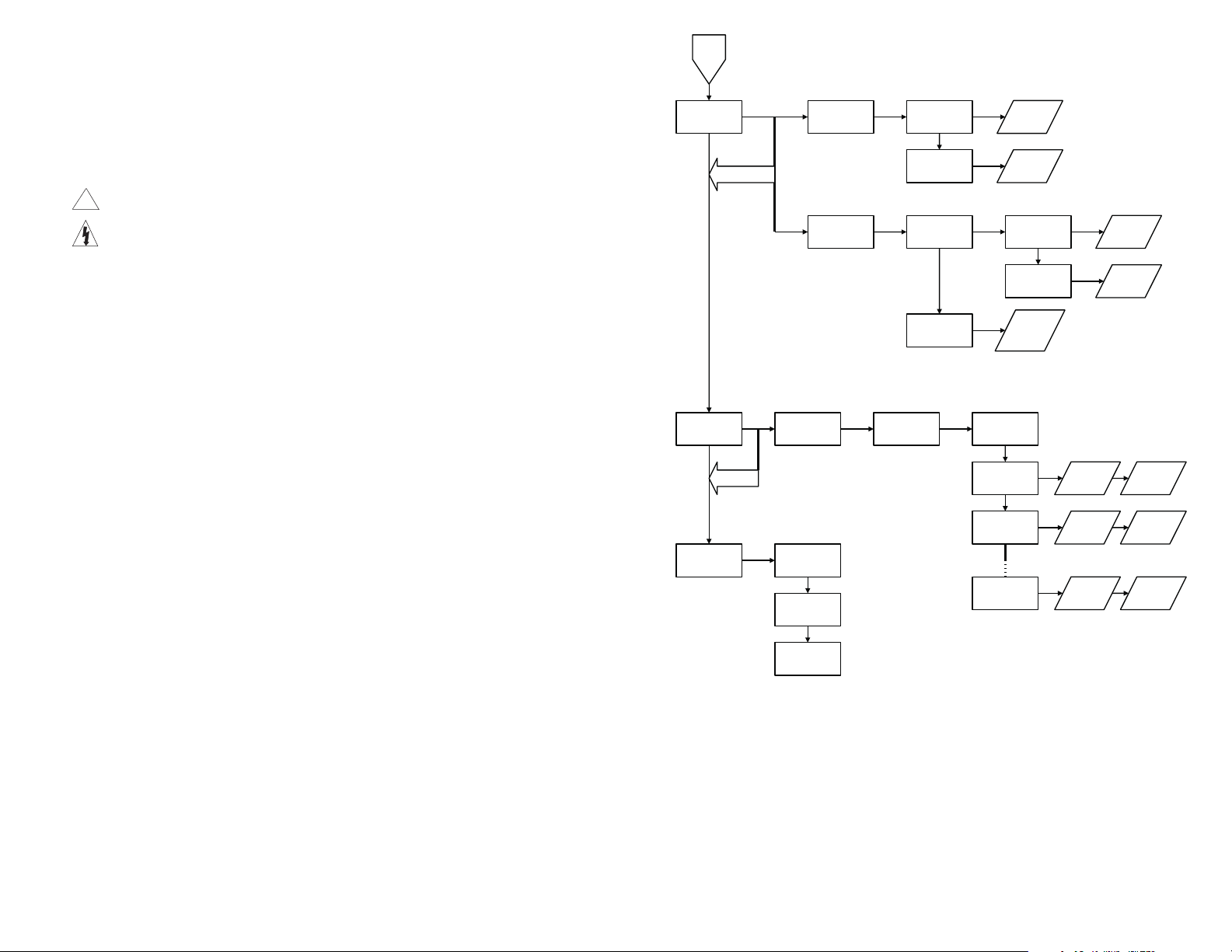
About this Manual
To the best of our knowledge and at the time written, the information contained in
this document is technically correct and the procedures accurate and adequate to
operate this instrument in compliance with its original advertised specifications.
Notes and Safety Information
This Operator’s Manual contains warning symbols which alert the user to check for
hazardous conditions. These appear throughout this manual where applicable, and
are defined below. To ensure the safety of operating performance of this instrument, these instructions must be adhered to.
!
Warning, refer to accompanying documents.
Caution, risk of electric shock.
Page
3
OCTL dAtA Addr Value
ModE
ALog LIm HI Value
FuLL
Inq
Technical Assistance
SIMPSON ELECTRIC COMPANY offers assistance Monday through Friday 8:00
am to 4:30 pm Central Time. To receive assistance contact Technical Support or
Customer Service at (715) 588-3311.
Internet: http://www.simpsonelectric.com
This instrument is designed to prevent accidental shock to the operator when
properly used. However, no engineering design can render safe an instrument
which is used carelessly. Therefore, this manual must be read carefully and completely before making any measurements. Failure to follow directions can result
in a serious or fatal accident.
Warranty and Returns
SIMPSON ELECTRIC COMPANY warrants each instrument and other articles
manufactured by it to be free from defects in material and workmanship under
normal use and service, its obligation under this warranty being limited to making
good at its factory any instrument or other article of equipment which shall within
one (1) year after delivery of such instrument or other article of equipment to the
original purchaser be returned intact to it, or to one of its authorized service centers,
with transportation charges prepaid, and which its examination shall disclose to its
satisfaction to have been thus defective; this warranty being expressly in lieu of all
other warranties expressed or implied and of all other obligations or liabilities on
its part, and SIMPSON ELECTRIC COMPANY neither assumes nor authorizes
any other persons to assume for it any other liability in connection with the sales
of its products.
This warranty shall not apply to any instrument or other article of equipment which
shall have been repaired or altered outside the SIMPSON ELECTRIC COMPANY
factory or authorized service centers, nor which has been subject to misuse, negligence or accident, incorrect wiring by others, or installation or use not in accord
with instructions furnished by the manufacturer.
SCtL Lin
PASS
Entr
Pwrd
Chg
Pwrd
rST
Pwrd
FS
Cord oFF
1 Pt
2 Pt
16 Pt
Lo Value
HI
Lo
oFF
ELEC
Value
ELEC
Value
ELEC
Value
dISP
Value
dISP
Value
dISP
Value
2
36
Page 3
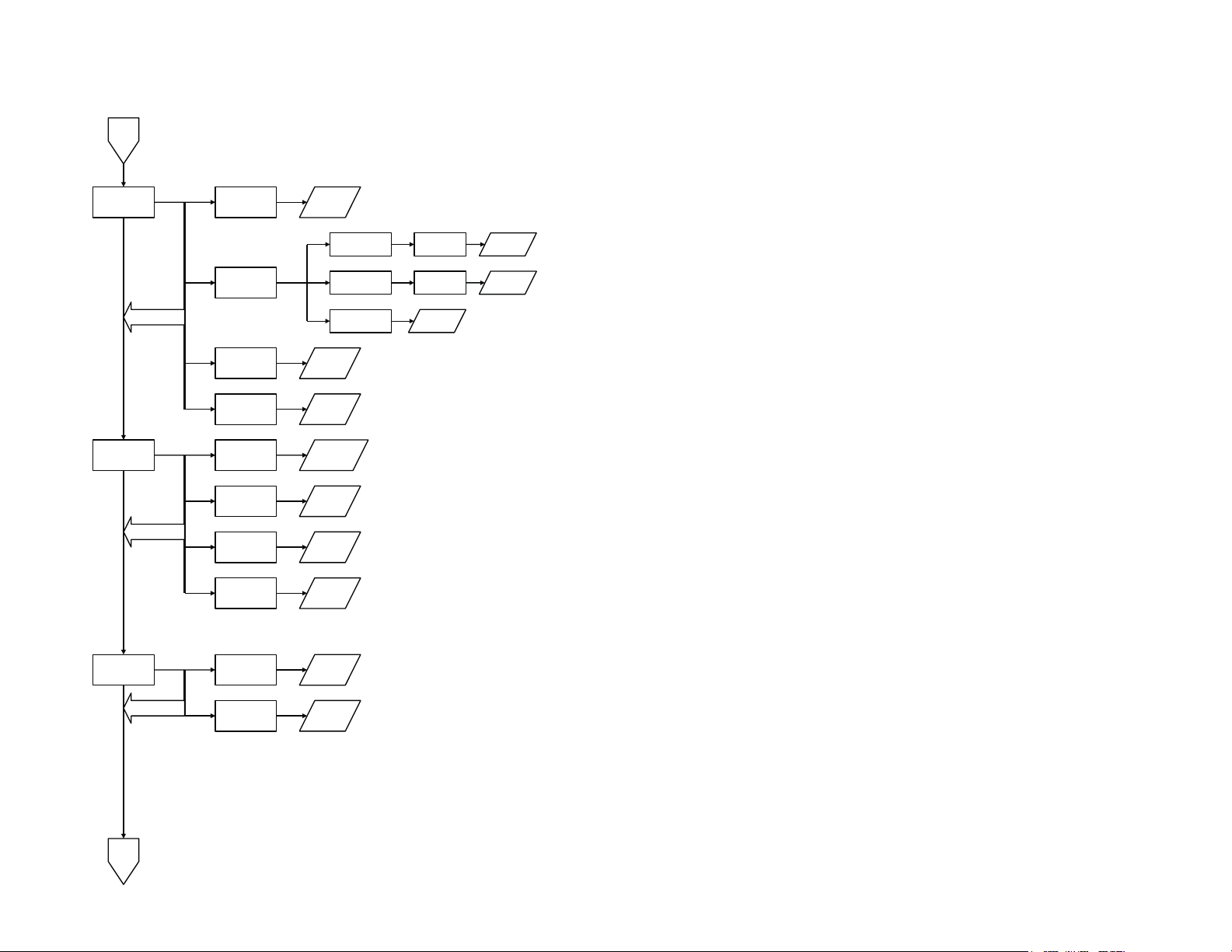
Page
2
SP4 VAL4
RSP4
ALR4
ST4
DCTL
MEAS tArE
Page
3
dP Position
FrSH
bAnd
brIt
HILo
35
Value
Hi
LO
OFF
ND
NE
Value
Value
Value
on
oFF
on
oFF
HYSt
dLAY
LtCH
H_HI
H_Lo
d_HI
d_Lo
Value
Value
Value
continued on page 36
Contents
QUICK START REFERENCE FOR TYPICAL
CONTROL INSTRUMENT FEATURES ................................................................ 5
Installation and Wiring ..................................................................................5
Programming .................................................................................................. 5
Basic Key Operation (for Programming) ................................................ 5
Decimal Point ........................................................................................ 5
Linearization .......................................................................................... 6
Set Points & Relays ............................................................................... 6
1. INTRODUCTION ............................................................................................ 8
1.1 General Description............................................................................... 8
1.2 Specifications ........................................................................................ 8
2. INSTALLATION AND PANEL CUTOUT .....................................................10
2.1 Mounting Requirements ...................................................................... 10
2.2 Engineering Label Placement ............................................................. 10
2.3 Removing / Installing Modules ............................................................ 11
3. INPUT CARDS .............................................................................................11
3.1 Low Current ......................................................................................... 11
3.2 High Current ........................................................................................12
3.3 Volts .................................................................................................... 13
3.4 Resistance........................................................................................... 14
3.5 Relay Cards......................................................................................... 14
3.6 Power Supply Cards............................................................................15
4. OUTPUT CARDS ......................................................................................... 15
4.1 Excitation ............................................................................................. 16
5. DISPLAY AND KEYPAD CONTROLS ......................................................... 17
5.1 Operating the Keys..............................................................................17
5.1.1 Run Mode ................................................................................ 17
5.1.2 Program Mode ......................................................................... 17
5.1.3 Edit Mode .................................................................................17
5.1.4 Reset to Factory Defaults ......................................................... 17
5.1.5 Password Reset .......................................................................17
6. PROGRAMMING ......................................................................................... 18
6.1 Programming Order............................................................................. 18
6.2 General Programming Guidelines ...................................................... 18
6.3 Programming Menu ............................................................................. 18
6.4 Setpoint and Relay Control ................................................................ 19
6.4.1 Setpoint Values ........................................................................19
6.4.2 Relay Settings ..........................................................................19
6.5 Display Control ....................................................................................21
6.6 Measurement Control ......................................................................... 22
6.7 Output Control ................................................................................... 23
6.7.1 Setting the Limits (LIM) .............................................................23
6.8 Scaling / Linearization Control............................................................. 25
6.8.1 Linearization Detail ................................................................... 26
6.9 Password............................................................................................. 28
6.9.1 Password Entry ........................................................................29
6.9.2 Changing the Password ...........................................................29
7. RS-485 COMMUNICATIONS ....................................................................... 29
7.1 RS-485 Command Structure ............................................................... 29
7.2 Prefix ................................................................................................... 29
7.3 Address ............................................................................................... 29
7.4 Valid Commands .................................................................................30
7.5 Examples............................................................................................. 32
8. FLOW CHART .............................................................................................. 34
4
Page 4
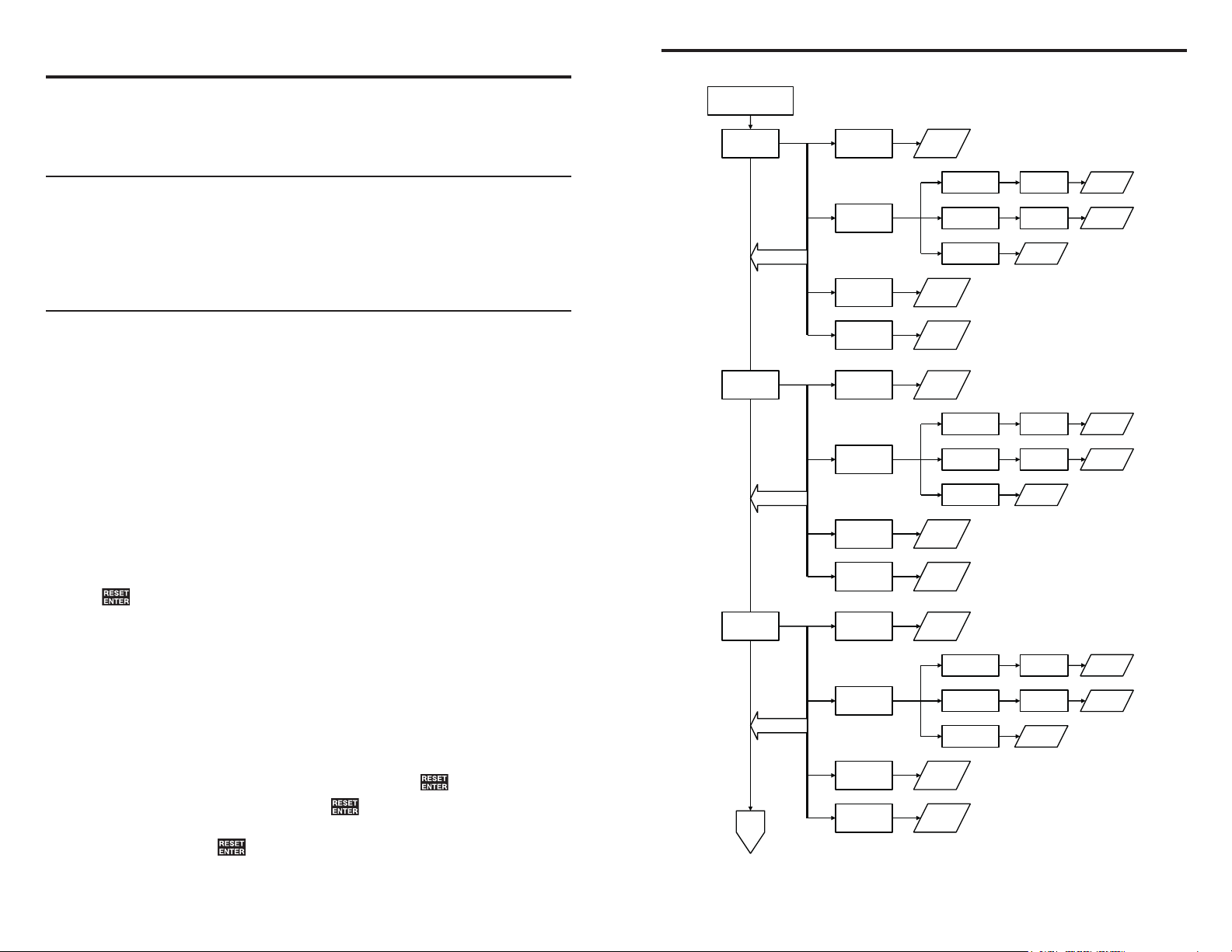
QUICK START REFERENCE FOR TYPICAL
CONTROL INSTRUMENT FEATURES
8. FLOW CHART
This section outlines the most commonly used features of the Hawk 3 controller
and functions as a quick start guide. Please refer to the table of contents to find
in-depth information or advanced features.
Installation and Wiring
See Section 1 in this manual for specific wiring and installation information pertaining to user’s specific unit. With only the power supply wired, the Hawk 3 can
be programmed before installation. The Hawk 3 features non-volatile memory;
programming information will not be lost due to power loss or when changing
meter’s location.
Programming
Many of the advanced features of the Hawk 3 respond to, and interact with, each
other. When programming the Hawk 3 it is important that the proper order is followed when setting up features. The following is the recommended order.
1. Decimal Point
2. Linearization (AKA Scaling)
3. Set Point/Relay Control (if applicable)
4. Analog output or other applicable controls.
Basic Key Operation (for Programming)
1. enters the main programming menu, backs out of submenus (one level at a
time) and returns to run mode from the main menu. Exiting the programming
menu in this manner assures that all changes will be saved. also moves
the cursor to the left.
2. scrolls through menus and changes parameters.
3. RES opens submenus, moves a blinking parameter into edit mode and allows
editing.
Decimal Point
Using the 3-1/2 digital Hawk 3 as an example, the decimal point can be placed
in any one of 5 locations without affecting the number. For example, 10 volts will
display as 10.00. This display can be changed to get 100.0. Keep in mind that the
decimal point is still needed for some applications.
1. Press to enter the programming mode.
2. Scroll until “dCtL” (display control) shows. Press nter .
3. When “DP” and “2345” flashes, press ter .
4. “2345” is now a fixed display. Use or to move the decimal point as necessary. Press Ente .
5. Use to save changes.
Main Mode
SP1 VAL1
SP2 VAL2
SP3 VAL3
Page
2
RSP1
ALR1
ST1
RSP2
ALR2
ST2
RSP3
ALR3
ST3
Value
LO
OFF
ND
NE
Value
LO
OFF
ND
NE
Value
LO
OFF
ND
NE
HYSt
dLAY
LtCH
Hi
HYSt
dLAY
LtCH
Hi
HYSt
dLAY
LtCH
Hi
H_HI
H_Lo
d_HI
d_Lo
Value
H_HI
H_Lo
d_HI
d_Lo
Value
H_HI
H_Lo
d_HI
d_Lo
Value
Value
Value
Value
Value
Value
Value
5
34
continued on page 35
Page 5
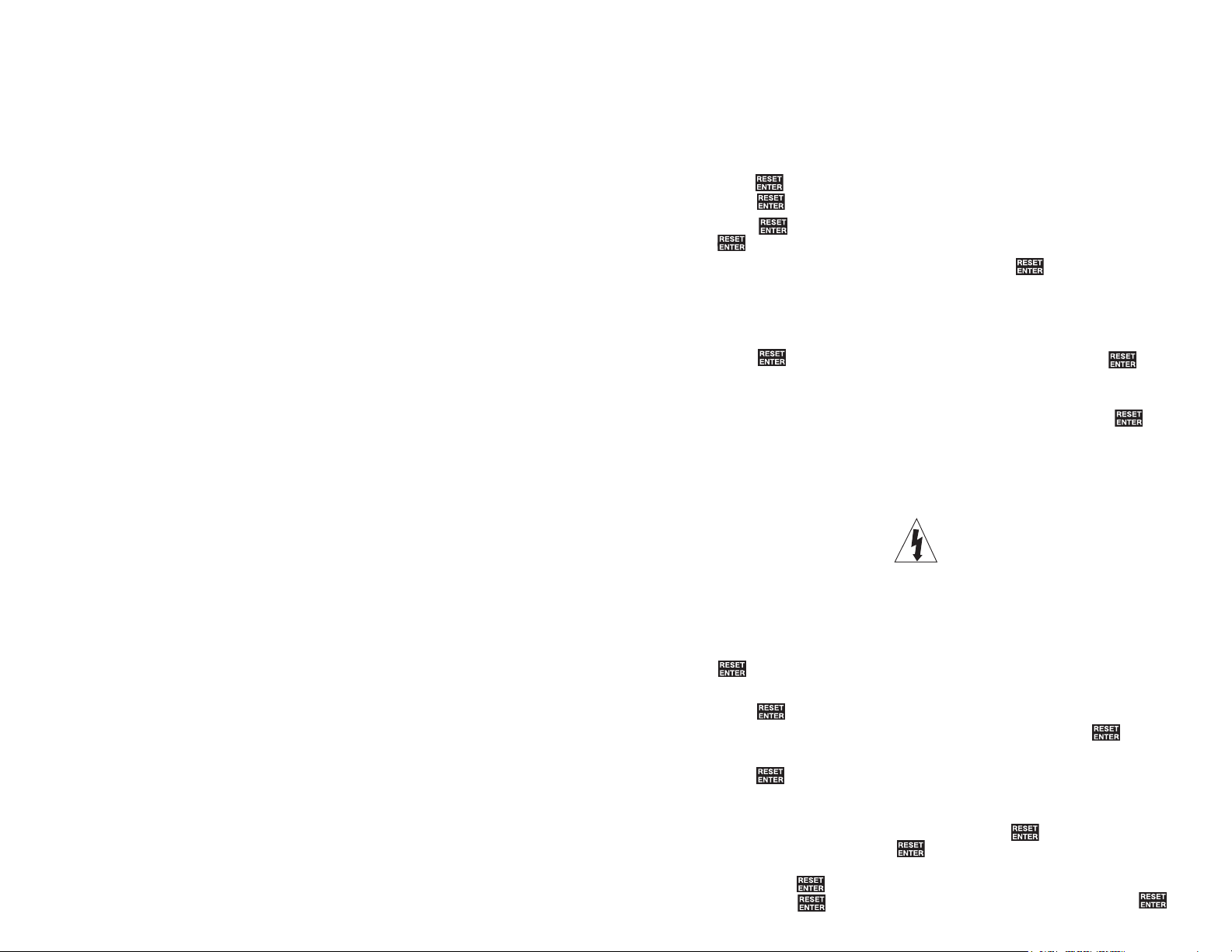
$02SAVE Permanently save the settings to flash memory.
*2=SAVE_TO_
FLASH Hawk 3 response.
Linearization
Using a Hawk 3 3-1/2 digit meter with a 200mVDC range, the following example
shows 1 pt. linearization for 150DCA application using a 50mV shunt. Please refer
to Section 6.8.1 for multiple point linearizations and in-depth instruction.
To verify last setting change:
$02RA1 Read alarm 1 settings.
*2=HI 12.00,SP_
DELAY=H2000ms,
L500ms,RELAY=ND Hawk 3 response: High setpoint at 12.000 with a Hi delayed
esponse of 2.0 seconds, a Lo delay of 0.5 seconds and
a normally de-energized relay.
$02LP3 Set the number linearization points to 3.
*2 Hawk 3 Response
$02L1E040.00D000.00 Linearization point 1 electrical input is 4000
counts, display shows 0.
*2 Hawk 3 response.
$02L2E120.00D050.10 Linearization point 2 electrical input is 12000
counts, display shows 50.10
*2 Hawk 3 response.
$02L3E200.00D100.00 Linearization point 3 electrical input is 20000
counts, display shows 100.00
*2 Hawk 3 response.
$02EXIT Terminate menu settings, save changes and
resume normal operation.
*2=UPDATE_RAM Hawk 3 response.
NOTE: After linearization changes, the Hawk 3 permanently saves the changes
to flash memory.
To verify last setting change:
$02RL
*2=,(1)E= 40.00,(1)D= 0,(2)
E= 120.00,(2)D= 50.10,
(3)E= 200.00,(3)D= 100.00 Hawk 3 response
33
1. Press to enter programming mode.
3. Scroll until “SCtL” (screen control) displays.
4. Press En. . “Lin” (linearization) should display.
5. Press Ente . Display flashes “oFF” and “Cord” (coordinate).
6. Press Ente. oFF is now a fixed display. Scroll up until “1pt” displays. Press
ent . .
7. The display flashes a number and “ele1”. Press ente .
8. Use , and to change the number to 200.0 . If necessary, move one
place to the left of “2” to remove the “-” sign. 200.0 represents the electrical
maximum input of 200.0mV.
9. Press Ente . The display will flash a number and “dsp1”. Press nter .
10. Change the number to 600.0 by using , and . If necessary, move one
place to the left of the “6” to remove the “-” sign. 600.0 represents the displayed
value in amps when the full scale input is reached. Press ent. .
11. Use to save changes.
Now 150.0 is on the display with 50.0DCmV applied to the input.
Set Points & Relays
CAUTION: Before editing the set points and relays check that the decimal point
and linearization are set properly.
1. Press to enter programming mode.
2. Scroll or until the appropriate menu item (SP1 – SP4) displays. Press Ente
.
3. The display should flash between “VAL” (Value) and a number (default is 10.00).
Press Ente .
4. Set number to the desired value by using , or . Press Ent .
5. Set relay response. The display will flash alternately from “dLAY” to “rSP”.
Press ente . Use or to select choice: Delay, Latch or Hysterisis. Only
one response can be set.
a. Delay: This parameter will actuate the given relay after a set amount of
time when past the set point setting. Press . The display will show
“d_Lo” and a number. Press ent .
i. Use , or to enter the amount of delay time (0-60 Sec)
ii. Press nte . The display will show “d_Hi” and a number.
iii. Press ente. Enter the amount of delay time (0-60 Sec) Press rm. .
6
Page 6

b. Latch: This parameter will actuate the given relay. To reset manually,
press .
i. The display will flash between “LtCH” and a number. Press ent .
ii. Enter the amount of delay desired before the relay actuates. (0-60
Seconds) Press ENT .
c. Hysterisis: This is the percentage above or below the setpoint where
the
relay will actuate.
i. The display will show “h_Lo” and a number. Press .
ii. Enter the % of hysterisis (0-29.9%) falling Edge, Press .
iii. The display will show “h_Hi” and a number. Press .
iv. Enter the % of hysterisis (0-29.9%) rising Edge. Press .
6. To set alarm to “Hi”, “Lo” or “Off”, press when display flashes
Choose “Hi”, “Lo” or “Off” and press .
7. Next choose the state of the relay to be Normally Energized “nE” or
De-Ener-gized “nd”. When display flashes press . Choose desired state
Press to return to main menu.
8. Set SP2, SP3 and SP4 as necessary and save changes.
mands that work in “Query” mode.
Response Structure:
The Hawk 3 will not echo the command sent to it, but, will reply in one of three
ways:
1. “%” and some error message. The command was not understood or the
optional checksum failed.
2. “*” The command was accepted and the response requires no data.
3. “*{DATA}” The command was accepted and DATA is supplied in return.
The percent mark (% , ASCII 37, 25h) and the asterisk (* , ASCII 42, 2Ah) are
the only two valid response prefix characters.
Response Delay:
Hawk 3 should respond in less than 50mS. During this waiting period, no other
commands should be issued. If Hawk 3 does not respond, assume no response
and timeout.
7.5 Examples
NOTE: All replies will terminate with a carriage return (^M , ASCII 13, 0Dh).
The following are some examples of commands and their expected response:
$02RD Read unit with address 02
*2=138.00A1A3 Hawk 3 response: Value is 138.00 and alarm 1 and alarm
3 are tripped.
#02RD75 Read unit with address 02, long response, the checksum
is 75.
*2=138.00A1A3C7 Unit address 02 response, value is 138.00, alarm 1 and
alarm 3 are tripped with C7 as the checksum.
$02SP1+12.000 Configure setpoint 1 to 12.000.
*2 Hawk 3 response.
$02AL1H Configure setpoint 1 alarm high.
*2 Hawk 3 response.
$02R1DH+2.00 Configure setpoint 1 response to Hi delay of 2.0 seconds.
*2 Hawk 3 response.
$02R1DL+0.50 Configure setpoint 1 response to Lo delay of 0.5 seconds.
*2 Hawk 3 response.
$02S1D Configure setpoint 1 relay to be normally de-energized.
*2 Hawk 3 response.
$02MM1 Turn Min Max capability on.
*2 Hawk response.
$02EXIT Terminate menu settings and resume normal operation.
*2=UPDATE_RAM Hawk 3 response.
7
32
Page 7

S1 (D,E) State of relay when not in alarm: De-energized,
Energized.
S2 (D,E)
S3 (D,E)
S4 (D,E)
AOH (NUM) Set the Analog Output Hi Limit
AOL (NUM) Set the Analog Output Lo Limit
FS (0, 1, 2) Analog Output Fail Safe Mode
O = Off
1 = Lo Level
2 = Hi Level
PAS (NUM) Change Password to the following NUMber. (000
through 999 and -999)
Note: Linearization points must be loaded in ascending order, or unit will function
erratically.
LP0 Linearization Off (Display values as measured
electrically).
LP(1 – 16) The number of linearization points to be load-
ed.
L1 (eVALUE),(dVALUE) One point Linearization. Refer to the table on
Linearization (6.5.6 and 6.5.7)
L2(eVALUE),(dVALUE) Two point Linearization.
L3 (eVALUE),(dVALUE)
L4 (eVALUE),(dVALUE)
L5 (eVALUE),(dVALUE)
L6 (eVALUE),(dVALUE)
L7 (eVALUE),(dVALUE)
L8 (eVALUE),(dVALUE)
L9 (eVALUE),(dVALUE)
L10 (eVALUE),(dVALUE)
L11 (eVALUE),(dVALUE)
L12 (eVALUE),(dVALUE)
L13 (eVALUE),(dVALUE)
L14 (eVALUE),(dVALUE)
L15 (eVALUE),(dVALUE)
L16 (eVALUE),(dVALUE) Sixteen point Linearization.
EXIT Implement previously sent commands. The Hawk
3 will then resume monitoring its input and operat-
ing relays.
Note: EXIT does not permanently save the changes.
SAVE Save present settings in flash memory.
Note: This step allows the unit to remember changes after a power down and to
allow the Hawk 3 to resume normal operations. This step is not required for com-
1. INTRODUCTION
1.1 General Description
The Simpson Electric Hawk 3 Advanced Digital Panel Meter/Controller has both
3-1/2 and 4-1/2 digit displays. All LEDs are 7 segment and offer 5 brightness levels. This high quality instrument has user-programmable parameters, all set from
the front panel in easy to understand terminology. The display shows activated
set point indicators (up to four). The keypad buttons have both audible and tactile
feedback to prevent keystroke errors.
1.2 Specifications
Display:
Type: 7 segment, Red LED, Qty. 4 or 5 (Green Optional)
Height: 0.56” (14.2 mm)
Decimal Point: 4 or 5 position user programmable from front
panel
Brightness: 5 levels user programmable
Overrange: Display reads “EEEE” indicating Maximum Value
Exceeded
Underrange: Display reads “-EEEE” indicating Minimum Value
Exceeded
Alarm Indicators: 4 LED indicators for up to 4 independent Set
Points
Linearization: 3.5 digit = 2 points, 4.5 digit = 16 points.
*Power Requirements:
AC: 120, 85-250VAC, @ 10VA
DC: 9-36VDC @10VA
* NOTE: Each supply is shown at the maximum and minimum values except the
120VAC unit, which is allowed ⫾10%
*Environmental:
Operating Temperature: 0°C to +50°C
Storage Temperature: -10° C to +60°C
Relative Humidity: Maximum relative humidity 80% for temperature
up to 31°C and decreasing linearly to 50% relative
humidity at 50°C
Ambient Temperature: 25°C
Temperature Drift: 100ppm/°C
Warm-up Time: 10 minutes
*NOTE: For indoor use to an altitude up to 2000m
Noise Rejection:
NMRR: 60 dB @ 50/60Hz
CMRR: 70 dB @ 50/60Hz
Analog to Digital Conversion:
Technique: Successive approximation with over sampling
Rate: 10 conversions per second
Display Refresh Rate: 1 - 420 updates/min (240 default)
31
8
Page 8

Mechanical:
Bezel: 3.9” x 2.0” x 0.52” (99mm x 51mm x 13.2mm)
Depth: 3.24” (82.3mm) behind panel
Panel Cutout: 3.62” x 1.77” (92mm x 45mm) 1/8 DIN
Case Material: Flame retardent ABS
Weight: Approximately 10 oz. (283.5 grams)
Electrical:
Accuracy: Listed as % of reading at 25°C. Add 100ppm/°C
to compensate for drift.
Tested at 50Hz, include +/-1 count for every
100Hz above 50 Hz.
Transient Overvoltage: Installation Category III, Pollution Degree 2
Analog Output: Sampling Rate = 100 mSec. Reaction Time 0 to
Full Scale = 10 μSec
RS-485 Specifications 2 wire/ Half Duplex, Baud rate: 9600 baud,
1mS delay per character, 32 Nodes (Hawk 3 units)
maximum on Bus.
Optically and magnetically isolated for ground loop
elimination
Table 1-1
Input Board
Type
DC Voltage
Range
200 mV
200 V 10 mV .1V
600 V .1 V 1 V
Resolution 4.5
10 V
2 V .1 mV 1 mV
20 V 1 mV 10 mV
Resolution
3.5
.1 mV
Input
Impedance Overload
1 M⍀
1 M⍀
2 M⍀
2 M⍀
2 M⍀
10 VDC .05%±1 Cnt .1% ±1 Cnt
100 VDC .05% ±1 Cnt .1% ±1 Cnt
100 VDC .05% ±1 Cnt .1% ±1 Cnt
300 VDC .05% ±1 Cnt .1% ±1 Cnt
1K VDC .1% ±1 Cnt .2% ±1 Cnt
Accuracy
4.5
Accuracy
3.5
Table 1-2
Input Board
Type Range
DC Current 200μA 10 nA .1 mA
20 mA
200 mA
2 mA
2 A
5 A
Resolution 4.5
.1 A
1 A
10 A
.1 mA
.1 mA
Resolution
3.5
1 mA
10 mA
.1 mA
1 mA
1 mA
Input Impedance Overload
1K⍀
100⍀
10⍀
1⍀
.013⍀
.013⍀
11mA DC .05% ±1Cnt .1% ±1 Cnt
35mA DC .05% ±1Cnt .1% ±1 Cnt
111mA DC .05% ±1Cnt .1% ±1 Cnt
353mA DC .05% ±1Cnt .1% ±1 Cnt
7A DC .2% ±1 Cnt .3% ±1 Cnt
7A DC .2% ±1 Cnt .3% ±1 Cnt
Accuracy
4.5
Accuracy
3.5
Table 1-3
Input
Board
Type
AC Voltage 200mV
(Same for
TRMS)
*@60Hz
Resolution
Range
10V
2 V .1 mV 1 mV
20 V 1 mV 10 mV
200 V 10 mV .1 V
600 V .1 V 1V
4.5
Resolution
3.5
.1 mV
Input
Impedance* Overload
200K⍀
200K⍀
2 M⍀
2 M⍀
2 M⍀
10 VDC .05% ±1 Cnt .1% ±1 Cnt
100 VDC .05% ±1 Cnt .1% ±1 Cnt
300 VDC .05% ±1 Cnt .1% ±1 Cnt
300 VDC .05% ±1 Cnt .1% ±1 Cnt
1K VDC .1% ±1 Cnt .2% ±1 Cnt
Accuracy
4.5
Accuracy
3.5
Table 1-4
Input Board
Type Range
AC Current 200 A 10 nA .1 mA 1 K⍀ 11mA AC .1% ±2 Cnt .3% ±2 Cnt
(Same for
TRMS)
*@60Hz
Resolution
2 mA .1 A 1 mA 100⍀ 35mA AC .1% ±2 Cnt .3% ±2 Cnt
20 mA 1A 10mA 10⍀ 111mA AC .1% ±2 Cnt .3% ±2 Cnt
200 mA 10 A .1 mA 1⍀ 353mA AC .1% ±2 Cnt .3% ±2 Cnt
2 A .1 mA 1 mA .013⍀ 7A AC .2% ±2 Cnt .3% ±2 Cnt
5 A .1 mA 1 mA .013⍀ 7A AC .2% ±2 Cnt .3% ±2 Cnt
4.5
Resolution
3.5
Input Im-
pedance* Overload
Accuracy
4.5
Accuracy
3.5
9
7.4 Valid Commands
The first 10 commands do not suspend the Hawk operation and are valid commands for either “Full” or “Inq” modes.
RD Read the display and any tripped alarms.
RST Reset any latched relays.
RA1 Read alarm setpoint 1 information
RA2 Read alarm setpoint 2 information
RA3 Read alarm setpoint 3 information
RA4 Read alarm setpoint 4 information
RL Read linearization values.
MAX Read the maximum value reached. (MM1 must
have been previously sent or HI LO was locally
set to “on”)
MIN Read the minimum value reached. (MM1 must
have been previously sent or HI LO was locally
set to “on”)
AO Read analog output setting information.
TAR Capture current display and use as tare or Zero
offset. (T1 must have been previously sent or tare
was locally set to “on”)
The following 40 commands are only available if Hawk 3 is set to “Full” mode.
Where the term “VALUE” is used it will represent a 5 digit number with a properly
located decimal point.
!
WARNING: These commands suspend the operation of Hawk 3 until the “EXIT”
command is issued. Hawk 3 will then resume monitoring its input and operating
relays. (After 2 minutes, the unit will time out, flush all changes and resume normal
operation.)
DP (0-5) Set decimal point location. 0= off,
1= before lsb… 5= before msb
MM1 Turn MIN MAX on.
MM0 Turn MIN MAX off.
T1 Turn tare on.
T0 Turn tare off.
SP1 (VALUE) Setpoint value
SP2 (VALUE)
SP3 (VALUE)
SP4 (VALUE)
AL1 (H,L,O) Alarm threshold: High, Low, Off
AL2 (H,L,O)
AL3 (H,L,O)
AL4 (H,L,O)
R1 (HH,HL,DH,DL,L) (NUM) Relay response: HH hysteresis high,
HL hysteresis Low
R2 (HH,HL,DH,DL,L) (NUM) DH Delay high, DL Delay Low, L Latch
R3 (HH,HL,DH,DL,L) (NUM) The NUM
values limited to those shown in section 6.4.
R4 (HH,HL,DH,DL,L) (NUM) Relay response
ber takes the format NN.NN with
30
Page 9

6.9.1 Password Entry
Table 1-5
1. Press to enter the programming mode.
2. Scroll or until “PASS”. Press REs .
3. “PWrd Entr” flashes followed by “123”. Press REs .
4. “00123” and “3” flashes.
5. Use , and to change display to “00000”. Press REs .
6. “GOOD” displays followed by “CHG”.
7. Press to return to the main menu in order to continue programming.
6.9.2 Changing the Password
1. Follow previous steps 1 through 5, then press REs .
2. “Pwrd Entr” flashes on the screen followed by “123”. Press REs .
3. Press , and to change to any number between 0-999. Press REs .
“CHGD Pwrd” will display followed by “CHG.”
4. Press twice to return to main menu. Save changes.
7. RS-485 COMMUNICATIONS
The RS-485 card is used for communication in a network where multiple sensors
(not necessarily Hawk 3 sensors) report back to a central host computer.
The RS-485 card is configured for 9600 baud, 8 bit, 1 stop bit, no parity, half duplex
serial communication, and will respond on a polled basis only. Each Hawk 3 will
respond to its own unique address only after being requested by the host. The
Hawk 3 remains a listener until asked to respond.
NOTE: User-friendly interface software for Microsoft Windows Operating Systems
is available to program and control the Hawk 3 remotely via the RS-485. Contact
Simpson Electric Company for details.
Input Board
Type Range
Resistance 200⍀ 10 m⍀ .1⍀ 1.2K⍀⫾ 5VDC .1% ±2 Cnt .1% ±2 Cnt
Resolution
2K⍀ .1⍀ 1⍀ 12K⍀⫾ 5VDC .1% ±2 Cnt .1% ±2 Cnt
20K⍀ 1⍀ 10⍀ 121K⍀⫾ 5VDC .1% ±2 Cnt .1% ±2 Cnt
200K⍀ 10⍀ 100⍀ 1.2M⍀⫾ 5VDC .1% ±2 Cnt .1% ±2 Cnt
4.5
Resolution
3.5
Input Impedance Overload
Accuracy
4.5
NOTE: TRMS signals below 1% of full scale may become unstable because of
TRMS process.
# Note: All ranges except 600V are UL Listed
2. INSTALLATION AND PANEL CUTOUT
3.57"
90.7mm
3.93"
99.8mm
2.04"
51.8mm
0.52"
13.2mm
1.77"
45mm
3.62"
92mm
3.24"
82.3mm
1.76"
44.7mm
Engineering Label
Accuracy
3.5
7.1 RS-485 Command Structure
[Prefix][Address][Command][Checksum][Carriage Return]
7.2 Prefix
The Hawk 3 listens for messages beginning with one of two prefix characters, the
dollar sign ($ , ASCII 36, 24h) or the pound sign (# , ASCII 35, 23h).
The dollar sign ($) requests a short response from the Hawk and the pound sign
(#) requests a long response with checksum from the Hawk.
7.3 Address
The next two characters represent the unit’s address. The characters can range
from “01” to “99”. All other characters in this position are ignored. This will match
the corresponding address on the Hawk 3 unit.
For example: With the address on the Hawk set at “01” the command to address
it would be “$01”.
The same scheme is used to derive the checksum on a long response, the carriage
return is again not calculated into the checksum.
29
Figure 2-1. Installation and Panel Cutout
2.1 Mounting Requirements
The Hawk 3 Advanced Digital Controller 1/8 DIN meters require a panel cutout
of 1.77” (45mm) high and 3.62” (92mm) wide. To install the meter into the panel
cutout, remove the clips from the side of the meter. Slide the meter through the
panel cutout, then slide the mounting clips back on the meter. Press evenly to
ensure a proper fit.
2.2 Engineering Label Placement
To replace the engineering unit label, place the tip of a ballpoint pen into the small
hole at the base of the engineering label in the bezel. Slide the label up until it
pops out. Grasp and remove. Slide the new label half the distance in, then use the
ballpoint pen to slide it into place.
10
Page 10

2.3 Removing / Installing Modules
Shut power off before removing or installing modules.
1. Remove module from case by inserting a screwdriver into tab slot opening
on top of the module. Apply pressure to release module from case. Repeat
procedure for tab located on underside of the module and slide the module
away from the case.
2. To install a module, carefully align the module edges with the slots in the case
and press forward until the tabs (on top and bottom) engage.
NOTE: It is not recommended to replace input modules in the field; instrument
would require calibration.
Figure 2.2. Removing Option Module
3. INPUT CARDS
3.1 Low Current
AC/TRMS Current: The low current card can be configured
Range
200A
2mA
20mA
200mA
~IN HI
from the factory to operate at 200 microamp (200μA) full scale
up to 200 milliamp (200mA) full scale. Because the signals
measured may be less than the noise in the surrounding
environment, a shielded cable should be used with the signal
source end connected to earth ground.
Refer to section 1.2 for complete operating specifications on
each range.
show over-range (EEE or –EEE) when the display exceeds 30000 (300.00) or
goes below 0 (0.00).
300.00
D
i
s
p
225.00
l
a
y
150.00
V
a
l
75.00
u
e
0.00
-5.00
1.25
Electrical Value
13.757.50 20.00
Figure 6-5
6.9 Password
Table 6.7
Pass (Password)
Default 000 Full Access.
001-200 No Access to System Control Menu (SCtL)
201-400 No Access to SCtL and Measurement Con-
trol Menu (MEAS)
401-600 No Access to SCtL, MEAS and Output Con-
trol Menu (oCtL)
601-800 No Access to SCtL, MEAS, oCtL and Set-
point Control Menus (SP1-SP4)
801 to 999 No access except password entry
-999 Keypad lockout. All future key strokes will be
ignored. All setting changes must come from
RS-485 port. This choice is available only if
the RS-485 card is present and configured
for “Full”.
CHG
Nu-pas (New
Password)
Change the password to a new value. This
is available only after successfully entering
the current password or if the password is
set to 000.
~IN LO
AC MILLIAMPS
Figure 3.1
!
WARNING: With this and all input cards, do not exceed 250
Vrms between “IN LO” and earth ground.
11
The default password stops the user from accidentally entering into calibration
mode. The Hawk 3 has several password levels.
28
Page 11

(25.000) or goes below -15000 (-15.000).
25.000
D
i
s
12.500
p
l
a
0.000
y
V
a
-12.500
l
u
e
-25.000
-20.000 -10.000 0.000
Electrical Value
10.000
20.000
Figure 6-3
2 point Linearization: In this mode the display will relate indirectly to the electrical
input. This case is typically used to create a process meter.
Range
200A
2mA
20mA
200mA
IN HI
IN LO
DC MILLIAMPS
Figure 3.2
DC Current: The low current card can be configured from the
factory to operate at 200 microamp (200μA) full scale or up to
200 milliamp (200mA) full scale. Because the signals measured
may be less than the noise in the surrounding environment, it
is recommended that a shielded cable be used with the signal
source end connected to earth ground.
The polarity is important for the DC card to operate properly.
Connect the most positive “+” signal to the “IN HI” terminal and
most negative “–” to the “IN LO” terminal.
!
WARNING: With this and all input cards, do not exceed 250
Vrms between “IN LO” and earth ground.
Using the example of a 20V DC meter, a 1 to 10VDC process output will be
monitored and will display the result in percent. 1 Volt represents 0% and 10 Volt
represents 100%. Notice that on 2 point linearization no symmetry is assumed.
The display will show over-range (EEE or -EEE) when the display exceeds 10000,
(100.00), (input above 10V even though the card is designed to handle up to 20V)
or goes below 0(0.00).
100.00
D
i
75.00
s
p
l
50.00
a
y
25.00
V
a
l
0.00
u
e
3.251.00
Electrical Value
5.50
10.00
7.75
Figure 6-4
Multi-point Linearization: In this mode the display will not relate to the electrical
input. This case is typically used to flatten a logarithmic response. This feature is
only included on the 4-1/2 digit unit. Up to 16 points of data can be entered.
Using the example of a 20V DC meter, we wish to monitor a -5 to 20V DC pressure
transducer that spans 0 psi to 300 psi but in a non linear way.
The transducer manufacturer provides the following information:
-5 Volts = 0 Psi
0 Volts =10Psi
5 Volts = 40Psi
15 Volts = 80Psi
18 Volts =200Psi
20 Volts =300Psi
We will use this data to develop 6 point linearization.
Notice that on Multi-point linearization no symmetry is assumed. The display will
27
3.2 High Current
AC/TRMS Current: The high current card can be configured
Range
2A
5A
~IN HI
~IN LO
AC AMPS
Figure 3.3
Range
2A
5A
IN HI
IN LO
DC AMPS
Figure 3.4
from the factory to operate at 2 amp (2A) full scale or 5 amp
(5A) full scale. Because long lengths and small wire can
cause losses to the signal measured, it is recommended that
wire lengths are kept less than 10 feet and wire be no less
than 20ga.
Refer to section (1.2) for complete operating specifications
on each range.
WARNING: With this and all input cards, do not exceed
250 Vrms between “IN LO” and earth ground. Use isolation
transformers or donut current transformers to monitor high
voltage equipment.
RESET
ENTER
!
DC Current: The high current card can be configured from the
factory to operate at 2 amp (2A) full scale or 5 amp (5A) full
scale. Because long lengths and small wire can cause losses
to the signal measured, it is recommended that wire lengths
are kept less than 10 feet and wire is no less than 20 ga.
The polarity is important for the DC card to operate properly.
Connect the most positive “+” signal to the “IN HI” terminal
and most negative “–“ to the “IN LO” terminal.
!
WARNING: With this and all input cards,do not exceed 250
Vrms between “IN LO” and earth ground. Use isolation
transformers or donut current transformers to monitor high
voltage equipment.
12
Page 12

3.3 Volts
AC /TRMS Volts: The voltage card can be configured
~IN HI
20V/200V
600V
~IN HI
200mV/2V
>2V
2V Max.
~IN LO
AC VOLTS
Figure 3.5
IN HI
20V/200V
600V
IN HI
200mV/2V
IN LO
DC VOLTS
>2V
2V Max.
Figure 3.6
Damage and serious injury will occur if connection instructions for input cards
are not followed.
If the operating range of any input card needs changed, please contact a factory
authorized service center.
from the factory to operate at 200 millivolt (200 mV) full
scale or up to 600 Volts (600V) full scale. Depending
on how the card is configured, “IN HI” is one of two
terminals. If the input is configured for 2 volts or 200
millivolts, use the “IN HI” connection closest to “IN LO”.
If the input is configured for 20 volts, 200 volts or 600
volts, use the “IN HI” connection farthest away from “IN
LO” (Top of card).
Refer to section 1, paragraph 1.2 for complete operating
specifications on each range.
!
WARNING: With this and all input cards, do not exceed
250 Vrms between “IN LO” and earth ground. Connect
“IN LO” to neutral line or use isolation transformers to
monitor high voltage equipment.
DC Volts: The voltage card can be configured from the
factory to operate at 200 millivolt (200 mV) full scale or up
to 600 Volts (600V) full scale. Depending on how the card
is configured, “IN HI” is one of two terminals. If the input
is configured for 2 volts or 200 millivolts, use the “IN HI”
connection closest to “IN LO”. If the input is configured for
20 volts, 200 volts or 600 volts, use the “IN HI” connection
farthest away from “IN LO” (Top of card).
The polarity is important for the DC card to operate properly. Connect the most positive “+” signal to the “IN HI”
terminal and most negative “–“ to the “IN LO” terminal.
!
WARNING: With this and all input cards, do not exceed
250 Vrms between “IN LO” and earth ground. Connect
“IN LO” to neutral line or use isolation transformers to
monitor high voltage equipment.
13
6.8.1 Linearization Detail
Linearization off. In this mode the display will relate directly to the electrical
input.
A 20VDC unit will show-20000 to 20000 on the 5 digit display.
Graphically, the input has a 1 to 1 correspondence to the display.
20.000
D
i
s
10.000
p
l
a
y
0.000
V
a
-10.000
l
u
e
-20.000
-20.000
-10.000
0.000
Electrical Value
Figure 6-1
1 point Linearization:
In this mode the display relates indirectly to the electrical input.
Example 1, The 20VDC relates to a 0 to 35kv transformer.
A 20VDC unit will show 0 to 35000 on the 5 digit display.
Input tells the device that 20.000 electrical will correspond to 35000 on the display.
Notice that on 1 point linearization symmetry is assumed about zero, and in this
case, there is no zero offset. The display will show (EEE or -EEE) when the display
exceeds 35000 or goes below -5000.
35.000
D
i
17.500
s
p
l
a
0.000
y
V
a
-17.500
l
u
e
-35.000
-20.000
-10.000
Electrical Value
0.000
10.000
Figure 6-2
Example 2, The 20VDC has a 5 volt offset at zero. A 20VDC unit will show
-15000 to 25000 on the 5 digit display.
We would tell the device that 0.000 electrical will correspond to 5.000 on the display.
Notice that on 1 point linearization symmetry is now assumed about the offset.
The display will show over-range (EEE or -EEE) when the display exceeds 25000
26
10.000
20.000
20.000
Page 13

6.8 Scaling / Linearization Control
3.4 Resistance
Improved linearization on the Hawk 3 allows use of all digits; -9999 to 9999 with
the 3.5 digit version and -99999 to 99999 with the 4.5 digit version. The 4.5 version can also be linearized up to 16 points in order to accommodate non-linear
processes. The 3.5 version only has 2 point linearization.
NOTE: Linearization must be done with a positive slope. Linearization cannot be
done with a negative slope or parabola.
Table 6-6
SctL
LIN (Linearization)
COrd (Coordinates)
oFF
1 Pt ELE1 = value DSP1 = value
2 Pt ELE2 = value DSP2 = value
3 Pt ELE3 = value DSP3 = value
4 Pt ELE4 = value DSP4 = value
5 Pt ELE5 = value DSP5 = value
6 Pt ELE6 = value DSP6 = value
7 Pt ELE7 = value DSP7 = value
8 Pt ELE8 = value DSP8 = value
9 Pt ELE9 = value DSP9 = value
10 Pt ELE10 = value DSP10 = value
11 Pt ELE11 = value DSP11 = value
12 Pt ELE12 = value DSP12 = value
13 Pt ELE13 = value DSP13 = value
14 Pt ELE14 = value DSP14 = value
15 Pt ELE15 = value DSP15 = value
16 Pt ELE16 = value DSP16 = value
See 7.8.1 for more detail on linearization.
1. Press to enter the programming mode.
2. S
croll or until “SCtL” (Scale / Linearization control) displays. Press .
When “Cord” and a number and “Pt” flashes, press REs .
5. A number and “Pt” is now a fixed display. Use or to increase or decrease
the number of coordinate points as necessary. Press REs .
6. The display will flash “ELE”, a point number and the setting. Press REs .
7. Enter the electrical value using , or . Press REs .
8. The display will flash “DSP”, a point number and the setting. Press REs .
9. Enter the display value using , or . Press REs .
10. Continue these steps until all coordinates have been entered.
11. Exit the programming menu by pressing until “UPDT FLSH” flashes. If “UPDT
FLSH” does not display, system changes must be re-entered and saved.
25
The resistance card can be purchased in 1 of 4
Range
200
2k
20k
200k
configurations: 200 ohm, 2000 ohm (2K), 20,000
ohm (20K) and 200,000 ohm (200K).
Use the ‘Tare’ feature to remove resistance offset
created by lead length. Short the remote resistor
end and ‘Tare’, this will re-zero the input and cancel
lead length resistance.
The card provides a DC signal to measure the
resistance input accurately.
IN HI
IN LO
RESISTANCE
Do not apply any external voltage or current to this
card; damage will occur.
!
Figure 3.7
3.5 Relay Cards
N.C.
1
COM
N.O.
250V~ 5A
RELAY OUT
Figure 3.8
Single Relay
N.C.
COM
1
N.O.
250V~ 5A
N.C.
2
COM
N.O.
RELAY OUT
Figure 3.9
Dual Relay
The relay cards are directly related to any alarms that occur on the Hawk 3.
The single relay is a “Form C” (SPDT) relay that activates in relationship to
“SP1”.
The dual relay consists of two Form C” (SPDT) relays that activate in relationship
to “SP1” & “SP2”.
The quad relay consists of four “Form A” (SPST) relays that activate in relationship
to “SP1” through “SP4”.
N.O.
1
COM
N.O.
2
COM
N.O.
3
COM
4
N.O.
RELAY OUT
250V 5A
Figure 3.10
Quad Relay
!
WARNING/CAUTION: “SP3” and “SP4” connections share a common.
All relay contacts are rated at 250VAC @ 5 amp maximum. The rating of the relay
contact is intended for resistive circuits only. Use a snubber circuit to protect the
contacts from inductive loads.
14
Page 14

3.6 Power Supply Cards
IN
~
IN
~
120 VAC
50/60 Hz
10VA
HOLD
Figure 3-11
120 VAC Supply
The AC power cards operate from standard 50/60 Hz line power. The polarity for
connecting AC power (INⵑ) is unimportant. The unit operates either way. The DC to
DC power card is an isolated supply that operates between 9 and 36 volts DC.
The “Hold” feature is used to freeze the display. When the contacts are shorted, the
display will “Hold” the last reading until short is removed. It is recommended that
a mechanical switch or relay be used to activate the hold circuit; solid state relays
may give unexpected results. The hold circuit cannot be externally powered.
An external fuse is required for safe operation. For AC supply, use a Slow Blow
fuse at .25A, Littlefuse Part No. 313.250 or equal. For DC supply use a Slow Blow
fuse at 1.25A, Littlefuse Part No. 3131.25 or equal. Fuse only one input.
Universal AC Supply
IN
IN
85 - 250 VAC
50/60 Hz
10VA
HOLD
Figure 3-12
~
~
Figure 3-13
DC to DC Supply
+
9-36VDC
10W
HOLD
The Fail Safe option “FS” controls the action of the analog output when the display
goes into overrange (EEEE or -EEEE). In some cases, the low limit or high limit
is reserved for error conditions. Set to “HI”, the output will run to the 20mA value
when overrange or underrange occurs. With failsafe set to “LO”, the output will run
to 4mA at overrange or underrange. With failsafe “Off” the output will go to the
defined limit ends. (Typically -EEEE would be 4mA and EEEE would be 20mA.)
1. Press to enter the programming mode.
2. Scroll until “oCtL” (output control) shows. Press REs .
3. What the unit displays depends on the type of output card installed.
a. If no output card is installed then “no” and “Card” will flash and no further
action can be taken. Press REs to continue.
b. If a digital RS-485 card is installed “dAtA” and “SEr” will flash. Press
REs . “Addr” and a number will flash. Press RES . The present address
displays. Press , or to change the address. Press REs . “ModE”
and “FuLL” or “Inq” will flash. Press REs . The present mode displays.
Use or to change mode. Press REs .
c. If an analog card is installed “AloG” and “on” flashes. Press REs .
“L1MM” will display. Press REs . “HI” will desplay. Use ,
the value. Press REs . “Lo” will display. Use , or to change the
value. Press REs . “FS” and “HI”, “Lo” or “oFF” will display. Press REs .
The present failsafe mode will display. Use or to change the failsafe
mode. Press REs .
or to change
CAUTION-: Hazardous voltages may be present. Disconnect power before making
or removing connections.
4. OUTPUT CARDS
The 4-20mA output card will generate an isolated output
between 4mA and 20mA that is related to the input level.
This relationship can be set using the menu. Linearization
will also affect the relation. The factory default is when
the input is at its lowest level, the output is 4mA. When
the input is at the maximum rated input, the output is at
20mA.
+
500
⍀
MAX
4-20MA
Figure 4-1.
4-20mA
15
24
Page 15

6.7 Output Control
Two optional outputs are available, digital output or analog output.
Table 6-5
oCtL
DAtA SEr (RS-485) Adr (Address)
ModE
AloG (Analog
Output)
l1mm
FS (Fail Safe)
(Overrange or Underrange)
01* to 99 (hex)
Full*
Inq
HI (Electrical Limit 100*)
Lo (Electrical Limit 0*)
HI (move to 20mA)
LO (move to 4mA)
Off*
+
30mA
MAX
0 -10V
Figure 4.2
0-10VDC
The 0-10VDC output card will generate an isolated
output between 0VDC and 10VDC that is related to the
input level. This relationship can be set using the menu.
Linearization will also affect the relation. The factory
default is when the input is at its lowest level the output
is 0VDC. When the input is at the maximum rated input
the output is at 10VDC.
The RS-485 card is used for communication in a network
where multiple sensors (not necessarily those of Hawk
3) report back to a central host computer.
* Factory Reset Default Values
The digital output is an RS-485 2 wire communication port. It has a fixed baud
rate of 9600 baud, half duplex and is addressable. When this card is installed, the
Hawk 3 senses the card and opens the menu choices available to the card. For
detailed command sets and communication configuration, please refer to RS-485
Communications, section 7 of this manual.
The analog output is a current or voltage that represents an equivalent range
of signal on the input. Analog output can be purchased as 4-20mADC out or
0-10V DC out. When installed, the Hawk 3 senses the card and opens the menu
choices available to the card.
6.7.1 Setting the Limits (LIM)
The ends of the analog output range (4 & 20 or 0 & 10) can be set or ‘pegged’
anywhere within the displayed value of the meter.
Example 1: The Hawk 3 is purchased as a standard 200 volt meter. The analog
output is configured by default , HI=100.0 and LO=0. When the display reaches
100 volts, the analog output will be 20mA. When the display reaches 0 volts the
analog output will be 4mA. In order to change the analog output to 20mA at 200
volts change the “HI” to 200.0
Example 2: The Hawk 3 is purchased as a process meter 4-20 mA input which
displays 0-100 percent. The analog output is configured, by default, for HI=100.0
and LO=0. When the display reaches 100 percent the analog output will be 20
mA. (Because the meter is a process meter, the input should be 20mA.) When the
display reaches 0 percent the analog output will be 4mA.
The limits can be moved or reversed (HI=0 and LO= 80.0). In this case when the
display reads “0”, the analog output will be 20mA and when the display reads “80”,
the analog output will be 4mA.
23
The RS-485 card is configured for 9600 baud, 8 bit, 1
stop bit, no parity, half duplex serial communication,
and will respond on a polled basis only. Each Hawk 3
will respond to it’s own unique address only after being
requested by the host. The Hawk 3 remains a listener
until asked to respond. (See section 7 of this manual for
+(A)
-(B)
RS485
further details about using the RS-485 card.)
Figure 4-3
RS-845
4.1 Excitation
+
24V,20mA
12V,30mA
EXCITATION
Figure 4-4
+
24V,20mA
12V,30mA
+
500
⍀
MAX
4-20MA
EXCITATION
Figure 4-5 Figure 4-6 Figure 4-7
The Excitation output card provides a factory set isolated DC voltage of either 12VDC
or 24VDC. The maximum output current for the 12VDC is 50mA and 20mA for the
24VDC. Excitation is available alone or can be included with the other outputs.
16
+
24V,20mA
12V,30mA
+
30mA
MAX
0 -10V
EXCITATION
+
24V,20mA
12V,30mA
+(A)
-(B)
RS485
EXCITATION
Page 16

5. DISPLAY AND KEYPAD CONTROLS
Numeric and
Message
br1t
(Brightness) has 5 settings. The default is set to the brightest setting (5).
1. When “br1t” and “5” flashes, press REs . Number “5” is now displayed.
2. Use or to adjust the brightness. Press REs .
Alarm Status
Indicators
SPI
SP2
SP3
SP4
RESET
ENTER
4-Button Keypad
Units Window
Figure 5-1
5.1 Operating the Keys
5.1.1 Run Mode
= Enters the Program Menu
= Displays the Maximum Value (if enabled). Press and hold while pressing
to clear
= Displays Minimum Value (if enabled). Pressand hold while pressing to
clear minimum value.
RESET/E = Resets Latched Relays (If any).
and = Sets Zero/Tare Value (if enabled). Also clears Minimum and Maximum values.
5.1.2 Program Mode
= Enters the Edit Mode. Flashing cursor shows value to edit. (Numeric Values only.)
= Scrolls “UP” through menu.
= Scrolls “DOWN” through menu.
RE = Selects a menu or submenu to edit.
5.1.3 Edit Mode
maximum value.
6.6 Measurement Control
Table 6-4
MEAS
Off*
Tare (Zero)
HILO (Minimum/Maxmum)
* Factory Reset Default Values
Tare (Zero or Null): using tare allows user to grab a running offset and zero to it.
A running offset can monitor the tolerance of a value instead of the value itself, or
remove some signal offset in a measurement. Once tare in enabled in the menu
(Tare = ON), the device will wait until and is pressed. The unit will then grab
the current value and offset the display to zero. Choose “hold” in the tare menu to
save the tare value to a more permanent location. No new tare can be taken, but
the value will be saved if power fails.
NOTE: Be aware that introducing a tare value will change the setpoint thresholds
and erase any previous Hi Lo readings.
1. Press to enter the programming mode.
2. Scroll until “MEAS” (Measure control) shows. Press REs .
3. When “tArE” and “on” flashes, press REs .
4. “on” is now a fixed display. Use or to move between “on”, “oFF” and
“HoLd”. Choose the setting you want then press REs .
“HI Lo” (Min/Max), tracks the history of the displayed readings. This menu allows
you to either enable or disable this feature.
1. When “HI Lo” and “on” flashes, press REs .
2. “on” is now displayed. Use or to change the setting. Press REs .
On
Hold
Off*
On
= Moves Edit Cursor to the left. Flashing cursor shows value to edit (Numeric
Values Only)
= Increases Numeric Value or Scrolls “UP” through submenu.
= Decreases Numeric Value or Scrolls “DOWN” through submenu.
RE = Confirms and Saves the new setting.
5.1.4 Reset to Factory Defaults
Simultaneously press and when power is first applied to the unit.
5.1.5 Password Reset
Simultaneously press and when power is first applied to the unit.
17
22
Page 17

6.5 Display Control
DctL
dP (Decimal
Point)
Table 6-3
and arrows move dP through 5
(4 for 3½) positions and “no dP*”
6. PROGRAMMING
6.1 Programming Order
The following parameter order is recommended to change the display from the
default values. Parameters entered in any other order may cause unexpected
results.
Frsh (Refresh)
Band
Brit (Bright-
ness)
* Factory Reset Default Values
DP (decimal point position): the decimal point location can serve as the magni-
fication of a value. For Example: To display 0-200 or 2000 on a 0-20 volt meter
move the decimal point to represent that scale. The display comes without decimal
point enabled, Electrical Full Scale will be 20,000 counts on the display (With the
exception of 5 Amps).
The decimal point should be set before setting linearization.
1. Press to enter the programming mode.
2. Scroll until “dCtL” (display control) shows. Press REs .
3. When “DP” and “12345” flashes, press REs .
4. “12345” is now a fixed display. Use or to move the decimal point as
necessary. Press REs .
5. Exit the programming menu by pressing until “UPDT FLSH” flashes. Exit the
programming menu properly to make sure system changes will be saved. If
“UPDT FLSH” does not display, changes must be re-entered and saved.
Display refresh; “FrSH”, will show the numbers of updates made. This setting ranges
from 480 updates per minute (8 updates per second) to 1 update per minute.
1. When “FrSH” and “240” flashes, press REs .
2. “00240” is now displayed. Use , or to change the refresh rate.
Press REs .
The display banding, “bAnd” works differently. The value entered is the amount
of digit movement allowed before the display is updated. With a band setting of
2, the value must move 2 counts up or down in the rightmost position to update
the display.
1. When “bAnd” and “0” flashes, press REs .
2. “00000” is now displayed. Use , or to change the band. Press REs .
NOTE: “FrSH” and “bAnd” can adjust the display response and remove “pops” and
“jitters”. The actual raw signal is evaluated against the setpoint and will go into alarm
even if the display was set for maximum filtering and gave no indication of nearing
the setpoint. Use hysteresis or delay in SP menu to slow relay action.
Value - 1 to 480 updates per minute (240*)
Value - 0* to 99 counts from current value.
and arrows move LED brightness
through 5 levels as indicated on display.
(5* full brightness)
DP - Always change the decimal point location first, to the desired display range. The
decimal point will then be in the proper position for setting setpoints or linearization.
Magnifying the display from 10 to 100 is as simple as moving the decimal point.
LIN - Linearization affects the setpoints and analog-out results. If decimal point
location is changed, it will display in the wrong place for electrical input, but in the
desired location for output display.
SP 1 – 4 - The setpoints follow the displayed results of any linearization or decimal
point settings and not necessarily the electrical input.
A OUT - The analog-out “Hi and Lo” settings also track the display results from the
above changes and not the electrical input.
6.2 General Programming Guidelines
Changes can be made while programming, unless the outputs or relay alarms are
critical to operation.
1. Press to move in and out of the main programming.
2. Press or to scroll to desired submenu. Press REs to enter a submenu.
Press to scroll back to main menu.
3. To change a flashing parameter press REs and press ,or . To save
change and proceed to the next change, press .
the
NOTE: ALWAYS SAVE CHANGES! Improperly saved changes will be lost if
power fails.
4. Press REs after making the last change, then return to run mode by pressing
while in main menu mode. “Updt FLSH” will display before displaying run
mode.
6.3 Programming Menu
Available menu choices depend on the operator’s password rights. Use caution
when changing values “on the fly” because relay changes are immediate upon
exiting menus. While in local menu, RS-485 communications will halt to avoid
command conflict. When in local or remote menu, relay and alarm operations are
suspended. If left in menu mode the local or remote menu will “time out” in two
minutes then resume normal operation.
21
18
Page 18

6.4 Setpoint and Relay Control
The followng relates to setting the setpoints 1 thru 4 (if available).
Table 6-1
SP (1-4) Val-(1-4)
Rsp
(Response)
Alr (Alarm) HI**
Value
Hyst Hi
Hyst Lo
Dlay Hi
Dlay Lo
Ltch
LO*
0* to 29.9
percent
0* to 60.00 seconds
0* to 60.00 seconds
2. Hysteresis: This is the percentage above or below the setpoint where the relay
actuates.
a. The display shows “h_Lo” and a number. Press REs .
b. Enter the % of hysteresis (0-29.9%) falling Edge by using , or . Press
REs .
c. The display shows “h_Hi” and a number. Press REs .
d. Enter the % of hysteresis (0-29.9%) rising Edge by using , or . Press
REs .
3. Latch: This parameter sets the given relay in activation even after the alarm
condition has been removed. To reset the relay press REs .
a. The display will flash between “LtCH” and a number. Press REs .
b. Enter the amount of delay desired before the relay actuates (0-60 Sec onds) by using , or . Press REs .
4. Alarm: The unit now flashes alternately between “Alr” and “HI”. The alarm
condition can now be set to either above the setpoint (HI), below the setpoint
“Lo” or “oFF”. To set alarm to “HI”, “Lo” or “oFF”, press REs when display
flashes. Choose “HI”, “Lo” or “oFF” by using or . Press REs .
Off
* Factory Reset Default Values
6.4.1 Setpoint Values
The Hawk 3 can be purchased with up to 4 separate relay control setpoints (SP1
– SP4). Each setpoint needs to be individually programmed and can be set to a
value that corresponds to a programmed display range. To set control setpoints
press to enter programming mode.
1. Scroll or until the appropriate menu item “SP1 – SP4” displays. Press
REs .
2. The display should flash between “VAL” (Value) and a number. Press .
3. Set this number to the desired value by using , or . Press .
NOTE: While in programming menu, all other operations are suspended.
6.4.2 Relay Settings
Once the relay control setpoints are programmed, the display will flash alternately
from “dLAY” to “rSP”. Press
now be set. Use or to select choice: Delay, Hysteresis or Latch.
NOTE: Only one response type can be set.
1. Delay: This is the amount of time the process has to be out of spec before
the relay actuates.
a. The display will show “d_Lo” and a number. Press REs .
b. Enter the amount of delay Lo (Falling edge) time (0-60 Sec) value by using
, or . Press RES .
c. The display will show “d_Hi” and a number. Press RES .
d. Enter the amount of delay Hi (Rising edge) time (0-60 Sec) by using ,
or . Press REs .
REs to stop display flashing. Relay responses can
5. State: Choose the desired relay state, Normally Energized “nE” or De-Ener
gized “nd” when the unit is not in alarm. The unit will flash alternately between
“St” and “nd”. Press REs . Choose either “nE” or “nd” by using or . Press
REs .
6. Press to return to main menu.
7. Set SP2, SP3 and SP4 as necessary and save changes.
Table 6-2
Relation between State, Alarm and Type of Relay Card Chart
Relay Card/State
and Alarm Settings Single Double Quad
De-Energized no
alarm
De-Energized in
alarm
Energized no alarm
Energized in alarm
NC-Com
connected
NO-Com
connected
NO-Com
connected
NC-Com
connected
NC-Com
connected
NO-Com
connected
NO-Com
connected
NC-Com
connected
NO-Com disconnected
NO-Com connected
NO-Com connected
NO-Com disconnected
This chart shows the relationship between the Alarm and State settings and the
type of relay card used.
NC = Normally closed terminal
NO = Normally opened terminal
Com = Common terminal
19
20
