Page 1
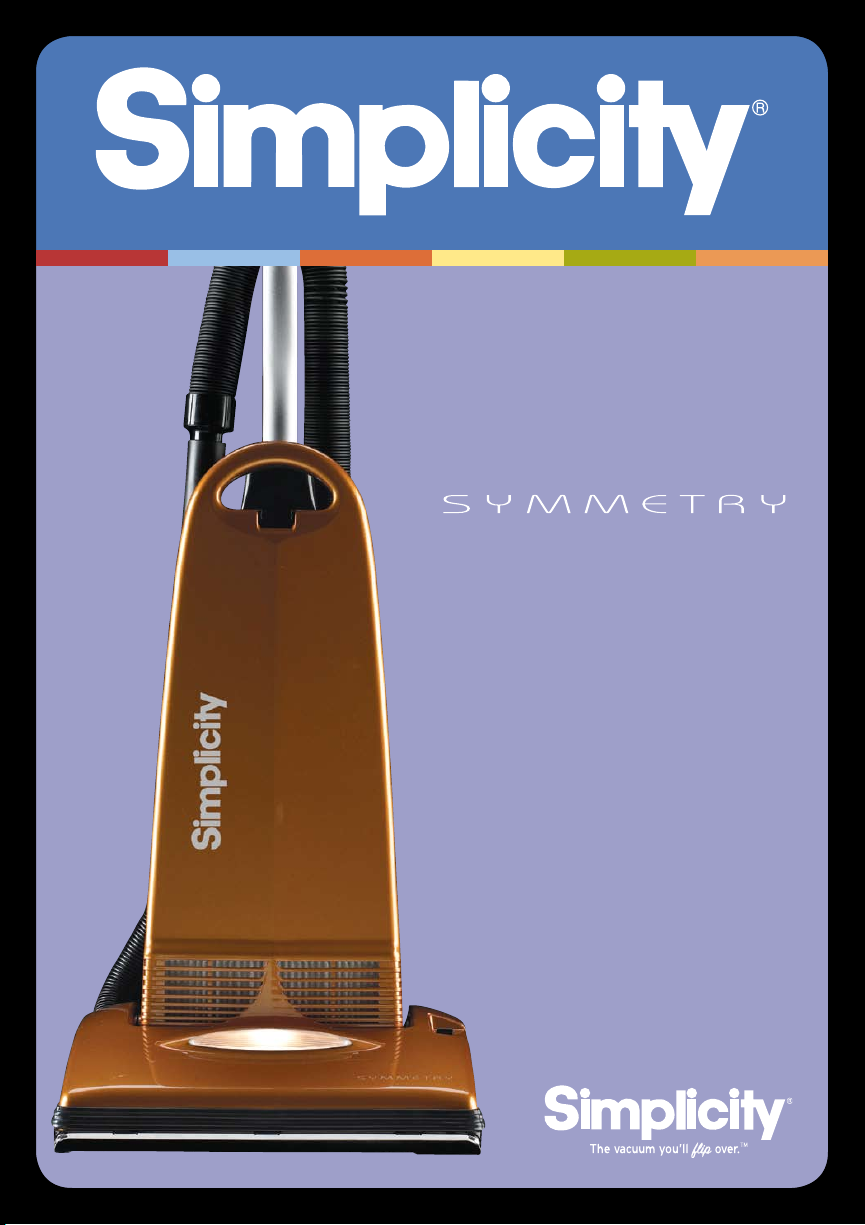
(The chances are you’re
never going to read me)
Owner’s Manual
all models
www.simplicityvac.com
Page 2
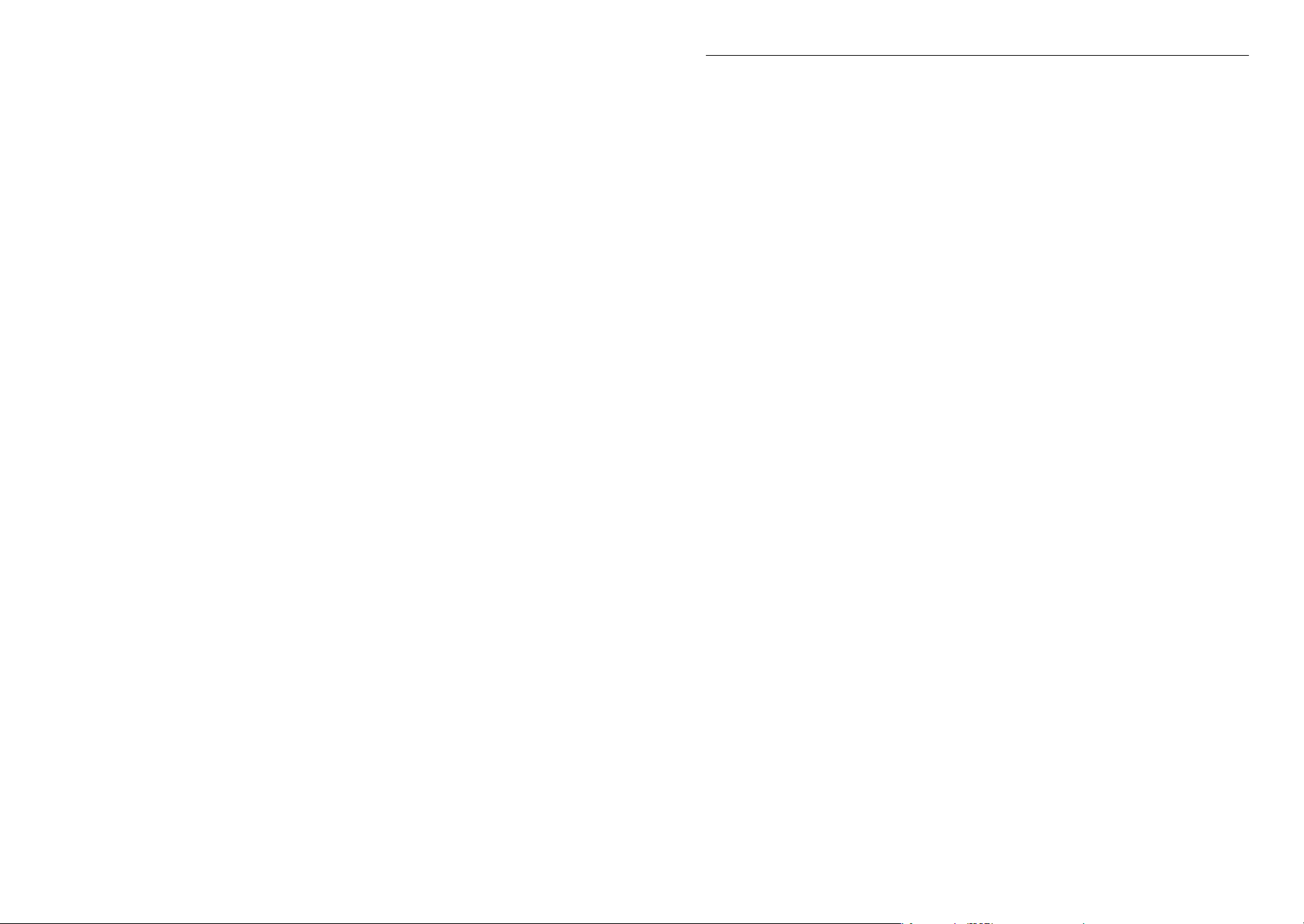
1
Contents
IMPORTANT SAFETY INSTRUCTIONS .............................................................. 2
Polarization instructions ................................................................................... 3
Description of the vacuum ................................................................................ 4
Before using your Symmetry the first time ........................................................ 6
Operation
Unwinding the power cord ............................................................................... 7
Turning vacuum on / off .................................................................................. 8
Vacuuming carpet ............................................................................................ 9
Vacuuming hard surfaces ................................................................................. 9
Carpet height adjustment ................................................................................. 9
Vacuuming under furniture ................................................................................ 10
Carrying the vacuum ........................................................................................ 11
Attachment Cleaning
Wand cleaning ................................................................................................. 12
Cleaning tools .................................................................................................. 13
Adjusting the suction power ............................................................................. 14
Optional cleaning tools ..................................................................................... 15
Connecting assembly hose .............................................................................. 16
Maintenance and Care
When to change the vacuum bag and clog indicator ....................................... 17
Replacing the vacuum bag ............................................................................... 18
When to change the filters ................................................................................ 19
Replacing the filters .......................................................................................... 19
Removing and reinstalling bottom plate ............................................................ 21
Replacing the agitator belt .............................................................................. 22
Replacing the headlight bulb ............................................................................ 24
Edge cleaning ................................................................................................. 24
Annual checkup reminder ................................................................................. 24
Problem Solving Guide
Unclogging nozzle and hose ............................................................................ 25
Thermal motor protection ................................................................................. 26
Trouble shooting ............................................................................................... 27
How to contact your Authorized Retailer .......................................................... 27
Visit Simplicity on-line ....................................................................................... 27
Warranty ................................................................................................................. 28
Page 3
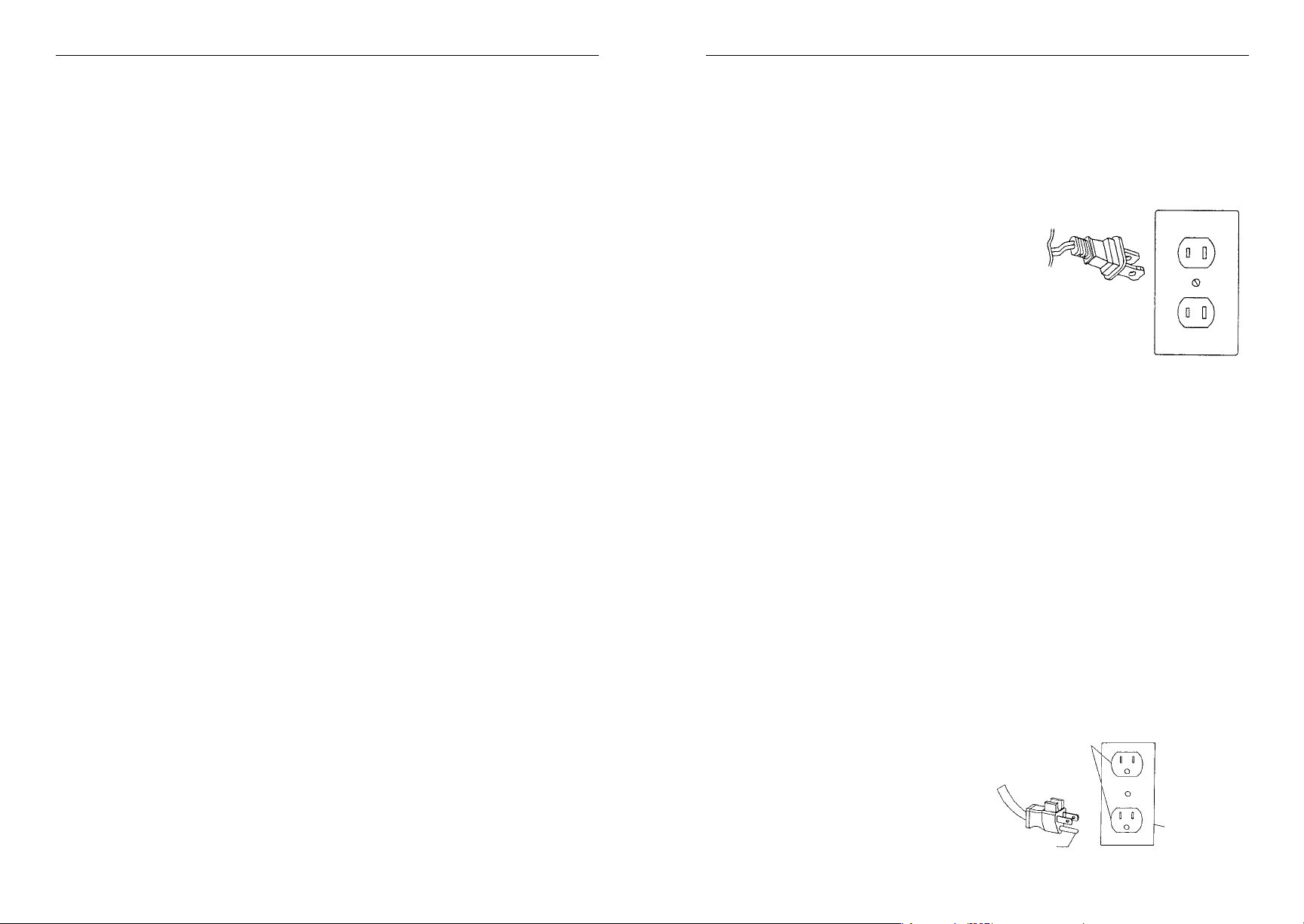
2
3
IMPORTANT SAFETY INSTRUCTIONS
When using an electrical appliance, basic precautions should always be followed, including
the following:
Polarization Instructions
READ ALL INSTRUCTIONS BEFORE
USING THIS APPLIANCE
The manufacturer cannot accept responsibility for damage
WARNING:
To reduce the risk of fire, electric shock or injury:
• Do not leave appliance when plugged in.
Unplug from outlet when not in use and
before servicing.
• WARNING: ELECTRIC SHOCK COULD
OCCUR IF USED OUTDOORS OR ON
WET SURFACES.
• Do not allow to be used as a toy. Close
attention is necessary when used by or
near children.
• Use only as described in this manual.
Use only manufacturer’s recommended
attachments.
• Do not use with damaged cord or plug. If
appliance is not working as it should, has
been dropped, damaged, left outdoors,
or dropped into water, return it to your
Authorized Retailer for service.
• Do not pull or carry by cord, use cord as
a handle, close a door on the cord, or pull
cord around sharp edges or corners. Do
not run appliance over cord. Keep cord
away from heated surfaces.
• Do not unplug by pulling on cord. To
unplug, grasp the plug, not the cord.
caused when the appliance is not used according to the
instructions, or for uses other than those for which it
was intended.
• Do not handle plug or appliance with
wet hands.
• Do not put any object into openings. Do
not use with any opening blocked; keep
free of dust, lint, hair and anything that
may reduce air flow.
• Keep hair, loose clothing, ngers and all
parts of body away from openings and
moving parts.
• Do not pick up anything that is burning or
smoking, such as cigarettes, matches or
hot ashes.
• Do not use without vacuum bag and/or
lters in place.
• Turn off all controls before unplugging.
• Use extra care when cleaning on stairs.
• Do not use to pick up ammable or
combustible liquids, such as gasoline, or
use in areas where they may be present.
• Do not attempt to service the unit while
appliance is plugged in.
SAVE THESE INSTRUCTIONS.
POWER CORD, 2-WIRE POLARIZED CORD
Household Models: SYM, SYMUSA, SYMCLNT, SYMCL,
SYMS, SYMD, SYMPNT & SYMP
To reduce the risk of electric shock, this product is
equipped with a polarized alternating current line plug
(a plug having one blade wider than the other). This
plug will fit into the power outlet only one way. This is
a safety feature. If you are unable to insert the plug fully
into the outlet, try reversing the plug. If the plug should
still fail to fit, contact a qualified electrician to replace
the obsolete outlet. Do not defeat the safety purpose
of the polarized plug.
Grounding Instructions
Commercial Models: SYMCNT & SYMC
This vacuum cleaner must be grounded. If it should malfunction or break down, grounding
provides a path of least resistance for electric current to reduce the risk of electric shock.
This vacuum cleaner is equipped with a cord having an equipment-grounding conductor
and grounding plug. The plug must be plugged into an appropriate outlet that is properly
installed and grounded in accordance with all local codes and ordinances.
This vacuum cleaner is for use on a nominal 120-volt circuit and has a ground plug
(see illustration). Make sure the vacuum is connected to an outlet having the same
configuration as the plug. No adapter should be used with this vacuum.
WARNING – Improper connection of
the equipment-grounding conductor
can result in the risk of electric shock.
Check with a qualified electrician or
service person if you are in doubt
as to whether the outlet is properly
grounded. Do not modify the plug
provided with the vacuum – if it will
not fit the outlet, have a proper outlet
installed by a qualified electrician.
Grounded
Grounding
Outlet
Grounded
Outlet Box
Page 4
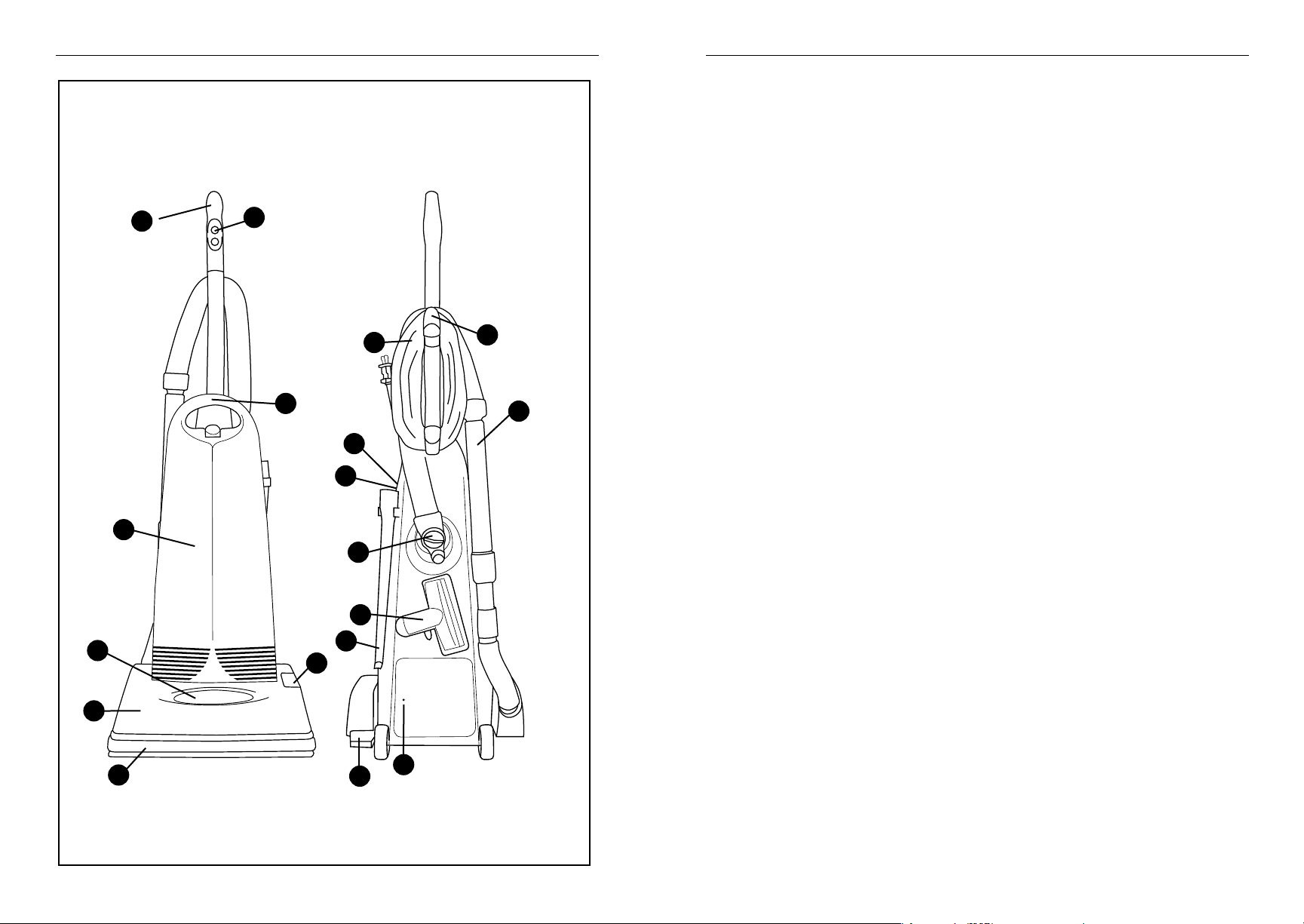
Description of the vacuum4Description of the vacuum
5
Description of the vacuum Description of the vacuum
1 Ergonomic handle
2 Main on / off power switch
(for models SYM, SYMS, SYMD, SYMPNT, SYMP, SYMCNT & SYMC)
1
2
3 Power Cord
4 Carrying handle
5 Bag compartment cover (to replace vacuum bag)
3
4
10
11
16
17
5
12
13
6
14
9
6 Xenon headlight
7 Vacuum nozzle
8 Furniture guard
9 Carpet / floor selector (for models SYM, SYMUSA, SYMPNT & SYMP)
10 Quick release cord hook
™
11 ReadyReach
(for models SYM, SYMUSA, SYMCL, SYMS, SYMD, SYMP & SYMC)
12 Suction control dial
13 Combination dusting / upholstery brush
(for models SYM, SYMUSA, SYMCL, SYMS, SYMD, SYMP & SYMC)
14 Crevice tool
(for models SYM, SYMUSA, SYMCL, SYMS, SYMD, SYMP & SYMC)
15 Thermal reset button
tools
7
16 Full bag / clog indicator
(for models SYM, SYMD, SYMPNT, SYMP, SYMCNT & SYMC)
8
18
15
17 Main on / off power switch (for models SYM, SYMCLNT & SYMCL)
18 Handle release pedal
Page 5
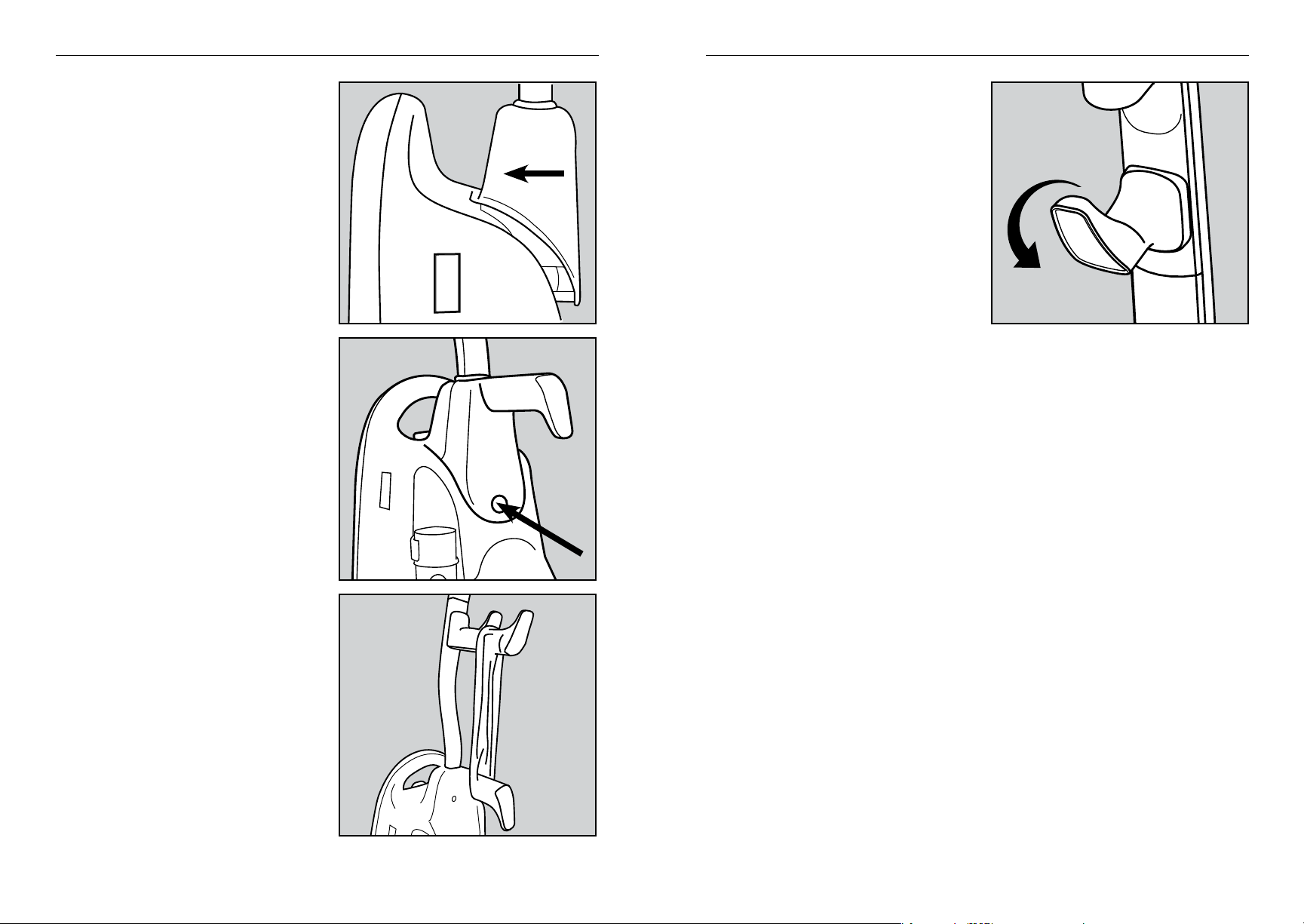
6
7
Before using your Symmetry for the first time Operation
Attaching the handle to the vacuum
The vacuum cleaner and the handle are
packed separately.
• After first removing the handle screw,
position the handle behind the vacuum
cleaner and level with the top of the unit.
Hold the power cord down and away
from the vacuum while the handle is being
attached. Make sure that the switch on
the handle is positioned toward the front
of the vacuum cleaner.
• On the bottom of the handle are two
“T-shaped” rails that slide forward onto
two guides located on the top of the
vacuum cleaner. Line up the handle so
that the “T” rails will slide into the guides
and push the handle forward.
Unwinding the power cord
• The upper cord hook rotates to allow for
quick access to the power cord.
• Insert the handle screw and tighten
securely.
• Turn the upper cord storage hook to
the upright position and wind the power
cord around the cord storage hooks
when storing the vacuum cleaner.
Page 6
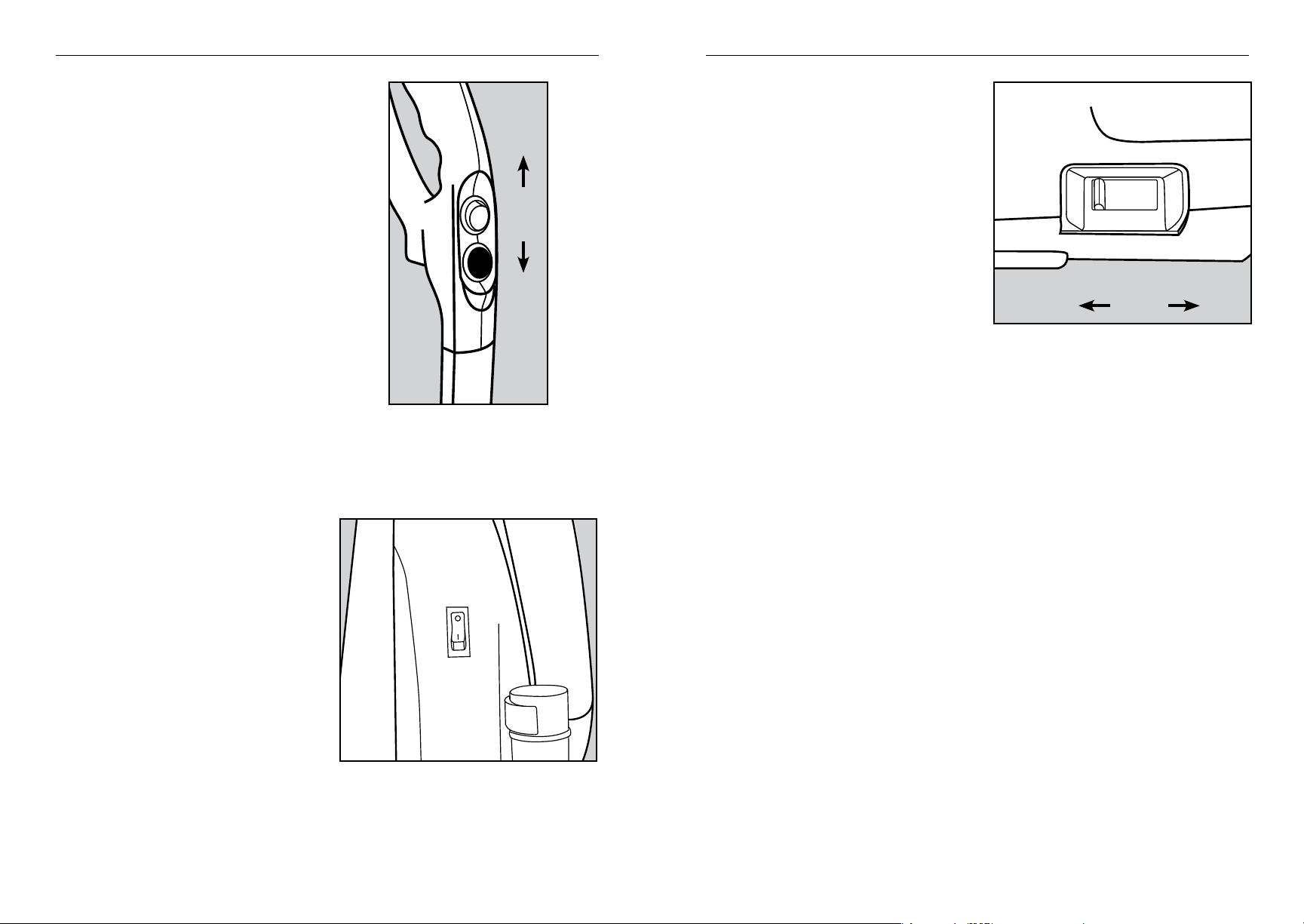
8
9
Operation Operation
On / Off switch
Models: SYM, SYMS, SYMD, SYMPNT,
SYMP, SYMCNT & SYMC
• To start the vacuum cleaner, ip the
“on / off” switch located on the handle
to the “on” position.
• To stop the vacuum cleaner, ip the “on / off”
switch to the “off” position.
• Turn the vacuum cleaner off before
unplugging from electrical outlet.
On / Off switch
Models: SYMUSA, SYMCLNT & SYMCL
Off
On
Vacuuming carpet
Models: SYM, SYMUSA, SYMPNT
& SYMP only
• For carpet cleaning, slide the
carpet / floor selector toward the back
of the nozzle so that it reads “carpet”.
Vacuuming hard surfaces
and using tools
Models: SYM, SYMUSA, SYMPNT
& SYMP only
• To prevent brushroll from spinning when
cleaning bare floors or using tools, slide the
carpet / floor selector toward the front of
the nozzle so that it reads “oor & tools”.
CarpetFloor & Tools
• To start the vacuum cleaner, ip the
“on / off” switch located on the side of bag
compartment to the “on” position as
indicated on the switch.
• To stop the vacuum cleaner, ip the
“on / off” switch to the “off” position
as indicated on the switch.
• Turn the vacuum cleaner off before
unplugging from electrical outlet.
Carpet height adjustment
Your Simplicity upright vacuum cleaner is
designed with an automatic self-adjusting rug
nozzle. No manual adjustments are required.
The height of the rug nozzle is instantly and
automatically adjusted to carpet pile height.
This self adjusting feature allows the rug
nozzle to float evenly over all carpet pile
surfaces.
Page 7

10
11
Operation Operation
Vacuuming under furniture
Your Simplicity Symmetry will lay flat on the
floor for effective cleaning under beds
and tables.
• Press the foot pedal release once for
normal vacuum cleaning.
• Press the foot pedal release a second
time to enable the vacuum to lay flat
on the floor.
Carrying the vacuum
To safely transport your vacuum, especially
when carrying the vacuum up and down
stairs, use the carry handle.
Page 8

12
13
Attachment Cleaning Attachment Cleaning
Wand cleaning
Models: SYM, SYMUSA, SYMCL, SYMS,
SYMD, SYMP & SYMC
With the on-board cleaning tools and vacuum
wand, your Simplicity Symmetry becomes a
comprehensive cleaning system. The models
equipped with on-board tools include an
upholstery tool, dusting brush, crevice tool,
extension wand and stretch hose.
• Remove the telescopic wand from the
body of the vacuum. Unlock the wand
collar (located on end of wand), extend
the wand and re-lock the wand collar.
NOTE: The wand collar locking rotation is
marked with arrows on the wand. The wand
collar lock and unlock functions require only
1/2 turn of the collar.
NOTE: You can connect any of the cleaning
tools to the end of the extension wand(s) and
twist for a secure fit. To remove the cleaning
tool from the extension wand(s), simply twist
and pull apart.
ReadyReach™ Cleaning tools
Models: SYM, SYMUSA, SYMCL, SYMS,
SYMD, SYMP & SYMC
Your vacuum is equipped with a dusting brush,
upholstery brush and crevice tool. Other tools
are available at your Authorized Simplicity
Retailer.
• Remove the cleaning wand from the
vacuum and turn the carpet / floor
selector to the “floor & tools” position
(SYMP model only, see page 9).
• Insert any of the tools onto the end
of the wand.
D usting brush:
Ideal for table tops, shelves, blinds or
hard surface floors.
U pholstery tool:
Ideal for soft surfaces like chairs and
couches. Remove the dusting brush clip
for upholstery cleaning.
C revice tool:
Ideal for tight places like between seat
cushions or corners.
Wand with Dusting Tool
Dusting/Upholstery Tool
Crevice Tool
Page 9

14
15
Attachment Cleaning Attachment Cleaning
Adjusting the suction power for
tool cleaning
On the back of the vacuum, locate the
suction control dial and turn it to the desired
position. This reduces the suction power
coming through the hose. Close the suction
control dial when nished to restore full
suction power.
Optional cleaning tools
All Simplicity Symmetry vacuum cleaners offer
an attachment port that enables you to insert
optional cleaning tools (available through your
Simplicity Retailer). Should you have carpeted
stairs, for example, it is highly recommended
to use one of the two kits pictured, since each
offers either a 12- or 15-foot hose for safe
stair cleaning. These kits are effective overall
cleaning tools to address some of the hard to
reach areas of your home or car. Talk to your
Simplicity Retailer to see which tools might be
benecial for your home.
Deluxe Attachment Set (SDAK1)
1. 12-foot hose
2. Curved wand
3. Extension wand (2 pieces)
4. Dusting brush
5. Crevice tool
6. Upholstery tool
7. Upholstery brush insert
8. Deluxe floor brush
Deluxe Attachment Set (SDAK15)
1. 15-foot hose
2. Curved wand
3. Deluxe floor brush
Page 10

16
17
Attachment Cleaning Attachment Cleaning
Connecting the attachment hose
to the vacuum cleaner
Pull out and open the suction control dial by
turning the lid located on the back of the vacuum
cleaner. Insert the soft, rubber end of the hose
into the cleaning attachment opening. Push in
while twisting the hose end to ensure the hose is
fastened securely.
NOTE: You can connect any of the cleaning tools
to the end of the extension wand(s) and twist for
a secure fit. To remove the cleaning tool from the
extension wand(s), simply twist and pull apart.
WARNING
Models SYMCLNT, SYMCL, SYMS,
SYMD, SYMCNT & SYMC
When to change the vacuum bag
and full bag indicator light
Models: SYM, SYMD, SYMPNT, SYMP,
SYMCNT & SYMC
The full bag indicator light is designed to
show when the bag is full or when there is
a clog in the vacuum.
The system measures airflow and alerts the
user when airow is signicantly reduced
– most commonly from full bags and clogs.
The light could also come on when
vacuuming ne powders such as our or
drywall dust. These materials can quickly
block the bag pores, signicantly reducing
airflow before the bag appears to be full.
The vacuum bag should still be changed.
There is no way to turn the brushroll off.
Therefore, when using the cleaning tools it is
important to keep your Simplicity vacuum from
running in the same spot for a period of time, as
carpet or flooring damage could result. If you
need to keep the vacuum in the same spot for a
period of time, such as at the base of the stairs
when cleaning the stairs, place something, like
a flattened cardboard box, under the vacuum to
prevent damage to the floor.
The light could also come on during
attachment cleaning.
Note: The vacuum bags are disposable
and intended to only be used once.
Do not attempt to reuse as suction
and ltration performance would be
greatly reduced.
Page 11

18
19
Maintenance and Care Maintenance and Care
Replacing the vacuum bag
• Open the bag compartment lid.
• Remove vacuum bag by pulling bag collar
off the bag holder.
• Attach the new vacuum bag onto the bag
holder.
• Tuck the bag corners into the vacuum
before replacing the bag compartment lid.
• Replace lid and press onto vacuum until
it snaps into place.
When to change filters
At minimum, it’s recommended to replace
the filters once a year or after using twelve
vacuum bags, whichever comes first.
If someone in your household is highly
sensitive to airborne allergens, it is
recommended to change the filter set
after every six vacuum bags.
Replacing the HEPA post filter
Models: SYMPNT & SYMP
• Open the bag compartment lid and
locate the post filter on the inside base
of the cover.
• Remove the used filter and throw away.
• Press new HEPA post filter into place on
the inside base of cover.
• Close the bag compartment lid.
Replacing the electrostatic or
foam post filter
Models: SYM, SYMUSA, SYMCLNT,
SYMCL, SYMS, SYMD, SYMCNT & SYMC
• Open the bag compartment lid and
locate the post filter on the inside base
of the cover.
• Remove used filter and throw away.
• When inserting the new electrostatic
or foam post filter, align new filter over
the strips and press securely into place.
• Close the bag compartment lid.
NOTE: Post filters cannot be washed.
Page 12

20
21
Maintenance and Care Maintenance and Care
Replacing the secondary filter
The secondary lter protects the motor
from dust and dirt. Before installing a new
vacuum bag, check the lter. Accumulated
dirt in the bag compartment will be
collected on this lter and may restrict
motor performance when the lter
becomes dirty.
• Open the bag compartment lid and locate
the secondary lter on the bottom of the
bag compartment.
• Remove secondary filter from the bottom
of the bag compartment.
• The foam secondary filter can be washed
and reused. If washed, make sure the
filter is completely dry before reinstalling.
The charcoal secondary filter cannot
be reused (models SYMPNT & SYMP).
Remove and throw away the used
charcoal secondary filter.
• Insert the new filter by sliding it under
the bag support.
• Close the bag compartment lid.
Removing and reinstalling bottom plate
CAUTION: Disconnect the vacuum cleaner
from the electrical outlet before removing the
bottom plate.
• Depress handle release pedal twice and
place the vacuum cleaner in the low
position.
• Turn vacuum cleaner over, exposing the
underside.
• Slide locking latch to the right.
• Press tabs inward on each side and pull
bottom plate off.
• Reinstall by placing lower edge of bottom
plate along lower edge of nozzle. Snap
plate into place. Slide locking latch to the
left to secure.
NOTE: To ensure maximum cleaning
efficiency, the condition of the belt should
be checked regularly. If belt is stretched,
cracked or if excessive slipping is
occurring, replace the belt.
Page 13

22
23
Maintenance and CareMaintenance and Care
Replacing the agitator belt
Models: SYM, SYMUSA, SYMCLNT,
SYMCL, SYMS, SYMD, SYMCNT
& SYMC
NOTE: To ensure maximum cleaning efficiency,
the condition of the belt should be checked
regularly. If belt is stretched, cracked or if
excessive slipping is occurring, replace the belt.
• Disconnect the vacum cleaner from the
electrical outlet.
• Turn the unit over and remove the bottom
plate (See "How to Install Bottom Plate").
• Remove agitator and worn or broken belt.
• Loop the new belt around the motor drive
shaft and the agitator pulley.
• Reinstall the agitator into the housing while
making sure that the positioning fork faces
down and straddles the support guide.
• Rotate agitator pulley, making sure that the
belt is not twisted.
• Reinsert the vented support fitting. Reinstall
bottom plate (See "How to Install Bottom
Plate").
Replacing the agitator belt
Models: SYMPNT & SYMP
NOTE: To ensure maximum cleaning efficiency,
the condition of the belt should be checked
regularly. If belt is stretched, cracked or if
excessive slipping is occurring, replace the belt.
• Disconnect the vacum cleaner from the
electrical outlet.
• Turn the unit over and remove the bottom
plate (See "How to Install Bottom Plate").
• Move carpet / floor selector to the “floor &
tools” position.
• Rotate belt so that the linkage rod can be
removed. Slide linkage rod out and move the
carpet / floor selector to “carpet” position and
let rod rest behind brush roll compartment.
• Remove agitator and worn or broken belt.
• Loop the new belt around the motor drive
shaft and the agitator pulley.
• Reinstall the agitator into the housing while
making sure that the positioning fork faces
down and straddles the support guide.
• Reinstall linkage rod by moving carpet / floor
selector to the “floor” position.
Linkage Rod
• Rotate belt away from linkage rod, then install
linkage rod into agitator.
• Rotate agitator pulley, making sure that the
belt is not twisted.
• Reinsert the vented support fitting. Reinstall
bottom plate (See "How to Install Bottom
Plate").
Page 14

24
25
Maintenance and Care
Problem Solving Guide
Replacing the headlight bulb
CAUTION: Disconnect the vacuum
cleaner from the electrical outlet before
replacing bulb.
• Remove bottom plate (See “Removing
and reinstalling bottom plate”).
• Remove the headlight bracket by pulling
upward on bracket. To remove the light
bulb, pull it straight out of the socket. To
install new bulb, simply push it straight
into the socket for a secure fit. Reinsert
bracket back into nozzle.
• Reinstall bottom plate (See “Removing
and reinstalling bottom plate”).
Edge cleaning
Unclogging nozzle and hose
CAUTION: Disconnect the vacuum cleaner
from the electrical outlet before cleaning
nozzle housing.
The nozzle hose, located on the back of the
vacuum, carries the dirt from the nozzle to
the vacuum bag. The hose also functions
as the attachment cleaning hose. First
check to see that a bag is installed or that
the bag has not broken open.
If the hose should become clogged
• Pull out and turn the lid of the cleaning
attachment opening. Remove the clog or
blockage.
The edge cleaning feature provides for
improved cleaning of carpets near walls
and stationary furniture. For maximum edge
cleaning, place the right side of the nozzle
against the wall or furniture.
Annual checkup reminder
To keep your vacuum in peak operating
condition, it is recommended you bring
your vacuum to your Authorized Simplicity
Retailer for an annual checkup. Your
Retailer will conduct a comprehensive
examination to ensure your vacuum is in top
operating condition.
• Remove the hose cuff from the nozzle
inlet and check for clog.
• Turn unit over and remove bottom plate
(See “Removing and reinstalling bottom
plate”). Check the nozzle inlet tube for
obstructions. Clear tube and reinstall the
bottom plate.
Inlet Tube
Page 15

26
27
Problem Solving Guide
Thermal motor protection
Your Symmetry is equipped with a
safeguard to recognize when the vacuum
heats up and shuts itself down to protect
your vacuum cleaner. Note that when this
happens, the headlight is still on but the
motor shuts off. Common reasons why a
vacuum may overheat include operating a
vacuum with a full bag or when there is a
clog in the vacuum.
• Unplug the vacuum.
• Inspect your vacuum for a full bag
condition or a hose clog and correct
the problem. Locate the Thermal Motor
Reset button on the back of the vacuum.
Press button and resume vacuuming.
If problem continues, contact your
Authorized Simplicity Retailer.
Thermal Reset
1. Unplug machine
2. Locate problem
source (clogged
hose or full bag)
3. Correct problem
4. Press reset button
If problem persists,
consult owner’s manual
or contact retailer.
1. Unplug machine
2. Locate problem
source (clogged
hose or full bag)
3. Correct problem
4. Press reset button
Trouble Shooting
PROBLEM
Vacuum won’t turn on
Vacuum won’t pick up or
low suction
Dust escaping from vacuum
Problem Solving Guide
POSSIBLE REASON
• Power cord not rmly
plugged in
• Blown fuse or tripped
breaker
• Needs service
• Vacuum bag full
• Clogged lter
• Hose clogged
• Worn brushroll
• Broken belt
• Dust cover not installed
properly
• Filter not installed
correctly
• Vacuum bag not installed
correctly
POSSIBLE SOLUTION
• Plug unit in rmly
• Check house fuse or
breaker. Replace fuse /
reset breaker.
• Take to Authorized Retailer
(1-888-9-SIMPLY)
• Install new bag
• Install new lter
• Remove obstacle
• Replace brush strips
• Replace belt
• Reinsert the dust cover
and secure latch
• Review lter installation
(page 19)
• Review bag installation
(page 18)
Any other service should be done by an
Authorized Service Representative.
Service 1-888-9-SIMPLY
To locate your nearest retailer, visit our website at
www.simplicityvac.com
Page 16

28
29
Warranty
Owner’s Warranty Information
What is Covered:
This warranty covers any defects in material and workmanship in your new Simplicity
Symmetry vacuum.
How Long Coverage Lasts:
Warranty coverage for Simplicity Symmetry models SYMUSA, SYMCLNT and SYMCL
lasts three years. Warranty coverage for Simplicity Symmetry models SYM, SYMS, SYMD,
SYMPNT and SYMP lasts four years. Warranty coverage for the Simplicity Symmetry
commercial models SYMCNT and SYMC lasts one year. Household models used
commercially are only warranted for 90 days.
What is Not Covered:
• Damage to the vacuum which occurs from neglect, abuse, alterations, accident,
misuse or improper maintenance.
• Normal replacement items: disposable bags, disposable filters, light bulbs and
agitator brushes.
What Simplicity Vacuums Will Do:
This warranty provides, at no cost to you, all labor and parts to keep this vacuum in
correct operating condition during the warranted period.
How to Get Service:
Warranty service can only be obtained by presenting the vacuum to an Authorized
Simplicity Retailer. A proof-of-purchase and product serial number will be required before
service is rendered. To locate your nearest Simplicity Retailer, please call
1-888-9-SIMPLY or visit the Simplicity website at www.simplicityvac.com.
keep this for your records…
Date of purchase
Serial number
Model number
Purchased from:
Store name
Address
City, State, Zip
Telephone
THIS WARRANTY IS EXCLUSIVE AND IN LIEU OF ANY AND ALL OTHER WARRANTIES
WHETHER WRITTEN, ORAL, EXPRESSED OR IMPLIED, (INCLUDING ANY WARRANTY
OF MERCHANTIBILITY OR FITNESS FOR A PARTICULAR PURPOSE). THIS WARRANTY
DISCLAIMS LIABILITY FOR INCIDENTAL, OR CONSEQUENTIAL DAMAGES.
How State Law Applies:
This warranty gives you specific legal rights, and you may also have other rights which
vary from state to state.
Register your warranty on-line at www.simplicityvac.com
Page 17

www.simplicityvac.com
B503-3400C©2009 Tacony Corporation
