Page 1
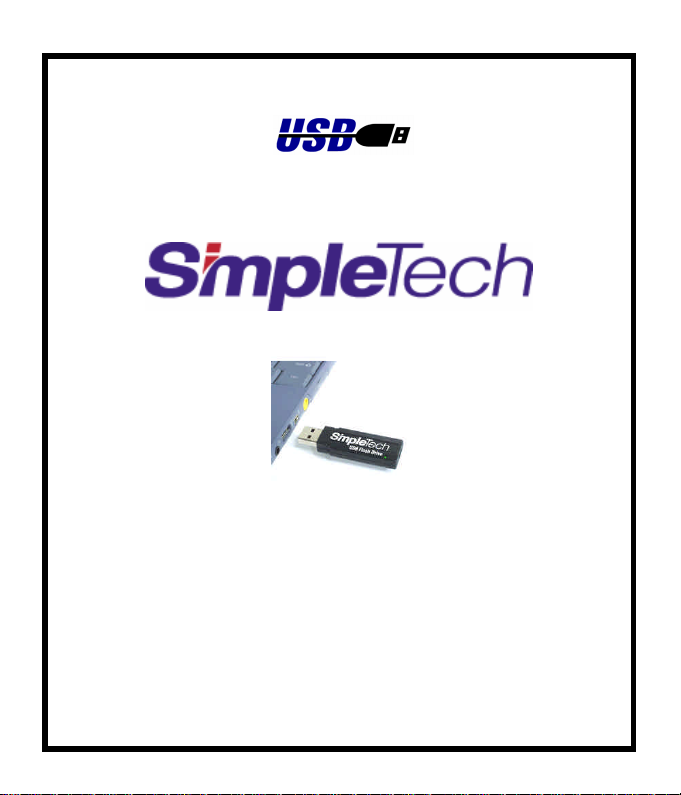
USB Flash Drive
User Guide
Version 1.2
Page 2
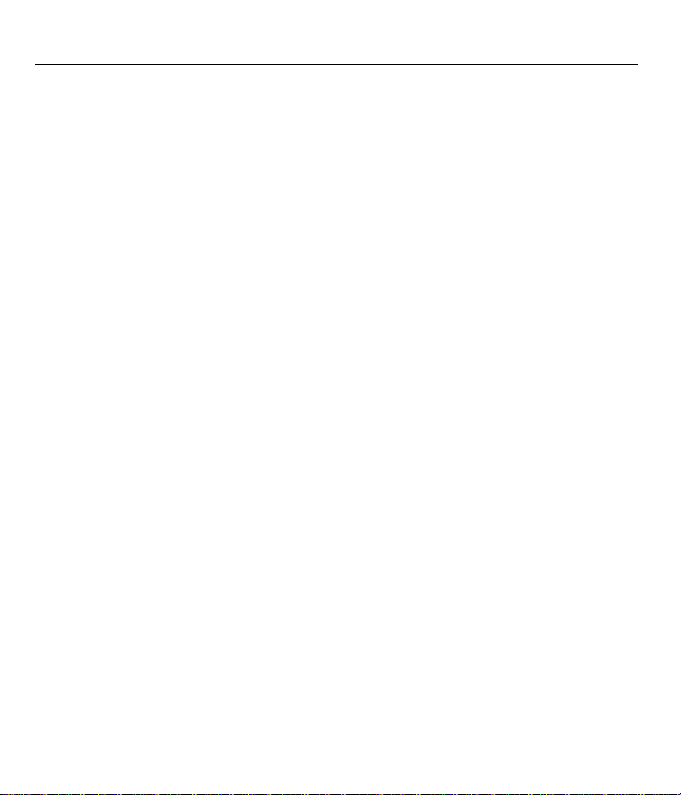
SimpleTech USB Flash Drive User Guide Page 2 of 15
1
USB Flash Drive Features 3
2
Using Your USB Flash Drive 4
3
Driver Installation:
For Windows98 AND Windows98SE only
3.1 Files List
3.2 Procedure for Installing Drivers
3.3 Procedure for Uninstalling Drivers
4
Specifications 10
5
Trademark, Warranty 11
6
Certification Information 13
7
License Grant 14
8
Contact / Technical Support 15
Table Of Contents
(For Windows98 & 98SE only ):
(For Windows98 & 98SE only ):
Page #
4
5
9
Page 3
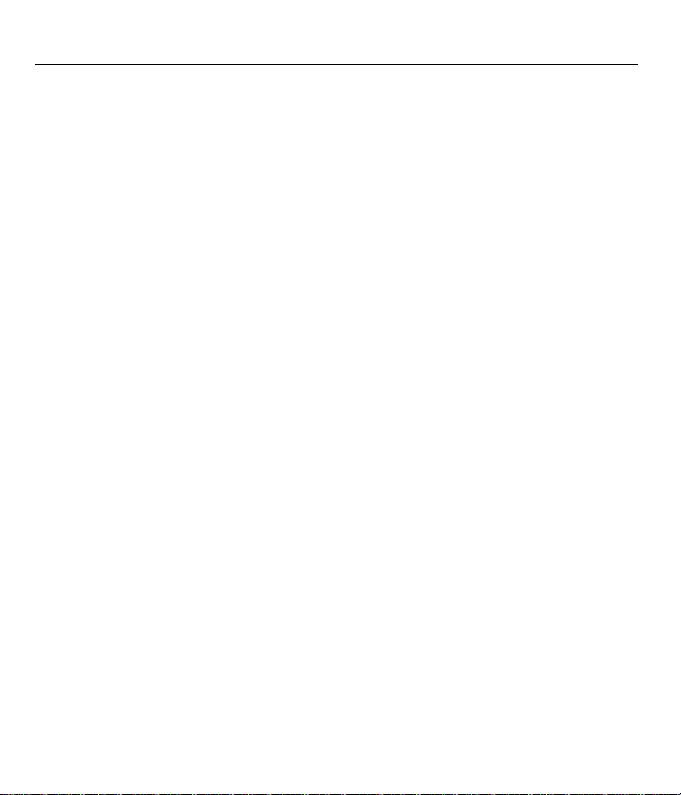
The SimpleTech USB Flash Drive epitomizes plug & play. No more troublesome installation of
drivers to detect the drive on most operating systems. Simply plug the USB Flash Drive into the
or desktop computer and start transferring your files. With faster
data transfer rates and higher storage capacities; this revolutionary portable storage device will
SimpleTech USB Flash Drive User Guide Page 3 of 15
1. USB Flash Drive Features:
USB port on any notebook
replace your floppy disks, CD’s, and other storage devices.
• Supports USB 1.1 maximum speed of 12 Mbits/sec (1.5 Mbytes/sec)
• Bus-powered with no external power supply
• Mass storage compliant
• Hot Plug (Plug and Play) via USB port
• Non-mechanical drive; greatly reducing the chance of failure and
• Up to 10-years of data retention.
• No installation required+
• Compact, light and very low power consumption.
• Capacities ranging up to 1GB
• Disk write protection switch to protect your files/data from being
increasing durability.
mistakenly overwritten.
+
Except for Windows 98 & Windows 98SE, which requires driver installation
Page 4
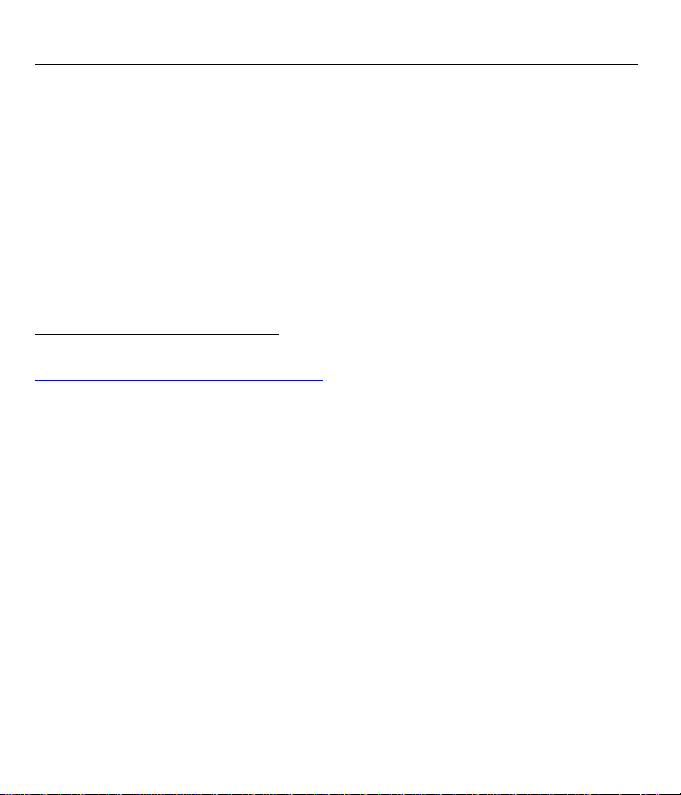
SimpleTech USB Flash Drive User Guide Page 4 of 15
recognized with a drive letter in Windows XP/200/Me and shows up as an icon in Apple
2. Using Your USB Flash Drive
The flash is plug-n-play device. Simple insert the drive in USB port. The device is
operating systems.
1. Remove the cap from the USB Flash Drive.
2. Insert the USB Flash Drive into the USB port on your computer.
3. Read or write your data.
Note: Window 98/98SE Users
Drivers are required only for Windows 98/98SE. Please visit our website at
http://www.simpletech.com/support to download the drivers.
3. Driver Installation for Windows98/ Windows98 SE
3.1 Files List
When you download and install the drivers, the following files will be installed in your system.
- Usbmsd.inf
- Usbmsd.sys
- Usbmsd.pdr
Page 5
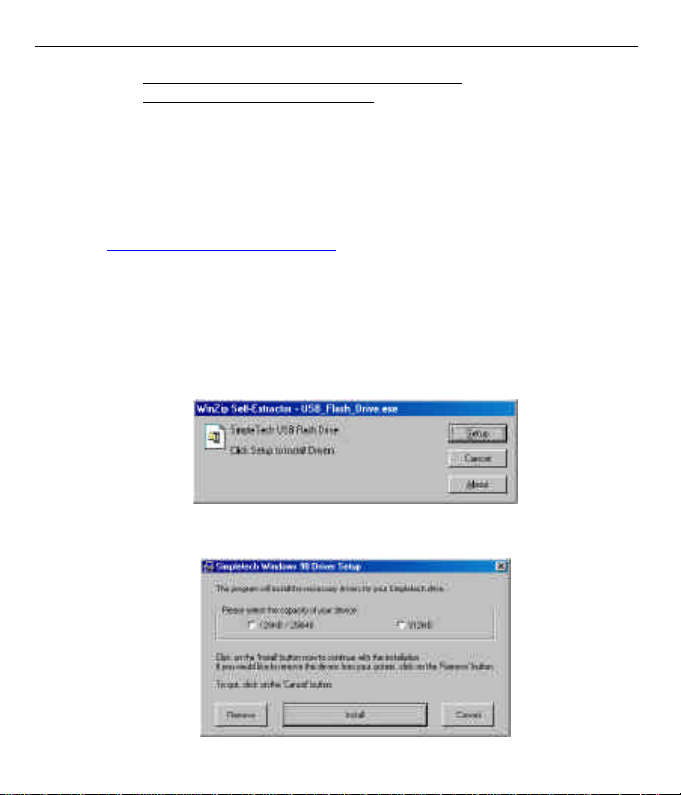
SimpleTech USB Flash Drive User Guide Page 5 of 15
3.2 Procedure for Downloading/ installing drivers:
(For Windows98 & 98 SE only):
Prior to installation of the USB Flash Drive in the Windows 98/98SE
operating system, please visit the SimpleTech web site and download the
corresponding device driver. This step will be necessary to complete prior to
the installation of the USB Flash Drive. The file can be downloaded from the
following web site URL:
http://www.simpletech.com/support
3.2.1 Installation of the Drivers
1. Click on the link download the drivers and then click on the link USB
Flash Drive from the list. The file name is USB_Flash_Drive.exe. Save this
file to a temporary directory on your computer. Then, Double click on the
USB_Flash_Drive.exe file and click on setup.
2. Select the capacity corresponding to your USB flash drive and click
install.
Page 6

SimpleTech USB Flash Drive User Guide Page 6 of 15
3. After the drivers are installed, you will see the following screen. If you
click OK, your system will be automatically be restarted.
After you restart the system, connect the USB flash drive as explained below.
3.2.2 Connecting the USB Flash Drive
You need to go through the following procedure only once, when you connect the
USB flash drive to your computer for the first time.
1. Insert your USB Flash Drive into your PC/Notebook’s USB port.
Windows will detect that a new hardware device is connected and the “Add
New Hardware Wizard” screen will appear. To install the drivers, click the
“Next” button.
Page 7

SimpleTech USB Flash Drive User Guide Page 7 of 15
2. The dialog box gives you two options to search for the windows
drivers. Select “Search for the best driver for your device. (Recommended)”
and click the “Next” button to continue the installation.
3. The dialog box presents several locations to search for the drivers.
Check the “Specify a location” checkbox and uncheck the rest. Click the
browse button, go to the C:\Simpletech directory, and click the “OK” button.
Click the “Next” button to proceed.
Page 8

SimpleTech USB Flash Drive User Guide Page 8 of 1
5
The wizard finds the appropriate driver and Windows is now ready to install
the driver. Click the “Next” button to begin installing the drivers. Click the “Back”
found.
4.
button to specify the location again if drivers are not
5. When the drivers have been installed, the dialog box shows that
Windows has finished the installation of the USB Mass Storage Drive. Click
the “Finish” button.
Page 9

SimpleTech USB Flash Drive User Guide Page 9 of 1
5
Now that the drivers have been installed into your system, you should see a
new drive letter with a Removable Disk icon appearing in the window
when you browse “My Computer.”
WARNING: It is not advised to remove the USB Flash Drive from the USB port while
the LED is still blinking. This will help protect against the potential loss or
corruption of files and data in the card
3.3 Uninstalling the drivers for Windows 98/98SE
Double click the USB_Flash_Drive.exe file and click on setup. When you see
the following screen, select the capacity corresponding to your USB flash drive
and click on Remove.
Page 10

SimpleTech USB Flash Drive User Guide Page 10 of 15
4. Specifications
Supported PC Systems IBM compatible, Apple and Linux computers and
Supported Operating Systems
Power Supply USB bus-powered (4.5V to 5.5V)
Available Capacities Up to 1GB
Host Interface Universal Serial Bus, USB Spec. 1.1
Operating Current < 40mA
Suspend Current < 300uA, compliant to USB spec. of < 500uA
Data Retention Up to 10 years
Write Protection Yes, with write protection switch
1 LED built-in
Data Reading Speed
(USB Flash Drive to Host)
Data Writing Speed
(Host to USB Flash Drive)
Operating Temperature
Storage Temperature
Relative Humidity under operation
(Non-Condensation)
Relative Humidity under storage
(Non-Condensation)
Dimension (L x W x H) 68 mm x 19 mm x 8 mm
Weight 12g (approx.)
EMI Compliance FCC Class B, CE, VCCI, BSMI, C-TICK, MIC
*For reference only. We reserve the rights to make changes on any specifications without any notice.
Items Descriptions
notebooks with USB 1.1 ports
Windows98/ 98SE/ 2000/ ME/ XP; Mac OS 8.6
above; and Linux (Kernel 2)
UHCI (Universal Host Controller Interface)
OHCI (Open Host Controller Interface)
LED on: Drive connected and enumerated
LED blinking: Data receiving and transmitting
>500KBytes/Sec (Depending on PC system)
>250KBytes/Sec (Depending on PC system)
0°C ~ +50°C
-20°C ~ +80°C
20% ~ 80%
5% ~ 95%
Page 11

SimpleTech USB Flash Drive User Guide Page 11 of 15
are the service mark, trademark, or register trademarks of their respective
his product against defects in material and
workmanship. This warranty applies only to the original purchase and is not transferable. This warranty does not cover any
configuration in which this product
t prior
This warranty does not apply to any failure or deficiency which has been caused by misuse, neglect, alteration, improper
s external to the product, such
as, but not limited to, excessive heat or humidity, power failure or improper installation. SimpleTech's warranty as set forth
’s rendering of technical advice
SIMPLETECH IS NOT RESPONSIBLE FOR ANY LOST PROFITS, LOST SAVINGS OR OTHER INCIDENTAL
THE USE OF, OR INABILITY TO USE, THIS PRODUCT.
THIS INCLUDES DAMAGE TO PROPERTY AND, TO THE EXTENT PERMITTED BY LAW, DAMAGES FOR
PERSONAL INJURY OR LOSS OF LIFE. THIS WARRANTY IS IN LIEU OF ALL OTHER WARRANTIES
The USB Flash Drive is designed for standard applications such as for office and personal computing applications. It is not
c control equipment, combustion
equipment, life support systems and safety devices) in which exceptional quality and reliability are required, or in which the
5. TRADEMARK and WARRANTY
TRADEMARKS
All trade names referenced in this manual
manufacturers. SimpleTech reserves the right to change specifications without any notice.
USB FLASH DRIVE
Your USB Flash Drive comes with hardware warranty. SimpleTech warrants t
incompatibilities due to user's computer, hardware, software or any other related system
interfaces. Proof of purchase will be required before any warranty consideration by SimpleTech occurs.
This warranty does not cover any damage caused by negligence, non-authorized modification, or parts installed withou
permission from SimpleTech.
installation or handling, unauthorized repair or modification, improper testing, accident or cause
shall not be enlarged, diminished or affected by, and no liability shall arise out of, SimpleTech
or service in connection with your order. The warranty set forth above is not assignable by you.
OR CONSEQUENTIAL DAMAGES ARISING OUT OF
INCLUDING IMPLIED WARRANTIES ON MERCHANTABILITY OR FITNESS FOR A PARTICULAR PURPOSE.
designed for use in special applications (such as airplanes, aerospace, automobiles, traffi
failure or malfunction of products may directly jeopardize life or harm the human body.
This warranty applies only to this product, and is governed by the laws of the United States.
Page 12

SimpleTech USB Flash Drive User Guide Page 12 of 15
PROVIDED “AS IS” WITHOUT WARRANTY OF ANY KIND, EITHER
EXPRESS OR IMPLIED, INCLUDING, BUT NOT LIMITED TO, THE IMPLIED WARRANTIES OF
MERCHANTABILITY AND FITNESS FOR A PARTICULAR PURPOSE. THE ENTIRE RISK AS TO THE QUALITY
ITH YOU, AND YOU CAN ASSUME THE ENTIRE COST OF ALL
SimpleTech does NOT warrant that the function contained in the software will meet your requirements or that the operation of
The warranty set forth above shall not apply to any failure or deficiency which has been caused by misuse or improper use or
esting,
accident or causes external to the product, such as, but not limited to, excessive heat or humidity, power failure, or improper
y shall
arise out of, SimpleTech’s rendering of technical advice or service in connection with your order. This warranty set forth is not
returning them to SimpleTech.
SimpleTech may terminate this license if you fail to comply with the terms and conditions of this License Agreement. Upon
he payment of any taxes
resulting from this Agreement. Any unauthorized rental, lease, assignment or (except as provided above) transfer of any copy of
s of any other
communications, advertisements, or understandings with respect to the software and documentation, the provisions of this
LIMITED WARRANTY
ANY SOFTWARE AND DOCUMENTATION IS
AND PERFORMANCE OF THE SOFTWARE IS W
NECESSARY SERVICING, REPAIR OR CORRECTION.
the software will be uninterrupted or error free.
operation, neglect, improper installation, unauthorized repair or modification, adjustment or alteration, improper t
installation. SimpleTech’s warranty as set forth above shall not be enlarged, diminished or affected by, and no liabilit
assignable by you.
GENERAL
You may terminate this license at any time by destroying all copies of the software or by
such termination, you agree to return all your copies of the software. You agree to be responsible for t
the software shall be void. If any provisions of this Agreement shall be inconsistent with the provision
Agreement shall prevail.
This Agreement is governed by United States law and you agree to submit to the exclusive jurisdiction of the US Courts.
Page 13

SimpleTech USB Flash Drive User Guide Page 13 of 15
alled
and operated in strict accordance with the manufacturer's instructions, interference to radio and
This equipment complies with Part 15 of the FCC Rules and its operation is subject to the
(2) The equipment must accept any interference received, including interference that may cause
otection against radio
and television interference installation. Although the equipment has been tested and found to
cited Rules, there is no
particular situation. Interference can be
determined by turning the equipment off and on while monitoring radio or television reception.
The user may be able to eliminate interference by implementing one or more of the following
Plug the computer and its peripherals into a different branch circuit from that used by the
6. CERTIFICATION INFORMATION
This product generates and uses radio frequency (RF) energy. If the equipment is not inst
television reception may result.
♦ Interference
following conditions:
(1) The equipment may not cause harmful interference.
undesired operation.
Part 15, Class B, of the FCC Rules, is designed to provide reasonable pr
comply with allowed RF emission limits, as specified in the aboveguarantee that interference will not occur in a
measures:
• Reorient the affected device.
• Increase the distance between the affected device and the computer equipment.
•
affected device.
Page 14

SimpleTech USB Flash Drive User Guide Page 14 of 15
exclusive,
) license to use the copy of the software enclosed and/or downloaded and the
oftware in machine readable form solely for backup
purposes, provided that you reproduce all proprietary notices on the copy. Such copy shall in all respects be subject to the terms
c.
physically transfer the software from one computer to another provided that the software is used on only one computer at a
this Agreement on a permanent basis on the
b.
modify, translate, reverse engineer, decompile, disassemble, create derivative works based on, or copy (except for the backup
ransfer, sell, charge, rent or lease or otherwise
deal in or encumber any rights in the software or accompanying documentation in any form to any person or use the software or
me to any third party without the prior
written consent of SimpleTech which, if given, is subject to the transferee’s consent to the terms and conditions of this license;
All rights, title, interest, and all copyrights to the software, documentation, and any copy made by you remain with SimpleTech.
will result in
sole
and exclusive maximum liability for any claim by you or anyone claiming through or on behalf of you arising out of your order
or the warranty shall not in any event exceed the actual amount paid by you to SimpleTech for the product. IN NO EVENT
SIMPLETECH BE LIABLE FOR ANY INDIRECT, INCIDENTAL, COLLATERAL, EXEMPLARY,
CONSEQUENTIAL OR SPECIAL DAMAGES OR LOSSES ARISING OUT OF YOUR ORDER OR DISKS DELIVERED
UNDER IT OR OUT OF THE WARRANTY, INCLUDING WITHOUT LIMITATION LOSS OF USE, PROFITS,
R SAVINGS, OR LOSS OF DATA, DATA FILES, OR PROGRAMS THAT MAY HAVE BEEN STORED
BY THE USER, OR LOSS OR DAMAGE SUFFERED BY YOU AS A RESULT OF AN ACTION BROUGHT BY A THIRD
E
NOTHING IN THIS CLAUSE SHALL CONFER ANY RIGHT OR REMEDY UPON YOU WHICH YOU WOULD NOT
7. LICENSE GRANT
This is a license, not a sales agreement, between you, the end user, and SimpleTech. SimpleTech grants to you a nonnon-transferable (except as provided below
accompanying documentation in accordance with the terms set forth in this License Agreement.
You may:
a. install the software on only one computer; b. make one (1) copy of the s
and conditions of this Agreement and shall be deemed to form part of the software the use of which is licensed to you herein;
time; and d. assign (not rent or lease) your rights to use the software under
condition that your assignee agrees to be bound by the terms of this Agreement as if he were the original licensee herein.
You may not:
a. use the software on more than one computer, workstation, or file server at a time, in a network or a multi-user system;
copy of the software only) the software or the accompanying documentation; c. t
accompanying documentation on behalf of any third party or make available the sa
or d. remove any proprietary notices, labels, or marks on the software, documentation, and containers.
Unauthorized copying of the software or the documentation, or failure to comply with the above restrictions,
automatic termination of this license and will make available to SimpleTech other legal remedies.
LIMITATION OF REMEDIES
Your sole remedy under this license Agreement shall be repair or replacement as provided in the warranty. SimpleTech’s
SHALL
GOODWILL O
PARTY EVEN IF SUCH LOSS WAS REASONABLY FORESEEABLE OR SIMPLETECH HAD BEEN ADVISED OF TH
POSSIBILITY OF YOU INCURRING THE SAME.
OTHERWISE BE LEGALLY ENTITLED.
Page 15

SimpleTech USB Flash Drive User Guide Page 15 of 15
8. Contact / Technical Support
SimpleTech
3001 Daimler Street
Santa Ana, CA 92705
USA
Tel: 949-476-1180
Fax: 949-476-1209
Website: http://www.simpletech.com
Technical Support
http://www.simpletech.com/support
Tel: 949-476-1180 in USA
Tel: +44.1355.57.2850 in Europe
SimpleTech Europe
Commercial
Brunel Building
Scottish Enterprise Technology Park
East Kilbride, Scotland
G75 0QD
Sales: 44-1355-57-2850
Fax: 44-1355-57-2868
Please register with us today. You will receive free and unlimited technical
support as a registered user. Plus you will also receive special product
updates and offers that we only extend to registered users.
Registration Web Site: www.simpletech.com/registration
Note: Window 98/98SE Users
Drivers are required only for Windows 98/98SE. Please visit our website at
www.simpletech.com/support to download the drivers.
Document #: 61600-00050-002 7/11/2003
