Page 1
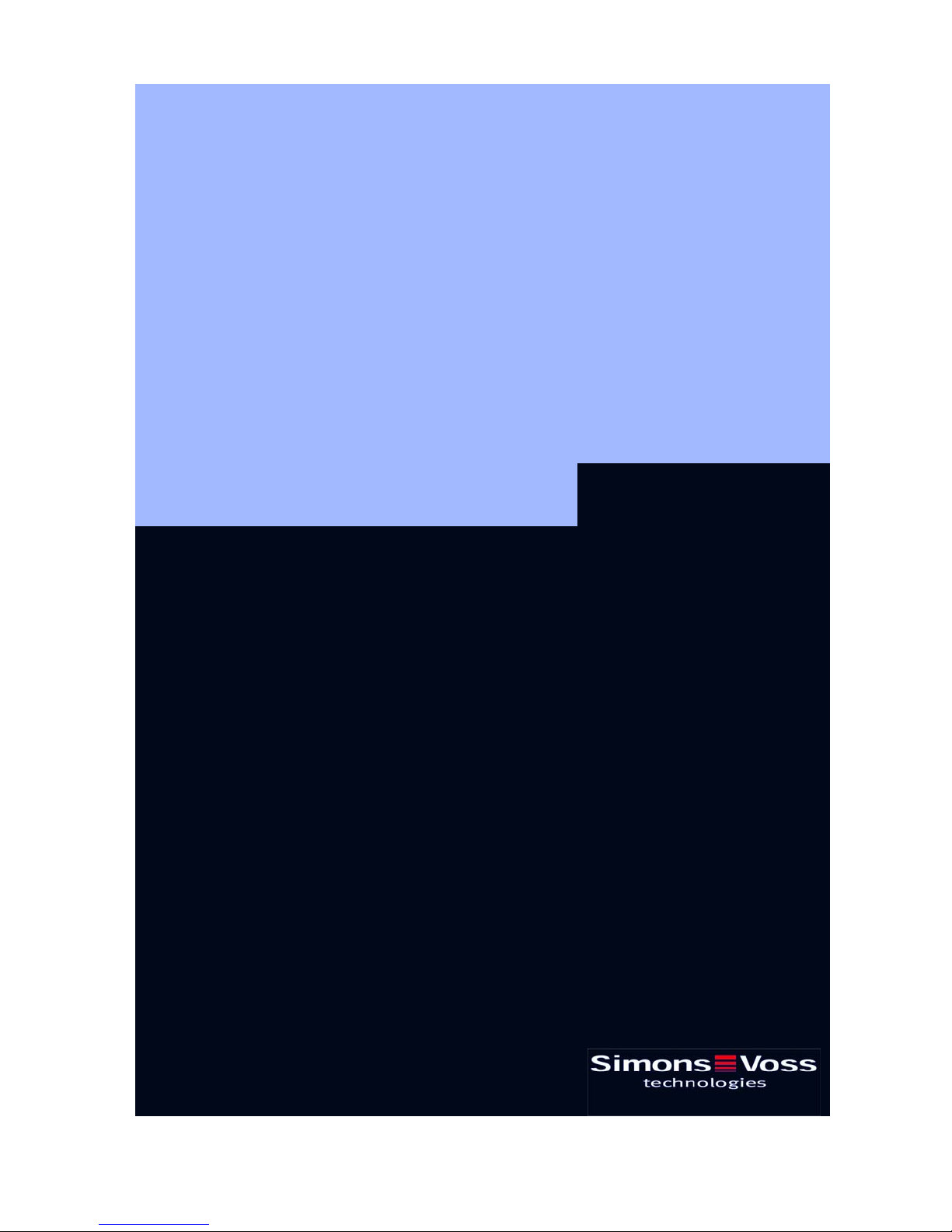
,
V
SmartRelay:
SREL
Published: December 2006
SREL.ZK, SREL.AD
Page 2

SmartRelay: SREL, SREL.ZK, SREL.ADV
Content
1.0 Important Information...................................................................4
2.0 Product Description......................................................................5
3.0 Before Ordering .............................................................................6
3.1 Determine Which Version of the SmartRelay you need....................6
3.2 Determine Which Accessories you need ...........................................6
3.3 Dimension and Procure Power Supplies............................................6
3.4 Determine the Installation Position.....................................................7
3.5 Additional Information:................................................................. ........7
4.0 Before Installation.........................................................................7
4.1 Installation of the Backup battery.......................................................8
5.0 Installation .....................................................................................9
6.0 Connection Assignments...........................................................10
6.1 SREL and SREL.ZK.............................................................................10
6.2 SREL.ADV.......................................................................... ..................11
6.3 Description of the SREL, SREL.ZK and SREL.ADV Connection ...11
7.0 Programming and Configuration...............................................12
7.1 Access control ............................................... ........ ........... ........ ........ ..13
7.2 Time zone control .......................... .... .... ........ .... .... .... ....... .... .... .... ......13
7.3 Overlay.................................................................................................13
7.4 Flip Flop .............................................................. .................................13
7.5 Repeater...............................................................................................13
7.6 Time switching ... ........ .... .... .... ........ .... .... ........ .... .... ... ........ .... .... .... ......13
7.7 OMRON................................................................ .................................14
7.7.1 The SmartRelay in OMRON Mode .....................................................15
7.8 No acoustic programmer acknowledge............................................16
7.9 External beeper/ External LED...........................................................16
7.10 Internal/ external antenna ..................................................................16
Page 3

SmartRelay: SREL, SREL.ZK, SREL.ADV
Content
7.11 Number of expansion modules .........................................................16
7.12 Pulse length................................................................................... .... ..16
7.13 Interface ...................................................... .........................................17
7.14 Restricted range..................................................................................17
7.15 External Beeper/ External LED ........................................ ..................17
7.16 Log unauthorized accesses............................................................. ..18
8.0 Serial Interface ............................................................................19
8.1 Functional Description................................................................. ......19
8.2 Wiegand Interface (32 bit and 26 bit) ................................................19
8.3 Kaba Benzing, Siemens, Gantner Legic, Primion, Isgus Interface 20
9.0 Maintenance ................................................................................20
9.1 Battery Warning and Battery Replacement if you are using the ... 20
SREL.BAT battery................................................................................ ..........20
9.2 Backup Battery....................................................................................21
10.0 Data sheet....................................................................................22
Page 4

SmartRelay: SREL, SREL.ZK, SREL.ADV
Page 4
1.0 Important Information
Safety remark:
Caution! – Incorrect handling of the batteries and storage batteries used in this
product can result in the risk of fire or burns. Do not charge, open or burn these
batteries or heat them to more than 100 °C (212 °F).
Installation of a SimonsVoss SmartRelay requires knowledge in the areas of door
mechanics, door certifications, installation of electronics and the use of the
SimonsVoss software. For this reason, only trained and authorized personnel should
install the unit.
Compliance Statement (Part 15.19)
This device complies with Part 15 of the FCC Rules.
Operation is subject to the following two conditions:
1. This device may not cause harmful interference, and
2. This device must accept any interference received,
including interference that may cause undesired operation.
Warning (Part 15.21)
Changes or modifications not expressly approved by the party responsible for
compliance could void the user’s authority to operate the equipment.
FCC Interference Statement (Part 15.105 (b))
This equipment has been tested and found to comply with the limits for a Class B
digital device, pursuant to Part 15 of the FCC Rules. These limits are designed to
provide reasonable protection against harmful interference in a residential
installation. This equipment generates uses and can radiate radio frequency energy
and, if not installed and used in accordance with the instructions, may cause harmful
interference to radio communications. However, there is no guarantee that
interference will not occur in a particular installation. If this equipment does cause
harmful interference to radio or television reception, which can be determined by
turning the equipment off and on, the user is encouraged to try to correct the
interference by one of the following measures:
- Reorient or relocate the receiving antenna.
- Increase the separation between the equipment and receiver.
- Connect the equipment into an outlet on a circuit different from that to which the
receiver is connected.
- Consult the dealer or an experienced radio/TV technician for help.
Industry Canada Statement per Section 4.0 of RSP-100
The term "IC:" before the certification / registration number only signifies that
the Industry Canada technical specifications were met.
Section 7.1.5 of RSS-GEN
Operation is subject to the following two conditions:
1) this device may not cause harmful interference, and
2) this device must accept any interference received, including interference that
may cause undesired operation.
Page 5

Page 5
SimonsVoss Technologies Inc. will not accept any liability for damages caused by
incorrect installation.
Incorrectly installed SmartRelays may block the access through a door. SimonsVoss
Inc. is not liable for the consequences of incorrect installation, such as blocked
access to injured or endangered persons, property damage or other damages.
If you will be storing the SmartRelay for more than one week, remove the backup
battery.
The SmartRelay must be installed in compliance with ESD (electrostatic discharge)
guidelines. In particular, contact with the printed circuit boards and the switching
circuits integrated on them must be avoided.
2.0 Product Description
The SimonsVoss SmartRelay is an electronic switch that you can activate or
deactivate with a SimonsVoss transponder. You can use the SimonsVoss software to
configure the authorization for transponders that are permitted to operate the
SmartRelay. As a result, the SmartRelay offers the full function of an access control
reader.
SmartRelay: SREL, SREL.ZK, SREL.ADV
Page 6

SmartRelay: SREL, SREL.ZK, SREL.ADV
Page 6
3.0 Before Ordering
3.1 Determine Which Version of the SmartRelay you need
1. SmartRelay basic version: ordering code SREL
This relay allows simple yes/no authorization for up to 8184 different
transponders.
2. SmartRelay Plus version with access logging and time zones: ordering code
SREL.ZK.
Like the basic version, but with the capability of separately switching on
access logging for the last 1024 accesses (for firmware version 4.0.01.15 and
later), with date and time, or day-time zones for up to five groups of people,
and automatic locking and unlocking.
3. SmartRelay Advanced version, ordering code SREL.ADV
Like the Plus version, but with the following additional functions:
- Connection for external modules using a three-wire bus
- Connection of an extended antenna
- Connections for serial interfaces to external time recording terminals or
access control readers
- Connection for external LED or buzzer
3.2 Determine Which Accessories you need
Extended antenna for unfavorable reception conditions ordering code: SREL.AV
Battery only for SREL, SREL.ZK and SREL.ADV in case you will be operating these
products without an additional supply voltage: ordering code SREL.BAT
3.3 Dimension and Procure Power Supplies
These power supplies are necessary for all SmartRelays that will not be battery
operated. The power supply should have an output of no more than 15 watts and
should be capable of delivering voltage of 12 VAC or 5 to 24 VDC when the current is
100 mA.
Attention! Do not user any switched-mode power supplies near the SmartRelays.
Page 7

SmartRelay: SREL, SREL.ZK, SREL.ADV
Page 7
3.4 Determine the Installation Position
The range from the transponder to the SmartRelay (reader range) is a maximum of
1.5 m (5 feet), but can be dampened by a metal environment (particularly by strong
magnetic fields or aluminum).
Ideally, you should conduct a range test with an authorized transponder and a
battery-operated SmartRelay.
3.5 Additional Information:
- All cables for connecting to the SmartRelay should be type IY(ST)Y ....x0.6
(Twisted-Pair shielded cable). The maximum cable length should not exceed
330 ft. (100 m). At the same time, you must take into account the power
losses when you specify the supply voltage.
- You must take into consideration the technical specifications for the inputs and
outputs (see Technical Data)
- All wiring is to be installed per NEC guidelines.
4.0 Before Installation
Unpack the SmartRelay and check for any damages.
Connect the SmartRelay to a supply voltage or battery.
If you are operating the SmartRelay with a power supply, insert the backup
battery included in the delivery into the holder provided for it (see Installation
of the Backup Battery).
Verify the function of the SmartRelay with a transponder in the condition as
received from the factory.
If you are installing the SmartRelay in a flush socket device, remove the
housing.
If you are installing the SmartRelay on the wall, you can use the bottom plate
as a template for drilling.
Page 8

SmartRelay: SREL, SREL.ZK, SREL.ADV
Page 8
4.1 Installation of the Backup battery
Backup Batterie nur einsetzen, wenn das Smart Relais mit
Insert the battery only if you will be operating the SmartRelay with
Netzteil betrieben wird, bei Betrieb mit SREL.BAT diese
the power supply. Do not insert this battery if you will be operating
Batterie nicht einsetzen!
SREL.ADV
with the SREL.BAT!
SREL
SREL
and SREL.ZK
und SREL.ZK
C
+/~
-/~
SREL.ADV
C
+/~
-/~
F3F2F1
+V
BN
WH
GN
GY
YL
A
B
+
Backup Batterie
Insert the backup battery
(included in the delivery)
(im Lieferumfang enthalten)
in die Halterung einführen
PLUSPOL NACH OBEN
F3F2F1
+V
BN
WH
GN
GY
A
B
in the holder
POSITIVE POLE UP
YL
SREL
SREL
and SREL.ZK
und SREL.ZK
+
+
Page 9

Page 9
5.0 Installation
Switch off the supply voltage (if necessary, pull out the plug or disconnect the
Connect all cables to the terminals provided on the SmartRelay (see
Switch on the supply voltage (if necessary, insert the plug or connect the
Verify the function of the SmartRelay with a transponder in the condition as
Program the SmartRelay with the SimonsVoss software (we recommend
Use a transponder that is now authorized in order to test the functioning of the
SmartRelay: SREL, SREL.ZK, SREL.ADV
battery).
Connection Assignments on the following page)
If you are connecting a direct current power supply, make sure that you
get the polarity correct.
battery).
received from the factory.
software version LDB.EXE 1.40 or later).
SmartRelay again.
Page 10

SmartRelay: SREL, SREL.ZK, SREL.ADV
Page 10
6.0 Connection Assignments
6.1 SREL and SREL.ZK
Battery
Power
Netzteil
Batterie SREL.BAT
Relais
Rel
{
{
+ / ~
- / ~
NC
COM
NO
Externe Ein-
und
external inputs
Ausgänge
and outputs
Antenna
Power supply
Battery
Batterie SREL.BAT
Netz te il
Relay
Rela is
{
{
+ / ~
- / ~
NC
COM
NO
1 RS 485-COM
2 RS 485-A
3 RS 485-B
4 + Vaux (3...5 V)
5 LED / Buzzer / Input 1 / CLS
6 Seriell 1 / Input 2
7 Seriell 2
Brown
White
Green
Grey
Yellow
External antenna
Externe Antenne
SREL.AV
}
SREL.AV
Antenna
Page 11
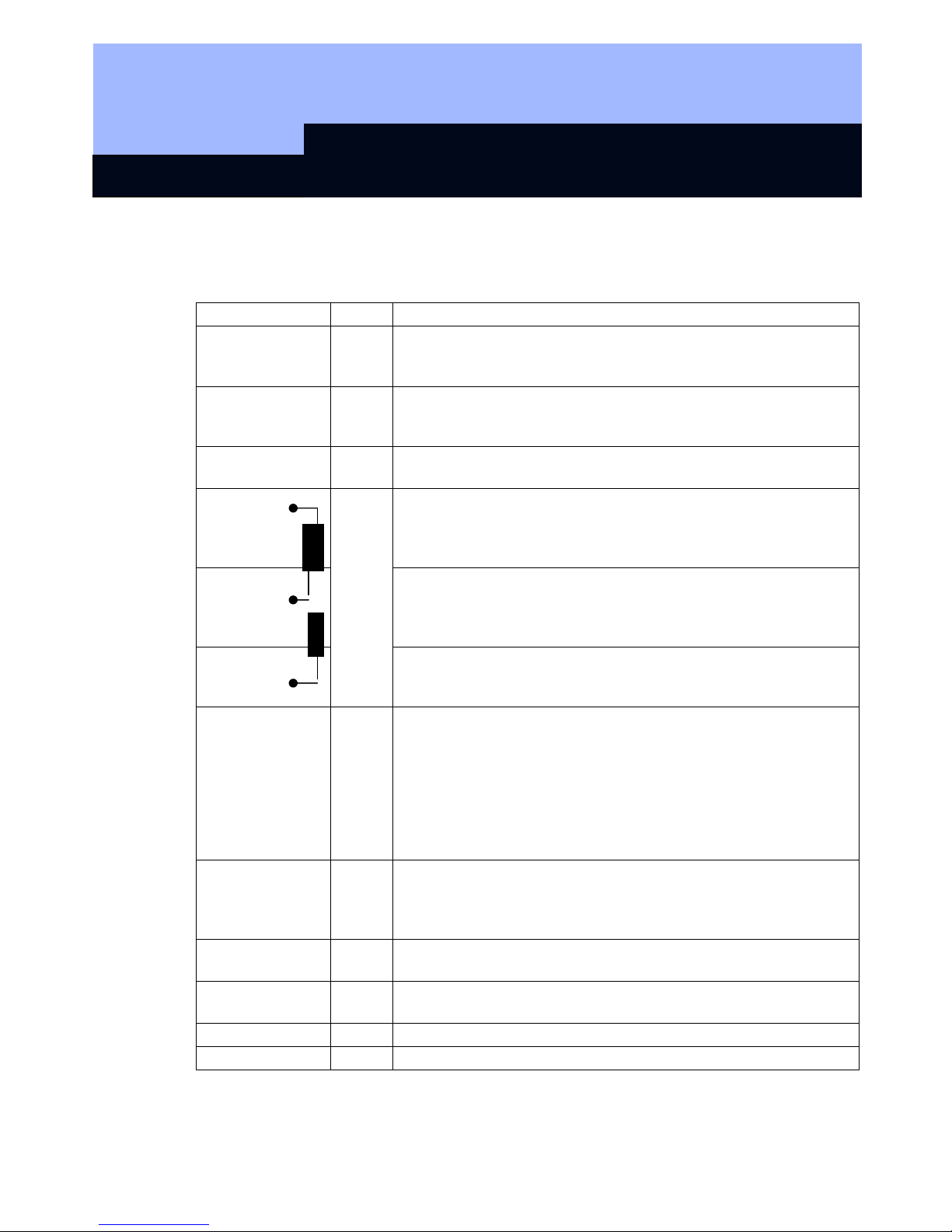
SmartRelay: SREL, SREL.ZK, SREL.ADV
Page 11
6.2 SREL.ADV
6.3 Description of the SREL, SREL.ZK and SREL.ADV Connection
Name
Power supply + / ~ If connecting a direct current (5 to 24 VDC) source, use the
Power supply - / ~ If connecting a direct current (5 to 24 VDC) source, use the
Battery Plug connection for a battery (when operating without a power
NC relay Normally closed contact for the change-over relay. When not
COM relay Common contact on the change-over relay. This contact is
NO relay Normally open contact on the change-over relay. When acted
External antenna
Brown
White
Green
Grey
Yellow
RS-485COM
RS-485A
RS-485B
+ Vaux +V Typically 3.0 - 5.0V +/- 0.5V for external LED’s or buzzer,
LED/ Buzzer/
Input 1/ CLS
Serial 1/ input 2 F2 Multifunction connection
Serial 2 F1 Multifunction connection
Symbol
BN
WH
GN
GY
YL
C
A
B
F3 Multifunction connection
Description
positive pole, otherwise use one of the two alternating current
connections (12 VAC)
negative pole, otherwise use the second alternating current
connection (12 VAC)
supply) Battery ordering code, incl. connector: SREL.BAT
acted on, this contact is closed to the COM relay
either wired to the NC relay (normally closed contact) or to the
NO relay (normally open contact)
on, this contact is closed to the COM relay
Connection for the colored cables of an extended antenna
(ordering code SREL.AV)
Bus connection for external modules
max. 10mA
Page 12

SmartRelay: SREL, SREL.ZK, SREL.ADV
Page 12
7.0 Programming and Configuration
When you choose SmartRelay as the locking type in the SimonsVoss software
(Version 1.40 and later), you have the following configuration options:
Page 13

Page 13
7.1 Access control
Only possible for SREL.ZK and SREL.ADV
The last 1024 transponder activation’s are saved with the date and time.
7.2 Time zone control
Only possible for SREL.ZK and SREL.ADV
You can load a time zone plan and the transponders are then approved or blocked,
according to their time zone group.
7.3 Overlay
Replacement transponders can overwrite the transponders that they replace. After
the first operation with a replacement transponder, the system blocks the original
transponder.
7.4 Flip Flop
Pulse mode (default setting) is switched off, and the pulse width does not matter any
more. When flip flop mode is switched on, the SmartRelay changes its state from ON
to OFF or back again, each time the transponder is activated. We recommend this
mode for switching lights or machines, etc.
With an installation of this kind, it may be necessary to make sure that the
power supplies and door openers are suitable for continuous current operation.
7.5 Repeater
The SmartRelay receives a transponder signal and then sends it again, amplified.
You can use the SmartRelay in this function in order to link a way through larger
radio paths. The distance to another SmartRelay can be up to 6.5 ft. (2 m).
7.6 Time switching
Only for SREL.ZK and SREL.ADV
If time switching is activated, you must load a time zone plan, which allows a general
release of the SmartRelay during the marked times (in Group 5). This means that a
door can be freely accessible during the day but only opened by transponder at night.
With an installation of this kind, you must make sure that the power supplies
and door openers are suitable for continuous current operation.
If you select time switching, the "Time-controlled relay switching" field has the
following option’s (you may select more than one):
SmartRelay: SREL, SREL.ZK, SREL.ADV
Page 14

Page 14
7.7 OMRON
SmartRelay: SREL, SREL.ZK, SREL.ADV
1. Manual locking:
The door is not locked automatically according to the selected time of day, but
instead only after an authorized transponder is operated after this time.
2. Automatic locking (default setting):
The door is locked at exactly the time stored in the time zone plan.
3. Manual unlocking (default setting):
The door is not unlocked automatically according to the selected time of day,
but instead only after an authorized transponder is operated after this time.
4. Automatic unlocking:
Normally, the door is not
after operation with the first transponder. If it is required that the door always
open automatically at the selected time of time, then select this option.
5. Transponder active:
- Always:
Normally, a transponder cannot be used during the released periods. If it is
necessary, however, to be able to lock the door during this time (for example,
if everyone leaves the building), then select this option.
- Only when locked:
In this operating mode, the transponder has no effect during the released
time.
Only for SREL.ADV
Many access control and time recording systems have serial interfaces for connection
to card readers. It is also possible to connect a SmartRelay over these interfaces.
This means that you can also use the SimonsVoss transponder in systems from other
companies.
If you would like the SmartRelay to transmit the transponder data to such an external
system, and for the SmartRelay to send a remote opening command to a cylinder
when released by this external system, then select this option, both on the Smart
Relay and on the cylinder.
Select the type of external system under "Interface" (7.13). The following types are
available:
opened at the selected time of day, but instead only
Page 15
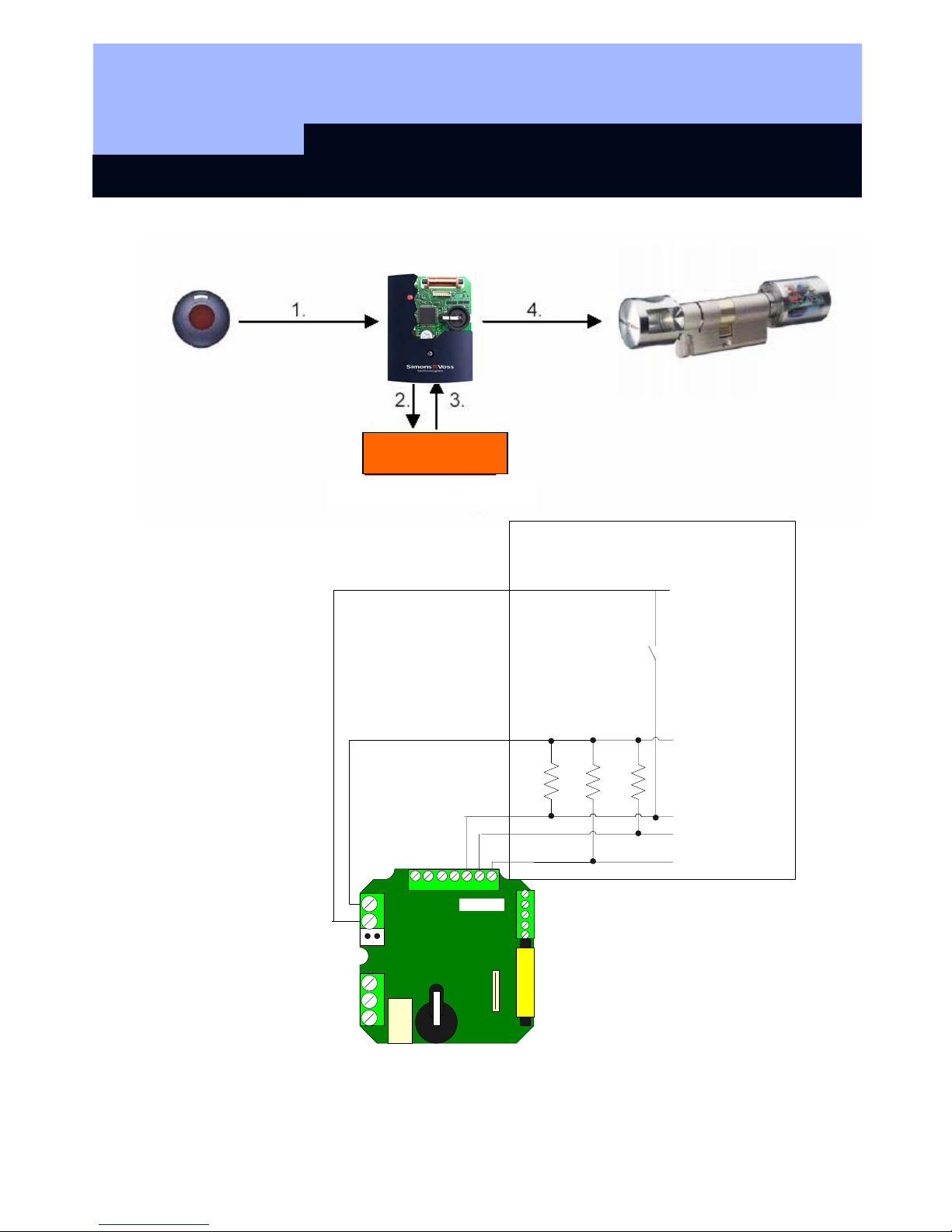
SmartRelay: SREL, SREL.ZK, SREL.ADV
Page 15
7.7.1 The SmartRelay in OMRON Mode
Power
Netzteil
Battery SREL.BAT
Batterie SREL.BAT
Relay
{
Relais
+ / ~
- / ~
Access control system
NC
COM
{
NO
Authorized?
F3 F2 F1
Externes Zutrittskontroll- oder
External access control or
Zeiterfassungssystem
time recording system
GND
Release relay
Freischalt Relais
+ 5..12VDC
1 K
Brown
White
Green
Grey
Yellow
1 K 1 K
External antenna
Externe Antenne
SREL.AV
}
SREL.AV
Pull Up Widerstände
Pull up resistors
CLS
Clock / D1
Data / D0
Page 16

SmartRelay: SREL, SREL.ZK, SREL.ADV
Page 16
7.8 No acoustic programmer acknowledge
Only SREL.ADV
Mark this field if you want no programmer acknowledge to be given via a connected
buzzer/beeper when the SmartRelay is programmed.
7.9 External beeper/ External LED
Only SREL.ADV
This is where you specify which external unit is connected. In Flip Flop mode, the
SmartRelay generates a continuous signal when switched if there is an external LED
connected; if a beeper is connected, it briefly acknowledges each change of state
with a sound signal.
7.10 Internal/ external antenna
Only SREL.ADV
- Auto-detection:
If an external antenna is connected, only this antenna is used. The Smart
Relay then switches the internal antenna off. If no external antenna is
connected (default case), the SmartRelay works with the internal antenna.
- Both active:
The SmartRelay can assess entries from transponders at both antennas.
7.11 Number of expansion modules
Only for SREL.ADV
This is where you indicate the number of external modules that are connected to the
SmartRelay. These modules are connected to terminals RS-485 COM, RS-485
A and RS-485 B. For more information, refer to the documentation for the separate
modules.
7.12 Pulse length
This is where you specify the value, in seconds, for the pulse width of the switching
pulse. The value has a range from 0.1 to 25.5 seconds. For example, if you enter
3 seconds here, then a door opener will be released for 3 seconds before it is then
blocked again.
Page 17

SmartRelay: SREL, SREL.ZK, SREL.ADV
Page 17
7.13 Interface
Only for SREL.ADV
For operation as a serial interface, you can select the type of card reader here that
the SmartRelay should simulate. You have the following options:
Wiegand 32 bit
Wiegand 26 bit
Primion
Siemens
Kaba Benzing
Gantner Legic
Isgus
You will find the corresponding cabling information in the chapter "The SmartRelay as
a Serial Interface".
7.14 Restricted range
If you select this option, the reader range from the transponder > SmartRelay is
restricted from approximately 4.9 ft (1.5 m) down to1.3 ft ( 0.4 m). For example, you
can use this option if there are several SmartRelays close to one another and
individual transponders are authorized for several SmartRelays.
7.15 External Beeper/ External LED
Only for SREL.ADV
Normally, the SmartRelay is configured for connection to an LED. If you want to
connect a beeper or buzzer as the external signal, mark this option. In this way, the
beeper/buzzer can be used for an acoustic acknowledgement, instead of the LED.
Should the connected component need less than 10 m maximum current at
3 VDC, the connecting plan can look as follows:
Evtl. Widerstand zur
Possibly resistor for restricting power
The V+ output supplies a max. 10 mA at 3 VDC
Leistungsbegrenzung.
Der Ausgang V+ liefert
max. 10 mA bei 3VDC
{
{
+ / ~
- / ~
NC
COM
NO
Netzteil
Batterie SREL.BAT
Relais
V+ F3
Entweder Buzzer oder LED
Brown
White
Green
Grey
Yellow
Externe Antenne
}
SREL.AV
Page 18

pply
Page 18
If the current for the external component is larger than 10 mA, then this
component must be fed by an external power supply. In this case, the
connection should be made as follows:
SmartRelay: SREL, SREL.ZK, SREL.ADV
Ext. Ne tz te il
External power
su
GND
Possibly resistor for restricting power
The F3 output is max. 50 mA.
Ne tz te il
Power
Batterie SREL.BAT
Battery SREL.BAT
{
Relais
Relay
+ / ~
- / ~
{
NC
COM
NO
7.16 Log unauthorized accesses
Only for SREL.ZK and SREL.ADV
Normally, only authorized transponder operations are logged. If you also want to
record attempts to open the door with an unauthorized transponder, you must select
this option.
Evtl. Wid e r s ta nd zur
Leistungsbegrenzung.
Der Ausgang F3 verträgt
max. 50 mA
Entweder Buzzer oder LED
Either buzzer or LED
F3
Brown
White
Green
Gre y
Yell o w
Maximal + 24V
Exte rn e A n te n n e
External antenna
}
SREL.AV
Page 19

SmartRelay: SREL, SREL.ZK, SREL.ADV
Page 19
8.0 Serial Interface
8.1 Functional Description
In order to use a SmartRelay as a card reader in an external access control or time
recording system, both the hardware (cable and signal level) and the data formats
must correspond exactly to those of the card reader. Only then can the external
system understand and evaluate the data from the SimonsVoss transponders.
First the SmartRelay reads the transponder data. If the transponder is authorized in
the SmartRelay, this data is forwarded to the external system via the serial interface.
SimonsVoss Product Management will provide you with detailed specifications for the
individual data formats.
You can select the correct reader type in the SmartRelay configuration using the
SimonsVoss software, version 1.40 and later. The following sections describe the
connections for the different reader versions.
8.2 Wiegand Interface (32 bit and 26 bit)
Power
Netzteil
Battery SREL.BAT
Batterie SREL.BAT
{
Relay
Relais
+ / ~
- / ~
{
NC
COM
NO
External access control or time
recording system
External access control or
Externes Zutrittskontroll- oder
time recording system
Zeiterfassungssystem
GND
+ 5..12VDC
Pull-up resistors
1 K
1 K 1 K
Pull Up Widerstände
CLS
D1
D0
F2 F1
Brown
White
Green
Grey
Yellow
Externe Antenne
External antenna
SREL.AV
}
SREL.AV
Page 20
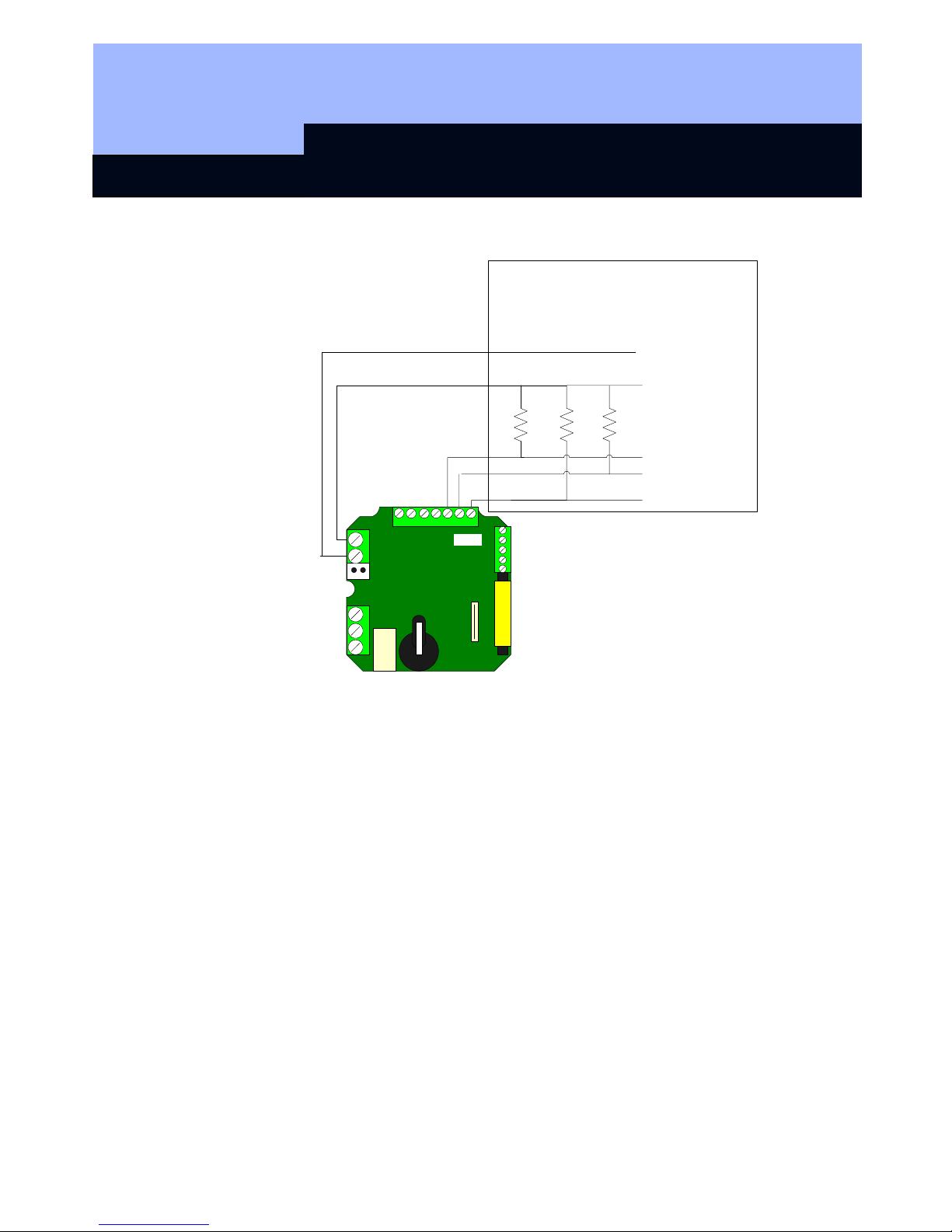
SmartRelay: SREL, SREL.ZK, SREL.ADV
Page 20
8.3 Kaba Benzing, Siemens, Gantner Legic, Primion, Isgus Interface
Power supply
Netzteil
Battery SREL.BAT
+ / ~
{
- / ~
Batterie SREL.BAT
F2 F1
Relay
Relais
NC
COM
{
NO
9.0 Maintenance
9.1 Battery Warning and Battery Replacement if you are using the
SREL.BAT battery
In case the battery capacity is no longer sufficient, a SmartRelay can issue a battery
warning as follows:
SREL, SREL.ZK, SREL.ADV
Internal LED blinks 8 times each time you operate the transponder and before
the relay is switched.
If you are operating with a battery, you should make sure that this LED can be
seen from the outside.
Only SREL.ADV
External LED blinks 8 times or external buzzer beeps 8 times, each time you
operate the transponder.
Approximately 100 operations are possible after the battery warning, so you
should replace the battery as soon as possible.
External access control or time
Externes Zutrittskontroll- oder
recording system
Zeiterfassungssystem
1 K 1 K
1 K
Brown
White
Green
Grey
Yellow
Externe Antenne
External antenna
}
SREL.AV
SREL.AV
GND
+ 5..12VDC
Pull-up resistors
Pull Up Widerstände
CLS
Clock
Data
Page 21

Page 21
9.2 Backup Battery
A discharged backup battery can cause the internal clock in the type SREL.ZK or
SREL.ADV SmartRelay to stop. For this reason, we recommend that you check the
time of day at routine intervals. A backup battery will last approximately 10 years if
there is no power supply interruption. If the SmartRelay needs the backup battery
often because of frequent power failures, you should replace this battery routinely.
If you operate the SmartRelay with a battery (SREL.BAT), you are not
use the backup battery.
SmartRelay: SREL, SREL.ZK, SREL.ADV
permitted to
Page 22

Page 22
10.0 Data sheet
Housing made of black plastic:
Dimensions [LxWxH
Degree of protection IP 20 (NEMA1), not tested for outside use
Temperature Operation at: -31°F to +131°F
Air humidity <95% without moisture condensation
Printed circuit board dimensions
[LxWxH
Line voltage 12 VAC or 5-24 VDC
Power limit Power supply must be limited to 15 VA
Quiescent current < 5 mA
Max. current < 100 mA
Programmable pulse width 0.1 to 25.5 seconds
Output relay type Change-over
Output relay continuous current Max. 1.0 A
Output relay switch on current Max. 2.0 A
Output relay switching voltage Max. 24 V
Output relay switching capacity 106 operations at 30 VA
Multifunction connections: F1, F2, F3 Max. 24 VDC, max. 50mA
Vibrations 15G for 11 ms,
SmartRelay: SREL, SREL.ZK, SREL.ADV
72 x 57 x 25.5 mm
]
]
(approximately 2.8 x 2.2 x 1.0 inches)
(-22°C to +55°C)
Storage at: 32°F to +104°F
(0°C to +40°C)
50 x 50 x 14 mm
(approximately 2.0 x 2.0 x 0.6 inches)
(no reverse voltage protection)
6 shocks according to IEC 68-2-27
Not released for continuous used under
Vibrations
