Simons Voss Technologies SmartHandle, SmartHandle 3062 Series Series Manual

SmartHandle
Manual
31.07.2019

Contents
SmartHandle (Manual)
2 / 136
Contents
1 Intended use ................................................................................................................................................ 7
2 General information ..................................................................................................................................8
3 General safety instructions................................................................................................................... 10
4 Product specific safety notices ........................................................................................................... 14
5 Designs ........................................................................................................................................................ 18
5.1 Prerequisites..................................................................................................................................................... 18
5.2 Profile.................................................................................................................................................................. 20
5.3 mechanical override .................................................................................................................................... 20
5.4 Door thickness................................................................................................................................................ 20
5.5 Spindle .................................................................................................................................................................21
5.6 Fastening.............................................................................................................................................................21
5.7 Backplate width/wide ..................................................................................................................................21
5.8 Centres distance ............................................................................................................................................22
5.8.1 Snap-in .............................................................................................................................................. 22
5.8.2 Conventional fastening system............................................................................................. 22
5.8.3 Conventional fastening system with MO .........................................................................22
5.9 Version.................................................................................................................................................................23
5.10 Handle versions, outside ............................................................................................................................23
5.11 Handle variants for inside ..........................................................................................................................23
5.12 Angle of activation ....................................................................................................................................... 24
5.13 Surface finishes.............................................................................................................................................. 24
5.14 Reader technology ....................................................................................................................................... 24
5.15 Options............................................................................................................................................................... 24
5.15.1 G1 Version.........................................................................................................................................24
5.15.2 G2 Version........................................................................................................................................24
5.15.3 Access control version ...............................................................................................................24
5.15.4 WP version....................................................................................................................................... 25
5.15.5 DP Version .......................................................................................................................................25
5.16 Network (WaveNet).....................................................................................................................................25
5.17 Network (DoorMonitoring)........................................................................................................................25
5.18 SmartHandle without electronics ........................................................................................................ 26
5.19 SKG ...................................................................................................................................................................... 26
5.20 DoorMonitoring (DM).................................................................................................................................. 26
6 Storage ....................................................................................................................................................... 28
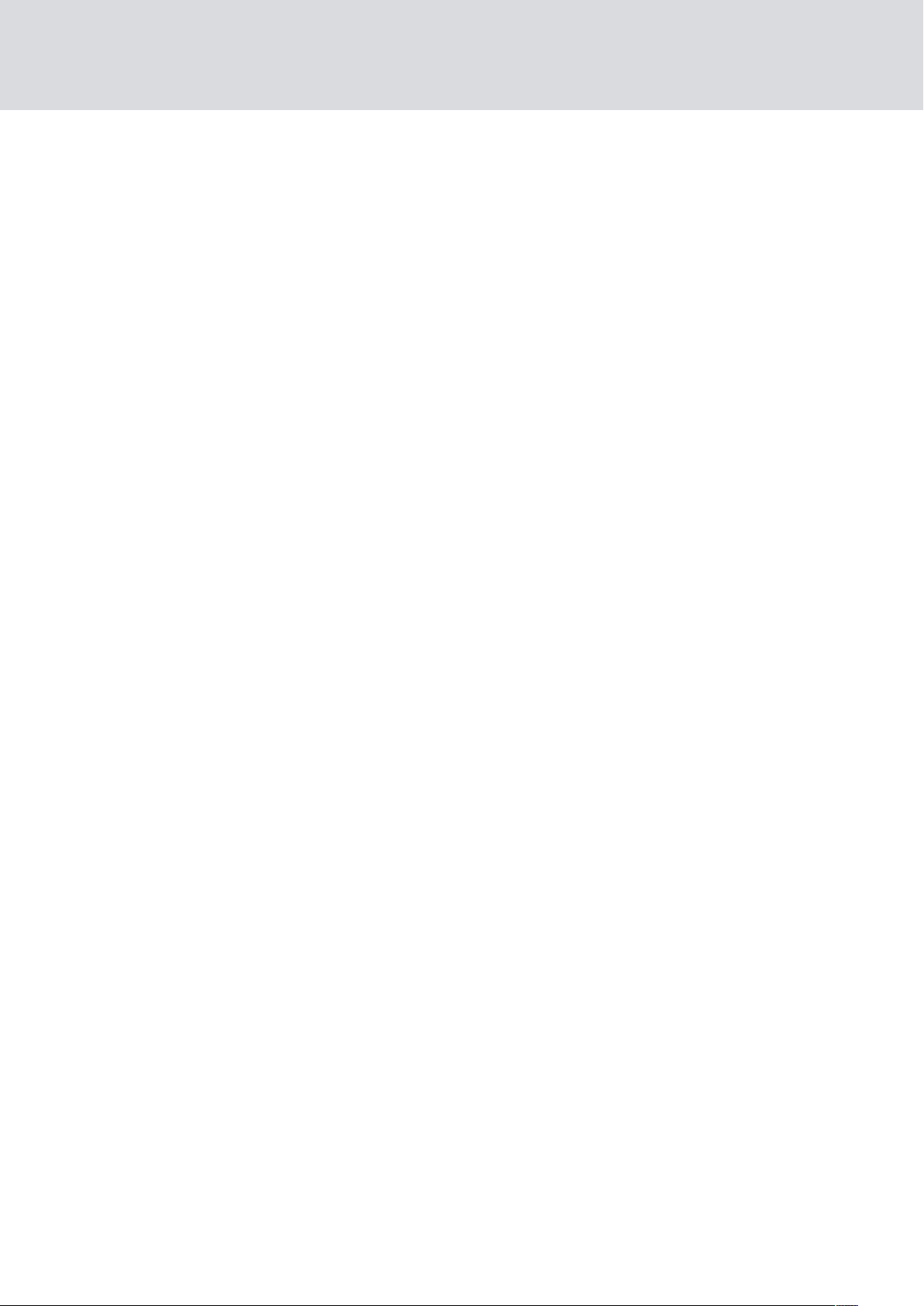
Contents
SmartHandle (Manual)
3 / 136
7 Installation (manual) ............................................................................................................................ 29
7.1 Snap-in............................................................................................................................................................... 29
7.1.1 Contents of packaging...............................................................................................................29
7.1.2 Tools required ................................................................................................................................29
7.1.3 Installation instructions SnapIn.............................................................................................29
7.1.4 Snap-in............................................................................................................................................. 30
7.1.5 Snap-in WP.....................................................................................................................................33
7.1.6 Snap-in diagrams.........................................................................................................................34
7.1.7 Snap-in on delivery......................................................................................................................35
7.2 Snap-in DoorMonitoring ............................................................................................................................ 35
7.2.1 Contents of packaging...............................................................................................................35
7.2.2 Tools required ............................................................................................................................... 36
7.2.3 Installation instructions SnapIn............................................................................................ 36
7.2.4 Assembly Snap-In Door Monitoring .................................................................................... 37
7.3 Conventional fastening .............................................................................................................................. 43
7.3.1 Contents of packaging...............................................................................................................43
7.3.2 Tools required ............................................................................................................................... 44
7.3.3 Installation instructions ............................................................................................................ 44
7.3.4 Conventional fastening system............................................................................................ 45
7.3.5 Conventional fastening system WP.................................................................................... 47
7.3.6 Diagrams for conventional fastening system................................................................ 50
7.3.7 Storage mode for conventional fastening system ..................................................... 50
7.4 Conventional fastening system WO..................................................................................................... 51
7.4.1 Contents of packaging................................................................................................................51
7.4.2 Tools required .................................................................................................................................51
7.4.3 Installation instructions MO .....................................................................................................51
7.4.4 Conventional fastening system WO................................................................................... 52
7.4.5 Conventional fastening system MO WP...........................................................................55
7.4.6 Diagrams for conventional fastening system................................................................ 58
7.4.7 Storage mode for Conventional Fastening System WO ......................................... 58
7.5 Conventional fastening system SKG................................................................................................... 59
7.5.1 Contents of packaging.............................................................................................................. 59
7.5.2 Tools required ............................................................................................................................... 59
7.5.3 Installation instructions ............................................................................................................ 59
7.5.4 Installation SKG SmartHandle ............................................................................................. 60
7.6 Conventional fastening system for DoorMonitoring....................................................................66
7.6.1 Contents of packaging.............................................................................................................. 66
7.6.2 Tools required ............................................................................................................................... 66
7.6.3 Installation instructions .............................................................................................................67
7.6.4 Installation conventional fastening door monitoring .................................................67
7.7 Additional info: DoorMonitoring sensor lock.....................................................................................74
7.7.1 Sensor lock components..........................................................................................................74
7.7.2 Installation (manual) .................................................................................................................74

SmartHandle (Manual)
7.8 Swiss Round MO ............................................................................................................................................76
7.8.1 Contents of packaging...............................................................................................................76
7.8.2 Tools required ................................................................................................................................76
7.8.3 Installation instructions MO ....................................................................................................76
7.8.4 Conventional fastening system, including Swiss Round MO: .................................77
7.8.5 Conventional fastening system, including Swiss Round MO WP........................ 80
7.8.6 Diagrams for conventional fastening system................................................................ 83
7.8.7 Storage mode for SwissRound MO.................................................................................... 83
7.9 Scandinavian Oval .......................................................................................................................................84
7.9.1 Contents of packaging.............................................................................................................. 84
7.9.2 Tools required ............................................................................................................................... 84
7.9.3 Installation instructions ............................................................................................................ 84
7.9.4 Conventional fastening system Scandinavian Oval .................................................. 85
7.9.5 Conventional fastening system for Scandinavian Oval DP.................................... 89
7.9.6 Conventional fastening system for Scandinavian Oval MO ...................................92
7.9.7 Diagrams for Scandinavian Oval......................................................................................... 93
7.9.8 Storage mode for Scandinavian Oval............................................................................... 93
Contents
4 / 136
7.10 SmartHandle Hybrid .................................................................................................................................. 93
8 Programming............................................................................................................................................ 95
8.1 SmartHandle G1 ............................................................................................................................................ 95
8.2 SmartHandle G2 ........................................................................................................................................... 95
8.3 SmartHandle MP ..........................................................................................................................................96
9 Configuration.............................................................................................................................................97
9.1 Impulse length (G2)......................................................................................................................................97
9.2 Access control .................................................................................................................................................97
9.3 Time zone control.........................................................................................................................................98
9.4 Logging unauthorised attempted access events..........................................................................98
9.5 Flip flop ..............................................................................................................................................................98
9.6 No audible battery warnings...................................................................................................................99
9.7 Time switch-over function .......................................................................................................................99
9.8 Permit exception in time zone management (G2) .................................................................... 100
9.9 No audible programming feedback signals.................................................................................... 101
9.10 Card interface (G2)..................................................................................................................................... 101
9.11 Overlay mode (G1) ...................................................................................................................................... 101
9.12 Long release ................................................................................................................................................... 101
9.13 Omron (G1) ..................................................................................................................................................... 101
9.14 Storage mode (G1)..................................................................................................................................... 102
9.15 Freeze mode (G2)....................................................................................................................................... 102

Contents
SmartHandle (Manual)
5 / 136
9.16 DoorMonitoring function.......................................................................................................................... 102
9.16.1 Locking device properties: Configuration/Data: DoorMonitoring SmartHandle.
102
9.16.2 Locking device properties: DoorMonitoring status ....................................................103
10 Status messages....................................................................................................................................105
10.1 Battery status ............................................................................................................................................... 105
10.2 Emergency battery active ....................................................................................................................... 105
10.3 Deactivated ................................................................................................................................................... 105
10.4 Emergency release active....................................................................................................................... 106
10.5 Time-limited opening active .................................................................................................................106
10.6 Engaged........................................................................................................................................................... 106
11 Signalling ..................................................................................................................................................107
11.1 Active ................................................................................................................................................................107
11.2 MP........................................................................................................................................................................107
11.3 Hybrid.................................................................................................................................................................107
12 Battery warning (manual) ................................................................................................................. 108
12.1 SmartHandle G1 battery warning (active) .....................................................................................108
12.2 Battery warning SmartHandle G2 (Active).................................................................................... 108
12.3 Battery warning SmartHandle Hybrid ..............................................................................................108
12.4 SmartHandle MP battery warning ..................................................................................................... 109
12.5 Emergency battery storage mode (G1) ............................................................................................ 110
12.6 Procedure for freeze mode (G1) ........................................................................................................... 110
12.7 Procedure for freeze mode (G2)............................................................................................................ 111
13 Battery replacement.............................................................................................................................. 113
13.1 General instructions..................................................................................................................................... 113
13.2 Procedure with SmartHandle WP-SC ...............................................................................................113
13.3 Procedure SmartHandle Hybrid ............................................................................................................ 117
13.4 G2 battery replacement ID medium.................................................................................................... 121
14 Maintenance, cleaning and disinfection......................................................................................... 123
15 Disassembly.............................................................................................................................................124
15.1 Snap-in on delivery .....................................................................................................................................124
15.2 Storage mode for conventional fastening system......................................................................124
15.3 Storage mode for Conventional Fastening System WO..........................................................125
15.4 Storage mode for SwissRound MO ....................................................................................................125
15.5 Storage mode for Scandinavian Oval ...............................................................................................125

Contents
SmartHandle (Manual)
6 / 136
15.6 Storage mode for Scandinavian Oval DP ........................................................................................126
15.7 Disassembling DoorMonitoring components ................................................................................126
16 Accessories ...............................................................................................................................................127
16.1 Battery set ....................................................................................................................................................... 127
16.2 British Oval adapter .................................................................................................................................... 127
16.3 Sleeves.............................................................................................................................................................. 127
16.4 Handles............................................................................................................................................................. 127
16.5 Covers ................................................................................................................................................................ 127
17 Technical specifications ......................................................................................................................128
17.1 SmartHandle G1 ...........................................................................................................................................128
17.2 SmartHandle G2 ..........................................................................................................................................128
17.3 SmartHandle Hybrid...................................................................................................................................129
17.4 SmartHandle DoorMonitoring .............................................................................................................. 130
17.5 SmartHandle DoorMonitoring MP ........................................................................................................131
17.6 SmartHandle SKG........................................................................................................................................131
17.7 SmartHandle SKG MP...............................................................................................................................132
18 Declaration of conformity ................................................................................................................... 133
19 Help and other information ................................................................................................................134
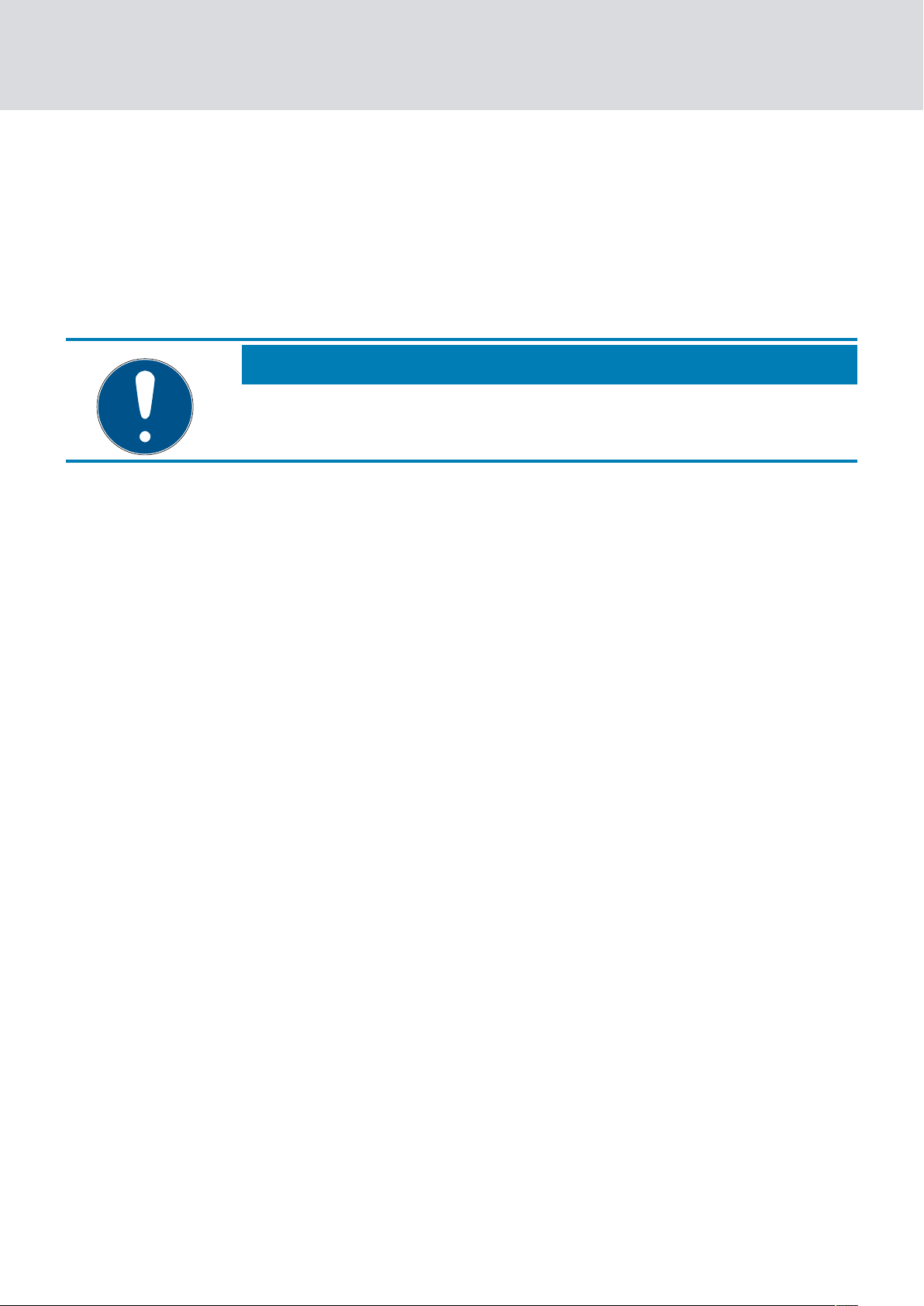
SmartHandle (Manual)
1 Intended use
Products in the SmartHandle 3062 series are electronic door fittings. With
the aid of an authorised ID medium, the SmartHandle 3062 engages and
the respective door opened.
The corresponding authorisations need to be issued using an electronic
locking plan.
IMPORTANT
The SmartHandle 3062 must be programmed prior to being installed in the
door!
Products in the SmartHandle 3062 range may only be used for locking and
unlocking doors. No other use is permitted.
1. Intended use
7 / 136

SmartHandle (Manual)
2 General information
SmartHandle 3062 is an electronic fitting which can be used to open and
close doors.
Electronic fittings in the SmartHandle 3062 range are available in the
following models:
Digital SmartHandle 3062 - Snap-In
Electronic door handle for mounting on doors, designed for a handle
lock with Euro Profile, Swiss Round or British Oval; outer side can only
be operated with an ID medium, inside is always engaged.
Digital SmartHandle 3062 – conventional fastening system
Electronic door handle for conventional installation with mounting
components, designed for a handle lock with Euro Profile, Swiss Round
or British Oval; outer side can only be operated with an ID medium,
inside is always engaged ready to open.
2. General information
8 / 136
Digital SmartHandle 3062 – Conventional fastening with MO
(mechanical override) – for Euro Profile
Electronic door handle for conventional installation on doors with
mounting components; additional options for installing a mechanical
cylinder as a secondary lock; designed for a handle lock with Euro
Profile; outer side can only be operated with an ID medium; inside is
always engaged ready to open.
Digital SmartHandle 3062 – Conventional fastening with MO
(mechanical override) – for Swiss Round
Electronic door handle for conventional mounting on doors with screws;
additional options for installing a mechanical cylinder as a secondary
lock; designed for a handle lock with Swiss Round; outer side can only
be operated with a SimonsVoss transponder, inside is always engaged
ready to open.
Digital SmartHandle 3062 – Conventional fastening - for Scandinavian
Oval
Digital SmartHandle 3062 for conventional installation with mounting
components, designed for a handle lock with Scandinavian Oval; outer
side can only be operated with an ID medium, inside is always engaged
ready to open.
Digital SmartHandle 3062 – Conventional fastening with MO
(mechanical override) – for Scandinavian Oval

SmartHandle (Manual)
Digital SmartHandle 3062 for conventional installation with mounting
components, designed for a handle lock with Scandinavian Oval;
additional option for installing a mechanical cylinder as a secondary
lock; outer side can only be operated with an ID medium; inside is
always engaged ready to open.
Handles in the SmartHandle 3062 range can feature the following special
functions:
SKG
For greater security on important doors.
DoorMonitoring
The door's current status can be relayed to an appropriate software
application.
2. General information
9 / 136
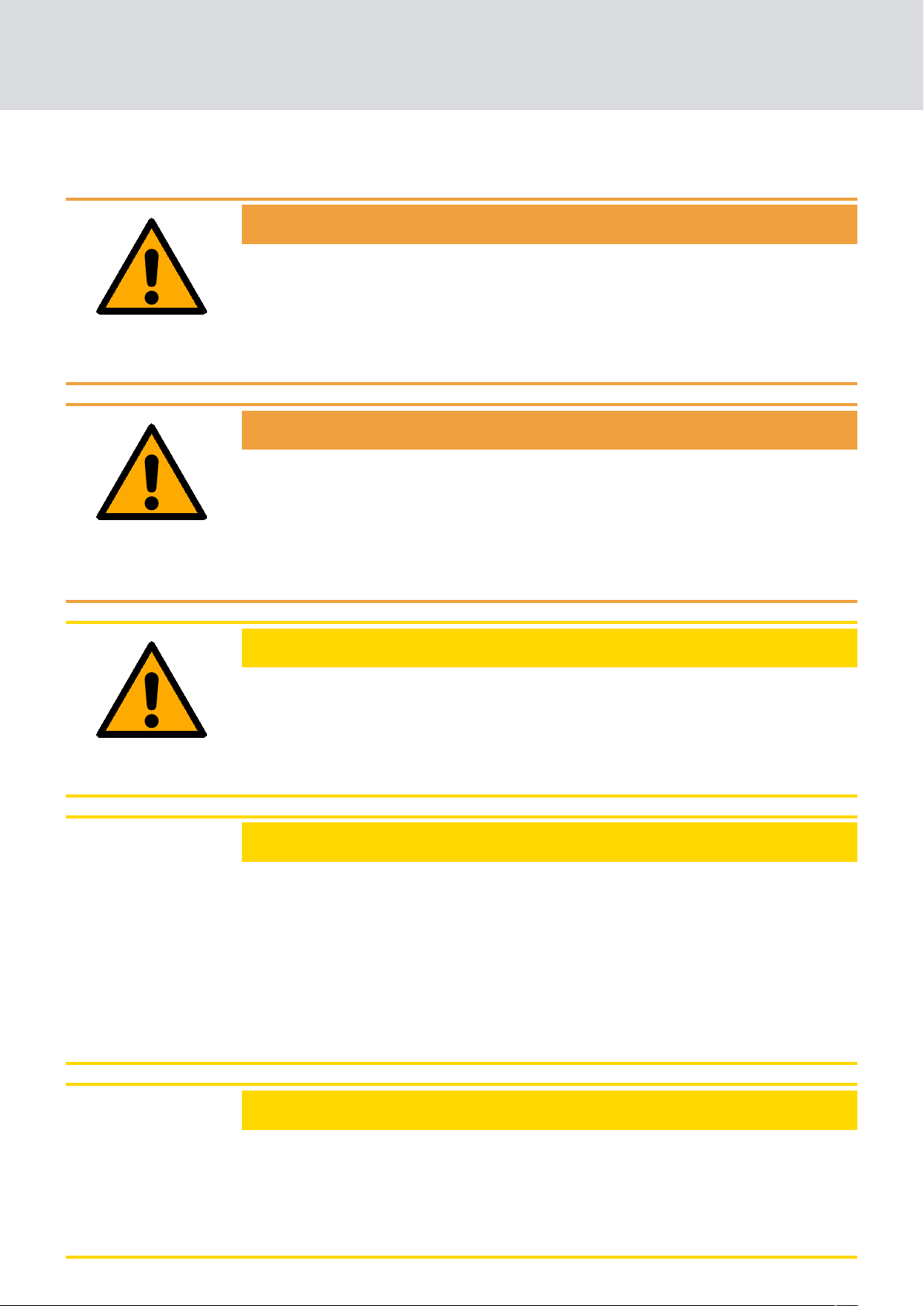
SmartHandle (Manual)
3 General safety instructions
WARNING
Blocked access
Access through a door may be blocked due to incorrectly fitted and/or incorrectly programmed components. SimonsVoss Technologies GmbH is
not liable for the consequences of blocked access such as access to injured or endangered persons, material damage or other damage!
WARNING
Blocked access through manipulation of the product
3. General safety instructions
10 / 136
If you change the product on your own, malfunctions can occur and access
through a door can be blocked.
Modify the product only when needed and only in the manner described
in the documentation.
CAUTION
Fire hazard posed by batteries
The batteries used may pose a fire or burn hazard if handled incorrectly.
1. Do not try to charge, open, heat or burn the batteries.
2. Do not short-circuit the batteries.
ATTENTION
Damage resulting from electrostatic discharge (ESD)
This product contains electronic components that may be damaged by
electrostatic discharges.
1. Use ESD-compliant working materials (e.g. Grounding strap).
2. Ground yourself before carrying out any work that could bring you into
contact with the electronics. For this purpose, touch earthed metallic
surfaces (e.g. door frames, water pipes or heating valves).
ATTENTION
Damage resulting from liquids
This product contains electronic components that may be damaged by liquids of any kind.
Keep liquids away from the electronics.

SmartHandle (Manual)
ATTENTION
Damage resulting from aggressive cleaning agents
The surface of this product may be damaged as a result of the use of unsuitable cleaning agents.
Only use cleaning agents that are suitable for plastic or metal surfaces.
ATTENTION
Damage as a result of mechanical impact
This product contains electronic components that may be damaged by
mechanical impacts of any kind.
3. General safety instructions
11 / 136
1. Avoid touching the electronics.
2. Avoid other mechanical influences on the electronics.
ATTENTION
Damage due to polarity reversal
This product contains electronic components that may be damaged by reverse polarity of the power source.
Do not reverse the polarity of the voltage source (batteries or mains
adapters).
ATTENTION
Failure of operation due to different discharged batteries
This product uses one or more batteries for power supply. The batteries are
discharged at approximately the same rate.
Always replace all batteries at the same time.
ATTENTION
Interference to operation as a result of radio interference
This product may be subject to interference from electromagnetic fields.
Do not place the product directly next to devices that can cause
electromagnetic interference (switching power supplies!).
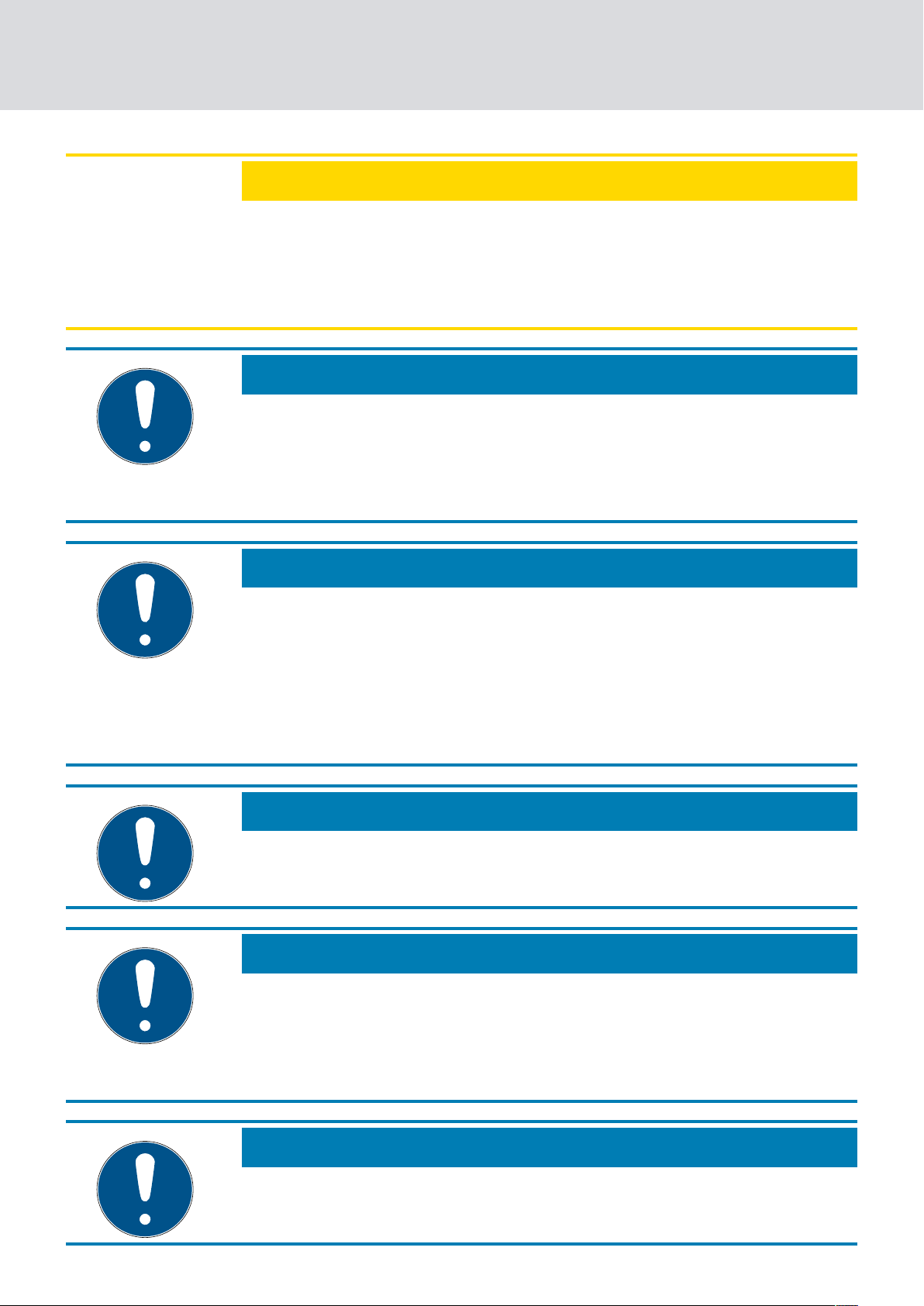
SmartHandle (Manual)
ATTENTION
Communication interference due to metallic surfaces
This product communicates wirelessly. Metallic surfaces can significantly
reduce the reach of the product.
Do not place the product on metallic surfaces.
IMPORTANT
Intended use
SimonsVoss-products are designed exclusively for opening and closing
doors and similar objects.
3. General safety instructions
12 / 136
Do not use SimonsVoss products for any other purposes.
IMPORTANT
Battery contact malfunction due to grease film
When touching batteries, leave a thin film of skin grease on the batteries.
This film deteriorates the contact between the electronics and the batteries.
1. Do not touch the contacts of the new batteries with your hands.
2. Use clean and grease-free gloves.
IMPORTANT
Dispose of the batteries as per local and country-specific regulations.
IMPORTANT
Function error due to poor battery contact
If the contact surface to the battery is too small, then the battery connection may not create a stable connection to the battery.
Only use batteries that are approved by SimonsVoss.
IMPORTANT
Modifications or further technical developments cannot be excluded and
may be implemented without notice.
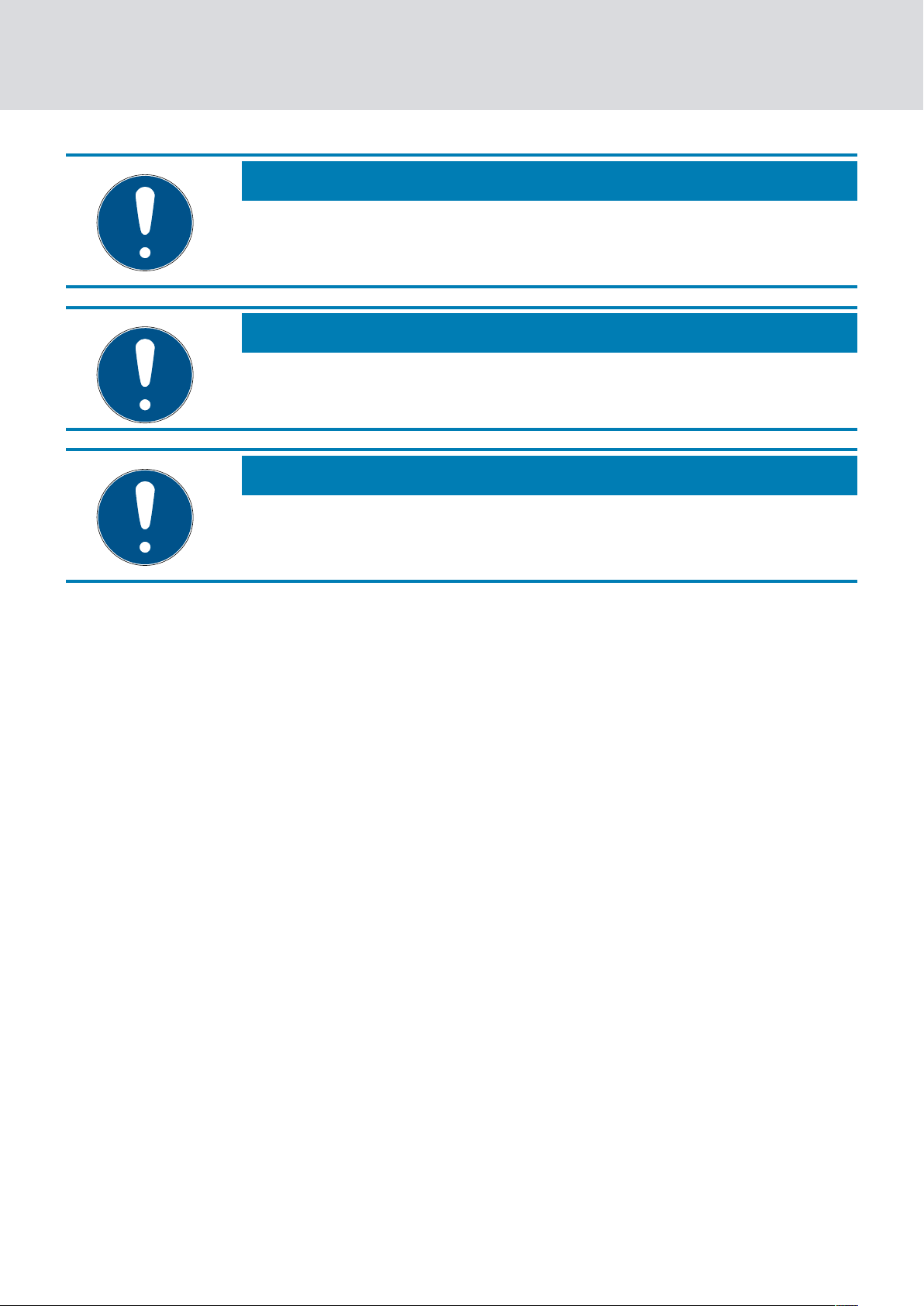
SmartHandle (Manual)
IMPORTANT
This documentation has been compiled based on the best knowledge
available to us. Nevertheless, errors cannot be ruled out. SimonsVoss
Technologies GmbH is not liable in such cases.
IMPORTANT
Should there be differences in the content of other language versions of
this documentation, the German version applies in cases of doubt.
IMPORTANT
3. General safety instructions
13 / 136
You must follow all instructions precisely when connecting and installing
the product. The person installing the system should hand these instructions as well as any maintenance instructions over to the user.
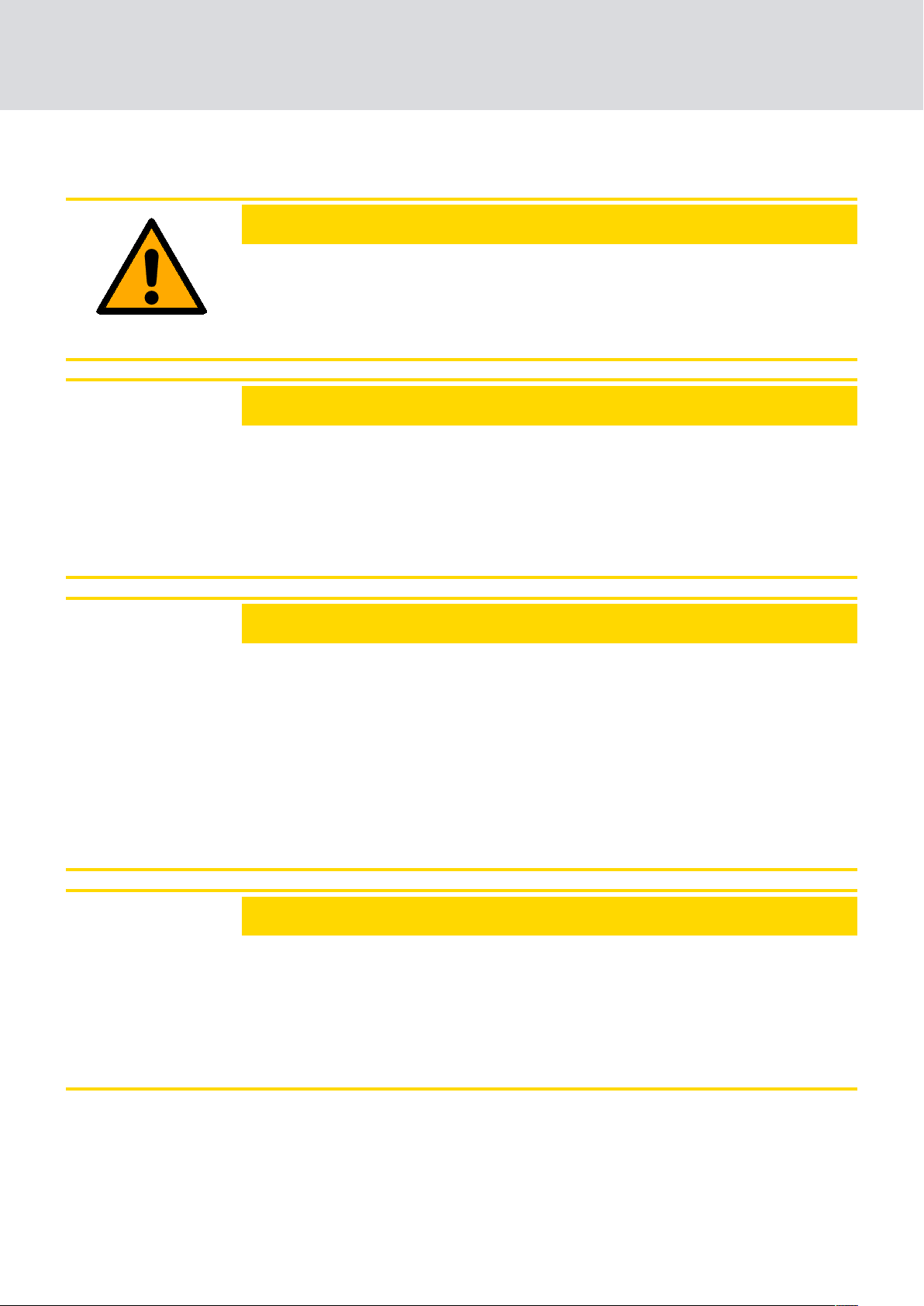
SmartHandle (Manual)
4 Product specific safety notices
CAUTION
Combination with SVP-lock
SmartHandle must be combined with a self-locking panic lock to guarantee all functions work correctly. Observe the lock manufacturers' Declaration of Conformity as per EN 179.
ATTENTION
Material damage through drilling error
When you drill, you can cause damage to the door or the product if unsuitable tools are used. The SimonsVoss Technologies GmbH accepts no responsibility for material damage due to drilling errors.
4. Product specific safety notices
14 / 136
Observe safety instructions on drill.
ATTENTION
Malfunction due to moisture
If the exterior of the door is outside or in areas with a high level of humidity
(bathrooms or laundries), then use the WP version. All cable connections
are then drawn into the interior area. The inside of the WP version is not
protected against moisture.
1. Always use a WP version where the outside could come into contact
with moisture.
2. Ensure that no moisture can reach the inside of the door.
ATTENTION
Damage to the cables/cable connections
If you pull the cables, the cable connections or the cable itself could be
damaged.
1. Do not pull the cables.
2. Disengage and separate the plug connectors carefully.

SmartHandle (Manual)
ATTENTION
Loss of the precise guidance of the handle
It may be difficult to install on mortise locks with a retaining nut.
Do not mechanically alter the locking nut. The handle would then lose
its precise guidance.
ATTENTION
Freeze mode due to separate storage
If you store the housing halves separately for a longer period of time (more
than a week), SmartHandle may switch to freeze mode.
4. Product specific safety notices
15 / 136
Only separate the two halves of SmartHandle when installing it.
ATTENTION
Mechanical damage to the LockNode
If the cover is fitted or removed, the LockNode can be damaged.
1. Fit or remove the cover carefully.
2. In removal, be aware of the slit in the cover.
ATTENTION
Mechanical damage to the SmartHandle due to obstructions
If the handle can hit the wall or other objects due to the installation location, it can become deformed or break off.
In such situations, use a suitable door-stopper.
ATTENTION
Mechanical damage to the handle through misuse as door-opener
Some doors are very heavy and solidly constructed. The handle is not suitable for opening such doors.
Make suitable door openers available (suitable handles) to avoid
misuse of the knob.
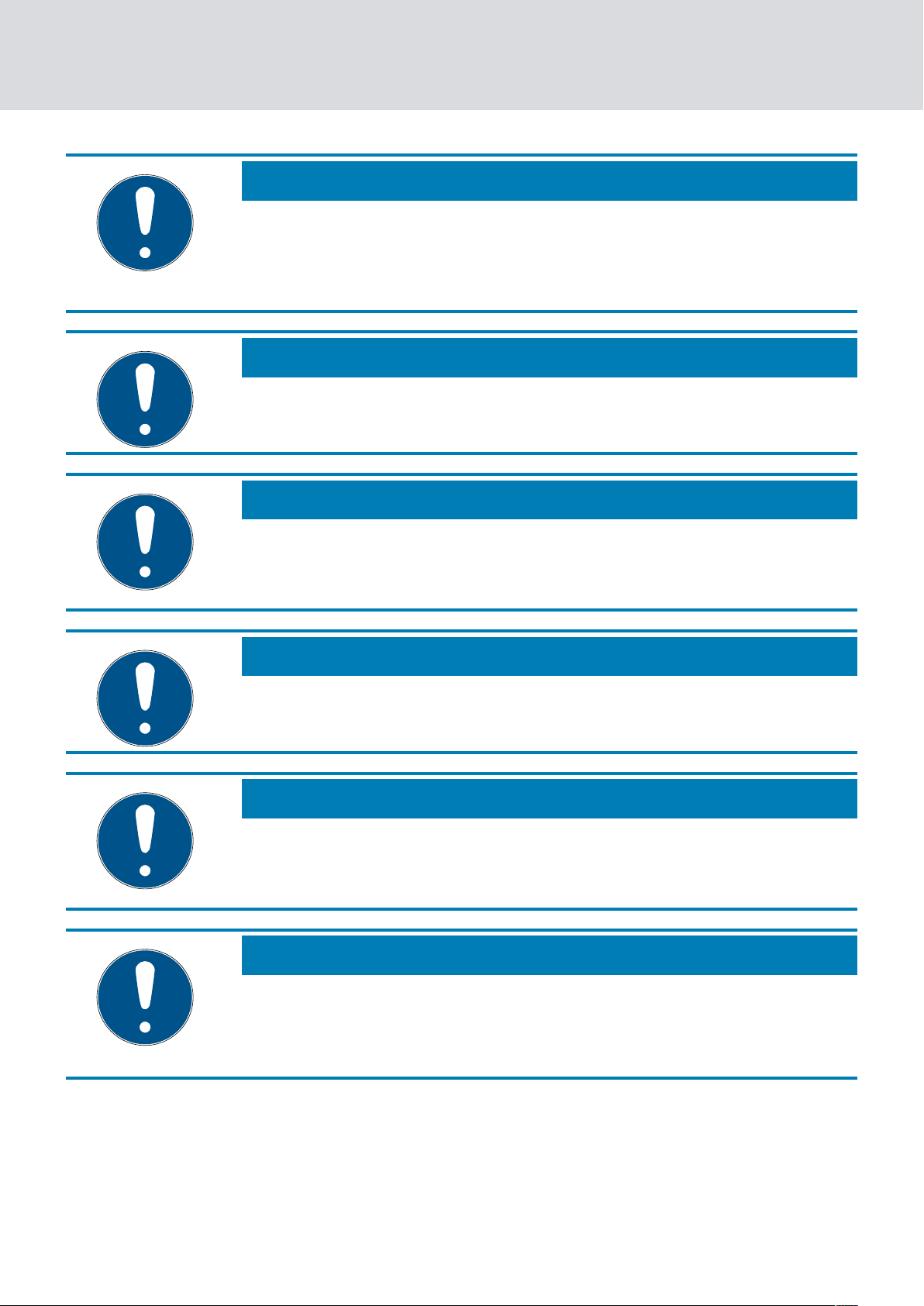
SmartHandle (Manual)
IMPORTANT
Specialist knowledge in door mechanics, door approvals, electronic system
installation and the use of SimonsVoss software is required to install the
system and put it into operation. Only trained specialists may install the
system.
IMPORTANT
Damage from unsuitable tool
Only use the SimonsVossfitting tool for assembly and battery changes.
4. Product specific safety notices
16 / 136
IMPORTANT
Faulty orientation before fitting the conventional MO-version
The fastening holes and the spindle must be vertically aligned; otherwise,
you may not be able to install the fitting. Use the drill-hole template.
IMPORTANT
Effect of theSmartHandle 3062
The SmartHandle 3062 affects only the latch of the mortice lock.
IMPORTANT
Programming with obsolete LSM version
New components can only be programmed with the current version of
LSM.
IMPORTANT
Stiffness of the SmartHandle due to stiff mortice lock
If the mortice lock is stiff, the SmartHandle will also be stiff.
Check that the mortice lock is free-moving.
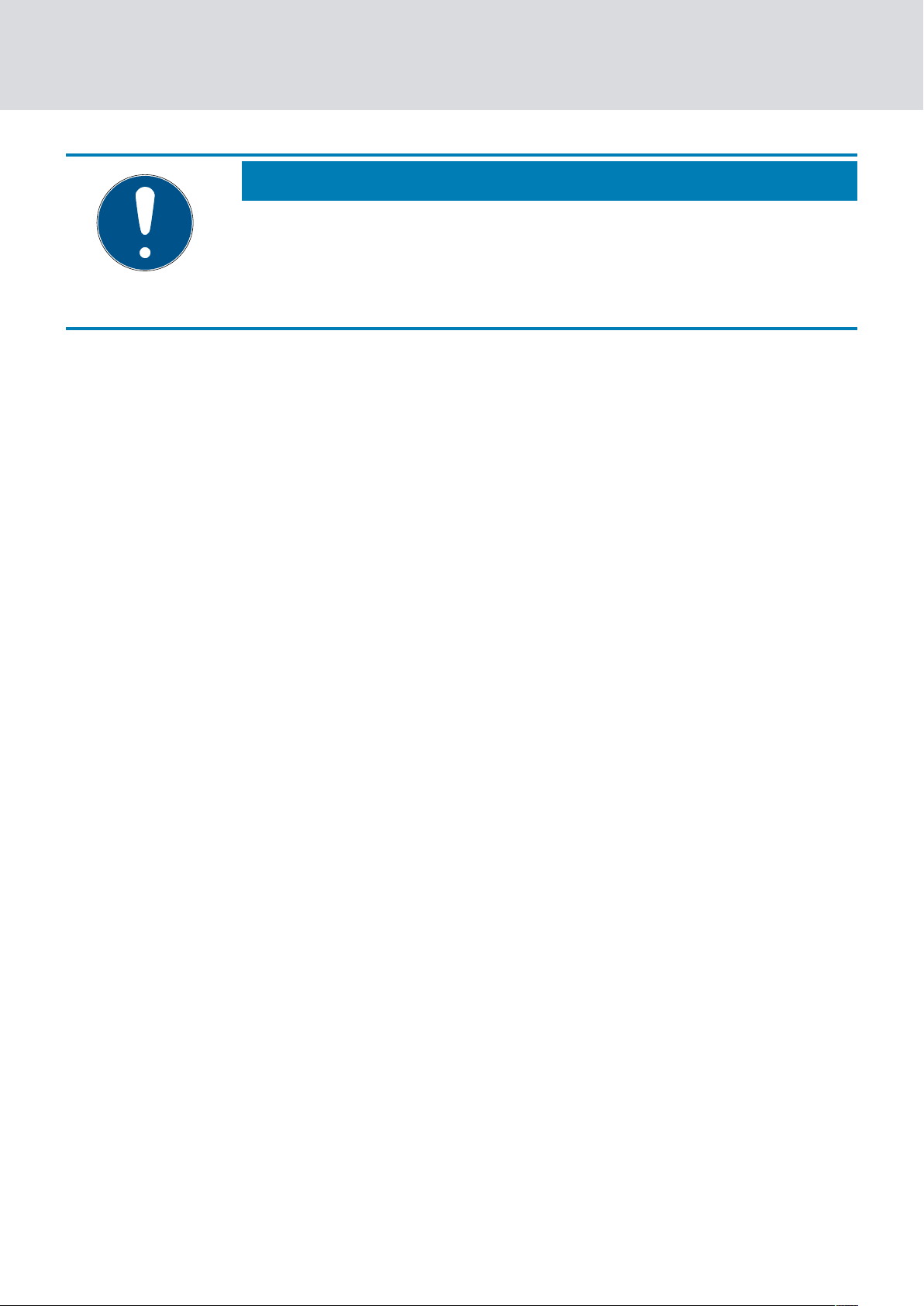
SmartHandle (Manual)
IMPORTANT
Fitting error or incorrect order
If you make a mistake in measuring the door and order a SmartHandle, the
SmartHandle will not fit.
Check the dimensions of the door again before ordering.
4. Product specific safety notices
17 / 136
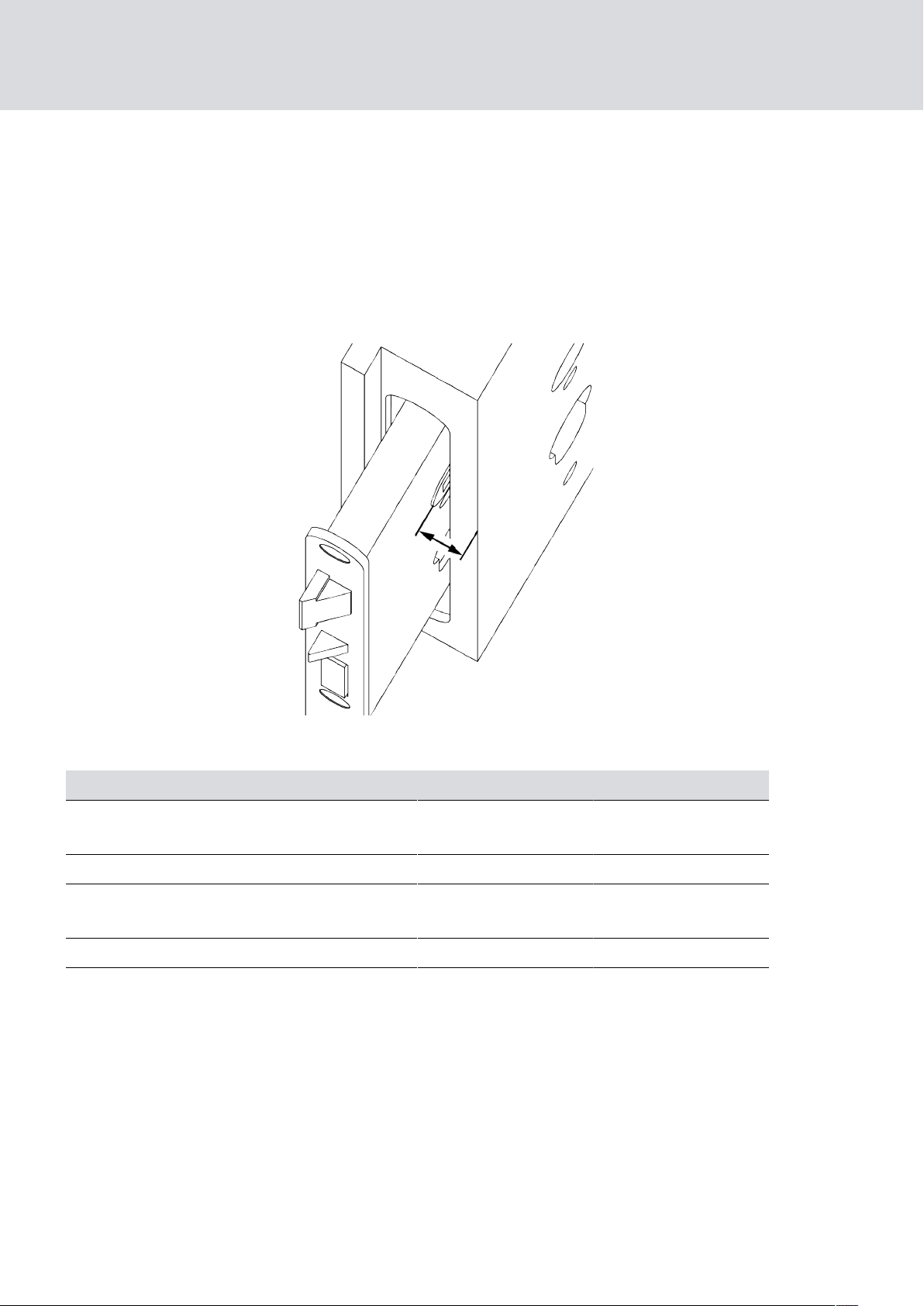
Interior side Exterior side
SmartHandle (Manual)
5 Designs
The following section describes the different individual versions or options
available for SmartHandle
5.1 Prerequisites
These distances depend on the version of the door.
Distance lock nut
front face (exterior
side) to exterior
side door leaf
5. Designs
18 / 136
The SmartHandle 3062 is suitable for the following distances:
Version Door thickness S Door thickness M Door thickness L
conventional/
SnapIn
RMO/RRMO min. 1 mm min. 1 mm min. 1mm
E1/SKG
SO min. 1 mm min. 1 mm min. 1 mm
min. 4 mm min. 4 mm min. 4 mm
No minimum thickness
No minimum thickness
No minimum thickness
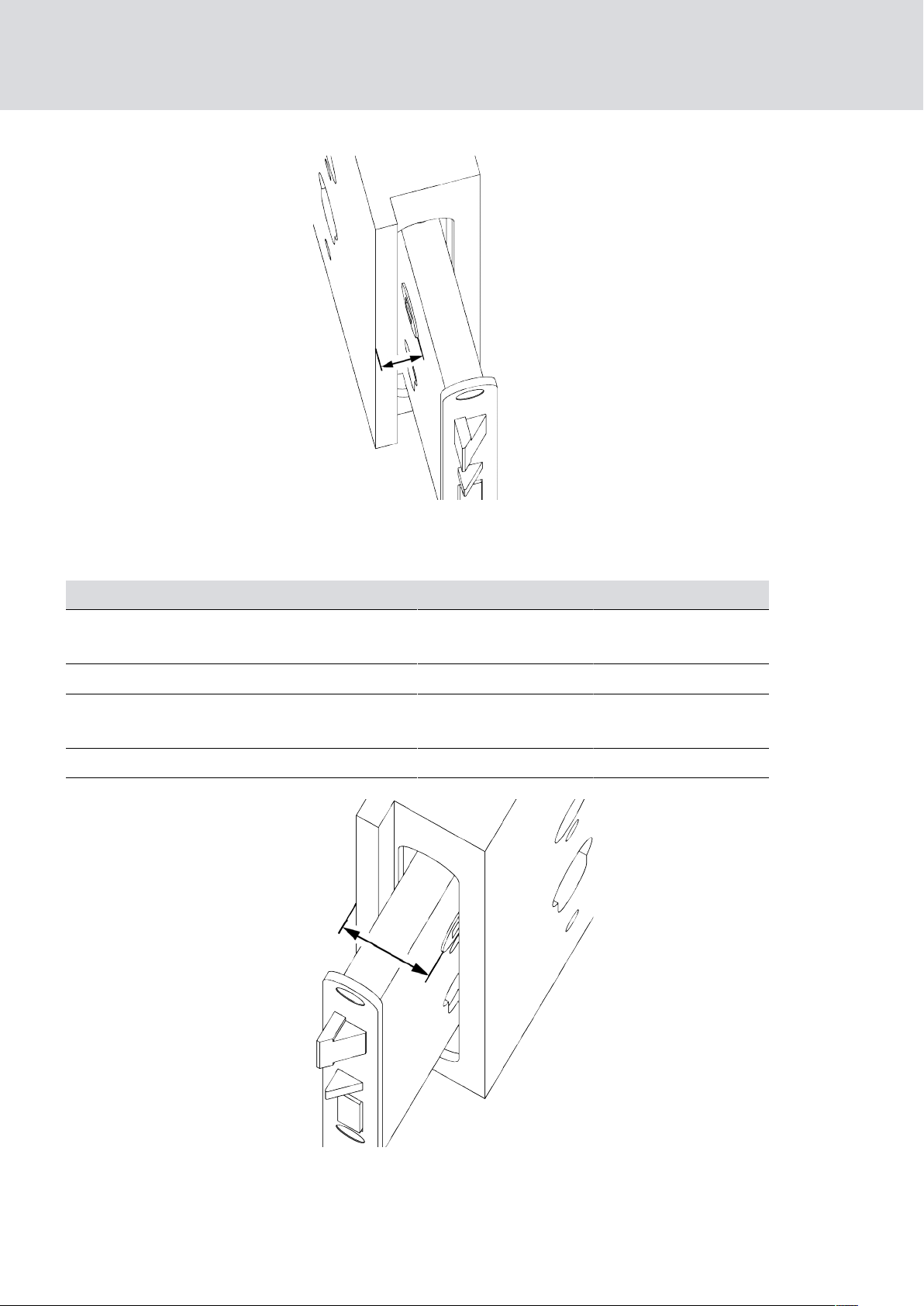
Interior side
Exterior side
Interior side Exterior side
SmartHandle (Manual)
Distance lock nut
front face (interior
side) to interior side
door leaf
5. Designs
19 / 136
The SmartHandle 3062 is suitable for the following distances: of at least 5
mm.
Version Door thickness S Door thickness M Door thickness L
conventional/
SnapIn
min. 5 mm min. 5 mm min. 5 mm
RMO/RRMO min. 1 mm min. 1 mm min. 1 mm
E1/SKG
No minimum thickness
No minimum thickness
No minimum thickness
SO min. 2 mm min. 2 mm min. 2 mm
Distance lock nut
front face (exterior
side) to interior side
door leaf
The SmartHandle 3062 is suitable for the following distances depending
on the version:
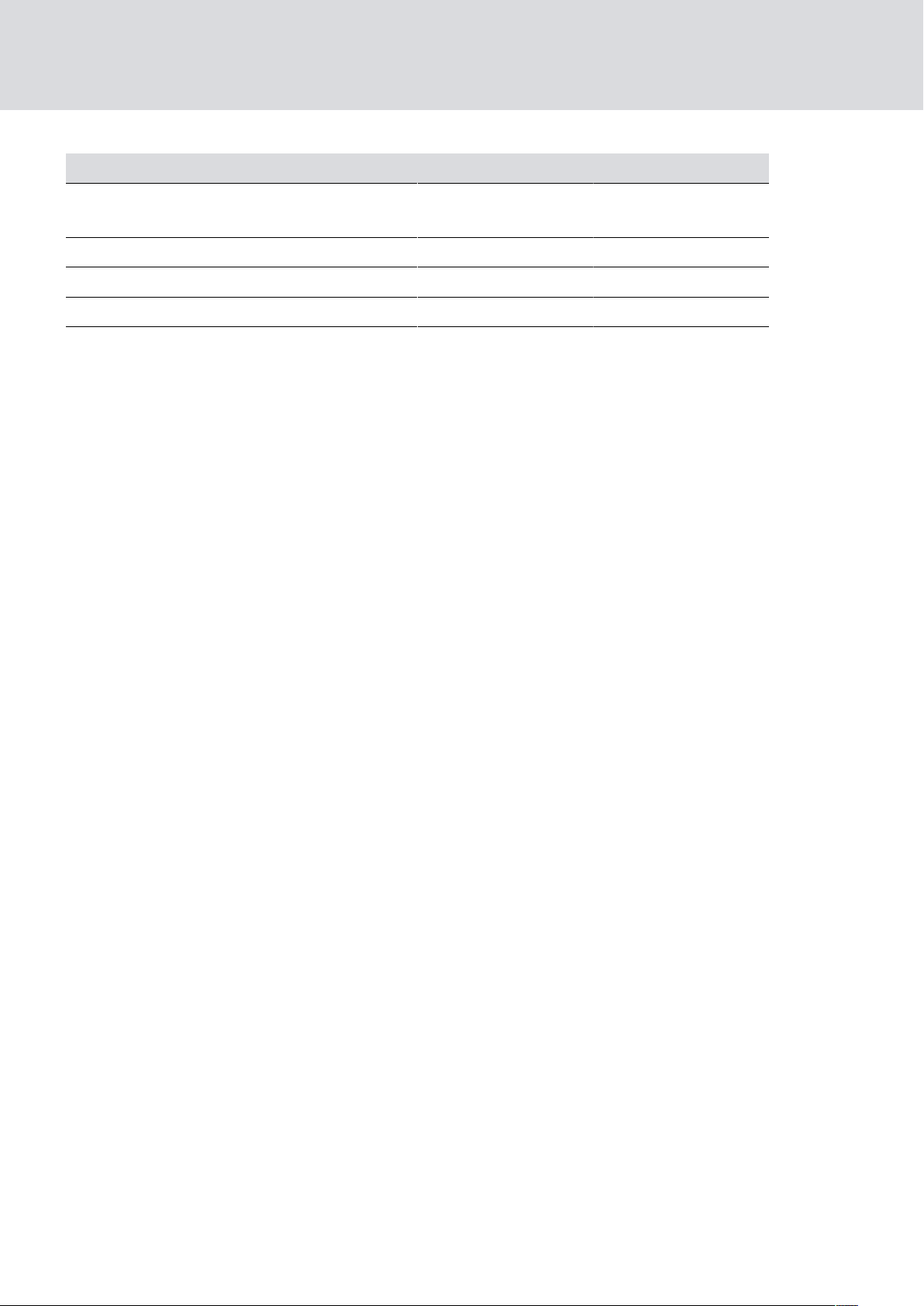
SmartHandle (Manual)
Version Door thickness S Door thickness M Door thickness L
5. Designs
20 / 136
conventional/
SnapIn
RMO/RRMO max. 37 mm max. 57 mm max. 77 mm
E1/SKG max. 38 mm max. 58 mm max. 78 mm
SO max. 38 mm max. 58 mm max. 78 mm
max. 41 mm max. 61 mm max. 81 mm
5.2 Profile
SmartHandle 3062 is available for the following mortise lock profiles:
Euro Profile Cylinder
Swiss Round
British Oval
Scandinavian Oval
5.3 mechanical override
It is usually also possible to fit a mechanical cylinder. This enables you to
open the door without using the electronics and open the door with a
mechanical key. This allows the fire service to lock to the door, for example.
You have the option of a cover with a blank design, where the cylinder is
completely covered, or a cover with a cut-out on one side or on both sides.
5.4 Door thickness
can be ordered in different door thickness widths:
Euro Profile:
S 39 – 60 mm
M 59 – 80 mm
L 79 – 100 mm
Swiss Round:
S 33 – 54 mm
M 53 – 74 mm
L 73 – 94 mm
Scandinavian Oval with drilling protection (SO.DP):
S 30 – 51 mm
M 50 – 71 mm
L 70 – 91 mm

SmartHandle (Manual)
Conventional fastening system SKG:
S 32 – 50 mm
M 50 – 70 mm
L 70 – 90 mm
5.5 Spindle
The following spindle sizes are available:
7 mm
8 mm
F8 (for fire retardant doors)
8.5 mm
5. Designs
21 / 136
9mm (for fire retardant doors)
10 mm
A sleeve is available for the 8.5mm and 10mm solutions. The 10mm
sleeve is part of the supply; order the 8.5mm one if required. See
Accessories to order. The 8mm spindle serves as a basis for the solution;
8mm to 8.5mm and 8mm to 10mm sleeve.
The SmartHandle designs with F8 and 9mm spindles are approved for use
in fire retardant doors:
F8 (8 mm) spindle as per EN1906 or EN1634
9 mm spindle as per DIN 18273
5.6 Fastening
Three different types of fastening system available:
Snap-in
Conventional fastening system
Conventional fastening system with MO (blank and cut-out)
Snap-in does not require any additional drill holes in the door as it uses the
existing standard holes for mounting.
With the conventional fastening system, it is possible to also install a
mechanical cylinder to override the electronics.
5.7 Backplate width/wide
The following backplate widths are available for the inlay:
Narrow plate, 41 mm
Wide plate, 53 mm
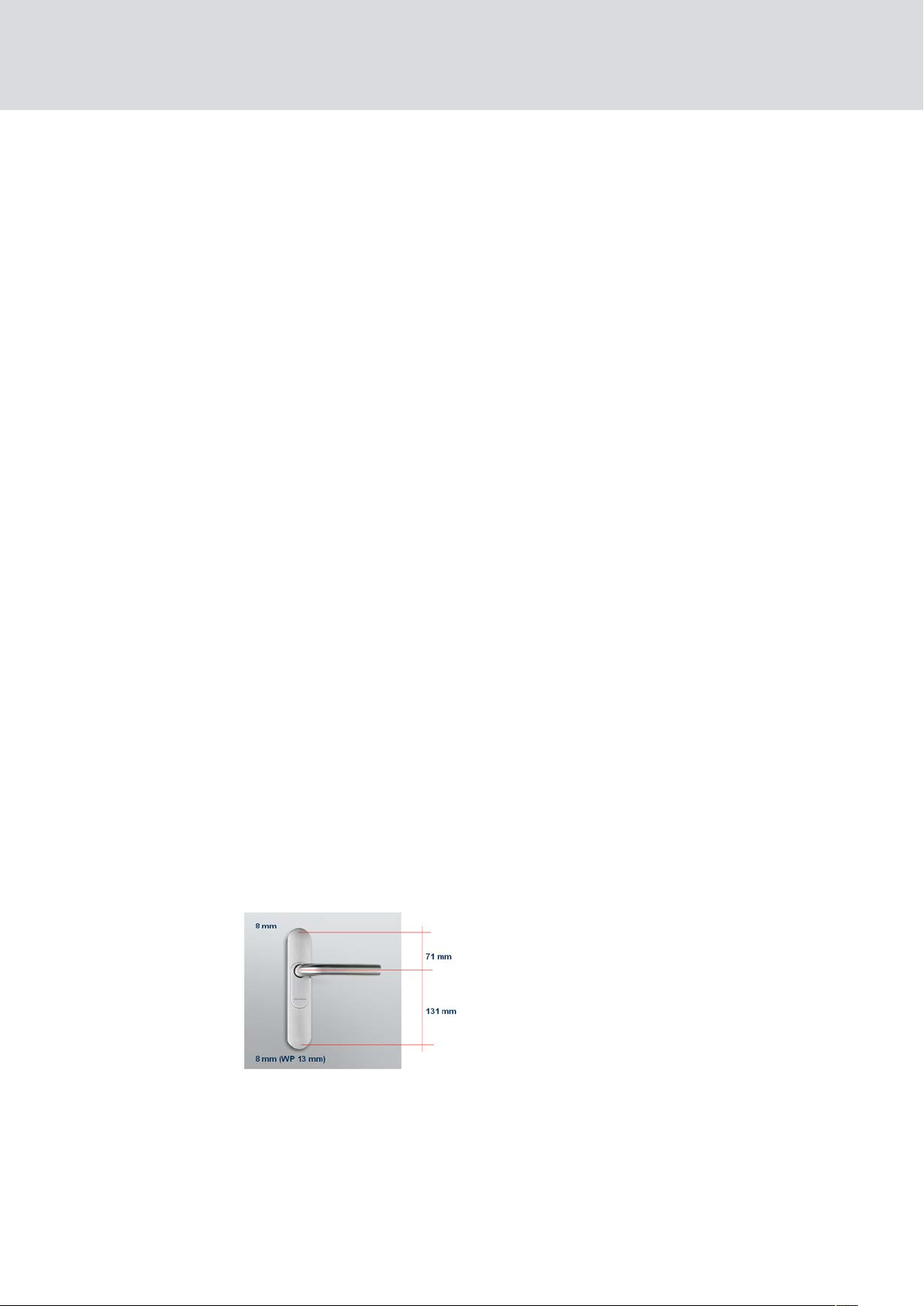
SmartHandle (Manual)
SmartHandles with the DP or SKG option are somewhat larger due to the
additional mounting plate:
Narrow plate, 47 mm
Wide plate, 59 mm
5.8 Centres distance
The following centres distances are available for the different fastening
types:
5.8.1 Snap-in
70 mm
5. Designs
22 / 136
72 mm
75 mm
78 mm
85 mm
88 mm
92 mm
94 mm
5.8.2 Conventional fastening system
The centres distance is an unimportant factor in the SmartHandle layout. It
is indicated with the figures '00.' Centres distances between 70 and
98.5mm can be covered as a general rule, irrespective of the lock case.
The following diagram or the following dimensions apply:
Mortise locks with centre distances between 46mm to 98.5mm (greater
also possible; check diagram in such cases) can be used if it is possible to
drill the two holes through the door without damaging the lock.
5.8.3 Conventional fastening system with MO
The following distances are available:
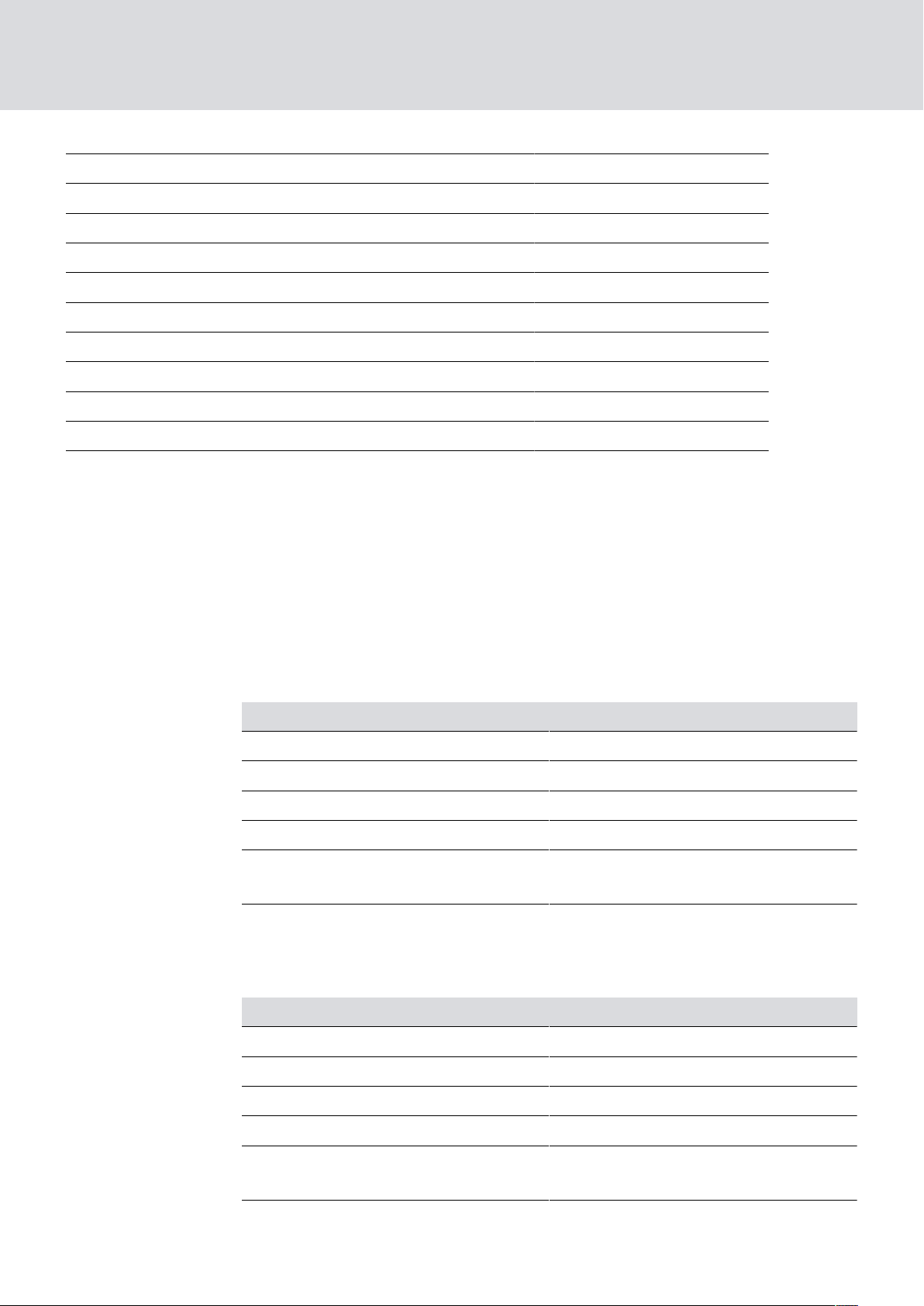
SmartHandle (Manual)
Euro Profile Swiss Round
72 mm ×
74 mm ×
75 mm ×
78 mm × ×
85 mm ×
88 mm ×
90 mm ×
92 mm × ×
94 mm ×
5. Designs
23 / 136
5.9 Version
SmartHandle 3062 is available in a version with a reader on one side. The
inside handle is always mechanically engaged, so that the door can always
be operated or opened from the inside without a medium in the event of an
emergency.
5.10 Handle versions, outside
Different designs are available as handle variants:
L-shaped U-shape
mitred mitred
rounded, curved rounded, curved
rounded, curved, offset rounded, curved, offset
mitred, offset mitred, offset
round, curved with anti-bacterial
coating
round, curved with anti-bacterial
coating
5.11 Handle variants for inside
Different designs are available as handle variants:
L-shaped U-shape
mitred mitred
rounded, curved rounded, curved
rounded, curved, offset rounded, curved, offset
mitred, offset mitred, offset
round, curved with anti-bacterial
coating
A thumb-turn is also available for the SKG variant.
round, curved with anti-bacterial
coating

SmartHandle (Manual)
5.12 Angle of activation
The SmartHandle 3062 is suitable for mortise locks with an angle of
activation of up to 38 degrees.
5.13 Surface finishes
Surface finishes are available in brushed stainless steel and brushed brass
colours.
5.14 Reader technology
You can choose between active technology and MIFARE® technology for
reader systems. SmartHandle 3062 – SC can be activated using both
active transponders and MIFARE® cards. SmartHandle 3062 – SC can only
be supplied in combination with G2 protocols. The following MIFARE
products may be used:
5. Designs
24 / 136
®
MIFARE® Classic (1k and 4k smart cards/tags)
MIFARE® PLUS S (2k and 4k smart cards/tags)
MIFARE® PLUS X (2k and 4k smart cards/tags)
MIFARE® DESFire EV1 (2k, 4k and 8k smart cards/tags)
5.15 Options
5.15.1 G1 Version
G1 products are supported in this version. Existing G1 locking systems can
be upgraded with SmartHandle or SmartHandle can be integrated into
new G1 systems. Up to 8,000 different transponders can be managed. LSM
3.0 or higher and a programming device (Smart CD type or newer) are
required to use this solution.
5.15.2 G2 Version
G2 products are supported in this version. Existing G2 locking systems can
be upgraded with SmartHandle or SmartHandle can be integrated into
new G2 systems. Up to 64,000 different transponders or 64,000 different
smart cards (Hybrid or MP variants) can be managed in these systems.
See the 'G2 Protocols' manual for more detailed information.
5.15.3 Access control version
Design is similar to standard version but with access event logging and time
zone control.
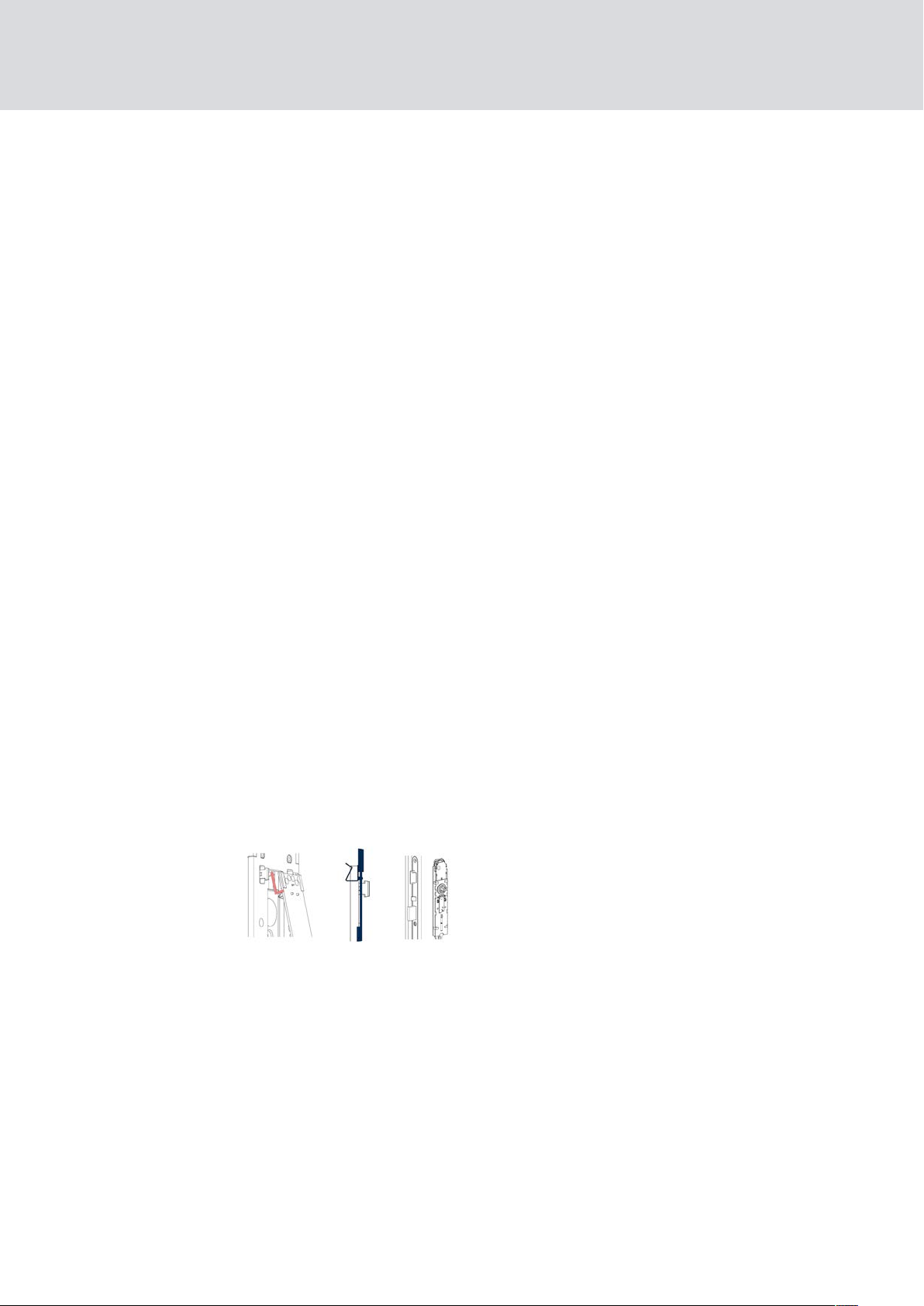
SmartHandle (Manual)
Access event logging
SmartHandle logs up to 3,000 (G1) or up to 3,600 (G2) of the most recent
access events with the date, time and transponder ID (TID). The data can
be read via the network or using the programming device at any time.
Time zone control
SmartHandle can be programmed in such a way that authorised
transponders and smart cards/smart tags (G2) are only authorised for
access at specific times. There are 16,000 (G1) or 64,000 (G2) time zone
schedules available per locking system within the different time zone
schedules and 5+1 (G1) or 100+1 (G2) different time zone groups available
per locking device.
5. Designs
25 / 136
5.15.4 WP version
The WP version has been specially developed for the exterior shell of
buildings. This variant should always be used when the outer surface may
come into contact with damp. SmartHandle must not come into contact
with damp through the door or in indoor areas.
5.15.5 DP Version
Version with extra protection against levering open.
5.16 Network (WaveNet)
You can equip SmartHandle 3062 with a network node at any time. You do
not need to exchange any components to do so. Simply plug the network
node circuit board into its designated slot.
There is a special waterproof version of the network circuit board for use
outdoors. You require a WP network node for a WP SmartHandle. If you
use the WP version, you'll find the slot for the network node on the inner
side.
5.17 Network (DoorMonitoring)
The LockNodes are already permanently integrated into SmartHandles
with the DoorMonitoring function and cannot be replaced.

SmartHandle (Manual)
5.18 SmartHandle without electronics
A SmartHandle 3062 without electronics can be supplied on request for
design reasons. The spindle is always continuous in such handles, so that
the door can always be operated or opened from the inside or outside
without a medium such as a transponder. The MO variant must be selected
for locking the door, which can be locked using an additional cylinder in this
variant.
5.19 SKG
SmartHandle 3062 with SKG certification (SKG**) also satisfies high
security requirements. This version of SmartHandle 3062 guarantees that it
will remain fully functional for the long term even under extreme conditions
and provide optimum protection against break-ins or tampering.
5. Designs
26 / 136
5.20 DoorMonitoring (DM)
with DoorMonitoring (DM) is an electronic door fitting with integrated door
monitoring. The integrated door monitoring system in the DM Cylinder is
fitted without any wiring to the door.
SmartHandles with the DoorMonitoring function may only be used in
combination with self-locking panic locks. The DoorMonitoring
SmartHandle with external "sensor lock" sensors can also be used as a MO
version.
Sensors inside the DM SmartHandle 3062 monitor the door opening status.
The DM SmartHandle 3062 logs access events (access lists) and monitors
door status and changes to door status (open, closed, locked, securely
locked, manipulation attempt and forced entry).
The following door statuses are logged:
Door open/closed
Door unlocked/securely locked
Alarm
These door statuses can be transmitted to LSM via the WaveNet network,
where they can be displayed, so that the user can see the door status
easily.
The LSM software allows you to define events which trigger a definable,
time-dependent response, such as a pop-up window with a warning or an
email, when the status of a locking device changes.
Alarms can be transmitted to third-party software in LSM Basic (from
Version 3.3).

SmartHandle (Manual)
All changes are logged in the access list, including the transponder ID, date
and time, which the locking system operator or a security officer can then
upload and evaluate if necessary.
5. Designs
27 / 136
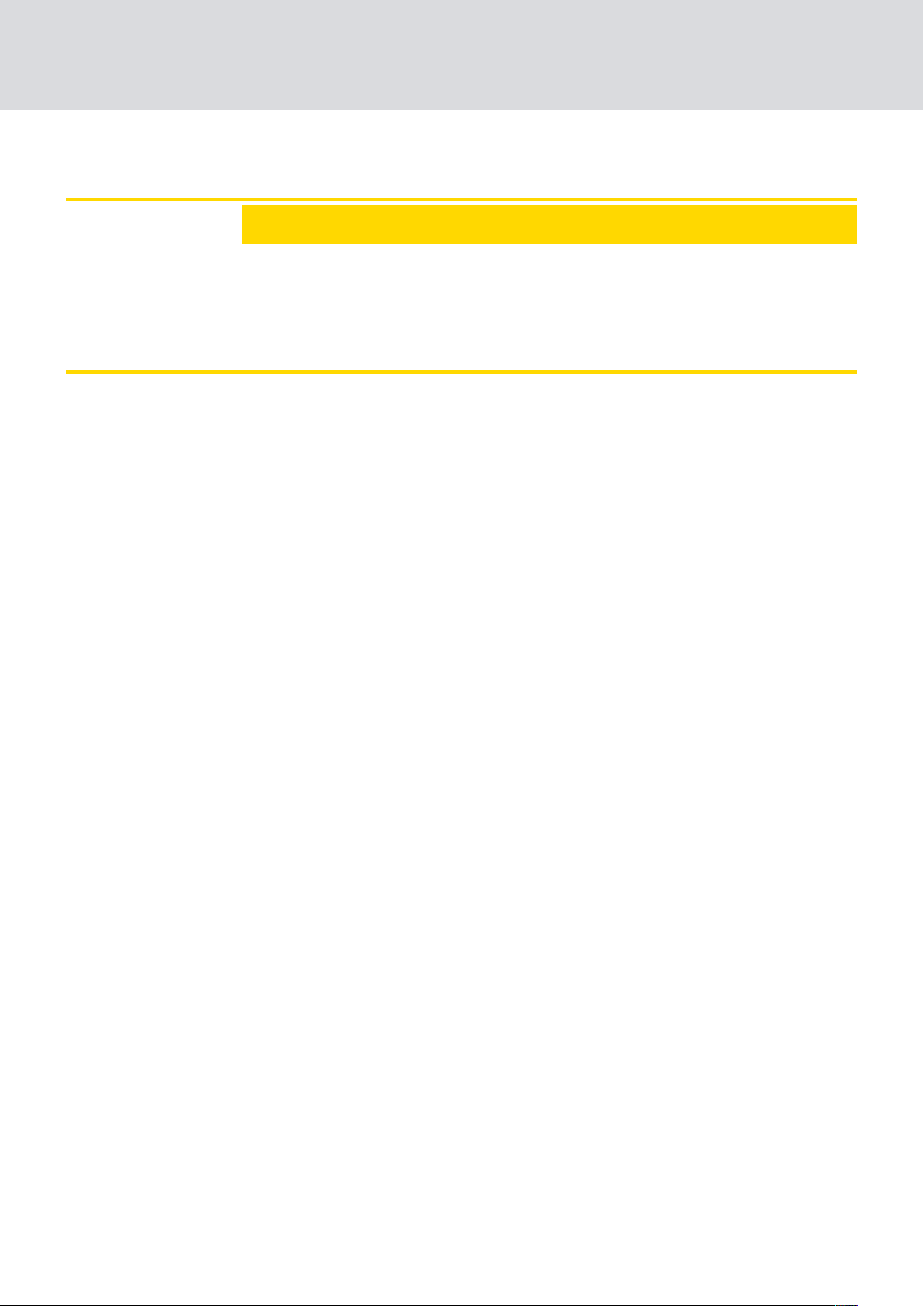
SmartHandle (Manual)
6 Storage
ATTENTION
Freeze mode due to separate storage
If you store the housing halves separately for a longer period of time (more
than a week), SmartHandle may switch to freeze mode.
Only separate the two halves of SmartHandle when installing it.
Storage mode
SmartHandle is screwed together in its box when delivered. The two
housing halves are firmly joined together. You can programme
SmartHandle directly as it is in the box.
6. Storage
28 / 136
After initial programming
Leave the housing halves screwed together after initial programming.
Installation
You need to separate the two housing halves to install SmartHandle. Do
not separate the two halves until just before you install it.

SmartHandle (Manual)
7 Installation (manual)
Some variants are supplied screwed into temporary spacer sleeves, so that
the SmartHandles can be programmed in the packaging. This will ensure
that the metal surfaces touch. Contact needs to be established in this way
to programme SmartHandle.
Temporary spacer sleeves are used to secure SmartHandles during
transport and are not needed to operate SmartHandles.
The plastic screws are used to secure SmartHandles during transport
and must not be used for installation.
7.1 Snap-in
7. Installation (manual)
29 / 136
7.1.1 Contents of packaging
2 x inlays
2 x covers
1 x outer fitting
1 x inside fitting
1 x outer fitting, including lock ring
1 x inside handle for inside fitting (including hexagon screw)
1 x mounting screw
1 x profile cylinder inlay (in versions for fire retardant doors only)
1 x quick start guide
1 x installation tool for inlay
7.1.2 Tools required
The following tools are required for installing SmartHandle 3062 and are
not included in the supplied package:
Allen key (3mm) to fit handle
Cross-tip screwdriver type PH2 (battery screwdriver recommended)
7.1.3 Installation instructions SnapIn
Batteries are already installed when the product is delivered!
When installing the electronic SmartHandle 3062, ensure that there are
no sources of low-frequency interference in the surrounding area.
SmartHandle 3062 must be fitted, so that it is flush with the door. You
must install the product as specified to ensure that it is structurally
stable and will have a long service life.

SmartHandle (Manual)
You must not strike parts of SmartHandle 3062 during installation.
The two inlays in the cover are locked into position with a clip
mechanism. These may only be removed using the SimonsVoss
installation tool.
In the case of fire retardant doors, you must ensure that the supplied
profile cylinder inlay is pressed against the snap-in mechanism in the
inside fitting.
No water or moisture must penetrate the door or reach the inner side.
Always use the WP version for moisture.
Programme SmartHandle 3062 before installing.
SmartHandle 3062 may be difficult to fit in mortise locks with a
retaining nut. You must not alter the retaining nut in any way, using a file,
for example; otherwise, the handle's guide piece will no longer fit
accurately.
7. Installation (manual)
30 / 136
When installing SmartHandle, you must ensure that the cable does not
get caught or fitted too tightly to the door.
7.1.4 Snap-in
Key:
1. Inlay
2. Inlay
3. Outside handle
4. Outer fitting
5. handle fastener piece
6. Door lock (not included in the scope of supply)
7. Snap-in mechanism
8. Inside fitting
9. Screw
