Simons Voss Technologies Palm LDB Version 1.40,Palm m5,Tungsten W,Tungsten T3,Palm LDB 1.40 Operating Instructions Manual

Operating Instructions for the Palm LDB Version 1.40
Table of Contents
1. General Method of Operation........................................................................ 2
2. System Requirements ................................................................................... 2
3. Installing the PalmLDB.................................................................................. 3
4. Starting Actions ............................................................................................. 4
5. Exporting the Locking Plan to the Palm ...................................................... 7
6. Editing Lockings ............................................................................................ 9
7. Reimporting Data From the Palm to the PC................................................15
8. Checking and Repairing the Database........................................................16
1 Version: June 2004

Operating Instructions for the Palm LDB Version 1.40
1. General Method of Operation
With the Palm Organizer (versions: Palm m5xx, Tungsten W and Tungsten
T3) and the PalmCD2 programming device, you can very conveniently and
easily program and read out your System 3060 digital lockings.
If you use a Palm Tungsten W, you must make sure that you deactivate
the mobile radio telephone function when you operate it together with the
PalmCD2, because otherwise the radio range to the digital locking can be
restricted.
1.1 Programming Lockings
Create the locking plan with the help of the LDB locking plan software. We
recommend that you use a PC to program the components (lockings,
transponders) the first time. Subsequent changes to the authorizations are
made in the locking plan software and then transmitted to the Palm (m5xx,
Tungsten W and Tungsten T3). After that, you can program the lockings with
the PalmCD2 and also make changes in the locking plan (authorize or block
transponders). When you have completed the programming, transmit the
updated data to the locking plan software on the PC.
1.2 Reading out Lockings
You can use the PalmCD2 in combination with the Palm (m5xx, Tungsten W
and Tungsten T3) to read out access lists and transponder lists on the spot.
You can also combine the PalmCD1 with the Palm Vx.
1.3 Opening the Door
An emergency opening with the help of the password is also possible.
2. System Requirements
The PalmLDB software is compatible with all Palm Organizers listed
above that have the PalmOS operating system, from version 3.5 to 5.2.1.
Make sure that you always use the latest software versions for the LDB
locking plan software and the PalmLDB. You can obtain more information
on this subject from your dealer or directly from SimonsVoss.
2 Version: June 2004
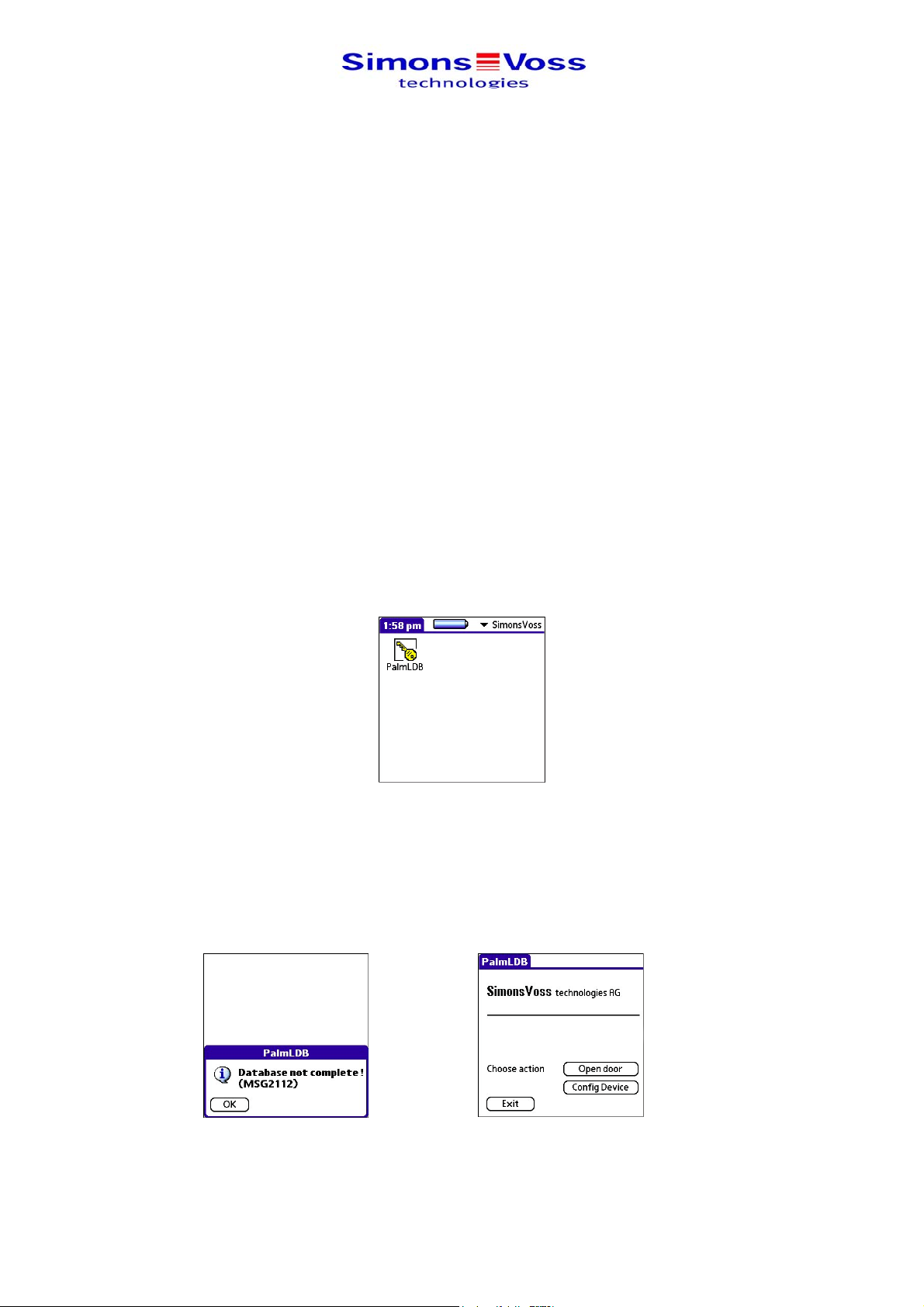
Operating Instructions for the Palm LDB Version 1.40
3. Installing the PalmLDB
Before you install the PalmLDB, you must install the Palm Organizer Software
and carry out a HotSync.
If an older PalmLDB version is installed on the Palm, you must delete it
first.
Insert the SimonsVoss CD. In the Windows task bar, click Start Programs
Palm Desktop Palm Quick Install, and then Add. Select the CD-ROM
drive and click Software PalmLDB English PalmLDB_deDe.
☺
deDe indicates that this is the German version of the PalmLDB (the file
has a different and appropriate abbreviation for each country).
Now click Done and carry out a HotSync procedure. Then the icon for starting
the PalmLDB appears on the Palm interface under the category SimonsVoss.
3.1 Starting the PalmLDB
Touch the key symbol with the Palm stylus to start the PalmLDB. If you have
not yet exported a locking plan to the Palm, you will see the message
Database not complete. Furthermore, the Edit Lockings button will not be
visible in the main menu.
3.2 Read the Software Version
3 Version: June 2004
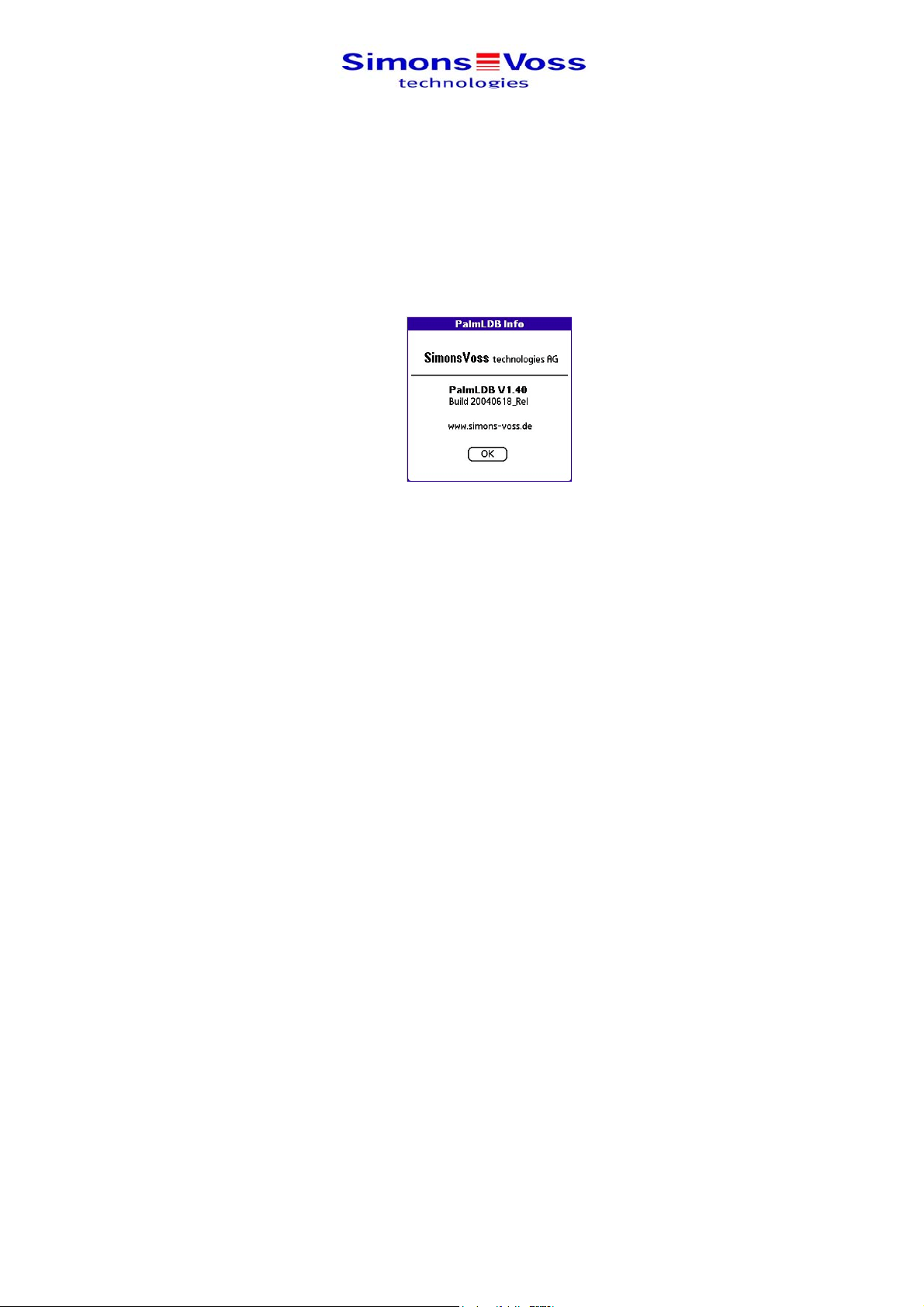
Operating Instructions for the Palm LDB Version 1.40
Do this by touching PalmLDB PalmLDB-Info in the menu bar. If an older
software version (< PalmLDB1.40) is installed, please contact your dealer or
SimonsVoss directly.
Make sure that the LDB that you are using matches the respective
PalmLDB. If an older software version (< LDB1.40) is installed, please
contact your dealer or SimonsVoss directly.
You can also operate the Palm LDB1.40 in combination with the WaveNet
LDB (1.41).
4. Starting Actions
Now you can carry out the following actions:
Edit lockings
Program and read out lockings
Open the door
Carry out an emergency opening with the help of the password
ConfigDevice
Reset and test the programming device
Exit
Leave the program
Before you can program and read out the access list and transponder lists,
you must first load the locking plan on to the Palm (see the section "Exporting
the Locking Plan to the Palm").
☺ There is a test system on the SimonsVoss CD. If you would like to
familiarize yourself with this locking system, you must use the Install Tool
to install all six files (PDB format). The test system's file password is test.
4 Version: June 2004
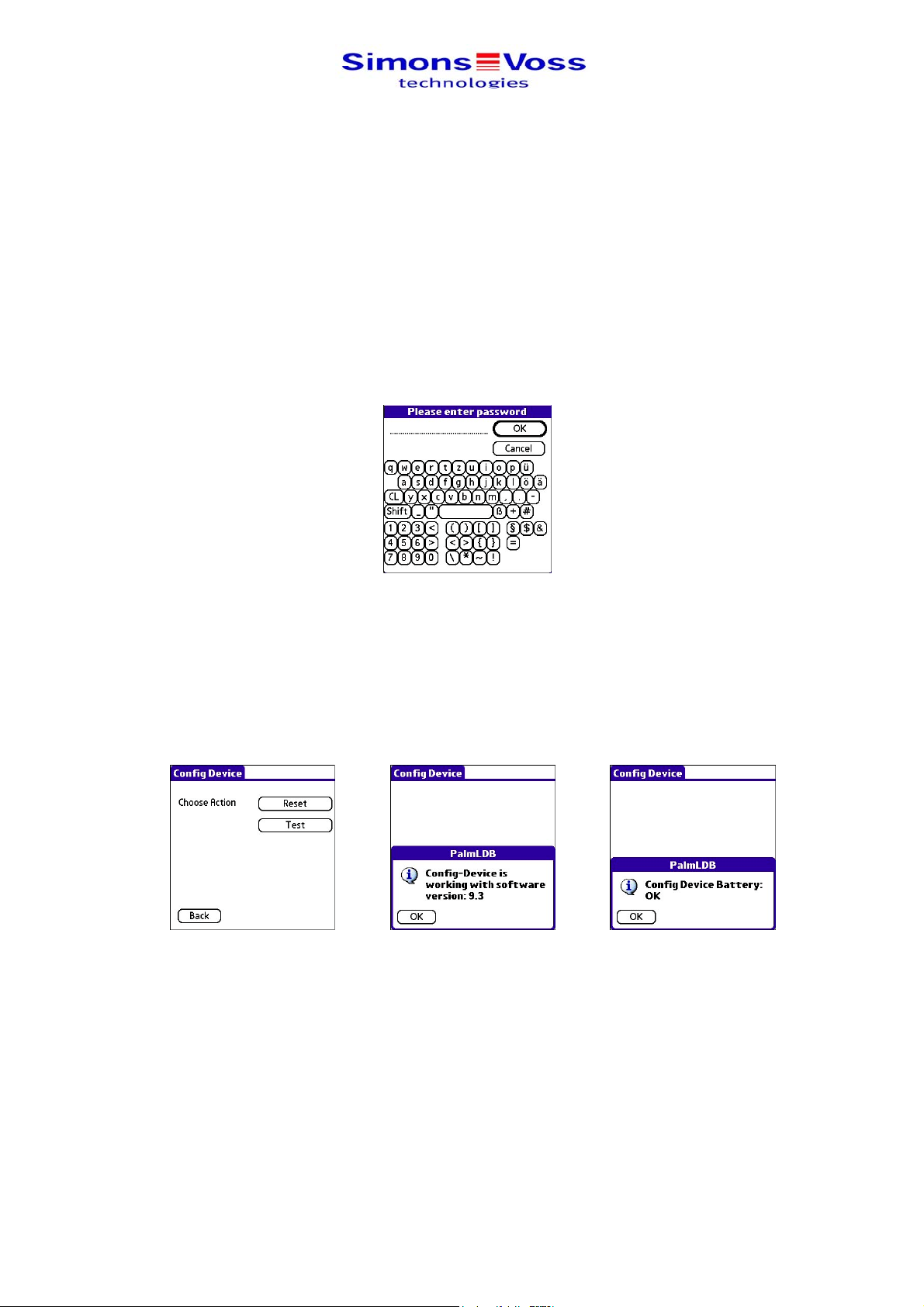
Operating Instructions for the Palm LDB Version 1.40
4.1 Carry out Emergency Opening
Touch the Open door button. Then enter the locking system password (for
LSM: the user password) on the keyboard shown in the display. Pay attention
to upper and lower case letters – the password is case-sensitive. Then touch
OK.
4.2 Testing the PalmCD2
Touch the ConfigDevice button. Then place the Palm (m5xx, Tungsten W and
Tungsten T3) on the PalmCD2.
Touch Test to check the PalmCD2 programming device. If it does not
respond, you can reset it with the button with that name. Then check your
programming device again. The PalmCD2 should report software version 9.3
or later.
PalmCD2: If the PalmCD2 does not respond, you should check the battery
status. If necessary, remove the PalmCD2 from the Palm briefly
and then put it on again.
5 Version: June 2004
