Page 1
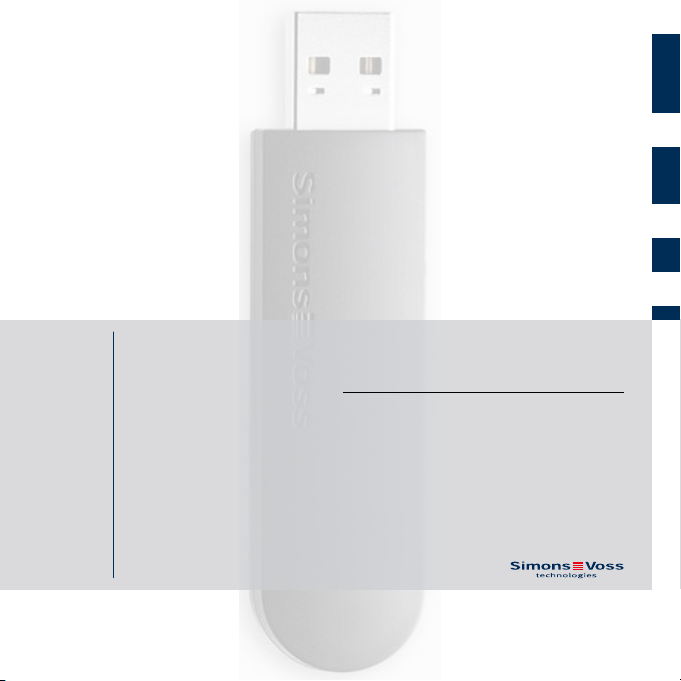
DE
EN
FR
NL
IT
DA
SW
Kurzanleitung
Quick guide
Guide abrégé
Korte handleiding
Guida breve
Korte vejledning
Snabbguide
(MK.)CD.STARTER
NW64.080040
06.12.2019
Page 2

(MK.)CD.STARTER
deutsch ........................................................................................................................................
english ..........................................................................................................................................
français ........................................................................................................................................
nederlands ..................................................................................................................................
italiano .........................................................................................................................................
dansk ............................................................................................................................................
svensk...........................................................................................................................................
3
16
28
41
53
66
78
Page 3
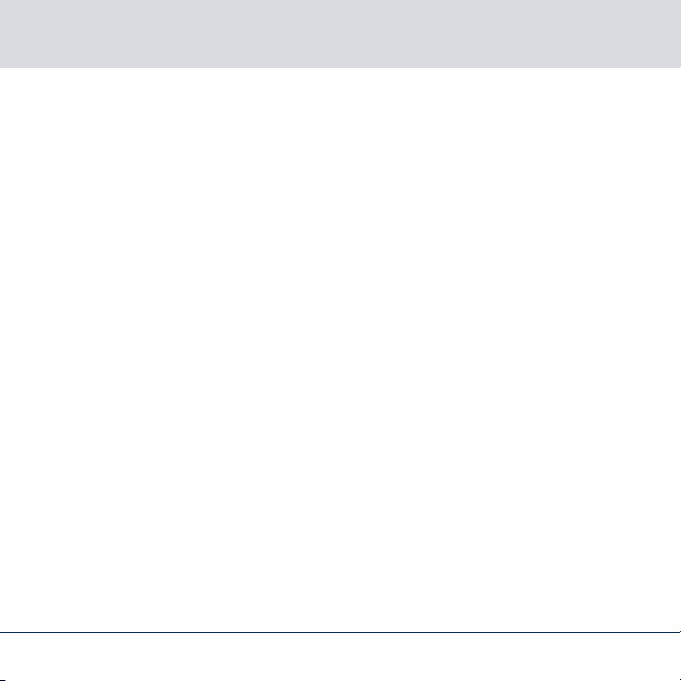
Inhaltsverzeichnis(MK.)CD.STARTER
Inhaltsverzeichnis
1 Bestimmungsgemäßer Gebrauch.............................................................................................4
2 Allgemeine Sicherheitshinweise ...............................................................................................4
3 Produktspezifische Sicherheitshinweise ................................................................................9
4 Lieferumfang..................................................................................................................................10
5 Inbetriebnahme.............................................................................................................................10
6 Programmierung........................................................................................................................... 10
6.1 Programmierung über LSM STARTER.................................................................................... 10
6.2 Programmierung über MobileKey................................................................................................11
6.3 Programmierdistanzen .....................................................................................................................11
7 Technische Daten..........................................................................................................................12
8 Konformitätserklärung ................................................................................................................12
9 Hilfe und weitere Informationen.............................................................................................. 13
3 / 92DE
Page 4
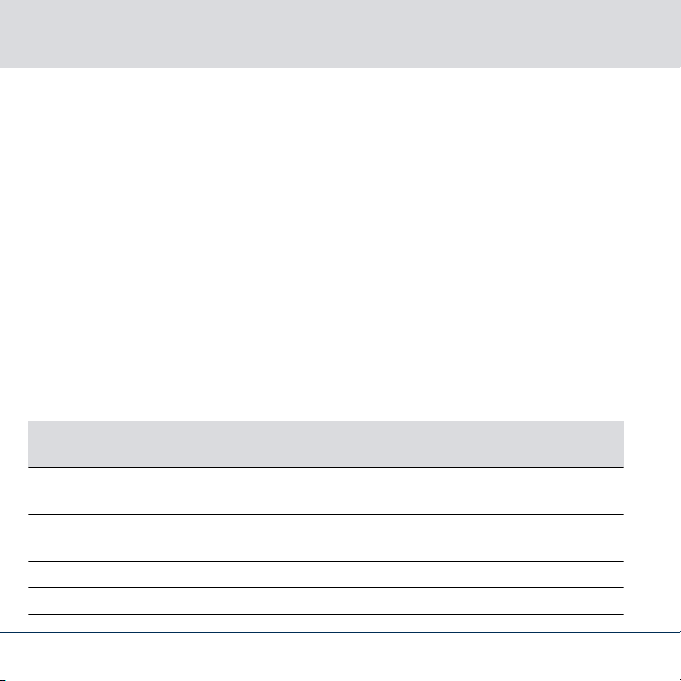
1. Bestimmungsgemäßer Gebrauch
(MK.)CD.STARTER
1 Bestimmungsgemäßer Gebrauch
Der USB-Programmierstick ist ein kompaktes Programmiergerät,
welches zur Programmierung von aktiven SimonsVoss
Schließkomponenten
einen Computer mit Windows-Betriebssystem dient.
CD.STARTER.G2
Für die Programmierung von Schließkomponenten aus dem System
3060 über die LSM STARTER.
MK.CD.STARTER.G2
Für die Programmierung von MobileKey-Schließkomponenten über
die Web-Applikation. Der USB-Programmierstick kann außerdem an
Android-Geräten (mit OTG-Funktion) betrieben werden.
(z.B. Transponder oder Schließzylinder)
2 Allgemeine Sicherheitshinweise
Signalwort (ANSI Z535.6)
Gefahr
Warnung
Vorsicht Leichte Verletzung
Achtung Sachschäden oder Fehlfunktionen
Mögliche unmittelbare Auswirkungen bei
Nichtbeachtung
Tod oder schwere Verletzung (wahrscheinlich)
Tod oder schwere Verletzung (möglich,
aber unwahrscheinlich)
über
4 / 92 DE
Page 5
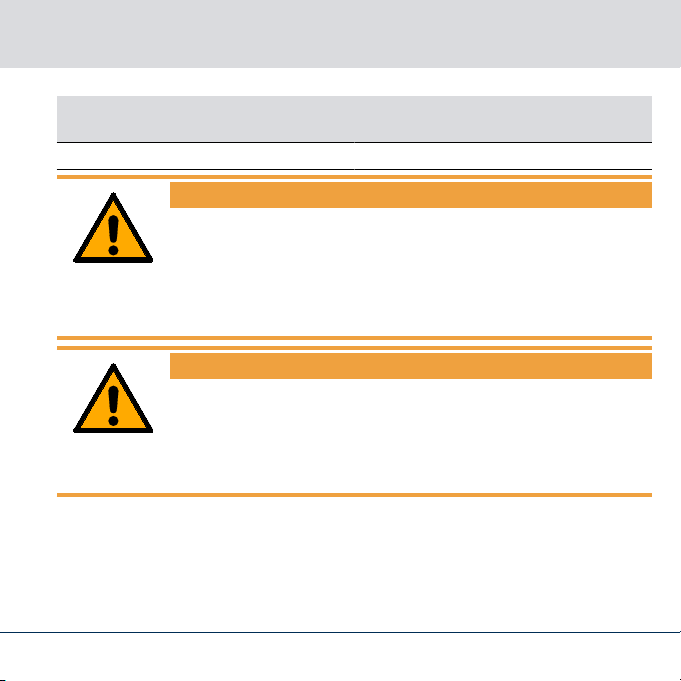
(MK.)CD.STARTER 2. Allgemeine Sicherheitshinweise
Signalwort (ANSI Z535.6)
Mögliche unmittelbare Auswirkungen bei
Nichtbeachtung
Hinweis Geringe oder keine
WARNUNG
Versperrter Zugang
Durch fehlerhaft montierte und/oder programmierte Komponenten
kann der Zutritt durch eine Tür versperrt bleiben. Für Folgen eines versperrten Zutritts wie Zugang zu verletzten oder gefährdeten Personen,
Sachschäden oder anderen Schäden haftet die SimonsVoss Technologies GmbH nicht!
WARNUNG
Versperrter Zugang durch Manipulation des Produkts
Wenn Sie das Produkt eigenmächtig verändern, dann können Fehlfunktionen auftreten und der Zugang durch eine Tür versperrt werden.
Verändern Sie das Produkt nur bei Bedarf und nur in der Dokumen-
tation beschriebenen Art und Weise.
5 / 92DE
Page 6
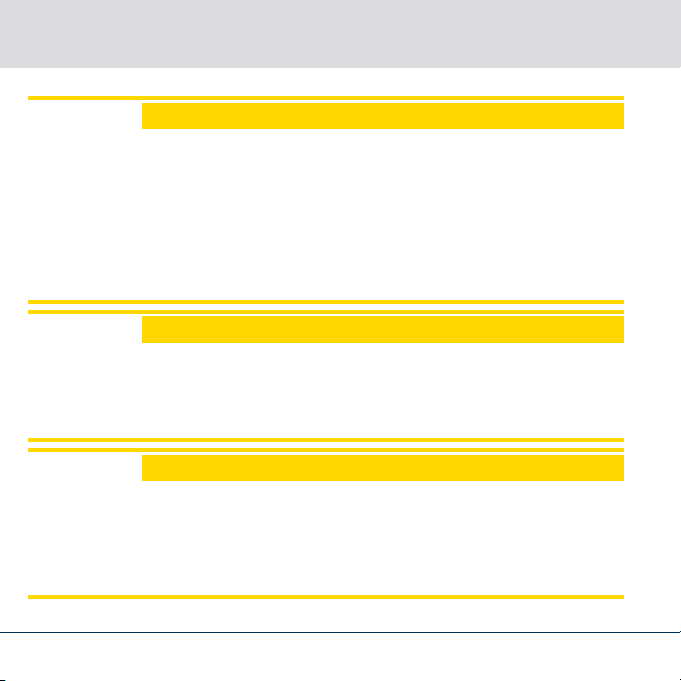
(MK.)CD.STARTER2. Allgemeine Sicherheitshinweise
ACHTUNG
Beschädigung durch elektrostatische Entladung (ESD)
Dieses Produkt enthält elektronische Bauteile, die durch elektrostatische Entladungen beschädigt werden können.
1. Verwenden Sie ESD-gerechte Arbeitsmaterialien (z.B. Erdungsarmband).
2. Erden Sie sich vor Arbeiten, bei denen Sie mit der Elektronik in Kontakt kommen könnten. Fassen Sie dazu geerdete metallische Oberflächen an (z.B, Türzargen, Wasserrohre oder Heizungsventile).
ACHTUNG
Beschädigung durch Öle, Fette, Farben und Säuren
Dieses Produkt enthält elektronische Bauteile, die durch Flüssigkeiten
aller Art beschädigt werden können.
Halten Sie Öle, Fette, Farben und Säuren vom Produkt fern.
ACHTUNG
Beschädigung durch aggressive Reinigungsmittel
Die Oberfläche dieses Produkts kann durch ungeeignete Reinigungsmittel beschädigt werden.
Verwenden Sie ausschließlich Reinigungsmittel, die für Kunststoff-
bzw. Metalloberflächen geeignet sind.
6 / 92 DE
Page 7
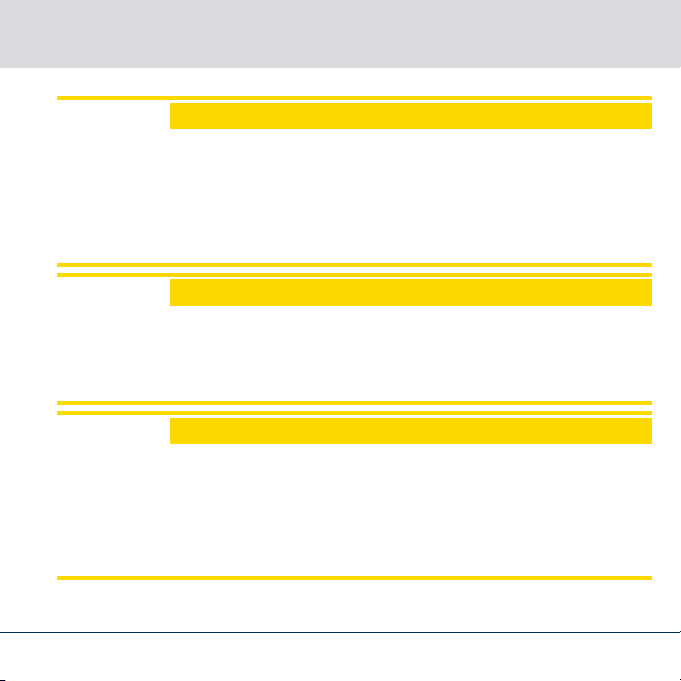
(MK.)CD.STARTER 2. Allgemeine Sicherheitshinweise
ACHTUNG
Beschädigung durch mechanische Einwirkung
Dieses Produkt enthält elektronische Bauteile, die durch mechanische
Einwirkung aller Art beschädigt werden können.
1. Vermeiden Sie das Anfassen der Elektronik.
2. Vermeiden Sie sonstige mechanische Einwirkungen auf die Elektronik.
ACHTUNG
Beschädigung durch Verpolung
Dieses Produkt enthält elektronische Bauteile, die durch die Verpolung
der Spannungsquelle beschädigt werden können.
Verpolen Sie die Spannungsquelle nicht (Batterien bzw. Netzteile).
ACHTUNG
Störung des Betriebs durch Funkstörung
Dieses Produkt kann unter Umständen durch elektromagnetische oder
magnetische Störungen beeinflusst werden.
Montieren bzw. platzieren Sie das Produkt nicht unmittelbar neben
Geräten, die elektromagnetische oder magnetische Störungen verursachen können (Schaltnetzteile!).
7 / 92DE
Page 8
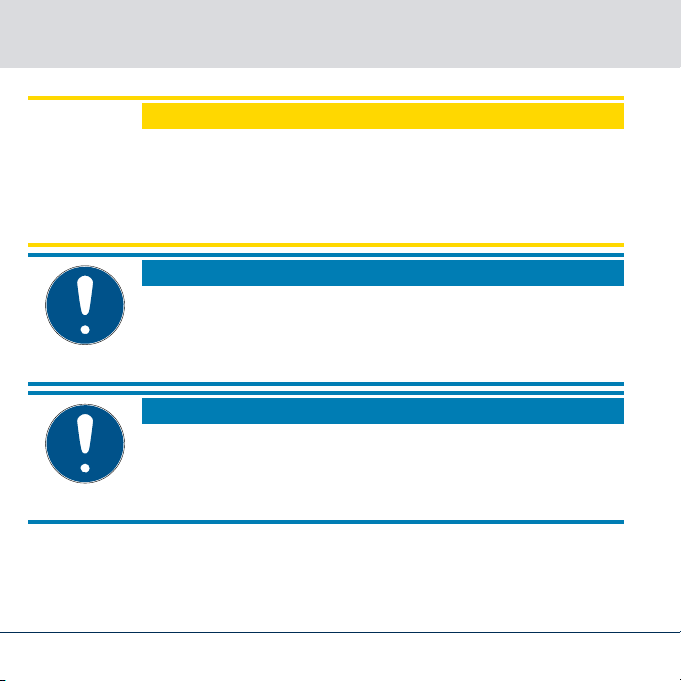
(MK.)CD.STARTER2. Allgemeine Sicherheitshinweise
ACHTUNG
Störung der Kommunikation durch metallische Oberflächen
Dieses Produkt kommuniziert drahtlos. Metallische Oberflächen können
die Reichweite des Produkts erheblich reduzieren.
Montieren bzw. platzieren Sie das Produkt nicht auf oder in der Nähe
von metallischen Oberflächen.
HINWEIS
Bestimmungsgemäßer Gebrauch
SimonsVoss-Produkte sind ausschließlich für das Öffnen und Schließen
von Türen und vergleichbaren Gegenständen bestimmt.
Verwenden Sie SimonsVoss-Produkte nicht für andere Zwecke.
HINWEIS
Qualifikationen erforderlich
Die Installation und Inbetriebnahme setzt Fachkenntnisse voraus.
Nur geschultes Fachpersonal darf das Produkt installieren und in Be-
trieb nehmen.
8 / 92 DE
Page 9
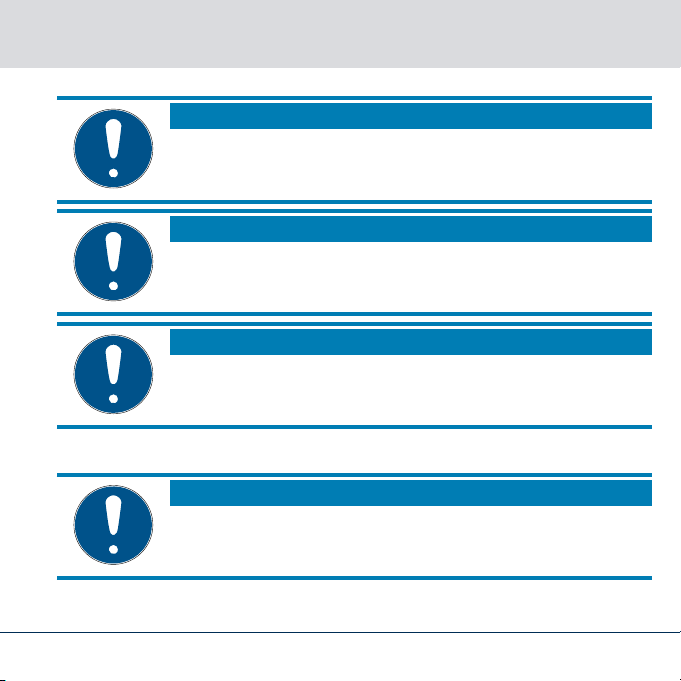
(MK.)CD.STARTER
Änderungen bzw. technische Weiterentwicklungen können nicht ausgeschlossen und ohne Ankündigung umgesetzt werden.
Die deutsche Sprachfassung ist die Originalbetriebsanleitung. Andere
Sprachen (Abfassung in der Vertragssprache) sind Übersetzungen der
Originalbetriebsanleitung.
Lesen Sie alle Anweisungen zur Installation, zum Einbau und zur Inbetriebnahme und befolgen Sie diese. Geben Sie diese Anweisungen und
jegliche Anweisungen zur Wartung an den Benutzer weiter.
3 Produktspezifische Sicherheitshinweise
Direkte Sonneneinstrahlung vermeiden.
3. Produktspezifische Sicherheitshinweise
HINWEIS
HINWEIS
HINWEIS
HINWEIS
9 / 92DE
Page 10
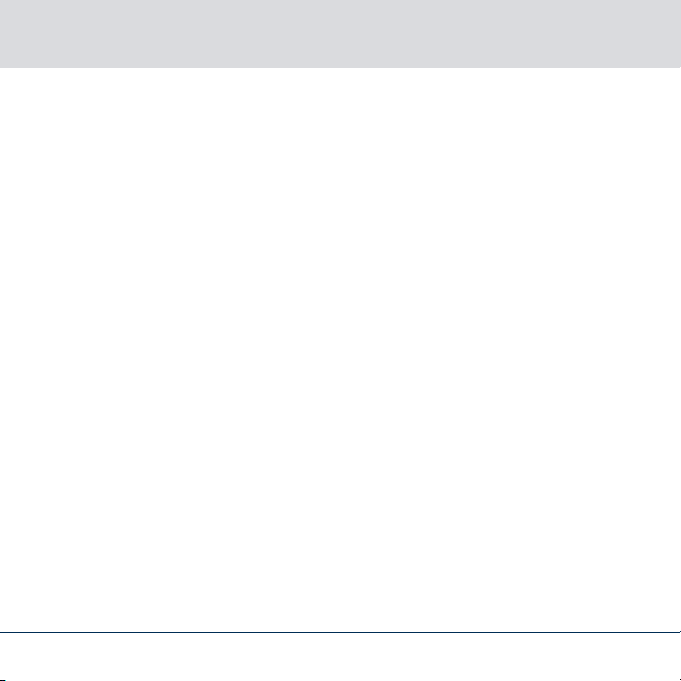
(MK.)CD.STARTER4. Lieferumfang
4 Lieferumfang
CD.Starter Programmiergerät
Kurzanleitung
5 Inbetriebnahme
Der Treiber wird ab der Version 3.3 der LSM-Software automatisch
installiert. Alternativ ist der Treiber auf der SimonsVoss-Homepage
(www.simons-voss.com
zu finden. Nach der Installation des Treibers ist das Programmiergerät
einsetzbar.
) im Servicebereich unter Software-Downloads
6 Programmierung
Beachten Sie unbedingt das Systemhandbuch Ihres Systems:
LSM Starter: www.simons-voss.com im Dokumentbereich.
MobileKey: www.simons-voss.com im Dokumentbereich.
6.1 Programmierung über LSM STARTER
Auf dem Rechner muss eine aktuelle Version der LSM Starter installiert
sein. Schließen Sie den Programmierstick an. Platzieren Sie die zu
programmierenden Komponenten in einem Abstand von 10-30cm zum
Programmiergerät und führen Sie die Programmierroutinen durch.
10 / 92 DE
Page 11
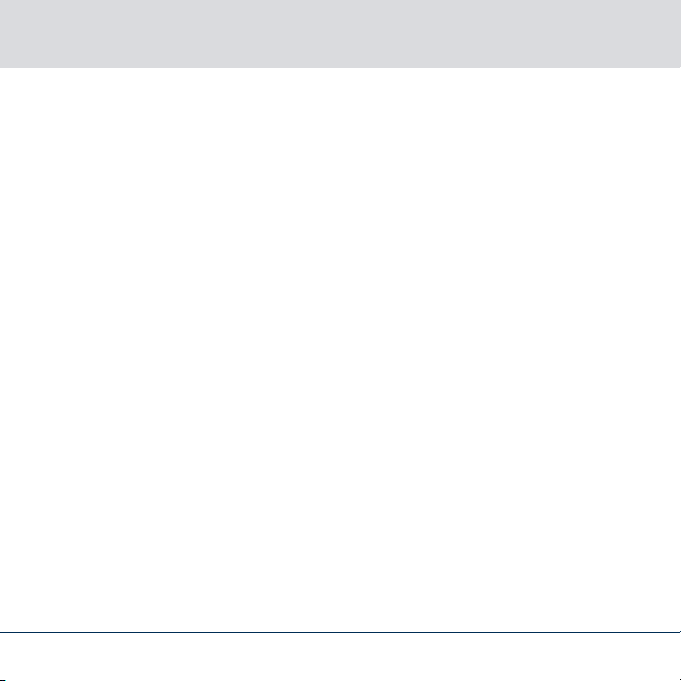
(MK.)CD.STARTER 6. Programmierung
Sollten Sie eine Fehlermeldung bekommen, dass keine Hardware
gefunden wurde, prüfen Sie zuerst ob der Programmierstick
ordnungsgemäß angeschlossen ist und dann in der Software unter
„Programmierung / Config Device testen“ ob der CDStarter erkannt
wird. Bei einer weiteren Fehlermeldung ziehen Sie das
Programmiergerät aus der USB Buchse und stecken Sie es erneut ein.
Bei dieser Aktion wird der Treiber neu geladen.
6.2 Programmierung über MobileKey
Melden Sie sich an der Web-App an und wählen Sie
Programmieren"
muss die Programmier-App installiert werden. Die Setupdatei wird über
einen Link zum Download angeboten.
Sofern die Programmier-App bereits installiert ist, können Sie diese
direkt über die Schaltfläche
Programmieren beginnen.
. Für die Programmierung über die Web-Applikation
"APP STARTEN"
"Menü/
starten und mit dem
6.3 Programmierdistanzen
Der Abstand zwischen dem USB-Programmierstick und aktiver
Komponente (z.B. Schließzylinder oder Transponder) sollte ca. 20
cm betragen.
Achten Sie darauf, dass sich keine anderen aktiven Komponenten
während des Programmier- oder Auslesevorgangs in unmittelbarer
Nähe (Radius ca. 1,5 m zum USB-Programmierstick) befinden.
11 / 92DE
Page 12
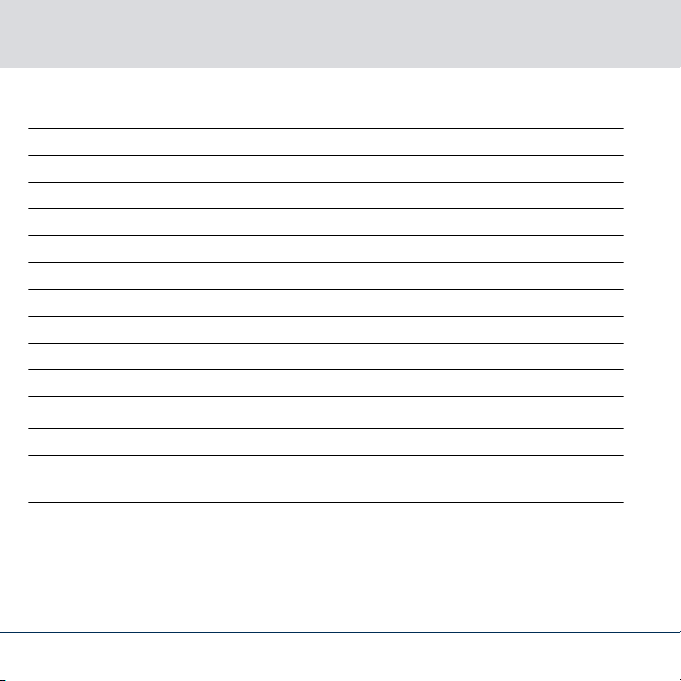
7 Technische Daten
Programmierung: SimonsVoss Aktiv-Technologie 25kHz
LSM Version: LSM Starter ab LSM 3.2 SP1
Betriebssystem: Ab Windows XP SP3
USB Schnittstelle: USB Typ A, USB 2.0
Abmessungen: LxBxH 57(70)x19x13 mm
Reichweite: 10 cm - 30 cm
Stromversorgung: Via USB Stecker, keine interne Batterie
Schutzart: IP40
Temperaturbereich: -10 bis +60°C
Luftfeuchte: 95% (nicht kondensierend)
Funkemissionen
SRD 15,25 kHz - 72,03 kHz
Es liegen keine geografischen Beschränkungen innerhalb der EU vor.
10 dBµA/m (3 m Entfernung)
8 Konformitätserklärung
Hiermit erklärt die SimonsVoss Technologies GmbH , dass der Artikel
CD.STARTER
folgenden Richtlinien entspricht:
(MK.)CD.STARTER7. Technische Daten
12 / 92 DE
Page 13
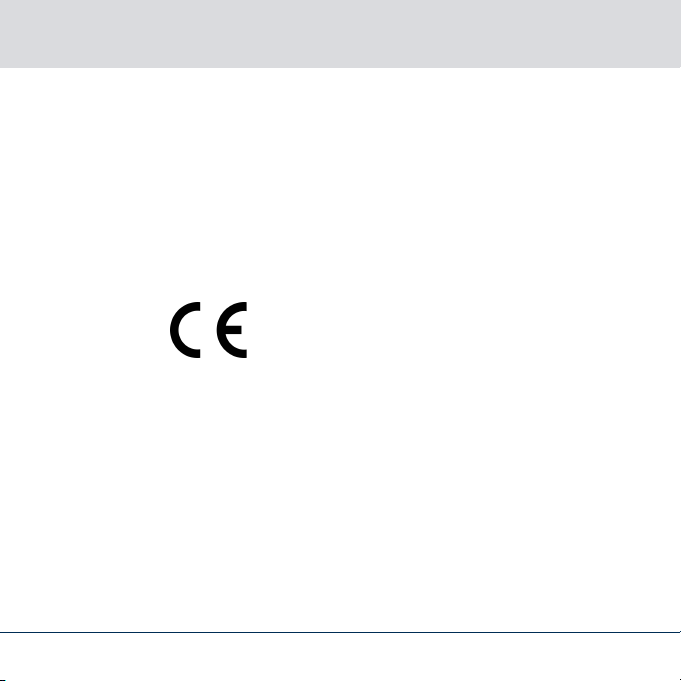
(MK.)CD.STARTER
2014/53/EU "Funkanlagen"
2014/30/EU "EMV"
2011/65/EU "RoHS"
2012/19/EU "WEEE"
sowie der Verordnung (EG) 1907/2006 "REACH"
Der vollständige Text der EU-Konformitätserklärung ist unter der
folgenden Internetadresse verfügbar:
de/zertifikate.html
9 Hilfe und weitere Informationen
Infomaterial/
Dokumente
Software und
Treiber
Detaillierte Informationen zum Betrieb und zur Konfiguration sowie
weitere Dokumente finden Sie auf der SimonsVoss-Homepage im
Downloadbereich unter Dokumente (
de/downloads/dokumente.html
Software und Treiber finden Sie auf der SimonsVoss-Homepage im
Downloadbereich unter Software-Downloads (
voss.com/de/downloads/software-downloads.html
9. Hilfe und weitere Informationen
https://www.simons-voss.com/
.
https://www.simons-voss.com/
).
https://www.simons-
).
13 / 92DE
Page 14
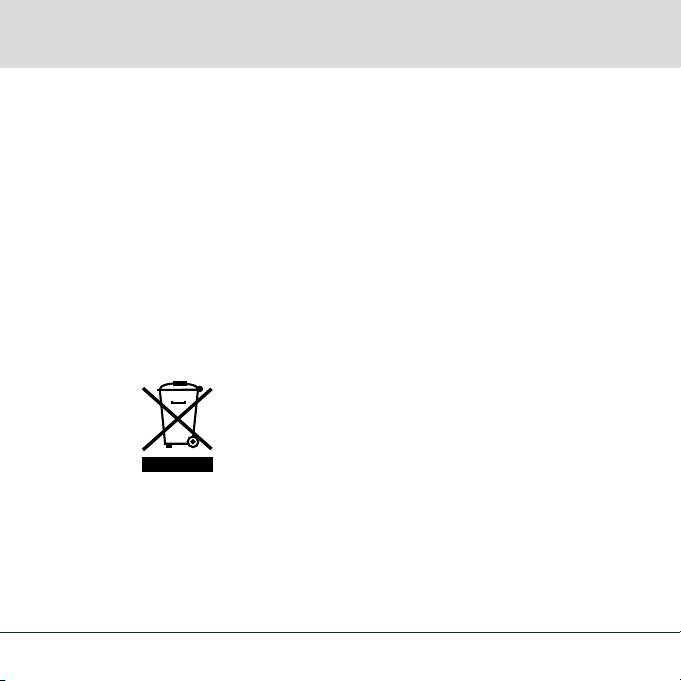
9. Hilfe und weitere Informationen
(MK.)CD.STARTER
Konformitätserklärungen
und Zertifikate
Informationen
zur Entsorgung
Hotline
E-Mail
14 / 92 DE
Konformitätserklärungen und Zertifikate zu diesem Produkt finden Sie
auf der SimonsVoss-Homepage im Zertifikatsbereich (
www.simons-voss.com/de/zertifikate.html
Entsorgen Sie das Gerät (CD.STARTER) nicht mit dem Hausmüll,
sondern gemäß der europäischen Richtlinie 2012/19/EU bei einer
kommunalen Sammelstelle für Elektro-Sonderabfälle.
Recyceln Sie defekte oder verbrauchte Batterien gemäß der
europäischen Richtlinie 2006/66/EG.
Beachten Sie örtliche Bestimmungen zur getrennten Entsorgung von
Batterien.
Führen Sie die Verpackung einer umweltgerechten
Wiederverwertung zu.
Bei technischen Fragen hilft Ihnen die SimonsVoss Service-Hotline
unter +49 (0) 89 99 228 333 (Anruf in das deutsche Festnetz, Kosten
variieren je nach Anbieter).
Sie möchten uns lieber eine E-Mail schreiben?
support@simons-voss.com (System 3060, MobileKey)
).
https://
Page 15
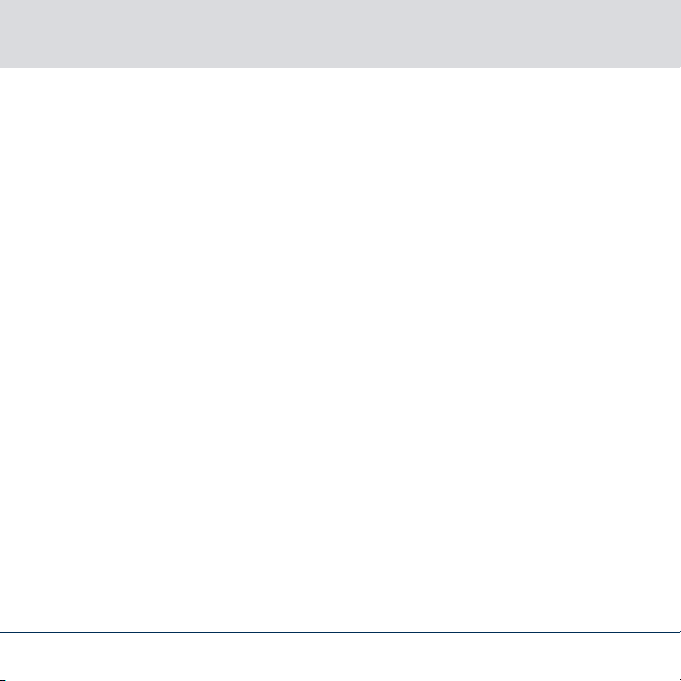
(MK.)CD.STARTER
9. Hilfe und weitere Informatio-
nen
FAQ
Informationen und Hilfestellungen zu SimonsVoss-Produkten finden Sie
auf der SimonsVoss-Homepage im FAQ-Bereich (
voss.com/otrs/public.pl
SimonsVoss Technologies GmbH
Feringastraße 4
85774 Unterföhring
Deutschland
).
https://faq.simons-
15 / 92DE
Page 16
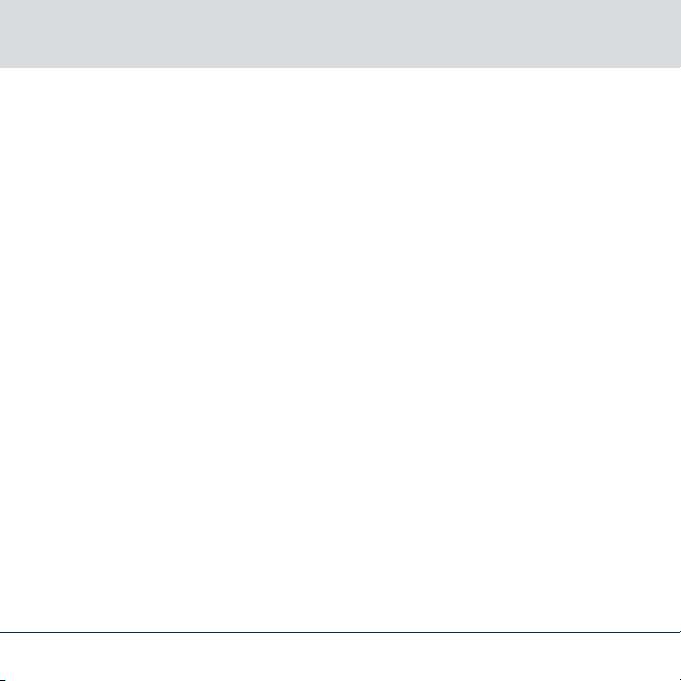
Content (MK.)CD.STARTER
Content
1 Intended use....................................................................................................................................17
2 General safety instructions ........................................................................................................17
3 Product-specific safety instructions ......................................................................................22
4 Included in supplied package ...................................................................................................22
5 Initial operation .............................................................................................................................22
6 Programming .................................................................................................................................23
6.1 Programming with LSM STARTER ...........................................................................................23
6.2 Programming with MobileKey.....................................................................................................23
6.3 Programming distance................................................................................................................... 24
7 Technical specifications ........................................................................................................... 24
8 Declaration of conformity..........................................................................................................25
9 Help and other information...................................................................................................... 26
16 / 92 EN
Page 17
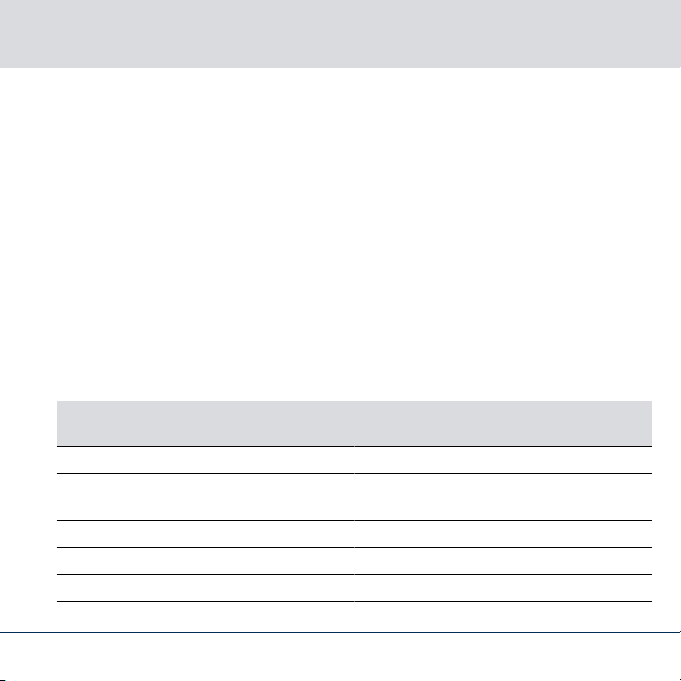
(MK.)CD.STARTER 1. Intended use
1 Intended use
The USB config device is a compact programming device which is used
to programme active SimonsVoss components
locking cylinders
CD.STARTER.G2
Used to programme System 3060 locking components with LSM
STARTER.
MK.CD.STARTER.G2
Used to programme MobileKey locking components with the web
application. The USB config device can also be operated on Android
devices (with an OTG function).
using a Windows-based computer.
such as transponders or
2 General safety instructions
Signal word (ANSI Z535.6)
DANGER Death or serious injury (likely)
WARNING
CAUTION Minor injury
IMPORTANT Property damage or malfunction
NOTE Low or none
Possible immediate effects of non-compliance
Death or serious injury (possible, but unlikely)
17 / 92EN
Page 18

(MK.)CD.STARTER2. General safety instructions
WARNING
Blocked access
Access through a door may stay blocked due to incorrectly fitted and/or
incorrectly programmed components. SimonsVoss Technologies
GmbH is not liable for the consequences of blocked access such as access to injured or endangered persons, material damage or other damage!
WARNING
Blocked access through manipulation of the product
If you change the product on your own, malfunctions can occur and access through a door can be blocked.
Modify the product only when needed and only in the manner de-
scribed in the documentation.
IMPORTANT
Damage resulting from electrostatic discharge (ESD)
This product contains electronic components that may be damaged by
electrostatic discharges.
1. Use ESD-compliant working materials (e.g. Grounding strap).
2. Ground yourself before carrying out any work that could bring you
into contact with the electronics. For this purpose, touch earthed
metallic surfaces (e.g. door frames, water pipes or heating valves).
18 / 92 EN
Page 19
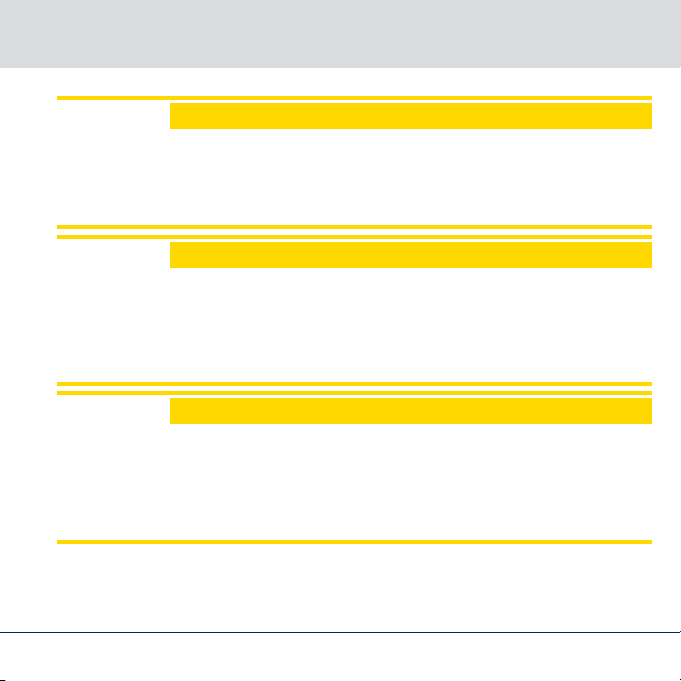
(MK.)CD.STARTER 2. General safety instructions
IMPORTANT
Damage resulting from liquids
This product contains electronic components that may be damaged by
liquids of any kind.
Keep liquids away from the electronics.
IMPORTANT
Damage resulting from aggressive cleaning agents
The surface of this product may be damaged as a result of the use of
unsuitable cleaning agents.
Only use cleaning agents that are suitable for plastic or metal sur-
faces.
IMPORTANT
Damage as a result of mechanical impact
This product contains electronic components that may be damaged by
mechanical impacts of any kind.
1. Avoid touching the electronics.
2. Avoid other mechanical influences on the electronics.
19 / 92EN
Page 20
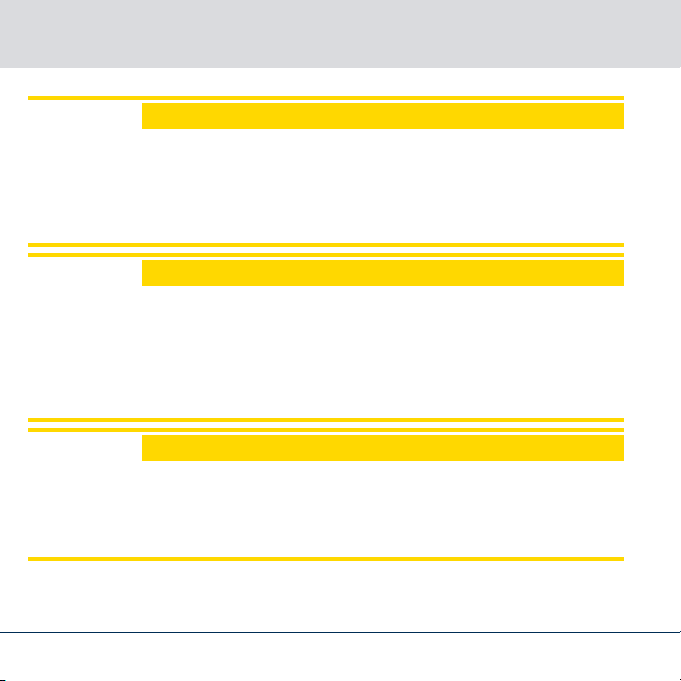
(MK.)CD.STARTER2. General safety instructions
IMPORTANT
Damage due to polarity reversal
This product contains electronic components that may be damaged by
reverse polarity of the power source.
Do not reverse the polarity of the voltage source (batteries or mains
adapters).
IMPORTANT
Operational malfunction due to radio interference
This product may be affected by electromagnetic or magnetic interference.
Do not mount or place the product directly next to devices that
could cause electromagnetic or magnetic interference (switching
power supplies!).
IMPORTANT
Communication interference due to metallic surfaces
This product communicates wirelessly. Metallic surfaces can greatly reduce the range of the product.
Do not mount or place the product on or near metallic surfaces.
20 / 92 EN
Page 21
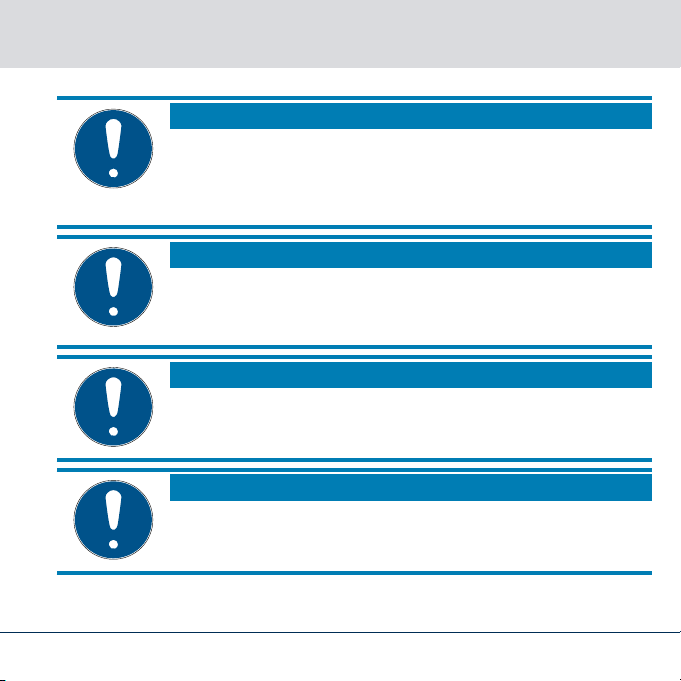
(MK.)CD.STARTER 2. General safety instructions
NOTE
Intended use
SimonsVoss-products are designed exclusively for opening and closing
doors and similar objects.
Do not use SimonsVoss products for any other purposes.
NOTE
Qualifications required
The installation and commissioning requires specialized knowledge.
Only trained personnel may install and commission the product.
NOTE
Modifications or further technical developments cannot be excluded
and may be implemented without notice.
NOTE
The German language version is the original instruction manual. Other
languages (drafting in the contract language) are translations of the
original instructions.
21 / 92EN
Page 22
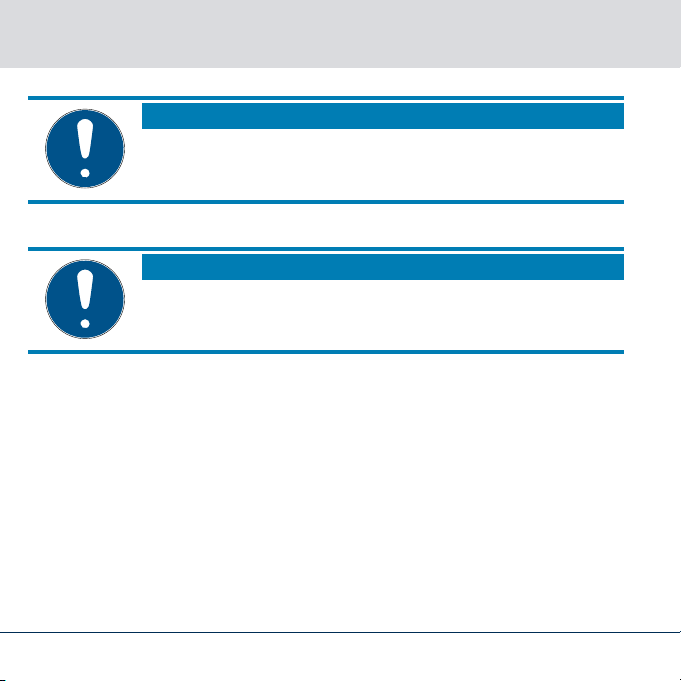
3. Product-specific safety instructions
NOTE
Read and follow all installation, installation, and commissioning instructions. Pass these instructions and any maintenance instructions to
the user.
3 Product-specific safety instructions
NOTE
Avoid placing in direct sunlight.
4 Included in supplied package
CD.Starter programming device
Quick guide
5 Initial operation
The driver is automatically installed in LSM software Version 3.3 and
higher. Alternatively, you can also find the driver on the SimonsVoss
website (www.simons-voss.com
Downloads. Once the driver is installed, the programming device is
ready for use.
(MK.)CD.STARTER
) in the Service area under Software
22 / 92 EN
Page 23
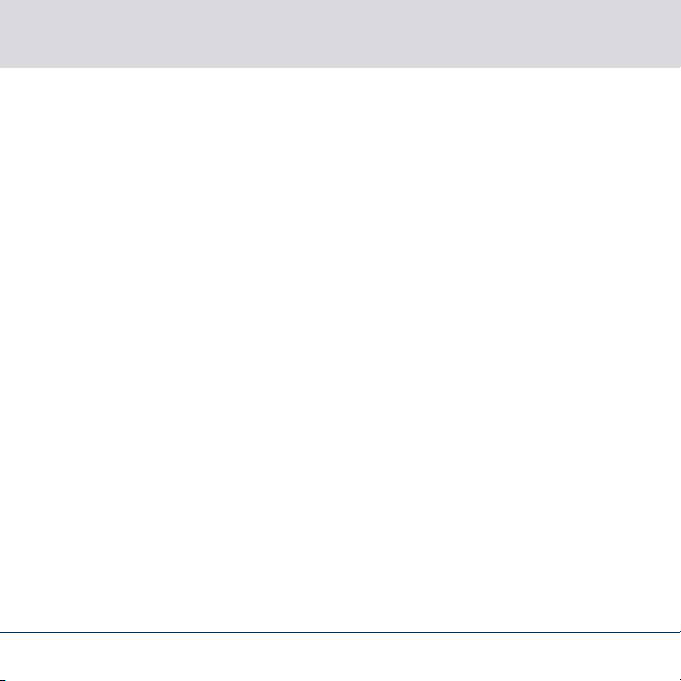
(MK.)CD.STARTER 6. Programming
6 Programming
Please observe the system manual for your system:
LSM Starter: www.simons-voss.com in the Document area.
MobileKey: www.simons-voss.com in the Document area.
6.1 Programming with LSM STARTER
The current version of LSM 3.2 or higher must be installed on your
computer. Connect the USB config device. Place the components to be
programmed at a distance of 10-30 cm from the programming device
and implement the programming routines.
If you should receive an error message stating that no hardware has
been found, first check that the USB config device is connected properly
and then verify whether the CDStarter has been detected under
'Programming / Config device' in the software. If there is still an error
message, remove the programming device from the USB socket and
plug it in again. The driver will then be reloaded.
6.2 Programming with MobileKey
Log on to the web application and select
programming app must be installed to programme with the web
application. The set-up file is provided for download via a link.
If the programming app is already installed, you can launch it directly
using the
"START APP"
button and then begin programming.
"Menu/Programme"
. The
23 / 92EN
Page 24
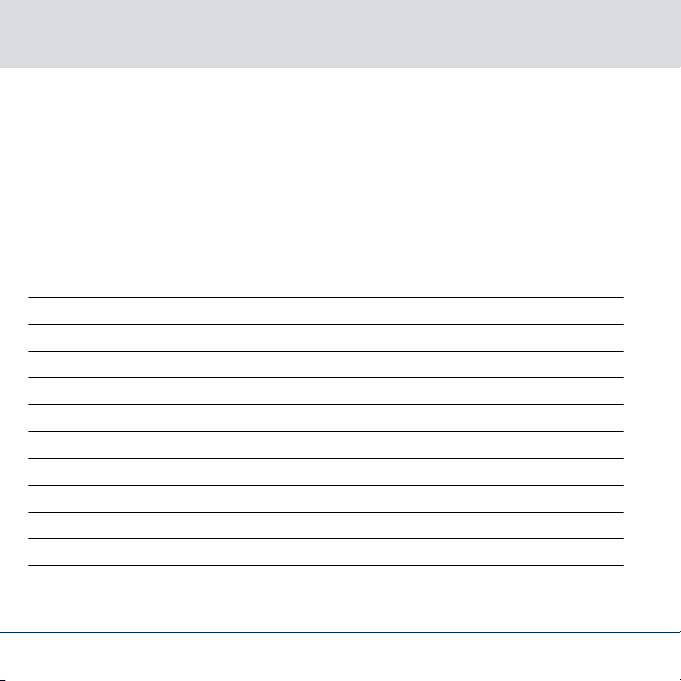
6.3 Programming distance
The distance between the USB config device and active
components, such as locking cylinders or transponders, should be
about 20cm.
Ensure that no other active components are in the immediate
surrounding area during the programming or read process (radius of
about 1.5m around the USB config device).
7 Technical specifications
Programming: SimonsVoss Active Technology, 25kHz
LSM version: LSM Starter LSM 3.2 SP1 or higher
Operating system: Windows XP SP3 or higher
USB port: USB type A, USB 2.0
Dimensions: LxWxH 57(70)x19x13 mm
Read range: 10-30cm
Power supply: via USB connector, no internal battery
Standard protection rating IP40
Temperature range: -10 to +60°C
Humidity: 95% (non-condensing)
(MK.)CD.STARTER7. Technical specifications
24 / 92 EN
Page 25
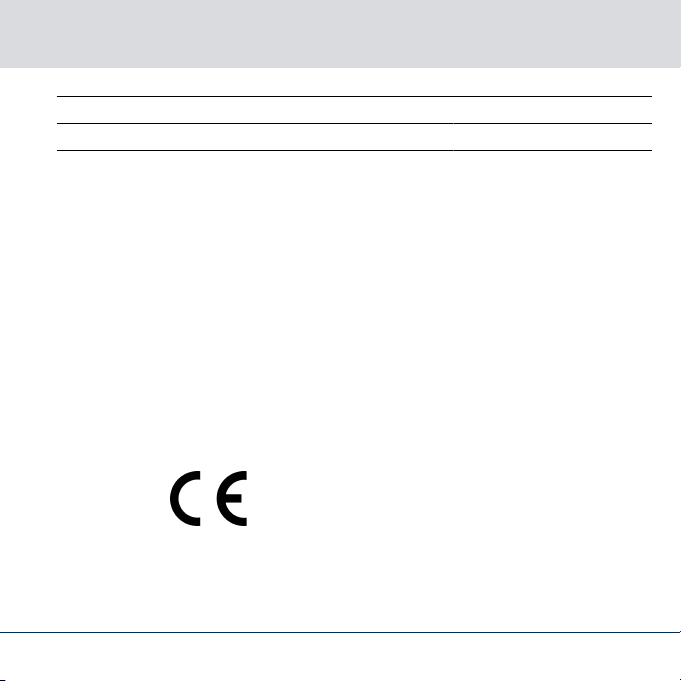
(MK.)CD.STARTER 8. Declaration of conformity
Radio emissions
SRD 15.25 kHz - 72.03 kHz 10 dBµA/m (3 m distance)
There are no geographical restrictions within the EU.
8 Declaration of conformity
The company SimonsVoss Technologies GmbH hereby declares that
article CD.STARTER
2014/53/EU "Radio equipment"
2014/30/EU "EMC"
2011/65/EU "RoHS"
2012/19/EU "WEEE"
and regulation (EG) 1907/2006 "REACH"
The full text of the EU Declaration of conformity is available at the
following internet address:
certificates.html
complies with the following guidelines:
https://www.simons-voss.com/en/
.
25 / 92EN
Page 26
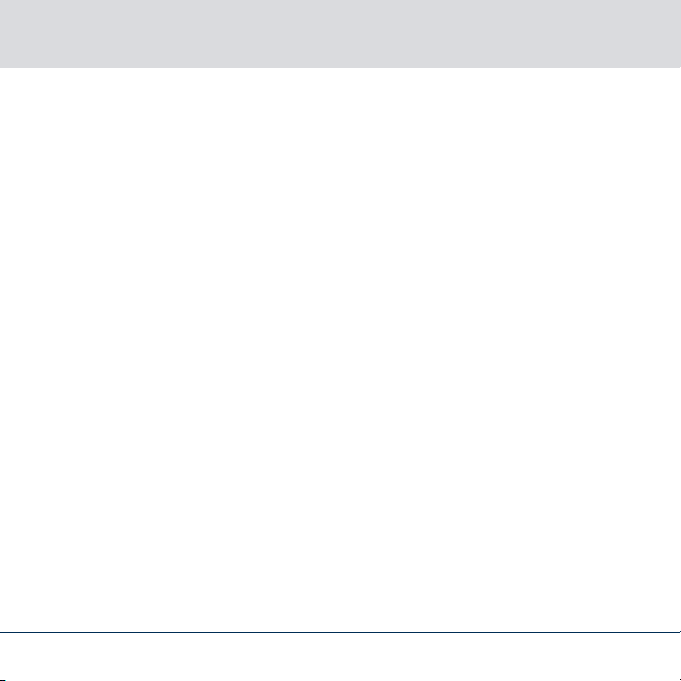
Information
material/documents
Software and
drivers
Declarations
of conformity
Information
on disposal
(MK.)CD.STARTER9. Help and other information
9 Help and other information
You will find detailed information on operation and configuration and
other documents under Informative material/Documents in the
Download section on the SimonsVoss website (
voss.com/en/downloads/documents.html
You will find software and drivers in the Download section on the
SimonsVoss website (
software-downloads.html
You will find declarations of conformity for this product in the
Certificate section on the SimonsVoss website (
voss.com/en/certificates.html
Do not dispose the device (CD.STARTER) in the household waste.
Dispose of it at a collection point for electronic waste as per
European Directive 2012/19/EU.
Recycle defective or used batteries in line with European Directive
2006/66/EC.
Observe local regulations on separate disposal of batteries.
Take the packaging to an environmentally responsible recycling
point.
https://www.simons-voss.com/en/downloads/
).
).
https://www.simons-
).
https://www.simons-
26 / 92 EN
Page 27
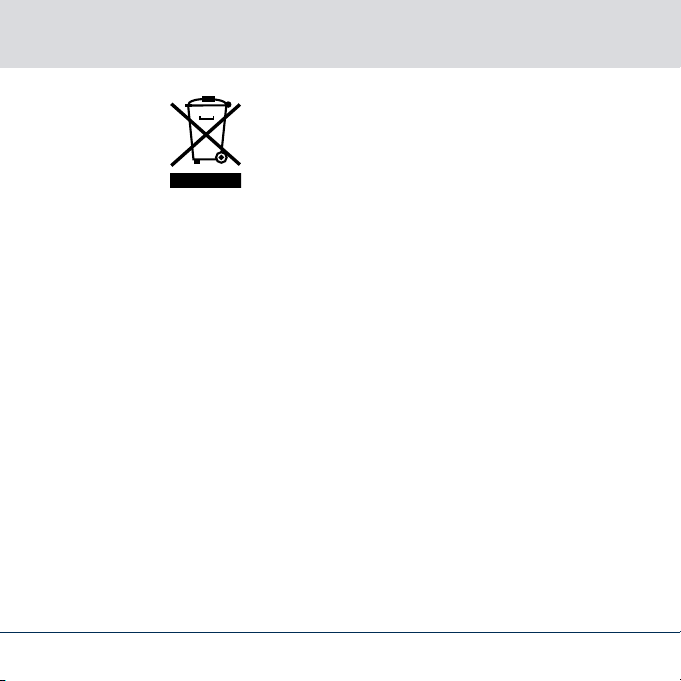
(MK.)CD.STARTER 9. Help and other information
Hotline
Email
FAQs
If you have any questions, the SimonsVoss Service Hotline will be happy
to help you on +49 (0)89 99 228 333 (German fixed network; call
charges vary depending on the operator).
You may prefer to send us an email.
support@simons-voss.com (System 3060, MobileKey)
You will find information and help for SimonsVoss products in the FAQ
section on the SimonsVoss website (
otrs/public.pl
SimonsVoss Technologies GmbH
Feringastrasse 4
85774 Unterföhring
Germany
).
https://faq.simons-voss.com/
27 / 92EN
Page 28
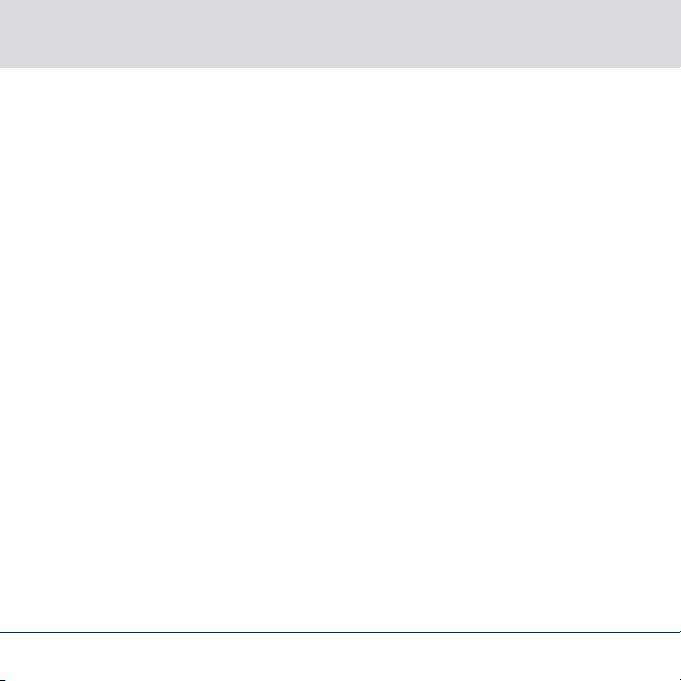
Table des matières (MK.)CD.STARTER
Table des matières
1 Utilisation conforme................................................................................................................... 29
2 Consignes de sécurité générales............................................................................................ 29
3 Précautions de sécurité ............................................................................................................. 34
4 Contenu de la livraison .............................................................................................................. 35
5 Mise en service ............................................................................................................................. 35
6 Programmation............................................................................................................................ 36
6.1 Programmation via le LSM STARTER.................................................................................... 36
6.2 Programmation via MobileKey.................................................................................................... 37
6.3 Distances de programmation...................................................................................................... 37
7 Données techniques ....................................................................................................................37
8 Déclaration de conformité........................................................................................................ 38
9 Aide et autres informations...................................................................................................... 39
28 / 92 FR
Page 29
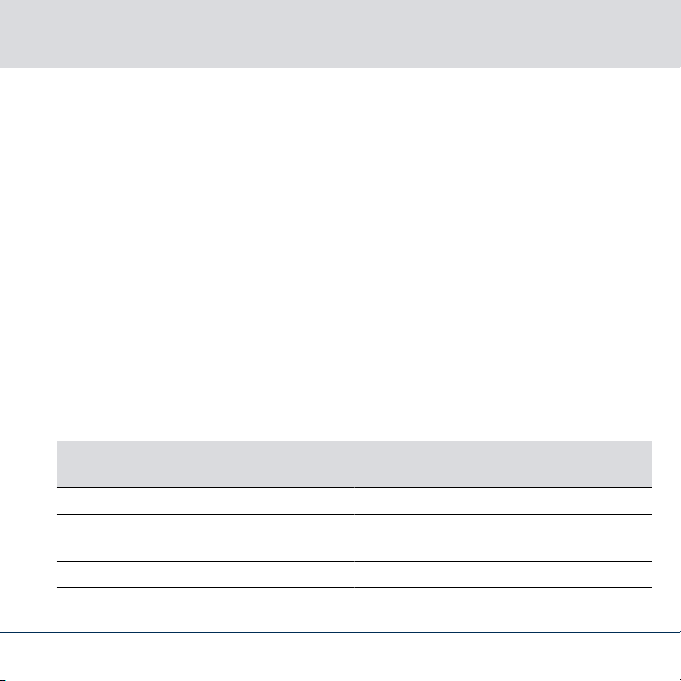
(MK.)CD.STARTER 1. Utilisation conforme
1 Utilisation conforme
La clé de programmation USB est un appareil de programmation
compact servant à la programmation des composants de fermeture
actifs SimonsVoss
un ordinateur fonctionnant sur Windows.
CD.STARTER.G2
Pour la programmation de composants de fermeture du système
3060 via le LSM STARTER.
MK.CD.STARTER.G2
Pour la programmation de composants de fermeture MobileKey via
l’application Web. La clé de programmation USB peut également
fonctionner sur les appareils Android (avec fonction OTG (On-TheGo)).
(par ex. transpondeur ou cylindre de fermeture)
via
2 Consignes de sécurité générales
Mot indicateur (ANSI Z535.6)
DANGER Mort ou blessure grave (probable)
AVERTISSEMENT
ATTENTION Blessure légère
Effets immédiats possibles du non-respect
Mort ou blessure grave (possible, mais improbable)
29 / 92FR
Page 30
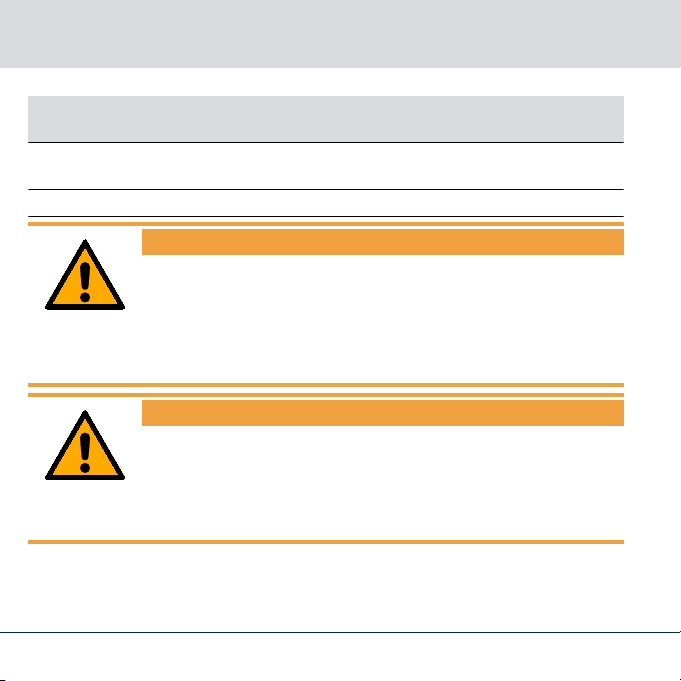
2. Consignes de sécurité générales
(MK.)CD.STARTER
Mot indicateur (ANSI Z535.6)
ATTENTION
Effets immédiats possibles du non-respect
Dommages matériels ou dysfonctionnements
REMARQUE Peu ou pas
AVERTISSEMENT
Accès bloqué
Toute erreur de montage et/ou de programmation d'un composant
peut bloquer l'accès par une porte. La société SimonsVoss Technologies GmbH décline toute responsabilité quant aux conséquences d'un
accès bloqué, par exemple, accès pour les personnes blessées ou en
danger, dommages matériels ou autres dommages!
AVERTISSEMENT
Accès bloqué par la manipulation du produit
Si vous modifiez vous-même le produit, des dysfonctionnements
peuvent se produire et l'accès peut être bloqué par une porte.
Ne changer le produit que lorsque cela est nécessaire et de la ma-
nière décrite dans la documentation.
30 / 92 FR
Page 31
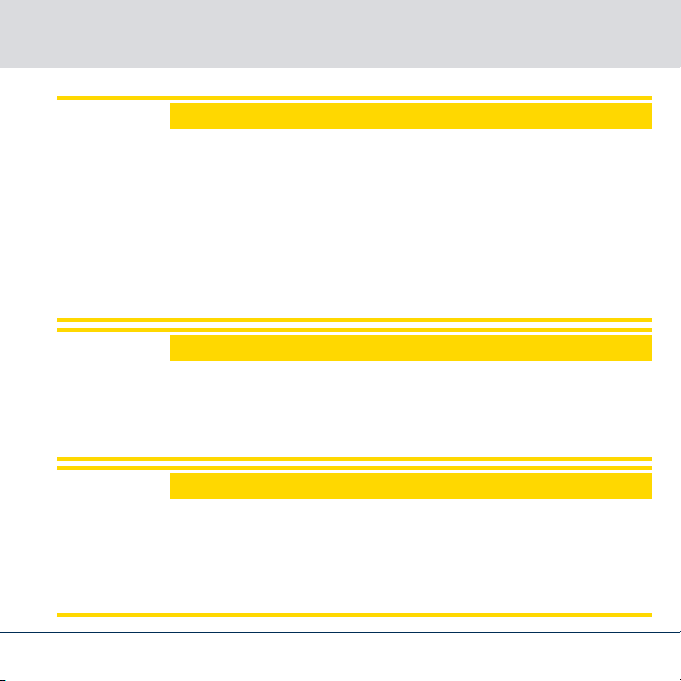
(MK.)CD.STARTER
Endommagement lié à une décharge électrostatique (DES)
Ce produit contient des composants électroniques susceptibles d’être
endommagés par des décharges électrostatiques.
1. Utilisez du matériel de travail adapté à la DES (par ex. un bracelet
2. Reliez-vous à la terre avant de commencer les travaux pendant les-
Endommagement lié à des liquides
Ce produit contient des composants électroniques susceptibles d’être
endommagés par tout type de liquide.
Tenez les liquides à l’écart du système électronique.
Endommagement lié à des nettoyants agressifs
La surface de ce produit peut être endommagée par des nettoyants inappropriés.
Utilisez exclusivement des nettoyants adaptés aux surfaces plas-
2. Consignes de sécurité générales
ATTENTION
de mise à la terre).
quels vous pouvez être en contact avec le système électronique.
Saisissez pour cela des surfaces métalliques mises à la terre (par ex.
huisseries de porte, conduites d’eau ou vannes de chauffage).
ATTENTION
ATTENTION
tiques ou métalliques.
31 / 92FR
Page 32

2. Consignes de sécurité générales
ATTENTION
Endommagement lié à une action mécanique
Ce produit contient des composants électroniques susceptibles d’être
endommagés par une action mécanique quelconque.
1. Évitez de toucher le système électronique.
2. Évitez toute autre action mécanique sur le système électronique.
ATTENTION
Endommagement lié à une inversion de polarité
Ce produit contient des composants électroniques susceptibles d’être
endommagés par une inversion de polarité de la source de tension.
N'inversez pas la polarité de la source de tension (piles ou blocs
d'alimentation).
ATTENTION
Défaillance du fonctionnement liée à une perturbation radioélectrique
Dans certaines circonstances, ce produit peut être entravé par des perturbations électromagnétiques.
Ne placez pas le produit à proximité immédiate d’appareils pouvant
générer des perturbations électromagnétiques (alimentations à découpage!).
(MK.)CD.STARTER
32 / 92 FR
Page 33

(MK.)CD.STARTER
Défaillance de la communication liée à des surfaces métalliques
Ce produit communique sans fil. Les surfaces métalliques peuvent réduire considérablement le rayon d’action du produit.
Ne placez pas le produit sur des surfaces métalliques.
Utilisation conforme aux dispositions
Les produits SimonsVoss sont exclusivement destinés à l’ouverture et
la fermeture de portes et d’objets similaires.
N’utilisez pas les produits SimonsVoss à d’autres fins.
Qualifications requises
L'installation et la mise en service nécessitent des connaissances spécialisées.
Seul le personnel qualifié peut installer et mettre en service le pro-
2. Consignes de sécurité géné-
rales
ATTENTION
REMARQUE
REMARQUE
duit.
33 / 92FR
Page 34

(MK.)CD.STARTER3. Précautions de sécurité
REMARQUE
Les modifications et nouveaux développements techniques ne peuvent
pas être exclus et peuvent être mis en œuvre sans préavis.
REMARQUE
La version allemande est le manuel d’instruction original. Les autres
langues (rédaction dans la langue du contrat) sont des traductions des
instructions originales.
REMARQUE
Lisez et suivez toutes les instructions d'installation, d'installation et de
mise en service. Transmettez ces instructions et toutes les instructions
de maintenance à l'utilisateur.
3 Précautions de sécurité
AVERTISSEMENT
Une fermeture mal installée ou programmée peut bloquer l'accès à la
porte. SimonsVoss Technologies GmbH décline toute responsabilité
pour les conséquences d’une installation impropre, comme l’accès impossible à des personnes blessées, les dommages matériels ou
d’autres dommages.
34 / 92 FR
Page 35

(MK.)CD.STARTER 4. Contenu de la livraison
REMARQUE
Éviter tout exposition directe au soleil.
REMARQUE
Tenir éloigner de toute interférence magnétique.
4 Contenu de la livraison
Appareil de programmation CD.Starter
Notice abrégée
5 Mise en service
Le pilote est automatiquement installé à partir de la version 3.3 du
logiciel LSM. Le pilote se trouve également sur la page d'accueil de
SimonsVoss (www.simons-voss.com
documentation/téléchargements de logiciels. À l'issue de l'installation
du pilote, l'appareil de programmation peut être utilisé.
) dans la section Assistance, sous
35 / 92FR
Page 36
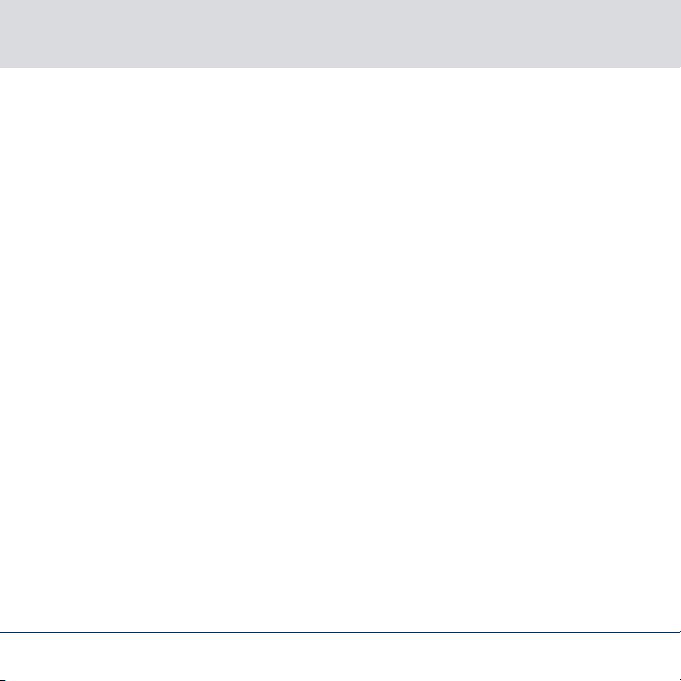
(MK.)CD.STARTER6. Programmation
6 Programmation
Veuillez absolument respecter les consignes du Manuel de votre
système:
LSM Starter: www.simons-voss.com dans la section Assistance,
sous documentation/documents.
MobileKey: www.my-mobilekey.com dans Infocenter, sous
documents.
6.1 Programmation via le LSM STARTER
Une version actuelle du LSM Starter doit être installée sur l'ordinateur.
Connectez la clé de programmation. Placez les composants à
programmer à une distance de 10 à 30 cm de l'appareil de
programmation et exécutez les routines de programmation.
Si vous obtenez un message d'erreur indiquant qu'aucun matériel n'a
été trouvé, vérifiez d'abord si le stick de programmation est
correctement connecté et ensuite dans le logiciel sous «
Programmation / Tester Config Device », si le CDStarter est détecté. Si
un autre message d'erreur apparaît, déconnectez l'appareil de
programmation du port USB et rebranchez-le. Cette action entraine la
nouvelle installation du pilote.
36 / 92 FR
Page 37

(MK.)CD.STARTER 7. Données techniques
6.2 Programmation via MobileKey
S'enregistrer dans l'application Web et choisir
L'application de programmation doit être installée afin de pouvoir
programmer via l'application Web. Le fichier de configuration est
proposé via un lien de téléchargement.
Lorsque l'application de programmation est installée, vous pouvez alors
la démarrer directement en cliquant sur le bouton
APPLICATION»
et commencer la programmation.
«Menu/Programmer»
«DÉMARRER
6.3 Distances de programmation
La distance entre la clé de programmation USB et les composants
actifs (cylindre de fermeture ou transpondeur) doit être d'env.
20cm.
Veillez à ce qu'aucun autre composant actif ne se trouve à proximité
pendant le processus de programmation ou de lecture (rayon d'env.
1,5m autour de la clé de programmation USB).
7 Données techniques
Programmation: SimonsVoss technologie active 25kHz
Version LSM: LSM Starter à partir de LSM 3.2 SP1
Système d'exploitation: À partir de Windows XP SP3
Interface USB: USB type A, USB 2.0
Dimensions : Lxlxh 57(70)x19x13 mm
37 / 92FR
Page 38

(MK.)CD.STARTER8. Déclaration de conformité
Portée: 10 - 30cm
Alimentation électrique : Via prise USB, aucune pile interne
Classe de protection: IP40
Plage de température: de -10 à +60°C
Humidité de l'air: 95% (non condensée)
Émissions de radio
SRD 15,25 kHz - 72,03 kHz 10 dBµA/m (3 m distance)
Il n'y a pas de restrictions géographiques au sein de l'UE.
8 Déclaration de conformité
La société SimonsVoss Technologies GmbH déclare par la présente
que l'article CD.STARTER
2014/53/EU "Dispositif de radio"
2014/30/EU "EMV"
2011/65/EU "RoHS"
2012/19/EU "WEEE"
et le règlement (EG) 1907/2006 "REACH"
est conforme aux directives suivantes
38 / 92 FR
Page 39

(MK.)CD.STARTER 9. Aide et autres informations
Le texte intégral de la déclaration de conformité CE est disponible à
l'adresse Internet suivante :
certificats.html
.
https://www.simons-voss.com/fr/
9 Aide et autres informations
Documentation/documents
Logiciels et
pilotes
Déclarations
de conformité
Informations
sur l'elimination
Les informations détaillées concernant le fonctionnement et la
configuration peuvent être consultées sur la page d’accueil de
SimonsVoss dans la section téléchargements sous documentation
(
https://www.simons-voss.com/fr/telechargements/documents.html
Les logiciels et pilotes se trouvent sur la page d’accueil de SimonsVoss
dans la section téléchargements sous téléchargement de logiciels
(
https://www.simons-voss.com/fr/telechargements/telechargements-
de-logiciels.html
Les déclarations de conformité relatives à ce produit peuvent être
consultées sur la page d’accueil SimonsVoss, dans la section certificats
(
https://www.simons-voss.com/fr/certificats.html
Ne jetez pas l’appareil (CD.STARTER) avec vos ordures ménagères
mais dans un point de collecte communal pour appareils électriques
et appareils spéciaux conformément à la directive européenne
2012/19/UE.
).
).
).
39 / 92FR
Page 40
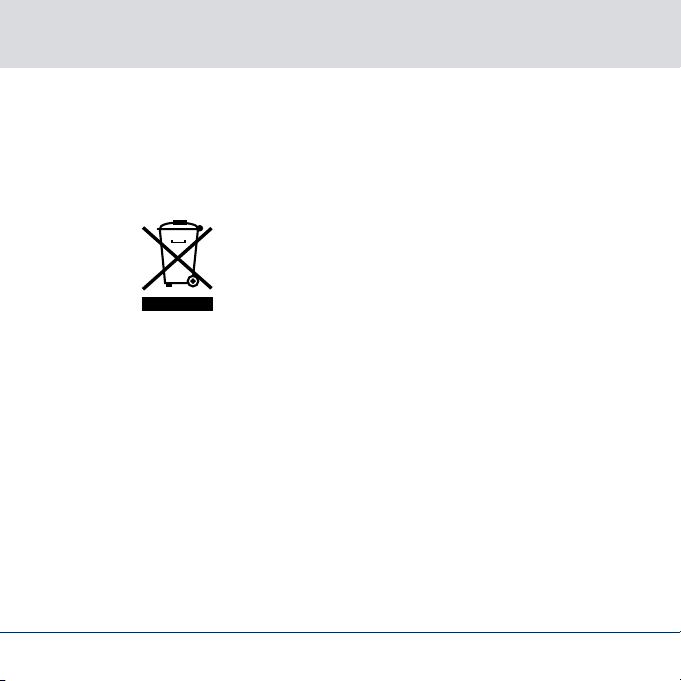
(MK.)CD.STARTER9. Aide et autres informations
Recyclez les piles défectueuses ou usées conformément à la
directive européenne 2006/66/CE.
Veuillez tenir compte des dispositions locales applicables
concernant la collecte séparée des piles.
Recyclez l’emballage d’une manière écologique.
Hotline
E-Mail
FAQ
40 / 92 FR
En cas de questions techniques, contactez la Hotline SimonsVoss au
+49 (0) 89 99 228 333 (appel vers le réseau fixe allemand, coût
variable en fonction de l'opérateur).
Vous préférez nous envoyer un e-mail?
support@simons-voss.com (Système 3060, MobileKey)
Les informations et aides relatives aux produits SimonsVoss peuvent
être consultées sur la page d’accueil de SimonsVoss dans la section
Section FAQ (
SimonsVoss Technologies GmbH
Feringastrasse 4
85774 Unterföhring
Allemagne
https://faq.simons-voss.com/otrs/public.pl
).
Page 41

Inhoudsopgave(MK.)CD.STARTER
Inhoudsopgave
1 Beoogd gebruik ............................................................................................................................ 42
2 Algemene veiligheidsinstructies............................................................................................. 42
3 Specifieke veiligheidsinstructies voor het product ............................................................47
4 Leveromvang .................................................................................................................................47
5 Inbedrijfstelling ............................................................................................................................ 48
6 Programmering ............................................................................................................................48
6.1 Programmeren via LSM STARTER ..........................................................................................48
6.2 Programmeren via MobileKey ....................................................................................................49
6.3 Afstand bij het programmeren................................................................................................... 49
7 Technische gegevens .................................................................................................................49
8 Verklaring van overeenstemming ..........................................................................................50
9 Hulp en verdere informatie........................................................................................................ 51
41 / 92NL
Page 42
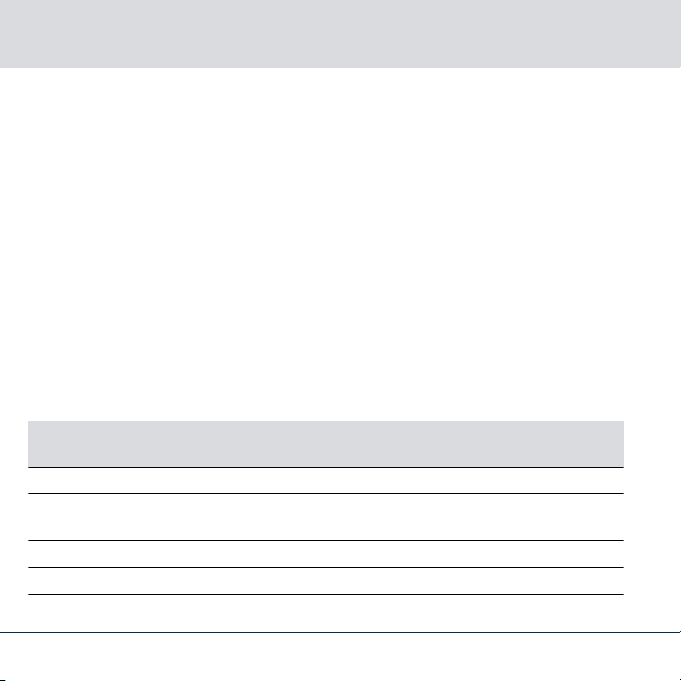
(MK.)CD.STARTER1. Beoogd gebruik
1 Beoogd gebruik
De USB-programmeerstick is een compact programmeerapparaat, dat
dient voor het programmeren van actieve SimonsVosssluitcomponenten
Windows-besturingssysteem.
CD.STARTER.G2
Voor het programmeren van sluitcomponenten uit het Systeem
3060 via de LSM STARTER.
MK.CD.STARTER.G2
Voor het programmeren van MobileKey-sluitcomponenten via de
internet-applicatie. De USB-programmeerstick kan bovendien bij
Android-apparaten (met OTG-functie) worden gebruikt.
(bijv. transponders of cilinders)
via een pc met een
2 Algemene veiligheidsinstructies
Signaalwoord (ANSI Z535.6)
GEVAAR Dood of ernstig letsel (waarschijnlijk)
WAARSCHUWING
VOORZICHTIG Lichte verwonding
LET OP Materiële schade of storing
Mogelijke onmiddellijke gevolgen van
niet-naleving
Dood of ernstig letsel (mogelijk, maar onwaarschijnlijk)
42 / 92 NL
Page 43
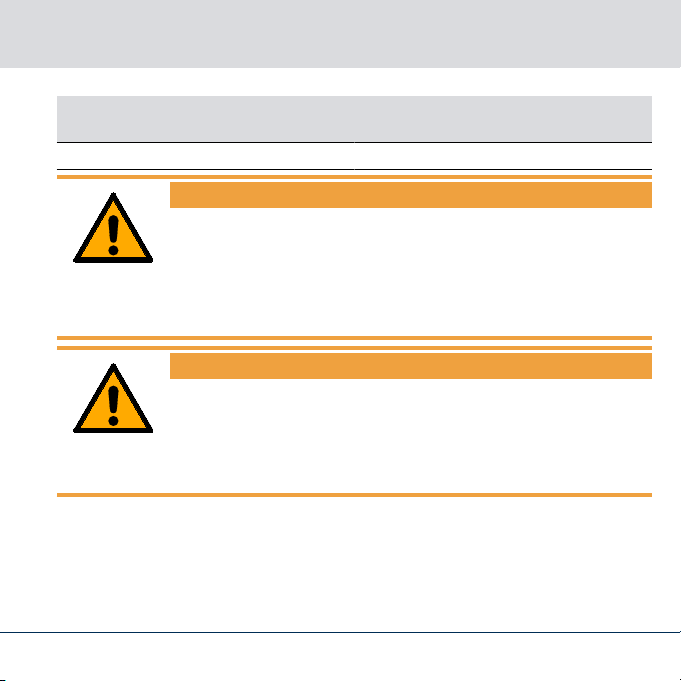
(MK.)CD.STARTER 2. Algemene veiligheidsinstructies
Signaalwoord (ANSI Z535.6)
Mogelijke onmiddellijke gevolgen van
niet-naleving
OPMERKING Laag of nee
WAARSCHUWING
Geblokkeerde toegang
Door foutief geïnstalleerde en/of geprogrammeerde componenten kan
de doorgang door een deur geblokkeerd blijven. Voor gevolgen van een
geblokkeerde toegang tot gewonden of personen in gevaar, materiële
of andere schade, is SimonsVoss Technologies GmbH
lijk.
WAARSCHUWING
Geblokkeerde toegang als gevolg van manipulatie van het product
Als u het product zelf wijzigt, kunnen er storingen optreden en kan de
toegang worden geblokkeerd door een deur.
Vervang het product alleen wanneer dat nodig is en op de manier
die in de documentatie wordt beschreven.
niet aansprake-
43 / 92NL
Page 44
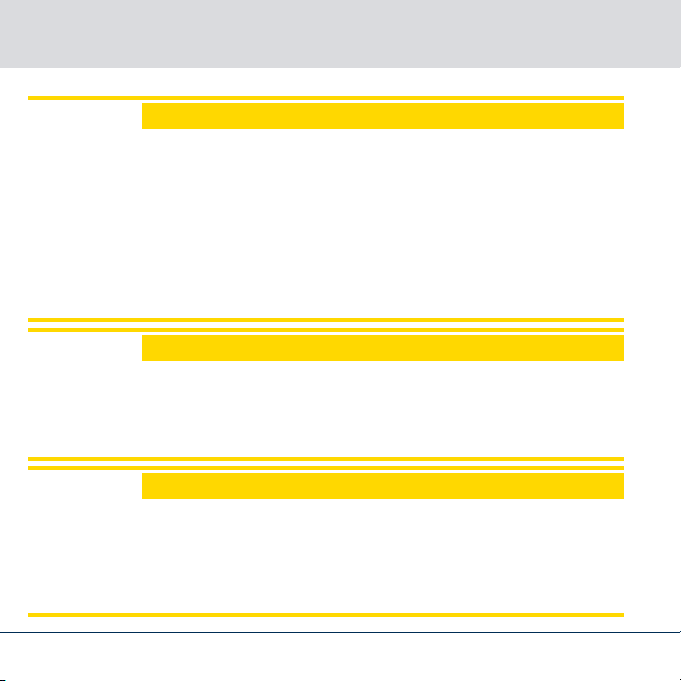
(MK.)CD.STARTER2. Algemene veiligheidsinstructies
LET OP
Beschadiging door elektrostatische ontlading (ESD)
Dit product heeft elektronische componenten die kunnen worden beschadigd door een elektrostatische ontlading.
1. Maak gebruik van ESD-conforme materialen (bijv. aardingsarmband).
2. Zorg dat u geaard bent voor werkzaamheden waarbij u met de elektronica in contact kunt komen. Gebruik hiervoor geaarde metalen
oppervlakken (bijv. Deurposten, waterleidingen of verwarmingsbuizen).
LET OP
Beschadiging door vloeistoffen
Dit product heeft elektronische componenten die kunnen worden beschadigd door elk type vloeistof.
Houd vloeistoffen uit de buurt van de elektronica.
LET OP
Beschadiging door bijtende reinigingsmiddelen
Het oppervlak van dit product kan worden beschadigd door ongeschikte reinigingsmiddelen.
Maak uitsluitend gebruik van reinigingsmiddelen die geschikt zijn
voor kunststof of metalen oppervlakken.
44 / 92 NL
Page 45
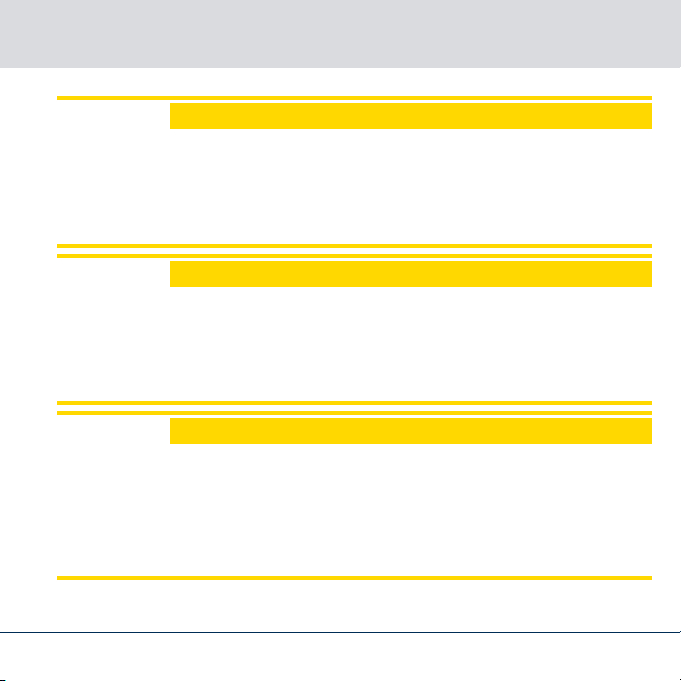
(MK.)CD.STARTER 2. Algemene veiligheidsinstructies
LET OP
Beschadiging door mechanische impact
Dit product heeft elektronische componenten die kunnen worden beschadigd door elk type mechanische impact.
1. Vermijd dat u de elektronica aanraakt.
2. Vermijd ook andere mechanische impact op de elektronica.
LET OP
Beschadiging door verwisseling van de polariteit
Dit product bevat elektronische componenten die door verwisseling van
de polariteit van de voedingsbron beschadigd kunnen worden.
Verwissel de polariteit van de voedingsbron niet (batterijen of net-
adapters).
LET OP
Storing van het gebruik door verbroken verbinding
Dit product kan onder bepaalde omstandigheden beïnvloed worden
door elektromagnetische of magnetische storingen.
Monteer of plaats het product niet direct in de buurt van apparaten
die elektromagnetische of magnetische storingen kunnen veroorzaken (stroomschakelaars!).
45 / 92NL
Page 46
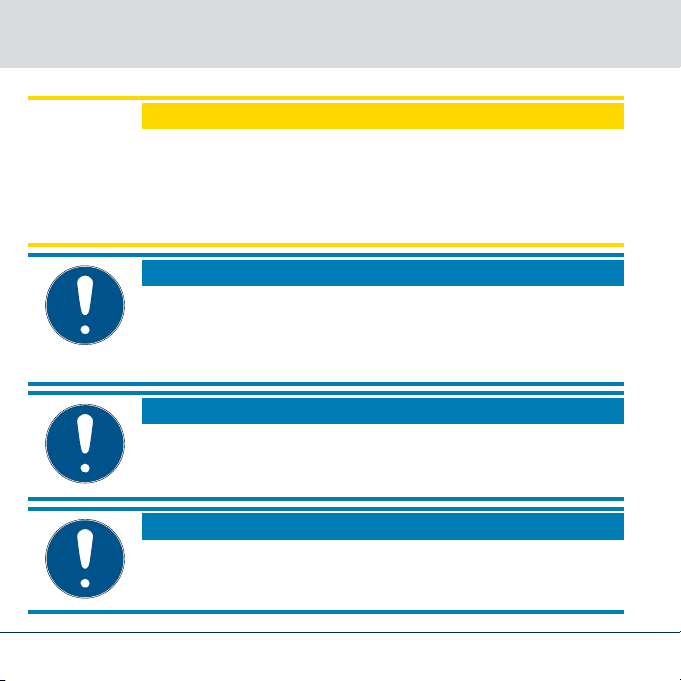
(MK.)CD.STARTER2. Algemene veiligheidsinstructies
LET OP
Storing van de communicatie door metalen oppervlakken
Dit product communiceert draadloos. Metalen oppervlakken kunnen
het zendbereik van het product aanzienlijk verminderen.
Monteer of plaats het product niet op of in de buurt van metalen op-
pervlakken.
OPMERKING
Beoogd gebruik
SimonsVoss-producten zijn uitsluitend bedoeld voor het openen en
sluiten van deuren en vergelijkbare voorwerpen.
Gebruik SimonsVoss-producten niet voor andere doeleinden.
OPMERKING
Kwalificaties vereist
De installatie en inbedrijfstelling vereist gespecialiseerde kennis. Alleen
getraind personeel mag het product installeren en in bedrijf stellen.
OPMERKING
Aanpassingen of nieuwe technische ontwikkelingen kunnen niet uitgesloten worden en worden gerealiseerd zonder aankondiging.
46 / 92 NL
Page 47
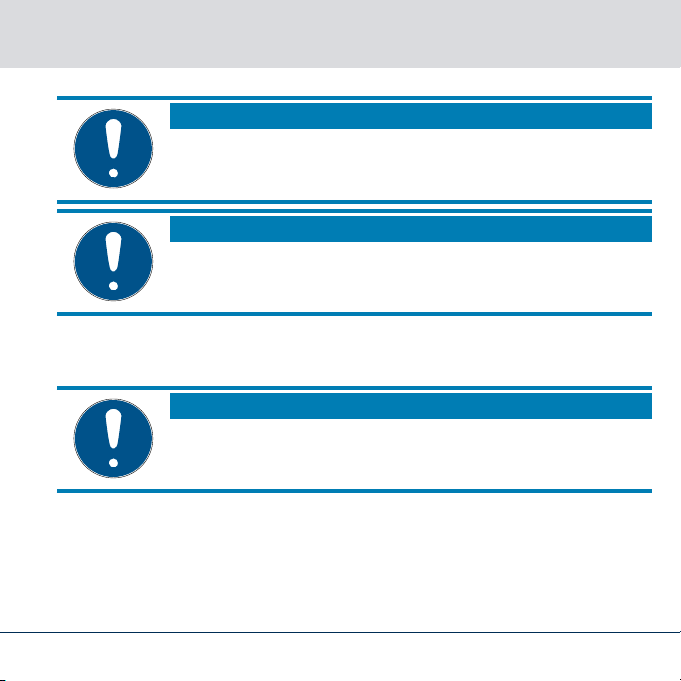
(MK.)CD.STARTER
De Duitse taalversie is de originele handleiding. Andere talen (opstellen
in de contracttaal) zijn vertalingen van de originele instructies.
Lees en volg alle installatie-, installatie- en inbedrijfstellingsinstructies.
Geef deze instructies en eventuele onderhoudsinstructies door aan de
gebruiker.
3 Specifieke veiligheidsinstructies voor het
product
Direct zonlicht vermijden.
4 Leveromvang
CD.Starter programmeerapparaat
Korte handleiding
3. Specifieke veiligheidsinstructies
voor het product
OPMERKING
OPMERKING
OPMERKING
47 / 92NL
Page 48

(MK.)CD.STARTER5. Inbedrijfstelling
5 Inbedrijfstelling
De driver wordt vanaf versie 3.3 van de LSM-software automatisch
geïnstalleerd. De driver is eventueel ook te vinden op de homepage van
SimonsVoss (www.simons-voss.com
Softwaredownloads. Na de installatie van de driver kan het
programmeerapparaat gebruikt worden.
) in het menupunt Service onder
6 Programmering
Neem beslist ook het manual van uw systeem in acht:
LSM Starter: www.simons-voss.com in het menupunt Documenten.
MobileKey: www.simons-voss.com in het menupunt Documenten.
6.1 Programmeren via LSM STARTER
Op de pc dient een actuele versie van de LSM Starter geïnstalleerd te
zijn. Sluit de programmeerstick aan. Plaats de componenten die
geprogrammeerd moeten worden op een afstand van 10-30 cm van
het programmeerapparaat en voer de programmeerhandelingen uit.
Wanneer u de foutmelding krijgt dat er geen hardware werd gevonden,
moet u eerst controleren of de programmeerstick correct is
aangesloten en daarna of in de software onder "Programmering /
Config Device testen" de CDStarter herkend wordt. Als de foutmelding
niet verdwijnt, kunt u het programmeerapparaat uit de USB-aansluiting
halen en er vervolgens opnieuw insteken. Door deze handeling wordt de
driver opnieuw geladen.
48 / 92 NL
Page 49

(MK.)CD.STARTER 7. Technische gegevens
6.2 Programmeren via MobileKey
Meld u aan bij de internet-applicatie en selecteer
Programmeren"
moet de programmeer-app geïnstalleerd worden. Het set-up bestand
wordt via een link als download aangeboden.
Wanneer de programmeer-app al is geïnstalleerd, kunt u deze direct via
de button
programmeren.
. Voor het programmeren via de internet-applicatie
"APP STARTEN"
oproepen en beginnen met het
"Menu/
6.3 Afstand bij het programmeren
De afstand tussen de USB-programmeerstick en de actieve
component (bijv. cilinder of transponder) moet ca. 20 cm bedragen.
Let erop dat er zich geen andere actieve componenten tijdens het
programmeren of uitlezen in de directe nabijheid (straal ca. 1,5 m
van de USP-programmeerstick) bevinden.
7 Technische gegevens
Programmering: SimonsVoss Actieve technologie 25 kHz
LSM-versie: LSM Starter vanaf LSM 3.2 SP1
Besturingssysteem: Vanaf Windows XP SP3
USB-interface: USB type A, USB 2.0
Afmetingen: LxBxH 57(70)x19x13 mm
49 / 92NL
Page 50

8. Verklaring van overeenstemming
Reikwijdte: 10 - 30 cm
Stroomverzorging: Via USB-stekker, geen interne batterij
Beveiligingsklasse: IP40
Temperatuurbereik: -10°C tot +60°C
Luchtvochtigheid: 95% (geen condensatie)
Radio-emissies
SRD 15,25 kHz - 72,03 kHz 10 dBµA/m (3 m afstand)
Er zijn geen geografische beperkingen binnen de EU.
(MK.)CD.STARTER
8 Verklaring van overeenstemming
Het bedrijf SimonsVoss Technologies GmbH verklaart hierbij dat artikel
CD.STARTER
2014/53/EU "Radioapparatuur"
2014/30/EU "EMC"
2011/65/EU "RoHS"
2012/19/EU "WEEE"
en de verordening (EG) 1907/2006 "REACH"
voldoet aan de volgende richtlijnen
50 / 92 NL
Page 51
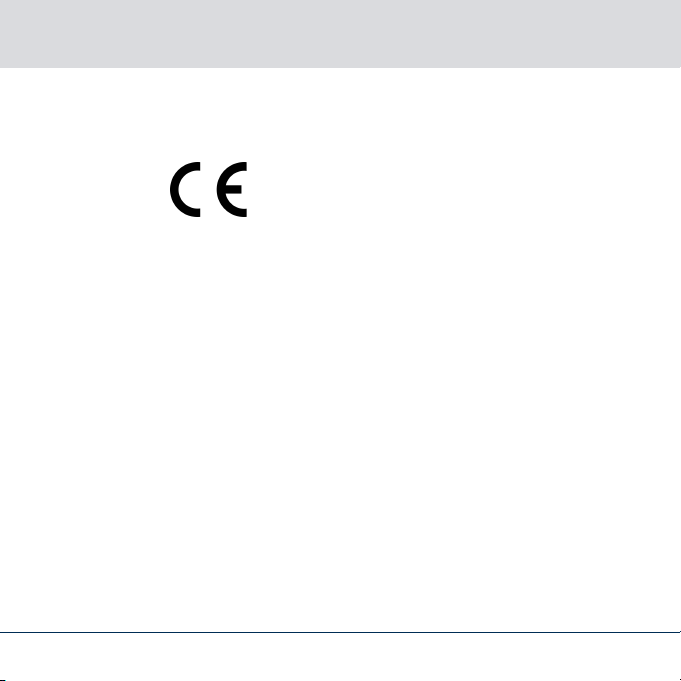
(MK.)CD.STARTER 9. Hulp en verdere informatie
De volledige tekst van de EU-conformiteitsverklaring is beschikbaar op
het volgende internetadres:
certificaten.html
.
https://www.simons-voss.com/nl/
9 Hulp en verdere informatie
Informatiemateriaal/documenten
Software en
drivers
Conformiteitsverklaringen
Informatie
over verwijdering
Gedetailleerde informatie over het gebruik en de configuratie, alsook
overige documentatie vindt u op de homepage van SimonsVoss in het
menupunt Downloads onder Documenten (
voss.com/nl/downloads/documenten.html
Software en drivers vindt u op de homepage van SimonsVoss in het
menupunt Downloads onder Software-Downloads (
www.simons-voss.com/nl/downloads/software-downloads.html
Conformiteitsverklaringen voor dit product vindt u op de homepage van
SimonsVoss onder het menupunt Certificaten (
voss.com/nl/certificaten.html
Voer het apparaat (CD.STARTER) niet af als huishoudelijk afval,
maar overeenkomstig de Europese Richtlijn 2012/19/EU bij een
gemeentelijke inzamelpunt voor speciaal elektrotechnisch afval.
Zorg voor recycling van defecte of gebruikte batterijen volgens de
Europese Richtlijn 2006/66/EG.
).
https://www.simons-
).
https://
).
https://www.simons-
51 / 92NL
Page 52

(MK.)CD.STARTER9. Hulp en verdere informatie
Neem de plaatselijke bepalingen in acht voor de gescheiden afvoer
van batterijen.
Voer de verpakking af naar een instantie voor milieuvriendelijke
recycling.
Hotline
E-mail
FAQ
52 / 92 NL
Bij technische vragen is de SimonsVoss Service Hotline u graag van
dienst onder +49 (0) 89 99 228 333 (telefoongesprek in het vaste
Duitse telefoonnet, kosten afhankelijk van de aanbieder).
Schrijft u ons liever een e-mail?
support@simons-voss.com (Systeem 3060, MobileKey)
Informatie en hulp voor SimonsVoss-producten vindt u op de
homepage van SimonsVoss in het menupunt FAQ (
voss.com/otrs/public.pl
SimonsVoss Technologies GmbH
Feringastraße 4
85774 Unterföhring
Duitsland
).
https://faq.simons-
Page 53

Sommario(MK.)CD.STARTER
Sommario
1 Uso conforme ............................................................................................................................... 54
2 Avvisi di sicurezza generali ....................................................................................................... 54
3 Avvertenze di sicurezza specifiche del prodotto ...............................................................59
4 Dotazione .......................................................................................................................................60
5 Messa in funzione ........................................................................................................................60
6 Programmazione .........................................................................................................................60
6.1 Programmazione tramite LSM STARTER............................................................................60
6.2 Programmazione via MobileKey................................................................................................. 61
6.3 Distanze di programmazione....................................................................................................... 61
7 Dati tecnici ..................................................................................................................................... 62
8 Dichiarazione di conformità ..................................................................................................... 62
9 Supporto e ulteriori informazioni............................................................................................ 63
53 / 92IT
Page 54
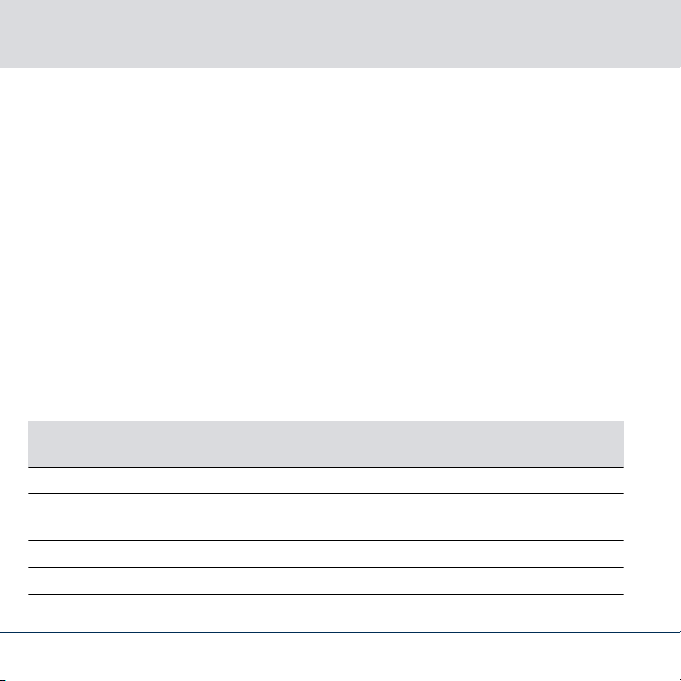
(MK.)CD.STARTER1. Uso conforme
1 Uso conforme
Il dispositivo di programmazione USB è un dispositivo compatto che
serve per programmare componenti di chiusura attivi SimonsVoss
es. transponder o cilindri di chiusura)
sistema operativo Windows.
CD.STARTER.G2
Per la programmazione dei componenti di chiusura del sistema
3060 tramite LSM STARTER.
MK.CD.STARTER.G2
Per la programmazione dei componenti di chiusura MobileKey
tramite applicazione web. Lo stick di programmazione USB può
essere utilizzato anche su dispositivi Android (con funzione OTG).
tramite un computer dotato di
2 Avvisi di sicurezza generali
Avvertenza (ANSI Z535.6)
PERICOLO Morte o lesioni gravi (probabile)
AVVERTENZA
ATTENZIONE Lieve ferita
AVVISO Danni materiali o malfunzionamento
Possibili effetti immediati di non conformità
Morte o lesioni gravi (possibili, ma improbabili)
(ad
54 / 92 IT
Page 55
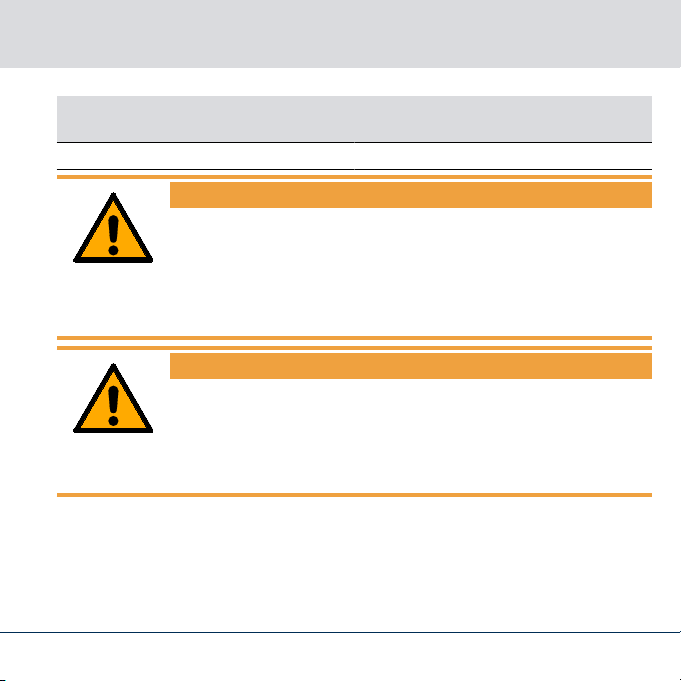
(MK.)CD.STARTER 2. Avvisi di sicurezza generali
Avvertenza (ANSI Z535.6)
Possibili effetti immediati di non conformità
NOTA Basso o no
AVVERTENZA
Accesso bloccato
Con componenti montati e/o programmati in modo difettoso, l'accesso
attraverso una porta può restare bloccato. La SimonsVoss Technologies GmbH non risponde delle conseguenze di un accesso bloccato, per
esempio nel caso si debba accedere a persone ferite o in pericolo, di
danni a cose o altri danni!
AVVERTENZA
Accesso bloccato tramite manipolazione del prodotto
Se si modifica il prodotto da solo, possono verificarsi malfunzionamenti
e l'accesso attraverso una porta può essere bloccato.
Modificare il prodotto solo quando necessario e solo nel modo de-
scritto nella documentazione.
55 / 92IT
Page 56
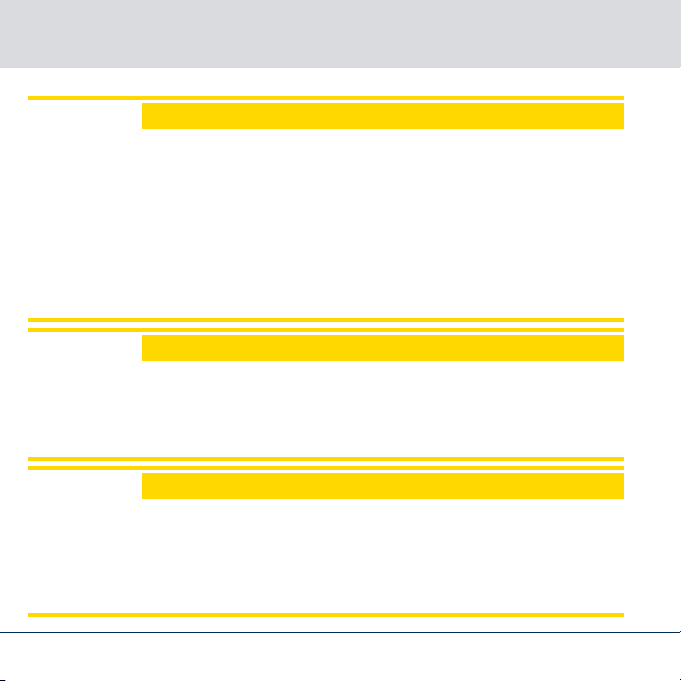
(MK.)CD.STARTER2. Avvisi di sicurezza generali
AVVISO
Danni dovuti a scariche elettrostatiche (ESD)
Il presente prodotto contiene componenti elettronici che potrebbero
subire danni in conseguenza di scariche elettrostatiche.
1. Utilizzare materiali di lavori conformi ai requisiti ESD (ad es. fascetta
antistatica al polso).
2. Effettuare la messa a terra dell’operatore prima di eseguire lavori in
cui è possibile entrare in contatto con parti elettroniche. A tale scopo, toccare una superficie metallica opportunamente messa a terra
(ad es. telaio porta, tubi dell’acqua o valvole di riscaldamento).
AVVISO
Danni dovuti a fluidi
Il presente prodotto contiene componenti elettronici che potrebbero
subire danni dovuti a liquidi di qualunque tipo.
Tenere i componenti elettronici lontani da liquidi.
AVVISO
Danni dovuti a detergenti aggressivi
La superficie di questo prodotto può essere danneggiata da detergenti
non idonei.
Utilizzare esclusivamente detergenti adatti a superfici in plastica o
metallo.
56 / 92 IT
Page 57

(MK.)CD.STARTER 2. Avvisi di sicurezza generali
AVVISO
Danni dovuti a effetti meccanici
Il presente prodotto contiene componenti elettronici che potrebbero
subire danni dovuti a effetti meccanici di qualunque tipo.
1. Evitare di toccare le parti elettroniche.
2. Evitare ulteriori effetti meccanici sulle parti elettroniche.
AVVISO
Danni dovuti all'inversione di polarità
Questo prodotto contiene componenti elettronici che possono essere
danneggiati dall'inversione di polarità della sorgente di tensione.
Non invertire la polarità della sorgente di tensione (batterie o ali-
mentatori).
AVVISO
Funzionamento disturbato a causa di interferenze radioelettriche
Questo prodotto potrebbe essere influenzato da disturbi elettromagnetici o magnetici.
Non montare o posizionare il prodotto direttamente accanto a di-
spositivi che possono causare interferenze elettromagnetiche o magnetiche (alimentatori switching!).
57 / 92IT
Page 58
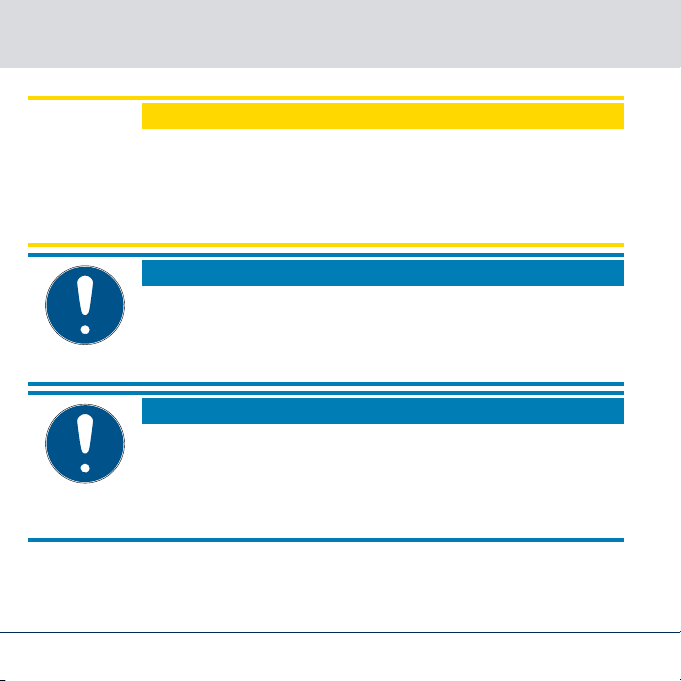
(MK.)CD.STARTER2. Avvisi di sicurezza generali
AVVISO
Interferenze nella comunicazione dovute a superfici metalliche
Questo prodotto comunica in modalità wireless. Le superfici metalliche
possono ridurre significativamente la portata del prodotto.
Non montare o posizionare il prodotto sopra o vicino a superfici me-
talliche.
NOTA
Uso conforme
I prodotti SimonsVoss sono concepiti esclusivamente per l’apertura e la
chiusura di porte e oggetti simili.
Non utilizzare i prodotti SimonsVoss per altri scopi.
NOTA
Qualifiche richieste
L'installazione e la messa in servizio richiedono conoscenze specialistiche.
Solo personale qualificato può installare e mettere in servizio il pro-
dotto.
58 / 92 IT
Page 59
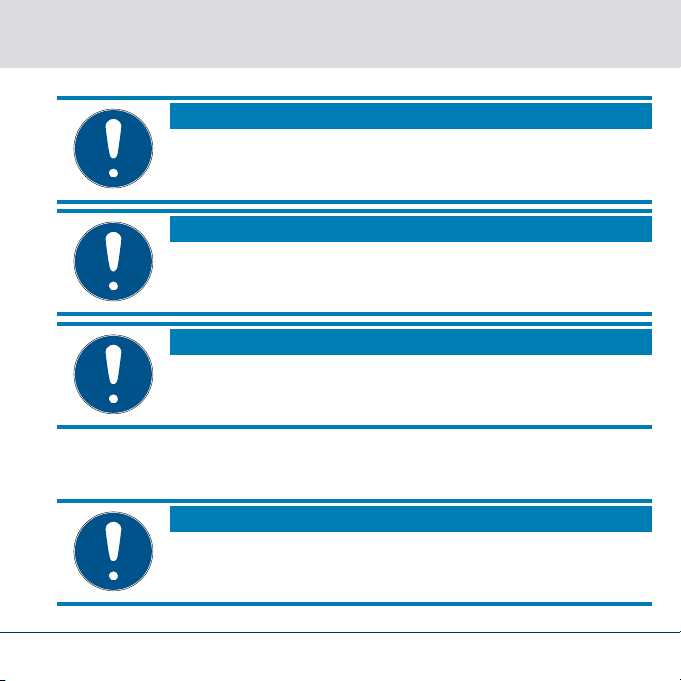
(MK.)CD.STARTER
Non si escludono modifiche o perfezionamenti tecnici, anche senza preavviso.
La versione in lingua tedesca è il manuale di istruzioni originale. Altre lingue (redazione nella lingua del contratto) sono traduzioni delle istruzioni originali.
Leggere e seguire tutte le istruzioni di installazione, installazione e messa in servizio. Passare queste istruzioni e tutte le istruzioni di manutenzione all'utente.
3 Avvertenze di sicurezza specifiche del pro-
dotto
Evitare la luce diretta del sole.
3. Avvertenze di sicurezza specifiche del prodotto
NOTA
NOTA
NOTA
NOTA
59 / 92IT
Page 60
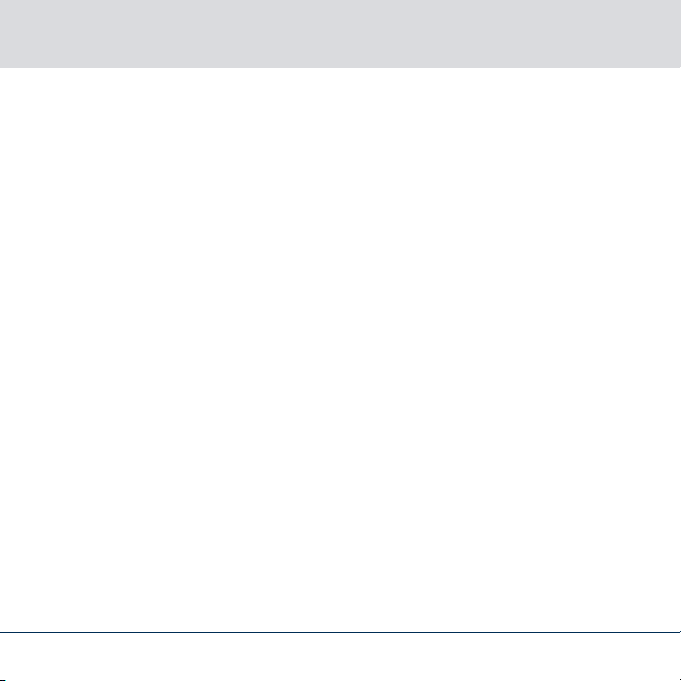
(MK.)CD.STARTER4. Dotazione
4 Dotazione
Dispositivo di programmazione CD.Starter
Istruzioni brevi
5 Messa in funzione
Il driver viene installato automaticamente dalla versione 3.3 del
software LSM. In alternativa è possibile scaricare il driver dalla
homepage di SimonsVoss (www.simons-voss.com
Assistenza alla voce Download Software. Una volta installato il driver, è
possibile utilizzare il dispositivo di programmazione.
) nell’area
6 Programmazione
Fare riferimento al manuale di sistema del sistema:
LSM Starter: www.simons-voss.com nell’area Documenti.
MobileKey: www.simons-voss.com nell’area Documenti.
6.1 Programmazione tramite LSM STARTER
Sul PC deve essere installata una versione aggiornata di LSM Starter.
Collegare lo stick di programmazione. Posizionare i componenti da
programmare ad una distanza di 10-30 cm dal dispositivo di
programmazione ed eseguire le routine di programma.
60 / 92 IT
Page 61
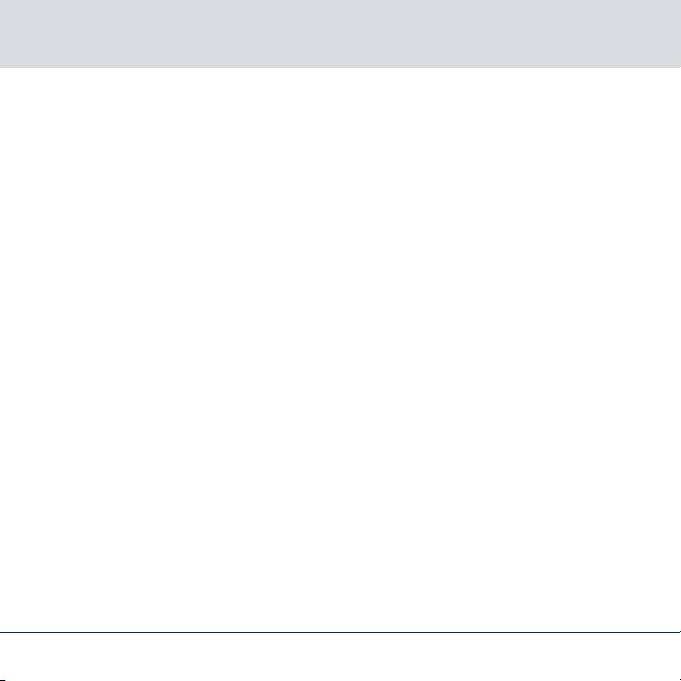
(MK.)CD.STARTER 6. Programmazione
qualora compaia il messaggio d'errore che non è stato trovato alcun
hardware, controllare dapprima che lo stick di programmazione sia
collegato correttamente e quindi verificare nel software, alla voce
"Programmazione / Test Config Device", che CDStarter venga
riconosciuto. In caso di nuovo messaggio d'errore, sfilare il dispositivo di
programmazione dalla presa USB e reinserirlo. Quest'azione caricherà
nuovamente il driver.
6.2 Programmazione via MobileKey
Eseguire il login all'applicazione web e selezionare
Programmazione"
necessario installare l'app di programmazione. Il file di setup è
scaricabile da un link.
Se l'app di programmazione è già installata, è possibile avviarla
direttamente con il pulsante
. Per la programmazione tramite applicazione web è
"AVVIA APP"
"Menu/
e iniziare la programmazione.
6.3 Distanze di programmazione
La distanza fra lo stick di programmazione USB e il componente
attivo (ad es. cilindro di chiusura o transponder) deve essere di circa
20 cm.
Fare attenzione che durante la procedura di programmazione o
lettura non vi siano altri componenti attivi nelle immediate vicinanze
(raggio di circa 1,5 m dallo stick di programmazione USB).
61 / 92IT
Page 62
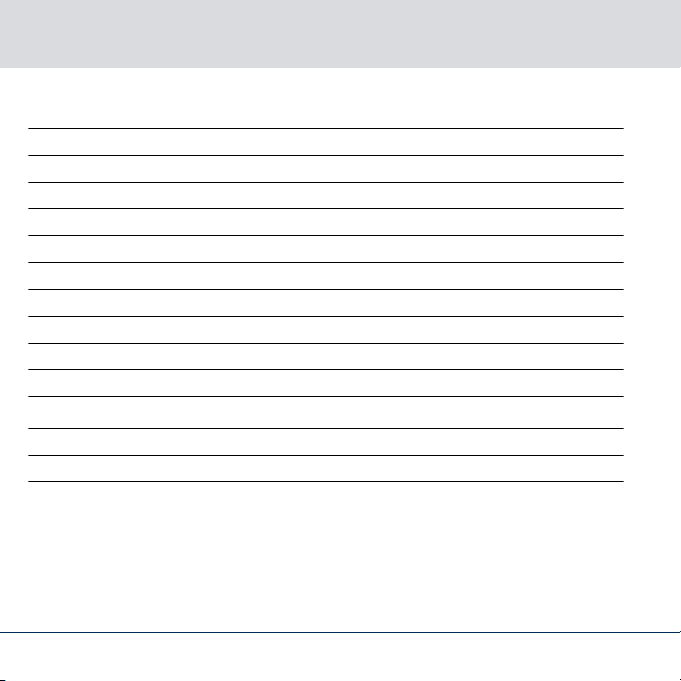
(MK.)CD.STARTER7. Dati tecnici
7 Dati tecnici
Programmazione: Tecnologia attiva SimonsVoss 25kHz
Versione LSM: LSM Starter a partire da LSM 3.2 SP1
Sistema operativo: Windows XP SP3 o versioni successive
Interfaccia USB: USB tipo A, USB 2.0
Dimensioni: LxPxA 57(70)x19x13 mm
Portata: 10 - 30 cm
Alimentazione di corrente: Tramite connettore USB, nessuna batteria interna
Grado di protezione: IP40
Range di temperature: da -10 a +60°C
Umidità dell'aria: 95% (senza condensa)
Emissioni radio
SRD 15,25 kHz - 72,03 kHz 10 dBµA/m (3 m distanza)
Non esistono restrizioni geografiche all'interno dell'UE.
8 Dichiarazione di conformità
La società XY SimonsVoss Technologies GmbH dichiara che l'articolo
CD.STARTER
è conforme alle seguenti linee guida
62 / 92 IT
Page 63
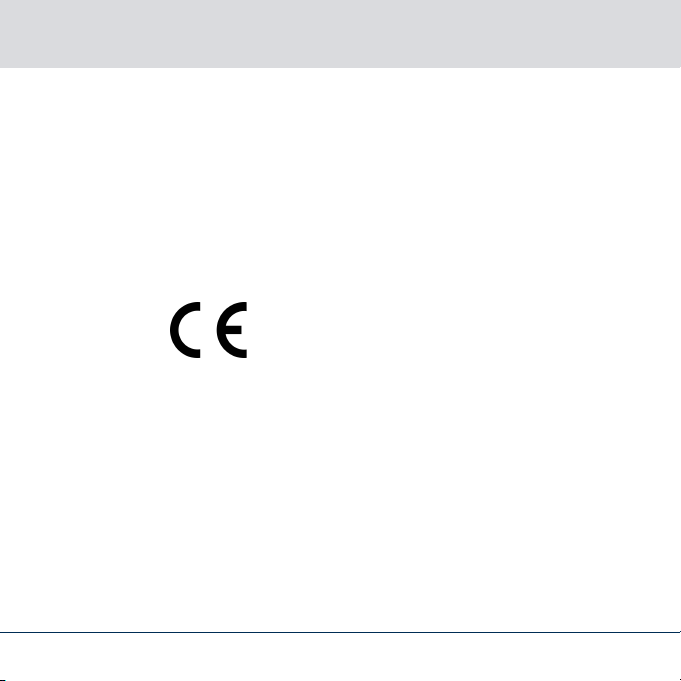
(MK.)CD.STARTER
2014/53/EU "Apparecchiature radio"
2014/30/EU "CEM"
2011/65/EU "RoHS"
2012/19/EU "WEEE"
e il regolamento (EG) 1907/2006 "REACH"
Il testo integrale della dichiarazione di conformità UE è disponibile al
seguente indirizzo Internet:
certificati.html
9 Supporto e ulteriori informazioni
Materiale informativo/
Documenti
Software e
driver
Dichiarazioni
di conformità
Maggiori informazioni sul funzionamento e sulla configurazione nonché
ulteriori documenti sono riportati nella homepage di SimonsVoss,
nell’area Download alla voce Documenti (
voss.com/it/download/documenti.html
Software e driver sono disponibili sulla homepage di SimonsVoss
nell’area Download alla voce Software Downloads (
www.simons-voss.com/it/download/download-software.html
Le dichiarazioni di conformità relative a questo prodotto sono riportate
nella homepage di SimonsVoss nell’area Certificati (
www.simons-voss.com/it/certificati.html
9. Supporto e ulteriori informazioni
https://www.simons-voss.com/it/
.
https://www.simons-
).
https://
).
https://
).
63 / 92IT
Page 64

9. Supporto e ulteriori informazioni
(MK.)CD.STARTER
Informazioni
sullo smaltimento
Il dispositivo (CD.STARTER) non va smaltito fra i rifiuti domestici,
ma conferito presso un centro di raccolta comunale per rifiuti
elettronici speciali in conformità con la Direttiva Europea 2012/19/
UE.
Riciclare le batterie guaste o esauste ai sensi della Direttiva Europea
2006/66/CE.
Osservare le disposizioni locali in materia di smaltimento speciale
delle batterie.
Conferire l’imballaggio presso un punto di raccolta ai fini del
riciclaggio ecologico.
Assistenza
tecnica
In caso di domande tecniche, il servizio di assistenza tecnica di
SimonsVoss è disponibile al numero di telefono +49 (0) 89 99 228 333
(chiamata su rete fissa tedesca, i costi variano a seconda
dell'operatore).
E-mail
Se si preferisce contattarci via e-mail, scrivere all'indirizzo
support@simons-voss.com (Sistema 3060, MobileKey).
64 / 92 IT
Page 65

(MK.)CD.STARTER
9. Supporto e ulteriori informazio-
ni
FAQ
Per informazioni e consigli utili sui prodotti SimonsVoss, consultare la
homepage di SimonsVoss, area FAQ (
otrs/public.pl
SimonsVoss Technologies GmbH
Feringastraße 4
85774 Unterföhring
Germania
).
https://faq.simons-voss.com/
65 / 92IT
Page 66

Indhold (MK.)CD.STARTER
Indhold
1 Anvendelsesområder..................................................................................................................67
2 Generelle sikkerhedshenvisninger ..........................................................................................67
3 Produktspecifikke sikkerhedsanvisninger ............................................................................ 72
4 Leverancens omfang................................................................................................................... 73
5 Idrifttagning....................................................................................................................................73
6 Programmering .............................................................................................................................73
6.1 Programmeringsværktøj via LSM STARTER........................................................................73
6.2 Programmering via MobileKey ....................................................................................................74
6.3 Programmeringsafstand................................................................................................................74
7 Tekniske data ................................................................................................................................74
8 Overensstemmelseserklæring.................................................................................................75
9 Hjælp og flere oplysninger.........................................................................................................76
66 / 92 DA
Page 67

(MK.)CD.STARTER 1. Anvendelsesområder
1 Anvendelsesområder
USB-programmeringsværktøjet er et kompakt programmeringsværktøj,
som tjener til programmering af aktive SimonsVoss låsekomponenter
(f.eks. transponder eller låsecylinder)
styresystem.
CD.STARTER.G2.
Til programmering af låsekomponenter i System 3060 via LSM
STARTER.
MK.CD.STARTER.G2.
Til programmering af MobileKey-låsekomponenter via webapplikationen. USB-programmeringsværktøjet kan desuden fungere
som Android-enhed (med OTG-funktion).
via en computer med Windows-
2 Generelle sikkerhedshenvisninger
Signalord (ANSI Z535.6)
FARE Död eller allvarlig personskada (troligt)
ADVARSEL
FORSIGTIG Liten skada
OPMÆRKSOMHED Skador på egendom eller fel
Eventuella omedelbara effekter av bristande efterlevnad
Död eller allvarlig skada (möjligt, men
osannolikt)
67 / 92DA
Page 68

2. Generelle sikkerhedshenvisninger
(MK.)CD.STARTER
Signalord (ANSI Z535.6)
Eventuella omedelbara effekter av bristande efterlevnad
BEMÆRK Låg eller ingen
ADVARSEL
Spærret adgang
Hvis komponenter er fejlagtigt monteret og/eller programmeret, kan
adgang til en dør forblive spærret. For følgeskader, der skyldes spærret
adgang, fx til personer, der er sårede eller i fare, tingsskader eller andre
skader, hæfter SimonsVoss Technologies GmbH
ikke!
ADVARSEL
Blokeret adgang gennem manipulation af produktet
Hvis du selv ændrer produktet, kan der opstå funktionsfejl, og adgang
via en dør kan blokeres.
Modificer kun produktet, når det er nødvendigt, og kun på den måde,
der er beskrevet i dokumentationen.
68 / 92 DA
Page 69

(MK.)CD.STARTER
Beskadigelse på grund af elektrostatisk afladning (ESD)
Dette produkt indeholder elektroniske komponenter, som kan blive beskadiget på grund af elektrostatisk afladning.
1. Brug ESD-beskyttede arbejdsmaterialer (f.eks. jordforbindelses-
2. Opret jordforbindelse før arbejde, hvor du kan komme i kontakt med
Beskadigelse på grund af væske
Dette produkt indeholder elektroniske komponenter, som kan blive beskadiget på grund af alle typer væsker.
Hold væsker væk fra elektronikken.
Beskadigelse på grund af aggressive rengøringsmidler
Produktets overflade kan blive beskadiget på grund af uegnede rengøringsmidler.
Brug kun rengøringsmidler, der er velegnede til kunststof- og meta-
2. Generelle sikkerhedshenvisninger
OPMÆRKSOMHED
bånd).
elektronikken. Indfat i denne forbindelse jordforbundne metaloverflader (f.eks. dørkarme, vandrør eller varmeventiler).
OPMÆRKSOMHED
OPMÆRKSOMHED
loverflader.
69 / 92DA
Page 70

2. Generelle sikkerhedshenvisninger
OPMÆRKSOMHED
Beskadigelse på grund af mekanisk påvirkning
Dette produkt indeholder elektroniske komponenter, som kan blive beskadiget på grund af alle typer mekanisk påvirkning.
1. Undgå at berøre elektronikken.
2. Undgå at udsætte elektronikken for andre mekaniske påvirkninger.
OPMÆRKSOMHED
Beskadigelse på grund af fejltilslutning
Dette produkt indeholder elektroniske komponenter, som kan blive beskadiget på grund af fejltilslutning af spændingskilden.
Sørg for ikke at fejltilslutte spændingskilden (batterier eller netdele).
OPMÆRKSOMHED
Driftsforstyrrelse på grund af radiostøj
Dette produkt kan under visse omstændigheder påvirkes af elektromagnetiske eller magnetiske forstyrrelser.
Montér eller anbring ikke produktet umiddelbart i nærheden af en-
heder, som kan medføre elektromagnetiske eller magnetiske forstyrrelser (strømforsyninger!).
(MK.)CD.STARTER
70 / 92 DA
Page 71
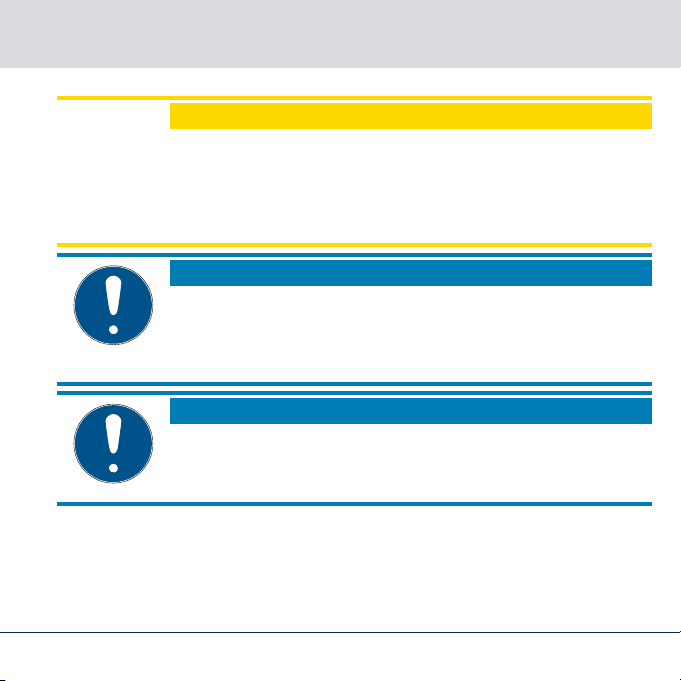
(MK.)CD.STARTER
Kommunikationsfejl på grund af metaloverflader
Dette produkt kommunikerer trådløst. Metaloverflader kan reducere
produktets rækkevidde væsentligt.
Montér eller anbring ikke produktet på eller i nærheden af meta-
Korrekt anvendelse
SimonsVoss-produkter er kun beregnet til åbning og lukning af døre og
sammenlignelige genstande.
Anvend ikke SimonsVoss-produkter til andre formål.
Krævede kvalifikationer
Installation og idriftsættelse kræver specialiseret viden.
Kun uddannet personale må installere og idriftsætte produktet.
2. Generelle sikkerhedshenvisnin-
ger
OPMÆRKSOMHED
loverflader.
BEMÆRK
BEMÆRK
71 / 92DA
Page 72

3. Produktspecifikke sikkerhedsanvisninger
BEMÆRK
Ændringer eller tekniske videreudviklinger kan ikke udelukkes og kan foretages uden forudgående varsel.
BEMÆRK
Den tyske sprogversion er den originale brugsanvisning. Andre sprog
(udkast på kontraktsproget) er oversættelser af de originale instruktioner.
BEMÆRK
Læs og følg alle installations-, installations- og idriftsættelsesinstruktioner. Overfør disse instruktioner og eventuel vedligeholdelsesinstruktion
til brugeren.
3 Produktspecifikke sikkerhedsanvisninger
BEMÆRK
Undgå direkte sollys.
(MK.)CD.STARTER
72 / 92 DA
Page 73

(MK.)CD.STARTER 4. Leverancens omfang
4 Leverancens omfang
CD.Starter programmeringsværktøj
Kvikguide
5 Idrifttagning
Driveren installeres automatisk fra version 3.3 af LSM-softwaren.
Alternativt kan driveren findes på SimonsVoss' internetside
(www.simons-voss.com
softwaredownload. Programmeringsenheden kan anvendes efter
installation af driveren.
) under punktet service under
6 Programmering
Overhold altid systemets manual:
LSM Starter: www.simons-voss.com i dokumentområdet.
MobileKey: www.simons-voss.com i dokumentområdet.
6.1 Programmeringsværktøj via LSM STARTER
På computeren skal den aktuelle version af LSM Starter være
installeret. Tilslut programmeringsværktøjet. Placer de komponenter,
der skal programmeres, i en afstand af 10 - 30 cm til
programmeringsværktøjet og gennemfør programmeringsprocesserne.
73 / 92DA
Page 74

Skulle De modtage en fejlmelding om, at der ikke er fundet nogen
hardware, kontrolles først om programmeringsstikket er korrekt
tilsluttet og derpå om CDStarter blev genkendt i softwaren under
”Programmering / Config Device testen”. Ved en ny fejlmelding fjerner
man programmeringsværktøjet fra USB bøsningen og sættes ind igen.
Ved denne handling downloades driveren igen.
6.2 Programmering via MobileKey
Log ind i web-applikationen og vælg
programmering via web-app'en skal programmerings-app’en
installeres. Man får mulighed for at downloade setupfilen via et link.
Såfremt programmerings-app’en allerede er installeret, kan den startes
direkte via fanen
”STARTE APP
”Menu/programmere”
og begynde med programmeringen.
6.3 Programmeringsafstand
Afstanden mellem USB-programmeringsstikket og aktive
komponenter (f.eks. låsecylinder eller transponder) skal være ca. 20
cm.
Sørg for, at der ikke er andre aktive komponenter i umiddelbar
nærhed (radius ca. 1,5 m til USB-programmeringsstikket) under
programmerings- eller udlæsningsproceduren.
7 Tekniske data
Programmering: SimonsVoss Aktiv-Teknologi 25kHz
(MK.)CD.STARTER7. Tekniske data
. For
74 / 92 DA
Page 75
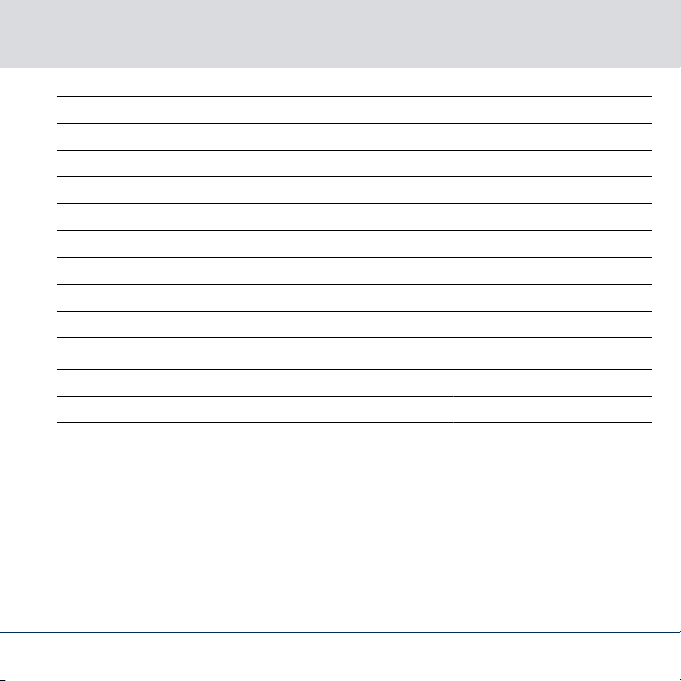
(MK.)CD.STARTER 8. Overensstemmelseserklæring
LSM Version: LSM Starter fra LSM 3.2 SP1
Styresystem: Fra Windows XP SP3
USB Interface: USB Type A, USB 2.0
Mål: LxBxH 57(70)x19x13 mm
Rækkevidde: 10 - 30 cm
Strømforsyning: Via USB-stik, intet internt batteri
Tæthedsgrad: IP40
Temperaturområde: –10 til +60°C
Luftfugtighed: 95% (ikke kondenserende)
Radio emissies
SRD 15,25 kHz - 72,03 kHz 10 dBµA/m (3 m afstand)
Der er ingen geografiske begrænsninger inden for EU.
8 Overensstemmelseserklæring
Hermed erklærer SimonsVoss Technologies GmbH at varen
CD.STARTER
2014/53/EU "Udstyr station"
2014/30/EU "EMC"
2011/65/EU "RoHS"
overholder følgende retningslinjer:
75 / 92DA
Page 76

Infomateriale/dokumenter
Software og
drivere
Overensstemmelseserklæringer
Oplysninger
om bortskaffelse
(MK.)CD.STARTER9. Hjælp og flere oplysninger
2012/19/EU "WEEE"
såvel som forordningen (EG) 1907/2006 "REACH"
Den fulde ordlyd af EU-overensstemmelseserklæringen er tilgængelig
på følgende internetadresse:
certifikater.html
.
https://www.simons-voss.com/dk/
9 Hjælp og flere oplysninger
Detaljerede oplysninger om drift og konfiguration samt yderligere
dokumenter kan findes på SimonsVoss hjemmeside i
downloadområdet under Dokumenter (
voss.com/dk/downloads/dokumenter.html
Software og drivere findes på SimonsVoss hjemmeside i
downloadområdet under Software Downloads (
voss.com/dk/downloads/software-downloads.html
Overensstemmelseserklæringer for dette produkt findes på
SimonsVoss hjemmeside i certifikatområdet (
voss.com/dk/certifikater.html
Enheden (CD.STARTER) må ikke bortskaffes med
husholdningsaffaldet, men skal afleveres på den kommunale
affaldsplads, jf. det europæiske direktiv 2012/19/EU.
).
https://www.simons-
).
https://www.simons-
).
https://www.simons-
76 / 92 DA
Page 77
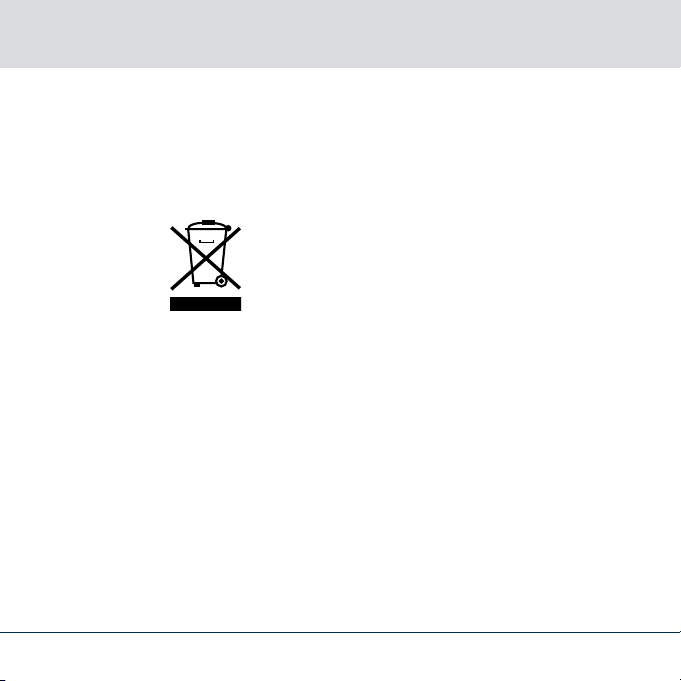
(MK.)CD.STARTER 9. Hjælp og flere oplysninger
Brugte eller defekte batterier skal genanvendes jf. det europæiske
direktiv 2006/66/EG.
Overhold de lokale bestemmelser for separat bortskaffelse af
batterier.
Aflever emballagen til miljørigtig genanvendelse.
Hotline
e-mail
FAQ
Ved tekniske spørgsmål hjælper SimonsVoss Service-Hotline gerne på
telefon +49 (0) 89 99 228 333 (Opkald på tysk fastnet, prisen varierer
af udbyder).
Vil du hellere skrive os en e-mail?
support@simons-voss.com (System 3060, MobileKey)
Information og assistance med SimonsVoss produkter findes på
SimonsVoss hjemmeside i FAQ sektionen (
voss.com/otrs/public.pl
SimonsVoss Technologies GmbH
Feringastraße 4
D - 85774 Unterföhring
Tyskland
).
https://faq.simons-
77 / 92DA
Page 78
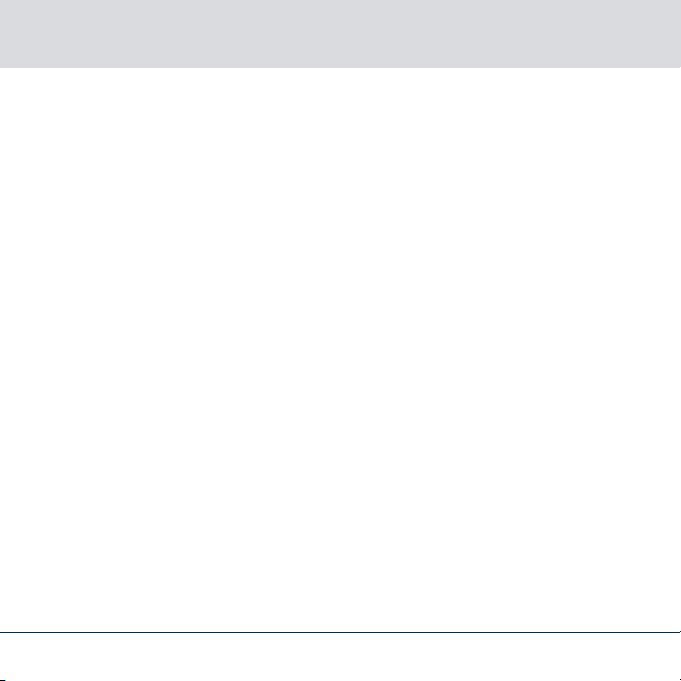
Innehåll (MK.)CD.STARTER
Innehåll
1 Avsedd användning .....................................................................................................................79
2 Allmänna säkerhetsanvisningar..............................................................................................79
3 Produktspecifika säkerhetsanvisningar ...............................................................................84
4 Ingår i leveransen......................................................................................................................... 85
5 Driftsättning ..................................................................................................................................85
6 Programmering ............................................................................................................................85
6.1 Programmering via LSM STARTER .........................................................................................85
6.2 Programmering via MobileKey ...................................................................................................86
6.3 Programmeringsavstånd..............................................................................................................86
7 Tekniska specifikationer ........................................................................................................... 86
8 Försäkran om överensstämmelse ......................................................................................... 87
9 Hjälp och ytterligare information ...........................................................................................88
78 / 92 SV
Page 79
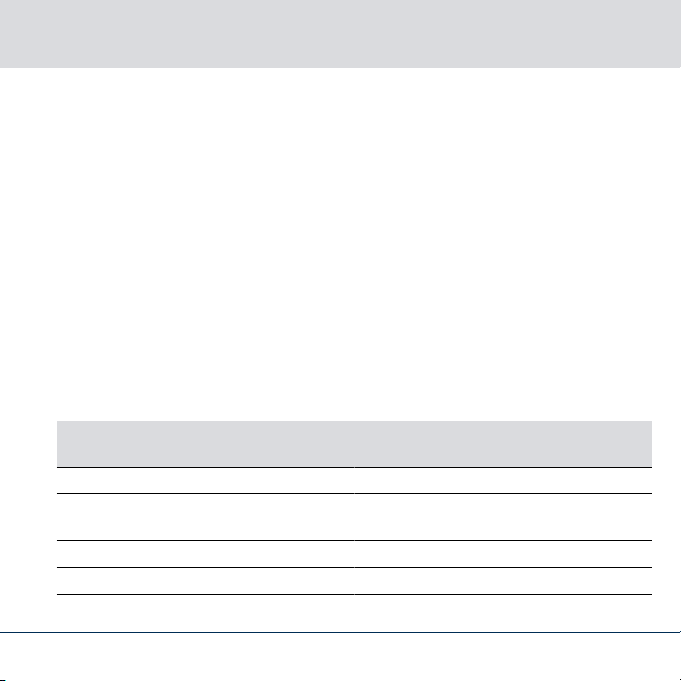
(MK.)CD.STARTER 1. Avsedd användning
1 Avsedd användning
USB-programmeringsminnet är en kompakt programmeringsenhet för
programmering av aktiva låskomponenter från SimonsVoss
transpondrar och låscylindrar)
operativsystem.
CD.STARTER.G2
För programmering av låskomponenter i systemet 3060 via LSM
STARTER.
MK.CD.STARTER.G2
För programmering av MobileKey-låskomponenter via
webbapplikationen. USB-programmeringsminnet kan dessutom
användas på Android-enheter (med OTG-funktion).
med hjälp av en dator med Windows
(t.ex.
2 Allmänna säkerhetsanvisningar
Signalord (ANSI Z535.6)
FARA Död eller allvarlig personskada (troligt)
VARNING
OBSERVERA Liten skada
OBS Skador på egendom eller fel
Eventuella omedelbara effekter av
bristande efterlevnad
Död eller allvarlig skada (möjligt, men
osannolikt)
79 / 92SV
Page 80

(MK.)CD.STARTER2. Allmänna säkerhetsanvisningar
Signalord (ANSI Z535.6)
Eventuella omedelbara effekter av
bristande efterlevnad
INFO Låg eller ingen
VARNING
Tillgång spärrad
Felaktigt installerade och/eller programmerade komponenter kan leda
till att dörrar spärras. SimonsVoss Technologies GmbH
ansvarar inte för
konsekvenserna av felaktig installation såsom spärrat tillträde till
skadade personer eller personer i risksituationer, materiella skador eller
andra typer av skador.
VARNING
Blockerad åtkomst genom manipulering av produkten
Om du ändrar produkten på egen hand kan fel uppstå och åtkomst via
en dörr kan blockeras.
Ändra endast produkten vid behov och endast på det sätt som
beskrivs i dokumentationen.
80 / 92 SV
Page 81

(MK.)CD.STARTER 2. Allmänna säkerhetsanvisningar
OBS
Skada på grund av elektrostatisk urladdning (ESD)
Den här produkten innehåller elektroniska komponenter som kan
skadas av elektrostatiska urladdningar.
1. Använd alltid ESD-anpassat arbetsmaterial (t.ex.
jordningsarmband).
2. Jorda dig före alla arbeten där du kan komma i kontakt med
elektronik. Det gör du genom att fatta tag i en jordad metallyta
(såsom dörrkarmar, vattenrör eller värmeventiler).
OBS
Skada på grund av vätskor
Den här produkten innehåller elektroniska komponenter som kan
skadas av alla typer av vätskor.
Låt inte elektroniken komma i kontakt med vätskor.
OBS
Skada på grund av aggressiva rengöringsmedel
Ytan på den här produkten kan skadas om olämpliga rengöringsmedel
används.
Använd endast rengöringsmedel som lämpar sig för plast- och
metallytor.
81 / 92SV
Page 82

(MK.)CD.STARTER2. Allmänna säkerhetsanvisningar
OBS
Skada på grund av mekanisk påverkan
Den här produkten innehåller elektroniska komponenter som kan
skadas av alla typer av mekanisk påverkan.
1. Undvik att vidröra elektroniken.
2. Undvik annan mekanisk påverkan på elektroniken.
OBS
Skada på grund av polvändning
Den här produkten innehåller elektroniska komponenter som kan
skadas på grund av polvändning i spänningskällan.
Vänd inte spänningskällans poler (batterier resp. nätdelar).
OBS
Driftstörning på grund av radiostörning
Den här produkten kan i vissa fall påverkas av elektromagnetiska eller
magnetiska störningar.
Produkten ska inte monteras eller placeras i omedelbar närhet av
utrustning som kan orsaka elektromagnetiska eller magnetiska
störningar (switchade nätaggregat!).
82 / 92 SV
Page 83

(MK.)CD.STARTER 2. Allmänna säkerhetsanvisningar
OBS
Kommunikationsstörning på grund av metallytor
Den här produkten kommunicerar trådlöst. Metallytor kan minska
produktens räckvidd avsevärt.
Produkten ska inte monteras eller placeras på eller i närheten av
metallytor.
INFO
Avsedd användning
SimonsVoss-produkter är uteslutande avsedda för öppning och
stängning av dörrar och liknande.
Använd inte SimonsVoss-produkter för andra syften.
INFO
Kvalifikationer krävs
Installation och idrifttagning kräver specialiserad kunskap.
Endast utbildad personal får installera och driftsätta produkten.
83 / 92SV
Page 84

3. Produktspecifika
säkerhetsanvisningar
INFO
Ändringar eller teknisk vidareutveckling kan inte uteslutas och kan
komma att genomföras utan föregående meddelande om detta.
INFO
Den tyska språkversionen är den ursprungliga bruksanvisningen. Andra
språk (utarbetande på kontraktsspråket) är översättningar av
originalinstruktionerna.
INFO
Läs och följ alla installations-, installations- och driftsinstruktioner.
Skicka dessa instruktioner och alla underhållsinstruktioner till
användaren.
3 Produktspecifika säkerhetsanvisningar
INFO
Undvik direkt solljus.
(MK.)CD.STARTER
84 / 92 SV
Page 85

(MK.)CD.STARTER 4. Ingår i leveransen
4 Ingår i leveransen
CD.Starter programmeringsenhet
Snabbguide
5 Driftsättning
Från LSM-programversion 3.3 installeras drivrutinen automatiskt.
Drivrutinen finns även på SimonsVoss webbplats (www.simonsvoss.com) under Support, Nerladdning av programvara.
Programmeringsenheten kan användas när drivrutinen har installerats.
6 Programmering
Läs ovillkorligen systemets systemhandbok:
LSM Starter: www.simons-voss.com under Dokument.
MobileKey: www.simons-voss.com under Dokument.
6.1 Programmering via LSM STARTER
En aktuell version av LSM Starter måste vara installerad på datorn.
Anslut programmeringsenheten. Placera de komponenter som ska
programmeras på ett avstånd på 10-30 cm från
programmeringsenheten och genomför programmeringsrutinerna.
Om du får ett felmeddelande att ingen hårdvara hittats ska du först
kontrollera om programmeringsenheten har anslutits korrekt och sedan
kontrollera i programmet under ”Programmering/Testa Config Device”
85 / 92SV
Page 86

om CDStarter identifieras. Om felmeddelandet kvarstår ska du dra ut
programmeringsenheten ur USB-porten och sätta in den igen. Då
laddas drivrutinen på nytt.
6.2 Programmering via MobileKey
Logga in på webbapplikationen och välj
programmering via webbapplikationen måste programmeringsappen
vara installerad. Setupfilen kan laddas ned via en länk.
Om programmeringsappen redan är installerad kan du starta den med
"STARTA APP"
och börja med programmeringen.
”Meny/Programmering”
6.3 Programmeringsavstånd
Avståndet mellan USB-programmeringsminnet och aktiva
komponenter (t.ex. låscylinder eller transponder) bör vara ca 20 cm.
Se till att inga andra aktiva komponenter befinner sig i den
omedelbara närheten under programmerings- och
avläsningsprocessen (på en radie på ca 1,5 m från USBprogrammeringsminnet).
7 Tekniska specifikationer
Programmering: SimonsVoss aktiv teknologi 25kHz
LSM-version: LSM Starter fr.o.m. LSM 3.2 SP1
Operativsystem: Från Windows XP SP3
(MK.)CD.STARTER7. Tekniska specifikationer
. För
86 / 92 SV
Page 87

(MK.)CD.STARTER
USB-gränssnitt: USB typ A, USB 2.0
Mått: L x B x H 57(70) x 19 x 13 mm
Räckvidd: 10–30 cm
Strömförsörjning: Via USB-kontakt, inget internt batteri
Skyddsklass: IP 40
Temperaturområde: -10 till +60 °C
Luftfuktighet: 95% (icke-kondenserande)
Utsläpp radio
SRD 15,25 kHz - 72,03 kHz 10 dBµA/m (3 m avstånd)
Det finns inga geografiska begränsningar inom EU.
8. Försäkran om
överensstämmelse
8 Försäkran om överensstämmelse
Häri förklarar SimonsVoss Technologies GmbH att varan CD.STARTER
uppfyller följande riktlinjer:
2014/53/EU "Stationsutrustning"
2014/30/EU "EMC"
2011/65/EU "RoHS"
2012/19/EU "WEEE"
87 / 92SV
Page 88

9. Hjälp och ytterligare
information
liksom förordningen (EG) 1907/2006 "REACH"
Den fullständiga texten till EU-försäkran om överensstämmelse finns
på följande internetadress:
certifikat.html
9 Hjälp och ytterligare information
Infomaterial/
dokument
Programvara
och drivrutiner
Försäkringar
om
överensstäm
melse
Informationen
är öppen
Detaljerad information om drift och konfiguration samt andra
dokument finns på SimonsVoss webbplats under rubriken Dokument
(
ttps://www.simons-voss.com/se/nerladdningar/dokument.html
Programvara och drivrutiner finns på SimonsVoss webbplats under
rubriken Programnedladdningar (
nerladdningar/nerladdning-av-programvara.html
Försäkringar om överensstämmelse för denna produkt finns på
SimonsVoss webbplats under rubriken Certifikat (
voss.com/se/certifikat.html
Produkten (CD.STARTER) får inte slängas i hushållssoporna utan
Defekta eller uttjänta batterier ska återvinnas i enlighet med direktiv
(MK.)CD.STARTER
https://www.simons-voss.com/se/
.
).
https://www.simons-voss.com/se/
).
https://www.simons-
).
ska lämnas in på en kommunal uppsamlingsplats för elektriskt och
elektroniskt avfall i enlighet med direktiv 2012/19/EU.
2006/66/EG.
88 / 92 SV
Page 89

(MK.)CD.STARTER
Beakta gällande lokala bestämmelser gällande separat
Avfallshantera förpackningsmaterial på ett miljövänligt sätt.
9. Hjälp och ytterligare
information
bortskaffande av batterier.
Hotline
E-post
FAQ
Vid tekniska frågor, kontakta SimonsVoss servicehotline på +49 (0) 89
99 228 333 (samtal i det fasta nätet i Tyskland, samtalstaxa beroende
på leverantör).
Vill du hellre skriva ett e-postmeddelande?
support@simons-voss.com (System 3060, MobileKey)
Information om och hjälp med SimonsVoss produkter finns på
SimonsVoss webbplats under rubriken Vanliga frågor (
www.simons-voss.com/se/nerladdningar/support.html
SimonsVoss Technologies GmbH
Feringastraße 4
85774 Unterföhring
Tyskland
https://
).
89 / 92SV
Page 90
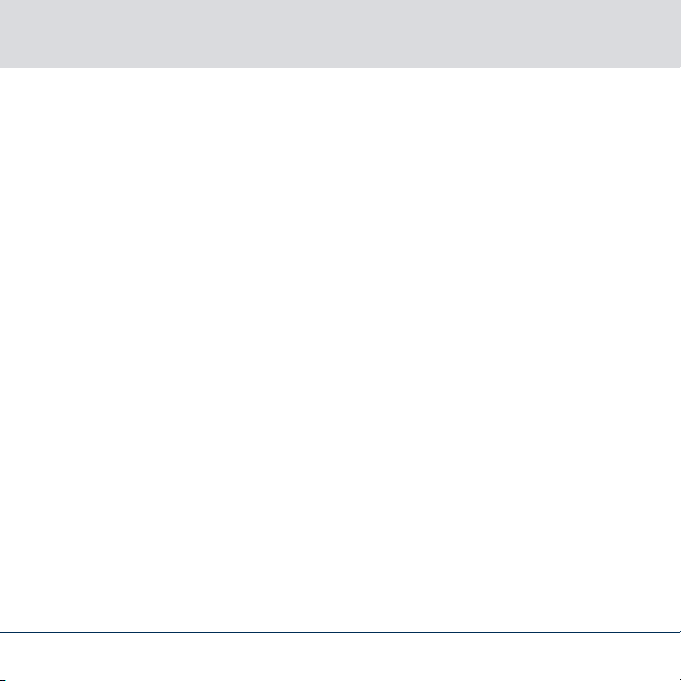
(MK.)CD.STARTER
9. Hjälp och ytterligare
information
90 / 92SV
Page 91

(MK.)CD.STARTER
9. Hjälp och ytterligare
information
91 / 92SV
Page 92
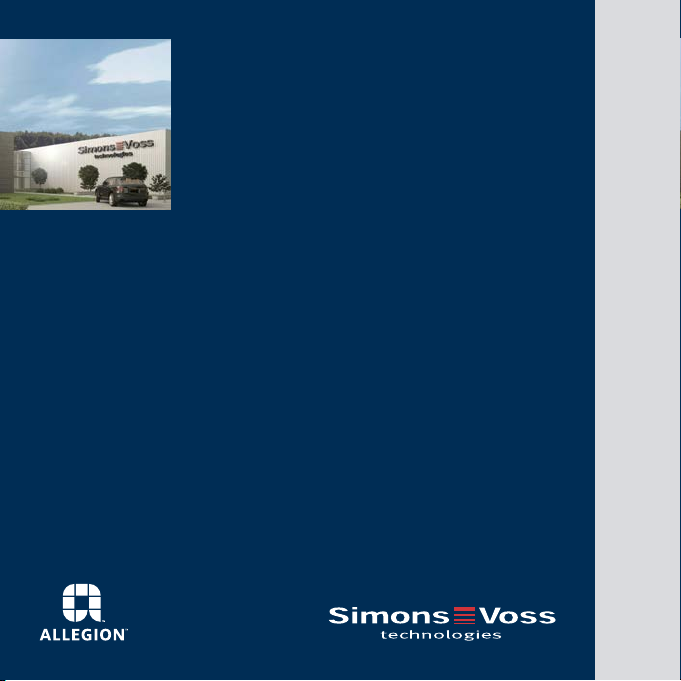
This is SimonsVoss
SimonsVoss is a technology leader in digital locking
systems.
The pioneer in wirelessly controlled, cable-free
locking technology delivers system solutions with an
extensive product range for SOHOs, SMEs, major
companies and public institutions. SimonsVoss
locking systems unite intelligent functions, optimum
quality and award-winning German-made design.
Our commercial success lies in the courage to innovate, sustainable thinking and action, and heartfelt appreciation of employees and partners.
SimonsVoss is a company in the ALLEGION Group, a globally active network in the security sector. Allegion is represented worldwide (www.allegion.com).
© 2019, SimonsVoss Technologies GmbH, Unterföhring
All rights are reserved. Text, images and diagrams are protected under copyright law.
The content of this document must not be copied, distributed or modified.
You can find more information on our website. Subject to technical changes.
SimonsVoss and MobileKey are registered brands belonging to SimonsVoss.
