Page 1

SAI Global
SRM 9000 Series
FM VHF/UHF Mobile
Radio Transceiver
Revision 9 Hardware
SERVICE MANUAL
TNM-M-E-0002
ISSUE 1.0
May 2006
ISO9001 Lic.QEC20848
Page 2
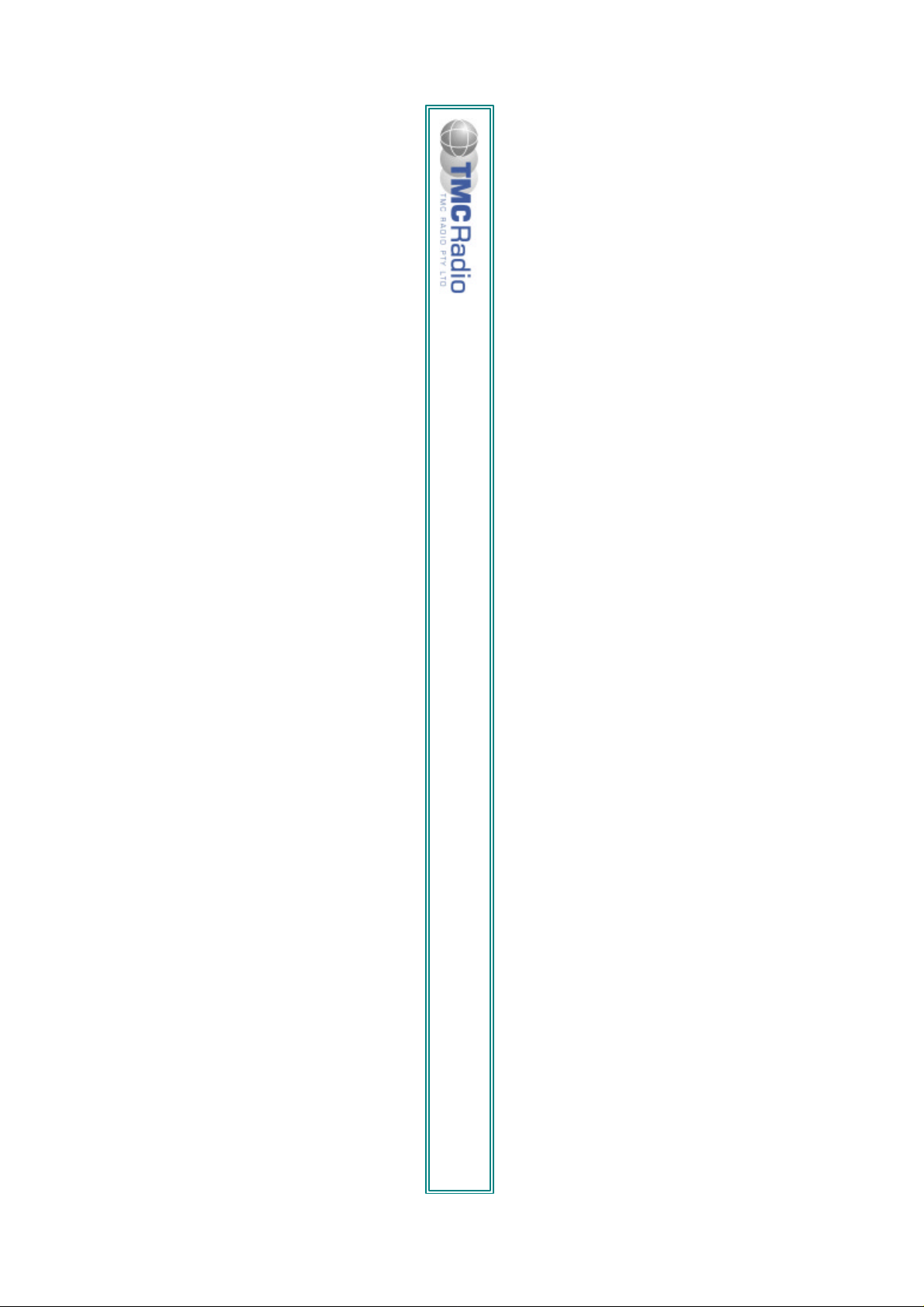
SRM9000 Series Mobile Radio Transceiver Rev 9 Hardware TNM-M-E-0002 ~ Iss 1.0
Page 3

SRM9000 SERIES SERVICE MANUAL
TABLE OF CONTENTS
APPENDICES........................................................................................................................................ III
DECLARATION.....................................................................................................................................IV
COPYRIGHT .........................................................................................................................................IV
ERRORS AND OMISSIONS ..................................................................................................................IV
DOCUMENT HISTORY ..........................................................................................................................V
LIST OF ASSOCIATED PUBLICATIONS ..............................................................................................V
WARNINGS AND CAUTIONS............................................................................................................... VI
1. INTRODUCTION .......................................................................................................................... 1
1.1 GENERAL................................................................................................................................... 1
1.2 SCOPE ...................................................................................................................................... 1
1.3 DESCRIPTION ............................................................................................................................. 1
1.4 PRODUCT VARIANTS AND FACILITIES............................................................................................ 2
1.5 SOFTWARE VERSIONS AND NAMING ..............................................................................................5
1.5.1 Filename Structure........................................................................................................... 5
1.5.2 Application Code.............................................................................................................. 5
1.5.3 Software Type Code......................................................................................................... 5
1.5.4 Version Number............................................................................................................... 7
1.5.5 Exclusions........................................................................................................................ 7
1.5.6 Displaying Software Versions........................................................................................... 7
1.5.7 Automatic Version Upgrade Prompting............................................................................. 8
1.5.8 Transceiver SW Description, Start-up and Backup-Software............................................ 9
1.5.9 Wailing Siren (Boot-up Software Corrupted) ..................................................................... 9
1.6 ADJUSTMENT AND ALIGNMENT ..................................................................................................... 9
1.7 CHASSIS ASSEMBLY ................................................................................................................. 10
1.7.1 Torque Settings.............................................................................................................. 10
1.7.2 Thermal Compound Application ..................................................................................... 10
1.7.3 Assembly....................................................................................................................... 10
1.8 SPECIFICATION......................................................................................................................... 10
1.8.1 General.......................................................................................................................... 10
1.8.2 Transmitter..................................................................................................................... 12
1.8.3 Receiver ........................................................................................................................ 13
1.8.4 Signalling....................................................................................................................... 14
1.8.4.1 CTCSS............................................................................................................... 14
1.8.4.2 FFSK.................................................................................................................. 15
1.8.4.3 Selcall ................................................................................................................ 15
1.8.4.4 DTMF................................................................................................................. 17
1.8.4.5 DCS ................................................................................................................... 18
1.8.4.6 C4FM ................................................................................................................. 18
1.8.5 Environmental................................................................................................................ 19
2. SERVICE PHILOSOPHY............................................................................................................ 20
2.1 SERVICE CONCEPT ................................................................................................................... 20
2.2 WARRANTY.............................................................................................................................. 20
2.2.1 Service Within and Out Of Warranty.............................................................................. 20
2.2.2 Ancillary Items............................................................................................................... 20
2.3 SOFTWARE POLICY................................................................................................................... 20
© TMC Radio 2006 page i TNM-U-E-0002 Issue 1
Page 4

SRM9000 SERIES SERVICE MANUAL
3. TECHNICAL DESCRIPTION...................................................................................................... 22
3.1 RECEIVER................................................................................................................................ 22
3.1.1 Front End Filters and RF Amplifier................................................................................. 22
3.1.2 First Mixer and IF Section.............................................................................................. 22
3.1.3 Quadrature Demodulator................................................................................................ 22
3.1.4 Receiver Audio Processing ............................................................................................ 24
3.2 TRANSMITTER .......................................................................................................................... 25
3.2.1 Drivers and PA Stages................................................................................................... 25
3.2.2 Power Control ................................................................................................................ 25
3.2.3 Antenna Changeover and Harmonic Filter...................................................................... 25
3.2.4 Transmitter Audio Processing......................................................................................... 25
3.3 FREQUENCY SYNTHESISER........................................................................................................ 26
3.3.1 General.......................................................................................................................... 26
3.3.2 PLL................................................................................................................................ 27
3.3.3 VCO’s............................................................................................................................ 27
3.3.4 Negative Bias Generator and Loop Filter........................................................................ 27
3.3.5 Phase Modulator............................................................................................................ 27
3.3.6 Reference Oscillator....................................................................................................... 28
3.4 CONTROL ................................................................................................................................ 28
3.4.1 DSP and PLA ................................................................................................................. 28
3.4.2 DSP Clock Oscillator...................................................................................................... 29
3.4.3 PLA PWM ...................................................................................................................... 29
3.5 MEMORY ................................................................................................................................. 29
3.6 POWER SUPPLIES..................................................................................................................... 31
3.6.1 Power On Function ........................................................................................................ 31
3.6.2 Power Supplies.............................................................................................................. 31
3.6.2.1 8V Regulator U900............................................................................................. 31
3.6.2.2 5V Regulator U901............................................................................................. 31
3.6.2.3 3.3V Regulator U912 .......................................................................................... 32
3.6.2.4 2.5V Regulator U903.......................................................................................... 32
3.6.2.5 Negative Power Supply U904E/F........................................................................ 32
3.6.2.6 Unswitched Battery (13V8_UNSW_F)................................................................. 32
4. ALIGNMENT (LEVEL 3 SERVICE ONLY).................................................................................. 33
4.1 TEST EQUIPMENT ..................................................................................................................... 33
4.2 TEST SET-UP ........................................................................................................................... 35
4.2.1 COMMS Set up .............................................................................................................. 36
4.2.2 Radio Preparation.......................................................................................................... 37
4.2.3 Alignment Procedure...................................................................................................... 38
4.2.3.1 VCO DAC Alignment .......................................................................................... 38
4.2.3.2 TCXO (Radio Netting Adjustment)...................................................................... 39
4.2.3.3 Rx Front End...................................................................................................... 40
4.2.3.4 Mute Adjustment................................................................................................. 41
4.2.3.5 RSSI................................................................................................................... 42
4.2.3.6 Tx Power............................................................................................................ 43
4.2.3.7 Modulation.......................................................................................................... 44
4.2.3.8 Programming...................................................................................................... 45
4.2.3.9 Customers Radio Personality Data ..................................................................... 45
5. REPLACEABLE PARTS............................................................................................................. 46
5.1 COMMON PARTS ...................................................................................................................... 46
5.2 BAND-SPECIFIC PARTS ............................................................................................................. 47
6. CIRCUIT DIAGRAMS ................................................................................................................. 47
© TMC Radio 2006 page ii TNM-U-E-0002 Issue 1
Page 5

SRM9000 SERIES SERVICE MANUAL
6.1 ISSUE 9 CIRCUIT DIAGRAMS ...................................................................................................... 47
APPENDICES
APPENDIX A ~ GLOSSARY
APPENDIX B ~ TRANSCEIVER CONNECTIONS
APPENDIX C ~ SRM9010 MICROPHONE
APPENDIX D ~ SRM9020 MICROPHONE
APPENDIX E ~ SRM9022 MICROPHONE
APPENDIX F ~ SRM9030 CONTROL HEAD
APPENDIX G ~ ANCILLARIES
© TMC Radio 2006 page iii TNM-U-E-0002 Issue 1
Page 6

SRM9000 SERIES SERVICE MANUAL
Declaration
The performance figures quoted are subject to normal manufacturing and service tolerances. The right is
reserved to alter the equipment described in this manual in the light of future technical development.
Copyright
All rights reserved. No part of this publication may be reproduced in any form or by any means without the
prior permission of TMC Radio.
Errors and Omissions
The usefulness of this publication depends upon the accuracy and completeness of the information
contained within it. Whilst every endeavour has been made to eliminate any errors, some may still exist. It
is requested that any errors or omissions noted should be reported to:
TMC Radio Pty Ltd.
1270 Ferntree Gully Road
Scoresby Vic
3179 Australia
Ph: +61 3-9730-3800 (Direct: -3914)
Fax: +61 3-9730-3968
Mob: +61 408-160-661
E-mail: jkuhrt@tmcradio.com
www.tmcradio.com/
© TMC Radio 2006 page iv TNM-U-E-0002 Issue 1
Page 7
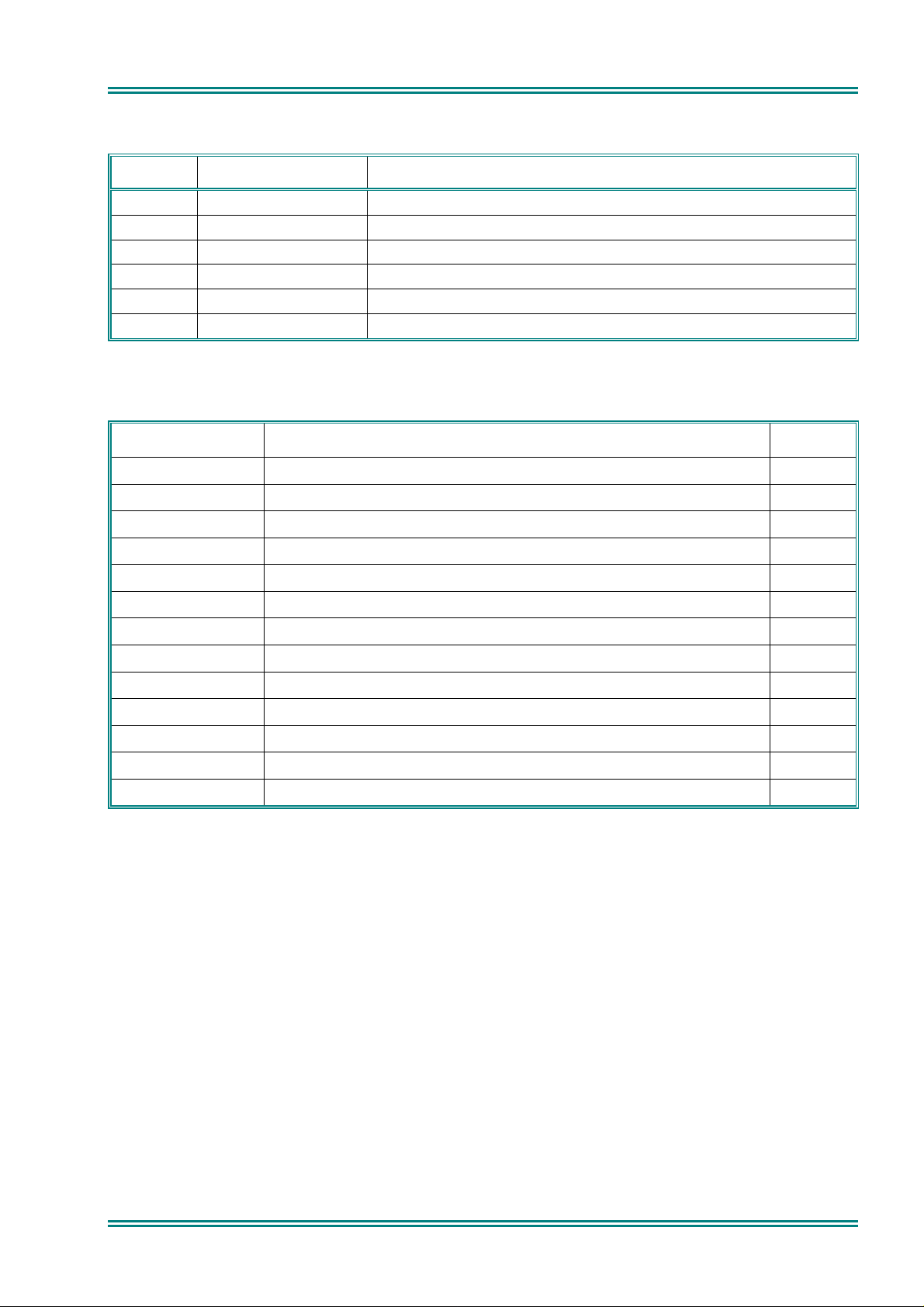
SRM9000 SERIES SERVICE MANUAL
Document History
Issue Date Comments
1 January 2006 Initial issue
List of Associated Publications
Document No. Description Issue
TNM-I-E-0005 SRM9000 Series Installation Instructions 5
TNM-P-E-004 Selcall Product Manual 2.56
TNM-U-E-0012 SRM9020 Trunk Operating Instructions 2
TNM-U-E-0013 SRM9020 PMR Operating Instructions 2
TNM-U-E-0063 SRM9022 PMR Operating Instructions 1
TNM-U-E-0014 SRM9025 PMR Operating Instructions 2
TNM-U-E-0015 SRM9025 Trunk Operating Instructions 2
TNM-U-E-0003 SRM9030 PMR Operating Instructions 2
TNM-U-E-0004 SRM9030 Trunk Operating Instructions 2
TNM-U-E-0020 SRM9030 Brief User Guide 2
TNM-U-E-0042 SRM9010 Brief User Guide 2
TNM-U-E-0043 SRM9020 Brief User Guide 2
TNM-U-E-0044 SRM9025 Brief User Guide 2
© TMC Radio 2006 page v TNM-U-E-0002 Issue 1
Page 8
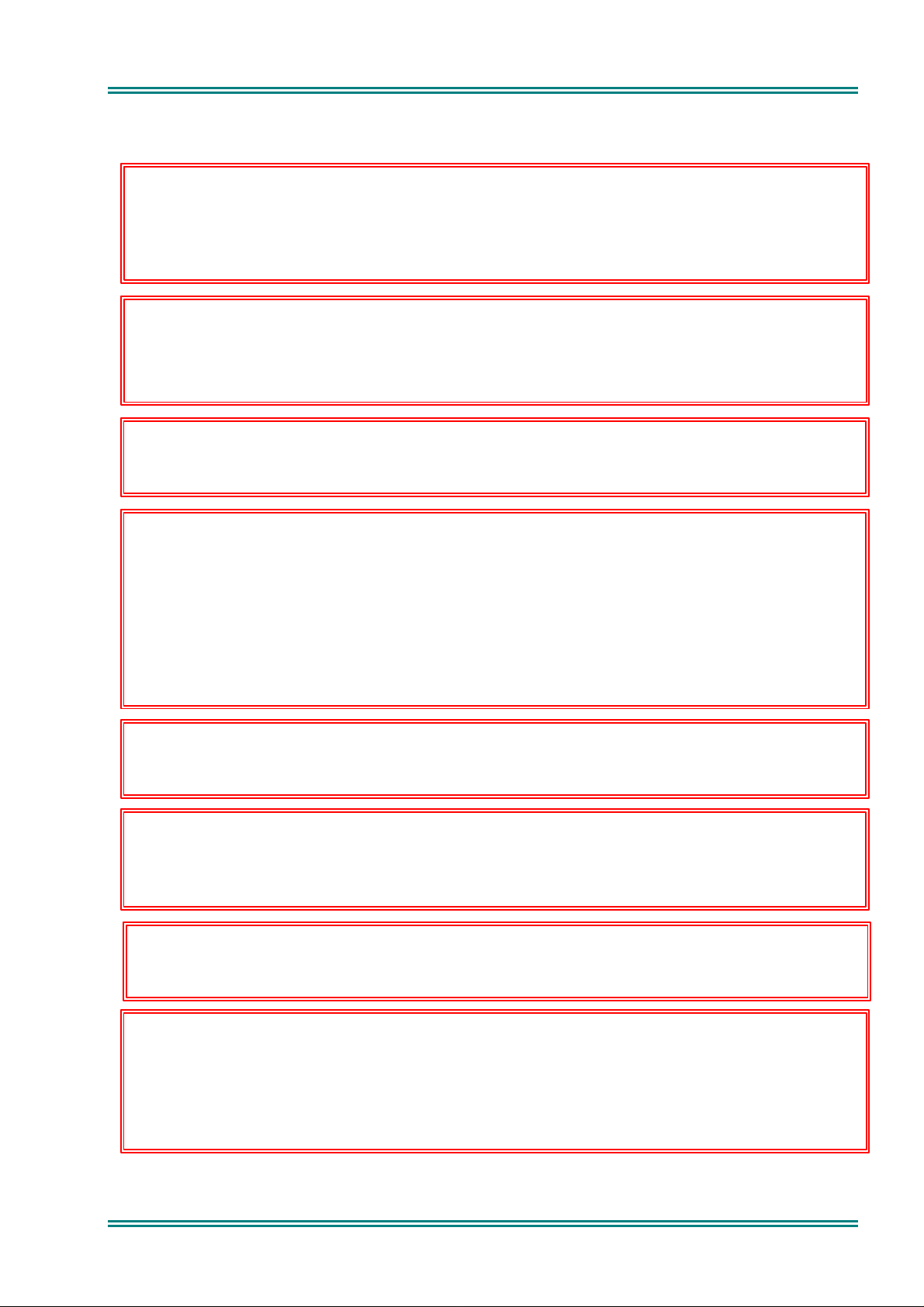
SRM9000 SERIES SERVICE MANUAL
In vehicles
Warnings and Cautions
Compliance with RF Energy Exposure Standards: To minimise exposure to RF fields during
equipment service and repair, the antenna terminal of the SRM9000 radio should be connected
to a suitable non-radiating RF load when the transmitter is in use.
SRM9000 radio equipment is to be connected only to 12-volt negative earth systems.
with a 24-volt supply, an approved 24V/12V converter must be used. The supply must not be
taken from a 12V tap on the battery.
To avoid RF injury, do not touch the Antenna when the Transmitter is in use.
Double-fused 12V Supply Leads, Antenna cables and Speaker wiring is to be routed as far
away as possible from gas or fuel lines or any electronic control device. The radio transceiver
and antenna are to be mounted as far away as possible from these devices and their cabling.
Equipment is to be installed, by a competent person, in accordance with the requirements of
local radio communications authorities and/or Health and Safety regulations.
WARNING
WARNING
WARNING
WARNING
Post installation checks should be performed to ensure that there is no effect on the operation
of the vehicle’s electronics.
WARNING
Do not operate your radio, without a handsfree kit, whilst driving a vehicle.
WARNING
Do not operate your radio in an explosive atmosphere. Obey the “Turn Off Two-way Radios”
signs where these are posted, e.g. on a petrol station forecourt.
Caution
During disassembly and assembly, refer to Torque Settings in Section 1.7
Caution
Customer configuration files should be saved prior to any alignment adjustments.
Preparing the radio for alignment will erase from the radio all customer PMR and Trunking
configuration data (channel, signalling information etc). The only data retained by the
Alignment Tool is the factory alignment data for the radio (DAC settings for Tx power, front-end
© TMC Radio 2006 page vi TNM-U-E-0002 Issue 1
Page 9

SRM9000 SERIES SERVICE MANUAL
1. INTRODUCTION
1.1 GENERAL
The SRM9000 series of FM mobile radio transceivers is designed for PMR and Trunked operation in VHF
and UHF radio systems.
The system is available in a number of functional variants. Each variant uses the standard SRM9000
mobile transceiver, which is software configured for different control ancillaries. The software configuration
together with the type of controller (Basic or Enhanced microphone, Handset, or Alphanumeric Control
Head) determines the radio features for the different variants as follows.
PMR/Trunked
Basic Telemetry Transceiver No Display or Control Head. SRM9005
Low Range Version with Basic Fist Microphone. SRM9010
Mid Range Version with Enhanced Alphanumeric Fist Microphone. SRM9020
High-end Version with Graphics Display Handset. SRM9022
High-end Version with Alpha Display Handset. SRM9025
System Level Remote Control Head with Alpha capability and Handset /
Fist Microphone / Desk Microphone options.
SRM9030
1.2 SCOPE
This manual provides technical specifications, description and servicing details for the SRM9000 series of
mobile radio transceivers together with the related microphones and control heads.
Unless specifically stated otherwise, the text and illustrations refer to all versions in the series.
1.3 DESCRIPTION
The design concept utilises wide band analogue techniques for RF transmit and receive circuitry with digital
signal processing of analogue or digital modulation and demodulation. Electronic tuning is used throughout
the mobile to eliminate manual tuning and level adjustment.
A Digital Signal Processor (DSP) and a Programmable Gate Array (PLA) are used with other dedicated
devices in the SRM9000 to perform the following functions under software control:
• Frequency Synthesis of all operating frequencies.
• Modulation and demodulation of 10/12.5/20/25kHz FM signals on a per channel basis.
• Modem functionality for specified data modulation schemes.
• Filtering, pre-emphasis, de-emphasis, limiting, compression, muting, CTCSS, Selcall or any other
frequency or level dependent signal modification.
• Serial communications with the Control Ancillaries and Alignment Tool.
• Tuning Control data for Tx and Rx.
The SRM9000 Transceiver comprises a rugged extruded aluminium sleeve, which houses a single printed
circuit board assembly and provides all heatsink requirements. The sleeve housing is closed at each end
by high-impact plastic end caps; all cable ports and mechanical interfaces are sealed against moisture and
dust ingress.
The PCB assembly comprises a single, multi-layer PCB containing all the RF and control circuitry. The
PCB seats on an extruded aluminium tray that slides into the outer aluminium sleeve where it is secured
with screws accessed from the outside of the case. Provision is made under the main PCB tray assembly
for additional hardware options as well as optional accessories plugged directly into the main PCB.
There are two installation methods available for the SRM9000. The outer aluminium extrusion has side
flanges that allow the mobile to be bolted directly to any flat surface in the vehicle. A quick release cradle is
also available.
© TMC Radio 2006 page 1 TNM-U-E-0002 Issue 1
Page 10
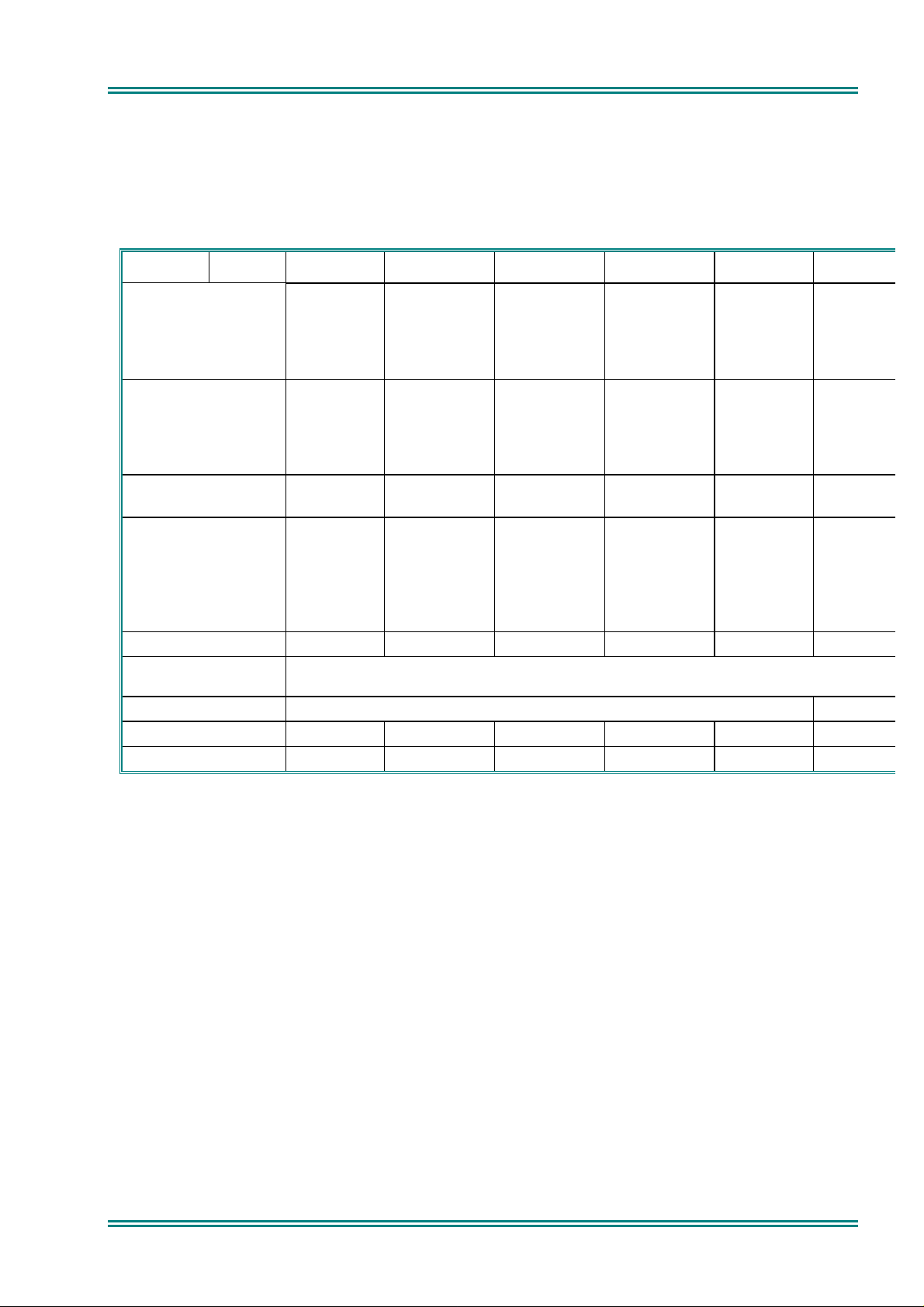
SRM9000 SERIES SERVICE MANUAL
Control Unit
Microphone
1.4 PRODUCT VARIANTS AND FACILITIES
Product variants and facilities are detailed in Table 1-1, Table 1-2 and Table 1-3.
Table 0-1 Common Features for All Variants
Feature: Model: 9005 9010 9020 9022 9025 9030
Control None or
Serial or
Parallel if
Option
Board
Display
Adjustable Display
- 1 digit LED 6 char LCD 8x14 char
- - Yes Yes Yes Yes
Illumination
Buttons and Keys
Speaker
- Vol Up/Down
- Yes Yes Yes* Yes* Yes
Frequency Bands
Channel Spacing
Menu driven
Customisable Menus
- - Yes Yes Yes Yes
- - Yes Yes Yes Yes
Display
Microphone
Select
1 Function
66-88MHz, 136-174MHz, 174-208MHz, 208-245MHz, 335-375MHz,
Display
Microphone
Vol Up/Down
4 Function
Scroll
Up/Down
400-480MHz, 440-520MHz
10/12.5/20/25kHz
Controller
Microphone
LCD
Graphics
102x64
pixels
Vol Up/Down
6 Function
12 Keypad
Send/End
Menu + Scroll
Display
Handset
2x12 char
LCD
Vol Up/Down
6 Function
12 Keypad
Send/End
Menu +
Scroll
with
8x14 char
LCD
Graphics
102x64
pixels
6 Function
12 Keypad
Send/End
Menu +
Scroll
* Note: Handsets have a built-in earpiece, therefore an external speaker is optional.
© TMC Radio 2006 page 2 TNM-U-E-0002 Issue 1
Page 11
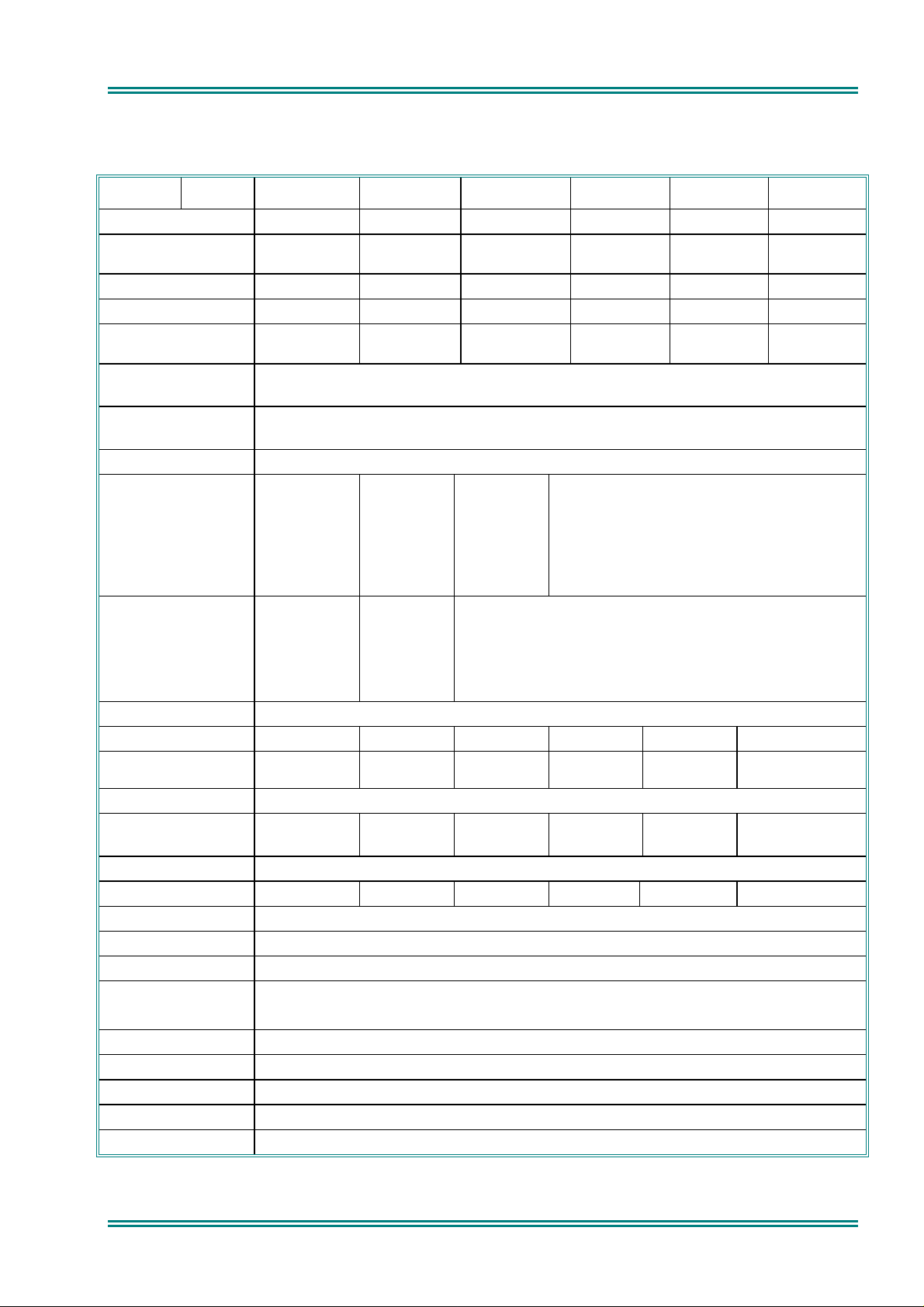
SRM9000 SERIES SERVICE MANUAL
Table 0-2 Conventional-PMR Variants
Feature: Model: 9005 9010 9020 9022 9025 9030
Channels
Signalling
Attack Operation
DTMF Encode
MPT1327 Trunking
PTT Limit Timer
with warning beeps
Busy Channel
Lockout
PTT Inhibit on Busy
Scanning
Voting
Priority Scanning
Nuisance Delete
Phonebook
1000 10 100 + 1000 1000 1000
CTCSS/DCS CTCSS/DCS
ANI
- Yes Yes Yes Yes Yes
- 2 Fixed Seq 2 Fixed Seq Yes Yes Yes
Yes Program-
mable
Yes 10 groups
of up to 16
channels
per group.
Yes 10 fixed
groups
consisting
of up to 16
channels
per group.
- - Yes Yes Yes Yes
- - 250 entries 250 entries 250 entries 250 entries
CTCSS/DCS
Selcall
User
selectable
10 groups
of up to 16
channels
per group, 4
user defined
scan
groups.
Up to 200 groups consisting of up to 16 channels per group.
CTCSS/DCS
Selcall
User
selectable
Yes
Yes
Yes
124 groups of up to 16 channels per group, 4
user defined scan groups.
Yes
CTCSS/DCS
Selcall
User
selectable
CTCSS/DCS
Selcall
User
selectable
Multiax
Mod/Demod
Option - - - - -
Yes
Function
Ignition Sense Input
VOX Handsfree
600 Ohm Interface
SIB
DMAP
ASI Standard
Option Option Option Option Yes Option
Yes
Option
Option
Option
ASI with GPS
Direct GPS
RSM with GPS
P25
Audio Discriminator
Option
Option
Option
Option
Option
© TMC Radio 2006 page 3 TNM-U-E-0002 Issue 1
Page 12
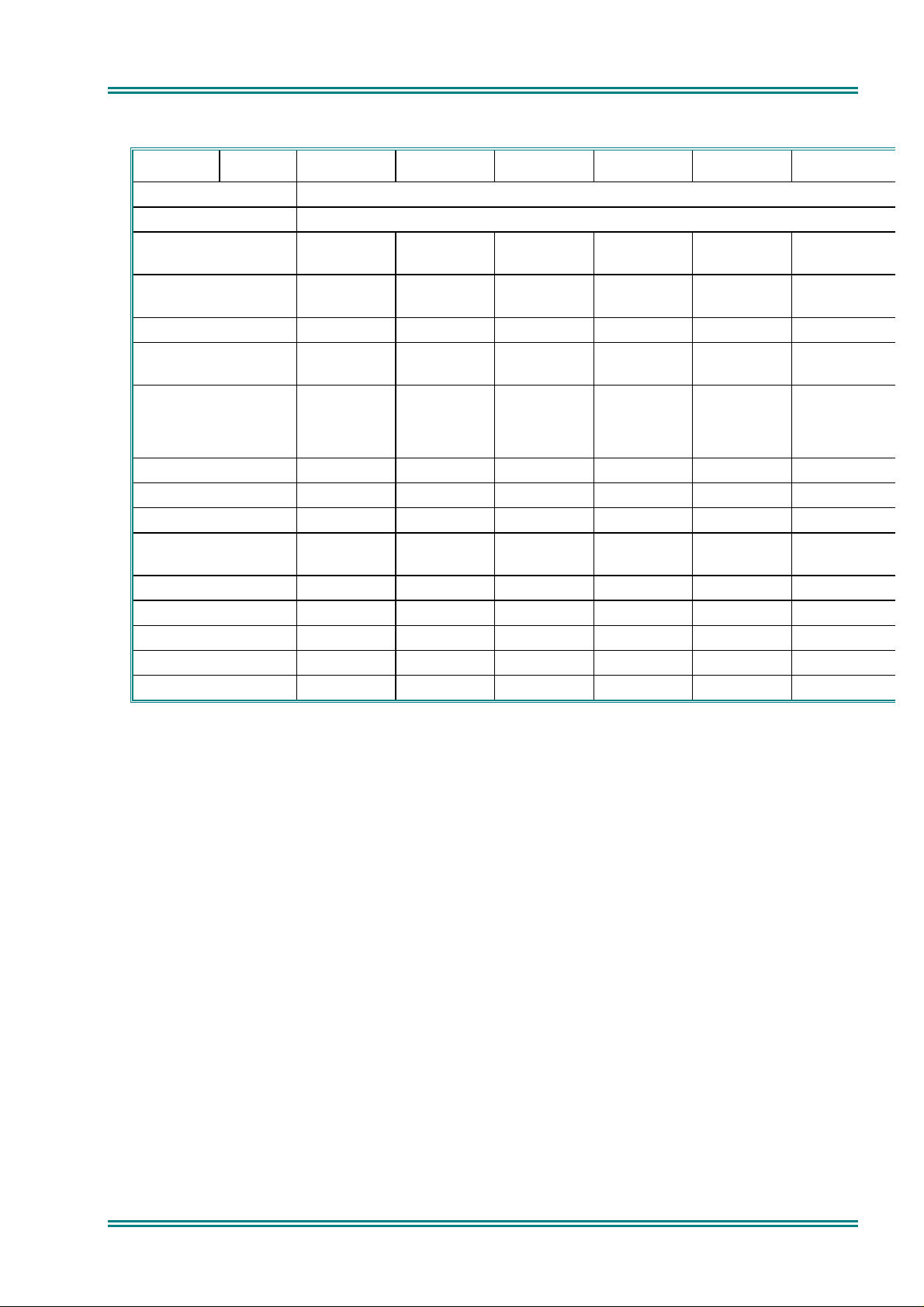
SRM9000 SERIES SERVICE MANUAL
Table 0-3 Trunked Variants
Feature: Model: 9005 9010 9020 9022 9025 9030
Channels
Frequency Bands
Background Hunt
and Vote-Now
MPT1343 dial strings
1024 channels in 50 sub-bands
Specifically: 136-174MHz, 400-450MHz (and possible in all other bands)
Yes Yes Yes Yes Yes Yes
Yes Yes Yes Yes Yes Yes
ANN Numbering
Phonebook
- - - Yes Yes Yes
250 10 100+ 250 250 250
Memories
User Phonebook
Alpha Status List
SDM/EDMs
NPDs
Mod/Demod
Recall
entries
configured
by FPP only
- - Yes Yes Yes Yes
Yes - - Yes Yes Yes
Yes - - TBA TBA TBA
Option - - - - -
Recall
entries
configured
by FPP only.
Recall
entries
configured
by FPP only
Function
Attack Operation
Ignition Sense Input
VOX Handsfree
General External IO
600 Ohm Interface
Yes Yes Yes Yes Yes Yes
Yes Yes Yes Yes Yes Yes
Option Option Option Yes* Yes* Yes*
Option Option Option Option Option Option
Option Option Option Option Option Option
* Note: Requires external microphone for optimum performance.
Recall and
edit.
Recall and
edit.
Recall and
edit.
© TMC Radio 2006 page 4 TNM-U-E-0002 Issue 1
Page 13

SRM9000 SERIES SERVICE MANUAL
1.5 SOFTWARE VERSIONS AND NAMING
There are various associated items of Software (SW) required for the SRM9000 radio and programmer to
operate. This section simply defines the naming rules of the SW files to allow identification and conformity.
This allows different versions of SW to be distributed and co-exist without confusion.
The SRM9000 Transceiver has three items of SW for digital and analogue PMR, Trunking and Alignment.
The 9022/9025 Controller Mic/Handsets have one SW file for their PIC’s and 9030 Control Head has two
SW files for its Flash and EEPROM.
1.5.1 Filename Structure
Basically the Filename Structure is defined as follows:
• 2 character Application code
• 2 or 3 character SW Type code
• 3 character version number
• File Extension as required.
eg. 99tm533.bin
99p_533.bin
99s_533.bin
99cf101.hex
99ce101.hex
1.5.2 Application Code
This identifies the application the SW was initially designed for:
9k Standard SRM9000 Pre-Rev 9 Software
99 Standard SRM9000 Rev 9 Software
ak SRM9000 Pre-Rev 9 Software applicable for SRP9022
a9 SRM9000 Rev 9 Software applicable for SRP9022
rw Specific SW for Raywood Taxi Applications
1.5.3 Software Type Code
This identifies different types of SW within an application.
s_ Startup
p_ Standard PMR. DMAP or No option board
p_s PMR with Scrambler/Discriminator option board
p_g PMR with Direct GPS
p_a PMR with ASI Map27option board
p_u PMR with ASI SUP option board
p_q PMR with ASI-G Map27option board
a__ 9022 Standard PMR. DMAP or No option board
a_s 9022 PMR with Scrambler/Discriminator option board
a_g 9022 PMR with Direct GPS
© TMC Radio 2006 page 5 TNM-U-E-0002 Issue 1
Page 14

SRM9000 SERIES SERVICE MANUAL
a_a 9022 PMR with ASI Map27option board
a_u 9022 PMR with ASI SUP option board
a_q 9022 PMR with ASI-G Map27option board
tm Standard MPT1343 Trunking. DMAP or No option board
ta Standard ANN Trunking. DMAP or No option board
tb Basic (9010/9020) MPT1343 Trunking. DMAP or No option board
tmg Standard MPT1343 Trunking. Direct GPS option board
tag Standard ANN Trunking. Direct GPS option board
tbg Basic (9010/9020) MPT1343 Trunking. Direct GPS option board
tma Standard MPT1343 Trunking. ASI Map27 option board
taa Standard ANN Trunking. ASI Map27 option board
tba Basic (9010/9020) MPT1343 Trunking. ASI Map27 option board
tmu Standard MPT1343 Trunking. ASI SUP option board
tau Standard ANN Trunking. ASI SUP option board
tbu Basic (9010/9020) MPT1343 Trunking. ASI SUP option board
tmq Standard MPT1343 Trunking. ASI-G option board
taq Standard ANN Trunking. ASI-G option board
tbq Basic (9010/9020) MPT1343 Trunking. ASI-G option board
TBD 9022 Trunking
bo Transceiver Boot-code
bc Transceiver Boot-Backup-code
bf Transceiver PLA-code
ba Transceiver PLA-Backup-code
Note. The above file names are not stored within the code. As a consequence, when the radio is read by the
FPP, the FPP will display version numbers and release dates for the Backup, Startup, PMR, TMR and
DMAP codes. The Bootloader, PLA Backup and PLA codes show release dates only.
© TMC Radio 2006 page 6 TNM-U-E-0002 Issue 1
Page 15
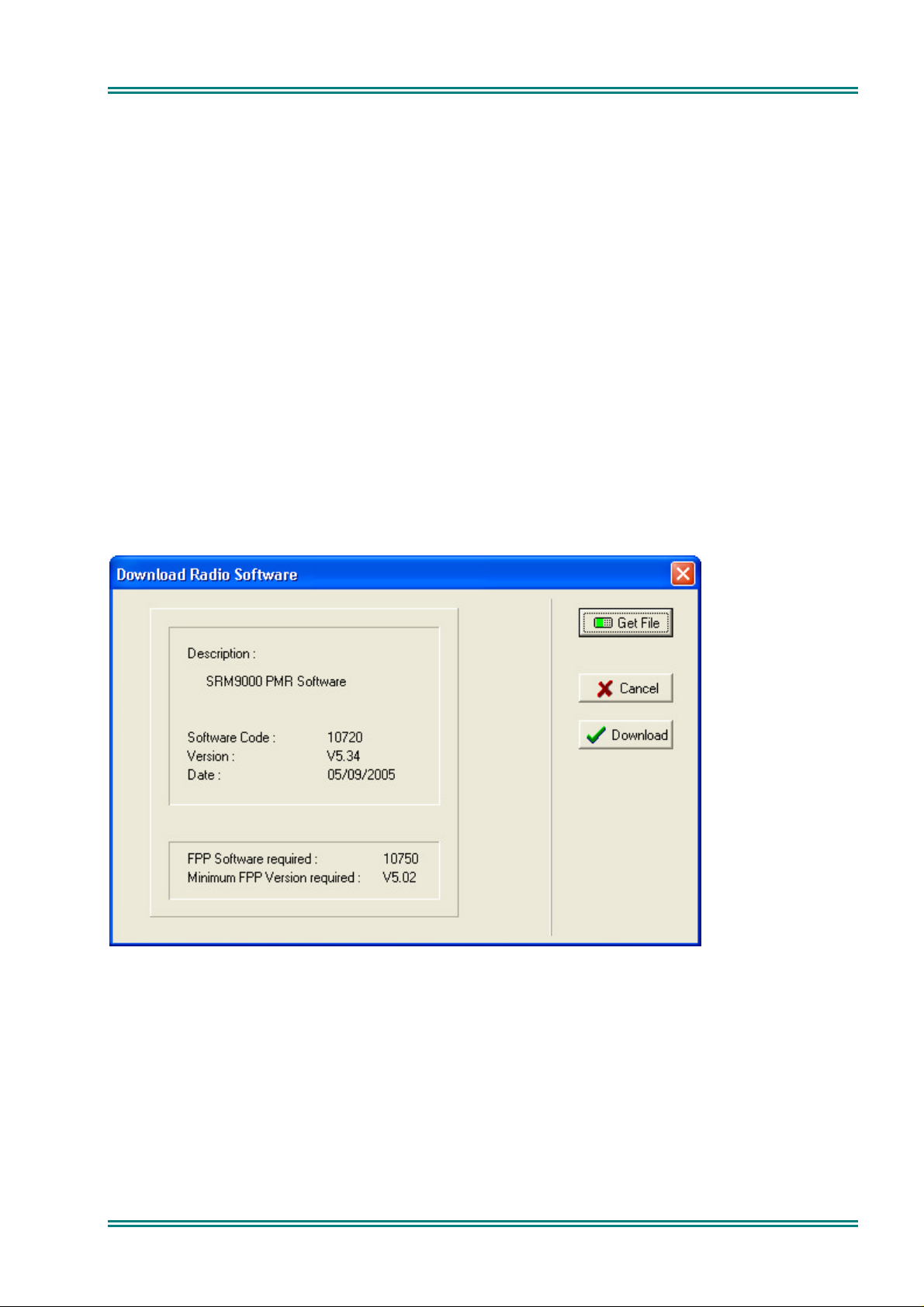
SRM9000 SERIES SERVICE MANUAL
1.5.4 Version Number
This is a 3-digit number allocated by Engineering to identify the SW version.
e.g. 103 = Version 1.03
1.5.5 Exclusions
The Programmer SW does not follow the above rules as it is a PC based Program and its version number
can be easily identified by starting the SW. Later releases of SW will be backward compatible, unless
deliberately not so, in which case a different directory structure/path may be implemented.
1.5.6 Displaying Software Versions
Each Transceiver SW code file (e.g. 99tm533.bin, etc.) contains version information about itself and
possibly compatible Programming SW.
For Radio SW saved on Disk, this information can be displayed via the Programmer function:
Options : Upgrade_Software : Get_File
For Software loaded in the radio, information can be read from the Transceiver and displayed via the
Programmer function:
Options : Radio_Information
© TMC Radio 2006 page 7 TNM-U-E-0002 Issue 1
Page 16
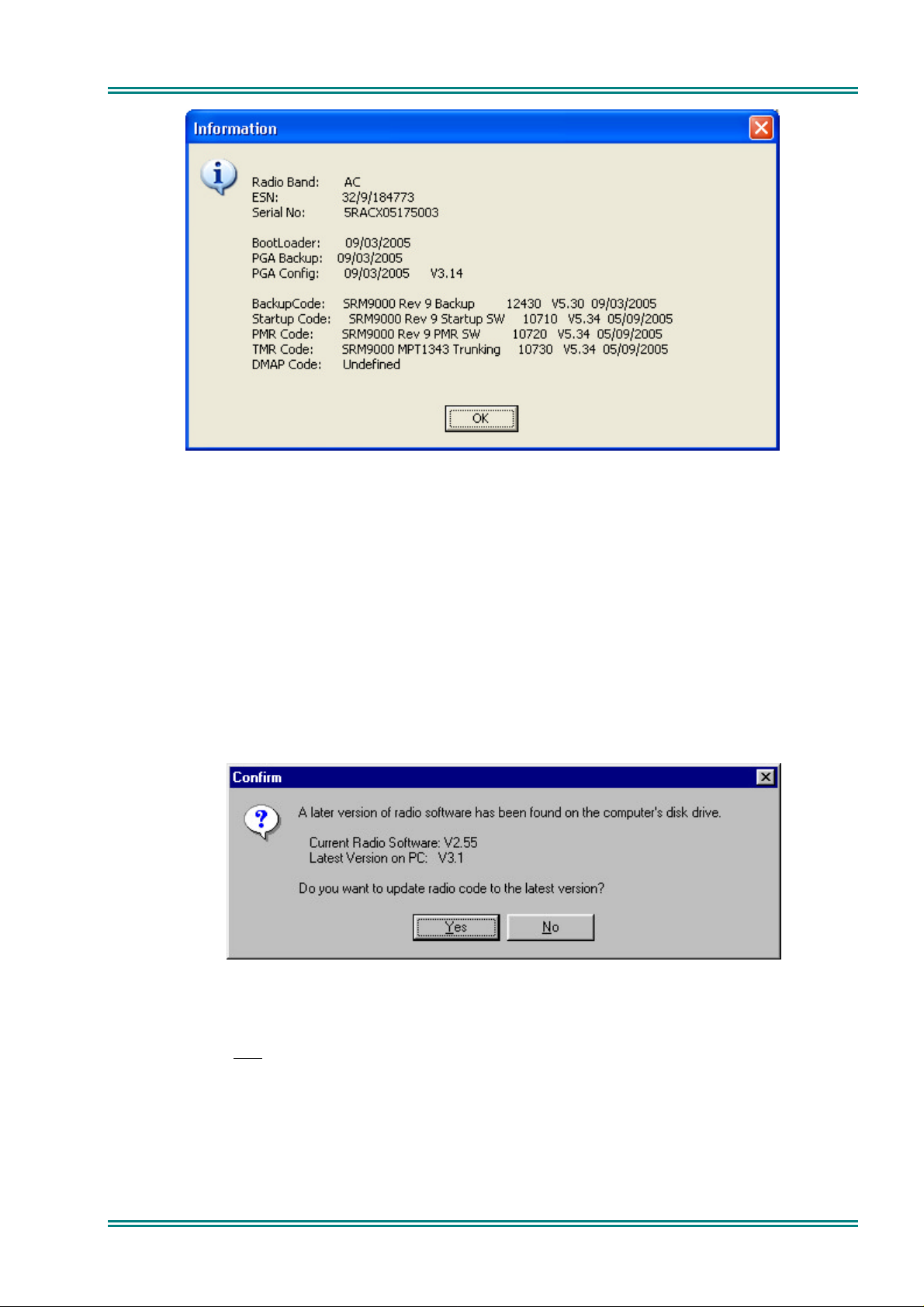
SRM9000 SERIES SERVICE MANUAL
SRM9030 Control Head SW can be displayed on the Control Head by holding the ‘3’ button down when the
radio is switched on. This is only implemented in CH V1.06 SW (Oct/2000) and later.
SRM9025 Handset SW has a similar method of Version identification.
SRM9020 Microphone SW has a similar method of Version identification.
SRM9022 Handset SW can be displayed by pressing the top side button when the radio is switched on.
SRM9010 Microphone does not have any method of determining loaded SW. There is only one version of
this SW in the field.
1.5.7 Automatic Version Upgrade Prompting
When a configuration is downloaded to the Transceiver, the Programmer performs a brief check on the SW
currently installed in the radio. If a later version of SW exists (on PC hard-disk) then the Programmer will
prompt the user with the following message:
NOTE. As early versions of FPP cannot recognise a more recent revision of the radio, it is important that
the latest FPP version is downloaded from http://www.tmcradio.com.
If YES is selected, the Transceiver Radio code is updated before the new configuration is downloaded.
If NO is selected, only the configuration is downloaded.
This process also updates the Startup code to ensure it is compatible with the loaded PMR or Trunk code.
Note : If the …\SRM9000\FPP\RadioSW folder contains no files, then the above check will not be
performed.
© TMC Radio 2006 page 8 TNM-U-E-0002 Issue 1
Page 17

SRM9000 SERIES SERVICE MANUAL
1.5.8 Transceiver SW Description, Start-up and Backup-Software
The SRM9000 Transceiver software is split into the following separate modules:
• Bootloader and Backup Software
• Start-Up Software
• PLA and PLA-Backup Software
• Mainline PMR Software
• Mainline Trunk Software
When the Transceiver starts, it basically performs the following steps:
• Initial execution starts with the Bootloader code, which attempts to load the Start-Up Software (if
Start-Up checksum is bad, then the Backup Software is loaded.)
• Start-Up Software then downloads the PLA code (or PLA-Backup code if PLA checksum is bad)
to the PLA device. If both PLA and PLA-Backup checksums are bad then the radio is not
operational and serial communication is not possible.
• Start-Up Software then reads the On/Off switch plus Ignition-Sense lines and compares these
with saved parameters to determine if the radio should be continue to power-up or switch itself off
again.
• Start-Up software then attempts to load either PMR or Trunk Mainline Software (dependent on
saved parameter) and switches execution to complete the power-up process and start normal
operation.
If the Mainline Software cannot be loaded, or a Job file configuration has not been loaded (e.g. nonexistent or checksum fail) then execution switches to Backup Software until the error is corrected (e.g. by
FPPing the radio).
There are three states that the radio can configure after switch-on:
• Mainline Trunk Software or Mainline PMR Software (normal power-up)
If the radio does not have a valid Job file configuration loaded, then it will display a “No PMR Cfg”
or “No TMR Cfg” message.
• Start-Up Software (characterised by “Alignment Mode” shown on the display). This is also the
code that is running when the radio is being aligned using the Alignment Tool.
• Backup Software (via various paths from above.)
1.5.9 Wailing Siren (Boot-up Software Corrupted)
A “WAILING SIREN” sound is emitted from the Loudspeaker while the radio is running in Boot Backup
Software. In this mode the FPP can be used to re-load a Jobfile, or re-load Start-Up or Mainline Operating
Software.
Simply writing a Jobfile to the radio should allow the FPP to determine and update the offending software –
however there may be instances where the FPP cannot determine this and the Start-Up and Mainline
Software should be updated manually. This can be done using the FPP : Upgrade_Software : Get_File …
then Download. Both Start-Up Software (filename = 99s_xxx.bin) and Mainline PMR (99p_xxx.bin) or
Trunk (99txxxx.bin) should be loaded if the FPP cannot automatically fix the problem. The wailing siren
should stop once the problem is fixed.
Note: Should these steps fail to restore the set and the Wailing Siren cease, the radio will need to be
returned to a Level 3 Service Centre for FLASH replacement.
1.6 ADJUSTMENT AND ALIGNMENT
There are no manual internal adjustments in the SRM9000. Re-programming and alignment is done using
software tools with the PCB installed in its chassis. For servicing, the radio PCB can be operated as a
stand alone unit provided a temporary heatsink is fitted under the transmitter PA module for transmitter
© TMC Radio 2006 page 9 TNM-U-E-0002 Issue 1
Page 18

SRM9000 SERIES SERVICE MANUAL
servicing and that the receiver audio output be kept below 100mW for receiver servicing. Radio
performance is not adversely affected by operating without the outer sleeve but there will be some change
to performance when the metal cans are removed from the RF sections of the board.
On re-assembly, the PA module should be checked for a thin layer of heat-conducting paste. If this is
missing or dried-out, it should be replaced prior to re-assembly.
1.7 CHASSIS ASSEMBLY
Important - Take Note!
1.7.1 Torque Settings
Assembly of 'Chassis' (Inner Extrusion) to 'Outer Extrusion' 1.4 Nm (PA x 2), 1.25Nm (Others x 3)
Assembly of 'Front' and 'Rear' end-caps to 'Outer Extrusion' 1.4 Nm.
1.7.2 Thermal Compound Application
For radios using a PA tray without full bottom surface with no cut-out, no thermal compound is necessary.
However, on later radios that have a tray containing a cut-out section in the bottom, just enough thermal
compound should be applied to provide good thermal contact with the chassis.
Note. If thermal compound is old and difficult to spread, it should be discarded.
1.7.3 Assembly
The Inner extrusion should initially be fitted to the PCB and the assembly then slid into place within the
chassis.
Then by holding the inner extrusion upwards by hand, it is then important to insert all screws by hand and
ensure they have been fully inserted through the PCB, thereby locating the assembly correctly.
Still holding the inner extrusion upwards to ensure the assembly does not twist, lightly torque up the centre
screw of the row of three followed by the PA module mounting screw towards the middle of the chassis.
The remaining screws can then be screwed up to full torque followed by re-torque of the first two screws
again.
1.8 SPECIFICATION
1.8.1 General
Operation
Single or two frequency simplex (half-duplex).
Modulation
Frequency modulation (phase) F3E, F1D, F1E.
Operational Temperature Range
-30°C to 60°C
Supply Voltage Requirements
10.8V to 16.3V DC negative earth (13.8V nom.)
Current Consumption
Radio off
Standby (squelched):
Mobile With Control Mic Mobile With Alpha Mic Mobile With Alpha
Head
≤ 5mA ≤ 5mA ≤ 5mA
≤ 200mA ≤ 210mA ≤ 210mA*
© TMC Radio 2006 page 10 TNM-U-E-0002 Issue 1
Page 19

SRM9000 SERIES SERVICE MANUAL
Rx Audio O/P:
300mW (not bridged)
4.0W
Transmit:
25W
1W
*Add 250mA to current consumption for Control Head with backlight on.
Frequency Bands Frequency Range Band Frequency Range
E0 66 - 88 MHz R1 335 - 375MHz
AC 136 - 174MHz TU 400 - 480MHz
K1 174 - 208MHz UW 440 - 520MHz
KM 208 -245MHz
Switching Bandwidth
Radio covers the complete band without retuning
Channel Spacing
10/ 12.5 / 20 / 25kHz
Frequency Stability (-30°C to
60°C)
Less than ±2.0ppm
Dimensions (mm) Height Width Depth
Transceiver
9010/30 Microphone
9020 Alpha Display Microphone
9022 Graphics Display Controller
Mic
9025 Alpha Display Handset
9030 Graphics Display Control
Head
9030 Desk Microphone
9030 Handset
* Does not include cable or strain relief
Weight
Transceiver 1.8kg
Conformance Approvals
* Pending in some cases
≤ 450mA ≤ 470mA ≤ 500mA *
≤ 1200mA ≤ 1220mA ≤ 1250mA*
VHF UHF
≤ 6.5A ≤ 6.5A
≤ 1.5A ≤ 1.5A
56
91*
96*
145*
165*
65
300
200
ETS EN 300 086 *
EN 300 113 *
EN 300 489 *
170
62
70
68
52
188
120
50
165
38
42
30
30
46
130
40
EN 300 219 *
Australia AS4295 *
USA FCC (AC, UW)
© TMC Radio 2006 page 11 TNM-U-E-0002 Issue 1
Page 20

SRM9000 SERIES SERVICE MANUAL
1.8.2 Transmitter
Power Output
Transmitter Rise Time
Duty Cycle
Spurious Emissions
Residual Noise
Audio Frequency Distortion
Audio Frequency Response
Audio Sensitivity (1kHz)
(User programmable via FPP)
Any two levels programmable from
High Power: 25W Adjustable down to 1W
Low Power: 1W Adjustable up to 25W
Less than 40 ms
1 minute transmit: 4 minutes receive
< 0.25uW (9kHz to 1GHz)
< 1.0uW (1GHz to 4GHz)
60% deviation. CCITT Weighted
25kHz Channel Spacing >45dB
12.5kHz Channel Spacing >40dB
≤ 3% (at 60% deviation)
300 to 3000Hz* +1dB -3dB
Figures apply for a flat audio response or a 6dB/octave pre-
emphasis curve
(*2550Hz for 12.5kHz channel spacing)
RJ8 Connector: 40mV±2dB
Option Audio: 40mV±2dB
© TMC Radio 2006 page 12 TNM-U-E-0002 Issue 1
Page 21

SRM9000 SERIES SERVICE MANUAL
1.8.3 Receiver
Sensitivity
Adjacent Channel
Selectivity
Intermodulation Rejection
Spurious Response
Rejection
Blocking
Conducted Spurious
Emissions
FM Residual Noise
(CCITT weighted)
Mute Range
ETS AS4295
≤0.5µV PD (-113dBm) for 20dB
SINAD
25kHz Channel Spacing: >73dB
12.5kHz Channel Spacing: >60dB
>65dB >70dB
>70dB >73dB
>95dB >95dB
<2nW (-57dBm) - 9kHz to 1GHz
<20nW (-47dBm) - 1GHz to 4GHz
GENERAL
25kHz Channel Spacing: >45dB
12.5kHz Channel Spacing: >40dB
Typically 6dB to 25dB SINAD
Typical setting 10dB to 12dB SINAD
≤0.3µV PD (-117.5dBm) for 12dB
SINAD
≤0.5µV PD (-113dBm) for 20 dB
Quieting.
25kHz Channel Spacing: >73dB
12.5kHz Channel Spacing: >65dB
<20nW (-47dBm) - 9kHz to 4GHz
Mute Response Time
Voting Response Time
Audio Distortion
Audio Frequency
Response
Deviation Sensitivity
(for rated audio at 1kHz)
Option Audio Output at
60% MSD (P1-23)
Option Audio Output at
60% MSD (P2-15)
Handset Audio (S1-6)
<30mS (no CTCSS)
Add 200mS for CTCSS
Searches at 50ms/channel
4W into 4Ω at <5% distortion
300 to 3000Hz*: +1dB to -3dB
Figures apply for a flat audio response or a 6dB/octave de-emphasis curve
(*2550Hz for 12.5kHz channel spacing)
Speaker: 20% MSD±3dB
Standard build: Flat Unsquelched Audio: 200mV±1dB RMS-O/C (R871=NF,
R872=0R, R82=NF on Rev 9C or 0R/1k on Rev 9B), Flat Squelched Audio:
450mV±2dB RMS-O/C at Rated Speaker Audio (R871=1k or 0R, R872=NF,
R82=NF).
Standard build: Flat Unsquelched Audio: 160mV±1dB RMS (600 ohms) R871=1k,
R82=1k, C857=NF: Flat Squelched Audio: 88mV±2dB RMS (600 ohms) at Rated
Speaker Audio.
230mV±2dB RMS (600 ohms) at Rated Speaker Audio.
© TMC Radio 2006 page 13 TNM-U-E-0002 Issue 1
Page 22

SRM9000 SERIES SERVICE MANUAL
1.8.4 Signalling
1.8.4.1 CTCSS
All 38 standard CTCSS Tones are supported as per the table below.
Identifier Frequency Identifier Frequency Identifier Frequency
Q 67.0 C 107.2 0 167.9
R 71.9 L 110.9 1 173.8
S 74.4 D 114.8 2 179.9
T 77.0 M 118.8 3 186.2
U 79.7 E 123.0 4 192.8
I 82.5 N 127.3 5 203.5
V 85.4 F 131.8 6 210.7
A 88.5 O 136.5 7 218.1
W 91.5 G 141.3 8 885.7
J 94.8 P 146.2 9 223.6
= 97.4 H 151.4 * 241.8
B 100 X 156.7 # 250.3
K 103.5 Y 162.2 ‘ ‘ NONE
Encoder
Tone Deviation:
25kHz channel spacing 500 to 750Hz
20kHz channel spacing 400 to 600Hz
12.5kHz channel spacing 250 to 375Hz
Tone Distortion Less than 5.0%
Frequency Error Less than ±0.5%
© TMC Radio 2006 page 14 TNM-U-E-0002 Issue 1
Page 23

SRM9000 SERIES SERVICE MANUAL
Decoder
Bandwidth Not greater than ±3.0%
Deviation Sensitivity Less than 6.0% of system deviation (for decode with full RF quieting)
Noise Immunity Less than 500ms dropout per minute at 10dB SINAD
(CTCSS tone deviation 10% of system deviation. RF deviation 60% at
1000Hz).
False Decode Rate Less than 5 false decodes per minute (no carrier input)
Talk-off For no dropouts in one minute, interfering tone at 90% of system deviation
(CTCSS tone at 10% of system deviation).
Full quieting signal: 310Hz to 3000Hz
20dB SINAD RF signal: 320Hz to 3000Hz
12dB SINAD RF signal: 350Hz to 3000Hz
Response Time Less than 250ms (full quieting/tone >100Hz)
Less than 350ms (full quieting/tone <100Hz)
De-Response Time Less than 250ms
Reverse Tone Burst none
1.8.4.2 FFSK
1200 Baud : 1200 / 1800 Hz MPT1317 based
2400 Baud : 1200 / 2400 Hz MPT1317 based
1.8.4.3 Selcall
The following tone sets are supported as per tables below:
• ST-500: CCIR, EEA, ZVEI, DZVEI, EIA
• ST500/CML: ZVEI_3, DZVEI
• CML: CCIR, EEA, ZVEI
• SIGTEC: CCIR, CCIRH, EEA, ZVEI_1, XVEI_2, ZVEI_3, NATEL, EIA
• SEPAC: CCIR, EEA, ZVEI_1, ZVEI_2, ZVEI_3, EIA
© TMC Radio 2006 page 15 TNM-U-E-0002 Issue 1
Page 24

SRM9000 SERIES SERVICE MANUAL
Selcall Tone Frequency Table
Tone CML ST500 SIGTEC SIGTEC SEPAC CML ST500 SIGTEC
CCIR CCIR CCIR CCIRH CCIR EEA EEA EEA
0 1981 1981 1981 1981 1981 1981 1981 1981
1 1124 1124 1124 1124 1124 1124 1124 1124
2 1197 1197 1197 1197 1197 1197 1197 1197
3 1275 1275 1275 1275 1275 1275 1275 1275
4 1358 1358 1358 1358 1358 1358 1358 1358
5 1446 1446 1446 1446 1446 1446 1446 1446
6 1540 1540 1540 1540 1540 1540 1540 1540
7 1640 1640 1640 1640 1640 1640 1640 1640
8 1747 1747 1747 1747 1747 1747 1747 1747
9 1860 1860 1860 1860 1860 1860 1860 1860
A 2400 1055 2110 2400 2400 1055 1055 2110
B 930 .... 2400 930 1055 930 .... 1055
C 2247 2400 1055 2247 2247 2247 2400 2400
D 991 .... 2247 991 991 991 .... 2247
E 2110 2110 930 2110 2110 2110 2110 930
F .... .... 991 1055 .... .... .... 991
Tone SEPAC CML ST500 SIGTEC SEPAC SIGTEC SEPAC SIGTEC
EEA ZVEI ZVEI ZVEI-1 ZVEI-1 ZVEI-2 ZVEI-2 ZVEI-3
0 1981 2400 2400 2400 2400 2400 2400 2200
1 1124 1060 1060 1060 1060 1060 1060 970
2 1197 1160 1160 1160 1160 1160 1160 1060
3 1275 1270 1270 1270 1270 1270 1270 1160
4 1358 1400 1400 1400 1400 1400 1400 1270
5 1446 1530 1446 1446 1446 1446 1446 1400
6 1540 1670 1670 1670 1670 1670 1670 1530
7 1640 1830 1830 1830 1830 1830 1830 1670
8 1747 2000 2000 2000 2000 2000 2000 1830
9 1860 2200 2200 2200 2200 2200 2200 2000
A 1055 2800 970 2600 2800 970 885 2400
B 970 810 .... 2800 970 885 741 885
C 2247 970 2800 741 885 741 2600 741
D 2400 886 .... 970 .... 2600 .... 2600
E 2110 2600 2600 810 2600 2800 970 2800
F .... .... .... 886 .... 600 .... 600
© TMC Radio 2006 page 16 TNM-U-E-0002 Issue 1
Page 25

SRM9000 SERIES SERVICE MANUAL
Tone SEPAC ST500/CML ST500 SIGTEC SIGTEC SEPAC ST500
ZVEI-3 ZVEI-3 DZVEI DZVEI NATEL EIA EIA EIA
0 2200 2400 2200 2200 1633 600 600 600
1 970 1060 970 970 631 741 741 741
2 1060 1160 1060 1060 697 882 882 882
3 1160 1270 1160 1160 770 1023 1023 1023
4 1270 1400 1270 1270 852 1164 1164 1164
5 1400 1530 1400 1400 941 1305 1305 1305
6 1530 1670 1530 1530 1040 1446 1446 1446
7 1670 1830 1670 1670 1209 1587 1587 1587
8 1830 2000 1830 1830 1336 1728 1728 1728
9 2000 2200 2000 2000 1477 1869 1869 1869
A 885 885 2600 825 1805 459 2151 2151
B 741 .... .... .... 1995 2151 1091 ....
C 2600 810 886 2600 1300 2600 2400 2010
D .... .... 810 .... 1700 2010 .... ....
E 2400 970 2400 2400 2175 2433 459 459
F .... .... .... .... 2937 2292 .... ....
Selcall Tone Periods
The Selcall tone period:
4 preset lengths selectable: 20ms and 30 seconds in 1ms increments.
1.8.4.4 DTMF
DTMF Encode supported via keypad:
TONES 1209Hz 1336Hz 1477Hz
697Hz 1 2 3
770Hz 4 5 6
852Hz 7 8 9
941Hz * 0 #
Tone Period, programmable: 0 – 2.55s in 10ms steps.
Inter-Tone Period, programmable: 0 – 2.55s in 10ms steps.
Link Establishment Time, programmable: 0 - 10s in 10ms steps.
Tx Hang Time, programmable: 0 – 9.99s in 10ms steps.
Side-Tone in Loudspeaker: selectable via programmer
© TMC Radio 2006 page 17 TNM-U-E-0002 Issue 1
Page 26

SRM9000 SERIES SERVICE MANUAL
1.8.4.5 DCS
Data rate 134 bits per second, frequency modulated
7.46ms/bit
171.6ms per codeword continuously repeating
Deviation 0.5kHz for 12.5kHz systems
1kHz for 25kHz systems
Codeword size 23 bits comprising:
8 bits - DCS code (3 octal digits 000-777)
3 bits - Fixed octal code 4
11 bits - CRC (error detection) code
Available Codes 104 codes from 512 theoretically possible codes – see below
Turn off code 200ms 134Hz tone at PTT release
DCS Codes can be Transmitted “Normal” or “Inverted” (programmable).
The radio can Receive DCS codes in either Transmitted “Normal” or “Inverted” or both (selectable via
programmer).
Valid DCS Codes
023 132 255 413 612
025 134 261 423 624
026 143 263 431 627
031 145 265 432 631
032 152 266 445 632
036 155 271 446 654
043 156 274 452 662
047 162 306 454 664
051 165 311 455 703
053 172 315 462 712
054 174 325 464 723
065 205 331 465 731
071 212 332 466 732
072 223 343 503 734
073 225 346 506 743
074 226 351 516 754
114 243 356 523
115 244 364 526
116 245 365 532
122 246 371 546
125 251 411 565
131 252 412 606
1.8.4.6 C4FM
Digital speech format in accordance with TIA/EIA 102 requirements.
© TMC Radio 2006 page 18 TNM-U-E-0002 Issue 1
Page 27

SRM9000 SERIES SERVICE MANUAL
1.8.5 Environmental
Note: Operation of the equipment is possible beyond the limits stated but is not guaranteed.
Operational Temperature
-30°C to +60°C
Storage Temperature
-40°C to +80°C
Vibration Specification
IEC 68-2-6 with additional frequency acceleration from 60 – 150Hz
Check
Cold
IEC 68-2-1 Test 5 hours at -10°C –30°C
Dry Heat
IEC 68-2-2 Test 5 hours at +55°C +60°C
Damp Heat Cycle
IEC 68-2-30 Test 2 cycles at +40°C
Product Sealing
Main Radio Unit: IEC529 rating IP54
Microphones: IEC529 rating IP54
Remote Control Head IEC529 rating IP54
MIL STD810
Low Pressure 500.4 Procedure II
High Temperature Storage 501.4 Procedure I
High Temperature Operation 501.4 Procedure II
Low Temperature Storage 502.4 Procedure I
Low Temperature Operation 502.4 Procedure II
Temperature Shock 503.4 Procedure I
Humidity 507.4 Figure 507.4-1
Sand and Dust 510.4 Procedure I – Blowing Dust
Random Vibration 514.5 Figure 514.5C-1
Transit Drop 516.5 Table 516.5-V1
Functional Shock of severity 25g
Acceleration, 6ms pulse duration,
500 shocks in 6 directions.
© TMC Radio 2006 page 19 TNM-U-E-0002 Issue 1
Page 28

SRM9000 SERIES SERVICE MANUAL
2. SERVICE PHILOSOPHY
2.1 SERVICE CONCEPT
The SRM9000 series has been designed to provide low cost trunked, non-trunked analogue and digital
speech mobile transceivers, using common core electronics, software and interfacing. It is a requirement
that once the customer has purchased equipment, TMC Radio can follow this by providing an ongoing, high
level of customer support together with a competitive and professional servicing activity.
There are three levels of service available:
Level Activity Recommended Spares Recommended Test
Equipment
1 Replacement of complete
transceiver/antenna/fuses
Reprogramming
2 Replacement of PCB or
mechanical component
replacement, Cosmetic repair
3 Repair by PCB or mechanical
component replacement,
Cosmetic repair.
Repair of Radio PCB to
component level in CRU.
Antennas, Fuses
Ancillaries
Listed in Level 2 Spares
Schedule
Listed in Level 2 Spares
Schedule
Radio PCB components
only available to CRU.
Multimeter P.C.
Radio software
Programmer
As above + service aids and
test equipment
As above + service aids and
test equipment
2.2 WARRANTY
Initially, the normal 12-month warranty will apply to all radios and ancillaries.
2.2.1 Service Within and Out Of Warranty
The field Service Level for the SRM9000 mobile is LEVEL 2, PCB replacement.
LEVEL 2 Service, PCB (only) and case part replacement, will be carried out in field repair workshops, or the
Central Repair Unit (CRU) if required.
LEVEL 3 Service (Radio PCB component level repair) will ONLY be carried out in the Central Repair Unit.
For this, the complete radio must be returned to the CRU.
A PCB replacement program may be offered by the CRU in some countries.
2.2.2 Ancillary Items
All ancillary items (except remote alphanumeric control head) are Level 1 service.
These items should be replaced if faulty; they are non-repairable, and non-returnable to the CRU.
2.3 SOFTWARE POLICY
Software provided by TMC Radio shall remain the Company's property, or that of its licensors and the
customer recognises the confidential nature of the rights owned by the Company.
The customer is granted a personal, non-exclusive, non-transferable limited right of use of such software in
machine-readable form in direct connection with the equipment for which it was supplied only.
In certain circumstances the customer may be required to enter into a separate licence agreement and pay
a licence fee, which will be negotiated at the time of the contract.
© TMC Radio 2006 page 20 TNM-U-E-0002 Issue 1
Page 29

SRM9000 SERIES SERVICE MANUAL
The customer undertakes not to disclose any part of the software to third parties without the Company's
written consent, nor to copy or modify any software. The Company may, at its discretion, carry out minor
modifications to software. Major modifications may be undertaken under a separate agreement, and will be
charged separately.
All software is covered by a warranty of 3 months from delivery, and within this warranty period the
Company will correct errors or defects, or at its option, arrange free-of-charge replacement against return of
defective material.
Other than in the clause above, the Company makes no representations or warranties, expressed or implied
such, by way of example, but not of limitation regarding merchantable quality or fitness for any particular
purpose, or that the software is error free, the Company does not accept liability with respect to any claims
for loss of profits or of contracts, or of any other loss of any kind whatsoever on account of use of software
and copies thereof.
© TMC Radio 2006 page 21 TNM-U-E-0002 Issue 1
Page 30

SRM9000 SERIES SERVICE MANUAL
3. TECHNICAL DESCRIPTION
3.1 RECEIVER
Refer to Figure 3-1.
3.1.1 Front End Filters and RF Amplifier
The receiver input signal from the antenna passes through the harmonic filter and antenna switch. With the
mobile in receive mode, diodes D580, D540a and D541a in the antenna switch are reverse biased allowing
the receiver input signal to be coupled through to the receiver front-end with minimal loss. The overall
insertion loss of the harmonic filter and switch is approximately 0.8dB.
A noise blanker is also fitted to E0 band radios. The noise blanker samples the received signal and gates
the 45MHz signal in the IF stage in the event that high level noise transients are received. Due to inherent
time delays in the bandpass filters prior to the blanking gate, gating synchronisation occurs before the
transients can adversely affect the following stages.
Varactor-tuned bandpass filters at the input and output of the RF amplifier provide receiver front-end
selectivity. Varactor tuning voltages are derived from the alignment data stored in the radio. The DSP
processes this data to optimise front end tuning relative to the programmed channel frequencies, which may
be changed at any time without re-aligning the radio.
To achieve the required varactor tuning range an arrangement of positive and negative bias power supplies
is used to provide a total bias across the varactors of up to 14.0VDC. A fixed 2.5V positive bias derived
from the 5.0V supply and voltage divider R425/R426 is applied to the cathodes of the varactor diodes. The
negative bias supply originates at the DSP/PLA as a PWM signal (FE TUNE) for the four front-end tuning
voltages TUNE1 to 4, for the particular channel frequency selected. The PWM signal is dependent on
channel frequency and tuning and passes through level shifting transistors Q404 to Q411 where it is
converted to a negative voltage in the range -0.5V to -11.5V. The -12.0V rail of the level translators is
generated by U904E/F with D903 to D906 providing the required voltage multiplication.
The RF amplifier stage comprises a low noise transistor amplifier Q400 that is compensated to maintain
good linearity and low noise matching. This provides excellent intermodulation and blocking performance
across the full operating range. The overall gain of the front-end is typically 14dB for all bands.
3.1.2 First Mixer and IF Section
The output of the last front-end bandpass filter is coupled into single balanced mixer T400/D413 which
converts the RF signal to an IF frequency of 45MHz. The local oscillator injection level is typically +8dBm at
T400 pin 1 with low side injection used for UHF bands and high side for VHF bands.
Following the mixer is IF amplifier Q401 that provides approximately 15dB of gain and in association with
its output circuitry, presents the required load conditions to the 4 pole 45MHz crystal filters Z401A/Z401B.
The crystal filters provide part the required selectivity for adjacent channel operation with the remaining
selectivity provided by a DSP bandpass filter algorithm.
3.1.3 Quadrature Demodulator
Additional IF gain of approximately 44dB occurs in U401, which is a dedicated IF AGC amplifier/Quadrature
Demodulator. The AGC voltage for U401 is derived from the RSSI function of the DSP. The onset of AGC
operation occurs when RF input signal level at the antenna connector exceeds -90dBm and can reduce the
gain by approximately 100dB for strong signals.
Conversion of the 45MHz IF signal to I and Q baseband signals is carried out by the demodulator section of
U401. The 90MHz local oscillator signal is generated by VCO Q402 which is phase locked by the auxiliary
PLL output of U701 via feedback signal AUX_LO2.
© TMC Radio 2006 page 22 TNM-U-E-0002 Issue 1
Page 31

SRM9000 SERIES SERVICE MANUAL
to U701
from U701
from
PLA
U300
from
PLA
U300
Tx Audio
TX_PSU
AUX_CP
ACK_LO2
VCO
Q412
90 MHz
SWITCH
Q607
Buffer
Synthesiser
VCO Buffer
Q604/Q605
VCO
Q402
90 MHz
To TX Buffer
TX/RX
Switch
D610/D611
AGC
IQ
U401
Demodulator
Filters
4-Pole
45 MHz
Q401
IF Amp
T400
Mixer
Q I
Z401A/B
Noise Blanker E0
Differential
Amp U402
band only
N
I
Aux Gain
A
G
Switch U806A
(Rev9C+only)
TX_MODE
Switch
U801C
TX/TX AF
Q
Switch
Tx/Disc AF
I
U800
CODEC
DATA_EN
U801B
U803B
AF Amp
TX_MOD
From PLA/DSP
TX Mod Out
To TX VCO
RX_PSU
CPP
U701
Synthesiser
Q600
RX VCO
VCO Control Volts
Q601
Switch
RX VCO
TUNE_1, 2, 3 & 4
.
Filter
Bandpass
U803A
AF Amp
Q400
RF Amp
EN 2
U302C
Mode 2
Rx Audio
Filter
Bandpass
.
U802A
AF Amp
.
Rx Audio
De-emphasis
EN 4
Gate
U302B
Network
SPKR_ON
Q810/
Switch
Speaker
Q811/Q813
.
RX_PSU
From PLA
D580/
Switch
Antenna
D540/D541
To TX PA
Filter
L585
L582,
L584 &
Antenna
Rx Audio Mode1
( H/S Audio)
AUDIO_OUT 2
AUDIO_OUT 1
EN 1
U806C
(Rev9C+ only)
(Option Audio)
Rx Audio Mode3
AUDIO_OUT 3
EN 3
Amp
U806B
(Rev9C+ only)
(Option Audio)
U805
Speaker
SPKR_OUT 1
SPKR_OUT 2
Figure 3-1 VHF/UHF Receiver Block Diagram
© TMC Radio 2006 page 23 TNM-U-E-0002 Issue 1
Page 32

SRM9000 SERIES SERVICE MANUAL
3.1.4 Receiver Audio Processing
The base band audio from the IQ Demodulator is applied to a differential amplifier that cancels out DC
offsets and converts the balanced demodulator I/Q output signals to unbalanced inputs for the CODEC
U800.
All receiver audio processing and filtering functions are performed by the CODEC under the control of the
DSP. The receiver I and Q analogue baseband signals are converted to digital signals by the CODEC ADC
before being applied to a series of digital filters which provide the final stage of adjacent channel filtering,
high pass and low pass filtering, mute noise processing and volume control for narrow and wideband
operation. The fully processed signal is then converted to an analogue audio signal by the CODEC DAC
and then applied to conventional audio amplifiers U803A/B and the speaker amplifier U805.
In addition, Discriminator Audio is derived from the other CODEC output channel and then amplified by
U802A after which it is applied to one of the radio I/O connectors for option purposes. Discriminator Audio is
a preset level set by the FPP and is independent of squelch operation.
There are two speaker options available. A half bridged configuration using a speaker across balanced
output SPKR OUT1 and 2, which provides an audio output level of up to 4 watts into 4 ohms. The other
option is a full bridge configuration using a high power speaker across SPKR OUT1 and 2 and providing an
audio output level of up to 10 watts into 8 ohms. The carrier and signalling mute functions are performed
by Q810/811/813 under DSP control. De-emphasis to the audio PA U805 is performed by R861 and
capacitors C866 to C871. Flat audio is provided to S1-6 via amplifier U803A.
© TMC Radio 2006 page 24 TNM-U-E-0002 Issue 1
Page 33

SRM9000 SERIES SERVICE MANUAL
3.2 TRANSMITTER
Refer to Figure 3-2.
3.2.1 Drivers and PA Stages
The RF output level from the VCO T/R switch D611a is typically +5dBm (UHF) and +8dBm (VHF). Tx
buffers Q606/Q612 increase this level to provide approximately 10dBm of drive power to the Tx driver
Q571. The Tx driver stage provides a maximum of 17dBm of drive to the PA module and provides part of
the power control function in conjunction with the first stage of the PA module. The buffer/driver circuits in
conjunction with their attenuator circuits also provide a high degree of VCO isolation from the Tx output.
The gains of PA driver Q571 and PA module are controlled by the power control loop to ensure that
transmitter output power remains within defined limits.
PA module U500 utilises three MOSFET stages (UHF) and two MOSFET stages (VHF) to achieve the
required maximum RF output power level of +44dBm (25 watts).
Note. Care should be taken during servicing since if for any reason the drive power is lost, while the power
control voltage is high, the current into the PA may exceed its specification. Therefore, the power supply
current should be monitored at all times and preset to as low as required. The radio has additional inbuilt
safeguards, but these should not be relied on.
Power output settings are derived from alignment data stored in flash memory during the initial factory
alignment. The DSP processes this data to optimise the power output level relative to the programmed
channel frequencies that may be changed at any time without retuning the radio.
PA current is monitored via comparator U520B, the output of which is passed via a temperature
compensation network R541 to R543 to ADC U301C. U301C samples the applied voltage after which it is
passed to the PLA and then processed by the DSP.
3.2.2 Power Control
Output power is stabilised by a power control feedback loop. A printed circuit transmission line, L580, R580,
D510 and associated components comprise the power detector. Comparator U520A and associated
components provide the power setting and control functions. Forward and reverse power is sampled by the
power detector and applied as a DC voltage to the inverting input of the comparator. The TX_PWR set
voltage is a DC voltage proportional to the programmed Tx power setting and is applied to the non-inverting
input of the comparator.
The TX_PWR voltage originates from the PLA as a PWM signal and is integrated for application to the
comparator.
PA module output level changes due to supply voltage, load or temperature variations are detected and
applied to the comparator that proportionally adjusts the PA module bias supply and the PA driver (Q571)
supply, and therefore the PA drive level. High temperature protection is provided by thermistor R552 that
progressively reduces the power level if the PA module temperature becomes excessive.
3.2.3 Antenna Changeover and Harmonic Filter
The antenna changeover circuit consisting of pin diodes D580/D540a/D541a, is switched by
Q541/Q542/Q543 and associated circuitry allowing the transmitter output to be coupled to the antenna while
providing isolation for the receiver input. With the transmitter switched on, the diodes are forward biased
allowing power to be coupled through to the antenna and isolating the receiver by grounding its input at
C588. The short circuit at the receiver input is transformed to an effective open circuit at D580 by L583,
which minimises transmitter loading. With the transmitter switched off the diodes are reverse biased
allowing the receiver input signal to reach the receiver front end with minimal loss. The harmonic rejection
low pass filter comprises L582/L584/L585 and associated capacitors.
3.2.4 Transmitter Audio Processing
The microphone audio input signal is applied to the microphone input (AUDIO_IN1) and is derived from an
external microphone unit with an applied nominal level of 40mV RMS. U801A is a control gate that switches
between AUDIO_IN1 and OPTION_AUDIO1 to provide external audio options and data input.
© TMC Radio 2006 page 25 TNM-U-E-0002 Issue 1
Page 34

SRM9000 SERIES SERVICE MANUAL
U801C provides CODEC input switching which selects either the receiver I signal or transmitter audio/data
signals depending on the Tx/Rx mode. All pre-emphasis, filtering, compression and limiting processes for
narrow and wideband operation are carried out in the DSP after A-D conversion by CODEC U800. The
processed transmitter audio/data from the CODEC output at VOUTR is applied to the VCO as a modulation
signal with a level of approximately 200mV P/P via AF Switch U801B.
from PLA
Set from PLA
PWM TX Power
Integrator
R308/C307
TX_PWR
R552
Thermal
Shut Back
PA_ON
Q542
Q541/
Switch
Control
Antenna
D510
Power
Control
Detector
Power
U520A
Control
Comparator
LO1_RX
To RX Mixer
Filter
L582/
Antenna
L584/L585
TX Current Sense to PLA
D541
D580/
D540/
Switch
Antenna
Coupler
Directional
TX PA U500
Q571
TX Driver
Amp
Q612
Q606/
TX Buffer
Q611
D610/
TX/RX
Switch
VCO
Q605
Buffer
Q604/
TX_CURRENT
Current
13V8_UNSW From L8
Sense
U520B
Standard Microphone
External Accessory Audio
MOD_SW
Switch
U801A
Internal MIC/ External
Audio Control From PLA
I
Q
TX_MODE
Switch
U801C
RX/TX AF
From PLA
TX/RX AF Control
Q602
TX VCO
TX_MOD
Q603
Switch
TX VCO
From PLA/DSP
Gate
Audio
U801B
ADC/DAC/
CODEC U800
DATA_EN
Figure 3-2 VHF/UHF Transmitter Block Diagram
3.3 FREQUENCY SYNTHESISER
3.3.1 General
Refer to Figure 3-3.
© TMC Radio 2006 page 26 TNM-U-E-0002 Issue 1
Page 35

SRM9000 SERIES SERVICE MANUAL
The frequency synthesiser consists of one transmitter and two receiver voltage controlled oscillators, loop
filters, varactor negative bias generator, reference oscillator and an integrated dual phase locked loop
device U701.
3.3.2 PLL
The PLL device contains two prescalers, programmable dividers and phase comparators to provide a main
and auxiliary PLL. The main PLL of U701 controls the frequency of the Tx/Rx VCOs via Control Voltage
outputs at pins 2 and 3 and VCO feedback to pin 6. The auxiliary PLL is used to control the receiver 90MHz
second local oscillator via the Control Voltage output at pin 17 and VCO feedback to pin 15. The PLL
operation involves the division of the 14.4MHz reference oscillator frequency to 225kHz (VHF) or 450kHz
(UHF) by divider U710. It is then divided by the internal divider of U701 down to a low frequency that
corresponds to a sub-multiple of the radio channel spacing, ie. 6.25kHz for 12.5/25kHz channel spacing,
5kHz for 10/20kHz channel spacing or 7.5kHz if required. The VCO frequency is sampled and divided down
to the same frequency after which it is phase compared to the reference. Any error produces an offset to the
Control Voltage output that is used to correct the VCO frequency. A valid lock detect output is derived from
pin 20 and is sampled by the PLA. During transmit, if an unlocked signal is detected the radio will switch
back to receive mode. An unlocked signal in receive mode will cause the radio to beep.
3.3.3 VCO’s
The transmitter and receiver VCO’s use low noise JFET transistors Q600 (Rx), Q602 (Tx) and associated
parts to generate the signals for the required band coverage. Electronic tuning is provided by varactor
diodes D600 to D608 with their control voltages derived from the Loop Filter, PLL and Negative Bias
Generator. VCO selection and timing is controlled by the DSP/PLA via the Rx and Tx power supplies and
applied through switches Q601 (Rx) and Q603 (Tx). VCO buffer Q604/Q605 isolates the VCO from load
variations in following circuits and active power supply filter Q615 minimises supply related noise. A PLL
feedback signal is sampled from the VCO buffer output via buffer Q607.
The 90MHz receiver VCO comprises Q402 and associated parts. Automatic tuning is achieved by applying
a control voltage to D414/D415 via Loop Filter R445, R446, R701, C486, C701 and C702.
3.3.4 Negative Bias Generator and Loop Filter
A positive and negative varactor bias supply similar to the front-end varactor arrangement has been used to
achieve the required broadband tuning range of the VCO’s. PLL device U701 is programmed to deliver a
nominal +2.5V output from phase detector/charge pump CPPF or CPP regardless of the channel frequency
selected. This voltage is filtered to remove synthesiser noise and reference products by the Loop Filter
comprising C671 to C681 and R653/R654/R655. The resulting low noise voltage is applied to the cathode
side of the VCO varactor tuning diodes as a positive bias voltage. The negative bias supply originates as a
positive DC voltage (0.1V to 3.0V) at the DAC output of U701 (DOUT) with a level relative to the
programmed state of the radio (eg. channel frequency and Tx/Rx state). The voltage is translated to a
negative voltage between 0V and –16V by the circuit comprising Q700 to Q703. The -16V rail of this supply
is generated by U904E/F with D903 to D906 providing the voltage multiplying effect needed to achieve 16V. The output of the negative supply is applied directly to the VCO varactor anodes as the negative
tuning voltage VCAP BIAS.
3.3.5 Phase Modulator
The modulation path for audio, data and higher frequency CTCSS signals is via varactor D609 and its
associated components in the Tx VCO. The reference input to the PLL (REF) provides the low frequency
modulation path via the Phase Modulator.
The phase modulator comprises the following sections:
- Integrator U711A is a low pass filter providing 6dB per octave attenuation to frequencies above
approximately 10Hz.
- Divider U710 divides the 14.4MHz reference frequency down to 225kHz (VHF) or 450kHz (UHF).
- Ramp generator Q711/Q712 provides a saw tooth output, the slope of which is adjustable
via the MOD_BAL line. This adjustment is set via a DAC output controlled from the Alignment
Tool. Adjustment of the ramp slope effectively changes the Phase Modulator gain by
modification of the Schmitt Trigger switching points after modulation from the Integrator is
combined to the saw tooth ramp.
© TMC Radio 2006 page 27 TNM-U-E-0002 Issue 1
Page 36

SRM9000 SERIES SERVICE MANUAL
To RX Mixer
The divided reference signal is differentiated and discharges C744 via Q711 after which Q711 is turned
off allowing C744 to recharge via constant current source Q712/Q713.
- Schmitt Trigger comprising Q714 to Q716 converts the modulation combined with the saw tooth ramp
to a square wave output, the duty cycle of which is controlled by the ramp slope and modulation.
Modulation balance adjustment is carried out using a CODEC generated 100Hz square wave applied to
the TX_MOD input and set to give an optimum demodulated square wave output.
3.3.6 Reference Oscillator
TCXO U700 determines the overall frequency stability and frequency setting of the radio. The frequency
setting is achieved by adjusting its ADJ voltage with the Alignment Tool. In addition, the ADJ input is used in a
frequency control loop with the receiver I and Q signals to provide receiver AFC. U700 operates at 14.4MHz
and is specified at ±2.0ppm frequency stability over the temperature range -30° to +75°C.
Data From
DSP
RX_PSU TX_PSU
RX_PSU
To IQ
Demodulator
U400
TX_MOD
MOD_BAL
Integrator
U711A
Buffer
U711B
LO2
Ramp
Generator
Q711Q713
3.4 CONTROL
Refer to Figure 3-4.
SYNTH
Buffer
Q710
CPP
CPPF
DOUT
PLL Loop
Filter
VCO Neg
Bias
Supply
Q700Q703
14.4MHz
Reference
Oscillator
U700
VCAP_BIAS
AFC
from
PLA
RX/TX VCO
Q600/ Q602
TX_MOD
90MHz
VCO Q402
Phase
Modulator
Q714-
Q716
Divide 32 (UHF)
Divide 64 (VHF)
AUX_LO2
AUX_CP
Prog.
Divider
U710
REF
Synthesiser
U701
Figure 3-3 VHF/UHF Synthesiser, Block Diagram
VCO
Buffer
Q604/
Q605
Synth
Buffer
Q607
TX/RX
Switch
D601/
D611
To TX Buffer
LO1_RX
3.4.1 DSP and PLA
The SRM9000 transceiver operates under the control of a DSP (U201) and PLA (U300) combination that
together with a number of other dedicated devices perform all the operational and processing functions
required by the radio. The PLA is configured by the DSP under software control to provide the following
functions:
• Channel set-up of all operating frequencies
• Modulation processing and filtering
• De-modulation processing and filtering
• Tx power output reference
© TMC Radio 2006 page 28 TNM-U-E-0002 Issue 1
Page 37

SRM9000 SERIES SERVICE MANUAL
• Modulation Balance adjustment
• Receiver front-end tuning
• Serial communications with alignment tool, microphone and control head
• Modem functionality for data modulation
• All signalling / CTCSS generation and decoding
• DSP Crystal Oscillator control
• Receiver muting control
• RSSI / AGC control
• AFC
• Tx / Rx switching and PTT control
• PLL lock detect
• Audio switching
• Power On/Off control
• Interface functionality with Option Boards and External Devices
• Battery voltage and Tx current monitor
3.4.2 DSP Clock Oscillator
The DSP is clocked by a 15.360MHz oscillator that consists of crystal X200 and an internal DSP oscillator.
Q200 forms a crystal switching circuit with C205 which, when activated by a command from the PLA, steers
the oscillator away from potential interfering frequencies.
3.4.3 PLA PWM
The PLA must supply several analogue signals to control radio tuning. It does this with several Pulse Width
Modulated (PWM) outputs.
The front-end tune signals (TUNE1-TUNE4) originate from the PLA in the form of PWM signals. The
values for these signals are stored in flash memory from radio alignment and selected depending on the
channel that the radio is currently tuned to. These signals are integrated by RC networks to provide the
analogue tuning voltages that are then applied to the tuning varicap diodes.
Other analogue PWM derived signals used are transmitter power (TX_PWR), receiver AGC voltage (AGC),
LED’s (RED/GREEN) and modulation balance (MOD_BAL).
Analogue inputs are monitored by four comparators comprising U301A-D and a ramp generator, the ramp
being derived from a PWM signal from the PLA.
Analogue voltages to be monitored such as PLL Loop Voltage (LOOP_VOLTS), key detect (KEY_DET),
battery voltage (BAT SENSE), transmitter current (TX_CURRENT), volume level (VOLUME) and external
sense (EXT_SENSE) are connected to the inverting inputs. The analogue voltages are compared with the
ramp voltage as they increase and the comparator switches at the point where the input voltage exceeds
the ramp. The PLA compares the time that this occurs with the PWM signal and converts it to a binary
value.
3.5 MEMORY
Memory consists of the internal DSP memory and an external 8MB non-volatile Flash Memory U202. When
power is off, all program SW and data are retained in Flash Memory. At power-on, a boot program
downloads the DSP and PLA SW from Flash Memory to their internal RAM’s for faster program execution
and access to data. PLA SW is loaded by the factory into the Flash Memory and can be updated via the
© TMC Radio 2006 page 29 TNM-U-E-0002 Issue 1
Page 38

SRM9000 SERIES SERVICE MANUAL
Alignment Tool. DSP SW comprises Start-up code that is also loaded by the factory. High-level SW
comprising Operational Code and Customer Configuration are loaded at distribution centres and are loaded
via the FPP Programmer.
Serial port
1. SPKR_ON
2. PA_ON
3. TX_MODE
4. OPTION ON/OFF
5. PWR_OFF
6. ANALOG GATE CONTROLS
7. SYNTH_FAST
1. PTT_IN1
2. PTT_IN2
AGC
TX_Power
Tune 1 - 4
MOD BAL
FUNCTION_EN
AFC
LOOP_VOLTS
BAT_SENSE
TX_CURRENT
EXT_SENSE
POWER_SENSE
3. GAIN
Serial port
4. DC PWR_STATUS
5. PWR_ON
PWM
Outputs
XTAL_SHIFT
Sampled Analog Inputs
PLA
U300
U202
Flash
Memory
DSP
U201
Bit
Outputs
LOCK
Synthesiser
Bit
Inputs
RX_DATA
TX_DATA
U701
Tx
Audio
U800
CODEC
Rx
Audio
X200
Clock
U200
Reset
BAT_SENSE
UPDATE Figure 3-4 Controller Block Diagram
© TMC Radio 2006 page 30 TNM-U-E-0002 Issue 1
Page 39

SRM9000 SERIES SERVICE MANUAL
3.6 POWER SUPPLIES
3.6.1 Power On Function
The unregulated 13.8V DC input (13V8_UNSW_F) is routed directly to all high current devices and is then
switched via FET Q900 to provide BAT_SW supply for all other circuits. The output from Q900 feeds three
low dropout series regulators and switched battery voltage These regulated supplies power auxiliary
supplies as well as the negative voltage generator. The radio ON/OFF function is achieved through Q902,
Q908 and Q909. A low voltage pulse from the control unit or microphone handset PWR ON or PWR OFF
momentarily turns on Q900/Q908 for approximately 1 sec. In this time, the radio DSP samples the
PWR_SENSE line and determines the state of the on-off switch. If the on-off switch is on, the DSP raises
the PWR_OFF line and latches the main FET on, which then maintains power to the radio circuitry.
The Power-off operation requires the On-Off switch to be turned off for more than 2 seconds. If the On-Off
switch is sensed going low by the DSP via the PWR_SENSE line, the DSP will save radio settings and then
lower the PWR_OFF line, thereby turning Q900 off.
3.6.2 Power Supplies
The following is a list of the SRM9000 power supplies and some of the devices and circuits they supply.
3.6.2.1 8V Regulator U900
Regulated 8.0V supply (8V0 and +8V)
• Tx buffers Q571, Q612
• VCO’s and VCO buffers via active filter Q615
• Rx second local oscillator via Q403
Regulated 8.0V switched supply (Rx PSU)
• Rx front end
• IF Amplifier
• Various switching functions
3.6.2.2 5V Regulator U901
Regulated 5.0V supply (5V0 and +5V)
• Rx front end varactor positive bias
• Synthesizer buffer Q607
• VCO varactor negative supply Q700 to Q703
• TCXO U700
• TCXO divider U710
• Rx audio amplifiers U802/U803
• Rx mute switch Q810 to Q813
• FE TUNE level translators, Q404 to Q411
• Analogue supply for U701
Regulated 5.0V switched supply (Tx PSU and Tx PSU+)
• Tx power control U520
• Tx buffer Q606
• Various switching functions
© TMC Radio 2006 page 31 TNM-U-E-0002 Issue 1
Page 40

SRM9000 SERIES SERVICE MANUAL
3.6.2.3 3.3V Regulator U912
Regulated 3.3V supply (3V3)
• Reset U200
• PLA U300
• DSP U201
• Flash U202
• Digital supply for CODEC U800
Regulated 3.3V supply (3C3)
• Analogue supply for CODEC U800
Regulated 3.3V supply (3Q3)
• I/Q demodulator U401
Regulated 3.3V supply (3P3)
• Digital supply for PLL U701
Unregulated 13.8V (13V8_UNSW_F)
• Tx PA module U500
• Antenna changeover switch Q541/542/543
• Rx mute switch Q811
• Rx audio power amplifier U805
3.6.2.4 2.5V Regulator U903
Regulated 2.5V supply (2V5)
• DSP core U201
• PLA core U300
3.6.2.5 Negative Power Supply U904E/F
• -16V output (-16V) for VCO Varicap tuning drivers
• -12V Output (-12V) for Front end Varicap tuning drivers
3.6.2.6 Unswitched Battery (13V8_UNSW_F)
• Transmit Power Amplifier
• Speaker Amplifier
© TMC Radio 2006 page 32 TNM-U-E-0002 Issue 1
Page 41

SRM9000 SERIES SERVICE MANUAL
d will invalidate
4. ALIGNMENT (LEVEL 3 SERVICE ONLY)
This procedure is applicable to all versions of SRM9000 mobile transceivers.
Preparing the radio for alignment will erase from the radio all customer PMR and Trunking
If the radio contains customer configuration data that must be retained, you must first use the SRM/SRP
Personality Programmer (FPP) software to read all radio configuration files and save them on to alternative
media before commencing the alignment procedure.
When the Alignment is completed, use the FPP software to retrieve this stored data and write it back to the
radio.
configuration data (channel, signalling information etc). The only data retained by the
Alignment Tool is the factory alignment data for the radio (DAC settings for Tx power, front-end
Using the Alignment Tool will allow changes to the original factory alignment an
all warranties and guarantees unless performed by an authorised level 3 service centre.
Caution
tuning, etc).
It is preferred that the radio remain installed in its aluminium extruded case throughout this alignment
procedure. If the radio is to be aligned when removed from the case, a temporary heat sink must be fitted
under the Transmitter PA module and the receiver output must be kept below 100mW.
Note. Final Tx power adjustments must be performed with the radio board installed in the chassis.
4.1 TEST EQUIPMENT
1. Radio transceiver test set CMT, 52/82 or similar.
Note. For alternative equipment, the Mod
Balance test requires internal DC coupling
between the demodulated signal and
demodulation output connector.
2. Variable DC power supply 10.8V to 16.3V current limited to 7 amps
3. Oscilloscope 20 MHz bandwidth minimum
4. SRM9000 Programming & Alignment Breakout
Box
5. SRM9000 Speaker O/P Breakout Box As detailed in Figure 4-2
6. Personal Computer 486 DX 66 or better.
As detailed in Figure 4-1
Operating system Windows 95 or later.
Minimum RAM - 16MB.
5MB free hard disk space.
Floppy drive - 1.44MB.
Mouse and serial port required
7. SRM/SRP Alignment Tool Computer Software file
8. SRM/SRP Field Personality Programmer
(FPP)
Computer Software file
© TMC Radio 2006 page 33 TNM-U-E-0002 Issue 1
Page 42

Black
Yellow
Orange
+
White
Green
Mic Audio in
Handset AF Output
22uF to 47uF
Tant. or Elect
Access and modify
PC
To
AF Generator
SRM9000 SERIES SERVICE MANUAL
BNC (F)
Connector
SRM9000
S1
White (8)
(Not Used)
y
r
a
o
t
W
p
a
DB25
9
-
d
5
A
2
PRM80
Programming Cable
Green(4)
470E
R
Red
Blue
Brown
RJ45
8
7
6
5
4
3
2
1
Ground
13.8V Switched
Mic Ground
On/Off
Rx Data
Tx Data
P/N 9525-001-00016
cable as shown
9000_49/2
Figure 4-1 SRM9000 Programming & Alignment Breakout Box
T1
.
To
SRM9000 P2
Pins 6 & 13
R
.
R = Audio power Load (set as appropriate)
Resistor 4R 4W for ½ Bridge Speaker option
Resistor 8R 12W for full Bridge Speaker option
Figure 4-2 SRM9000 Speaker Output Breakout Box
or
600R 1:1
Line Matching
Transformer
.
To
Noise & Distortion Meter
Oscilloscope
9000_49/3b
&
© TMC Radio 2006 page 34 TNM-U-E-0002 Issue 1
Page 43

SRM9000 SERIES SERVICE MANUAL
PC
SRM9000
Programming
AF
Generator
13.8V DC
4.2 TEST SET-UP
Noise &
Distortion
Meter
CRO
SRM9000
SRM9000
Speaker O/P
Breakout
Box
+
Power Supply
-
8
15
7
14
6
5
4
3
2
1
13
12
11
10
9
P2
(DB15M)
Antenna Skt
S1
RJ45
S5
and
Alignment
Breakout
Box
Coax
(<200 mm)
Radio
Transceiver
Test
Set
9000_49
Figure 4-3 Test Set-up
1. Connect the radio to the test equipment as shown in
2.
3.
4. Figure 4-3.
5. Switch on the DC Power Supply.
© TMC Radio 2006 page 35 TNM-U-E-0002 Issue 1
Page 44

SRM9000 SERIES SERVICE MANUAL
4.2.1 COMMS Set up
1. Copy the SRM9000 Alignment Tool Computer Software
file to the PC hard drive and run the program
The Alignment Tool Opening Menu is displayed.
2. Go to the Options menu and choose Comms Setup.
3. The Comms Setup dialogue box is displayed.
Select the Comms Port setting appropriate to the
configuration of your PC and choose üOK.
(Usually COM1)
© TMC Radio 2006 page 36 TNM-U-E-0002 Issue 1
Page 45

SRM9000 SERIES SERVICE MANUAL
4.2.2 Radio Preparation
Radio parameters are to be aligned sequentially as detailed in this procedure.
1. At the Opening Menu, select the Align Menu
and choose Prepare/Read Radio.
2. The WARNING is displayed.
Choose No if you want to save the
configuration and use the FPP software to
read and save the data to a file.
Choose Yes if you want to proceed and go to
step 3.
3. The radio alignment data is read (indicated
by percentage bar) and stored.
The test alignment data is downloaded into
the radio.
Note: In test alignment mode the radio is configured only for 12.5 kHz channel spacing, therefore all
alignment is carried out at 12.5 kHz settings unless otherwise specified. When the radio is
configured with the FPP for other channel spacings, the deviation related levels are calculated on
a per channel basis by the radio software.
© TMC Radio 2006 page 37 TNM-U-E-0002 Issue 1
Page 46

SRM9000 SERIES SERVICE MANUAL
4.2.3 Alignment Procedure
Radio alignment must be done in the sequence detailed in the following paragraphs. This alignment
assumes that the radio is functioning normally.
4.2.3.1 VCO DAC Alignment
1. Select the VCO DAC page.
2. Select Auto Align. The Synth DAC Rx slider will automatically adjust its value for each receiver
alignment frequency to set the VCO loop filter value between 140 and 150.
3. Select PTT and then select Auto Align. The Synth DAC Tx slider will automatically adjust its value for
each transmitter alignment frequency to set the VCO loop filter value between 140 and 150.
© TMC Radio 2006 page 38 TNM-U-E-0002 Issue 1
Page 47

SRM9000 SERIES SERVICE MANUAL
4.2.3.2 TCXO (Radio Netting Adjustment)
1. Select the Mute/TCXO page.
2. Select PTT.
3. Adjust the TCXO slider to ensure that the transmit frequency error is within 50Hz for the selected
channel (to be measured on the RF Test Set frequency counter).
© TMC Radio 2006 page 39 TNM-U-E-0002 Issue 1
Page 48

4.2.3.3 Rx Front End
SRM9000 SERIES SERVICE MANUAL
1. Ensure that the TCX0 Alignment has been done before proceeding with this section.
2. Select the Rx Front End Page.
3. Select Open Mute.
4. Set the Volume slider to 15.
Speaker audio should now be visible on the Scope. If required readjust the Volume slider to a suitable
level.
5. Set the Signal Generator to the Channel 0 carrier frequency, with a 1000Hz modulation signal, a
deviation of ±2 kHz and an RF level of -90dBm.
6. Select Channel 0.
7. Select Auto Align.
The front end will be tuned automatically and finish with an RSSI reading of typically around 150.
8. Repeat Steps 7 to 8 for the remaining 3 Channels (1, 2, & 3).
9. Change deviation to 1.5kHz.
10. Verify that the receiver sensitivity is better than -117.5dBm for 12dB sinad on all channels.
(Sensitivity is typically -120dBm).
© TMC Radio 2006 page 40 TNM-U-E-0002 Issue 1
Page 49

SRM9000 SERIES SERVICE MANUAL
4.2.3.4 Mute Adjustment
Note. This adjustment has default setting of 1000/2600 and should not need changing except for specific
requirements.
1. Select the Mute/TCXO page and select Open Mute.
2. Set the RF signal generator to the receiver alignment frequency, and adjust the RF level such that
the desired mute opening SINAD (typically 10dB SINAD) is achieved.
3. Select Close Mute and remove the RF input from the radio.
4. Set the Squelch Open and Squelch Close sliders to the fully left position. This ensures the receiver
will be muted.
5. Set the Squelch Close slider to the fully right position.
6. Reconnect the RF input to the radio.
7. Adjust the Squelch Open slider to the right until the mute opens.
8. Reduce the Signal Generator output level by approximately 2dB (or by an amount equal to the
desired mute hysteresis level).
9. Adjust the Squelch Close slider to the left until the mute closes.
10. The mute should now open and close at the desired RF levels.
Note. On revision 9 radios and higher, an additional Tx Audio Balance DAC is also provided.
15.
For these radios, the Tx Audio Balance DAC is defaulted to zero for normal setting. However, for a
more accurate setting, the DC voltage at TP745 needs to be noted during Rx and adjusted by the Tx
Audio Balance DAC to give the same reading (to within 10mV).
© TMC Radio 2006 page 41 TNM-U-E-0002 Issue 1
Page 50

4.2.3.5 RSSI
SRM9000 SERIES SERVICE MANUAL
1. Select the RSSI Cal page.
2. Set the Signal Generator for a RF output level of -90dBm and 2kHz deviation at the specified
frequency.
3. Activate the Store RSSI button.
The receiver RSSI threshold setting is calibrated.
© TMC Radio 2006 page 42 TNM-U-E-0002 Issue 1
Page 51

4.2.3.6 Tx Power
SRM9000 SERIES SERVICE MANUAL
1. Select Tx Power/Mod page.
2. Select Channel 0.
3. Select the 1W power level.
4. Press the PTT button.
5. Adjust the Tx Final Value slider for a power output of 1W.
6. Repeat step 5 for the remaining 3 Channels (1, 2, & 3).
7. Select the 5W power level.
8. Adjust the Tx Final Value slider for a power output of 5W.
9. Repeat step 8 for the remaining 3 Channels (2, 1& 0).
10. Select the 25W power level.
11. Adjust the Tx Final Value slider for a power output of 25W.
Note that the supply current is less than 6.5A.
12. Repeat step 11 for the remaining 3 Channels (1, 2, & 3).
13 Rev 9C+ only, press “Calibrate TX PA Current” button to automatically set the maximum current
limit.
Note: This feature is not available on earlier radios and therefore will not be displayed.
14 Release the PTT button.
© TMC Radio 2006 page 43 TNM-U-E-0002 Issue 1
Page 52

4.2.3.7 Modulation
SRM9000 SERIES SERVICE MANUAL
1. Select Tx Power/Mod page.
2. Select Channel 0.
3. Select the 1W power level.
4. Set the microphone input signal from the Audio Generator to 1000Hz at 400 mV RMS.
5.
Adjust the VCO Modulation Limit slider for a maximum peak deviation of ±2.3kHz
6. Reduce the microphone input level to 40mV RMS and check that the deviation is within the range
±1.25 kHz to ±1.75 kHz.
7. Repeat steps 2 to 7 inclusive for the remaining 3 Channels (1, 2, & 3).
8. Remove the microphone audio input signal.
9. Select the Generate Square Wave function.
10. Select PTT and, while viewing the de-modulated signal on the transceiver test set oscilloscope,
adjust the Modulation Balance slider for the best square wave symmetry.
Note. DC coupling is required on the scope for optimum setting accuracy.
11. Repeat steps 8 to 11 inclusive for the remaining 3 Channels (1, 2, & 3).
© TMC Radio 2006 page 44 TNM-U-E-0002 Issue 1
Page 53

SRM9000 SERIES SERVICE MANUAL
4.2.3.8 Programming
When all channels have been aligned the radio is programmed with the new alignment data:
1. Select Align and choose Write Alignment.
2. A warning message is displayed.
3. Choose Yes.
New alignment data is written to the radio.
4.2.3.9 Customers Radio Personality Data
If the Customers Radio Personality Data was saved as a separate file, use the FPP Programmer to write
this data to the radio.
© TMC Radio 2006 page 45 TNM-U-E-0002 Issue 1
Page 54

SRM9000 SERIES SERVICE MANUAL
129
7
8
11
4
5. REPLACEABLE PARTS
4
3
9000_51b
11
5
6
11
10
Figure 5-1 Replaceable Parts
5.1 COMMON PARTS
Ident Description Quantity per
Assembly
Part Number
2 Case 1 3513 901 70071
3 End Cap, Rear 1 6102 310 00212
4 Screw End Cap 12 3513 993 85009
5 Screw Tray Retention M3 x 16 3 3513 993 57117
6 Screw Tray Retention M3 x 12 2 3513 993 57116
7 Label Transceiver Top 1 6102 303 00101-0
8 End Cap, Front 1 3513 903 91072
9 Label Front End Cap 1 6102 303 00041-0
10 Inner Tray 1 3513 901 70083
11 Washer Fibre 17 3513 907 30241
Washer Seal BNC 1 3513 907 3255A
Gasket D Connector 1 3513 902 1082A
Gasket BNC 1 3513 902 10651
DC power installation kit 1 MA-DCPOWER
Tx PA Shield cover 1 3502 310 63223
RJ45 Connector S1 1 6102 621 00121-0
DB15 Connector P2 1 3513 993 02063
Antenna BNC connector S500 1 3513 505 05991
Audio PA Module U805 1 3513 999 52036
Voltage Regulator U900, U901, U912 1 6102 822 00121-0
Voltage Regulator U903 1 6102 822 00011
Temperature Controlled Crystal Oscillator U700 1 6102 982 00011-0
© TMC Radio 2006 page 46 TNM-U-E-0002 Issue 1
Page 55

SRM9000 SERIES SERVICE MANUAL
Ident Description Quantity per
Assembly
Transient Suppressor Diode D900 1 6102 012 00031-0
Transmit Receive Switch Q541 1 3513 999 00006
ON/OFF FET Q7, Q900 1 6102 062 00051-0
Part Number
5.2 BAND-SPECIFIC PARTS
Ident Description Quantity per
Assembly
Tx PA Module U500 (E0 Band) 1 6102 861 00112-0
Tx PA Module U500 (AC Band) 1 6102 861 00012-1
Tx PA Module U500 (TU Band) 1 6102 861 00052-0
Tx PA Module U500 (R1 & R2 Band) 1 6102 861 00022-0
Tx PA Module U500 (UW Band) 1 6102 861 00042-0
Tx PA Module U500 (K1 Band) 1 6102 861 00122-0
Tx PA Module U500 (KM Band) 1 6102 861 00132-0
Part Number
6. CIRCUIT DIAGRAMS
Issue 9 Circuit Diagrams are contained in this Section. Previous releases of circuit diagrams are contained
in separate Service Manual Supplements. See the table below for details:
Supplement Number Description
TNM-S-E-0001 Issue 9 Circuit Diagrams
6.1 ISSUE 9 CIRCUIT DIAGRAMS
Figure Description Figure Description
6.1 Top Overlay of PCB 6.20 E0 Band Synthesizer
6.2 Bottom Overlay of PCB 6.21 AC Band Receiver
6.3 DSP/Flash 6.22 AC Band Transmitter
6.4 PLA 6.23 AC Band VCO’s
6.5 Tx/Rx Audio 6.24 AC Band Synthesizer
6.6 Power Supply 6.25 K1 Band Receiver
6.7 I/O Connections 6.26 K1 Band Transmitter
6.8 E0 Band Receiver 6.27 K1 Band VCO’s
6.9 E0 Band Transmitter 6.28 K1 Band Synthesizer
6.10 E0 Band VCO’s 6.29 KM Band Receiver
© TMC Radio 2006 page 47 TNM-U-E-0002 Issue 1
Page 56

SRM9000 SERIES SERVICE MANUAL
6.11 KM Band Transmitter 6.30 R2 Band VCO’s
6.12 KM Band VCO’s 6.31 R2 Band Synthesizer
6.13 KM Band Synthesizer 6.32 TU Band Receiver
6.14 R1 Band Receiver 6.33 TU Band Transmitter
6.15 R1 Band Transmitter 6.34 TU Band VCO’s
6.16 R1 Band VCO’s 6.35 TU Band Synthesizer
6.17 R1 Band Synthesizer 6.36 UW Band Receiver
6.18 R2 Band Receiver 6.37 UW Band Transmitter
6.19 R2 Band Transmitter 6.38 UW Band VCO’s
6.39 UW Band Synthesizer
© TMC Radio 2006 page 48 TNM-U-E-0002 Issue 1
Page 57

SRM9000 SERIES SERVICE MANUAL
APPENDIX A - GLOSSARY OF TERMS
A summary of common radio terms and some other terms used in this document, and their meanings, are
given below.
3RP Trunking Signalling Specification relating to trunked networks for shared use.
Used primarily for networks in France.
ADC Analogue to Digital Converter.
AFC Automatic Frequency Control.
AGC Automatic Gain Control.
Alarm A Selcall sequence sent from subscriber equipment to indicate an Emergency
situation.
When activated the radio will enter a repeating sequence consisting of an Alarm
Live Transmit Time and an Alarm Dead Receive Time.
Certain special conditions for the radio may also occur during the alarm.
A dedicated SFM (trunked system) that is sent by pressing the Alarm Key.
ANN Abbreviation for Algorithmic Network Numbering. This is the numbering system
where the numbers presented to the radio user can be mapped directly to the
MPT1327 PFIX/IDENTs and vice versa by use of a fixed algorithm in combination
with some other customisation parameters. See also FPP and MEP.
ANI Automatic Number Identification.
Auto Interrogate An Acknowledge identity sent as a response to an individual reset call.
Automatic Power Feature whereby the transmit power is automatically set to a level determined by
the level of the received signal. This is used to extend the battery life and/or
reduce radiated emissions.
Automatic Volume Feature whereby the background audio level is monitored and if this is found to be
noisy then the volume level is increased to compensate, allowing the user to hear
better.
Background Hunting The searching for an alternative and 'better' control channel whilst already on a
valid control channel.
BCAST MPT1327 broadcast message. Used to transmit information about the trunked
radio system to radio units.
Busy The state of a channel such that:
• For a non-signalling channel - if Busy this means that the carrier is above squelch.
• For a channel with CTCSS/DCS - if Busy this means a signal is being received
with either no CTCSS tone / DCS code or the correct CTCSS tone /DCS code.
• For a channel with Selcall - if Busy this means a closed channel where the signal
is above squelch.
A feature that equates to 'Do Not Disturb' such that the radio will reject all non-
emergency calls. This feature can be activated using the Busy key (if assigned) or
from a menu; it is reset to disabled at switch on.
C4FM Compatible 4-Level Frequency Modulation.
© TMC Radio 2006 page 49 TNM-U-E-0002 Issue 1
Page 58

SRM9000 SERIES SERVICE MANUAL
Call Back A request, sent by the dispatcher, to a unit requesting that the unit calls the
dispatcher back.
CCSC Control Channel System Codeword.
Channel Spacing The distance (in Hz) between the defined frequency channels.
CHEKKER System Interface Specification for Trunked Networks in Germany.
CLIM Call Limit Time; time limit on calls made. Normally this is defined by the Call Time
Limit parameter but can by overridden by the TSC depending upon the setting of
TSCLIM.
CLIME Emergency Call Limit Timer.
Clipboard A temporary storage area in Windows used to store data in cut, copy and paste
operations.
Closed A state where transmit and receive are not allowed until a Selcall message to
open the channel has been received. A Closed Channel is one which defaults
(when selected or after timed reset) to its closed state. Contrast with Open.
Normally a Closed channel would have Selcall Mute and PTT Inhibit would be
enabled.
CODEC COde (Analogue to Digital Converter) / DECode (Digital to Analogue Converter).
Community Repeater A communications set-up whereby different groups of radios can operate by using
only one base station. This is achieved by the use of CTCSS tone signalling such
that each group has a different CTCSS tone (encode and decode) and radios can
only communicate with other radios in their group. Only one group of radios can
use the base station at any one time.
Continuous A continuous control channel is one that is only used by one site. There are no
breaks in the transmission of signalling. Emergency Call Time Limit
Control Channel A channel used for the transmission of messages that enables the TSC to control
radios. Control channels may either Continuous or Timed Shared.
Control Channel Burst A feature that enables control channel burst transmissions on systems using time-
shared control channels. It is unavailable if the control channel acquisition type is
not 'Time Shared'. To make available: go to Control Channel Acquisition Type and
set to Time-shared.
CRU Central Repair Unit
CTCSS CTCSS stands for Continuous Tone Controlled Signalling System. A continuous
tone (lower than the audio range of the receiver) is modulated onto the carrier as
well as other signalling or voice traffic. Compare with DCS. Only receivers that
have been instructed to recognise the same CTCSS tone are able to receive the
transmissions, since the squelch of receivers looking for different CTCSS tones
prevents the audio from being heard. This provides a simple method of sending
messages to selected receivers only and allows several different networks to use
the same frequencies. CTCSS is also known as Tone Lock or Tone Squelch.
DAC Digital to Analogue Converter.
Dash (-) digits Digits known as 'No Tone' digits used in Selcall Identities.
DCS Digital Coded Squelch system is based on sending a continuous stream of binary
code words using, low deviation, direct frequency shift keying. Only receivers
which have been instructed to recognise the same DCS sequence are able to
open their squelch and receive the associated speech transmissions. This
© TMC Radio 2006 page 50 TNM-U-E-0002 Issue 1
Page 59

SRM9000 SERIES SERVICE MANUAL
provides a simple method of sending messages to selected receivers only and
allows several different networks to use the same frequencies.
Decode Reception of signalling. Either Selcall where encoded tone frequencies are
decoded and identified as specific tones digits or CTCSS/DCS where tones are
analysed to see if the channel should be opened.
Demanded Demanded Registration; a procedure in which the TSC forces a single radio unit to
attempt registration immediately (providing the radio is not already attempting to
register).
Disabled The 'False' state of a parameter. That indicates this parameter is not active.
Typically this state is represented by an unmarked check box. Compare with
Enabled.
DSP Digital Signal Processor.
DTMF Abbreviation of Dual Tone Multi-Frequency signalling. Used to dial into Telephone
networks using tone dialling.
Dual Watch A facility that enables the Radio to periodically monitor another channel for a
signal above squelch. Typically applications are checking an emergency channel
whilst on another channel.
Dynamic User Groups These groups use a temporary user Ident to group a number of units together who
would not normally make up a group. These groups are formed by the TSC
(contrast with User Defined Groups) sending a special message to units instructing
them to add a new group Ident to their list of groups. Up to 8 groups can be
defined. These temporary groups are lost at switch off unless 'Save Groups at
Switch Off' is enabled.
Economiser A process by which the Receiver is powered down whilst there is no received
signal. Periodically the receiver is powered up to check for such a signal. This is
used to extend the battery life.
Enabled The 'True' state of a parameter. That indicates this parameter is active. Typically
this state is represented by a mark (either a tick or a cross) in a check box.
Compare with Disabled.
Encode Transmission of signalling. Either Selcall where Selcall tone digits are encoded
into tone frequencies or CTCSS/DCS where tones modulated onto the channel's
carrier.
ETS European Technical Standard.
External Alert A facility for switching on various ancillary devices to meet customer's individual
requirements (e.g. car horn, flashing lamp etc.) when 'called'.
Only available on a mobile radio. To make available: go to Hardware
Components, Terminal Settings and set Product Type to a Mobile type.
Fallback A mode of operation that may be entered when the Network is suffering a
malfunction. During this mode certain facilities (e.g. PSTN) may not be available.
FFSK Fast Frequency Shift Keying. This is a signalling system for the transfer of digital
information. It works by using one of two audio tones to represent transmit data..
Fleet A group of units formed such that only a shortened form of dialling (2 or 3 digits) is
required between them. These groups are normally assigned contiguous ident's.
FOACSU Full Off Air Call Set Up. A method of call set -up where the calling party has to
manually answer the incoming call before the trunking system will allocate a traffic
channel to the call. This reduces the loading on traffic channels as it prevents
© TMC Radio 2006 page 51 TNM-U-E-0002 Issue 1
Page 60

SRM9000 SERIES SERVICE MANUAL
them being allocated to calls when the called party is not present to deal with the
call.
PLA Programmable Logic Array.
FPP Field Personality Programmer.
© TMC Radio 2006 page 52 TNM-U-E-0002 Issue 1
Page 61

SRM9000 SERIES SERVICE MANUAL
Hash (#) digits These digits are used for two purposes:
• For Selcall identities (encode and decode) - known as User Id digits. These digits
are replaced by the user id entered at switch on (if enabled)
• Use in DTMF dialled strings - their use is network dependent to access special
services.
IDENT A 13 bit number used for Identification purposes. Associated with a Prefix (PFIX)
this forms a 20 bit address which is used for identification purposes in signalling
between the radio and the trunking system.
Identity Name given to a sequence of tones which is used in sequential tone signalling.
See Valid Selcall Digits.
Idle State The state of the radio when it is not in a call.
Inaccessible A state of a channel such that it is unavailable to the user through normal methods
of channel selection. Therefore inaccessible channels will not appear on the
channel menu.
Include Calls these types of calls are used to allow a 3rd party to join into an existing call.
Link Establishment A delay incorporated into the start of every selective call or DTMF transmission
Time which allows for the finite delay of the radio equipment in responding to any radio
signal. This includes both the commencement time of the originating transmitter
and the response time of the receiver.
Locked A state of a channel whereby it is not possible to change channels using the
normal up/down keys on the channel menu until the OK key is pressed. See Auto
Channel Selection Lock.
MEP Miniaturisation Extent Parameter. Used in systems that use ANN numbering.
Modifier Part of a dialled string that modifies the nature of the call made to a number (e.g.
dialling "*9" before the number that is to be dialled will modify the call to be an
emergency call).
MPT1327 A signalling standard for Trunked Private Land Mobile Radio Systems. Defined for
systems in the UK but also used outside the UK. Issued January 1988.
MPT1343 A System Interface Specification for commercial Trunking networks. Defined for
systems in the UK but also used outside the UK. Issued January 1988.
Noise Blanker A circuit designed to reduce automotive ignition interference.
NDD Network Dependent Data. This is a field within the CCSC codeword that is used by
the trunking system to identify information about the trunking network and, in
particular, information specific to the site that is radiating the control channel. It is
used by the radio when it is acquiring a control channel to identify valid channels.
Null Id A Selcall identity that is not defined and whose tones' field is displayed as a blank.
Open A state where transmit and receive are allowed. The channel is no longer open
when reset. Contrast with Closed.
Normally an Open channel would not have Selcall Mute and PTT Inhibit would be
disabled.
OPID Network Operator Identity used in Regional Systems. See Roaming.
PABX Private Automatic Branch Exchange.
© TMC Radio 2006 page 53 TNM-U-E-0002 Issue 1
Page 62

SRM9000 SERIES SERVICE MANUAL
Password An optional password system available on the radio. This feature is only available
if the radio does has a display and a keypad. To make available: go to Hardware
Components, Terminal Settings and set Product Type to one which has a display
and a keypad.
PFIX The 7 most significant bits of an MPT1327 address number. Normally same fleet
units have same prefix. Relates to individual and group address numbers.
PLL Phased Locked Loop.
PMR Private Mobile Radio (not normally trunked).
Priority Channel A channel in a search group that is scanned between every other channel.
PSD Peak System Deviation.
PSTN Public Switched Telephone Network.
PTT Press To Talk. This is the term given to the operator’s key normally used to
commence transmitting a message.
PTT Inhibit A state whereby transmission using the PTT is not allowed. Also know as Tx
Lockout.
PWM Pulse Width Modulation.
Queuing The storing of an Selcall Identity for later transmission.
If inhibited from transmitting a selcall sequence because the channel is busy then
the radio can queue the Send 1 / Send 2 sequence for later transmission. When a
radio unit is in Queuing mode all incoming calls are stored automatically in a
queue for later examination. The caller is given an indication that the call has
been queued by the called party. The queue will contain the identity of the caller
and the status value received (if a status call). Up to 20 calls may be queued. The
Queuing mode may be selected using the Modes Menu.
Note: Connecting a MAP27 device to a radio that is in queuing mode will disable
queuing. All incoming calls will then be routed both to the radio user interface and
to the MAP27 device connected to the radio. Also known as Logging Mode
Reference Frequency Normally this is generated from a high stability crystal oscillator reference and is
divided digitally in a frequency synthesiser for comparison with other frequency
sources, e.g. a VCO.
Registration Registration is a technique used to ensure that the trunking system knows the
location of radio units that are using the system. This allows the system to setup
calls quickly without having to search the whole system for the called radio.
Repeat Tone A selcall tone that is used to replace repeated tones. Fixed at tone E.
Example: An identity entered as '12333' would be sent by the radio as '123E3'.
Reset Resetting is caused by Three Tone Reset, a Remote Reset, an Individual reset or
a Group reset (Call Types in Decode Identity). When a radio is reset the effect on
the radio will be as follows:
• Any Call Alerts will be stopped
• The Call LED flashing will stop
• If the channel is in Open mode then the channel is closed
• The PTT is optionally inhibited see PTT Inhibit After Reset Sequence.
• In searching - if paused on a selcall channel then searching resumes
© TMC Radio 2006 page 54 TNM-U-E-0002 Issue 1
Page 63

SRM9000 SERIES SERVICE MANUAL
• If the Acknowledge property of a Decode Identity is set to 'Auto Interrogate' or
'Transpond & Auto Interrogate' then the Auto Interrogate encode identity is
transmitted.
Roaming This is a process that allows changing between regional trunking systems which
have different Operator Identities (OPID 's). Not allowed on MPT1343 Systems.
RSSI Received Signal Strength Indicator.
Scanning Process of switching between the channels in the nominated search group in
cyclic sequence, stopping when the search condition (which may be to look for
either a free or a busy channel) is satisfied.
SDM Short Data Message.
Search Group A group of channels that are either scanned for a signal above the search
threshold or are compared and voted for the strongest signal
Selcall Selective Calling - a system of signalling which allows 'dialling up' of specific
mobiles, portables and controllers. Such a system may be used to pass messages
as a data message to a specific user or group of users. It can be used to provide
remote switching facilities and to provide access control into community repeaters
or similar devices.
Selcall Mute A state of the audio gate whereby the loudspeaker is muted (closed).
Selcall System Selective Calling, uses a tone sequence at the start, and end, of a call to control
which members of a fleet react to the transmission.
SFM Short Form Memory.
Sidetone Sidetone is the audio which can be (optionally) heard when Selcall, DTMF and
toneburst transmissions are made.
Simplex Mode of operation whereby the radio operates as a conventional fixed channel
radio outside the Trunking network.
Squelch System used to prevent weak, unintelligible signals and random noise from being
heard by a radio operator while still allowing intelligible signals to be received
normally. This is accomplished by the use of a threshold below which any
received signals are ignored. Only signals whose signal-to-noise ratio is above the
squelch level cause the audio circuits of the radio to be enabled, with the result
that only satisfactory signals are received. The squelch level is specified in
SINAD.
Star (*) digits Digits known as Status or Message digits. These digits are used for three
purposes:
• Status Digits for Selcall Identities
• Wildcard digits in Status strings
• Use in DTMF dialled strings - their use is network dependent to access special
services.
Status A feature whereby a radio's status (or usually the status of the radio's user) can be
transmitted and a status message from other radios can be displayed. This
operates through status digits in Selcall identities. Either in Encode Identities or
Decode Identities as follows:
Encode Identities: Status digits within the identity are used to transmit the current
situation of the radio's user (e.g. "Out To Lunch").
Decode Identities: Status digits are looked up in a table (Status Menu) for possible
messages to display.
© TMC Radio 2006 page 55 TNM-U-E-0002 Issue 1
Page 64

SRM9000 SERIES SERVICE MANUAL
SW Software.
SYS System Identity Code part of the CCSC.
TCXO Temperature Compensated Crystal Oscillator.
Temporary Temporary Registration; a process carried out by the Dispatcher due to some
system failure that prevents it from carrying out normal registration. The radios will
recognise this temporary registration mode but will otherwise use the network in
the same way as if they were registered. They may be required to re-register when
normal registration mode is resumed.
Three Tone Reset This is a system whereby a call to a user automatically reset all other users in a
group.
Example: a call to user '12345' would call 12345 and reset all other users on this
channel with an identity 123nn where n can be any digit 0-9, A-F.
Timed Reset Facility that causes the Radio, after a certain period of time, to restore current
channel to it's initial condition e.g. if it was previously searching it will resume
searching.
Time Shared A time-shared control channel is one that is used by more than one site. This
allows a wide coverage area to be obtained using only one frequency.
The forward channel from the TSC to the radio is divided into timeslots. Each site
using the channel is allocated one timeslot in which to transmit and send
signalling.
Therefore, when on a timeshared channel. the radio may be able to receive bursts
of signalling from different sites at different signal strengths and may receive
periods when no signalling is received.
Depending on the type of system, the radio may be able to perform transactions
with any site it can receive from or only with a specific site.
TMR Trunked Mobile Radio.
Tone Burst An audio tone is transmitted at the start of transmission to inform a relay
(repeater) station to switch itself on to relay the transmission.
Transpond An Acknowledge identity sent as a response to an individual call.
TRAXYS Air Interface for the PTT Telecom Trunked Radio Network, used in the
Netherlands.
TSC Trunking Site Controller. Central control required for the Trunking System to
function. Controls base stations.
Tx Inhibit A facility which prevents the user from transmitting,(other than alarms), while the
channel is Busy.
UMP User Memory Plug. A special device that contains the customisation data for the
radio. If this is removed then this can cause the radio to behave in a number of
ways.
User Defined Groups These groups are set up by the user (contrast with Dynamic User Groups) when
the user desires to be included, temporarily, in an existing group. Up to 8 groups
may be defined (in addition to the Network group Idents defined by Network Group
Numbers). This feature is only available if User Defined Groups parameter is
enabled. These temporary groups are lost at switch off unless 'Save Groups at
Switch Off' is enabled.
© TMC Radio 2006 page 56 TNM-U-E-0002 Issue 1
Page 65

SRM9000 SERIES SERVICE MANUAL
User Identity This is a sequence of up to four digits entered by the user when the Radio is
switched on, if this option is programmed. These digits are then substituted into
any transmitted Selcall identity which includes # digits.
VCO Voltage Controlled Oscillator.
Vote Method used to compare the signal strength on a current channel with another
specified channel and then to choose the channel having the stronger signal.
Voting Feature used during searching when there is more than one channel that satisfies
the required conditions. It involves examining all the channels that satisfy the
required conditions, and then selecting the channel with the highest signal
strength.
VOX Voice Operated Transmit.
© TMC Radio 2006 page 57 TNM-U-E-0002 Issue 1
