Page 1

Shanghai SIMCom Wireless Solutions Ltd.
www.simcom.com
SIM7500_SIM7600_SIM7800 Series_SSL_AT
Command Manual_V1.00
LTE Module
Building A, SIM Technology Building, No.633, Jinzhong Road
Changning District 200335
Tel:86-21-31575100/31575200
support@simcom.com
Page 2
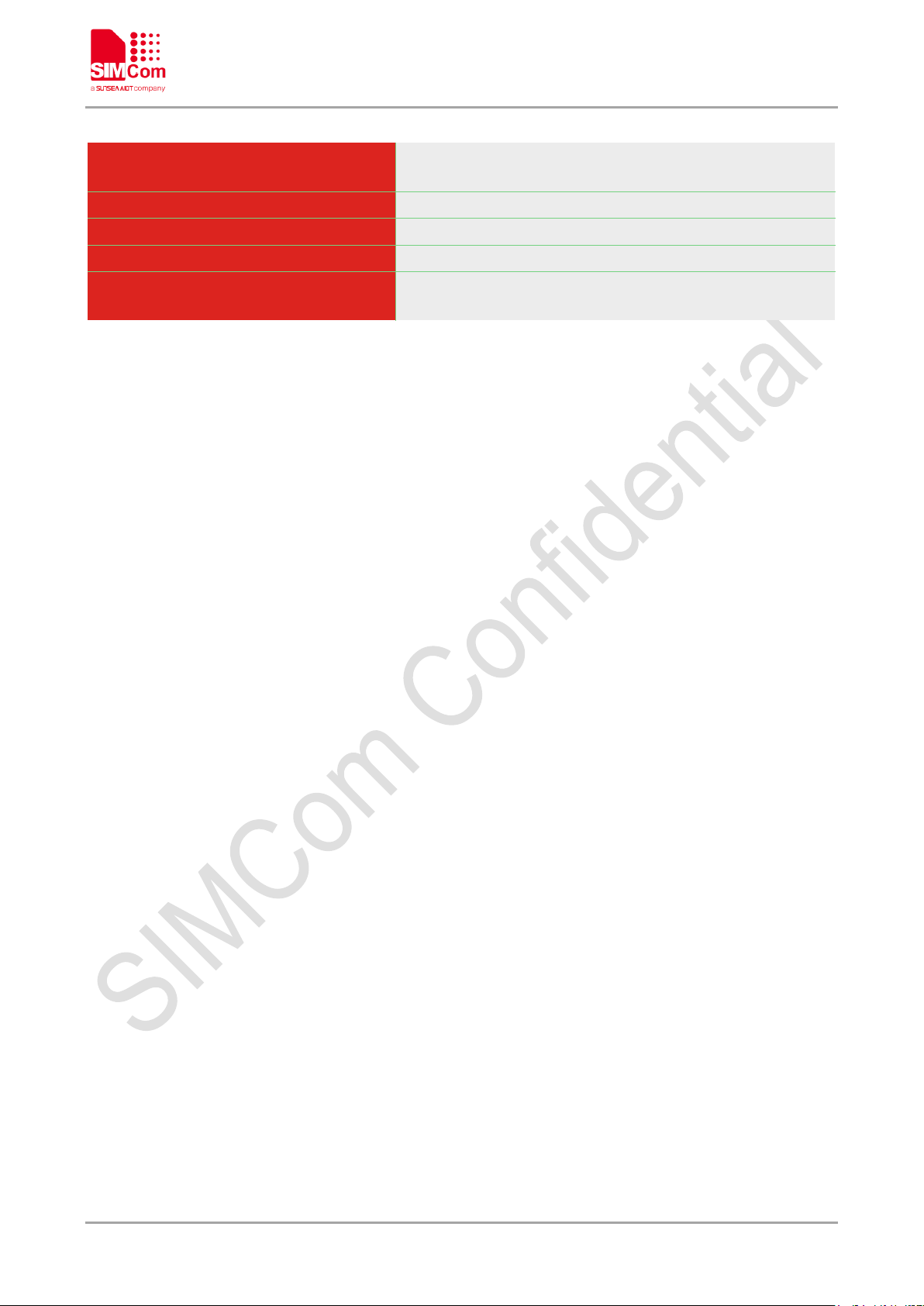
Smart Machine Smart Decision
AT Command
Document Title:
Version:
Date:
Status:
Document ID:
SIM7500_SIM7600_SIM7800 Series_SSL_
Manual
1.00
2018-10-12
Release
SIM7500_SIM7600_SIM7800 Series_SSL_AT Command
Manual_V1.00
General Notes
SIMCom offers this information as a service to its customers, to support application and engineering efforts that
use the products designed by SIMCom. The information provided is based upon requirements specifically
provided to SIMCom by the customers. SIMCom has not undertaken any independent search for additional
relevant information, including any information that may be in the customer’s possession. Furthermore, system
validation of this product designed by SIMCom within a larger electronic system remains the responsibility of the
customer or the customer’s system integrator. All specifications supplied herein are subject to change.
Copyright
This document contains proprietary technical information which is the property of SIMCom Limited., copying of
this document and giving it to others and the using or communication of the contents thereof, are forbidden
without express authority. Offenders are liable to the payment of damages. All rights reserved in the event of grant
of a patent or the registration of a utility model or design. All specification supplied herein are subject to change
without notice at any time.
Copyright © Shanghai SIMCom Wireless Solutions Ltd. 2018
SIM7500_SIM7600_SIM7800 Series_SSL_AT Command Manual 1 / 36
Page 3
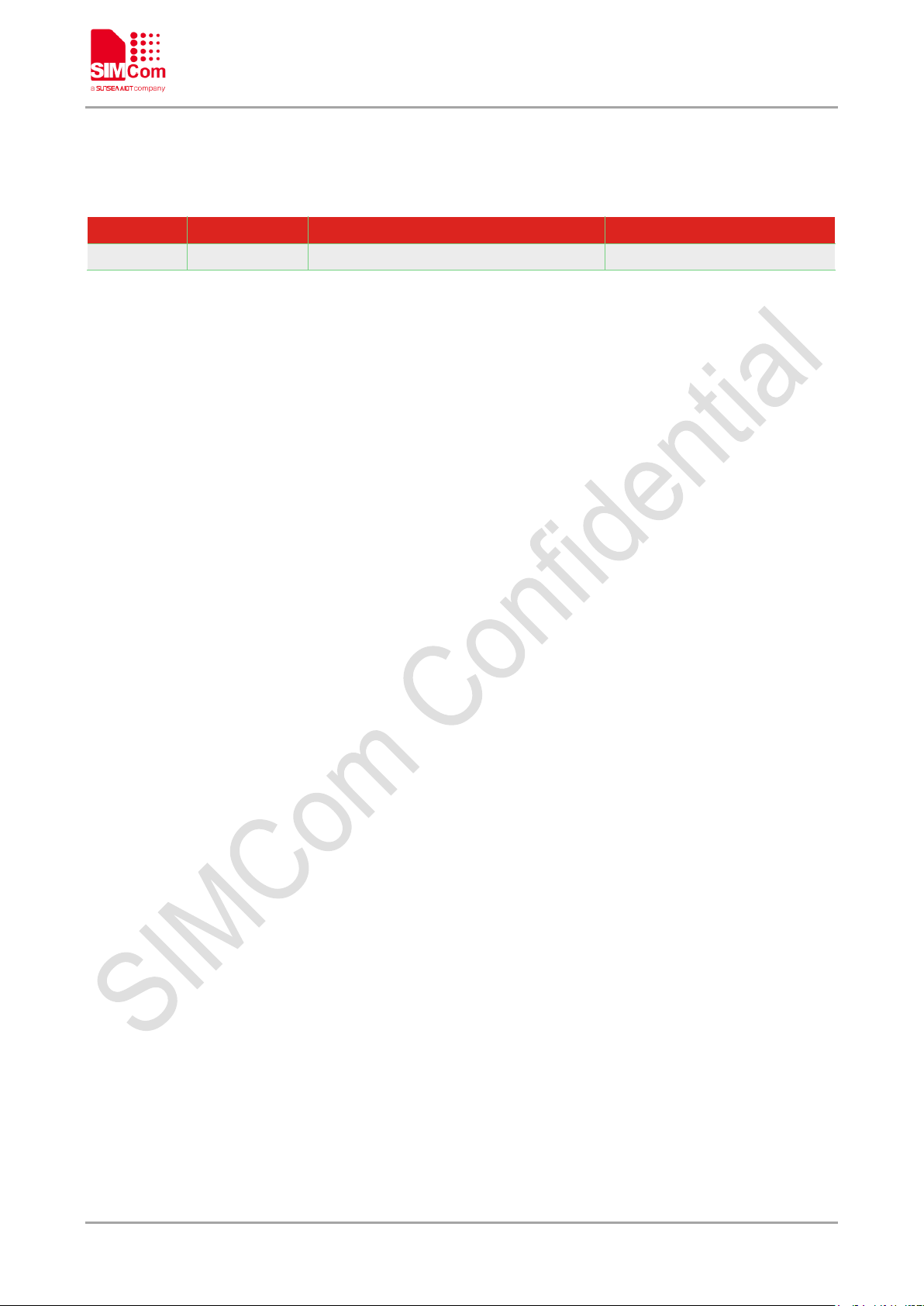
Smart Machine Smart Decision
Version History
Version Date Chapter What is new
V1.00 2018-09-28 New version
SIM7500_SIM7600_SIM7800 Series_SSL_AT Command Manual 2 / 36
Page 4

Smart Machine Smart Decision
Contents
Version History ................................................................................................................................................ 2
Contents ............................................................................................................................................................ 3
1 Introduction .............................................................................................................................................. 4
1.1 The SSL Context Management AT Commands ........................................................................................... 4
1.2 The process of Using SSL AT Commands ................................................................................................... 4
2 Description of AT Command ....................................................................................................................... 5
2.1 SSL Context Management AT ..................................................................................................................... 5
2.1.1 AT+CSSLCFG Configure the SSL Context ................................................................................... 5
2.1.2 AT+CCERTDOWN Download certificate into the module ........................................................... 9
2.1.3 AT+CCERTLIST List certificates .................................................................................................. 9
2.1.4 AT+CCERTDELE Delete certificates .......................................................................................... 10
2.2 SSL Services AT ........................................................................................................................................ 10
2.2.1 AT+CCHSET Configure the report mode of sending and receiving data .................................... 10
2.2.2 AT+CCHMODE Configure the mode of sending and receiving data ...........................................11
2.2.3 AT+CCHSTART Start SSL service .............................................................................................. 12
2.2.4 AT+CCHSTOP Stop SSL service ................................................................................................ 13
2.2.5 AT+CCHADDR Get the IPv4 address ......................................................................................... 13
2.2.6 AT+CCHSSLCFG Set the SSL context ....................................................................................... 13
2.2.7 AT+CCHOPEN Connect to server ............................................................................................... 14
2.2.8 AT+CCHCLOSE Disconnect from server ................................................................................... 15
2.2.9 AT+CCHSEND Send data to server ............................................................................................ 16
2.2.10 AT+CCHRECV Read the cached data that received from the server ........................................ 17
2.3 Command result codes and unsolicited codes ........................................................................................... 18
2.3.1 Command result <err> codes .......................................................................................................... 18
2.3.2 Unsolicited result codes .................................................................................................................. 19
3 Example ....................................................................................................................................................... 19
3.1 Access to TCP server ................................................................................................................................. 20
3.2 Access to SSL/TLS server (not verify server and client) ........................................................................... 22
3.3 Access to SSL/TLS server (only verify the server) ................................................................................... 24
3.4 Access to SSL/TLS server (verify server and client) ................................................................................. 26
3.5 Access to SSL/TLS server (only verify the client) .................................................................................... 28
3.6 Access to SSL/TLS server in transparent mode ......................................................................................... 31
3.7 Download certificate into module .............................................................................................................. 32
This document is a reference guide to all the AT commands defined for SSL. Through these SSL AT commands,
you can communicate with a TCP or SSL server.
SIM7500_SIM7600_SIM7800 Series_SSL_AT Command Manual 3 / 36
Page 5

Smart Machine Smart Decision
1 Introduction
1.1 The SSL Context Management AT Commands
Step 1: Configure SSL version by AT+CSSLCFG=“sslversion”,<ssl_ctx_index>,<sslversion>.
Step 2: Configure SSL authentication mode by AT+CSSLCFG=“authmode”,<ssl_ctx_index>, <authmode>.
Step 3: Configure the flag of ignore local time by
AT+CSSLCFG=“ignorlocaltime”,<ssl_ctx_index>,<ignoreltime>.
Step 4: Configure the max time in SSL negotiation stage by
AT+CSSLCFG=“negotiatetime”,<ssl_ctx_index>,<negotiatetime>.
Step 5: Configure the server root CA by AT+CSSLCFG=“cacert”,<ssl_ctx_index>,<ca_file>.
Step 6: Configure the client certificate by AT+CSSLCFG=“clientcert”,<ssl_ctx_index>,<clientcert_file>.
Step 7: Configure the client key by AT+CSSLCFG=“clientkey”,<ssl_ctx_index>,<clientkey_file>.
Step 8: Download the certificate into the module by AT+CCERTDOWN.
Step 9: Delete the certificate from the module by AT+CCERTDELE.
Step 10: List the certificates by AT+CCERTLIST.
1.2 The process of Using SSL AT Commands
Step 1: Ensure GPRS network is available before performing SSL related operations.
Step 2: Configure the parameter of PDP context by AT+CGDCONT.
Step 3: Activate the PDP context to start SSL service by AT+CCHSTART.
Step 4: Configure SSL context by AT+CSSLCFG (if connect to SSL/TLS server).
Step 5: Set the SSL context used in SSL connection by AT+CCHSSLCFG (if connect to SSL/TLS server).
Step 6: Connect to the server by AT+CCHOPEN.
Step 7: Send data to the server by AT+CCHSEND.
Step 8: Receive data from server by AT+CCHRECV in manual receive mode.
Step 9: Disconnect from the server by AT+CCHCLOSE.
Step 10: Deactivate the PDP context to stop SSL service by AT+CCHSTOP.
Note:
SIM7500_SIM7600_SIM7800 Series_SSL_AT Command Manual 4 / 36
Page 6

2 Description of AT Command
2.1 SSL Context Management AT
2.1.1 AT+CSSLCFG Configure the SSL Context
AT+CSSLCFG Configure the SSL Context
Response
+CSSLCFG: "sslversion",(0-9),(0-4)
+CSSLCFG: "authmode",(0-9),(0-3)
+CSSLCFG: "ignorelocaltime",(0-9),(0,1)
Test Command
AT+CSSLCFG=?
+CSSLCFG: "negotiatetime",(0-9),(10-300)
+CSSLCFG: "cacert",(0-9),(5-128)
+CSSLCFG: "clientcert",(0-9),(5-128)
+CSSLCFG: "clientkey",(0-9),(5-128)
OK
Smart Machine Smart Decision
Read Command
AT+CSSLCFG?
Response
+CSSLCFG:
0,<sslversion>,<authmode>,<ignoreltime>,<negotiatetime>,<
ca_file>,<clientcert_file>,<clientkey_file>
+CSSLCFG:
1,<sslversion>,<authmode>,<ignoreltime>,<negotiatetime>,<
ca_file>,<clientcert_file>,<clientkey_file>
+CSSLCFG:
2,<sslversion>,<authmode>,<ignoreltime>,<negotiatetime>,<
ca_file>,<clientcert_file>,<clientkey_file>
+CSSLCFG:
3,<sslversion>,<authmode>,<ignoreltime>,<negotiatetime>,<
ca_file>,<clientcert_file>,<clientkey_file>
+CSSLCFG:
4,<sslversion>,<authmode>,<ignoreltime>,<negotiatetime>,<
ca_file>,<clientcert_file>,<clientkey_file>
+CSSLCFG:
5,<sslversion>,<authmode>,<ignoreltime>,<negotiatetime>,<
ca_file>,<clientcert_file>,<clientkey_file>
SIM7500_SIM7600_SIM7800 Series_SSL_AT Command Manual 5 / 36
Page 7
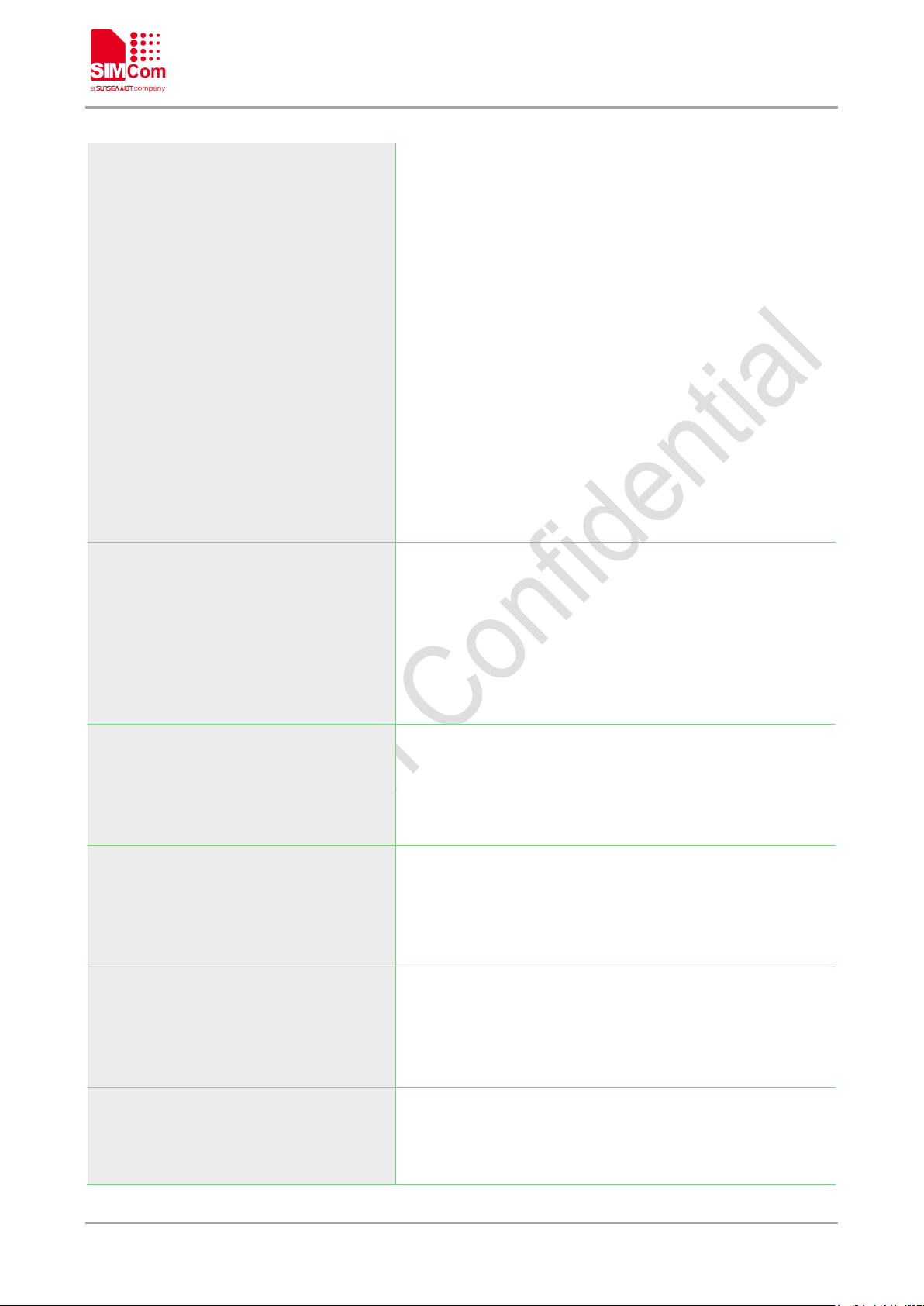
Smart Machine Smart Decision
OK
+CSSLCFG:
6,<sslversion>,<authmode>,<ignoreltime>,<negotiatetime>,<
ca_file>,<clientcert_file>,<clientkey_file>
+CSSLCFG:
7,<sslversion>,<authmode>,<ignoreltime>,<negotiatetime>,<
ca_file>,<clientcert_file>,<clientkey_file>
+CSSLCFG:
8,<sslversion>,<authmode>,<ignoreltime>,<negotiatetime>,<
ca_file>,<clientcert_file>,<clientkey_file>
+CSSLCFG:
9,<sslversion>,<authmode>,<ignoreltime>,<negotiatetime>,<
ca_file>,<clientcert_file>,<clientkey_file>
OK
Write Command
/*Query the configuration of the specified
SSL context*/
AT+CSSLCFG=<ssl_ctx_index>
Write Command
/*Configure the version of the specified SSL
context*/
AT+CSSLCFG="sslversion",<ssl_ctx_in
dex>,<sslversion>
Write Command
/*Configure the authentication mode of the
specified SSL context*/
AT+CSSLCFG="authmode",<ssl_ctx_in
dex>,<authmode>
Write Command
/*Configure the ignore local time flag of the
specified SSL context*/
AT+CSSLCFG="ignorelocaltime",<ssl_c
tx_index>,<ignoreltime>
Write Command
/*Configure the negotiate timeout value of the
specified SSL context*/
AT+CSSLCFG="negotiatetime",<ssl_ctx
Response
+CSSLCFG:
<ssl_ctxindex>,<sslversion>,<authmode>,<ignoreltime>,<ne
gotiatetime>,<ca_file>,<clientcert_file>,<clientkey_file>
Response
a)If successfully:
OK
b)If failed:
ERROR
Response
a)If successfully:
OK
b)If failed:
ERROR
Response
a)If successfully:
OK
b)If failed:
ERROR
Response
a)If successfully:
OK
b)If failed:
SIM7500_SIM7600_SIM7800 Series_SSL_AT Command Manual 6 / 36
Page 8
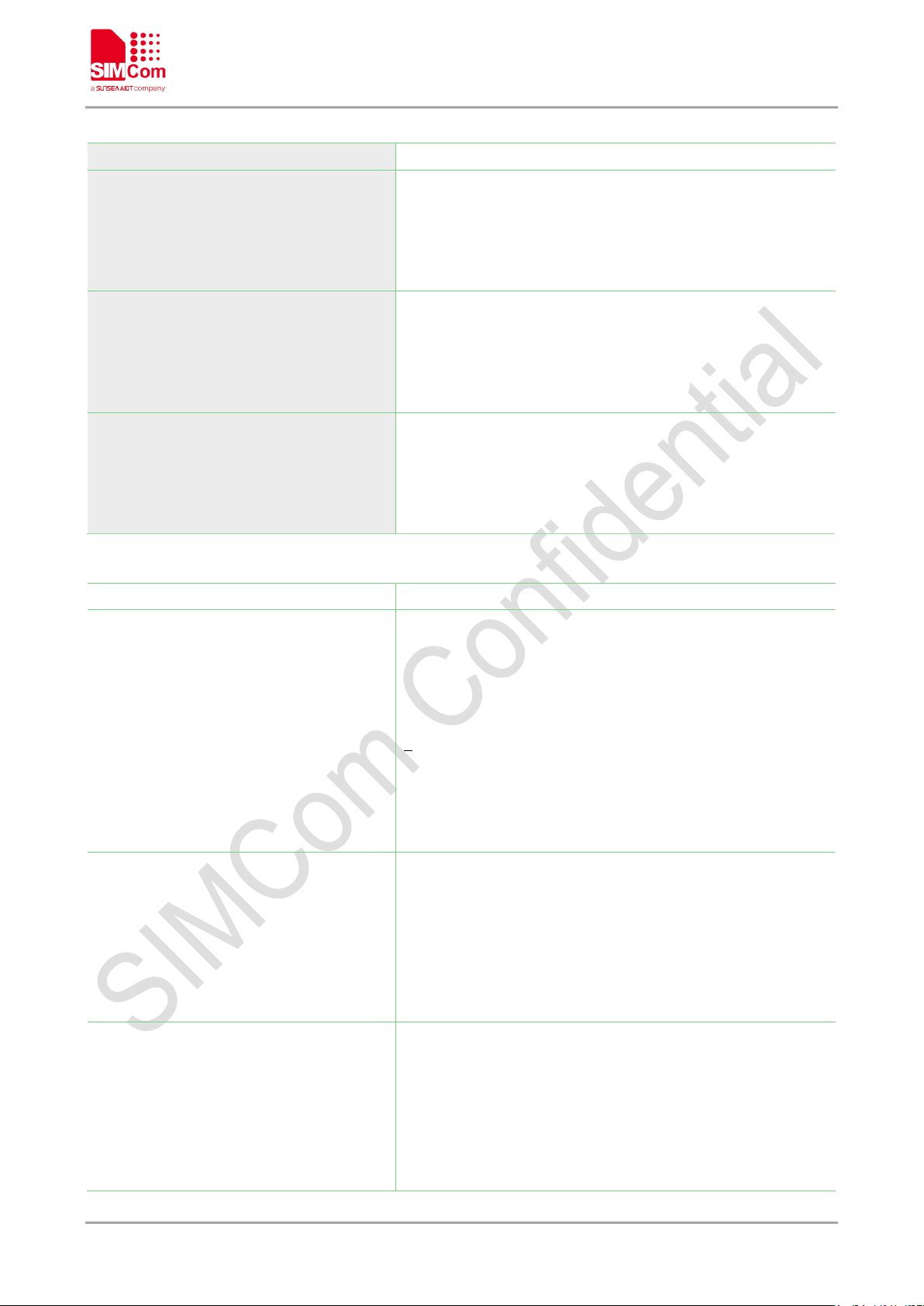
_index>,<negotiatetime> ERROR
Configure the server root CA of the
Configure the client certificate of the
ex>,<clientcert_file>
ERROR
Configure the client key of the specified
The configured version should be support by server. So you
should use the default value if you can’t confirm the version
cert and key of the client.
<ignoreltime>
Smart Machine Smart Decision
Write Command
/*
specified SSL context*/
AT+CSSLCFG="cacert",<ssl_ctx_index>
,<ca_file>
Write Command
/*
specified SSL context*/
AT+CSSLCFG="clientcert",<ssl_ctx_ind
Write Command
/*
SSL context*/
AT+CSSLCFG="clientkey",<ssl_ctx_ind
ex>,<clientkey_file>
Defined Values
<ssl_ctx_index>
<sslversion>
Response
a)If successfully:
OK
b)If failed:
ERROR
Response
a)If successfully:
OK
b)If failed:
Response
a)If successfully:
OK
b)If failed:
ERROR
The SSL context ID. The range is 0-9.
The SSL version, the default value is 4.
0 – SSL3.0
1 – TLS1.0
2 – TLS1.1
3 – TLS1.2
4 – All
which the server supported.
<authmode>
The authentication mode, the default value is 0.
0 – no authentication.
1 –server authentication. It needs the root CA of the server.
2 –server and client authentication. It needs the root CA of the
3–client authentication and no server authentication. It needs the
The flag to indicate how to deal with expired certificate, the
default value is 1.
0 – care about time check for certification.
1 – ignore time check for certification
When set the value to 0, it need to set the right current date and
time by AT+CCLK when need SSL certification.
SIM7500_SIM7600_SIM7800 Series_SSL_AT Command Manual 7 / 36
server, the cert and key of the client.
Page 9

Smart Machine Smart Decision
sed in SSL negotiate stage. The range is
The root CA file name of SSL context. The file name must have
type like “.pem” or “.der”.The length of filename is from 5 to
ASCII characters, the file path
ascii} and the
quotation mark (The string in the quotation mark should be
SIM7500_SIM7600_SIM7800 Series_FTPS_AT Command
and SIM7500_SIM7600_SIM7800 Series_HTTP_AT
ASCII characters, the file path
ascii} and the
SIM7500_SIM7600_SIM7800 Series_FTPS_AT Command
Command Manual
The client key file name of SSL context. The file name must
ASCII characters, the file path
ascii} and the
quotation mark (The string in the quotation mark should be
SIM7500_SIM7600_SIM7800 Series_FTPS_AT Command
Manual and SIM7500_SIM7600_SIM7800 Series_HTTP_AT
<negotiatetime>
<ca_file>
<clientcert_file>
The timeout value u
10-300 seconds. The default value is 300.
128 bytes.
If the filename contains non-
parameter should contain a prefix of {non-
hexadecimal of the filename’s UTF8 code).
There are two ways to download certificate files to module:
1. By AT+CCERTDOWN.
2. By FTPS or HTTPS commands. Please refer to:
Manual
Command Manual
The client cert file name of SSL context. The file name must
have type like “.pem” or “.der”.The length of filename is from 5
to 128 bytes.
If the filename contains non-
parameter should contain a prefix of {non-
quotation mark (The string in the quotation mark should be
hexadecimal of the filename’s UTF8 code).
There are two ways to download certificate files to module:
1. By AT+CCERTDOWN.
2. By FTPS or HTTPS commands. Please refer to:
Manual and SIM7500_SIM7600_SIM7800 Series_HTTP_AT
<clientkey_file>
have type like “.pem” or “.der”.The length of filename is from 5
to 128 bytes.
If the filename contains non-
parameter should contain a prefix of {non-
hexadecimal of the filename’s UTF8 code).
SIM7500_SIM7600_SIM7800 Series_SSL_AT Command Manual 8 / 36
There are two ways to download certificate files to module:
1. By AT+CCERTDOWN.
2. By FTPS or HTTPS commands. Please refer to:
Page 10

Command Manual
ASCII characters, the file path
ascii} and the
tion mark should be
(中华.pem), then input the hexadecimal
B2E70656D) of UTF8
<len>
…
2.1.2 AT+C CERTDOWN Download certificate into the module
AT+CCERTDOWN Download certificate into the module
Response
Test Command
AT+CCERTDOWN=?
Write Command
+CCERTDOWN: (5-128),(1-10240)
OK
Response
a)If it can be download:
>
Smart Machine Smart Decision
AT+CCERTDOWN=<filename>,<len>
Defined Values
<filename>
<input data here>
b)If failed:
ERROR
The name of the certificate/key file. The file name must have
type like “.pem” or “.der”. The length of filename is from 5 to
128 bytes.
If the filename contains non-
parameter should contain a prefix of {non-
quotation mark (The string in the quota
hexadecimal of the filename’s UTF8 code).
For example: If you want to download a file with name “中
华.pem”, you should convert the “中华.pem” to UTF8 coding
(262378344532443B262378353334453
coding.
The length of the file data to send. The range is from 1 to 10240
bytes.
2.1.3 AT+C CERTLIST List certificates
AT+CCERTLIST List certificates
Execute Command
AT+CCERTLIST
SIM7500_SIM7600_SIM7800 Series_SSL_AT Command Manual 9 / 36
Response
[+CCERTLIST:<file_name>
[+CCERTLIST:<file_name>]
Page 11
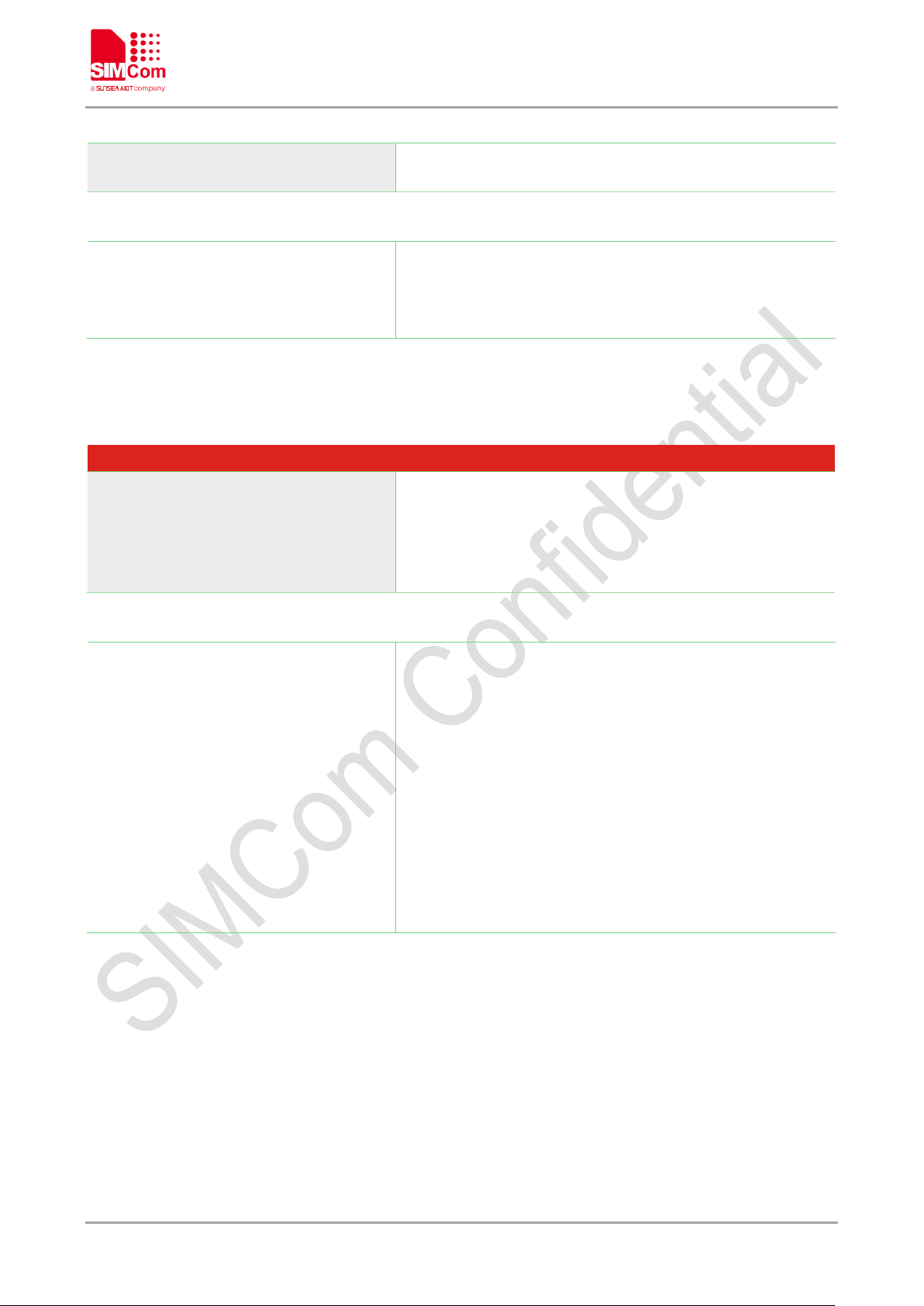
<CR><LF>]
The certificate/key files which has been downloaded to the
The name of the certificate/key file. The file name must have
ASCII characters, the file path
ascii} and the
quotation mark (The string in the quotation mark should be
(中华.pem), then input the hexadecimal
(262378344532443B262378353334453B2E70656D) of UTF8
OK
Defined Values
<filename>
module.
If the filename contains non-ASCII characters, it will show the
non-ASCII characters as UTF8 code.
2.1.4 AT+C CERTDELE Delete certificates
AT+CCERTDELE Delete certificate from the module
Response
Write Command
AT+CCERTDELE=<filename>
Defined Values
<filename>
a)If delete successfully:
OK
b)If failed:
ERROR
type like “.pem” or “.der”. The length of filename is from 5 to
128 bytes.
If the filename contains non-
parameter should contain a prefix of {non-
Smart Machine Smart Decision
hexadecimal of the filename’s UTF8 code).
For example: If you want to download a file with name “中
华.pem”, you should convert the “中华.pem” to UTF8 coding
coding.
2.2 SSL Services AT
2.2.1 AT+CCHSET Configure the report mode of sending and receiving data
AT+CCHSET is used to configure the mode of sending and receiving data. It must be called before
AT+CCHSTART
SIM7500_SIM7600_SIM7800 Series_SSL_AT Command Manual 10 / 36
.
Page 12

AT+CCHSET Configure the report mode of sending and receiving
OK
ERROR
Module will report +CCHSEND: <session_id>,<err> to
Module caches the received data and notifies MCU with
MCU can use AT+CCHRECV to receive the cached data (only
Response
Response
Test Command
AT+CCHSET=?
Read Command
AT+CCHSET?
Write Command
AT+CCHSET=<report_send_result>[,<re
cv_mode>]
Defined Values
<report_send_result>
<recv_mode>
+CCHSET: (0,1),(0,1)
Response
+CCHSET: <report_send_result>,<recv_mode>
OK
Response
a)If successfully:
OK
b)If failed:
Whether to report result of CCHSEND, the default value is 0:
0 – No.
1–Yes .
MCU when complete sending data.
The receiving mode:
0 – Output the data to MCU whenever received data.
1 –
+CCHEVENT: <session_id>, RECV EVENT.
Smart Machine Smart Decision
in manual receiving mode).
2.2.2 AT+CCHMODE Configure the mode of sending and receiving data
AT+CCHMODE is used to elect transparent mode (data mode) or non-transparent mode (command mode). The
default mode is non-transparent mode.
NOTE: There is only one session in the transparent mode, it’s the first session.
AT+CCHMODE Configure the mode of sending and receiving
Test Command
AT+CCHMODE=?
Read Command
AT+CCHMODE?
This AT command must be called before calling AT+CCHSTART.
+CCHMODE: (0,1)
OK
Response
+CCHMODE: <mode>
SIM7500_SIM7600_SIM7800 Series_SSL_AT Command Manual 11 / 36
Page 13

OK
AT+CCHSTART Start SSL service
Response
Write Command
AT+CCHMODE=<mode>
Defined Values
<mode>
a)If successfully:
OK
b)If failed:
ERROR
The mode value:
0 – Normal.
1 – Transparent mode
The default value is 0.
2.2.3 AT+CCHSTART Start SSL service
Smart Machine Smart Decision
AT+CCHSTART is used to start SSL service by activating PDP context. You must execute AT+CCHSTART
before any other SSL related operations.
Response
a)If start SSL service successfully:
OK
+CCHSTART: 0
b)If start SSL service successfully:
Execute Command
AT+CCHSTART
Maximum Response Time
+CCHSTART: 0
OK
c)If failed:
ERROR
d)If failed:
ERROR
+CCHSTART: <err>
120000ms
Defined Values
<err>
SIM7500_SIM7600_SIM7800 Series_SSL_AT Command Manual 12 / 36
The result code, please refer to chapter 2.3.1
Page 14

2.2.4 AT+CCHSTOP Stop SSL service
parameter that identifies the IPv4 address after PDP
AT+CCHSTOP is used to stop SSL service.
AT+CCHSTOP STOP SSL service
Execute Command
AT+CCHSTOP
Defined Values
<err>
Smart Machine Smart Decision
Response
a)If stop SSL service successfully:
+CCHSTOP: 0
OK
b)If stop SSL service successfully:
OK
+CCHSTOP: 0
c)If failed:
ERROR
The result code, please refer to chapter 2.3.1
2.2.5 AT+CCHADDR Get the IPv4 address
AT+CCHADDR is used to get the IPv4 address after calling AT+CCHSTART.
AT+CCHSADDR Get the IPv4 address
Response
Execute Command
AT+CCHADDR
Defined Values
<ip_address>
+CCHADDR: < ip_address>
OK
A string
activated.
2.2.6 AT+CCHSSLCFG Set the SSL context
AT+CCHSSLCFG is used to set the SSL context which to be used in the SSL connection. It must be called
before AT+CCHOPEN and after AT+CCHSTART
finished.
SIM7500_SIM7600_SIM7800 Series_SSL_AT Command Manual 13 / 36
. The setting will be cleared after the CCHOPEN operation is
Page 15
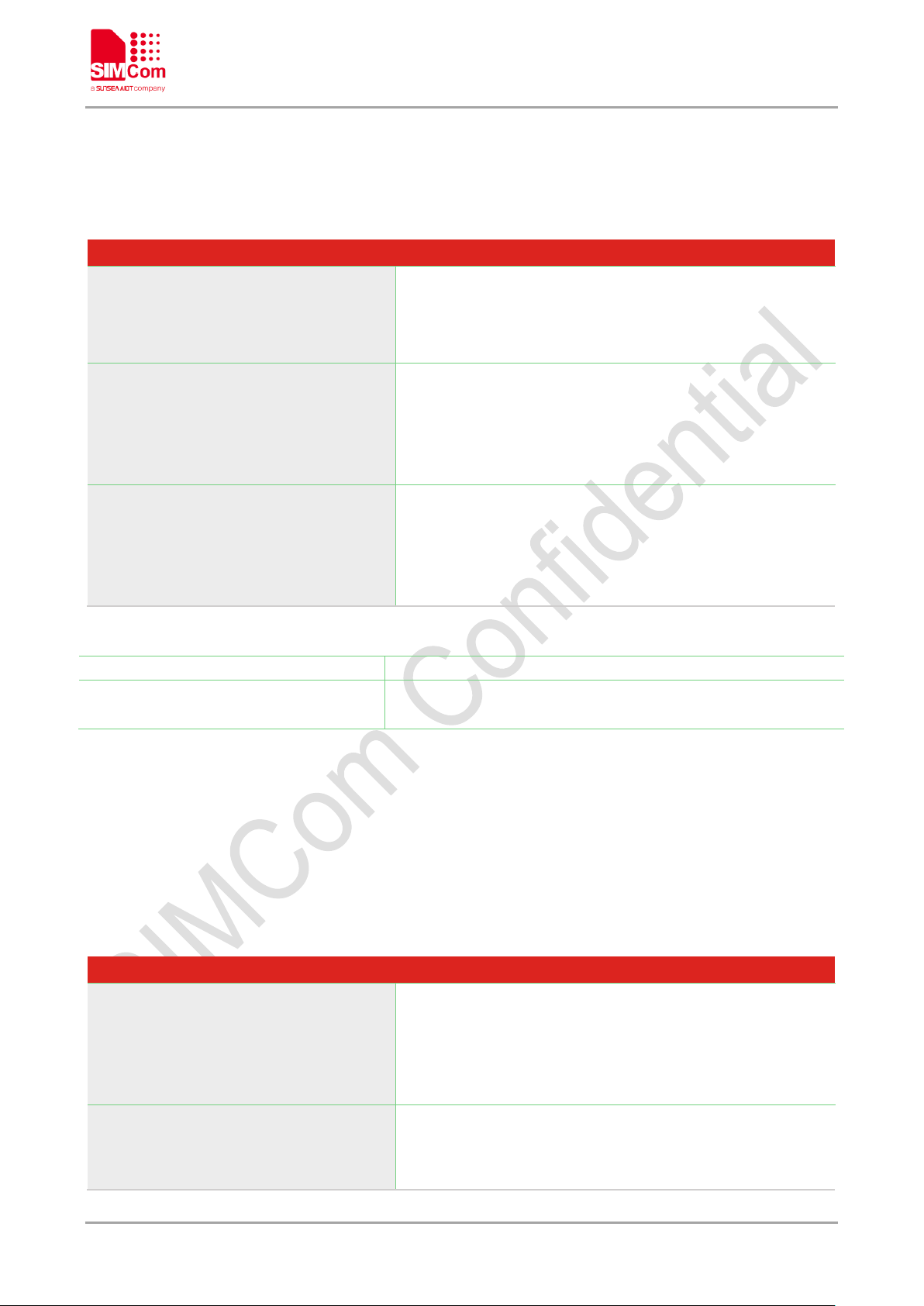
Smart Machine Smart Decision
ERROR
<session_id>
<ssl_ctx_index>
which will be used in the SSL connection.
NOTE: If you don’t set the SSL context by this command before connecting to SSL/TLS server by
AT+CCHOPEN, the CCHOPEN operation will use the SSL context as same as index <session_id> (the 1st
parameter of AT+CCHOPEN) when connecting to the server.
AT+CCHSSLCFG Set the SSL context
Response
Test Command
AT+CCHSSLCFG=?
Read Command
AT+CCHSSLCFG?
Write Command
AT+CCHSSLCFG=<session_id>,<ssl_ctx
_index>
+ CCHSSLCFG: (0,1),(0-9)
OK
Response
+CCHSSLCFG: <session_id>,[<ssl_ctx_index >]
+CCHSSLCFG: <session_id>,[<ssl_ctx_index >]
OK
Response
a)If successfully:
OK
b)If failed:
Defined Values
The session_id to operate. It’s from 0 to 1.
The SSL context ID
Refer to the <ssl_ctx_index> of AT+CSSLCFG.
2.2.7 AT+CCHOPEN Connect to server
AT+ CCHOPEN is used to connect to the server.
NOTE: If you don’t set the SSL context by AT+CCHSSLCFG before connecting a SSL/TLS server by
AT+CCHOPEN, it will use the <session_id>( the 1’st parameter of AT+CCCHOPEN) SSL context when
connecting to the server.
AT+CCHOPEN Connect to server
Response
Test Command
AT+CCHOPEN=?
+CCHOPEN: (0,1),”ADDRESS”,
(1-65535)[,(1-2)[,(1-65535)]]
OK
Write Command
AT+CCHOPEN=<session_id>, ”<host>”,
<port>[<client_type>,[<bind_port>]]
SIM7500_SIM7600_SIM7800 Series_SSL_AT Command Manual 14 / 36
Response
a)If connect successfully:
+CCHOPEN: <session_id>,0
Page 16

Smart Machine Smart Decision
CONNECT FAIL
The server port which to be connected, the range is from 1 to
CONNECT result code string; the string formats please refer
refer to chapter 2.3.1
OK
OK
b)If connect successfully:
OK
+CCHOPEN: <session_id>,0
c)If connect successfully in transparent mode:
CONNECT [<text>]
d)If failed:
OK
+CCHOPEN: <session_id>,<err>
e)If failed:
ERROR
f)If failed in transparent mode:
Defined Values
<session_id>
<host>
<port>
<client_type>
<bind_port>
<text>
<err>
The session index to operate. It’s from 0 to 1.
The server address, maximum length is 256 bytes.
65535.
The type of client:
1 – TCP client.
2 – SSL/TLS client.
The local port for channel, the range is from 1 to 65535.
ATX / AT\V/AT&E command.
The result code: 0 is success. Other values are failure. Please
2.2.8 AT+CCHCLOSE Disconnect from server
AT+CCHCLOSE is used to disconnect from the server.
AT+CCHCLOSE Disconnect from the Server
Response
Write Command
AT+CCHCLOSE=<session_id>
SIM7500_SIM7600_SIM7800 Series_SSL_AT Command Manual 15 / 36
a)If successfully:
+CCHCLOSE: <session_id>,0
Page 17

TA will
report the following code. Otherwise, the serial port will be
Defined Values
<session_id>
<err>
Smart Machine Smart Decision
b)If successfully:
OK
+CCHCLOSE: <session_id>,0
c)If successfully in transparent mode:
OK
CLOSED
d)If failed:
ERROR
The session index to operate. It’s from 0 to 1.
The result code: 0 is success. Other values are failure. Please
refer to chapter 2.3.1.
2.2.9 AT+CCHSEND Send data to server
You can use AT+CCHSEND to send data to server.
AT+CCHSEND Send Data
Response:
Test Command
AT+CCHSEND=?
Read Command
AT+CCHSEND?
+CCHSEND: (0,1),(1-2048)
OK
Response:
+CCHSEND: 0,<unsent_len_0>,1,<unsent_len_1>
OK
Response
a)if parameter is right:
Write Command
AT+CCHSEND=<session_id>,<len>
SIM7500_SIM7600_SIM7800 Series_SSL_AT Command Manual 16 / 36
>
<input data here>
When the total size of the inputted data reaches <len>,
Page 18
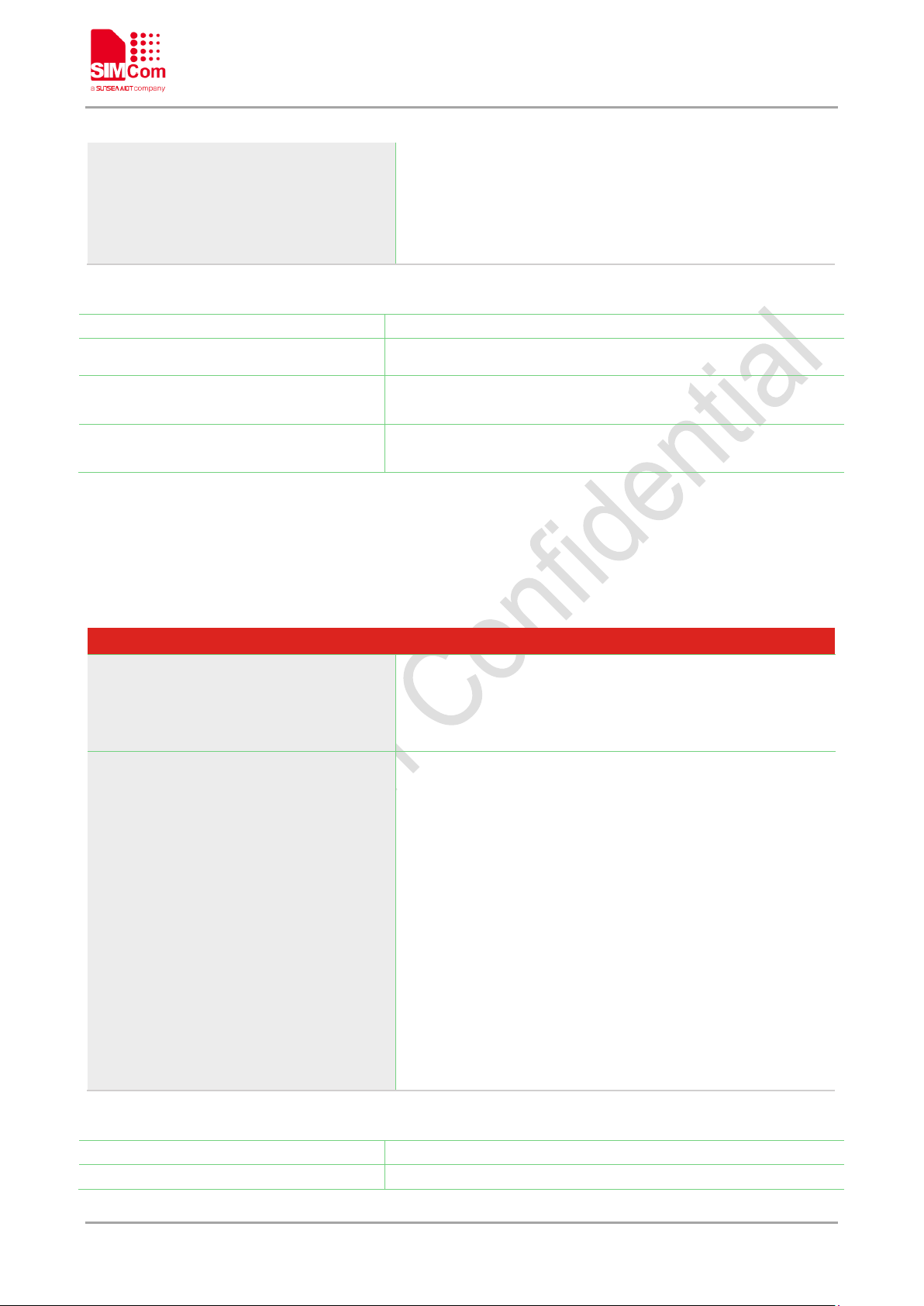
Maximum bytes of data to receive in the current AT+CCHRECV
Defined Values
<session_id>
<len>
Smart Machine Smart Decision
blocked.
OK
b)If parameter is wrong or other errors occur:
ERROR
The session_id to operate. It’s from 0 to 1.
The length of data to send. Its range is from 1 to 2048 bytes.
<unsent_len_0>
<unsent_len_1>
The data of connection 0 cached in sending buffer which is waiting
to be sent.
The data of connection 1 cached in sending buffer which is waiting
to be sent.
2.2.10 AT+CCHRECV Read the cached data that received from the server
You can use AT+CCHRECV to read the cached data which received from the server.
AT+CCHRECV Receive the cached data that received from server
Response
Read Command
AT+CCHRECV?
Write Command
AT+CCHRECV=<session_id>[,<max_rec
v_len>]
Defined Values
<session_id>
<max_recv_len>
+CCHRECV: LEN,<cache_len_0>,<cache_len_1>
OK
Response
a)if parameter is right and there are cached data:
OK
[+CCHRECV: DATA, <session_id>,<len>
…
+CCHRECV: DATA, <session_id>,<len>
…]
+CCHRECV: <session_id>,<err>
b) if parameter is not right or any other error occurs:
+CCHRECV: <session_id>,<err>
ERROR
The session_id to operate. It’s from 0 to 1.
SIM7500_SIM7600_SIM7800 Series_SSL_AT Command Manual 17 / 36
Page 19

2048 is greater than the length of RX data cached for session
ata cached for session
It will be not allowed when there is no data in the cache.
<cache_len_0>
<cache_len_1>
to chapter 2.3.1.
<len>
<err>
Smart Machine Smart Decision
calling. It will read all the received data when the value is greater
than the length of RX data cached for session <session_id>.
0 means the maximum bytes to receive is 2048 bytes. (But, when
<session_id>, 0 means the length of RX data cached for session
<session_id>).
The default value is the length of RX d
<session_id>.
The length of RX data cached for connection 0.
The length of RX data cached for connection 1.
The length of data followed.
The result code: 0 is success. Other values are failure. Please refer
2.3 Command result codes and unsolicited codes
2.3.1 Command result <err> codes
Result codes
0
1 Alerting state(reserved)
2 Unknown error
3 Busy
4
5 Operation timeout
6 Transfer failed
7 Memory error
8
9 Network error
10 Open session error
11 State error
Operation succeeded
Peer closed
Invalid parameter
12
13 Get DNS error
14 Connect socket error
15 Handshake error
16
17 Nonet
18 Send data timeout
SIM7500_SIM7600_SIM7800 Series_SSL_AT Command Manual 18 / 36
Create socket error
Close socket error
Page 20

19 Not set certificates
+CCHEVENT: <session_id>,RECV
In manual receiving mode, when new data of a connection
unsolicited result code will be
When receive data occurred any error, this unsolicited result
The connection is closed by the server.
OK
2.3.2 Unsolicited result codes
Unsolicited codes
Smart Machine Smart Decision
EVENT
+CCH_RECV_CLOSED:
<session_id>,<err>
+CCH_PEER_CLOSED: <session_id>
arriving to the module, this
reported to MCU.
code will be reported to MCU.
3 Example
Before all SSL related operations, we should ensure the following:
a) ensure GPRS network is available:
AT+CSQ
+CSQ: 23,0
OK
AT+CREG?
+CREG: 0,1
OK
AT+CGREG?
+CGREG: 0,1
b) PDP context Enable:
SIM7500_SIM7600_SIM7800 Series_SSL_AT Command Manual 19 / 36
Page 21

Smart Machine Smart Decision
// Specify the parameter value of the PDP context corresponding to cid
AT+CGSOCKCONT=1,"IP","CMNET"
OK
AT+CGPADDR
+CGPADDR: 1,10.49.14.68 //ensure the first PDP context get a IP address
+CGPADDR: 4,0.0.0.0
OK
Note: usually CSOCKAUTH and CSOCKSETPN parameter are kept default if not care about.
3.1 Access to TCP server
Following commands shows how to communicate with a TCP server.
// Enable reporting +CHSEND result
AT+CCHSET=1
OK
//start SSL service, activate PDP context
AT+CCHSTART
OK
+CCHSTART: 0
//connect to TCP server
AT+CCHOPEN=0,www.baidu.com,80,1
OK
+CCHOPEN: 0,0
//send data to server
AT+CCHSEND=0,121
>GET / HTTP/1.1
Host: www.baidu.com
User-Agent: Mozilla/5.0 (Windows NT 5.1; rv:2.0) Gecko/20100101 Firefox/4.0
SIM7500_SIM7600_SIM7800 Series_SSL_AT Command Manual 20 / 36
Page 22

Smart Machine Smart Decision
Accept: text/html,application/xhtml+xml,application/xml;q=0.9,*/*;q=0.8
Accept-Language: zh-cn,zh;q=0.5
Accept-Encoding: gzip, deflate
Accept-Charset: GB2312,utf-8;q=0.7,*;q=0.7
Keep-Alive: 115
Connection: keep-alive
Cookie: BAIDUID=D6F6D0D297CCAE39BD45C683996696C7:FG=1;
Hm_lvt_9f14aaa038bbba8b12ec2a4a3e51d254=1321597443439;
USERID=e194072f4759c0f7c2b6e5d3b09298984fd1
OK
+CCHSEND: 0,0
//report the received data from server
+CCHRECV: DATA,0,757
HTTP/1.1 302 Found
Connection: Keep-Alive
Content-Length: 225
Content-Type: text/html
Date: Wed, 05 Sep 2018 08:59:38 GMT
Location: https://www.baidu.com/
Server: BWS/1.1
Set-Cookie: BIDUPSID=D6F6D0D297CCAE39BD45C683996696C7; expires=Thu, 31-Dec-37 23:55:55
GMT; max-age=2147483647; path=/; domain=.baidu.com
Set-Cookie: PSTM=1536137978; expires=Thu, 31-Dec-37 23:55:55 GMT; max-age=2147483647; path=/;
domain=.baidu.com
Set-Cookie: BD_LAST_QID=11878059346481009304; path=/; Max-Age=1
X-Ua-Compatible: IE=Edge,chrome=1
<html>
<head><title>302 Found</title></head>
<body bgcolor="white">
<center><h1>302 Found</h1></center>
<hr><center>7a367f7b87705e16b985e34ca59b8ae8b1d28d47
Time : Tue Aug 21 10:55:16 CST 2018</center>
</body>
</html>
//Disconnect from the Service
AT+CCHCLOSE=0
OK
+CCHCLOSE: 0
//stop SSL Service
SIM7500_SIM7600_SIM7800 Series_SSL_AT Command Manual 21 / 36
Page 23

Smart Machine Smart Decision
AT+CCHSTOP
OK
+CCHSTOP: 0
3.2 Access to SSL/TLS server (not verify server and client)
Following commands shows how to access to a SSL/TLS server without verifying the server. It needs to configure
the authentication mode to 0, and then it will connect to the server successfully.
// Set the SSL version of the first SSL context
AT+CSSLCFG=”sslversion”,0,4
OK
// Set the authentication mode(not verify server) of the first SSL context
AT+CSSLCFG=”authmode”,0,0
OK
// Enable reporting +CHSEND result
AT+CCHSET=1
OK
// start SSL service, activate PDP context
AT+CCHSTART
OK
+CCHSTART: 0
// Set the first SSL context to be used in the SSL connection
AT+CCHSSLCFG=0,0
OK
//connect to SSL/TLS server
AT+CCHOPEN=0,“www.baidu.com”, 443,2
OK
+CCHOPEN: 0,0
//send data to server
AT+CCHSEND=0,121
>GET / HTTP/1.1
Host: www.baidu.com
User-Agent: MAUI htp User Agent
Proxy-Connection: keep-alive
SIM7500_SIM7600_SIM7800 Series_SSL_AT Command Manual 22 / 36
Page 24

Smart Machine Smart Decision
Content-Length: 0
OK
+CCHSEND: 0,0
//report the received data from server
+CCHRECV: DATA,0,917
HTTP/1.1 200 OK
Accept-Ranges: bytes
Cache-Control: no-cache
Connection: Keep-Alive
Content-Length: 227
Content-Type: text/html
Date: Tue, 04 Sep 2018 06:21:35 GMT
Etag: "5b7b7f40-e3"
Last-Modified: Tue, 21 Aug 2018 02:56:00 GMT
P3p: CP=" OTI DSP COR IVA OUR IND COM "
Pragma: no-cache
Server: BWS/1.1
Set-Cookie: BD_NOT_HTTPS=1; path=/; Max-Age=300
Set-Cookie: BIDUPSID=D95046B2B3D5455BF01A622DB8DED9EA; expires=Thu, 31-Dec-37 23:55:55
GMT; max-age=2147483647; path=/; domain=.baidu.com
Set-Cookie: PSTM=1536042095; expires=Thu, 31-Dec-37 23:55:55 GMT; max-age=2147483647; path=/;
domain=.baidu.com
Strict-Transport-Security: max-age=0
X-Ua-Compatible: IE=Edge,chrome=1
<html>
<head>
<script>
location.replace(location.href.replace("https://","http://"));
</script>
</head>
<body>
<noscript><meta http-equiv="refresh" content="0;url=http://www.baidu.com/"></noscript>
</body>
</html>
//Disconnect from the Service
AT+CCHCLOSE=0
OK
SIM7500_SIM7600_SIM7800 Series_SSL_AT Command Manual 23 / 36
Page 25

Smart Machine Smart Decision
+CCHCLOSE: 0
//stop SSL Service
AT+CCHSTOP
OK
+CCHSTOP: 0
3.3 Access to SSL/TLS server (only verify the server)
Following commands shows how to access to a SSL/TLS server with verifying the server. It needs to configure
the authentication mode to 1 and the right server root CA, and then it will connect to the server successfully.
// Set the SSL version of the first SSL context
AT+CSSLCFG=”sslversion”,0,4
OK
// Set the authentication mode(verify server) of the first SSL context
AT+CSSLCFG=”authmode”,0,1
OK
// Set the server root CA of the first SSL context
AT+CSSLCFG=”cacert”,0,”ca_cert.pem”
OK
// Enable reporting +CHSEND result
AT+CCHSET=1
OK
// start SSL service, activate PDP context
AT+CCHSTART
OK
+CCHSTART: 0
// Set the first SSL context to be used in the SSL connection
AT+CCHSSLCFG=0,0
OK
//connect to SSL/TLS server
AT+CCHOPEN=0,”www.baidu.com”,443,2
OK
SIM7500_SIM7600_SIM7800 Series_SSL_AT Command Manual 24 / 36
Page 26
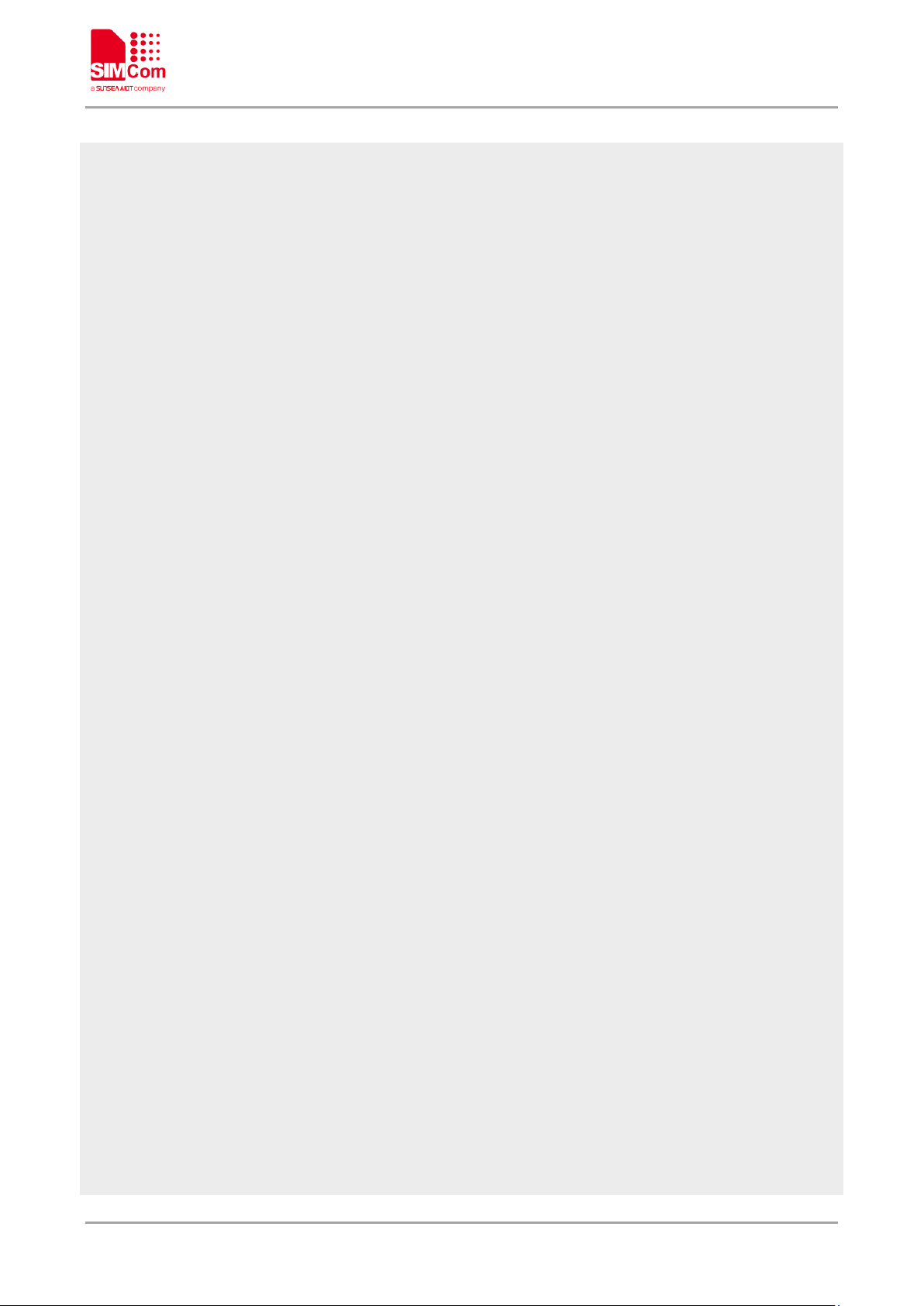
Smart Machine Smart Decision
<noscript><meta http-equiv="refresh" content="0;url=http://www.baidu.com/"></noscript>
+CCHOPEN: 0,0
//send data to server
AT+CCHSEND=0,121
>GET / HTTP/1.1
Host: www.baidu.com
User-Agent: MAUI htp User Agent
Proxy-Connection: keep-alive
Content-Length: 0
OK
+CCHSEND: 0,0
//report the received data from server
+CCHRECV: DATA,0,917
HTTP/1.1 200 OK
Accept-Ranges: bytes
Cache-Control: no-cache
Connection: Keep-Alive
Content-Length: 227
Content-Type: text/html
Date: Tue, 04 Sep 2018 06:21:35 GMT
Etag: "5b7b7f40-e3"
Last-Modified: Tue, 21 Aug 2018 02:56:00 GMT
P3p: CP=" OTI DSP COR IVA OUR IND COM "
Pragma: no-cache
Server: BWS/1.1
Set-Cookie: BD_NOT_HTTPS=1; path=/; Max-Age=300
Set-Cookie: BIDUPSID=D95046B2B3D5455BF01A622DB8DED9EA; expires=Thu, 31-Dec-37 23:55:55
GMT; max-age=2147483647; path=/; domain=.baidu.com
Set-Cookie: PSTM=1536042095; expires=Thu, 31-Dec-37 23:55:55 GMT; max-age=2147483647; path=/;
domain=.baidu.com
Strict-Transport-Security: max-age=0
X-Ua-Compatible: IE=Edge,chrome=1
<html>
<head>
<script>
location.replace(location.href.replace("https://","http://"));
</script>
</head>
<body>
SIM7500_SIM7600_SIM7800 Series_SSL_AT Command Manual 25 / 36
Page 27
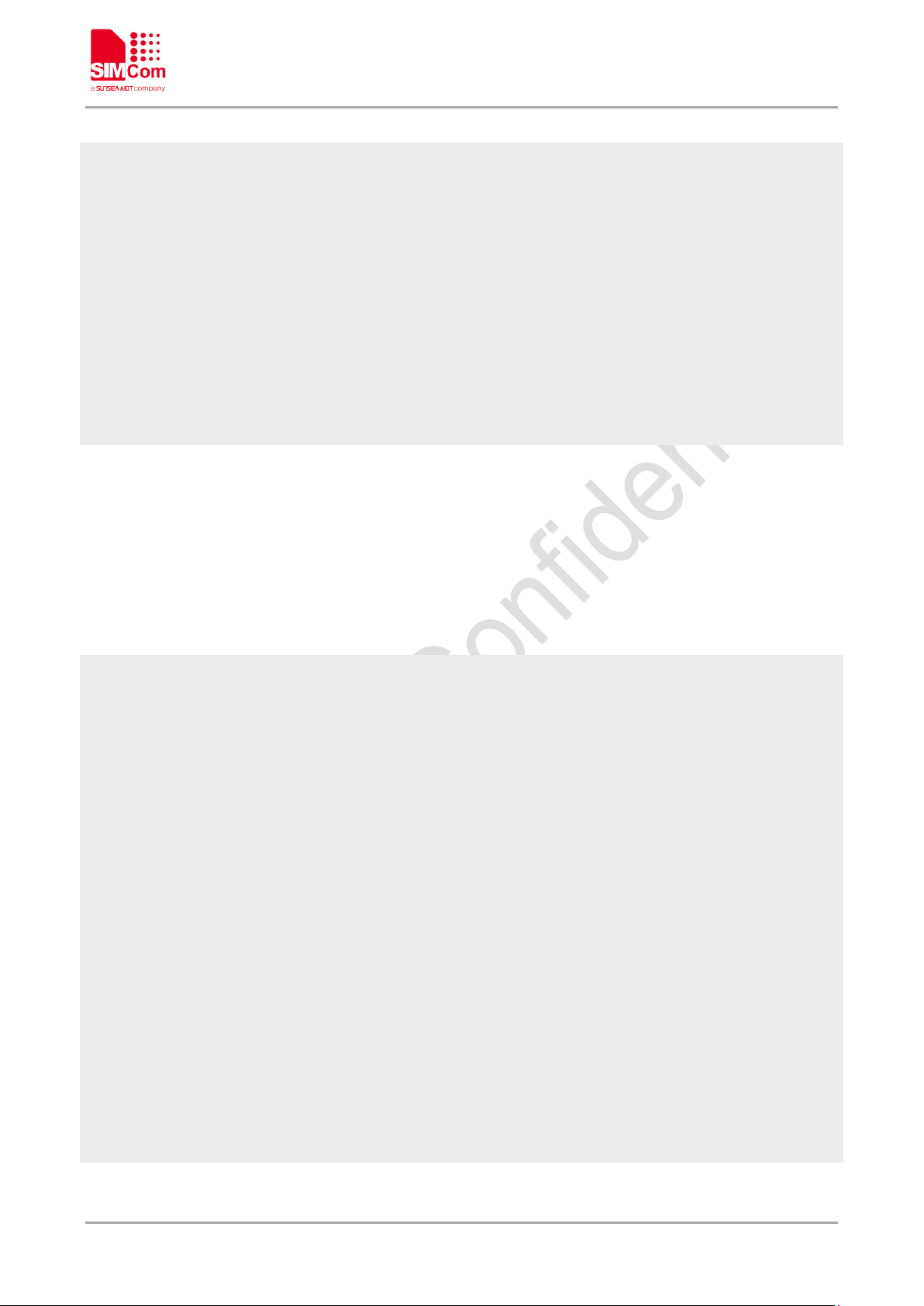
</body>
</html>
//Disconnect from the Service
AT+CCHCLOSE=0
OK
+CCHCLOSE: 0
//stop SSL Service
AT+CCHSTOP
OK
+CCHSTOP: 0
3.4 Access to SSL/TLS server (verify server and client)
Smart Machine Smart Decision
Following commands shows how to access to a SSL/TLS server with verifying the server and client. It needs to
configure the authentication mode to 2, the right server root CA, the right client certificate and key, and then it
will connect to the server successfully.
// Set the SSL version of the first SSL context
AT+CSSLCFG=”sslversion”,0,4
OK
// Set the authentication mode(verify server and client) of the first SSL context
AT+CSSLCFG=”authmode”,0,2
OK
// Set the server root CA of the first SSL context
AT+CSSLCFG=”cacert”,0,”ca_cert.pem”
OK
// Set the client certificate of the first SSL context
AT+CSSLCFG=”clientcert”,0,”cert.pem”
OK
// Set the client key of the first SSL context
AT+CSSLCFG=”clientkey”,0,”key_cert.pem”
SIM7500_SIM7600_SIM7800 Series_SSL_AT Command Manual 26 / 36
Page 28

OK
Pragma: no-cache
// Enable reporting +CHSEND result
AT+CCHSET=1
OK
// start SSL service, activate PDP context
AT+CCHSTART
OK
+CCHSTART: 0
// Set the first SSL context to be used in the SSL connection
AT+CCHSSLCFG=0,0
OK
//connect to SSL/TLS server
AT+CCHOPEN=0, ”www.baidu.com”,443,2
OK
+CCHOPEN: 0,0
//send data to server
AT+CCHSEND=0,121
>GET / HTTP/1.1
Host: www.baidu.com
User-Agent: MAUI htp User Agent
Proxy-Connection: keep-alive
Content-Length: 0
OK
+CCHSEND: 0,0
//report the received data from server
Smart Machine Smart Decision
+CCHRECV: DATA,0,917
HTTP/1.1 200 OK
Accept-Ranges: bytes
Cache-Control: no-cache
Connection: Keep-Alive
Content-Length: 227
Content-Type: text/html
Date: Tue, 04 Sep 2018 06:21:35 GMT
Etag: "5b7b7f40-e3"
Last-Modified: Tue, 21 Aug 2018 02:56:00 GMT
P3p: CP=" OTI DSP COR IVA OUR IND COM "
SIM7500_SIM7600_SIM7800 Series_SSL_AT Command Manual 27 / 36
Page 29
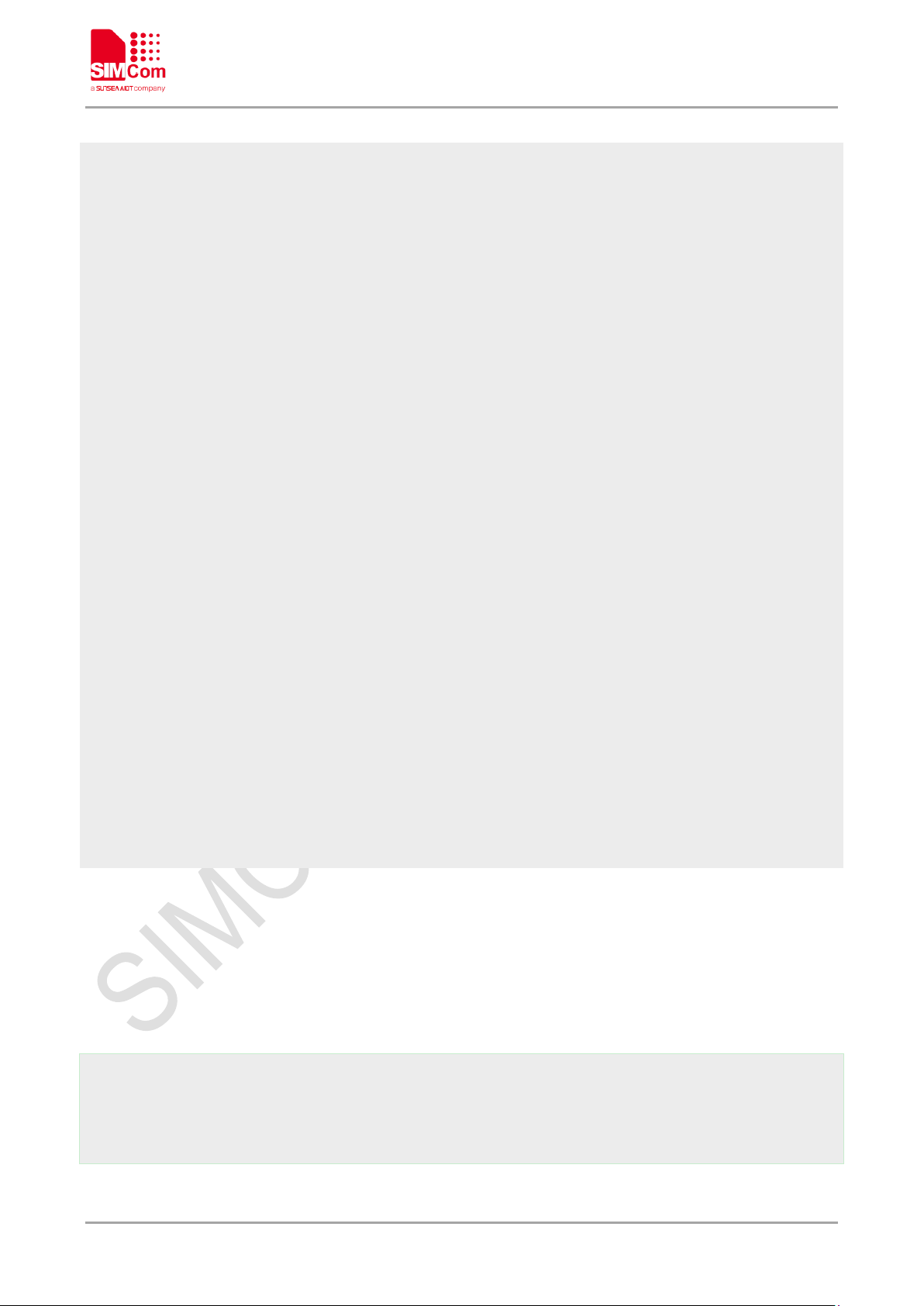
Smart Machine Smart Decision
Server: BWS/1.1
Set-Cookie: BD_NOT_HTTPS=1; path=/; Max-Age=300
Set-Cookie: BIDUPSID=D95046B2B3D5455BF01A622DB8DED9EA; expires=Thu, 31-Dec-37 23:55:55
GMT; max-age=2147483647; path=/; domain=.baidu.com
Set-Cookie: PSTM=1536042095; expires=Thu, 31-Dec-37 23:55:55 GMT; max-age=2147483647; path=/;
domain=.baidu.com
Strict-Transport-Security: max-age=0
X-Ua-Compatible: IE=Edge,chrome=1
<html>
<head>
<script>
location.replace(location.href.replace("https://","http://"));
</script>
</head>
<body>
<noscript><meta http-equiv="refresh" content="0;url=http://www.baidu.com/"></noscript>
</body>
</html>
//Disconnect from the Service
AT+CCHCLOSE=0
OK
+CCHCLOSE: 0
//stop SSL Service
AT+CCHSTOP
OK
+CCHSTOP: 0
3.5 Access to SSL/TLS server (only verify the client)
Following commands shows how to access to a SSL/TLS server with verifying the client. It needs to configure the
authentication mode to 3, the right client certificate and key, and then it will connect to the server successfully.
// Set the SSL version of the first SSL context
AT+CSSLCFG=”sslversion”,0,4
OK
SIM7500_SIM7600_SIM7800 Series_SSL_AT Command Manual 28 / 36
Page 30
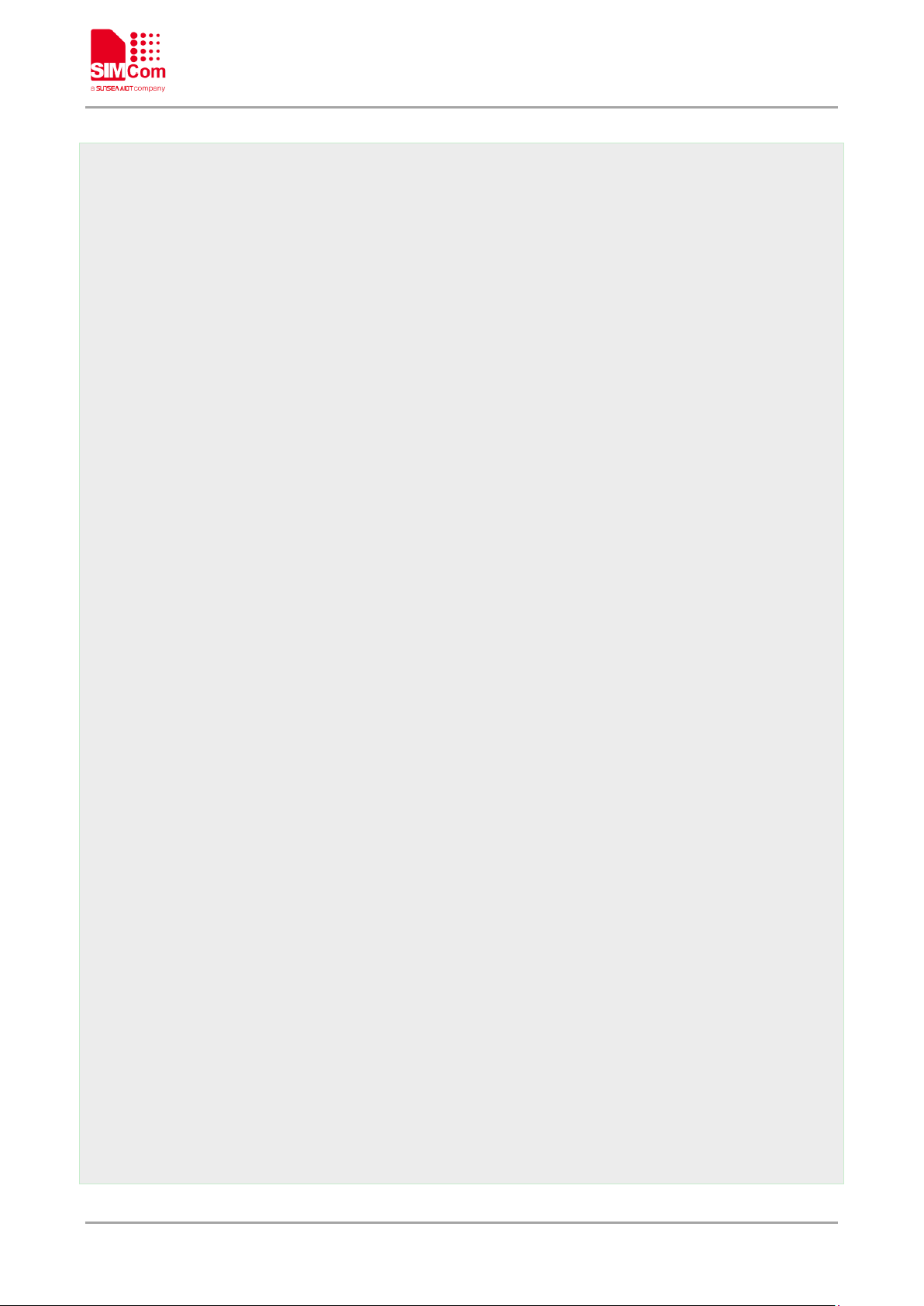
// Set the authentication mode(only verify client) of the first SSL context
AT+CSSLCFG=”authmode”,0,3
OK
// Set the client certificate of the first SSL context
AT+CSSLCFG=”clientcert”,0,”cert.pem”
OK
// Set the client key of the first SSL context
AT+CSSLCFG=”clientkey”,0,”key_cert.pem”
OK
// Enable reporting +CHSEND result
AT+CCHSET=1
OK
// start SSL service, activate PDP context
AT+CCHSTART
OK
+CCHSTART: 0
// Set the first SSL context to be used in the SSL connection
AT+CCHSSLCFG=0,0
OK
//connect to SSL/TLS server
AT+CCHOPEN=0, ”www.baidu.com”, 443,2
OK
+CCHOPEN: 0,0
//send data to server
AT+CCHSEND=0,121
>GET / HTTP/1.1
Host: www.baidu.com
User-Agent: MAUI htp User Agent
Proxy-Connection: keep-alive
Content-Length: 0
OK
+CCHSEND: 0,0
//report the received data from server
Smart Machine Smart Decision
SIM7500_SIM7600_SIM7800 Series_SSL_AT Command Manual 29 / 36
Page 31
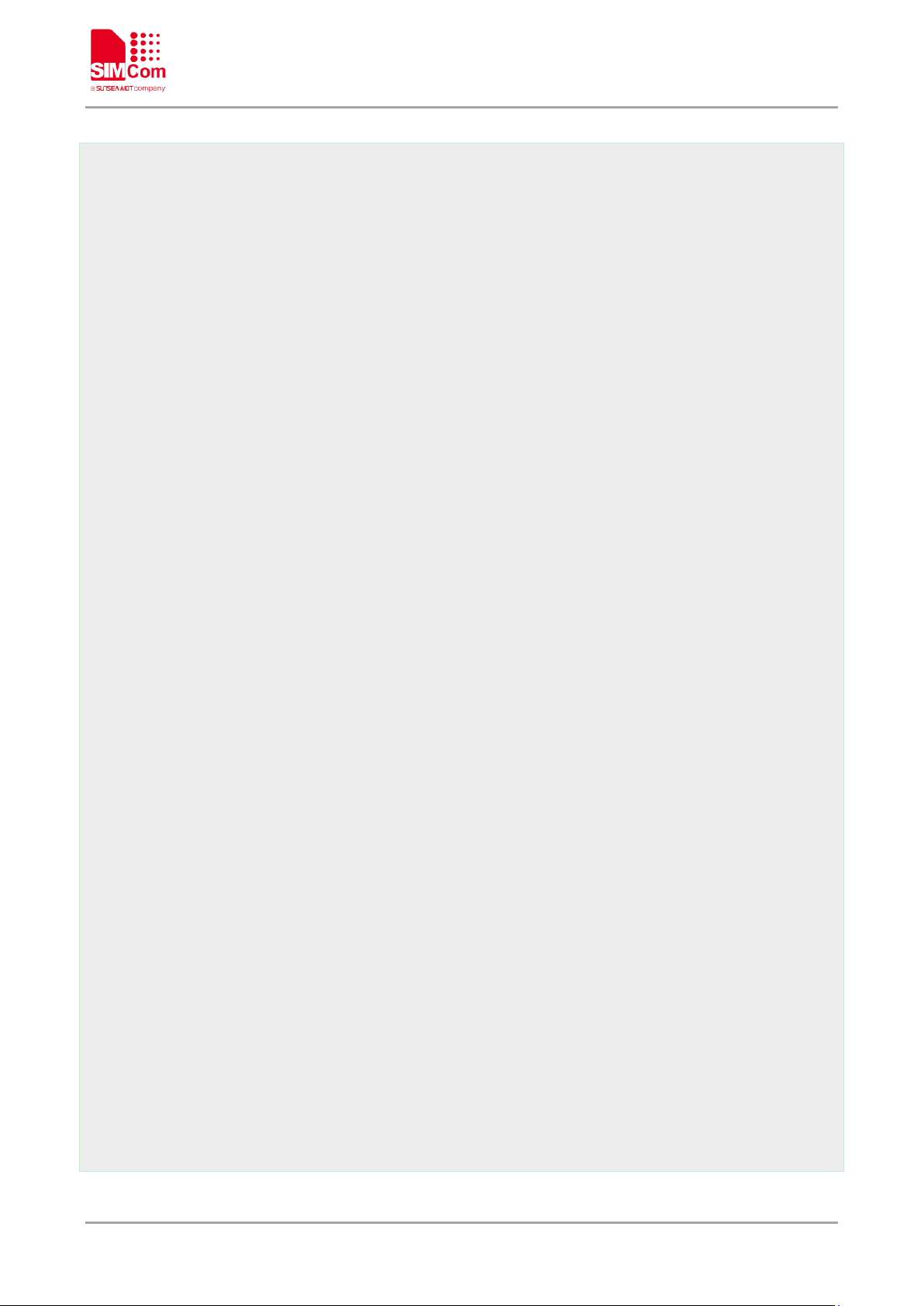
Smart Machine Smart Decision
+CCHRECV: DATA,0,917
HTTP/1.1 200 OK
Accept-Ranges: bytes
Cache-Control: no-cache
Connection: Keep-Alive
Content-Length: 227
Content-Type: text/html
Date: Tue, 04 Sep 2018 06:21:35 GMT
Etag: "5b7b7f40-e3"
Last-Modified: Tue, 21 Aug 2018 02:56:00 GMT
P3p: CP=" OTI DSP COR IVA OUR IND COM "
Pragma: no-cache
Server: BWS/1.1
Set-Cookie: BD_NOT_HTTPS=1; path=/; Max-Age=300
Set-Cookie: BIDUPSID=D95046B2B3D5455BF01A622DB8DED9EA; expires=Thu, 31-Dec-37 23:55:55
GMT; max-age=2147483647; path=/; domain=.baidu.com
Set-Cookie: PSTM=1536042095; expires=Thu, 31-Dec-37 23:55:55 GMT; max-age=2147483647; path=/;
domain=.baidu.com
Strict-Transport-Security: max-age=0
X-Ua-Compatible: IE=Edge,chrome=1
<html>
<head>
<script>
location.replace(location.href.replace("https://","http://"));
</script>
</head>
<body>
<noscript><meta http-equiv="refresh" content="0;url=http://www.baidu.com/"></noscript>
</body>
</html>
//Disconnect from the Service
AT+CCHCLOSE=0
OK
+CCHCLOSE: 0
//stop SSL Service
AT+CCHSTOP
OK
+CCHSTOP: 0
SIM7500_SIM7600_SIM7800 Series_SSL_AT Command Manual 30 / 36
Page 32

Smart Machine Smart Decision
3.6 Access to SSL/TLS server in transparent mode
Following commands shows how to access to a SSL/TLS server with not verifying the server in transparent mode.
It needs to configure the sending and receiving mode to 1(the transparent mode).
Only the session 0 is support the transparent mode.
// Set the transparent mode
AT+CCHMODE=1
OK
// Enable reporting +CHSEND result
AT+CCHSET=1
OK
// start SSL service, activate PDP context
AT+CCHSTART
OK
+CCHSTART: 0
// Set the first SSL context to be used in the SSL connection
AT+CCHSSLCFG=0,0
OK
//connect to SSL/TLS server
AT+CCHOPEN=0, ”www.baidu.com”, 443,2
CONNECT 115200
//send data to server
GET / HTTP/1.1
Host: www.baidu.com
User-Agent: MAUI htp User Agent
Proxy-Connection: keep-alive
Content-Length: 0
//report the received data from server
HTTP/1.1 200 OK
Accept-Ranges: bytes
Cache-Control: no-cache
Connection: Keep-Alive
Content-Length: 227
Content-Type: text/html
Date: Tue, 04 Sep 2018 06:26:03 GMT
Etag: "5b7b7f40-e3"
SIM7500_SIM7600_SIM7800 Series_SSL_AT Command Manual 31 / 36
Page 33

Smart Machine Smart Decision
Last-Modified: Tue, 21 Aug 2018 02:56:00 GMT
P3p: CP=" OTI DSP COR IVA OUR IND COM "
Pragma: no-cache
Server: BWS/1.1
Set-Cookie: BD_NOT_HTTPS=1; path=/; Max-Age=300
Set-Cookie: BIDUPSID=F19D0F1E532ED84CE275BC1006F91F9E; expires=Thu, 31-Dec-37 23:55:55
GMT; max-age=2147483647; path=/; domain=.baidu.com
Set-Cookie: PSTM=1536042363; expires=Thu, 31-Dec-37 23:55:55 GMT; max-age=2147483647; path=/;
domain=.baidu.com
Strict-Transport-Security: max-age=0
X-Ua-Compatible: IE=Edge,chrome=1
<html>
<head>
<script>
location.replace(location.href.replace("https://","http://"));
</script>
</head>
<body>
<noscript><meta http-equiv="refresh" content="0;url=http://www.baidu.com/"></noscript>
</body>
</html>
//switch to command mode
+++
OK
//Disconnect from the Service
AT+CCHCLOSE=0
OK
CLOSED
//stop SSL Service
AT+CCHSTOP
OK
+CCHSTOP: 0
3.7 Download certificate into module
Following commands shows how to download certificate into module.
SIM7500_SIM7600_SIM7800 Series_SSL_AT Command Manual 32 / 36
Page 34

Smart Machine Smart Decision
ZBNAgwFpFlUVoi0UYnZF8rBq0tepqivrayEWdKKfMMJjq+l72SxD
// download file with ASCII coding file name
AT+CCERTDOWN=”client_key.der”,1702
> -----BEGIN RSA PRIVATE KEY-----
MIIEowIBAAKCAQEAlwuz/TNa+foGBG6rXpWE1Wnuc+GN9vS7MRenKOH+z2UfGuaV
BSb8VYFCgoL4RnWLwXAcLlaqw88zlCN89EK6IydaAwNmI/U6nu3oPsVkn8r9+sOX
yh9VD01DmSU349QWJvRgt1ocsFI1VTdd6RDkVtu7FdKv4XC5WHcOD7yrEIsVa7+G
Qbnm5cCCz8E75HH8vHZAOFeaV3HvIHnh/1RZ+jh4ysyhEmFNOFCn3r9v2yu4kPRX
43xEsB13Ue4HgSbnT+Q7LlEK+dfsmUBoSpsS2NAmQOiqGrmmYygT3/V/lSX54hit
gli5bvg9DuNHYBwh2C+4nyZF95pMj2dEJf4jNwIDAQABAoIBAAJ9ze06QKDo79p4
3NjFjJhck/NTYB0XslK/+iDhgWt4VogCD6kzGGxsomU2tdOrsq9xIvXcthpeu5IQ
98mrpBhaWNC96JxlOh9O+0q1xNAh8AiH22QZGjUTaC8Jfx+B6w+fbkz37os1/+00
6ZajkbChFTfp7r7ANj5wUEoQKZ4vNpLJxLWDk6uH4ZMNveWcBaZQ21TUg9ZmoskK
EJ2ZEr/3kOSBgi2B6F50zyL8f1mbqPahHNLqtrndV5/Lr4n74TqZXRwt5Cl9GrBv
tYXDHc+5Y7e1TUlXV00AMDIk+3cVR8m8Oa20tSdXjcw2iUk9brxb4uxreOouGfPW
5lO+q1ECgYEA4Kkok17DVx5FiapFQvJ2Jqi2/WhzDncuBGbZtcLZnwRVfkPn3cBZ
JGNwxYyfEdwItPvTYQYh6Qg81XRdSRfF43GzkQXNmkPOdZM0x3tFwzV6K5Fg7aeR
g50UddaA9MraCltOgK++7C6BvA3ImXciK4VWeSZOmDW99Y6mgf92RdkCgYEArB2u
/Id72LGQBmx0Z+36Hf1dxo6RQ+dB+m6XBMR8iuB/jGO/5PHdFoKoF2qa9Yj2W1+X
B29Xmc1HS6GTvkDIsN5JXNO7fDmlAxd5whbwDdcmv3VEt8xJ2UeACIawjKtVcFoH
LRNlvDBttWVvlCZg+9HfVpuPm14oFxN/HtSXt48CgYACxDJ6thUDspy6mD0oGOI5
kaRHNI0OJYuMhFOz+EVDvwLqfh2RzneKiiruU8/1oVb+G4e7zx6FxxMwsbEgYEmQ
hmrmo0Kn3qPhMMHanvr572Oku7KM2p5hF4MT/GM0IHdU31D1JrTcJap1TVomAaCL
FqY88arQFwFSz8HfIe0r6QKBgCbQLtTdzKzqJdt8+6cwQFYg+9O59MJGVVefNskp
chhzVfAX0n9Tl5Lq9fMJ5FX4g+3JGargjfWuGCTTFBk0TM2t4wde7AmwiiivU5LU
T2Afo6pLTKrSE9k+yX2iug+O156VfsbIeAm/Ng5RCJ91JCvFgULro6/axNmnWORf
9rK7AoGBAIK4edrX1MjerCsLu3y9Dy4pAx6ER6ei4xpkO25U8wUcqqc+YD2m2xlA
DjqROITeaxXkmPIyRKAXVarhk8LmXT/oDFUAPsTqUZ9LBrviqtMi+G2OFPbdKDwe
SIM7500_SIM7600_SIM7800 Series_SSL_AT Command Manual 33 / 36
Page 35

Smart Machine Smart Decision
ascii}"262378344532443B262378353334453B2E70656D",1918
My3SKbB3cjdcMzmV8sVdxnNOTxlrP7+BinctxT3q3Va96kTmwI5pD0x6KOwC7Urr
-----END RSA PRIVATE KEY-----
OK
// download file with not ASCII coding file name
AT+CCERTDOWN={non-
>-----BEGIN CERTIFICATE-----
MIIFRDCCAyygAwIBAgIIZmPau7FelQswDQYJKoZIhvcNAQELBQAwQDELMAkGA1UE
BhMCU0kxGzAZBgNVBAoMEnN0YXRlLWluc3RpdHV0aW9uczEUMBIGA1UEAwwLVGF4
IENBIFRlc3QwHhcNMTUwNzIzMTUyOTA1WhcNMzUwNzIzMTUyOTA1WjBAMQswCQYD
VQQGEwJTSTEbMBkGA1UECgwSc3RhdGUtaW5zdGl0dXRpb25zMRQwEgYDVQQDDAtU
YXggQ0EgVGVzdDCCAiIwDQYJKoZIhvcNAQEBBQADggIPADCCAgoCggIBALmH3XNA
KDgN8+G2jX4W/a7LTER10VbRhkGeuc9zyOuj9gigYXLno4Im/S4iXMcCs1IxgSsj
NJ1YMOje4qgHbFKQwWV588VDw7/fiMMZIXvFjHfladdHASEDMT53bKX3HIdJZ/iL
6xhpJ/+C/I8dnWcMZUkeP+9BUAni/I2xrHaAVlli0aS6uc/DjO7b4Gj1Vl4FGIHo
DlH+LmWz26P2gg2xnpWgIxXzs5sN8nYErwu+6h/9xREHco8PPCAZb5HZhqoIzYzk
N1S1Do6qAzt/wJM0mhWOWHt9fhp/RoYQ5ZFClZmgd1cJcr6S6U7ebAQ+yYRsIWU5
+FLYZ4Zlt3ZAHNWyraMee/kFsaGcO21cwE+tPDOIn41B8XvfaXApQt4+TejZWzoH
V0ojA+9H8V+wCFVMJssViFOzuS6SlEZ/xzslo+B//cfUkq/PnWLJHEy4BJXsj4+F
CvliZ7Lq3B/RcQmBjmTRQ0mxahiMGrrQW4TLjUYgY8IfwKfMfwFwVwUyk5br9Grs
UX7jy7+Xx17Qed4p0jjOC7KutzRIGr6ULSk11qpd5IHeIwzSOaTXk6rAzZYupPH5
KvY65mdRfq0C0cB2bMvk9m9lyeLfZz5+L9XDLlodTdwOeWaKvjFErT8WSEkpHxtG
q13TVgicoxsHC2K+8hpFjpaz69ZCmTzj4/17AgMBAAGjQjBAMB0GA1UdDgQWBBQz
zVr7CUfHAeY2KCb1gXy3jjX3sjAPBgNVHRMBAf8EBTADAQH/MA4GA1UdDwEB/wQE
AwIBBjANBgkqhkiG9w0BAQsFAAOCAgEAR9xtbaNa/jSAAyqe3aq88GG7rCyxROGH
BPcakfMmhx1cLYdcY5ATXL/n67eo+S+1g7e/sK3fVXav5qWs9oUEhAOgcOACMohu
JlBbMq2Qp8lxdpiRWCcyiY1vGQcHcZ02oey/c06fBZE4iqJdYAhYhsBB5H+idtwJ
s6Lade4wqG58hWCNKBxU+KWDckGGX5CxsfU7gdYgjyKq0ow60qQWi4H8pD+WO1Bn
rvISkAT7vMk2BOz+YlCKZmuq0h3PCkK5T6xA01fUZCaeze0RozFaekDBEHK0bc1D
SIM7500_SIM7600_SIM7800 Series_SSL_AT Command Manual 34 / 36
Page 36

Smart Machine Smart Decision
53ubhI3U2XBAzkk14lDLU+7tqBqhDWwIMN0NyW1MRTF8JB9Rz+4yCcDWMOT/FZg7
C60RrcnaO/0GETDz6XI6zedBXo1Q/rJTtXMOr8iVnc+joZyO2ImOuTwP3C7M3Bnp
gFHqDtD48n9PV9prhbD4fYPyMe/3rshtBcpGAy2cGjpsP28pkvP8lwBaP8pnpxvQ
7d3oiCBzznaOHjhm8+8C53b/1txzj/LP/4ZzIynsOhxy4cihEPhAg1MKUY9qnbw9
9Q6EKrCSqk3TPqiWrTtu4pxyiEiquCHk8n+HX5cVhxUkaEShdx4bjgvKB7JRF2T2
ST1lrKEM2DY=
-----END CERTIFICATE-----
OK
//list certificate files
AT+CCERTLIST
+CCERTLIST: "中华.pem"
+CCERTLIST: "client_key.der"
OK
SIM7500_SIM7600_SIM7800 Series_SSL_AT Command Manual 35 / 36
