Simaudio Moon Stargate Owner Manual

Stargate
Surround Sound Processor,
Preamplifier and D/A converter
___________________________________________________________________________
Owner’s Manual
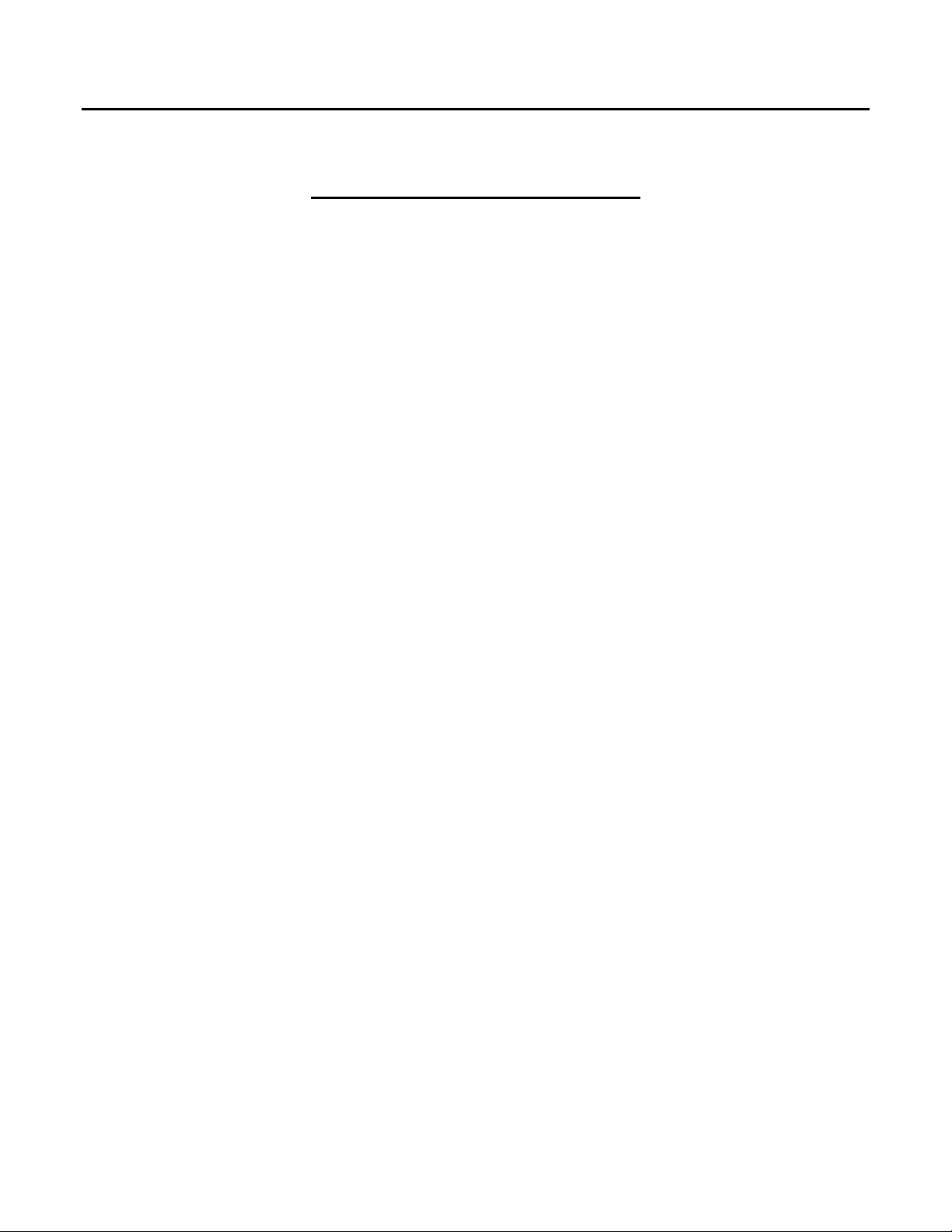
MOON Stargate Processor
Table of Contents
Congratulations ........................................... 3
Introduction ................................................ 4
Unpacking and Warnings ..............................5
Installation Tips ..........................................6
System Setup .............................................7
Front Panel Controls ................................. 12
Full Function Remote Control Operation ....... 14
Full Function Remote Control Programming . 15
Basic Function Remote Control Operation .... 19
Rear Panel Connections ............................. 20
Typical Source Connections ....................... 22
5.1 Speaker Setup & Configuration ............. 23
6.1 Speaker Setup & Configuration ............. 24
7.1 Speaker Setup & Configuration.............. 25
Specifications ........................................... 26
Service and Warranty ............................... 27
www.simaudio.com
IMPORTANT: Please read this entire manual before using this product.
Installation and operating instructions inside.
____________________________________________________________________________________

MOON Stargate Processor
Congratulations!
Thank you for selecting the MOON Stargate Processor as a part of your your home-theater system.
This Processor has been designed to offer state-of-the-art high-end performance, retaining all the sonic
hallmarks on which Simaudio has made its reputat ion. We have spared no effort to ensure that it is
among the finest Surround Sound Processors available. We have been building high performance audio
equipment for over 20 years, and the know-how gained through our cumulative experience is an
important reason why MOON Processors are so musically satisfying.
The performance of your Stargate will continue to improve during the first four to six weeks of use.
This is the result of a “break-in” period required for t he numerous high quality electronic parts used
throughout this Processor.
Please read this manual thoroughly to acquaint yourself with this product’s features prior to using it.
We hope you enjoy listening to the MOON Stargate Processor as much as the pride we have taken in
creating this fine audio product. We understand the power and emotion of music and build our
products with the goal of reproducing these elusiv e q ualities.
For a component as sophisticated as this processor, it is of primary importance to take the time to
properly setup the unit prior to using it, otherwise you will not obtain the level of performance that
it is capable of. We strongly recommend that you read the “System Setup” section to help you
appropriately configure your MOON Stargate.
____________________________________________________________________________________
Congratulations 3

MOON Stargate Processor
Introduction
Your MOON Stargate Surround Processor incorporates many significant design feat ures to achiev e its
“world class” level of performance. This is an abbreviated list of the more important features:
Surround modes including Dolby® Digital Surround EX™, Dolby Digital® 5.1, Dolby® Surround Pro Logic® II,
™
DTS-ES
Full-function programmable remote control.
Crystal CS43122 24-bit/192kHz digital-to-analog converters (4).
Crystal CS5396 24-bit/96kHz analog-to-digital converter for analog inputs.
9 analog inputs including a 7.1 channel "Analog Pass-Through" with defeatable analog filter and bass
management · Video switching via 7 inputs (composite, S-Video and component).
Full function bi-directional RS-232 port control and status for custom integration and automation.
"Rack mount ready" faceplat e with removeable aluminum cheeks to cover holes when not in use.
Easy upgrade path based on "Open Architecture" flash-memory circuit design.
Crystal CS3310 digital volume controls (4) with switched resistive array technology.
Fully independent "2nd Zone" input and outputs for multi-room applications.
Three trigger outputs for remote operations.
"On-Screen Display" for options and calibration settings.
S-video to composite video signal converter.
AM/FM Stereo Tuner with presets.
Extremely rigid chassis construction to minimize the effects of external vibrations.
Improved reliabilty through the elimination of moving parts.
Designed to be powered up at all times for optimal performance.
Low operating temperature for a longer than normal life expectancy.
Surround 6.1, DTS Digital Surround 5.1™, DTS Neo:6® and 7.1 Matrix Music Mode
____________________________________________________________________________________
Introduction 4
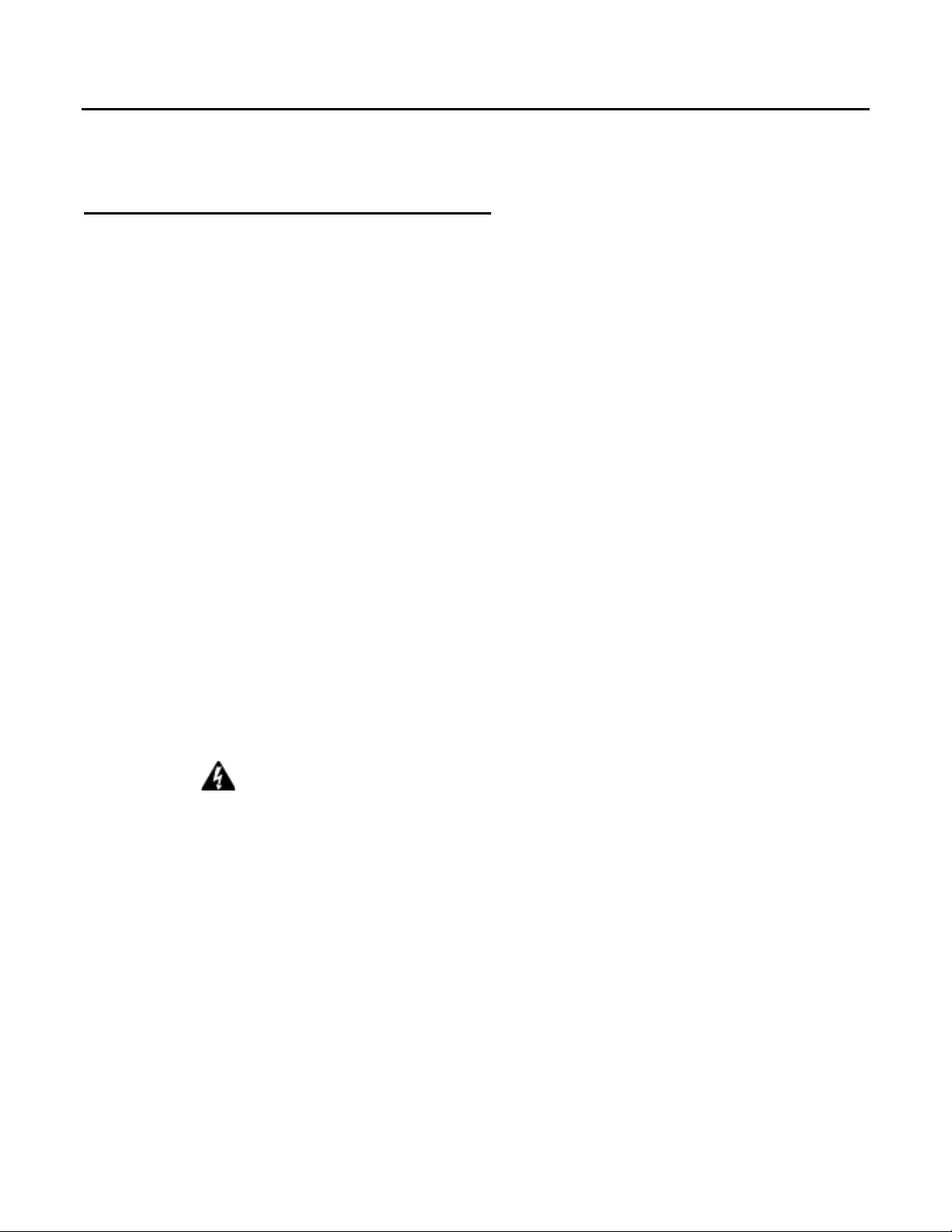
MOON Stargate Processor
Unpacking and Warning!
The MOON Stargate Surround Processor should be removed from its box with care.
The following accessories should be included inside the box with your Processor:
!
AC power cable
!
2 removeable vertically mounted silver aluminum removeable cheeks that
cover the faceplate rack-mount holes
!
Full Function remote control with two ‘AAA’ batteries (USA and Canada only)
!
Basic Function (WRM) remote control with two ‘AAA’ batteries (USA and Canada only)
!
This owner’s manual
!
Warranty card (USA and Canada only)
As soon as the Processor is safely removed from its box and placed down, perform a thorough physical
inspection and report any physical damage to your dealer immediately. We suggest that you keep the
original packaging, and that it should be stored in a safe, dry place in case you’re required to transport
the Processor. The custo mized packaging is sp ecially designed to protect the Processor fro m potential
damage that can arise when shipping such a product.
________________________________________________________________
WARNING! To reduce the risk of fire or electric shock, do not expose this product to rain or
moisture. Do not attempt to “lift the ground” by removing the ground pin from
the AC cable. Make sure that your household electr ical wiring supports proper
AC grounding techniques before plugging in this product. Keep the heat sinks
and top cover free of dust to allow for proper heat dissipation. Never expose this
product to extreme t emperatures. Always connect the audi o signal path cables
prior to connecting the AC mains.
CAUTION! No user-serviceable parts inside. Do not remove top cover, as severe electrical
shock may result.
IMPORTANT! Make sure that your local AC voltage complies with the unit’s label. Damage
caused by plugging thus amplifier into an AC receptacle of the wrong voltage will
not be covered by warranty.
____________________________________________________________________________________
Unpacking and Warning 5
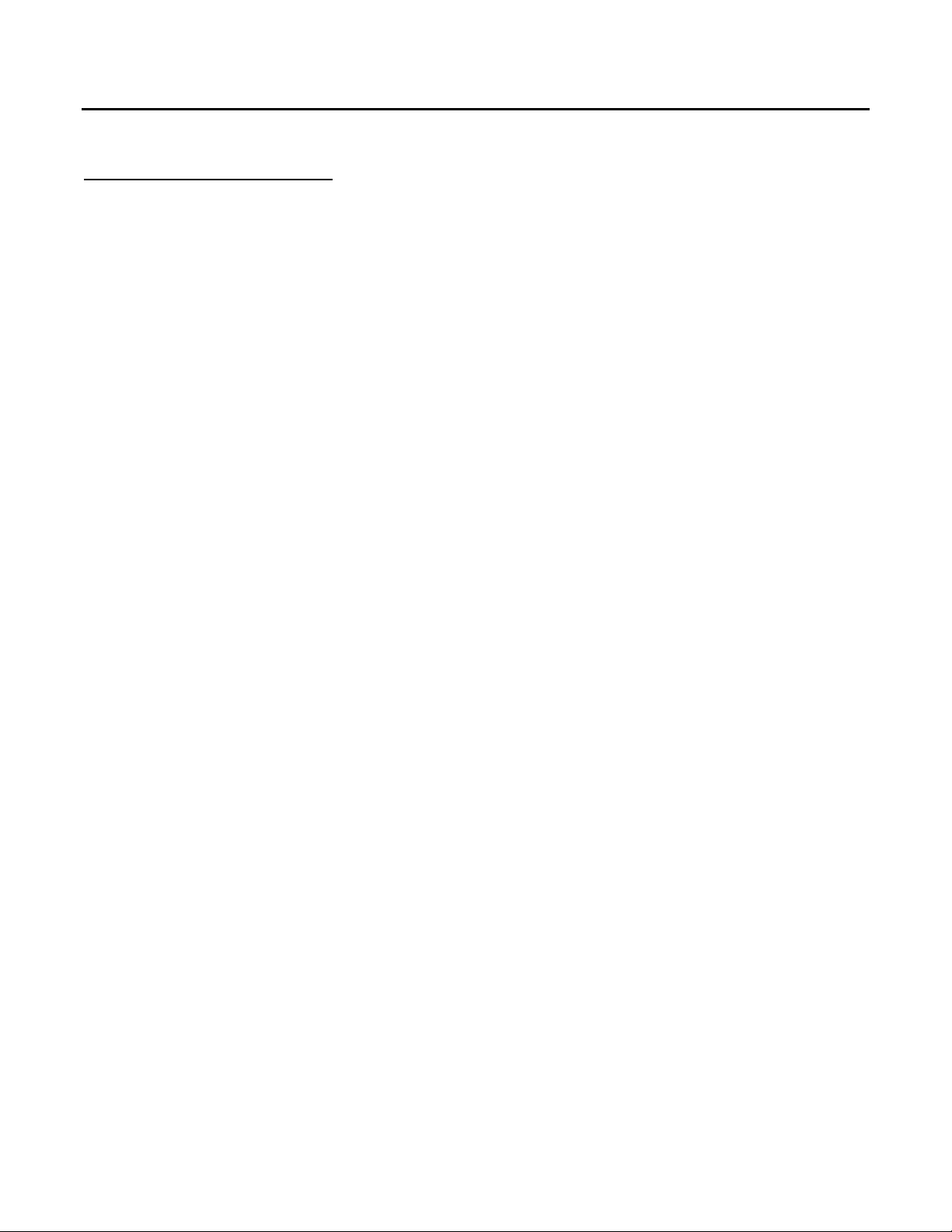
MOON Stargate Processor
Installation Tips
The MOON Stargate Surround Processor / Preamplifier / D/A Converter should be placed on a rigid
surface to prevent any accidents such as falling over. It is highly recommended that it sits on its own
dedicated shelf.
You should never place another component on top of this Surround Processor. As well, you should
avoid placing it near a heat source or inside a closed cabinet that is not well ventilated. This could
compromise the Stargate’s performance and reliability.
In the event that you intend to place your Stargate in a rack mount type installation, we’ve made the
setup as user-friendly as possible. Simply remove each of the two (2) vertically mounted silver colored
aluminum cheeks found on either side of the front faceplate using an SAE 1/8 inch allen key; You will
find two (2) screws located on the rear of each side of the front faceplate which hold each aluminum
cheek in place. When removing these screws, make sure to k eep one hand on t he aluminum cheek so
that it won’t fall and cause any damage. Once all four (4) screws have been removed, you will have
exposed the four (4) rack mount holes and the MOON Stargate will be ready for mounting in a three
(3) rack space area. We recommend that you store the aluminum cheeks and their accompanying
mounting screws in a safe place in the event that you require them in the future.
Finally, you should make all of your audio and video signal connections prior to making the AC
connection between the Stargate and the AC wall outlet.
____________________________________________________________________________________
Installation Tips 6
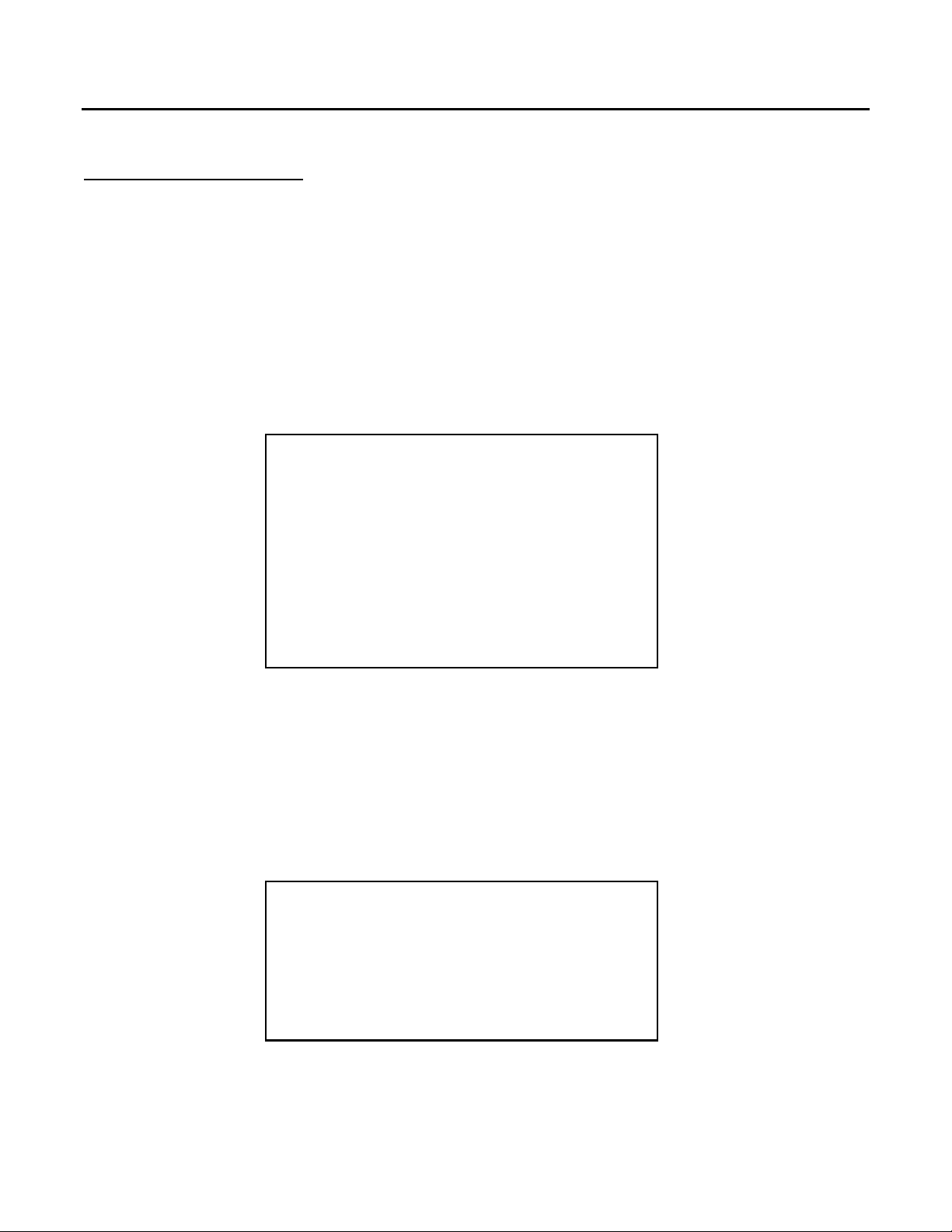
MOON Stargate Processor
System Setup
The most effective way to setup the Stargate for the first time is to go through each step. It may
seem time consuming, but you will be rewarded with very high quality audio reproduction and ease of
use after you have completed the entire process. Normally, this is done only once; You won’t have to
perform another “System Setup” unless you make a change to your system. Future changes to the
“System Setup” will be much simpler since you may go directly into the section(s) you need to change.
Press the “Menu” button on the remote, the “On Screen Display” (OSD) will appear like figure 1 below.
Using the numeric keypad on the remote control, press the button corresponding to what you want to
setup. The OSD will jump to the related menu.
1. Speaker Size
Speaker size refers to your speaker’s actual frequency response. For each channel, choosing “large”
means that the channel will be set to “full-range” by the processor; Choosing “small” means that the
processor will filter out the low bass from this channel and redirect this part of signal to the subwoofer.
For some channels, you may select “none” in the event that you don’t use a speaker for that channel.
When “none” is chosen, this channel’s signal is redirected to another channel(s).
____________________________________________________________________________________
1. Front speakers - toggle to small or large
2. Center speaker - toggle to small, large, none
3. Surround speakers - toggle to small or large
4. Rear speakers - toggle to small, large, none
5. Subwoofer - toggle yes or no
6. Crossover
Exit Return to the main menu
System Setup 7
1. Quick Setup – Speaker size
2. Quick Setup – Speaker distance
1.
3. Input assignment
2.
4. Tuner / PAL / NTSC Settings
3.
5. Bass trim
4.
6. Calibration
5.
7. Compression
6.
8. Status Display
7.
9. DVD Audio Full Range
8.
0. Reset to Defaults
9.
Exit
Figure 1: Main Menu
Figure 2: Speaker Size Menu
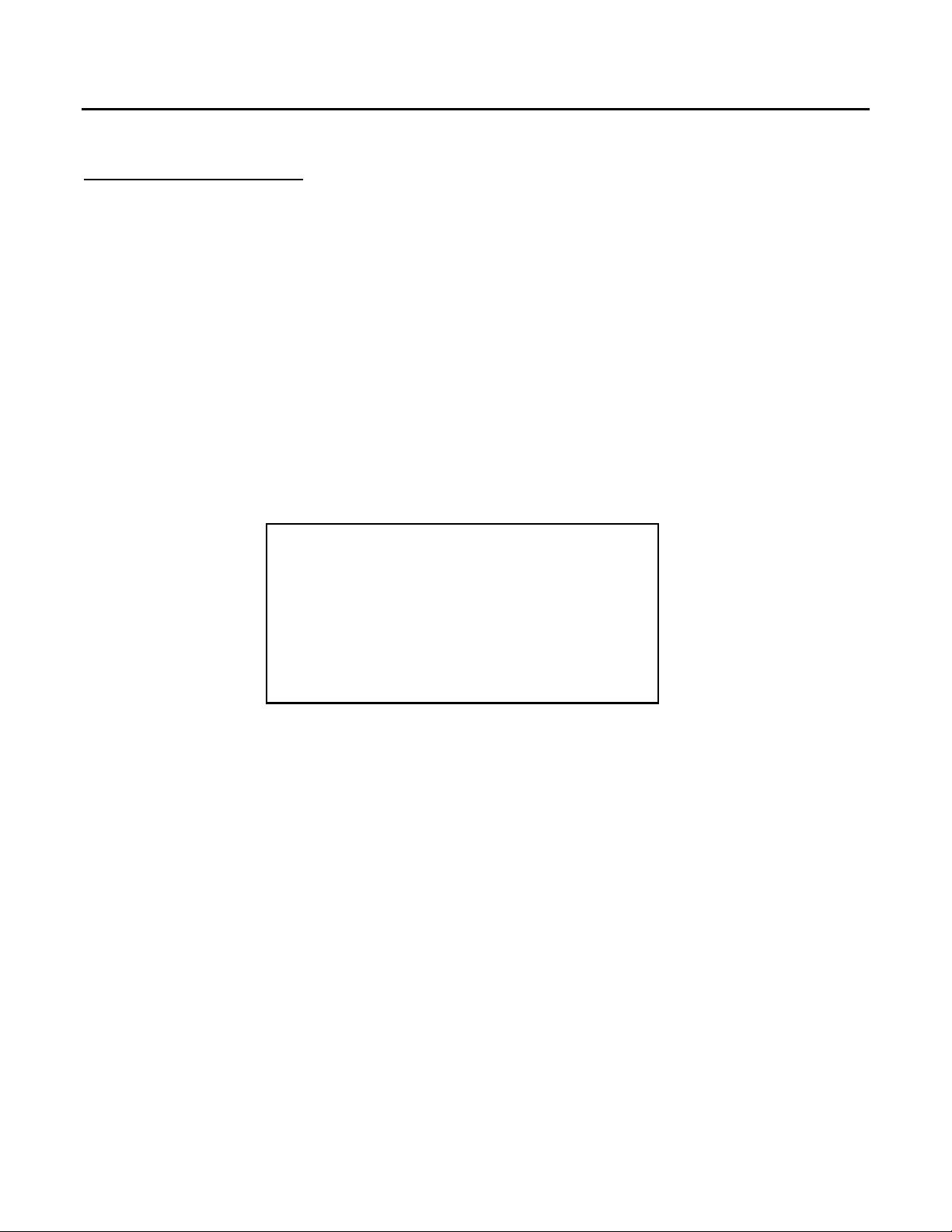
MOON Stargate Processor
System Setup (continued)
The Crossover setting (Option 6) will be set to a value of “none” in the event that the Subwoofer
(Option 5) is set to “no”. When the Subwoofer is set to “yes”, the Crossover will have a factory default
setting of 80Hz. This may be changed by using the “select” button which allows you to scroll through
all the crossover settings in 10Hz increments, ranging from 60Hz to 220Hz.
2. Speaker Distance
You will need to set the distance (in feet) between your optimal listening position and each speaker.
The Stargate uses this distance to calculate an accurate delay setting to apply to each channel. Press
the number according to the channel you wish to set. Then press the “Select” button to increase the
distance. The distance will increase by 1 foot increments until the maximum distance of 30 feet is
reached; the distance setting will then and start over at 1 foot.
3. Input Assignment
The default input assignment settings will be shown on the screen (figure 4). You can leave them as is
or you may re-assign any of the 6 digital inputs. Press the number corresponding to the input you
wish to change, then press “Select” button. Each time you press the “Select” button, the selected input
will scroll through each available digital input, and then return to the analog input. You may associate
each analog input to any digital input. Remember, each analog input is labeled on the back panel by its
name, unlike the digital inputs which are numbered 1 through 6.
____________________________________________________________________________________
System Setup 8
1. Set left front channel speaker distance
2. Set center channel speaker distance
3. Set right front channel speaker distance
4. Set right surround channel speaker distance
5. Set right back channel speaker distance
6. Set left back channel speaker distance
7. Set left surround channel speaker distance
Exit Return to the main menu
Figure 3: Speaker Distance Menu
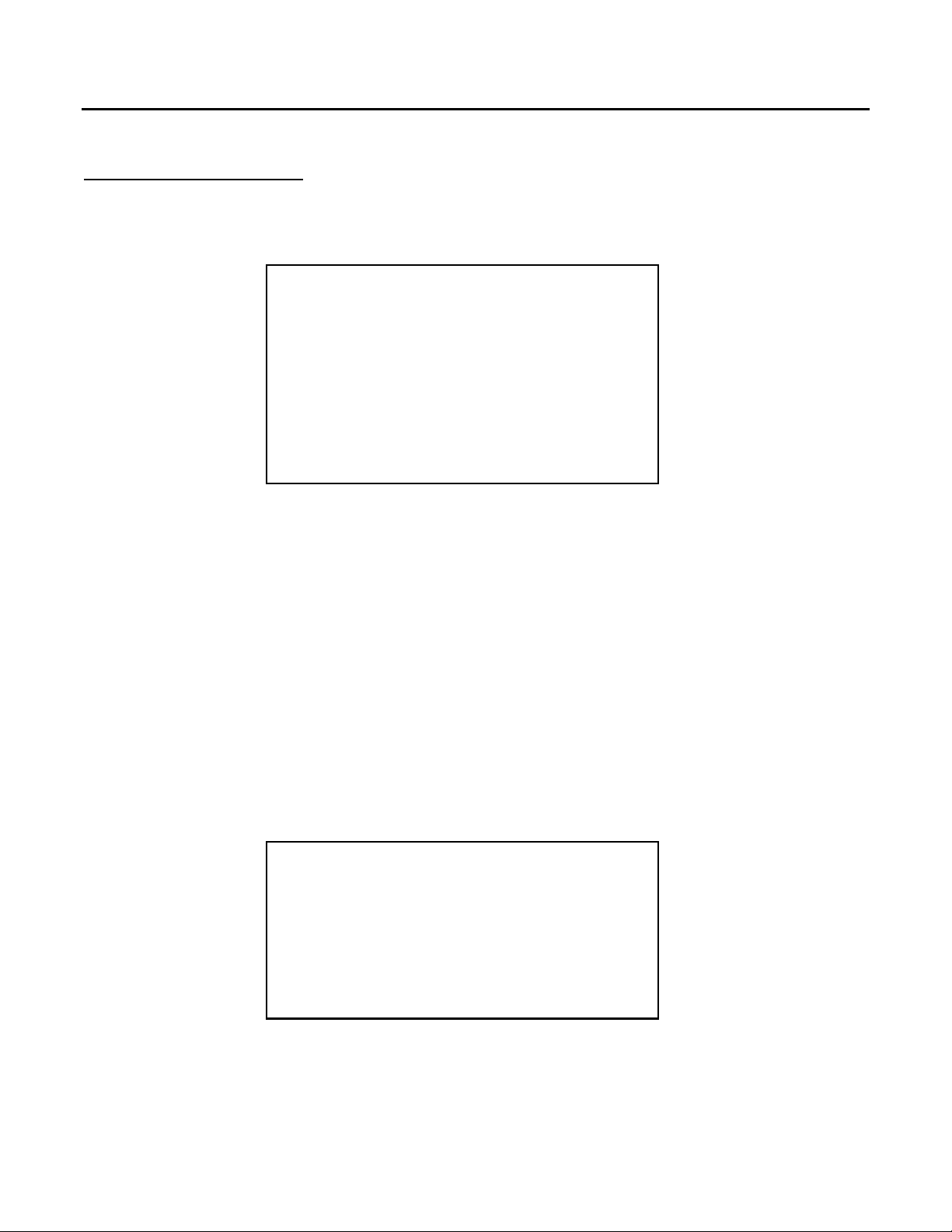
MOON Stargate Processor
System Setup (continued)
Advanced Input Assignment: Analog input name change
This setup is optional in the event that you would like to rename one or more analog inputs. Press the
number associated with the input you want to rename, then press the “Guide” butto n. A new menu on
the OSD page will appear. On this menu the default name and the actual name are shown, as well as
five x’s. Use the cursor buttons
and/or numbers to create the new name. A blank is available if you wish to assign a new name
containing less than 5 characters. When you’re done press “Exit” to return to t he prev ious menu.
1. VCR1
2. VCR2
3. TV
4. LD
5. AUX
6. SAT
7. DVD
8. CD
9. TAPE
Exit Return to the main menu
Figure 4: Input Assignment Menu
!"# $ to move up, down, left & right to select and change letters
4. Tuner and PAL/NTSC Settings
These settings are for the FM tuner and the OSD video setting. Press the number corresponding to
your location for the tuner setting. An “X” following the region indicates the current setting. The ‘TV
Setting’ must be made according to your location (NTSC for North America and PAL for Europe).
____________________________________________________________________________________
System Setup 9
1. USA
2. South America
3. Europe
4. Japan
5. Far East
6. South Africa
7. TV Setting
Exit Return to the main menu
Figure 5: Tuner and PAL/NTSC Settings Menu
