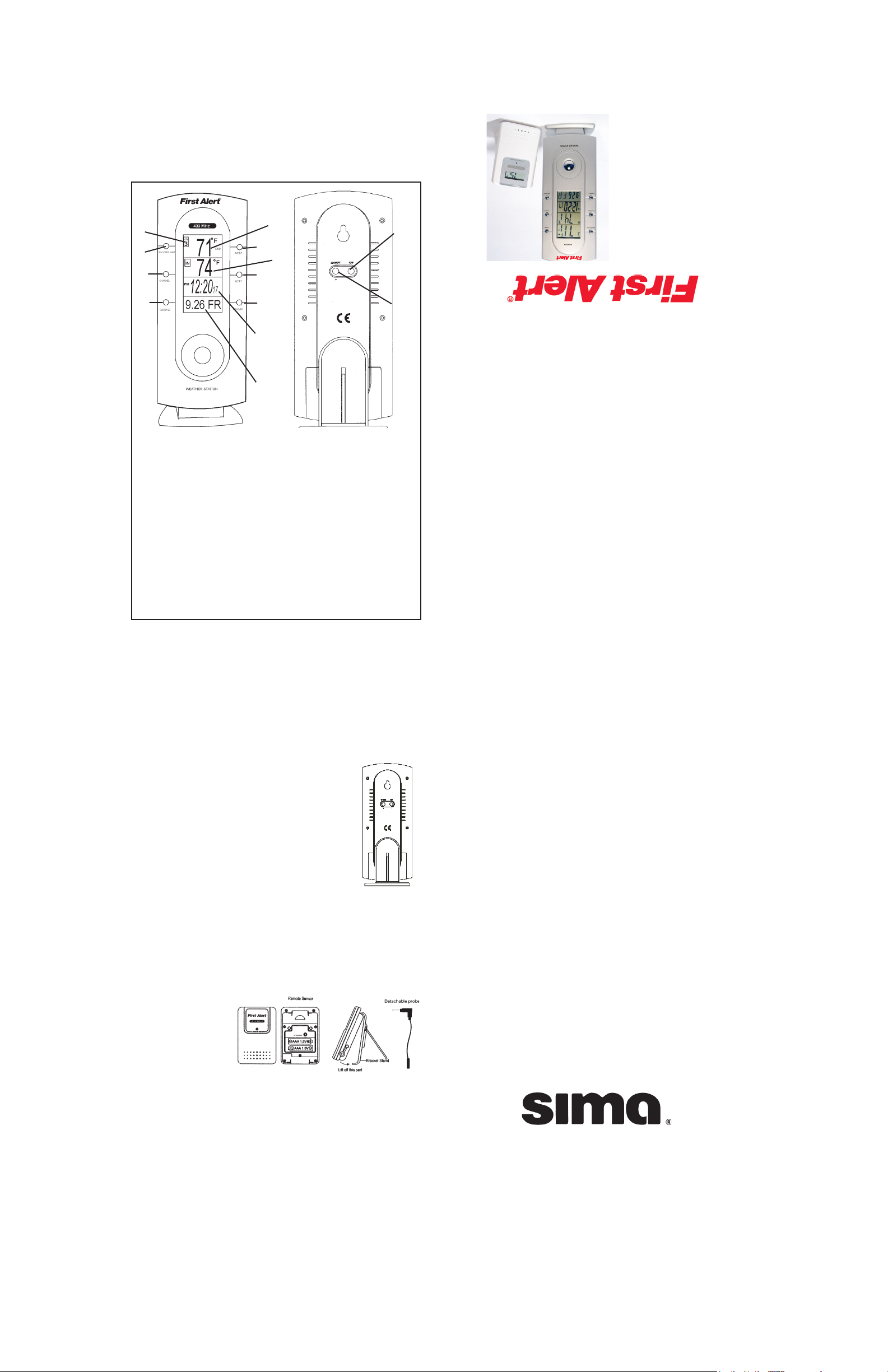
Congratulations on your purchase of the new First Alert
Brand RF Wireless Weather Station Model FWS-103.
Using the latest wireless technology and digital electronics,
this device displays the indoor and outside temperature at
up to 3 remote locations. It also includes a digital clock
with backlight and a programmable audible alarm.
Model FWS-103
User Manual for
with remote sensor
Station
5
4
3
2
1
6
7
8
9
12
13
10
11
1. Clear/Set button
2. Channel button
3. Snooze/Light button
4. Remote Sensor indicator
5. Remote temp.
6. Mode
7. Indoor temp.
To ensure proper operation, please read this instruction manual
carefully and keep for future reference.
8. Alert
9. Max/Min temp alarm
10. Time of day clock
11. Day/Date clock
o/Co
12. F
13. On/off and “+” button
and “-” button
Set-up
Both the Weather Station (receiving unit) and the Remote
sensor (sending unit) require batteries. Insert the
batteries in the Weather Station before doing so for the
remote units.
Battery Installation for your Weather Station
To install batteries in the Weather Station:
1. Remove the stand (if it is in place).
Press and slide the battery cover to
open it.
2. Insert 2 AA size batteries, matching the
(+) and (-) polarity marks on the battery
compartment. Close the battery cover
and re-install the stand.
3. A dash icon (—) will flash on the upper
part of the LCD. This indicates that the
unit is waiting and ready to receive a
signal from the remote sensor(s).
Battery Installation for your Wireless Remote Sensor
To install batteries in the Remote Sensor:
1. Lift off the bracket stand by releasing the two bottom
fixing snaps.
2. Use a small Phillips screwdriver to remove the screw
on the battery cover.
3. Insert 2 AAA
size batteries,
matching the
polarity marks
on the battery
compartment.
4. Once the batteries are inserted, the sensor will
automatically transmit a temperature reading at 30second intervals to the receiving unit. You can
manually send a signal by pressing and holding the
“TX” button for 2 seconds. Use the tip of a ballpoint
pen, a paper clip or other small pointed implement to
press the TX button.
5. The receiving unit will display a reading for remote
channel 1 and the temperature reading. Before closing
the battery compartment proceed with testing the units
for communication. Instructions for testing are located
in the Operations section of this manual, on the other
side of this paper. Follow the same procedure to install
batteries in other remote sensors.
Weather
Wireless RF
Precautions
1. Do not clean the units with abrasive or corrosive compounds. It
may scratch the plastic parts and corrode the electronic circuits.
2. Do not subject the units to excessive force shock, dust,
temperature or humidity, which may result in malfunction,
shorter electronic life span, damaged batteries and distorted
parts.
3. Do not tamper with the units’ internal components. Doing so will
invalidate the warranty on the unit and may cause unnecessary
damage battery and distorted parts.
4. Do not subject the units to excessive exposure to direct sunlight.
5. Never immerse in water or expose to heavy rain. The remote
sensor is of a splash-proof design.
6. Always read the user’s manual thoroughly before operating the
unit.
Troubleshooting
If the display for a particular channel shows a dash (—), check: the
following items:
• The remote unit of that channel is still in place and connected.
• The batteries of both units are fresh. Replace as necessary.
• The transmission is within range and path is clear of obstacles and
interference. Shorten the distance when necessary.
• Avoid signals from other household devices, such as home security
systems and entry controls, that may interfere with this product and
cause temporary reception failure. This is normal and it doesn’t
affect the general performance of the product. Temperature
transmission and reception of readings will resume once
interference recedes.
FCC WARNING!
This equipment generates and uses radio frequency energy and if not
installed and used properly, that is, within strict accordance with the
manufacturer’s instructions, may cause interference to radio and television
reception. It has been tested and found to comply with the limits of a
Class B digital device in accordance with Part 15 of FCC rules, which are
designed to provide reasonable protection against such interference in a
residential installation. However, there is no guarantee that interference
will not occur in a particular installation. If this equipment does cause
interference to radio or television reception, which can be determined by
turning the equipment off and on, the user is encouraged to try to correct
the interference by one or more of the following measures:
1. Reorient the TV/ radio antenna.
2. Relocate the receiver away from the TV/radio receiver.
If necessary, the user should consult the dealer or an experienced radio/
television technician for additional suggestions.
The user may find the following booklet prepared by the Federal
Communications Commission helpful: “How to Identify and Resolve TV
Interference Problems”. This booklet is available from the U.S.
Government Printing Office, Washington, D.C. 204502, Stock No. 004000-00345-4
FCC Notice
The user is cautioned that changes or modifications not expressly
approved by the manufacturer could void the user’s authority to
operate the equipment. Linear radio controls provide a reliable
communications link and fill an important need in portable wireless
signaling. However, there are some limitations which must be
observed.
For U. S. installations only: The radios are required to comply with
FCC Rules and Regulations as Part 15 devices. As such they have a
limited transmitter power and therefore limited range. A receiver cannot
respond to more than one transmitted signal at a time and may be
blocked by radio signals that occur on or near their operating
frequencies. Changes or modifications to the device may void FCC
compliance. Infrequently used radio links should be tested regularly to
protect against undetected interference or fault.
140 Pennsylvania Ave.
Bldg. #5
Oakmont, PA 15139 USA
Phone: 800-345-7462
www.simacorp.com
First Alert ®is a registered trademark of the First Alert Trust
used under license
© 2003 Sima Products Corporation All rights reserved
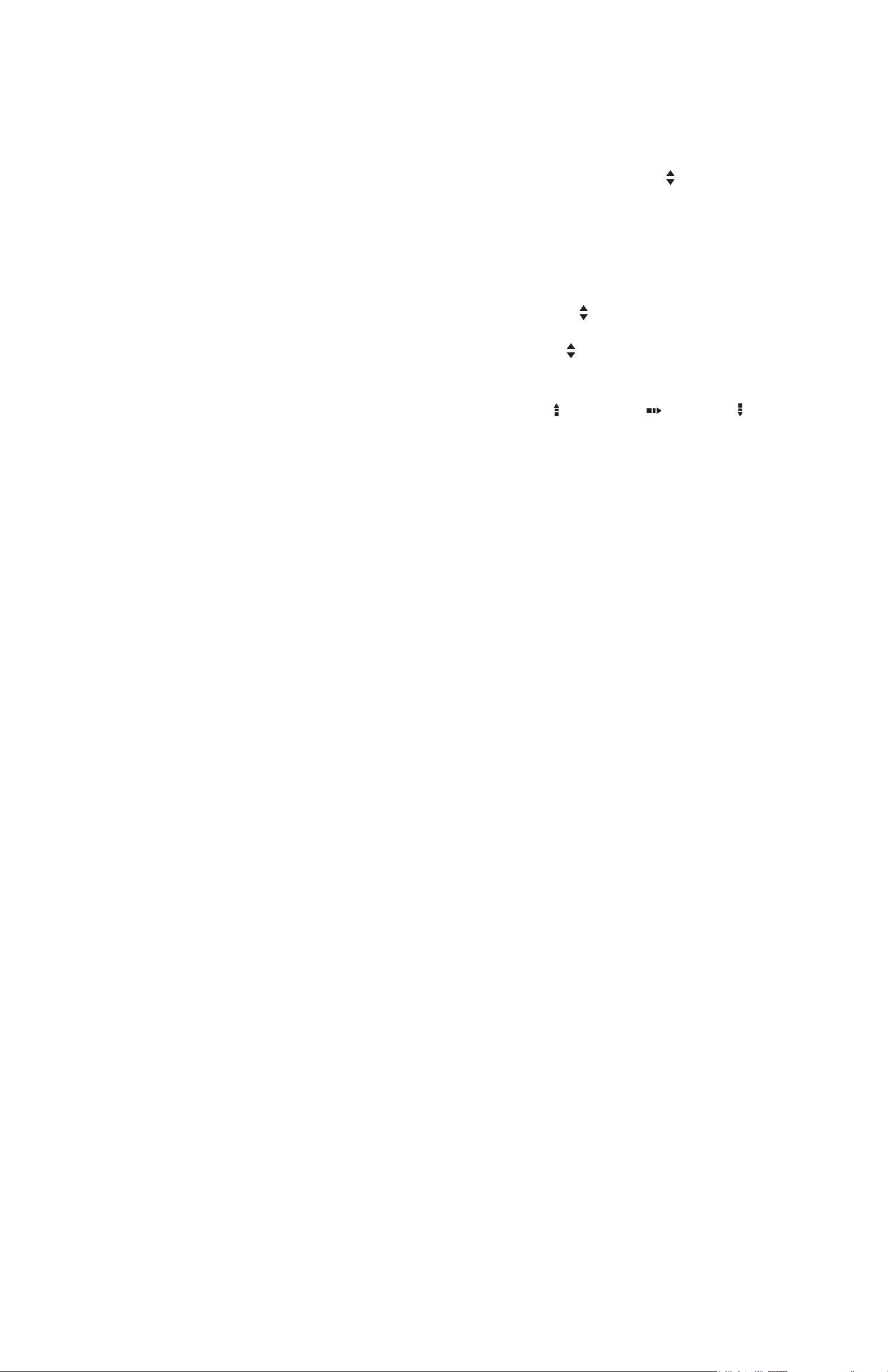
Operations - Testing the units
After installing the batteries in the remote sensor and before
replacing the back cover, try the following test to make sure the
two units are communicating.
1. Place the two units approximately five feet apart and press
and hold for 2 seconds the TX button inside the battery
compartment on the remote sensor. The receiving unit
should now display the temperature reading for that sensor.
2. Next, place the sensor in the desired remote location and
place the receiving unit it its desired location.
3. Press and hold the TX button again.
4. Check the receiving unit display for that sensor. If the dash
icon (—) appears and flashes, it indicates a signal
interruption. RF signal interruptions can be caused by
interference from electronic devices or physical obstructions
such as walls, buildings etc...
5. Rotate the sensor in 45° steps and press the TX button
again to send the signal.
6. If there is still no display, move the remote sensor closer to
the receiving unit or reposition both the receiving unit and
the remote sensor until reception is observed.
7. When complete, put the rubber seal into the cover groove
and close the battery cover. Tighten the screws, and snap
on the bracket stand.
Note: For several days after initial installation, unit may beep
randomly while performing calibration.
Remote Channel Auto Scroll
When 2 or more remote sensors are operating, this device uses
the AUTO SCROLL function to automatically cycle through the
remote channels 1 to 3.
1. To enable the auto scroll function, press the CHANNEL
button to select channel 1, 2, 3 or AUTO SCROLL.
2. To manually retrieve a specific remote sensor temperature
reading, press the CHANNEL button until the desired
channel is displayed.
Using the Temperature Probe (optional)
Your wireless weather station is equipped with a 6’ temperature
probe cord for measuring the temperature from any remote
location.
To use the probe.
• Open the rubber cover of the hole at the side of the
remote sensor and insert the probe plug. (The probe is
now active.)
• If the outside temperature is extremely low (below 10°C),
place the probe sensor outside and keep the remote
sensor unit inside to avoid freezing up the battery.
• The temperature readings will be displayed on the remote
channel matched to the remote sensor.
Maximum/Minimum Temperature Memory
This device records and displays max./min temperature
readings.The max./min. readings will be only shown for the
selected remote channel and the indoor (local temp.)
actually on display. To read max./min. records for 5 seconds
press the MAX/MIN button. To erase all the max./min.
records displayed on screen, press the CLEAR/ SET
button.
Setting the Clock
1. To set the clock manually, press & hold the MODE button for
2 seconds.
2. Use the “+” or “-” buttons to select either 12 (for a 12 hour
clock} or 24 (for a 24 hour clock). Then press “MODE”
button to confirm.
3. The hour digits will blink. Use the “+” or “-” buttons to set
required hour (each press the button will increase or
decrease the digits by one. Holding the button will cause the
setting to change rapidly).
4. Press the “MODE” button again to confirm the hour setting.
The minutes will begin to blink.
5. Repeat the same procedure to enter minutes, offset, year,
month and date.
Dual Daily Alarm
1. To set the time alarm Press & hold the CLEAR/SET button
for 2 seconds. The bell icon will flash.
2. Use the “+” or “-” buttons to select bell icon 1. Press CLEAR/
SET button to confirm.
3. The hour digits will blink. Use the “+” or “-” button to set the
hour. Press the CLEAR/SET button to confirm.
4. The minute digits will blink. Follow the same procedure to
enter the desired minutes.
5. To set alarm 2, follow the same procedure (steps 1 to 4)
6. The selected bell icon for the alarm will displayed
indicating that the alarm above is now activated.
7. When the alarm beeps, press the SNOOZE/LIGHT button to
temporarily pause the alarm for 8 minutes.
8. The bell icon and Snooze SNZ icon will flash. Press any
button to stop the alarm.
9. Press CLEAR/SET button to read alarm time for 5 sec.
To turn the alarm function on or off, press the ON/OFF button.
SNOOZE/LIGHT button – operates the Snooze feature
• Press the button once to turn on the backlight for 5
seconds.
• When the alarm beeps, press the button to temporarily
pause the alarm for 8 minutes.
°F/°C button – toggles between Fahrenheit and Celsius mode
Press the button to select temperature reading in Celsius or
Fahrenheit.
Alert for Indoor Temp and each Remote channels procedure
This device can be programmed to alert you that the
temperature goes above or below a pre-determined range, either
at the receiving unit or at any of the 3 remote sensor locations.
1. Press ALERT button to enable or disable temperature alert.
2. Press & hold ALERT button for 2 seconds to set the
temperature range. The upper/lower icon
the “+” or “-” button to select Indoor (receiving unit), Remote
Channels 1, 2 or 3 (if 3 sensors are available).
3. Press the ALERT button to confirm. The upper limits S and
(—) icons will blink. Use the “+” or “-” to enter upper limit of
the temperature range. Press the ALERT button to confirm.
4. The lower limit icon T will blink. Use the “+” and “-” button to
enter the lower limit of the tempreature range, and press
ALERT to confirm.
5. To set temperature range alert values for other registered
channels, select the desired channel and repeat the same
procedure from (steps 1 to 4).
6. The upper/lower icon will appear and all alarms previously
set for each channel and indoor become active. When the
alert ranges are reached or passed, the alarm will sound and
upper/lower icon
Temperature Trend Indicator
The arrow icon will automatically show the temperature trend of
the remote channel as follows:
Temp increasing.
Installation of Remote Sensor(s)
Locating the remote sensor in clear open area can provide a
maximum transmission distance of about 100 feet. Your actual
transmission distance can be reduced by interference from a
building or an obstruction or screen between the remote
sensor(s) and the receiving unit. The Remote sensor(s) can be
hung on a flat wall by means of a wood screw. They are also
equipped with a pull stand for setting on a horizontal surface.
Battery Replacement
The low battery icon will appear on the display of the receiving
unit when the batteries of the either the receiving unit or the
remote sensor(s) need replacement. Always use new batteries
as specified in the user’s manual. Do not mix old and new
batteries as old batteries may leak. After replacing batteries in
remote, you must re-register the sending and receiving units. To
do so use the CHANNEL button to select the desired channel.
Press and hold for 3 sec to register remote.
will flash.
Temp unchanged. Temp decreasing.
will blink. Use
Specifications
Recommended operating range
Indoor temp. range +32°F to +122°F (0°C to +50°C)
Sensor LCD display +32°F to +122°F (0°C to +50°C)
Detachable probe -58°F to +158°F (-50°C to +70°C)
Batteries
Receiving unit 2 AA batteries
Remote Sensor 2 AAA batteries
Battery life Receiving unit Typical 1 year
Battery life Remote sensor Typical 6 mos
Temperature sampling
Thermometer station every 10 seconds
Remote Sensor every 8 seconds
Transmission range max. 30 meters open area
Transmission freq. 433.92 MHz.
Clock Quartz
90 Day Limited Warranty Sima Products Corporation
Sima Products Corp. (“Sima”) warrants that is the accompanying product
proves to be defective to the original purchaser in material or workmanship
within 90 days from the original retail purchase, Sima will, at Sima’s option,
either repair or replace same without charge (but no cash refund will be
made). What you must do to enforce Warranty: You must deliver, mail or
ship the product, together with both the original bill of sale and this limited
Warranty statement as proof of warranty coverage to:
Sima Products Corp.
Att: Customer Service
140 Pennsylvania Ave. Bldg. #5
Oakmont, PA 15139
Limitation of Liability and Remedies
Sima shall have no liability for any damages due to lost profits, loss of use
or anticipated benefits, or other incidental, consequential, special or punitive
damages arising from the use of, or the inability to use, this product, whether
arising out of contract, negligence, tort or under any warranty, even if Sima
has been advised of the possibility of such damages. Sima’s liability for
damages in no event shall exceed the amount paid for this product. Sima
neither assumes nor authorizes anyone to assume for it any other liabilities.
Some states do not allow the exclusion or limitation of incidental or
consequential damages, so the above limitation or exclusion may not apply
to you. This warranty gives you specific legal rights, and you may also
have other rights which vary from state to state.
It is recommended that you call Sima at 412-828-3700 to obtain a return
authorization number.
