Page 1
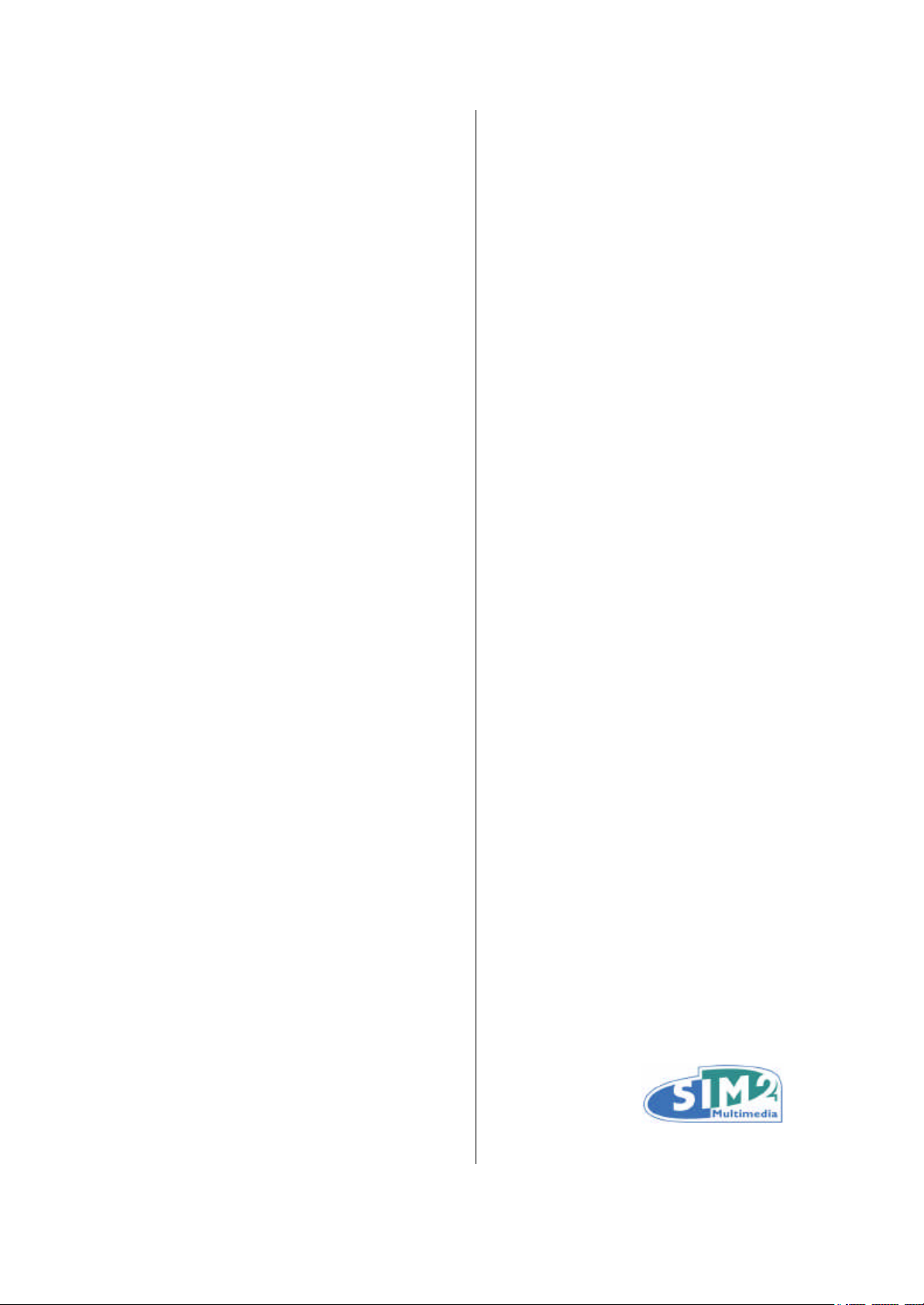
C3X LINK
DLP™ VIDEO
PROJECTOR
RS-232C
CONTROL
SPECIFICATIONS
Document Revision 1.1 (16 December 2005)
Page 2
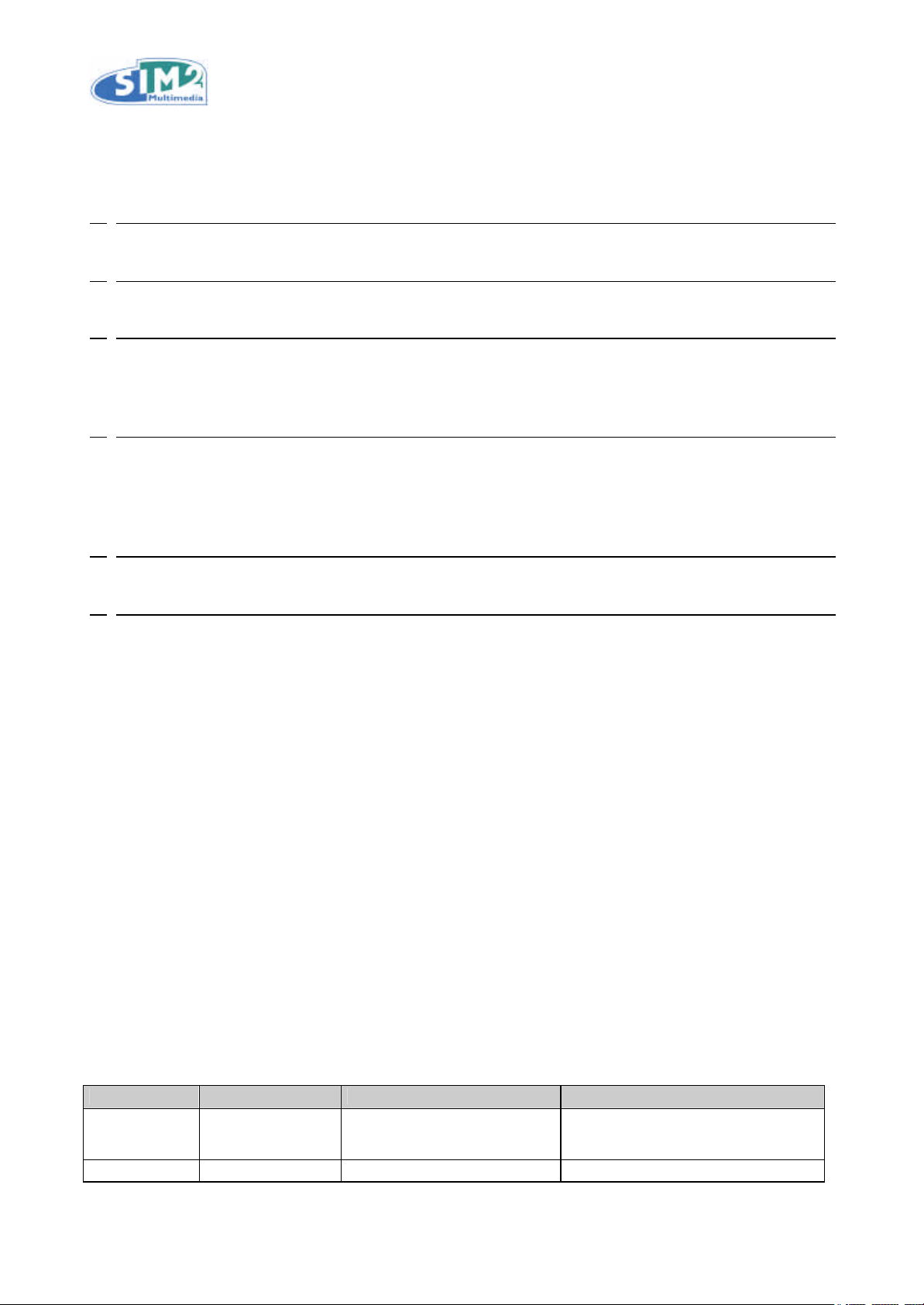
RS-232C CONTROL SPECIFICATIONS
SIM2 C3X LINK
Table of Contents
1. INTRODUCTION 3
2. CONNECTION 3
3. COMMUNICATION PROTOCOL 4
HEADER 4
PAYLOAD 4
4. COMMANDS 5
REMOTE CONTROL KEY CODES 5
OPERATION CODES 7
GET CODES 12
5. EXAMPLES 14
6. WARNINGS 14
Revision History:
Revision Date Software Version Description of Change
Added ON command.
1.1 16 December 2005 2.48.62 CL or higher
1.0 5 December 2005 2.48.60 CL or higher Initial version.
Command 0 is now different from
command ON.
2
Page 3
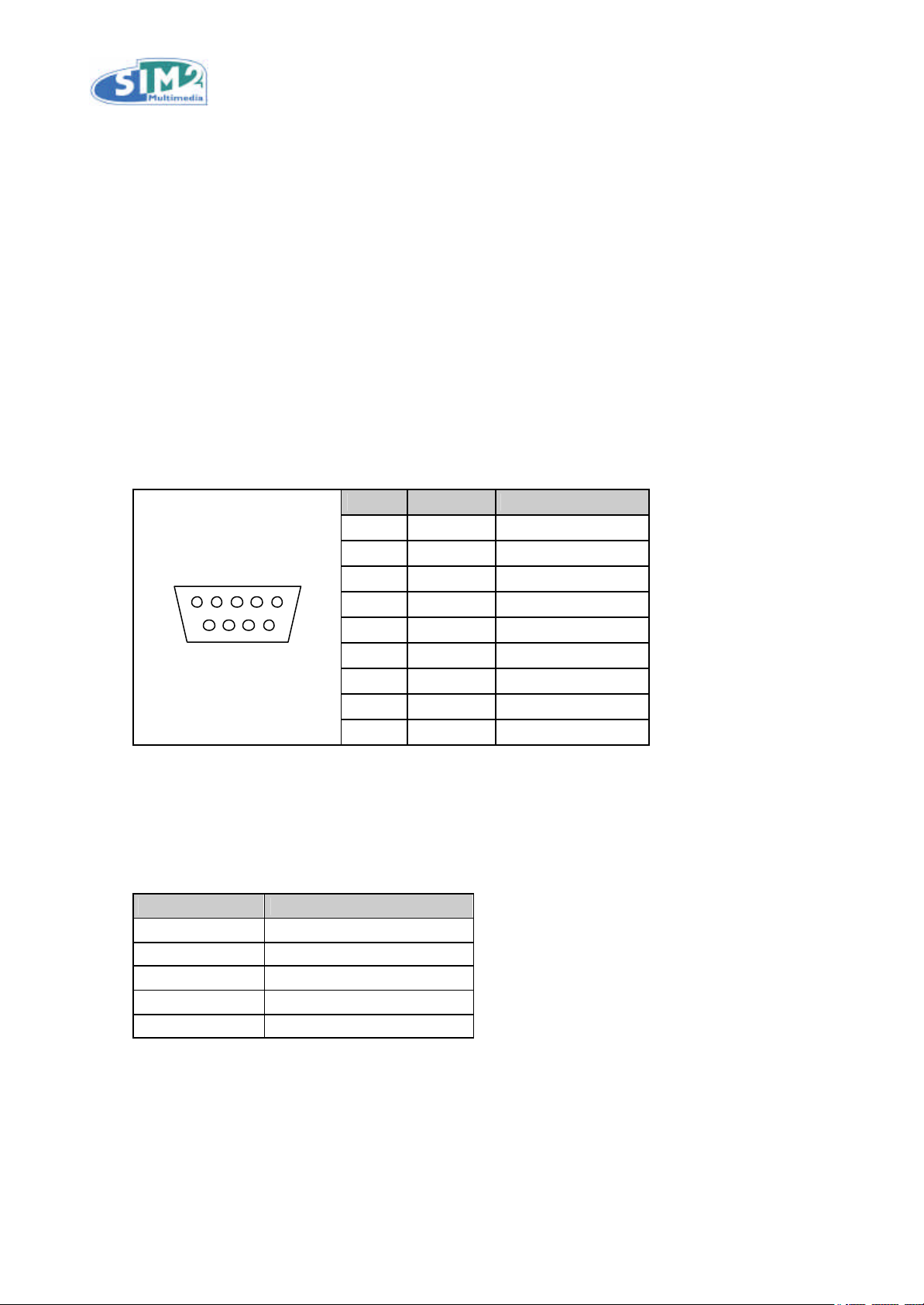
RS-232C CONTROL SPECIFICATIONS
SIM2 C3X LINK
1. Introduction
This document describes the communication and data formats used to control SIM2 C3X LINK projector via
RS-232C port.
2. Connection
Switch off the Personal Computer the Projector before connecting RS 232C cable.
Use a standard serial cable with 9 pin female to the Personal Computer and 9 pin male to the Projector: pin
2 connects to pin2, pin 3 to pin 3 and pin 5 to pin 5.
SIM2 C3X LINK RS-232C Port is described as follows.
SIM 2 C3X LINK RS-232C Control Port:
D-SUB 9-pin
(female)
5 1
9 6
Switch on the Personal Computer and, after start up, switch on the Projector.
Load a suitable communication software onto your Personal Computer, and set the Serial Port Parameters as
shown below.
Communication Parameters:
Parameter Value
Transfer Rate 19200 bps
Data Bits 8
Parity Bit None
Stop Bit 1
Flow Control None
Set Send Mode and Read Mode to HEX.
Pin No Signal Definition
1 N/A Not used
2 TD Transmit data
3 RD Receive data
4 N/A Not used
5 GND Ground
6 N/A Not used
7 N/A Not used
8 N/A Not used
9 N/A Not used
3
Page 4
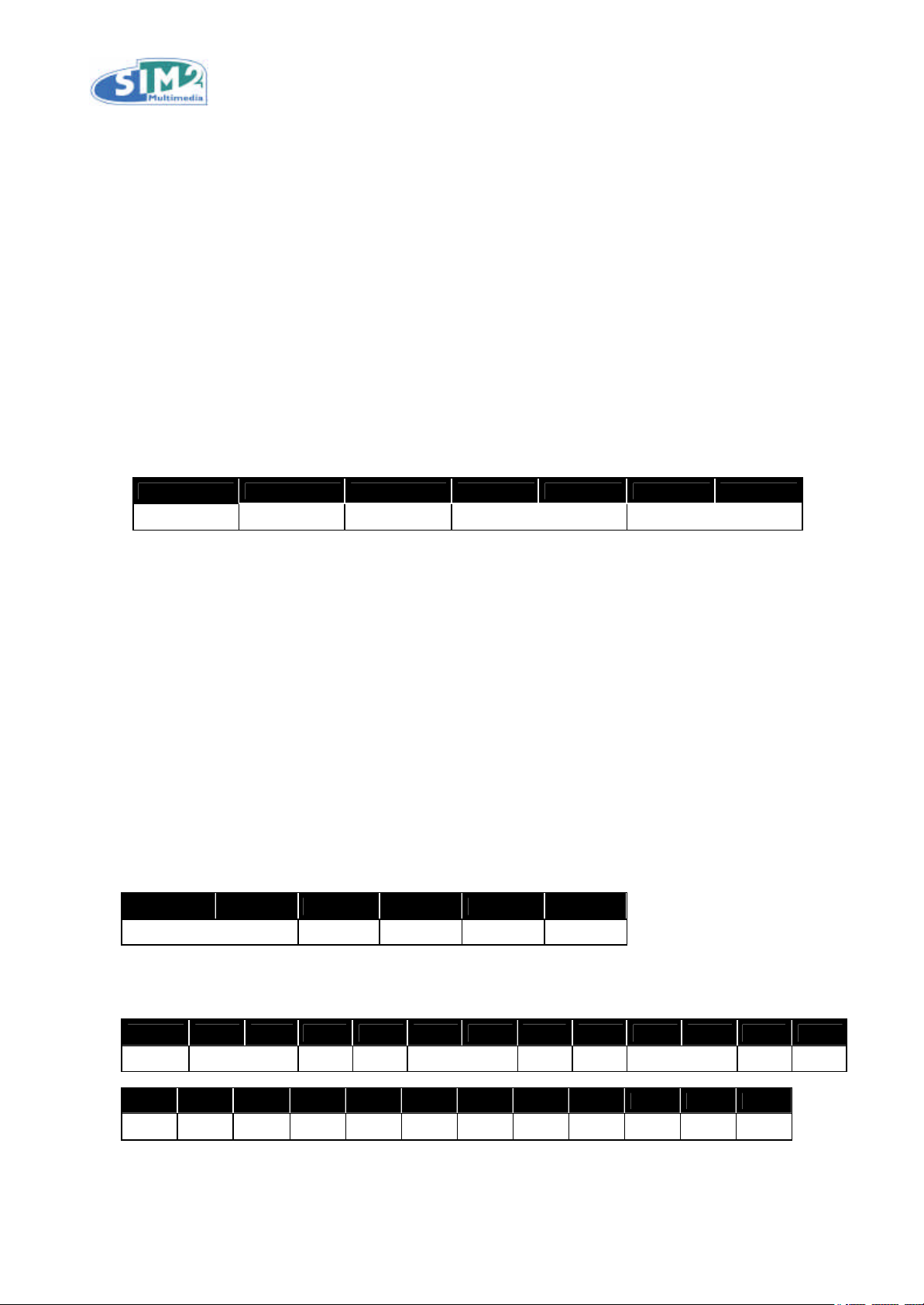
RS-232C CONTROL SPECIFICATIONS
SIM2 C3X LINK
3. Communication Protocol
The communication protocol is packet oriented. Packets consists of Header and Payload.
There are two types of packets: Event and Operation.
The packet header size is fixed (7 bytes), while the packet payload type and content varies based on the
type of packet: Event payload size is 6 bytes, while Operation payload size is 25 bytes.
The entire packet size is variable, being the sum of the fixed-size packet header and variable-sized packet
payload: Event packet size is 13 bytes and Operation packet size is 32 bytes.
Header
All Packets use the same Packet Header format.
The Packet Header size is fixed at seven bytes.
0xEFBE is a fixed value that is used to insure packet alignment if there are partial packets received or byte
lost. The least-significant byte of the word (BE) is sent first, then the most-significant-byte (EF).
The Packet Type is a number (a byte in length) that defines the type of data in the packet.
The Packet Payload Size is a number (two bytes) that defines the size of the payload portion of the
packet. For a given Packet Type, Packet Size is fixed.
The Packet Checksum (two bytes) is the CRC value for the entire packet (Header and Payload).
0 1 2 3 4 5 6
BE EF
Packet Type Packet Payload Size Packet Checksum (CRC)
Payload
The packet payload format depends on the packet type.
The Event packet payload size is 6 bytes, while the Operation packet payload size is 25 bytes.
Event Packet Format:
0 1 2 3 4 5
Event
Operation Packet Format:
0 1 2 3 4 5 6 7 8 9 10 11 12
Op Type
13 14 15 16 17 18 19 20 21 22 23 24
Op ID
00 00 00 00 00 00 00 00 00 00 00 00
00 00 00 00
00 00
Op Target
00 00
Op Value
00 00
4
Page 5
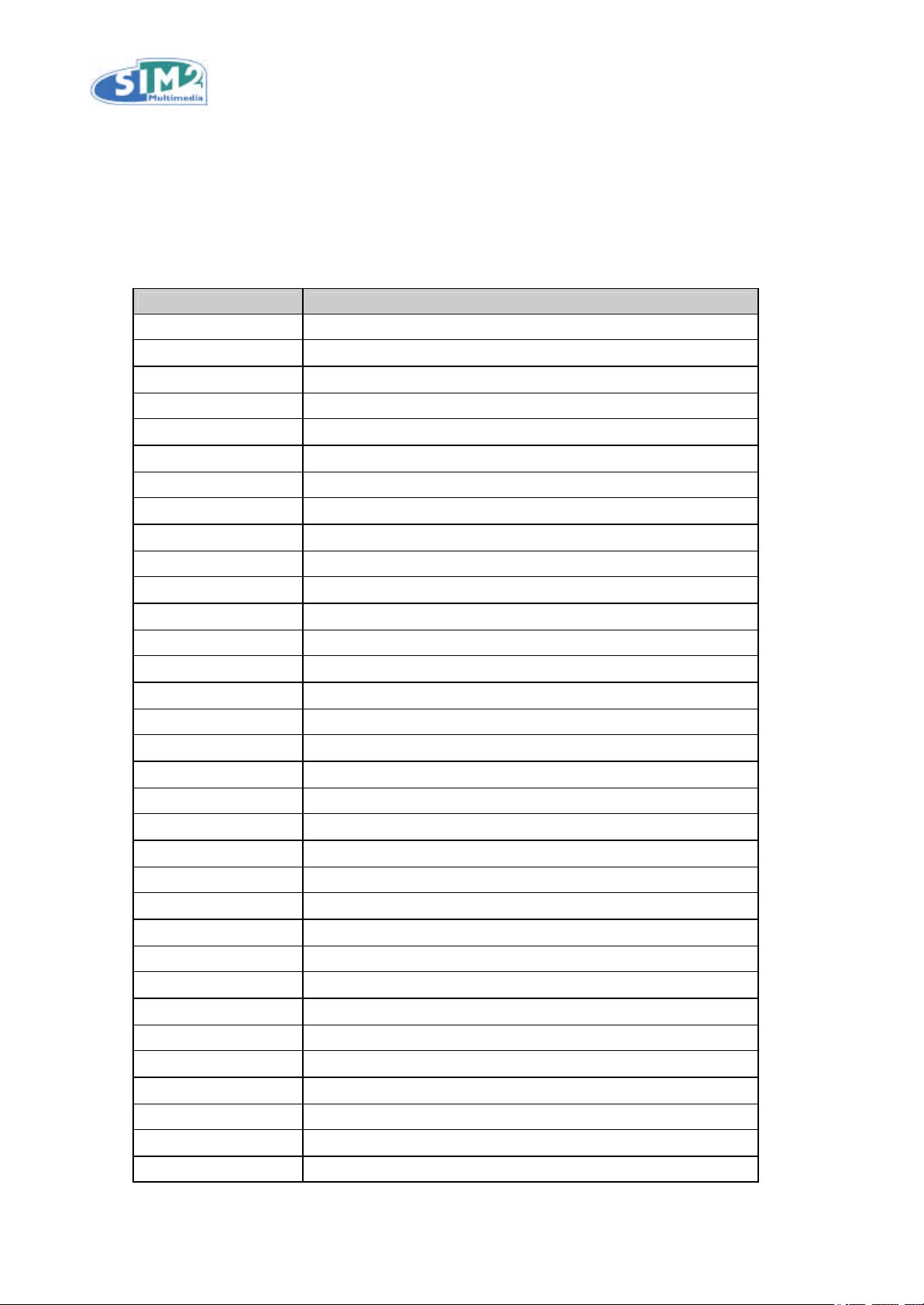
RS-232C CONTROL SPECIFICATIONS
4. Commands
Remote Control Key Codes
The following commands send simulated Remote Control input to SIM2 C3X LINK projector.
Remote Control Keycodes:
Key Command
STAND BY
(1)
ON
(2)
0
(3)
1
(3)
2
(3)
3
(3)
4
(3)
5
(3)
6
(3)
7
(3)
8
(3)
9
(3)
10
(3)
11
(3)
12
ESC
CURSOR UP
CURSOR LEFT
CURSOR RIGHT
CURSOR DOWN
MENU LEFT (-)
MENU RIGHT (+)
FREEZE
MEMORY
F1
F2
INFO
AUTO
ASPECT NORMAL
ASPECT ANAMORPHIC
ASPECT LETTERBOX
ASPECT PANORAMIC
ASPECT PIXEL TO PIXEL
BE EF 02 06 00 94 F7 9D 01 00 00 00 00
BE EF 02 06 00 A7 F7 9E 01 00 00 00 00
BE EF 02 06 00 6B E6 52 01 00 00 00 00
BE EF 02 06 00 80 E5 49 01 00 00 00 00
BE EF 02 06 00 B3 E5 4A 01 00 00 00 00
BE EF 02 06 00 62 E4 4B 01 00 00 00 00
BE EF 02 06 00 D5 E5 4C 01 00 00 00 00
BE EF 02 06 00 04 E4 4D 01 00 00 00 00
BE EF 02 06 00 37 E4 4E 01 00 00 00 00
BE EF 02 06 00 E6 E5 4F 01 00 00 00 00
BE EF 02 06 00 89 E7 50 01 00 00 00 00
BE EF 02 06 00 58 E6 51 01 00 00 00 00
BE EF 02 06 00 BC E0 75 01 00 00 00 00
BE EF 02 06 00 8F E0 76 01 00 00 00 00
BE EF 02 06 00 5E E1 77 01 00 00 00 00
BE EF 02 06 00 0D E6 54 01 00 00 00 00
BE EF 02 06 00 DC E7 55 01 00 00 00 00
BE EF 02 06 00 EF E7 56 01 00 00 00 00
BE EF 02 06 00 3E E6 57 01 00 00 00 00
BE EF 02 06 00 C1 E6 58 01 00 00 00 00
BE EF 02 06 00 10 E7 59 01 00 00 00 00
BE EF 02 06 00 23 E7 5A 01 00 00 00 00
BE EF 02 06 00 F2 E6 5B 01 00 00 00 00
BE EF 02 06 00 45 E7 5C 01 00 00 00 00
BE EF 02 06 00 E6 F4 8F 01 00 00 00 00
BE EF 02 06 00 89 F6 90 01 00 00 00 00
BE EF 02 06 00 A7 E6 5E 01 00 00 00 00
BE EF 02 06 00 79 E2 60 01 00 00 00 00
BE EF 02 06 00 2A F4 83 01 00 00 00 00
BE EF 02 06 00 9D F5 84 01 00 00 00 00
BE EF 02 06 00 4C F4 85 01 00 00 00 00
BE EF 02 06 00 7F F4 86 01 00 00 00 00
BE EF 02 06 00 AE F5 87 01 00 00 00 00
SIM2 C3X LINK
5
Page 6

RS-232C CONTROL SPECIFICATIONS
ASPECT USER 1
ASPECT USER 2
ASPECT USER 3
VCR
BE EF 02 06 00 51 F5 88 01 00 00 00 00
BE EF 02 06 00 80 F4 89 01 00 00 00 00
BE EF 02 06 00 B3 F4 8A 01 00 00 00 00
BE EF 02 06 00 9B E3 62 01 00 00 00 00
Direct access codes
Zoom
Focus
Goto Brightness
Goto Contrast
Goto Color
Goto Tint
(1)
BE EF 02 06 00 94 E6 5D 01 00 00 00 00
BE EF 02 06 00 76 E7 5F 01 00 00 00 00
BE EF 02 06 00 C7 E1 7E 01 00 00 00 00
BE EF 02 06 00 16 E0 7F 01 00 00 00 00
BE EF 02 06 00 19 F4 80 01 00 00 00 00
BE EF 02 06 00 C8 F5 81 01 00 00 00 00
When the unit is in Standby state, this command switches on the unit and the last source memorised
prior to switch off is automatically selected.
(2)
When the unit is On, this command displays the Source Selection windows of the OSD.
(3)
Selects the corresponding Source.
SIM2 C3X LINK
The response of the unit to a correct Remote Control Key Code consists of a single byte: 06.
6
Page 7

RS-232C CONTROL SPECIFICATIONS
0 00 00
00 00 00 00 00 00
0 00 00
0 00 00
0 00 00
0 00 00
0 00 00
0 00 00
0 00 00
0 00 00 00 00 00
0 00 00
0 00 00
0 00 00
0 00 00
0 00 00
0 00 00
00 00 00 00 00 00
0 00 00
00 00 00 00 00 00
0 00 00
0 00 00
0 00 00
0 00 00
0 00 00
SIM2 C3X LINK
Operation Codes
The following codes provide direct access to SIM2 C3X LINK User Interface operations not accessible via a
single Remote Control command.
Operation Codes:
Operation Action Command
BE EF 03 19 00 AB 7E 03 00 08 00 00 00 0
00 00 00 00 00 00 00 00 00 00 00 00 00 00 00 00
BE EF 03 19 00 C5 D4 04 00 08
00 00 00 00 00 00 00 00 00 00 00 00 00 00 00 00
BE EF 03 19 00 3E 23 03 01 08 00 00 00 0
00 00 00 00 00 00 00 00 00 00 00 00 00 00 00 00
BE EF 03 19 00 50 89 04 01 08 00 00 00 0
00 00 00 00 00 00 00 00 00 00 00 00 00 00 00 00
BE EF 03 19 00 C1 C7 03 02 08 00 00 00 0
00 00 00 00 00 00 00 00 00 00 00 00 00 00 00 00
BE EF 03 19 00 AF 6D 04 02 08 00 00 00 0
00 00 00 00 00 00 00 00 00 00 00 00 00 00 00 00
BE EF 03 19 00 54 9A 03 03 08 00 00 00 0
00 00 00 00 00 00 00 00 00 00 00 00 00 00 00 00
BE EF 03 19 00 3A 30 04 03 08 00 00 00 0
00 00 00 00 00 00 00 00 00 00 00 00 00 00 00 00
BE EF 03 19 00 7E 0C 03 04 08 00 00 00 00 00 00
00 00 00 00 00 00 00 00 00 00 00 00 00 00 00 00
BE EF 03 19 00 10 A6 04 04 08 00 00 00 0
00 00 00 00 00 00 00 00 00 00 00 00 00 00 00 00
BE EF 03 19 00 D4 C4 03 09 08 0
00 00 00 00 00 00 00 00 00 00 00 00 00 00 00 00
BE EF 03 19 00 BA 6E 04 09 08 00 00 00 0
00 00 00 00 00 00 00 00 00 00 00 00 00 00 00 00
BE EF 03 19 00 7A 80 01 60 02 00 00 00 0
00 00 00 00 00 00 00 00 00 00 00 00 00 00 00 00
BE EF 03 19 00 EA 41 01 60 02 00 00 00 0
01 00 00 00 00 00 00 00 00 00 00 00 00 00 00 00
BE EF 03 19 00 33 43 01 07 08 00 00 00 0
00 00 00 00 00 00 00 00 00 00 00 00 00 00 00 00
BE EF 03 19 00 A3 82 01 07 08 00 00 00 0
01 00 00 00 00 00 00 00 00 00 00 00 00 00 00 00
BE EF 03 19 00 A6 1E 01 06 08 00 00 00 0
00 00 00 00 00 00 00 00 00 00 00 00 00 00 00 00
BE EF 03 19 00 36 DF 01 06 08
01 00 00 00 00 00 00 00 00 00 00 00 00 00 00 00
BE EF 03 19 00 55 BA 03 21 08 00 00 00 0
00 00 00 00 00 00 00 00 00 00 00 00 00 00 00 00
BE EF 03 19 00 3B 10 04 21 08
00 00 00 00 00 00 00 00 00 00 00 00 00 00 00 00
BE EF 03 19 00 AA 5E 03 22 08 00 00 00 0
00 00 00 00 00 00 00 00 00 00 00 00 00 00 00 00
BE EF 03 19 00 C4 F4 04 22 08 00 00 00 0
00 00 00 00 00 00 00 00 00 00 00 00 00 00 00 00
BE EF 03 19 00 D6 F4 01 C2 09 00 00 00 0
00 00 00 00 00 00 00 00 00 00 00 00 00 00 00 00
BE EF 03 19 00 46 35 01 C2 09 00 00 00 0
01 00 00 00 00 00 00 00 00 00 00 00 00 00 00 00
BE EF 03 19 00 B7 75 01 C2 09 00 00 00 0
02 00 00 00 00 00 00 00 00 00 00 00 00 00 00 00
BRIGHTNESS
CONTRAST
COLOR
TINT
SHARPNESS (Video)
SHARPNESS FILTER
SHARPNESS MODE
CINEMA MODE
VIDEO TYPE
POSITION
HORIZONTAL
POSITION
VERTICAL
COLOR
TEMPERATURE
INCREMENT
DECREMENT
INCREMENT
DECREMENT
INCREMENT
DECREMENT
INCREMENT
DECREMENT
INCREMENT
DECREMENT
INCREMENT
DECREMENT
SET VIDEO
SET GRAPHICS
SET OFF
SET AUTO
SET NORMAL
SET VCR
INCREMENT
DECREMENT
INCREMENT
DECREMENT
SET 01
SET 02
SET 03
7
Page 8

0 00 00
0
0 00 00
0 00 00
0 00 00
0 00 00
0 00 00
0 00 00
00 00 00
0 00 00
0 00 00
0 00 00
0 00 00
0
0 00 00
0 00 00
0 00 00
0 00 00
00 00 00 00 00
0 00 00
0 00 00
0 00 00
0 00 00
0 00 00
0 00 00
0
0 00 00
0 00 00
0 00 00
COLOR
TEMPERATURE
RS-232C CONTROL SPECIFICATIONS
SIM2 C3X LINK
SET 04
SET 05
SET 06
SET 07
SET 08
SET 09
SET 10
SET 11
SET 12
SET 13
SET 14
SET 15
SET 16
SET 17
SET 18
SET 19
SET 20
SET 21
SET 22
SET 23
SET 24
SET 25
SET 26
SET 27
SET 28
SET 29
SET 30
SET 31
SET 32
BE EF 03 19 00 27 B4 01 C2 09 00 00 00 0
03 00 00 00 00 00 00 00 00 00 00 00 00 00 00 00
BE EF 03 19 00 15 F6 01 C2 09 00 00 00 00 00 0
04 00 00 00 00 00 00 00 00 00 00 00 00 00 00 00
BE EF 03 19 00 85 37 01 C2 09 00 00 00 0
05 00 00 00 00 00 00 00 00 00 00 00 00 00 00 00
BE EF 03 19 00 74 77 01 C2 09 00 00 00 0
06 00 00 00 00 00 00 00 00 00 00 00 00 00 00 00
BE EF 03 19 00 E4 B6 01 C2 09 00 00 00 0
07 00 00 00 00 00 00 00 00 00 00 00 00 00 00 00
BE EF 03 19 00 10 F3 01 C2 09 00 00 00 0
08 00 00 00 00 00 00 00 00 00 00 00 00 00 00 00
BE EF 03 19 00 80 32 01 C2 09 00 00 00 0
09 00 00 00 00 00 00 00 00 00 00 00 00 00 00 00
BE EF 03 19 00 71 72 01 C2 09 00 00 00 0
0A 00 00 00 00 00 00 00 00 00 00 00 00 00 00 00
BE EF 03 19 00 E1 B3 01 C2 09 00 00 00
0B 00 00 00 00 00 00 00 00 00 00 00 00 00 00 00
BE EF 03 19 00 D3 F1 01 C2 09 00 00 00 0
0C 00 00 00 00 00 00 00 00 00 00 00 00 00 00 00
BE EF 03 19 00 43 30 01 C2 09 00 00 00 0
0D 00 00 00 00 00 00 00 00 00 00 00 00 00 00 00
BE EF 03 19 00 B2 70 01 C2 09 00 00 00 0
0E 00 00 00 00 00 00 00 00 00 00 00 00 00 00 00
BE EF 03 19 00 22 B1 01 C2 09 00 00 00 0
0F 00 00 00 00 00 00 00 00 00 00 00 00 00 00 00
BE EF 03 19 00 1A F9 01 C2 09 00 00 00 00 00 0
10 00 00 00 00 00 00 00 00 00 00 00 00 00 00 00
BE EF 03 19 00 8A 38 01 C2 09 00 00 00 0
11 00 00 00 00 00 00 00 00 00 00 00 00 00 00 00
BE EF 03 19 00 7B 78 01 C2 09 00 00 00 0
12 00 00 00 00 00 00 00 00 00 00 00 00 00 00 00
BE EF 03 19 00 EB B9 01 C2 09 00 00 00 0
13 00 00 00 00 00 00 00 00 00 00 00 00 00 00 00
BE EF 03 19 00 D9 FB 01 C2 09 00 00 00 0
14 00 00 00 00 00 00 00 00 00 00 00 00 00 00 00
BE EF 03 19 00 49 3A 01 C2 09 00
15 00 00 00 00 00 00 00 00 00 00 00 00 00 00 00
BE EF 03 19 00 B8 7A 01 C2 09 00 00 00 0
16 00 00 00 00 00 00 00 00 00 00 00 00 00 00 00
BE EF 03 19 00 28 BB 01 C2 09 00 00 00 0
17 00 00 00 00 00 00 00 00 00 00 00 00 00 00 00
BE EF 03 19 00 DC FE 01 C2 09 00 00 00 0
18 00 00 00 00 00 00 00 00 00 00 00 00 00 00 00
BE EF 03 19 00 4C 3F 01 C2 09 00 00 00 0
19 00 00 00 00 00 00 00 00 00 00 00 00 00 00 00
BE EF 03 19 00 BD 7F 01 C2 09 00 00 00 0
1A 00 00 00 00 00 00 00 00 00 00 00 00 00 00 00
BE EF 03 19 00 2D BE 01 C2 09 00 00 00 0
1B 00 00 00 00 00 00 00 00 00 00 00 00 00 00 00
BE EF 03 19 00 1F FC 01 C2 09 00 00 00 00 00 0
1C 00 00 00 00 00 00 00 00 00 00 00 00 00 00 00
BE EF 03 19 00 8F 3D 01 C2 09 00 00 00 0
1D 00 00 00 00 00 00 00 00 00 00 00 00 00 00 00
BE EF 03 19 00 7E 7D 01 C2 09 00 00 00 0
1E 00 00 00 00 00 00 00 00 00 00 00 00 00 00 00
BE EF 03 19 00 EE BC 01 C2 09 00 00 00 0
1F 00 00 00 00 00 00 00 00 00 00 00 00 00 00 00
8
Page 9

0 00 00
00 00 00 00
0 00 00
0 00 00
0 00 00
0 00 00
0 00 00
0 00 00
00 00 00
0 00 00
0 00 00
0 00 00
0 00 00
00 00 00 00 00 00
0 00 00
00
0 00 00
0 00 00
0 00 00
0 00 00
0 00 00
0 00 00
0 00 00
0 00 00
0 00 00
0 00 00
0 00 00
0 00 00
0 00 00
COLOR
TEMPERATURE
GAMMA
FREQUENCY
PHASE
Y/C DELAY
MAGNIFICATION
PAN HORIZONTAL
PAN VERTICAL
KEYSTONE VERTICAL
KEYSTONE
HORIZONTAL
RS-232C CONTROL SPECIFICATIONS
SIM2 C3X LINK
SET 33
SET 34
SET 35
SET 36
SET ST1
SET EN1
SET EN2
SET EN3
SET EN4
SET EN5
SET GR1
SET GR2
SET USER
INCREMENT
DECREMENT
INCREMENT
DECREMENT
INCREMENT
DECREMENT
INCREMENT
DECREMENT
INCREMENT
DECREMENT
INCREMENT
DECREMENT
INCREMENT
DECREMENT
INCREMENT
DECREMENT
BE EF 03 19 00 0E ED 01 C2 09 00 00 00 0
20 00 00 00 00 00 00 00 00 00 00 00 00 00 00 00
BE EF 03 19 00 9E 2C 01 C2 09 00 00
21 00 00 00 00 00 00 00 00 00 00 00 00 00 00 00
BE EF 03 19 00 6F 6C 01 C2 09 00 00 00 0
22 00 00 00 00 00 00 00 00 00 00 00 00 00 00 00
BE EF 03 19 00 FF AD 01 C2 09 00 00 00 0
23 00 00 00 00 00 00 00 00 00 00 00 00 00 00 00
BE EF 03 19 00 6F 9D 01 27 08 00 00 00 0
0B 00 00 00 00 00 00 00 00 00 00 00 00 00 00 00
BE EF 03 19 00 CD 1E 01 27 08 00 00 00 0
0D 00 00 00 00 00 00 00 00 00 00 00 00 00 00 00
BE EF 03 19 00 3C 5E 01 27 08 00 00 00 0
0E 00 00 00 00 00 00 00 00 00 00 00 00 00 00 00
BE EF 03 19 00 FA 59 01 27 08 00 00 00 0
06 00 00 00 00 00 00 00 00 00 00 00 00 00 00 00
BE EF 03 19 00 6A 98 01 27 08 00 00 00
07 00 00 00 00 00 00 00 00 00 00 00 00 00 00 00
BE EF 03 19 00 0E 1C 01 27 08 00 00 00 0
09 00 00 00 00 00 00 00 00 00 00 00 00 00 00 00
BE EF 03 19 00 FF 5C 01 27 08 00 00 00 0
0A 00 00 00 00 00 00 00 00 00 00 00 00 00 00 00
BE EF 03 19 00 5D DF 01 27 08 00 00 00 0
0C 00 00 00 00 00 00 00 00 00 00 00 00 00 00 00
BE EF 03 19 00 0B 19 01 27 08 00 00 00 0
05 00 00 00 00 00 00 00 00 00 00 00 00 00 00 00
BE EF 03 19 00 15 95 03 24 08
00 00 00 00 00 00 00 00 00 00 00 00 00 00 00 00
BE EF 03 19 00 7B 3F 04 24 08 00 00 00 0
00 00 00 00 00 00 00 00 00 00 00 00 00 00 00 00
BE EF 03 19 00 80 C8 03 25 08 00 00 00 00 00
00 00 00 00 00 00 00 00 00 00 00 00 00 00 00 00
BE EF 03 19 00 EE 62 04 25 08 00 00 00 0
00 00 00 00 00 00 00 00 00 00 00 00 00 00 00 00
BE EF 03 19 00 7F 2C 03 26 08 00 00 00 0
00 00 00 00 00 00 00 00 00 00 00 00 00 00 00 00
BE EF 03 19 00 11 86 04 26 08 00 00 00 0
00 00 00 00 00 00 00 00 00 00 00 00 00 00 00 00
BE EF 03 19 00 FF 72 03 2C 08 00 00 00 0
00 00 00 00 00 00 00 00 00 00 00 00 00 00 00 00
BE EF 03 19 00 91 D8 04 2C 08 00 00 00 0
00 00 00 00 00 00 00 00 00 00 00 00 00 00 00 00
BE EF 03 19 00 6A 2F 03 2D 08 00 00 00 0
00 00 00 00 00 00 00 00 00 00 00 00 00 00 00 00
BE EF 03 19 00 04 85 04 2D 08 00 00 00 0
00 00 00 00 00 00 00 00 00 00 00 00 00 0
BE EF 03 19 00 95 CB 03 2E 08 00 00 00 0
00 00 00 00 00 00 00 00 00 00 00 00 00 00 00 00
BE EF 03 19 00 FB 61 04 2E 08 00 00 00 00 00 00
00 00 00 00 00 00 00 00 00 00 00 00 00 00 00 00
BE EF 03 19 00 01 26 03 1C 08 00 00 00 0
00 00 00 00 00 00 00 00 00 00 00 00 00 00 00 00
BE EF 03 19 00 6F 8C 04 1C 08 00 00 00 0
00 00 00 00 00 00 00 00 00 00 00 00 00 00 00 00
BE EF 03 19 00 6B 9F 03 1E 08 00 00 00 0
00 00 00 00 00 00 00 00 00 00 00 00 00 00 00 00
BE EF 03 19 00 05 35 04 1E 08 00 00 00 0
00 00 00 00 00 00 00 00 00 00 00 00 00 00 00 00
9
Page 10

0 00 00
0 00 00
00 00 00
0 00 00
0 00 00
0 00 00
0 00 00
0 00 00
0 00 00
00 00 00
0 00 00
0 00 00
0 00 00
0 00 00
0 00 00
0 00 00
0 00 00
0 00 00
0 00 00
0 00 00
0 00 00
0 00 00
0 00 00
0 00 00
0 00 00
00
0 00 00
00 00 00 00 00
0 00 00
LAMP POWER
LANGUAGE
OSD POSITION
HORIZONTAL
OSD POSITION
VERTICAL
INPUT 5
(COMP RGB 1) /
SIGNAL TYPE
INPUT 6
(COMP RGB 2) /
SIGNAL TYPE
RS-232C CONTROL SPECIFICATIONS
SIM2 C3X LINK
SET 200
SET 210
SET 220
SET 230
SET 240
SET 250
SET ENGLISH
SET ITALIANO
SET FRANCAIS
SET DEUTSCH
SET ESPANOL
SET PORTUGUES
INCREMENT
DECREMENT
INCREMENT
DECREMENT
SET YCrCb
AutoSync
SET YCrCb 15kHz
SET YCrCb 32kHz
SET RGB AutoSync
SET RGB 15kHz
SET RGB 32kHz
SET YCrCb
AutoSync
SET YCrCb 15kHz
SET YCrCb 32kHz
SET RGB AutoSync
SET RGB 15kHz
SET RGB 32kHz
BE EF 03 19 00 D8 EE 01 4A 08 00 00 00 0
C8 00 00 00 00 00 00 00 00 00 00 00 00 00 00 00
BE EF 03 19 00 B3 65 01 4A 08 00 00 00 0
D2 00 00 00 00 00 00 00 00 00 00 00 00 00 00 00
BE EF 03 19 00 D7 E1 01 4A 08 00 00 00
DC 00 00 00 00 00 00 00 00 00 00 00 00 00 00 00
BE EF 03 19 00 64 73 01 4A 08 00 00 00 0
E6 00 00 00 00 00 00 00 00 00 00 00 00 00 00 00
BE EF 03 19 00 0A FD 01 4A 08 00 00 00 0
F0 00 00 00 00 00 00 00 00 00 00 00 00 00 00 00
BE EF 03 19 00 AD 7B 01 4A 08 00 00 00 0
FA 00 00 00 00 00 00 00 00 00 00 00 00 00 00 00
BE EF 03 19 00 15 35 01 05 24 00 00 00 0
00 00 00 00 00 00 00 00 00 00 00 00 00 00 00 00
BE EF 03 19 00 85 F4 01 05 24 00 00 00 0
01 00 00 00 00 00 00 00 00 00 00 00 00 00 00 00
BE EF 03 19 00 74 B4 01 05 24 00 00 00 0
02 00 00 00 00 00 00 00 00 00 00 00 00 00 00 00
BE EF 03 19 00 E4 75 01 05 24 00 00 00
03 00 00 00 00 00 00 00 00 00 00 00 00 0
BE EF 03 19 00 D6 37 01 05 24 00 00 00 0
04 00 00 00 00 00 00 00 00 00 00 00 00 00 00 00
BE EF 03 19 00 46 F6 01 05 24 00 00 00 0
05 00 00 00 00 00 00 00 00 00 00 00 00 00 00 00
BE EF 03 19 00 82 88 03 61 08 00 00 00 0
00 00 00 00 00 00 00 00 00 00 00 00 00 00 00 00
BE EF 03 19 00 EC 22 04 61 08 00 00 00 0
00 00 00 00 00 00 00 00 00 00 00 00 00 00 00 00
BE EF 03 19 00 7D 6C 03 62 08 00 00 00 0
00 00 00 00 00 00 00 00 00 00 00 00 00 00 00 00
BE EF 03 19 00 13 C6 04 62 08 00 00 00 0
00 00 00 00 00 00 00 00 00 00 00 00 00 00 00 00
BE EF 03 19 00 92 04 01 82 08 00 00 00 0
14 00 00 00 00 00 00 00 00 00 00 00 00 00 00 00
BE EF 03 19 00 5B 0C 01 82 08 00 00 00 0
08 00 00 00 00 00 00 00 00 00 00 00 00 00 00 00
BE EF 03 19 00 51 06 01 82 08 00 00 00 0
10 00 00 00 00 00 00 00 00 00 00 00 00 00 00 00
BE EF 03 19 00 97 01 01 82 08 00 00 00 0
18 00 00 00 00 00 00 00 00 00 00 00 00 00 00 00
BE EF 03 19 00 5E 09 01 82 08 00 00 00 0
04 00 00 00 00 00 00 00 00 00 00 00 00 00 00 00
BE EF 03 19 00 98 0E 01 82 08 00 00 00 0
0C 00 00 00 00 00 00 00 00 00 00 00 00 00 00 00
BE EF 03 19 00 97 98 01 83 08 00 00 00 0
15 00 00 00 00 00 00 00 00 00 00 00 00 00 00 00
BE EF 03 19 00 5E 90 01 83 08 00 00 00 0
09 00 00 00 00 00 00 00 00 00 00 00 00 00 00 00
BE EF 03 19 00 54 9A 01 83 08 00 00 00 00 00
11 00 00 00 00 00 00 00 00 00 00 00 00 00 00 00
BE EF 03 19 00 92 9D 01 83 08 00 00 00 0
19 00 00 00 00 00 00 00 00 00 00 00 00 00 00 00
BE EF 03 19 00 5B 95 01 83 08 00
05 00 00 00 00 00 00 00 00 00 00 00 00 00 00 00
BE EF 03 19 00 9D 92 01 83 08 00 00 00 0
0D 00 00 00 00 00 00 00 00 00 00 00 00 00 00 00
10
Page 11

RS-232C CONTROL SPECIFICATIONS
00
0 00 00
0 00 00
0 00 00
0 00 00
0 00 00
0 00 00
0 00 00
0 00 00
0 00 00
0 00 00
00 00 00 00
0 00 00
0 00 00 00
0 00 00
0 00 00
0 00 00
0 00 00
0 00 00
0 00 00
0 00 00
SIM2 C3X LINK
BE EF 03 19 00 4C 4E 01 84 08 00 00 00 00 00
16 00 00 00 00 00 00 00 00 00 00 00 00 00 00 00
BE EF 03 19 00 85 46 01 84 08 00 00 00 0
0A 00 00 00 00 00 00 00 00 00 00 00 00 00 00 00
BE EF 03 19 00 8F 4C 01 84 08 00 00 00 0
12 00 00 00 00 00 00 00 00 00 00 00 00 00 00 00
BE EF 03 19 00 49 4B 01 84 08 00 00 00 0
1A 00 00 00 00 00 00 00 00 00 00 00 00 00 00 00
BE EF 03 19 00 80 43 01 84 08 00 00 00 0
06 00 00 00 00 00 00 00 00 00 00 00 00 00 00 00
BE EF 03 19 00 46 44 01 84 08 00 00 00 0
0E 00 00 00 00 00 00 00 00 00 00 00 00 00 00 00
BE EF 03 19 00 49 D2 01 85 08 00 00 00 0
17 00 00 00 00 00 00 00 00 00 00 00 00 00 00 00
BE EF 03 19 00 80 DA 01 85 08 00 00 00 0
0B 00 00 00 00 00 00 00 00 00 00 00 00 00 00 00
BE EF 03 19 00 8A D0 01 85 08 00 00 00 0
13 00 00 00 00 00 00 00 00 00 00 00 00 00 00 00
BE EF 03 19 00 4C D7 01 85 08 00 00 00 0
1B 00 00 00 00 00 00 00 00 00 00 00 00 00 00 00
BE EF 03 19 00 85 DF 01 85 08 00 00 00 0
07 00 00 00 00 00 00 00 00 00 00 00 00 00 00 00
BE EF 03 19 00 43 D8 01 85 08 00 00
0F 00 00 00 00 00 00 00 00 00 00 00 00 00 00 00
BE EF 03 19 00 85 EB 01 27 09 00 00 01 0
01 00 00 00 00 00 00 00 00 00 00 00 00 00 00 00
BE EF 03 19 00 54 D6 01 27 09 00 00 0
01 00 00 00 00 00 00 00 00 00 00 00 00 00 00 00
BE EF 03 19 00 45 9A 01 28 09 00 00 01 0
01 00 00 00 00 00 00 00 00 00 00 00 00 00 00 00
BE EF 03 19 00 74 AB 01 27 09 00 00 01 0
02 00 00 00 00 00 00 00 00 00 00 00 00 00 00 00
BE EF 03 19 00 A5 96 01 27 09 00 00 00 0
02 00 00 00 00 00 00 00 00 00 00 00 00 00 00 00
BE EF 03 19 00 76 DE 01 28 09 00 00 02 0
01 00 00 00 00 00 00 00 00 00 00 00 00 00 00 00
BE EF 03 19 00 E4 6A 01 27 09 00 00 01 0
03 00 00 00 00 00 00 00 00 00 00 00 00 00 00 00
BE EF 03 19 00 35 57 01 27 09 00 00 00 0
03 00 00 00 00 00 00 00 00 00 00 00 00 00 00 00
BE EF 03 19 00 A7 E3 01 28 09 00 00 03 0
01 00 00 00 00 00 00 00 00 00 00 00 00 00 00 00
INPUT 7
(COMP RGB 3) /
SIGNAL TYPE
INPUT 8
(COMP RGB 4) /
SIGNAL TYPE
MEMORY 1
MEMORY 2
MEMORY 3
SET YCrCb
AutoSync
SET YCrCb 15kHz
SET YCrCb 32kHz
SET RGB AutoSync
SET RGB 15kHz
SET RGB 32kHz
SET YCrCb
AutoSync
SET YCrCb 15kHz
SET YCrCb 32kHz
SET RGB AutoSync
SET RGB 15kHz
SET RGB 32kHz
RECALL
SAVE CURRENT
SETTINGS
SAVE INITIAL
SETTINGS
RECALL
SAVE CURRENT
SETTINGS
SAVE INITIAL
SETTINGS
RECALL
SAVE CURRENT
SETTINGS
SAVE INITIAL
SETTINGS
The response of the unit to a correct Operation Code consists of the byte 1E followed by a copy of the
packet that has been sent to the unit, where, however:
- byte number 11 is set at 01,
- CRC (bytes number 6 and 7) has been altered accordingly.
0 1 2 3 4 5 6 7
1E BE EF
Packet Type Packet Payload Size Packet Checksum (CRC)
8 9 10 11 12 13 14 15 16 17 18 19 20
Op Type
Op ID
01 00
Op Target
00 00
Value
00 00
11
Page 12

RS-232C CONTROL SPECIFICATIONS
SIM2 C3X LINK
21 22 23 24 25 26 27 28 29 30 31 32
00 00 00 00 00 00 00 00 00 00 00 00
Get Codes
Get Commands may be used to get the current value of projector parameters.
The response to a correct Get Command consists of 33 byte packet, where Byte Number 11 contains the
Validation Code (01) and bytes Number 17 and Number 18 the requested value (the least-significant byte of
the value being sent first). Of course CRC (bytes number 6 and 7) has been altered accordingly.
0 1 2 3 4 5 6 7
1E BE EF
8 9 10 11 12 13 14 15 16 17 18 19 20
Op Type
21 22 23 24 25 26 27 28 29 30 31 32
00 00 00 00 00 00 00 00 00 00 00 00
Get Codes:
BRIGHTNESS
Op ID
BE EF 03 19 00 52 2A 02 00 08 00 00 00 00 00 00
00 00 00 00 00 00 00 00 00 00 00 00 00 00 00 00
Packet Type Packet Payload Size Packet Checksum (CRC)
01 00
Op Target
00 00
Req Value
00 00
(1)
CONTRAST
COLOR
TINT
COLOR TEMPERATURE
GAMMA
MEMORY
BE EF 03 19 00 C7 77 02 01 08 00 00 00 00 00 00
(1)
00 00 00 00 00 00 00 00 00 00 00 00 00 00 00 00
(2)
BE EF 03 19 00 38 93 02 02 08 00 00 00 00 00 00
00 00 00 00 00 00 00 00 00 00 00 00 00 00 00 00
(3)
BE EF 03 19 00 AD CE 02 03 08 00 00 00 00 00 00
00 00 00 00 00 00 00 00 00 00 00 00 00 00 00 00
(4)
BE EF 03 19 00 9D 0B 02 C2 09 00 00 00 00 00 00
00 00 00 00 00 00 00 00 00 00 00 00 00 00 00 00
(5)
BE EF 03 19 00 13 25 02 27 08 00 00 00 00 00 00
00 00 00 00 00 00 00 00 00 00 00 00 00 00 00 00
(6)
BE EF 03 19 00 5E D5 02 27 09 00 00 01 00 00 00
00 00 00 00 00 00 00 00 00 00 00 00 00 00 00 00
12
Page 13

RS-232C CONTROL SPECIFICATIONS
(1)
Returned value is indeterminate when the unit is in No Signal state.
Returned value may be different from the value displayed on the OSD, as in the latter, the values have
been normalized to the 0-100 range.
(2)
Returned value is valid only when Video, S-Video, RGBS 15 kHz, YPrPb 15 kHz or YPrPb 32 kHz
signals are displayed. Returned value is indeterminate when other signals are displayed and when the
unit is in No Signal state.
(3)
Returned value is valid only when Video (NTSC), S-Video (NTSC), RGBS 15 kHz, YPrPb 15 kHz
signals are displayed. Returned value is indeterminate when other signals are displayed and when the
unit is in No Signal state.
(4)
Table below associates OSD labels with returned values:
Color Temperature
OSD
Label
01
02
03
04
05
06
07
08
09
(5)
Table below associates OSD labels with returned values:
Returned
value
00
01
02
03
04
05
06
07
08
OSD
Label
10
11
12
13
14
15
16
17
18
Returned
value
09
0A
0B
0C
0D
0E
0F
10
11
OSD
Label
19
20
21
22
23
24
25
26
27
Returned
value
12
13
14
15
16
17
18
19
1A
OSD
Label
28
29
30
31
32
33
34
35
36
Gamma
OSD
Label
ST1
EN1
EN2
EN3
EN4
EN5
GR1
GR2
User
(6)
Table below associates OSD labels with returned values:
Returned
value
0B
0D
0E
06
07
09
0A
0C
05
Memory
OSD
Label
0 (Auto)
1
2
3
Returned
value
00
01
02
03
SIM2 C3X LINK
Returned
value
1B
1C
1D
1E
1F
20
21
22
23
13
Page 14

RS-232C CONTROL SPECIFICATIONS
5. Examples
1. Send the simulated "SWITCH ON FROM STAND-BY" Remote Control keycode.
Remote Control allows Switching on from Stand-by via the key "0".
Send the code relative to key "0":
BEEF020600A7F79E0100000000.
The projector switches on and the last source memorised prior to switch off is automatically selected.
The projector returns the response code: 06 (Acknowledged with no error).
2. Send the simulated "MENU RIGHT" Remote Control keycode.
Send the packet:
BEEF02060023E75A0100000000.
The OnScreen Display appers on the screen.
The projector returns the response code: 06 (Acknowledged with no error).
3. Send the "SET ASPECT ANAMORPHIC" Operation Code.
Send the packet:
BEEF0206009DF5840100000000.
The Aspect Ratio changes to Anamorphic.
The projector returns the response code: 06 (Acknowledged with no error).
4. Select "INPUT 5 (COMP RGB 1) WITH YcrCb 15kHz SIGNAL"
Send the packet:
BEEF0319005B0C01820800000000000008000000000000000000000000000000
Wait for the return code and add an additional delay of 50 ms.
Send the the code relative to the Key to which Input 5 has been assigned: for instance if the key is "3"
the code is:
BEEF02060062E44B0100000000
5. Get "COLOR TEMPERATURE" Value for the Current Source
Send the packet:
BEEF0319009D0B02C20900000000000000000000000000000000000000000000
The unit returns the code:
1EBEEF031900C41F02C2090100000000000D000000000000000000000000000000
where bytes Number 17 and Number 18 (underlined above) carry the requested value. The returned
value is 0D which corresponds to point 14 in the OSD Color Temperature chart.
SIM2 C3X LINK
6. Warnings
When the number of bytes sent to the Projector is greater than indicated for the Command (32 bytes for
Operation Packets and 13 bytes for Event Packets), excess data will be ignored.
Conversely, if number of bytes sent to the Projector is smaller than required by the Communication Protocol,
the command may be ignored.
Command execution time may vary from few milliseconds to 500 milliseconds, depending on the operation
that have been requested.
If the unit is busy when a command is sent, the unit may not accept the command. If several commands are
to be sent one after the other, sufficient time between them should be allowed.
14
