Page 1
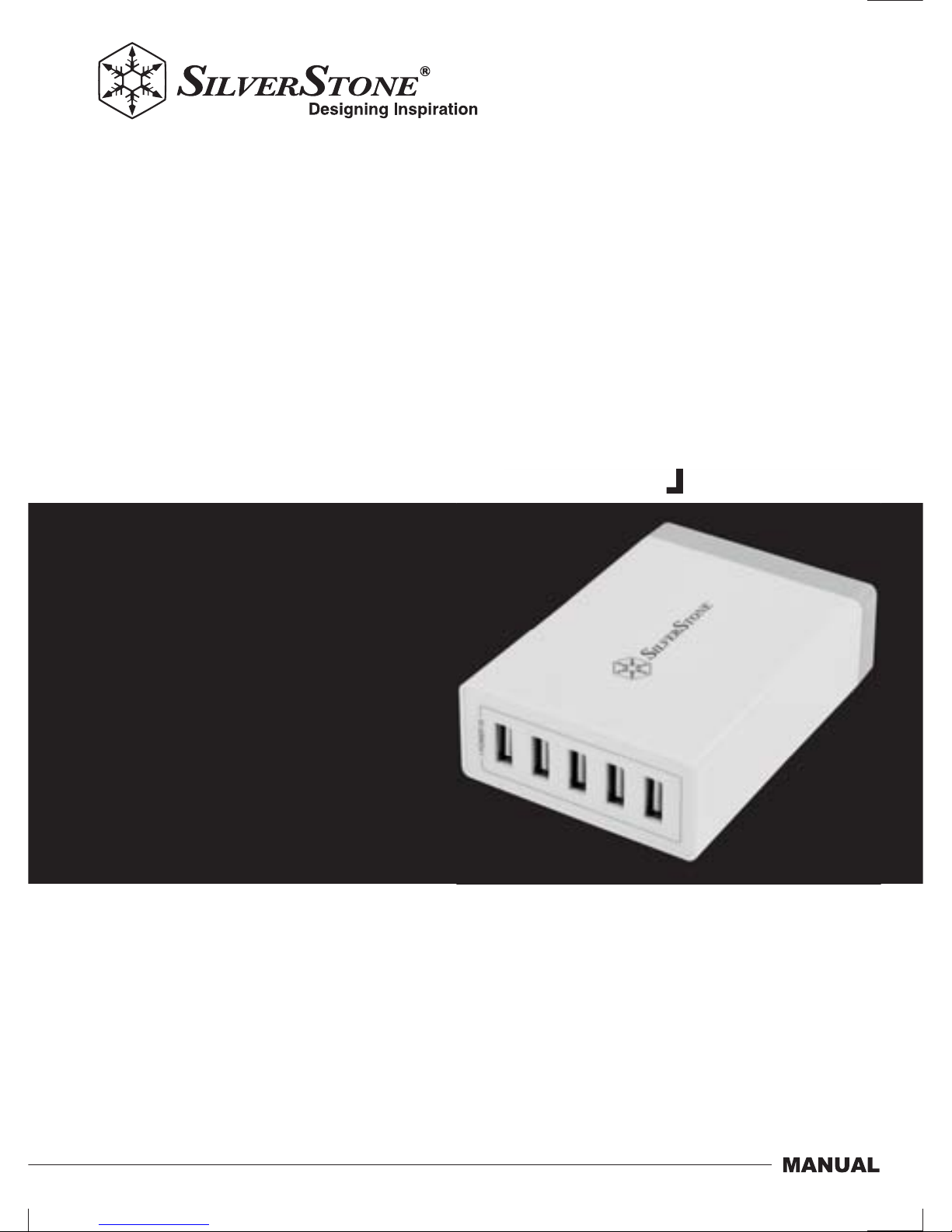
Mobile Accessories
UC01
40W 8A 5-Port smart high speed USB Charger
0
Page 2

Page 3

The following manual and guides were carefully prepared by the SilverStone engineering team to
help you maximize the potential of your SilverStone product. Please keep this manual for future
reference when upgrading or performing maintenance on your system. A copy of this manual can also
be downloaded from our website at:
Installation and system optimization guide:
Product Overview
Special Features
Specification
Packaging Contents
Installation Chart
Q&A
Attention
Warranty
P.1
P.1
P.1
P.2
P.3
P.6
P.11
P.12
Page 4

Product Overview
1
Specifications
Most mobile device's accompanying charger only has a single USB port for output so if more devices
need charging simultaneously when traveling or even at home, it’s often very inconvenient to charge
one device at a time or use multiple wall sockets and chargers. To solve this problem, SilverStone
created UC01, a compact fast charger with 5 USB ports. It requires only one AC wall socket to support
charging up to five phones or tablets simultaneously. With high output of 8A over 5V to provide a total
of 40W of power and intelligent POWER IQ technology, each port can automatically detect and provide
optimum current up to 2.4A for fast charging connected devices. For safety, the UC01 not only adheres
to BC1.2 specification, it is safe for use anywhere with support for universal 100 to 240 voltage, over
current protection, short circuit protection and over voltage protection.
Model No.
Color
Material
USB charging ports
Input
Output
Wattage
Max. Amps per port
Security Protection
Net Weight
Dimension
SST-UC01W
White
Plastic
5
AC 100-240V 50/60Hz, 1.2A
5V/8A
40W
2.4A
Over current protection(OCP)
Over voltage protection(OVP)
Short circuit protection(SCP)
170g±20g
64mm (W) x 30.2mm (H) x 96.3mm (D)
Introduction
Special Features
Five USB ports support charging up to five phones or tablets devices simultaneously
POWER IQ technology identifies and delivers fastest possible charge for each device
Compact and portable with 150cm cable for convenient placement anywhere
Every port capable of maximum 2.4A power delivery
Rigorous security protection for safety
Mobile Accessories UC01
Page 5

Packaging contents
2
UC01 case X1
Power cord X1
case
X1
er cord X
1
Mobile Accessories UC01
Page 6

Installation charts
3
01
Netzkabel an das UC01-Gehäuse anschließen
Por favor inserte el cable de potencia en la carcasa UC01
inserire il cavo di alimentazione nel case UC01
Please inserts the Power cord into the UC01 case
Вставьте кабель питания в UC01
전원 코드를 UC01 케이스에 삽입하십시오
將電源線插入UC01
将电源线插入UC01
電源コードをUC01ケースに接続します
veuillez insérer le cordon d'alimentation dans le boîtier de l'UC01
Mobile Accessories UC01
Page 7

Installation charts
4
02
Netzkabel an die Steckdose anschließen
Por favor conecte el cable de potencia a la toma de corriente
collegare il cavo di alimentazione alla presa
Please connect with the power cord to the outlet
Подключите кабель питания к розетке
전원 코드를 콘센트에 연결하십시오
將電源線連接至插座
将电源线连接至插座
電源コードをコンセントに接続します
veuillez raccorder le cordon d'alimentation à la prise
Mobile Accessories UC01
Page 8

Installation charts
5
03
Ihre Geräte (bspw. Telefon oder Tablet) zum Schnellladen
anschließen
Por favor conecte sus dispositivos (como teléfonos o tabletas) para
disfrutar de la carga rápida
collegare ai dispositivi (telefono o tablet) per una carica rapida
Please connect with your devices (such as phone or tablet)
to enjoy fast charging
Подключите своё устройство (например, смартфон или планшет),
наслаждайтесь быстрой зарядкой
장치(예: 휴대폰 또는 태블릿)에 연결하여 급속 충전을 하십시오
連接至裝置(如手機或平板),享受便捷快充
连接至装置(如手机或平板),享受便捷快充
お持ちのモバイル装置(スマートホンやタブレット)を接続して高速充電を行います
veuillez raccorder vos appareils (tels qu'un téléphone ou une tablette)
pour bénéficier d'un chargement rapide
Mobile Accessories UC01
Page 9

Q&A
6
Welchen Ladeanschluss sollte ich zum Aufladen meines Geräts verwenden?
Der UC01 kann maximal 2.4 A je USB-Port unterstützen; die Stromrate hingegen variiert je nach Ladezustand
Ihrer Geräte. Wenn der Akku eines Gerätes fast vollständig geladen ist, passt der UC01 die Stromabgabe zum
Schutz des Gerätes automatisch an.
Qué puerto de carga debería usar para cargar mi dispositivo?
El UC01 puede entregar un máximo de 2.4A por cada puerto USB, pero la tasa real variará según el estado
de carga de su dispositivo. Cuando la batería de un dispositivo está casi llena, el UC01 ajustará de forma
automática la salida para protegerlo.
Quale porta di carica si deve usare per caricare il dispositivo?
UC01 può supportare un massimo di 2.4A per ogni porta USB, ma la velocità di erogazione della corrente
varia in base allo stato di carica dei dispositivi. Quando la batteria del dispositivo è quasi piena, UC01 regolerà
automaticamente l'erogazione di corrente per proteggerlo.
Which charging port should I use to charge my device?
UC01 can support a maximum of 2.4A for each USB port, but the current delivery rate will vary according to
your devices’ charging state. When a device’s battery is nearly full, the UC01 will automatically adjust current
delivery to protect it.
Какой из портов нужно использовать для зарядки моего устройства?
Концентратор UC01 на каждом порту USB обеспечивает максимальный ток 2.4 А, но это очень сильно
зависит от состояния зарядки ваших устройств. Если аккумуляторная батарея устройства почти
полностью заряжена, концентратор UC01 автоматически изменит ток потребления в целях защиты.
장치를 충전하려면 어느 충전 포트를 사용해야 합니까?
UC01은 각 USB에 대해 최대 2.4A를 지원할 수 있으나, 전류 공급 속도는 장치의 충전 상태에 따라 다릅니다.
장치의 배터리가 거의 가득 찬 경우, UC01은 자동으로 전류 공급을 조정하여 장치를 보호합니다.
應該使用哪一個充電孔進行充電?
UC01每個連接埠最高可支援2.4A,輸出電流大小則依充電裝置而定。若您的裝置電力即將充飽,UC01會自動調
整電流以保護裝置。
应该使用哪一个充电孔进行充电?
UC01每个端口最高可支持2.4A,输出电流大小则依充电装置而定。若您的装置电力即将充饱,UC01会自动调整
电流以保护装置。
手持ちの装置の充電にはどのポートを使ったら良いでしょう?
UC01は各USBポートにおいて最大2.4Aに対応しますが、実際の電流配分はご使用の装置の充電状態によって異
なります。装置のバッテリーがほぼフル充電状態であれば、UC01は自動的に電流を調節して装置を保護します。
Quel port de chargement dois-je utiliser pour charger mon appareil ?
UC01 peut prendre en charge un maximum de 2.4 A pour chaque port USB, mais le débit de distribution de
courant varie en fonction du statut de chargement de vos appareils. Quand la batterie d'un appareil est
quasiment pleine, UC01 ajuste automatiquement la distribution de courant pour le protéger.
Mobile Accessories UC01
Page 10

Q&A
7
Was soll ich tun, wenn das UC01 mein(e) Gerät(e) nicht auflädt?
Bitte prüfen Sie Folgendes
A. Stellen Sie sicher, dass Ihr Gerät USB-Stromversorgung mit einem Eingangsstrom von 0 bis 2,4 A und einer
Eingangsspannung von 5 V unterstützt.
B. Vergewissern Sie sich, dass das Netzkabel nicht beschädigt ist, die Steckdose funktioniert und das UC01
richtig an die Steckdose a ngeschlossen ist.
Y si el UC01 no carga mi dispositivo(s)?
Por favor, compruebe lo siguiente
A. Asegúrese de que su dispositivo se alimenta mediante USB con una entrada de corriente entre 0 y 2,4
amperios y una entrada de voltaje de 5.
B. Asegúrese de que el cable de corriente no está roto y está conectado a una toma de corriente útil y
firmemente conectado al UC01
Cosa succede se UC01 non carica i dispositivi?
Controllare quanto segue
A. Assicurarsi che il dispositivo sia alimentato tramite USB con una corrente di ingresso tra 0 e 2,4 amp e una
tensione di ingresso di 5 V.
B. Assicurarsi che il cavo di alimentazione non sia rotto e sia collegato ad una presa a muro attiva e che sia
collegato saldamente a UC01.
What if the UC01 is not charging my device(s)?
Please check the following
A. Ensure that your device is USB-powered with an input current between 0 and 2.4 amps and a voltage input of 5.
B. Ensure that the power cord isn’t broken, and it is connected to an active wall outlet and also firmly connected
to the UC01.
Que faire si l'UC01 ne charge pas mon(mes) appareil(s) ?
Veuillez vérifier ce qui suit
A. Assurez-vous que votre appareil est alimenté par USB avec un courant d'entrée entre 0 et 2,4 A et une
tension d'entrée de 5 V.
B. Assurez-vous que le cordon d'alimentation n'est pas cassé, qu'il est branché à une prise secteur active et
qu'il est également fermement raccordé à l'UC01.
Mobile Accessories UC01
Page 11
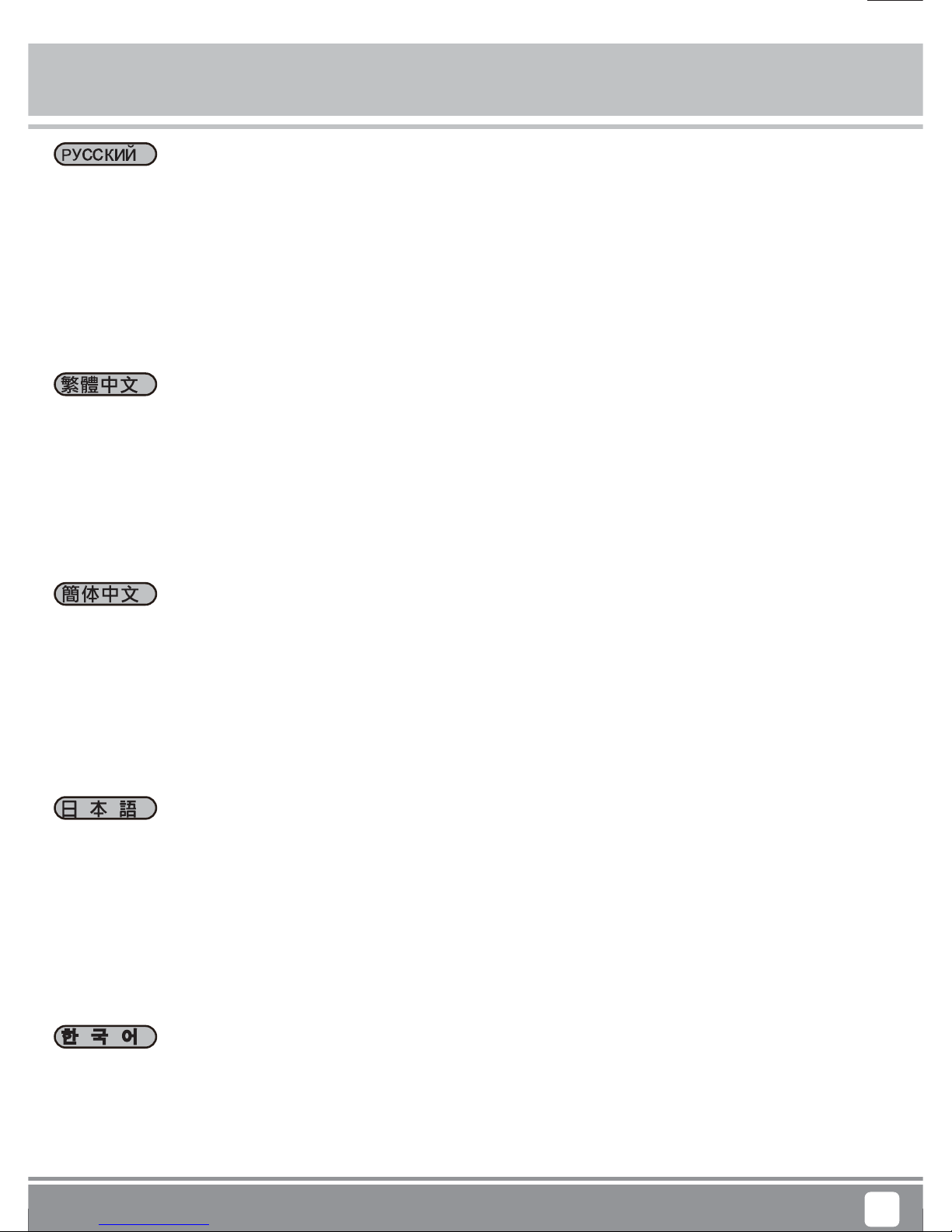
Q&A
8
UC01이 장치를 충전하지 못할 경우 어떻게 해야 합니까?
다음을 확인하십시오.
A. 0 ~ 2.4A 사이의 입력 전류와 5V의 입력 전압이 USB 연결을 통해 장치에 공급되는지 확인하십시오.
B. 전원 코드가 파손되지 않았는지, 그리고 전류가 흐르는 벽 콘센트에 연결되고 또한 UC01에 제대로
연결되었는지 확인하십시오.
為何UC01無法對裝置進行充電?
請確認以下步驟
A. 確認被充電裝置可經由USB供電於0至2.4安培的電流及5V電壓輸入
B. 確認電源線無損壞並且確實連接至插座與UC01
为何UC01无法对装置进行充电?
请确认以下步骤
A. 确认被充电装置可经由USB供电于0至2.4安培的电流及5V电压输入
B. 确认电源线无损坏并且确实连接至插座与UC01
装置がUC01で充電されていませんが?
以下をチェックしてください。
A.お持ちの装置がUSB電源対応で、入力電流が0~2.4Aの範囲、入力電圧が5Vであること。
B.電源コードが破損していないこと、コンセントに電力が供給されており、コードがUC01に確実に接続されている
こと。
Что делать если моё устройство не заряжается?
Пожалуйста, проверьте следующие моменты:
A. Убедитесь, что для зарядки вашего устройства достаточно тока 2,4 А и напряжения 5 В.
B. Убедитесь, что шнур питания не повреждён и подключен к исправной розетке, а также проверьте
надёжность его соединения с UC01.
Mobile Accessories UC01
Page 12

Q&A
9
Was für USB-Ladekabel sollte ich mit diesem Ladegerät nutzen?
Zur Gewährleistung absoluter Sicherheit und bester Leistung sollten Sie zum Schutz Ihres Geräts dessen
Originalkabel oder zertifizierte Kabel von Drittanbietern verwenden.
Qué tipo de cables de carga USB debería usar con este cargador?
Para asegurar la completa seguridad y el mejor rendimiento, recomendamos encarecidamente al usuario que
use el cable original de su dispositivo o cables certificados de terceros para proteger su dispositivo.
Che tipo di cavi di carica USB si deve utilizzare con questo caricatore?
Per garantire la completa sicurezza e prestazioni ottimali, si consiglia vivamente di utilizzare il cavo originale
del dispositivo o cavi omologati di terzi per proteggere il dispositivo.
What kind of USB charging cables should I use with this charger?
To ensure complete safety and best performance, we strongly recommend the user to use your device's
original cable or third-party certified cables to protect your device.
Какие кабели следует использовать для данного зарядного устройства?
Чтобы обеспечить безопасность и максимальную производительность, мы настоятельно рекомендуем
использовать оригинальные или сертифицированные кабели для вашего устройства.
이 충전기에 어떤 종류의 USB 충전 케이블을 사용해야 합니까?
완전한 안전과 최상의 성능을 보장하기 위해, 장치에 원래 제공된 케이블 또는 인증된 타사 케이블을 사용하여
장치를 보호할 것을 권장합니다.
針對此款充電器該使用何種USB充電線材?
為了確保安全及最佳充電效能,建議使用原廠充電線,或經由第三方認證的線材,來保護您的裝置
针对此款充电器该使用何种USB充电线材?
为了确保安全及最佳充电效能,建议使用原厂充电线,或经由第三方认证的线材,来保护您的装置
この充電器にはどんなUSB充電ケーブルを使えば良いでしょうか?
安全および最善の性能を保証するには、お持ちの装置を保護するため、装置に付属のケーブルまたは認可された
サードパーティーのケーブルをご使用になるよう、強くお勧めいたします。
Quels types de câbles de chargement USB dois-je utiliser avec ce chargeur ?
Pour garantir une sécurité complète et les meilleures performances, nous vous conseillons vivement d'utiliser
le câble d'origine de votre appareil ou des câbles tiers certifiés afin de protéger votre appareil.
Mobile Accessories UC01
Page 13

Q&A
10
Wie prüfe ich Eingangsstrom und Eingangsspannung meines Gerätes?
Bitte beachten Sie dazu die Bedienungsanleitung Ihres Geräts, das ursprüngliche OEM-Ladegerät oder
erkundigen Sie sich beim Hersteller.
Cómo compruebo la entrada de corriente y voltaje de mi dispositivo?
Por favor, consulte el manual de usuario de su dispositivo, adaptador de carga OEM original o contacte con
el fabricante para determinar esta información
Come si controllano la corrente e la tensione di ingresso del dispositivo?
Consultare il manuale dell'utente del dispositivo, l'adattatore di carica OEM originale oppure contattare il
produttore per determinare queste informazioni.
How do I check my device’s input current and voltage?
Please refer to your device’s user manual, original OEM charging adapter, or contact the
manufacturer to determine this information.
Как узнать параметры входного тока и напряжения для моего устройства?
Ищите эту информацию в руководстве пользователя вашего устройства. Также эти данные можно
найти на оригинальном адаптере зарядного устройства или обратиться в техническую поддержку
производителя.
장치의 입력 전류 및 전압을 어떻게 확인합니까?
장치의 사용 설명서, 원래의 OEM 충전 어댑터를 참조하거나 이러한 정보를 제조업체에 문의하여 확인하십시오.
該如何確認欲充電裝置的輸入電流及電壓?
請參考欲充電裝置之使用手冊、原廠充電器標示或與製造商聯絡進行確認
该如何确认欲充电装置的输入电流及电压?
请参考欲充电装置之使用手册、原厂充电器标示或与制造商联络进行确认
手元の装置の入力電流および電圧はどのように確認できますか?
この情報の確認には、お持ちの装置のユーザーマニュアル、オリジナルのOEM充電器を参照されるか、製造元にご
連絡ください。
Comment vérifier le courant et la tension d'entrée de mon appareil ?
Veuillez consulter le manuel d'utilisation de votre appareil, l'adaptateur de chargement du fournisseur d'origine
ou contacter le fabricant pour déterminer ces informations.
Mobile Accessories UC01
Page 14

Attention
11
1. Bitte lesen Sie die Bedienungsanleitung vor Benutzung des UC01 aufmerksam.
2. Bitte achten Sie darauf, dass das Netzteil an die Steckdose angeschlossen ist.
3. Bitte ziehen Sie das Netzteil, wenn das UC01 längere Zeit nicht benutzt wird.
4. Das UC01 dient nur dem Einsatz in trockenen Innenräumen. Kein Teil des Produkts darf feucht bzw. mit
feuchten oder gar nassen Händen berührt werden.
1. Por favor, lea el manual de usuario con cuidado antes de usar el UC01
2. Por favor, asegúrese de que el adaptador de corriente esté conectado a la toma
3. Desconecte el adaptador si el UC01 no va a usarse durante un periodo de tiempo prolongado
4. El UC01 está pensando para usarse sólo en interiores secos. Ninguna parte de este producto debería estar
húmeda, luego nunca lo manipule con sus manos mojadas.
1. Veuillez lire attentivement le manuel d'utilisation avant d'utiliser l'UC01.
2. Veuillez vous assurer que l'adaptateur secteur est branché dans la prise.
3. Veuillez débrancher l'adaptateur s'il n'est pas prévu d'utiliser l'UC01 pendant une durée prolongée.
4. L'UC01 est uniquement destiné à une utilisation en intérieur et en conditions sèches. Aucune pièce du produit ne
peut être humide, par conséquent ne le manipulez jamais avec les mains mouillées.
1. Please read the user manual carefully before using UC01.
2. Please make sure the AC adapter is plugged into the outlet.
3. Please un-plug the adapter if UC01 is not to be used for an extended period of time.
4. UC01 is only intended for use in dry indoor conditions. No part of the product should be allowed to become
moist so never handle it with your hands wet.
1. Пожалуйста, внимательно ознакомьтесь с инструкцией перед использованием UC01 .
2. Пожалуйста, убедитесь, что адаптер переменного тока подключен к розетке.
3. Пожалуйста, отключайте устройство если оно не используется в течении длительного времени.
4. Зарядное устройство UC01 должно использоваться только внутри помещения. Нельзя допускать попадания
влаги на поверхность устройства, в том числе, запрещается использовать UC01 мокрыми руками.
1. UC01을 사용하기 전에 사용 설명서를 주의해서 읽으십시오.
2. AC 어댑터가 콘센트에 연결되었는지 확인하십시오.
3. UC01을 장기간 사용하지 않을 경우 어댑터를 뽑아 두십시오.
4. UC01은 건조한 실내에서만 사용하도록 제조되었습니다. 제품의 어떠한 부품도 젖어서는 안 되며, 따라서
젖은 손으로 제품을 취급하지 마십시오.
1.使用UC01前請仔細閱讀說明書
2.請確認AC電源線已連接至插座
3.若長時間不使用UC01,請拔除插頭
4.UC01僅限使用於乾燥之室內環境,勿於雙手潮濕的情況下碰觸任何產品部位
1.使用UC01前请仔细阅读说明书
2.请确认AC电源线已连接至插座
3.若长时间不使用UC01,请拔除插头
4.UC01仅限使用于干燥之室内环境,勿于双手潮湿的情况下碰触任何产品部位
1.UC01ご使用の前にユーザーマニュアルをよくお読みください。
2.ACアダプタがコンセントに挿してあることを確認します。
3.UC01が長時間使用されない場合はアダプタをコンセントから外してください。
4.UC01は乾燥した室内での使用を前提として設計されています。製品の部品は皆湿気を嫌いますので濡れた手
で操作しないでください。
1. Veuillez lire attentivement le manuel d'utilisation avant d'utiliser l'UC01.
2. Veuillez vous assurer que l'adaptateur secteur est branché dans la prise.
3. Veuillez débrancher l'adaptateur s'il n'est pas prévu d'utiliser l'UC01 pendant une durée prolongée.
4. L'UC01 est uniquement destiné à une utilisation en intérieur et en conditions sèches. Aucune pièce du produit
ne peut être humide, par conséquent ne le manipulez jamais avec les mains mouillées.
Mobile Accessories UC01
Page 15

Warranty
12
This product has a limited 1 year warranty in North America and Australia.
For information on warranty periods in other regions, please contact your reseller or SilverStone authorized distributor.
Additional info & contacts
For North America (usasupport@silverstonetek.com)
SilverStone Technology in North America may repair or replace defective product with refurbished product that is not new but ha
Replacement product will be warranted for remainder of the warranty period or thirty days, whichever is longer. All products s
back to the place of purchase if it is within 30 days of purchase, after 30 days, customers need to initiate RMA procedure with
in USA by first downloading the “USA RMA form for end-users” form from the below link and follow its instructions.
http://silverstonetek.com/contactus.php
For Australia only (support@silverstonetek.com)
Our goods come with guarantees that cannot be excluded under the Australian Consumer Law.
You are entitled to a replacement or refund for a major failure and for compensation for any other reasonably foreseeable loss
You are also entitled to have the goods repaired or replaced if the goods fail to be of acceptable quality and the failure does
Please refer to above “Warranty terms & conditions” for further warranty details.
SilverStone Technology Co., Ltd. 12F No. 168 Jiankang Rd., Zhonghe Dist., New Taipei City 235 Taiwan R.O.C. + 886-2-8228-1238
(standard international call charges apply)
For Europe (support.eu@silverstonetek.de)
For all other regions (support@silverstonetek.com)
1. Product component defects or damages resulted from defective production is covered under warranty.
Defects or damages with the following conditions will be fixed or replaced under SilverStone Technology’s jurisdiction.
a) Usage in accordance with instructions provided in this manual, with no misuse, overuse, or other inappropriate actions.
b) Damage not caused by natural disaster (thunder, fire, earthquake, flood, salt, wind, insect, animals, etc…)
c) Product is not disassembled, modified, or fixed. Components not disassembled or replaced.
d) Warranty mark/stickers are not removed or broken.
Loss or damages resulted from conditions other than ones listed above are not covered under warranty.
2. Under warranty, SilverStone Technology’s maximum liability is limited to the current market value for the product (depreciat
shipping, handling, and other fees). SilverStone Technology is not responsible for other damages or loss associated with t
3. Under warranty, SilverStone Technology is obligated to repair or replace its defective products. Under no circumstances wil
Technology be liable for damages in connection with the sale, purchase, or use including but not limited to loss of data, l
profits, loss of use of the product or incidental or consequential damage whether or not foreseeable and whether or not bas
contract or negligence, even if SilverStone Technology has been advised of the possibility of such damages.
4. Warranty covers only the original purchaser through authorized SilverStone distributors and resellers and is not transferabl
purchaser.
5. You must provide sales receipt or invoice with clear indication of purchase date to determine warranty eligibility.
6. If a problem develops during the warranty period, please contact your retailer/reseller/SilverStone authorized distributors
http://www.silverstonetek.com.
Please note that: (i) You must provide proof of original purchase of the product by a dated itemized receipt; (ii) You shal
(or otherwise transporting) the product to SilverStone authorized distributors. SilverStone authorized distributors will be
(or otherwise transporting) the product back to you after completing the warranty service; (iii) Before you send the produc
Return Merchandise Authorization (“RMA”) number from SilverStone. Updated warranty information will be posted on SilverSton
Please visit http://www.silverstonetek.com for the latest updates.
Warranty terms & conditions
Mobile Accessories UC01
Page 16

G11226150
