Page 1

USB 3.1 charging and
5V 2.4A
Gb/s
5
data transfer station
UC03-PRO / UC04-PRO
U
d
e
e
p
S
r
e
p
u
S
5
e
h
T
Gb/s
G
5
b
B
p
S
s
(
U
S
B
3
.
1
G
e
n
1
)
i
t
h
w
t
U
n
a
i
l
p
m
o
C
5V 2.4A
S
B
B
C
1
.
2
Page 2

Introduction
SilverStone’s UC03-PRO is a professional 7 port USB data transfer and charging station. It is capable of outputting
up to 36W for all 7 connected USB devices combined. A built-in high performance hub can also provide full bandwidth to
each of the 7 USB ports so all connected devices can transfer data equally fast up to USB3.1 Gen 1 speed of 5Gbps. One
can easily setup or deploy data to 7 mobile phones, tablet, flash drive, and other USB devices simultaneously while charging
them at the same time. Apple Configurator is supported as well for those working with large amount of iOS devices. For
safety, the UC03-PRO adheres to BC 1.2 specification, supports universal 100 to 240 voltage, over current protection, and
short circuit protection to make sure it works safely in nearly any conditions. If you are a gadget-loving individual or professional
looking for a portable USB charging and data transfer station for home, business, or education, the UC03-PRO is the solution
for you.
Special Features
Compact and portable design
Smart, foldable organizers with anti-scratch, anti-slip pads safely hold devices and keep everything organized
Compliant with USB BC 1.2
Multinational adapter socket included for worldwide travel use
Seven USB ports support up to seven devices with 5V/2.4A fast charging
Supports Apple Configurator application for managing multiple iOS devices
Full-featured protection mechanisms ensure safe usage at all times
Page 3
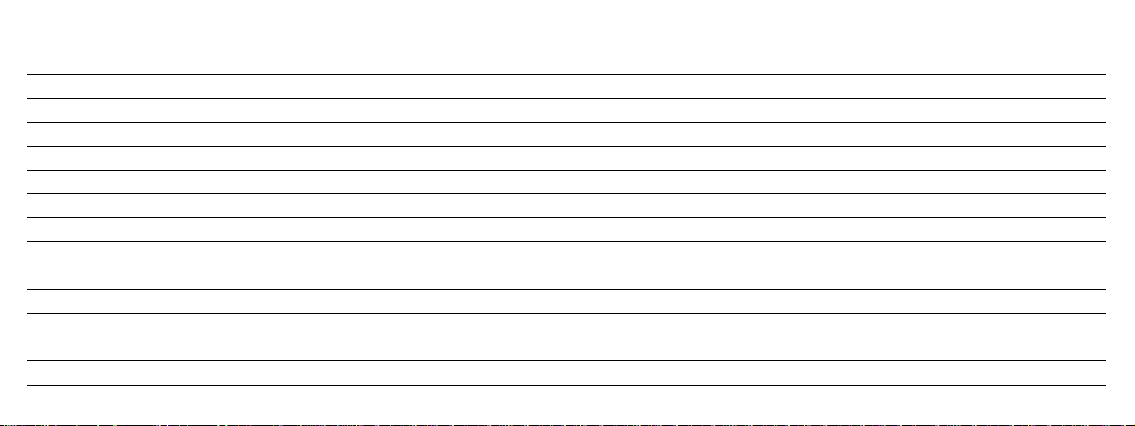
Specification
Model No
Color
Material
Controller
Front I/O Port
USB ports
Data transfer rate
LED indicator
Environment
Security Protection
Operating system support
Net Weight
Dimension
SST-UC03B-PRO
Black
Plastic
Genesys Logic GL3523 X2
USB Type-B connector x 1 (Input), USB Type-A connector x 7 (Output)
USB 3.1 Type-A connector x 7, max 2.4 amp per port
USB 3.1 gen 1 up to 5 Gbps (Compatible with USB 3.0 / USB 2.0 / 1.1)
Power LED: Blue
Operating Temperature: 0°C ~ 75°C, Operating Humidity: 10%RH ~ 90%RH
Storage Temperature: -10°C ~ 80°C, Storage Humidity: 5%RH ~ 95%RH
Over current protection (OCP), Short circuit protection (SCP)
Microsoft Windows 7 (32bit/64bit), 8/8.1/10 (32bit/64bit) or future
release versions, Mac OS 10.5 or above, Linux Kernel 2.6.31 or above
150g
200mm (W) x 23mm (H) x 53mm (D)
Page 4
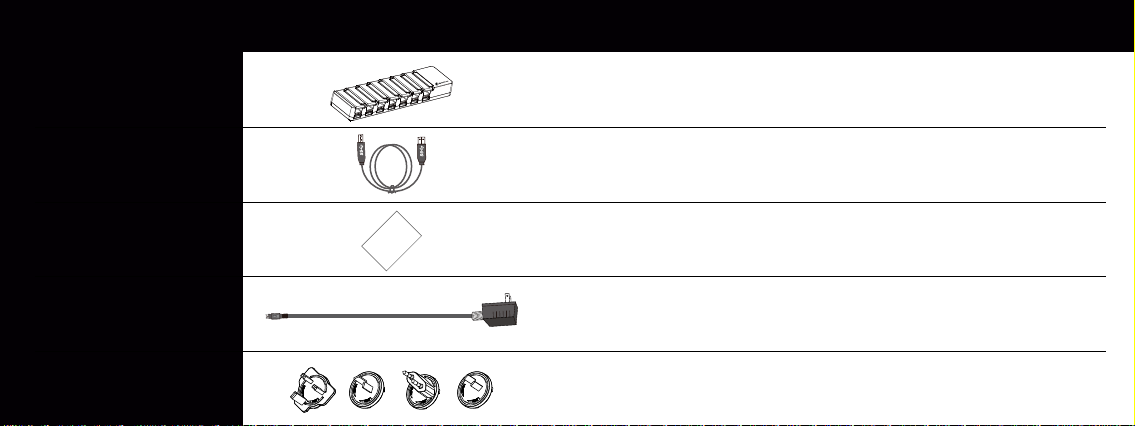
Item Description
Quantity
UC03-PRO
UC03B-PRO charging station
USB 3.1 Gen 1 data cable
User manual
Power adapter 12V / 3A
Universal plugs
1
1
1
1
4
Page 5
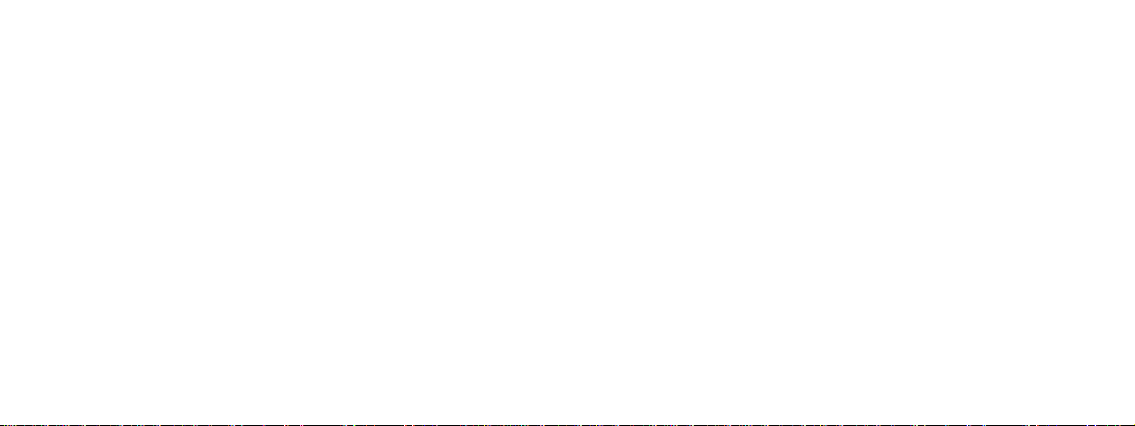
Introduction
SilverStone’s UC04-PRO is a professional 10 port USB data transfer and charging station. It is capable of outputting
up to 60W for all 10 connected USB devices combined. A built-in high performance hub can also provide full bandwidth to
each of the 10 USB ports so all connected devices can transfer data equally fast up to USB3.1 Gen 1 speed of 5Gbps. One
can easily setup or deploy data to 10 mobile phones, tablet, flash drive, and other USB devices simultaneously while charging
them at the same time. Apple Configurator is supported as well for those working with large amount of iOS devices. For
safety, the UC04-PRO adheres to BC 1.2 specification, supports universal 100 to 240 voltage, over current protection, and
short circuit protection to make sure it works safely in nearly any conditions. If you are a gadget-loving individual or
professional looking for a portable USB charging and data transfer station for home, business, or education, the UC04-PRO is
the solution for you.
Special Features
Compact and portable design
Smart, foldable organizers with anti-scratch, anti-slip pads safely hold devices and keep everything organized
Compliant with USB BC 1.2
Ten USB ports support up to ten devices with 5V/2.4A fast charging
Supports Apple Configurator application for managing multiple iOS devices
Full-featured protection mechanisms ensure safe usage at all times
Page 6
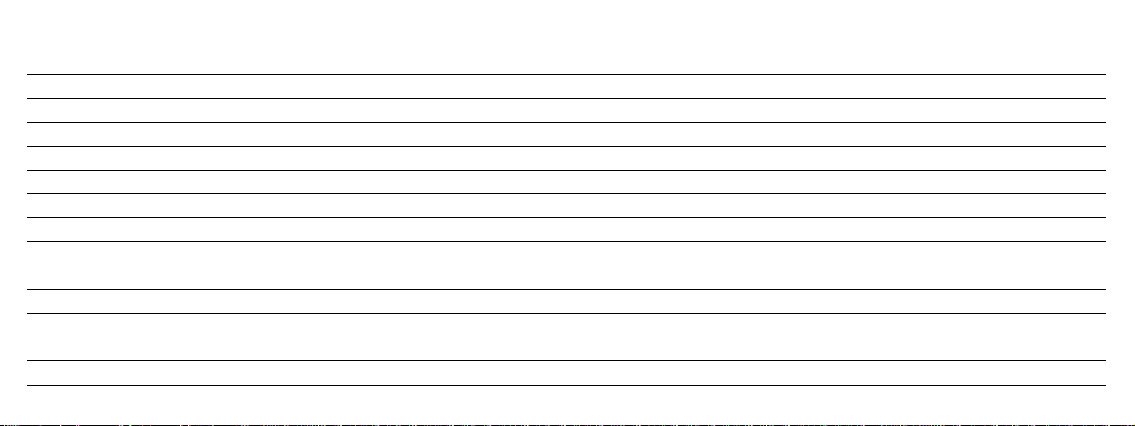
Specification
Model No
Model No
Color
Color
Material
Material
Controller
Controller
Front I/O Port
Front I/O Port
USB ports
USB ports
Data transfer rate
Data transfer rate
LED indicator
LED indicator
Environment
Environment
Security Protection
Security Protection
Operating system support
Operating system support
Net Weight
Net Weight
Dimension
Dimension
SST-UC04B-PRO
Black
Plastic
Genesys Logic GL3523 X3
USB Type-B connector x 1 (Input), USB Type-A connector x 10 (Output)
USB 3.1 Type-A connector x 10, max 2.4 amp per port
USB 3.1 gen 1 up to 5 Gbps (Compatible with USB 3.0 / USB 2.0 / 1.1)
Power LED: Blue
Operating Temperature: 0°C ~ 75°C, Operating Humidity: 10%RH ~ 90%RH
Storage Temperature: -10°C ~ 80°C, Storage Humidity: 5%RH ~ 95%RH
Over current protection (OCP), Short circuit protection (SCP)
Microsoft Windows 7 (32bit/64bit), 8/8.1/10 (32bit/64bit) or future
release versions, Mac OS 10.5 or above, Linux Kernel 2.6.31 or above
214g
270mm (W) x 28mm (H) x 53mm (D)
Page 7

Item Description Quantity
UC04-PRO
UC04B-PRO charging station
USB 3.1 Gen 1 data cable
User manual
Power adapter 12V/ 5A
Power cord – USA (Reference)
1
1
1
1
1
Page 8

Installation / setup (in reference to UC03-PRO)
1. Remove the charging station from the box and verify the package contents.
Nehmen Sie die Ladestation aus dem Karton und überprüfen Sie den Lieferumfang.
Retirez la station de charge de la boîte et vérifiez le contenu de l'emballage.
Saque la estación de carga de la caja y verifique los contenidos del paquete.
Rimuovere la stazione di carica dalla confezione e verificare il contenuto della confezione.
ไทย
นำสถานีชาร์จออกจากกล่ อง และตรวจสอบรายการต่าง ๆ ในกล่องบรรจุว่ามีครบถ้วน
Извлеките зарядную станцию из коробки и проверьте содержимое упаковки.
從包裝盒中取出UC03-PRO 或是 UC04-PRO,並且辨識內容物是否與說明書相符
从包装盒中取出UC03-PRO 或是 UC04-PRO, 并且辨识内容物是否与说明书相符
箱から充電ステーションを取りだし、パッケージ内容を確認します。
상자에서 충전 스테이션을 꺼내 포장 내용물을 확인합니다.
Page 9

2. Connect the power adapter to the charging station first.
Connect USB 3.1 Gen 1 cable to charging station and
computer.
Verbinden Sie zunächst das Netzteil mit der Ladestation.
Verbinden Sie USB-3.1-Gen-1-Kabel mit Ladestation
und Computer.
Raccordez d'abord l'adaptateur secteur à la station de charge.
Raccordez le câble USB 3.1 Gén 1 à la station de charge et
à l'ordinateur.
Conecte primero al adaptador de corriente a la estación de carga.
Conecte el cable USB 3.1 Gen 1 a la estación de carga y el
ordenador.
Prima collegare l'adattatore di corrente alla stazione di carica.
Collegare il cavo USB 3.1 Gen 1 alla stazione di carica e al
computer.
ไทย
แรกสุดเชื่อมต่ออะแดปเตอร์เพาเวอร์เข้ากับสถานีชาร์จ เชื่อมต่อสายเคเบิล
USB 3.1 Gen 1 ไปยังสถานีชาร์จแล ะคอมพิวเตอร์
Подключите адаптер питания к зарядной станции.
Подключите кабель USB 3.1 Gen 1 к зарядной станции
и компьютеру.
連接電源變壓器至UC03-PRO / UC04-PRO本體使用
USB 3.1 Ge n 1 資料傳 輸線連 結UC 03-P RO / UC04-PRO與電腦
连接电源变压器至UC03-PRO / UC04-PRO本体使用
USB 3.1 Ge n 1 数据传 输线链 接UC 03-P RO / UC04-PRO与计算机
まず、電源アダプタを充電ステーションに接続します。
USB 3.1 Gen 1ケーブルを充電ステーションとコンピューターに
接続します。
먼저 전원 어댑터를 충전 스테이션에 연결합니다.
USB 3.1 Gen 1 케이블로 충전 스테이션과 컴퓨터를 연결합니다.
USB 3.1 data cable
AC Adapter
Page 10

3. Connect your devices to the USB ports.
Verbinden Sie Ihre Geräte mit den USB-Anschlüssen.
Raccordez vos appareils aux ports USB.
Conecte sus dispositivos a los puertos USB.
Collegare i dispositivi alle porte USB.
ไทย
เชื่อมต่ ออุปกรณ์ของคุ ณเข้ากับพอร์ ต USB
Подключите устройства к USB-портам.
連接您的裝置到USB插孔
连接您的装置到USB插孔
お持ちのデバイスをUSBポートに接続します。
사용자의 장치를 USB 포트에 연결합니다.
External device
Page 11

4. Lift up the foldable dividers for device placement on the station.
Heben Sie die faltbaren Trennblätter für die Geräteplatzierung
an der Station an.
Soulevez les séparateurs pliables pour placer l'appareil sur la
station.
Levante los divisores plegables para la colocación de dispositivos
en la estación
Sollevare i separatori pieghevoli per il posizionamento del
dispositivo sulla stazione.
ไทย
ยกตัวแบ่งที่สามารถพับได้สำหรับวางอุปกรณ์บนสถานีขึ้นมา
Поднимите складные разделители для
размещения устройств на станции.
為便利您行動裝置放置在UC03-PRO或UC04-PRO上,
請將可折疊背架往上翻開
为便利您行动装置放置在UC03-PRO或UC04-PRO上,
请将可折迭背架往上翻开
折りたたみ式デバイダーをステーションへのデ
バイス設置のために開きます。
스테이션에 장치를 넣기 위해 접이식 분리기를
들어올립니다.
Page 12

5. Place devices to available slots and rest them on dividers as shown.
Platzieren Sie Geräte in verfügbaren Steckplätzen und lassen
Sie sie wie abgebildet auf Trennblättern ruhen.
Placez les appareils dans les emplacements disponibles et
posez-les sur les séparateurs comme indiqué.
Coloque los dispositivos en los zócalos disponibles y repóselos
en los divisores como se muestra.
Collocare i dispositivi sugli slot disponibili e poggiarli sui
separatori, come mostrato.
ไทย
เสียบอุปกรณ์เข้ากับสล็อตที่ว่าง และพิงไว้กับตัวแบ่ง ดังแสดงในภาพ
Поместите устройства в доступные слоты и
установите их на разделители как показано
на рисунке.
如右圖所示,放置您的裝置於掀起的背架當中
如右图所示,放置您的装置于掀起的背架当中
Pデバイスを開いたスロットに置いて、図のよ
うにデバイダーにもたれさせます。
장치를 사용 가능한 슬롯에 끼우고 그림과 같이
분리기에 받쳐 둡니다.
Page 13

6. Start enjoying your UC03-PRO / UC04-PRO’s charging
and data transferring capabilities.
Nun können Sie die Aufladung und Datenübertragung Ihres
UC03-PRO / UC04-PRO nutzen.
Vous pouvez profiter des capacités de charge et de transfert
de données de votre UC03-PRO/UC04-PRO.
Empiece a disfrutar de las capacidades de carga y
transferencia de datos de su UC03-PRO / UC04-PRO
Iniziare ad utilizzare le funzionalità di carica e trasferimento
dati di UC03-PRO / UC04-PRO.
ไทย
เริ่มใช้คุณสมบัติการชาร์จและถ่ายโอนข้อมูลของ
UC03-PRO / UC04-PRO ได้เลย
Начните пользоваться функцией зарядки и
передачи данных UC03-PRO / UC04-PRO.
開始享受超效率的UC03-PRO / UC04-PRO充電
或是資料傳輸性能
开始享受超效率的UC03-PRO / UC04-PRO充电
或是数据传输性能
UC03-PRO / UC04-PROの充電およびデータ
転送機能をご堪能ください。
UC03-PRO/UC04-PRO의 충전 및 데이터
전송 기능의 사용을 시작합니다.
Page 14

Additional product usage information
1. Please follow the install steps outlined in the manual before use.
2. Please use original cables included with your devices for best charging performance. Use of lower quality cables may reduce charging speeds.
3. If your device does not have/support CDP (Charging Downstream Port),then you cannot transfer data while the device is charging.
4. When connecting UC03B-PRO / UC04B-PRO to computer for the first time, driver will self-install so it may take some time before you can start using it.
5. Please make sure power adapter is connected properly before using UC03B-PRO / UC04B-PRO.
6. Your computer must support USB3.1 Gen1 standard to obtain 5 Gbps performance. Otherwise, it will default to USB 2.0 speeds.
7. If you are not planning on using your UC03B-PRO / UC04B-PRO for a long time, please unplug the power adapter.
8. Please use the product in dry environment, do not handle it with moist hands.
9. UC03B-PRO/ UC04B-PRO can automatically adjust current output in conjunction with device needs. If a device charge is nearly full,
UC03B-PRO / UC04B-PRO will reduce output to protect connected device.
1. Bitte befolgen Sie vor Benutzung die Installationsschritte in der Anleitung.
2. Bitte verwenden Sie für optimale Ladeleistung die ursprünglich mit Ihren Geräten mitgelieferten Kabel. Die Nutzung minderwertiger Kabel kann die Ladegeschwindigkeit verringern.
3. Falls Ihr Gerät keinen CDP (Charging Downstream Port) hat/unterstützt, können Sie während der Aufladung des Gerätes keine Daten übertragen.
4. Bei erstmaliger Verbindung der UC03B-PRO / UC04B-PRO mit dem Computer installiert sich der Treiber selbst, sodass es einige Zeit dauern kann, bis Sie mit der Nutzung beginnen können.
5. Bitte stellen Sie vor Nutzung der UC03B-PRO / UC04B-PRO sicher, dass das Netzteil richtig angeschlossen ist.
6. Ihr Computer muss zur Erreichung von 5-Gb/s-Leistung den USB-3.1-Gen-1-Standard unterstützen. Andernfalls erfolgt eine Rückkehr zu USB-2.0-Geschwindigkeit.
7. Falls Sie planen, Ihre UC03B-PRO / UC04B-PRO lange Zeit zu nutzen, ziehen Sie das Netzteil ab.
8. Bitte verwenden Sie das Produkt in einer trockenen Umgebung. Berühren Sie es nicht mit feuchten oder gar nassen Händen.
9. UC03B-PRO/ UC04B-PRO kann die aktuelle Ausgabe automatisch in Verbindung mit den Geräteanforderungen anpassen. Falls ein Gerät fast vollständig aufgeladen ist, reduziert UC03B-PRO / UC04B-PRO zum
Schutz des verbundenen Gerätes die Ausgabe.
Page 15

1. Veuillez suivre les étapes d'installation indiquées dans le manuel avant utilisation.
2. Veuillez utiliser les câbles d'origine inclus avec vos appareils pour obtenir les meilleures performances de chargement. L'utilisation de câbles de qualité inférieure peut réduire les vitesses de chargement.
3. Si votre appareil ne dispose pas/ne prend pas en charge CDP (Port de chargement en aval), vous ne pouvez alors pas transférer des données pendant que l'appareil est en charge.
4. Lors du raccordement de l'UC03B-PRO / UC04B-PRO à un ordinateur pour la première fois, le pilote s'installe automatiquement. Un certain temps peut donc être nécessaire avant de pouvoir commencer à l'utiliser.
5. Veuillez vous assurer que l'adaptateur secteur est branché correctement avant d'utiliser l'UC03B-PRO / UC04B-PRO.
6. Votre ordinateur doit prendre en charge la norme USB 3.1 Gén1 si vous désirez obtenir un fonctionnement à 5 Gbit/s. Dans le cas contraire, il repasse aux vitesses USB 2.0 par défaut.
7. Si vous ne prévoyez pas d'utiliser votre UC03B-PRO / UC04B-PRO pendant une durée prolongée, veuillez débrancher l'adaptateur secteur.
8. Veuillez utiliser le produit dans un environnement sec, ne le manipulez pas avec les mains mouillées.
9. L'UC03B-PRO/ UC04B-PRO peut ajuster automatiquement le courant en sortie selon les besoins des appareils. Si la charge d'un appareil est quasiment pleine, l'UC03B-PRO / UC04B-PRO réduit la
sortie pour protéger l'appareil connecté.
1. Por favor, siga los pasos de instalación detallados en el manual antes del uso.
2. Use por favor los cables originales incluidos en sus dispositivos para el mejor rendimiento de carga posible. El uso de cables de calidad inferior podría reducir la velocidad de carga.
3. Si su dispositivo no tiene/soporta CDP (Charging Downstream Port) no podrá transferir datos mientras el dispositivo esté cargando.
4. Cuando conecte el UC03B-PRO/UC04B-PRO al ordenador por primera vez, el controlador se instalará solo, luego podría pasar algo de tiempo antes de que pueda empezar a usarlo.
5. Por favor, asegúrese de que el adaptador de corriente está conectado apropiadamente antes de usar el UC03B-PRO/UC04B-PRO.
6. Su ordenador debe aceptar el estándar USB3.1 Gen1 para conseguir un rendimiento de 5 Gbps. En caso contrario usará por defecto velocidades USB 2.0
7. Si no está pensando en usar su UC03B-PRO/UC04B-PRO durante un largo tiempo, por favor desconecte el adaptador de corriente.
8. Por favor, use el producto en un entorno seco, no lo toque con manos húmedas.
9. El UC03B-PRO/UC04B-PRO puede ajustar de forma automática su salida junto con las necesidades de los dispositivos. Si la carga de un dispositivo está casi completada, el UC03B-PRO/UC04B-PRO
reducirá la salida para proteger el dispositivo conectado.
1. Seguire i passaggi di installazione descritti nel manuale prima dell'uso.
2. Utilizzare i cavi originali in dotazione con i dispositivi per ottenere le migliori prestazioni di carica. L'uso di cavi di qualità inferiore può ridurre la velocità di carica.
3. Se il tuo dispositivo non dispone di/non supporta CDP (Charging Downstream Port), non è possibile trasferire dati mentre il dispositivo è in carica.
4. Quando si collega UC03B-PRO / UC04B-PRO al computer per la prima volta, il driver si autoinstalla, quindi potrebbe essere necessario del tempo prima di poterlo utilizzare.
5. Assicurarsi che l'adattatore di corrente sia collegato correttamente prima di utilizzare UC03B-PRO / UC04B-PRO.
6. Il computer deve supportare lo standard USB3.1 Gen1 per ottenere prestazioni a 5 Gbps. Diversamente sarà impostato in modo predefinito alla velocità USB 2.0.
7. Se non si utilizza UC03B-PRO / UC04B-PRO per un periodo di tempo prolungato, scollegare il cavo di corrente.
8. Utilizzare il prodotto in un ambiente asciutto e non maneggiarlo con le mani umide.
9. UC03B-PRO/ UC04B-PRO può regolare automaticamente l'uscita di corrente in combinazione con le esigenze del dispositivo. Se la carica del dispositivo è quasi completa, UC03B-PRO / UC04B-PRO
riduce l'uscita per proteggere il dispositivo collegato.
Page 16

ไทย
1. ก่อนการใช้งาน โปรดปฏิบัติตามขั้นตอนการติดตั้งที่อธิบายในคู่มือ
2. โปรดใช้สายเคเบิลของแท้ที่ให้มากับอุปกรณ์ของคุณ เพื่อประสิทธิภาพในการชาร์จที่ดีที่สุด การใช้สายเคเบิลคุณภาพต่ำ อาจทำให้ความเร็วในการชาร์จลดลง
3. ถ้าอุปกรณ์ของคุณไม่มี/สนับสนุน CDP (พอร์ตการชาร์จดาวน์สตรีม) คุณจะไม่สามารถถ่ายโอนข้อมูลในขณะที่อุปกรณ์กำลังชาร์จได้
4. ในขณะที่เชื่อมต่อ UC03B-PRO / UC04B-PRO ไปยังคอมพิวเตอร์ครั้งแรก ไดรเวอร์จะติดตั้งด้วยตัวเอง ดังนั้นอาจใช้
5. โปรดตรวจดูให้แน่ใจว่าอะแดปเตอร์เพาเวอร์เชื่อมต่ออย่างเหมาะสม ก่อนที่จะใช้ UC03B-PRO / UC04B-PRO
6. คอมพิวเตอร์ของคุณต้องสนับสนุนมาตรฐาน USB3.1 Gen1 เพื่อให้ได้สมรรถนะระดับ 5 Gbps ไม่เช่นนั้น ความเร็วจะตกลงมาเท่ากับ USB 2.0
7. ถ้าคุณวางแผนที่จะไม่ใช้ UC03B-PRO / UC04B-PRO เป็นเวลานาน โปรดถอดปลั๊กอะแดปเตอร์เพาเวอร์ออก
8. โปรดใช้ผลิตภัณฑ์ในสภาพแวดล้อมที่แห้ง อย่าถือในขณะที่มือชื้น
9. UC03B-PRO/ UC04B-PRO สามารถปรับกระแสเอาต์พุตให้เหมาะกับความต้องการของอุปกรณ์โดยอัตโนมัติ ถ้าอุปกรณ์ชาร์จเกือบเต็มแล้
1. Перед использованием устройства выполните шаги, описанные в руководстве.
2. Пожалуйста, используйте оригинальные кабели, входящие в комплект поставки, для обеспечения наилучшей зарядки. Использование кабелей низкого качества может снизить скорость зарядки.
3. Если ваше устройство не поддерживает функцию CDP (Charging Downstream Port), вы не сможете передавать данные во время зарядки.
4. При первом подключении UC03B-PRO / UC04B-PRO к компьютеру драйвер будет
5. Перед использованием UC03B-PRO / UC04B-PRO убедитесь, что адаптер питания подключен правильно.
6. Ваш компьютер должен поддерживать стандарт USB3.1 Gen1, чтобы обеспечить скорость 5 Гбит/с. В противном случае будут установлены скорости USB 2.0.
7. Если вы не планируете использовать UC03B-PRO / UC04B-PRO в течение длительного времени, пожалуйста, отключите адаптер
8. Пользуйтесь продуктом в сухом месте, не используйте его влажными руками.
9. UC03B-PRO/ UC04B-PRO может самостоятельно регулировать ток в зависимости от потребностей устройства. Если заряд устройства почти заполнен, UC03B-PRO / UC04B-PRO уменьшит
мощность зарядки для защиты подключенного устройства.
1.在您使用之前,請遵照陳列在產品使用手冊上的安裝步驟
2.為了您最佳的充電效率,請使用原來附贈在您行動裝置的充電線。使用低品質傳輸線可能會導致充電(傳輸)速度緩慢。
3.假如您的行動裝置並沒有支援CDP (Charging Downstream Port),那麼當您行動裝置在充電時您可能無法傳輸資料。
4.當您首次連接UC03B-PRO以及UC04B-PRO到您的電腦時,驅動程式會自動安裝,而這可能會在您正式使用之前花費些需時間。
5.在使用UC03B-PRO以及UC04B-PRO時請確保您行動裝置的電源轉接頭妥善連結。
6.您的電腦必須支援USB 3.1 Gen1規格,以便您的裝置能以5 Gbps速度傳輸。否則,傳輸速度可能會降至USB 2.0的傳輸速度。
7.假如您計畫長期不使用UC03B-PRO / UC04B-PRO,請拔掉您的電源插頭。
8.請使用UC03B-PRO / UC04B-PRO在乾燥的環境底下,當雙手濕漉時請不要操作您的UC03B-PRO / UC04B-PRO
9.UC03B-PRO/ UC04B-PRO輸出電流大小則依充電裝置而定。若您的裝置電力即將充飽UC03B-PRO / UC04B-PRO會減少電流輸出以保護連結裝置。
самостоятельно установлен, поэтому может потребоваться некоторое время, прежде чем вы сможете использовать его.
เวลาสักครู่ก่อนที่คุณจะสามารถเริ่มใช้งานได้
ว UC03B-PRO / UC04B-PRO จะลดระดับเอาต์พุตลง เพื่อปกป้องอุปกรณ์ที่เชื่อมต่อ
питания.
Page 17

1.在您使用之前,请遵照陈列在产品使用手册上的安装步骤
2.为了您最佳的充电效率,请使用原来附赠在您行动装置的充电线。使用低质量传输线可能会导致充电(传输)速度缓慢。
3.假如您的行动装置并没有支持CDP (Charging Downstream Port),那么当您行动装置在充电时您可能无法传输数据。
4.当您首次连接UC03B-PRO以及UC04B-PRO到您的计算机时,驱动程序会自动安装,而这可能会在您正式使用之前花费些需时间。
5.在使用UC03B-PRO以及UC04B-PRO时请确保您行动装置的电源转接头妥善连结。
6.您的计算机必须支持USB 3.1 Gen1规格,以便您的装置能以5 Gbps速度传输。否则,传输速度可能会降至USB 2.0的传输速度。
7.假如您计划长期不使用UC03B-PRO / UC04B-PRO,请拔掉您的电源插头。
8.请使用UC03B-PRO / UC04B-PRO在干燥的环境底下,当双手湿漉时请不要操作您的UC03B-PRO / UC04B-PRO
9.UC03B-PRO/ UC04B-PRO输出电流大小则依充电装置而定。若您的装置电力即将充饱UC03B-PRO / UC04B-PRO会减少电流输出以保护链接装置。
1.ご使用前に、マニュアルに記載されたインストール手順に従ってインストールを完了させてください。
2.最善の充電性能には、お持ちのデバイスに付属のケーブルをご使用ください。品質の劣ったケーブルでは充電速度が遅くなる可能性があります。
3.お持ちのデバイスがCDP (Charging Downstream Port)を持たないか未対応の場合、デバイスを充電しながらのデータ転送は行えません。
4.初回、UC03B-PRO / UC04B-PROをコンピューターに接続した場合、ドライバが自動的にインストールされて使用可能になるまで多少時間がかかります。
5.UC03B-PRO / UC04B-PROご使用の前に、電源アダプタが正しく接続されていることをご確認ください。
6.5 Gbpsの性能を得るには、コンピューターがUSB3.1 Gen1仕様に対応している必要があります。そうでないと、USB 2.0の速度となります。
7.UC03B-PRO / UC04B-PROをしばらく利用する予定がない場合、電源アダプタを外してください。
8.製品は乾燥した環境で使用し、湿った手で取り扱わないでください。
9.UC03B-PRO/ UC04B-PROは、デバイスの必要に合わせて出力電流を自動調整します。デバイス充電量がフルに近くなると、UC03B-PRO / UC04B-PROは出力を減少させて接続されたデバイスを
保護します。
1.사용하기 전에 설명에 요약된 설치 단계를 따르십시오.
2.최고의 충전 성능을 얻으려면 장치와 함께 제공된 정품 케이블을 사용하십시오. 품질이 낮은 케이블을 사용하면 충전 속도가 떨어질 수 있습니다.
3.사용자의 장치에 CDP(충전 다운스트림 포트)가 없거나 지원하지 않는 경우 장치가 충전 중일 때는 데이터를 전송할 수 없습니다.
4.UC03B-PRO/UC04B-PRO를 컴퓨터에 처음 연결하는 경우 드라이버가 자동으로 설치되는데, 드라이버 설치가 완료되어 스테이션 사용을 시작할 수 있을 때까지 약간의 시간이 걸립니다.
5.UC03B-PRO/UC04B-PRO를 시작하기 전에 전원 어댑터가 올바로 연결되었는지 확인하십시오.
6.5Gbps의 성능을 얻으려면 사용자의 컴퓨터가 USB3.1 Gen1 표준을 지원해야 합니다. 그렇지 않은 경우 이는 기본값인 USB 2.0 속도로 떨어집니다.
7.UC03B-PRO/UC04B-PRO를 장시간 사용하지 않을 경우 전원 어댑터를 분리하십시오.
8.건조한 환경에서 제품을 사용하고, 젖은 손으로 제품을 취급하지 마십시오.
9.UC03B-PRO/UC04B-PRO는 장치의 필요에 맞춰 현재 출력을 자동으로 조정할 수 있습니다. 장치가 거의 완전하게 충전된 경우 UC03B-PRO/UC04B-PRO가 출력을 줄여 연결된 장치를
보호합니다.
Page 18

Warranty Information
This product has a limited 1 year warranty in North America and Australia.
For information on warranty periods in other regions, please contact your reseller or SilverStone authorized distributor.
本产品自购买之日起,于中国地区(不包含澳门,香港特别行政区)享有一年有限责任保固(部分产品为二年,三年或五年)。
详细保固年限请参照官方网站 www.silverstonetek.com.cn 公布之产品型号为依据。
Warranty terms & conditions
1. Product component defects or damages resulted from defective production is covered under warranty. Defects or damages with the following conditions will be fixed or replaced under SilverStone Technology’s jurisdiction.
a) Usage in accordance with instructions provided in this manual, with no misuse, overuse, or other inappropriate actions.
b) Damage not caused by natural disaster (thunder, fire, earthquake, flood, salt, wind, insect, animals, etc…)
c) Product is not disassembled, modified, or fixed. Components not disassembled or replaced.
d) Warranty mark/stickers are not removed or broken.
Loss or damages resulted from conditions other than ones listed above are not covered under warranty.
2. Under warranty, SilverStone Technology’s maximum liability is limited to the current market value for the product (depreciated value, excluding shipping, handling, and other fees). SilverStone Technology is not responsible
for other damages or loss associated with the use of product.
3. Under warranty, SilverStone Technology is obligated to repair or replace its defective products. Under no circumstances will SilverStone Technology be liable for damages in connection with the sale, purchase, or use including
but not limited to loss of data, loss of business, loss of profits, loss of use of the product or incidental or consequential damage whether or not foreseeable and whether or not based on breach of warranty, contract or negligence,
even if SilverStone Technology has been advised of the possibility of such damages.
4. Warranty covers only the original purchaser through authorized SilverStone distributors and resellers and is not transferable to a second hand purchaser.
5. You must provide sales receipt or invoice with clear indication of purchase date to determine warranty eligibility.
6. If a problem develops during the warranty period, please contact your retailer/reseller/SilverStone authorized distributors or SilverStone http://www.silverstonetek.com.
Please note that: (i) You must provide proof of original purchase of the product by a dated itemized receipt; (ii) You shall bear the cost of shipping (or otherwise transporting) the product to SilverStone authorized distributors.
SilverStone authorized distributors will bear the cost of shipping (or otherwise transporting) the product back to you after completing the warranty service; (iii) Before you send the product, you must be issued a Return
Merchandise Authorization (“RMA”) number from SilverStone. Updated warranty information will be posted on SilverStone’s official website. Please visit http://www.silverstonetek.com for the latest updates.
Page 19

Additional info & contacts
For North America (usasupport@silverstonetek.com)
SilverStone Technology in North America may repair or replace defective product with refurbished product that is not new but has been
functionally tested. Replacement product will be warranted for remainder of the warranty period or thirty days, whichever is longer. All products
should be sent back to the place of purchase if it is within 30 days of purchase, after 30 days, customers need to initiate RMA procedure with
SilverStone Technology in USA by first downloading the “USA RMA form for end-users” form from the below link and follow its instructions.
http://silverstonetek.com/contactus.php
For Australia only (support@silverstonetek.com)
Our goods come with guarantees that cannot be excluded under the Australian Consumer Law.
You are entitled to a replacement or refund for a major failure and for compensation for any other reasonably foreseeable loss or damage.
You are also entitled to have the goods repaired or replaced if the goods fail to be of acceptable quality and the failure does not amount to a
major failure. Please refer to above “Warranty terms & conditions” for further warranty details.
SilverStone Technology Co., Ltd. 12F No. 168 Jiankang Rd., Zhonghe Dist., New Taipei City 235 Taiwan R.O.C. + 886-2-8228-1238
(standard international call charges apply)
For Europe (support.eu@silverstonetek.de)
For China (support@silverstonetek.com.cn)
For all other regions (support@silverstonetek.com)
外壳
(塑胶)
电源
PCBA
线材
螺丝
包材
X
X
X
Page 20

NO.G11234380
