Page 1

Front Panel Storage
5
y
5.25" device bay to 2.5" SAS/SATA 6 Gbit/s
.25" device ba
hot-swap cage
FS204 / FS208 / FS212
Page 2
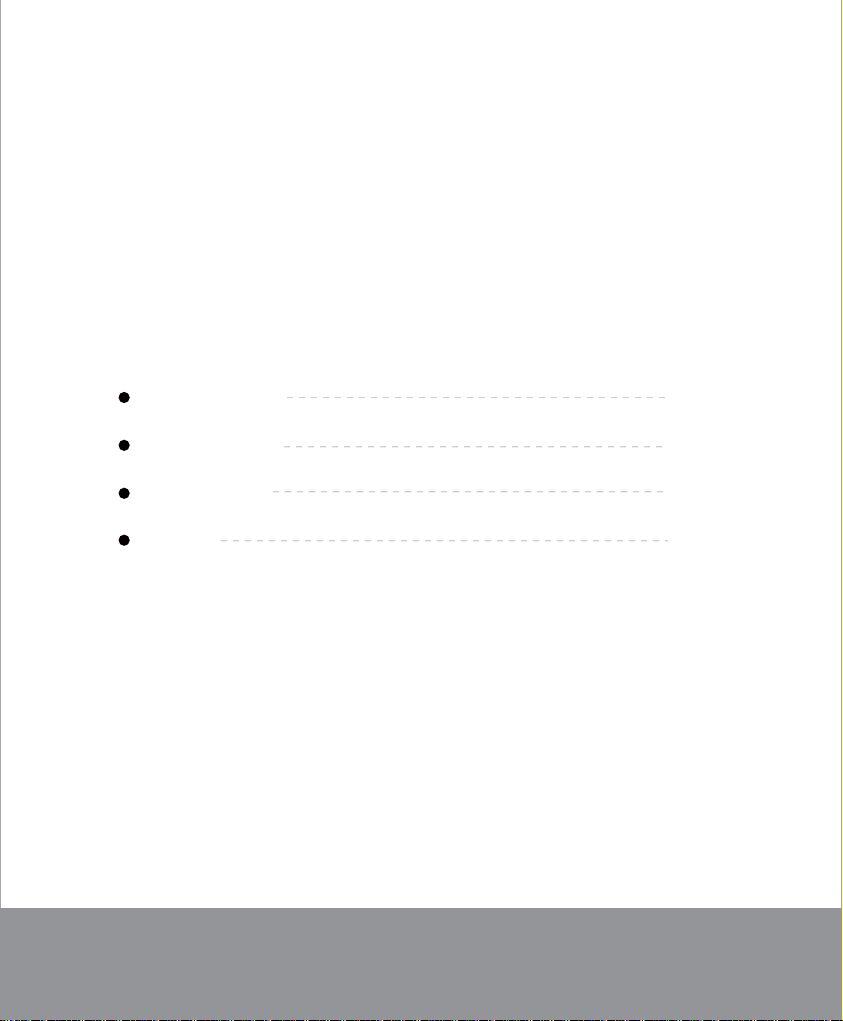
Installation and system optimization guide:
The following manual and guides were carefully prepared by the SilverStone engineering team to
help you maximize the potential of your SilverStone product. Please keep this manual for future
reference when upgrading or performing maintenance on your system. A copy of this manual can also
be downloaded from our website at:
Product Overview
Installation Chart
Indicator Status
Warranty
P.1
P.6
P.10
P.21
Page 3
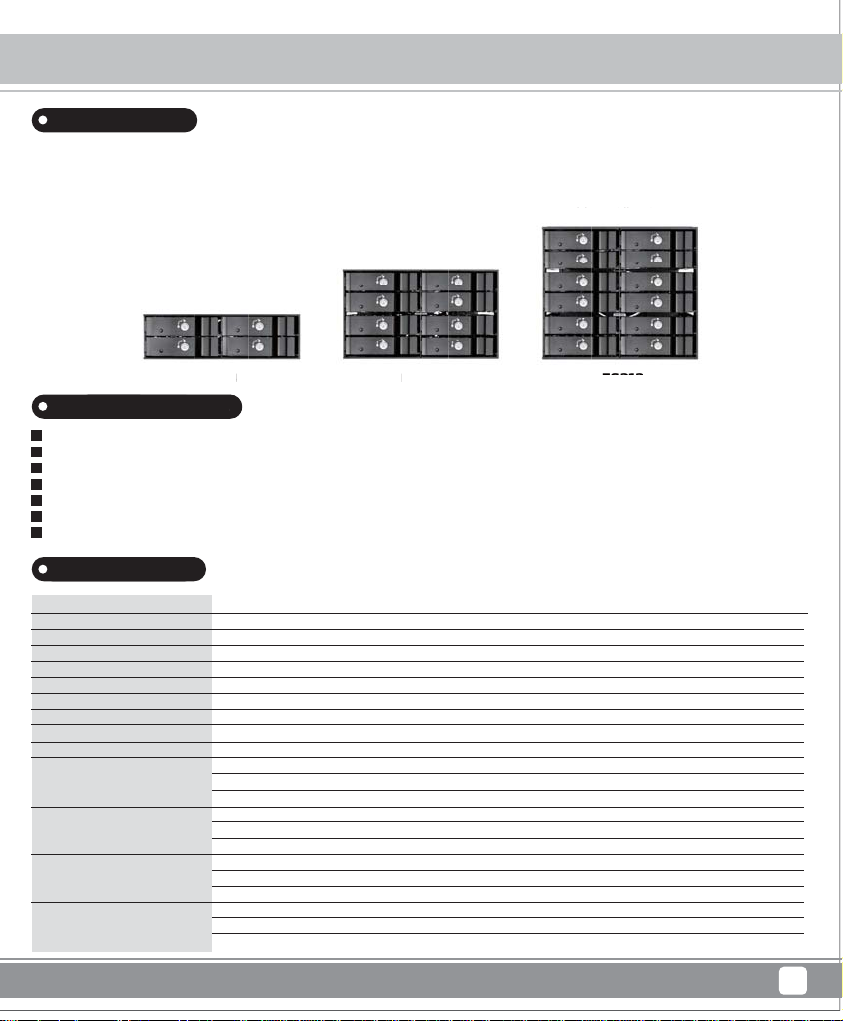
Front Panel Storage
FS2
04
8
Product Overview
Introduction
To accommodate PC user’s need for more storage flexibility and convenience, SilverStone created a line of front bay storage products
called the FS series. These are 5.25” bay chassis designed to fit 3.5” or 2.5” SAS/SATA drives. Equipped with release handle made out
of finely brushed aluminum, hot-swapping drives is extremely quick and comfortable. Built-in cooling fan behind the chassis ensures
drive and run cool for extended life while individual LED indicators let user easily monitor drive status in one glance. For security, each
drive tray also has metal key lock. For those that need to upgrade their current PC with more drives, SilverStone’s FS series is a great
choice.
more drives, SilverStone’s F
FS204 FS208 FS212
Special Features
eatures
Fits 2.5” SAS/SATA 6Gbit/s drives in 5.25” device bay
Individual metal key lock for each drive for extra security
All aluminum body with beautiful hairline brushed finish
Independent drive status LED
Built-in cooling fan for excellent heat dissipation
Compatible with all 2.5” drives up to 14.5mm thickness
Fully supports SATA Hot-Swap function
Specifications
Model
Color
Material
Form factor
Drive support
Transfer rate
Host interface
Power connector
Drive tray security
Number of key
LED indicator
Cooling fan
Net weight
Dimension
SST-FS204B, SST-FS208B, SST-FS212B
Black
Aluminum body, tray, and front bezel
5.25” drive bay
2.5” SAS/SATA HDD or SSD
Up to 6 Gbit/s (dependent on drive speed)
7-Pin SATA connector or SAS primary channel connection
SATA 15-Pin
Triangle metal key lock design with guiding rail & anti-vibration
2
Power On
Fan Failure
Over heating
40mm fan x 2, 3500rpm (FS204)
70mm fan x 1, 3000rpm (FS208)
80mm fan x 1, 3000rpm (FS212)
0.67kg (FS204)
1.33kg (FS208)
1.82kg (FS212)
146Xmm ( W ) 41.7 m m ( H )X180 mm (D) , FS204
146Xmm (W) 85 mm (H)X159 mm (D) , FS208
146Xmm (W) 127 mm (H)X164 mm (D) , FS212
FS20
Blue
Red blinking (slower)
Red blinking (faster)
1
Page 4
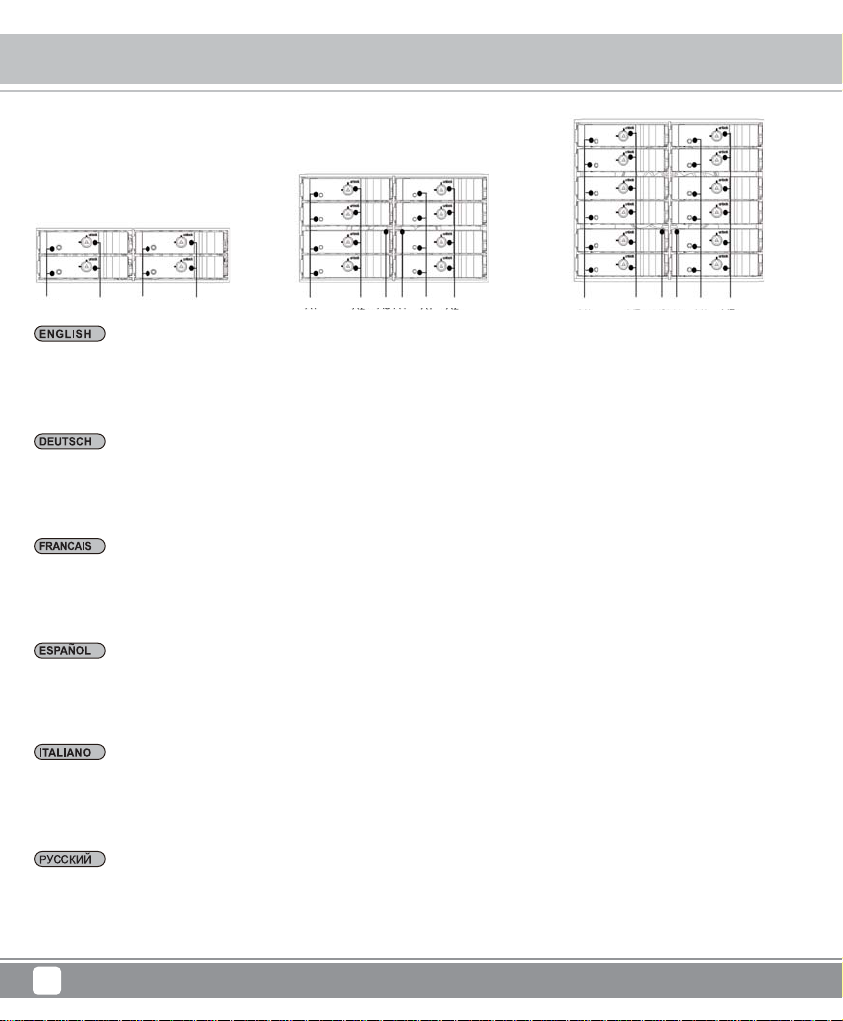
Front Panel Storage
Product Overview
FS204 FS208 FS212
A2 A2 A2 A2A2A4 A4A2
A1 A1 A1 A1A1A3 A3A1
A1 = HDD power & access LED
A2 = Triangle Safety lock
A3 = FAN status LED Solid red for FAN failure
A4 = Temperature status LED Solid red for Overheating
A1 = HDD/SSD Stromversorgung & LED ablesen
A2 = dreieckige Sicherheitsschloss
A3 = Lüfter-Status LED imme rot zeigt Lüfterausfall
A4 = Temperaturstatus LED imme rot ist es überheizt
A1 = HDD/SSD allumé & accès DEL
A2 = Serrure triangulaire de sécurité
A3 = DEL indicateur statut du ventilateur Rouge en continu pour l’échec de la ventilation
A4 = DEL indicateur de la température Rouge continu en cas de surchauffe
A1 = HDD/SSD alimentación & acceso LED
A2 = Cerradura de seguridad triángulo
A3 = LED indicador de Ventilador Rojo continuo para fallo de Ventilador
A4 = LED indicador de Temperatura Rojo continuo para Sobrecalentamiento
A1 = HDD/SSD elettricità e lo accesso LED
A2 = Serratura di sicurezza triangolare
A3 = stato delle ventole LED Rosso fisso per il fallimento della ventola
A4 = Stato della temperatura LED Rosso fisso per surriscaldamento
A1 = HDD/SSD источник питания и считывание сигналов LED
A2 = треугольный ключ безопасности
A3 = индикатор состояния вентилятора LED Постоянный красный сигнал свидетельствует о неисправности вентилятора
A4 = индикатор температуры LED Частое мигание красного сигнала означает перегрев
2
Page 5
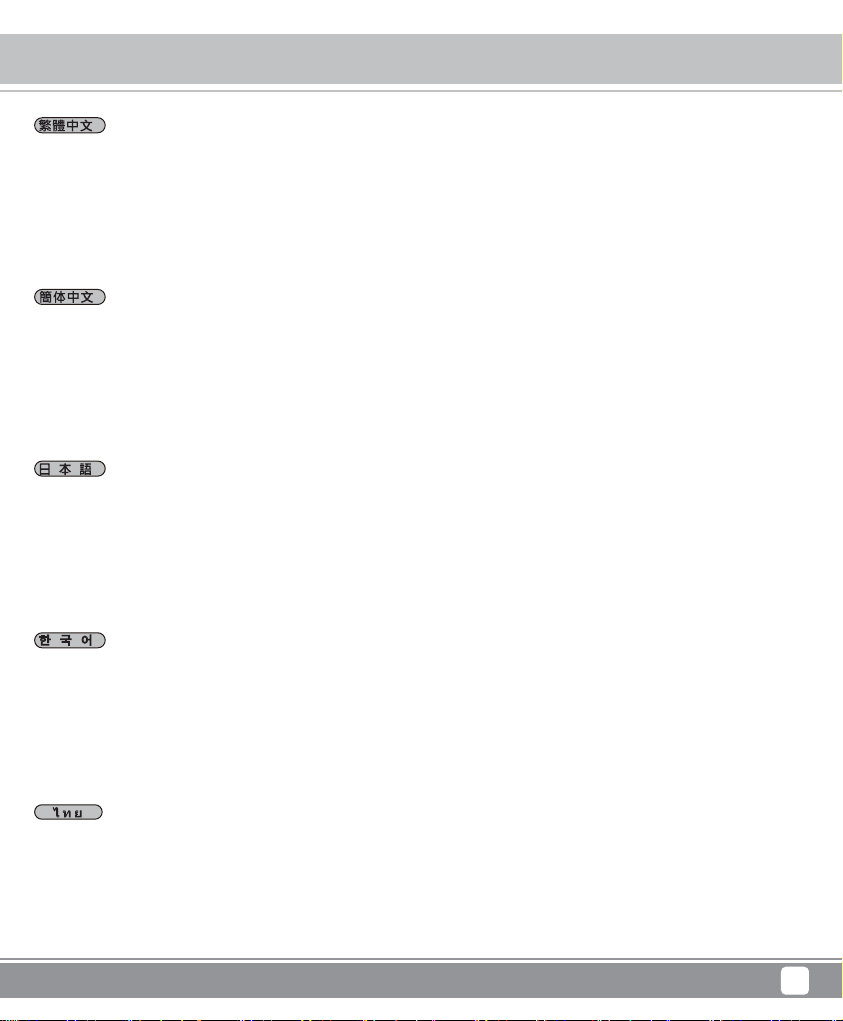
A1 = HDD 電源 & LED狀態燈號
A2 = 三角安全鎖
A3 = 風扇LED狀態燈號,故障恆亮紅燈
A4 = 溫度LED狀態燈號,故障恆亮紅燈
A1 = HDD 电源 & LED状态灯号
A2 = 三角安全锁
A3 = 风扇LED状态灯号,故障恒亮红灯
A4 = 温度LED状态灯号,故障恒亮红灯
A1 = HDD/SSD 電源& LED読み取ります
A2 = 三角形セキュリティロック
A3 = 扇風機狀態LED赤色の場合は扇風機が故障してる
A4 = 温度状態 LED赤色がずっと点灯になった場合は、過熱の情況になったことです
Front Panel Storage
Product Overview
A1 = HDD/SSD 전원& 업로드 LED
A2 =삼각형 모양의 안전 열쇠
A3 = 냉각팬 상태 LED 빨간색 불이 켜질 경우에는 팬 고장입니다
A4 = 온도 상태 LED 빨간색 불이 켜질 경우에는 과열입니다
A1 = สวิตซ์ไฟ HDD/SSD และอ่านค่า LED
A2 = กุญแจสามเหลี่ยม
A3 = ลักษณะพัดลม LED สีแดงวาววับแสดงว่ าพัดลมขัดข้อง
A4 = ลักษณะอุณหภูมิ สีแดงวาววับแสดงว่าร้อนเกินไป
3
Page 6
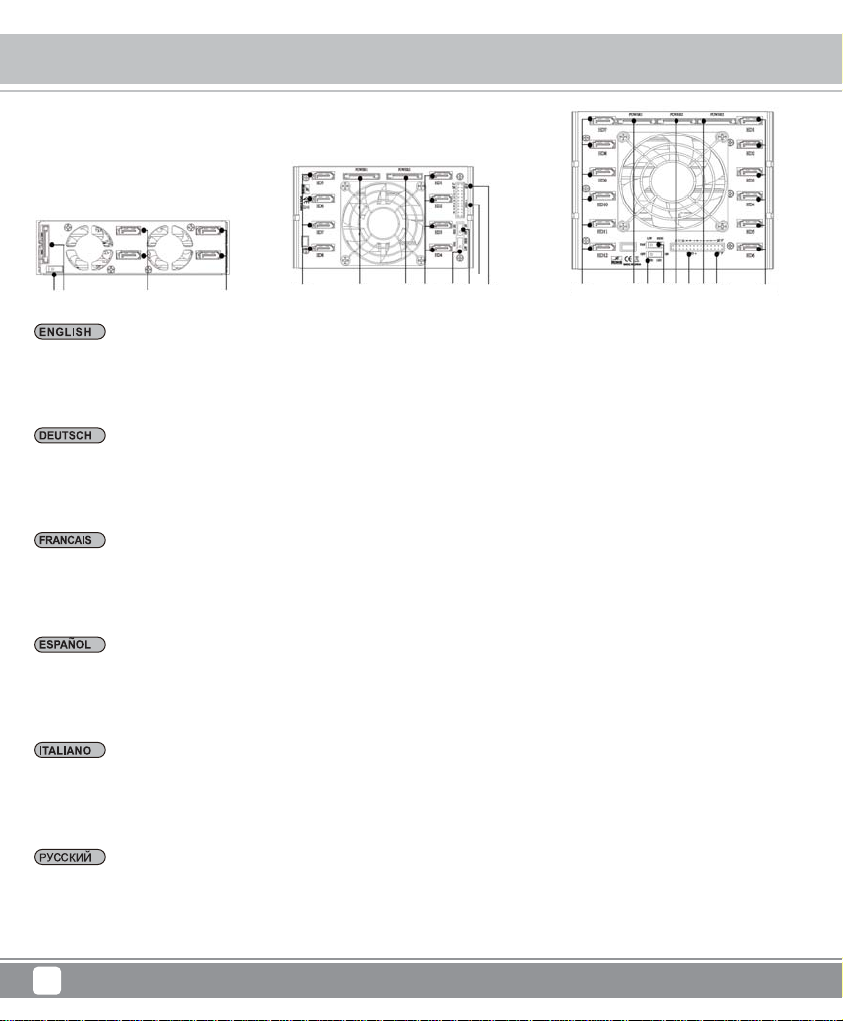
Front Panel Storage
Product Overview
FS204
B2 B1
B4
B1 = SATA data signal connector
B2 = 15pin power connector
B3 = FAN Speed switch Speed switch High (3000rpm)/Low (2400rpm)
B4 = HDD LED Switch (ON/OFF)
B5 = Extension HDD signal jumper
B6 = signal jumper for Temperature & fan
B1 = SATA Datenübertragung Anschlüsse
B2 = 15pin Netzanschluss
B3 = Die Lüfterdrehzahl Schalter schnelle Geschwindigkeit (3000rpm) / langsame Geschwindigkeit (2400rpm)
B4 = HDD/SSD LED Schalter (Ein / Aus)
B5 = Erweiterung des HDD/SSD Signalübertragungsgerät
B6 = Temperatur- und Lüfter-Signalerweiterung-Übertragungsgerät
B1 = Câble de données signaux SATA
B2 = 15pin câble d’alimentation
B3 = DEL HDD/SSD Allumer/Eteindre (ON/OFF)
B4 = Changement de la force de la ventilation Forte (3000rpm)/Faible (2400rpm)
B5 = Extension bretelle signal HDD/SSD
B6 = Extension bretelle signal pour la température et la ventilation
B1 = SATA conector señal de datos
B2 = 15pin conector de alimentación
B3 = Interruptor de velocidad de Ventilador Alto (3000rpm)/Bajo (2400rpm)
B4 = HDD/SSD LED Interruptor (ON/OFF)
B5 = Extensión HDD/SSD terminal de señal
B6 = Extensión terminal de señal para temperatura & ventilador
B1 B1 B1B3B4B5B6 B1 B1
FS208 FS212
B2
B3 B5 B6B2 B2
B2 B2B4
B1 = SATA connettore segnale dati
B2 = 15pin connettore elettricità
B3 = Interruttore di velocità ventola Veloce (3000rpm)/Piano (2400rpm)
B4 = HDD/SSD LED interruttore (ON/OFF)
B5 = E stensione HDD/SSD segnale saltatore
B6 = E stensione segnale saltatore per la temperatura e la ventola
B1 = SATA разъемы передачи данных
B2 = 15-контактные разъемы источника питания
B3 = переключатель скорости вентилятора Высокая скорость(3000 оборотов в минуту)/низкая скорость (2400 оборотов в минуту)
B4 = переключатель LED HDD/SSD (вкл/выкл)
B5 = переключатель продления сигнала HDD/SSD
B6 = переключатель продления сигнала температуры и вентилятора
4
Page 7
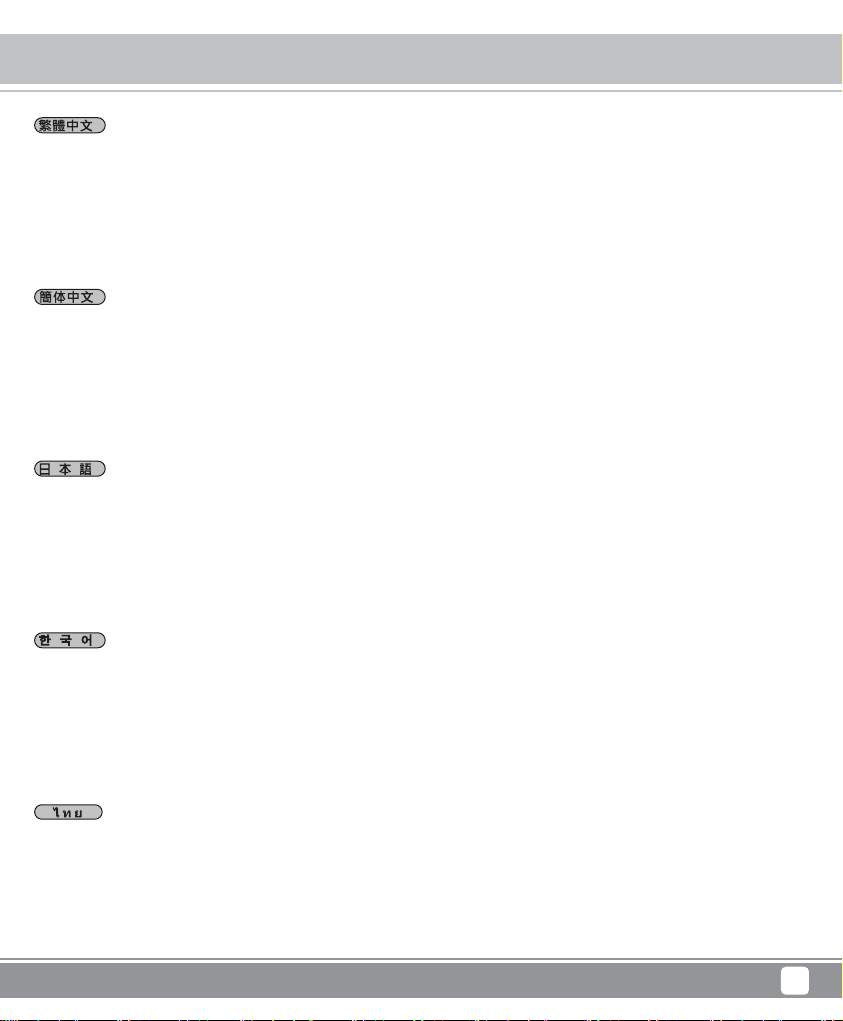
B1 = SATA 資料接頭
B2 = 15pin電源接頭
B3 = 風扇速度切換開關 快(3000rpm)/慢(2400rpm)
B4 = HDD LED 開關 (開/關)
B5 = 延伸HDD信號針腳
B6 = 延伸溫度與風扇信號針腳
B1 = SATA 资料接头
B2 = 15pin电源接头
B3 = 风扇速度切换开关 快(3000rpm)/慢(2400rpm)
B4 = HDD LED 开关 (开/关)
B5 = 延伸HDD信号针脚
B6 = 延伸温度与风扇信号针脚
B1 = SATAデータ伝送コネクタ
B2 = 15pin 電源コネクタ
B3 = 扇風機速度切換スイッチ高速(3000rpm)/低速(2400rpm)
B4 = HDD/SSD LED 切換スイッチ(オン/オフー)
B5 = HDD/SSD信号ジャンパーを伸びます
B6 = 温度と扇風機が信号ジャンパーを伸びます
Front Panel Storage
Product Overview
B1 = SATA 데이터 전송 컨넥션
B2 = 15pin 전원 컨넥션
B3 = 팬 속도 전환 스위치 고속(3000rpm)/저속(2400rpm)
B4 = HDD/SSD LED 전환 스위치(개/폐)
B5 = 연장 HDD/SSD 신호 크로바
B6 = 온도 및 냉각팬 연장 신호 크로바
B1 = SATA หัวต่อถ่ายโอนข้อมูล
B2 = 15pin หัวต่อสวิตซ์ไฟ
B3 = สวิตซ์ปรับความเร็วของพัดลม ความเร็ วสูง(3000rpm)/ความเร็วต่ำ(2400rpm)
B4 = HDD/SSD LED สวิตซ์เปิดปิด
B5 = ขยายสัญญาณจัมเปอร์ HDD / SSD
B6 = ขยายสัญญาณจัมเปอร์ของอุณหภูมิ และพัดลม
5
Page 8
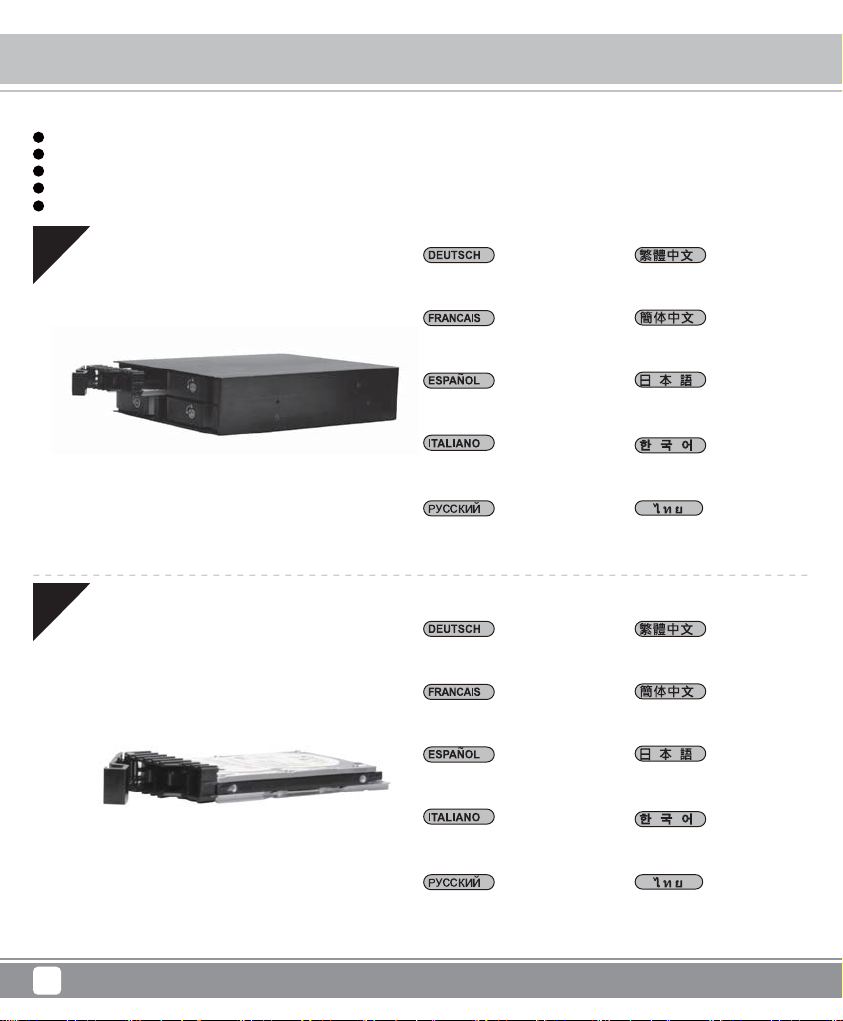
Front Panel Storage
Installation Chart
Before you begin, please make sure that you
1
have all components collected
2
check that all components do not have compatibility problems with each other or with the case
3
if possible, assemble the components outside the case first to make sure they are working
keep the motherboard manual ready for reference during installation
4
prepare a Phillips screwdriver.
5
01
Remove tray
Entfernen Sie die Stützauflage
取出托盤
02
Install drive
Enlever le plateau
Quitar la bandeja
Rimuovere il vassoio
Вытащить лоток
Legen Sie die Festplatte ein
Installer le disque dur
Instalar el disco duro
Installare i dischi
Вставить диск
取出托盘
トレイを削除します
본체의 트레이를 분리합니다
เปิดกรอบด้านหน้า
安裝硬碟
安装硬盘
ハードディスクを挿し 込み ます
하드디스크를 장착합니다
เสียบฮาร์ดดิสก์
6
Page 9

03
Secure with screws
Schrauben Sie ein
Front Panel Storage
Installation Chart
鎖上螺絲固定
04
Insert tray back into drive chassis
Visser la vis
Asegurar con tornillos
Fissare con viti
Закрутить винты
Stecken Sie die Stützauflage
wieder in den Kürper zurück und
stellen Sie die Festplattenstruktur
auch zurück
Insérer à nouveau le plateau
dans le châssis du disque
Volver a inserter la bandeja en
el chasis de disco
Inserire vassoio all'interno chassis
organi di traslazione
锁上螺丝固定
ねじをしめる
나사를 채웁니다
ล็อคสกรู
放回硬碟槽
放回硬盘槽
トレイを機械のハードディスク
構造に挿し込みます
본체의 트레이와 하드 디스크를
원래 자리에 끼워 넣습니다
Вставить лоток обратно в отсек
для жесткого диска
นำถาดเสียบเข้ากับตัวเครื่องและ
โครงฮาร์ดดิสก์
7
Page 10

Front Panel Storage
Installation Chart
05
Install drive chassis into case
Bauen Sie die Festplatte ins
Gehäuse ein
放入機殼
06
Connect SATA and power cable
Installer le châssis du disque
dans la case
Instalar el chasis de disco en la
carcasa
Installare il telaio rigido in caso
Установить жесткий диск в
корпус ПК
Schließen Sie SATA an die
Leitung an
Connecter SATA et le câble
d’alimentation
Conecta SATA y la cable de
alimentación
Collegare il cavo SATA e
elettricità
Соединить SATA с кабелем
питания
放入机箱
ハードディスク固定台を
機械ケース中に入 れます
하드디스크를 본체 케이
스에 장착합니다
ติดตั้งฮาร์ดดิสก์เข้ากับตัวเ
คส
連接SATA 線與電源線
连接SATA 线与电源线
SATAを電力線と接続し
ます
SATA와 전원 케이블을
연결합니다
เชื่อมต่อ SATA เข้ากับสา
ยสวิตซ์ไฟ
8
Page 11

07
Installation complete
Front Panel Storage
Installation Chart
Komplettinstallation
Installation complète
Instalación completada
Completamento installazione
Установка завершена
完成
完成
インストール 完成
설치가 완성되었습니다
ติดตั้งเสร็จ
9
Page 12

Front Panel Storage
Indicator Status
FS204
LED
State
Color
Blink
* When B4 switch is turned to OFF position, the HDD accessing function is disable. In this case, the front accessing LED is displayed
in solid blue only and that means it is with the power ON function only but without blinking accessing signal.
FS208
LED
State
Color
Blink
* When B4 switch is turned to OFF position, the HDD accessing function is disable. In this case, the front accessing LED is displayed
in solid blue only and that means it is with the power ON function only but without blinking accessing signal.
FS212
LED
State
Color
Blink
* When B4 switch is turned to OFF position, the HDD accessing function is disable. In this case, the front accessing LED is displayed
in solid blue only and that means it is with the power ON function only but without blinking accessing signal.
HDD in
Blue
x
HDD in
Blue
x
HDD in
Blue
x
HDD Access
Purple
o
HDD Access
Purple
o
HDD Access
Purple
o
B4 turn OFFA1Overheating
Blue
x
Red
o
A3
B4 turn OFFA1Fan failure
Blue
x
Red
o
A3
B4 turn OFFA1Fan failure
Blue
x
Red
o
Fan failure
Red
o
A4
Overheating
Red
o
A4
Overheating
Red
o
Note: Don’t tilt the tray when inserting it.
10
Page 13

Front Panel Storage
Indicator Status
FS204
LED
Status
Farbe
Blinken
*Bei B4ˇausgeschaltet ist, wird die Lesenfunktion des HDD/SSD beendet. Bei diesem Zeitpnkt vorne zeigt die LED-Anzeige nur blau,
es bedeutet , aber die Signale blinken nicht lesen.
FS208
LED
Status
Farbe
Blinken
*Bei B4ˇausgeschaltet ist, wird die Lesenfunktion des HDD/SSD beendet. Bei diesem Zeitpnkt vorne zeigt die LED-Anzeige nur blau,
es bedeutet , aber die Signale blinken nicht lesen.
FS212
LED
Status
Farbe
Blinken
*Bei B4ˇausgeschaltet ist, wird die Lesenfunktion des HDD/SSD beendet. Bei diesem Zeitpnkt vorne zeigt die LED-Anzeige nur blau,
es bedeutet , aber die Signale blinken nicht lesen.
HDD einfügen
blau
x
HDD einfügen
blau
x
HDD einfügen
blau
x
HDD zugriffen
lila
o
HDD zugriffen
lila
o
HDD zugriffen
lila
o
B4 ausschaltenA1Lüfterausfall
blau
x
rot
o
A3 A4
B4 ausschaltenA1Lüfterausfall
blau
x
rot
o
A3
B4 ausschaltenA1Lüfterausfall
blau
x
rot
o
überheizen
rot
o
überheizen
rot
o
A4
überheizen
rot
o
Hinweis: Beim Auszeihen/Einlegen der Stützauflage, bitte nicht kippen.
11
Page 14

Front Panel Storage
Indicator Status
FS204
LED
Etat
Couleur
Clignotement
* Quand B4 est éteint, la fonction d’accès à HDD/SSD est désactivée. Dans ce cas l’indicateur DEL de devant est d’un bleu continu
seulement, c’est-à-dire que celui-ci est allumé mais ne donne pas de clignotant pour signal d’accès
FS208
LED
Etat
Couleur
Clignotement
* Quand B4 est éteint, la fonction d’accès à HDD/SSD est désactivée. Dans ce cas l’indicateur DEL de devant est d’un bleu continu
seulement, c’est-à-dire que celui-ci est allumé mais ne donne pas de clignotant pour signal d’accès
FS212
LED
Etat
Couleur
Clignotement
* Quand B4 est éteint, la fonction d’accès à HDD/SSD est désactivée. Dans ce cas l’indicateur DEL de devant est d’un bleu continu
seulement, c’est-à-dire que celui-ci est allumé mais ne donne pas de clignotant pour signal d’accès
Dans HDD
Bleu
x
Dans HDD
Bleu
x
Dans HDD
Bleu
x
Accès HDD
Violet
o
Accès HDD
Violet
o
Accès HDD
Violet
o
B4 EteintA1Echec ventilation
Bleu
x
Rouge
o
A3
B4 EteintA1Echec ventilation
Bleu
x
Rouge
o
A3
B4 EteintA1Echec ventilation
Bleu
x
Rouge
o
Surchauffe
Rouge
o
A4
Surchauffe
Rouge
o
A4
Surchauffe
Rouge
o
Remarque : Ne pas incliner le plateau quand vous l’enlevez ou le remettez
12
Page 15

Front Panel Storage
Indicator Status
FS204
LED
Estado
Color
Intermitente
* Cuando el interruptor B4 está en posición OFF, la función de acceso de HDD/SSD está desactivada. En este caso, el indicador de
acceso LED frontal demuestra en azul continuo solo y significa que solo está encendido pero sin el señal intermitente de acceso.
FS208
LED
Estado
Color
Intermitente
* Cuando el interruptor B4 está en posición OFF, la función de acceso de HDD/SSD está desactivada. En este caso, el indicador de
acceso LED frontal demuestra en azul continuo solo y significa que solo está encendido pero sin el señal intermitente de acceso.
FS212
LED
Estado
Color
Intermitente
* Cuando el interruptor B4 está en posición OFF, la función de acceso de HDD/SSD está desactivada. En este caso, el indicador de
acceso LED frontal demuestra en azul continuo solo y significa que solo está encendido pero sin el señal intermitente de acceso.
HDD in
Azul
x
HDD in
Azul
x
HDD in
Azul
x
HDD Acceso
Morado
o
B4 apagadoA1Fallo ventilador
Azul
x
Rojo
o
A1 A3 A4
HDD Acceso
Morado
o
B4 apagado
Azul
x
Fallo ventilador
Rojo
o
A1 A3 A4
HDD Acceso
Morado
o
B4 apagado
Azul
x
Fallo ventilador
Rojo
o
Sobrecalentamiento
Rojo
o
Sobrecalentamiento
Rojo
o
Sobrecalentamiento
Rojo
o
Nota: No debe inclinar la bandeja a la hora de insertarla o quitarla.
13
Page 16

Front Panel Storage
Indicator Status
FS204
LED
Stato
Colore
Lampeggiare
* Quando l'interruttore B4 è spegnere in posizione OFF, l'HDD / SSD funzione l'accesso è disabilitata. In questo caso, la parte anteriore
accesso LED è visualizzata solo in blu fisso e che significa che è con l'elettricità ON funzione solo ma senza lampeggiante segnale
accedere.
FS208
LED
Stato
Colore
Lampeggiare
* Quando l'interruttore B4 è spegnere in posizione OFF, l'HDD / SSD funzione l'accesso è disabilitata. In questo caso, la parte anteriore
accesso LED è visualizzata solo in blu fisso e che significa che è con l'elettricità ON funzione solo ma senza lampeggiante segnale
accedere.
FS212
LED
Stato
Colore
Lampeggiare
* Quando l'interruttore B4 è spegnere in posizione OFF, l'HDD / SSD funzione l'accesso è disabilitata. In questo caso, la parte anteriore
accesso LED è visualizzata solo in blu fisso e che significa che è con l'elettricità ON funzione solo ma senza lampeggiante segnale
accedere.
HDD esistere
Blu
x
HDD esistere
Blu
x
HDD esistere
Blu
x
HDD accesso
Viola
o
B4 spegnereA1Ventola failure
Blu
x
Rosso
o
A1 A3 A4
HDD accesso
Viola
o
B4 spegnere
Blu
x
Ventola failure
Rosso
o
A1 A3 A4
HDD accesso
Viola
o
B4 spegnere
Blu
x
Ventola failure
Rosso
o
surriscaldamento
Rosso
o
surriscaldamento
Rosso
o
surriscaldamento
Rosso
o
Nota: Non inclinare il vassoio quando si mette in / tirare fuori i vassoi.
14
Page 17

Front Panel Storage
Indicator Status
FS204
LED
Состояние
Цвет
Мигание
*Когда B4 находится в выключенном положении, функция считывания носителей HDD/SSD будет остановлена. В это время
передний индикатор LED может постоянно светиться синим, это означает, что происходит соединение с источником питания,
но не происходит считывания информации (которое индицируется частым миганием синего сигнала).
FS208
LED
Состояние
Цвет
Мигание
HDD Установлен
Синий
x
HDD Установлен
Синий
x
доступ к HDD
Фиолетовый
o
B4 вкл/выклA1Неисправность вентилятора
Синий
x
Красный
o
A1 A3 A4
доступ к HDD
Фиолетовый
o
B4 вкл/выкл
Синий
x
Неисправность вентилятора
Красный
o
Перегрев
Красный
o
Перегрев
Красный
o
*Когда B4 находится в выключенном положении, функция считывания носителей HDD/SSD будет остановлена. В это
передний индикатор LED может постоянно светиться синим, это означает, что происходит соединение с источником питания,
но не происходит считывания информации (которое индицируется частым миганием синего сигнала).
время
FS212
LED
Состояние
Цвет
Мигание
*Когда B4 находится в выключенном положении, функция считывания носителей HDD/SSD будет остановлена. В это время
передний индикатор LED может постоянно светиться синим, это означает, что происходит соединение
но не происходит считывания информации (которое индицируется частым миганием синего сигнала).
Внимание: не наклоняйте лоток во время установки/извлечения.
HDD Установлен
Синий
x
A1 A3 A4
доступ к HDD
Фиолетовый
o
B4 вкл/выкл
Синий
x
Неисправность вентилятора
Красный
o
с источником питания,
Перегрев
Красный
o
15
Page 18

Front Panel Storage
Indicator Status
FS204
LED
狀態
顏色
閃爍
*當B4開關切為OFF位置時,HDD讀取信號閃爍指示燈將關閉,LED在將電源開啟的狀態下顯示為藍燈恆亮。
HDD 置入
藍
x
HDD 存取
紫
o
FS208
LED
狀態
顏色
閃爍
*當B4開關切為OFF位置時,HDD讀取信號閃爍指示燈將關閉,LED在將電源開啟的狀態下顯示為藍燈恆亮。
HDD 置入
藍
x
A1 A3 A4
HDD 存取
紫
o
FS212
LED
狀態
顏色
閃爍
HDD 置入
藍
x
A1 A3 A4
HDD 存取
紫
o
A1
B4 關閉
藍
x
B4 關閉
藍
x
B4 關閉
藍
x
過熱
過熱
過熱
紅
紅
紅
風扇故障
紅
o
o
o
o
風扇故障
紅
o
風扇故障
紅
o
*當B4開關切為OFF位置時,HDD讀取信號閃爍指示燈將關閉,LED在將電源開啟的狀態下顯示為藍燈恆亮。
註: 插入托盤時,請對準溝槽,勿傾斜角度擺放
16
Page 19

Indicator Status
FS204
LED
状态
颜色
闪烁
*当B4开关切为OFF位置时,HDD读取信号闪烁指示灯将关闭,LED在将电源开启的状态下显示为蓝灯恒亮。
HDD 置入
蓝
x
HDD 存取
紫
o
FS208
LED
状态
颜色
闪烁
*当B4开关切为OFF位置时,HDD读取信号闪烁指示灯将关闭,LED在将电源开启的状态下显示为蓝灯恒亮。
HDD 置入
蓝
x
A1 A3 A4
HDD 存取
紫
o
FS212
LED
状态
颜色
闪烁
HDD 置入
蓝
x
A1 A3 A4
HDD 存取
紫
o
A1
B4 关闭
蓝
x
B4 关闭
蓝
x
B4 关闭
蓝
x
过热
过热
过热
Front Panel Storage
红
o
红
o
红
o
风扇故障
红
o
风扇故障
红
o
风扇故障
红
o
*当B4开关切为OFF位置时,HDD读取信号闪烁指示灯将关闭,LED在将电源开启的状态下显示为蓝灯恒亮。
注: 插入托盘时,请对准沟槽,勿倾斜角度摆放
17
Page 20

Front Panel Storage
Indicator Status
FS204
LED
状態
色
点滅
*B4をオフーの位置にする時、HDD/SSDのアクセス機能は止まります。この時、フロントのLEDはずっとが点灯になった場合は、電源
があることです。でも、点滅のアクセス信号がありません。
HDD入れる
青
x
HDD アクセス
紫
o
FS208
LED
状態
色
点滅
*B4をオフーの位置にする時、HDD/SSDのアクセス機能は止まります。この時、フロントのLEDはずっとが点灯になった場合は、電源
があることです。でも、点滅のアクセス信号がありません。
HDD入れる
青
x
A1 A3 A4
HDD アクセス
紫
o
FS212
LED
状態
色
点滅
HDD入れる
青
x
A1 A3 A4
HDD アクセス
紫
o
A1
B4オフー
青
x
B4オフー
青
x
B4オフー
青
x
扇風機故障
赤
o
扇風機故障
赤
o
扇風機故障
赤
o
過熱
赤
o
過熱
赤
o
過熱
赤
o
*B4をオフーの位置にする時、HDD/SSDのアクセス機能は止まります。この時、フロントのLEDはずっとが点灯になった場合は、電源
があることです。でも、点滅のアクセス信号がありません。
注意:トレイを引き出す/入れる時、斜めにならないでください。
18
Page 21

Front Panel Storage
Indicator Status
FS204
LED
상태
색깔
깜빡임
*B4ˇ가 오프 위치에 있으면 HDD/SSD 업로드 기능이 정지합니다. 이때 전면의 LED 램프는 파란색만 켜지고 전원만 들어와 있음을
의미합니다. 깜빡이는 업로드 신호는 없습니다.
HDD 설치
파란색
x
HDD 액세스
보라색
o
FS208
LED
상태
색깔
깜빡임
*B4ˇ가 오프 위치에 있으면 HDD/SSD 업로드 기능이 정지합니다. 이때 전면의 LED 램프는 파란색만 켜지고 전원만 들어와 있음을
의미합니다. 깜빡이는 업로드 신호는 없습니다.
HDD 설치
파란색
x
A1 A3 A4
HDD 액세스
보라색
o
FS212
LED
상태
색깔
깜빡임
HDD 설치
파란색
x
A1 A3 A4
HDD 액세스
보라색
o
A1
B4 오프
파란색
x
B4 오프
파란색
x
B4 오프
파란색
x
과열
빨강색
o
과열
빨강색
o
과열
빨강색
o
팬 고장
빨강색
o
팬 고장
빨강색
o
팬 고장
빨강색
o
*B4ˇ가 오프 위치에 있으면 HDD/SSD 업로드 기능이 정지합니다. 이때 전면의 LED 램프는 파란색만 켜지고 전원만 들어와 있음을
의미합니다. 깜빡이는 업로드 신호는 없습니다.
주의: 트레이를 꺼내거나 설치할 때 기울이지 마십시오.
19
Page 22

Front Panel Storage
Indicator Status
FS204
LED
ลักษณะ
สี
ไฟกระพริบ
*วลาที่ปรับตำแหน่ง B4ˇ ไปที่ปุ่มปิด ฟังก์ชั่นอ่านค่า HDD / SSD ก็จะหยุด ซึ่งเวลานี้ด้านหน้าของจอ LED จะแสดงผลเป็นสีน้ำเงินวาววับ
เแสดงให้เห็นมีไฟ แต่ไม่ มีไฟกระพริบที่เป็นสัญญาณการอ่าน
การวาง HDD
น้ำเงิน
x
แสดงผล HDD
ม่วง
o
FS208
LED
ลักษณะ
สี
ไฟกระพริบ
การวาง HDD
น้ำเงิน
x
A1 A3 A4
แสดงผล HDD
ม่วง
o
A1
B4 ปิด
น้ำเงิน
x
B4 ปิด
น้ำเงิน
x
พัดลมขัดข้อง
แดง
o
พัดลมขัดข้อง
แดง
o
ร้อนเกินไป
แดง
o
ร้อนเกินไป
แดง
o
*วลาที่ปรับตำแหน่ง B4ˇ ไปที่ปุ่มปิด
เแสดงให้เห็นมีไฟ แต่ไม่ มีไฟกระพริบที่เป็นสัญญาณการอ่าน
ฟังก์ชั่นอ่านค่า HDD / SSD ก็จะหยุด ซึ่งเวลานี้ด้านหน้าของจอ LED จะแสดงผลเป็นสีน้ำเงินวาววับ
FS212
LED
ลักษณะ
สี
ไฟกระพริบ
*วลาที่ปรับตำแหน่ง B4ˇ ไปที่ปุ่มปิด ฟังก์ชั่นอ่านค่า HDD / SSD ก็จะหยุด ซึ่งเวลานี้ด้านหน้าของจอ LED จะแสดงผลเป็นสีน้ำเงินวาววับ
เแสดงให้เห็นมีไฟ แต่ไม่ มีไฟกระพริบที่เป็นสัญญาณการอ่าน
โปรดระวัง:เวลาที่ดึง/วางถาดเข้าห้ามให้ถาดเอนเอียง
20
การวาง HDD
น้ำเงิน
x
A1 A3 A4
แสดงผล HDD
ม่วง
o
B4 ปิด
น้ำเงิน
x
พัดลมขัดข้อง
แดง
o
ร้อนเกินไป
แดง
o
Page 23

Front Panel Storage
Warranty
This product has a limited 1 year warranty in North America and Australia.
For information on warranty periods in other regions, please contact your reseller or SilverStone authorized distributor.
Warranty terms & conditions
1. Product component defects or damages resulted from defective production is covered under warranty.
Defects or damages with the following conditions will be fixed or replaced under SilverStone Technology’s jurisdiction.
a) Usage in accordance with instructions provided in this manual, with no misuse, overuse, or other inappropriate actions.
b) Damage not caused by natural disaster (thunder, fire, earthquake, flood, salt, wind, insect, animals, etc…)
c) Product is not disassembled, modified, or fixed. Components not disassembled or replaced.
d) Warranty mark/stickers are not removed or broken.
Loss or damages resulted from conditions other than ones listed above are not covered under warranty.
2. Under warranty, SilverStone Technology’s maximum liability is limited to the current market value for the product (depreciated value, excluding
shipping, handling, and other fees). SilverStone Technology is not responsible for other damages or loss associated with the use of product.
3. Under warranty, SilverStone Technology is obligated to repair or replace its defective products. Under no circumstances will SilverStone
Technology be liable for damages in connection with the sale, purchase, or use including but not limited to loss of data, loss of business, loss of
profits, loss of use of the product or incidental or consequential damage whether or not foreseeable and whether or not based on breach of warranty,
contract or negligence, even if SilverStone Technology has been advised of the possibility of such damages.
4. Warranty covers only the original purchaser through authorized SilverStone distributors and resellers and is not transferable to a second hand
purchaser.
5. You must provide sales receipt or invoice with clear indication of purchase date to determine warranty eligibility.
6. If a problem develops during the warranty period, please contact your retailer/reseller/SilverStone authorized distributors or SilverStone
http://www.silverstonetek.com.
Please note that: (i) You must provide proof of original purchase of the product by a dated itemized receipt; (ii) You shall bear the cost of shipping
(or otherwise transporting) the product to SilverStone authorized distributors. SilverStone authorized distributors will bear the cost of shipping
(or otherwise transporting) the product back to you after completing the warranty service; (iii) Before you send the product, you must be issued a
Return Merchandise Authorization (“RMA”) number from SilverStone. Updated warranty information will be posted on SilverStone’s official website.
Please visit http://www.silverstonetek.com for the latest updates.
Additional info & contacts
For North America (usasupport@silverstonetek.com)
SilverStone T echnology in North America may repair or replace defective product with refurbished product that is not new but has been functionally tested.
Replacement product will be warranted for remainder of the warranty period or thirty days, whichever is longer. All products should be sent
back to the place of purchase if it is within 30 days of purchase, after 30 days, customers need to initiate RMA procedure with SilverStone Technology
in USA by first downloading the “USA RMA form for end-users” form from the below link and follow its instructions.
http://silverstonetek.com/contactus.php
For Australia only (support@silverstonetek.com)
Our goods come with guarantees that cannot be excluded under the Australian Consumer Law.
You are entitled to a replacement or refund for a major failure and for compensation for any other reasonably foreseeable loss or damage.
You are also entitled to have the goods repaired or replaced if the goods fail to be of acceptable quality and the failure does not amount to a major failure.
Please refer to above “Warranty terms & conditions” for further warranty details.
SilverStone Technology Co., Ltd. 12F No. 168 Jiankang Rd., Zhonghe Dist., New Taipei City 235 Taiwan R.O.C. + 886-2-8228-1238
(standard international call charges apply)
For Europe (support.eu@silverstonetek.de)
For all other regions (support@silverstonetek.com)
21
Page 24

G11224891
