Page 1
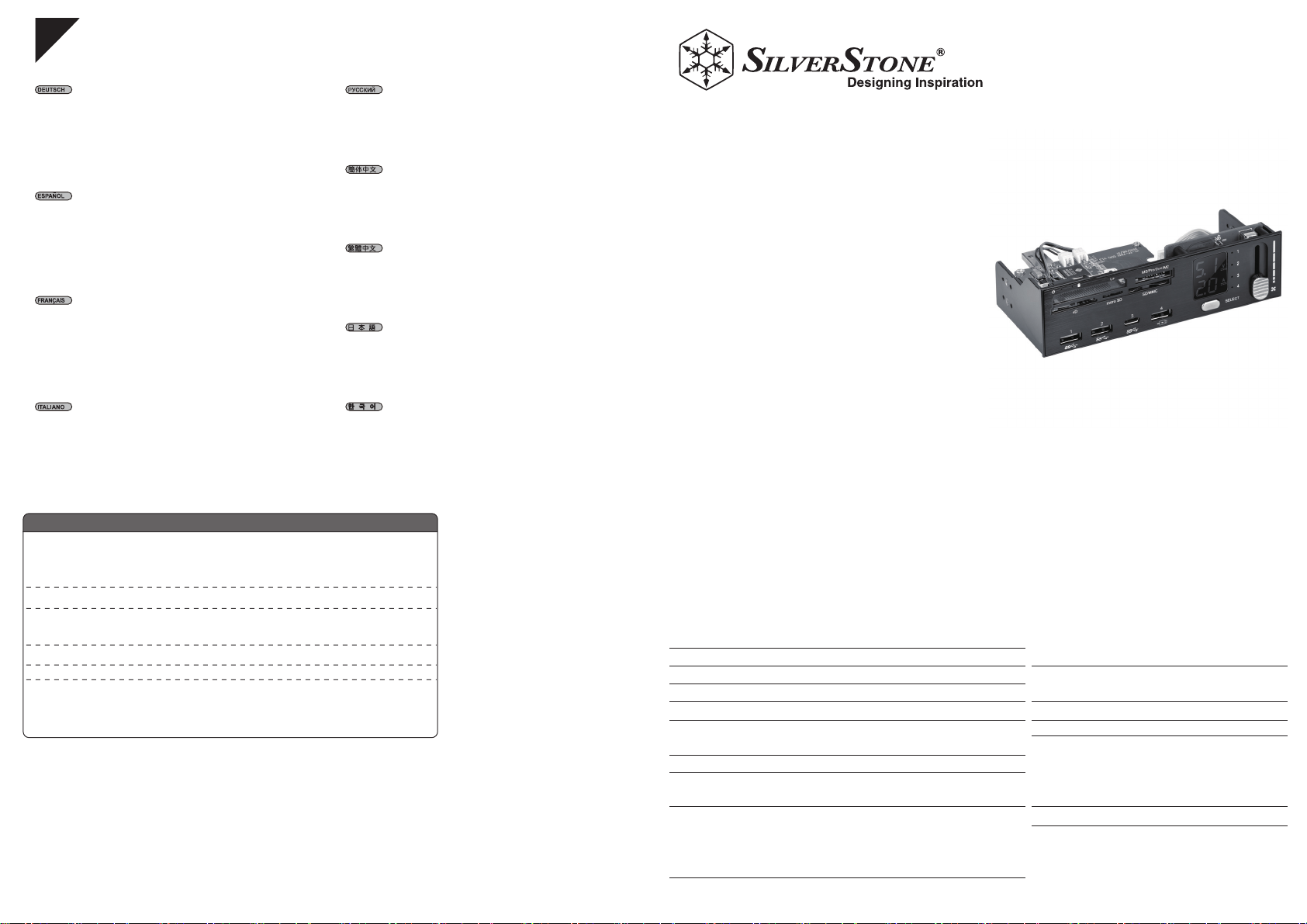
FP59
03
The product installation is completed.
3. Damit ist die Produktinstallation abgeschlossen.
3. La instalación de este producto se ha completado.
3. Le produit est complètement installé.
3. L'installazione del prodotto è completata.
Warranty Information
This product has a limited 1 year warranty in North America, Europe, and Australia.
For information on warranty periods in other regions, please contact your reseller or SilverStone authorized distributor.
Warranty terms & conditions
1. Product component defects or damages resulted from defective production is covered under warranty.
Defects or damages with the following conditions will be fixed or replaced under SilverStone Technology’s jurisdiction.
a) Usage in accordance with instructions provided in this manual, with no misuse, overuse, or other inappropriate actions.
b) Damage not caused by natural disaster (thunder, fire, earthquake, flood, salt, wind, insect, animals, etc…)
c) Product is not disassembled, modified, or fixed. Components not disassembled or replaced.
d) Warranty mark/stickers are not removed or broken.
Loss or damages resulted from conditions other than ones listed above are not covered under warranty.
2. Under warranty, SilverStone Technology’s maximum liability is limited to the current market value for the product (depreciated value, excluding
shipping, handling, and other fees). SilverStone Technology is not responsible for other damages or loss associated with the use of product.
3. Under warranty, SilverStone Technology is obligated to repair or replace its defective products. Under no circumstances will SilverStone
Technology be liable for damages in connection with the sale, purchase, or use including but not limited to loss of data, loss of business, loss of
profits, loss of use of the product or incidental or consequential damage whether or not foreseeable and whether or not based on breach of warranty,
contract or negligence, even if SilverStone Technology has been advised of the possibility of such damages.
4. Warranty covers only the original purchaser through authorized SilverStone distributors and resellers and is not transferable to a second hand
purchaser.
5. You must provide sales receipt or invoice with clear indication of purchase date to determine warranty eligibility.
6. If a problem develops during the warranty period, please contact your retailer/reseller/SilverStone authorized distributors or SilverStone
http://www.silverstonetek.com.
Please note that: (i) You must provide proof of original purchase of the product by a dated itemized receipt; (ii) You shall bear the cost of shipping
(or otherwise transporting) the product to SilverStone authorized distributors. SilverStone authorized distributors will bear the cost of shipping
(or otherwise transporting) the product back to you after completing the warranty service; (iii) Before you send the product, you must be issued a
Return Merchandise Authorization (“RMA”) number from SilverStone. Updated warranty information will be posted on SilverStone’s official website.
Please visit http://www.silverstonetek.com for the latest updates.
Additional info & contacts
For North America (usasupport@silverstonetek.com)
SilverStone Technology in North America may repair or replace defective product with refurbished product that is not new but has been functionally tested.
Replacement product will be warranted for remainder of the warranty period or thirty days, whichever is longer. All power supplies should be sent
back to the place of purchase if it is within 30 days of purchase, after 30 days, customers need to initiate RMA procedure with SilverStone Technology
in USA by first downloading the “USA RMA form for end-users” form from the below link and follow its instructions.
http://silverstonetek.com/contactus.php
For Australia only (support@silverstonetek.com)
Our goods come with guarantees that cannot be excluded under the Australian Consumer Law.
You are entitled to a replacement or refund for a major failure and for compensation for any other reasonably foreseeable loss or damage.
You are also entitled to have the goods repaired or replaced if the goods fail to be of acceptable quality and the failure does not amount to a major failure.
Please refer to above “Warranty terms & conditions” for further warranty details.
SilverStone Technology Co., Ltd. 12F No. 168 Jiankang Rd., Zhonghe Dist., New Taipei City 235 Taiwan R.O.C. + 886-2-8228-1238
(standard international call charges apply)
For Europe (support.eu@silverstonetek.de)
For all other regions (support@silverstonetek.com)
3. Установка завершена.
3.本产品安装完成。
3.本產品安裝完成。
3.製品のインストール完了です。
3. 제품 설치가 완료되었습니다.
NO: G11228290
5.25" USB 3.1 Gen 1 multi-card reader
with four power metered USB ports
and fan controller
FP59
Fits in any 5.25" external drive bay
Integrated display for monitoring voltage and current
5-slot all-in-one card reader supports CF / SD / XD / MS / TF / M2 cards
Three USB 3.1 Gen 1 HUB (Type-A x 2, Type-C x 1) and one fast charging port up to 5V/2A
Adjustable fan speed controller for 3pin fan
Compliant with USB battery charging specification 1.2
Introduction
FP59 is a multi-functional 5.25" drive bay with card reader, four power metered USB ports and a fan controller.
Its USB ports are available in two high-speed USB 3.1 Gen 1 Type-A, one USB 3.1 Gen 1 Type-C, and a
dedicated Type-A charging port with support up to 5V/2A for fast charging mobile devices. Each port can be
individually monitored via an integrated power meter. For card reader function, the FP59 supports most popular
cards such as SD, SDHC, MS, etc. Finally, its fan controller is designed to adjust fan speed via voltage control
for fans with 3pin connector.
Specifications
Model No.
Color
Material
Controller
Application
Indicator
Interface
USB ports
Media card support
Detect range
SST-FP59B
Black
Aluminum & plastic
GL3522, 3223, MA5887
5.25" drive bay
Solid green : power on
Blinking red : read / write. (for card reader)
USB 3.1 Gen 1 (5Gbps) (Compatible with USB 2.0 / 1.1)
USB 3.1 Gen 1 Type-C x 1, Type-A x 2
USB Type-A with dedicated charging port x 1, up to 5V/2A
SD / SDHC / SDXC / Mini SD / Micro SD (T-Flash) /
MS / MS Duo / MS PRO / MS PRO Duo / MS Micro (M2) /
MS PRO-HG Duo / MS PRO-HG Duo / MS PRO-HG Duo HX /
MMC / RS- MMC / MMC Micro / MMC Mobile / xD / CF
Voltage : 0-5.5V Error ± 0.1V
Current : 0-2.5A Error ± 0.1A
Temperature
Humidity
Fan connector
Fan voltage range
Operating system
support
Net Weight
Dimension
Operating : 0℃ ~ 65℃
Storage : 0℃ ~ 65℃
Operating : 10% ~ 90%
Storage : 5% ~ 95%
3pin x 1
5.5V ~ 12V
Microsoft Windows 10/8.1/8/7/
Vista (32-bit or 64-bit) or future
release versions.
Linux and MAC OS X
125±10g
70mm (W) x 42mm (H) x 148mm (D)
Page 2

Panel indicators
Device installation
USB3.1 Gen1 Five memory slots
Package Content
1. FP59 drive bay x 1
2. USB3.1 Gen1 Type-A female to
USB 3.1 Gen 1 19 pin connector
male cable x 1
3. 4 pin SATA power cable x 1
4. Manual x 1
Lieferumfang
1. Laufwerkschacht FP59 x 1
2. USB 3.1-Gen1-Typ-A-Buchse-zu-19-Pin-USB 3.1-Gen1-Stecker-Kabel x 1
3. 4-poliges SATA-Stromkabel x 1
4. Anleitung x 1
Contenido del paquete
1. Bahía de dispositivos FP59 x 1
2. USB 3.1 Gen 1 Tipo-A hembra a conector cable macho USB 3.1 Gen 1
de 19 pines x 1
3. Cable de potencia SATA de 4 pines x 1
4. Manual x 1
Contenu de la boite
1. Périphérique baie FP59 x 1
2. Câble USB 3.1 Gen 1 Type-A femelle vers USB 3.1 Gen 1 19 pin connecteur
male x 1
3. 4 pin SATA power câble x 1
4. Manuel x 1
Contenuto della confezione
1. Alloggio unità FP59 x 1
2. Cavo maschio per connettore USB 3.1 Gen 1 tipo A femmina - USB 3.1 Gen 1
a 19 pin x 1
3. Cavo di alimentazione SATA a 4 pin x 1
4. Manuale x 1
Содержание упаковки
1. Устройство FP59 x 1
2. Коннектор USB 3.1 Gen 1 Type-A (female) - USB 3.1 Gen 1 19pin (male) x 1
3. Кабель питания 4pin SATA x 1
4. Руководство пользователя x 1
产品包装内容
FP59主机 × 1
1.
USB 3.1 Gen 1 Type-A 转USB 3.1 Gen 1 19 pin接头线材 ×1
2.
4 pin SATA电源线 × 1
3.
手册 × 1
4.
產品包裝內容
FP59主機 × 1
1.
USB 3.1 Gen 1 Type-A 轉USB 3.1 Gen 1 19 pin接頭線材 ×1
2.
4 pin SATA電源線 × 1
3.
手冊 × 1
4.
パッケージ内容
FP59ドライブベイx 1
1.
USB 3.1 Gen 1 Type-Aメス-USB 3.1 Gen 1 19ピンオスコネクタケーブル x 1
2.
4ピンSATA電源ケーブルx 1
3.
マニュアル x 1
4.
포장 내용물
1. FP59 드라이브 베이 1개
2. USB 3.1 Gen 1 Type-A 피메일 커넥터와 USB 3.1 Gen 1 19핀 메일 커넥터
간 연결 케이블 1개
3. 4핀 SATA 전원 케이블 1개
4. 설명서 1권
01
Install this product into an available
5.25" drive bay.
02
Connect USB Y cable to FP59’s USB
connector and motherboard’s USB
connector.
Connect 4pin power cable to FP59’s
power connector and power supply’s
peripheral 4pin connector.
Connect 4Pin power
cable to power connector
Connect USB cable to
motherboard USB connector
1. Installieren Sie dieses Produkt in einem freien 5,25-Zoll-Laufwerkschacht.
1. Instale este producto en una bahía de dispositivos de 5,25” disponible.
1. Installez ce produit dans une baie 5,25" disponible.
1. Installare questo prodotto in un alloggio unità da 5,25" disponibile.
1. Установите устройство в свободный 5.25" отсек.
1.安装本产品至计算机的5.25英寸扩展槽。
1.安裝本產品至電腦的5.25吋擴充槽。
1.当製品を空いている5.25"ドライブベイにインストールします。
1. 제품을 사용 가능한 5.25" 드라이브 베이에 설치하십시오.
2. Schließen Sie das USB-Y-Kabel am USB-Anschluss des FP59 und am
USB-Anschluss des Motherboards an.
Schließen Sie ein 4-poliges Stromkabel am Stromanschluss des FP59
und am 4-poligen Peripherieanschluss des Netzteils an.
2. Conecte el cable USB Y al conector USB del FP59 y el conector USB
de la placa base. Conecte el cable de potencia de 4 pines al conector
de potencia del FP59 y el conector de 4 pines para periféricos de la
fuente de alimentación.
2. Connectez le câble en Y au connecteur USB du FP59 et au connecteur
USB de la carte mère.
Connectez le câble d'alimentation 4pin au connecteur d'alimentation du
FP59 et au connecteur 4pin de l'alimentation.
2. Collegare il cavo USB Y al connettore USB dell'FP59 e al connettore
USB della scheda madre.
Collegare il cavo di alimentazione a 4 pin al connettore di alimentazione
dell'FP59 e al connettore a 4 pin della periferica di alimentazione.
2. Подключите Y-образный кабель USB к разъёмам на FP59 и к разъёму на
материнской плате.
Подключите 4pin кабель питания к разъёму для периферийных устройств
на вашем блоке питания и к устройству FP59.
2.将USB Y型线材连接到设备的USB连接孔和主板的USB连接孔。
将4 pin电源线到连接设备的电源连接孔和电源供应器的大4pin接头。
2.將USB Y型線材連接到設備的USB連接孔和主機板的USB連接孔。
將4 pin電源線到連接設備的電源連接孔和電源供應器的大4pin接頭。
2.USB YケーブルをFP59のUSBコネクタおよびマザーボードのUSBコネクタに接続
します。
4ピン電源ケーブルをFP59の電源コネクタおよび電源装置の周辺装置用4ピン
コネクタに接続します。
2. USB Y형 케이블을 FP59의 USB 커넥터와 메인보드의 USB 커넥터에 연결합니다.
4핀 전원 케이블을 FP59의 전원 커넥터와 주변장치인 전원 공급장치의 4핀
커넥터에 연결합니다.
