Page 1
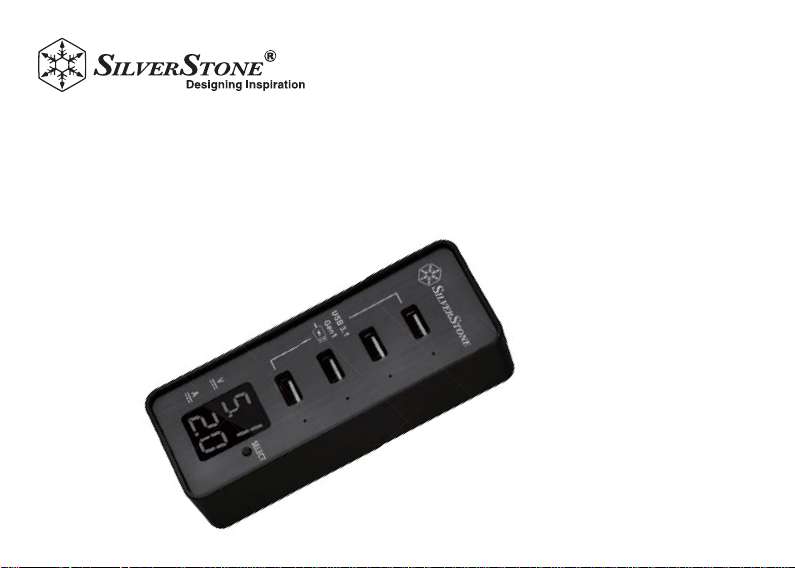
A smart four port USB 3.1 Gen 1 hub
with fast charging and power meter
EP03
Page 2
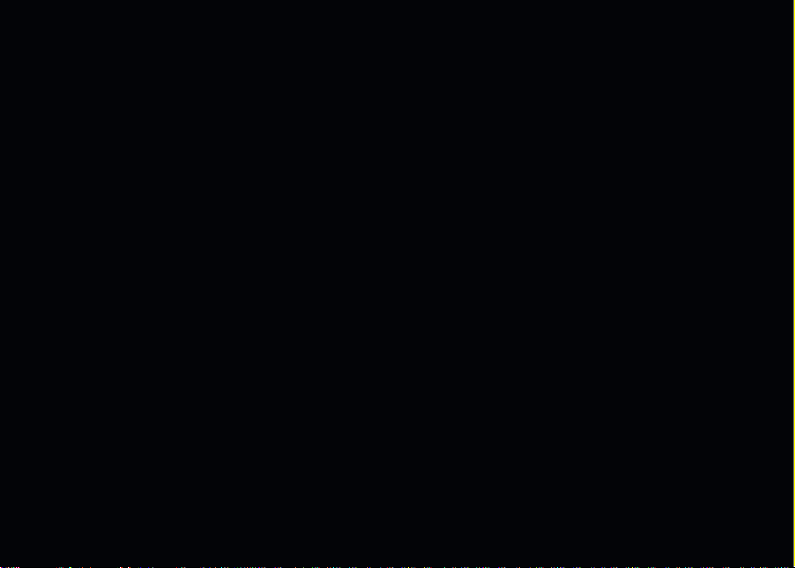
Page 3

Installation and system optimization guide:
The following manual and guides were carefully prepared by the SilverStone engineering team to
help you maximize the potential of your SilverStone product. Please keep this manual for future
reference when upgrading or performing maintenance on your system. A copy of this manual can also
be downloaded from our website at:
Product Overview
Installation Chart
Attention
P.1
P.3
P.8
Warranty
Page 4
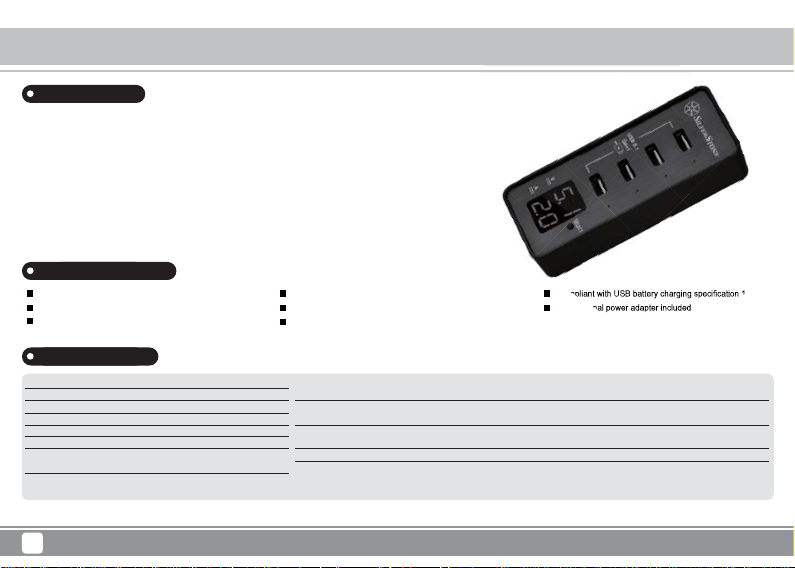
Accessories EP03
Product Overview
Introduction
To satisfy users’ increasing sophisticated need for USB 3.1 Gen 1 data transfer and fast charging of
mobile devices, SilverStone created the EP03, a smart USB 3.1 Gen 1 hub. It has four USB 3.1 Gen
1 ports with a digital power meter display that can monitor each port’s voltage and current output.
Compliant with USB battery charging specification 1.2 (BC 1.2), the EP03 is capable of providing up
to 2A from one single USB port for fast charging supported mobile devices. In addition, built-in
protection mechanism ensures the EP03 can deliver power evenly and safely according to the number
or the state of battery charge of connected devices. All of these nifty power delivery characteristics
can be seen in real time via its power meter so user has complete knowledge of all connected mobile
devices’ power draw state at any time. This is also useful for checking if a new/replacement charging
cable is up to spec compared with the original one!
Special Features
Integrated display for monitoring voltage and current
Supports current up to 2A for each USB port
Provides four 5Gbps Super Speed USB 3.1 Gen 1 USB ports
High quality brushed aluminum design
Supports over voltage and over current protection
Includes AC adapter for stable power delivery
Compliant with USB battery charging specification 1.2
Multinational power adapter included
Specifications
Model
Interface
Chipset
Material
Data transfer rate
Charging spec
Detect range
Power
* If EP03 is only connected to a computer, the charging current may fall below 0.5A. For high current usage (fast charging), please use the included AC adapter.
SST-EP03
USB 3.1 Gen 1 (Compatible with USB 3.0/ 2.0 / 1.1)
Genesys GL3522
Aluminum & plastic
USB 3.1 Gen 1 up to 5 Gbps
USB battery charging 1.2 compliant
Voltage : 0-5.5V ± 0.1V
Current : 0-2.5A ± 0.1A
Input : AC 100V~240V 50~60Hz,
Output : DC 5V / 3.5A
Temperature
Humidity
Operating system support
Net weight
Dimension
1
OOOO
Operating : 0C~65C
Storage : 0C~65C
Operating : 10%~90%
Storage : 5%~95%
Microsoft Windows 10/8.1/8/7/Vista/XP(32-bits/64-bits) or future release versions.
Mac OS X, Linux
358g ± 20g
51 mm (W) x 31.5mm (H) x130 mm (D)
Page 5
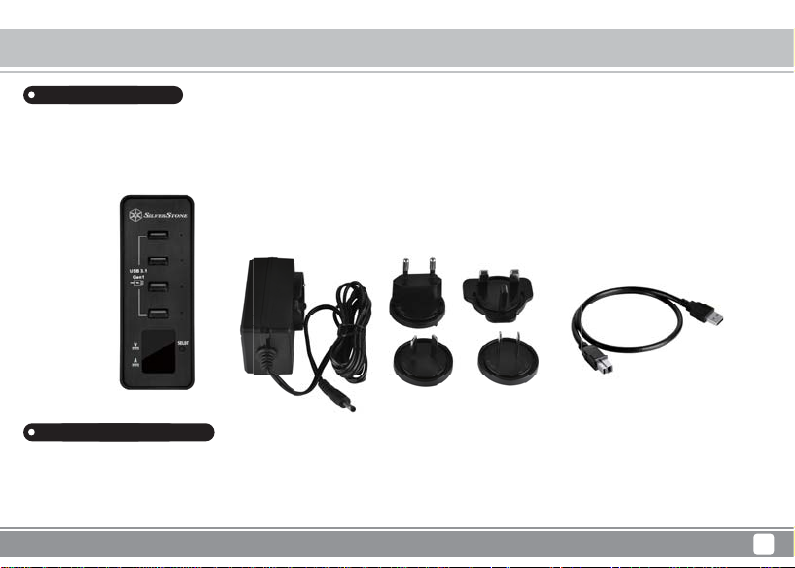
Package Content
1 x EP03
1 x USB 3.1 Gen 1 DATA cable
1 x Power adapter 5V / 3.5A
1 x User manual
4 x universal plug
System Requirement
Hardware Requirement: Standard USB 3.1 Gen 1 (compatible with USB3.0/2.0/1.1)
OS Requirement: Microsoft Windows 10/8.1/8/7/Vista/XP(32-bits/64-bits) or future release versions. Mac OS X, Linux
Accessories EP03
Product Overview
2
Page 6

Accessories EP03
Installation Guide
Before you begin, please make sure that you
1
have all components collected
2
check that all components do not have compatibility problems with each other or with the case
3
if possible, assemble the components outside the case first to make sure they are working
4
keep the motherboard manual ready for reference during installation
prepare a Phillips screwdriver.
5
01
Please take EP03 out from the package and check to make sure all package items are included.
Bitte nehmen Sie den EP03 aus der Verpackung und prüfen Sie den Lieferumfang auf Vollständigkeit.
Veuillez retirer EP03 de l'emballage et assurez-vous que tous les éléments de l'emballage sont présents.
Por favor, saque el EP03 del paquete y comprueba que todos los ítems del paquete se han incluido.
Estrarre EP03 fuori confezione e controllare che tutti gli elementi siano inclusi.
Извлеките концентратор EP03 из упаковки и проверьте комплектность.
請將EP03從包裝盒取出,檢查是否有配件遺漏。
请将EP03从包装盒取出,检查是否有配件遗漏。
EP03をパッケージから取り出し、内容物が揃っているか確認します。
포장에서 EP03을 꺼내 빠진 품목이 있는지 확인합니다.
3
Page 7

02
After connecting AC adapter to EP03’s DC jack, the voltage/current display and a USB port’s blue LED will light up.
Nach Anschluss des Netzteils am Gleichspannungsanschluss des EP03 leuchten Spannungs-/Stromanzeige und die blaue
LED eines USB-Ports auf.
Après avoir branché l'adaptateur secteur CA à la prise CC de l'EP03, l'affichage de la tension/du courant et une DEL bleue
du port USB s'allument.
Tras conectar el adaptador CA al conector DC del EP03, el indicador de voltaje/corriente y un LED azul del puerto USB se
encenderán.
Dopo aver collegato l'adattatore AC al connettore DC di EP03, il display tensione/corrente ed il LED blu di una porta USB si
accendono.
После подключения блока питания переменного тока к разъему постоянного тока концентратора EP03 на дисплее
отобразится напряжение/ток и загорится синий светодиод порта USB.
將變壓器插進電源插孔,電壓與電流顯示器會自動顯示,USB連接埠藍色LED燈將同時亮起。
Accessories EP03
Installation Guide
Connect power
adapter to DC jack
Led indicator
将变压器插进电源插孔,电压与电流显示器会自动显示,USB端口蓝色LED灯将同时亮起。
ACアダプタをEP03のDCジャックに接続すると、電圧/電流表示およびUSBポートの青いLEDが点灯しま
す。
AC 어댑터를 EP03의 DC 잭에 연결하면, 전압/전류 디스플레이와 USB 포트의 파란색 LED가
켜집니다.
Voltage and current
display screen
4
Page 8
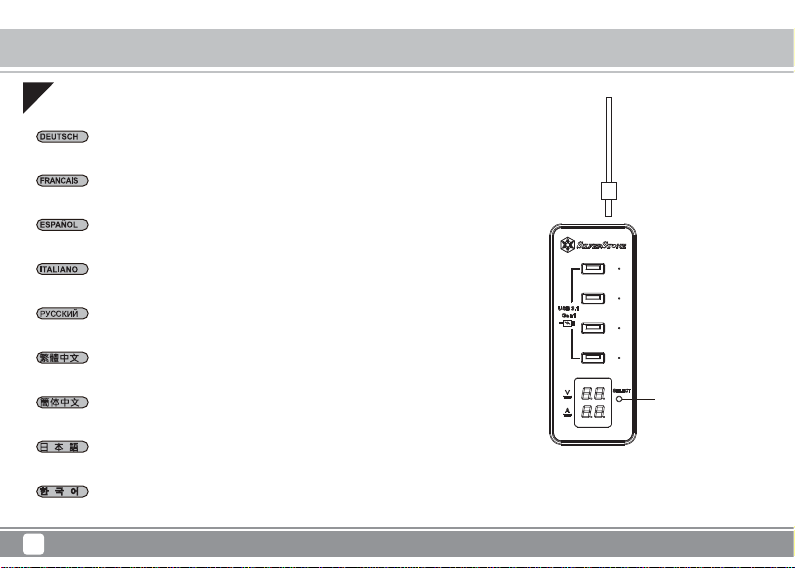
Accessories EP03
Installation Guide
03
Push “select” button to change the intended USB port for voltage and current monitoring.
(Blue LED will light up to indicate the corresponding port)
Drücken Sie die Auswahltaste zum Wechseln des USB-Ports zur Spannungs- und Stromüberwachung.
(Eine blaue LED zeigt den entsprechenden Port)
Appuyez sur le bouton « sélectionner » pour changer le port USB prévu afin de surveiller la tension et le courant.
(Une DEL bleue s'allume pour indiquer le port correspondant)
Presione el botón de “seleccionar” para cambiar el puerto USB deseado para controlar el voltaje y la corriente.
(El LED azul se encenderá para indicar el puerto correspondiente)
Premere il tasto “select” (selezione) per cambiare la porta USB destinata al monitoraggio di tensione e corrente.
(Il LED blu si accende per indicare la porta corrispondente)
Переключение между показаниями тока и напряжения порта USB на дисплее осуществляется с помощью кнопки
"select" (выбор). (Активный порт будет подсвечиваться синим светодиодом.)
按”select”鈕,可切換檢視各埠電壓與電流。(藍色LED亮起代表其相對應的連接埠)
按”select”钮,可切换检视各端口电压与电流。(蓝色LED亮起代表其相对应的端口)
「セレクト」バッテリーを押して、電圧および電流をモニタリングしたいUSBポートを選択します。
(対応するポートを示す青いLEDが点灯します)
“선택” 버튼을 눌러 전압 및 전류를 모니터링하도록 지정된 USB 포트를 변경합니다.
(파란색 LED가 켜지면서 해당 포트를 나타냅니다.)
5
Select button
Page 9

04
Connect USB 3.1 Gen 1 data cable for data transmission.
Verbinden Sie das USB 3.1 Gen 1-Datenkabel zur Datenübertragung.
Raccordez un câble de données USB 3.1 Gen 1 pour la transmission des données.
Conecte el cable de datos USB 3.1 Gen 1 para la transmisión de datos.
Collegare il cavo dati USB 3.1 Gen 1 per la trasmissione dei dati.
Подключите кабель передачи данных USB 3.1 Gen 1.
接上USB 3.1 Gen 1 連接線來做資料傳輸。
接上USB 3.1 Gen 1 连接线来做数据传输。
データ転送用のUSB 3.1 Gen 1データケーブルを接続します。
데이터 전송용 USB 3.1 Gen 1 데이터 케이블을 연결합니다.
Accessories EP03
Installation Guide
Connect
USB3.1Gen1
data cable
6
Page 10
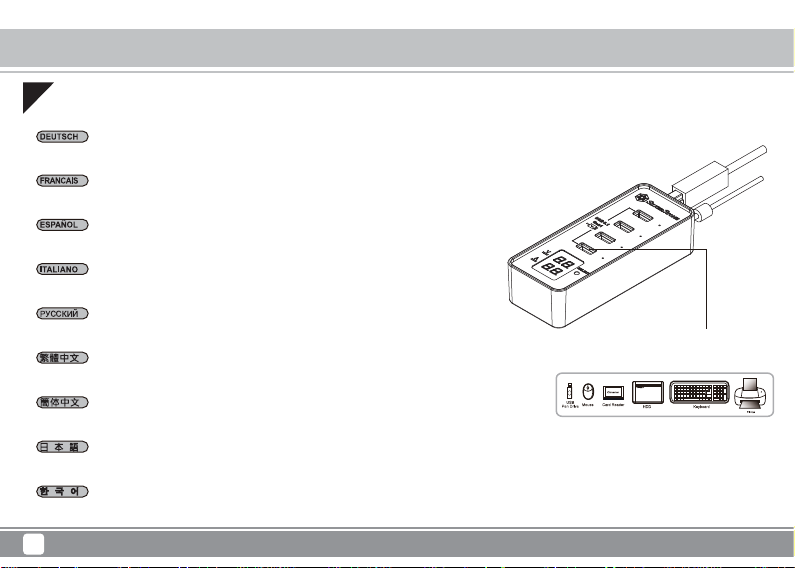
Accessories EP03
Installation Guide
05
Plug USB devices such as mouse, keyboard or HDD and so on to the hub ports. All devices can work at the same time.
Schließen Sie USB-Geräte, wie Maus, Tastatur, Festplatte usw., an den Hub-Ports an. Alle Geräte können gleichzeitig
arbeiten.
Branchez les périphériques USB tels qu'une souris, un clavier, un disque dur, etc. aux ports du concentrateur. Tous les
périphériques peuvent fonctionner en même temps.
Conecte los dispositivos USB como ratones, teclados o HDDs en los puertos USB. Todos los dispositivos pueden funcionar
de forma simultánea.
Collegare dispositivi USB come mouse, tastiera, HDD e così via alle porte dell’hub. Tutti i dispositivi possono funzionare
contemporaneamente.
Подключите к портам концентратора устройства USB, такие как мышь, клавиатура, жесткий диск и т. д. Все устройства
могут работать одновременно.
接上相關USB介面裝置,如滑鼠、鍵盤或外接式硬碟等,同時使用。
接上相关USB接口装置,如鼠标、键盘或外接式硬盘等,同时使用。
マウス、キーボードまたはHDDなどのUSB装置をハブポートに接続します。接続された装置は皆同時に
動作できます。
마우스, 키보드 또는 HDD 등과 같은 USB 장치를 허브 포트에 연결합니다. 모든 장치가 동시에 작동할
수 있습니다.
7
Connect USB devices to
USB ports
Page 11

Accessories EP03
Attention
1. Please read the user manual carefully before using EP03.
2. To use EP03 for fast charging, we recommend using factory included USB cable from your device manufacturer for best results. Lower quality cable may reduce charging efficiency and speed.
3. While the device is charging, no data transmission can occur at the same time if the device does not support CDP (charging downstream port).
4. The computer will install required driver automatically upon its connection to the EP03 for the very first time. Please wait for driver installation to complete before using it.
5. Please make sure the AC adapter is plugged when using EP03.
6. Your PC host and OS must fully support USB 3.1 Gen 1 for super speed transfer rate of 5Gbps to work. Otherwise, it will revert to USB 2.0 standard speed.
7. Please un-plug the adapter if EP03 is not to be used for an extended period of time.
8. EP03 is only intended for use in dry indoor conditions. No part of the product should be allowed to become moist so never handle it with your hands wet.
9. EP03 has an included standard 5V/3.5A adapter to provide one USB port with fast charging capability (2A). If the user wants have fast charging to more than one USB port simultaneously, then he/she
needs to purchase a 5V adapter with higher amperage rating.
10. EP03 can support a maximum of 2A for each USB port, but the current delivery rate will vary according to your devices’ charging state. When a device’s battery is nearly full, the EP03 will automatically
adjust current delivery to protect it.
8
Page 12

Accessories EP03
Achtung
1. Bitte lesen Sie die Bedienungsanleitung vor Benutzung des EP03 aufmerksam.
2. Wenn Sie den EP03 zum Schnellladen nutzen möchten, sollten Sie zur Erzielung optimaler Ergebnisse das werkseitig mitgelieferte USB-Kabel von Ihrem Gerätehersteller verwenden. Minderwertige
Kabel können Ladeeffizienz und -geschwindigkeit reduzieren.
3. Während das Gerät aufgeladen wird, darf keine Datenübertragung erfolgen, sofern das Gerät CDP (Charging Downstream Port) nicht unterstützt.
4. Der Computer installiert den erforderlichen Treiber bei erstmaligem Anschluss am EP03 automatisch. Bitte warten Sie vor der Benutzung, bis die Treiberinstallation abgeschlossen ist.
5. Bitte achten Sie bei Verwendung des EP03 darauf, dass das Netzteil angeschlossen ist.
6. Ihr PC-Host und Betriebssystem müssen USB 3.1 Gen 1 uneingeschränkt unterstützen, damit die Super-Speed-Übertragungsrate von 5 Gb/s funktioniert. Andernfalls erhalten
Sie die USB 2.0-Standardgeschwindigkeit.
7. Bitte ziehen Sie das Netzteil, wenn der EP03 längere Zeit nicht benutzt wird.
8. EP03 dient nur dem Einsatz in trockenen Innenräumen. Kein Teil des Produktes darf feucht bzw. mit feuchten oder gar nassen Händen berührt werden.
9. Der EP03 wird mit einem standardmäßigen 5-V-/3,5-A-Netzteil geliefert, das einem USB-Port die Schnellladefunktion (2 A) ermöglicht. Wenn Sie die Schnellladefunktion an mehr als einem USB-Port
gleichzeitig nutzen möchten, müssen Sie ein 5-V-Netzteil mit einer höheren Amperezahl kaufen.
10. Der EP03 kann maximal 2 A je USB-Port unterstützen; die Stromrate hingegen variiert je nach Ladezustand Ihrer Geräte. Wenn der Akku eines Gerätes fast vollständig geladen ist, passt der EP03 die
Stromabgabe zum Schutz des Gerätes automatisch an.
9
Page 13

Accessories EP03
Attention
1. Veuillez lire attentivement le manuel d'utilisation avant d'utiliser l'EP03.
2. Pour utiliser EP03 pour un chargement rapide, nous conseillons d'utiliser le câble USB fourni en usine par le fabricant de votre appareil pour les meilleurs résultats possibles. Un câble de qualité inférieure
peut réduire l'efficacité et la rapidité du chargement.
3. Pendant que l'appareil se charge, aucune transmission de données ne peut avoir lieu en même temps si l'appareil ne prend pas en charge CDP (port en aval de chargement).
4. L'ordinateur installera automatiquement le pilote nécessaire lors de sa toute première connexion à EP03. Veuillez attendre la fin de l'installation du pilote avant de l'utiliser.
5. Veuillez vous assurer que l'adaptateur secteur CA est branché lors de l'utilisation de EP03.
6. Votre PC et votre système d'exploitation hôte doivent prendre complètement en charge USB 3.1 Gen 1 pour que le débit de transfert à grande vitesse de 5 Gbit/s fonctionne. Dans le cas contraire,
il repasse à la vitesse USB 2.0 standard.
7. Veuillez débrancher l'adaptateur s'il n'est pas prévu d'utiliser EP03 pendant une durée prolongée.
8. EP03 est uniquement destiné à une utilisation à l'intérieur et en conditions sèches. Aucune pièce du produit ne peut être humide, par conséquent ne le manipulez jamais avec les mains mouillées.
9. EP03 dispose d'un adaptateur standard 5 V/3,5 A pour procurer à un port USB une capacité de chargement rapide (2 A). Si l'utilisateur souhaite disposer d'un chargement rapide vers plus d'un port USB
simultanément, il doit acheter un adaptateur 5 V avec un ampérage nominal supérieur.
10. EP03 peut prendre en charge un maximum de 2 A pour chaque port USB, mais le débit de distribution de courant varie en fonction du statut de chargement de vos appareils. Quand la batterie d'un
appareil est quasiment pleine, EP03 ajuste automatiquement la distribution de courant pour le protéger.
10
Page 14

Accessories EP03
Attention
1. Por favor, lea con cuidado el manual de usuario antes de usar el EP03.
2. Para usar el EP03 para carga rápida, le recomendamos usar el cable USB incluido de fábrica por el fabricante de su dispositivo para obtener los mejores resultados. Un cable de calidad inferior podría
reducir la eficiencia y la velocidad de carga.
3. Mientras el dispositivo esté cargando, no podrá haber transmisión de datos de forma simultánea si el dispositivo no acepta CDP (charging downstream port)
4. El ordenador instalará los controladores necesarios de forma automática al conectarse al EP03 por primera vez. Por favor, espere que la instalación del controlador se complete antes de usarlo.
5. Asegúrese de que el adaptador CA está conectado antes de usar el EP03.
6. Su PC y el SO deben aceptar USB 3.1 Gen 1 para que funcione la transferencia de datos de súper velocidad de 5Gbps. En caso contrario revertirá a la velocidad estándar USB 2.0.
7. Por favor, desenchufe el adaptador si el EP03 no va a ser usado durante un largo periodo de tiempo.
8. El EP03 está pensado solo para uso en interiores secos. Ninguna de sus partes debería estar húmeda, luego nunca lo toque con las manos húmedas.
9. El EP03 tiene un adaptador estándar incluido de 5V/3,5A para proporcionar un puerto USB con capacidad de carga rápida (2A). Si el usuario desea tener carga rápida en más de un puerto USB de forma
simultánea, entonces necesitará comprar un adaptador 5V con mayor capacidad de amperaje.
10. El EP03 puede entregar un máximo de 2A por cada puerto USB, pero la tasa real variará según el estado de carga de su dispositivo. Cuando la batería de un dispositivo está casi llena, el EP03 ajustará
de forma automática la salida para protegerlo.
11
Page 15

Accessories EP03
Attenzione
1. Leggere con attenzione il manuale d’uso prima di utilizzare EP03.
2. Per utilizzare EP03 per il caricamento rapido, si raccomanda di utilizzare il cavo USB fornito dal produttore del dispositivo per ottenere i migliori risultati. Cavi di qualità inferiore possono ridurre l'efficienza
e la velocità della ricarica.
3. Mentre il dispositivo si sta caricando, la trasmissione di dati non può avvenire contemporaneamente se il dispositivo non supporta CDP (porta di caricamento downstream).
4. Il computer installerà automaticamente il driver necessario al momento della sua prima connessione ad EP03. Attendere che l'installazione del driver sia completatala prima di utilizzarlo.
5. Assicuri che l'adattatore CA sia collegato quando si utilizza EP03.
6. Il PC host ed il sistema operativo devono supportare completamente lo standard USB 3.1 Gen 1 per permettere il funzionamento della velocità di trasferimento Super Speed 5 Gbps. Diversamente sarà
convertita alla velocità standard USB 2.0.
7. Scollegare l'adattatore se EP03 non è utilizzato per un periodo di tempo prolungato.
8. EP03 è destinato per l'uso solo in ambienti asciutti. A nessuna parte del prodotto deve essere consentito di diventare umida, quindi non toccarlo mai con le mani bagnate.
9. EP03 è dotato di un adattatore standard 5V/3,5A per fornire ad una porta USB la capacità di ricarica rapida (2A). Se l'utente vuole avere la ricarica rapida su più di una porta USB contemporaneamente,
è necessario acquistare un adattatore a 5V con potenza nominale di amperaggio più elevata.
10. EP03 può supportare un massimo di 2A per ogni porta USB, ma la velocità di erogazione della corrente varia in base allo stato di carica dei dispositivi. Quando la batteria del dispositivo è quasi piena,
EP03 regolerà automaticamente l'erogazione di corrente per proteggerlo.
12
Page 16

Accessories EP03
Внимание!
1. Перед эксплуатацией концентратора EP03 внимательно прочитайте руководство пользователя.
2. Чтобы использовать концентратор EP03 для быстрой зарядки, рекомендуется подключать заводской кабель USB из комплекта. Это позволит получать наилучшие результаты. Низкое качество
кабеля может уменьшить эффективность зарядки и скорость передачи данных.
3. Во время зарядки устройства передача данных может прерваться, если устройство не поддерживает функцию CDP (зарядка
4. При первом подключении концентратора EP03 к компьютеру драйвер будет установлен автоматически. Подождите, пока драйвер установится.
5. Убедитесь, что при эксплуатации концентратора EP03 блок питания переменного тока подключен.
6. Хост ПК и ОС должны полностью поддерживать USB 3.1 Gen 1, чтобы обеспечить высокую скорость передачи данных до 5 Гбит/с. В противном случае порт перейдет в
USB 2.0.
7. Если EP03 не используется длительное время, отключите адаптер питания.
8. Концентратор EP03 предназначен только для эксплуатации в сухом помещении. Не подвергайте концентратор воздействию воды, не работайте с ним мокрыми руками.
9. Вместе с концентратором EP03 поставляется стандартный блок питания с напряжением 5 В и током 3,5 А, это позволяет на единственном порту USB
устройства. Если пользователю необходимо, чтобы функция быстрой зарядки работала на нескольких портах USB одновременно, он должен приобрести блок питания на напряжение 5 В, но с большим током.
10. Концентратор EP03 на каждом порту USB обеспечивает максимальный ток 2 А, но это очень сильно зависит от состояния зарядки ваших устройств. Если аккумуляторная
почти полностью заряжена, концентратор EP03 автоматически изменит ток потребления в целях защиты.
через нисходящий порт).
режим стандартной скорости
осуществлять быструю зарядку (с током 2 A)
батарея устройства
13
Page 17

Accessories EP03
注意事項
1. 當開始使用EP03前,請先仔細閱讀使用手冊。
2. 欲使用EP03進行快速充電時,使用快充線可能會因線材壓降造成安培數的下降,導致充電速度不符預期,故建議使用手機或平板原廠的USB連接線來進行充電。
3. 若充電裝置沒有支援CDP充電下行埠(Charging Downstream Port),則充電時無法同時進行傳輸資料。
4. 當第一次使用EP03時,電腦會自動安裝驅動程式,請稍待片刻,待驅動程式安裝完畢。
5. 當開始使用EP03前,請先確認變壓器是否接上。
6. 您的電腦主機必須支援USB 3.1 Gen 1 才能達到5 Gbps的傳輸速度,否則僅能達到標準USB 2.0的傳輸速度。
7. 若您的EP03長期不使用,請拔除變壓器。
8. 請在乾燥與室內環境下使用EP03,勿在雙手濕潤的情況下拿取本產品。
9. EP03包裝已內附5V / 3.5A變壓器,可提供單一任意端口最高2A電流輸出,若欲同時多埠輸出高電流快充,可自行替換使用更高電流的變壓器,但電壓應符合5V規範。
10. EP03每個連接埠最高可支援2A,輸出電流大小則依充電裝置而定。若您的裝置電力即將充飽,EP03會自動調整電流以保護裝置。
14
Page 18

Accessories EP03
注意事項
1. 当开始使用EP03前,请先仔细阅读使用手册。
2. 欲使用EP03进行快速充电时,使用快充线可能会因线材压降造成安培数的下降,导致充电速度不符预期,故建议使用手机或平板原厂的USB连接线来进行充电。
3. 若充电装置没有支持CDP充电下行埠(Charging Downstream Port),则充电时无法同时进行传输数据。
4. 当第一次使用EP03时,计算机会自动安装驱动程序,请稍待片刻,待驱动程序安装完毕。
5. 当开始使用EP03前,请先确认变压器是否接上。
6. 您的计算机主机必须支持USB 3.1 Gen 1 才能达到5 Gbps的传输速度,否则仅能达到标准USB 2.0的传输速度。
7. 若您的EP03长期不使用,请拔除变压器。
8. 请在干燥与室内环境下使用EP03,勿在双手湿润的情况下拿取本产品。
9. EP03包装已内附5V / 3.5A变压器,可提供单一任意端口最高2A电流输出,若欲同时多埠输出高电流快充,可自行替换使用更高电流的变压器,但电压应符合5V规范。
10. EP03每个端口最高可支持2A,输出电流大小则依充电装置而定。若您的装置电力即将充饱,EP03会自动调整电流以保护装置。
15
Page 19

Accessories EP03
ご注意
1. EP03を使用する前に、ユーザーマニュアルをよくお読みください。
2. EP03を高速充電に使用する際は、最善の効果が得られるよう各装置の製造元が供給する付属USBケーブルを使用されるようお勧めします。ケーブル品質が悪いと充
電の効率および速度が下がります。
3. 装置の充電中は、装置がCDP(充電ダウンストリームポート)対応でなければ、データ転送は同時に行えません。
4. EP03を初回接続した時、コンピューターは必要なドライバを自動的にインストールします。使用前にドライバのインストールが完了するまでお待ちください。
5. EP03を使用される時、ACアダプタが接続されているのを確認してください。
6. 5Gbpsという超高速が有効となるには、ご使用のホストPCおよびOSはUSB 3.1 Gen 1フル対応である必要があります。そうでない場合、USB 2.0の標準速度まで戻り
ます。
7. EP03が長期間使用されない場合は、アダプタを外してください。
8. EP03は、乾燥した屋内環境での使用を前提に設計されています。製品のいずれの部分も湿った状態にはできませんし、濡れた手での操作もできません。
9. EP03には標準5V/3.5Aアダプタが付属し、高速充電機能(2A)を有するUSBポート1つに対応します。複数のUSBポートでの高速充電を同時に行いたい場合、さらに定
格アンペア数の大きな5Vアダプタの購入が必要となります。
10. EP03は各USBポートにおいて最大2Aに対応しますが、実際の電流配分はご使用の装置の充電状態によって異なります。装置のバッテリーがほぼフル充電状態であ
れば、EP03は自動的に電流を調節して装置を保護します。
16
Page 20

Accessories EP03
주의
1. EP03을 사용하기 전에 사용 설명서를 주의해서 읽으십시오.
2. EP03을 급속 충전에 사용할 때 최상의 결과를 얻으려면, 장치 제조업체가 공장 출하 시 제공한 USB 케이블을 사용할 것을 권장합니다. 품질이 낮은 케이블을
사용하면 충전 효율 및 속도가 떨어질 수 있습니다.
3. 장치가 CDP(충전 다운스트림 포트)를 지원하지 않는 경우, 장치가 충전 중일 때 동시에 데이터를 전송할 수 없습니다.
4. 컴퓨터가 처음으로 EP03에 연결되는 즉시 컴퓨터가 필요한 드라이버를 자동으로 설치합니다. EP03을 사용하기 전에 드라이버 설치가 완료될 때까지 기다리십시오.
5. EP03 사용 시 AC 어댑터가 연결되었는지 확인하십시오.
6. 5Gbps의 초고속 전송 속도를 발휘하려면, PC 호스트와 OS가 USB 3.1 Gen 1을 완전히 지원해야 합니다. 그렇지 않은 경우, 이는 USB 2.0 표준 속도로 떨어집니다.
7. EP03을 장기간 사용하지 않을 경우 어댑터를 뽑아 두십시오.
8. EP03은 건조한 실내에서만 사용하도록 제조되었습니다. 제품의 어떠한 부품도 젖어서는 안 되며, 따라서 젖은 손으로 제품을 취급하지 마십시오.
9. EP03에는 하나의 USB 포트에서 급속 충전 용량(2A)을 제공하는 데 필요한 표준 5V/3.5A 어댑터가 포함되어 있습니다. 사용자가 2개 이상의 USB 포트에서 동시에
급속 충전을 원할 경우, 정격 전류가 더 높은 5V 어댑터를 구매해야 합니다.
10. EP03은 각 USB에 대해 최대 2A를 지원할 수 있으나, 전류 공급 속도는 장치의 충전 상태에 따라 다릅니다. 장치의 배터리가 거의 가득 찬 경우, EP03은 자동으로
전류 공급을 조정하여 장치를 보호합니다.
17
Page 21

Warranty
This product has a limited 1 year warranty in North America and Australia.
For information on warranty periods in other regions, please contact your reseller or SilverStone authorized distributor.
Warranty terms & conditions
1. Product component defects or damages resulted from defective production is covered under warranty.
Defects or damages with the following conditions will be fixed or replaced under SilverStone Technology’s jurisdiction.
a) Usage in accordance with instructions provided in this manual, with no misuse, overuse, or other inappropriate actions.
b) Damage not caused by natural disaster (thunder, fire, earthquake, flood, salt, wind, insect, animals, etc…)
c) Product is not disassembled, modified, or fixed. Components not disassembled or replaced.
d) Warranty mark/stickers are not removed or broken.
Loss or damages resulted from conditions other than ones listed above are not covered under warranty.
2. Under warranty, SilverStone Technology’s maximum liability is limited to the current market value for the product (depreciated value, excluding
shipping, handling, and other fees). SilverStone Technology is not responsible for other damages or loss associated with the use of product.
3. Under warranty, SilverStone Technology is obligated to repair or replace its defective products. Under no circumstances will SilverStone
Technology be liable for damages in connection with the sale, purchase, or use including but not limited to loss of data, loss of business, loss of
profits, loss of use of the product or incidental or consequential damage whether or not foreseeable and whether or not based on breach of warranty,
contract or negligence, even if SilverStone Technology has been advised of the possibility of such damages.
4. Warranty covers only the original purchaser through authorized SilverStone distributors and resellers and is not transferable to a second hand
purchaser.
5. You must provide sales receipt or invoice with clear indication of purchase date to determine warranty eligibility.
6. If a problem develops during the warranty period, please contact your retailer/reseller/SilverStone authorized distributors or SilverStone
http://www.silverstonetek.com.
Please note that: (i) You must provide proof of original purchase of the product by a dated itemized receipt; (ii) You shall bear the cost of shipping
(or otherwise transporting) the product to SilverStone authorized distributors. SilverStone authorized distributors will bear the cost of shipping
(or otherwise transporting) the product back to you after completing the warranty service; (iii) Before you send the product, you must be issued a
Return Merchandise Authorization (“RMA”) number from SilverStone. Updated warranty information will be posted on SilverStone’s official website.
Please visit http://www.silverstonetek.com for the latest updates.
Additional info & contacts
For North America (usasupport@silverstonetek.com)
SilverStone Technology in North America may repair or replace defective product with refurbished product that is not new but has been functionally tested.
Replacement product will be warranted for remainder of the warranty period or thirty days, whichever is longer. All products should be sent back to the place of purchase if it is within 30 days of purchase,
after 30 days, customers need to initiate RMA procedure with SilverStone T echnology in USA by first downloading the “USA RMA form for end-users” form from the below link and follow its instructions.
http://silverstonetek.com/contactus.php
For Australia only (support@silverstonetek.com)
Our goods come with guarantees that cannot be excluded under the Australian Consumer Law.
You are entitled to a replacement or refund for a major failure and for compensation for any other reasonably foreseeable loss or damage.
You are also entitled to have the goods repaired or replaced if the goods fail to be of acceptable quality and the failure does not amount to a major failure.
Please refer to above “Warranty terms & conditions” for further warranty details.
SilverStone Technology Co., Ltd. 12F No. 168 Jiankang Rd., Zhonghe Dist., New Taipei City 235 Taiwan R.O.C. + 886-2-8228-1238
(standard international call charges apply)
For Europe (support.eu@silverstonetek.de)
For all other regions (support@silverstonetek.com)
Page 22

部件名称
机壳(塑胶)
电子卡
线材
螺丝
包材
○:表示该有毒有害物质在该部件所有均质材料中的含量均在SJ/T11364-2014
标准规定的限量要求以下。
×:表示该有毒有害物质在该部件材料中的含量超出SJ/T11364-2014标准规定
的限量要求。
本表中有×的部件均符合欧盟RoHS法规,即欧盟第2011/65/EU号指令要求。
铅
(Pb)
○
Χ
Χ
○
○
汞
(Hg)
○
○
○
○
○
有毒有害物质/元素及其化学含量表
镉
(Cd)
○
○
○
○
○
六价铬
(Cr(VI))
○
○
○
○
○
多溴联苯
(PBB)
○
○
○
○
○
产品合格证
检验员:检01
生产日期:见产品条码
多溴二苯醚
(PBDE)
○
○
○
○
○
Page 23

Page 24

G11225181
