Page 1

ECU02
Warranty Information
1
This product has a limited 1 year warranty in North America and Australia.
For information on warranty periods in other regions, please contact your reseller or SilverStone authorized distributor.
本产品自购买之日起,于中国地区(不包含澳门,香港特别行政区)享有一年有限责任保固(部分产品为二年,三年或五年)。
详细保固年限请参照官方网站 https://silverstonetek.com.cn/ 公布之产品型号为依据。
Warranty terms & conditions
1. Product component defects or damages resulted from defective production is covered under warranty.
Defects or damages with the following conditions will be fixed or replaced under SilverStone Technology’s
jurisdiction.
a) Usage in accordance with instructions provided in this manual, with no misuse, overuse, or other
inappropriate actions.
b) Damage not caused by natural disaster (thunder, fire, earthquake, flood, salt, wind, insect, animals, etc…)
c) Product is not disassembled, modified, or fixed. Components not disassembled or replaced.
d) Warranty mark/stickers are not removed or broken.
Loss or damages resulted from conditions other than ones listed above are not covered under warranty.
2. Under warranty, SilverStone Technology’s maximum liability is limited to the current market value for the
product (depreciated value, excluding shipping, handling, and other fees). SilverStone Technology is not
responsible for other damages or loss associated with the use of product.
3. Under warranty, SilverStone Technology is obligated to repair or replace its defective products. Under no
circumstances will SilverStone Technology be liable for damages in connection with the sale, purchase,
or use including but not limited to loss of data, loss of business, loss of profits, loss of use of the product or
incidental or consequential damage whether or not foreseeable and whether or not based on breach of
warranty, contract or negligence, even if SilverStone Technology has been advised of the possibility of
such damages.
4. Warranty covers only the original purchaser through authorized SilverStone distributors and resellers and
is not transferable to a second hand purchaser.
5. You must provide sales receipt or invoice with clear indication of purchase date to determine warranty
eligibility.
6. If a problem develops during the warranty period, please contact your retailer/reseller/SilverStone
authorized distributors or SilverStone
http://www.silverstonetek.com.
Please note that: (i) You must provide proof of original purchase of the product by a dated itemized receipt;
(ii) You shall bear the cost of shipping (or otherwise transporting) the product to SilverStone authorized
distributors. SilverStone authorized distributors will bear the cost of shipping (or otherwise transporting) the
product back to you after completing the warranty service; (iii) Before you send the product, you must be
issued a Return Merchandise Authorization (“RMA”) number from SilverStone. Updated warranty
information will be posted on SilverStone’s official website.
Please visit http://www.silverstonetek.com for the latest updates.
ECU02
USB-C 3.1 PCI
EXPRESS CARD
WITH 20 PIN KEY-A CONNECTOR
Includes one USB 3.1 Gen2 internal 20pin connector
PCIe Gen 3.0 x2 throughput up to 16Gbps
Compliant with eXtensible Host Controller Interface (xHCI) specification Revision 1.1
Compliant with USB Attached SCSI Protocol Revision 1.0 (UASP)
Includes optional low profile slot cover for supporting low profile cases
or
(xHCI) specification Revision 1.
www.silverstonetek.com
Additional info & contacts
For North America (usasupport@silverstonetek.com)
SilverStone Technology in North America may repair or replace defective product with refurbished product that is not
new but has been functionally tested.
Replacement product will be warranted for remainder of the warranty period or thirty days, whichever is longer.
All products should be sent back to the place of purchase if it is within 30 days of purchase, after 30 days,
customers need to initiate RMA procedure with SilverStone Technology in USA by first downloading the “USA
RMA form for end-users” form from the below link and follow its instructions.
http://silverstonetek.com/contactus.php
For Australia only (support@silverstonetek.com)
Our goods come with guarantees that cannot be excluded under the Australian Consumer Law.
You are entitled to a replacement or refund for a major failure and for compensation for any other reasonably
foreseeable loss or damage.
You are also entitled to have the goods repaired or replaced if the goods fail to be of acceptable quality and the failure
does not amount to a major failure.
Please refer to above “Warranty terms & conditions” for further warranty details.
SilverStone Technology Co., Ltd. 12F No. 168 Jiankang Rd., Zhonghe Dist., New Taipei City 235 Taiwan R.O.C.
+ 886-2-8228-1238 (standard international call charges apply)
For Europe (support.eu@silverstonetek.de)
For China (support@silverstonetek.com.cn)
For all other regions (support@silverstonetek.com)
This device complies with Part 15 of the FCC Rules.
Operation is subject to the following two conditions:
(1) this device may not cause harmful interference, and
(2) this device must accept any interference received, including interference that may cause undesired operation.
本表格依据 SJ/T 11364 的规定编制。
○ : 表示该有害物质在该部件所有均质材料中的含量均在 GB/T 26572 规定的限量要求
以下。
— : 表示该有害物质至少在该部件的某一均质材料中的含量超出 GB/T 26572 规定的限
量要求。且該限用物質為排除項目
电子卡
螺丝
包材
G11235510
Introduction
The SilverStone ECU02 is a PCIe Gen 3.0 x2 expansion card with one internal 20pin USB 3.1 Gen2 connector
that supports one USB Type-C port on cases or front panels. It supports UASP (USB Attached SCSI Protocol) for
enhanced performance and operating systems with xHCI (eXtensible Host Controller Interface) can also easily
work with and install ECU02 without the need for any drivers. For those looking to upgrade or add additional
USB 3.1 Gen2 Type-C port to their computer, the ECU02 is a must-have upgrade.
Specifications
Model No.
Power requirement
Form factor
USB Ports
USB 3.1 controller
Transmitting Speed
Power Management
Current protection
Operating system support
Extra
Net Weight
Dimension
SST-ECU02
5V via SATA 15pin power connector
Low profile - PCIe 3.0 x2 (16Gbps)
Internal 20 pin Key-A connector for USB 3.1 Gen2 Type-C port
ASMEDIA ASM3142
USB 3.1 Gen2 (10Gbps), USB 3.1 Gen 1 / USB 3.0 (5Gbps),
USB 2.0 (480Mbps), USB 1.1 (12Mbps)
Support USB 3.1 and USB 2.0 link power management
Support over current detection and protection
Windows 7 / 8 / 8.1 / 10 (32bit / 64bit) or future release version,
Ubuntu / Linux / Mac OS
UASP and Multiple INs function
47g
123mm (W) x 21mm (H) x 105mm (D)
Page 2
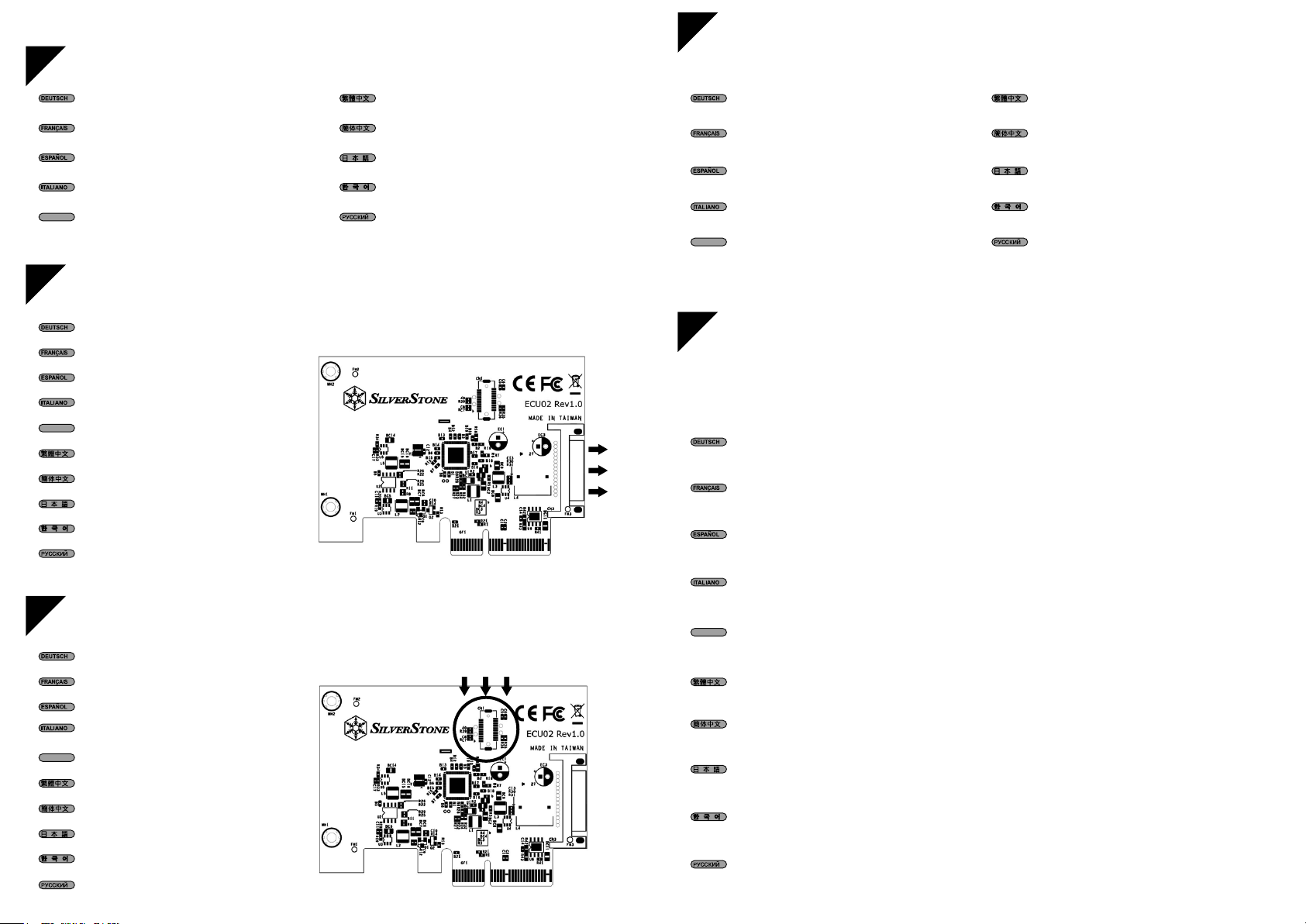
Installation
ไทย
ไทย
ไทย
ไทย
ไทย
Install ECU02 into PCI-E slot on the motherboard
1
Plug in your USB 3.1 device and enjoy the 10Gbit/s USB 3.1 super
4
speed transfer rate
Installieren Sie die ECU02 im PCI-E-Steckplatz am Motherboard
Installez l'ECU02 dans l'emplacement PCI-E de la carte mère
Instale el ECU02 en el zócalo PCI-E de la placa base
Rimuovere 2 viti dall'MS10
ไทย
ไขสกรู 2 ตัวออกจาก MS10
Connect to 15pin SATA power connector
2
Mit einem 15-poligen SATA-Stromanschluss verbinden
Connexion au connecteur d’alimentation SATA à 15 broches
Conecte al conector de potencia SATA de 15 pines
Collegare al connettore di alimentazione SATA a 15 pin
ไทย
เชื่อมต่อไปยังขั้วต่อเพาเวอร์ SATA 15 พิน
將15 Pin SATA電源線接上
将15 Pin SATA电源线接上
15ピンSATA電源コネクタに接続します
15핀 SATA 전원 커넥터를 연결하여 주십시오
Подключите к разъему питания SATA 15pin
Plug internal 20pin USB 3.1 connector
3
Schließen Sie den 20-poligen internen USB 3.1-Stecker an
Branchez le connecteur USB 3.1 à port interne 20P
Conecte el puerto 20P al conector USB 3.1
Connetti la porta interna 20P USB 3.1
ไทย
เชื่อมต่อสายเคเบิล 19 พินUSB เข้ากับเมนบอร์ด หรือส่วนหัว USB 3.1
連接內接20PIN USB 3.1線材
连接内接20PIN USB 3.1线材
内蔵20PポートUSB 3.1コネクタを接続します
20pin USB 3.1케이블을 연결하여 주십시오
Подсоедините внутренний 20-контактный разъем для портов USB 3.1
將ECU02安裝於主機板上的PCI-E插槽
将ECU02安装于主板上的PCI-E插槽
ECU02をマザーボードのPCI-Eスロットにインストールします
마더보드의 PCI-E 슬롯에 ECU02를 장착하여 주십시오
Установите ECU02 в слот PCI-E на материнской плате
20 pin USB 3.1 connector
15-pin SATA
power connector
Schließen Sie Ihr USB-3.1-Gerät an und genießen die USB-3.1Super-Speed-Übertragungsgeschwindigkeit von 10 Gbit/s
Branchez votre périphérique USB 3.1 et bénéficiez du taux de
transfert de 10 Gbit/s de l'USB 3.1 SuperSpeed
Conecte su dispositivo USB 3.1 y disfrute de la tasa de
transferencia de súper velocidad de 10Gbit/s
Collegare il dispositivo USB 3.1 per apprezzare la velocità di
trasferimento Super Speed USB 3.1 10 Gbit/s
ไทย
เสียบอุปกรณ์ USB 3.1 ของคุณ และเพลิดเพลินกับอัตราการถ่ายโอนผ่าน
SuperSpeed USB 3.1 ที่ 10Gbit/วินาที
連接USB3.1裝置並開始享受高速傳輸速度
连接USB3.1装置并开始享受高速传输速度
お持ちのUSB 3.1デバイスを挿して10Gbit/s USB 3.1超高速データ転
送をご体験ください
USB 3.1 장비를 연결하고 10Gbit/s USB 3.1 슈퍼 스피드 전송 속도를
만끽하십시오.
Подключите ваше устройство USB 3.1 и наслаждайтесь высокой
скоростью передачи данных USB 3.1 до 10 Гбит/с
Attention
1. In windows 7 or previous version, please install the ASM3142 driver
1
to enjoy the SuperSpeed USB 3.1 performance.
2. User should not install the driver of ECU02, because Windows 8 or
8.1 has supported ECU02.
3. User should be checked whether the Ubuntu/Linux or Mac OS has
included xHCI function, if computer system supports xHCI function
then it can support ECU02 without driver installed.
1. Unter Windows 7 oder älteren Versionen installieren Sie bitte den ASM3142-Treiber zur Realisierung von USB-3.1-Super-Speed-Leistung.
2. Nutzer sollte den Treiber von ECU02 nicht installieren, da Windows 8 oder 8.1 ECU02 unterstützt.
3. Nutzer sollten Ubuntu/Linux oder Mac OS auf xHCI-Funktion prüfen; falls das Computersystem xHCI unterstützt, kann die ECU02 automatisch
ohne Installation eines Treibers genutzt werden.
1. Sur Windows 7 ou les versions précédentes, veuillez installer le pilote ASM3142 pour bénéficier des performances de l'USB 3.1 SuperSpeed.
2. L'utilisateur ne doit pas installer le pilote de l'ECU02, car Windows 8 ou 8.1 prend en charge l'ECU02.
3. L'utilisateur doit vérifier si le système d'exploitation Ubuntu/Linux ou Mac OS inclut la fonctionnalité xHCI ; si le système d'exploitation de
l'ordinateur prend en charge la fonctionnalité xHCI, alors il peut prendre en charge l'ECU02 sans installation de pilote.
1. En Windows 7 o versiones previas, por favor instale el controlador ASM3142 para disfrutar del rendimiento USB 3.1 SuperSpeed
2. El usuario no debería instalar el controlador del ECU02, porque Windows 8 o 8.1 soporta ECU02.
3. El usuario debería comprobar si su Ubuntu/Linux o Mac OS ha incluido la función xHCI, si el sistema soporta la función xHCI entonces podrá
usar el ECU02 sin un controlador instalado.
1. Su Windows 7 o versione precedente, installare il driver ASM 3142 per usufruire delle prestazioni USB 3.1 SuperSpeed.
2. L'utente deve installare il driver di ECU02, poiché Windows 8 o 8.1 dispone di supporto per ECU02.
3. L'utente deve verificare se la funzione xHCI è inclusa su Ubuntu/Linux o Mac OS; se il sistema del computer supporta la funzione xHCI, allora
può supportare ECU02 senza installazione di driver.
ไทย
1. ใน Windows 7 หรือเวอร์ชั่นก่อนหน้า โปรดติดตั้งไดรเวอร์ ASM3142 เพื่อให้ได้สมรรถนะระดับ SuperSpeed USB 3.1
2. ผู้ใช้ไม่ควรติดตั้งไดรเวอร์ของ ECU02 เนื่องจาก Windows 8 หรือ 8.1 สนับสนุน ECU02 อยู่แล้ว
3. ผู้ใช้ควรตรวจสอบว่า Ubuntu/Linux หรือ Mac OS มีฟังก์ชั่ น xHCI ไว้หรือไม่ หากระบบคอมพิวเตอร์รองรับฟังก์ชั่น xHCI เครื่องจะรองรั
โดยไม่ต้องติดตั้งไดรเวอร์
1. 若您使用Windows 7或舊版作業程式,請先安裝ASM3142驅動程式,以便享受高速USB3.1的傳輸速度。
2. ECU02已支援Windows 8 or 8.1,所以使用者不需要再安裝任何驅動程式即可使用。
3. 當你使用ECU02前,使用者請先確認您的Ubuntu/Linux 或是 Mac OS是否支援xHCI功能,若已有xHCI功能,則不用安裝驅動程式即可使用。
1. 若您使用Windows 7或旧版作业程序,请先安装ASM3142驱动程序,以便享受高速USB3.1的传输速度。
2. ECU02已支持Windows 8 or 8.1,所以使用者不需要再安装任何驱动程序即可使用。
3. 当你使用ECU02前,使用者请先确认您的Ubuntu/Linux 或是 Mac OS是否支持xHCI功能,若已有xHCI功能,则不用安装驱动程序即可使用。
1. Windows 7または以前のバージョンでのSuperSpeed USB 3.1機能利用には、 ASM3142ドライバをインストールしてください。
2. Windows 8または8.1はECU02対応済みなので、ECU02ドライバのインストールは不要です。
3. Ubuntu/LinuxまたはMac OSの場合、これらがxHCI機能を含んでいるか確認してください。もしオペレーティングシステムがxHCI機能を有し
ていれば、ドライバのインストールなしにECU02に対応可能です。
1. 윈도우 7 또는 이전 버전에서는, 슈퍼스피드 USB 3.1 성능을 즐기기 위해서 ASM3142 드라이버를 설치하여 주십시오.
2. 윈도우 8 또는 8.1은 ECU02를 지원하기 때문에, 사용자는 ECU02의 드라이버를 설치하지 말아주십시오.
3. 사용자는 우분투/리눅스 또는 Mac OS가 xHCI 기능을 포함하고 있는지 반드시 확인하여 주십시오. 컴퓨터 시스템이 xHCI 기능을 지원한다면
드라이버의 설치 없이도 ECU02를 지원할 수 있습니다.
1. В Windows 7 и в более ранних версиях, пожалуйста, установите драйвер ASM3142, чтобы в полной мере оценить работу SuperSpeed USB 3.1.
2. Пользователь не должен устанавливать драйвер ECU02, потому что Windows 8 или 8.1 поддерживает ECU02.
3. Пользователь должен проверить, включена ли функция xHCI в случае использования Ubuntu/Linux или Mac OS, если компьютерная
система поддерживает функцию xHCI, то она поддерживает работу с ECU02 без установки драйвера.
บ ECU02
