Page 1

M.2 NVMe SSD NGFF
M key to PCIe x 4
ARGB adapter card
with heatsink and
thermal pad
ECM24-ARGB
• ARGB LED ashing design, includes 4-1pin ARGB
cable
• Converts one M.2 port (M key) into one PCIe x 4
interface
• Includes aluminum heatsink and thermal pad for
enhanced M.2 SSD cooling
• Supports 2230, 2242, 2260 and 2280 length M.2
PCIe/NVMe SSD
• Includes optional low-prole expansion slot
• No driver installation required
Specications
Model No.
Interface
Connector
SSD Interface
Module Key
Support Length of M.2 SSD
Net weight & dimThermal Pad
Thermal Pad
Thermal conductivity
Operating temperature
Thermal pad thickness
Net weight & Dimension
Note: If you wish to boot o using M.2 SSD, your motherboard needs to support it. Due to BIOS limitations, not all motherboards support booting
o M.2 SSD so please consult your motherboard manual or vendor for more details on how to enable this function.
Note : M.2 PCIe-NVMe mode SSD requires the use of Intel® 9 series (Z97 H97 Z170 X99) or higher version chipset motherboard with Windows 8
or higher version operating system.
SST-ECM24-ARGB
PCI Express x 4
4-1 Pin 5V ARGB
M.2 (NGFF)
PCIe x 4 NVMe-based M key
30mm, 42mm, 60mm, 80mm
Heatsink with PCB: 121mm (W) x 20mm (H) x 130mm (D), 110g
Heatsink with PCB: 4.76" (W) x 0.79" (H) x 5.12" (D), 110g
1.5W/m.k
-40 °C ~ 180 °C
0.75mm, 1mm, 1.5mm, 1.75mm
Blue Pad 1:70mm (W) x 1mm (H) x 20mm (D), 3.2g
Blue Pad 2:70mm (W) x 1.5mm (H) x 20mm (D), 4.61g
Gray Pad 1:70mm (W) x 0.75mm (H) x 20mm (D), 2.53g
Gray Pad 2:70mm (W) x 1.75mm (H) x 20mm (D), 5.52g
www.silverstonetek.com
Page 2
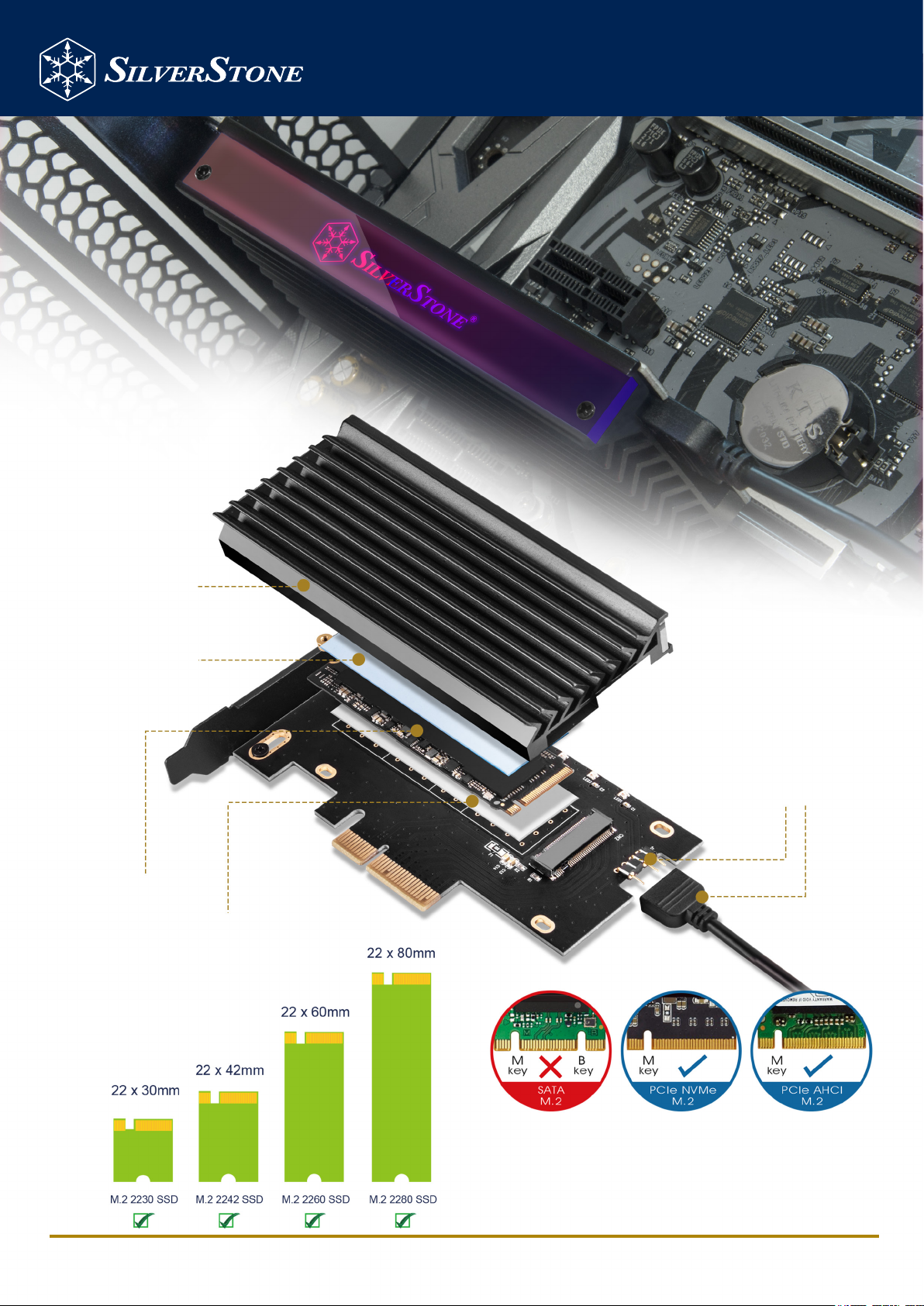
Converts one M.2 port (M key)
into one PCIe x 4 interface
Heatsink
Blue Pad
4-1 Pin 5V ARGB
M.2 SSD
Gray Pad
Supports 2230, 2242, 2260 and 2280
length M.2 PCIe/NVMe SSD
www.silverstonetek.com
